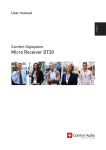Download Speaker DS15 - Comfort Audio
Transcript
Installation Guide Speaker DS15 English Comfort Digisystem Introduction Speaker DS15 is a speaker system which can be used for all situations where the acoustic amplification of speech is required. This could be the case in public environments, as well as classrooms, study groups or other types of meeting. The system consists of speakers from Swedish company Audio Pro and a specially adapted Comfort Digisystem receiver. Sound field equalisation The speakers should provide support and not drown out the direct sound from the person who is speaking. Their primary task is to produce a more consistent sound level across the entire classroom. The sound field equalisation is improved by using a number of speakers in the room. We therefore recommend using both speakers. Positioning Speakers should ideally be placed a little into the room and high up towards the ceiling. This results in a good spread of sound and reduces the risk of feedback. Feedback If problems with feedback occur, this may be due to a high volume being set on the speaker or the microphone being too close to the speaker. Keep the distance between mouth and microphone short. Use a boom microphone for the best possible sound quality. When using speakers in, for example, a classroom where "push-to-talk microphones" are used by students, it is especially important to ensure that the speakers are not positioned too close to the students. This is to avoid feedback when the student microphones are activated. Receiver The receiver is a version of the Receiver DH10 which has no battery and is powered directly by the speaker. It will switch on automatically when the speaker is switched on. The volume is fixed to an optimal level on delivery. Otherwise, it has the same functions as an ordinary Receiver DH10. The receiver is described in a separate user manual. Connecting the receiver Connect the supplied receiver as per the illustration below. (1) R L (2) + 1. 2. 3. 4. - Fit the receiver to the side of the speaker using the magnetic mount. Connect the sound cabling (1). Connect the USB cabling (2). Connect the speaker to the mains power supply. See the speaker's instructions for a description of other connections. Pairing the receiver and microphone Before the receiver can be used with a Comfort Digisystem microphone, these two components must be paired. See the separate user manual for the receiver. Adjusting the speaker A common description of what level to set the volume at is that it should feel like a greater change if the speakers are turned off than when they are in use. The speakers must not drown out the direct sound from the person who is speaking. The speaker should be adjusted by two people, one person speaking and one listening and making any necessary adjustments. 1. 2. 3. 4. 5. 6. Start the microphone to be used. Start the speaker using the remote control. Check that the speaker's function indicator is illuminated blue. If not, press the button marked 'SRC' on the remote control until the function indicator is illuminated blue. The speaker begins to speak into the microphone in a normal voice. Listen in every part of the room to check that the sound is being distributed well. If any problems with sound distribution are revealed, the speaker positions may need to be changed. Take room acoustics into account. Use the remote control to adjust the volume as necessary. © Comfort Audio AB. All rights reserved. All content is subject to change without notice. MA0515 1307 Comfort Audio AB Box154, SE-301 05 Halmstad, Sweden Tfn +46 35 260 16 00 Fax +46 35 260 16 50 [email protected] www.comfortaudio.com