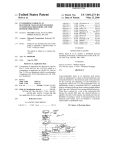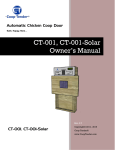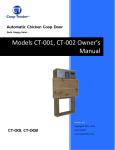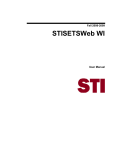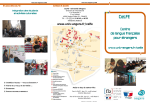Download Data Entry Procedures for Reading Recovery and Descubriendo la
Transcript
INTERNATIONAL DATA EVALUATION CENTER User’s Manual June 2014 Data Entry Procedures for Reading Recovery and Descubriendo la Lectura Schools Collecting Random Assignment Study Data, 2014-2015 Jeff Brymer-Bashore Director of IT and Operations The Ohio State University College of Education and Human Ecology Department of Teaching and Learning Reading Recovery® International Data Evaluation Center 1100 Kinnear Rd, Columbus OH 43212 http://www.idecweb.us/ Phone: 614-360-3121 Email: [email protected] Skype: IDEC_Helpdesk © 2014 The Ohio State University. Reading Recovery and the book and globe logo are registered trademarks of The Ohio State University in the United States. This document may be reproduced in its entirety for instructional purposes, provided it is distributed free of charge. Suggested Citation: International Data Evaluation Center. (2014). Data entry procedures for Reading Recovery and Descubriendo la Lectura for Schools Collecting Random Assignment Study Data, 2014-2015. Columbus: The Ohio State University. Contents About The International Data Evaluation Center ......................................................................................... 1 About This Manual ........................................................................................................................................ 1 Definitions ..................................................................................................................................................... 1 Teacher Leader Responsibilities.................................................................................................................... 2 Payment of Data Collection Fee................................................................................................................ 2 Updating Teacher and School Rosters ...................................................................................................... 2 Monitoring and Approving Data ............................................................................................................... 2 Submission of Data at Year-End ................................................................................................................ 2 The IDEC Help Desk ....................................................................................................................................... 3 How to Enter Data......................................................................................................................................... 3 Passwords and Password Management ....................................................................................................... 4 Payment ........................................................................................................................................................ 5 Updating Rosters Using the Site Registry ..................................................................................................... 6 Reassigning Students to another Teacher and Correcting Study Groups ..................................................... 8 School Designations and Data Entry Procedures .......................................................................................... 8 RR and DLL School Designations ............................................................................................................... 9 i3 RR School Designations ......................................................................................................................... 9 Monitoring Data Entry Process ................................................................................................................... 10 Data submission at year-end ...................................................................................................................... 11 What’s New For 2014 ................................................................................................................................. 12 Important Dates .......................................................................................................................................... 12 Procedures for Random Assignment Study Schools ................................................................................... 14 Overview ................................................................................................................................................. 14 Procedures .............................................................................................................................................. 14 Administering the Iowa Test of Basic Skills ............................................................................................. 17 Timeline................................................................................................................................................... 18 Appendices.................................................................................................................................................. 19 1 About The International Data Evaluation Center The primary mission of the International Data Evaluation Center (IDEC) is to collect and process data for all of Reading Recovery in the United States and to conduct research using that data. Data are collected via a secure web site at https://www.idecweb.us. Access to the web site is controlled through the use of a 6-digit Teacher ID number and password. About This Manual IDEC has produced several versions of our data collection procedures manual this year. Each version corresponds to one of the various research initiatives taking place in Reading Recovery. Each school will be assigned to a specific research category. All versions of the manual share some common content which has been placed at the start of each version of the manual. Specific instructions for each research category have been placed at the end of each manual. This manual is for schools collecting Random Assignment Study data. If your school is part of the Random Sample Study or collecting Tested Not Instructed data, a different manual will need to be downloaded. Definitions Below are some definitions that will be used throughout this manual and on the IDEC web site. i3 Grant – i3 is a federal grant that was won by Reading Recovery in 2010-11. Money from this grant will be used to scale-up Reading Recovery until 2014-15. The term i3 is short for Investing in Innovation. i3 RR Teacher - A teacher who was trained using i3 grant money. Reading Recovery Teacher – A teacher who was not trained using i3 grant money. Reading Recovery School – A school with one or more Reading Recovery teachers and no i3 teachers. i3 Reading Recovery School - A school with one or more i3 teachers, possibly one or more Reading Recovery teachers, and has a Memorandum of Agreement with a University Training Center participating in the i3 grant. Reading Recovery Teacher – A teacher who was not trained using i3 grant money. i3 RR Teacher - A teacher who was trained using i3 grant money. 2 Tested Not Instructed Student - These are students considered for RR, and tested with the OS, tested with the OS in the fall and again at mid-year, but not selected to receive RR by the middle of the school year. Random Sample Student – A student selected at random by a Reading Recovery teacher who will be tested at the start, middle, and end of the school year. Two students are selected per school. These data are used to calculate average levels of performance at a national level. Random Assignment Study – This is a multi-year study being conducted as a part of the i3 grant. The study is overseen by our external evaluators at the University of Pennsylvania. Teacher Leader Responsibilities Throughout the school year Teacher Leaders will be responsible for the following tasks related to IDEC. Payment of Data Collection Fee Before any data entry can take place, a Reading Recovery site will need to have paid all data entry fees. Once that is completed teachers will be able to enter all data on the web site. Please see the Payment section of this document for further description of the payment process. Updating Teacher and School Rosters At the start of the school Teacher Leaders will receive an email from IDEC stating it is time to update your teacher and school rosters. This is an online process that is done on the IDEC web site. Though most of your updates will be done at the start of the year, rosters can be updated throughout the entirety of the year. See the Updating Rosters section of this document for a further description of this process. Monitoring and Approving Data As teachers enter data on the web site, teacher leaders will be responsible for reviewing them for accuracy. The web site employs several techniques to assist teacher leaders with this process; numeric validations, required data validations, enabling disabling of items based on data entered and a workflow process that highlights what data are ready to review. Please see the Monitoring Data Entry section for additional information. Submission of Data at Year-End At the end of the school year Teacher Leaders will need to go through the “Check and Submit” process on the web site. This process checks data one last time for any potential big mistakes. Once submitted, your data is locked and your reports are run. Please see the Data Submission at Year-End for a further description of the process. 3 The IDEC Help Desk Data entry for Teachers and Teacher Leaders is a complicated process at best and there will be many situations that aren’t covered in this manual or in our online material. The IDEC Help Desk is here for those situations. Questions related to Methodology, data entry procedures, reporting, data analysis, and roster updates; we answer them all. The Help Desk is available for questions Monday through Friday, 8am to 5:00pm (Eastern) and can be reached either by email, phone and Skype. Please note that we provide this service only for Teacher Leaders. There are thousands of Reading Recovery teachers across the U.S. and only four full-time staff at IDEC. Please remember to include your name and Site ID number when contacting us. Here’s our contact information: Phone: 614-360-3121 Fax: 614-583-3131 Email: [email protected] Skype: idec_helpdesk Website: You can send us a message directly from the web site by clicking the Help tab and then clicking the Email Helpdesk sub-tab. How to Enter Data • • Go to https://www.idecweb.us Click the Sign-in button and enter you 6-digit Teacher ID and your password. Most web browsers display a box that is labeled “User name”; this is where you will enter you 6-digit Teacher ID number. If you do not have Teacher ID number, contact your Teacher Leader for help. 4 Passwords and Password Management Because IDEC is part of The Ohio State University we are required to follow a set of password standards set by the University. They are as follow: 1. Password must meet a minimum complexity criteria, which are the following: a. Must be at least 12 characters in length b. Must contain both lower and upper case characters c. Must contain at least one number d. Must contain at least one punctuation To help ease the burden of password management, it is recommended that all Teachers and Teacher Leaders do the following at the start of the year: 1. Enter a valid email address in your contact information. To do this, click the My Profile tab and then click the Contact Information sub-tab. 2. Answer a set of security questions and answers. To do this, click the My Profile tab and then click the Security Questions sub-tab. Doing this allows the web site to do several things for you. First, if you happen to forget your password, you can use the “Forgot My Password” feature. The web site will ask you for your e-mail address then ask you to answer the questions you created earlier. If you answer the questions correctly, the web site will reset your password and display it on the screen. Second, this will allow you and your teachers to use our phone-in password reset system. To reset a password over the phone, call our toll-free number, 888-432-2283, answer a series of security questions and your new password will be read back to you over the phone. 5 Teacher Leaders can reset a Teacher’s forgotten password from the web site. Click on Administration tab, then click the Teachers sub-tab, then click the Change Password button next to the teacher’s name. You’ll have the option to create the password yourself or you can let the IDEC web site choose one for you that meets the complexity criteria described earlier. Payment Before any data can be entered on the web site all data entry fees must be paid. The fees are as follows: 1. Annual Site Setup Fee - $350 (one per site) 2. Teacher Data Entry Fee - $50 per teacher (including teacher leaders) So how much will it cost for your site to do data entry? Let’s use a simple example; we have a site that has 9 teachers, 1 teacher leader, and 2 school districts. The cost for this site will be: $350 + (10 x $50) = $850 Teachers Leaders must initiate this process with IDEC prior to the start of the school year. IDEC accepts the following forms of payment: • • • Purchase Order o Fax to 614-583-3131 or o Mailed to IDEC, 1100 Kinnear Rd., Suite 126, Columbus, OH 43212 o Emailed to [email protected] Please make sure to include a price quote with the purchase order. Prices Quotes can be generated on the web site by clicking the Administration tab and then clicking the Price Quote sub-tab. Credit Card (Mastercard or Visa; no American Express) 6 To use a credit card, call the help desk at 614-360-3121. We’ll take your order and credit card information over the phone. The IDEC web site does not have online credit card processing. All orders take about two business days to process once received by IDEC. There are a few things that can be done on the web site before payment is received: o 1. Teachers can use the Random Sample selector to help identify two Random Sample students 2. Teachers at i3 schools can use thei3 Randomization Tool 3. Teachers and Teacher Leaders can view what research categories schools have been placed into. After payment has been received teachers will be able to do the following: 1. Enter Building Data 2. Enter Teacher Data 3. Enter Student Data Updating Rosters Using the Site Registry Every year Teacher Leaders need to update their rosters of schools and teachers. This is an important process as it allows our data systems to keep track of the people and organizations that are participating 7 in Reading Recovery. It also allows us to create 6-digit Teacher IDs and passwords for the teachers working in your site. You will be responsible for updating: 1. The name of your site 2. Site Coordinator name and contact information 3. Teacher Leader name and contact information 4. Adding/Removing teachers from your site 5. Adding/Removing School Districts from your site 6. Adding schools to your site All of this can be done on the web site and uses a “Wizard” style of process to lead you through the steps. IDEC will contact you late summer/early fall when we are ready for you to update your rosters. If your site has more than one Teacher Leader we will email the primary contact teacher leader. Though most updates are done in the fall, you can update your roster at any time throughout the school year. To start the process of updating your rosters you will logon to the web site, click Administration tab, and then click the Site Registry sub-tab. From there you can follow the on-screen instructions. There are two ways to process the site registry. 1. Choose Administration Tab 2. Click on the Site Registry Sub tab 3. Start with Step one and make the necessary corrections. 4. Move to the Step two. 5. As you complete each step a checkmark will appear. Or you may click on the next step button and it will take you through each of the same steps. 8 Click the FINISH button to finalize your changes: Reassigning Students to another Teacher and Correcting Study Groups Under the DATA tab, TEACHER DATA tab, click the icon that looks like a piece of paper and pencil to open up editable fields (see below): This will allow you to change student First and Last Name, School name, Teacher name, and Study Group. School Designations and Data Entry Procedures There are several research efforts taking place in Reading Recovery this year and schools have been placed into different categories to support these research efforts. Each school will be placed into one of 9 four categories. Each category of school will have specific procedures that will need to be followed. The categories are: • • • • RR and i3 Random Sample RR Schools doing Tested Not Instructed i3 Schools doing Tested Not Instructed i3 Schools in Random Assignment Study RR and DLL School Designations RR and DLL schools will flip-flop between collecting Random Sample data and Tested Not Instructed data every year. If a school was collecting Random Sample data the previous year, it will collect Tested Not Instructed data this year, and vice-versa. Follow the instructions in the View Schools Designations section to find out what study group your schools have been assigned to. i3 RR School Designations Existing i3 schools will be following a pre-determined rotation through the three research categories. Follow the instructions in the View Schools Designations section to find out what study group your schools have been assigned to. New i3 schools will be randomly assigned to one of the categories above by our external evaluators at the University of Pennsylvania. This will happen about mid-summer. Follow the instructions in the View Schools Designations section to find out what study group your schools have been assigned. Viewing School Designations Teachers and Teacher Leaders and can lookup which categories schools have been placed into. Logon to the web site, click the Data tab, then click the Student Data sub-tab, and finally click the View Schools Lists button. The next screen will display your school designations: 10 Clicking on the name of a school will allow you to download a data collection procedures manual that contains the appropriate instructions for that school. Both teachers and teacher leaders can download the manual. Monitoring Data Entry Process Teachers will enter three types of data during the school year • • • School Data : Data about Reading Recovery schools Teacher Data: Data about Reading Recovery teachers Student Data: Data about the students being served by Reading Recovery. In addition to Reading Recovery students, teachers will also collected and enter data for one of two comparison groups; Random Sample students or Tested Not Instructed students. Those schools participating in the Random Assignment Study will not have to collect data for either Random Sample or Tested Not Instructed. Teachers will need to complete their Teacher and School data before the web site will allow them to enter any student data The web site uses a simple work flow process to manage data. When teachers initially enter data, data are flagged as being in “Data Entry” mode. When they are done with a section of data, teachers will submit it to Teacher Leaders for approval. The data are now in “Ready to Approve” mode. Teacher Leaders then have the option of either approving data or returning it to the teacher for corrections. The web site uses icons to show the progress of data entry for a particular section of data. Teachers and Teacher Leaders can enter and monitor the progress of data entry by doing the following: 1. Logon to the web site 2. Click the DATA tab 3. To enter building data, click the BUILDING DATA sub-tab 11 4. To enter teacher data, click the TEACHER DATA sub-tab 5. To enter student data, click the STUDENT DATA sub-tab Data submission at year-end When teachers have completed entering data at the end of the school year the data will need to be submitted to IDEC for processing. This is done by Teacher Leaders using the Check & Submit tool on the web site. This tool takes Teacher Leaders through a series of validations that examines data for any glaring mistakes. As Teacher Leaders progress through the steps, the tool will display an icon for each step indicating the outcome for the particular validation. Below are the icons and their meanings: The data checked passed with flying colors! Caution, we might have found a potential problem. It would be nice if you could fix it, but you don’ have to. The web site will still allow you to submit data for processing. Uh oh, we found a big mistake and it needs to be fixed before data can be submitted to IDEC. This tool is enabled in the early spring and can be used over and over to check data as teachers finish up entering data. Once the data passes all the validation steps (has all green checkmarks or yellow triangles), teacher leaders will be given the option to submit data for processing by IDEC’s data systems. When data are submitted the web site does two actions. First, it locks all the data so no changes can be made. Second, it signals the reporting system to start producing your annual reports. The reporting system will produce the following items for Teacher Leaders: 1. A standard RR Site report with 65 charts and tables (If your site has DLL, it will produce a DLL version as well). 2. An Alternate Disaggregated Site report with 104 charts and tables (If your site has DLL, it will produce a DLL version as well). 3. One school district summary for each school district in your site with 20+ tables (If your site has DLL, it will produce a DLL versions as well). 4. One school summary for each school in your site with 20+ tables (If your site has DLL, it will produce a DLL versions as well). 5. A user friendly data dump, which is an Excel spreadsheet containing all the data entered by teachers 6. A student data summary 7. Site Executive Summary 8. School District Executive Summary. Data entry fees pay for the costs of these reports. 12 What’s New For 2014 Data Entry Fees • Teacher Data Entry fees are increasing to $50 / teacher. Reporting • A new School District Executive Summary (2-pager) is available on demand. Slosson • Slosson testing is required and should be administered every time you administer the OS. Test RR, RS, and TNI students. • School Category Assignments • School assignments won’t be shown until July. Literacy Lessons • Training sites will be required to pay for Literacy Lessons teachers this fall. • Literacy Lesson teachers and Reading Recovery teachers will be a part of the same site. IDEC will merge existing Literacy Lesson teachers into their parent site. • The Teacher Leader questionnaire will be on the IDEC website instead of Survey Monkey. • Teacher Leaders will indicate which teachers are doing Literacy Lessons using the site registry (See below): Teacher Data Page Race/Ethnicity, Gender, Native Language are moving off Teacher Data page and moving to My Profile. These data never change from year to year. IDEC will migrate current information to the My Profile page for existing teachers. Important Dates • • • The web site will be open for the new school year on Aug 18, 2014 Teacher Leaders may begin submitting data to IDEC for processing starting May 15, 2015 Data entry submission deadline for non-Year-Round schools is June 30, 2015 13 • Data entry submission deadline for Year-Round schools is Aug 12, 2015. 14 Procedures for Random Assignment Study Schools Overview About one-third of i3 Reading Recovery schools will be selected to participate in the Random Assignment Study. This is a multi-year study being conducted by our external evaluators at The University of Pennsylvania. Before teachers begin working with students at the start of the school year, special procedures will need to be followed. Teachers will need to enter the names of the eight lowest students who need Reading Recovery into a special Randomization Tool. This tool will place the children into matched pairs and will decide who gets Reading Recovery first and who will get Reading Recovery second. Other students, outside of the eight participating in the study, can be served in any order. The eight children who have been placed into matched pairs will also be tested using the Iowa Test of Basic Skills (ITBS) when the first child in a matched pair finishes their intervention, usually around the middle of the school year. Schools participating in the study are not required to enter Random Sample or Tested Not Instructed student data. Please note the Random Assignment Study and Random Sample students are not the same. Schools doing Random Sample data entry follow different procedures. Procedures The procedures below only need to be completed once per Random Assignment school. 1. At the start of the school year, rank order your lowest first graders as usual, using the scores from the Observation Survey tasks. 2. Sign-on to the web site, click the Data tab, then click the Student Data sub-tab, and finally click the “To view 2012-2013 randomized student lists for i3 Grant teachers, CLICK HERE” link. 3. Select the correct school from the School drop-down list. Only schools participating in the study will be shown. 15 4. Enter the names of the lowest eight students into the Randomization tool. You will also indicate whether the child is ELL and enter their fall text reading level. 5. Click the Randomize button. The web site will use an algorithm designed by our external evaluators to place these children into matched pairs and then randomly decide which child gets Reading Recovery at the start of the school year and which student gets Reading Recovery at the middle of the school year, when their matched pair exits RR. These matched pairs are crucial to the success of the study as they form the foundation of how the results will be analyzed. 6. The results of Randomization process will be displayed on the screen. Each row represents a matched pair. For example, Maggie Wilson and Melissa Roberts are in a matched pair. Janet Marcus and John Greggory are in a matched pair, etc. This list can be printed from the web site. 7. The children listed in the first column will receive Reading Recovery first at the start of the school year. Using the example roster, Maggie, Janet, Mary, and Mark will all get Reading Recovery at start of the school year. The second child in each matched pair will not get Reading Recovery until the first child has finished. For example, Melissa will get Reading Recovery once Maggie, and only Maggie, has completed her intervention. Melissa will not get Reading Recovery when Janet finishes her intervention. 16 For schools with more than one teacher, children whose rank fell above the first 8 students (child #9 and above) may be served as usual, along with the first of the matched pairs. Any teacher in the building may serve either student in a matched pair. 8. When the first child in a match pair finishes, teachers will test both children in the matched pair with a portion of the Iowa Test of Basic Skills, preferably on the same day. This is in addition to testing the children with all six tasks of the Observation Survey. See section Administering the Iowa Test of Basic Skills for description of testing procedures. ITBS data for the first child in the matched pair will be entered on the child’s Exit page; ITBS data for the second child in the matched will be entered on the child’s Entry data page. Using our example students, when Maggie finishes her intervention, the teacher will test both Maggie and Melissa with the ITBS, preferably on the same day, in addition to testing them with all six tasks of the Observation Survey. 9. Teachers may now start working with the second child in the matched pair. If it is determined that another student is lower than the matched pair student, the lowest student may begin Reading Recovery, rather than the second matched pair student. Using the example students, when Maggie finishes her intervention, and both Maggie and Melissa have been given the Observation Survey and the ITBS, other students may be considered for that RR slot, rather than Melissa. If, for example, Jerry moved into the school and is quite low, he may now be given the Observation Survey and picked up for RR instead of Melissa. However, he is not part of the matched pairs, and will not be given the ITBS. 10. If the second child in a matched pair does not receive Reading Recovery, the teacher must still enter him on the web site as a RR student Background and Fall data can be entered following normal data entry procedures. The Entry and Exit for this child will be entered as follows: a. Entry Data i. Questions 1, 2 and 3, leave blank ii. Questions 4, 5, 6, 7, 8, 9, 10, enter Observation Survey scores, including testing date iii. Questions 11 and 12, enter ITBS scores b. Exit Data i. Question 1, select “Random Assignment Study child, did not receive RR”. ii. Questions 2,3,4,5,6,7,8,9,10,11,12,13,14,15,16,17,18, 19, 20, 21, 22 and 23 can be left blank. 11. Please enter Year-end and Other Year-End data for all students in the study, both second and first child in matched pair, even if they didn’t get Reading Recovery. 17 12. Please have the following data entered by March 15 on the IDEC web site: a. First student in matched pair: Background, Fall, Entry, and Exit data. b. Second student in matched pair: Background, Fall, and Entry data. Administering the Iowa Test of Basic Skills A video with complete information on how to administer the ITBS can be found here: https://www.idecweb.us/video/ITBS/ITBS.html 1. The ITBS is ONLY for a. Schools in the Random Assignment Study b. Students who were placed into matched pairs using the Randomization Tool 2. It is administered: a. Once b. To both children in a matched pair when the first child in the matched pair exits their intervention. 3. You do not administer the ITBS a. if the school is not in the Random Assignment Study b. at fall or at year-end c. to RR children who have not been placed into a matched pair. 4. ITBS packets will include a. A complete battery of tests – one for each student b. Administration Guide – Instructions on how to administer the ITBS to students c. Scoring Guide – Instructions on how to compute scores 5. Teachers will only administer the Reading sections of the ITBS a. Reading: Words b. Reading: Word Attack c. Reading: Pictures d. Reading: Sentences e. Reading: Picture Story f. Reading: Story 6. The scores from these sections will be used to compute two final scores; which will be entered on the IDEC web site. a. Reading Word Score = Reading: Words score + Reading: Word Attack score + Reading: Pictures score b. Reading Comprehension Score = Reading: Sentences score + Reading: Picture Story score + Reading: Story score 7. ITBS can be administered individually or as a group. 8. Students will start on Pg. 44 of the complete battery of tests; Teachers will start on pg. 45 of the administration guide. 9. Teachers will essentially read the instructions for each test to the students from the administration guide. The administration guide uses color-code text: 18 a. Teachers will read light brown text to students b. Instructions for teachers are in black text, do not read these to students 10. The scoring guide contains detailed instructions on how to score each child’s test. 11. Enter the child’s Reading Word and Reading Comprehension score on the IDEC web site a. Enter ITBS data for the first child in the matched on their Exit data page b. Enter ITBS data for the second child in the matched on their Entry data 12. DO NOT SEND THE PACKETS BACK TO THE TESTING COMPANY FOR SCORING. Timeline Random Assignment Study Schools Aug/Sept Work with RR Students First Children in match pairs And any other RR Students •Select 8 lowest •Administer OS(all Tasks) to students. •Rank Order RR Students •Enter names in Randomization Tool Jan/Feb Work with RR Students May/June Second child in matched pair and/or other children in need •When child in study exits administer OS (all Tasks) and ITBS to both children in matched pair •Follow usual procedures for RR children not in study. •Start working with second child in marched pair or other children in need of RR •Test all RR child with OS (all task) including those children in study. •Start entering data for children in study. 19 Appendices Sample letter to parents of students selected to receive Reading Recovery services This sample letter may be sent home to inform parents that their student will receive Reading Recovery services. Participation in Reading Recovery Evaluation This sample letter may be sent home to parents informing them that student data will be sent to IDEC for analysis and will be treated confidentially. Reading Recovery Program Evaluation: Tested Not Instructed This sample letter may be sent home to parents of Tested Not Instructed students informing them that student data will be sent to IDEC for analysis and will be treated confidentially. Classroom Teacher’s Record of Reading Recovery/DLL Student’s Reading Performance Classroom Teacher’s Record of Tested Not Instructed Student’s Reading Performance This form may be used by classroom teachers to indicate a student’s reading Performance. Reading Recovery/DLL teachers should enter this information on the Fall/Entry/Exit/Year-end or Fall/Mid-Year/Year-End data pages for students. IDEC Rubric for Oral English Proficiency If no standardized oral English language proficiency assessment is administered to English Language Learners in the fall, teachers should use this rubric to rate the students’ proficiency. Sample letter to parents of students selected to receive Reading Recovery services Dear Parents, Your child has been selected to participate in Reading Recovery® offered to first grade students in the ___________________________________ school district. Reading Recovery is a short-term early intervention that provides extra help for students who are having some difficulty learning to read. Although it was first developed in New Zealand, Reading Recovery has been successfully adapted and tested for more than twenty years in the United States. During this time, it has won the support of parents, teachers, administrators, school board members, and legislators. Research studies document its effectiveness with over one million students in urban, rural, and suburban settings. Your child will receive one-to-one instruction for 30 minutes each day until he or she is able to read as well as the average readers in the first grade. Reading Recovery students remain in the intervention for approximately 12-20 weeks. Teachers who have been specially trained in Reading Recovery procedures and techniques select and use a wide range of books and help students use their own writing to assist in reading. If you have any questions or would like to observe a Reading Recovery lesson, please contact the Reading Recovery teacher ____________________. Your support is vital to your child’s success. We look forward to working with you and your child. Sincerely, Principal Reading Recovery Teacher Participation in Reading Recovery Program Evaluation The _______________________________________________ Reading Recovery® site will participate in the collection of program data for students selected to be taught in the Reading Recovery Program. We will send the data to The Ohio State University International Data Evaluation Center who is conducting the evaluation studies on our behalf and who will compile results and share them with all districts. We have been assured that no names of individual students, teachers, or schools will be used when presenting results. Private information will be treated according to federal student privacy laws and school district guidelines. We have been assured that all publicly released data will be presented in an aggregated format to reflect state trends. Signature of Reading Recovery Site Coordinator or Designated District Official Position of District Official Signing Above _______________________________________ Signature of Ohio State University Reading Recovery Principal Investigator Date Evaluación del Programa Reading Recovery-Muestreo Las escuelas de ________________________________________ participan en la colección de datos para el programa de Reading Recovery, incluyendo un muestreo de alumnos de primer grado. Vamos a mandar esta información a la universidad de The Ohio State University International Data Evaluation Center donde los profesores estan estudiando estos datos para nosotros. Los profesores van a mandarnos los resultados de esos estudios después. Los datos que recibimos del muestreo nos ayudan a preparar nuestros propios informes de Reading Recovery. El muestreo consiste en hacer unas pruebas de lectura y escritura a su hijo o hija que duran entre quince y treinta minutos cada vez al principio del año, a mitades del año y a finales del primer grado. La universidad de Ohio State nos ha asegurado que los nombres de los alumnos, maestros y escuelas no se utilizarán en estos informes. Firma del Reading Recovery Site Coordinator o otro official de las escuelas Cargo del official Firma del profesor investigador de Reading Recovery de la Universidad de Ohio State Fecha Record of Reading Performance & RR Oral English Proficiency Reading Recovery/DLL Student’s Name: Reading Recovery/DLL Teacher’s Name: _____ Classroom Teacher’s Name: __________ Record oral English Proficiency only for Reading Recovery and Tested Not Instructed for Reading Recovery students Fall Date of Observation Survey Administration / Entry / / / Exit / / Year-End / / Oral English Proficiency According to the classroom teacher, how does this student’s reading performance compare to the reading performance of his/her classmates? (Mark one for each O.S. administration.) Well above average Above average Average Below average Well below average If the student: entered Reading Recovery/DLL within 3 weeks of Observation Survey administration in the fall, or exited Reading Recovery/DLL within 3 weeks of year-end, the student’s reading performance does not need to be reevaluated by the classroom teacher. IDEC Rubric for Oral English Proficiency Record information on front of sheet (Record of Reading Performance & RR Oral English Proficiency) If no standardized oral English language proficiency assessment is administered to English Language Learners in the fall, the observations to be used for this rubric must be gathered during natural and informal conversation before or following the administration of the Observation Survey. Please consult with the English language teacher or the classroom teacher to confirm your response. 0: Student unable to respond No proficiency. Students at this level of development are able to understand little or none of the language. Examples: They might mimic, nod or look at you but are not able to speak except for a word or two. 1: Isolated words and expressions Receptive language only. Students at this level produce only insolated words and expressions. They are able to understand conversational language in varying degrees but they are unable to use the language for effective communication. They might be able to repeat short phrases or words commonly used to meet basic needs. Examples: Student says single words such as drink, cold, sick. 2: Isolated phrases and fragmented or very simple sentences At this level students can make themselves understood by using a few phrases and fragmented or very simple sentences. They might use gestures and words of their native language. Sentences are often incoherent and difficult to associate with a storyline. Students sometimes omit nouns or verbs and may make errors in the use of articles, verb endings, and pronouns. They are able to communicate ideas and feelings using “survival language.” Examples: me playing, you red ball have, I give you ball, she have a blue ball 3: Complete sentences, often with systematic errors in syntax Students are able to communicate their ideas using longer and more coherent sentences. They can control syntactic structures that include plurals, articles, pronouns, and verb endings. There are some errors in using complex verb forms and these errors tend to be repeated. They still have difficulty in combining words with the ease of the native speaker. Examples: The bird got seed. The bird eat that. The bird have very hungry. 4: Coherent sentences with native-like fluency At this level, the students control most of the basic structures of the language. They are approaching native-like proficiency and fluency. Their occasional errors in syntax or vocabulary are common among native speakers. Examples: Once upon a time there was a beautiful girl named Little Red Riding Hood. Her grandmother was very sick so she went to take her a basket with gifts. The wolf was hiding in her grandmother's house and he catch her. 5: Complete sentences that are coherent and syntactically correct The students at this level are fluent speakers and are able to construct sentences that are complete, coherent, and syntactically correct with native-like proficiency. Examples: Once upon a time there was a lion who wanted to be the king of the jungle. All the animals gathered around him to listen to his speech. He wanted to convince them that he could be the best king they ever had. They liked what they heard so they decided to vote for him. Pretty soon they realized that had been a big mistake.