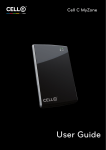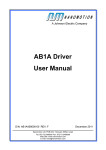Download GComun
Transcript
GSM Communication Device GComun User Manual © ELEDUS s.r.o. 2014 All rights reserved. Contents Safety Precautions Micro SIM Card .................................................. 9 For safety reasons, please do not disassemble, repair or modify the product. If you have any problems, please contact an authorized service center. Do not expose the device to moisture, water or direct sunshine; strong vibrations or shocks may lead to damage or malfunction. Keep children away from the communication device, its accessory and packing material. For correct operation, please read the enclosed User Manual carefully. Power Supply .................................................... 9 Do not use GCDC12 power cord for charging batteries. Basic Setting ................................................... 10 DECLARATION OF CONFORMITY Factory Setting ................................................ 11 The device complies to the following regulations and standards: EN 60950-1:2006+A11:2009+A1:2010 1 Safety Precautions ............................................... 5 2 Contents of Package ............................................ 6 3 About the Product ................................................ 7 4 Device Functions ................................................. 8 5 Device First Use ................................................... 9 6 Communicator Setting ....................................... 12 7 Configuration Parameters .................................. 14 EN 62311:2008, EN301489-1 V 1.8.1, EN301489-7 V1.3.1, EN301511 V9.0.2 8 Technical Specification ...................................... 22 DISPOSAL AND RECYCLING INFORMATION 9 Troubleshooting ................................................. 23 The device, its accessory or battery should not be disposed with other household wastes. At the end of the service life, please dispose of the individual parts at a local collection point. 4|5 About the Product Contents of Package Before the first use, check the contents of the package and make sure all parts are present: 1 2 3 4 Module & antenna Battery Power cord User Manual GComun GSM Communication Device is a mini module designed for one-way or two-way communication via GSM networks. The module is equipped with a sound detector that enables a call initialization or SMS notification. Due to provided switchable digital filters, ambient disturbances can be easily eliminated. All changes in the setting of the module can be done via SMS messages. GComun GSM Communication Device can be used e.g. for the protection of your property, as an electronic babysitter or as a communication module in elevators or any units that require remote communication. 3 2 1 6|7 6|74|5 Device Functions Integrated photodiode for ambient light control. The communication is initiated by an outer sound stimulus or by making a call to micro SIM card inside the module. The module receives calls only from the preset numbers. The owner is warned via SMS in case of a call from other than preset numbers. The module’s setting is protected by user’s password. The sensitivity of sound sensor can be adjusted via an SMS message. The service mode enables detection level adjustments. Microphone volume can be adjusted via an SMS message. Active filters can be switched via an SMS massage. The device is compatible with loudspeakers with max output of 700mW (same output as handsfree mode of telephones) or speakers with external amplifier (basically unlimited output). Device First Use Micro SIM Card For the correct function of the device, a micro SIM card must be inserted. Before putting the card into the device, please make sure no PIN code is needed. This can be tested by inserting the micro SIM card into any mobile phone. Micro SIM card installation: Insert the side with angled corner, contacts facing the printed circuit. Power Supply Connect the device to a power supply source (we recommend to use the delivered battery). The input voltage range is 3.7V-4.2V. Recommended/optimum voltage input is 4V. While using GC-DC12 power cord, the voltage input range is 9V-14.5V. After connecting the power supply, LED diode on the bottom side of the communicator will flash once and after few seconds the communicator automatically selects the network. At this step, set the module via an SMS message. Device check battery capacity every 10 minutes. If capacity lower than 25% is detected, device will inform you via SMS. 8|9 Device First Use While using the supplied power cord, be sure to follow the correct voltage polarity. DO NOT CONFUSE POSITIVE (+/RED) AND NEGATIVE (–/BLACK) CONDUCTOR AND DO NOT USE POWER SUPPLY WITH A VOLTAGE OVER 4.2V. This will prevent permanent damage to the device! Do not use GCDC12 cable for charging the battery! Device First Use After setting the phone number for outgoing calls and messages, change the password and set other parameters of the communicator. Check the setting of microphone amplification and detection level parameters in conditions in which the communicator shall be used. It is recommended to set sound detection as the last parameter. Factory Setting Basic Setting Set telephone numbers “For outgoing calls” that the communicator shall use for sending replies. Parameter Setting Password 123456 Perform the basic setting of the communicator by sending SMS in the following format: Number for outgoing calls No number set Number for incoming calls No number set Microphone amplification 4 Type of notification for sound detection By calling Sound detection level & dead time 0a0 Sound filter Off Microphone Two-wire Light detection Off „123456 N +420123456789“ Replace the sequence of numbers “+420123456789“ with a phone number (including the international country code) that the communicator shall dial and use for sending SMS messages. After few minutes you will receive a confirmation SMS about the new setting of the phone number: „New outgoing number: +420123456789“. 10|11 Communicator Setting Communicator Setting The device setting is performed by sending an SMS message in the correct form to the phone number of micro SIM card inside the communicator. The setting of GComun device via SMS enables the adjustment of the following parameters: The first part of each SMS command must consist of 6-digit password by which the device is protected from unauthorized changes in setting. 2 Up to 3 phone numbers for incoming calls After setting the password, please adjust the selected parameter by inserting the controlling code according to the table in chapter Adjustable Parameters. If you do not receive the confirmation SMS message, the module is not working or has lost signal and the setting may be unsuccessful. For about 30 seconds since sending the SMS the module cannot receive calls. The structure of the SMS message must always be: XXXXXX Z 12 Password Controlling code Adjustment value 1 6-digit password 3 Phone number for outgoing calls 4 Microphone amplification 5 Type of notification for sound detection (by calling or SMS) 6 Sound detection level & dead time 7 Sound filter 8 Compatibility with two-wire microphone and three-wire microphone (with external power source) 9 Light detection notification 12|13 Configuration Parameters Configuration Parameters Parameter Control. code Value format Value range Function Description Password P 123456 000000 - 999999 Choose any 6-digit password as the first part of the command. Successful setting is confirmed via SMS with the new password. Number for outgoing call N Number for incoming calls 1 I1 Number for incoming calls 2 I2 Number for incoming calls 3 I3 Microphone amplification Type of sound detection notification +420123456789 Phone number to which the communicator calls or sends massages. The adjustment is confirmed via SMS with the new phone number. +420123456789 Enter up to 3 phone numbers from which it will be possible to make a call to the communicator. Calls from the set number(s) will automatically be answered by the communicator. The adjustment is confirmed via SMS with the new phone number. G Numeric value D Capital letter 1-6 C/S Adjustment of the inner amplifier in the range from 1 to 6. Number 1 means the smallest and number 5 the biggest amplification. Number 6 is a function for automatic volume control and while calling the level automatically adjusts according to the intensity of ambient noise. The adjustment is confirmed via SMS with the new value. After detecting sound in the surrounding the device can make a call or send SMS to the set number. C – after detecting sound the device makes a call S – after detecting sound the device sends SMS 14|15 Configuration Parameters Parameter Control. code Value format Configuration Parameters Function Description Value range The communicator is equipped with an integrated detector of the ambient sound volume that, if certain sound level is exceeded, automatically initiates a call to the phone number for outgoing calls. Setting is always confirmed via SMS containing the new value. This parameter has two values and a service mode option. The first value represents the noise level adjustment in range of 00-10. The value must be set in 2-digit format. Level 00 means the detector is off. Value 01 represents the smallest sensitivity (detection of really strong noise), while value 10 means that the detector is most sensitive (recognizing weak sounds). For the detection of human voice in silent environment value 05-08 is Sound detection level & dead time T Numeric value: 01 01 S recommended. 00 - 10 00 - 90 The second value is the time for which the module ignores sound impulses since the last detection. The value must be set in 2-digit format. Dead time is adjustable in the range of 0-90 minutes. After this time interval, the module starts to detect sound and make calls (or send SMS) to the preset number again. Service Mode (S) For the detector sensitivity verification, please write letter “S” at the end of the code (SMS shall have the following form: 123456 T 07 10 S). In this mode the device does not make a call and the exceeding of sound level is signalized by a single flash of the LED diode on the module. In case the value is set correctly, it is necessary to send a massage with the setting again, without the letter S (SMS: 123456 T 07 10). 16|17 Configuration Parameters Parameter Control. code Value format Configuration Parameters Value range Function Description The current version of the device is equipped with two implemented sound filters. Sound filter F Numeric value 0-2 0 - sound filter off 1 - sound filter suitable for use in car 2 - sound filter suitable for use in interior The device enables the connection of two microphone types. The device setting must be adjusted to the type of microphone. Microphone type M Numeric value 2/3 2 - two-wire electret microphone (standard part of the package) 3 - three-wire microphone (VCC, SIG, GND) The device also has an inbuilt light detector that can be switched on or off. 0- light detection switched off Light detection L Setting report R Device reset Reset Numeric value 0/1 1 - light detection switched on After detecting light the communicator sends a notifying SMS and the detector turns off automatically. To turn on the detector again, it is necessary to send the setting again. Reporting the current setting of the device via SMS. Reset to factory setting. The device immediately sends SMS with the actual setting. 18|19 Configuration Parameters Parameter Call end Control. code E Value format Numeric value Configuration Parameters Value range Function Description After switching on this function the call ends after a preset time interval. The interval is set in seconds. 000 - 900 000 - switched off 900 - maximum value (900 seconds) Automatic call C Numeric value If this function is activated, device will call to outgoing number immediately after power on. 0/1 0 - Function is deactivated 1 - Function is activated Get battery status B Get battery status. SMS report contains percentage value of battery actual capacity and voltage level in millivolts. Get signal strength S Get signal strength. SMS report contains information about RSSI and BER. Get IMEI Q Get information about BTS O Get IMEI. SMS contains IMEI of GSM communication module Get information about BTS. SMS report contains MMC, MNC, LAC, CELLID. First and second values are with decade base. Third and fourth values are with hexadecimal base. 20|21 Technical Specification Power supply 4V battery or supplied power cord (9-14.5V) GSM bands 850 MHz / 900 MHz / 1800 MHz / 1900 MHz Power consumption Max. 150mA while calling Antenna 20mA in idle mode Flexi strip (with self-adhesive layer) Dimensions 26 mm x 29 mm x 7 mm SIM card Micro SIM - compatible with any operator Battery Li-Pol, 350 mAh / 1200 mAh / 2400 mAh Troubleshooting Communicator is not available – If the communicator is unavailable, disconnect and reconnect the battery. If problems still occur, disconnect the battery, take out the micro SIM card, insert the micro SIM card again and reconnect the battery. Communicator requires PIN code – Insert the micro SIM card of the communicator into any mobile phone and disable the PIN code requirement for the device connection. Communicator has no signal – Test signal strength in the environment via any device with a display. Change in communicator’s setting is not followed by confirmation SMS – You may be located in the environment without signal. Test the strength of signal in the environment via any device with a display. No sound can be heard after dialing the device – Check the microphone setting and turn up the volume of the device if necessary. LED diode flashes every 5-10 seconds – The module cannot log into the network. Check the signal strength and make sure the micro SIM card is inserted. 22|23 Notes ELEDUS s.r.o. Volfova 2128/11, 612 00 Brno E-mail: [email protected]