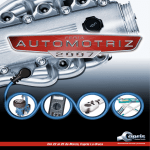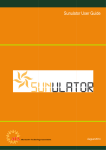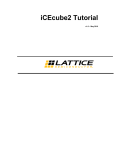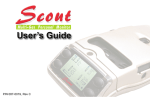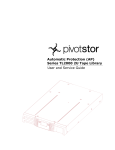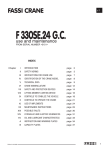Download Argus X-Band Radar, Technical User Manual
Transcript
ARGUS RADAR X-Band Technical User Manual ENGLISH RECORD OF CHANGES RCS CODE/REV. INDEX DATE PURPOSE OF THE CHANGE CHANGE REQUESTED BY Revision 988-10186-001 Sept. 30, 2011 First issue N/A Revision 988-10186-002 Oct.28, 2013 General revision N/A Revision 988-10186-003 March 12, 2015 Front cover updated N/A 988-10186-003 A OVERVIEW OF CHAPTERS Warnings Chapter 1 DESCRIPTION AND MAIN CHARACTERISTICS Chapter 2 OPERATION Chapter 3 FUNCTIONAL DESCRIPTION Chapter 4 PREVENTIVE MAINTENANCE Chapter 5 TROUBLESHOOTING Chapter 6 CORRECTIVE MAINTENANCE Chapter 7 PARTs LIST Chapter 8 INSTALLATION Chapter 9 FIGURES 988-10186-003 B ARGUS X-BAND RADAR SCANNERS CONTENTS TABLE OF CONTENTS CHAPTER 1 DESCRIPTION AND MAIN CHARACTERISTICS .................................................. 1.1 1.1 INTRODUCTION ............................................................................................................................ 1.1 1.1.1 Manual Applicability ......................................................................................................... 1.1 1.1.2 The purpose of the equipment (scanner)............................................................................ 1.2 1.1.3 List of Abbreviations .......................................................................................................... 1.3 1.2 1.3 Table 1.1.1 - List of abbreviations ............................................................................................... 1.3 CONFIGURATION TABLE ............................................................................................................... 1.4 PHYSICAL DESCRIPTION ............................................................................................................... 1.4 1.3.1 1.3.2 Table 1.3.1- Equipment, Accessories and Documents Supplied ................................................. 1.4 Antenna .............................................................................................................................. 1.5 Pedestal ............................................................................................................................. 1.5 1.3.2.1 1.3.2.2 1.4 1.5 1.3.2.3 Main Connector ..................................................................................................................... 1.6 SRT Electronics parts ............................................................................................................. 1.6 Table 1.3.2 – SRT X-Band 12 and 25 kW Composition ............................................................ 1.6 Table 1.3.3 - RF HEAD............................................................................................................... 1.6 Table 1.3.4 - Electronics Rack..................................................................................................... 1.6 Motoreducer Assy .................................................................................................................. 1.7 FUNCTIONAL DESCRIPTION .......................................................................................................... 1.7 TECHNICAL CHARACTERISTICS .................................................................................................... 1.8 CHAPTER 2 OPERATION ................................................................................................................... 2.1 2.1 INTRODUCTION ............................................................................................................................ 2.1 2.1.1 Purpose .............................................................................................................................. 2.1 2.2 CONTROLS AND INDICATORS........................................................................................................ 2.1 2.3 SEMI-OPERATIVE CONTROLS ........................................................................................................ 2.1 2.4 Table 2.3.1 - Semi-Operative Controls Location of TXRX Cabinet ........................................... 2.1 Table 2.3.2 - Semi-Operative Controls Location of Electronic Rack .......................................... 2.2 Table 2.3.3 - Semi-Operative Controls Location of Brushless Motor Controller ........................ 2.2 I/O REQUIREMENTS ..................................................................................................................... 2.3 Table 2.4.1 I/O Requirements (for Upmast configuration) ......................................................... 2.3 2.5 NMEA TRANSFER PROTOCOL ..................................................................................................... 2.4 2.5.1 Abbreviations ..................................................................................................................... 2.4 2.5.2 DATA TRANSMISSION FROM RDC TO TXRX (OR INTERFACES) .............................. 2.5 2.5.2.1 2.5.2.2 2.5.2.3 2.5.2.4 OPERATIONAL CONTROL SENTENCE 2 ........................................................................ 2.5 SECTOR BLANKING SENTENCE ...................................................................................... 2.5 TIMERS INITIALIZATION .................................................................................................. 2.6 DIGITAL POTENTIOMETERS ............................................................................................ 2.6 2.5.3.1 2.5.3.2 2.5.3.3 2.5.3.4 2.5.3.5 2.5.3.6 2.5.3.7 2.5.3.8 STATUS SENTENCE 2 ........................................................................................................ 2.7 DATA SENTENCE ............................................................................................................... 2.8 TIMERS INFORMATION .................................................................................................... 2.8 DIGITAL POT. INFORMATION......................................................................................... 2.9 SECTOR BLANKING SENTENCE ...................................................................................... 2.9 WRONG COMMAND RETURN (NACK) ........................................................................... 2.9 HEALTH SENTENCE 2...................................................................................................... 2.10 DATA SENTENCE 3 .......................................................................................................... 2.10 2.5.3 DATA TRANSMISSION FROM TXRX TO RDC................................................................ 2.7 2.5.4 GENERAL NOTES .......................................................................................................... 2.11 CHAPTER 3 FUNCTIONAL DESCRIPTION .................................................................................... 3.1 3.1 INTRODUCTION ............................................................................................................................ 3.1 3.2 FUNCTIONAL DESCRIPTION .......................................................................................................... 3.2 3.2.1 Electronics Rack ................................................................................................................ 3.2 3.2.1.1 3.2.1.2 3.2.1.3 3.2.1.4 3.2.1.5 3.2.1.6 3.2.1.6.1 988-10186-003 SRT Power Board .................................................................................................................. 3.3 SRT Power - Low Voltage Power Supply .............................................................................. 3.3 SRT_Power - High Voltage Power Supply ............................................................................ 3.3 SRT_Mos Board .................................................................................................................... 3.4 SRT_Control Board ............................................................................................................... 3.5 Microprocessor and Gate Array ............................................................................................. 3.5 General Description .......................................................................................................... 3.5 i ARGUS X-BAND RADAR SCANNERS CONTENTS 3.2.1.6.2 3.2.1.6.3 3.2.1.6.4 3.2.1.6.5 3.2.1.6.6 3.2.1.6.7 3.2.1.7 3.2.1.8 3.2.1.9 3.2.1.10 3.2.2 3.2.3 3.2.4 3.2.5 3.2.6 3.2.7 Functions Performed ......................................................................................................... 3.6 Microprocessor Output Signals......................................................................................... 3.7 Microprocessor Input Signals ........................................................................................... 3.7 Gate Array Input Signal .................................................................................................... 3.8 Gate Array Output Signal.................................................................................................. 3.8 Gate Array Pulse Length Generator .................................................................................. 3.9 System Monitor Functions ..................................................................................................... 3.9 Performance Monitor Functions............................................................................................. 3.9 Input and Output interface ................................................................................................... 3.10 Azimuth (AZ) and Heading Line (HL) Signal Circuit Generator ......................................... 3.10 RF HEAD......................................................................................................................... 3.11 Brushless Motor Controller ............................................................................................. 3.12 Motor Unit ....................................................................................................................... 3.12 Optional Equipment: SRT Adapter Box........................................................................... 3.13 Optional Equipment: Heaters ......................................................................................... 3.13 Optional Equipment: Encoder ........................................................................................ 3.13 CHAPTER 4 PREVENTIVE MAINTENANCE .................................................................................. 4.1 4.1 4.2 INTRODUCTION ............................................................................................................................ 4.1 PREVENTIVE MAINTENANCE PROCEDURE .................................................................................... 4.1 Table 4.2.1 - List of Recommended Tools and Instruments ........................................................ 4.2 Table 4.2.2 - List of the Preventive Maintenance Cards.............................................................. 4.2 CHAPTER 5 TROUBLESHOOTING................................................................................................... 5.1 5.1 INTRODUCTION ............................................................................................................................ 5.1 5.1.1 General .............................................................................................................................. 5.1 5.1.2 Organization ...................................................................................................................... 5.1 5.1.3 Personnel ........................................................................................................................... 5.1 5.1.4 Tools and Instruments ....................................................................................................... 5.1 Table 5.1.1- List of Recommended Instruments .......................................................................... 5.1 5.2 TROUBLESHOOTING PROCEDURES ............................................................................................... 5.2 5.2.1 Safety Precautions ............................................................................................................. 5.2 5.2.2 Troubleshooting Operations .............................................................................................. 5.2 Table 5.2.1 - List Of Main Possible Failures ............................................................................... 5.3 CHAPTER 6 CORRECTIVE MAINTENANCE ................................................................................. 6.1 6.1 GENERAL ..................................................................................................................................... 6.1 6.1.1 Introduction ....................................................................................................................... 6.1 6.1.2 Safety Precautions ............................................................................................................. 6.1 6.1.3 Personnel ........................................................................................................................... 6.1 6.1.4 Required Tools and Instruments ........................................................................................ 6.2 6.2 CORRECTIVE MAINTENANCE PROCEDURES.................................................................................. 6.2 6.2.1 General .............................................................................................................................. 6.2 Table 6.2.1 - List of Corrective Maintenance Procedures ........................................................... 6.2 6.2.2 6.2.3 6.2.4 Antenna Replacement ........................................................................................................ 6.3 Opening/Closing of the TXRX Cover ................................................................................. 6.3 Replacement of the Motoreducer Assy............................................................................... 6.4 6.2.5 6.2.6 6.2.7 Replacement of the Brushless Motor Controller ............................................................... 6.5 Replacement of the Magnetron .......................................................................................... 6.6 Replacement of the RF Head ............................................................................................. 6.7 6.2.8 Removal/Installation of the Electronics Assy .................................................................... 6.9 6.2.9 6.2.10 Replacement of the Bearing Reader Board ..................................................................... 6.11 Replacement of the Performance Monitor .................................................................. 6.11 6.2.4.1 6.2.4.2 Replacement of the Motor Unit .............................................................................................. 6.4 Replacement of the Gearbox .................................................................................................. 6.5 6.2.7.1 6.2.7.2 6.2.7.3 6.2.7.4 Replace RF Amplifier ............................................................................................................ 6.8 Replace Limiter and Noise Diode .......................................................................................... 6.8 Replace Circulator.................................................................................................................. 6.8 Replace Power Diode ............................................................................................................. 6.8 Table 6.2.2 - Connectors of the Electronics Rack ..................................................................... 6.10 CHAPTER 7 PARTS LIST..................................................................................................................... 7.1 7.1 INTRODUCTION ............................................................................................................................ 7.1 7.1.1 Parts List ........................................................................................................................... 7.1 988-10186-003 ii ARGUS X-BAND RADAR SCANNERS CONTENTS 7.1.2 Part Location Illustration .................................................................................................. 7.1 7.2 PARTS LIST TABLES ..................................................................................................................... 7.2 Table 7.2.1- List of items of Chapter 9 ........................................................................................ 7.2 CHAPTER 8 INSTALLATION ............................................................................................................. 8.1 8.1 INTRODUCTION ............................................................................................................................ 8.2 8.1.1 Unpacking ......................................................................................................................... 8.2 8.1.2 Storage............................................................................................................................... 8.2 8.1.3 Handling ............................................................................................................................ 8.3 8.2 SPECIFICATIONS ........................................................................................................................... 8.3 8.2.1 Dimensions and weights (See also Outline Drawings) ...................................................... 8.3 8.2.2 Required power ................................................................................................................. 8.3 8.2.3 Environmental Data .......................................................................................................... 8.4 8.3 INSTALLATION.............................................................................................................................. 8.5 8.3.1 Installation Principles ....................................................................................................... 8.5 8.3.2 Mechanical installation ..................................................................................................... 8.7 8.3.2.1 8.3.2.2 8.3.2.3 8.3.2.4 Unit (pedestal + transceiver) .................................................................................................. 8.7 Antenna .................................................................................................................................. 8.8 Safety Switch (External is optional) ....................................................................................... 8.8 Performance Monitor Arm ..................................................................................................... 8.8 8.3.3.1 8.3.3.2 8.3.3.3 Multicore Cable...................................................................................................................... 8.8 Safety Switch (optional) ......................................................................................................... 8.9 Grounding .............................................................................................................................. 8.9 8.3.4.1 8.3.4.2 Ship power Voltage ................................................................................................................ 8.9 Compass Safe Distance ........................................................................................................ 8.10 8.3.3 Electrical installation ........................................................................................................ 8.8 8.3.4 Pre Setup Procedures ........................................................................................................ 8.9 8.4 8.5 INSTALLATION FIGURES AND DRAWINGS ................................................................................... 8.10 MULTICORE CABLING AND TERMINATION PRINCIPLE ................................................................ 8.21 CHAPTER 9 FIGURES .......................................................................................................................... 9.1 Figure 9.1.1 Figure 9.1.2 Figure 9.1.3 Figure 9.1.4 Figure 9.1.5 Figure 9.1.6 Figure 9.1.7 Figure 9.1.8 Figure 9.1.9 Figure 9.1.10 Figure 9.1.11 Figure 9.1.12 Figure 9.1.13 Figure 9.1.14 Figure 9.1.15 Figure 9.1.16 Figure 9.1.17 Figure 9.1.18 Figure 9.1.19 Figure 9.1.20 Figure 9.1.21 Figure 9.1.22 Figure 9.1.23 Figure 9.1.24 Figure 9.1.25 Figure 9.1.26 Figure 9.1.27 Figure 9.1.28 Figure 9.1.29 Figure 9.1.30 Figure 9.1.31 Figure 9.1.32 Figure 9.1.33 Figure 9.1.34 Figure 9.1.35 988-10186-003 SRT Up mast General View ........................................................................... 9.3 SRT Up mast– External view ......................................................................... 9.4 X-Band Pedestal External View..................................................................... 9.5 X-Band Pedestal Internal View...................................................................... 9.6 Motoreducer assy ........................................................................................... 9.7 Electronics Rack ............................................................................................ 9.8 SRT Functional Block Diagram for 6’ Antenna............................................. 9.9 SRT Internal Connection ............................................................................. 9.10 SRT Internal voltage and signals ................................................................. 9.11 SRT_POWER - Board ............................................................................... 9.12 SRT_Power – General block ...................................................................... 9.13 SRT_POWER – Protection circuits ........................................................... 9.14 SRT_POWER – LVPS circuits .................................................................. 9.15 SRT_POWER – HVPS circuits ................................................................. 9.16 SRT_MOS – Board .................................................................................... 9.17 SRT_MOS – Block diagram ...................................................................... 9.18 SRT_CONTROL Board ............................................................................. 9.19 SRT_CONTROL – Blocks......................................................................... 9.20 SRT_CONTROL – Microprocessor and Gate Array ................................. 9.21 SRT_CONTROL – Input interface ............................................................ 9.22 SRT_CONTROL – Output interface .......................................................... 9.23 SRT_CONTROL – Monitor ...................................................................... 9.24 SRT RF HEAD – Functional block diagram.............................................. 9.25 SRT RF HEAD – L.N.F.E. ........................................................................ 9.26 SRT RF HEAD – RF Detector ................................................................... 9.27 BRUSHLESS CONTROLLER – Functional blocks.................................. 9.28 Electronics Rack – Particular of the RF Head ............................................ 9.29 RF Head ..................................................................................................... 9.30 Electronics rack .......................................................................................... 9.31 Bearing reader board .................................................................................. 9.32 Rotary joint ................................................................................................ 9.33 Brushless Motor Controller........................................................................ 9.34 SRT Adapter Box ....................................................................................... 9.35 Replace Magnetron .................................................................................... 9.36 Replace RF Amplifier, Limiter, Noise & Power Diode and Circulator ...... 9.37 iii ARGUS X-BAND RADAR SCANNERS WARNINGS WARNINGS IMPORTANT NOTE For correct operation, please, read this instruction manual carefully before operating the equipment. HIGH VOLTAGE Radar equipment includes areas with high voltage, which can cause injury or loss of life. Danger exists only when the units are opened, exposing internal circuits. You do not face any danger during normal operation. The ARGUS XBand Radar System has been carefully designed to protect personnel from possible injury from high voltages at normal operation. When inspecting or servicing the equipment, nevertheless, it is recommended that the Line Switch is left open, as an added protection. As every effort has been made to eliminate danger to personnel, no responsibility is accepted for any injury or loss of life suffered in connection with the equipment. RADIO-FREQUENCY RADIATION Harmful effects (particularly to the eyes) may be caused by exposure of any part of the human body to radio-frequency power densities. Hazard distances at which power densities of 100 W/m², 50 W/m² and 10 W/m² exist, are given in the following table: Configuration 12 kW Transceiver + 6' X-Band Antenna 12 kW Transceiver + 9' X-Band Antenna 12 kW Transceiver + 12' X-Band Antenna 25 kW Transceiver + 6' X-Band Antenna 25 kW Transceiver + 9' X-Band Antenna 25 kW Transceiver + 12' X-Band Antenna Distance to 100 W/ m² point [m] Distance to 50 W/ m² point [m] Distance to 10 W/ m² point [m] - 0,15 0,6 - - 0,5 - - 0,35 0,1 0,2 1,3 - 0,1 1,0 - 0,05 0,9 Note: 12 KW transceiver: SRT/12-002 - SRT/12-003. 25 KW transceiver: SRT/25-002 - SRT/25-003 or SRT/PED-001 The system, however, is designed to always disable the microwave radiation when the antenna is not rotating. The pedestals have also been prepared for the installation of an external safety switch, which can be mounted on, or near the platform. This switch disconnects the power from the Pedestal eliminating the possibility of accidental operation during servicing. 988-10186-003 1 ARGUS X-BAND RADAR SCANNERS WARNINGS Whenever it is necessary to disconnect the waveguide system from a radar transmitter for maintenance purpose, the transmitter output should be terminated in a matched load, when possible. If this is not possible, care should be taken to avoid standing in front of an open-ended waveguide from which power is being radiated. NEVER look down a waveguide from which power is being radiated. X-RAY RADIATION This unit does not generate X-RAY radiation. SAFETY SWITCH The Radar Unit is provided with a safety switch, which disables the antenna movement during maintenance and avoids high voltage damage. Always turn the safety switch off, whenever advised in this manual (for instance, before performing any maintenance or installation procedure). Ignoring safety switch operation may produce hazard of electrocution as well as other severe injuries. SAFETY PRECAUTIONS Purpose Safety precautions described in this paragraph are applicable to the ARGUS XBand Radar System. Depending upon the type of advice, the following attention signs are used in the technical manual: DANGER IF THIS OPERATING PROCEDURE, MAINTENANCE PROCEDURE, PRACTICE, CONDITION OR STATEMENT IS NOT STRICTLY FOLLOWED, IT COULD RESULT IN SEVERE INJURY OR DEATH OF PERSONNEL WARNING IF THIS IS OPERATING PROCEDURE, MAINTENANCE PROCEDURE, PRACTICE, CONDITION OR STATEMENT IS NOT STRICTLY FOLLOWED, IT COULD RESULT IN DAMAGE, OR DESTRUCTION OF UNIT, OR LOSS OF EMISSION EFFECTIVENESS. CAUTION IF THIS IS OPERATING PROCEDURE, MAINTENANCE PROCEDURE, PRACTICE, CONDITION OR STATEMENT IS NOT STRICTLY FOLLOWED, IT COULD RESULT IN INJURY OF PERSONNEL OR PROPERTY DAMAGE . 988-10186-003 2 ARGUS X-BAND RADAR SCANNERS WARNINGS NOTE Advice of an essential operating procedure, maintenance procedure, condition or statement, which must be followed. Whenever a precaution relating specific part of the technical manual is needed, precaution information is given in the relevant part of the manual. Warning and Caution Signs precede applicable text. Safety Operations During normal operation (unit closed), the unit can be quickly disconnected from the main power line, switching OFF the main circuit breaker located on the electric switchboard. During maintenance (unit opened), it is possible to turn on the unit, by linking P1 on SRT Power Board (Chapter 9, Figure 9.1.10, pos. 1). This link forces the unit main power to be ON. During normal operation P1 on SRT Power Board must be OPEN. NOTE The main power line is always present on the terminal board Safety Summary The following general safety precautions are not related to any specific procedure and therefore do not appear elsewhere in this technical manual. These are recommended precautions that all personnel must understand and apply during all phases of operation and maintenance. KEEP AWAY FROM ANY LIVE CIRCUITS! (Do not touch any circuits during operation!) Operating personnel must at all times observe all safety regulations. Do not replace components or make adjustments inside the unit with the high voltage supply turned ON. Under certain conditions, dangerous potentials may exist even when the power breaker is in OFF position, due to charges retained on capacitors. To avoid danger and casualties, always remove power and discharge to ground a high voltage circuit before touching it! DO NOT SERVICE OR ADJUST BY YOURSELF! Under no circumstances should any person initiate servicing or adjusting the unit except in the presence of authorized personnel. RESUSCITATION Personnel working with or near high voltage should be familiar with modern methods of resuscitation. Such information may be obtained from the Bureau of Medicine and Surgery or equivalent. 988-10186-003 3 ARGUS X-BAND RADAR SCANNERS WARNINGS Warning Information The following warning signs appear in this technical manual. To point out their importance, they are repeated here for emphasis: WARNING USE EXTREME CARE WHEN WORKING ON THE UNIT ONCE THE COVER HAS BEEN OPENED. THE MAGNETRON ASSEMBLY OPERATES AT HIGH VOLTAGES THAT MAY CAUSE FATAL INJURIES WARNING BE AWARE OF HIGH VOLTAGE CAPACITORS! IT IS NECESSARY TO SHORT-CIRCUIT THEIR LEADS BEFORE PERFORMING ANY MAINTENANCE ACTION ON THEM. WARNING ON THE ELECTRIC SWITCHBOARD, SET THE POWER BREAKER DEDICATED TO THE PRESENT EQUIPMENT TO “OFF”, AND ATTACH A SIGN, READING: “WORK IN PROGRESS! DO NOT SWITCH ON! ” WARNING USE EXTREME CARE, WHEN WORKING ON THE EQUIPMENT, ONCE THE UNIT HAS BEEN OPENED. THE MAGNETRON ASSEMBLY OPERATES AT HIGH VOLTAGES THAT MAY CAUSE FATAL INJURIES! WARNING SET MAIN LINE BREAKER TO OFF BEFORE REPLACING ANY FUSE. FUSES ARE AT VOLTAGE LEVELS, WHICH MAY CAUSE FATAL INJURIES! 988-10186-003 4 ARGUS X-BAND RADAR SCANNERS DESCRIPTION AND MAIN CHARACTERISTICS CHAPTER 1 DESCRIPTION AND MAIN CHARACTERISTICS 1.1 Introduction 1.1.1 Manual Applicability The present technical manual provides information, data, and procedures relevant to general description, operation, functional description, scheduled maintenance, troubleshooting, corrective maintenance and replaceable parts list of the ARGUS X-Band RADAR scanners consisting of 12 kW or 25 kW pedestal and 6, 9, or 12 feet antenna. For brevity of description, reference to the equipment in this manual, can also be made by means of the Manufacturer code name: ARGUS X-Band RADAR SYSTEMS with 12 or 25 kW Pedestal with 6, 9, or 12 Feet Antennas (Chapter 9,.Figure 9.1.4 pos. 8). The contents of the present technical manual are arranged in 10 Chapters as follows: Warnings Chapter 1 DESCRIPTION AND MAIN CHARACTERISTICS Chapter 2 OPERATION Chapter 3 FUNCTIONAL DESCRIPTION Chapter 4 PREVENTIVE MAINTENANCE Chapter 5 TROUBLESHOOTING Chapter 6 CORRECTIVE MAINTENANCE Chapter 7 PARTs LIST Chapter 8 INSTALLATION Chapter 9 FIGURES 988-10186-003 1.1 ARGUS X-BAND RADAR SCANNERS DESCRIPTION AND MAIN CHARACTERISTICS 1.1.2 The purpose of the equipment (scanner) The ARGUS X-Band Radar scanners, when connected to a Core Unit (not described in this manual), performs the following functions: − It receives the radar control signals from the Core Unit. − It generates and receives the RF pulses. − It processes the RF pulses. − It sends the radar data and control signals to the Core Unit. The equipment’s power supply, 48 VDC comes from the Core Unit or from the SRT Adapter Box from the Ship Main Line. 988-10186-003 1.2 ARGUS X-BAND RADAR SCANNERS DESCRIPTION AND MAIN CHARACTERISTICS 1.1.3 List of Abbreviations All measurement abbreviations are according to the MIL STD-12. Other terms and abbreviations, used in the manual are listed in Table 1.1.1 - List of abbreviations. Table 1.1.1 - List of abbreviations ABBREVIATION MEANING AC Alternating Current AZ Antenna Azimuth Pulse dB Decibel dBm Decibel referred to 1 milli-Watt DC Direct Current HL Heading Line HV High Voltage IF Intermediate Frequency LED Light Emitting Diode LO Local Oscillator LNFE Low Noise Front End LV Low Voltage MTBF Mean Time Between Failures MDS Minimum Detectable Signal PRF Pulse Repetition Frequency TXRX Radar Transceiver RF Radio Frequency RC Resistor - Capacitor RPM Revolution per Minute STC Sensitivity Time Control TTL Transistor-Transistor Logic VCO Voltage Controlled Oscillator WG Waveguide 988-10186-003 1.3 ARGUS X-BAND RADAR SCANNERS DESCRIPTION AND MAIN CHARACTERISTICS 1.2 Configuration Table Pedestal Antenna Transceiver Output Power Rotational Speed Argus 12U Argus 12U Argus 12U Argus 25U Argus 25U Argus 25U Argus 12U Argus 12U Argus 25U Argus 25U SRT/PED-001 SRT/PED-001 SRT/PED-001 SRT/PED-002 SRT/PED-002 6 Ft. X P 9 Ft. X P 12 Ft. X P 6 Ft. X P 9 Ft. X P 12 Ft. X P 6 Ft. X P 9 Ft. X P 6 Ft. X P 9 Ft. X P ANT6X-001 ANT9X-001 ANT12X-001 ANT6X-001 ANT9X-001 Included in Pedestal Included in Pedestal Included in Pedestal Included in Pedestal Included in Pedestal Included in Pedestal Included in Pedestal Included in Pedestal Included in Pedestal Included in Pedestal 09N-009 09N-009 09N-009 09N-009 09N-009 12 KW 12 KW 12 KW 25 KW 25 KW 25 KW 12 KW 12 KW 25 KW 25 KW 25 KW 25 KW 25 KW 25 KW 25 KW Standard Standard Standard Standard Standard Standard HSC HSC HSC HSC Standard Standard Standard HSC HSC 1.3 Physical Description The Small Radar Transceiver - SRT 12 and 25 kW ARGUS X-Band Radar scanner is composed of (Figure 9.1.2): − The Antenna: 6, 9 or 12 feet (Figure 9.1.2, pos. 3) − The Pedestal: 12 or 25 kW (Figure 9.1.2, pos. 2) − Optional equipment: Heater, Encoder, SRT Adapter Box All units are designed for maximum resistance to the severe environmental conditions in which they are to operate. Table 1.3.1- Equipment, Accessories and Documents Supplied Description Width (mm) Height (mm) 364* 391* 1800** 466** ANT9X-001 (***) or 2650*** 466*** 44*** ANT12X-001 (´´´´) 3618´´´´ 466´´´´ 49´´´´ 988-10186-003 N.A. N.A. Configuration Code Depth (mm) Weight (Kg) SRT/12-002 / SRT/12-003 Upmast SRT 12 or 25 kW X-Band Radar System or SRT/25-002 / SRT/25-003 ANT6X-001 (**) with Antenna Technical manual − (*) Without Antenna − (**) With 6´ Antenna − (***) With 9´ Antenna (```` ) With 12´ Antenna 988-10186-003 1.4 or 35* 546 N.A. 40** N.A. ARGUS X-BAND RADAR SCANNERS DESCRIPTION AND MAIN CHARACTERISTICS 1.3.1 Antenna The Antennas available are: − 6 feet: X-band - 9 feet: X-band − 12 feet: X-band (tested only to IEC 60945) The Antenna (Figure 9.1.2 pos. 3) is fixed to the Pedestal (Figure 9.1.2 pos. 1) by means of four (4) screws (Figure 9.1.2 pos. 1) The antenna consists of • end feeded slotted waveguide of 6, 9, or 12 feet lengths • a waveguide feeding the slotted waveguide from the rotary joint. The connection to the rotary joint is through a choke flange without screws • a polarisator to radiate only in horizontal polarization • an antenna horn consisting of upper and lower side to form the vertical beam • A plastic external cover for weather protection The antenna is mounted on the pedestal by the antenna support structure with 4 screws. This support structure makes the antenna more rigid against wind and vibration. 1.3.2 Pedestal The Pedestal cabinet (Figure 9.1.3 pos. 1), is cast aluminum, treated with anticorrosive paint to make it saline atmosphere resistant. The cabinet has a cover (Figure 9.1.4 pos. 2) fixed to the cabinet by four screws (Figure 9.1.4 pos. 1); the hinged cover can be opened to allow easy access to the internal components. At the hinged end of the cabinet (Figure 9.1.3 pos. 2), the following items are located: − the screw for connecting the Unit to the ship’s ground/structure (Figure 9.1.4 pos. 4) − the main connector (Figure 9.1.4 pos. 3) for the connecting cable to the Core Unit. When the cover is open, it is possible to access the following internal parts (Figure 9.1.4): − Connecting Terminal Board − Electronics Rack (Figure 9.1.4 pos. 4) − Brushless Motor Controller (Figure 9.1.4 pos. 5) − Motor Unit (Figure 9.1.4 pos. 6) − RF Head (Figure 9.1.28) 988-10186-003 1.5 ARGUS X-BAND RADAR SCANNERS DESCRIPTION AND MAIN CHARACTERISTICS 1.3.2.1 Main Connector The Main Connector (Figure 9.1.3 pos. 3), is mounted at the bottom of the Pedestal cabinet (Figure 9.1.3 pos. 1). This main connector allows the connection between the Core Unit (or the optional SRT Adapter Box), and the Pedestal Unit (including the Motor Unit and Electronics Rack). On the Main Connector the following signals can be located: − Combined Video, − Power supply, − Safety Switch. 1.3.2.2 SRT Electronics parts The ARGUS X-BAND RADAR Pedestal contains advanced high speed electronic circuits for transmission, reception and processing the RF echoes. Table 1.3.2 – SRT X-Band 12 and 25 kW Composition lists the main assemblies of the unit and their position inside the cabinet. Table 1.3.2 – SRT X-Band 12 and 25 kW Composition DESCRIPTION POSITION RF HEAD Electronic Rack Bearing Reader Board Brushless motor controller Board Brushless motor Chapter 9, Figure 9.1.4, pos. 7 Chapter 9, Figure 9.1.4, pos. 4 Chapter 9, Figure 9.1.30, pos. 2 Chapter 9, Figure 9.1.4, pos. 5 Chapter 9, Figure 9.1.4, pos. 6 Table 1.3.3 - RF HEAD DESCRIPTION POSITION Magnetron Circulator Limiter RF_Amplifier Assy Noise Diode Power Diode Chapter 9, Figure 9.1.27, pos. 1 Chapter 9, Figure 9.1.28, pos. 4 Chapter 9, Figure 9.1.28, pos. 2 Chapter 9, Figure 9.1.28, pos. 1 Chapter 9, Figure 9.1.28, pos. 3 Chapter 9, Figure 9.1.28, pos. 5 Table 1.3.4 - Electronics Rack DESCRIPTION POSITION SRT_Control SRT_MOS SRT_Power Chapter 9, Figure 9.1.6, pos. 2 Chapter 9, Figure 9.1.6, pos. 3 Chapter 9, Figure 9.1.6, pos. 1 The Electronics Rack is connected to: − the Bearing Reader Board Read-out by a connector (Figure 9.1.17 pos. 2) on the SRT Control Board. − the Brushless Motor Controller Board (Figure 9.1.17 pos. 3). − the RF HEAD (Figure 9.1.17 pos. 4 and Figure 9.1.15 pos. 1) − the Display Unit, through the Main Connector (Figure 9.1.3 pos. 3). 988-10186-003 1.6 ARGUS X-BAND RADAR SCANNERS DESCRIPTION AND MAIN CHARACTERISTICS 1.3.2.3 Motoreducer Assy The Motoreducer Assy is composed of (Figure 9.1.5): − the Motor unit (Figure 9.1.5 pos. 1) provides power for the antenna rotation − the Gearbox (Figure 9.1.5 pos. 2) reduces the motor speed and increases torque − the final gear (Figure 9.1.5 pos. 3) transfers the motion provided by the Gearbox to the Antenna − the Optical Read-out (Figure 9.1.30, pos. 2) generates the Heading Line (HL) pulse and the pulses indicating the Antenna position (AZ) − the Rotary Joint Figure 9.1.31, pos. 1) connects the Waveguide of the Antenna to the internal one − The Motoreducer Assy is connected to the Brushless Controller by means of a cables provided with connectors for the Electric Motor supply and a cable provided with connector for the Optical Read-Out signals. 1.4 Functional Description The SRT 12 kW and 25 kW X-BAND Radar scanners are divided into a Receiver and a Transmitter section, both connected to a solid state controlled modular RF HEAD. The Transmitter generates the RF energy in the X-Band range and pulses modulated with a peak power of 12 or 25 kW. The length and PRF of the pulses are in accordance with the range scale selected. The transmission pulses can be: Short, Medium and Long. The Receiver enables reception of echoes and subsequent amplification in the RF Head (Figure 9.1.4 pos 7). The Electronics Rack unit also includes power supply circuits for the various functions (Figure 9.1.9). The function of the Antenna unit is to: 1) Transmit the RF pulses within the specified (see Table 1.4.1) vertical and horizontal lobes with horizontal polarization. 2) Receive the reflected R.F. echo signals and guide them towards the RF HEAD. 988-10186-003 1.7 ARGUS X-BAND RADAR SCANNERS DESCRIPTION AND MAIN CHARACTERISTICS 1.5 Technical Characteristics In Table 1.4.1. the Technical Data Sheet of the ARGUS X-Band Radar scanners with 12 and 25 kW pedestal and 6, 9, and 12 feet antennas are given: Table 1.4.1. ARGUS X-Band Radar scanners technical Data Sheet: 1 General Description In this configuration a sturdy and splash proof antenna pedestal houses the following subassemblies: • Built-in, X-band, solid state controlled Transceiver • Transceiver DC Power Supply and external AC/DC converter box • Antenna Motoreducer Assy • High performance plastic gear wheel • RF rotary joint • Proximity switch for antenna data transmission (azimuth and heading line) or encoder with 1024 pulses • End Feed Slotted Waveguide antenna type • Selectable antenna rotation speed The interface with the radar console is through a single connector and it is not necessary to open the transceiver cabinet during installation. All analog adjustments are made remotely from the Argus console. The pedestal with built-in 12 kW or 25 kW transceiver supports 6´/ 9´/ 12´ antennas. Both Transceiver and motor are powered from a 48 VDC supplied from the core unit, an external transformer is required for 115/220 VAC 50/60 Hz power supply The Transceiver features new compact electronics with a high integration level derived from a welltested design. Main features: • Modular and solid state construction • Electronic Modulator based on MOSFET technology; • Long life 3 /4 • Low Noise Amplifier providing a reduced overall Noise Figure (4.0 dB nominal) • Microcomputer controlled operations • Serial link with telemetry and remote control for adjustments • Built-in test facilities for power supply and modulator parameters • PRF jittering removing any possible ambiguity due to multiple-time-around echoes • Two different Blanking Sectors to be set at time of installation • Performance Monitor • Rotation: 20 and 40 RPM selectable rd 988-10186-003 rth generation magnetron (10/12 kW and 25 kW) 1.8 ARGUS X-BAND RADAR SCANNERS DESCRIPTION AND MAIN CHARACTERISTICS 2. Antenna & Driver - Technical Specifications Antenna model Antenna Unit Type I/N Driver & Transceiver I/N 6X 9X 12X 6 ft. X P 9 ft. X P 12 ft. X P SRT/12-002 SRT/25-002 SRT/12-003 SRT/25-003 SRT/12-002 SRT/25-002 SRT/12-003 SRT/25-003 SRT/12-002 SRT/25-002 Antenna type End-feed-slotted wave guide Antenna length (feet / cm) 6’ / 180 9’ / 265 12’ / 362 Antenna swing circle (cm) 180 265 362 Frequency (MHz) 9325 - 9425 Polarization Horizontal Gain (dB) Horizontal beam width at -3 dB Vertical beam width at -3 dB 29 31 32,5 1,35° 0,9° 0,7° 22° 22° 22° - 27 - 26 - 26 - 30 - 30 - 30 Horizontal side lobes (‘dB): ° - within 10 ° - outside 10 VSWR Better than 1.20 PPR 128 / 1024 with encoder Nominal Rotation speed (RPM) > 40 Nominal Wind resistance (KT) 988-10186-003 > 20 100 1.9 ARGUS X-BAND RADAR SCANNERS DESCRIPTION AND MAIN CHARACTERISTICS 3. X-Band Transceiver - Technical Specifications Nominal peak power (KW): Transceiver I/N: 12/10 (*) 25 Argus 12U Argus 25U Operating frequency (MHz): 9375 ± 30 or 9410 ± 30 (X Band) Pulse length (nsec.): 60 - 250 - 800 PRF (Hz): 3000-1500-750 Modulator: MOSFET Solid state IF amplifier: Logarithmic IF dynamic (dB) 100 (+30 pre STC) IF center frequency (MHz) 60 IF bandwidth (MHz): - short pulse - medium pulse - long pulse 20 4,8 1,5 Overall noise figure (nominal dB) ≤5 MDS on long pulse (dBm) ≤ -110 - Overall at receiver level ≤ -100 - At IF level ≤ -110 rth (*) EEV 4 generation magnetron is 10.5 kW, NJRC is 12 kW 4. Environmental features Operating temperature -25°C / +55°C As in IEC 60945 Storage temperature -25°C / +70°C As in IEC 60945 Relative humidity Up to 95% at +40° As for IEC 60945 Vibrations As for IEC 60945 Water proof according to IP 66 Wind resistance (KT) 988-10186-003 100 1.10 ARGUS X-BAND RADAR SCANNERS DESCRIPTION AND MAIN CHARACTERISTICS 5. Dimensions (mm) Width 364 Depth 546 Height 391 6. Weights (kg) Antennas (6X / 9X / 12X) 5 9 Pedestal with Transceiver 35 7. Required Power Supply Standard configuration Power consumption: 8. 24 VDC or 115/220 VAC Ca 350 W Peak at maximum wind load Options Different PRF set Upon Customer request Heaters For very cold environments Encoder 1024 pulses Upon Customer request 988-10186-003 1.11 (< -25° C) 14 ARGUS X-BAND RADAR SCANNERS OPERATION CHAPTER 2 OPERATION 2.1 Introduction 2.1.1 Purpose The present chapter provides the operating instructions, information and procedures required in order to enable operating personnel to efficiently and effectively operate the ARGUS X-BAND Radar System. The Chapter is divided into: Paragraph 2.2 Controls and Indicators Paragraph 2.3 Semi-operative Controls The Unit does not require personnel on steady watch conditions, but requires general monitoring during normal operating conditions. Since the unit has no operating controls, paragraph 2.2 is not applicable. All semi-operative controls are located inside the unit. 2.2 Controls and Indicators Since the unit has no operating controls, this paragraph is not applicable. 2.3 Semi-operative Controls The unit is fitted with some semi-operative controls, which are accessible, when the unit is open. Table 2.3.1 - Semi-Operative Controls Location of TXRX Cabinet Fig. Pos. Figure 9.1.4 988-10186-003 9 Code (Ref. Assy) S1 (Electronics Rack) Type Function Interlock TXRX cover interlock switch for disabling the High Voltage generation 2.1 ARGUS X-BAND RADAR SCANNERS OPERATION Table 2.3.2 - Semi-Operative Controls Location of Electronic Rack Fig. Pos. Code Type Function Figure 9.1.17 5 S1 10 position rotary switch It selects the TXRX unit operation mode as follow: Pos. Function 0 SRT under external control 1 1 SRT under external control 2 2 SRT in local stand-by 3 SRT in local with short pulse 4 SRT in local with medium pulse 5 SRT in local with long pulse 9 SRT in local with long pulse and performance monitor with auto tuning and antenna rotation Figure 9.1.10 2 DL1 LED green +24 VDC OK Figure 9.1.10 3 DL2 LED green +5 VDC OK Figure 9.1.10 4 DL3 LED red High Voltage OK Table 2.3.3 - Semi-Operative Controls Location of Brushless Motor Controller Fig. Pos. Figure 9.1.32 Figure 9.1.32 988-10186-003 1 2 Code DL1 DL2 Type Function LED green +50 VDC OK LED red It indicates the status of the controller: Light on = motor in OFF or controller in protection Light off = motor in rotation 2.2 ARGUS X-BAND RADAR SCANNERS OPERATION 2.4 I/O Requirements In this paragraph are reported the minimum and maximum values of input and output related to the Argus X-Band Radar System. The table has been divided into 3 columns: - SIGNAL NAME: Type of Signal analyzed; - TYPE: Identifies the type of signal being analyzed; - DESCRIPTION TYPE: Reference values that should appear during the measurement (in case of correct operation). Table 2.4.1 I/O Requirements (for Upmast configuration) Signal name VDOUT TROUT Programmable pretrigger output: PTROUT Type Description type POLARITY Positive AMPLITUDE 1 to 4 Vpp adjustable LOAD Terminated 75 Ω (always present on PCB) BANDWIDTH 2 - 5 - 24 MHz (-3 db) DC LEVEL 0V POLARITY Positive AMPLITUDE TTL to 8 V LOAD Terminated 75 Ω (always present on PCB) PRF 3000 – 1500 – 750 Hz PULSE WIDTH 1,28 μS (min.) FUNCTIONALITY Trigger point at low-to-high transition RISE TIME ≤ 180ns (10-90 %) POLARITY Positive AMPLITUDE TTL @ 50 Ω / @ 75 Ω 0 ÷ 15v @ ∞ (high impedence) LOAD 50 Ω to ∞ PULSE WIDTH 640 ÷ 10240 ns PULSE ADVANCE 0 ÷ 40 μs RISE TIME ≤ 180ns (10-90 %) Serial interface: SEROUT / TX ± RS232 terminated 3 KΩ SIGNAL STANDARD RS422 terminated 120 Ω (selectable) SERIN Position data: ACP ACPIN ANTENNA reference: ARP ARPIN Antenna start: ANTS Position data: UA1 / NUA1 988-10186-003 Baud rate 4800 4 to 11 V high level AMPLITUDE 128/1024/4096 pulses per antenna revolution LOAD Load: ≥ 2 kΩ PULSE WIDTH > 80 μs 4 to 11 V high level AMPLITUDE One pulse for revolution LOAD ≥ 2 KΩ PULSE WIDTH > 80 μs Open collector output 100mA LOAD Antenna rotating when ANTS is shorted to ground AMPLITUDE RS 422 balanced output 2.3 ARGUS X-BAND RADAR SCANNERS OPERATION Signal name Antenna reference: UA0 / NUAO Power on: PWON Antenna speed control: SPD Type Description type AMPLITUDE RS 422 balanced output AMPLITUDE From 3 V to 30 V to power up transceiver electronics AMPLITUDE: From 2V to 5V 2.5 NMEA Transfer Protocol 2.5.1 Abbreviations RDC TXRX CRC Radar Display Console Transceiver (TX/RX) Checksum Field Field Type Field type Status Symbol A Variable Numbers x.x Fixed HEX field hh- Variable text Fixed alpha field c—c aa- Fixed number field Fixed text field xxcc- • • Definition A = Yes, data valid, warning flag clear. V = No, data invalid, warning flag set. Variable length integer or floating numeric field. Optional leading and trailing zeros. The decimal point and associated decimal fraction are optional if full resolution is not required (example: 73.10 = 73.1 = 073.1 = 73). Fixed length HEX number only, MSB on the left. Variable length valid character field. Fixed length field of upper-case or lower-case alpha characters. Fixed length field of numeric characters. Fixed length of valid characters. NOTE ¹ Spaces shall only be used in variable text fields. NOTE ² A negative SIGN “-“ (HEX 2D) is the first character in a field if the value is negative. When used, this increases the specified size of fixed length fields by one. The sign is omitted if the value is positive. 988-10186-003 2.4 ARGUS X-BAND RADAR SCANNERS OPERATION 2.5.2 DATA TRANSMISSION FROM RDC TO TXRX (OR INTERFACES) 2.5.2.1 OPERATIONAL CONTROL SENTENCE 2 $PCO2,x,a,aa,aaa,a,a,a,a,hh,a*hh<CR><LF> │ │ │ │ │ │ │ │ │ └─ MGN Heater: W = warm, C = cold else NULL (AUTO) │ │ │ │ │ │ │ │ └─ Tuning adjust (min 00H, max FFH). If Automatic don't care. │ │ │ │ │ │ │ └─ M = Manual Tuning, A = Automatic Tuning │ │ │ │ │ │ └─ V = Video test else NULL (OFF) │ │ │ │ │ └─ P = Performance Monitor ON else NULL (OFF) │ │ │ │ └─ J = Jitter ON else NULL (OFF) │ │ │ └─ Rxx = Antenna Rotating ON with xx RPM ( 01 ÷ 60) else NULL (OFF) │ │ └─ Transceiver control (³) │ └─ M = Request Master of Transceiver, S = Slave (²) └─ Selected Transceiver Number (¹) Notes: (¹) Transceiver Number: 1, 2, 3, 4 (SPARE in stand alone TXRX) (²) Master/Slave request (SPARE in stand alone TXRX and single equipment) (³) Transceiver control: Field type SB SH SM SL MM ML LL 2.5.2.2 Field Descriptions Stand By Short pulse, High frequency Short pulse, Medium frequency Short pulse, Low frequency Medium pulse, Medium frequency Medium pulse, Low frequency Long pulse, Low frequency SECTOR BLANKING SENTENCE $PSE2,a,xxx.x,xxx.x,xxx.x,xxx.x*hh<CR><LF> │ │ │ │ │ │ │ │ │ └─ End Sector 2 │ │ │ └─ Start Sector 2 │ │ └─ End Sector 1 (¹) │ └─ Start Sector 1 └─ D = Sector Blanking Values, R = Sector Blanking Request (2) Notes: (¹) Start & End Sector units are degree. Es: 90.6. This value will be rounded depending from the position sensor used (2) If Sector Blanking Request, don't care 988-10186-003 2.5 ARGUS X-BAND RADAR SCANNERS OPERATION 2.5.2.3 TIMERS INITIALIZATION $PTIM,x,x,x,x.x,x.x,x.x,x.x,x.x,x.x,x.x*hh<CR><LF> │││ │ │ │ │ │ │ │ │ │ │ │ │ │ │ │ │ └─ Timer M-Pulse Low Freq. │ │ │ │ │ │ │ │ └─ Timer S-Pulse Low Freq. │ │ │ │ │ │ │ └─ Timer S-Pulse Medium Freq. │ │ │ │ │ │ └─ Timer L-Pulse Low Freq. (²) │ │ │ │ │ └─ Timer M-Pulse Medium Freq. │ │ │ │ └─ Timer S-Pulse High Freq. │ │ │ └─ Timer Standby │ │ └─ Status 3 │ └─── Status 2 └───── Status 1 (¹) Notes: (¹) Command 1: 1 = Request for transmission of actual values 2 = Initialization of values . 3 = Reset of values. Command 2: Spare Command 3: Spare (²) Timers : Integer value to pre-set the operated time. LSB is equal to 1 hour. If Command 1 = 1 or Command 1 = 3 don't care. 2.5.2.4 DIGITAL POTENTIOMETERS $PDPC,a,x,x*hh<CR><LF> │ ││ │ │ └─ Potentiometer increment signed value (³) │ └─ Potentiometer ID (²) └─ R = potentiometer value Request, F = potentiometer Factory preset else NULL(¹) A = auto adjust (°) Notes: (¹) Factory preset is available for latest TX/RX versions. (²) Pot. ID #Potentiometer to be upgraded: 0 PRE-STC AMPLITUDE 1 PRE-STC SLOPE 2 P.M. OPEN 3 P.M. DISTANCE (Power Level) 4 TUNING INTICATION 5 TUNE OFFSET 6 NOISE DIODE CURRENT 988-10186-003 2.6 ARGUS X-BAND RADAR SCANNERS OPERATION (³) Increment or decrement to apply ( range ±7). (NEVER SEND 0) (°) If “A” with pot id, adjust only the correspondent Pot. (not yet). If “A” without pot id (,,), adjust all the auto adjustable (Tune offset for now). Sentence should be sent under operator request only. Application of value is immediate but storage of this one (not volatile memory) will take place after 20 seconds from last change i.e. from last DPC sentence reception. 2.5.3 DATA TRANSMISSION FROM TXRX TO RDC 2.5.3.1 STATUS SENTENCE 2 $PST2,x,a,aa,aaa,a,a,a,a,a,hh,a,a,,a*hh<CR><LF │ │ │ │ │ │ │ │ │ │ │ │││ │ │ │ │ │ │ │ │ │ │ │ ││└─ Protocol Version (Starting from A) │ │ │ │ │ │ │ │ │ │ │ │└─ Empty Field │ │ │ │ │ │ │ │ │ │ │ └─ MGN Heater: W = warm, C = cold else NULL (N.A.) │ │ │ │ │ │ │ │ │ │ └─ A = Automatic Tuning ON else NULL (OFF) │ │ │ │ │ │ │ │ │ └─ Manual Tuning Adjust. If Automatic NULL (Don't care) │ │ │ │ │ │ │ │ └─ P = Performance Monitor Available else NULL (N.A.) │ │ │ │ │ │ │ └─ S = Service Mode A = Auto Adjust. else NULL (OFF) │ │ │ │ │ │ └─ W = Warm Up, R = Ready │ │ │ │ │ └─ X = X-Band , S = S-Band Transceiver │ │ │ │ └─ J = Jitter ON else NULL (OFF) │ │ │ └─Rxx = Antenna Rotating ON with xx RPM ( 01 ÷ 60) else NULL (OFF) │ │ └─ Transceiver status (³) │ └─ M = Acknowledge Master, S = Slave (²) └─ Transceiver Number (¹) Notes: (¹) Transceiver Number: 1, 2, 3, 4 (NULL in stand alone TXRX) (²) Master/Slave acknowledge (NULL in stand alone TXRX) (³) Transceiver status: Field type SB SH SM SL MM ML LL 988-10186-003 Field Descriptions Stand By Short pulse, High frequency Short pulse, Medium frequency Short pulse, Low frequency Medium pulse, Medium frequency Medium pulse, Low frequency Long pulse, Low frequency 2.7 ARGUS X-BAND RADAR SCANNERS OPERATION 2.5.3.2 DATA SENTENCE $PDAT,hh,hh,hh,xxx,xx,xxx,x*hh<CR><LF> │ │ │ │ │ │ │ │ │ │ │ │ │ │ │ │ │ │ │ │ └── Software Revision (From A to Z) │ │ │ │ │ └── Warm Up time (²) │ │ │ │ └── Txrx Program Software Version (> 80) │ │ │ └── Inner transceiver temperature (¹) │ │ └── Magnetron Peak Current (Range 00H ± FFH). │ └── Main Bang Amplitude (Range 00H ± FFH). └── Power Level (Range 00H ± FFH). Notes: (¹) Transceiver temperature: From -99 to 99 Celsius degree (signed value). (²) Warm Up time: calculated in seconds, when null becomes TXRX READY. Value of power level, main bang and magnetron peak current during sector blanking are frozen. 2.5.3.3 TIMERS INFORMATION $PTIM,c--c,x.x,x,x.x,x.x,x.x,x.x,x.x,x.x,x.x,x.x,a*hh<CR><LF> │ │ │ │ │ │ │ │ │ │ │ │ │ │ │ │ │ │ │ │ │ │ │ └─ Timers validity: A = valid V = invalid │ │ │ │ │ │ │ │ │ │ └─ System timer (4) │ │ │ │ │ │ │ │ │ └─ Timer M-Pulse Low Freq. │ │ │ │ │ │ │ │ └─ Timer S-Pulse Low Freq. │ │ │ │ │ │ │ └─ Timer S-Pulse Medium Freq. │ │ │ │ │ │ └─ Timer L-Pulse Low Freq. (3) │ │ │ │ │ └─ Timer M-Pulse Medium Freq. │ │ │ │ └─ Timer S-Pulse High Freq. │ │ │ └─ Timer Standby │ │ └─ Status 3 │ └─── Status 2 (2) └───── Status 1 (¹) Notes: Status 1 (¹) : Magnetron Type label Status 2 (2) : Integer value indicating the magnetron end of life, from 0 to 999, > 100 mean end of life. Status 3 : Spare (3)Timers : Integer value indicating the operated time. LSB is equal to 1 hour. (4)System : Integer value indicating lifetime of transceiver LSB is equal to 1 hour 988-10186-003 2.8 ARGUS X-BAND RADAR SCANNERS OPERATION 2.5.3.4 DIGITAL POT. INFORMATION $PDPI,xx,xx,xx,xx,xx,xx,xx*hh<CR><LF> │ │ │ │ │ │ │ │ │ │ │ │ │ └─ Pot ID #6, PM Noise diode current │ │ │ │ │ └─ Pot ID #5, Tuning Offset │ │ │ │ └─ Pot ID #4, Video Level │ │ │ └─ Pot ID #3, Performance Monitor Amplitude │ │ └─ Pot ID #2, Performance Monitor Opening │ └─ Pot ID #1, STC Slope └─ Pot ID #0, STC Amplitude Notes: Potentiometer decimal Value : Range 0 ÷ 99. 2.5.3.5 SECTOR BLANKING SENTENCE $PSE2,,x.x,x.x,x.x,x.x*hh<CR><LF> │ │ │ │ │ │ │ └─ End Sector 2 │ │ └─ Start Sector 2 │ └─ End Sector 1 └─ Start Sector 1 (¹) Notes: (¹) Start & End Sector units are degree. Es: 90.6. 2.5.3.6 WRONG COMMAND RETURN (NACK) $PNAC,x,aaa,xx,xx*hh<CR><LF> │ │ │ │ │ │ │ └─ Wrong field (³) │ │ └─ Error Code (²) │ └─ Refused Sentence (if recognized) (¹) └─ Transceiver Number (as sentence STS or NULL in stand alone TX/RX) Notes: (¹) (²) (³) See list of accepted sentences Numeric value, from 0 to 99, command dependent (see list below) Field number. Incremental from 1 after sentence code. Es. 1: $PNAC,2,COP,01,05*hh<CR><LF> Meaning: feedback on error inside COP command for transceiver 2 through TXRX Interface, error type #01, field #05 (wrong JITTER field) Es. 2: $PNAC,,COP,01,37*hh<CR><LF> Meaning: same feedback error directly from TXRX - 988-10186-003 2.9 ARGUS X-BAND RADAR SCANNERS OPERATION 2.5.3.7 HEALTH SENTENCE 2 $PHT2,a,a,a,a,a,a,a,a,a,a,a*hh<CR><LF> ││││││ ││ │││ ││││││ ││ │││ │ │ │ │ │ │ │ │ │ │ └── INTERLOCK test : ││││││ ││ ││ │ │ │ │ │ │ │ │ │ └── FE MONITOR test : ││││││ ││ │ ││││││ ││ │ │ │ │ │ │ │ │ │ └── -15VDC Voltage test : ││││││ ││ ││││││ ││ │ │ │ │ │ │ │ └── 15ISO Voltage test : ││││││ │ │ │ │ │ │ │ └─── +15 VDC Voltage test : ││││││ ││││││ │ │ │ │ │ └── Line Input (24/50v, Voltage test : │││││ │ │ │ │ └── LINK flag (³) │ │ │ └── CRC ERROR RECEPTION (²) │ │ └── Safety Controls : ││ │ └── Magnetron Heater, Voltage test : │ └── +24 VCO, Voltage test : A = Transceiver safety door CLOSED V = Transceiver safety door OPEN A = Front End OK V = Front End Fail A = Test valid (value in range) V = Test invalid (value out of range) A = Test valid (value in range) V = Test invalid (voltage out of range) A = Test valid (value in range) V = Test invalid (voltage out of range) A = Test valid (value in range) V = Test invalid (voltage out of range) A = Test valid ( safety sw. close ) V = Test invalid (safety sw. open) (¹) A = Test valid (value in range) V = Test invalid (voltage out of range) A = Test valid (value in range) V = Test invalid (voltage out of range) Notes: LINK flag: Valid if Rx data are received. Invalid if Rx data are NOT received. (time-out) CRC ER: Invalid each time a crc error in Rx data will be found. 2.5.3.8 DATA SENTENCE 3 $PDT3,x.x,x.x,x.x,x.x,x.x,x.x,x.x,hhhh*hh<CR><LF> │ │ │ │ │ │ │ │ │ │ │ │ │ │ │ └─ Prog. Config. 16 bits in hex format (Not in use) │ │ │ │ │ │ └─ +5VDC Voltage │ │ │ │ │ └─ -5VDC Voltage │ │ │ │ └─ -15VDC Voltage │ │ │ └─ Line Voltage +24 / 50 VDC │ │ └─ +15 VDC Voltage │ └─ +24 VCO VDC Voltage └─ Heater Voltage Each value of voltage is integer and millivolt. 988-10186-003 2.10 ARGUS X-BAND RADAR SCANNERS OPERATION 2.5.4 GENERAL NOTES 1) Rates: Data transmission rate to TXRX should be: Sentence CO2 1 Hz normally, or when is necessary Sentence SE2 when is necessary upgrade Sector Blanking Sentence TIM every time is necessary timers information or reset values Sentence DPC every time is necessary digital potentiometer information or value upgrade Sentence CFG only for first setup Sentence SPD only for first setup and when the motor controller is changed Rate shall be not faster than 50 ms between two consecutive sentences. Data transmission rate from TXRX are: Sentence ST2 1 Hz normally Sentence DAT connection depending : 1 Hz (Interfaces) or 150 ms (TXRX). Sentences DPI, SE2 on request Sentences TIM, on request and each 30 minutes of interval after power on. Sentence NAC when necessary Sentences HT2 1 Hz normally Sentences DT3 1 Hz normally Sentences CFG on request. Sentences SPD on request. 2) Error Code: MESSAGE CO2 SEC TIM DPC CFG 988-10186-003 ERROR CODE 00 01 02 00 01 02 00 01 02 03 00 01 02 03 00 01 MEANING CRC ERROR Field not in compliance with specification Missing transceiver control CRC ERROR Field not in compliance with specification Wrong sector value CRC ERROR Field not in compliance with specification Missing command type Initialization value outside limits CRC ERROR Field not in compliance with specification Wrong potentiometer ID Potentiometer value outside limits CRC ERROR Field not in compliance with specification 2.11 ARGUS X-BAND RADAR SCANNERS FUNCTIONAL DESCRIPTION CHAPTER 3 FUNCTIONAL DESCRIPTION 3.1 Introduction This chapter provides the functional and detailed description of the main functions and operations performed by the ARGUS X-BAND RADAR SYSTEM. Functional diagrams are used to depict signal processing, whilst the text is used to support diagrams as necessary for explanation purposes. The descriptions are structured in paragraphs as described in what follows: Paragraph 3.2 - Functional Description, provides a general functional description, functional areas identification and main interconnections. This allows highlighting the main functions relationship and unit performance. As a functional area, it comprises a group of circuits, or other devices, which operate together to accomplish a well defined function. Each of the major functions of the unit shown in the functional block diagram (Chapter 9, Figure 9.1.7 and Figure 9.1.8) is described in details on separate functional block diagrams, with the following descriptions: Paragraph 3.2.1 Electronics Rack Paragraph 3.2.2 RF HEAD Paragraph 3.2.3 Brushless Motor Controller Paragraph 3.2.4 Motor Unit Paragraph 3.2.5. Optional Unit: SRT Adapter Box Paragraph 3.2.6. Optional Unit: Heater Paragraph 3.2.7. Optional Unit: Encoder Functional block diagrams show the development of a function from input to output in detail. Main assemblies and subassemblies (modules and cards) are shown and identified by code name and part number (P/N). Hardware blocks are used in the signal paths to describe the processing functions performed. For a better understanding, the signal functions on circuit blocks are tagged by letters whose meanings are described in the list of abbreviations Table 1.1.1 - List of abbreviations. Signal flows are mainly laid down from left to right and from top to bottom therefore subassemblies can be illustrated more than once to ensure logical signal flow. Signals, on functional block diagram, appear with their official code name as indicated on the manufacturer electric schematic diagrams and tabular interconnection lists. Comments for explanation purpose on signal paths are within parenthesis; this sometimes identifies their operational accomplishment. Timing diagrams and word-code bit structure figures are also given as necessary for a better understanding of the described function. Logic terms and principles used in this technical manual comply with standard engineering practices. 988-10186-003 3.1 ARGUS X-BAND RADAR SCANNERS FUNCTIONAL DESCRIPTION Logic symbols (gates) are used, if they represent more appropriately, in a simplified form, the logic function performed even by complex parts of hardware. Where necessary, functional description of power supplies and minor assemblies are referred to schematic diagrams. NOTE The schematic block diagrams of Chapter 3 show all the functions that the boards’ hardware could potentially support, while the related functional description refers only to the functions implemented in the present customized configuration. 3.2 Functional Description On the basis of the ARGUS X-BAND RARAR SYSTEM functional block diagram shown in Chapter 9, Figure 9.1.7, the equipment can be subdivided into the following main assemblies: − Electronics Rack − RF Head − Brushless Motor Controller − Motor Unit There are also a number of optional functions, which are described below as: • SRT Adapter Box • Heaters • Encoder 3.2.1 Electronics Rack The Electronics Rack block diagram is shown in Chapter 9, Figure 9.1.7 and Figure 9.1.8. Each block represents a functional area, which is described in detail in the following chapter (paragraphs 3.3 through 3.7). The blocks indicated by dotted lines represent circuits assembled on the equipment chassis. The Electronics Rack includes the following functions: − it generates the power supply voltages required for the unit’s functioning − it generates the R.F. pulses which will be radiated by the Antenna; the pulses, in X-band wave length (9375 ±30 MHz for NJRC or 9410 ±30 MHz for EEV Magnetrons) and with 12 (10 for EEV Magnetrons) or 25 kW peak nominal power, can be selected among the following: 988-10186-003 3.2 ARGUS X-BAND RADAR SCANNERS FUNCTIONAL DESCRIPTION Pulse Type Duration PRF SHORT PULSE nominal 60 ns 3000 Hz MEDIUM PULSE nominal 250 ns 1500 Hz LONG PULSE nominal 800 ns 750 Hz − it receives the echoes reflected from targets, and it converts and amplifies them − it monitors the functionality of the unit 3.2.1.1 SRT Power Board The SRT Power (Chapter 9, Figure 9.1.11) is divided into 2 units, LVPS and HVPS; it generates all the voltage sources needed for the electronics rack from the original 50 VDC (40-60). The SRT Power unit is equipped with protection circuits (Figure 9.1.12) to avoid wrong polarity connection, over current and over voltage spikes. A voltage sensor is connected with microprocessor interrupt request input to provide save state function in case of voltage fall under 40 VDC and to safely perform system shut down without data loss. 3.2.1.2 ply SRT Power - Low Voltage Power Sup- The LVPS’s function (Chapter 9, Figure 9.1.13) is to generate the low DC voltages, necessary to supply the SRT electronic circuits. As input, the circuit receives 50 VDC. This voltage filtered and stabilized by suitable solid state components outputting: − +5 V, -5 V, +15 V, -15 V, +15 V Iso, +24V to supply all the other electronic circuits − VFIL, Magnetron Heather in accordance with selected Pulse and magnetron type. SRT_Power - High Voltage Power Supply 3.2.1.3 The H.V.P.S. Generator Circuit’s function (Chapter 9, Figure 9.1.14) is to generate the high voltage (700 V) for the pulse transformer and to the Magnetron for transmission. The signals used in this circuit are: − 50 VDC (VMOD) − HVON from Gate Array of SRT Control Board − LPA (Long Pulse Adjustment), MPA (Medium Pulse Adjustment) and SPA (Short Pulse Adjustment) from Gate Array of SRT Control Board 988-10186-003 3.3 ARGUS X-BAND RADAR SCANNERS FUNCTIONAL DESCRIPTION − HVSTOP from SRT MOS board. The H.V.P.S. (High Voltage Power Supply) starts up when the signal output from the COMPARATOR is active. And the signal is active when: − the signal HVON, from the Gate Array of SRT Control Board, is LOW. This signal is forced to high (inactive), when: o 3 min. period isn’t yet passed since TXRX has been turned on o safety switch or interlock is open. o VFil (6.3V) is ≤ 5V or ≥ 7V o TXRX is in standby mode o +15V is ≤ 14V or ≥ 16V − input voltage supply is over 40 VDC − signal HVSTOP is Low, which disables the functioning of the circuit when the +15 ISO voltage is absent − HVPS Generator Circuit generates the correct high voltage value When the high voltage is generated, the COMPARATOR sends the signal HVOK to the Gate Array of the SRT_Control board and the red LED DL3 (HVOK), mounted on the SRT_Power lights-up. The VMOD is applied to the primary of the HVPS TRANSFORMER which, driven by the MOSFET, generates the required high voltage (700 V). The MOSFET drive is controlled by a circuit, which also protects the MOSFET itself. The circuit is composed by the blocks COMPARATOR, POTENTIOMETER and FLYBACK CONTROLLER. When the COMPARATOR recognizes HVON signal to be low, it enables the FLYBACK CONTROLLER that in turn drives the MOSFET output. In the feedback loop another comparator assures that the high voltage value is stable and correct. The voltage is set and controlled by potentiometers and LPA, MPA and SPA signals. In this way, it is possible to precisely control the Magnetron output power. HVPS unit generates an additional 150 V voltage for a neon lamp performance monitor, for future use. 3.2.1.4 SRT_Mos Board Two configurations are available, one for 12 KW and one for 25 KW. The number of MOSFET transistors differ in these two versions. Basically the SRT_Mos board (Chapter 9, Figure 9.1.16) performs the following main function: High Voltage Pulses generation for Magnetron. The Pulse Circuit Generator’s function is to generate the necessary high voltage supplying the Magnetron, according to the previous selections. The Input Pushing Trigger is TRPUSH and the input Pulling Trigger is TRPULL. Both signals come from SRT_CONTROL Board. The Pulse Circuit Generator is supplied with 700 V from the HVPS Generator Circuit. 988-10186-003 3.4 ARGUS X-BAND RADAR SCANNERS FUNCTIONAL DESCRIPTION To one terminal of the primary windings of the PULSE TRANSFORMER 700 V is applied, whilst the second terminal is connected to the MOSFET (push and pull). The PULSE TRANSFORMER will now generate 6 kV from the secondary windings, which is fed to the MAGNETRON. For the Magnetron to function, it also requires a 6.3 V Filament Voltage. This voltage differs slightly depending on the magnetron installed, EEV or NJRC and 12 and 25 kW. The filament, VFIL is applied to a section of the secondary windings of the PULSE TRANSFORMER. As result, the signal FIL. sent to the Magnetron, has a potential 6.3 V greater than the K potential. While the SRT is Transmitting, the CURRENT TRANSFORMER generates the signal MCUR which: − is used in this circuit to block high voltage to magnetron when current absorbed by magnetron is too high − is sent to the Gate Array of the SRT_Control Board − is sent to the Microprocessor of the SRT_Control Board 3.2.1.5 SRT_Control Board The SRT_CONTROL Board (Chapter 9, Figure 9.1.18) is located in the Electronic assy, and his function is to control all SRT operations. The SRT_CONTROL Board is divided in the following main circuits: − Microprocessor and Gate Array − System monitor − Performance Monitor − Input and Output Interface 3.2.1.6 Microprocessor and Gate Array 3.2.1.6.1 General Description PCB The heart of the SRT_Control Board, is an advanced 32 Bit MCU (Microcontroller Unit) (Chapter 9, Figure 9.1.18), with highly sophisticated, on chip, peripheral capabilities performing the function of: − managing all functions of the SRT unit on the basis of commands/data from the Display Unit − preparing the feed-back signals to be sent out to the Indicator unit − executing all internal processing to assure the SRT units control and monitoring 988-10186-003 3.5 ARGUS X-BAND RADAR SCANNERS FUNCTIONAL DESCRIPTION The Microprocessor (MCF5211) used in the board has these characteristics: − 16 KB SRAM − 128 KB Flash Memory − Two UARTs − Queued serial peripheral interface (QSPI) with four peripheral chip selects − Four 32-bit timer channels with DMA capability − Four 16-bit timer channels for capture, compare and pulse width modulation (PWM) − Four - channel 16-bit/8-channel 8-bit PWM generator − Two periodic interrupt timers (PITs) for alarm and countdown timing − Eight - channel 12-bit ADC − System integration (PLL, SW watchdog) − Up to 33 general-purpose I/O The SRT unit management is performed by the Microprocessor which includes sufficient memory capacity to store the Operative Program. It is using an external U30 EEPROM, (Chapter 9, Figure 9.1.17 pos.7) for storing transmitting parameters. The necessary clock pulse of 50 MHz is generated by the crystal oscillator. In Chapter 9, Figure 9.1.19 shows the Microprocessor and Gate Array general configuration, the main sub-systems and how they relate to the pins of the MCU. 3.2.1.6.2 Functions Performed The main functions performed by the Microprocessor with the Gate Array (Chapter 9, Figure 9.1.20 and Figure 9.1.21), on the basis of commands and selections, Remote, (from Display Unit) or Local, (Through the Selector), are: − to initialize the TXRX operations − to generate the trigger pulse for SRT MOS Board and the trigger (TR) pulse for the Display Unit and the P.M. function − to generate the PRESTC waveform for the RF Detector Assy (STC) and the selection commands for band-width of Receiver − to generate: . the VCO forwarded to Mixer . the control signals forwarded to SRT MOS and SRT Power Boards − to receive the signals controlling the Antenna rotation − to perform the processing of various sensor signals in order to monitor the correct operations of the TXRX unit 988-10186-003 3.6 ARGUS X-BAND RADAR SCANNERS FUNCTIONAL DESCRIPTION 3.2.1.6.3 Microprocessor Output Signals PCB TR Transmission Trigger. CS0, CS1, SCK, SO Serial Gate Array and EEprom management signals TX Asynchronous serial transmission /RES Asynchronous Reset 3.2.1.6.4 Microprocessor Input Signals PCB VDLEVEL Main bang Video signal level the value is send, in serial mode, to the Display Unit PWLEVEL Information about the Power Level; the value is send, in serial mode, to the Display Unit MCUR Magnetron cathode current pulse sample the value is send, in serial mode, to the Display Unit VFIL M VFil Voltage value 24 VCO M +24 Vco Voltage value. 12 VT 40 to 60 VDC Main Power Voltage value 15 M +15 V Voltage value. TEMP Temperature value; the value is send, in serial mode, to the Display Unit +5 V M + 5 V Voltage value. -5VM - 5 V Voltage value. - 15 V M - 15 V Voltage value. Monitor M Information about the L.N.F.E. status. AZ Antenna azimuth pulse HL Antenna ship reset pulse RX Asynchronous serial receive IRQ Video data Reception/Transmission Interrupt. NMI Power supply line absence. CK10 50 MHz clock SCK, SI Serial Gate Array management signals 988-10186-003 3.7 ARGUS X-BAND RADAR SCANNERS FUNCTIONAL DESCRIPTION 3.2.1.6.5 Gate Array Input Signal PCB CK50 Input for the 50 MHz clock. ANTBLK High voltage generation and antenna rotation disabling from the Safety Switch. SLK High voltage generation and antenna rotation disabling from the interlock. LINE Main power supply voltage HV OK High voltage supply feedback HV Stop Feedback from SRT MOS board for +15Iso presence MPLC Magnetron transmission current. P1 and P2 Links for the board configuration. S1 selector 4 bit for the selector position. TR Transmission Trigger. CS1, SCK, SO Serial Gate Array management signals TRSTC Pre-trigger for the STC generation. RXCOMB Serial reception of the combined video. 3.2.1.6.6 Gate Array Output Signal PCB DATA BUS Bit DB0-DB7 of the Data Bus. NMI Power supply line absence. IRQ Video data Reception/Transmission Interrupt. CK10 10 MHz clock CS0-CS7 Digital potentiometer chip select. U/D, INC Digital potentiometer control signals. SWFIL1-2-3 Magnetron filament voltage control signals. ANTS Antenna switch on signal. SPA, MPA, LPA HVPS circuit control signals. HVON HVPS circuit switch on signals. SWB1-SWB2 Signals for the control of the NIFB bands. TRPS Trigger PUSH for the transmission pulse generation. TRPL Trigger PULL for the transmission pulse generation. /TR Out Trigger for the display /GSTC Gate for the STC signal generation. TXCOMB Serial transmission of the combined video. DIS TX Disabling for the combined transmission on the video. TUNEN and /TUNEN Tuning detectors at transmission frequency PM Out SCK, SO 988-10186-003 Serial Gate Array management signals 3.8 ARGUS X-BAND RADAR SCANNERS FUNCTIONAL DESCRIPTION 3.2.1.6.7 Gate Array Pulse Length Generator The Pulse Length Generator Function (Chapter 9, Figure 9.1.21) provides the length of the generated pulse in accordance with the previous selections. This function is performed by the Gate Array, which generates the signals TRPS and TRPL when: − the signal TR is active − the signal HVOK is low − the 50 MHz clock is present − the signal RESET is high − the signal LINE is true − the signal SLK is high − the signal ANTBLK is high − Main Line ≥ 40 VDC The signals TRPS and TRPL are applied to the DRIVER, which generates the signals TRPUSH and TRPULL for the Pulse Generator circuit of the SRT_Mos Board. 3.2.1.7 System Monitor Functions System state monitor (Chapter 9, Figure 9.1.22) is performed by this unit. Unit is composed of : − Voltage Monitor − Temperature Monitor − SLK − Safety switch Voltage monitor performs monitoring of power supply voltage level. It receives its inputs from the Voltage sensor of the SRT_Power Board. Temperature monitor detects temperature values to be processed by the microprocessor, which via the Gate Array switches on the fan if the temperature goes too high. SLK is a signal from the switch that disables transmission and antenna rotation when the cabinet cover is open. The safety switch disables the radar unit from hazardous power supply. The safety switch must be set to off when the radar unit is under maintenance to prevent high voltage hazard for operators. 3.2.1.8 Performance Monitor Functions The Performance Monitor’s function is to monitor Transmission Power, Tuning and Noise Figure as a Noise Ring presentation on PPI and for ensuring peak power value on TXRX DATA. 988-10186-003 3.9 ARGUS X-BAND RADAR SCANNERS FUNCTIONAL DESCRIPTION In the related circuit there is a diode inside the RF Head, operating as a revelator when the magnetron is transmitting or as noise generator when the signal PM_Out is available. When the diode is operating as revelator, it is synchronized with the transmission, and the revelator circuit can detect the power present at the diode. This circuit is always active. And the measurement is done for each trigger. The measured value is available on TXRX data. When the command PMON, Performance Monitor ON, is set, the power value and the tuning value will change PM_Out signal parameters. The scope of this circuit is to introduce a noise ring on the PPI. This noise ring changes its distance by the variation of the transmitting power and its thickness by the variation of the tuning. A neon lamp is fitted to the monitor arm extending from the antenna pedestal. The lamp is powered by 150 V from the POWER MOS Board and is exited at each antenna rotation by the radiated RF pulse. With the Performance Monitor switched on and the neon lamp is exposed to the TX power, the RF energy causes a current variation in neon lamp and the RM signal. A revelator circuit will detect this variation and interrupts the Noise Ring. This function adds to a general verification of the transmitted power. 3.2.1.9 Input and Output interface The Input interface of the SRT_Control board receives input signals from SRT Power, SRT MOS, RF Detector, Safety Switch, interlock and sends them to the microprocessor and to the gate array. Signal conditioning and level shifting operation is accomplished by buffers, level translators and peak hold devices. Azimuth (AZ-in) and Heading Line (HL-in) input signals are processed as well and forwarded to the microprocessor and the gate array (AZ, HL) The Output interface sends processed signals from the Gate array, RF Detector, Safety Switch and from the TX pin of the microprocessor to the Display, the RF detector and the brushless motor controller. Azimuth (AZ) and Heading Line (HL) Signal Circuit Generator 3.2.1.10 The Antenna Unit must constantly forward its Azimuth position and Heading Line to the Display Unit. The function of this circuit (Chapter 9, Figure 9.1.30) is to process the incoming signals AZIN and HLIN and forward them to the Microprocessor the signal AZ and HL for the blanking function. The output signal AZOUT and HLOUT are used on the Display Unit. 988-10186-003 3.10 ARGUS X-BAND RADAR SCANNERS FUNCTIONAL DESCRIPTION 3.2.2 RF HEAD The RF Head (Chapter 9, Figure 9.1.23) consists of a solid state controlled MAGNETRON stage connected to a CIRCULATOR and ending with a flange to be connected to a waveguide in order to transfer the RF PULSE to the Antenna for it to be radiated. In the 25 kW system there is also a Band Pass FILTER inserted between the magnetron and the circulator to filter out spurious frequency emissions. The opposite end of the CIRCULATOR is fitted with a LIMITER and RF_Amplifier (L.N.F.E + RF_Detector). The L.N.F.E (Low Noise and Front End) is composed of: the IMAGE REJECTION FILTER, the LOW NOISE AMPLIFIER, two-BALANCED MIXER and the LOCAL OSCILLATOR. The RF_Detector is the final amplification stage and it is of the logarithmic kind. The RF Head is designed to generate RF pulses in the X-Band range up to 12 or 25 kW and to receive echoes from targets. During transmission, the MAGNETRON receives high voltage trigger pulses and generates high power RF pulses in the X-Band range. The pulse length (short/medium/long) is determined by the operator settings on the display. The RF energy generated is sent to the CIRCULATOR, and from there to the waveguide, which sends the energy to the Antenna. The CIRCULATOR is a 3-way microwave device used either as a RF switch or to send the transmission pulses to the Antenna or to apply the received echoes to the Receiver. The second function carried out by the RF HEAD unit is to convert the received R.F. energy, reflected from targets, into intermediate frequency, (I.F.) and amplify it. This is provided by the R.F. HEAD block mainly consisting of: − Limiter − Circulator − Noise Diode − Power Diode − Integrated RF Amplifier composed of: . Low Noise Front End (Low Noise Amplifier, Mixer, LO) . RF Detector The echo signal received by the Antenna arrives, through the Limiter and the Low Noise Amplifier, to the Mixer where it is mixed with the signal forwarded by the Local Oscillator. The resulting beat is the 60 MHz IF signal, which is forwarded to the RF_Detector. The Limiter is used to avoid an output above a scheduled value. A higher output would cause a short-circuit. The Low Noise Amplifier and the Image Rejection Filter are used to amplify the echo signal in order to improve the noise figure of the receiver. The Local Oscillator is integrated directly into the LNFE. It can be tuned to the Magnetron transmission frequency by the VCO voltage level. The RF Detector Assy’s function (Chapter 9, Figure 9.1.24 and Figure 9.1.25) is to amplify the echo signals delivered by the RF HEAD Assy. It is composed of a 988-10186-003 3.11 ARGUS X-BAND RADAR SCANNERS FUNCTIONAL DESCRIPTION Group Amplifier stages, cascade connected, with specific components to obtain a logarithmic dynamic characteristic. The central frequency is 60 MHz and the bandwidth is 1.8 MHz for Long Pulse, 4.5 MHz for Medium Pulse, 24 MHz for Short Pulse. To maintain the target echo signals free from any possible external induction that can degrade the performance of the Unit, the DC power supply voltages and the band switching commands are applied to the module by means of a FILTER. 3.2.3 Brushless Motor Controller The speed controller board sets the brushless motor rotation speed by means of variable voltage signal VEL coming from the SRT_Control Board. A 5 V control signal (start) is produced for safety purpose. Turning the safety switch to off, results in preventing the motor from rotating (Chapter 9, Figure 9.1.26). 3.2.4 Motor Unit The Motor Unit, for rotating the 6, 9 and 12 feet X-Band Antennas, is equipped with a brushless Motor powered by the Brushless Motor Controller board (Chapter 9, Figure 9.1.5). The motion is transferred to the ANTENNA through 2 GEARBOX, with a total reduction ratio of 60:1 for 6 and 9 feet, and 120:1 for 12 feet. The ANTENNA nominal angular speed can be ≥ 40 rpm. Mounted on the Antenna shaft is the OPTICAL READ-OUT group that generates the pulses used to determine the Antenna position (Azimuth) and the Heading Line. The OPTICAL READ-OUT group is composed from a disk rotating with the Antenna shaft and an optical sensor with two slotted optical switches. When in front of the optical sensor passes a hole of the disk, a pulse is generated by the Photo-transistor. The pulse is sent to the INTERFACE block of the Electronics Rack through the SIGNAL CONDITIONER circuit, which adapts the amplitude of the pulses from the Optical Read-out The Heading Line pulses are obtained by means of another optical sensor, equal to the previous one, which generates a pulse when a deeper hole passes through the sensor. An external SAFETY SWITCH connection is fitted on the SRT_Control board. When the switch is open, it disables power supply to the MOTOR unit and inhibits RF emission, thus achieving a safety condition for maintenance and repair. The wiring from the external switch enters the equipment through the smaller stuffing tube. The installation is often compulsory and it is recommended to install the switch at the bottom of the mast stairs giving access to the Unit. 988-10186-003 3.12 ARGUS X-BAND RADAR SCANNERS FUNCTIONAL DESCRIPTION NOTE Before performing any service on the Antenna, SWITCH OFF the Safety Switch. 3.2.5 Optional Equipment: SRT Adapter Box It is possible to connect TRTX units to the Core unit with cable lengths of up to 360 m. To ensure adequate signal levels at this distance, the SRT Adapter Box has been introduced. The SRT Adapter Box has the following functions: Ensure adequate Power supply level of 50 VDC for the TRTX. The 480 W AC/DC power supply has a universal input range from 85 VDC to 250 VDC • The safety switch location to prevent antenna rotation during maintenance • The Adapter PCB within the adapter box ensures correct signal buffering and adjustment of signal levels (amplification) compensating for cable losses • Decode the combined video, and if needed, convert older types of protocol (as Mastermate) to new combined video protocol standards. The decoding logic extracts the serial data packets, the trigger and bearing signals from the combined video and translated them in standard levels (e.g. 232/422 for serial lines) • Figure 9.1.33 shows the SRT Adapter Box PCB layout. LED D9 is a dual red / green LED. When red the board receives from the core unit. When green, transmitting to the core unit. LED D10 is also a dual red/ green LED. When green, there is a proper signal decoding going on. When red, there is a parity error at decoding. This latter LED works when the decoding function is enabled. 3.2.6 Optional Equipment: Heaters Heaters are introduced for extreme cold environments, when the ARGUS Radar System is expected to operate down to –40° C. The heater system consists of cylindrical heater resistors mounted inside two cavities on the top part of the transceiver. The heaters warm the inside electronics and the gearbox. A controller PCB stops the heating when temperature is more than 0° C. 3.2.7 Optional Equipment: Encoder The function of the Encoder is to increase the angular resolution of the azimuth and heading signal to 1024 pulses for revolution. 988-10186-003 3.13 ARGUS X-BAND RADAR SCANNERS PREVENTIVE MAINTENANCE CHAPTER 4 PREVENTIVE MAINTENANCE 4.1 Introduction This chapter provides the necessary information to perform preventive maintenance operations, which must be carried out in order to ensure the ARGUS X-BAND Radar System’s full efficiency. The maintenance procedures are described in tabular form (Card). Each card lists the operations which must be performed, their interval, the personnel required, the materials and the time required for each task. 4.2 Preventive Maintenance Procedure The preventive Maintenance procedures are given by means of cards. Each card, besides indicating the operations to be performed during the maintenance execution, lists the following indications: − INTERVAL: it is an alphanumeric code to identify the maintenance action described. The following symbols are used to indicate the maintenance intervals: . M: Monthly . S: Semi-annual . A: Annually . WR: When Required − PERSONNEL: it indicates the number and the typology of the personnel able to perform the maintenance operations; by making the assumption that the qualification, knowledge, experience and skill needed to fulfill the task assigned are proportional to the ranks. The following abbreviations are used: . ST: is a qualified person with no less than ten years of experience on the job . JT: is a qualified person with more than four years of experience on the job . R: is a young technician with less than four years of experience on the job. He can be either qualified or undergoing qualification − REQUIRED INSTRUMENTS: it indicates the tools or the instruments which are used in the card operations: Table 4.2.1 - List of Recommended Tools and Instruments lists the tools, the instruments and the material required to perform the Preventive Maintenance operations. − REQUIRED TIME: it indicates the total time required to perform the card operations − SAFETY PRECAUTIONS: it indicates the precaution to be followed in order to ensure a safe Preventive Maintenance operation execution 988-10186-003 4.1 ARGUS X-BAND RADAR SCANNERS PREVENTIVE MAINTENANCE Table 4.2.2 - List of the Preventive Maintenance Cards, for each of them, indicates the interval and the required time. Table 4.2.1 - List of Recommended Tools and Instruments Pr. Description Type 1 2 3 4 5 6 7 8 Set of screwdrivers Set of combination wrenches Set of socket wrenches Set of socket hexagonal Set of socket torxs 9 11 12 13 14 15 16 17 Set T-handle wrenches with swivelling hexagon sockets Set T-handle wrenches with swivelling hexagonal sockets Circlip pliers Set of communication tools 30 W welders Electric Solder Iron Desoldering tool Vacuum cleaner Digital multimeter 18 Oscilloscope 10 Set of hexagonal wrenches Set of allen wrenches with end ball Set of torx wrenches USAG USAG USAG USAG USAG USAG USAG USAG Note Insulated handle USAG USAG USAG For shaft from Ø3 to Ø100 (mm) SILVERSTAT CHAUVIN ARNOUX CPA 9651 (3:5) Tektronix or equivalent Table 4.2.2 - List of the Preventive Maintenance Cards Card 1 2 3 Operation Check the External Preservation Status Internal Inspection and General Cleaning Replacement of the Magnetron Periodicity Required Time S1 S2 WR1-8000 h 15' 15' 30' WARNING HIGH VOLTAGE IS PRESENT INSIDE THE UNIT. DO NOT OPEN THE CABINET COVER BEFORE THE MAIN LINE BREAKER HAS BEEN TURNED TO OFF POSITION. ALL WORK PERFORMED ON THE TXRX MUST BE RECORDED IN THE UNIT LOG BOOK. WARNING BEFORE STARTING ANY MAINTENANCE WORK, IT IS MANDATORY THAT, FOR THE SAFETY OF PERSONNEL, ALL HIGH-VOLTAGE CAPACITORS BE SHORT-CIRCUITED BY MEANS OF A WELL INSULATED SCREWDRIVER OR OTHER SUITABLE TOOL. BEFORE CONNECTING INSTRUMENTATION USED FOR PERFORMING MEASUREMENTS INSIDE THE UNIT, IT IS ADVISABLE TO SWITCH OFF THE POWER SUPPLY. DO NOT ALTER THE SETTING OF THE SEMIOPERATIVE CONTROLS UNLESS A SPECIFIC ADJUSTAMENT IS REQUIRED AND THE NECESSARY TEST EQUIPMENT IS AVAILABLE 988-10186-003 4.2 ARGUS X-BAND RADAR SCANNERS PREVENTIVE MAINTENANCE CARD 1 UNIT SRT 12/25 KW X-BAND OPERATION Check of external preservation status PERSONNEL 1R REQUIRED INSTRUMENTS None INTERVAL S1 REQUIRED TIME 15 minutes SAFETY PRECAUTIONS On the electric switchboard, set to OFF the Main Line Breaker relevant to the unit, and hang up a card reading "WORK IN PROGRESS - DO NOT SWITCH ON" STEP SEQUENCE OF OPERATIONS 1. 2. 3. Check that no parts of the plastic covering the Antenna have been painted. Check the casing preservation state. Unscrew and grease the 4 fastening screws of the cover (Chapter 9, Figure 9.1.4, pos. 1) to avoid corrosion and facilitate future inspections. If paint has been scratched off at any point, proceed as follows: - Carefully degrease the part to be painted - Smooth lightly with emery paper - Clean with dry brush - Apply a coat of anticorrosive - When the applied anticorrosive is dry, paint with a brush or, better still, by spraying On the electric switchboard, set to ON the power breaker relevant to the unit and remove the warning placard. 4. 5. 988-10186-003 4.3 ARGUS X-BAND RADAR SCANNERS PREVENTIVE MAINTENANCE CARD 2 UNIT SRT 12/25 KW X-BAND OPERATION Internal inspection and general cleaning INTERVAL S2 PERSONNEL REQUIRED INSTRUMENTS 1R Set of screwdrivers, Electro Contact Cleaner, Soft brush, Primer, Paint, Emery paper, Soft cloth REQUIRED TIME 15 minutes SAFETY PRECAUTIONS On the electric switchboard, set to OFF the Main Line Breaker relevant to the unit and hang up a card reading "WORK IN PROGRESS - DO NOT SWITCH ON" STEP 1. 2. 3. 4. 5. 6. 7. 8. 9. 10. 11. 12. 13. 14. SEQUENCE OF OPERATIONS Preliminary Operations Position the Antenna as shown in Chapter 9, Figure 9.1.1. Unscrew and remove the four screws (Chapter 9, Figure 9.1.4, pos. 1) locking the cover (pos. 2) and open the former. Internal Multipin Connectors and Cables Inspection Check the conditions of each connector electric contacts (pins and plugs), connector packing and of its cable. Clean contacts by using Electro Contact Cleaner. Repair or replace, if necessary, any defective part. Mechanical Checks Check the gear integrity. Add grease if the gear shows lack of lubrication. Check, carefully, that all cabinet internal screws are not loose. Replace or tighten firmly as necessary. General Cleaning Cleaning is necessary only when layers, often dark layers, can be clearly seen on some areas. If these layers are visible, they must be removed with a dry cloth. Only if really necessary, repeat the procedure with cloth dampened in carbon tetrachloride. A special brush for cleaning, of appropriate size, may also be used. If and when necessary use an air-brush to remove dust from inside the pedestal. By using a soft brush and alcohol, remove dust, ash and grease from the internal components. Dry the surfaces by using a soft cloth. By using a soft brush and alcohol, remove dust, ash and grease from the external surfaces of the cabinet. Dry the surfaces by using a soft cloth. Final Operations Close the equipment cover by following the reverse procedure. Grease the fastening screws to avoid corrosion and facilitate future inspections and fix the cover. On the electric switchboard, set to ON the power breaker relevant to the unit and remove the warning placard. 988-10186-003 4.4 ARGUS X-BAND RADAR SCANNERS PREVENTIVE MAINTENANCE CARD 3 UNIT SRT 12/25 kW X-BAND PERSONNEL 1JT OPERATION Replacement of the Magnetron PERIODICITY WR1 (8000 hours) REQUIRED INSTRUMENTS REQUIRED TIME Set of screwdrivers, Set of socket hexagonal, set of allen 30 minutes wrenchs, set T-Handle wrenches with swivelling hexagon sockets, set T-Handle wrenches with swivelling hexagonal sockets, Electric Soldering Iron, silicone grease compound 340 SAFETY PRECAUTIONS On the electric switchboard, set to OFF the Main Line Breaker relevant to the unit and hang up a card reading "WORK IN PROGRESS - DO NOT SWITCH ON" STEP 1. 2. SEQUENCE OF OPERATIONS Preliminary Operations 5. Position the Antenna as shown in Chapter 9, Figure 9.1.1. Unscrew and remove the four screws (Chapter 9, Figure 9.1.4, pos. 1) locking the cover (Chapter 9, Figure 9.1.4 pos. 2) and open the former. Removal Unscrew the 4 bolts holding protection shield (Chapter 9, Figure 9.1.6, pos. 4) By means of the proper screwdriver, remove the Magnetron wires from the terminal (Chapter 9, Figure 9.1.15 pos.1) tacking note of their disposition: • Unplug yellow and green cables loosing the 2 bolts • Unplug the yellow-green earth cable By performing the operations of paragraph 6.2.8, remove the Electronics Assy 6. By performing the operations of paragraph 6.2.7, remove the RF Head 7. By means of the proper screwdriver, remove the 4 torxs screws (Chapter 9, Figure 9.1.27, pos. 2) fixing the Magnetron 3. 4. 8. 9. 10. Remove the Magnetron. Installation Before fastening the Magnetron to the proper seat, spread a layer of silicone grease on Magnetron surface which is in contact with the alloy in order to increase the Magnetron heating surface dissipation. In order to install the new Magnetron, perform the removal operations in reverse order. Calibration WARNING IN ORDER TO PREVENT ANY ACCIDENTAL ROTATION OF THE ANTENNA, DISCONNECT THE MOTOR UNIT FROM THE BRUSHLESS CONTROLLER BOARD AND UNPLUG THE 5 PIN CONNECTOR. 11. 12. 13. 14. 15. 16. On the electric switchboard, set to ON the Main Line Break relevant to the unit and remove the warning placard. Position the selector S1 of SRT Control Board (Chapter 9, Figure 9.1.17 pos. 5) on position 2. Perform the following operations: - on the SRT_Power board, made a link P1 (Chapter 9, Figure 9.1.10, pos. 1), - before switching on, wait for 30 minutes. By following the procedures of display manual, perform the VCO calibration. Final Operations Perform the following operations: - on the SRT_Power remove the link P1 (Chapter 9, Figure 9.1.10, pos. 1), - on SRT Control Board, position S1 (Chapter 9, Figure 9.1.17 pos. 5) on 0 (zero). Unlock and close the equipment cover by following the reverse procedure. 988-10186-003 4.5 ARGUS X-BAND RADAR SCANNERS TROUBLESHOOTING CHAPTER 5 TROUBLESHOOTING 5.1 Introduction 5.1.1 General This chapter provides the procedures to be followed in order to locate the faulty component or part when a problem arises in the 12/25 KW ARGUS X-BAND RADAR SYSTEM. 5.1.2 Organization The troubleshooting procedures are described by means of flow charts. When the faulty component is located, refer to Chapter 6 for its replacement. 5.1.3 Personnel The personnel involved in the troubleshooting procedures must be of a skilled technician type and must have a good knowledge of the equipment. 5.1.4 Tools and Instruments To perform the troubleshooting procedures, besides common (screwdrivers, pliers, etc.), the following instruments are required: Table 5.1.1- List of Recommended Instruments Pos. Description 1 Digital Multimeter 2 Oscilloscope 988-10186-003 Type CHAUVIN ARNOUX CPA 9651 (3:5) Tektronix 5.1 Note or equivalent or equivalent tools ARGUS X-BAND RADAR SCANNERS TROUBLESHOOTING 5.2 Troubleshooting Procedures 5.2.1 Safety Precautions WARNING SET THE SAFETY SWITCH TO OFF AND HANG UP A CARD READING “WORK IN PROGRESS DO NOT SWITCH ON” WARNING OPERATE WITH CARE ON THE TXRX UNIT BECAUSE OF HIGH VOLTAGES AND HIGH POWER 5.2.2 Troubleshooting Operations Table 5.2.1 - List Of Main Possible Failures, describes the failures that may be observed during the operation of the equipment. If any type of failure occurred that is not listed, please contact a Simrad Product Expert. 988-10186-003 5.2 ARGUS X-BAND RADAR SCANNERS TROUBLESHOOTING Antenna rotates, but rotation speed cannot be controlled Transmitter does not generate RF There is no current to magnetron Antenna does not rotate Sector Blanking is not working Transmitter performance is low Antenna data can't be controlled Transmitter can't be controlled TXRX does not turn on Table 5.2.1 - List Of Main Possible Failures Potential Cause Check x Power supply is missing or polarity is inverted Check DL1 Led status and measure voltage on TB2 of PCB SRT_Power x Power_ON signal is missing Close P1 link on PCB SRT_Power and make sure the Led DL2 lights on properly x Voltage supply is too low x x x x x BNC video cable is interrupted x Magnetron exhausted x x x x 988-10186-003 Check electrical continuity and insulation from GND Check video signal and data signal amplitude on TP1 (VD Out) of REI 2K Board Check magnetron transmission hours and current Need check on console Video signal is low x x Check DL1 Led Status and measure voltage on TB2 of SRT_Power Board x x The safety switch is open Check switch position and continuity High voltage generator is damaged Cable between Bearing Reader and SRT Control boards is interrupted Disconnect 700V cable from TB3 of SRT_Power Board, disconnect motor cables, turn S1 of the SRT Control Board on position 3 and make sure DL3 is off. 5.3 Check electrical continuity of the cables Remedy Connect the 24VDC voltage to the transmitter properly Replace SRT Control Board Connect the 24VDC voltage to the transmitter properly Adjust amplitude properly Replace magnetron Close the safety switch or replace it Replace SRT_Power Board Replace cable x Antenna rotates, but rotation speed cannot be controlled Transmitter does not generate RF There is no current to magnetron Antenna does not rotate Sector Blanking is not working Transmitter performance is low Antenna data can't be controlled Transmitter can't be controlled TXRX does not turn on ARGUS X-BAND RADAR SCANNERS TROUBLESHOOTING x x Check Circuits are damaged Check input and output azimuth signals on SRT Control board High voltage is too low Check magnetron current and 700VDC voltage value x Motor power supply is missing Check if 24VDC voltage value on Brushless Motor Controller ends is low or missing x Motor power supply is missing Check Brushless if Motor Controller enable signals are missing x Motor power supply is missing Check Brushless if Motor Controller enable signals are present x x Modulator is damaged x 988-10186-003 Potential Cause Brushless Motor Controller is not enabled properly Disconnect 700V cable from TB3 of SRT_Power Board, disconnect motor cables, turn S1 of the SRT Control Board on position 3 and make sure DL3 is off. 5.4 Check Brushless Motor Controller Signals Remedy Replace the damaged board Adjust high voltage values on SRT_Power Board Connect the 24VDC voltage to the controller properly Replace SRT Control Board Replace the Brushless Motor Controller Replace SRT_Mos Board Replace SRT Control Board ARGUS X-BAND RADAR SCANNERS CORRECTIVE MAINTENANCE CHAPTER 6 CORRECTIVE MAINTENANCE 6.1 General 6.1.1 Introduction This chapter provides the procedure, which must be followed in order to replace a faulty component of the ARGUS X-BAND transceiver according to the troubleshooting procedures of Chapter 5. 6.1.2 Safety Precautions If not otherwise specified in the procedures, during the corrective maintenance operations, the following safety rules must be followed: − each maintenance operation must be carried out only after the equipment switching off − before removing any component, be sure the spare part is available − verify the integrity of the spare part and, if possible, perform a functional test WARNING SET THE MAIN BREAKER OF THE EQUIPMENT TO OFF AND HANG UP A CARD READING <<WORK IN PROGRESS DO NOT SWITCH ON>> 6.1.3 Personnel The replacement operations must be carried out exclusively by skilled personnel with a good knowledge of the equipment. 988-10186-003 6.1 ARGUS X-BAND RADAR SCANNERS CORRECTIVE MAINTENANCE 6.1.4 Required Tools and Instruments To carry out the replacement operations described in this chapter, only normal workshop tools (as screwdrivers, wrenches etc.) are required. The tools required to perform the troubleshooting operations are: - Set of screwdrivers - Set of combination wrenches - Set of socket wrenches - Set of socket hexagonal - Set of socket torxs - Set of hexagonal wrenches - Set of allen wrenches with end ball - Set of torx wrenches - Set T-handle wrenches with swivelling hexagon sockets - Set T-handle wrenches with swivelling hexagonal sockets - Circlip pliers - Set of communication tools - 30 W welders - Electric Solder Iron - Desoldering tool - Vacuum cleaner - Digital multimeter - Oscilloscope 6.2 Corrective Maintenance Procedures 6.2.1 General This paragraph provides a detailed description of the operations to be carried out in order to replace a damaged component Table 6.2.1 - List of Corrective Maintenance Procedures. Table 6.2.1 - List of Corrective Maintenance Procedures Paragraph 6.2.2 6.2.4 6.2.4.2 6.2.6 6.2.7 6.2.8 6.2.9 6.2.10 988-10186-003 Component to be replaced Antenna Replacement Replacement of Motoreducer Assy Replacement of the Brushless Motor Controller Replacement of the Magnetron Replacement of the RF Head Removal / Installation of Electronics Assy Replacement of the Bearing Reader Board Replacement of the Performance Monitor 6.2 ARGUS X-BAND RADAR SCANNERS CORRECTIVE MAINTENANCE 6.2.2 Antenna Replacement a) Required Tools − Set of combination wrenches − Set of screwdrivers − Set of socket wrenches b) Removal 1. On the electric switch board, set the Main Line Breaker relevant to the unit to OFF and hang up a card reading "WORK IN PROGRESS - DO NOT SWITCH ON" 2. Using the proper open wrench, loose and remove the bolts (Chapter 9, Figure 9.1.2, pos. 2) fixing the Antenna (Chapter 9, Figure 9.1.2, pos. 3) to the Pedestal (Chapter 9, Figure 9.1.2, pos. 1) c) Installation 1. Check for the integrity of the new Antenna 2. In order to install the Antenna, perform the removal operations in reverse order 6.2.3 Opening/Closing of the TXRX Cover a) Required Tools − Set of hexagonal wrenches − Silicone grease compound 340 b) Opening 1. On the electric switch board, set the Main Line Breaker relevant to the unit to OFF and hang up a card reading "WORK IN PROGRESS - DO NOT SWITCH ON" 2. By hands, rotate the Antenna (Chapter 9, Figure 9.1.2 pos. 3) orthogonally with respect to the cover opening direction as shown in Chapter 9, Figure 9.1.1 3. Unscrew the four screws (Chapter 9, Figure 9.1.4 pos. 1) locking the cover (Figure 9.1.4 pos. 2) and open it carefully c) Closing 1. Check for the integrity of the cover seal (Figure 9.1.4 pos. 3) and eventually replace it 2. Unlock the cover by releasing the locking device and close the cover 3. Grease the fastening screws and fix the cover 4. On the electric switchboard, set to ON the power breaker relevant to the unit and remove the warning card 988-10186-003 6.3 ARGUS X-BAND RADAR SCANNERS CORRECTIVE MAINTENANCE 6.2.4 Replacement of the Motoreducer Assy a) Required Tools − Set of combination wrenches − Set of hexagonal wrenches − Set of allen wrenches with ends ball − Set T-Handle wrenches with swiveling hexagonal sockets − Silicone grease compound 340 The Motoreducer assy is composed of: - a Motor Unit (Chapter 9, Figure 9.1.5, pos.1) - a Gearbox (Chapter 9, Figure 9.1.5, pos. 2). 6.2.4.1 Replacement of the Motor Unit b) Removal 1. On the electric switch board, set the Main Line Breaker relevant to the unit to OFF and hang up a card reading "WORK IN PROGRESS - DO NOT SWITCH ON" 2. By following the procedures of paragraph 6.2.3, open the TXRX the Cover. Take note of connections displacement in order to be able to reconnect the cables in the proper positions. Unscrew contacts and power supply from brushless motor driver. 3. Holding the Motor Unit with the Gearbox, remove the 4 screws (Chapter 9, Figure 9.1.5, pos. 4) fixing the group (Chapter 9, Figure 9.1.5, pos.1 + pos. 2) to the support and remove the group. 4. To separate the Motor Unit from the Gearbox, using the proper hexagonal wrench, loose and remove the 4 screws (Chapter 9, Figure 9.1.5, pos.5) and loose the screw (Chapter 9, Figure 9.1.5, pos.6). c) Installation 1. Check for the integrity of the new Motor 2. In order to install the Motor Unit with the Gearbox, perform the removal operations in reverse order 3. Close the cover following the procedures of paragraph 6.2.3 988-10186-003 6.4 ARGUS X-BAND RADAR SCANNERS CORRECTIVE MAINTENANCE 6.2.4.2 Replacement of the Gearbox b) Removal 1. On the electric switch board, set the Main Line Breaker relevant to the unit to OFF and hang up a card reading "WORK IN PROGRESS - DO NOT SWITCH ON" 2. By following the procedures of paragraph 6.2.3, open the TXRX the Cover. Take note of connections displacement in order to be able to reconnect the cables in the proper positions. Unscrew contacts and power supply from brushless motor driver. 3. Holding the Gearbox with the Motor Unit, remove the 4 screws (Chapter 9, Figure 9.1.5, pos. 4) fixing the group (Chapter 9, Figure 9.1.5, pos.1 + pos. 2) to the support and remove the group. 4. To separate the Gearbox from the Motor Unit, using the proper hexagonal wrench, loose and remove the 4 screws (Chapter 9, Figure 9.1.5, pos.5) and loose the screw (Chapter 9, Figure 9.1.5, pos.6). c) Installation 1. Check for the integrity of the new Gearbox. 2. In order to install the Gearbox with the Motor Unit, perform the removal operations in reverse order. 3. Close the cover following the procedures of paragraph 6.2.3 6.2.5 Replacement of the Brushless Motor Con- troller a) Required Tools − Set of screwdrivers; − Set of combination wrenches; − Silicone grease compound 340 − Set of torx wrenches. b) Removal 1. By following the procedures of paragraph 6.2.3, open the TXRX Cover 2. Disconnect the Brushless Motor Controller (Chapter 9, Figure 9.1.4 pos. 5) cables, taking note of their disposition 3. By means of the proper socket wrench, unscrew the 4 screws (Figure 9.1.4 pos. 10) fixing the Brushless Motor Controller to the mechanical frame 4. Remove the Brushless Motor Controller. 988-10186-003 6.5 ARGUS X-BAND RADAR SCANNERS CORRECTIVE MAINTENANCE c) Installation 1. Check for the integrity of the new Brushless Motor Controller 2. In order to install the Brushless Motor Controller, perform the removal operations in reverse order without closing the cover 4. Close the cover following the procedures of paragraph 6.2.3 6.2.6 Replacement of the Magnetron a) Required Tools − Set of screwdrivers, − Set of allen wrenches with ends ball, − Set of combination wrenches, − Set of torx wrenches, − Set T-Handle wrenches with swiveling hexagon sockets, − Set T-Handle wrenches with swiveling hexagonal sockets, − Silicone grease compound 340. b) Removal 1. On the electric switch board, set the Main Line Breaker relevant to the unit to OFF and hang up a card reading "WORK IN PROGRESS - DO NOT SWITCH ON" 2. By following the procedures of paragraph 6.2.3, open the TXRX Cover 3. Unscrew the 4 bolts holding protection shield (Chapter 9, Figure 9.1.6, pos. 4) 4. By means of the proper screwdriver, remove the Magnetron wires from the terminal (Chapter 9, Figure 9.1.15 pos.1) tacking note of their disposition: • Unplug yellow and green cables loosing the 2 bolts • Unplug the yellow-green earth cable 5. By performing the operations of paragraph 6.2.8, remove the Electronics Assy 6. By performing the operations of paragraph 6.2.7, remove the RF Head 7. By means of the proper screwdriver, remove the 4 torxs screws (Chapter 9, Figure 9.1.27, pos. 2) fixing the Magnetron 8. Remove the Magnetron. c) Installation 1. Before fastening the Magnetron to the proper seat, spread a layer of silicone grease on Magnetron surface which is in contact with the alloy in order to increase the Magnetron heating surface dissipation. 988-10186-003 6.6 ARGUS X-BAND RADAR SCANNERS CORRECTIVE MAINTENANCE 2. In order to install the new Magnetron, perform the removal operations in reverse order 3. IN ORDER TO PREVENT ANY ACCIDENTAL ROTATION OF THE ANTENNA, DISCONNECT THE MOTOR UNIT FROM THE BRUSHLESS CONTROLLER BOARD AND UNPLUG THE 5 PIN CONNECTOR. 4. On the electric switchboard, set to ON the Main Line Break relevant to the unit and remove the warning card. 5. Position the selector S1 of SRT Control Board (Chapter 9, Figure 9.1.17 pos. 5) on position 2. 6. On the SRT_Power board, made a link P1 (Chapter 9, Figure 9.1.10, pos. 1) before switching on, wait for 30 minutes. 7. By following the procedures of display manual, perform the VCO calibration. 8. Perform the following operations: - on the SRT_Power remove the link P1 (Chapter 9, Figure 9.1.10, pos. 1), - on SRT Control Board, position S1 (Chapter 9, Figure 9.1.17 pos. 5) on 0 (zero). 9. Unlock and close the equipment cover by following the reverse procedure. 6.2.7 Replacement of the RF Head a) Required Tools − Set of screwdrivers, − Set of allen wrenches with ends ball, − Set of combination wrenches, − Set of torx wrenches, − Silicone grease compound 340, − Set T-Handle wrenches with swiveling hexagon sockets, − Set T-Handle wrenches with swiveling hexagonal sockets. b) Removal 1. On the electric switch board, set the Main Line Breaker relevant to the unit to OFF and hang up a card reading "WORK IN PROGRESS - DO NOT SWITCH ON " 2. By following the procedures of paragraph 6.2.3, open the TXRX Cover 3. Unscrew the 4 bolts holding protection shield (Chapter 9, Figure 9.1.6, pos. 4) 4. By means of the proper screwdriver, remove the Magnetron wires from the terminal (Chapter 9, Figure 9.1.15 pos.1) tacking note of their disposition: • Unplug yellow and green cables loosing the 2 bolts • Unplug the yellow-green earth cable 988-10186-003 6.7 ARGUS X-BAND RADAR SCANNERS CORRECTIVE MAINTENANCE 5. Disconnect the RF Head (Chapter 9, Figure 9.1.28) cabling, taking note of its disposition 6. By performing the operations of paragraph 6.2.8, remove the Electronics Assy 7. Using the proper allen wrenches with ends ball, loose 4 screws (Chapter 9, Figure 9.1.34, pos. 2) 8. Holding the RF Head, remove the 2 screws (Chapter 9, Figure 9.1.34, pos. 1) with proprer allen wrenches with ends ball 9. Extract the RF Head (Chapter 9, Figure 9.1.28) from the cover. 6.2.7.1 Replace RF Amplifier 1. By performing the operations of paragraph 6.2.7, remove the RF Head 2. Holding the RF Amplifier (Chapter 9, Figure 9.1.28, pos. 1), remove the 4 torx screws (Chapter 9, Figure 9.1.35, pos. 1) with proprer torx wrenches 3. Remove the RF Amplifier 6.2.7.2 6.2.7.3 6.2.7.4 988-10186-003 Replace Limiter and Noise Diode 1. By performing the operations of paragraph 6.2.7, remove the RF Head, after that the RF Amplifier 2. Holding the Limiter (Chapter 9, Figure 9.1.28, pos. 2) and Noise Diode (Chapter 9, Figure 9.1.28, pos. 3), remove the 4 screws (Chapter 9, Figure 9.1.35, pos. 2) with proprer wrenches holdin 3 bolt (Chapter 9, Figure 9.1.35, pos. 3) 3. Remove the Limiter and the Noise Diode Replace Circulator 1. By performing the operations of paragraph 6.2.7, remove the RF Head, after that the RF Amplifier, Limiter and Diode Noise 2. By performing the operations of paragraph 6.2.6, remove the Magnetron 3. Holding the Circulator (Chapter 9, Figure 9.1.28, pos. 4), remove the 4 screws (Chapter 9, Figure 9.1.35, pos. 4) with proprer wrenches 4. Remove the Circulator Replace Power Diode 1. By performing the operations of paragraph 6.2.7, remove the RF Head 2. Holding the RF Head, remove the 4 screws (Chapter 9, Figure 9.1.35, pos. 4) with proprer wrenches 3. Remove the Power Diode 6.8 ARGUS X-BAND RADAR SCANNERS CORRECTIVE MAINTENANCE c) Installation 1. Check for the integrity of the new part installed 2. In order to install the new part installed, perform the removal operations in reverse order without closing the SRT X-Band cover 3. By following the procedures of display manual, perform the VCO calibration 4. Close the Pedestal cover following the procedures of paragraph 6.2.3 6.2.8 Removal/Installation of the Electronics Assy a) Required Tools − Set of screwdrivers, − Set of combination wrenches, − Set of hexagonal wrenches, − Set of allen wrenches with ends ball, − Set of torx wrenches, − Set T-Handle wrenches with swiveling hexagon sockets, − Set T-Handle wrenches with swiveling hexagonal sockets, − Silicone grease compound 340 b) Removal 1. On the electric switch board, set the Main Line Breaker relevant to the unit to OFF and hang up a card reading "WORK IN PROGRESS - DO NOT SWITCH ON". 2. By performing the operations of paragraph 6.2.3, open the SRT cover 3. Unscrew the 4 screws holding protection shield (Chapter 9, Figure 9.1.6, pos. 4) 4. By means of the proper screwdriver, remove the Magnetron wires from the terminal (Chapter 9, Figure 9.1.15 pos.1) tacking note of their disposition: 1. Unplug yellow and green cables loosing the 2 bolts 2. Unplug the yellow-green earth cable 5. Remove the Electronics Rack cabling connectors, taking note of their position. Table 6.2.2 - Connectors of the Electronics Rack describes connectors to be removed and their position in the Pedestal Unit. 6. By means of the proper screwdriver, unscrew the four screws (Chapter 9, Figure 9.1.29, pos. 1) fixing the Electronics Rack to the SRT cover 7. Extract the Electronics Rack from the cover paying attention to the cables and to the Waveguide joint Chapter 9, Figure 9.1.31, pos. 1) 988-10186-003 6.9 ARGUS X-BAND RADAR SCANNERS CORRECTIVE MAINTENANCE Replace SRT CONTROL (Chapter 9, Figure 9.1.6, pos. 2) 1. Remove the 4 torx screws (Chapter 9, Figure 9.1.6, pos. 5) using the proper torx wrenches and disconnect the cabling connectors, taking note of their position. Replace SRT MOS (Chapter 9, Figure 9.1.6, pos. 3) 1. Remove the 7 torx screws (Chapter 9, Figure 9.1.6, pos. 6) using the proper torx wrenches and disconnect the cabling connectors, taking note of their position. Replace SRT PWR (Chapter 9, Figure 9.1.6, pos. 1) 1. Remove the 11 torx screws (Chapter 9, Figure 9.1.6, pos. 7) using the proper torx wrenches and disconnect the cabling connectors, taking note of their position. c) Installation 1. Before installing the new electronics assy, remove the EEPROM U30 from the SRT Control Board of the old Electronics Rack and replace it in the SRT Control Board of the new one. If this operation is skipped, then the unit must be set up manually from blank to recover values and settings stored in the old board EEPROM 2. In order to install the Electronics Rack, perform the Removal operations in reverse order Table 6.2.2 - Connectors of the Electronics Rack Board Connector Purpose SRT_Control SRT_Control J4 P2 SRT_Control SRT_Control SRT_Control SRT_Control SRT_Control SRT_Control TB1 J12 J1 J2 P1 TB3 SRT_Power SRT_Mos TB2 A – K – Fil BNC, Video Signal output Terminal board for the signal to/from the Display Unit Safety Switch input Cable for the Optical Read-Out connection Small BNC, Video Signal input Small BNC, Tune Signal input RF_Amplifier controls Terminal Board for the Brushless Motor Controller Main Power input Magnetron terminals WARNING WHEN THE ELECTRONICS RACK IS INSERTED ON THE FIXING BOLTS, PAY FULL ATTENTION NOT TO DAMAGE THE WAVEGUIDE JOINT (Chapter 9, Figure 9.1.31, pos.1) 988-10186-003 6.10 ARGUS X-BAND RADAR SCANNERS CORRECTIVE MAINTENANCE 6.2.9 Replacement of the Bearing Reader Board a) Required Tools − Set of screwdrivers, − Set of allen wrenches with ends ball, − Set of torx wrenches, − Silicone grease compound 340. b) Removal 1. On the electric switch board, set the Main Line Breaker relevant to the unit to OFF and hang up a card reading "WORK IN PROGRESS - DO NOT SWITCH ON". 2. By following the procedures of paragraph 6.2.3, open the TXRX the Cover 3. Disconnect the Bearing Reader Board cables (Chapter 9, Figure 9.1.30, pos. 2). 4. By means of the proper screwdriver, unscrew the 2 screws (Chapter 9, Figure 9.1.30, pos. 1) fixing the Bearing Reader mechanical frame 5. Remove the Bearing Reader Board c) Installation 1. Check for the integrity of the new Bearing Reader Board 2. In order to install the Bearing Reader Board, perform the removal operations in reverse order 3. Close the cover following the procedures of paragraph 6.2.3 6.2.10 Replacement of the Performance Monitor a) Required Tools − Set of hexagonal wrenches − Silicone grease compound 340, − Set of combination wrenches. b) Removal 1. On the electric switch board, set the Main Line Breaker relevant to the unit to OFF and hang up a card reading "WORK IN PROGRESS - DO NOT SWITCH ON". 2. Using the appropriate wrenches remove the 4 screws (Chapter 9, Figure 9.1.3, pos. 5). 3. Remove the Performance monitor (Chapter 9, Figure 9.1.3, pos. 6). c) Installation 1. Check for the integrity of the new Performance Monitor 2. In order to install the Performance Monitor, perform the removal operations in reverse order 988-10186-003 6.11 ARGUS X-BAND RADAR SCANNERS PARTS LIST CHAPTER 7 PARTS LIST 7.1 Introduction This chapter provides the list of the SRT 12/25 kW X-BAND replaceable parts. 7.1.1 Parts List The parts’ list is divided into major assemblies. All parts attached to the assemblies are listed in Part List Tables. The Parts’ List Tables consist of eight columns as follows: − Column 1: POS. (Position): the column indicates the replaceable parts position in the reference figure − Column 2: DESCRIPTION: the column includes the descriptive identification data of the replaceable part − Column 3: SPECIFICATION NUMBER OR TYPE: the column reports the specification number or the type of the replaceable part assigned by the supplier − Column 4: REQUIRED QUANTITY (N): the column indicates, for each replaceable part, how many of them are assembled on the equipment 7.1.2 Part Location Illustration Figures of Chapter 9 provide the location of the components. The position numbers of the items shown in the figure are referenced in the related Parts List Tables. 988-10186-003 7.1 ARGUS X-BAND RADAR SCANNERS PARTS LIST 7.2 Parts List Tables Table 7.2.1- List of items of Chapter 9 FIG./POS. Description Drawing Specification Number or Type Required Quantity (N) Figure 9.1.2 6' Antenna X-Band 000-10324-001 1 “ 9’ Antenna X-Band 000-10325-001 1 “ 12’ Antenna X-Band TBD 1 Figure 9.1.5 12&25 kW Motor 000-10683-001 1 Figure 9.1.5 12&25kW Gear Reducer 000-10682-001 1 Figure 9.1.4, pos.5 12&25 kW Brushless Controller Assy 000-10684-001 1 Figure 9.1.27, pos.2 12 kW Magnetron JRC MSF1425A 000-10676-001 1 “ 25 kW Magnetron JRC MSF1475A 000-10677-001 1 Figure 9.1.28 12&25 kW RF Detector Assy w/LNFE 000-10675-001 1 Figure 9.1.6 12 kW SRT Electronic Assy 000-10669-001 1 “ 25 kW SRT Electronic Assy 000-10670-001 1 12&25 kW Performance Monitor Arm 000-10668-001 1 Figure 9.1.2 988-10186-003 7.2 ARGUS X-BAND RADAR SCANNERS INSTALLATION CHAPTER 8 INSTALLATION X-Band Antenna Group including 6, 9 or 12 feet Antenna and Pedestal with 12 / 25 kW Transceiver up-mast TABLE OF CONTENTS CHAPTER 8 INSTALLATION .................................................................................................................. 8.1 8.1.1 8.1.2 8.1.3 8.2 8.2.1 8.2.2 8.2.3 8.3 8.3.1 8.3.2 8.3.2.1 8.3.2.2 8.3.2.3 8.3.2.4 8.3.3 8.3.3.1 8.3.3.2 8.3.3.3 8.3.4 8.3.4.1 8.3.4.2 8.4 8.5 8.5.1 INTRODUCTION............................................................................................................................. UNPACKING .................................................................................................................................. STORAGE ...................................................................................................................................... HANDLING .................................................................................................................................... SPECIFICATIONS ........................................................................................................................... DIMENSIONS AND WEIGHTS (ALSO SEE OUTLINE DRAWINGS) REQUIRED POWER ........................................................................................................................ ENVIRONMENTAL DATA ............................................................................................................... INSTALLATION .............................................................................................................................. INSTALLATION PRINCIPLES ........................................................................................................... MECHANICAL INSTALLATION ........................................................................................................ UNIT (PEDESTAL + TRANSCEIVER) ........................................................................................... ANTENNA ................................................................................................................................ SAFETY SWITCH ...................................................................................................................... PERFORMANCE MONITOR ARM ( OPTIONAL ) .......................................................................... ELECTRICAL INSTALLATION .......................................................................................................... MULTICORE CABLE ................................................................................................................. SAFETY SWITCH ...................................................................................................................... GROUNDING ............................................................................................................................ PRE SETUP PROCEDURES ......................................................................................................... SHIP POWER VOLTAGE ............................................................................................................. COMPASS SAFE DISTANCE INSTALLATION FIGURES AND DRAWINGS ...................................................................................... ANNEX ......................................................................................................................................... MULTICORE CABLING AND TERMINATION PRINCIPLE ................................................................... 988-10186-003 8.1 ARGUS X-BAND RADAR SCANNERS INSTALLATION 8.1 Introduction This chapter of the Technical manual can be used as a self-contained Installation Manual for the ARGUS X-Band Radar System including 6, 9 or 12 feet Antenna and Pedestal with 12kW or 25 kW Transceiver up-mast. It contains necessary information, pictures and drawings of how to handle, assemble and install this unit as a part of the complete Radar Equipment. Actions how to prepare this unit for the Radar Equipment Setup Procedure are also described. 8.1.1 Unpacking The unit parts are placed in cardboard boxes covered with a plastic sheet. Each box includes a protecting polyurethane box shaped for the contained parts. − The following rules should be observed: − Units must be transferred on board still packed into their boxes When the units are removed from their boxes they must be left in their protective plastic cover until installation It is advisable to keep the packing material for possible future use the plastic sheet in which the unit is wrapped can be used to protect it during installation and maintenance procedures. In addition to the various main parts forming the unit (se par. 8.3.2 below) there is further materiel included in the delivery. Those additional things are: − Technical User Manual and Installation Manual included − Installation Kit (Terminals, clamps, connectors etc.) − Standard Spare Part Kit (Fuses etc.) The Installation Kit and the Spare Part Kit is necessary for the installation and operation of the equipment, and must be kept by them who perform the installation work. Contents of the Kits should be checked immediately after unpacking, using the materials list contained in the box. The manufacturer will not accept claims for missing items unless presented immediately after unpacking. 8.1.2 Storage After the parts contained in the boxes have been inspected in the presence of the customer, and it has been verified that no damage has occurred, the unit shall be stored in its original packing until the time of installation. The storage premises must be dry and well protected. If the units must be kept in storage for more than one month, it is advisable to insert hygroscopic substances, such as silicone gel salts, in the crates. See para. 8.2 Specifications (Environmental Conditions). 988-10186-003 8.2 ARGUS X-BAND RADAR SCANNERS INSTALLATION 8.1.3 Handling The antenna and the pedestal must be brought up the mast separately and then assembled. The pedestal is lifted by crane. Use slings attached to the eyebolts fitted on top of the pedestal. Minimum angle at the base is 60º. See Figure 1 (Lifting by crane) The pedestal contains delicate electronic components - handle accordingly. The antenna surface is sensitive to impacts and pressure. Any deformation of the antenna surface can reduce the radar performance. Lift the antenna in slings, carefully preventing it from slipping. 8.2 Specifications 8.2.1 Dimensions and weights (See also Out- line Drawings) Length 546 mm Width 364 mm Height 391 mm Weight with 6 ft antenna 35 + 5 kg Weight with 9 ft antenna 35 + 9 kg Weight with 12 ft antenna 35 + 14 kg Swing circle with 6 ft antenna 183 cm Swing circle with 9 ft antenna 274 cm Swing circle with 12 ft antenna 366 cm 8.2.2 Required power Standard configuration 115-220 V / 50-60 Hz Peak Power consumption 12 kW /25 kW under 100 KN winds 250 W / 380 W Medium Power consumption (from minimum configuration 12 kW / 6X to 25 kW / 9X HSC 75 W /130 W 988-10186-003 8.3 ARGUS X-BAND RADAR SCANNERS INSTALLATION 8.2.3 Environmental Data Operating temperature -25°C / +55°C Note: With Heater -40°C Storage temperature -25°C / +70°C Relative humidity Up to 95% at +40°C Water resistance, Salt spray, Vibrations etc As per IEC 60945 988-10186-003 8.4 ARGUS X-BAND RADAR SCANNERS INSTALLATION 8.3 Installation 8.3.1 Installation Principles In order to obtain the best radar performance and accessibility, the following precautions should be used: − Space for the antenna to swing freely. See par. 8.2 (Specifications; Antenna type) − Safety and easy access for maintenance purposes. It is preferable to use a platform on the ship’s mast. − Figure 2 (Suggested Masthead Antenna mounting) − The antenna to be accessible in all directions − Avoid exposure to exhaust fumes from the funnel − Avoid strong vibrations − Avoid interference between two antennas − Avoid obstacles in the radar beam, especially ahead of midship If two radar sets are installed, their antennas should be installed on different levels. The antennas can be mounted, either on a single mast construction, so they are on top of each-other, as illustrated in Figure 2 (Suggested Masthead Antenna mounting) or the antennas can be mounted on a platform, Figure 3 (Suggested Antenna mounting), one on portside and one on starboard side. The following formula and drawing, as illustrated in Figure 4 (Antenna Positions), will help you to determine the correct distance and height between the two radar antennas. The 45° angle on the drawing is the actual vertical beam-width with a safety margin included. Example: “H = L”, H = height between the two antennas L = the distance between the two antennas If the distance L is 6 m, then the height should be = 6 m. Blind sectors towards the bow and within a few degrees on port and/or starboard side caused by the structure of the ship must be avoided with great care. In case of a blind sector at the bow in mid-ships’ position, it is advisable to mount the antennas on the starboard side of the ships’ keel-line. When obstacles are sufficiently far from the antenna, they will result in a blind sector on the radar display with approximately the same amplitude as observed by the human eye, but these obstacles can produce false echoes. An echo produced by an obstacle close to the antenna, can be suppressed by reflecting the antenna-beam skywards by mounting a reflector made of metal, as also illustrated in Figure 2 (Suggested Masthead Antenna mounting). This solution however, does not eliminate the blind sector, but will reduce false echoes 988-10186-003 8.5 ARGUS X-BAND RADAR SCANNERS INSTALLATION produced by the obstacle. The best position for the reflector can be found by testing out different positions. The Installation consists of the following basic steps: − Mount the SRT unit without the Antenna on the mast − Make relevant connector − Install and connect the Performance Monitor (optional) arm − Install the Safety Switch, if required − Mount the Antenna on the SRT unit NOTE The transceiver should be installed so that the performance monitor arm is not facing funnels or other major obstructions. Sector blanking is enabled to prevent false echoes caused by funnels and/or constructions (see above). If the performance monitor arm is positioned, within this blanking area, the pedestal must be turned because the radar performance monitor is not working where there is no transmission in the sector of its sensor Installation of Safety Switch CHANGE: IT IS ON THE DC CORE OR ADAPTER BOX OR OPTIONAL FOR THE ADAPTER BOX EXTERNAL is compulsory. It is recommended to be installed at the bottom of the stairs giving access to the Antenna Pedestal. The waterproof switch is supplied by manufacturer, but a connection cable (2x2,5 mm2) should be provided by the shipyard. The Antenna assembly must be covered by plastic sheet during any painting performed after the installation. NOTE Under no circumstances should the Antenna be used to hoist the Pedestal up the mast 988-10186-003 8.6 ARGUS X-BAND RADAR SCANNERS INSTALLATION 8.3.2 Mechanical installation The ARGUS X-BAND RADAR SYSTEM consists of the following units and type designations: Pedestal with 12/25 kW transceiver: Argus 12U / 25U 6 feet antenna: 6 Ft. X P 9 feet antenna: 9 Ft. X P 12 feet antenna: 12 Ft. X P Optional: External optional safety switch 8.3.2.1 Unit (pedestal + transceiver) Prepare the platform for mounting the pedestal. Hole diameters and distances are shown in Figure 5 (Dimension Drawing). The pedestal should be mounted with its lid hinges pointed forward and cable glands pointed astern. However, the antenna swinging plane must be horizontal in all directions when ship is upright on even keel. Consider giving ample space for service, especially astern of the scanner. If such space cannot be achieved, contact manufacturer for installation alternatives. NOTE The waveguide protection covers on the antenna and pedestal must not be removed until when mounting the antenna. The waveguide joints are to be covered when the antenna is not mounted. NOTE The fixing materials to fasten the antenna pedestal to the ship’s platform are not provided by the manufacturer. Assuming a platform plate thickness of 20 mm, four M10 stainless steel bolts of 65 mm length, with related nuts and washers, must be used. The tightening torque is 44 Nm. 988-10186-003 8.7 ARGUS X-BAND RADAR SCANNERS INSTALLATION 8.3.2.2 Antenna The antenna and the pedestal must be brought up the mast separately and then assembled. The TXRX should not be lifted with the antenna already mounted. The mounting procedure of the antenna to the pedestal consists of following steps: − Remove the waveguide protections on the antenna and pedestal. − Mount the antenna over its support, check that the waveguide connections are on the same side. The antenna assumes the right position following two reference plugs. − Rest the antenna on the pedestal and tighten the 4 bolts holding the antenna (Chapter 9, Figure 9.1.2 pos. 1). The tightening torque is 22 Nm 8.3.2.3 Safety Switch (External is optional) The Radar CORE unit and the optional SRT adapter box both feature a safety switch. However, for some installations it may be compulsory to have an external safety switch. It is recommended to place the optional safety switch at the bottom of the stairs that are giving access to the radar mast. The switch must be mounted with the cable glands pointing down. Connect the cable as described in 8.3.3 Electrical installation. 8.3.2.4 Performance Monitor Arm To install the P.M. Arm proceed as follows: − Connect the P.M. Arm for the radiation monitor on the SRT (pedestal). The arm shall be angled upwards 8.3.3 Electrical installation The electrical installation of the SRT consists of cabling and connection to terminals, Figure 6 (SRT Pedestal Schematic blocks), as described below: 8.3.3.1 Multicore Cable Also see par. 8.5 (Multicore Cabling and Termination Principles) NOTE Use the installation materials for the Multicore cable which are delivered by the manufacturer to ensure proper connection Normally the cable (4 twisted pair + 2 Coax + 8 wire), is delivered in a length of 15, 30 or 60 m. The Multicore cable includes wires for Power, Video, Trigger and Antenna data. These cables should therefore be handled with particular care. 988-10186-003 8.8 ARGUS X-BAND RADAR SCANNERS INSTALLATION The scanner end of the multicore cable shall be connected to the Main Connector, see Figure 7 and Figure 8. Safety Switch (optional) 8.3.3.2 The safety switch is available from the manufacturer, but does not include cable for connection to the Core unit (must be purchased separately). − Check that the Safety Switch is placed as described in par. 8.3.2.3 Mechanical Installation − Connect the two poles of the safety switch, on TB1 of the Core unit − The cable gland not in use must be properly sealed − Carefully make sure that the switch is closed in “1” (On) position and open in “0” (Off) position. Grounding 8.3.3.3 Connect a tinned braided copper wire (>25 mm2) between the GROUND TERMINAL on the pedestal and the radar mast. 8.3.4 Pre Setup Procedures This paragraph provides information concerning the preliminary controls and procedures to be done as a completion of the electrical installation and before supplying the unit with power and before performing the System Setup. Procedure: − Carry out a careful visual inspection of the installed components referring to the layouts of the unit and to the interconnection drawings − Carefully check the integrity of the fuses NOTE Powering the Radar System is not included in the Pre Setup Procedure 8.3.4.1 Ship power Voltage − The unit must is connected to ship main voltage through the Core unit or through the SRT adapter box. − Cable section shall be ≥ 4 mm to support a 15 A current. 988-10186-003 8.9 ARGUS X-BAND RADAR SCANNERS INSTALLATION 8.3.4.2 Compass Safe Distance Every unit should be located outside the minimum magnetic compass safe distance according to the following table: Unit Safe distance to the Safe distance to the Reduced Safe dis- Reduced Safe dissteering magnetic tance to the stand- tance to the steering standard magnetic ard magnetic com- magnetic compass compass (m) compass (m) pass (m) (m) 12.5 or 25 kW X-Band SRT Transceiver 1.35 0.85 0.85 0.55 SRT Adapter Box 1.20 0.50 0.75 0.30 8.4 Installation Figures and Drawings The following figures and drawings are included after this page: Figure 1 (Lifting by crane) Figure 2 (Suggested Masthead Antenna mounting) Figure 3 (Suggested Antenna mounting) Figure 4 (Antenna Positions) Figure 5 (Dimension Drawing) Figure 6 (SRT Pedestal Schematic blocks) Figure 7 (Main Connector Drawing) Figure 8 (Cable termination) Figure 9 (SRT Pedestal Control Board) Figure 10 (SRT Control Board - Service switch) Figure 11 (Safety Switch (optional) 988-10186-003 8.10 ARGUS X-BAND RADAR SCANNERS INSTALLATION Fig 1 Lifting by crane WARNING: Never pass or stay under any lifted object! 988-10186-003 8.11 ARGUS X-BAND RADAR SCANNERS INSTALLATION Fig 2 Suggested Masthead Antenna mounting 988-10186-003 8.12 ARGUS X-BAND RADAR SCANNERS INSTALLATION Fig 3 Suggested Antenna mounting 988-10186-003 8.13 ARGUS X-BAND RADAR SCANNERS INSTALLATION Fig 4 Antenna Positions H≥L 988-10186-003 8.14 ARGUS X-BAND RADAR SCANNERS INSTALLATION Fig 5 Dimension Drawing 988-10186-002 8.15 ARGUS X-BAND RADAR SCANNERS INSTALLATION Fig 6 X-BAND ANTENNA AND MOTOR SRT Pedestal Schematic blocks ANTENNA DATA D.C. VOLTAGE ELECTRONICS RACK MAINS A.C. VOLTAGE RADAR DATA Video, Trigger, Azimuth, Head RADAR CONTROLS R.F. D.C. VOLTAGE SRT X-BAND 988-10186-002 8.16 CORE/DISPLAY UNIT ARGUS X-BAND RADAR SCANNERS INSTALLATION Fig 7 Main Connector Drawing Pin 1 Pin 2 Pin 3 Pin 4 Pin 5 SFT ANTS GND EBAT - EBAT+ Pin 6 Pin 6 Pin 8 Pin 9 Pin 10 VD05 VD NC MBAT - MBAT+ Fig 8 Cable termination Cable connector in 12/25 kW X-band Up-mast transceiver 1 988-10186-003 8.17 ARGUS X-BAND RADAR SCANNERS INSTALLATION Fig 9 988-10186-003 SRT Pedestal Control Board 8.18 ARGUS X-BAND RADAR SCANNERS INSTALLATION Fig 10 988-10186-003 SRT Control Board - Service switch 8.19 ARGUS X-BAND RADAR SCANNERS INSTALLATION Fig. 11 Safety Switch (optional) 988-10186-003 8.20 ARGUS X-BAND RADAR SCANNERS INSTALLATION 8.5 Multicore Cabling and Termination Principle Special extensive illustrated instructions are included in this paragraph 55X456P001 MULTI CORE CABLING AND TERMINATION PRINCIPLES FOR • SRT X-Band Antenna Group including 6, 9 or 12 feet Antenna and Pedestal with 12 kW Transceiver Upmast • SRT X-Band Antenna Group including 6, 9 or 12 feet Antenna and Pedestal with 25 kW Transceiver Upmast 988-10186-003 8.21 ARGUS X-BAND RADAR SCANNERS ANNEX Installation Instructions Multicore Cable Technical Specification Core overview of Multicore Cable: Power supply leads Black 1,5mm² Black 2,5mm² Shield Coax RJR37 4 shielded twisted pair Ground cable 2,5mm² Coax RKB15 Power supply leads Red 0,35mm² Red 1,5mm² Blue 0,35mm² Red 2,5mm² 988-10186-003 White 0,35mm² 8.22 ARGUS X-BAND RADAR SCANNERS ANNEX Cable handling • Remove 60 cm of the outer insulation of the cable. • Remove most of the shield, down to 5 cm, as indicated: 5 cm. remaining • Remove the main protective film and pull the shield over the cable outer isolation, as illustrated: 988-10186-003 8.23 ARGUS X-BAND RADAR SCANNERS ANNEX Main Shield and inner shields handling • Remove the metallic film from each twisted pair cables and pass the 4 ground wires through the, turned, shield. 0.35 mm² cores • Cut the core to the required length and dismantle the core for 10 mm: • Insert and crimp the blue-end terminal: Note: End terminals should always be used. • Double connection in one terminal (yellow terminal): 988-10186-003 8.24 ARGUS X-BAND RADAR SCANNERS ANNEX • Triple connection in one terminal (grey terminal): 1,5 and 2,5 mm² cores • Cut the core to the required length and dismantle the core for 10 mm: Note: End terminals should always be used. 988-10186-003 8.25 ARGUS X-BAND RADAR SCANNERS ANNEX RG coaxial cables Mechanical details of BNC connector: Cut the cable to the required length. Dismantle the outer insulation of the RG coaxial cable without damaging the shield, and fit the related parts of the BNC connector as below: Details related to the ring of the BNC connector. Take back the shield on the ring and trim exceeding shield: Dismantle the outer insulation of the centre core without damaging the centre core and be sure that the shield is not shorted with the centre core: 988-10186-003 8.26 ARGUS X-BAND RADAR SCANNERS ANNEX Solder the centre core with the BNC pin. Be careful not to damage the insulation (i.e. burned) during the solder process: Mount the BNC connector as below: 988-10186-003 8.27 ARGUS X-BAND RADAR SCANNERS FIGURES CHAPTER 9 FIGURES The following figures and drawings are included after this page: Figure 9.1.1 - SRT Up mast General View Figure 9.1.2 - SRT Up mast – External view Figure 9.1.3 - X-Band Pedestal External View Figure 9.1.4 - X-Band Pedestal Internal View Figure 9.1.5 - Motoreducer assy Figure 9.1.6 - Electronics Rack Figure 9.1.7 - SRT Functional Block Diagram for 6’ Antenna Figure 9.1.8 - SRT Internal Connection Figure 9.1.9 - SRT Internal voltage and signals Figure 9.1.10 - SRT_POWER - Board Figure 9.1.11 - SRT_POWER – General block Figure 9.1.12 - SRT_POWER – Protection circuits Figure 9.1.13 - SRT_POWER – LVPS circuits Figure 9.1.14 - SRT_POWER – HVPS circuits Figure 9.1.15 - SRT_MOS – Board Figure 9.1.16 - SRT_MOS – Block diagram Figure 9.1.17 - SRT_CONTROL Board Figure 9.1.18 - SRT_CONTROL – Blocks Figure 9.1.19 - SRT_CONTROL – Microprocessor and Gate Array Figure 9.1.20 - SRT_CONTROL – Input interface 988-10186-003 9.1 ARGUS X-BAND RADAR SCANNERS FIGURES Figure 9.1.21 - SRT_CONTROL – Output interface Figure 9.1.22 - SRT_CONTROL – Monitor Figure 9.1.23- SRT RF HEAD – Functional block diagram Figure 9.1.24 - SRT RF HEAD – L.N.F.E. Figure 9.1.25 - SRT RF HEAD – RF Detector Figure 9.1.26 - BRUSHLESS CONTROLLER – Functional blocks Figure 9.1.27 - Electronics Rack – Particular of the RF Head Figure 9.1.28 - RF Head Figure 9.1.29 - Electronics rack Figure 9.1.30 - Bearing reader board Figure 9.1.31 - Rotary joint Figure 9.1.32 - Brushless Motor Controller Figure 9.1.33 - SRT Adapter Box Figure 9.1.34 - Replace Magnetron Figure 9.1.35 – Replace RF Amplifier, Limiter, Noise & Power Diode and Circulator 988-10186-003 9.2 ARGUS X-BAND RADAR SCANNERS FIGURES Figure 9.1.1 SRT Up mast General View 988-10186-003 9.3 ARGUS X-BAND RADAR SCANNERS FIGURES 3 2 2 1 Figure 9.1.2 SRT Up mast– External view 988-10186-003 9.4 ARGUS X-BAND RADAR SCANNERS FIGURES 1 2 3 4 Figure 9.1.3 X-Band Pedestal External View 988-10186-003 9.5 ARGUS X-BAND RADAR SCANNERS FIGURES 7 2 4 6 1 5 1 3 9 1 8 Figure 9.1.4 X-Band Pedestal Internal View 988-10186-003 9.6 ARGUS X-BAND RADAR SCANNERS FIGURES 3 5 2 4 4 1 2 1 6 1 4 3 5 5 2 4 Figure 9.1.5 Motoreducer assy 988-10186-003 9.7 ARGUS X-BAND RADAR SCANNERS FIGURES 1 2 2 2 3 6 3 1 3 3 5 6 4 Figure 9.1.6 Electronics Rack 988-10186-003 9.8 ARGUS X-BAND RADAR SCANNERS FIGURES Speed Control Main Power Brushless Motor Controls Bearing Reader SRT_Control SRT_Power RF Head SRT_Mos Figure 9.1.7 SRT Functional Block Diagram for 6’ Antenna 988-10186-003 9.9 ARGUS X-BAND RADAR SCANNERS FIGURES Figure 9.1.8 SRT Internal Connection 988-10186-003 9.10 ARGUS X-BAND RADAR SCANNERS FIGURES PWON Start LINE Vel 12 VT -15V +15V -5V +150V +24V SRT_Power +5V STC HVON SB1 SRT_Control SPA MPA LPA Speed Control SB2 +5V HV OK Video HV STOP Tune RF Amplifier SW Fil Fil ON V Fil M.PC TR Pull TR Push 15 Iso -5V + 15 V + 700 V V Fil HV Stop SRT_Mos Figure 9.1.9 SRT Internal voltage and signals 988-10186-003 9.11 ARGUS X-BAND RADAR SCANNERS FIGURES 3 2 1 4 Figure 9.1.10 988-10186-003 9.12 SRT_POWER - Board ARGUS X-BAND RADAR SCANNERS FIGURES Figure 9.1.11 SRT-Power-General Block 50 Vdc Input Protection L.V.P.S. H.V.P.S. R8 DL1 GND 988-10186-003 9.13 ARGUS X-BAND RADAR SCANNERS FIGURES 50 Vdc Wrong polarity protection Over Current protection Voltage sensor 12 VT To SRT_Control Line To SRT_Control DL1 LVPS HVPS Figure 9.1.12 988-10186-003 9.14 SRT_POWER – Protection circuits ARGUS X-BAND RADAR SCANNERS FIGURES 16 IVac F2 5 Vac Filter Transformer 50 Vdc Filters & Regulators 16 Vac F7 +15 Iso To SRT_MOS -15VF -5V 16 Vac 24 Vac F5 +24V F6 +15VF F4 +5V General power supply F3 MOSFET MOSFET FLYBACK CONTROLLER V FIL To SRT_MOS and SRT_Control PW ON DL2 VFIL CONTROLLER SW Fil From SRT_Control Fil ON Figure 9.1.13 988-10186-003 9.15 SRT_POWER – LVPS circuits ARGUS X-BAND RADAR SCANNERS FIGURES + 700 V Filters & Regulators 700 Vac 50 Vdc Filter To SRT_MOS Transformer 460 Vac 230 Vac + 150 V DL3 MOSFET Feedback and Controls To SRT_Control HV Stop From SRT_MOS HV OK FLYBACK CONTROLLER HV ON LPA From / To SRT_Control MPA SPA Figure 9.1.14 988-10186-003 9.16 SRT_POWER – HVPS circuits ARGUS X-BAND RADAR SCANNERS FIGURES 1 Figure 9.1.15 988-10186-003 9.17 SRT_MOS – Board ARGUS X-BAND RADAR SCANNERS FIGURES + 700 V + 15 Iso Pulse Transformer From SRT_Power + 15 V TR Push Driver Isolation Transformer Driver Mosfet Current Transformer Fil ( Green ) K ( Yellow ) To Magnetron Magnetron Gnd From SRT_Control TR Pull Driver Mosfet Magnetron Current -5V From / to SRT_Power To SRT_Control 15 Iso Sensor + 15 V V Fil HV Stop Figure 9.1.16 988-10186-003 9.18 SRT_MOS – Block diagram ARGUS X-BAND RADAR SCANNERS FIGURES 3 5 4 1 2 Figure 9.1.17 988-10186-003 9.19 SRT_CONTROL Board ARGUS X-BAND RADAR SCANNERS FIGURES Monitor ( Performance and Voltage ) Microprocessor Output Interface Input Interface Gate Array Figure 9.1.18 988-10186-003 9.20 SRT_CONTROL – Blocks ARGUS X-BAND RADAR SCANNERS FIGURES Figure 9.1.19 988-10186-003 9.21 SRT_CONTROL – Microprocessor and Gate Array ARGUS X-BAND RADAR SCANNERS FIGURES Figure 9.1.20 988-10186-003 9.22 SRT_CONTROL – Input interface ARGUS X-BAND RADAR SCANNERS FIGURES Figure 9.1.21 988-10186-003 9.23 SRT_CONTROL – Output interface ARGUS X-BAND RADAR SCANNERS FIGURES Figure 9.1.22 988-10186-003 9.24 SRT_CONTROL – Monitor ARGUS X-BAND RADAR SCANNERS FIGURES TO - FROM ANTENNA RF and ECHO Pulse Magnetron Pulse K Circulator Limiter RF Amplifier Low Noise Front End Pulse FIL Tune +5V 60MHz A ECHO RF From SRT_MOS Video RF Detector Tune +5V From / To SRT_Control SB1 SB2 STC V Tune Figure 9.1.23 988-10186-003 9.25 SRT RF HEAD – Functional block diagram ARGUS X-BAND RADAR SCANNERS FIGURES Tune Voltage Balanced Mixer WG-Mic Transition RF in 0° LNA 0° 90° Isolator Divider Balanced Mixer 0° ~ 60 MHz IF Out 0° From / To RF Detector 90° Moni CKT Monitor Out + 5 Vdc Figure 9.1.24 988-10186-003 9.26 SRT RF HEAD – L.N.F.E. ARGUS X-BAND RADAR SCANNERS FIGURES Logaritinc Amplifier BP Filter RF in 20 dB 50 dB Variable Attenuator 32 dB Tune Out Buffer Band selector Logaritinc Amplifier Video Out Buffer From / To SRT_Control - 12V + 12V From / To RF Detector SWB1 STC Filters DC/DC Converter Level translator + 5 Vdc Tune Voltage Monitor Figure 9.1.25 988-10186-003 9.27 SRT RF HEAD – RF Detector ARGUS X-BAND RADAR SCANNERS FIGURES Main Power Green Led LM 7812 R Controls MC 33035 Brushless Controller 3 X IR 2103 Half Bridge Driver 6 Power Mosfet Brushless Motor S T Current Sensor Red Led Closed Loop Brushless Motor Adapter MC 33039 Figure 9.1.26 988-10186-003 9.28 BRUSHLESS CONTROLLER – Functional blocks ARGUS X-BAND RADAR SCANNERS FIGURES 2 1 Figure 9.1.27 988-10186-003 9.29 Electronics Rack – Particular of the RF Head ARGUS X-BAND RADAR SCANNERS FIGURES 2 1 4 3 5 Figure 9.1.28 988-10186-003 9.30 RF Head ARGUS X-BAND RADAR SCANNERS FIGURES 1 Figure 9.1.29 988-10186-003 9.31 Electronics rack ARGUS X-BAND RADAR SCANNERS FIGURES 2 1 Figure 9.1.30 988-10186-003 9.32 Bearing reader board ARGUS X-BAND RADAR SCANNERS FIGURES 1 Figure 9.1.31 988-10186-003 9.33 Rotary joint ARGUS X-BAND RADAR SCANNERS FIGURES 2 1 Figure 9.1.32 988-10186-003 9.34 Brushless Motor Controller ARGUS X-BAND RADAR SCANNERS FIGURES Figure 9.1.33 988-10186-003 9.35 SRT Adapter Box ARGUS X-BAND RADAR SCANNERS FIGURES 2 1 Figure 9.1.34 988-10186-003 9.36 Replace Magnetron ARGUS X-BAND RADAR SCANNERS FIGURES 3 2 1 4 Figure 9.1.35 988-10186-003 9.37 Replace RF Amplifier, Limiter, Noise & Power Diode and Circulator *988-10186-003*