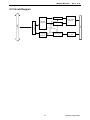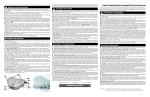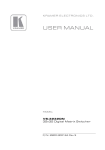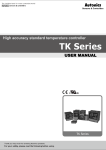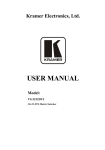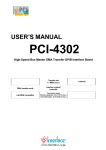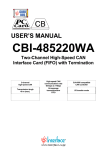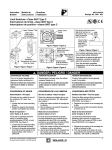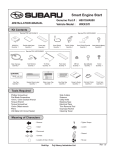Download MCA-E2701
Transcript
USER’S MANUAL MCA-E2701 Product Model: CBI-2701 Ver. 1.3 www.interface.co.jp Notes to Users The specifications of the product are under continuous improvement and while every effort is made to keep this manual up-to-date, we reserve the right to update the contents of this user’s manual without prior notice. Therefore, you should thoroughly read this user’s manual even if you have often purchased this product before. Using this product requires technical knowledge of hardware and software. Use this product only under the specified conditions such as power supply, voltage, temperature, and humidity range. Interface Corporation’s products are not designed with components intended to ensure a level of reliability suitable for use under conditions that might cause serious injury or death. Please consult our Technical Support Center if you intend to use our products for special purpose, such as use for moving vehicles, medical treatment, aerospace engineering, controlling nuclear power, submerged translators and so on. This product is made under strict quality management, however, when using this product for the purposes that may result in any damages, lost profits, or any other incidental or consequential damages resulting from breakdown of this product, the user is required to take adequate and appropriate measures, such as installing safety devices to avoid possible serious accidents. Conventions Used in This Manual This icon denotes a warning, which advises you of precautions to take to avoid injury, data loss, or system crash. This icon denotes a note, caution, or warning. Indemnification Interface Corporation makes no warranties regarding damages resulting from installation or use of this product, whether hardware or software, and assume that such risk reverts to the user. Interface Corporation shall not be liable for any incidental or consequential damages, including damages or other costs resulting from defects which might be contained in the product, product supply delay or product failure, even if advised of the possibility thereof. Customer’s right to recover damages caused by fault or negligence on the part of Interface Corporation shall be limited to the amount paid by the customer for that product. This product including its software may be used only in Japan. Interface Corporation can not be responsible for the use of this product outside Japan. Interface Corporation does not provide technical support service outside Japan. Warranty Interface Corporation products are warranted for a period of either one year or two years from the date of shipment, as evidenced by receipts or other documentation. This warranty does not apply to the software products and expendable supplies such as batteries. Note: You can determine the warranty period at our Web site by the serial number of your product. Those without Internet access should contact the Sales Information Center. During the warranty period Interface Corporation will, as a general rule, replace or recondition the defective product without charge, in which case the user will be required to pay the shipping costs, except as set forth below. The Warranty provided herein does not cover expendable supplies such as batteries and damages, defects, malfunctions, or failures caused by impact during transportation while under owner’s responsibility; owner’s failure to follow the instructions and the precautions contained in this manual; modification and/or repair of the product by other than Interface Corporation, trouble caused by use with peripherals not specified by Interface Corporation, power failure or surges, fire, earthquake, tidal wave and/or flood. This warranty applies only when the product is used in Japan. Interface Corporation warrants its repairs for six months, and will again repair the same defective part without additional charge provide the product is economically repairable. In that case, the user should attach a copy of the most recent repair report to the repair request form. If no repair report is attached, it will be considered as a new repair request. Before You Export Interface Products The foreign exchange and foreign trade law of Japan controls the export of this product, due to its possible use as a STRATEGIC MATERIAL. Therefore, before you export this product, you must secure an export permit from the Ministry of Economy, Trade and Industry of Japan. MCA-E2701 Ver. 1.3 Revision History Version 1.0 1.1 Date October 2003 October 2003 1.2 December 2003 1.3 July 2004 Comments User’s manual MCA-E2701 published. Manual revised: The model of user’s manual MCA-E2701 changed from the CBI-2701 and CBI-2702 to the CBI-2701. Manual revised: Section 3.1 Hardware Specifications Low-level input current changed from IIL = -0.6 mA (max.) to IIL = -1.1 mA (max.). High-level input current changed from IIH = +40 µA (max.) to IIH = +11 µA (max.). Low-level output voltage added. Chapter 6 Address Assignment added. Section 7.1 Checkpoints A problem and solution added. Manual revised: Section 4.2 Protecting Output Transistors added. Section 5.4 Multiple CardBus Cards added. Chapter 6 Address Assignment deleted. Due to constant product improvements, the information in this user’s manual is subject to change without prior notice. -1- Interface Corporation MCA-E2701 Chapter 1 Ver. 1.3 -ContentsIntroduction............................................................................... 3 1.1 Summary............................................................................................................................... 3 1.1.1 Features ................................................................................................................. 3 1.2 Optional Products ................................................................................................................. 4 1.2.1 Accessories............................................................................................................ 4 Chapter 2 Signal Definitions...................................................................... 6 2.1 Cable Connector Pin Assignments ....................................................................................... 6 2.2 Signals .................................................................................................................................. 7 2.3 Attached Cable ..................................................................................................................... 7 2.3.1 Dimensions of the Connector ................................................................................. 7 2.3.2 Wire Connection..................................................................................................... 8 Chapter 3 Specifications ........................................................................... 9 3.1 Hardware Specifications ....................................................................................................... 9 3.2 Circuit Diagram ................................................................................................................... 11 3.3 Interrupt Sources ................................................................................................................ 12 3.3.1 Interval Timer ....................................................................................................... 13 3.3.2 Timing Chart for Interrupt Signals ........................................................................ 13 Chapter 4 External Connections ............................................................. 15 4.1 Example Connections ......................................................................................................... 16 4.1.1 General Purpose Digital Inputs/Outputs (IN1/OUT1 through IN48/OUT48) ......... 16 4.2 Protecting Output Transistors ............................................................................................. 18 4.2.1 Suppressing Inductively Induced Voltage ............................................................ 18 4.2.2 Suppressing In-Rush Current............................................................................... 19 4.3 Reset Input (RSTIN) ........................................................................................................... 20 Chapter 5 Installation .............................................................................. 21 5.1 Card Installation .................................................................................................................. 21 5.2 Driver Software Installation ................................................................................................. 21 5.3 Card Uninstallation.............................................................................................................. 21 5.4 Multiple CardBus Cards ...................................................................................................... 22 Chapter 6 Notes for Users ...................................................................... 23 6.1 Cautions, Periodic, Inspections, and Storage ..................................................................... 23 Chapter 7 Troubleshooting...................................................................... 25 7.1 Checkpoints ........................................................................................................................ 25 Interface Corporation -2- MCA-E2701 Ver. 1.3 Chapter 1 Introduction 1.1 Summary The CBI-2701 is a multifunction digital input/output card for CardBus-based computers. It provides 48 CMOS gated high-voltage digital input and 48 TTL open-collector output channels. This card includes a timer/counter circuit. This timer/counter circuit can be used as an interval timer. This card does not require an external power supply because the input circuit is CMOS-gated high-voltage input. External reset signal input is supported by a connector. 1.1.1 Features 1. TTL open-collector output channels (+5 Vdc to +24 Vdc) Output circuits on the CBI-2701 have TTL open-collector buffers. This feature provides up to +40 mA (max.) of current. 2. CMOS-gated high-voltage input channels (0 Vdc to +24 Vdc) Input circuits have protection diode, so this product inputs +30 Vdc (max.). It can also input TTL level signal because of +5 Vdc pull-up resistor of 4.7 kΩ. 3. External reset input (RSTIN) The RSTIN signal resets this card. This signal can also be configured as one of the interrupt sources. 4. Built-in timer/counter The CBI-2701 has a timer/counter circuit that can be used as an interval timer as mentioned above. A software selectable clock period of 10 µs, 100 µs, 1 ms, 10 ms, and 100 ms and a software programmable frequency divisor in the range of 1 through 15 are supported. The output of the built-in timer/counter circuit can be used as interrupt sources. 5. Software configurable interrupt source Software configurable interrupt sources are supported. Each interrupt can be masked or unmasked individually. 6. Cable The JKC-0124 cable is included with the CBI-2701. You can modify one side as desired. -3- Interface Corporation MCA-E2701 Ver. 1.3 1.2 Optional Products 1.2.1 Accessories Part Number TKS-2701 Cable: JKC-0180C Terminal block: TKM-2701 Description The TKS-2701 is composed of a cable and terminal block. The JKC-0180C straight cable converts a PC Card 68-pin male connector to 68-pin female connector. The cable length is 1.2 m. The TKS-2701 terminal block has 68 screw terminals for easy connection of field signals. It has a PC Card 68-pin male connector. It also includes hardware for mounting on a standard DIN rail. * The e-CON plug connector is not included in this product, so please prepare our connector pack COP-3001 or equivalent. TAC-2700 The TAC-2700 is composed of a cable and terminal block. The CAB-2901 straight Cable: CAB-2901 cable converts a PC Card 68-pin male connector to 68-pin half-pitch female Terminal block: TRM-2700 connector. The cable length is 1.5 m. The TRM-2700 terminal block has 68 screw terminals for easy connection of field signals. It has a 68-pin half-pitch male connector. It also includes hardware for mounting on a standard DIN rail. COP-3001 This is a 18-pack of e-CON connector. Connector catalog number: XN2A-1430 (OMRON Corporation) BBD-0817 (Japanese) This is a CardBus enable for DOS. BPA-0507 (Japanese) The BPA-0507 software controls Interface digital input/output boards from your application running on Windows XP, Windows 2000, Windows Me, or Windows 98. BPC-0506 (Japanese) This software provides VI (diagram) for Interface digital input/output card on LabVIEW of National Instruments Corporation. BPD-0805 (Japanese) This software retrieves the configuration registers for MS-DOS and PC DOS. GPC-2000 (Japanese)* Digital input/output driver software for Windows XP/2000/Me/98/95 GPD-2000 (English) * Digital input/output driver software for Windows XP/2000/Me/98/95 GPF-2000 (Japanese) Digital input/output driver software for MS-DOS and PC DOS GPG-2000 (Japanese) Digital input/output driver software for Linux, RTLinux, SH-Linux, and SH-RTLinux GPH-2000 (English) Digital input/output driver software for Linux, RTLinux, SH-Linux, and SH-RTLinux Refer to our Web site for the latest information and prices of optional products. Notes: • You may download software drivers from our Web site free of charge. We also provide software drivers on CD-ROM for a nominal fee. • * The CBI-2701 does not support Windows NT and Windows 95. Interface Corporation -4- MCA-E2701 Ver. 1.3 Connection Diagram TKS-2701 TKM-2701 CardBus card 68 pins JKC-0180C 68 pins COP-3001 External equipment 4 pins 68 pins TAC-2700 TRM-2701 68 pins CAB-2901 68 pins 68 pins JKC-0124 You can modify this side as desired. 68 pins -5- Interface Corporation MCA-E2701 Ver. 1.3 Chapter 2 Signal Definitions 2.1 Cable Connector Pin Assignments -COM3 68 34 IN40/OUT40 -COM3 67 33 IN39/OUT39 IN48/OUT48 66 32 IN38/OUT38 IN47/OUT47 65 31 IN37/OUT37 IN46/OUT46 64 30 IN36/OUT36 IN45/OUT45 63 29 IN35/OUT35 IN44/OUT44 62 28 IN34/OUT34 IN43/OUT43 61 27 IN33/OUT33 IN42/OUT42 60 26 NC IN41/OUT41 59 25 NC -FCOM 58 24 NC RSTIN 57 23 NC NC 56 22 NC NC 55 21 NC NC 54 20 NC NC 53 19 NC IN32/OUT32 52 18 IN16/OUT16 IN31/OUT31 51 17 IN15/OUT15 IN30/OUT30 50 16 IN14/OUT14 IN29/OUT29 49 15 IN13/OUT13 IN28/OUT28 48 14 IN12/OUT12 IN27/OUT27 47 13 IN11/OUT11 IN26/OUT26 46 12 IN10/OUT10 IN25/OUT25 45 11 IN9/OUT9 IN24/OUT24 44 10 IN8/OUT8 IN23/OUT23 43 9 IN7/OUT7 IN22/OUT22 42 8 IN6/OUT6 IN21/OUT21 41 7 IN5/OUT5 IN20/OUT20 40 6 IN4/OUT4 IN19/OUT19 39 5 IN3/OUT3 IN18/OUT18 38 4 IN2/OUT2 IN17/OUT17 37 3 IN1/OUT1 -COM2 36 2 -COM1 -COM2 35 1 -COM1 NC: Not connected Note: For prevention of incorrect insertion, the card frame and contraction tube of the attached cable are the same color. Check if they are the same color when you connect the cable with the card. Interface Corporation -6- MCA-E2701 Ver. 1.3 2.2 Signals Signal Description Signal IN1/OUT1 Pin Number 3 IN2/OUT2 Direction Input/output Digital input/output signal (bi-direction) 4 IN3/OUT3 5 IN4/OUT4 6 IN5/OUT5 through IN48/OUT48 7 through 18, 27 through 34, 37 through 52, 59 through 66 RSTIN Input External reset signal Pin Number 1, 2 35, 36 67, 68 58 Ground -COM1 -COM2 -COM3 -FCOM 57 Description General purpose digital input/output Interrupt input signal 1 General purpose digital input/output Interrupt input signal 2 General purpose digital input/output Interrupt input signal 3 General purpose digital input/output Interrupt input signal 4 General purpose digital input/output This is a reset signal input. An external circuit can reset this CardBus card by asserting this signal, and an external circuit can request service from the computer. Use corresponding pins for ground. Ground Pin Selection*1 Signal IN1 through IN16 IN17 through IN32 IN33 through IN48 RSTIN Note: *1 -COM1, -COM2, -COM3, and -FCOM are connected inside the CardBus card. 2.3 Attached Cable The JKC-0124 cable is included with the CBI-2701. This cable has a single 68-pin half-pitch female on the A side. You can modify the B side as desired. The cable length is 1.5 m. 2.3.1 Dimensions of the Connector A side 34 68 1 35 Cable: AWG30 (7/0.1) or equivalent B side Approximately 6 mm in diameter Contraction tube 1.5 m -7- Interface Corporation MCA-E2701 Ver. 1.3 2.3.2 Wire Connection CN1 Color of Wire Cover Dot Mark . Color CN1 Color of Wire Cover Dot Mark . Color 1 2 gray gray red black 35 36 white white red black 3 4 orange orange red black 37 38 white white red black 5 6 gray gray red black 39 40 yellow yellow red black 7 8 white white red black 41 42 pink pink red black 9 10 yellow yellow red black 43 44 orange orange red black 11 12 pink pink red black 45 46 orange orange red black 13 14 orange orange red black 47 48 gray gray red black 15 16 gray gray red black 49 50 white white red black 17 18 white white red black 51 52 yellow yellow red black 19 20 pink pink red black 53 54 orange orange (*1) (*1) red black 21 22 gray gray red black 55 56 yellow yellow red black 23 24 white white red black 57 58 pink pink red black 25 26 orange orange red black 59 60 gray gray (*1) (*1) red black 27 28 yellow yellow red black 61 62 white white ( ) (*1) red black 29 30 pink pink red black 63 64 yellow yellow (*1) (*1) red black 31 32 orange orange red black 65 66 pink pink (*1) *1 ( ) red black 33 34 gray gray red black 67 68 yellow yellow Notes: • *1 These dot marks are printed in straight succession. • The heavy lines indicate twisted-pair wires. • The braided shield is connected to the ground of CN1. Interface Corporation -8- *1 red black MCA-E2701 Ver. 1.3 Chapter 3 Specifications 3.1 Hardware Specifications General Purpose Digital Input Circuits Parameter Specification Input signals IN1 through IN48 (bi-direction), RSTIN Input configuration CMOS-gated high-voltage input (with 4.7 kΩ pull-up resistor and protection diode, able to connect to TTL level output) 74VHC14 or equivalent Input logic 1 ← Low 0 ← High Maximum voltage rating +30 Vdc Input voltage range 0 Vdc to +24 Vdc Input impedance 4.7 kΩ pull-up resistor Low-level input current IIL = -1.1 mA (max.) High-level input current IIH = +11 µA (max.) Low-level input voltage VIL = +0.7 V (max.) High-level input voltage VIH = +3.1 V (min.) Input response time TRON = 0.1 µs (typ.) TROFF = 0.1 µs (typ.) General Purpose Digital Output Circuits Parameter Specification Output signals OUT1 through OUT48 (bi-direction) Output configuration TTL open-collector output (with 4.7 kΩ pull-up resistor) TD62597AFN or equivalent Output logic 1 → Low 0 → High Maximum voltage rating +30 Vdc Applied voltage range +5 Vdc to +24 Vdc Output voltage range 0 Vdc to the applied voltage Maximum output current IOL = +40 mA Low-level output voltage VOL = +0.2 V (max.) (IOL = +10 mA) VOL = +0.5 V (max.) (IOL = +40 mA) Output response time TRON = 1.0 µs (typ.) (with the maximum load) TROFF = 1.0 µs (typ.) (with the maximum load) (Low-to-high transition time varies depending on the load impedance.) Basic Specifications Parameter Isolation Interrupt sources Wiring requirements Number of slot required Number of I/O ports Power consumption Bus requirements Card size Environmental conditions Acceptable cable connector Specification No-isolation 6 sources (IN1, IN2, IN3, IN4, interval timer, and RSTIN) One IRQ required (automatically assigned by the Plug and Play system) Approximately 1.5 m or less (depending on the wiring environment) 1 slot 16 ports (automatically assigned by the Plug and Play system) +3.3 Vdc: 175 mA (typ.) PC Card Standards-Based CardBus PCMCIA/JEITA Type II Operating temperature: 0 °C to 50 °C Relative humidity: 20% to 90% (non-condensing) CN1: HDRA-E68FT2-SL (68-pin PC Card connector) (Honda Tsushin Kogyo Co., Ltd.) or equivalent -9- Interface Corporation MCA-E2701 Ver. 1.3 Input Response Time We define the input response time as required for the input data to travel to the CardBus card register. The input response time includes propagation delays of input buffer ICs. The following figure shows an input waveform and the corresponding CardBus card register timing chart. Input signal 0.7 V 3.1 V Register TRON TROFF The following figure shows the test circuit for the input response time. Card Register IN Input signal -COM Output Response Time We define the output response time as required for the output data to travel to an output pin on the CardBus card after a CBI write command is issued. The output response time includes CBI write cycle duration and propagation delays of output buffer ICs. The following figure shows a CBI write signal and output waveforms. Write signal Output signal (0 → 1) 0.7 V TRON Output signal (1 → 0) 3.1 V TROFF The following figure shows the test circuit for the output response time. Card 130 Ω R OUT Output signal +5 Vdc -COM Note: The input response time and output response time do not include the processing time of the computer. Interface Corporation -10- MCA-E2701 Ver. 1.3 3.2 Circuit Diagram DO partition Input/output Interface DI partition CN1 CardBus bridge circuit CardBus Decoder partition Interrupt control partition -11- Control signals Control signal Interface Interface Corporation MCA-E2701 Ver. 1.3 3.3 Interrupt Sources This board can generate interrupts to the computer with the following sources. Interrupt Source Description SIG1 Input signal from IN1 SIG2 Input signal from IN2 SIG3 Input signal from IN3 SIG4 Input signal from IN4 SIGT Interval timer interrupt SIGR External reset input (RSTIN) The interrupt circuit consists of the interrupt edge selection circuit blocks and the interrupt source selection circuit blocks. To CardBus interrupt line SIG1 Interrupt edge selection IN1 SIG2 Interrupt edge selection IN2 SIG3 Interrupt edge selection IN3 SIG4 Interrupt edge selection IN4 Interval timer SIGT SIGR RSTIN Interrupt requests are cleared under the following conditions: SIG1, SIG2, SIG3, SIG4 • When the software deasserts the request explicitly. • When you change the settings of the interrupt edge selection, the interrupt source selection, or the interrupt mask. (Only the corresponding interrupt source) • When the CardBus reset occurs. • When the RSTIN signal is asserted. SIGT • When the software deasserts the request explicitly. • When you change the interrupt mask. (Only the corresponding interrupt source) • When the CardBus reset occurs. • When the RSTIN signal is asserted. • When the interval timer is reset. SIGR • When the software deasserts the request explicitly. • When you change the interrupt mask. (Only the corresponding interrupt source) • When the CardBus reset occurs. When the computer is turned on, all interrupt requests are cleared. Interface Corporation -12- MCA-E2701 Ver. 1.3 3.3.1 Interval Timer The interval timer can be used to generate an interrupt to the host computer every timer cycle period. The timer cycle period is given by the following equation: T = RATE × CLK. T: Timer cycle period RATE: integer 1 through 15 CLK: 10 µs, 100 µs, 1 ms, 10 ms, 100 ms This timer begins counting immediately after both RATE and CLK are programmed, and it will keep counting until a stop instruction is issued. It is recommended that you use an interrupt timer interval greater than or equal to 10 ms. Windows XP, Windows 2000, Windows NT 4.0, Windows Me, and Windows 98 cannot handle a large number of interrupts within a short time period. In such a case, Windows may hang up or freeze. 3.3.2 Timing Chart for Interrupt Signals Where we assume that IN1 and IN2 are selected as interrupt sources for SIG1 and SIG2, respectively and the falling edge of each signal is selected as an interrupt edge. TIRL TIRH IN1 (SIG1) IN2 (SIG2) SIG1 clear instruction SIG2 clear instruction SIG1 configuration change CardBus bus interrupt line TIRD2*1 TIRD1*1 The computers accept interrupt requests when the CardBus bus interrupt signal is low level. Switching Characteristics for IN1, IN2, IN3, IN4 Symbol Parameter TIRL Low-level time TIRH High-level time TIRD1*1 High-to-low transition to interrupt request delay time TIRD2*1 Low-to-high transition to interrupt request delay time Min. Typ. Unit 600 ns 1.5 µs 500 ns 1 µs Note: *1 The delay time TIRD1 and TIRD2 are the interval between the instant when input signals go from high-level to low-level or from low-level to high-level and the instant when the card requests an interrupt on the CardBus bus, not when the computer begins to process the interrupt request. -13- Interface Corporation MCA-E2701 Ver. 1.3 TRW RSTIN CardBus bus interrupt line TIRD3*2 Switching Characteristics for RSTIN Symbol Parameter Min. Typ. Unit TRW RSTIN low-level time 10 µs TIRD3*2 High-to-low transition of RSTIN to interrupt request delay time*3 5 µs (clear delay time for output flip-flop and internal registers) Notes: • *2 In another aspect, TIRD3 is the delay time for output flip-flops and internal registers to be cleared after RSTIN is asserted. Output pins require a response time of 0.5 µs plus TIRD3 to be cleared to high-level. • *3 The delay time TIRD3 is the interval between when RSTIN goes from high-level to low-level and when the card requests an interrupt on the CardBus bus, not when the computer begins to process the interrupt request. Interface Corporation -14- MCA-E2701 Ver. 1.3 Chapter 4 External Connections Keep these important points in mind when connecting the card with external equipment. FAILURE TO OBSERVE THESE IMPORTANT SAFETY PRECAUTIONS MIGHT RESULT IN EXCESSIVE VOLTAGE IN THE CARDBUS CARD CIRCUITS, CAUSING AN ELECTRICAL FIRE, WITH POSSIBLE OPEN FLAME AND SMOKE. ! Never connect an output signal to other output signals except open-collector outputs that are capable of wire-OR connection. ! Never short-circuit an output signal to external power supply anodes. ! The maximum voltage rating of output cirtcuit is +30 Vdc. ! The maximum output current of each general purpose digital output channel is +40 mA. ! The maximum voltage rating of input cirtcuit is +24 Vdc. ! Double-check that polarities are correct before connecting external power supplies. ! Keep the signal cable away from other equipment as far as possible to avoid electromagnetic interference. -15- Interface Corporation MCA-E2701 Ver. 1.3 4.1 Example Connections 4.1.1 General Purpose Digital Inputs/Outputs (IN1/OUT1 through IN48/OUT48) The digital input/output circuit has 48 inputs/outputs, numbered from IN1/OUT1 through IN48/OUT48. Each pin can be configured as an input pin or an output pin. The maximum output current per channel is +40 mA. Internal circuit <CN1> External circuit +5 Vdc to +24 Vdc R 74VHC14 R 4.7 kΩ IN1/OUT1 LED*1 3 TD62597AFN 74VHC14 R 4.7 kΩ IN16/OUT16 18 S TD62597AFN -COM1 1, 2 +5 Vdc to +24 Vdc R 74VHC14 R 4.7 kΩ IN17/OUT17 LED*1 37 TD62597AFN 74VHC14 R 4.7 kΩ IN32/OUT32 52 S TD62597AFN -COM2 35, 36 +5 Vdc to +24 Vdc R 74VHC14 R 4.7 kΩ IN33/OUT33 LED*1 27 TD62597AFN 74VHC14 R 4.7 kΩ IN48/OUT48 66 S TD62597AFN -COM3 67, 68 Interface Corporation -16- MCA-E2701 Ver. 1.3 1. Digital input Programs can read data from the input pins by issuing the IN instructions to the corresponding I/O port addresses. Input Data INxx External Circuit 1 Low Closed (S: on) 0 High Open (S: off) 2. Digital output Programs can write data to output pins by issuing the OUT instructions to the corresponding I/O port addresses. Output Data OUTxx External Circuit 1 Low Closed (LED: on) 0 High Open (LED: off) Notes: • Data 0 must be previously output to the pin before using it as an input. Data 0 is output when the CardBus card is powered up or reset. • *1 The following description shows how to determine resistance of the currrent limiting resistor. Where ILED (A) is the LED operating current, VLED (V) is the LED forward bias, VOL (V) is the low-level output voltage of the output pin, and VDD (V) is the supply voltage, the current limiting resistance R (Ω) is obtained by the following equation: R = (VDD - VLED - VOL) / ILED . Use appropriate resistors to meet the operating conditions of the LED and supply voltage. Power consumption P (W) of the resistor is obtained by the following equation: P = ILED2 × R. Power consumption of the resistor must be less than the power rating of the resistor. -17- Interface Corporation MCA-E2701 Ver. 1.3 4.2 Protecting Output Transistors 4.2.1 Suppressing Inductively Induced Voltage When the dc voltage is switched off in an inductive circuit, a high voltage is induced to attempt to maintain the current in the circuit. As a result, an arc is produced at the contact of the switch. When you use this board to control an inductive circuit, the high voltage spike generated by switching off an inductive device may damage the output transistor on the board. You should protect the circuit by using a clamping or despiking diode. Rectifying Diode The diode connects in reverse bias against the power supply positive voltage to prevent short circuit. When the transistor switches off the circuit, the induced voltage forward-biases the diode then the current flows through the diode. The coil is safely discharged. The reverse direction breakdown voltage of the diode requires ten times the applied voltage. Diode OUT Coil Output transistor COM Zener Diode The Zener diode connects with the coil in series and with the output transistor in parallel. When the transistor switches off the circuit, the reverse-biased Zener diode flows the current to discharge the coil. The Zener voltage of the Zener diode is recommended to be nearly equal to the power supply voltage. OUT Output transistor Coil Zener diode COM Interface Corporation -18- MCA-E2701 Ver. 1.3 4.2.2 Suppressing In-Rush Current When a lamp is turned on, excessive current called as in-rush current could flow in the circuit. The overcurrent may damage the output transistor of this board. The in-rush current could reach 10 times normal operating current. If the peak value of the current exceeds the maximum current rating of the output transistor, you should protect the output transistor. Shunt Resistor A shunt resistor connects in parallel to an output transistor to sink, or bypass, current. The resistance of the shunt resistor may require from 20% to 30% of the lamp resistance to reduce the peak of the in-rush current to half. In this shunt resistor configuration, the circuit dissipates power regardless of the output transistor switching state. Lamp OUT R Output transistor COM Series Resistor A resistor connects in series between the lamp and the output transistor. This series resistor reduces the current flowing in the circuit. Reducing the current decreases the brightness of the lamp. Lamp OUT R Output transistor COM -19- Interface Corporation MCA-E2701 Ver. 1.3 4.3 Reset Input (RSTIN) A signal on the pin 57 of CN1 is an external reset signal. When this signal is asserted, an interrupt occurs to your computer. This signal can be masked or unmasked. To be recognized as a valid reset signal, a 10 µs minimum assertion of the RSTIN signal is required. 74VHC14 Board Status Reset Operating Interface Corporation 470 Ω R 680 pF 74VHC14 RSTIN On Off 4.7 kΩ R Internal circuit +5 Vdc 470 Ω R 680 pF External Circuit Closed (S: on) Open (S: off) -20- <CN1> RSTIN 57 -FCOM 58 External circuit S MCA-E2701 Ver. 1.3 Chapter 5 Installation BE SURE TO ELIMINATE STATIC ELECTRICITY OF YOUR BODY BEFORE YOU INSTALL OR REMOVE THIS PRODUCT. 5.1 Card Installation When you install this product in your system, read the manual of your system which refers to the PC card slot. 1. Make sure that the system is turned off and the power cable is unplugged. (This card corresponds to Hot Swap. You can insert this card when the system turns on.) 2. Insert the card into the PC card slot in your system. 3. Plug in the power cord, and turn on the system. ! Be careful of the insert direction when you insert this product into your system to avoid system damage. ! The mounting with the computer may be restricted by the connector form of the attached cable. As shown in the following figure, the attached cable may interfere with the card cable connector for the adjacent slot or computer. Attached cable connector PC card Another cable connector Computer 5.2 Driver Software Installation Refer to our Web site for the Help of each optional software when you install and use it. 5.3 Card Uninstallation The method of removing PC card from your system differs depending on each system. Please read the manual of your system. ! Do not remove this product when accessing to the external equipment. Your system may not operate correctly. -21- Interface Corporation MCA-E2701 Ver. 1.3 5.4 Multiple CardBus Cards When using multiple cards in one system, it is required to write the CardBus ID number to the ROM in the card. The CardBus ID configuration utility program in the software can configure the number. Refer to Help files for more details. Notes: • Write the configured CardBus ID number on the back side of each card to easily confirm the number. • Please download and use the newest version about software. The following example shows the CardBus ID number is “0.” Color seal 0 Back side of the card Interface Corporation -22- MCA-E2701 Ver. 1.3 Chapter 6 Notes for Users For your safety, follow all warnings and instructions described in this manual. 6.1 Cautions, Periodic, Inspections, and Storage Failure to follow this warning may result in electric shock, burns, serious injury, and in some cases, even cause death. ! Warning! z Keep this product away from flammable gases. Use this product only under the conditions as shown below. Environmental Specifications Parameter Specification Temperature Range 0 °C to 50 °C Relative Humidity Range 20% to 90% (non-condensing) Dust Typical office environment Corrosive Gas None Noise Far from power source and its wiring Voltage Requirements CardBus specification: +3.3 Vdc (+/-3 V) The following inspections should be carried out on this card periodically. Periodic Inspections Item Cable Connections Connector Contacts Checkpoint Be sure that all connectors and cables are installed correctly. Check for dirt or corrosion. -23- Interface Corporation MCA-E2701 Ver. 1.3 TO AVOID DAMAGE TO THE CARD AND POSSIBLE INJURY, TAKE APPROPRIATE PRECAUTIONS AS DESCRIBED BELOW WHEN HANDLING IT. Caution! ! This card should be stored exactly the same way as when it was received. Proceed as follows: 1. Put the card back in its PC card case. 2. Wrap the PC card case with the original packing material. 3. Avoid excessive humidity. 4. Do not expose the card to the direct rays of the sun. 5. Store the card at room temperature. ! Do not modify the card. Interface Corporation assumes no liability for any malfunctions resulting from users’ unauthorized modification of the card. ! Take measures to avoid and minimize shock, vibration, magnetic fields, and static electricity in the storage or operating environment of this card. ! Make sure that the card is disconnected from the cable before inserting or removing any cards. ! Please keep the attached cable in a horizontal position for approximately 10 cm from the card connection part as below, and fix it not to move, even if stress starts. Fixed CBI-4641 Attached cable Approximately 10 cm computer Interface Corporation -24- MCA-E2701 Ver. 1.3 Chapter 7 Troubleshooting 7.1 Checkpoints Problem Data cannot be transferred correctly. Interrupts do not occur. The computer does not recognize this card. The computer does not response after Standby mode. (Input and output are disabled.) Solution Double-check all cable connections. Set up your equipment to meet the timing characteristics of this card, such as data setup time, input/output response time. If the power requirements exceed the system power budget, the circuits on the card or connected external circuits cannot be driven properly. Prepare an external power supply for your CardBus card. Set up the card interrupt configuration such as edge selection or sources to be consistent with your application and external circuits. If the interrupt configuration is correct, but the interrupt is masked, the interrupt will not occur. Unmask the interrupt that you want to use. Use the PCI device viewer (BPF-0801) to examine the CardBus cards on your computer after downloading it from our Web site. Please send the result to our Technical Support Center by fax or e-mail. The PCI device viewer may be downloaded from our Web site free of charge. Set the System standby setting to “Never”. -25- Interface Corporation MCA-E2701 Ver. 1.3 -IndexJKC-0124 ...........................................................3, 7 B L BBD-0817 ............................................................. 4 Linux ......................................................................4 C O Card installation .................................................. 21 Card uninstallation .............................................. 21 CMOS-gated high-voltage input...................... 3, 9 COP-3001.............................................................. 4 Optional products...................................................4 P PCI device viewer................................................25 Protecting output transistors Inductively induced voltage............................18 In-rush current .................................................19 D Delay time ..................................................... 13, 14 Driver software installation................................. 21 E R Environmental specifications ............................. 23 Reset signal input RSTIN..........................................................3, 14 Response time......................................................10 RSTIN ....................................................................7 RTLinux.................................................................4 G General purpose digital input IN1 through IN48 ........................................... 16 General purpose digital output OUT1 through OUT48................................... 16 GPC-2000.............................................................. 4 GPD-2000.............................................................. 4 GPF-2000 .............................................................. 4 GPG-2000.............................................................. 4 GPH-2000.............................................................. 4 Ground pin............................................................. 7 S SH-Linux................................................................4 SH-RTLinux ..........................................................4 Specifications Basic specifications ...........................................9 General purpose digital input circuits...............9 General purpose digital output circuits.............9 I T Interrupt Interrupt sources.............................................. 13 Interval timer............................................... 3, 13 Switching characteristics .......................... 13, 14 Timing chart for interrupt signal .................... 13 TAC-2700 ..............................................................4 TKS-2701...............................................................4 TRM-2700 .............................................................4 TTL open-collector output ................................3, 9 W J Interface Corporation Wire connection.....................................................8 -26- For Assistance: Please visit our Web site (www.interface.co.jp) or send a fax (0120-621553(in Japan)) or e-mail ([email protected]) to the Technical Support Center. We recommend you to ask questions from our Web site to shorten the answering time. If the problem is urgent, please consult the Sales Information Center. When you contact us, we need the information on the Technical Support Form provided with this manual plus the information listed below so we can answer your questions as quickly as possible. Computer brand and model, specific operating system, Computer Environment software configuration, other interface boards installed if any. Situations where the product was used. Description of The Problem Technical support is available during business hours. We provide a product rental service so you can evaluate our product prior to purchase. Inquiries Product Rental Service Distributors, Shipping Date, Prices, Others Refer to Technical Support Center Sales Information Center Phone FAX 082-262-1630 (in Japan) 082-262-1552 (in Japan) 0120-447213 0120-458257 (in Japan) (in Japan) E-mail : [email protected] Repair and Maintenance The company will, at its option, replace its product, which the company, upon inspection, shall determine to be defective in material and/or workmanship. If the product is obviously damaged or defective, please return it using procedures outlined below. 1. Fill out the Repair Request Form. Describe hardware configurations of the board and malfunction in detail. 2. Fax the Repair Request Form to the Technical Support Center. 3. We will send you a repair quotation by return fax. 4. Carefully repack the damaged product, enclosing the Repair Request Form, and forward it (shipping prepaid) to the repair group, at our Oita Plant (address shown below). When the damage or defect is not obvious, please contact the Sales Information Center or our Technical Support Center. Be aware that depending on the extent and type of damage, the unit may not be economically repairable. If so, we will notify you immediately. Repair Group, Oita Plant, Interface Corporation Receiver’s Address 1428, Shimobaru, Aki-machi, Higashikunisaki-gun, Oita, 873-0231 Japan Technical Support Center Phone: 082-262-1630 (Available during business hours) Contact Information FAX: 082-262-1552 Visit our Web site (www.interface.co.jp) for: Technical Support Product Information Useful Information Downloads Service Frequently asked questions, related technical terminology The latest information about our products; specifications, product selection guides, etc Discount information, rental information, distributors Drivers, technical documents such as I/O port maps, sample programs, and user’s manual data. The design and contents of the web site are under constant review. Therefore, there might be some changes in its design and contents. is a trademark of Interface Corporation (under application). is a collective mark of Japan Electronics and Information Technology Industries Association (JEITA). Other product and company names are trademarks, registered trademarks, or servicemarks of their respective owners. 2003, 2004 Interface Corporation All rights reserved. No part of this publication may be reproduced or altered in any form or by any means without the written permission of Interface Corporation. MCA-E2701 Ver. 1.3 Vol. 1/1