Download GPS Vehicle Tracker
Transcript
TOPSHINE Tracking Technology User Manual GPS Vehicle Tracker USER MANUAL (Model:VT111) Please read carefully before operation. -1 - TOPSHINE Tracking Technology User Manual Content 1. Product overview ......................................................................................................... 3 2. Applications ................................................................................................................. 3 3. Product Function and Specifications ....................................................................... 3 3.2 Specifications .............................................................................................................. 5 4. VT111 and Accessories............................................................................................. 6 5. First Use ....................................................................................................................... 7 5.1 Install SIM Card .......................................................................................................... 7 5.2 Charging....................................................................................................................... 8 5.3 LED Indications ........................................................................................................... 8 6. System Setup ................................................................................................................ 9 7. How to Operate It ........................................................................................................10 7.1 Ar m/Disarm by Phone Calling .................................................................................10 7.2 Set SMS Control Instructions ..................................................................................10 7.3 Set Password Command.........................................................................................10 7.4 Set Arm/Disarm Vehicle by SMS ...........................................................................11 7.5 Position Check Commands.....................................................................................11 7.6 Vehicle Stop/Immobilization Commands ..............................................................14 7.7 Wiretapping/Remote Monitoring Sound Commands ..........................................15 111111MONP ..................................................................................................................15 7.8 Movement Alert Commands ...................................................................................16 7.9 Geo-Fence Alert Commands ..................................................................................16 7.10 Over-speed Alert Commands ...............................................................................17 7.11 Command to Set Tracker Online .........................................................................18 8. Installation ....................................................................................................................19 8.1 Install I/O Cable.........................................................................................................19 8.2 Install GPS/GSM Antenna .......................................................................................21 8.3 Install Microphone.....................................................................................................22 9. Troubleshooting ..........................................................................................................23 Appendix 1........................................................................................................................24 -2 - TOPSHINE Tracking Technology User Manual 1. Product overview VT111 is a newly developed mini GPS vehicle tracker, a highly cost-effective tracking device for all kinds of vehicles, it can be used as a GPS tracker and a car alarm, has tracking, Arm/Disarm by SMS or Call, with ACC on /Door open/Movement alarm to protect your vehicles from pilferage. If equipped with RFID part, the device can realize automatic Arm/Disarm, to protect your vehicle in a easier and more comfortable way. It is very small in size, easy concealed and installed, an ideal tracker for fleet management and car security. 2. Applications Vehicle Real Time Tracking Car Security/Anti-Hijack Fleet Management 3. Product Function and Specifications 3.1 Product Function (1) Auto tracking by SMS/GPRS (TCP/UDP supported),track by time interval or by distance (2) Check the car’s location, speed & direction via SMS or by tracking platform; (3) Check the physical address via SMS(need center or tracking platform support); (4) Cut off the car power/fuel supply by SMS or by tracking platform, to stop the car; (5) Triggered by normal alarm; (6) Engine status detecting; (7) Movement Alert: Once the car is parked, you can send the SMS instruction to put the system in movement alert status. Then, if the car is moving out about 80 meters, the system will send SMS to inform you. It is a very useful function, which enables the tracker to work as the car alarm too; (8) Geo-fence Alert: -3 - TOPSHINE Tracking Technology User Manual User can set a certain zone by SMS, once the vehicle oversteps the fence, the alarm will send SMS to inform you; (9) Over-speed Alert. User can set a certain speed limitation by SMS. Once the vehicle is running over this speed, the system will send SMS to inform you; (10) Built-in rechargeable backup battery. If the system’s main power supply is cut off, system will send SMS to warn you; (11) Two kinds of location information. User could locate the precise location by GPS. If there is no GPS signal, user could also locate the car by CPS (cellular positioning system - located by GSM network) (12) Monitoring the voice around the car via telephone; (13) Anti-robbery switch, send out SMS for help in case of high-jack; (optional function) (14) Track the car by SMS or by tracking platform (The software is optional). (15) Flexible design, the system can work alone without support of center. If the center is setup, the functions can be much stronger, you can monitor & control many vehicles in the center, and the information of vehicle’s location can be more detailed and friendly. (16) Anti-tamper design in small size, stable, reliable & easy installation. (17) GOOGLE map link for location via SMS, which shows you location on map via mobile phone. -4 - TOPSHINE Tracking Technology User Manual 3.2 Specifications Items Dimension Weight Charging Voltage Back-up Battery Power consumption Specifications 105*65*26mm 190g DC 9V~24V/1.5A 650mAh/3.7V 65mA standby current Operating Temperature -20℃~ 75℃ Humidity LED Microphone GSM Frequency GPS Chip GPS Sensitivity Positioning Accuracy I/O Up to 75% non-condensing 2 LED lights to show GPS, GSM and other status Yes GSM 850/900/1800/1900MHz Latest GPS SIRF-Star III chipset -159dB 10 meters, 2D RMS 3 Digital Input 1 Output 1 USB port 1 MIC port -5 - TOPSHINE Tracking Technology User Manual 4. VT111 and Accessories VT111 Main GPS Antenna GSM Antenna Unit 4P harness 4P I/O Microphone Cable Relay -6 - TOPSHINE Tracking Technology User Manual 5. First Use 5.1 Install SIM Card Check that the SIM has not run out of credit (test the SIM in a phone to make sure it can send and receive SMS); Before installing the SIM card, turn off the power for VT111. Then install the SIM card as following -7 - TOPSHINE Tracking Technology User Manual 5.2 Charging Connect the device with external power like car battery, and turn on its power switch, then it will do charging automatically. 5.3 LED Indications Push the Power switch to turn on/off VT111. GPS LED (Red) Flashing ( every 0.1 second) Flashing (0.1 second on and 2.9 Flashing (1 second on and 2 seconds seconds off) GSM LED (Green) off) Flashing ( every 0.1 second) Flashing (0.1 second on and 2.9 Flashing (1 second on and 2 seconds seconds off) off) Initializing or back-up battery power is VT111 has a GPS fix low VT111 has no GPS fix Initializing VT111 is connected to the GSM VT111 networkis not connected to the GSM network -8 - TOPSHINE Tracking Technology User Manual 6. System Setup User can send SMS instructions to operate the system by any mobile number, but if he/she wants to receive the alert SMS message from the system, he/she needs send the following two SMS messages to the system: The management center’s default password is: 666666, the user default password is:111111. Please insert a valid GSM SIM card inside the unit. After finishing the installation according to the wiring diagram, please setup the system as following (CEN must be in capital letter): (1) Send the 1st SMS to the Tracker. This instruction is used to authorize the alarm-received mobile numbers: CEN666666*10Mobile No.1*20Mobile No.2*30Mobile No.3* For example, if the user wants to receive the alarm signal with his mobile (+86)13912345678, and wants his wife’s number (+86)13787654321 to receive the alarm signal too, he can send the following SMS to the alarm: CEN666666*1013912345678*2013787654321*30* (Mobile No.3 is set as the modem No. of the management center, or let it blank.) (2) Send the 2nd SMS to the Tracker. This instruction makes the system to know the SMS formats in different countries. CEN666666#78:N Note: if the mobile digit’s no is a singular, N= Mobile digit’s No+1, if the mobile digit’s no is a dual, N= Mobile digit’s No. For example, the mobile number (+86)13912345678 has 11 digits (country code is not included), so user should send the SMS CEN666666#78:12 to the alarm. Important: If the above SMS command CEN666666#78:N cannot work, user can send CEN666666#77:81 to the alarm. It is the earlier international standard SMS format. -9 - TOPSHINE Tracking Technology User Manual 7. How to Operate It 7.1 Arm/Disarm by Phone Calling User could also use the first alarm-received mobile phone to call the system SIM card number, so as to arm/disarm the system. Arm: After hearing several ring tones, if the systems hang up the call automatically, and call back you, it means that the system is armed. Disarm: After hearing several ring tones, if the system hangs up the call automatically, and don’t call back you, it means that the system is disarmed. Note: (1)There is no communication fee for this operation, it is a very convenient way to arm & disarm the system. (2)The SIM card inside the device must have the function of Caller ID Display. (3) Only the 1st authorized mobile phone can realize this function. 7.2 Set SMS Control Instructions The format of the instruction is: user password (******)+ control code(XXX) The default user password is 111111. If the user password is changed, user should send the SMS instruction with the new user password instead of 111111. XXX is the control code, all the letters must be capital letters or small letters. There is no space between the user password & the control instruction. 7.3 Set Password Command 111111PSWnnnnnn This instruction is used to change the user password. The length of the user’s password is 3 to 6 digits. Users are suggested to change to the new password in first use. Example: User sends the SMS “111111PSW12345” to the system SIM card number, and gets the confirmed SMS “111111PSW12345” in 3 seconds. It means that the user password has been changed to 12345. - 10 - TOPSHINE Tracking Technology User Manual 7.4 Set Arm/Disarm Vehicle by SMS 111111ARM This instruction is used to arm the system. The system will send back the confirmed SMS to you, such as “System Armed! Vehicle position: ……” 111111DSM This instruction is used to disarm the system The system will send back the confirmed SMS to you, such as “System Disarmed! Vehicle position: ……” 7.5 Position Check Commands 111111CHK This instruction is used to inquiry the vehicle’s location & system’s status. The system will send back the SMS, includes the similar information, such as “System Disarmed, Engine off! Vehicle position: ……” E.g. - 11 - TOPSHINE Tracking Technology User Manual Note: Item Description System is disarmed Show the car arm/disarm status 24FE5AF4 Base station code A “A” means got gps signal, ”V” means no gps signal. Latitude=+23.14983, Latitude and longitude information, “+” longitude=+113.31798 in latitude means North,”-”means South; while” +” in longitude means East, “”means West Speed=14.20Km/h Speed information Angle=145.1 Means vehicle angle turning 2012-09-24,10:29:12 System date and time You can copy this coordinate get from the SMS into http//:maps.google.com and see its location as below: - 12 - TOPSHINE Tracking Technology User Manual 111111ADD This instruction is used to inquiry the physical address name of the vehicle & system’s status, send the command to the tracker SIM No. and you will get a reply Text in English showing the detail physical address name of the location, this function needs support from our tracking server platform. E.g. 111111MAP This instruction is used to receive the location‘s Google Map URL via SMS E.g. Note: by click above URL, you can get the location in Google map from your mobile phone, as bellowing - 13 - TOPSHINE Tracking Technology User Manual 7.6 Vehicle Stop/Immobilization Commands 111111STP This instruction is used to cut off the car’s power supply or fuel supply, so as to stop the car. The car will be controlled to stop gradually. Attention: It is very dangerous to stop the car when the vehicle is running at high speed. We do not take any responsibility to the consequence caused by this action. E.g. 111111ST PN This instruction is used to stop the car under the condition of speed limitation. If the car is running at speed higher than N (KM/H), the instruction will not be carried out. System will send back feedback SMS “No parking, vehicle …”. If the car’s speed is less than the value N. it will be controlled to stopped gradually. After you send 111111STPN to the system already, from then on, if you send 111111STP, it will carry out this operation (111111STPN) always. You can send 111111STP0 to disable this function, from then o n, if you send 111111STP, the car will stop immediately. Example: N =30. The car is running at speed of 50KM/H, user send 111111STP30 to system. The system will send back SMS “No parking.” to warn user that the condition is not met. Once the car’s speed is about 29KM/H, the system will automatically carry out this instruction & stop the car. - 14 - TOPSHINE Tracking Technology User Manual 111111RES This instruction is used to restore the car to normal status after stopping the car. E.g. 7.7 Wiretapping/Remote Monitoring Sound Commands 111111MONP This instruction is used to monitor the voice around the car. The SIM card inside the system pays for the communication fee. The P is the telephone which is used to monitor the voice. When user send out this SMS to the system, the system will call back the telephone P, user could listen in the voice around the car upon picking up the call. Example: P =13780012345. If user sends 111111MON13780012345 to system, the system will call back the phone 13780012345 immediately. Once upon pickup the call from the system, user can hear the voice around. 111111MON! This instruction is used to monitor the voice around the car. The user’s telephone pays for the communication fee. Example: User uses the mobile 13780012345 to send 111111MON! to the system. The system will send back the message: “Ok, please call me in 2 minutes!”. If user calls the system via the mobile 13780012345 in 2 minutes, the system will be automatically connected, and user can monitor the voice around. - 15 - TOPSHINE Tracking Technology User Manual CEN666666#4 This instruction is used to release the anti-robbery alarm. CEN666666*40new password* This instruction is used to change the center’s password. 7.8 Movement Alert Commands 111111MOV0 to disable the movement alert 111111MOV1 to enable the movement alert, the present location is the center. 111111MOV? t o check the center’s position. Once the system is armed, the movement alert will be automatically enabled. Once the system is disarmed, the movement alert will be automatically disabled. Usage: This function enables the tracker to work as a GSM car alarm. Example: After the car is parked, you can use the 1st authorized mobile phone to call the system. The system will be armed & the Movement Alert function is enabled automatically. Then, once the car is moved about 30 meters away from the parking location, the system will immediately send SMS to warn you. 7.9 Geo-Fence Alert Commands Instruction: 111111FENx(XL:a,YL:b,X:c,Y:d) Or 111111FENxXL:a,YL:b,X:c,Y:d If x=0, disable the function of geo-fence; If x=1, enable the function of geo-fence; XL:a, a is latitude(degree), the range of the value is(0-90) YL:b, b is longitude (degree), the range of the value is (0~180) X:c, c is the distance of latitude (Meter) Y:d, d is the distance of longitude (Meter) - 16 - TOPSHINE Tracking Technology User Manual Format of SMS instructions: 111111FEN? Check the setting of geo-fence 111111FEN0 Disable the Geo-fence 111111FEN1 Enable the geo-fence, using the parameters of the previous setting 111111FEN1() Enable the geo-fence, using the latitude & longitude of present location, the distance of latitude & longitude are 1000 meters. 111111FEN1(X:c) only change the distance of latitude, the other parameters keep the same. 111111FEN1(Y:D) only change the distance of longitude, the other parameters keep the same. The function of geo-fence does not have relation with Arming or Disarming. Example: If the fence is a circle with Radius of 500meters, the coordinates of the circle’s center is: latitude:+23.1400, longitude:+113.4500, then the SMS instruction is: 111111FEN1(XL:23.1400,YL: 113.4500,X:500,Y:500). If the vehicle is running across the boundary of the fence, the system will automatically send SMS to warn you. 7.10 Over-speed Alert Commands 111111SPD:X X is the speed in KM/H , maximum value is 320KM/H (For example: 111111SPD:60, if the car speed is over 60KM/H, it will send SMS to warn you) 111111SPD:? to check the setting of over-speed alert. - 17 - TOPSHINE Tracking Technology User Manual 7.11 Command to Set Tracker Online This instruction to set the VT111 connected to our online tracking platform. Command: 111111WWW,APN,APN ACCOUNT,PASSWORD; IP,PORT;GPRS;TIME For example: 111111WWW,web.gprs.mtnnigeria.net,web,web;www.globaltrack.net,9500;1;00006 SMS Get: 61232648313523;web.gprs.mtnnigeria.net,web,web;www.globaltrack.net,9500;TCP;00006 Note: Item 61232648313523 Description Tracker ID (Note: for the device model VT111, ID is fixed as its IMEI Number.) Web.gprs.mtnnigeria.net,web,web APN and APN username and APN password, if APN has no Username and Password, just leave it blank IP: 210.209.68.180 or domain name IP domain and Network port of our instead of IP address: www.global- web server track.net,9500 1 “1” means use “TCP mode”, “0” means disable GPRS function, “2” means use “UDP”; 00006 means set the time interval to upload GPRS data, with unit in 10 seconds. For more SMS commands, please refer to Appendix 1 “Command list of Vehicle Tracker VT111” . - 18 - TOPSHINE Tracking Technology User Manual 8. Installation 8.1 Install I/O Cable The I/O cable includes power, negative/positive input and output. PIN Color Description 1Number Black Digital Input 1 (negative triggering) E.g. for SOS button 2 (IN4) Blue Digital Input 4 (positive triggering), E.g. for detecting status (IN1/SOS) press detection 3 Digital of ACCInput on/off5 (positive triggering), E.g. for trigger alarm 4 (OUT1) Yellow sddddd(IN dddddd Output 1 E.g. for connecting relay to cut engine 5/AD) ddd - 19 - TOPSHINE Tracking Technology User Manual 8.1.1 Power/GND Connect GND (-Black) and Power (+Red) wires to the battery of vehicle. 8.1.2 Digital Input (Negative Triggering) E.g. Detecting SOS button Input 1 White SOS Button 8.1.3 Digital Input (IN4/IN5 Positive Triggering) - 20 - TOPSHINE Tracking Technology User Manual 8.1.3 Output E.g. Control fuel-cut 8.2 Install GPS/GSM Antenna Connect the GSM antenna to the SMA connector which is ‘GSM’ text labeled. The GSM antenna is non-directional, so you can hide it in any place of vehicle. Connect GPS antenna to the GPS connector which is ‘GPS’ labeled. The optimum location for the GPS antenna is on the roof of the vehicle. The covert and GPS antenna are directional, make sure they are facing up and lying as flat as possible. Secure them in place with glue or zip ties. Note: Do not shield or cover the GPS antenna with any objects containing metal. - 21 - TOPSHINE Tracking Technology User Manual 8.3 Install Microphone - 22 - TOPSHINE Tracking Technology User Manual 9. Troubleshooting Problem: Unit will not turn on Possible Cause: Resolution: Wiring was not connected properly Check and make sure wiring connection is in order. Battery needs charging Recharge battery Problem: Unit will not respond to SMS Possible Cause: Resolution: GSM antenna was not installed Make VT111 connected to GSM properly network. GSM Network is slow Wait for SMS. Some GSM networks slow down during peak times or when they have equipment problems. Unit is sleeping Cancel sleeping mode Wrong password in your SMS Insert the correct password The SIM in VT111 has run out of Replace or top up the SIM card credit No SIM card Insert working SIM card. Check in phone that the SIM can send SMS messages. SIM card has expired Check in phone that the SIM can send SMS messages. Replace SIM card if needed. SIM has PIN code set Remove PIN code by inserting SIM in - 23 - TOPSHINE Tracking Technology User Manual you phone and deleting the code SIM is warped or damaged Inspect SIM, clean the contacts. If re-inserting does not help try another to see if it will work. Roaming not enabled If you are in a different country your SIM account must have roaming enabled Battery is low Recharge the unit and the GSM will start working. Problem: SMS from VT111 states ‘Last……’ Possible Cause: Resolution: Unit does not have clear view of the Move the antenna of the unit to a sky location where the sky is visible. VT111 is in an inner place Wait for the target to come out Appendix 1 SMS Command List Command Description 111111CHK Check the vehicle's position and system status. 111111MAP Reply Google Map URL of location via SMS. 111111ADD To get the location physical address name via SMS 111111ARM To arm the vehicle. 111111DSM To disarm the vehicle. 111111STP Cut off the power or fuel supply to stop the vehicle. 111111STPN To stop the vehicle under certain defined speed. - 24 - TOPSHINE Tracking Technology User Manual If the vehicle is running over defined speed, this command will not be implemented. SMS send back "Can't stop the vehicle now" but if the vehicle is running under the defined speed, system will stop the vehicle gradually. E.g. if send command"111111STP0" will cancel above function, from this moment, if you send command"111111STP" again, the vehicle will stop immediately. For example: if N=30, and the vehicle is running at the speed of 50KM/H, at this time if user send command"111111STP30", system will reply SMS "Can Not Stop" to warn user the condition not permitted. Once the vehicle speed drop down to 29KM/H, the tracker will automatic carry out this command to stop the vehicle. 111111RES To reset the vehicle to normal status after stop. To reply Location SMS to authorized mobile phone a certain 111111RPT:ppp,time time interval. "ppp" means 3 mobile phone numbers' valid status,0 means prohibit, while 1 means grant. "time" means time interval, by the unit of minute, and the maximum value is 24 hours. E.g. if send SMS command"111111RPT:011,50", means to reply Location SMS to the 2nd and the 3rd mobile phone number every 50 minutes. To monitor sound inside the vehicle, the tracker SIM card to pay 111111MON the communication fee. For example: if user send this command to system by phone 13780012345, system will call back to this phone, then user can monitor sound inside vehicle by answering the call. - 25 - TOPSHINE Tracking Technology User Manual To monitor sound inside the vehicle, the tracker SIM card to pay 111111MONP the communication fee. "P" is the phone number used to monitor the sound. After user send this command, tracker will call back this phone, then user can monitor inside sound by answering it. For example: P =13780012345, if user send "111111MON13780012345" to the tracker, it will immediately call back this number. Once connected, the user can monitor the inside sound. To monitor sound inside vehicle, user's mobile phone to pay the 111111MON! communication fee. For example: if user send this command by mobile phone 13780012345 to the tracker, it will reply SMS" ok, please call in within 2 minutes!". Then if the user call with the phone 13780012345, the tracker will automatic answer the call and then user can monitor the sound inside vehicle. To monitor sound inside vehicle, user's mobile phone to pay the 111111MON:P communication fee. "P" is the phone number used to monitor the sound. For example: if user send command"111111MON:13780012345" to the tracker, then use phone 13780012345 to call the system SIM card, it will be automatic answer, then user can monitor the sound inside vehicle. 111111PSWnnnnnn Change user password. Password length is 3~6 digitals. 111111ZON:T Set time zone T=0, disable this function - 26 - TOPSHINE Tracking Technology User Manual T=[1, 65535](unit: minute), means add or reduction related to GMT, "+" can be omitted, but"-"is mandatory. 111111IMEI To get IMEI number. 111111VER To get version number. 111111SPD:X Over speed alert X is the speed, maximum value is 320KM/H For example:111111SPD:60, if vehicle's speed surpass 60KM/H, the system will send alert. 111111SPD:? To check status of over speed alert. 111111MOV0 To disable movement alert 111111MOV1 To enable movement alarm, the center is current location. 111111MOV? Check center location. After stop the vehicle, set the first authorized mobile phone, system will be automatically armed and activate the movement alert. Once the vehicle moves over 30 meters out of the central parking area, the system will send alert SMS immediately. 111111FEN1(a,b,c,d,) Geo-fence "a" means latitude, value range 0~90 "b" means longitude, value range 0~180 "c" means South to North distance (in meter) “d” means East to West distance (in meter) - 27 - TOPSHINE Tracking Technology User Manual For example: if restricted range is a circle with radius of 500 meters, coordinate of circle center is latitude:+23.1400, longitude:+113.4500, then the SMS command is 111111FEN1(23.1400,113.4500,500,500,),if the vehicle surpass this boundary, the system will send alarm. 111111FEN? To check setting of geo-fence. 111111FEN0 To disable geo-fence function. 111111FEN1 To start geo-fence function use previous settings. Use coordinate of current location, 1000 meters to longitude and 111111FEN1() latitude direction, to start the geo-fence function. CEN666666INI To initialize parameters(include user password reset). CEN666666*40new password* CEN666666#3 CEN666666#4 CEN666666#5 CEN666666*10No.1*20No.2*30No.3* Set phone number to receive alert SMS CEN666666#16:QQ,KK To set tracker online by SMS For example: 111111WWW,web.gprs.mtnnigeria.net,web,web;www.globaltrack.net,9500;1;00006 Here the APN is” web.gprs.mtnnigeria.net”, APN account 111111WWW,APN,APN ACCOUNT,PASSWORD; IP,PORT;GPRS;TIME is ”web”, password “web”; if APN no Account and Password, just leave it blank; IP is our online tracking website www.global-track.net; port is 9500; “1” means use “TCP mode”, “0” means disable GPRS function, “2” means use “UDP”; Time means set the time interval to upload GPRS data, with unit in 10 seconds. If set ok, it will reply SMS: - 28 - TOPSHINE Tracking Technology User Manual 61232648313523;web.gprs.mtnnigeria.net,web,web;www.globaltrack.net,9500;TCP;00006 Here the 61232648313523 means the tracker ID, I.E. the IMEI No. of the tracker. - 29 -




























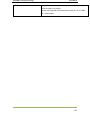


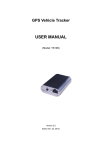

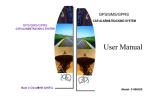
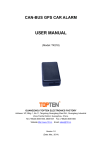






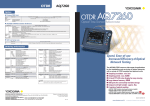
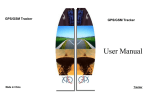

![User Manual here [ 3427KB]](http://vs1.manualzilla.com/store/data/005961880_1-89f360bcc6dca28ab650306b93dc2a96-150x150.png)

