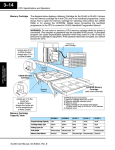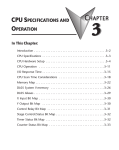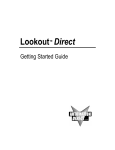Download View / the Complete Manual
Transcript
DL405 Handheld Programmer Manual Number D4--HP-M WARNING Thank you for purchasing automation equipment from PLCDirectä. We want your new DirectLOGICä automation equipment to operate safely. Anyone who installs or uses this equipment should read this publication (and any other relevant publications) before installing or operating the equipment. To minimize the risk of potential safety problems, you should follow all applicable local and national codes that regulate the installation and operation of your equipment. These codes vary from area to area and usually change with time. It is your responsibility to determine which codes should be followed, and to verify that the equipment, installation, and operation is in compliance with the latest revision of these codes. At a minimum, you should follow all applicable sections of the National Fire Code, National Electrical Code, and the codes of the National Electrical Manufacturer’s Association (NEMA). There may be local regulatory or government offices that can also help determine which codes and standards are necessary for safe installation and operation. Equipment damage or serious injury to personnel can result from the failure to follow all applicable codes and standards. We do not guarantee the products described in this publication are suitable for your particular application, nor do we assume any responsibility for your product design, installation, or operation. If you have any questions concerning the installation or operation of this equipment, or if you need additional information, please call us at 1--800--633--0405. This publication is based on information that was available at the time it was printed. At PLCDirectä we constantly strive to improve our products and services, so we reserve the right to make changes to the products and/or publications at any time without notice and without any obligation. This publication may also discuss features that may not be available in certain revisions of the product. Trademarks This publication may contain references to products produced and/or offered by other companies. The product and company names may be trademarked and are the sole property of their respective owners. PLCDirectä disclaims any proprietary interest in the marks and names of others. Stage is a trademark of Koyo Electronics Industries Co., LTD. Think & Do Software is a trademark of Think & Do Software, Inc. Texas Instruments is a registered trademark of Texas Instruments, Inc. TI, TIWAY, Series 305, Series 405, TI305, and TI405 are trademarks of Texas Instruments, Inc. Siemens and SIMATIC are registered trademarks of Siemens, AG. GE is a registered trademark of General Electric Corporation. Series One is a registered trademark of GE Fanuc Automation North America, Inc. MODBUS is a registered trademark of Gould, Inc. IBM is a registered trademark of International Business Machines. MS-DOS and Microsoft are registered trademarks of Microsoft Corporation. Windows and Windows NT are trademarks of Microsoft Corporation. OPTOMUX and PAMUX are trademarks of OPTO 22. Copyright 1998, PLCDirectä Incorporated All Rights Reserved No part of this manual shall be copied, reproduced, or transmitted in any way without the prior, written consent of PLCDirectä Incorporated. PLCDirectä retains the exclusive rights to all information included in this document. 1 Manual Revisions If you contact us in reference to this manual, be sure to include the revision number. Title: DL405 Handheld Programmer Manual Number: D4--HP--M Issue Date Effective Pages Description of Changes Original 1/94 Cover/Copyright Contents Manual Revisions 1-1 — 1-9 2-1 — 2-18 3-1 — 3-18 4-1 — 4-12 5-3 — 5-14 6-1 — 6-28 A-1 — A-13 Original Issue Rev. A 5/98 Entire Manual Manual Revisions Downsized to spiral Rev. A 1 Table of Contents i Chapter 1: Getting Started Introduction . . . . . . . . . . . . . . . . . . . . . . . . . . . . . . . . . . . . . . . . . . . . . . . . . . . . . . . . . . . . . . . . . . . . . . . . . DL405 Handheld Programmer . . . . . . . . . . . . . . . . . . . . . . . . . . . . . . . . . . . . . . . . . . . . . . . . . . . . . . Purpose of this manual . . . . . . . . . . . . . . . . . . . . . . . . . . . . . . . . . . . . . . . . . . . . . . . . . . . . . . . . . . . . . Who should read this manual . . . . . . . . . . . . . . . . . . . . . . . . . . . . . . . . . . . . . . . . . . . . . . . . . . . . . . . Supplemental Manuals . . . . . . . . . . . . . . . . . . . . . . . . . . . . . . . . . . . . . . . . . . . . . . . . . . . . . . . . . . . . . Technical Assistance . . . . . . . . . . . . . . . . . . . . . . . . . . . . . . . . . . . . . . . . . . . . . . . . . . . . . . . . . . . . . . Manual Layout . . . . . . . . . . . . . . . . . . . . . . . . . . . . . . . . . . . . . . . . . . . . . . . . . . . . . . . . . . . . . . . . . . . . How can I use the Handheld? . . . . . . . . . . . . . . . . . . . . . . . . . . . . . . . . . . . . . . . . . . . . . . . . . . . . . . . . As a Programming Tool . . . . . . . . . . . . . . . . . . . . . . . . . . . . . . . . . . . . . . . . . . . . . . . . . . . . . . . . . . . . To Monitor Machine Operations . . . . . . . . . . . . . . . . . . . . . . . . . . . . . . . . . . . . . . . . . . . . . . . . . . . . . As a Debugging Tool . . . . . . . . . . . . . . . . . . . . . . . . . . . . . . . . . . . . . . . . . . . . . . . . . . . . . . . . . . . . . . As a Low-Cost Message Display . . . . . . . . . . . . . . . . . . . . . . . . . . . . . . . . . . . . . . . . . . . . . . . . . . . . Physical Characteristics and Specifications . . . . . . . . . . . . . . . . . . . . . . . . . . . . . . . . . . . . . . . . . . . Handheld Layout . . . . . . . . . . . . . . . . . . . . . . . . . . . . . . . . . . . . . . . . . . . . . . . . . . . . . . . . . . . . . . . . . . Connection Options . . . . . . . . . . . . . . . . . . . . . . . . . . . . . . . . . . . . . . . . . . . . . . . . . . . . . . . . . . . . . . . Specifications . . . . . . . . . . . . . . . . . . . . . . . . . . . . . . . . . . . . . . . . . . . . . . . . . . . . . . . . . . . . . . . . . . . . Keypad Layout . . . . . . . . . . . . . . . . . . . . . . . . . . . . . . . . . . . . . . . . . . . . . . . . . . . . . . . . . . . . . . . . . . . . . . Four Groups of Keys . . . . . . . . . . . . . . . . . . . . . . . . . . . . . . . . . . . . . . . . . . . . . . . . . . . . . . . . . . . . . . . Instruction Keys . . . . . . . . . . . . . . . . . . . . . . . . . . . . . . . . . . . . . . . . . . . . . . . . . . . . . . . . . . . . . . . . . . . Instruction Identifier Keys . . . . . . . . . . . . . . . . . . . . . . . . . . . . . . . . . . . . . . . . . . . . . . . . . . . . . . . . . . Numeric Keys . . . . . . . . . . . . . . . . . . . . . . . . . . . . . . . . . . . . . . . . . . . . . . . . . . . . . . . . . . . . . . . . . . . . Editing / Monitoring Keys . . . . . . . . . . . . . . . . . . . . . . . . . . . . . . . . . . . . . . . . . . . . . . . . . . . . . . . . . . . 1--2 1--2 1--2 1--2 1--2 1--2 1--3 1--4 1--4 1--4 1--5 1--5 1--6 1--6 1--6 1--7 1--8 1--8 1--9 1--9 1--9 1--9 Auxiliary Functions . . . . . . . . . . . . . . . . . . . . . . . . . . . . . . . . . . . . . . . . . . . . . . . . . . . . . . . . . . . . . . . . . . What are Auxiliary Functions? . . . . . . . . . . . . . . . . . . . . . . . . . . . . . . . . . . . . . . . . . . . . . . . . . . . . . . . Accessing the AUX Functions . . . . . . . . . . . . . . . . . . . . . . . . . . . . . . . . . . . . . . . . . . . . . . . . . . . . . . Select Auxiliary Function . . . . . . . . . . . . . . . . . . . . . . . . . . . . . . . . . . . . . . . . . . . . . . . . . . . . . . . . . . . Handheld Setup . . . . . . . . . . . . . . . . . . . . . . . . . . . . . . . . . . . . . . . . . . . . . . . . . . . . . . . . . . . . . . . . . . . . . Clearing the Display . . . . . . . . . . . . . . . . . . . . . . . . . . . . . . . . . . . . . . . . . . . . . . . . . . . . . . . . . . . . . . . Using the Cursor . . . . . . . . . . . . . . . . . . . . . . . . . . . . . . . . . . . . . . . . . . . . . . . . . . . . . . . . . . . . . . . . . . Turning Off the Beeper . . . . . . . . . . . . . . . . . . . . . . . . . . . . . . . . . . . . . . . . . . . . . . . . . . . . . . . . . . . . . Turning Off the Backlight . . . . . . . . . . . . . . . . . . . . . . . . . . . . . . . . . . . . . . . . . . . . . . . . . . . . . . . . . . . CPU Setup . . . . . . . . . . . . . . . . . . . . . . . . . . . . . . . . . . . . . . . . . . . . . . . . . . . . . . . . . . . . . . . . . . . . . . . . . . A Few Things to Know . . . . . . . . . . . . . . . . . . . . . . . . . . . . . . . . . . . . . . . . . . . . . . . . . . . . . . . . . . . . . Changing the CPU Modes . . . . . . . . . . . . . . . . . . . . . . . . . . . . . . . . . . . . . . . . . . . . . . . . . . . . . . . . . . Clearing an Existing Program . . . . . . . . . . . . . . . . . . . . . . . . . . . . . . . . . . . . . . . . . . . . . . . . . . . . . . . Initializing System Memory . . . . . . . . . . . . . . . . . . . . . . . . . . . . . . . . . . . . . . . . . . . . . . . . . . . . . . . . . Setting the CPU Network Address . . . . . . . . . . . . . . . . . . . . . . . . . . . . . . . . . . . . . . . . . . . . . . . . . . . Setting Retentive Memory Ranges . . . . . . . . . . . . . . . . . . . . . . . . . . . . . . . . . . . . . . . . . . . . . . . . . . . Setting the Clock and Calendar . . . . . . . . . . . . . . . . . . . . . . . . . . . . . . . . . . . . . . . . . . . . . . . . . . . . . I/O Configuration . . . . . . . . . . . . . . . . . . . . . . . . . . . . . . . . . . . . . . . . . . . . . . . . . . . . . . . . . . . . . . . . . . . . Automatic Configuration . . . . . . . . . . . . . . . . . . . . . . . . . . . . . . . . . . . . . . . . . . . . . . . . . . . . . . . . . . . Automatic I/O Configuration Check . . . . . . . . . . . . . . . . . . . . . . . . . . . . . . . . . . . . . . . . . . . . . . . . . . Manual Configuration . . . . . . . . . . . . . . . . . . . . . . . . . . . . . . . . . . . . . . . . . . . . . . . . . . . . . . . . . . . . . . Removing a Manual Configuration . . . . . . . . . . . . . . . . . . . . . . . . . . . . . . . . . . . . . . . . . . . . . . . . . . . 2--2 2--2 2--3 2--3 2--4 2--4 2--4 2--5 2--5 2--6 2--6 2--6 2--8 2--9 2--10 2--11 2--12 2--13 2--13 2--14 2--16 2--17 Chapter 2: System Setup ii Table of Contents Chapter 3: Entering Programs Entering Simple Ladder Programs . . . . . . . . . . . . . . . . . . . . . . . . . . . . . . . . . . . . . . . . . . . . . . . . . . . . Purpose of the Examples . . . . . . . . . . . . . . . . . . . . . . . . . . . . . . . . . . . . . . . . . . . . . . . . . . . . . . . . . . . Handheld Key Sequences . . . . . . . . . . . . . . . . . . . . . . . . . . . . . . . . . . . . . . . . . . . . . . . . . . . . . . . . . . The Basics . . . . . . . . . . . . . . . . . . . . . . . . . . . . . . . . . . . . . . . . . . . . . . . . . . . . . . . . . . . . . . . . . . . . . . . Traversing the Program . . . . . . . . . . . . . . . . . . . . . . . . . . . . . . . . . . . . . . . . . . . . . . . . . . . . . . . . . . . . Accessing Addresses . . . . . . . . . . . . . . . . . . . . . . . . . . . . . . . . . . . . . . . . . . . . . . . . . . . . . . . . . . . . . Address Previous / Next Functions . . . . . . . . . . . . . . . . . . . . . . . . . . . . . . . . . . . . . . . . . . . . . . . . . . Previous / Next Keys . . . . . . . . . . . . . . . . . . . . . . . . . . . . . . . . . . . . . . . . . . . . . . . . . . . . . . . . . . . . . . . Starting at Address 0 . . . . . . . . . . . . . . . . . . . . . . . . . . . . . . . . . . . . . . . . . . . . . . . . . . . . . . . . . . . . . . Entering Simple Rungs . . . . . . . . . . . . . . . . . . . . . . . . . . . . . . . . . . . . . . . . . . . . . . . . . . . . . . . . . . . . . Entering Normally Closed Elements . . . . . . . . . . . . . . . . . . . . . . . . . . . . . . . . . . . . . . . . . . . . . . . . . Entering Series Elements . . . . . . . . . . . . . . . . . . . . . . . . . . . . . . . . . . . . . . . . . . . . . . . . . . . . . . . . . . . Entering Parallel Elements . . . . . . . . . . . . . . . . . . . . . . . . . . . . . . . . . . . . . . . . . . . . . . . . . . . . . . . . . . Joining Series Branches in Parallel . . . . . . . . . . . . . . . . . . . . . . . . . . . . . . . . . . . . . . . . . . . . . . . . . . Joining Parallel Branches in Series . . . . . . . . . . . . . . . . . . . . . . . . . . . . . . . . . . . . . . . . . . . . . . . . . . Combination Networks . . . . . . . . . . . . . . . . . . . . . . . . . . . . . . . . . . . . . . . . . . . . . . . . . . . . . . . . . . . . . Entering Timers and Counters . . . . . . . . . . . . . . . . . . . . . . . . . . . . . . . . . . . . . . . . . . . . . . . . . . . . . . with a V-memory preset . . . . . . . . . . . . . . . . . . . . . . . . . . . . . . . . . . . . . . . . . . . . . . . . . . . . . . . . . . . . with a constant . . . . . . . . . . . . . . . . . . . . . . . . . . . . . . . . . . . . . . . . . . . . . . . . . . . . . . . . . . . . . . . . . . . . Entering Relational Contacts . . . . . . . . . . . . . . . . . . . . . . . . . . . . . . . . . . . . . . . . . . . . . . . . . . . . . . . . Entering ASCII Characters . . . . . . . . . . . . . . . . . . . . . . . . . . . . . . . . . . . . . . . . . . . . . . . . . . . . . . . . . Entering Octal and Hex Numbers . . . . . . . . . . . . . . . . . . . . . . . . . . . . . . . . . . . . . . . . . . . . . . . . . . . Checking for Program Errors . . . . . . . . . . . . . . . . . . . . . . . . . . . . . . . . . . . . . . . . . . . . . . . . . . . . . . . . . Error Checking . . . . . . . . . . . . . . . . . . . . . . . . . . . . . . . . . . . . . . . . . . . . . . . . . . . . . . . . . . . . . . . . . . . . Syntax Check . . . . . . . . . . . . . . . . . . . . . . . . . . . . . . . . . . . . . . . . . . . . . . . . . . . . . . . . . . . . . . . . . . . . . Duplicate Reference Check . . . . . . . . . . . . . . . . . . . . . . . . . . . . . . . . . . . . . . . . . . . . . . . . . . . . . . . . 3--2 3--2 3--2 3--2 3--2 3--2 3--2 3--2 3--3 3--4 3--5 3--6 3--7 3--8 3--9 3--10 3--12 3--12 3--12 3--14 3--15 3--16 3--17 3--17 3--17 3--18 Two Ways to Edit a Program . . . . . . . . . . . . . . . . . . . . . . . . . . . . . . . . . . . . . . . . . . . . . . . . . . . . . . . . . Program Mode . . . . . . . . . . . . . . . . . . . . . . . . . . . . . . . . . . . . . . . . . . . . . . . . . . . . . . . . . . . . . . . . . . . . Run Mode Edits . . . . . . . . . . . . . . . . . . . . . . . . . . . . . . . . . . . . . . . . . . . . . . . . . . . . . . . . . . . . . . . . . . . Displaying a Program . . . . . . . . . . . . . . . . . . . . . . . . . . . . . . . . . . . . . . . . . . . . . . . . . . . . . . . . . . . . . . . . 4--2 4--2 4--2 4--3 Finding a Specific Instruction . . . . . . . . . . . . . . . . . . . . . . . . . . . . . . . . . . . . . . . . . . . . . . . . . . . . . . . . 4--4 Changing an Instruction . . . . . . . . . . . . . . . . . . . . . . . . . . . . . . . . . . . . . . . . . . . . . . . . . . . . . . . . . . . . . 4--5 Inserting an Instruction . . . . . . . . . . . . . . . . . . . . . . . . . . . . . . . . . . . . . . . . . . . . . . . . . . . . . . . . . . . . . . 4--6 Deleting an Instruction . . . . . . . . . . . . . . . . . . . . . . . . . . . . . . . . . . . . . . . . . . . . . . . . . . . . . . . . . . . . . . . 4--7 Using Search and Replace . . . . . . . . . . . . . . . . . . . . . . . . . . . . . . . . . . . . . . . . . . . . . . . . . . . . . . . . . . . 4--8 Editing Programs During Run Mode . . . . . . . . . . . . . . . . . . . . . . . . . . . . . . . . . . . . . . . . . . . . . . . . . . Selecting AUX 14 . . . . . . . . . . . . . . . . . . . . . . . . . . . . . . . . . . . . . . . . . . . . . . . . . . . . . . . . . . . . . . . . . Changing an Instruction During Run Mode . . . . . . . . . . . . . . . . . . . . . . . . . . . . . . . . . . . . . . . . . . . Inserting an Instruction During Run Mode . . . . . . . . . . . . . . . . . . . . . . . . . . . . . . . . . . . . . . . . . . . . Deleting an Instruction During Run Mode . . . . . . . . . . . . . . . . . . . . . . . . . . . . . . . . . . . . . . . . . . . . . 4--9 4--9 4--10 4--11 4--12 Chapter 4: Changing Programs iii Table of Contents Chapter 5: Naming and Storing Programs Program Names and Passwords . . . . . . . . . . . . . . . . . . . . . . . . . . . . . . . . . . . . . . . . . . . . . . . . . . . . . . Program Names . . . . . . . . . . . . . . . . . . . . . . . . . . . . . . . . . . . . . . . . . . . . . . . . . . . . . . . . . . . . . . . . . . Password Protection . . . . . . . . . . . . . . . . . . . . . . . . . . . . . . . . . . . . . . . . . . . . . . . . . . . . . . . . . . . . . . . Locking the CPU with the Password . . . . . . . . . . . . . . . . . . . . . . . . . . . . . . . . . . . . . . . . . . . . . . . . . Storing Programs on Memory Cartridges . . . . . . . . . . . . . . . . . . . . . . . . . . . . . . . . . . . . . . . . . . . . . . Types of Memory Cartridge . . . . . . . . . . . . . . . . . . . . . . . . . . . . . . . . . . . . . . . . . . . . . . . . . . . . . . . . . DL440 Memory Cartridge . . . . . . . . . . . . . . . . . . . . . . . . . . . . . . . . . . . . . . . . . . . . . . . . . . . . . . . . . . Clearing the Memory Cartridge . . . . . . . . . . . . . . . . . . . . . . . . . . . . . . . . . . . . . . . . . . . . . . . . . . . . . Copying Programs from the CPU . . . . . . . . . . . . . . . . . . . . . . . . . . . . . . . . . . . . . . . . . . . . . . . . . . . . Writing Programs to the CPU . . . . . . . . . . . . . . . . . . . . . . . . . . . . . . . . . . . . . . . . . . . . . . . . . . . . . . . Comparing CPU and Handheld Programs . . . . . . . . . . . . . . . . . . . . . . . . . . . . . . . . . . . . . . . . . . . . Storing Programs on Cassette Tapes . . . . . . . . . . . . . . . . . . . . . . . . . . . . . . . . . . . . . . . . . . . . . . . . . Cassette Characteristics . . . . . . . . . . . . . . . . . . . . . . . . . . . . . . . . . . . . . . . . . . . . . . . . . . . . . . . . . . . Connecting the Cassette Recorder . . . . . . . . . . . . . . . . . . . . . . . . . . . . . . . . . . . . . . . . . . . . . . . . . . Program Names on Cassettes . . . . . . . . . . . . . . . . . . . . . . . . . . . . . . . . . . . . . . . . . . . . . . . . . . . . . . Writing a Program to the Cassette . . . . . . . . . . . . . . . . . . . . . . . . . . . . . . . . . . . . . . . . . . . . . . . . . . . Reading Programs from Cassette Tapes . . . . . . . . . . . . . . . . . . . . . . . . . . . . . . . . . . . . . . . . . . . . . Comparing Cassette and CPU Programs . . . . . . . . . . . . . . . . . . . . . . . . . . . . . . . . . . . . . . . . . . . . . 5--2 5--2 5--2 5--3 5--4 5--4 5--5 5--6 5--7 5--8 5--9 5--10 5--10 5--10 5--10 5--10 5--12 5--13 Troubleshooting Suggestions . . . . . . . . . . . . . . . . . . . . . . . . . . . . . . . . . . . . . . . . . . . . . . . . . . . . . . . . 6--2 Monitoring Discrete I/O Points . . . . . . . . . . . . . . . . . . . . . . . . . . . . . . . . . . . . . . . . . . . . . . . . . . . . . . . 6--3 Forcing Discrete I/O Points . . . . . . . . . . . . . . . . . . . . . . . . . . . . . . . . . . . . . . . . . . . . . . . . . . . . . . . . . . . 6--4 Monitoring V-Memory Locations . . . . . . . . . . . . . . . . . . . . . . . . . . . . . . . . . . . . . . . . . . . . . . . . . . . . . . 6--6 Changing V-Memory Values . . . . . . . . . . . . . . . . . . . . . . . . . . . . . . . . . . . . . . . . . . . . . . . . . . . . . . . . . . 6--6 Monitoring Timer/Counter Values . . . . . . . . . . . . . . . . . . . . . . . . . . . . . . . . . . . . . . . . . . . . . . . . . . . . . 6--6 Monitoring the CPU Scan Time . . . . . . . . . . . . . . . . . . . . . . . . . . . . . . . . . . . . . . . . . . . . . . . . . . . . . . . 6--7 Test Modes . . . . . . . . . . . . . . . . . . . . . . . . . . . . . . . . . . . . . . . . . . . . . . . . . . . . . . . . . . . . . . . . . . . . . . . . . TEST-PGM and TEST-RUN . . . . . . . . . . . . . . . . . . . . . . . . . . . . . . . . . . . . . . . . . . . . . . . . . . . . . . . . . . Test Mode Displays . . . . . . . . . . . . . . . . . . . . . . . . . . . . . . . . . . . . . . . . . . . . . . . . . . . . . . . . . . . . . . . . Holding Output States . . . . . . . . . . . . . . . . . . . . . . . . . . . . . . . . . . . . . . . . . . . . . . . . . . . . . . . . . . . . . I/O Diagnostics . . . . . . . . . . . . . . . . . . . . . . . . . . . . . . . . . . . . . . . . . . . . . . . . . . . . . . . . . . . . . . . . . . . . . . Diagnostic Indicators . . . . . . . . . . . . . . . . . . . . . . . . . . . . . . . . . . . . . . . . . . . . . . . . . . . . . . . . . . . . . . Using AUX 42 . . . . . . . . . . . . . . . . . . . . . . . . . . . . . . . . . . . . . . . . . . . . . . . . . . . . . . . . . . . . . . . . . . . . Custom Messages . . . . . . . . . . . . . . . . . . . . . . . . . . . . . . . . . . . . . . . . . . . . . . . . . . . . . . . . . . . . . . . . . . . Enter the ACON instruction and the first two letters . . . . . . . . . . . . . . . . . . . . . . . . . . . . . . . . . . . . Checking the Error Message Tables . . . . . . . . . . . . . . . . . . . . . . . . . . . . . . . . . . . . . . . . . . . . . . . . . . Two Types of Tables . . . . . . . . . . . . . . . . . . . . . . . . . . . . . . . . . . . . . . . . . . . . . . . . . . . . . . . . . . . . . . . Viewing the Error Table . . . . . . . . . . . . . . . . . . . . . . . . . . . . . . . . . . . . . . . . . . . . . . . . . . . . . . . . . . . . . Viewing the Message Table . . . . . . . . . . . . . . . . . . . . . . . . . . . . . . . . . . . . . . . . . . . . . . . . . . . . . . . . . Error Codes . . . . . . . . . . . . . . . . . . . . . . . . . . . . . . . . . . . . . . . . . . . . . . . . . . . . . . . . . . . . . . . . . . . . . . . . . 6--8 6--8 6--9 6--10 6--12 6--12 6--13 6--14 6--17 6--18 6--18 6--19 6--19 6--20 Chapter 6: System Monitoring and Troubleshooting iv Table of Contents Appendix A: DL405 Memory Map Memory Map Overview . . . . . . . . . . . . . . . . . . . . . . . . . . . . . . . . . . . . . . . . . . . . . . . . . . . . . . . . . . . . . . . DL430 Memory Map . . . . . . . . . . . . . . . . . . . . . . . . . . . . . . . . . . . . . . . . . . . . . . . . . . . . . . . . . . . . . . . DL440 Memory Map . . . . . . . . . . . . . . . . . . . . . . . . . . . . . . . . . . . . . . . . . . . . . . . . . . . . . . . . . . . . . . . X Input Bit Map . . . . . . . . . . . . . . . . . . . . . . . . . . . . . . . . . . . . . . . . . . . . . . . . . . . . . . . . . . . . . . . . . . . . . . A--2 A--2 A--3 A--4 Y Output Bit Map . . . . . . . . . . . . . . . . . . . . . . . . . . . . . . . . . . . . . . . . . . . . . . . . . . . . . . . . . . . . . . . . . . . . A--5 Remote I/O Bit Map . . . . . . . . . . . . . . . . . . . . . . . . . . . . . . . . . . . . . . . . . . . . . . . . . . . . . . . . . . . . . . . . . . A--6 Control Relay Bit Map . . . . . . . . . . . . . . . . . . . . . . . . . . . . . . . . . . . . . . . . . . . . . . . . . . . . . . . . . . . . . . . A--8 Stage Control / Status Bit Map . . . . . . . . . . . . . . . . . . . . . . . . . . . . . . . . . . . . . . . . . . . . . . . . . . . . . . . . A--10 Timer Status Bit Map . . . . . . . . . . . . . . . . . . . . . . . . . . . . . . . . . . . . . . . . . . . . . . . . . . . . . . . . . . . . . . . . A--12 Counter Status Bit Map . . . . . . . . . . . . . . . . . . . . . . . . . . . . . . . . . . . . . . . . . . . . . . . . . . . . . . . . . . . . . . A--13 Getting Started In This Chapter. . . . — Introduction — How can I use the Handheld? — Physical Characteristics and Specifications — Keypad Layout 1 1 1--2 Getting Started Getting Started Introduction DL405 Handheld Programmer The DL405 Handheld Programmer is a general purpose programming tool for use with the DL405 family of automation products. The Handheld is well suited for entering small programs or for troubleshooting machine operations. It is not the ideal choice for entering larger, more complex programs. For these types of programs, you should consider using DirectSOFT, our PC-based programming software. Purpose of this manual This manual will teach you the basic keystrokes used with the Handheld. It does not provide an example of every instruction. Once you understand the basic keystroke techniques, you should use the DL405 User Manual to determine the keystrokes required for the individual instructions. Since we constantly try to improve our product line, we occasionally issue addenda that document new features and changes to the products. If there are addenda included with this manual, please read through them to see which areas of the manual or product have changed. Who should read this manual If you understand the DL405 instruction set and system setup requirements, this manual will provide all the information you need to get a basic understanding of the Handheld. This manual is not intended to be a tutorial on the DL405 instruction set or system operation, but rather a user reference manual for the Handheld Programmer. Supplemental Manuals There is another manual that may occasionally be referenced by this manual. This manual is not absolutely necessary to use the Handheld, but it does provide additional details on several related subjects. S DL405 User Manual (D4--USER--M) Now, you have the material necessary to quickly understand the DL405 Handheld Programmer. So, let’s get started! Technical Assistance After completely reading this manual, if you are not successful with implementing the OP-1500 or OP-1510, you may call PLCDirect at (800) 633-0405, Monday through Friday from 9:00 A.M. to 6:00 P.M. Eastern Standard Time. Our technical support group will work with you in answering your application questions. If you have a comment or question about our products, services, or manuals which we provide, please fill out and return the suggestions card included with this manual. DL405 Handheld Getting Started Chapters The main contents of this manual are organized into the following six chapters. Getting Started 2 System Setup 3 Entering Programs 4 Changing Programs 5 Naming and Storing Programs 6 System Monitoring and Troubleshooting A provides an overview of the various uses for the Handheld Programmer and provides general specifications. shows you how to use the basic features of the Handheld Programmer. Also provides an overview of the various AUX functions and how they are used to setup the PLC system prior to entering programs. discusses all the operations used to enter a program. shows you how to quickly edit an existing program. shows you how to use program names and password protection. This chapter also shows you how to store programs on memory cartridges and cassette tapes. provides an overview of the various features used to monitor and troubleshoot the system. Additional examples and reference information are in the following appendix: DL405 Memory Map provides a detailed listing of the DL405 memory map for I/O, timers, counters, etc. Getting Started 1 Appendices 1--3 1--4 Getting Started Getting Started How can I use the Handheld? As a Programming Tool To Monitor Machine Operations The DL405 Handheld Programmer is ideally suited for entering or changing small programs with instruction mnemonics. You can enter programs up to the limits of the CPU you are using, but larger programs are much easier to design and enter with DirectSOFT Programming Software. In addition to entering programs, the Handheld is ideal for making on-site program or system changes. You can change almost any system setting, including I/O configuration, retentive memory settings, etc. Since the Handheld has a built-in memory cartridge port, you can also move programs between memory cartridges and the CPU. DirectSOFT X3 Handheld Set Y50 STR X3 OR X4 SET Y50 X4 X10 LD K0201 The Handheld is especially useful if you need to quickly look at the status of an I/O point, timer/counter value, or V-memory location. Since all DL405 data memory is mapped into V-memory, you only have to learn a few simple keystrokes to access virtually any type of system information. ON OFF RUN TEST PGM V 1 V 1401 0112 V I 4 I 0 Key Strokes I I 0 I I I WDST I 7 6 5 4 3 V 2 Current Value V1401 1 0 1400 0346 7 6 5 4 3 Current Value V1400 2 1 0 Getting Started Unfortunately, problems can occur with any automation system. The DL405 Handheld makes it easier to find problems and perform system maintenance operations in several areas. Auxiliary (AUX) Functions make these tasks easier. S Program — syntax check, duplicate reference check S I/O — AUX 42 I/O Diagnostics shows the exact base and slot location for the problem. This System Auxiliary Function will also indicate the nature of the problem such as a loose connector, blown fuse, etc. S Test Modes — you can also use the Handheld in several Test modes. Test Mode allows you to run a fixed number of scans, which can be very helpful in isolating machine problems. Loose terminal block LED indicator Loose terminal block As a Low-Cost Message Display If you’re using a DL440 PLC, there are instructions that allow you to embed messages in the RLL program. These messages can easily be displayed on the Handheld and can be used to provide operator instructions, error messages, and even corrective actions. Program Initiates Message X0 fault Message Handheld Displays Message FAULT K1 END Data Label and ACON instructions build the message DLBL K1 ACON 2 characters per ACON (when using with the Handheld) YO UR TEST PGM ACON ON OFF RUN YOUR MESSAGE HERE I I I I I I I I 7 6 5 4 3 2 1 0 7 6 5 4 3 2 1 0 Getting Started As a Debugging Tool 1--5 1--6 Getting Started Getting Started Physical Characteristics and Specifications Handheld Layout The Handheld was designed to be much more than a simple program entry tool and provides features not found on many handheld programmers. The 2x24 character backlit LCD display provides clear, easy-to-read characters and can be adjusted for brightness. (You can also turn off the backlighting.) A memory cartridge slot is located on the side of the unit. You can use any of the DL405 memory cartridges to: S copy CPU memory to a CMOS RAM, UVPROM, or EEPROM cartridge. S compare the contents of CPU memory to data contained on a memory cartridge. S copy data from the memory cartridge to the CPU. If you prefer, you can use common cassette tapes for program storage. (There’s a cassette interface port located on the bottom of the unit.) LCD Contrast Adjustment 5.7” (145 mm) 2x24 Character Display Memory Cartridge 4.65” (118 mm) Keypad 1.2” (30 mm) Cassette Interface Port (on bottom) Connection Options You can mount the Handheld directly to the CPU, or you can use a cable. The cable, part number D4--HPCBL--1, is approximately 9 feet (3m) in length and provides much more flexibility. A cassette interface cable, part number D4--CASCBL, is required to connect a cassette recorder. Cable Mount HPP Port Direct Mount 9 Feet Retaining Screws Getting Started Specifications 1--7 The following table provides specifications for the DL405 Handheld Programmer. 32 to 140 F° (0 to 60 C°) 14 to 149 F° (--10 to 65 C°) 20 to 90% (non-condensing) No corrosive gases MIL STD 810C 514.2 MIL STD 810C 516.2 NEMA ICS3--304 obtained through PLC port, 200 mA without backlight LCD 320 mA with backlight LCD Dimensions . . . . . . . . . . . . . . . . . . . . . . . . 5.7” L x 4.6” H x 1.2” D 145mm W x 118mm H x 30mm D Weight . . . . . . . . . . . . . . . . . . . . . . . . . . . . . 13.4 oz. (380 g.) CPUs Supported DL430, DL440 Simaticr TI425t, TI435t Texas Instrumentsr TI425t, TI435t Programming Operations Read, Write, or erase programs Insert or delete an instruction Search and replace instructions Locate a specific address Read, write, or clear Memory Cartridges Read or write to cassette tapes Cables D4--CASCBL, Cassette Interface D4--HPCBL--1, 1.5m Programmer Cable D4--HPCBL--2, 3.0m Programmer Cable Machine Monitoring Operations I/O status (up to 16 simultaneously) On / Off status for contacts, coils, control relays, and bit locations Timer and counter contacts, current values, and preset values Debugging Operations Forcing (one scan only) Run, Test, and Program Mode display Program syntax check Duplicate reference check Predefined error codes Message Display Up to 64, 23-character messages (must be in RLL program) Getting Started Environmental Operating Temperature . . . . . . . . . . . . . . Storage Temperature . . . . . . . . . . . . . . . . Humidity . . . . . . . . . . . . . . . . . . . . . . . . . . . Environmental Air . . . . . . . . . . . . . . . . . . . Vibration . . . . . . . . . . . . . . . . . . . . . . . . . . . Shock Resistance . . . . . . . . . . . . . . . . . . . Noise Immunity . . . . . . . . . . . . . . . . . . . . . Power . . . . . . . . . . . . . . . . . . . . . . . . . . . . . 1--8 Getting Started Getting Started Keypad Layout Four Groups of Keys When you enter a program, you need to be able to select the instruction, enter any parameters for that instruction, and move to the next task. The Handheld keypad is organized into key groups that make this task easier. The groups are: S Instruction keys — used to select the instruction S Instruction identifier keys — used to assign a number to the instruction. For example each timer must have a unique identifier, TMR 0, TMR 1, etc. S Numeric keys — used to enter values in various formats (BCD, decimal, octal, HEX, etc.) S Editing / Monitoring keys — used to move through the program (Find, Delete, etc.) As you examine the keys, you’ll notice some of the keys have more than one label. The top label describes the key when the Shift (SHFT) key is pressed. (These keys work just like the number keys on a computer keyboard.) ON OFF RUN TEST PGM I I I I I I I I 7 6 5 4 3 2 1 0 7 6 5 4 3 2 1 0 A STR B NOT C ISG D SG E ADD K(CON) OCT $(AD) F AND G MLS H TMR I JMP J SUB PNTR V S(SG) TEST 7 ON 8 OFF 9 FIND K OR L MLR M CNT N BIN O MUL Z(SPD) SPCL TMR E(H) 4 F(H) 5 6 DEL PREV P OUT Q SET R SR S BCD T DIV C(CR) ASC CNT B(H) 1 C(H) 2 D(H) 3 INS NXT U LD V RST W END X CMP Y Z GX X(IN) GY Y(OUT) A(H) 0 CLR SHFT WD ST BIT ST EXIT AUX ENT 1--9 Getting Started Instruction Keys Numeric Keys Editing / Monitoring Keys The identifier keys are used to specify the exact instruction reference. For example, if you want to store a contact, you have to specify which contact you want to use. Some DL405 instructions require you enter some of the instruction parameters in ASCII or octal. You can do this by using the SHFT key. Press SHFT followed by ASC to enter ASCII characters. Press SHFT followed by OCT and you can enter an octal number. These keys are primarily used to enter numbers such as the instruction identifiers or constants. For hexadecimal numbers, you must use the SHFT key to access A -- F. The top three keys also have SHFT functions and are used for: S TEST — initiates Test functions within Test Mode (more on this later) S ON — forces an element to on S OFF — forces an element to off These keys are primarily used to help you edit the program, monitor specific locations, or access system AUX functions. You can use the AUX functions to perform various types of operations. Some of these include I/O Diagnostics, CPU mode control, Memory Cartridge operations, etc. A STR B NOT C ISG D SG E ADD F AND G MLS H TMR I JMP J SUB K OR L MLR M CNT N BIN O MUL P OUT Q SET R SR S BCD T DIV U LD V RST W END X CMP Y Z K(CON) OCT $(AD) PNTR V S(SG) Z(SPD) SPCL TMR C(CR) ASC CNT GX X(IN) GY Y(OUT) TEST 7 ON 8 OFF 9 E(H) 4 F(H) 5 6 B(H) 1 C(H) 2 D(H) 3 A(H) 0 WD ST BIT ST EXIT AUX FIND DEL PREV INS NXT CLR SHFT ENT Getting Started Instruction Identifier Keys The instruction keys are used to select from the various instructions. As you examine the keypad you’ll notice only the basic instructions have dedicated keys. The remaining instructions are entered by typing the instruction mnemonic with the alphabet keys. For example, to enter a OUTF instruction you would press the SHFT key followed by the O, U, T, and F keys. System Setup In This Chapter. . . . — Auxiliary Functions — Handheld Setup — CPU Setup — I/O Configuration 12 2--2 System Setup Auxiliary Functions What are Auxiliary Functions? Many Handheld tasks involve the use of AUX Functions. The AUX Functions perform many different operations, ranging from simple operating mode changes to copying programs to memory cartridges. These functions are discussed in more detail throughout the manual. They are divided into categories that affect different system parameters. You’ll use AUX Functions for the following types of operations. AUX Function and Description DL430 DL440 System Setup AUX 1* — Operating Mode DL430 DL440 AUX 5* — CPU Configuration 11 Go to Run Mode m m 51 Modify Program Name m m 12 Go to Test Mode m m 52 Display / Change Calendar 5 m 13 Go to Program Mode m m 53 Display Scan Time m m 14 Run Time Edit 5 m 54 Initialize Scratchpad m m 55 Set Watchdog Timer m m AUX 2* — RLL Operations 21 Check Program m m 56 Set CPU Network Address m m 22 Change Reference 5 m 57 Set Retentive Ranges m m 23 Clear Ladder Range m m 58 Test Operations m m 24 Clear Ladders m m 5C Display Error History 5 m AUX 3* — V-Memory Operations AUX 6* — Handheld Programmer Configuration 31 Clear V Memory m m 61 Show Revision Numbers m m 32 Clear V Range m m 62 Beeper On / Off HP HP 33 Find V-memory Value 5 m 63 Backlight On / Off HP HP 64 Select Online / Offline HP HP 65 Run Self Diagnostics HP HP AUX 4* — I/O Configuration 41 Show I/O Configuration m m 42 I/O Diagnostics m m 44 Powerup I/O Configuration Check m m 45 Select Configuration m m 46 Configure I/O 5 m 47 Intelligent I/O m m — supported 5 — not supported HP — Handheld Programmer function m AUX Function and Description AUX 7* — Memory Cartridge Operations 71 CPU to Memory Cartridge m m 72 Memory Cartridge to CPU m m 73 Compare Memory Cart. to CPU m m 74 Memory Cartridge Blank Check HP HP 75 Clear Memory Cartridge HP HP 76 Display Memory Cartridge Type m m 77 Tape to Memory Cartridge HP HP 78 Memory Cartridge to Tape HP HP 79 Compare Memory Cart. to Tape HP HP AUX 8* — Password Operations 81 Modify Password 5 m 82 Unlock CPU 5 m 83 Lock CPU 5 m System Setup 2--3 Accessing the AUX Clear the display Functions CLR CLR Select Auxiliary function AUX AUX FUNCTION SELECTION AUX 1* OPERATING MODE Use NXT or PREV to cycle through the menus NXT AUX FUNCTION SELECTION AUX 2* RLL OPERATIONS Press ENT to select sub-menus ENT AUX 2* RLL OPERATIONS AUX 21 CHECK PROGRAM You can also enter the exact number of the AUX Function to go straight to the sub-menu. Enter the AUX number directly AUX 2 1 ENT AUX 2* RLL OPERATIONS AUX 21 CHECK PROGRAM 2--4 System Setup Handheld Setup There are a few basic operations that you should be familiar with before you start using the Handheld. The next few pages provide an overview of the most basic Handheld features. Clearing the Display Sometimes we all make mistakes, so it’s important to know how to clear the display and start from the beginning. The keystrokes needed depend on what you’re trying to do, but one of two methods will always work. The following example shows two ways to clear the display. System Setup Use the CLR Key STRN X41 CLR Use the EXIT Key to exit the AUX menus SHFT Using the Cursor AUX FUNCTION SELECTION AUX 1* OPERATING MODE EXIT Once you start an operation, a flashing cursor appears. On some displays you can move this cursor left or right with the ¬ or ® keys. If you move the cursor left, it acts just like the backspace key on a keyboard. Some menus also allow you to toggle between two choices by pressing the arrow keys. Cursor STRN X41 STRN X4 Press arrow key to backspace and delete the previous character System Setup Turning Off the Beeper 2--5 The Handheld has a beeper that provides confirmation of keystrokes. This can be quite annoying in an office environment. You can use Auxiliary (AUX) Function 62 to turn off the beeper. Use the AUX menu AUX AUX FUNCTION SELECTION AUX 1* OPERATING MODE Enter 62 to select AUX 62 6 2 AUX 6* CFG MIU AUX 62 BEEPER ON/OFF Press ENT to turn off the beeper ENT Turning Off the Backlight If necessary, you can turn off the display backlight. You can use Auxiliary (AUX) Function 63 to turn off the backlight. Use the AUX menu AUX AUX FUNCTION SELECTION AUX 1* OPERATING MODE Enter 63 to select AUX 63 6 3 Press ENT to turn off the backlight ENT AUX 6* CFG MIU AUX 63 BACKLIGHT ON/OFF 2--6 System Setup System Setup CPU Setup A Few Things to Know Even if you have years of experience using PLCs with handheld programmers, there are a few things you may need to know before you start entering programs. This section includes some basic things, such as changing the CPU mode, but it also includes some things that you may never have to use. Here’s a brief list of the items that are discussed. S Changing the CPU Modes S Clearing the program (and other memory areas) S How to initialize system memory S Setting the CPU network address S Setting retentive memory ranges S Setting the Clock and Calendar Changing the CPU Modes There are three modes available with the DL405 CPUs. S RUN — executes program and updates I/O modules S PGM — allows program entry, does not execute program or update I/O modules S TEST — allows you to run a fixed number of scans and enables other TEST features. (See Chapter 6 for additional information.) The DL405 User Manual provides additional information concerning the different modes of operation. AUX 11, 12, and 13 are used to change the CPU operating mode. The CPU must be in PGM mode before you can enter a program. There are two ways to change to PGM mode. 1. Place the CPU keyswitch in the STOP position. 2. Place the CPU keyswitch in the TERM position and use the Handheld to change operating modes (AUX 13). System Setup 2--7 Here’s an example that shows the keystrokes needed to change the CPU to Program mode. RUN TERM Keyswitch in TERM mode for HPP control STOP Use the AUX menu AUX AUX FUNCTION SELECTION AUX 1* OPERATING MODE Enter 13 to select AUX 13 1 3 AUX 1* OPERATING MODE AUX 13 GO TO PGM MODE Press ENT to change to PGM mode ENT PGM MODE? Press ENT to confirm the change ENT MODE = PGM 2--8 System Setup Clearing an Existing Program Before you enter a new program, you should always clear ladder memory. You can use AUX Function 24 to clear the complete program. Use AUX 24 AUX 2 4 AUX 2* RLL OPERATIONS AUX 24 CLEAR LADDERS System Setup Press ENT to clear the ladders CLR ALL LADDERS ? Press ENT to confirm the operation ENT CLR ALL LADDERS OK You can also use other AUX functions to clear other memory areas. S S S AUX 23 — Clear Ladder Range AUX 31 — Clear V Memory AUX 32 — Clear V Range System Setup Initializing System Memory 2--9 The DL405 CPUs maintain system parameters in a memory area often referred to as the “scratchpad”. In some cases, you may make changes to the system setup that will be stored in system memory. For example, if you specify a range of Control Relays (CRs) as retentive, these data values will be stored in scratchpad memory. NOTE: You may never have to use this feature unless you have made changes that affect system memory. Usually, you’ll only need to initialize the system memory if you are changing programs and the old program required a special system setup. You can usually change from program to program without ever initializing system memory. AUX 54 resets the system memory to the default values. Use AUX 54 AUX 5 4 AUX 54 INIT SCRATCH PAD CLR XPAD? Press ENT to return to the default values OK 2--10 System Setup Setting the CPU Network Address Since the DL405 CPUs have built-in DirectNET ports (25-pin), you can use the Handheld to set the network address for the port and the port communication parameters. The default settings are: S Station address 1 S Hex mode S Odd parity The DirectNET manual provides additional information about communication settings required for network operation. System Setup NOTE: You will only need to use this procedure if you have the bottom port connected to a network, operator interface or personal computer. Use AUX 56 to set the network address and communication parameters. Use AUX 56 AUX 5 6 ENT ENT AUX 56 CPU N/W ADDRESS N/W # 01 Enter the new station address 0 3 ENT AUX 56 CPU N/W ADDRESS HEX / ASCII Use the arrow keys to toggle between the settings ENT AUX 56 CPU N/W ADDRESS NONE / ODD Use the arrow keys to toggle between the settings ENT AUX 56 CPU N/W ADDRESS OK System Setup Setting Retentive Memory Ranges 2--11 The DL405 CPUs provide certain ranges of retentive memory by default. The default ranges are suitable for many applications, but you can change them if your application requires additional retentive ranges or no retentive ranges at all. The default settings are: S Control Relays — C600 -- C737 S V Memory — V2000 -- V7377 S Timers — None by default (you can make them retentive though) S Counters — CT0 -- CT177 S Stages — None by default (you can make them retentive though) Use AUX 57 to change the retentive ranges. You cannot select an individual memory type to change. Instead, you must cycle through the retentive range for each memory type. If you do not want to change the starting or ending address for one of the memory types, just press ENT to leave the entry as is. If you make a mistake, you can press SHFT DEL to return the memory type currently displayed to the default settings. Use AUX 57 to set the ranges AUX 5 7 ENT ENT AUX 57 SET RET RANGES 1st C0600 (One of two types of displays will appear.) Display with existing range AUX 57 SET RET RANGES 1st C---Display without an existing range Enter the first retentive CR address 6 3 0 ENT (Except for V Memory, all ranges must be entered in 8-bit increments.) AUX 57 SET RET RANGES END C0737 Enter the last retentive CR address 6 5 0 ENT AUX 57 SET RET RANGES 1st V02000 Enter the first retentive V-Memory address 3 5 0 0 ENT AUX 57 SET RET RANGES END V07777 D D D D D D END 2--12 System Setup Setting the Clock and Calendar The DL440 CPU has a clock and calendar feature. If you are using this, you can use the Handheld and AUX 52 to set the time and date. The following format is used. S Date — Year, Month, Date, Day of week (0 -- 6, Sunday thru Saturday) S Time — 24 hour format, Hours, Minutes, Seconds You can use the AUX function to change any component of the date or time. However, the CPU will not automatically correct any discrepancy between the date and the day of the week. For example, if you change the date to the 15th of the month and the 15th is on a Thursday, you will also have to change the day of the week (unless the CPU already shows the date as Thursday). System Setup Use AUX 52 to set the time and date AUX 5 2 ENT ENT AUX 52 CHG CLOCK / CAL YMD 94/01/01/6(SAT) Enter the new date 9 4 0 1 0 2 0 ENT AUX 52 CHG CLOCK / CAL YMD 94/01/02/0(SUN) (You can also use the arrow keys to move the cursor over the exact part you need to change. Or, if you don’t need to change the date you can just press ENTER without changing any numbers to leave the date as is and change the time.) Press Enter to accept the new date and display the time ENT AUX 52 CHG CLOCK / CAL TIME 22:08:17 Enter the new time 2 3 0 8 1 7 ENT AUX 52 CHG CLOCK / CAL TIME 23:08:17 (You can also use the arrow keys to move the cursor over the exact part you need to change. Or, if you don’t need to change the time you can just press ENTER without changing any numbers to leave the time as is.) Press Enter to accept the changes and display the new date and time ENT 94/01/02 23:08:17 System Setup 2--13 I/O Configuration Automatic Configuration The DL405 CPUs automatically examine any installed I/O modules (including specialty modules) and establish the correct I/O configuration and addressing on power-up. For most applications, you never have to change or adjust the configuration. The I/O addresses are assigned using octal numbering, starting at X0 and Y0. The addresses are assigned in groups of 8, 16, or 32, depending on the number of points for the I/O module. The discrete input and output modules can be mixed in any order, but there may be restrictions placed on some specialty modules. See the DL405 User Manual for details. The following diagram shows the I/O numbering scheme for an example system. Slot 0 Slot 1 Slot 2 Slot 3 8pt. Input 32pt. Output 16pt. Input 8pt. Input X0--X7 Y0--Y37 X10--X27 X30--X37 Automatically compensates for I/O types 2--14 System Setup Automatic I/O Configuration Check The DL405 CPUs can also be set to automatically check the I/O configuration on power-up. By selecting this feature you can quickly detect any changes that may have occurred while the power was disconnected. For example, if someone placed an output module in a slot that previously held an input module, the configuration check would detect the change and a message would appear on the Handheld. Use AUX 44 to enable the configuration check. Use AUX 44 System Setup AUX 4 4 AUX 44 POWERUP CFG CHK (YES/NO) Use the arrow key to select the option PWRUP CHK ON If the system detects a change in the I/O configuration at power-up, an error code E252 NEW I/O CONFIGURATION will be generated. You can use AUX 42 to determine the exact base and slot location where the change occurred. Initial Error Display E252 NEW I/O CFG Press CLR to clear the display CLR (The display suggests that you use AUX 42 to determine the error location.) E2** DIAG ERROR AUX 42 Use AUX 42 CLR AUX 4 2 ENT ENT AUX 42 I/O BASE0/SLOT1 E252 I/O CONFIG. ERROR WARNING: You should always correct any I/O configuration errors before you place the CPU into RUN mode. Uncorrected errors can cause unpredictable machine operation that can result in a risk of personal injury or damage to equipment. System Setup 2--15 Even though an error was generated, you may actually want the new I/O configuration to be used. For example, you may have intentionally changed the module to use with a new program. You can use AUX 45 to select the new configuration, or, keep the existing configuration stored in memory. Use AUX 45 AUX 4 5 AUX 45 SELECT CFG (NEW/MEM) Use the arrow key to select the option CFG NEW New configuration selected CFG MEM Existing configuration selected WARNING: Make sure the I/O configuration being selected will work properly with the CPU program. You should always correct any I/O configuration errors before you place the CPU into RUN mode. Uncorrected errors can cause unpredictable machine operation that can result in a risk of personal injury or damage to equipment. 2--16 System Setup System Setup Manual Configuration You will probably never need to use this feature, but the DL440 CPU allows you to manually assign I/O addresses for any or all I/O slots on the local or expansion bases. This feature is useful if you have a standard configuration that you must sometimes change slightly to accommodate special requests. For example, you may require two adjacent input modules to have addresses starting at X10 and X200 respectively. In automatic configuration, the addresses were assigned on 8-point boundaries. Manual configuration assumes that all modules are at least 16 points, so you can only assign addresses that are a multiple of 20 (octal). For example, X30 and Y50 would not be valid addresses. This does not mean that you can only use 16 or 32 point modules with manual configuration. You can use 8 point modules, but 16 addresses will be assigned and 8 of them are unused. Use AUX 46 to select Manual I/O Configuration. Use AUX 46 AUX 4 6 ENT ENT AUX 46 CFG I/O 1->AUTO 2->MAN Select Manual Configuration 2 ENT AUX 46 CFG I/O 0/0 X 0 -----base slot type starting address Use PREV or NXT to scroll to the base and slot you want to change NXT AUX 46 CFG I/O 0/1 ------ Y 0 OR Press CLR and enter the base and slot number CLR 0 2 NXT AUX 46 CFG I/O 0/2 X 20 ------ Enter the new starting address X(IN) 1 0 0 ENT (The display scrolls to the next slot and updates the addresses.) Exit the AUX function to save the change SHFT EXIT AUX 46 CFG I/O 0/3 X 20 ------ System Setup 2--17 WARNING: If you manually configure an I/O slot, the I/O addressing for the other modules will change. This is because the DL405 products do not allow you to assign duplicate I/O addresses. You should always correct any I/O configuration errors before you place the CPU into RUN mode. Uncorrected errors can cause unpredictable machine operation that can result in a risk of personal injury or damage to equipment. The following diagram shows how I/O addresses can be affected after a slot has been manually configured. Removing a Manual Configuration Automatic Slot 0 8pt. Input X0--X7 Slot 1 32pt. Output Y0--Y37 Slot 2 16pt. Input X10--X27 Slot 3 8pt. Input X30--X37 Manual Slot 0 8pt. Input X0--X7 Slot 1 32pt. Output Y0--Y37 Slot 2 16pt. Input X100--X117 Slot 3 8pt. Input X10--X17 Once you have manually configured the addresses for an I/O slot, the system will automatically retain these values even after a power cycle. You can remove any manual configuration changes by simply performing an automatic configuration. AUX 46 executes an automatic configuration, which allows the CPU to examine the installed modules and determine the I/O configuration and addressing. Use AUX 46 AUX 4 6 AUX 46 CFG I/O 1->AUTO 2->MAN Select Automatic Configuration 1 AUX 46 CFG I/O OK 2--18 System Setup System Setup Now that you understand the basics of the DL405 Handheld Programmer and how to perform many different types of system setup operations, you are ready to enter a program. Entering Programs In This Chapter. . . . — Entering Simple Ladder Programs — Checking for Program Errors 13 3--2 Entering Programs Entering Simple Ladder Programs Purpose of the Examples The Basics Entering Programs Entering Programs Handheld Key Sequences Traversing the Program This section includes many examples that are intended to help you become familiar with the keystrokes required to enter the most basic DL405 instructions. Once you are familiar with the basic keystrokes, you should use the DL405 User Manual as a reference for the remaining instructions. The Handheld buffers all keystrokes until you press the ENT key. Then, it automatically checks the instruction to make sure it has been entered correctly. If the instruction was entered incorrectly an error message will be displayed. See Chapter 6 for a complete listing of error messages. There are a few basic instructions you must become familiar with to enter programs with the Handheld. S STR -- Stores a normally open element and indicates the beginning of a rung or network. S AND -- Joins one element (such as a contact) in series with another element or group of elements. S AND STR -- Joins a group of elements in series with another group of elements. S OR -- Joins one element in parallel with a previous element or group of elements. S ORSTR -- Joins parallel branches (each branch must begin with a STR instruction) S Output -- Each rung must have at least one output (Y, C, or box instruction) S NOT -- used with other instructions to utilize normally closed elements. S All programs must contain an END statement. The instructions and associated data are located at program addresses (not the same as rung addresses used in DirectSOFT). You may access an instruction by going directly to the instruction address or you may use the next and previous functions to toggle through the program addresses. NOTE: Before using the first two below methods shown below ensure the display is clear, otherwise the entry will not be accepted. Accessing Addresses $(AD) 2 NXT Insert desired address number here Address Previous / Next Functions $(AD) PREV Previous / Next Keys When using only the previous and next keys to toggle through the program addresses, it is not necessary to clear the display. $(AD) PREV NXT NXT Entering Programs 3--3 The following diagram shows a typical network and how each of these elements are used. X0 X2 ORSTR Y0 X5 STR OUT X1 OR X3 AND X4 Output ANDSTR X6 END Statement END Starting at Address 0 If you’re entering a complete program, you should always start at Address 0. The following example shows the keystrokes required. (The remaining examples will not show this display, but the keystrokes are required.) Address Start at address 0 $(AD) NXT $ NOP 0 Instruction Once you’re at address 0, you can start entering a program. 3--4 Entering Programs Entering Simple Rungs You use the STR instruction to start rungs that contain both contacts and coils. The following example shows how to enter a single contact and a single output coil. X0 Y0 OUT Entering Programs Entering Programs END Enter the contact $(AD) NXT STR Starting at Address 0 X(IN) 0 ENT $ 0 STR X0 Enter the output coil OUT Y(OUT) 0 ENT $ 1 OUT Y0 Enter the END statement END ENT $ END 2 The example shows an X input contact and a Y output coil. If you examine the Handheld keyboard, you will notice specific keys for the other available data types. C(CR) — Control Relay SPCL — Special Relay S(SG) — Stage Entering Programs Entering Normally Closed Elements 3--5 Normally closed elements are entered with the STRN (Store Not) instruction. The following example shows a simple rung with a normally closed contact. X0 Y0 OUT END Enter the contact $(AD) NXT STR Starting at Address 0 NOT X(IN) 0 ENT $ 0 STRN X0 Enter the output coil OUT Y(OUT) 0 ENT $ 1 OUT Y0 Enter the END statement END ENT $ END 2 3--6 Entering Programs Entering Series Elements You must start the first rung with a STR instruction, since it contains more than one element and since it is also the beginning of the network. The AND instruction joins the series contacts. The following example shows how to enter two series contacts and a single output coil. X0 X1 Y0 OUT Entering Programs END Starting at Address 0 Enter the first contact $(AD) NXT STR X(IN) 0 ENT $ 0 STR X0 Enter the second contact Entering Programs AND X(IN) 1 ENT $ 1 AND X1 Enter the output coil OUT Y(OUT) 0 ENT $ 2 OUT Y0 Enter the END statement END ENT $ END 3 Entering Programs Entering Parallel Elements 3--7 You must start the first rung with a STR instruction, since it contains more than one element and since it is also the beginning of the network. The OR instruction joins the parallel contacts. The following example shows how to enter two parallel contacts and a single output coil. X0 Y0 OUT X1 END Enter the first contact $(AD) NXT STR X(IN) Starting at Address 0 0 ENT $ 0 STR X0 Enter the second contact OR X(IN) 1 ENT $ 1 OR X1 Enter the output coil OUT Y(OUT) 0 ENT $ 2 OUT Y0 Enter the END statement END ENT $ END 3 3--8 Entering Programs Joining Series Branches in Parallel Quite often it is necessary to joins one or more branches, of serial elements, in parallel. The OR STR instruction allows you to do this quite easily. The following example shows a simple network consisting of series elements joined in parallel. X1 X0 Y0 OUT X2 X3 Entering Programs END Enter the first contact $(AD) STR X(IN) 0 ENT $ 0 STR X0 Enter the second contact AND Entering Programs NXT Starting at Address 0 X(IN) 1 ENT $ 1 AND X1 Start the next rung STR X(IN) 2 ENT $ 2 STR X2 Add the next contact AND X(IN) 3 ENT $ 3 AND X3 Join the branches OR STR ENT $ 4 ORSTR Enter the output coil OUT Y(OUT) 0 ENT $ 5 OUT Y0 Enter the END statement END ENT $ END 6 Entering Programs 3--9 Joining Parallel The ANDSTR instruction joins one or more parallel branches in series. The following Branches in Series example shows a simple network with parallel and series branches. X0 X1 Y0 OUT X2 END Enter the first contact $(AD) NXT STR X(IN) Starting at Address 0 0 ENT $ 0 STR X0 Enter the second contact STR X(IN) 1 ENT $ 1 AND X1 Enter the parallel contact OR X(IN) 2 ENT $ 2 OR X2 Join the parallel branch AND STR ENT $ 3 ANDSTR Enter the output coil OUT Y(OUT) 0 ENT $ 4 OUT Y0 Enter the END statement END ENT $ END 5 3--10 Entering Programs Combination Networks You can combine the various types of series and parallel branches to solve most any application problem. The following example shows a simple combination network. X0 Entering Programs Entering Programs X1 X2 À Á X3 Â X6 Ä Ã X5 Å STR X(IN) OR X(IN) 1 ENT END Starting at Address 0 À. Start the network NXT OUT X4 Æ $(AD) Y0 0 ENT $ 0 STR X0 $ 1 OR X1 Á. Start branch 2 STR X(IN) 2 ENT $ 2 STR X2 Â. Start branch 3, join with branch 2 STR X(IN) 3 ENT AND NOT X(IN) 4 OR STR ENT $ 3 STR X3 ENT $ 4 ANDN X4 $ 5 ORSTR Entering Programs Ã. Add branch 4 AND X(IN) 5 ENT $ 6 AND X5 Ä. Add branch 5, join with branches 1--4 OR NOT X(IN) AND STR ENT 6 ENT $ 7 ORN X6 $ 8 ANDSTR Å. Add the output OUT Y(OUT) 0 ENT $ 9 OUT Y0 Æ. Enter the END statement END ENT $ END 10 3--11 3--12 Entering Programs Entering Timers and Counters To enter a timer or counter, you also have to enter a preset value. This can be a constant, entered with the K(CON) key, or a V-memory location, entered with the V instruction reference key. This example shows how to enter these constants. X0 Timer Number TMR T0 K50 T0 Timer Preset Y0 Entering Programs Entering Programs OUT END Enter the first contact $(AD) NXT STR Starting at Address 0 X(IN) 0 ENT K(CON) 5 0 0 ENT $ 0 STR X0 Enter the timer with a constant TMR TMR 0 ENT $ 1 TMR T0 K50 or with a V-memory preset TMR TMR 0 V 3 5 0 $ 1 TMR T0 V3500 Enter the timer contact STR TMR 0 ENT $ 3 STR T0 Enter the output OUT Y(OUT) 0 ENT $ 4 OUT Y0 End the program END ENT $ END 5 Entering Programs 3--13 Some timers are accumulating timers and have reset lines. Also, two there are two types of counters that have multiple input lines. The following example shows how to use the Handheld to enter the additional input lines. Note that all input line contacts are entered before the actual instruction is entered. This is true for both timers and counters. X0 TMRA T0 Timer Number K50 X1 T0 Timer Preset Y0 OUT Enter the timer enable contact $(AD) NXT STR X(IN) 0 Starting at Address 0 ENT $ 0 STR X0 Enter the timer reset contact STR X(IN) 1 ENT $ 1 STR X1 Enter the timer TMR KCON SHFT A SHFT 5 0 ENT TMR 0 $ 2 TMRA T0 K50 Enter the timer contact STR TMR 0 ENT $ 5 STR T0 Enter the output OUT Y(OUT) 0 ENT $ 6 OUT Y0 3--14 Entering Programs Entering Relational Relational contacts allow you to quickly and easily compare various types of information. For example, you may want to compare the current value of a timer with Contacts a constant or a value contained in a V-memory location. Or, you could quickly compare two V-memory locations. There are several types of comparisons that can be made, less than, greater than, etc. See the DL405 User Manual for details on relational contacts. The following example shows how to enter a relational contact. Y0 T0 K100 Entering Programs >= V1400 V1401 Y1 >= OUT Timer contact with a constant STR Entering Programs OUT TMR 0 K(CON) 1 Address 10 shown as example 0 ENT 0 $ 10 STR T0 K100 Timer contact compared to a V-memory location STR TMR 0 V 1 4 0 0 ENT $ 10 STR T0 V1400 Entering Programs Entering ASCII Characters 3--15 Some DL405 instructions, like the ACON instruction in the DL440, allow you to enter ASCII characters as part of the instruction. (An overview of the ACON instruction is provided in Chapter 6. Also, the DL405 User Manual provides detailed information.) Here is a simple example that shows how to enter the ASCII portion of the instruction with the Handheld Programmer. END ACON GO ASCII Portion ACON ASCII example SHFT A C G O ENT O N ASC SHFT $ xx (at address xx) ACON AGO 3--16 Entering Programs Entering Octal and Some DL405 instructions require different number formats as part of the instruction. For example, the LDA (Load Address) instruction requires an octal number for the Hex Numbers address reference. Also, you may want to load a hexadecimal value into the accumulator. The following example shows you how to enter octal and hex numbers with the Handheld Programmer. (See the DL405 User Manual for details on the actual instructions.) LDA Entering Programs Entering Programs O2000 Octal address LD K 12F Hexadecimal number LDA Octal example LD SHFT 0 ENT A OCT 2 0 0 5 ENT $ xx (at address xx) LDA O2000 LD Hexadecimal example LD K(CON) 1 2 SHFT (SHFT 5 is hex F) $ xx LD K12F (at address xx) Entering Programs 3--17 Checking for Program Errors Error Checking Syntax Check The Handheld automatically checks for errors during program entry. However, there may be occasions when you want to check a program that is already in the CPU. There are two types of checks available. S Syntax S Duplicate References You can use AUX 21, CHECK PROGRAM to check the program syntax. This check will find a wide variety of programming errors. The following example shows how to access AUX 21. Use AUX 21 to perform syntax check AUX 2 1 ENT ENT Select syntax check 1 ENT (This may take a minute or so.) AUX 21 CHECK PROGRAM 1:SYN 2:DUP REF BUSY One of two displays will appear Error Display (example) $ 8 E401 MISSING END TMRA T 002 K00050 (shows location in question) Syntax OK display NO SYNTAX ERROR ? If you get an error, see the Error Codes Section for a complete listing of programming error codes. Correct the problem and continue running the Syntax check until the NO SYNTAX ERROR message appears. 3--18 Entering Programs Duplicate Reference Check You can use AUX 21, CHECK PROGRAM to check for multiple uses of the same output coil. The following example shows how to access AUX 21. Use AUX 21 to perform syntax check AUX 2 1 ENT ENT Entering Programs Select Duplicate Reference check 2 ENT (This may take a minute or so.) AUX 21 CHECK PROGRAM 1:SYN 2:DUP REF BUSY One of two displays will appear Error Display (example) $ 12 E471 DUP COIL REF OUT Y 0000 Entering Programs (shows location in question) Syntax OK display NO DUP REFS ? If you get a Duplicate Reference error, see Error Codes Section for a complete listing of programming error codes. Correct the problem and continue running the Duplicate Reference check until the NO DUP REFS message appears. NOTE: You can use the same coil in more than one location. However, the last occurrence of the element will take priority. Consider the following example. X0 X5 Y0 Y1 X1 Y0 OUT Last occurrence has control END Outputs are ON Y0 is turned off, even though previous conditions are still true. Changing Programs In This Chapter. . . . — Two Ways to Edit a Program — Displaying a Program — Finding a Specific Instruction — Changing an Instruction — Inserting an Instruction — Deleting an Instruction — Using Search and Replace — Editing Programs During Run Mode 14 4--2 Changing Programs Changing Programs Two Ways to Edit a Program Program Mode You should select Program Mode for the majority of program changes. In this mode the CPU does not execute the application program so you do not have to worry about how the program changes can affect the machine operation. Obviously you can use Program Mode with either the DL430 or DL440 CPUs. The majority of this chapter shows you how to change various aspects of the program during Program Mode. Run Mode Edits With the DL440 CPU you also have the capability to edit the program during Run Mode. This is especially helpful if you only have to make minor adjustments such as adding or changing a single input contact or output coil. There is a separate section of this chapter that discusses using the Handheld for editing programs during Run Mode. Changing Programs 4--3 Displaying a Program Since the Handheld displays the mnemonic instructions, you can step through the individual program instructions. If the CPU is in the RUN or TEST-RUN mode, the upper right corner displays the status for bit instructions (X, Y, C, S, T, CT, SP, or GX). Ladder Representation X0 X1 À X2 Ã X5 Å Á X3 Â X6 Ä Y0 OUT X4 Æ END Mnemonic Listing and Addresses ADDRESS STR X0 OR X1 STR X2 STR X3 ANDN X4 ORSTR AND X5 ORN X6 ANDSTR OUT Y0 END DESCRIPTION Starts branch 1 with X0 Joins X1 in parallel with X0 Starts branch 2 with X2 Starts branch 3 with X3 Joins X4 (NOT) with X3 Joins branches 2 and 3 Starts branch 4 with X5 Joins X6 (NOT) in parallel with X5 Joins branches 4 and 5 with 1--3 Stores the output and finishes the network Ends the program Changing Programs 0 1 2 3 4 5 6 7 8 9 10 INSTRUCTION Use NXT or PREV to scroll through the addresses $(AD) NXT $ STR 0 X 0000 Black indicates ON NXT $ OR 2 S X 0001 S indicates OFF PREV $ STR 1 X 0000 4--4 Changing Programs Finding a Specific Instruction If you do not want to scroll through the program, you can use the FIND feature to automatically search for an instruction. The following example shows the instructions, addresses, and corresponding Handheld displays for a small program. Ladder Representation X0 X2 X5 Y0 OUT X1 X3 X4 Find X5 X6 END Changing Programs Identify the Instruction ADDRESS INSTRUCTION 0 1 — — 6 — — 10 STR X0 OR X1 — — AND X5 — — END DESCRIPTION Starts branch 1 with X0 Joins X1 in parallel with X0 — — Starts branch 4 with X5 — — Ends the program FIND the Address AND X(IN) 5 FIND SEARCHING AND X5 $ AND 6 X 0005 You can continue searching for other instances of the instruction just by pressing the FIND key again. If the instruction is not found, the error message “E602 INSTRUCTION MISSING” is displayed. (If you think the message is incorrect, check your keystrokes to make sure you’re entering the instruction correctly and try the operation again.) Changing Programs 4--5 Changing an Instruction Once you’ve found the instruction you can change it very easily. The following example shows you how to change the X5 contact to X10. Ladder Representation X0 X2 X5 Y0 OUT X1 X3 X4 Change X5 X6 END Identify the Instruction ADDRESS INSTRUCTION 0 1 — — 6 — — 10 STR X0 OR X1 — — AND X5 — — END DESCRIPTION Starts branch 1 with X0 Joins X1 in parallel with X0 — — Starts branch 4 with X5 — — Ends the program AND X(IN) 5 FIND SEARCHING AND X5 $ AND 6 X 0005 Change the Instruction AND ENT X(IN) 10 (New instruction is entered and display moves to next address.) $ 6 AND X10 $ ORN 7 X 0006 Changing Programs FIND the Address 4--6 Changing Programs Inserting an Instruction Use the INSERT feature to add an instruction to the program. INSERT adds an instruction before the instruction that is being displayed, so make sure you are at the correct program address. Once you’ve inserted the new instruction, the remaining addresses increment. The following example shows the instructions, addresses, and corresponding Handheld displays for a small program. Ladder Representation X0 X2 X5 X7 Y0 OUT X1 X3 X4 Add X7 X6 END Identify the Instruction ADDRESS INSTRUCTION 0 1 — 6 STR X0 OR X1 — AND X5 AND X7 ORN X6 — END Insert before Changing Programs 7 — 10 DESCRIPTION Starts branch 1 with X0 Joins X1 in parallel with X0 — Starts branch 4 with X5 Adds X7 in series with X5 Joins X6 (NOT) in parallel — Ends the program FIND the Address OR NOT X(IN) 6 FIND SEARCHING ORN X6 $ ORN 7 X 0006 Insert the New Instruction AND ENT X(IN) 7 SHFT INS $ 7 AND X7 $ ORN INSERT INST? 8 X 0006 Changing Programs 4--7 Deleting an Instruction Use the DELETE feature to remove an instruction from the program. This operation deletes the instruction that is currently being displayed, so make sure you are at the correct program address. Once you’ve deleted the instruction, the remaining addresses decrement. The following example shows the instructions, addresses, and corresponding Handheld displays for a small program. Ladder Representation X0 X2 X5 X7 Y0 OUT X1 X3 X4 Delete X7 X6 END Identify the Instruction ADDRESS INSTRUCTION 0 1 — 6 7 — 11 STR X0 OR X1 — AND X5 AND X7 — END Delete DESCRIPTION Starts branch 1 with X0 Joins X1 in parallel with X0 — Starts branch 4 with X5 Adds X7 in series with X5 — Ends the program FIND the Address X(IN) 7 FIND SEARCHING AND X7 $ AND 7 $ AND 7 DELETE INST? X 0007 $ ORN 7 X 0007 Delete the Instruction SHFT ENT DEL X 0006 Changing Programs AND 4--8 Changing Programs Using Search and Replace Search and Replace allows you to quickly change all occurrences of a specific instruction. For example, you can replace every instance of X5 with X10. Ladder Representation X0 X2 X5 Y0 OUT X1 X3 X4 Replace X6 Y1 X5 OUT END Changing Programs Use AUX 22, Change Reference AUX 2 2 X(IN) 5 ENT X(IN) 1 0 ENT ENT AUX 22 CHANGE REFERENCE TO ENT AUX 22 CHANGE REFERENCE X0005 --> X0010 ? ENT SHFT AUX 22 CHANGE REFERENCE OLD REFERENCE CHANGE OK OLD EXIT (Clears display) New Mnemonic Listing ADDRESS New Reference 0 — 6 — 10 — INSTRUCTION STR X0 — AND X10 — STR X10 — DESCRIPTION Starts branch 1 with X0 — Starts branch 4 with X5 — Begins a new rung with X5 — Changing Programs 4--9 Editing Programs During Run Mode With the DL440 CPU you can edit programs during Run Mode and Test-Run Mode. (See Chapter 6 for more information on Test Modes.) You use AUX 14, Run Time Edit, to modify the program. Most of the things you can do in Program Mode also apply. For example, you can use the same techniques to search for a specific instruction, search for a specific address, etc. However, you cannot use Search and Replace during Run Mode. The Run Mode Edits are not “bumpless.” Instead, the CPU maintains the outputs in their last state while it accepts the new program information. If an error is found in the new program, then the CPU will turn all the outputs off and enter the Program Mode. WARNING: Only authorized personnel fully familiar with all aspects of the application should make changes to the program. Changes during Run Mode become effective immediately. Make sure you thoroughly consider the impact of any changes to minimize the risk of personal injury or damage to equipment. Edits during Run Mode are ideally suited to small changes. If the program requires major changes it is strongly recommended you switch the system to program mode and take all necessary precautions just as if you were starting the machine for the first time. Selecting AUX 14 We’ve already shown you how to select the various AUX functions, but a few things are different with AUX 14. S Once you select AUX 14 the RUN LED starts blinking. This indicates the a Run Mode edit is in progress. S If you had displayed an address just before selecting AUX 14, that address will automatically appear. So, you can search for an address or instruction before you select AUX 14 or after you select AUX 14. AUX 1 4 ENT AUX 1* OPERATING MODE AUX 14 RUN TIME EDIT Press ENT to select AUX 14 and display the address ENT $xxxxx STR X 0001 Changing Programs Select AUX 14, Run Time Edit 4--10 Changing Programs Changing an Instruction During Run Mode Once you’ve found the instruction you can change it very easily. The following example shows you how to change the X5 contact to X10. Ladder Representation X0 X2 X5 Y0 OUT X1 X3 X4 Change X5 X6 END Identify the Instruction ADDRESS INSTRUCTION 0 1 — — 6 — — 10 STR X0 OR X1 — — AND X5 — — END DESCRIPTION Starts branch 1 with X0 Joins X1 in parallel with X0 — — Starts branch 4 with X5 — — Ends the program FIND the Address Changing Programs AND X(IN) 5 FIND SEARCHING AND X5 $ AND 6 X 0005 Change the Instruction AND X(IN) 10 ENT $ 6 WANT TO ALTER? Press CLR to abort the edit or ENT to accept ENT (If you press ENT, the change is accepted and the next address is displayed. If you pressed CLR, the current address is displayed. $ ORN 7 X 0006 Changing Programs Inserting an Instruction During Run Mode 4--11 Inserting an instruction during Run Mode works almost exactly the same as it does during Program Mode. Remember, INSERT adds an instruction before the instruction that is being displayed and the remaining addresses increment. Ladder Representation X0 X2 X5 Y0 X7 OUT X1 X3 X4 Add X7 X6 END Identify the Instruction ADDRESS INSTRUCTION 0 1 — 6 STR X0 OR X1 — AND X5 AND X7 ORN X6 — END Insert before 7 — 10 DESCRIPTION Starts branch 1 with X0 Joins X1 in parallel with X0 — Starts branch 4 with X5 Adds X7 in series with X5 Joins X6 (NOT) in parallel — Ends the program FIND the Address OR NOT X(IN) 6 FIND SEARCHING $ ORN 7 X 0006 Insert the New Instruction AND X(IN) 7 SHFT INS $ 7 WANT TO INSERT? Press CLR to abort the edit or ENT to accept ENT (If you press ENT, the change is accepted and the next address is displayed. If you pressed CLR, the current address is displayed. $ ORN 8 X 0006 Changing Programs ORN X6 4--12 Changing Programs Deleting an Instruction During Run Mode Deleting an instruction during Run Mode works almost exactly the same as it does during Program Mode. Remember, this operation deletes the instruction that is currently being displayed and the remaining addresses decrement. Ladder Representation X0 X2 X5 Y0 X7 OUT X1 X3 X4 Delete X7 X6 END Identify the Instruction ADDRESS INSTRUCTION 0 1 — 6 7 — 11 STR X0 OR X1 — AND X5 AND X7 — END Delete DESCRIPTION Starts branch 1 with X0 Joins X1 in parallel with X0 — Starts branch 4 with X5 Adds X7 in series with X5 — Ends the program FIND the Address AND X(IN) 7 FIND SEARCHING Changing Programs AND X7 $ AND 7 X 0007 Delete the Instruction SHFT DEL $ 7 WANT TO DELETE? Press CLR to abort the edit or ENT to accept ENT (If you press ENT, the change is accepted and the next address is displayed. If you pressed CLR, the current address is displayed. $ ORN 7 X 0006 Naming and Storing Programs In This Chapter. . . . — Program Names and Passwords — Storing Programs on Memory Cartridges — Storing Programs on Cassette Tapes 15 5--2 Naming and Storing Programs Program Names and Passwords Program Names The DL405 products can use program names for memory cartridges or cassette tapes. Program names are especially useful with cassette tapes since they can store multiple programs. The program name can be up to eight characters in length and can use any of the available characters (A--Z, 0--9). AUX 51 allows you to enter a program name. Use AUX 51 to name the CPU program AUX 5 1 ENT ENT AUX 51 MODIFY PGM NAME Enter the program name SHFT P R E S S SHFT 1 AUX 51 MODIFY PGM NAME PRESS1 Press Enter to accept the name, or use the arrow keys to change it ENT PROGRAM PRESS1 Press CLR to clear the display. Password Protection The DL440 CPU provides an extra measure of protection by allowing you to enter a password that prevents unauthorized machine operations. The password must be an eight-digit numeric (0--9) code. Once you’ve entered a password, you can remove it by entering all zeros (00000000). (This is the default from the factory.) Use AUX 81 to enter or modify a password. Use AUX 81 to name the CPU program AUX 8 1 ENT ENT CODE IS 00000000 Programs Enter the new password 1 2 8 ENT 3 4 5 6 7 CODE IS 12345678 Press CLR to clear the display. The password is stored in the memory cartridge. If you install the memory cartridge in another CPU or Handheld, the password protection remains in effect. Naming and Storing Programs 5--3 Locking the CPU Once you’ve entered a password, you can lock the CPU against access. There are with the Password two ways to lock the CPU. S The CPU is always locked after a power cycle (if a password is present). S You can use AUX 83 and AUX 84 to lock and unlock the CPU. WARNING: Make sure you remember the password before you lock the CPU. Once the CPU is locked you cannot view, change, or erase the password. You also cannot erase the memory cartridge and start over. Use AUX 83 to lock the CPU AUX 8 3 ENT ENT CPU UNLOCKED LOCK? Press ENT to confirm the lock ENT CPU LOCKED The message NO PASSWORD appears if you attempt to lock a CPU that does not have a password. Use AUX 82 to unlock the CPU AUX 8 2 ENT ENT CPU LOCKED PASSWORD Enter the password to unlock the CPU 1 2 8 ENT 3 4 5 6 7 CPU UNLOCKED The error message E541 WRONG PWORD appears if you enter an incorrect password. If you press CLR you can attempt to enter the password again. Naming and Storing Programs NOTE: If you attempt to enter a password with less than 8 digits, the error message E504 BAD REF/VAL will appear. You cannot clear this message with the conventional methods (CLR and SHFT EXIT). You must disconnect the Handheld from the CPU and start over. 5--4 Naming and Storing Programs Storing Programs on Memory Cartridges Types of Memory Cartridge The type of memory storage available for use depends on the CPU you are using. The DL430 provides an EEPROM on the CPU for program storage and does not use memory cartridges. The DL440 can support three different types of memory cartridges (two sizes each) for program storage. You can purchase the memory cartridge with either a RAM, a UVPROM or an EEPROM chip. The RAM and EEPROM memory cartridges have a write protect jumper located inside the cartridge. When the cartridge is opened you can move the jumper to the protect position to prevent someone from accidentally erasing or changing the program. The following table provides a brief overview of the types of memory cartridges for the DL440 CPU. See the DL405 User Manual for details. D4-- RAM-- 1 D4-- RAM-- 2 D4-- UV-- 1 D4-- UV-- 2 D4-- EE-- 1 D4-- EE-- 2 Program Storage Capacity 7.5K 15.5K 7.5 K 15.5K 7.5K 15.5K Cartridge Battery Type Lithium Lithium None None None None Writing Cycle Life N/A N/A 1000 1000 >10,000 >10,000 Write Inhibit Internal jumper Internal jumper No No Internal jumper Internal jumper Memory Clear Method Electrical Electrical Ultraviolet light Ultraviolet light Electrical Electrical Programs NOTE: When you purchase the UVPROM memory cartridge bear in mind it will be necessary for you to have either a RAM or an EEPROM memory cartridge for your program development. Once development is completed you can then use the Handheld Programmer to copy your application program to the UVPROM. We recommend the UVPROM memory cartridge option for applications which are mass produced and do not require frequent alterations. Naming and Storing Programs DL440 Memory Cartridge 5--5 The diagram below displays a Memory Cartridge for the DL440. It shows how the memory cartridge fits in the CPU and in the handheld programmer. It also shows how to open the memory cartridge for selecting write protect (for CMOS RAM) or for erasing the UVPROM. WARNING: Do not insert or remove a CPU memory cartridge while the power is connected. Your program or password may be corrupted if this occurs. A corrupted program can cause unpredictable operation which may result in a risk of injury to personnel or damage to equipment. If the password becomes corrupted, you cannot access the CPU. Pull lever to extract cartridge Jumper Pins 2 & 3 to Write Protect Jumper Pins 1 & 2 to Write Enable CPU Battery Memory Cartridge Battery CMOS Memory Cartridge Retaining Screws UVPROM Memory Cartridge (with cover removed) UVPROM Erasing Instructions 1) Remove cartridge from CPU or HPP 2) Remove cartridge retaining screw 3) Remove cover 4) Place cartridge in UV erasing lamp typical 12,000µ w/cm2 lamp @ 2.5cm for 15--20 minutes 5) Replace cover Naming and Storing Programs 5--6 Naming and Storing Programs Clearing the Memory Cartridge There are two AUX Functions used to clear a memory cartridge installed in the Handheld Programmer. AUX 74, MC BLANK CHECK allows you to check the cartridge to make sure it is blank. AUX 75 CLEAR MC allows you to clear all data from a memory cartridge. (This is true for the RAM and EEPROM memory cartridges. The UVPROM cartridges must be erased with a UV light source.) Use AUX 74 to see if a memory cartridge is blank AUX ENT 7 4 ENT ENT (will result in one of two displays) AUX 74 MC BLANK CHECK MC BLANK CHECK? E621 MC NOT BLANK OR MC IS BLANK Use AUX 75 to clear a memory cartridge AUX ENT 7 5 ENT ENT (may temporarily flash BUSY) AUX 75 CLEAR MC CLEAR MC? MC CLEARED Programs NOTE: If you copy data to a memory cartridge which has existing data stored on it, the new data could overwrite portions of the existing data and leave other portions as they previously existed resulting in a unreliable copy of your data. It is always recommended to clear non-blank memory cartridges prior to copying data to ensure you get a “clean” copy of your new data. 5--7 Naming and Storing Programs Copying Programs AUX 71 -- CPU TO MC copies information from a CPU to a memory cartridge installed in the Handheld. If a memory cartridge is not present in the Handheld, you from the CPU can just remove the memory cartridge from the CPU and place it in the Handheld, but if you want to keep the CPU running, you should use this procedure. You can copy different portions of CPU memory to the memory cartridge. Option and Memory Type DL440 Range DL430 Range 1:PGM — Program $00000 -- $07679 (7.5K program memory) $00000 -- $015871 (15.5K program memory) $00000 -- $03583 2:V — V memory $00000 -- $37777 $00000 -- $07777 3:SYS — System memory Non-selectable copies all system parameters A single memory cartridge cannot hold an entire system. You may have to use more than one cartridge. If so, put V memory on a cartridge by itself. The following displays change slightly if you use UVPROM or EEPROM cartridges. Use AUX 71 to copy the program to the MC AUX 7 1 ENT ENT AUX 71 CPU TO MC 1:PGM/2:V/3:SYS Select a memory type 1 ENT (PGM for example) AUX 71 CPU TO MC 1st $ 00000 Select the starting address (or press ENT to start at 00000) ENT AUX 71 CPU TO MC END $07679 Select the ending address (or press ENT to copy the entire range) ENT AUX 71 CPU TO MC $ 00000 - $07679 ? Confirm the selection (This may take a minute or so.) AUX 71 CPU TO MC CMOSRAM 08K OK Clear the display by pressing CLR. 0x Naming and Storing Programs ENT 5--8 Naming and Storing Programs Writing Programs to the CPU AUX 72 -- MC TO CPU copies information from an Handheld memory cartridge to the CPU. If a memory cartridge is not present in the CPU, you can just remove the memory cartridge from the Handheld and place it in the CPU. You can copy different types of information from the memory cartridge. Option and Memory Type DL440 Range DL430 Range 1:PGM — Program $00000 -- $07679 (7.5K program memory) $00000 -- $015871 (15.5K program memory) $00000 -- $03583 2:V — V memory $00000 -- $37777 $00000 -- $07777 3:SYS — System memory Non-selectable copies all system parameters Use AUX 72 to copy the program to the CPU AUX 7 2 ENT ENT AUX 72 MC TO CPU 1:PGM/2:V/3:SYS Select a memory type 1 ENT (PGM for example) AUX 72 MC TO CPU 1st $ 00000 Select the starting address (or press ENT to start at 00000) ENT AUX 72 MC TO CPU END $07679 Select the ending address (or press ENT to copy the entire range) ENT AUX 72 MC TO CPU $ 00000 - $07679 ? Confirm the selection (This may take a minute or so.) Programs ENT AUX 72 MC TO CPU CMOSRAM 08K OK Clear the display by pressing CLR. 0x Naming and Storing Programs Comparing CPU and Handheld Programs 5--9 AUX 73 -- CMP MC TO CPU compares the Handheld memory cartridge program with the CPU program. You can compare different types of information. Option and Memory Type DL440 Range DL430 Range 1:PGM — Program $00000 -- $07679 (7.5K program memory) $00000 -- $015871 (15.5K program memory) $00000 -- $03583 2:V — V memory $00000 -- $37777 $00000 -- $07777 3:SYS — System memory Non-selectable copies all system parameters Use AUX 73 to compare the programs AUX 7 3 ENT ENT AUX 73 CMP MC TO CPU 1:PGM/2:V/3:SYS Select a memory type 1 ENT (PGM for example) AUX 73 CMP MC TO CPU 1st $ 00000 Select the starting address (or press ENT to start at 00000) ENT AUX 73 CMP MC TO CPU END $07679 Select the ending address (or press ENT to compare the entire range) ENT AUX 73 CMP MC TO CPU $ 00000 - $07679 ? Confirm the selection ENT (This may take a minute or so.) (The programs are the same.) Clear the display by pressing CLR. E640 MISCOMPARE VERIFICATION OK Naming and Storing Programs One of two displays will appear (The programs are different.) AUX 73 CMP MC TO CPU CMOSRAM 08K 0x 5--10 Naming and Storing Programs Storing Programs on Cassette Tapes Although memory cartridges are the preferred method of program storage, you can also copy the programs from the CPU to cassette tapes. The advantage is you can generally store several programs on a single cassette tape. When you select a recorder, choose one designed for use with Personal Computers (PCs). These types of recorders are much more suitable than those used for normal audio recordings. (Most audio recorders will not record or play the digital information accurately.) Connecting the The cassette recorder cable connects to the DIN plug receptacle located on the Cassette Recorder bottom of the Handheld. Cassette Characteristics Earphone (White) Microphone (Red) DIN Plug NOTE: Some recorders will not operate properly if both the earphone and microphone plugs are connected. You can avoid this by disconnecting the earphone plug while recording and disconnecting the microphone plug during playback. Program Names on Since it is very easy to store multiple programs on a single cassette it is very important idea to name each program. You may recall you can enter a name for the Cassettes CPU program. The cassette program name does not have to be the same. For example, the CPU name may be PRESS1 and the tape name may be STATION1. There are three areas of CPU memory that can be transferred (PGM, V, and SYS). It is also a good idea to give each of these a separate program name. For example, you could use three programs, STAT1PGM, STAT1V, and STAT1SYS, for Station 1. Programs Writing a Program to the Cassette You can copy different portions of CPU memory to the cassette tape Option and Memory Type DL440 Range DL430 Range 1:PGM — Program $00000 -- $07679 (7.5K program memory) $00000 -- $015871 (15.5K program memory) $00000 -- $03583 2:V — V memory $00000 -- $37777 $00000 -- $07777 3:SYS — System memory Non-selectable copies all system parameters NOTE: Remember tape programs are stored sequentially. It is very easy to overwrite existing programs if you do not position the tape correctly before beginning this procedure. Use the tape counter on the recorder to keep track of program locations. Naming and Storing Programs 5--11 Use AUX 78 to copy a program to the cassette AUX 7 8 ENT ENT T AUX 78 MC TO TAPE TAPE NAME: Enter the name SHFT S T A N SHFT 1 ENT I O AUX 78 MC TO TAPE 1:PGM/2:V/3:SYS Select a memory type 1 ENT (PGM for example) AUX 78 MC TO TAPE 1st $ 00000 Select the starting address (press ENT to start at $00000) ENT AUX 78 MC TO TAPE END $07679 Select the ending address (or press ENT to copy the entire range) ENT AUX 78 MC TO TAPE $ 00000-$ 07679 START? Confirm the selection ENT AUX 78 MC TO TAPE BUSY Start the cassette recorder REC OR REC PLAY Stop the cassette recorder STOP Clear the display by pressing CLR. Transfer is complete Naming and Storing Programs (Program is being transferred. 1 minute per K) OK 5--12 Naming and Storing Programs Reading Programs Use AUX 77 to read a program from a cassette tape. Before you begin the procedure make sure you have positioned the tape at the beginning, or just before the location from Cassette of the program you want to read. Set the tape recorder TONE control to the midway Tapes position and turn the volume off. (You will adjust the volume later.) Use AUX 77 to read a program from the cassette AUX 7 7 ENT ENT AUX 77 TAPE TO MC TAPE NAME: Enter the name (press ENT if a name was not used) SHFT S T A N SHFT 1 ENT T I O AUX 77 TAPE TO MC 1:PGM/2:V/3:SYS Select a memory type 1 ENT (PGM for example) AUX 77 TAPE TO MC 1st $ 00000 Select the starting address (press ENT to start at $00000) ENT AUX 77 TAPE TO MC $ 00000 START? Confirm the selection ENT AUX 77 TAPE TO MC $ 00000 BUSY Start the cassette recorder PLAY Increase the volume until the asterisk appears. If the volume is too high, the asterisk will disappear. Adjust the volume in the middle of this range. (You have 10 seconds to complete this operation.) * Programs PGM FOUND OK Stop the cassette recorder STOP Transfer is complete Naming and Storing Programs Comparing Cassette and CPU Programs 5--13 Use AUX 79 to compare a cassette program to a program stored in the CPU. Before you begin the procedure make sure you have positioned the tape at the beginning, or just before the location of the program you want to read. Set the tape recorder TONE control to the midway position and turn the volume off. Use AUX 79 to compare cassette and CPU programs AUX 7 9 ENT ENT AUX 79 CMP MC TO TAPE TAPE NAME: Enter the name (press ENT if a name was not used) SHFT S T A N SHFT 1 ENT T I O AUX 79 CMP MC TO TAPE 1:PGM/2:V/3:SYS Select a memory type 1 ENT (PGM for example) AUX 79 CMP MC TO TAPE 1st $ 00000 Select the starting address (press ENT to start at $00000) ENT AUX 79 CMP MC TO TAPE $ 00000 VERIFY? Confirm the selection ENT AUX 79 CMP MC TO TAPE $ 00000 BUSY Start the cassette recorder PLAY Increase the volume until the asterisk appears. If the volume is too high, the asterisk will disappear. Adjust the volume in the middle of this range. (You have 10 seconds to complete this operation.) * PGM FOUND E640 MISCOMPARE Stop the cassette recorder STOP VERIFICATION OK Naming and Storing Programs One of two displays will appear 5--14 Naming and Storing Programs Programs As you’ve seen, entering and storing programs with the Handheld is a pretty simple task. Once you’ve got the program entered and the machine is up and running, you can use the Handheld to monitor and change machine operations almost as easily. The next chapter shows the details. System Monitoring and Troubleshooting In This Chapter. . . . — Troubleshooting Suggestions — Monitoring Discrete I/O Points — Forcing Discrete I/O Points — Monitoring V-Memory Locations — Changing V-Memory Values — Monitoring Timer/Counter Values — Monitoring the CPU Scan Time — Test Modes — I/O Diagnostics — Custom Messages — Checking the Error Message Tables — Error Codes 16 System Monitoring and Troubleshooting 6--2 System Monitoring and Troubleshooting Troubleshooting Suggestions The Handheld is very useful in troubleshooting your machine. As with most any problem, you have to find it before you can fix it. There are several operations and features that help you quickly find the exact cause of system problems. S Monitor Discrete I/O Points — to examine I/O power flow for individual I/O points. S Force Discrete I/O Points — to examine machine sequences or inconsistencies. S Monitor V-Memory Locations — to examine word locations to determine if correct values are being used. S Change V-Memory Values — to force word locations with different values. S Monitor Timer/Counter Values — to adjust machine timing elements. S Monitor CPU scan time (in milliseconds) — view the maximum, minimum, and current scan times to adjust scan related problems. S Use Test Modes — to run a fixed number of scans and examine output status. S Use I/O Diagnostics — to pinpoint I/O errors. S Understand Error Codes — to utilize many automatic error checks. 6--3 System Monitoring and Troubleshooting You can monitor up to 16 discrete points at one time. The points can be from the following data types. S X inputs S Y output S GX remote I/O points S C control relays S Stage bits S Timer/Counter bits S Special relays If you examine the Handheld Programmer display, you will notice several numbers printed at the bottom. These numbers help you identify the point that you need. ON OFF RUN TEST PGM I I I I I I I I 7 6 5 4 3 2 1 0 7 6 5 4 3 2 1 0 Bit Positions Use the following keystrokes to monitor discrete points. (To select a different data type, use the corresponding Instruction Reference key instead of the one shown.) Select the data type and range to monitor X(IN) 0 BIT ST X 10 X 0 16P MON I I I I I I I I 7 6 5 4 3 2 1 0 7 6 5 4 3 2 10 16 points Black indicates ON Blank indicates OFF Use the PREV and NXT keys to scroll through additional points NXT X 16P MON 20 X 10 I I I I I I I I 7 6 5 4 3 2 1 0 7 6 5 4 3 2 10 System Monitoring and Troubleshooting Monitoring Discrete I/O Points System Monitoring and Troubleshooting 6--4 System Monitoring and Troubleshooting Forcing Discrete I/O Points You can also force I/O points from the status display by using the ON and OFF keys. You can display the points first, or, you can force the points from a clear display. It is important to note that the DL405 CPUs only retain the forced value for one scan if the output point is used in the logic program or if the input point used corresponds to module that is installed in the base. The following example shows how the forcing actually works. Force Y0 ON Force I/O Points X0 X2 X5 X1 X3 X10 Force X10 ON X7 Y0 X4 Y1 On due to X10 forced ON END Next Scan Read Inputs CPU reads the I/O status from the modules. Sees that X10 is off, overwrites the force command and turns off X10. ¬X10 is off X0 X2 X5 X1 X3 X10 Force is overwritten X7 Y0 X4 Y1 Logic is solved. X10, even though previously forced on, is turned off. Y0 and Y1 are turned off since conditions are not met. END Update Outputs ®Y0 and Y1 turn off CPU updates the output status with the results obtained from the logic execution. Y0 and Y1 were turned off. NOTE: If you use a CR as an input, you will not have the “one scan” problem. 6--5 System Monitoring and Troubleshooting WARNING: Depending on your application, forcing I/O points may cause unpredictable machine operation that can result in a risk of personal injury or equipment damage. Select the data type and range to monitor Y(OUT) 0 BIT ST Y 10 Y 0 Y 10 Y 0 16P MON Select the point and ON or OFF Y(OUT) 0 SHFT OFF 16P MON Y0 is now off Or, from a clear display. . . Y(OUT) 0 SHFT ON (Note that you cannot see the I/O status with this method.) Y0 System Monitoring and Troubleshooting The following example shows the keystrokes required to force an I/O point. System Monitoring and Troubleshooting 6--6 System Monitoring and Troubleshooting Monitoring V-Memory Locations You can also use the Handheld to monitor and change V memory locations. This is an especially useful feature, since almost all DL405 system data is mapped into V memory. The following steps show you how to monitor V-memory locations. Select the location to monitor V 2 5 0 0 WD ST V MON V 2501 0000 V 2500 0256 Value is displayed Use the PREV and NXT keys to scroll through additional points NXT V MON V 2502 0000 V 2501 0000 V MON V 2502 0000 V 2501 0000 V MON V 2502 0000 V 2501 0432 Changing V-Memory Values Select the location to monitor V 2 5 0 1 WD ST Use the K(CON) key to load a value K(CON) 4 3 2 ENT Monitoring Timer/Counter Values Timer and Counter current values are mapped into V-memory locations. Use the procedure for displaying V memory to examine these current values. (Appendix A provides a complete listing of the memory map for the DL405 systems.) System Monitoring and Troubleshooting 6--7 The DL405 CPUs have a “watchdog” timer that is used to monitor the scan time. The default value set from the factory is 200 ms. If the scan time exceeds the watchdog time limit, the CPU automatically leaves RUN mode and enters PGM mode. The Handheld displays the following message E003 S/W TIMEOUT when the scan overrun occurs. You can use AUX 53 to view the minimum, maximum, and current scan time. Use AUX 55 to increase or decrease the watchdog timer value. Use AUX 53 to view the scan time AUX 5 3 SCAN 0004 MAX 0006 MIN 0002 The CPU must be in PGM or TEST--PGM mode before you can change the watchdog timer value. Use AUX 55 to change the watchdog value AUX 5 5 AUX 55 SET WATCHDOG TMR 0200 MSEC current setting Enter the new time value (in milliseconds) 1 0 0 AUX 55 SET WATCHDOG TMR OK System Monitoring and Troubleshooting Monitoring the CPU Scan Time System Monitoring and Troubleshooting 6--8 System Monitoring and Troubleshooting Test Modes TEST-PGM and TEST-RUN Test Mode allows the CPU to start in TEST-PGM mode, enter TEST-RUN mode, run a fixed number of scans, and then return to TEST-PGM mode. You can select from 1 to 65,535 scans. Use the following keystrokes to enter the Test Modes. (The actual mode entered when you first select Test Mode depends on the mode of operation at the time you make the request. If the CPU is in RUN mode, then TEST-RUN is entered. If the mode is PGM, then TEST-PGM is entered.) Use AUX 12 to enter Test Mode AUX 1 2 ENT ENT MODE = TEST-PGM While in TEST--PGM mode you can specify the number of scans by entering. . . CLR 1 SHFT TEST NO. OF SCANS? (CPU runs scans and returns to TEST-PGM ) To switch from TEST--RUN to TEST-PGM mode . . . CLR ENT 2 SHFT TEST STOP SCAN? (to confirm the return to TEST-PGM) To switch from TEST—PGM to TEST-RUN mode . . . CLR ENT 3 SHFT TEST (to confirm the entry of TEST-RUN) START SCAN? System Monitoring and Troubleshooting 6--9 RUN Mode $ TMR TEST-RUN Mode 3 T 000 K0500 $ TMR 3 T=510 T 000 K0500 Current Value System Monitoring and Troubleshooting You gain some advantages by using Test Mode. S The status displays are more detailed. S You can enable the CPU to hold output states. Test Mode Displays For some instructions, the TEST-RUN mode display is more detailed than the status displays shown in RUN mode. The following diagram shows an example of a Timer instruction display during TEST-RUN mode. System Monitoring and Troubleshooting 6--10 System Monitoring and Troubleshooting Holding Output States In normal RUN mode, the outputs are turned off when you return to PGM mode. In TEST-RUN mode you can set each individual output to either turn off, or,hold its last output state on the transition to TEST-PGM mode. The ability to hold the output states is especially useful, since It allows you to maintain key system I/O points for examination. The following diagram shows the differences between RUN and TEST-RUN modes. RUN Mode to PGM Mode X0 X2 X1 X3 Y0 X4 X10 Outputs are OFF Y1 Status on final scan X0 X2 X1 X3 X10 END Y0 X4 Y1 END TEST-RUN to TEST-PGM X0 X2 X1 X3 Y0 X4 Hold Y0 ON Y1 X10 Let Y1 turn OFF END System Monitoring and Troubleshooting 6--11 Use AUX 58 to configure the output state AUX 5 8 ENT ENT AUX 58 TEST OPERATIONS Y0000 OFF To hold the last state on mode transition . . . SHFT ON AUX 58 TEST OPERATIONS Y0000 ON To turn the output off on mode transition . . . SHFT OFF AUX 58 TEST OPERATIONS Y0000 OFF To select an output for configuration CLR Y(OUT) 5 0 NXT AUX 58 TEST OPERATIONS Y0050 OFF (You can also use PREV and NXT to sequentially step through the outputs. ) System Monitoring and Troubleshooting You can use AUX 58 to configure each individual output. The following keystrokes show an example. System Monitoring and Troubleshooting 6--12 System Monitoring and Troubleshooting I/O Diagnostics Diagnostic Indicators The DL405 system provides many diagnostic features that normally are not found on much larger, more expensive, PLCs. There are three primary tools that help identify I/O errors. S CPU status LEDs S I/O module status LEDs S AUX 42, I/O Diagnostics The following diagram shows how these three things can be used to locate the source of the error very quickly. Loose terminal block LED indicator Loose terminal block Internal diagnostics V7756 0201 Major Error Code V7760 0003 Error Location (Base 00, Slot 03) V7762 0201 Module Error Code SP45 I/O Error System Monitoring and Troubleshooting When an I/O error occurs, the Handheld automatically displays a message that indicates an I/O error. This example display shows the error message. Loose Terminal Block E2** DIAG ERROR AUX 42 The display indicates that you should use AUX 42 to pinpoint the location of the error. Use AUX 42 AUX 4 2 ENT ENT AUX 42 I/O BASE0/SLOT1 E201 TERMINAL BLOCK OFF The error codes listing, provided later in this chapter, shows all of the possible I/O error messages. System Monitoring and Troubleshooting Using AUX 42 6--13 System Monitoring and Troubleshooting 6--14 System Monitoring and Troubleshooting Custom Messages The standard diagnostic tools help you identify system problems quickly, but what if you need messages that tell the machine operator to perform a certain task? You can purchase an operator interface, or you can use the Handheld Programmer (which you already have) as a low-cost message display. The Handheld Programmer is not a high performance display (due to the amount of time it may take to display the message). If you need a fast display time, you should probably consider another type of message display. The following diagram shows how the message display capability works. Guard is Open PLC Reads X0 Read Inputs ¬X0 is ON Limit Switch X0 detects open guard Program Initiates Message Set X3 Y50 Message Appears on Handheld X0 FAULT K1 Fault message *CHKGUARD END DLBL K1 Data Label and ACON instructions build the message 2 characters at a time ACON A CH ACON A KG ACON A RD System Monitoring and Troubleshooting 6--15 System Monitoring and Troubleshooting If you have a DL440 CPU, you can easily build and display up to 64 custom messages. The messages can be up to 23 characters in length and contain both text and numeric values. The messages are part of the RLL program and are displayed automatically on the Handheld Programmer during RUN mode. The DL440 CPU has several instructions that are used to build operator messages. Detailed explanations of the following instructions are included in the DL405 User Manual. S FAULT — the Fault instruction is an output box instruction that lets the program know which message to display. S DLBL — the Data Label instruction is included after the END statement and notes the beginning of a message. S ACON — the ASCII Constant instruction is used as an output box for the ASCII portion of the message. (You can also display the contents of a V-memory location instead of ASCII text.) S NCON — the Numeric Constant instruction is used as an output box for any numeric constant portion of the message. S MOVMC — the Move Data Label to V-memory Area instruction is used to embed variables, such as timer or counter values, into a text message. The next two pages show an example and the keystrokes required to enter a very simple text message with the Handheld. System Monitoring and Troubleshooting 6--16 System Monitoring and Troubleshooting NOTE: It is much easier to enter text message programs with DirectSOFT than it is with the Handheld Programmer. This is because you can only enter two ASCII characters per ACON instruction with the Handheld. This is not the case with DirectSOFT, which allows you to enter up to 8 characters per ACON instruction. DirectSOFT also supports other characters not available on the handheld keypad. The following program will display the message CHKGUARD on the Handheld when C0 is on. C0 FAULT K1 fault Message END DLBL K1 Data Label and ACON instructions build the message ACON CH ACON KG ACON UA ACON RD NOTE: The DL430 CPU also allows you to use the Fault instruction, but you cannot create text messages because the DLBL, ACON, NCON, and MOVMC instructions do not exist. If you’re using a DL430, you can replace the constant (K) value used with the Fault instruction with a V-memory address. Then, the Handheld will display whatever code is stored in that V-memory address. For example, if you used a Fault message with a reference to V2000 and V2000 held the constant 1234, then the Handheld would display that constant value. This is still useful because you can easily build a chart that would show the operator what the various codes mean. If you have a DL440 CPU handy, enter the program on the next page to see how it actually works. Once you’ve entered the program, put the CPU in RUN mode and force C0 on to display the message. System Monitoring and Troubleshooting STR X 0 Starting at Address 0 ENT $ 0 STR X0 Enter the Fault instruction SHFT F 1 ENT A U L T K(CON) $ 1 FAULT K1 Enter the END statement END ENT $ END 3 Enter the DLBL instruction SHFT D L B L K(CON) ENT 1 $ 4 DLBL K1 Enter the ACON instruction and the first two letters SHFT A C O SHFT C H ENT N ASC $ 6 ACON A CH Enter the next two characters SHFT A C O SHFT K G ENT N ASC $ 7 ACON A KG Enter the next two characters SHFT A C O SHFT U A ENT N ASC $ 8 ACON A UA Enter the last two characters SHFT A C O SHFT R D ENT N ASC $ 9 ACON A RD System Monitoring and Troubleshooting Enter the first contact 6--17 System Monitoring and Troubleshooting 6--18 System Monitoring and Troubleshooting Checking the Error Message Tables Two Types of Tables The DL440 CPU will automatically log any system error codes and custom messages created with the FAULT instructions. The CPU logs the error code, the date, and the time the error occurred. There are two separate tables that store this information. S Error Code Table -- the system logs up to 32 errors in the table. When an error occurs, the errors already on the table are pushed down and the most recent error is loaded into the top slot. If the table is full when an error occurs, the oldest error is pushed out (erased) from the table. S Message Table -- the system logs up to 16 messages in this table. When a message is triggered, the messages already stored in the table are pushed down and the most recent message is loaded into the top slot. If the table is full when an error occurs, the oldest message is pushed out (erased) of the table. The following diagram shows an example of an error table for messages. Date Time Message 1993--05--26 08:41:51:11 *Conveyor--2 stopped 1993--04--30 17:01:11:56 * Conveyor--1 stopped 1993--04--30 17:01:11:12 * Limit SW1 failed 1993--04--28 03:25:14:31 * Saw Jam Detect System Monitoring and Troubleshooting You can use AUX Function 5C to show the error codes. Use AUX 5C to view the tables AUX 5 SHFT C ENT AUX 5C SHOW ERR/MSG ERR OR MSG Press ENT to select Error Messages ENT E151 BAD COMMAND (The most recent error is displayed. You can 04/22/93 17:30:00 also use PREV and NXT to sequentially step through the errors. ) Viewing the Message Table You use the same AUX function, 5C, to show the messages. Use AUX 5C to view the tables AUX 5 SHFT C ENT AUX 5C SHOW ERR/MSG ERR OR MSG Use the arrow key to select MSG SHFT ENT PUMP 3 FAILED (The most recent message is displayed. You 04/22/93 17:30:00 can also use PREV and NXT to sequentially step through the messages. ) System Monitoring and Troubleshooting Viewing the Error Table 6--19 System Monitoring and Troubleshooting 6--20 System Monitoring and Troubleshooting Error Codes The following table lists the error codes that may appear on the Handheld. DL405 Error Code Description E001 CPU Fatal Error You may possibly clear the error by power cycling the CPU. If the error returns replace the CPU. E003 Software Time-out If the program scan time exceeds the time allotted to the watchdog timer, this error will occur. SP51 will be on and the error code will be stored in V7755. To correct this problem add RSTWT instructions in FOR NEXT loops and subroutines or using AUX 55 extend the time allotted to the watchdog timer. E004 Invalid Instruction (DL440 only) The application program has changed for some reason. SP44 will be on and the error code will be stored in V7755. This problem may possibly be due to electrical noise. Use AUX21 to check the program syntax and correct where necessary or clear the memory and re-download the program. Correct any grounding problems. If the error returns replace the CPU. E041 CPU Battery Low The CPU battery is low and should be replaced. SP43 will be on and the error code will be stored in V7757. E043 Memory Cartridge Battery low (DL440 only) The Memory Cartridge battery is low and should be replaced. SP43 will be on and the error code will be stored in V7757. E099 Program Memory Exceeded If the compiled program length exceeds the amount of available CPU RAM this error will occur. SP52 will be on and the error code will be stored in V7755. Reduce the size of the application program. E101 CPU MC Missing (DL440 only) The CPU Memory Cartridge has failed or is missing. SP44 will be on and the error code will be stored in V7755. Install or replace the Memory Cartridge. E104 Write Failed (DL440 only) A write to the CPU Memory Cartridge was not successful. The Memory Cartridge may be write protected. Disassemble and check the jumper. If the error still occurs replace the Memory Cartridge. E151 Invalid Command A parity error has occurred in the application program. SP44 will be on and the error code will be stored in V7755. This problem may possibly be due to electrical noise. Clear the memory and re-download the program. Correct any grounding problems. If the error returns replace the Memory Cartridge or CPU. E155 RAM Failure A checksum error has occurred in the system RAM. SP44 will be on and the error code will be stored in V7755. This problem may possibly be due to a low battery, electrical noise or a CPU RAM failure. Clear the memory and re-download the program. Correct any grounding problems. If the error returns replace the CPU. E2** I/O Module Failure An I/O module has failed. Run AUX42 to determine the actual error. E201 Terminal Block Missing A terminal block is loose or missing from an I/O module. SP45 will be on and the error code will be stored in V7756. System Monitoring and Troubleshooting 6--21 Description E202 Missing I/O Module An I/O module has failed to communicate with the CPU or is missing from the base. SP45 will be on and the error code will be stored in V7756. Run AUX42 to determine the slot and base location of the module reporting the error. E203 Blown Fuse A fuse has blown in an I/O module. SP45 will be on and the error code will be stored in V775. 6Run AUX42 to determine the slot and base location of the module reporting the error. E206 User 24V Power Supply Failure. The 24VDC power supply being used to power output modules has failed. SP45 will be on and the error code will be stored in V7756. Run AUX42 to determine the slot and base location of the module reporting the error. E250 Communication Failure In The I/O Chain A failure has occurred in the local I/O system. The problem could be in the base, expansion cable or I/O Expansion Unit power supply. Check all cabling between bases and replace faulty hardware if necessary. SP45 will be on and the error code will be stored in V7755. Run AUX42 to determine the base location reporting the error. E252 New I/O CFG This error occurs when the auto configuration check is turned on in the CPU and the actual I/O configuration has changed either by moving modules in a base or changing types of modules in a base. You can return the modules to the original position/types or run AUX45 to accept the new configuration. SP47 will be on and the error code will be stored in V7755. E261 I/O Address Conflict (DL440 only) Overlapping addresses have been assigned while manually configuring the I/O. Correct the address assignments using AUX46. SP45 will be on and the error code will be stored in V7755. E262 I/O Out Of Range An out of range I/O address has been encountered in the application program. Correct the invalid address in the program. SP45 will be on and the error code will be stored in V7755. E263 Configured I/O Address Out Of Range (DL440 only) Out of range addresses have been assigned while manually configuring the I/O. Correct the address assignments using AUX46. SP45 will be on and the error code will be stored in V7755. E264 Duplicate I/O Reference (DL440 only) Duplicate addresses have been assigned while manually configuring the I/O. Correct the address assignments using AUX46. E311 HPP Comm Error 1 A request from the handheld programmer could not be processed by the CPU. Clear the error and retry the request. If the error continues replace the CPU. SP46 will be on and the error code will be stored in V7756. System Monitoring and Troubleshooting DL405 Error Code System Monitoring and Troubleshooting 6--22 System Monitoring and Troubleshooting DL405 Error Code Description E312 HPP Comm Error 2 A data error was encountered during communications with the CPU. Clear the error and retry the request. If the error continues check the cabling between the two devices, replace the handheld programmer, then if necessary replace the CPU. SP46 will be on and the error code will be stored in V7756. E313 HPP Comm Error 3 An address error was encountered during communications with the CPU. Clear the error and retry the request. If the error continues check the cabling between the two devices, replace the handheld programmer, then if necessary replace the CPU. SP46 will be on and the error code will be stored in V7756. E316 HPP Comm Error 6 A mode error was encountered during communications with the CPU. Clear the error and retry the request. If the error continues replace the handheld programmer, then if necessary replace the CPU. SP46 will be on and the error code will be stored in V7756. E320 HPP Comm Time-out The CPU did not respond to the handheld programmer communication request. Check to insure cabling is correct and not defective. Power cycle the system if the error continues replace the CPU first and then the handheld programmer if necessary. E321 Comm Error A data error was encountered during communication with the CPU. Check to insure cabling is correct and not defective. Power cycle the system and if the error continues replace the CPU first and then the handheld programmer if necessary. E360 HPP Peripheral Port Time-out The device connected to the peripheral port did not respond to the handheld programmer communication request. Check to insure cabling is correct and not defective. The peripheral device or handheld programmer could be defective. E4** No Program A syntax error exist in the application program. The most common is a missing END statement. Run AUX21 to determine which one of the E4** series of errors is being flagged. SP52 will be on and the error code will be stored in V7755. E401 Missing END Statement All application programs must terminate with an END statement. Enter the END statement in appropriate location in your program. SP52 will be on and the error code will be stored in V7755. E402 Missing LBL (DL440 only) A GOTO, GTS, MOV MC or LD LBL instruction was used without the appropriate label. Refer to the DL405 User Manual for details on these instructions. SP52 will be on and the error code will be stored in V7755. E403 Missing RET (DL440 only) A subroutine in the program does not end with the RET instruction. SP52 will be on and the error code will be stored in V7755. E404 Missing FOR (DL440 only) A NEXT instruction does not have the corresponding FOR instruction. SP52 will be on and the error code will be stored in V7755. System Monitoring and Troubleshooting 6--23 Description E405 Missing NEXT (DL440 only) A FOR instruction does not have the corresponding NEXT instruction. SP52 will be on and the error code will be stored in V7755. E406 Missing IRT An interrupt routine in the program does not end with the IRT instruction. SP52 will be on and the error code will be stored in V7755. E412 SBR/LBL>64 (DL440 only) There is greater than 64 SBR, LBL or DLBL instructions in the program. This error is also returned if there is greater than 128 GTS or GOTO instructions used in the program. SP52 will be on and the error code will be stored in V7755. E413 FOR/NEXT>64 (DL440 only) There is greater than 64 FOR/NEXT loops in the application program. SP52 will be on and the error code will be stored in V7755. E421 Duplicate Stage Reference Two or more SG or ISG labels exist in the application program with the same number. A unique number must be allowed for each Stage and Initial Stage. SP52 will be on and the error code will be stored in V7755. E422 Duplicate SBR/LBL Reference (DL440 only) Two or more SBR or LBL instructions exist in the application program with the same number. A unique number must be allowed for each Subroutine and Label. SP52 will be on and the error code will be stored in V7755. E423 Nested Loops (DL440 only) Nested loops (programming one FOR/NEXT loop inside of another) is not allowed in the DL440 series. SP52 will be on and the error code will be stored in V7755. E431 Invalid ISG/SG Address An ISG or SG must not be programmed after the end statement such as in a subroutine. SP52 will be on and the error code will be stored in V7755. E432 Invalid Jump (GOTO) Address (DL440 only) A LBL that corresponds to a GOTO instruction must not be programmed after the end statement such as in a subroutine. SP52 will be on and the error code will be stored in V7755. E433 Invalid SBR Address (DL440 only) A SBR must be programmed after the end statement, not in the main body of the program or in an interrupt routine. SP52 will be on and the error code will be stored in V7755. E434 Invalid RTC Address (DL440 only) A RTC must be programmed after the end statement, not in the main body of the program or in an interrupt routine. SP52 will be on and the error code will be stored in V7755. E440 Invalid RT Address (DL440 only) A RT must be programmed after the end statement, not in the main body of the program or in an interrupt routine. SP52 will be on and the error code will be stored in V7755. E436 Invalid INT Address An INT must be programmed after the end statement, not in the main body of the program. SP52 will be on and the error code will be stored in V7755. E437 Invalid IRTC Address An IRTC must be programmed after the end statement, not in the main body of the program. SP52 will be on and the error code will be stored in V7755. System Monitoring and Troubleshooting DL405 Error Code System Monitoring and Troubleshooting 6--24 System Monitoring and Troubleshooting DL405 Error Code Description E438 Invalid IRT Address An IRT must be programmed after the end statement, not in the main body of the program. SP52 will be on and the error code will be stored in V7755. E440 Invalid Data Address (DL440 only) Either the DLBL instruction has been programmed in the main program area (not after the END statement), or the DLBL instruction is on a rung containing input contact(s). E441 ACON/NCON (DL440 only) An ACON or NCON must be programmed after the end statement, not in the main body of the program. SP52 will be on and the error code will be stored in V7755. E451 Bad MLS/MLR MLS instructions must be numbered in ascending order from top to bottom. E452 X AS Coil An X data type is being used as a coil output. E453 Missing T/C A timer or counter contact is being used where the associated timer or counter does not exist. E454 Bad TMRA One of the contacts is missing from a TMRA instruction. E455 Bad CNT One of the contacts is missing from a CNT or UDC instruction. E456 Bad SR One of the contacts is missing from the SR instruction. E461 Stack Overflow More than nine levels of logic have been stored on the stack. Check the use of OR STR and AND STR instructions. E462 Stack Underflow An unmatched number of logic levels have been stored on the stack. Insure the number of AND STR and OR STR instructions match the number of STR instructions. E463 Logic Error A STR instruction was not used to begin a rung of ladder logic. E464 Missing CKT A rung of ladder logic is not terminated properly. E471 Duplicate Coil Reference Two or more OUT instructions reference the same I/O point. E472 Duplicate TMR Reference Two or more TMR instructions reference the same number. E473 Duplicate CNT Reference Two or more CNT instructions reference the same number. E480 Invalid CV Address (DL440 only) The CV instruction is used in a subroutine or program interrupt routine. The CV instruction may only be used in the main program area (before the END statement). System Monitoring and Troubleshooting 6--25 Description E481 Conflicting Instructions (DL440 only) An instruction exists between convergence stages. E482 Max. CV Instructions Exceeded (DL440 only) Number of CV instructions exceeds 17. E483 Invalid CV Jump Address (DL440 only) CV JMP has been used in a subroutine or a program interrupt routine. E484 Missing CV Instruction (DL440 only) CV JMP is not preceded by the CV instruction. A CV JMP must immediately follow the CV instruction. E485 Missing required instruction (DL440 only) A CV JMP instruction is not placed between the CV and the [SG, ISG, ST BLK, END BLK, END] instruction. E486 Invalid CALL BLK address (DL440 only) CALL BLK is used in a subroutine or a program interrupt routine. The CALL BLK instruction may only be used in the main program area (before the END statement). E487 Missing ST BLK Instruction (DL440 only) The CALL BLK instruction is not followed by a ST BLK instruction. E488 Invalid ST BLK Address (DL440 only) The ST BLK instruction is used in a subroutine or a program interrupt. Another ST BLK instruction is used between the CALL BLK and the END BLK instructions. E489 Duplicated CR Reference (DL440 only) The control relay used for the ST BLK instruction is being used as an output elsewhere. E490 Missing SG instruction (DL440 only) The ST BLK instruction is not immediately followed by the SG instruction. E491 There is an ISG instruction between the ST BLK and END BLK instructions. Invalid ISG Instruction Address (DL440 only) System Monitoring and Troubleshooting DL405 Error Code System Monitoring and Troubleshooting 6--26 System Monitoring and Troubleshooting DL405 Error Code Description E492 Invalid END BLK Address (DL440 only) The END BLK instruction is used in a subroutine or a program interrupt routine. The END BLK instruction is not followed by a ST BLK instruction. E493 Missing Required Instruction (DL440 only) A [CV, SG, ISG, ST BLK, END] instruction must immediately follow the END BLK instruction. E494 Missing END BLK Instruction (DL440 only) The ST BLK instruction is not followed by a END BLK instruction. E501 Bad Entry An invalid keystroke or series of keystrokes was entered into the handheld programmer. E502 Bad Address An invalid or out of range address was entered into the handheld programmer. E503 Bad Command An invalid instruction was entered into the handheld programmer. E504 Bad Ref/VAL An invalid value or reference number was entered with an instruction. E505 Invalid Instruction An invalid instruction was entered into the handheld programmer. E506 Invalid Operation An invalid operation was attempted by the handheld programmer. E520 Bad Op--RUN An operation which is invalid in the RUN mode was attempted by the handheld programmer. E521 Bad OP--TRUN An operation which is invalid in the TEST RUN mode was attempted by the handheld programmer. E523 Bad OP--TPGM An operation which is invalid in the TEST PROGRAM mode was attempted by the handheld programmer. E524 Bad OP--PGM An operation which is invalid in the PROGRAM mode was attempted by the handheld programmer. E525 Keyswitch An operation was attempted by the handheld programmer while the CPU keyswitch was in a position other than the TERM position. E526 Off Line The handheld programmer is in the OFFLINE mode. To change to the ONLINE mode use AUX64. E540 CPU Locked (DL440 only) The CPU has been password locked. To unlock the CPU use AUX82 with the password. E541 Wrong Password (DL440 only) The password used to unlock the CPU with AUX82 was incorrect. System Monitoring and Troubleshooting 6--27 Description E542 Password Reset (DL440 only) The CPU powered up with an invalid password and reset the password to 00000000. A password may be re-entered using AUX81. E601 Memory Full Attempted to enter an instruction which required more memory than is available in the CPU. E602 Instruction Missing A search function was performed and the instruction was not found. E603 Data Missing (DL440 only) A search function was performed and the data was not found. E604 Reference Missing A search function was performed and the reference was not found. E610 Bad I/O Type The application program has referenced an I/O module as the incorrect type of module. E620 Out Of Memory An attempt to transfer more data between the CPU and handheld programmer than the receiving device can hold. E621 MC Not Blank An attempt to write to a non-blank Memory Cartridge was made. Erase the cartridge and then retry the write. E622 No HPP MC A data transfer was attempted with no Memory Cartridge or possibly a faulty Memory Cartridge in the handheld programmer. E623 System MC A function was requested with a Memory Cartridge which contains system information only. E624 V-memory only A function was requested with a Memory Cartridge which contains V-memory data only. E625 Program only A function was requested with a Memory Cartridge which contains program data only. E626 PROM MC An attempt to transfer data from a tape to a UVPROM Memory Cartridge. This transfer must be made using a CMOS RAM Cartridge. E627 Bad Write An attempt to write to a write protected or faulty Memory Cartridge was made. Check the write protect jumper inside the cartridge then replace if necessary. E640 Compare error A compare between the Memory cartridge and the source data was found to be in error. Erase the Memory Cartridge and retry the operation, replace the Memory Cartridge if necessary. E641 Volume Level The volume level of the cassette player is not set properly. Adjust the volume and retry the operation. E642 Checksum Error An error was detected while data was being transferred to the handheld programmer’s Memory Cartridge. Check cabling and retry the operation. E650 HPP System Error A system error has occurred in the handheld programmer. Power cycle the handheld programmer. If the error returns replace the handheld programmer. E651 HPP ROM Error A ROM error has occurred in the handheld programmer. Power cycle the handheld programmer. If the error returns replace the handheld programmer. System Monitoring and Troubleshooting DL405 Error Code System Monitoring and Troubleshooting 6--28 System Monitoring and Troubleshooting DL405 Error Code Description E652 HPP RAM Error A RAM error has occurred in the handheld programmer. Power cycle the handheld programmer. If the error returns replace the handheld programmer. E653 MC Battery Low The battery in the CMOS RAM cartridge is low and should be replaced. DL405 Memory Map In This Appendix. . . . — Memory Map Overview — X Input Bit Map — Y Output Bit Map — Remote I/O Bit Map — Control Relay Bit Map — Stage Control / Status Bit Map — Timer Status Bit Map — Counter Status Bit Map 1A Appendix A DL405 Memory Map A--2 DL405 Memory Map Memory Map Overview DL430 Memory Map Memory Type Discrete Memory Reference (octal) Word Memory Reference (octal) Qty. Decimal Symbol Input Points X0 -- X477 V40400 -- V40423 320 X0 Output Points Y0 -- Y477 V40500 -- V40523 320 Y0 Control Relays C0 -- C737 V40600 -- V40635 512 Special Relays SP0 -- SP137 SP320 -- SP617 V41200 -- V41205 V41215 -- V41230 288 Timers T0 -- T177 Timer Current Values (see status bits) V00000 -- V00177 128 Timer Status Bits T0 -- T177 V41100 -- V41107 128 Counters CT0 -- CT177 Counter Current Values (see status bits) V01000 -- V01177 256 Counter Status Bits CT0 -- CT177 V41040 -- V41147 128 Data Words None V1400 -- V7377 3072 Stages S0 -- S577 V41000 -- V41027 384 C0 SP0 128 TMR T0 K100 V0 GX0 -- GX737 V40000 -- V40037 512 System parameters None V7400 -- V7777 256 K100 T0 128 Remote In / Out C0 CNT CT0 K10 V1000 K100 CT0 None specific, used with many instructions SG S0 S 001 GX0 GX0 None specific, used with many instructions A--3 DL405 Memory Map Memory Type Discrete Memory Reference (octal) Word Memory Reference (octal) Qty. Decimal Symbol Input Points X0 -- X477 V40400 -- V40423 320 X0 Output Points Y0 -- Y477 V40500--40523 320 Y0 Control Relays C0 -- C1777 V40600--40677 1024 Special Relays SP0 -- SP137 SP320 -- SP617 SP620 -- SP717 V41200--41205 V41215--41230 V41231 -- V41234 352 Timers T0 -- T377 Timer Current Values (see status bits) V00000 -- V00377 256 Timer Status Bits T0 -- T377 V41100 -- V41117 256 Counters CT0 -- CT177 Counter Current Values (see status bits) V01000 -- V01177 128 Counter Status Bits CT0 -- CT177 V41040 -- V41147 128 Data Words None V1400 -- V7377 V10000 -- V17777 3072 Stages S0 -- S1777 V41000 -- V41077 1024 C0 TMR T0 K100 V0 V40000 -- V40077 1024 System parameters None V700 -- V737 V7400 -- V7777 288 K100 T0 128 GX0 -- GX1777 C0 SP0 256 Remote In / Out Appendix A DL405 Memory Map DL440 Memory Map CNT CT0 K10 V1000 K100 CT0 None specific, used with many instructions SG S0 S 001 GX0 GX0 None specific, used with many instructions Appendix A DL405 Memory Map A--4 DL405 Memory Map X Input Bit Map This table provides a listing of the individual Input points associated with each V-memory address bit for the DL430 and DL440 CPUs. MSB DL430/DL440 Input (X) Points 17 16 15 14 13 12 017 016 015 014 013 037 036 035 034 033 057 056 055 054 077 076 075 117 116 137 LSB Address 11 10 7 6 5 4 3 2 1 0 012 011 010 007 006 005 004 003 002 001 000 V40400 032 031 030 027 026 025 024 023 022 021 020 V40401 053 052 051 050 047 046 045 044 043 042 041 040 V40402 074 073 072 071 070 067 066 065 064 063 062 061 060 V40403 115 114 113 112 111 110 107 106 105 104 103 102 101 100 V40404 136 135 134 133 132 131 130 127 126 125 124 123 122 121 120 V40405 157 156 155 154 153 152 151 150 147 146 145 144 143 142 141 140 V40406 177 176 175 174 173 172 171 170 167 166 165 164 163 162 161 160 V40407 217 216 215 214 213 212 211 210 207 206 205 204 203 202 201 200 V40410 237 236 235 234 233 232 231 230 227 226 225 224 223 222 221 220 V40411 257 256 255 254 253 252 251 250 247 246 245 244 243 242 241 240 V40412 277 276 275 274 273 272 271 270 267 266 265 264 263 262 261 260 V40413 317 316 315 314 313 312 311 310 307 306 305 304 303 302 301 300 V40414 337 336 335 334 333 332 331 330 327 326 325 324 323 322 321 320 V40415 357 356 355 354 353 352 351 350 347 346 345 344 343 342 341 340 V40416 377 376 375 374 373 372 371 370 367 366 365 364 363 362 361 360 V40417 417 416 415 414 413 412 411 410 407 406 405 404 403 402 401 400 V40420 437 436 435 434 433 432 431 430 427 426 425 424 423 422 421 420 V40421 457 456 455 454 453 452 451 450 447 446 445 444 443 442 441 440 V40422 477 476 475 474 473 472 471 470 467 466 465 464 463 462 461 460 V40423 DL405 Memory Map A--5 This table provides a listing of the individual output points associated with each V-memory address bit for both the DL430 and DL440 CPUs. MSB DL430/DL440 Output (Y) Points 17 16 15 14 13 12 017 016 015 014 013 037 036 035 034 033 057 056 055 054 077 076 075 117 116 137 LSB Address 11 10 7 6 5 4 3 2 1 0 012 011 010 007 006 005 004 003 002 001 000 V40500 032 031 030 027 026 025 024 023 022 021 020 V40501 053 052 051 050 047 046 045 044 043 042 041 040 V40502 074 073 072 071 070 067 066 065 064 063 062 061 060 V40503 115 114 113 112 111 110 107 106 105 104 103 102 101 100 V40504 136 135 134 133 132 131 130 127 126 125 124 123 122 121 120 V40505 157 156 155 154 153 152 151 150 147 146 145 144 143 142 141 140 V40506 177 176 175 174 173 172 171 170 167 166 165 164 163 162 161 160 V40507 217 216 215 214 213 212 211 210 207 206 205 204 203 202 201 200 V40510 237 236 235 234 233 222 221 220 217 216 215 214 213 212 211 210 V40511 257 256 255 254 253 252 251 250 247 246 245 244 243 242 241 240 V40512 277 276 275 274 273 272 271 270 267 266 265 264 263 262 261 260 V40513 317 316 315 314 313 312 311 310 307 306 305 304 303 302 301 300 V40514 337 336 335 334 333 332 331 330 327 326 325 324 323 322 321 320 V40515 357 356 355 354 353 352 351 350 347 346 345 344 343 342 341 340 V40516 377 376 375 374 373 372 371 370 367 366 365 364 363 362 361 360 V40517 417 416 415 414 413 412 411 410 407 406 405 404 403 402 401 400 V40520 437 436 435 434 433 432 431 430 427 426 425 424 423 422 421 420 V40521 457 456 455 454 453 452 451 450 447 446 445 444 443 442 441 440 V40522 477 476 475 474 473 472 471 470 467 466 465 464 463 462 461 460 V40523 Appendix A DL405 Memory Map Y Output Bit Map Appendix A DL405 Memory Map A--6 DL405 Memory Map Remote I/O Bit Map This table provides a listing of the individual remote I/O points associated with each V-memory address bit. MSB DL430/DL440 Remote I/O (GX) Points 17 16 15 14 13 12 017 016 015 014 013 037 036 035 034 033 057 056 055 054 077 076 075 117 116 137 LSB Address 11 10 7 6 5 4 3 2 1 0 012 011 010 007 006 005 004 003 002 001 000 V40000 032 031 030 027 026 025 024 023 022 021 020 V40001 053 052 051 050 047 046 045 044 043 042 041 040 V40002 074 073 072 071 070 067 066 065 064 063 062 061 060 V40003 115 114 113 112 111 110 107 106 105 104 103 102 101 100 V40004 136 135 134 133 132 131 130 127 126 125 124 123 122 121 120 V40005 157 156 155 154 153 152 151 150 147 146 145 144 143 142 141 140 V40006 177 176 175 174 173 172 171 170 167 166 165 164 163 162 161 160 V40007 217 216 215 214 213 212 211 210 207 206 205 204 203 202 201 200 V40010 237 236 235 234 233 222 221 220 217 216 215 214 213 212 211 210 V40011 257 256 255 254 253 252 251 250 247 246 245 244 243 242 241 240 V40012 277 276 275 274 273 272 271 270 267 266 265 264 263 262 261 260 V40013 317 316 315 314 313 312 311 310 307 306 305 304 303 302 301 300 V40014 337 336 335 334 333 332 331 330 327 326 325 324 323 322 321 320 V40015 357 356 355 354 353 352 351 350 347 346 345 344 343 342 341 340 V40016 377 376 375 374 373 372 371 370 367 366 365 364 363 362 361 360 V40017 417 416 415 414 413 412 411 410 407 406 405 404 403 402 401 400 V40020 437 436 435 434 433 432 431 430 427 426 425 424 423 422 421 420 V40021 457 456 455 454 453 452 451 450 447 446 445 444 443 442 441 440 V40022 477 476 475 474 473 472 471 470 467 466 465 464 463 462 461 460 V40023 517 516 515 514 513 512 511 510 507 506 505 504 503 502 501 500 V40024 537 536 535 534 533 532 531 530 527 526 525 524 523 522 521 520 V40025 557 556 555 554 553 552 551 550 547 546 545 544 543 542 541 540 V40026 577 576 575 574 573 572 571 570 567 566 565 564 563 562 561 560 V40027 617 616 615 614 613 612 611 610 607 606 605 604 603 602 601 600 V40030 637 636 635 634 633 622 621 620 617 616 615 614 613 612 611 610 V40031 657 656 655 654 653 652 651 650 647 646 645 644 643 642 641 640 V40032 677 676 675 674 673 672 671 670 667 666 665 664 663 662 661 660 V40033 717 716 715 714 713 712 711 710 707 706 705 704 703 702 701 700 V40034 737 736 735 734 733 732 731 730 727 726 725 724 723 722 721 720 V40035 757 756 755 754 753 752 751 750 747 746 745 744 743 742 741 740 V40036 777 776 775 774 773 772 771 770 767 766 765 764 763 762 761 760 V40037 DL405 Memory Map A--7 MSB 17 DL440 Additional Remote I/O (GX) Points 16 15 14 13 12 1017 1016 1015 1014 1013 1012 11 1011 10 7 6 5 LSB 4 3 2 1 0 Address 1010 1007 1006 1005 1004 1003 1002 1001 1000 V40040 1037 1036 1035 1034 1033 1032 1031 1030 1027 1026 1025 1024 1023 1022 1021 1020 V40041 1057 1056 1055 1054 1053 1052 1051 1050 1047 1046 1045 1044 1043 1042 1041 1040 V40042 1077 1076 1075 1074 1073 1072 1071 1070 1067 1066 1065 1064 1063 1062 1061 1060 V40043 1117 1116 1115 1114 1113 1112 1111 1110 1107 1106 1105 1104 1103 1102 1101 1100 V40044 1137 1136 1135 1134 1133 1132 1131 1130 1127 1126 1125 1124 1123 1122 1121 1120 V40045 1157 1156 1155 1154 1153 1152 1151 1150 1147 1146 1145 1144 1143 1142 1141 1140 V40046 1177 1176 1175 1174 1173 1172 1171 1170 1167 1166 1165 1164 1163 1162 1161 1160 V40047 1217 1216 1215 1214 1213 1212 1211 1210 1207 1206 1205 1204 1203 1202 1201 1200 V40050 1237 1236 1235 1234 1233 1222 1221 1220 1217 1216 1215 1214 1213 1212 1211 1210 V40051 1257 1256 1255 1254 1253 1252 1251 1250 1247 1246 1245 1244 1243 1242 1241 1240 V40052 1277 1276 1275 1274 1273 1272 1271 1270 1267 1266 1265 1264 1263 1262 1261 1260 V40053 1317 1316 1315 1314 1313 1312 1310 1307 1306 1305 1304 1303 1302 1301 1300 V40054 1337 1336 1335 1334 1333 1332 1331 1330 1327 1326 1325 1324 1323 1322 1321 1320 V40055 1357 1356 1355 1354 1353 1352 1351 1350 1347 1346 1345 1344 1343 1342 1341 1340 V40056 1377 1376 1375 1374 1373 1372 1371 1370 1367 1366 1365 1364 1363 1362 1361 1360 V40057 1417 1416 1415 1414 1413 1412 1311 1410 1407 1406 1405 1404 1403 1402 1401 1400 V40060 1437 1436 1435 1434 1433 1432 1431 1430 1427 1426 1425 1411 1424 1423 1422 1421 1420 V40061 1457 1456 1455 1454 1453 1452 1451 1450 1447 1446 1445 1444 1443 1442 1441 1440 V40062 1477 1476 1475 1474 1473 1472 1471 1470 1467 1466 1465 1464 1463 1462 1461 1460 V40063 1517 1516 1515 1514 1513 1512 1510 1507 1506 1505 1504 1503 1502 1501 1500 V40064 1537 1536 1535 1534 1533 1532 1531 1530 1527 1526 1525 1524 1523 1522 1521 1520 V40065 1557 1556 1555 1554 1553 1552 1551 1550 1547 1546 1545 1544 1543 1542 1541 1540 V40066 1577 1576 1575 1574 1573 1572 1571 1570 1567 1566 1565 1564 1563 1562 1561 1560 V40067 1617 1616 1615 1614 1613 1612 1610 1607 1606 1605 1604 1603 1602 1601 1600 V40070 1637 1636 1635 1634 1633 1622 1621 1620 1617 1616 1615 1614 1613 1612 1611 1610 V40071 1657 1656 1655 1654 1653 1652 1651 1650 1647 1646 1645 1644 1643 1642 1641 1640 V40072 1677 1676 1675 1674 1673 1672 1671 1670 1667 1666 1665 1664 1663 1662 1661 1660 V40073 1717 1716 1715 1714 1713 1712 1710 1707 1706 1705 1704 1703 1702 1701 1700 V40074 1737 1736 1735 1734 1733 1732 1731 1730 1727 1726 1725 1724 1723 1722 1721 1720 V40075 1757 1756 1755 1754 1753 1752 1751 1750 1747 1746 1745 1744 1743 1742 1741 1740 V40076 1777 1776 1775 1774 1773 1772 1771 1770 1767 1766 1765 1764 1763 1762 1761 1760 V40077 1511 1611 1711 Appendix A DL405 Memory Map This portion of the table shows additional Remote I/O points available with the DL440. Appendix A DL405 Memory Map A--8 DL405 Memory Map Control Relay Bit Map This table provides a listing of the individual control relays associated with each V-memory address bit. MSB DL430/DL440 Control Relays (C) 17 16 15 14 13 12 017 016 015 014 013 037 036 035 034 033 057 056 055 054 077 076 075 117 116 137 LSB Address 11 10 7 6 5 4 3 2 1 0 012 011 010 007 006 005 004 003 002 001 000 V40600 032 031 030 027 026 025 024 023 022 021 020 V40601 053 052 051 050 047 046 045 044 043 042 041 040 V40602 074 073 072 071 070 067 066 065 064 063 062 061 060 V40603 115 114 113 112 111 110 107 106 105 104 103 102 101 100 V40604 136 135 134 133 132 131 130 127 126 125 124 123 122 121 120 V40605 157 156 155 154 153 152 151 150 147 146 145 144 143 142 141 140 V40606 177 176 175 174 173 172 171 170 167 166 165 164 163 162 161 160 V40607 217 216 215 214 213 212 211 210 207 206 205 204 203 202 201 200 V40610 237 236 235 234 233 222 221 220 217 216 215 214 213 212 211 210 V40611 257 256 255 254 253 252 251 250 247 246 245 244 243 242 241 240 V40612 277 276 275 274 273 272 271 270 267 266 265 264 263 262 261 260 V40613 317 316 315 314 313 312 311 310 307 306 305 304 303 302 301 300 V40614 337 336 335 334 333 332 331 330 327 326 325 324 323 322 321 320 V40615 357 356 355 354 353 352 351 350 347 346 345 344 343 342 341 340 V40616 377 376 375 374 373 372 371 370 367 366 365 364 363 362 361 360 V40617 417 416 415 414 413 412 411 410 407 406 405 404 403 402 401 400 V40620 437 436 435 434 433 432 431 430 427 426 425 424 423 422 421 420 V40621 457 456 455 454 453 452 451 450 447 446 445 444 443 442 441 440 V40622 477 476 475 474 473 472 471 470 467 466 465 464 463 462 461 460 V40623 517 516 515 514 513 512 511 510 507 506 505 504 503 502 501 500 V40624 537 536 535 534 533 532 531 530 527 526 525 524 523 522 521 520 V40625 557 556 555 554 553 552 551 550 547 546 545 544 543 542 541 540 V40626 577 576 575 574 573 572 571 570 567 566 565 564 563 562 561 560 V40627 617 616 615 614 613 612 611 610 607 606 605 604 603 602 601 600 V40630 637 636 635 634 633 622 621 620 617 616 615 614 613 612 611 610 V40631 657 656 655 654 653 652 651 650 647 646 645 644 643 642 641 640 V40632 677 676 675 674 673 672 671 670 667 666 665 664 663 662 661 660 V40633 717 716 715 714 713 712 711 710 707 706 705 704 703 702 701 700 V40634 737 736 735 734 733 732 731 730 727 726 725 724 723 722 721 720 V40635 DL405 Memory Map A--9 MSB DL440 Additional Control Relays (C) LSB Address 17 16 15 14 13 12 11 10 7 6 5 4 3 2 1 0 757 756 755 754 753 752 751 750 747 746 745 744 743 742 741 740 V40636 777 776 775 774 773 772 771 770 767 766 765 764 763 762 761 760 V40637 1017 1016 1015 1014 1013 1012 1011 1010 1007 1006 1005 1004 1003 1002 1001 1000 V40640 1037 1036 1035 1034 1033 1032 1031 1030 1027 1026 1025 1024 1023 1022 1021 1020 V40641 1057 1056 1055 1054 1053 1052 1051 1050 1047 1046 1045 1044 1043 1042 1041 1040 V40642 1077 1076 1075 1074 1073 1072 1071 1070 1067 1066 1065 1064 1063 1062 1061 1060 V40643 1117 1116 1115 1114 1113 1112 1111 1110 1107 1106 1105 1104 1103 1102 1101 1100 V40644 1137 1136 1135 1134 1133 1132 1131 1130 1127 1126 1125 1124 1123 1122 1121 1120 V40645 1157 1156 1155 1154 1153 1152 1151 1150 1147 1146 1145 1144 1143 1142 1141 1140 V40646 1177 1176 1175 1174 1173 1172 1171 1170 1167 1166 1165 1164 1163 1162 1161 1160 V40647 1217 1216 1215 1214 1213 1212 1211 1210 1207 1206 1205 1204 1203 1202 1201 1200 V40650 1237 1236 1235 1234 1233 1222 1221 1220 1217 1216 1215 1214 1213 1212 1211 1210 V40651 1257 1256 1255 1254 1253 1252 1251 1250 1247 1246 1245 1244 1243 1242 1241 1240 V40652 1277 1276 1275 1274 1273 1272 1271 1270 1267 1266 1265 1264 1263 1262 1261 1260 V40653 1317 1316 1315 1314 1313 1312 1310 1307 1306 1305 1304 1303 1302 1301 1300 V40654 1337 1336 1335 1334 1333 1332 1331 1330 1327 1326 1325 1324 1323 1322 1321 1320 V40655 1357 1356 1355 1354 1353 1352 1351 1350 1347 1346 1345 1344 1343 1342 1341 1340 V40656 1377 1376 1375 1374 1373 1372 1371 1370 1367 1366 1365 1364 1363 1362 1361 1360 V40657 1417 1416 1415 1414 1413 1412 1410 1407 1406 1405 1404 1403 1402 1401 1400 V40660 1437 1436 1435 1434 1433 1432 1431 1430 1427 1426 1425 1424 1423 1422 1421 1420 V40661 1457 1456 1455 1454 1453 1452 1451 1450 1447 1446 1445 1444 1443 1442 1441 1440 V40662 1477 1476 1475 1474 1473 1472 1471 1470 1467 1466 1465 1464 1463 1462 1461 1460 V40663 1517 1516 1515 1514 1513 1512 1311 1411 1510 1507 1506 1505 1504 1503 1502 1501 1500 V40664 1537 1536 1535 1534 1533 1532 1531 1530 1527 1526 1525 1511 1524 1523 1522 1521 1520 V40665 1557 1556 1555 1554 1553 1552 1551 1550 1547 1546 1545 1544 1543 1542 1541 1540 V40666 1577 1576 1575 1574 1573 1572 1571 1570 1567 1566 1565 1564 1563 1562 1561 1560 V40667 1617 1616 1615 1614 1613 1612 1610 1607 1606 1605 1604 1603 1602 1601 1600 V40670 1637 1636 1635 1634 1633 1622 1621 1620 1617 1616 1615 1614 1613 1612 1611 1610 V40671 1657 1656 1655 1654 1653 1652 1651 1650 1647 1646 1645 1644 1643 1642 1641 1640 V40672 1677 1676 1675 1674 1673 1672 1671 1670 1667 1666 1665 1664 1663 1662 1661 1660 V40673 1717 1716 1715 1714 1713 1712 1710 1707 1706 1705 1704 1703 1702 1701 1700 V40674 1737 1736 1735 1734 1733 1732 1731 1730 1727 1726 1725 1724 1723 1722 1721 1720 V40675 1757 1756 1755 1754 1753 1752 1751 1750 1747 1746 1745 1744 1743 1742 1741 1740 V40676 1777 1776 1775 1774 1773 1772 1771 1770 1767 1766 1765 1764 1763 1762 1761 1760 V40677 1611 1711 Appendix A DL405 Memory Map This portion of the table shows additional Control Relays points available with the DL440. Appendix A DL405 Memory Map A--10 DL405 Memory Map Stage Control / Status Bit Map This table provides a listing of the individual stage control bits associated with each V-memory address bit. MSB DL430/DL440 Stage (S) Control Bits 17 16 15 14 13 12 017 016 015 014 013 037 036 035 034 033 057 056 055 054 077 076 075 117 116 137 LSB Address 11 10 7 6 5 4 3 2 1 0 012 011 010 007 006 005 004 003 002 001 000 V41000 032 031 030 027 026 025 024 023 022 021 020 V41001 053 052 051 050 047 046 045 044 043 042 041 040 V41002 074 073 072 071 070 067 066 065 064 063 062 061 060 V41003 115 114 113 112 111 110 107 106 105 104 103 102 101 100 V41004 136 135 134 133 132 131 130 127 126 125 124 123 122 121 120 V41005 157 156 155 154 153 152 151 150 147 146 145 144 143 142 141 140 V41006 177 176 175 174 173 172 171 170 167 166 165 164 163 162 161 160 V41007 217 216 215 214 213 212 211 210 207 206 205 204 203 202 201 200 V41010 237 236 235 234 233 222 221 220 217 216 215 214 213 212 211 210 V41011 257 256 255 254 253 252 251 250 247 246 245 244 243 242 241 240 V41012 277 276 275 274 273 272 271 270 267 266 265 264 263 262 261 260 V41013 317 316 315 314 313 312 311 310 307 306 305 304 303 302 301 300 V41014 337 336 335 334 333 332 331 330 327 326 325 324 323 322 321 320 V41015 357 356 355 354 353 352 351 350 347 346 345 344 343 342 341 340 V41016 377 376 375 374 373 372 371 370 367 366 365 364 363 362 361 360 V41017 417 416 415 414 413 412 411 410 407 406 405 404 403 402 401 400 V41020 437 436 435 434 433 432 431 430 427 426 425 424 423 422 421 420 V41021 457 456 455 454 453 452 451 450 447 446 445 444 443 442 441 440 V41022 477 476 475 474 473 472 471 470 467 466 465 464 463 462 461 460 V41023 517 516 515 514 513 512 511 510 507 506 505 504 503 502 501 500 V41024 537 536 535 534 533 532 531 530 527 526 525 524 523 522 521 520 V41025 557 556 555 554 553 552 551 550 547 546 545 544 543 542 541 540 V41026 577 576 575 574 573 572 571 570 567 566 565 564 563 562 561 560 V41027 MSB DL440 Additional Stage (S) Control Bits LSB Address 17 16 15 14 13 12 11 10 7 6 5 4 3 2 1 0 617 616 615 614 613 612 611 610 607 606 605 604 603 602 601 600 V41030 637 636 635 634 633 622 621 620 617 616 615 614 613 612 611 610 V41031 657 656 655 654 653 652 651 650 647 646 645 644 643 642 641 640 V41032 677 676 675 674 673 672 671 670 667 666 665 664 663 662 661 660 V41033 717 716 715 714 713 712 711 710 707 706 705 704 703 702 701 700 V41034 737 736 735 734 733 732 731 730 727 726 725 724 723 722 721 720 V41035 757 756 755 754 753 752 751 750 747 746 745 744 743 742 741 740 V41036 777 776 775 774 773 772 771 770 767 766 765 764 763 762 761 760 V41037 DL405 Memory Map 17 DL440 Additional Stage (S) Control Bits (continued) 16 15 14 13 12 1017 1016 1015 1014 1013 1012 11 1011 10 7 6 5 4 LSB 3 2 1 0 Address 1010 1007 1006 1005 1004 1003 1002 1001 1000 V41040 1037 1036 1035 1034 1033 1032 1031 1030 1027 1026 1025 1024 1023 1022 1021 1020 V41041 1057 1056 1055 1054 1053 1052 1051 1050 1047 1046 1045 1044 1043 1042 1041 1040 V41042 1077 1076 1075 1074 1073 1072 1071 1070 1067 1066 1065 1064 1063 1062 1061 1060 V41043 1117 1116 1115 1114 1113 1112 1111 1110 1107 1106 1105 1104 1103 1102 1101 1100 V41044 1137 1136 1135 1134 1133 1132 1131 1130 1127 1126 1125 1124 1123 1122 1121 1120 V41045 1157 1156 1155 1154 1153 1152 1151 1150 1147 1146 1145 1144 1143 1142 1141 1140 V41046 1177 1176 1175 1174 1173 1172 1171 1170 1167 1166 1165 1164 1163 1162 1161 1160 V41047 1217 1216 1215 1214 1213 1212 1211 1210 1207 1206 1205 1204 1203 1202 1201 1200 V41050 1237 1236 1235 1234 1233 1222 1221 1220 1217 1216 1215 1214 1213 1212 1211 1210 V41051 1257 1256 1255 1254 1253 1252 1251 1250 1247 1246 1245 1244 1243 1242 1241 1240 V41052 1277 1276 1275 1274 1273 1272 1271 1270 1267 1266 1265 1264 1263 1262 1261 1260 V41053 1317 1316 1315 1314 1313 1312 1310 1307 1306 1305 1304 1303 1302 1301 1300 V41054 1337 1336 1335 1334 1333 1332 1331 1330 1327 1326 1325 1324 1323 1322 1321 1320 V41055 1357 1356 1355 1354 1353 1352 1351 1350 1347 1346 1345 1344 1343 1342 1341 1340 V41056 1377 1376 1375 1374 1373 1372 1371 1370 1367 1366 1365 1364 1363 1362 1361 1360 V41057 1417 1416 1415 1414 1413 1412 1410 1407 1406 1405 1404 1403 1402 1401 1400 V41060 1437 1436 1435 1434 1433 1432 1431 1430 1427 1426 1425 1424 1423 1422 1421 1420 V41061 1457 1456 1455 1454 1453 1452 1451 1450 1447 1446 1445 1444 1443 1442 1441 1440 V41062 1477 1476 1475 1474 1473 1472 1471 1470 1467 1466 1465 1464 1463 1462 1461 1460 V41063 1517 1516 1515 1514 1513 1512 1510 1507 1506 1505 1504 1503 1502 1501 1500 V41064 1537 1536 1535 1534 1533 1532 1531 1530 1527 1526 1525 1524 1523 1522 1521 1520 V41065 1557 1556 1555 1554 1553 1552 1551 1550 1547 1546 1545 1544 1543 1542 1541 1540 V41066 1577 1576 1575 1574 1573 1572 1571 1570 1567 1566 1565 1564 1563 1562 1561 1560 V41067 1617 1616 1615 1614 1613 1612 1610 1607 1606 1605 1604 1603 1602 1601 1600 V41070 1637 1636 1635 1634 1633 1622 1621 1620 1617 1616 1615 1614 1613 1612 1611 1610 V41071 1657 1656 1655 1654 1653 1652 1651 1650 1647 1646 1645 1644 1643 1642 1641 1640 V41072 1677 1676 1675 1674 1673 1672 1671 1670 1667 1666 1665 1664 1663 1662 1661 1660 V41073 1717 1716 1715 1714 1713 1712 1710 1707 1706 1705 1704 1703 1702 1701 1700 V41074 1737 1736 1735 1734 1733 1732 1731 1730 1727 1726 1725 1724 1723 1722 1721 1720 V41075 1757 1756 1755 1754 1753 1752 1751 1750 1747 1746 1745 1744 1743 1742 1741 1740 V41076 1777 1776 1775 1774 1773 1772 1771 1770 1767 1766 1765 1764 1763 1762 1761 1760 V41077 1311 1411 1511 1611 1711 Appendix A DL405 Memory Map MSB A--11 Appendix A DL405 Memory Map A--12 DL405 Memory Map Timer Status Bit Map This table provides a listing of the individual timer contacts associated with each V-memory address bit. MSB DL430/DL440 Timer (T) Contacts 17 16 15 14 13 12 017 016 015 014 013 037 036 035 034 033 057 056 055 054 077 076 075 117 116 137 LSB Address 11 10 7 6 5 4 3 2 1 0 012 011 010 007 006 005 004 003 002 001 000 V41100 032 031 030 027 026 025 024 023 022 021 020 V41101 053 052 051 050 047 046 045 044 043 042 041 040 V41102 074 073 072 071 070 067 066 065 064 063 062 061 060 V41103 115 114 113 112 111 110 107 106 105 104 103 102 101 100 V41104 136 135 134 133 132 131 130 127 126 125 124 123 122 121 120 V41105 157 156 155 154 153 152 151 150 147 146 145 144 143 142 141 140 V41106 177 176 175 174 173 172 171 170 167 166 165 164 163 162 161 160 V41107 MSB DL440 Additional Timer (T) Contacts 17 16 15 14 13 12 217 216 215 214 213 237 236 235 234 233 257 256 255 254 277 276 275 317 316 337 LSB Address 11 10 7 6 5 4 3 2 1 0 212 211 210 207 206 205 204 203 202 201 200 V41110 222 221 220 217 216 215 214 213 212 211 210 V41111 253 252 251 250 247 246 245 244 243 242 241 240 V41112 274 273 272 271 270 267 266 265 264 263 262 261 260 V41113 315 314 313 312 311 310 307 306 305 304 303 302 301 300 V41114 336 335 334 333 332 331 330 327 326 325 324 323 322 321 320 V41115 357 356 355 354 353 352 351 350 347 346 345 344 343 342 341 340 V41116 377 376 375 374 373 372 371 370 367 366 365 364 363 362 361 360 V41117 DL405 Memory Map A--13 This table provides a listing of the individual counter contacts associated with each V-memory address bit. MSB DL430/DL440 Counter (CT) Contacts 17 16 15 14 13 12 017 016 015 014 013 037 036 035 034 033 057 056 055 054 077 076 075 117 116 137 LSB Address 11 10 7 6 5 4 3 2 1 0 012 011 010 007 006 005 004 003 002 001 000 V41140 032 031 030 027 026 025 024 023 022 021 020 V41141 053 052 051 050 047 046 045 044 043 042 041 040 V41142 074 073 072 071 070 067 066 065 064 063 062 061 060 V41143 115 114 113 112 111 110 107 106 105 104 103 102 101 100 V41144 136 135 134 133 132 131 130 127 126 125 124 123 122 121 120 V41145 157 156 155 154 153 152 151 150 147 146 145 144 143 142 141 140 V41146 177 176 175 174 173 172 171 170 167 166 165 164 163 162 161 160 V41147 Appendix A DL405 Memory Map Counter Status Bit Map