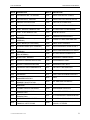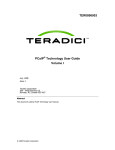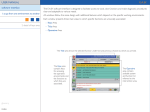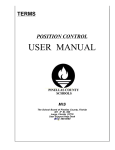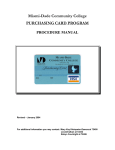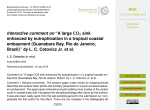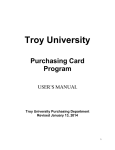Download CITY OF MADISON PURCHASING CARD MANUAL
Transcript
CITY OF MADISON PURCHASING CARD MANUAL City of Madison, WI TAX EXEMPT # ES-42916 1234 5678 1234 5678 Valid from 05/22/14 Good Thru 05/21/17 Employee Name Agency Name November 11, 2015 M/C CITY OF MADISON PURCHASING CARD MANUAL TABLE OF CONTENTS Purchasing Card Manual ............................................................................................................ 1 1. What is a Purchasing Card (P-Card)? ................................................................. 1 2. What are the benefits of a P-Card? ..................................................................... 1 3. Who are likely cardholders? ................................................................................ 2 4. How do I obtain a P-Card? .................................................................................. 2 5. Personal Liability and your Credit Rating ............................................................ 2 6. Guidelines for Card Use ...................................................................................... 2 7. General Instructions for Card Use ....................................................................... 3 8. Guidelines for Card Use for Travel ...................................................................... 3 9. Credit Card Security............................................................................................ 3 10. What if the supplier does not accept credit cards? .............................................. 4 11. Returns, Credits and Disputed Items................................................................... 4 12. Statement Reconciliation .................................................................................... 5 13. Random Audits ................................................................................................... 5 14. Consequences of Failure to Comply with Program Guidelines ............................ 5 15. Reporting Lost or Stolen Cards ........................................................................... 5 16. What if I leave the agency or transfer to another unit? ........................................ 6 17. Key Contacts ...................................................................................................... 6 Merchant Category Code ........................................................................................................... 7 Frequently Asked Questions: Purchasing Cards ........................................................................ 9 Non-Travel Related Disputes ....................................................................................................12 Travel Related Disputes ............................................................................................................14 Purchasing Card Record ...........................................................................................................16 11/11/2015-PcardManual20151111.doc i CITY OF MADISON PURCHASING CARD MANUAL PURCHASING CARD MANUAL 1. What is a Purchasing Card (P-Card)? The Purchasing Card (P-Card) is a tool for agency employees to use to make low-dollar purchases for official agency business needs. It allows your agency head to delegate the authority to purchase low-dollar items directly to you, the designated cardholder, enabling you to purchase supplies faster and more easily than before. You will no longer have to create a purchase requisition prior to buying qualifying items. Instead, you are encouraged to purchase these low-dollar items ($5,000 and under) with a Master-Card credit card issued in your name. Your card will have a Single Transaction Limit and a Monthly Limit. These limits are based on your individual purchasing needs. The Single Transaction limits the total dollar value of any one transaction. For example, if you buy five items, the total of those five items may not be greater than your Single Transaction Limit. The Monthly Limit identifies the maximum that you may spend in a given month. You may use your card as many times per day or month as needed. These limits are established by your agency P-Card Coordinator. If either of these limits is exceeded, the transaction being processed will be declined. NOTE: The monthly billing cycle limit begins on the 27th of this month and ends on the 26th of the following month. The MasterCard Purchasing Card payment system is an individual bill/central payment system. You, the cardholder, will receive a monthly account statement for reconciliation purposes. An electronic billing file is also sent to the Comptroller’s Office, Accounting Services, together with a summary of all charges. Accounting Services makes one payment to Master Card on behalf of all cardholders. Expenditure transactions are processed through the City’s accounting system (Munis) and posted to the various accounting code combinations. In brief, the P-Card is: • Authority granted by the agency head to individual City employees • For official City use only • Authorized for commodity and service purchases up to $5,000 or your Single Transaction Limit • Authorized for use with only certain categories of merchants and commodities • Authorized for certain travel costs, including airline tickets, lodging and car rental The P-Card is NOT: • NOT a means to avoid appropriate procurement or payment procedures • NOT a card to access cash or credit • NOT a right of employment • NOT for personal use 2. What are the benefits of a P-Card? The P-Card enables cardholders, purchasing and accounting staff to perform more effectively and focus on the value-added aspects of your jobs by: • Reducing time needed to purchase and receive supplies • Reducing the number of requisitions and purchase orders needed • Reducing reimbursements from petty cash 11/11/2015-PcardManual20151111.doc 1 CITY OF MADISON • • Reducing the number of invoices and invoicing problems Reducing the number of checks issued 3. Who are likely cardholders? PURCHASING CARD MANUAL Because the P-Card allows the cardholder to place orders directly with the supplier, the greatest program benefits are achieved when cards are issued to end-users. Therefore, in addition to the traditional buyers (purchasing staff), other staff that should be issued cards are: • Field staff, managers, and supervisors who may travel or who may need to purchase emergency parts or supplies • Staff who routinely buy subscriptions, books, and office supplies • Physical plant/maintenance staff 4. How do I obtain a P-Card? a. b. Contact your Agency Purchasing Contact/P-Card Coordinator. Complete the P-Card Agreement and P-Card Application forms. Your agency management must approve your participation. Attend a training session (either group or individual session) prior to using card. A card will be issued within 7 – 10 business days after the paperwork is submitted to the card company. Individuals & authorizing agency both should keep a copy of the employee P-Card Agreement and P-Card Application. The City Purchasing Services Card Administrator keeps the original agreement and application forms. c. d. e. 5. Personal Liability and your Credit Rating The use of the P-Card results in a City of Madison liability, NOT a personal liability for the cardholder. Your credit rating will not be affected. The JP Morgan Purchasing Card Program provides liability protection to the City once notification is made of any loss, theft or fraudulent use. However, this same level of liability protection does not apply to cards that are made available to multiple users. Therefore, only the person whose name appears on the card should use the P-Card. The P-Card should be handled and treated as if it were your own personal card. Cardholders are responsible for purchases made on their card. Should the card be lost or stolen, or the card number somehow used without the cardholder’s knowledge, approval or authorization, the cardholder shall not be held liable for such purchases. The City is liable for these and all purchases made on all P-Cards. The City and JP Morgan will pursue unauthorized purchases. 6. Guidelines for Card Use The P-Card is to be used to purchase low-dollar value items with the total amount of any purchase not to exceed $5,000 (or the individual limit set by your Agency). Certain exceptions to use of the P-Card apply: Merchant Category Codes will block purchases, see table attached. • Examples of items that MAY NOT be purchased with the card: − Insurance − Alcoholic beverages − Ammunition/weapons 11/11/2015-PcardManual20151111.doc 2 CITY OF MADISON • 7. PURCHASING CARD MANUAL − Computer Equipment & Software (contact IT prior to purchase) − Food/Meals − Leases/rentals (A-Z Rental is OK. Room/facility rental not acceptable.) − Legal services − Motor vehicles − Room Service Other exclusions: − Cash advances (ATM or other) − Non-business use (products, subscriptions and services). General Instructions for Card Use (Agency may establish other Guidelines) a. b. c. e. e. f. 8. If the transaction value is greater than $5,000, or your Single Transaction Limit, use traditional purchasing procedures (PO) and follow your agency-established process. If the transaction value is $5,000 or less: Use “best judgment,” determine an appropriate vendor for the materials desired. Give the vendor your P-Card number and expiration date or present the card at the point of sale. Tell the vendor, prior to the purchase, that the City is exempt from state sales taxes. (The Tax Exempt #ES-42916 is printed on the P-Card.) If the material will be shipped or delivered, tell the vendor to enclose or mail a copy of the receipt/invoice with each shipment. Have the vendor mark it "Credit Card Order – PAID" to avoid duplicate invoices/payments. If the material is picked up, obtain the itemized receipt indicating the purchase price. All items purchased “over the counter” must be immediately available at the time of credit card use. Maintain a purchase record. See attached sample P-Card Record. (Agencies may develop their own form and procedures.) Save the original itemized receipts/shipping invoices for monthly reconciliation. NOTE: Do not ‘split’ an order onto two or more transactions to circumvent your Single Transaction Limit. You should use another purchasing process (ask for a one-time single transaction limit increase from your agency pcard coordinator, have another employee with a higher limit purchase the goods or use a requisition/PO). Guidelines for Card Use for Travel The P-Card may be used to pay for your business-related registration fees, lodging, and airline/travel expenses. • Use of the P-Card does not exempt you from the City of Madison travel guidelines nor from your agency pre-approval policies and procedures for lodging and air travel. • Lodging within the State of Wisconsin is exempt from taxes. Remember to give the hotel-motel the City tax-exempt number (it is printed on the P-Card) when checking in. • Meals may NOT be charged on your P-Card. They must be paid separately and reimbursed on an Employee Expense Claim through Employee Self Service (ESS). 9. Credit Card Security Your P-Card should be treated with the same level of care you use with your personal cards. • Do not lend your card to anyone. The only person authorized to use the P-Card is the person whose name is on the front of the card. 11/11/2015-PcardManual20151111.doc 3 CITY OF MADISON • • PURCHASING CARD MANUAL Guard your P-Card account number carefully. Do not post it or write it in any location that is accessible to others. When sending your card number over the Internet, be sure the Internet site is secure. An icon in the shape of a padlock will appear, usually on the lower Tool Bar on your computer screen when you are entering data in a secure field. Numerous companies contract with other sales organizations to provide encryption protection for information such as credit card numbers being entered on the Internet. The following language was taken from the Circuit City Stores/VeriSign secure web page. − “This site has a VeriSign Secure Server ID. “ − “VeriSign has verified the organizational name and that CIRCUIT CITY STORES, INC. has the proof of right to use it. “ − “This site legitimately runs under the auspices of CIRCUIT CITY STORES, INC. “ − “All information sent to this site, if in an SSL session, is encrypted, protecting against disclosure to third parties. “ Any web page that is secure should contain similar language and will contain “HTTPS:” 10. What if the supplier does not accept credit cards? Not all suppliers accept P-Cards. If this happens: • Choose another supplier, or: • Complete the transaction using traditional purchasing procedures, then: • Ask the supplier if they are interested in accepting Master Card. If yes, refer them to the City P-Card Administrator for information about signing up as a Master Card merchant. 11. Returns, Credits and Disputed Items You are responsible for following up with the merchant or bank on any erroneous charges, disputed items or returns as soon as possible. Disputed billings can result from failure to receive the goods charged, defective merchandise, incorrect dollar amounts, duplicate charges, credit not processed, as well as fraud and misuse. If you have a problem with a purchased item or a billing resulting from use of the P-Card, you should first try to reach a resolution with the supplier that provided the item. In most cases problems can be resolved directly between the cardholder and the supplier. Credits: Referring to your receipt, request from the merchant that a credit be placed on your card account. If the item was shipped, refer to the shipping form you kept with your purchase record. Returns: A credit should be issued for any item that the supplier has approved for return. The credit will appear on a subsequent statement. Any item purchased with the MasterCard P-Card that is returned must be returned for credit. Do not accept a refund in cash or check format. Make sure you keep documentation of credits, returns and exchanges with your purchase record. Disputed Items: 11/11/2015-PcardManual20151111.doc If you have a disputed charge and cannot reach resolution with the supplier, complete the Cardholder Dispute Form (Travel or Non-Travel) 4 CITY OF MADISON PURCHASING CARD MANUAL and send it to your Agency P-Card Coordinator with a copy to Kathryn Schwenn, Accounting Services, CCB 406. JP Morgan must receive this written notice of dispute within 60 days of the date that JP Morgan sent the first statement or transaction file. 12. Statement Reconciliation (Each Agency may establish additional Guidelines) a. b. c. e. 13. The 26th day of each month is the end of the billing period. Within 5 business days you will receive a statement for your account directly from JP Morgan, the P-Card Company. The statement will be mailed to the address listed on your employee P-Card Application form. A master statement, containing transaction activity for all cardholders is also sent to the City for payment processing. It is your responsibility as the cardholder to verify the correctness of the statement against your purchase record and receipts. If there are inaccuracies and/or erroneous charges, you must report them to your Agency P-Card Coordinator immediately. Daily, your transaction data will be downloaded and imported into the Munis Purchasing Card Module from JP Morgan. You or someone in your department will review your transactions, add the appropriate budget organization and object codes, the appropriate commodity code and attach the documentation to the Munis transaction (See Munis Accounts Payable Super User Manual starting on page 106 for more information). Once the appropriate accounting codes have been entered and documentation has been attached you or someone in your department will release the transaction into the Munis workflow for approval. Random Audits Your agency purchasing and accounting offices, as well as the City Purchasing Services and the City Accounting Office, will conduct random audits of P-Card use. The primary purpose of these audits is to ensure that the P-Card program procedures are being followed and that: • Purchase volume appears reasonable; • The card is being used for appropriate transactions; and • Documentation is complete. 14. Consequences of Failure to Comply with Program Guidelines Any misuse of the card or other failure to comply with these procedures will result in the following cardholder consequences: • Revocation of card. • Disciplinary measures, as appropriate. • In addition, if the misuse involves personal transactions, the cardholder must repay to the City all personal amounts, including any applicable state, county or city taxes. 15. Reporting Lost or Stolen Cards You must notify your Agency P-Card Coordinator immediately when you discover your card is lost or stolen. Additionally, you should report it to JP Morgan, (800) 316-6056. 11/11/2015-PcardManual20151111.doc 5 CITY OF MADISON PURCHASING CARD MANUAL Unlike personal credit cards where cardholders are responsible for paying only the first fifty dollars if the card is stolen or misused, the Corporate P-Card program holds the agency responsible for paying all charges resulting from stolen or misused cards until JP Morgan has been notified. The P-Card should be handled and treated as if it were your own personal card. If the card is missing you should report it to JP Morgan, (800) 316-6056 immediately. The card will be put into an "inactive" status. The card status may be re-activated should you find it. If it does not reappear, the card will be canceled and a new card will be issued. It will take one to two weeks to get a new card. 16. What if I leave the agency or transfer to another unit? If you leave your agency or transfer to another unit within the agency, you must return your PCard to your supervisor. The supervisor is responsible for contacting the Agency P-Card Coordinator, who will cancel the card. Returned P-Cards are not reissued to other employees for use. Before returning a canceled P-Card, cut the card in half. 17. Key Contacts The following resources are available to provide assistance, answer questions, or help solve any problems that arise: Agency P-Card Coordinator: • To apply for a P-Card. • For questions about policies and procedures. • To replace damaged cards. • For assistance with suppliers. • For account inquiries. • For billing information. • If you don’t receive your monthly statement. • To report a lost or stolen card. JP Morgan Cardholder Customer Service: 800-316-6056 • To report lost or stolen cards. • For questions about your statement, authorization assistance. City Purchasing Card Administrators: • Kathy Schwenn, (608) 266-4026; John Alliet, (608) 266-4523, City Purchasing Services − For reconciliation process and questions. − For assistance with City of Madison accounting policies and procedures. − To initiate an agency P-Card program. − For assistance with City of Madison P-Card procurement policies and procedures. • Susan Rebello, (608) 266-4521, City Purchasing Services − For assistance with Corporate Express online orders (P-card required). 11/11/2015-PcardManual20151111.doc 6 CITY OF MADISON PURCHASING CARD MANUAL MERCHANT CATEGORY CODE A Merchant Category Code (MCC) is a four digit code that is assigned to a vendor by their bank or credit card processor at the time that they are set up to accept credit cards. The code represents the major commodity sales for that vendor. A liquor store (code 5921) also sells bags of ice and soda but because its’ major sales product is liquor; you may NOT buy ice or soda or anything from that vendor. The following Merchant Category Codes are EXCLUDED from use with the Purchasing Card. MCC # DESCRIPTION MCC # DESCRIPTION 0000 CONVENIENCE CHECKS 6536 MONEYSEND - INTRACOUNTRY 4468 MARINAS, SERVICE & SUPPLY 6537 MONEYSEND - INTERCOUNTRY 4815 VISAPHONE 6538 MONEYSEND FUNDING 4829 MONEY ORDER - WIRE TRANSFER 6539 FUNDING (EXCLUDING MONEYSEND) 5309 DUTY-FREE STORES 6541 INJURY/CASUALTY 5422 FREEZER/MEAT LOCKERS 6542 LIFE/INJURY/CASUALTY INSURANCE AGENCY 5441 CANDY/NUT/CONFECTION STORE 6543 MUTUAL AID ENTERPRISE 5451 DAIRY PRODUCT STORES 6555 MASTERCARD INITIATED REBATE/REWARD 5681 FURRIERS AND FUR SHOPS 6611 OVERPAYMENTS 5811 CATERERS 6760 SAVINGS BONDS 5812 RESTAURANTS 7012 TIMESHARES 5813 BARS/TAVERNS/LOUNGES/DISCOS 7033 TRAILER PARKS/CAMP SITES 5814 FAST FOOD RESTAURANTS 7273 DATING & ESCORT SERVICES 5921 BEER/WINE/LIQUOR - PKG STORES 7276 TAX PREPARATION SERVICE 5932 ANTIQUE SHOPS 7278 BUYING/SHOPPING SERVICES/CLUBS 5933 PAWN SHOPS 7297 MASSAGE PARLORS 5937 ANTIQUE REPRODUCTIONS 7321 CONSUMER CR REPORTING AGEN 5944 JEWELRY STORES 7339 STENOGRAPHIC SERVICES 5960 INSURANCE -DIRECT MARKET 7361 EMPLOYMENT/TEMP HELP AGEN 5962 TELEMARKETING TRAVEL-RELATED 7829 MOTION PICTURE & VIDEO DISTRB 5963 DIRECT SELL/DOOR-TO-DOOR 7832 MOTION PICTURE THEATRES 11/11/2015-PcardManual20151111.doc 7 CITY OF MADISON PURCHASING CARD MANUAL MCC # DESCRIPTION MCC # DESCRIPTION 5966 TELEMARKETING - OUTBOUND 7841 VIDEO TAPE RENTAL STORES 5967 TELESERVICES - INBOUND 7911 DANCE HALLS/STUDIOS/SCHOOLS 5967 INBOUND TELESERVICES 7922 THEATRICAL PRODUCERS 5993 CIGAR STORES/STANDS 7929 BANDS/ORCHESTRAS/ENTERTAIN 6010 CASH - MANUAL FINANCIAL INST 7932 BILLIARD/POOL ESTABLISHMENT 6011 CASH - ATM FINANCIAL INST 7933 BOWLING ALLEYS 7941 COMMERICAL/PRO SPORTS 7991 TOURIST ATTRACTIONS AND XHB 6012 6022 MEMBER-MERCHANDISE AND SERVICES FINANCIAL INSTITUTION (RCL INTERNAL) 6023 STATE BANKS (RCL INTERNAL) 7992 PUBLIC GOLF COURSES 6025 NATIONAL BANKS (RCL INTERNAL) 7993 VIDEO AMUSEMENT GAME SUPPLY 7994 VIDEO GAMES/ARCADES ESTABLISH 7995 BETTING/TRACK/CASINO/LOTTO 6026 6028 NATIONAL BANKS NON FEDERAL (RCL INTERNAL) UNINCORPORATED PRIVATE BANKS (RCL INTERNAL) 6050 QUASI CASH - MEMBER 7996 AMUSEMENT PARKS/CIRCUS 6051 TRAVELER CHECKS NON-FIN INST 7998 AQUARIUMS/REC SERV 6211 SECURITY BROKERS/DEALERS 7999 AMUSEMENT/REC SERV 6300 INSURANCE SALES/UNDERWRITE 8351 CHILD DAY CARE SERVICES 6381 INSURANCE PREMIUMS 8999 PROFESSIONAL SERVICES 6399 INSURANCE 9211 COURT COSTS/ALIMONY/SUPPORT 9222 FINES 9223 BAIL AND BOND PAYMENTS 9311 TAX PAYMENTS 9399 GOVERNMENT SERVICES 9700 AUTOMATED REFERRAL SVCS 9751 U.K SUPERMARKETS/MERCHANDISE 6513 6529 6530 6531 6532 6533 REAL ESTATE AGENTS AND MANAGERS-RENTALS REMOTE STORED VALUE LOAD MEMBER FIN INSTITUTION REMOTE STORED VALUE LOAD MERCHANT PAYMENT SERVICE PROVIDER PSP-MEMBER-PAYMENT TRANSACTION PSP-MERCHANT-PAYMENT TRANSACTION 6534 MONEY TRANSFER-MEMBER 9752 U.K. PETROL STATIONS/GAS/ AUTO 6535 VALUE PURCHASE-MEMBER FINANCIAL INSTITUTIONS 9754 GAMBLING-HORSE RACING, DOG RACING, LOTTERIES 11/11/2015-PcardManual20151111.doc 8 CITY OF MADISON PURCHASING CARD MANUAL FREQUENTLY ASKED QUESTIONS: PURCHASING CARDS 1. What can I buy? Goods/commodities. 2. What can’t I buy? Items for personal use, cash advance, professional services requiring a 1099 tax form, capital items, alcoholic beverages, etc. 3. Where can I buy stuff? Anywhere MasterCard credit cards are accepted. Use those vendors listed on the Contract Purchase Order Index whenever possible. 4. How much can I spend? Your agency has established limits for each cardholder. Those limits were listed on the Employee Agreement form. 5. If my card doesn’t work, what should I do? Contact your Agency Card Coordinator. Contact the Purchasing Services Card Administrator 266-4026. Contact MasterCard at 1-800-316-6056. 6. I don’t want to use a card; do I have to? Your agency has determined that buying goods will facilitate your and Accounting’s job performance. The use of the P-Card is a means to acquire these goods. 7. How do I activate my card? Call the toll free 800 number on the front of your card and enter your social security number at the prompt. 8. How does someone (carpenter, etc.) doing work for a different department record credit card purchases so the other department will be billed for the purchase? Record the department and the name of project on both the log sheet and the receipt. When you or someone in your department enters your charge into Munis, you will need to contact the other department to find out what organization and object number should be charged. The department being charged will have access to the documentation through Munis if they need it for their records. 11/11/2015-PcardManual20151111.doc 9 CITY OF MADISON 9. PURCHASING CARD MANUAL Some departments centralize their purchasing so only a few people do the ordering. The $1000 limit may not be adequate. Try the current limit for a few months; if it turns out to be inadequate, the Agency Card Coordinator may request a higher limit by sending a memo to the Purchasing Card Administrator explaining your need. 10. Some departments may have a person who orders for inventory and the $1000 limit per transaction will be inconvenient. Try the current limit for a few months; if it turns out to be a problem, send a memo to Purchasing Card Administrator explaining your situation and need. 11. Can Fixed Assets be charged to the credit card? Fixed Assets items as identified in the Budget should not be charged to blanket orders or credit cards because of the Comptroller’s Office requirement for pre-approval for Fixed Assets. 12. If Purchasing has issued a Blanket Contract to a vendor, can the departments still use the procurement card? Yes, departments should use the credit card in cases where the dollar limit of the transaction does not exceed the Single Transaction Limit. Any purchase above that amount should be processed through another purchasing process. NOTE: When doing business with i.e., First Supply: a. Pick-up orders go straight to the cashier and present your City credit card. Your transaction will not be invoiced because you are paying cash. b. If you use the blanket order, proceed as you have in the past and the City will be billed. 13. Should the reconciliation Purchase Record Sheets be submitted each time a purchase is made? If you or someone in your department is entering your charges more frequently, then you should submit the receipts and log more frequently. The transactions will be downloaded daily into Munis so you do not have a large quantity of transactions to enter at the end of the billing cycle. Work with your agency card coordinator on a schedule that works for you. 14. Can we use the credit card for fuel purchases? The preferred method is to use City fueling facilities. If using a City vehicle for official business, it is permissible to use the credit card out of town. 15. Does the City still receive the same discount if we use a credit card? Yes, the City should receive the same discount that was available before the card program. 16. What is the billing cycle? The billing cycle is monthly. The City’s closing date is the 26th day of the month. 11/11/2015-PcardManual20151111.doc 10 CITY OF MADISON 17. PURCHASING CARD MANUAL Can we use the P-card when ordering from a catalog? Yes, the P-card may be used when ordering from a catalog. It might be a good idea to make copies of the catalog pages for entering your transaction into Munis. 18. The vendor added the sales tax to my credit slip; what should I do? When signing your credit card slip at the store, be sure to view it to make sure the charges are correct. As a courtesy, you may have to remind them beforehand that the City is tax exempt. They can do a cancellation and redo the sale without the tax if you notice it right away. Note: Most vendors do have the capacity on their cash register machines to automatically leave off the tax. If it is after the fact when you notice tax was charged, you will need to contact the vendor immediately to have the tax amount refunded. Please be sure to make a note of this for reconciling purposes. 19. Does the vendor get charged anything for accepting the City credit card? Some of our staff think we may have lost the discount rate because of using the card. The vendor does pay a small fee for any credit card program they participate in, i.e. MasterCard, Visa, and Discover. The City has not lost any government discount rates because of using this card. If employees discover anything to the contrary, please notify Purchasing. 20. Some vendors do not accept credit cards; how do we purchase the needed items? Use the Munis requisition process, or pay and do a petty cash voucher. You may want to check around for another vendor who utilizes credit cards. Inform the vendor that the City will be using the procurement card more often and instruct them to call Purchasing and we will give them contact information at MasterCard should they wish to begin an account. 11/11/2015-PcardManual20151111.doc 11 CITY OF MADISON PURCHASING CARD MANUAL NON-TRAVEL RELATED DISPUTES 11/11/2015-PcardManual20151111.doc 12 CITY OF MADISON 11/11/2015-PcardManual20151111.doc PURCHASING CARD MANUAL 13 CITY OF MADISON PURCHASING CARD MANUAL TRAVEL RELATED DISPUTES 11/11/2015-PcardManual20151111.doc 14 CITY OF MADISON 11/11/2015-PcardManual20151111.doc PURCHASING CARD MANUAL 15 PURCHASING CARD MANUAL CITY OF MADISON PURCHASING CARD RECORD PURCHASING CARD RECORD Page ____of____ Vendor *TB firm (� ) Page Subtotal CARD TOTAL Items Purchased Cost Budget Account # Charges on statement (� ) Submit completed form to your Agency Purchasing Card Coordinator for approval. After Agency approval, send to City Accounting Office, Room 406-CCB. Cardholder (Employee) Name - PRINT Card No. (Last 4 digits) Reporting Period (mm/dd/yy) From To Purchase Date *Targeted Business The above purchases on the City Purchasing Card have been reviewed and reconciled. Receipts are attached in order of occurrence. X Cardholder Signature Date Submitted (Dept) Approved By Date Approve 16 11/11/2015-PcardManual20151111.doc