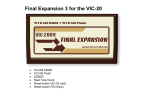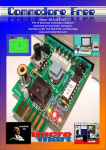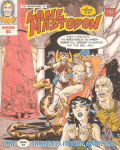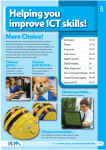Download 4397 KBKB - Commodore Free
Transcript
Issue 38 March 2010
Free to download Commodore magazine
Dedicated to Commodore Computers
Available as PDF Text SEQ HTML and D64 image
www.commodorefree.com
COMMODORE COMPUTER CLUB U.k. MINI MEETING
in LEEDS Page 14
Interview with Gunther Schmidl
(infocom Documentation site PAGE 10
Interview with Gunther Schmidl
(infocom Documentation site PAGE 10
Interview with Michael Kircher Minihrafic Vic 20
PAGE 19
Commodore Free Magazine
www.commodorefree.com
CONTENTS
Editorial
Page 3
News
Page 4
C64 Copy
Ps2 Keyboard for Pet
C64 new website
Vice updated 2.2
Amiga encyclopedia
News
Page 5
Ide V41. Available
Starcommander upgraded
Jim butterfield tells a story
8-bit Experimental album LukHash
News
Protovision News
Page 6
Hardsid New products
Page 7
News
Working PLA Replacement
for the Commodore 64
Page 8
Interview with
Gunther Schmidl
(infocom Documentation website)
Page 10
Commodore Computer Club U.k.
Mini Meeting Leeds
Page 14
Minigrafix For Vic 20
Page 17
Minigrafix For Vic 20 User guide
Page 18
Interview with Michael Kircher
Creator of Minigrafix and Minipaint
For Vic 20
Page 19
Minipaint For Vic 20 tutorial
Page 22
ADVERTS
Page 24
Page 2
Commodore Free Magazine
www.commodorefree.com
EDITORIAL
SID ORCHESTRA
Recently I thought about Rob Hubbard and his
recreation of SID tunes using an orchestra, I also
thought back to the “BACK IN TIME LIVE” events I have
attended where people and bands like “Press Play On
Tape” http://www.pressplayontape.com/ (and of course
others) perform SID music tracks on real instruments
(guitars, keyboards, drums and added vocals in the
The combination of SID sounds with Rock music, works
very well (hmmm in my opinion).
INTERVIEW WITH "Gunther Schmidl" INFOCOM
Documentation Website
Also in this issue we have an interview with "Gunther
Schmidl" who maintains the INFOCOM Documentation
Website, the interview did take place some time ago
and has taken some time to complete, but that’s the
problem with real life getting in the way of
projects. This interview was on the Commodore Free
back burner for a number of years, and now finally
its been checked and included for your enjoyment.
MINIGRAFIK: FOR THE VIC 20
If all that wasn’t enough I have included some
information about MINIGRAFIK: FOR THE VIC 20, you can
read about the project and the paint package that
uses the extensions MINIPAINT, at the end of this
issue,
case of Press Play On Tape) while both attempts were
truly superb, heck we have even had a group at one of
the events SINGING SID music accapella (Visa Röster)
http://www.livet.se/visa/. I thought wouldn’t it be
fun to do this the opposite way around! Maybe take an
orchestral score (star wars for example) and rework
it to a SID format, (hmmm done before I here you say)
Hold on though wait until you hear me out fully.
First you take 16 Commodore 64`s chained together via
MIDI with a master machine as the sequencer; then
rework the score and play it back using the SID chips
of the 16 machines. Now that to my knowledge hasn’t
been done before. I did have some success with 3
machines, however the amount of space required for 16
machines prohibits my further experiments (also I
don’t have 16 Commodore machines and interfaces at my
disposal) but it would make an interesting concept,
not sure how well it would work live though, maybe 16
or 32 people could play 16 or 32 commodore’s live
using the keyboard from the Commodore “sights and
sounds” range now that would be impressive (in my
opinion anyway).
CCC U.k. Mini Meeting
Oh nearly forgot to mention this, Myself Alan Chris
and Shaun all met up to mull over some Commodore
related ideas and test out the latest Commodore
monitor Connection setup. Alan has bee working for
some time to get an off the shelf board working, to
display Commodore video on a flat panel monitor, to
some extent he is successful. However there are some
limitations at the moment, but we think these can be
ironed out. Although others have attempted this, once
working the plan is to purchase in some boards for
CCC U.k. and sell them to order, when you see a
Commodore 128 displaying 80 columns on a TFT Screen
its quite an amazing sight.
Ok thanks for Reading
Nigel
www.commodorefree.com
www.commodorecomputerclub.co.uk
SIDaroke
I keep thinking of this rather silly idea:
a SID singing Contest where you take 3 people to
perform a SID karaoke or SIDaroke, I am sure you can
visualise this in your mind right now. Of course this
would need to be performed live to avoid cheating and
external help from electronic processing etc. I do
know some people who can do very convincing saw-tooth
waveforms with there mouths. I suppose it’s something
I do all the time really (although usually when I am
alone)! I will Buzz out a pulse width modulated tone
along with the lead sound of the real SID tune
usually on my car cassette player (yes I can’t afford
a CD player in the car) We could have heats like the
X factor, working up to a semi-final and then the
grand final with presentations. I wonder if Simon
Cowell would be interested in purchasing the idea
from me, Of course this would need to be at a
reasonable cost? I suppose 100 million pound would
convince me to alleviate the copyright from my
possession, and a 10% fee on royalties from spinoffs
etc
AN EXPERIMENTAL 8-BIT ALBUM FROM LukHash
The thing that re-sparked my interest on these SID
related ideas was another 8-bit inspired album this
time from the band LukHash you can read about this
more in the News section of Commodore Free, where you
will find a link to their website that has features a
option to download the songs as music files for free.
Page 3
Commodore Free Magazine
www.commodorefree.com
NEWS
64COPY RECIEVES AN UPDATE
http://ist.uwaterloo.ca/~schepers/personal.html
What is 64Copy?
64COPY is an all-purpose DOS and C64 emulator file
manager, modelled after “Norton Commander”, and runs
under the Windows XP/2000 DOS VDM, or in real DOS
session. 64COPY will run in a Windows Vista 32-bit
VDM, but Vista 64-bit has no VDM support at all. It
specializes in converting and manipulating emulator
files between various formats. 64COPY does not do
any communication to the 1541/71/81 floppy drives to
read disks. If that is what you need, download Star
Commander for that task.
Some of what 64COPY does includes:
- File conversion between D64 (all types, including
the F64 variant), D71, D81, D80, D82, DNP, D2M, T64,
G64, ZipCode (all types), PC64 (Pxx, Sxx, Uxx, Rxx),
LNX, DOS binaries, ARC, CRT, SDA, X64, LBR, ARK, SPY
and CPK files.
- A very powerful 6502 Disassembler
- TEXT, HEX and D64 HEX editors
- FILE viewer
- BASIC unlister
- D64, D71, D81, D80 & D82 directory customizer
- Check disks and T64, ZipCode, G64, F64 and CRT
files for errors
- ROM image manipulation (splitting, resizing,
conversion to EPROM burner formats)
- A whole lot more!
64Copy v4.43 has been released, and is available
from the downloads page. The CHANGES.TXT file for
this release is very large. I still have not finished the CheckDisk for GEOS disks and VLIR files
but this is still planned for a future release.
PS2 PET KEYBOARD ADAPTOR
http://ps2cbm.blogspot.com/
PS/2 Keyboard on a PET/CBM
If your CBM/PET keyboard is not working too well.
Here is the answer:
A PS/2 interface that lets you connect a regular
Personal Computer keyboard (with PS/2 connector) to
your PET/CBM. The interface is installed inside the
PET/CBM and does not take up any ports, other than an
internal expansion power connector. As an added
bonus, pressing Ctrl + Alt + Del on the keyboard will
reset your pet
AMIGA VIRUS ENCYCLOPEDIA
VICE UPDATED V2.2
http://ave.teyko.com/
Amiga Virus Encyclopaedia - The
Amiga Virus Encyclopaedia has
been updated. This web site
dedicated to analysis and
descriptions of viruses for the
Commodore Amiga computer. The
database has now information of
more than 500 viruses
http://vice-emu.sourceforge.net/
VICE v2.2 - VICE is a emulator for the 8-bit Commodore computers. The software can be used on a variety of platforms: Unix, Linux, MS-DOS, Win32, OS/2,
Acorn RISC OS, BeOS, QNX 6.x, Amiga, GP2X, Mac OS X,
AROS64, QNX 4.x, HPUX, Atari Mint, Solaris Express
and SkyOS.
C64 SCENE WEBSITE
http://www.c64scene.nl/C64S
cene/Home.html
A new Dutch Commodore 64
website has been created by
Marc Teunissen. This site’s
especially for the (Dutch)
Commodore Community with a
emphasis on the Commodore
64 but doesn't exclude
non-Dutch users (who speak
Dutch)
New features in version 2.2 are:
Improved: C128 VDC, VIC-20 and PAL emulation.
ReSID's resampler optimized.
SFX Sound Sampler and SFX Sound Expander emulation.
Added: EasyFlash,
Digibooster SID,
Mega-Cart and Final Expansion cartridge,
paddle and lightpen/lightgun emulation,
userport joystick adapters
Page 4
Commodore Free Magazine
www.commodorefree.com
NEWS
IDE V4.1 AVAILABLE AGAIN
http://news.ide64.org
Developer Josef Soucek has announced that IDE64
V4.1 is once again available for ordering.
Go to http://news.ide64.org to read up on the latest
news for this well-supported device.
The IDE64 cartridge is a device for connecting
an IDE hard disk drive and CD-ROM drive to a C64,
and/or it can be used with a Compact Flash card. It
is plugged into the Expansion Port and connected to
the hard drive by means of a 40-wire cable. IDE hard
drive transfer rate is more than 100 times the rate
of the floppy drive 1541. The IDE cartridge contains
a 128kB ROM (EPROM or flash EPROM with IDE DOS,
Machine Code Monitor, File Manager and Setup), a 28kB
RAM (used for internal buffers), a real-time clock
chip (powered by a battery), two LEDs (to indicate
the presence of the cartridge and HDD activity), a
Short-BUS for new peripherals, Amiga Clock Port,
mini-USB Device Port (PCLink), and an ispLSI chip.
Its price is 99 Euros including shipping.
STARCOMMANDER UPGRADED
http://sta.c64.org/sc.html
The Volkov Commander (© by Vsevolod V. Volkov,
1991-2000).
The Star Commander and the Star Utilities have both
been updated to version 0.83. More information and
download links can be found at the website.
The Star Commander is the ultimate DOS shell that
can handle the image file formats of the C64 Software Emulator (© by Miha Peternel, 1994-1997), CCS64
(© by Per Håkan Sundell, 1996-2009), Personal C64 (©
by Wolfgang Lorenz, 1994-1997) and VICE (© by the
VICE Team, 1993-2009), it copies files and disks
between the PC and a Commodore 1541/1570/1571/1581
drive, optionally in turbo mode, and also converts
several popular Commodore archive formats. It is a
comfortable, user-friendly and fast giftware software with online help and is very similar to The
Norton Commander (© by Symantec Inc., 1986-1995) and
Jim Butterfield Tells a Commodore Story
While rummaging around various Beta, VHS, Digital 8,
and DV tapes, I came across a VHS tape that was
given to me. Its label was printed, "Chicago Commodore Expo, October 24, 1998 - Jim Butterfield Tells
a Commodore Story". I viewed the tape, and though
the video quality is only fair, the audio is good,
and of course, Jim tells a good story of the early
days of Commodore.
http://blip.tv/file/3066765
Thanks to BIOS for the upload,
Robert Bernardo
Fresno Commodore User Group
http://videocam.net.au/fcug
AN EXPERIMENTAL 8-BIT ALBUM FROM LukHash
http://www.lukhash.com/deadpixels.html
"DEAD PIXELS" is an experimental; fourth long play
album from LukHash. A fusion album with an interesting 8bit sounds blended into Rock music. Songs were
recorded using real chiptune DMG Gameboys and Commodore 64. online: WWW.LUKHASH.COM Album is distributed free of charge.
In 2009 LukHash began experimenting with original
chiptune machines; including the COMMODORE 64 and a
couple of modded DMG Nintendo GAMEBOYs to create a
blend of original 8bit sound from the 80's and Rock
music
Page 5
Commodore Free Magazine
www.commodorefree.com
NEWS
PROTOVISION NEWS UPDATE
http://www.protovision-online.com/
TANK WARS
ULTIMATE NEWCOMER
DISTRIBUTION CHANGES
Our Online Shop is available again for a while after
being offline for a few weeks in October/November
2009.
Leech at:
http://noname.c64.org/csdb/release/?id=84122
The most important changes:
1. Distribution is now being done by our new member
Stefan Schauf (Doc of Desire). Hence our new postal
address is:
Stefan Schauf
Schoetmarsche Str. 25
32791 Lage
Germany
Our banking details and our PayPal address changed.
The means of payment will be shown during the order
process and will also be transmitted to you after
successfully completing an order.
Oliver Förster (Poison) who took care of
Protovision's distribution for over six years, stays
member of Protovision and still takes care of
organization as well as our website.
2. For orders under 20 Euros we have to charge a low
order fee of 3 Euros. Within Europe, shipping is free
for orders over 20 Euros. For orders outside of
Europe, shipping costs will be charged according to
the weight.
3. Because of tax changes, German VAT will be listed
from now on. Customers from outside of the EU don't
have to pay VAT.
Happy shopping!
HARDWARE
MMC REPLAY is completely sold out. It is still unsure
whether there will be another batch of MMCRs. The
manufacturer is currently concentrating on the new
CHAMELEON cartridge. However, a remaining stock of
the RETRO REPLAY freezer cartridge is available again
(limited stock!).
The COMPETITION PRO JOYSTICK can be obtained again as
well, either as single joystick(s), or in form of the
limited COMPETITION PRO 4 PLAYER BUNDLE: 4
Competition Pro joysticks and one 4 Player Interface
at a reduced price. The Ethernet card RR-NET is on
stock again, too. Did you know? RR-Net and MP3@64
also fit on the new IDE64, available from
http://www.ide64.org Last but not least, CARTRIDGE
CASES are also available in yellow now!
GAMES
Almost all titles are available again. The only
exception here is NEWCOMER. ULTIMATE NEWCOMER
(English and Hungarian version) is still under
development, completion is very close! See the
updated Newcomer section for more information:
http://www.protovision-online.com/games/newcomer.htm
VANDALISM NEWS #52 - THE MARKET
Issue 52 of the Australian based disk magazine
VANDALISM NEWS has been released on 31st October 2009
at Syntax Party 2009.
"The Market" chapters contain information about game
projects Protovision is involved in:
GRUBZ
PIECES II
NETBOOT65 - TFTP, TELNET, GOPHER AND HTTPD FOR THE
C64 There is a new release (v1.0.25) of the
increasingly inaccurately named
NETBOOT65 by Jonnosan, which now includes:
- NetBoot - the original "boot a c64 via tftp"
cartridge image
- KipperKart - net booting, SID player, web
application server and more
- KipperGo - a gopher and simple telnet (vt100 and
PetSCII) cartridge image
- KipperTerm - telnet client (vt100 and PetSCII) plus
XMODEM support See http://netboot65.sourceforge.net/
for more.
GEOLINK VERSION 0.96 BETA IS OUT
ShadowM implemented IP65 (a TCP/IP stack for RR-Net)
into GEOS and wrote a small chat client for it. Look
here:
http://lyonlabs.org/commodore/geoLink/geoLink.html
THE STAR COMMANDER & STAR UTILITIES UPDATED
The STAR COMMANDER and the STAR UTILITIES have both
been updated to version 0.83. More information and
download links can be found at the
website: http://sta.c64.org/sc.html
VICE 2.2 SUPPORTS 4 PLAYER INTERFACES
The latest version of the popular VICE emulator
contains support for some 4 Player Interfaces,
including the one by CGA (Classical Games) which is
being distributed by Protovision. Downloads are
available from the VICE homepage:
http://vice-emu.sourceforge.net/ (mind the new
URL!).
COMMANDER LASERSTRAHL DOUBLE CD
Commander Laserstrahl is the name of the protagonist
of Metal Dust. Some time has passed since his mission
within the SuperCPU game. His new mission is to study
the earthlings and to explore Planet Earth as a
possible "New World". He does this in the form of a
radio play in German language, produced by Welle:
Erdball. The new double CD of COMMANDER LASERSTRAHL
has been released at the end of December 2009.
MacGyver/Protovision speaks a little guest role in
one episode. Learn more at http://www.welleerdball.de/commander-laserstrahl/
HOMEPAGE
The Protovision homepage experienced some updates.
Find out what is new
in these sections:
Hardware section: http://www.protovisiononline.com/hardw/hardwstart.htm
Links section: http://www.protovisiononline.com/links.htm
PRICELIST UPDATED
There is also a new pricelist (01/10) available. You
can find it here:
http://www.protovision-online.com/pricelist.htm
http://www.protovision-online.com/
Page 6
Commodore Free Magazine
www.commodorefree.com
NEWS
HARDSID DEVELOPES NEW PRODUCTS
http://www.hardsid.com
◦One analogue SID sound output: Outputs the sound of
the actually selected SID chip (jack)
◦USB connector for connecting the unit to a desktop
PC or a Notebook
Dear Sid Fans
We're proud to announce two new lower-cost HardSID
products designed for C64 music lovers who want to
play back SID tunes, play games on emulators and
create C64 tracker music without buying a more
expensive SID synthesizer.
HardSID 4U "a HardSID... for you!"
The HardSID 4U is the most powerful SID synthesizer
since the legendary C64!
◦Two CPUs and main memory
◦USB connection (compatible with both 2.0 & 1.1)
◦Isochronous USB endpoint for lowlatency audio
◦VSTi interface with 8000Hz update rate on all SID
registers (free)
◦Wavein VSTi pin for routing 8000Hz signals to any
registers (example: playing other VSTi's sound on the
volume register)
◦Full automation of all VSTi parameters
◦Superior sound quality (..it is a HardSID!)
◦Support for up to four SID chips (6581/8580/6582 in
any combination)
◦Updateable firmware over USB
◦Microsoft Vista compatible (drivers for
Win2000/XP/Vista)
The new devices:
* HardSID Uno
* HardSID UPlay
Please visit our new products page:
http://www.hardsid.com/products.php
Please send a Tweet about us:
http://tinyurl.com/promotehardsids
Regards,
The HardSID Team
http://www.hardsid.com
Follow us on twitter:
http://twitter.com/HardSIDOfficial
HardSID Uno
Enjoy over 36000 wonderful C64 tunes in highquality played back on a real SID chip!
◦Ideal for SID Players, C64 Emulators, SID Trackers
◦USB connection (compatible with both 2.0 & 1.1)
◦No power supply required! Use it with a notebook
just anywhere!
◦Supported by the HardSID 4U Winamp Plugin! (seeking,
sub-tune handling, IR remote controlling)
◦Superior sound quality (..it is a HardSID!)
◦Support for one SID chip of any version (old: 6581,
new: 8580/6582)
◦Updateable firmware over USB
◦Drivers for Windows XP/Vista/Win7
◦Cycleaccurate playback of your favourite SID tunes
◦Digitized sound + highspeed playback with low CPU
utilization
◦Seamless playback of .sid tunes while you work on
your PC Connectors
◦One analogue SID sound output (jack)
◦USB connector for connecting the unit to a desktop
PC or a Notebook
forget the emulation... you need the REAL ONE!
HardSID UPlay
Do you need both old and new SID versions for
playback? You need the HardSID UPlay then!
◦You can install two SIDs in it: one old 6581 + one
new 8580/6582
◦Switch between the two SIDs simply from the player
software
◦Ideal for SID Players, C64 Emulators, SID Trackers
◦USB connection (compatible with both 2.0 & 1.1)
◦No power supply required! Use it with a notebook
just anywhere!
◦Supported by the HardSID 4U
Winamp Plugin! (seeking,
sub-tune handling, IR remote
controlling)
◦Superior sound quality
(..it is a HardSID!)
◦Updateable firmware over
USB
◦Drivers for Windows
XP/Vista/Win7
◦Cycleaccurate playback of
your favourite SID tunes
◦Digitized sound + high
speed playback with low CPU
utilization
◦Seamless playback of .sid
tunes while you work on your
PC Connectors
..and if you're a C64 fan
◦Cycleaccurate playback of your favourite SID tunes
◦Digitized sound + highspeed playback with low CPU
utilization
◦Seamless playback of .sid tunes while you work on
your PC by providing a huge playback buffer for
non-VSTi applications
◦Supported by the HardSID 4U Winamp Plugin! (seeking,
sub-tune handling, IR remote controlling)
The HardSID 4U Studio Edition
◦Full physical separation of the SIDs from the USB
driven circuits
◦100% elimination of EMI (Electromagnetic
interference) noise that may come from your PC via
USB
Many PC parts (sometimes the USB controller itself)
are generating electromagnetic interference (EMI)
which travels through the USB cable into your USB
Audio device (HardSID 4U in this case). Even if you
use a cable with built-in EMI suppression some of the
noise will work its way through to your audio device.
So, if any part in your PC isn't properly
electromagnetically shielded, the EMI noise will be
audible when low level audio is played. EMI noise can
not be perfectly removed by any suppression method
except by expensive physical separation of circuits
connected to the PC from the audio circuits.
Suppressed EMI noise is still perfectly acceptable
for hobby usage, but if you're planning to record
your work/art in studio quality, you should consider
going for the HardSID 4U Studio Edition, since it
physically separates your audio circuits from the
ones connected to your PC. We're using expensive
technologies to replace direct electrical contacts
between the PC driven circuits and the audio
circuits.
Connectors
◦Four mono dry outputs for the
best sound quality (2x stereo
jacks)
◦Mixed output for the easiest
usage (1x stereo jack - mono
signal)
◦Four mono inputs for filtering
external sources with SID
filters (2x stereo jacks)
◦USB connector for connecting
the unit to a desktop PC or a
Notebook
◦DCin connector for connecting
the power supply (1A@12VDC)
Page 7
Commodore Free Magazine
www.commodorefree.com
WORKING PLA Replacement for my C64
Hello All,
Just wanted to let all of you know that I FINALLY
created a WORKING PLA Replacement for my C64. I have
only tested it in one of the Breadbox C64's so far.
Info:
http://personalpages.tds.net/~rcarlsen/tdsweb/EPROMP
LA/eprompla.txt
I use Ray Carlsons Diagram,
http://personalpages.tds.net/~rcarlsen/tdsweb/EPROMP
LA/eprompla.jpg
C64 PLA chip replacement using an EPROM and adaptor
latest updates and corrections 11-20-07
The supply of replacement ICs for Commodore
computers has been shrinking since Commodore stopped
making chips more than a decade ago. Most of what
you find now are used "pulls" from existing
equipment, some good, some bad. The most common
failure in the C64 has been IC U17, a pre-programmed
28 pin generic 82S100 programmable logic array or
PLA. That IC normally runs very hot and should have
been heat sinked. It was in later versions of the
64. Since the supply of obsolete unprogrammed 82S100
ICs has likewise dried up, a way to replace the
Commodore PLA with some other kind of device has
been discussed many times on the newsgroup
comp.sys.cbm and elsewhere. A 64K EPROM programmed
with the code from a working PLA and rewired via a
circuit board or other adaptor to cross-connect a
few pins has had some success in duplicating the
logic of the original PLA. There are several
different versions of this
modification on the internet. Note that the code for
the EPROM must match the pinout of the adaptor that
goes with it! The modification I found takes only a
few pin swaps to make it work. The other one takes
more. Guess which one I
chose to use? ;-)
With a "burner" on my PC, I began experimenting
with various types of EPROMs when my stock of PLA
chips was depleted. The original PLA averaged a
rather speedy 50nS. The best information I had early
on was that a very fast IC was needed to simulate
it. Most reprogrammable UV EPROMs are much slower at
150 to 300nS and I already had some of those. A
one-time-programmable (OTP) Atmel AT27C512R45 seemed
fast enough with its 45nS response time and they
were cheap at the time, so a batch of the OTP chips
was purchased and some adaptors made out of
"sandwiched" IC sockets. One adaptor was needed to
extract the PLA code and get it into my computer,
and another adaptor to make the programmed EPROM
work in the C64. I'm putting up both adaptor
Page 8
Commodore Free Magazine
www.commodorefree.com
schematics and the code on my site if anyone wants
to make their own substitute PLA. The resulting
replacement ICs do work in many C64 boards but not
in others, even ones with
the same board number. Now to the reasons...
most users will not want to do that. So, a drop-in
replacement for the original PLA that will work with
all boards without any problems is
still unavailable.
One of my C64 boards (250407) will work with
just about any PLA substitute EPROM from the slowest
250nS to the fastest OTP. Other boards are -veryfussy about the replacement PLA. Results with those
boards varied from blank screen to less than the
normal bytes free at startup to random character
colour errors or program crashes... common
indicators of a failing OEM PLA or bad RAM. The
sub-PLA could be made to work in some boards by
replacing the VIC, the MPU and/or the CIAs. For
example, a CPU with a later code date worked in a
board with a sub-PLA whereas the earlier CPU chip
wouldn't even boot up (blank screen). My oldest 64
board, a 1982 326298, gave me the most trouble. Most
of the chips in it are early versions. Swapping some
of them out with newer ones made that board work
fine.
The original RAM ICs Commodore used were either
150nS or 200nS. RAM chips of a certain speed may
work with the original PLA but not with the sub-PLA.
In one experiment, a sub-PLA worked with all 200nS
RAM, then one 150nS RAM chip was substituted, and
the bytes free at startup was reduced although the
original PLA worked fine with that arrangement. I
conclude that C64 ICs work within a narrow "window"
of acceptable pulse timing, neither too fast nor too
slow. The use of a substitute PLA in some boards
obviously creates timing errors, some fatal (blank
screen) and others producing subtle screen
"glitches" and program crashes.
If an EPROM works in a particular board, that's
fine. But, what do you do if no sub-PLA seems to
work? One workaround I found was to add a small
capacitor (one end tied to ground) to the
replacement IC output pin 18, the \CAS line to the
RAM, which adds a bit of delay to those pulses. I
experimented with values between 50pF and 220pF and
got good results. The bottom line here is that
whatever board you have may or may not work 100%
with a sub-PLA. It may need to be "tweaked", and
When I repair a C64 that needs a replacement
PLA, I can make the sub work in most cases with chip
swaps, selecting an optimum speed of the substitute
EPROM and/or by using the time delay capacitor.
Testing the final product involves 1. observing the
bytes free on the opening screen to see if it's
normal, 2. looking for "glitches", random colour
shifts or odd characters anywhere on the screen
while a program is running, 3. testing with several
different cartridges such as CBM Jupiter Lander
(which refused to load in one board when everything
else seemed to work) and a passing grade using the
C64 diagnostic cart some kind soul gave me years
ago.
Making the substitute PLA is pretty
straightforward. With a few pins rewired via an
adaptor (schematic is readpla.jpg) I made with two
"sandwiched" IC sockets, I used my ERPOM burner to
copy the code from a working PLA chip. The burner
reads it as if it were a 27C512 EPROM and the
resulting file pla.bin has a checksum of hex DAA0.
That code was burned into a standard 27C512 EPROM.
I then used another cross-wired adaptor (schematic
is eprompla.jpg) to install the EPROM in my C64. The
files mentioned above are on my schematics website
at
http://staff.washington.edu/rrcc/uwweb/eprompla/
One last thing... replacing a PLA with an EPROM
in an adaptor socket that plugs into a board-mounted
IC socket may cause intermittent operation if the
board socket has loose contacts. One way around that
is to use an adaptor socket with round pins that are
thicker than the standard replacement types. Of
course the mod PLA socket can be soldered into the
C64 board directly. It's likely to be the last time
it will be replaced anyway... as long as it works
correctly the first time it's installed. It doesn't
need to be heat sinked like the original PLA should
have been... the new chip runs cool.
Much appreciated for the info Ray.
Since I'm using a Promenade C1, I had to break the
file into two 32k sections as there is NO WAY to
program an entire 64k file with a Promenade C1. Each
file will need "00 20" inserted into the Beginning
of the file, they will
be 32770 bytes in size.
ftp://www.n2dvm.com/Commodore/Programs/Eprom/PLAFiles.rar
Have fun.
In order to program a
27c512 EPROM. BEST to
use -45ns for the PLA.
you will have to run a
ground wire from the
CASE of the Promenade
C1 to PIN #1 on the IC.
This will allow you to
program the FIRST HALF
(32k) of the EPROM.
Remove the wire to
program the SECOND HALF
of the EPROM.
I am using Promshell to
do this. You can find
the disk on my FTP site
:
ftp://www.n2dvm.com//Co
mmodore/Programs/Eprom/
promshell.zip
Here are the files I
used for the PLA. They
already have the "00
20" added to them to
make it easier on you.
Page 9
Commodore Free Magazine
www.commodorefree.com
INTERVIEW WITH "Gunther Schmidl"
INFOCOM Documentation Website
http://infodoc.plover.net/index.html
Only in emulation, I'm afraid. Like I said, I know a
bit about both AmigaOS and C64 BASIC, so I can get
stuff running, but I rarely do it these days.
Q. Did you ever finish any of the Infocom games
yourself, and if you did; did you need to use hints?
I finished most of them, with the notable exception
of Journey, but few without hints. I managed to
finish SUSPENDED, and got a horribly bad result, but
it was the first I actually finished by myself.
Q. What's your favourite Infocom puzzle?
Hard to say. One of the most well-executed puzzles is
the Babelfish puzzle in The Hitch-Hiker's Guide to
the Galaxy, but I can't actually call it a favourite.
I think the time travel puzzle in Sorcerer was pretty
good, if extremely hard. LGOP's T-Remover is also
fun.
Q. Do you think text-only games are better at
stimulating the imagination?
I think both text and graphic adventures have their
merits. Text can, of course, do things that non-text
can never convey (the famous "voice of honey and
ashes"), and are more precise ("what is that fourpixel object on the screen supposed to be" was a
common question in parser-driven graphical adventures
until pure point-and-click games took their place -where after pixel hunting became the new guess-theword). Graphics are easier to convey exactly what the
author wants to show, but you couldn't pull off
things like surprise the player with a character's
gender/race/... as easily.
Q. Please introduce yourself to our readers
My name's Gunther, I live and work in Austria unsurprisingly, in programming. I'm a big fan of
adventure games, both text and graphical, and I've
written a few text games myself. These days, free
time doesn't really permit authorship, so I'm playing
and occasionally reviewing adventures instead, though
I'd like to dabble in some authoring again. I'm also
interested in the history of Interactive Fiction, and
have managed, with the invaluable help of people like
Stephen Granade and Graham Nelson, to unearth several
obscure games and bring them to a greater public.
Q. Are you an Infocom fan in general or do you have a
bias to a particular machine, I know we are Commodore
users but we wont be mad if you preferred another
system
I'm an Infocom fan in general. I actually grew up on
PCs - our first computer was an insanely expensive
IBM laptop with two 3.5" floppy drives and no hard
drive - and the first two games I played were Space
Invaders and Space Quest 2. Friends of mine had a
C64, an Atari and an Amiga, so all the "big" home
computers were available to everyone. Naturally, I
still have an affinity for the PC, but I know my way
around the other machines as well.
Q. Do you own any Commodore systems?
Page 10
Commodore Free Magazine
www.commodorefree.com
Page 11
Commodore Free Magazine
www.commodorefree.com
It's easier to have mimesis-breaking puzzles in
graphic adventures, I would think -- to implement a
Fifteen puzzle or Towers of Hanoi in text would be
more work than it's worth (though the 15 puzzle has
actually been done). Text adventures had hunger and
sleep daemons, turn limits, and mazes. Graphic
adventures have arrange-these-items-in-the-correctorder puzzles, timed sequences, and mazes. The medium
dictates what you can do to annoy the player :-)
position and type in a number from it, or answer a
question to be learned from the feelies, etc.
Q. Were the games all text based or did some graphics
scenes exist?
Q. I presume these games are highly collectable, what
are the top 10 most valued games?
Most of the Infocom games were all-text, but they did
produce a few games with graphics: Beyond Zork had a
graphical mode where it would display a map of your
surroundings, and a special rune font. Zork Zero,
Arthur, Shogun and Journey had illustrations and
graphical puzzles (Towers of Hanoi, Nim, etc)
Top ten is hard to say, but by far the most
collectable items are the original Starcross "Saucer"
packaging and the original Suspended "Mask"
packaging. They often go for several hundreds of
dollars on eBay. Everything else is way more
commonplace, except the oddball games like
"Fooblitzky" or "Quarterstaff" (a Mac-only RPG), and
the
product that caused the downfall of Infocom: their
database system "Cornerstone".
Later a few mostly graphical games (including two
adventures, "Return to Zork" and "Leather Goddesses
of Phobos 2") were released under the Infocom label,
but that was after their acquisition by Activision.
I've managed to come into possession of several games
with their feelies -- it's just nifty to have
something tangible along with the game itself. Shows
the extra effort the company spent to immerse the
player in the world. Plus, hey, piracy protection.
Which worked about as well back then as it does now.
Q. Ok there must be at least one duffer what is the
worst Infocom game you played and why was it so bad?
Q. Do you think Graphics from adventure games
detracted from the gameplay?
Graphics pretty much started out as illustrations of
the scenes, as in Sierra's "Mystery House", the first
graphic adventure. What they did do was dumb down the
parser, so you'd have to guess from the line drawings
what object, exactly, you were seeing on the screen,
and then issue two-word commands and hope the parser
would understand you. Thus, yes, the games
interrupted play, pulling the players out of the
game world, by throwing "I don't know what you mean"
messages at them. This problem was mitigated by going
point-and-click,
however.
My two least favourite Infocom games are "Beyond
Zork" and "Journey". The former is an adventure-RPG
hybrid which does neither part very well; the latter
is a glorified choose-your-own-adventure-style game
which has endless possibilities of getting you stuck
at the very last puzzle because you run out of
something you need much earlier. Like I said, I never
completed it myself despite multiple attempts.
Q. Recently, memos and e-mails about a possible
Hitch-hiker's sequel were made public. Do you think
Douglas Adams later
made Starship Titanic,
a full graphic
adventure which was
advertised as having an
intelligent parser to
let you communicate
with the denizens of
the ship. Let's say it
wasn't very intelligent
after all and leave it
at that.
Q. Do you still own any
boxed Infocom games,
with their "feelies"
can you explain about
the "feelies"?
Feelies were (and are,
sometimes!) a way of
getting people to buy,
instead of pirate, the
games.
One, you'd get a nifty
box with, for example,
a glow-in-the-dark
stone, a rubber
centipede, some
"gemstones", booklets,
or "hieroglyph
rubbings", etc.
Two, in later games,
material from the game
box would actually be
needed to pass copy
protection in the game.
A game might ask you to
type in a word from the
manual, or set a code
wheel to some specific
Page 12
Commodore Free Magazine
www.commodorefree.com
it could have been a success, and do you think the
company information should have been revealed?
With the built-in audience for Hitch-Hiker's, I'm
pretty sure the game would have been at least a
moderate success. I don't know if there were plans to
add graphics to it, but probably yes - I think that
the kind of graphics available then would have worked
against the HHGG world. There's a reason why the
books and radio series were vastly more successful
than the TV series and the later movie.
As for the infamous "Infocom Drive", it is sad that
the information was revealed the way it happened. I'm
sure nobody wants to see their dirty laundry aired in
public, and I'm also sure that because this happened,
it will be much harder to get actually interesting
stuff out in the public - you don't antagonize the
people you depend on for goodwill.
Q. Are there many documents/manuals that you are
still looking for?
And Can you give or readers a plug about the
website?
We have a full set of the available Infocom
documentation. Unfortunately, Infodoc has not been
updated in a long time due to time constraints by
Roger J. Long, who did the majority of the work, and
myself, and thus it has been surpassed in some ways
by other websites, most notably
http://infocom.elsewhere.org/gallery /
We do still, however, offer fully OCR'd (and a few
100% screen-reader-friendly) versions of the manuals,
with all the important information, as well as a
number of neat things not readily available
elsewhere, such as a full set of the company
newsletter sent out to customers, information on the
Japanese version of Zork 1, and a
few other surprises.
Q. If our reader can help out or wants to help what
do you need or want?
If anyone wants to take up the transcription of the
manuals into screen-reader friendly format, they are
welcome to do so; I don't think, however, that much
is going to happen with the site in the future. It
mostly stands as it is, and is hopefully useful to
people.
Q. How was all the information collected to the site?
Q. How many Infocom games were released in total?
The manuals were readily available in PDF format from
the Masterpieces of Infocom collection. Other
material was scanned or photographed and OCR'd (or
just typed in). We cleared the rights with
Activision, who gave permission readily. We didn't
hear back from the rights holders of HHGG and Shogun,
which is why those manuals are not available.
http://infodoc.plover.net/goodies/files/gamelist.html
has a full (but now out of date, due to the discovery
of the Drive) list of all the released games by
Infocom. Infocom released a total of 36 text
adventures.
Q. Was there a fan base with newsletters for the
games?
There was the official company newsletter, The New
Zork Times (later renamed to The Status Line after
the New York Times complained). There were also
unofficial fan clubs, and these days there are, of
course, multiple fan websites.
As an example of the dedication of Infocom gamers,
consider this hand-drawn map of Dungeon, the
predecessor to Zork 1-3:
http://almy.us/image/dungeon.jpg
Q. Were there phone lines providing hints and tips?
Involuntarily - people called the Infocom office for
help and hints. The Zork User's Group (ZUG) was
created to handle these calls on a pay-per-hint
basis. This eventually led to the creation of Invisiclues, the hint booklets in invisible ink, to take
some load off the poor employees.
Q. Do you know the shortest time it took to complete
on of the games ?
Unfortunately not.
Q. Is there anything else you would like to add?
Thanks for the questions, and thanks for your patience.
Gunther
Page 13
Commodore Free Magazine
www.commodorefree.com
CCC U.k. Mini Meeting
I left my house and drove down to Preston Train
station, shortly after my arrival I met Shaun Bebbington and Chris both Commodore Computer club U.k.
Members www.commodorecomputerclub.co.uk we exchanged
greetings then all boarded my car and set off to
Alan’s house. Intense fog, roadwork’s and sheer
amount of traffic meant the going would be slow, but
eventually we arrived, parked up and were greeted by
Allan.
The first order of the day was a strong cup of tea,
and then after a brief tidy up! Allan invited us into
his Den of computers. Now I have been to Allan’s on 2
other occasions, but this time marked a new and
cleaner Computer room (actually a converted garage);
Allan said he was installing more storage and shelving so to excuse the mess (although it was scarily
tidy, every paper filed neatly away; and every disk
labelled and stacked in place; even nuts bolts and
screws found there own storage boxes and a shelf to
house them in). Moving further into the garage I was
greeted by an almost complete looking Dale scarily
pained in grey like it had come out of a mould and
was getting prepared for world domination or some
such similar event; maybe like scaring small children. In the picture you can see how truly evil the
machine is, without power and a full armourment its
still intent on attacking a florescent jacket. If you
want to follow the Dale project you will find it here
http://commodorescene.servebbs.org/dalek.html
Allan said he was still working on his Commodore
setup but did have his Commodore 128D with SCPU,
RAMLINK and Cmd hard disk setup all connected to a
Flat panel TV, So this begs the question “Allan did
you get the A-22 Board Working? Allan’s reply was
“sort of have a look”
ALANS COMMODORE 128D SETUP
COMMODORE128d AND A-22 BOARD PICTURE
Page 14
Commodore Free Magazine
www.commodorefree.com
Although the picture wasn’t truly accurate, (colour
problems) it was good enough to use and stable, as
can be seen in the screen shot (sorry it’s off my
phone I didn’t take my camera; although it does show
a very clear image. You can also see a picture of the
A-22 board Allan has spent time adapting to get the
full colour display of the 128 and a stable picture,
so the colours are not all bleached out. I see in
some forums the users seem to think the board can be
purchased and used as is, the problem is this isn’t a
perfect picture, especially if you want to use Geos
and Wheels.
without this machine side by side to one running the
demo on a commodore monitor it would be hard to spot,
and the demo did still look impressive.
COMMODORE 128D on a TFT TV
opinion). Still a very impressive demo, even viewing
it after all this time from its initial release. The
link is for version 2 of the demo.
Now booted in 80 column mode glory was a 128d with a
TFT screen, Allan then booted the wheels operating
system (and updated version of Geos) and the screen
sprang into action again, very clear and usable
although there were some problems like the mouse
pointer colour, although still usable it tended to
blend in with the background on some areas of the
wheels desktop (so the board isn’t just plug and play
as some forum members suggested). Allan booted up
Post print and as you can see it worked perfectly
with all areas of the screen visible and clear and in
full colour.
POSTPRINT PICTURE
The quite remarkable thing about this was that the
demo “Risen from Oblivion” ran without a hitch,
although the colours were not 100% accurate but
If you can’t get the demo to run try watching the
demo on the YouTube link, Although the Demo will run
under Winvice the timing is incorrect (I think the
Winvice emulation of the 128 is limited to 1mhz) and
so some of the effects don’t work properly, especially the end picture again this must be the emulators
limitation, the problem is the final picture is well
worth seeing and a main part of the demo (in my
http://www.youtube.com/watch?v=W8ZyA3WzpZQ
http://noname.c64.org/csdb/release/?id=44983
RISEN FROM OBLIVION the VDC experience
The demo itself needs some bizarre hardware to actually run in the real world so we were quite surprised
it;
firstly ran
And
secondly that it didn’t look to bad on the screen
(again apologies for the poor screen shots from my
Camera phone)
GEOPLINK PICTURE
Page 15
Commodore Free Magazine
www.commodorefree.com
SUBHUNTER
Of course no meeting would be complete without some for of game play
and this was in the form of Richard
Bayliss`s “sub Hunter” Possible
Richards finest work to date. After a
quick dance around to the music, we
took turns, sadly no one completed
the game on this session though.
All to soon my day pass ran out; and
With regret I had to leave Allan and
head back to the motorway, although
it was rush hour when I left, and the
road had a large number of
roadwork’s, I made it quickly back
home, drank a cup of fruit juice and
went to bed.
CCUK UPDATE
At this mini meeting various CC U.k.
problems were tried to be resolved
like banking issues and I asked for a
list of stock to sell via Commodore
Free magazine. (Allan is compiling a
list of items the CC U.k. shop has
Hopefully this will be included in
this issue maybe.) One thing that was
causing confusion was the membership,
its quite confusing with the various
options 6 months 1 year and life so
we decided that we should just have
one option that of life membership
for £30. Also we suggested a “crap
game competition” More on this when
details arrive.
COMMODORE 64 SETUP FOR GEOLINK
From Allan’s router we could see the Commodore 64
machine on his home network and even ping the commodore 64 from a pc, the software with the aid of the
DHCP client is so easy to use and takes any confusion
from the user who is new to networking and or IP
addressing, filling in IP address, Subnet mask,
gateway and DNS server settings
Page 16
Commodore Free Magazine
www.commodorefree.com
MINIGRAFIK: FOR THE VIC 20 INTRODUCTION
The main screen is divided into three windows:
This is a short expose introducing MINIPAINT, and
its accompanying BASIC extension, MINIGRAFIK:
I'd like to introduce two programs designed for doing
high resolution graphics on the VIC-20: MINIGRAFIK,
and MINIPAINT.
MINIPAINT is an editor for a 160x192 pixels graphics
mode, and MINIGRAFIK is an accompanying extension for
CBM BASIC. Unlike to the Commodore 64, where the
VIC-II chip provides a dedicated graphics mode, on
the VIC-20 there is only a text mode available.
However, the character definitions can be placed into
RAM, and by "painting" the text screen with unique
characters, it is possible to set up a bitmap.
Only the internal memory is accessible to the VIC-I,
and the layout of the bitmap has been carefully
chosen to only allocate the upper 4K. A RAM extension
is required, at least 8K for MINIGRAFIK, and 16K for
MINIPAINT. The zeropage is untouched, and so both
programs are compatible to KERNAL, and CBM BASIC.
The main screen of MINIPAINT shows three windows. All
edit operations are done in the first - largest window, which shows a zoomed view into the picture.
This window is overlaid by a dialog box, when you
invoke the help screens, or want to access storage
media. A second window, and third window show the
same view in original size, and additional status
information. Pressing the SPACEkey toggles between
editor, and a full-screen preview.
MINIPAINT, and the stored picture files are
compatible to both PAL, and NTSC. The pictures can
easily be used by your own programs in BASIC and
machine language. For BASIC programmers, the
MINIGRAFIK extension provides powerful commands for
loading, saving, and manipulating pictures in this
file format.
There are some projects where these two programs
already have contributed to: VIC=toria Gold Edition,
a strategy game set in the times of Ancient Rome,
some of the graphics in Realms of Quests III were
designed in MINIPAINT, and quite recently 'Island of
Secrets' has been re-released with additional
graphics.
I hope to have piqued your interest, and maybe yours
is the next program or game to use bitmapped graphics
on the VIC-20 with MINIGRAFIK, and MINIPAINT.
- At the top, a scrolling window of 40x32 pixels into
the 160x192 picture, zoomed to 4 times the size,
- in the bottom left, the same window in original
size,
- in the bottom right, status and help info,
- it supports *both* hi-res, and multi-colour for
each (4/8)x16 cell,
- the program, and the stored pictures are PAL/NTSC
compatible by design (as MINIGRAFIK already is),
- the pictures contain a stand-alone viewer, and can
easily be used from both BASIC, and ML (as the game
VICtoria readily demonstrates).
Within the editor:
- Cursor controls work as usual,
- Keys 1,2(,3,4) set a pixel
- Ctrl-1,2,3,4 cycle the colours for that palette
entry,
- H enters hires, M enters multicolour mode,
- HOME, and CLR work as expected,
- DEL, and INST cut and paste whole attribute cells,
- SPACE toggles preview/editor,
- ? (Shift+/) toggles help/editor,
- f1/f3/f5: enable different draw modes:
- f1: set pixel, advance cursor, repeat,
- f3: set pixel, advance cursor, don't repeat - this
is the default after start, and load picture,
- f5: set pixel, don't advance
- <- (left arrow key): toggle cursor draw mode (f5
only)
- Shift-L/S will load or save the picture,
- C=-4 shows the disc directory,
- Shift-Q quits MINIPAINT
Within the load/save dialog box, DEL deletes the last
char, RETURN starts the load or save, and f7 cycles
through the devices 1, and 8..11:
Further plans mostly concern the completion of the
batch processing suite. MINIPAINT as such is feature
complete. Version 1.2 fixes some small issues in the
directory display.
The batch processing suite makes use of MINIGRAFIK to
convert PGM files into MG format, export MG files to
Koala bitmaps, and convert to and from charset binaries (1K or 2K) at 4096, 5120, 6144, and 7168 - thus
transforming MINIPAINT into a comfortable charset
editor
Here's MINIPAINT, a pixel-oriented editor for
MINIGRAFIK bitmaps:
http://cid05ef0a8eae2a4f4a.skydrive.live.com/self.aspx/.Public/
vic-20/minigrafik/minipaint/2009-11-01.zip
Page 17
Commodore Free Magazine
www.commodorefree.com
Here's King Tut, pixeled with MINIPAINT
http://cid05ef0a8eae2a4f4a.skydrive.live.com/self.aspx/.Public/
vic-20/minigrafik/minipaint/king%20tut.prg
I used a suitable cropped, and re-sized photo, and a
variant of PGM import to obtain a first workstage in
white, light orange, orange, and blue. The lower part
of the snake (in cyan), and the black shades were
added in MINIPAINT. Outside MINIGRAFIK, or MINIPAINT
the file must be loaded ,8 (not ,8,1!), and then RUN.
You'll need at least an 8K RAM expander to view the
image this way.
MINIGRAFIK FOR THE VIC 20
http://www.sleepingelephant.com/ipwweb/bulletin/bb/viewtopic.php?t=952&start=49
New version 4.02 of MINIGRAFIK!
Improvements to version 3.2:
- The @ command (point plot, line draw), and the @()
function have been extended to support Multi-Colour
mode.
- @SAVE, @LOAD command added (see below)
- faster start-up time
Symbol explanations:
<...> denotes parameter expressions
[...] denotes optional parts of a parameter list
Commands:
@ON initialises the 160x192 pixel graphics. The
screen is recentered correctly regardless of
MINIGRAFIK running on a NTSC or PAL VIC.
@CLR clears the hires screen. Furthermore the Colour
RAM is initialised to the foreground colour.
@RETURN returns to text mode. If an error occurs
during program execution, this command is executed on
your behalf before outputting the error message.
@<colour>,<x>,<y> [TO <x2>,<y2>]
Draw line in <colour> from (<x>,<y>) to (<x2>,<y2>).
If the TO part is omitted, a single point at
(<x>,<y>) is plotted.
<colour> denotes a logical colour. <x> and <x2> may
range from 0 to 159, <y> and <y2> from 0 to 191. The
origin (x=0, y=0) lies in the top-left corner. All
arguments can be written as numbers, variables, or
arbitrary numeric expressions.
In High-Resolution mode (M=0) the allowed logical
colours are:
0: clear pixel to background colour G
1: set pixel in foreground colour F
In Multi-Colour mode (M=1) two extra logical colours
become available:
2: set pixel in border colour B
3: set pixel in auxiliary colour A
In Multi-Colour mode the resolution is halved, so
that when <x> is even, <x> and <x>+1 address the same
pixel.
The foreground colour (F=0..7) and Multi-Colour
enable (M=0..1) are set individually for each 8x16
pixel cell. The background colour (G=0..15), border
colour (B=0..7), and auxiliary colour (A=0..15) apply
to the whole screen.
To assign a physical colour to the logical colours,
issue the following POKEs:
POKE 36879,16*G+8+B (set background,+border colour)
POKE 36878,16*A
(set auxiliary colour)
POKE 646,8*M+F
(set foreground colour,
and enable/disable MC mode)
Physical Colour Table:
0 Black
8 Orange
1
2
3
4
5
6
7
White
Red
Cyan
Purple
Green
Blue
Yellow
9
10
11
12
13
14
15
Light
Light
Light
Light
Light
Light
Light
Orange
Red
Cyan
Purple
Green
Blue
Yellow
@SAVE [<filename> [,<device>]]
Save screen to device. A device-number greater than
or equal 8 addresses the disc drive. In that case a
filename must be given. If the device-number is
omitted, or equal 1, the screen is saved to tape.
@SAVE without any parameters saves an unnamed screen
to tape. A tape save notifies the user with a border
flashing black/red to press RECORD & PLAY on the tape
drive. When the save has completed, your program
continues execution. The file contains a stand-alone
display routine, to view the image via LOAD and RUN
without MINIGRAFIK in memory. If MINIGRAFIK is
loaded, use @LOAD instead, inside a program.
Code:
Memory Map:
MINIGRAFIK
active
$1000-$10EF
$10F0
$10F1-$10FD
$10FE
$10FF
$1100-$1FFF
$2000-$2077
$2078-$20EF
MINIGRAFIK
not active
$1201-$120D
$120E
$120F
$1210-$210F
$2110-$2187
$2188-$21FF
char map, not saved
free
2008 SYS 8584
VIC register 36878 value
VIC register 36879 value
bitmap
colour RAM, compressed
stand-alone display routine
@LOAD [<filename> [,<device>]]
Load screen from device. A device-number greater than
or equal 8 addresses the disc drive. In that case a
filename must be given. If the device-number is
omitted, or equal 1, the screen is loaded from tape.
@LOAD without any parameters loads the next screen
from tape. A tape load notifies the user with a
border flashing black/green to press PLAY on the tape
drive. When the load has completed, the image is
displayed on screen, and your program continues
execution after the @LOAD command. There is no wait
for a key press.
DO NOT load anything else than a @SAVEd screen with
@LOAD!
Functions:
@(<x>,<y>)
This function returns the logical colour at
(<x>,<y>). <x> may range from 0 to 159, <y> from 0 to
191. Both arguments can be written as numbers,
variables, or arbitrary numeric expressions.
For a High-Resolution 8x16 pixel cell, the function
returns 0 for background, and 1 for foreground
colour. If the cell is Multi-Colour and <x> is even,
then <x> and <x>+1 share the same logical colour, and
you must be prepared for the function to return
values from 0 to 3.
Page 18
Commodore Free Magazine
www.commodorefree.com
INTERVIEW WITH Michael Kircher
CREATOR OF MINIGRAFIK, and MINIPAINT.
FOR THE COMMODORE VIC-20
Even though, today there is nothing much more than
the PC monopoly. One good thing about it, is that
nowadays emulators, and cross-developing allow
programs to be written for our first machines, that
we simply couldn't do in former times without those
tools at hand.
Over the time, one main interest for me always had
been computer graphics. So, when emulators had
matured enough, I thought what I could have achieved
with the VIC, had its PSU not given up early?
Q. Can you tell our readers about the VIC-20 graphics
extension MINIGRAFIK?
Q. Please introduce yourself to our readers
A. Hi, I'm Michael Kircher, 37 years old, and working
as electrical engineer in Nuclear Fusion research.
I'm posting as 'Mike' in the VIC-20 Denial forum.
When I don't use my spare time for programming, I
enjoy swimming, cycling, photographing, construction
of models, and playing a good game of chess.
Q. What is your first Memory of computers and
Commodore?
A. I became interested in computers at quite an early
age, when I could try out my uncle's ZX81 in the
summer of 1982.
The most fascinating thing for me at that time
was, that a TV set actually could display something
different than the normal TV programme - something
one could think out oneself. I had been tinkering
around with electronic kits already for some time
then, having built an AM transistor radio at the age
of nine. I really didn't focus on Commodore until I
got my first computer.
Q. What was the first Commodore Machine you owned,
and did you progress through the C64 and onto the
Amiga?
A. My first computer was a German Commodore VC20, as
a Christmas present in '83. Even though it was
considered as family computer at first, it was soon
monopolised by me. Intrigued by those strange DATA
statements full of numbers in BASIC type-in programs,
I even wrote my first ML programs on the VIC until
its PSU gave up mid '86. I already had a C=116 then,
and later on, I had a C=128, which then was my main
computing platform until early '91. I changed to
Acorn, and bought an Archimedes A3000, which was
followed by an A5000. So at least I could avoid the
PC world for quite a long time.
A. MINIGRAFIK is a compact tool for the VIC-20, that
provides a high resolutiongraphics screen of 160x192
pixels with at least a +8K RAM extension being
present. It features commands for changing between
text, and graphic modes,pixel plots, line drawing,
and it can save, and load the graphics screen. There
is support to mix hires, and multi-colour graphics on
the same screen,the latter which allows up to four
colours being placed nearby on the screen,
at the cost of resolution.
Q. So when and where did the idea for MINIGRAFIK come
from?
A. A friend of mine gave me a tape with the original
version of MINIGRAFIK in 1985. It had been published
by a German computer magazine as type-in program. The
original version had been written for an unexpanded,
or +3K expanded VIC-20, and featured a 128x128 pixel
screen. Line drawing, and graphics load/save commands
were not included, but even so I wrote some programs
for it, like function plotters, pie charts, and a
simple joystick-driven graphics editor. The tape, and
the extension later got lost in time.
I had subscribed to the Denial forum late 2004,
and in 2006 there appeared a discussion thread about
hires graphics in general, which gave me the
incentive to reconstruct MINIGRAFIK, this time with a
resolution of 160x192. Only the internal memory of
the VIC-20 is accessible by the VIC chip, and I chose
this resolution as it is the maximum one, which can
be displayed without clobbering the lower 1K used by
CBM BASIC, and KERNAL.
Besides the increased resolution, the added line
draw, and load/save commands, I also included
enhanced support for multi-colour graphics.
During that episode, I taught myself ARM machine
language, and C. This led me to vastly different
methods of program design. Interestingly enough for
me, I found many of these methods could be
transferred back to the machine language of the 6502;
if one was willing to throw some false suppositions
over board. All in all, it was quite an interesting
time then: together with a friend, I published some
demos, and a disk magazine called 'Hardliner', under
thehandle/group name 'Architects'.
Page 19
Commodore Free Magazine
www.commodorefree.com
Q. Is the extension still evolving, for example are
there still new features to implement?
A. As it stands, the current version of MINIGRAFIK
already gives a good starting point for graphics
oriented programs. Many graphics primitives can be
coded with pixel plots, and line drawing alone. For
example, I didn't include a BOX command, as that can
simply be expressed as sub-routine with 4 line
commands.
Some sensible candidates might be a colour
selection command, circle/ellipse draw, flood fill,
and text output. Even though, the usefulness of a
dedicated colour selection command can be disputed,
because it would only replace up to 3 POKEs for eye
candy, but no other advantage. The other features
will most probably be implemented as SYS-callable
library routines in machine language, leaving the
kernel of MINIGRAFIK untouched. Currently, a program
using MINIGRAFIK can count on using nearly its whole
code, so there is no baggage of unused parts of
MINIGRAFIK around when it is loaded.
Q. Can you explain to our readers how to use the
MINIGRAFIK extension from their own programs, for
example can you use BASIC commands to use the
features of MINIGRAFIK?
A. MINIGRAFIK installs itself as extension to CBM
BASIC. The new commands, and functions are all
prefaced by an '@' character. @ON, @CLR, @RETURN
select graphics mode, clear the graphics screen, and
return to text mode. @LOAD, and @SAVE access tape or
disc to load, or save the graphics screen. '@' on its
own specifies a pixel plot, or line drawing command,
with a syntax similar to the DRAW command in BASIC
3.5 or 7.0. Finally, the @() function takes a coordinate pair as two parameters, and returns the
pixel colour within a numeric expression.
I could have added additional tokenizing, and
de-tokenizing routines to give the commands their own
names. Still, the combination of a flagging
character, and standard BASIC 2.0 tokens with fitting
descriptions of the intended use seemed satisfactory
to me.
Q. Apart from the obvious VIC-20 limitations like
The screen bitmap has a simple address function, so
memory and screen resolution, what main problems did
you face implementing MINIGRAFIK?
programs written in
access.
A. The main concern was, that MINIGRAFIK does not
operate on its own, but acts as support library for
user programs. That required a seamless integration
into the BASIC interpreter. I also wanted the
extension to work on both PAL,and NTSC TV systems.
For this, the two versions of the VIC chip must be
programmed in a different ways, an auto-detect
routine takes care of that.
Q. I presume the whole of MINIGRAFIK is implemented
as machine code? How big is the code when loaded into
memory?
machine language have fast
A. Indeed MINIGRAFIK is 100% machine code, only 1K in
size. Even though, the memory from addresses 4096 to
8191 is permanently allocated for graphics display
while the extension is active. With the minimum
required +8K RAM extension that means there is still
7K available for BASIC programs.
Page 20
Commodore Free Magazine
www.commodorefree.com
Q. Has MINIGRAFIK been used in any recent VIC-20
games?
A. It found use in 'VIC=toria Gold Edition', a
strategic board game set in Ancient Rome, which
Alessandro Ubiali, and I co-developed in late 2008.
Some graphics for 'Realms of Quest III' by Ghislain
de Blois were prepared off-line with MINIGRAFIKenhanced conversion programs. A few weeks ago, the
text adventure 'Island of Secrets' had been rereleased with a new LOOK command to show screens of
more than 30 locations in the game. And, while it
might not strictly qualify as game in the usual
sense, I've also written aLIFE simulator which uses
MINIGRAFIK.
can simply be loaded, and displayed by your own
programs with the @LOAD command. The picture files
themselves are actually executable PRG files. That
means, even if one does not currently have
MINIGRAFIK, or MINIPAINT available, that picture can
be displayed by LOADing it ',8' (*not* ',8,1'!),
and then typing RUN.
Q. Are both applications well documented with user
guides and examples?
A. MINIGRAFIK is still being discussed in the thread
in Denial about hires graphics. I had posted quite
some example programs there over time, many of which
are now also hosted on my SkyDrive account.
MINIPAINT features a small, but handy on-line help
system, which is invoked by pressing the '?' key.
Q. When or where did the program MINIPAINT evolve
from?
A. Really, MINIPAINT started out from the editor part
of the LIFE simulator I just mentioned. To get the
features of a full-fledged graphics editor, and for
speed reasons, I had to translate many parts to
machine language, but there is still a main part
written in BASIC which interfaces that ML library
to MINIGRAFIK.
I did the first drafts of MINIPAINT in 2008, the
project then lay dormant for nearly one year until I
picked it up again last year.
Q. What was the main idea of MINIPAINT?
A. MINIPAINT, at its heart, is a pixel-oriented
graphics editor. Before I had written MINIPAINT, the
two main methods of creating graphics were either
using MINIGRAFIK itself to do "programmed" graphics,
or import images from PCs or other sources,
converting them into the format specified by the
@LOAD, and @SAVE commands. One of these programs, PGM
IMPORT, does a fairly good job of translating a
80x192 pixel 256 grey-scale level PGM file into a
MINIGRAFIK multi-colour screen dithered to 13
intensity levels.
Still, the VIC chip is capable of displaying
really stunning pictures when a good graphician has
complete control over the finest aspects of the
displayed picture. This is, what MINIPAINT is
designed for. Of course it can also be used to fix up
conversions.
Q. I see you have an example piece of art work
"Tutankhamun", can you take our readers through the
process to draw this on the VIC with MINIPAINT?
A. I used a cropped photo of the mask of King Tut,
and a variant of PGM IMPORT to produce a first
workstage in the colours blue, orange, light orange,
and white. Since I had selected white as foreground
colour, I could add shades in black as another
foreground colour within MINIPAINT. Another small
part, the snake at the top, was repainted in cyan
colour as well.
It was mainly a matter of luck I had no problems
with attribute clashes of the foreground colour with
this picture, and so it turned out quite well.
Q. How long did the picture take to complete?
A. The preparation on the PC, and the conversion
maybe took 15 minutes. Adding the black shades
incurred the longest part of completing the picture,
roughly 2 1/2 hours.
Q. Can MINIPAINT drawings be used in user programs or
called as standalone PRG files for demos, etc.?
For both programs I am currently preparing a
comprehensive manual, which includes a tutorial for
MINIPAINT, example programs, and utilities using
MINIGRAFIK, and additional documentation for those
who want to access the hires screen from machine
language.
Q. Have you had much feedback from users of the
applications?
A. There has been quite some feedback, mostly by
Denial fellows. While I did the design, and coding of
MINIGRAFIK all by myself, for MINIPAINT I got some
very important feedback during development from Shane
Fell, and Vanja Utne. MINIPAINT wouldn't be the
program it is now without their suggestions.
Q. Have you had any thoughts about other applications
that will utilise the MINIGRAFIK add-on for the VIC?
A. The hires screen can be used to "host" output from
a 40 column emulator. Even though there are some of
these programs around, like FAT-40, they all suffer
from a sluggish output. This is mainly because they
replicate the whole BASIC editor functionality within
themselves - there's not much room to optimize
things, when the API focuses on single character
output.
Text output on a bitmapped screen is heavily sped
up when a routine that can print complete lines at a
time. Such a routine already has been used for the
dialogue boxes in MINIPAINT. These ideas might end up
in a 40 column text editor. Together with an
assembler, it might even be possible to produce a new
kind of programming environment for the VIC-20.
Q. What 3 things would you change about the VIC-20 if
you were able to go back in time and help redesign
the machine?
A. - The 3K RAM between 1024 to 4095 should have been
populated as well. That would have allowed to locate
the screen at 1024, not only increasing the amount of
accessible RAM for the VIC chip, but there would also
never have been any problems because of a relocating
text screen with bigger RAM extensions.
- Nice would have been an error-free shift register
in the VIA chip. That would have given us fast
floppies right from the start, without the necessity
for the CBM developers to re-implement the IEC
protocol bit-banging style in software.
- Separate luma, and chroma, instead of composite
video output.
These features would have kept the essence of the
VIC-20. And for any other enhancements regarding
graphics, sound, and memory, there's still the C=64
around. ;)
A. Since MINIPAINT, and MINIGRAFIK share the same
picture format - the save/load function in MINIPAINT
is implemented with MINIGRAFIK commands - the
pictures
Page 21
Commodore Free Magazine
www.commodorefree.com
MINI MINIPAINT TUTORIAL
CREATED BY Michael Kircher
As a comprehensive manual for MINIPAINT is in the
works, a complete coverage of the editing functions
is given there. For the following tutorial it
suffices to know, that cursor controls work as usual,
pixels are set with the keys 1 to 4, their colour
assignment is changed with CTRL-1 .. CTRL-4, SPACE
toggles between editor, and a full screen preview,
and while editing it is always possible to
invoke the on-line help system with '?' (SHIFT + /).
MINIPAINT requires at least a +16K RAM extension.
When you draw a picture in MINIPAINT, at first you
need to think about, which colours appear most often
in the scene. For an example, consider a single apple
tree against the sky, with the sun, some clouds, and
a few birds.
The three most common colours are Light Blue for the
sky, Green for grass, and leaves, and Brown for the
branches and trunk of the tree - where the darker
version of Orange is the best approximation for. One
of these three colours mustbe chosen from the lower 8
available colours, because it is assigned the border
colour. In this case, there is only one choice,
Green.
In case you do not want a visible border appearing
around the scene, you might:
- choose background, and border colour the same,
- in high resolution mode, set foreground the same as
border colour, fill with foreground, and draw the
scene as negative image in background colour. Even
though this normally restricts the picture to two
colours, the paint colour now can be any one of the
16 available colours, or
- in a similar fashion, in multi-colour mode, fill
the picture with pixels in border colour beforehand.
Press 'M' to show the full palette display in the
status window. Then change background (1) to Light
Blue, border (3) to Green, and auxiliary colour (4)
to Orange. The foreground colour (2) is used to draw
everything else, for the moment you should set it to
Black. Press CLR (with SHIFT) to clear the screen.
Refine the details by clearing pixels
colour, and adding pixels in Black or
to the pattern. Sketch the outline of
Green:
The grass at the bottom is painted in
to background
Orange fitting
the treetop in
two steps:
Orange is toned down to Brown for the branches, and
trunk of the tree. For this, mix Orange, and Black in
the top-left corner of the screen in a chequered
pattern, up to X=6 and Y=15 - the whole top-left
attribute cell. Cut the cell with the DEL key, and
then sketch the bottom ground, and tree with the INST
key:
first put a two-pixel thick line in green between
ground, and sky. Then add blades of grass with vertical lines. To draw the apples, change the foreground
colour (2) to Red. Place the apples within the treetop. While doing this, some parts of the branches
might change colour from Black to Red. This is the
colour clashing mentioned in chapter 2. Leave the
affected parts alone for the moment.
Page 22
Commodore Free Magazine
www.commodorefree.com
To draw the sun, change the foreground colour (2) to
Yellow, and press 'H' to
switch to high resolution mode. Place the sun in the
top-left quarter of the
picture. Draw the outline first, then fill the interior. Then, add some clouds.
Change the foreground colour to White, and place the
clouds in good distance to
both sun, and tree to avoid colour clashes. Add some
structure along the topleft facing part of the clouds by clearing pixels to
background colour. For the
finishing touch, change the foreground colour back to
Black again, and add some
birds - the picture below to the right-hand side
shows the result:
When you have placed all apples, take a look, where
the branches have changed from Black to Red. There,
replace the Red colour with Green. Since that colour
is taken from the border colour (3) this does not
incur yet another colour clash- and later will
'hide', that a colour clash had happened in those
places. Then, within the outline of the treetop,
apply another chequered pattern of Green over the
background, so the Green pixels are aligned with
those used to conceal the colour clashes. This step
completes the tree.
Page 23
Arcade Retro Gaming
Multiple Classic Computer – MCC
CLASSIC COMPUTER
SUPPORT
One hardware design
which can emulate
multiple different
classic computers (e.g.
C-64 and Amiga).
Easy to reconfigure for
different emulations.
All emulation done in
real HW design and
not Software based.
This ensures the
original behavior and
reaction time for
games and
applications.
This Multiple Classic Computer Platform lets dreams
EXPANDABLE DESIGN
come true.
Old Joystick interfaces allow the usage of classic
Allows user to add
The Classic Computer and Classic Arcade fans are
keyboard, mouse,
waiting for a device which allows them to go back to the
DB-9 Joysticks and
has USB, micro SDcard interface.
input devices. A stereo/audio output allows the
connection to each TV set, amplifier or computer
good and easy operation and gaming experience from
monitor to explore enhanced sound. Different versions
the past.
for PAL and NTSC regions allow seamless usage and
Many people still have unique software and programs
compatibility. All this paired with the newest available
which are still unbeatable when it comes to user
ENHANCED FEATURES
hardware and new interface, like USB, micro SDfriendliness.
ON TOP OF THE
Card, S-Video, improve the picture quality and the
The reconfigurable and generic design will allow an easy
ORIGINAL DESIGN
New algorithms
openness of the systems.
switch between multiple different realizations and
An internal memory enables the permanent storage of
improve the sound and
representations of classic computers. The MCC support
picture quality.
Commodore C-64 emulation. The Commodore Amiga
favorite games and applications, the menu overlay
allows for easy selection of the application or game
emulation will follow soon with a simple Software
and the desired Classic Computer.
upgrade. Easy selection of platform, games and
application software with enhanced human machine
interface.
Arcade Retro Gaming
Items included in shipment
Multiple Classic Computer (MCC)
TECHNICAL SUPPORT
MCC home page
allows download and
upgrade of application
software.
APPLICATION SUPPORT
Mini USB Power supply 110-240 V
S-Video Cable
User Manual
Micro SD-Card with C-64 core
Special application
needs and designs in
hardware and software
can be realized in
close cooperation with
C64 Forever CD with 100+ games
Competition Pro Joystick
Arcade Retro Gaming
engineers.
Technical Specification
Reconfigurable hardware core, including main CPU,
graphic engine, sound engine and interfaces
Integrated SDR Memory 16 MBytes
Integrated non volatile memory 2MByte for different classic
computer platform realization, programs and games
(enable up to 150 and more games in a closed system)
Support of external keyboard and mouse (PS-2)
CONTACT
For more information
on any of our products
S-Video output
Stereo Audio Output
Micro SD-card interface for external programs
or services please
contact us at:
[email protected]
Mini USB Battery or external power supply support
Dimensions: 140 x 130 x 40 mm
Arcade Retro Gaming
Madison, Alabama
United States of America
www.arcaderetrogaming.com
[email protected]
www.arcadretrogaming.com
Commodore Free Magazine
Issue 378
March 2010
Editor
Nigel Parker
Spell Checking
Peter Badrick
Text & HTML Conversion
Paul Davis
D64 Disk Image
Al Jackson
PDF Design
Nigel Parker
Website
www.commodorefree.com
Email Address
[email protected]
Submissions
Articles are always wanted for the magazine. Contact
us for details .We can’t pay you for your efforts but you are safe in the
knowledge that you have passed on details that will interest other
Commodore enthusiasts.
Notices
All materials in this magazine are the property of Commodore Free unless
otherwise stated. All copyrights, trademarks, trade names, internet domain
names or other similar rights are acknowledged. No part of this magazine may
be reproduced without permission.
The appearance of an advert in the magazine does not necessarily mean that
the goods/services advertised are associated with or endorsed by
Commodore Free Magazine.
Copyright
Copyright © 2010 Commodore Free Magazine
All Rights Reserved.