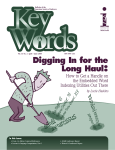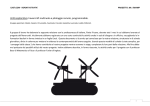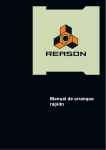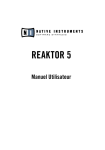Download effects - UNSW Art & Design Sites
Transcript
REAKTOR USER ENSEMBLES v.02 Collected by Simon Hunt – July 2007 click the blue BEAT SEQUENCERS rhythm-making machines, with or without onboard sequencers. Some load audio files, some create sounds via synthesis EFFECTS Effects to add to your audio tracks or instrument tracks SAMPLERS – BASIC Instruments to load your audio files into SAMPLERS – GRANULAR More complex samplers that create textures from your audio files SYNTHESIZERS – EMULATION Synthesizers that emulate either classic hardware synthesizers or particular musical instruments SYNTHESIZERS – OTHER Other synthesizers BEAT SEQUENCERS AB-99 By Stephan V This is a drum synthesizer/sampler similar to a jomox airbase (which was based on the Roland TR-909) PLAY FROM MIDI KEYBOARD, no inbuilt sequencer. Try the different snapshots. It has virtual analog kick and snare drums (both of which can be replaced by samples), sample based hihats, cymbals and percussion, stereo sum out and 5 single outs, 2 lfos and full midi implementation. Comes with a short user manual. If you want to replace either the analogue kick drum or the analogue snare drum with samples : Change the analogue button in either section to sample, then control-click (or right-click) the sample space that appears above to add your sample : www.myspace.com/sectoralpha p.s. set your computer keyboard to midi channel 10! See the full manual for this ensemble near the end of this document. For another basic drum sampler, go to REDDRUM BEAT SEQUENCERS BOOGLEBEAT 2 By Matthew Todman A complex beast … - Start by clicking play in Protools & choosing different snapshots in Boogiebeat. - Tempo (speed) comes from Protools (EVENT – tempo – operations). - Play different notes on your MIDI keyboard to change some parameters - To start a rhythm from scratch, choose the “Init” preset and click in the big sequencer section to add beats. Control-click to delete them. - Look at the samples on the right side of this window : control-click or right-click them to replace the samples with your own. “ I give you Booglebeat 2!.... 5 track, 8 bar, 16 step sequencer with 14 different parameters(cut, rez, hold, reverse, ROLL!, sample select, etc etc) per step. So each step can be programmed individually. There are no Knobs to control the samplers, everything is done from the sequencer window. It also has improved Beatlookup style controls controlled by the computer keyboard (pretty much all keys are used for something) and a 16 step Bar sequencer. I think I've tool-tipped everything, if I haven’t its probably obvious what it does, and I’ve also made a few notes in the Instrument properties window. Please read these for more Information. There are only 2 snaps (just for demo purposes), and I had to reduce the sample maps to get under 20mb, so be aware when using the sample select parameter as the maps only have 24 samples in each.” http://www.myspace.com/kitchen_raver BEAT SEQUENCERS DUELING NINJAS By David Dayneko A 2 loop chopper and mixer...instant IDM I set out to build something like a Dr. Rex player, but with a unique sound and more f*ckupablity features. The loop player was pretty much built from the ground up (with much inspiration from Dieter Zobel's Rabbeat). EL DESTRÜKTO By CList “Part II of the Loop Destrükt series. Sequenced, beat-matching, grain-based sample-deconstructionism, that turns loops and samples into blazing meteors in the night sky.” Extensive instructions within the ensemble itself. BEAT SEQUENCERS FOURTECHRE Mk II By Phil Durrant Version 2 of the Loop Revitaliser, "FourTechre" new in Mk II New Snaps & Samples, including Drum, Keys, Guitar and Voice Loops. HAVE USED VIEWS A and B so remember to switch between views. All scenes have Values for Loop start/End and Grain number. There is also a fine tune control for the Start of the Loop, useful for guitar loops, (etc) where the player anticipated the beat. The resolution for start and Loop Lengths has been increased for more accurate looping. Now possible to cycle individual bars (measures) using the Looper. this is quantized, so when you change to a different bar, it will change on the beat. thus, this is also a very useful tool for playing live. Other improvements/modifications:More flexible Sequenced Random Generator, for those of us who like Random changes to Sync to tempo. Use view A of the FourTechre .ism to see this. All scenes have AHDSR controls for an Envelope Shaper (thanks JWH) All scenes have an FX send amount, nice for having delay on a couple of scenes instead of all of them. A new Morphing Filter, instrument is also included. the Sequencer is taken from Martin Brinkmann's "Grainstates". Use the Dry/Wet Cross Fader to send the output of the FourTechre Instrument to it. A Dub Delay (thanks Dieter Zobel) is also included with the Filter. You can change the Snaps of the Filter .ism from the FourTechre .ism For demo purposes, the other FX is another Dub Delay. ----------------------------------------------------------------------------Notes for version I : settings for loop start and end points, pitch, "stretch", grain, reverse and sample select of a resynth sampler are, (via a sequencer or your qwerty keyboard) triggered by 8 scenes. the grains can be synchronised to tempo. further modulation is also possible from 3 different sources to provide (the possibility of) continually evolving patterns. ideal for revitalising old instrumental loops AND break beats. BEAT SEQUENCERS HOPHIP by Didier Leboz Mixes two loops. PIC BELOW : time goes L-R. “Pitch forker” window changes pitch of each 16th slice (centre line is original pitch). “Beat sorter” window determines which slice of the beat to play. e.g. lowest box is the first slice of your loop. Control-click or right-click on the sample itself to replace. BEAT SEQUENCERS LA MUSE QUI DANSE By erwan thomas sequenced beat slicer this is an update I should have upload for months but didn't have internet:-( use it when you have a loop and want to do variation of this loop (well that's just an example) - load a sample, set the number of beat, set the number of slice, press play. what's new? reset buttons to rebuild the original rhythm, gate just trig the envelopes, send to effects sequencer. please use the effect you want, the flanger and the reverb are from r3 library, the others took me five minutes to build, just for testing. read the tips included, specially the one of the instrument. I took the demo sample from an other instrument in the lib but can't remember where, sorry I think it's an instrument from DJriktor but ain't sure. have fun!!!! BEAT SEQUENCERS LIMELITE By Jörg Remmer Müller sample based drumpartner with more than 100 drumpatterns drumbox in rolandstyle sample based (some *analog*hihats) with quick´n easy 16 step sequenzer, step remixer, gate controlled reverb and delay. comb filter for extra percussion and your funky drummer, who built the 106 snaps based on Baz´s Pre Skool feat. by Uwe G. Hoenigs Seq Remix part and Lazyfish´s envelope follower. Instrument Picture from Boss GS-10. have fun , please write and vote Remmer [email protected] BEAT SEQUENCERS LOOP SPOONER By David Dayneko X/Y based mixer for crazy idm beat loops The is (another) X/Y based mixer for 4 loops. This one is a little different and designed for more beat driven music (uses beat loop sampler). The "Rand" knobs can induce slight (or severe) variations in knob settings. The LFO will automatically move the actual "mix point" around the selected center point. For some reason these LFOs are a little sticky...I usually have to wait a beat and then move the XY around to get them going. Hook it up to the MIDI out of a Kaoss Pad (or the like) for extra controlling fun. The stutterer is a variation on the "NR-IDM" fx. Feel free to drop in your own loops (these are all for demo only), but you might have to reset some of the values on the randomizer before it works properly. BEAT SEQUENCERS RABBEAT By didier leboz “Automatic beatbreaker, bass (drum) synth, grainedma and haster module.” RANDOLPH 2 By didier leboz “ Randomized grooving polyrhythmic loops and textures.” BEAT SEQUENCERS RED 2 By John Nowak ALL of the instructions are included in the ensemble. Just be sure to mouse over the logo on the top left, and it will explain everything. So load up the ensemble, click play (important), and mouse over the logo (or double click it to open the inspector). Red2 is in my opinion the best granular resynthesis tool available for Reaktor 3. It does not spew out an ambient mess like most of the others. It instead is capable of outputting very clear, crisp, cohesive, and experimental results. It has many random and oscillating parameters that Cage would be proud of, but you control what gets modulated, how so, and by how much. This is not at all a tool that you just feed a sample and it starts outputting something totally different. You have control over the entire process. Red2 has three triggering modes: Random, Matrix, or Keyboard, so you can use Red2 as an experimentally random sound source, a loop mangler, or as a very unique sampler via a MIDI keyboard. It is a very versatile instrument. It is also 100% documented. Load up the ensemble, and mouse over the logo to read the instructions. Also, each and every knob, fader, section, and meter, are fully commented. Just load up the .ens, hit play (in Protools), and you're ready to go! It's quite important to hit play so the sequencers work. Be sure to check out the presets to get you started. Red2 also has innovative random and sequenced sample switching, which means the output can be very, very diverse, constantly moving between similar or drastically different sounding samples, and you can create a marvelous pile of experimental noise or a very click-n-glitch sort of loop. Of course, Red2 can do a lot with just one loaded sample. If you still have any questions even after mousing over everything, as every single section and knob and fader is documented, drop me an email: [email protected] BEAT SEQUENCERS REDDRUM By Stephan V. 10 channel drum sampler My propellerheads redrum emulation with external sequencer. Right or control-click the TR-909 samples to replace them with others. Play Protools to hear the four demo sequences – choose these with the SEQUENCER snapshots near the bottom (snaps 1-4) - Enter a blank snapshot (e.g. ‘snap 5’) to start sequencing your own patterns. - Keep playing Protools. - Each sample button relates to a particular sample slot. Draw in orange boxes to add a note. The higher the orange box, the louder the event. - You can also play a MIDI keyboard to hear notes – Sample 1 appears on a “C” (white note to the left of two black ones). REDDRUM continues over page REDDRUM (continued) For another basic drum sampler with synthesis , see AB-99. SIMPLEDECK Basic beatlooper + filter instrument. Play Protools, this will sync to your tempo there. Use MIDI learn button to play with filter controls from a MIDI controller. Right or control click sample to replace. EFFECTS ABOMINATRIX By self-oscillate Crazy effects unit, flangers, delays and granular processes. Send some audio through the presets. BRAIN CLOWN By Didier Leboz Complex grain cloud delay, Adjustable harmonics, delays and frequency of the grain delays. Tweak! Set input source to External Input and Function to Insert FX. EFFECTS DELITER By Programchild “ Spektral filter / delay / diffusor. This effect will put your audio into a David Lynch movie. Driven by LFO or envelope follower / different massage styles / Number of voices determines number of bands.” WARNING : High CPU level, save your session before using this. MOUSE L-R over the spectrum area will move the peaks from the “bass” end to the “treble” end. MOUSE UP/DOWN will broaden or narrow the frequency range affected. EAR SAFE By Florian Schwehn alternative Bit and Sample Crusher This is a small collection of more or less classical destructive tools to mash up your sound featuring: - Buzzer & Bit Crusher - Sample rate Reducer with Formant and Harshness control - Saturation - some Auto Degain and Damping functions to save your ears! - "DeNoise - control" affecting the behavior of the Buzzer. EFFECTS FX – GATE By James Walker-Hall Better than the Protools gate. G-TRANSCODER By gabriel mulzer realtie transcoder / spectral vocoder / spectral delay / reverb / shifter / warper / time freezer. (update of 'Helioclast') New in v1.1 : auto learning keyboard split option. Uses a (low-res) human auditory model to provide some unique features : formant shifting / formant reconstruction for *polyphonic* input, spectral warping, reharmonizing, freezing, and pitch shifting of course the "spectral delay " part is actually just a freezing/melting effect, I just couldn't resist to put this phrase into the description it's running realtime, but introduces some latency (unavoidable by the laws of physics) - I think a non-realtime, sequenced version would be more useful. EFFECTS GONIOMETER / STEREO ENHANCER By Hey Jijdaar Goniometers (or audio vector scopes) give useful stereo/phase information and can be fascinating to watch. Additionally, stereo enhancement capabilities were added: -Make mono sound stereo. -Accurately orientate a sound in a mix. -Stereo expander for mono or pure stereo. Automagic Gain Control is used to keep full view. Click and drag over the scope (OR over X/Y values) to control the Stereo Maker. This is achieved by changing phase between L and R using 1-Pole Allpass modules. When Pole is set to 1: (X=0,Y=1 has no effect) (X=0,Y=-1 invert phase) (X=1;-1,Y=0 out of phase) Increase stereo complexity with pole parameter. Use the angle parameter to control the sound orientation. The expander can be used to control the amount of stereo. Increase Sample Rate to obtain continuous lines. www.remenance.nl EFFECTS GRAIDELVERB By rick scott cloudMaker's real-time companion. graidelVerb v3 does for arbitrary audio input (audio files in playerbox, mic/guitar audio input, audio signals from reaktor synths/sequencers, etc.) what cloudMaker does for embedded audio files: cloud-ifys them. EFFECTS GREYDELAY By Florian Erdle A four voice graindelay with filter sequencer. Use the show hints function for controller description panel B has the sample-window and the int/ext switch. INT = sound source is loaded sample (i.e. demo sound) EXT = sound source is Protools audio track. (i.e. YOUR sound) JAMBIENT LOOP By David Morris Sampler w/ turntable-like pitch modulation, bandpass--for live performance A sample loop player with dynamically generated, gestural pitch modulation, allowing turntable-like pitch modulation. This is the sample looper from jambientRktLight packaged on its own and updated: you can now stop throwing by clicking on the little red throw light in the bottom right corner of the XY; improved motor fader behaviour; fixed snapshotting recall behaviours that were broken by Reaktor 4x. See the full manual for this ensemble near the end of this document. EFFECTS MICHATS LCU (LITTLE CRUNCHING UNIT) By Michael Wöstefeld LCU is a saturator/distortion with serial/parallel filters in it. You can "crunch" the filtered signal or filter the "crunched" signal. Try the presets and you will know what to do with it! MICHAT´S ONEHEAD TAPEECHO By Michael Wöstefeld Tapeecho simulation (Space Echo) Tapeecho simulation with one playback head, tape simulation & drive error simulation. Based on the famous Roland Space Echo hardware unit used in 70s dub/reggae. MISTAR SHIFTAR By John Nowak five parallel pitch shifters, +/-60 semitone range Does pitch scaling with grain delays. EFFECTS NICHE PITCH GRAIN TWITCH By Eric Cook Two independent grain delays that vary parameters according to input amplitude and frequency. ORANGE-GRAINS By Florian Erdle “granular-delay with envelope-follower and envelope-modulation.” Make sure you’ve got the info button on (this is a complex effect), and the switch at the lower right is set to “ext” (so it receives your sound rather than the demo one) EFFECTS PROGRAMCHILD RE-ORDER By Programchild Slice, re-order, effect, tune, reverse incoming audio. RANDOM GRAIN Simpler grain delay, good for “stuttering” FX EFFECTS REGULAR MORTGAGE By gabriel mulzer - spatialisation for headphone use Efficient reverb / room simulation / externalizer Efficient physical room simulation with binaural reflexions, HRTF for the direct sound, and 'BaBox' FDN late reverberation Mono in - 3D out ROTORCABINET 147 By heinrich angel Virtual Rotorcabinet – classic Leslie “spinning speaker” effect from Hammond organs etc . EFFECTS SIMPLER VINTAPE By Stefan Knauthe Vintage tape emulation. this is a further development to my first contribution to the Reaktor User Library, the Vintape Ensemble. Development sometimes means simplification, so in Simpler Vintape there's only 1 Wow&Flutter unit, due to some nasty phase shifting that i experienced in the first ensemble. Now the signal path is simpler and the results are a little more predictable. I hope you like it, especially the BOC-Fans out there...!!! Kind regards from Berlin, Stefan SKELETON SCRATCH By Programchild “let dr.death spin your records is working on your audio input. death scratches your records when you mouse in the picture vertically. little gimmick by your friend p r o g r a m c h i l d “ EFFECTS STOTTERER By Didier Leboz “3 tape decks abused as stuttering effect.” • Select EXT to stutter the audio from Protools audio track. • Select INT to stutter the audio from loaded audio file. Draw in here to sequence stutters on and off. TRAVELIZER FX By Uwe Hoenig Granular delay with independent control over pitch (P), pitch slide (PS), delay time (dly), and length of each grain. The envelope of each grain can be independently controlled over attack (Att) and decay (dec), the sharpness of both of these can be defined in the properties window. At each grain you can define the delta time of starting the next grain (Dist). The maximum of simultaneous grains can be defined in the Properties Window. There are a lot of jitter-inputs which can define a range of the dependent input. Double-click on the module to change the maximum delay time. EFFECTS WABBEL ECHO By Dieter Zobel Dub for children. WHITE_GRAINS By Florian Erdle graincloud-delay with automation. Note: after opening the ensemble, hit the play button in the toolbar and select a snapshot to run the fx See panel b for more description, sample module, and int/ext switch. Set to “ext” so that it receives your source rather than the demo file. SAMPLERS – BASIC SAMPLER By James Walker-Hall Basic sampler / multisampler. Make sure you’ve got the INFO button on. Control-click in the large blue rectangle near the top to load your sample. (see above) (top left) Click the A-window symbol to see the full ensemble: (Top Right) : If your sample is stereo, turn the stereo button on : (Top left) : To move your sample elsewhere on the keyboard, use the OCTave (12 keys) or SEMItone (1 key) knobs. Tune your sample with FINE : SAMPLER CONTINUES OVER PAGE SAMPLER (continued) (Mid Left) : The ENVELOPE (use #1) controls how the sample reacts to your playing. If “A”” (attack) is set to far left, sample will come in as soon as you play a key. If you turn up this knob, your sample will fade in instead. Try this. Likewise, if “R” (release) is fully left, sound will stop when you take your finger off the key, and if this knob is turned right, sound will fade out when you take your finger off. Also above - “Vel” stands for velocity – the sample’s volume will be determined by how hard you play the key, and is more sensitive as you turn this knob up. “V>a” and “v>d” tie velocity to attack and decay respectively. More envelope information can be found in Documentation – Audio – COFA Studios/Equipment – Synthesis.pdf. The FILTER determines what frequencies from your sample are heard – the “tone”. The CUTOFF (“cut”) will remove frequencies from the high end or low end of your sound, according to which mode you choose. For example “LP” – low-pass – will remove high frequencies, while “HP” (highpass) will remove low frequencies. RESONANCE (“res”) will raise the volume of the frequency that the cutoff knob is set to. TRACKING (“track”) means that the cutoff frequency will change according to where you are playing on the keyboard. There are two filters in this sampler – the MIX knob determines the balance between them. The LFO section (“low frequency oscillator”) will put a pulse through your sound. Below the LFO section are a delay (echo) section that can be switched to a reverb, and a chorus module. If you want more than one sample on the keyboard, double-click the sample area to open the Sample Map Editor section. See the Reaktor5-Protools 7 manual for instructions on how to use this. SAMPLERS – BASIC PITCHFORMER By James Walker-Hall Reduces the content of the sample to the particular pitch played on the MIDI keyboard, despite the melodic/harmonic content of the original sample. Sounds vocoderish on voices. Click the A-window symbol (top left) to see the full ensemble, control-click in the rectangle near the top to load your sample. See the SAMPLER instructions for other sections. RESYNTH By James Walker-Hall Like a sampler in that the PITCH changes when you play different keys , but through “resynthesising” the sound, it also maintains the SPEED of the original sample. From http://www.lost-online.com Click the A-window symbol (top left) to see the full ensemble, control-click in the rectangle near the top to load your sample. See the SAMPLER instructions for other sections. SAMPLERS – GRANULAR CLOUD MAKER By rick scott makes sonic clouds from your audio samples/maps cloudMaker enables you to make a single cloud or a succession of clouds from your audio samples and maps. it was inspired by curtis roads' writings on granular synthesis. Works better with gooey sounds than percussion. have a cloudy day(s). :-) rachMiel GRAIN SYNTH Complex stereo multisample granular synthesizer. Not really “playable” via MIDI, makes dense atmospheric clouds. SAMPLERS – GRANULAR GRANULATOR By James Walker-Hall Granular sampler. Click the A-window symbol (top left) to see the full ensemble, control-click in the rectangle near the top to load your sample. PARTICLESYNTH By Martin Brinkmann Granular sampler. Great for making textures and atmospheres fromyour sounds, perhaps a little more user-friendly than others in this category. Use MIDI keyboard, try presets, replace samples with your own by control-clicking in the audio waveform field. SYNTHS - EMULATION ACOUSTRING Good example of “Physically modeled” string pluck synthesis. Extensive notes at the right of ensemble. CLARKINET By JJ Clark “A physically modeled clarinet-like instrument with adjustable bore sections and adjustable reed nonlinearity”. CLAPTOMAT By Programchild Handclaps or finger snaps, change number of claps 1-16, alter style of clap. Top grey button at right toggles between handclaps and “snaps”. With humanizing fader!. SYNTHS - EMULATION FATCAT By santoni pascal Emulation of the classic minimoog v synthesizer. Several effects and routing possibilities are only visible in the B window. HAMMINGWAY By heinrich angel B3 upper (organ) with Leslie and Reverb This Ensemble is a Clone of a Hammond B3 Upper Keyboard with a Leslie 147 Clone and a Springreverb Unit. The Modulation-Wheel switch the Lesliespeed from slow to fast. SYNTHS - EMULATION JUNO-106 By Stephan V. Complete and accurate emulation of my Juno-106 . The only differences in the synth-engine are the monophonic keyboard mode instead of the poly-2 mode in the original and the envelope-fader's behaviour (the range is the same). Core-based DCO to get synchronized waves with less cpuconsumption than with sync-oscs. All buttons and faders with infos. JUNO-6 By Moises Valerio 1982-ROLAND The first in a series of amazingly affordable quality synthesizers from Roland's amazing Juno family! The Juno-6 is a six voice polyphonic analog synthesizer! It's a very stable synth thanks to its digitally controlled analog oscillators. SYNTHS - EMULATION Mr.MONO By Stephan V. Completely reworked version of my favorite synth. - new oscillator - new filters (lp12, lp24, juno, pro53, moog, tb 303, grobian old, hp12, bp12, bs12) - more effects (low boost, saturation, phaser, chorus, delay) - more direct controls/less menu entries - 50 snapshots update: added a stereo signal path. spreads the supersaw wave in the stereo field MS-20m By Solar-X Emulation of Korg MS-20, classic monophonic synth. Good for leads and basses. Monophonic = one note played at a time. SYNTHS - EMULATION MX-6000 By Stephan V. polyphonic virtual analog synth inspired by the memory-moog. - 3 vco's with triangle, sawtooth and variable pulse waves, sync, noise generator. - 24dB filter (low-/highpass) - 2 adsr-envelopes for filter & amp - 1 lfo with triangle, saw, pulse and random waveforms - "voice modulation" - distortion, modulation delay - a simple arpeggiator - unison pan spread (only if voice mode is set to unison) See the MIDI MAPPING for this ensemble near the end of this document. NORD By Stephan V. A polyphonic synthesizer similar to a Nord Lead. - 3 oscs (2 main, 1 sub) with sync & fm - ringmodulation - multimode filter (12dB low-, band- and highpass, 24dB lowpass and 12dB lowpass-notch) with adsr-envelope - amplifier with adsr-envelope and polyphonic or monophonic overdrive - 2 lfos - 1 modulation envelope (ad) - 6-slot modulation matrix (on panel B) - chorus, phaser and delay effects - snapshot morphing via mod-wheel Modulation Matrix and effects are visible in the B Window. SYNTHS - EMULATION OB-Xb By ZooTooK attempt to imitate the vintage Oberheim OB-Xa analog synthesizer When you try the snapshots, remember to change the snapshots of the Upper (top) instrument. This will also control the LOWER instrument. Think of the LOWER as the slave of the UPPER instrument, only to be used when you want to have a layered or split sound. This is reverse in comparision to the Synthecs (also found in the user library). This is very much a bread and butter analog poly synth, but I would like to put your attention on the Voice panning feature. Each voice can have it's own stereo panning. This is really a unique feature I've never seen on any other synth so far (ok, PPG gets close). Instant fat pads :-) Even if you are not sure how the OB-Xa sounds I’m sure you’ve heard the sound it makes – the infamous intro to "Jump" by Van Halen! When I built the OB-Xb I used the ensemble Super Prophet by C. Heusser as a starting point. In addition to the original design I’ve put velocity control to the filter and amplitude (velocity controllers from Uwe G. Hoenig’s Nanowave). The button image is taken from James Clarks excellent Mona/Polly ensemble (I modified them a bit). The keyboard image is taken from an ensemble by Soundpilot. Also I added some build-in effects, which there are none in the original synth. Apart from that I’ve tried to be as true to the design of the OB-Xa as I could. Also in an effort to be as true as possible is the small amount of random controlling the oscillator pitch (also from Super Prophet). This gives the ensemble a slight "phat" sound especially in combination with the chorus. Read more about the OB-Xa here: http://www.i2.i-2000.com/~jeffrey/OBXA.htm http://www.vintagesynth.org/oberheim/obxa.shtml (includes manual for OB8) http://www.sonicstate.com/synth/oberheim_obxa.cfm SYNTHS - EMULATION OB-Y By ZooTooK Imitation of Oberheim OB-X synthesizer, 8 voice synth. Yet another imitation of a 2 oscillator subractive polyphonic synthesizer. It is similar to the Prophet 5 (major competitor at the time) and the Synthex. This is very much a bread and butter analog poly synth, but I would like to put your attention on the Voice panning feature. Each voice can have it's own stereo panning. This is really a unique feature I'v never seen on any other synth so far (ok, the PPG gets close). Instant fat pads :-) To hear the OB-X in action check out Tangerine Dream's album Exit, Japan's Tin Drum and Rush's Moving Pictures. Read more about the OB-X here: www.vintagesynth.com/oberheim/obx.shtml http://www.bluesynths.com (includes user manual) http://www.sonicstate.com/synth/oberheim_ob-x.cfm http://www.isatellite.info/oberheim-ob-x.html See also http://www.sonicprojects.ch/obx/ for an other effort imitating the OB-X. Mind you, I have no relationship to sonicproject. SYNTHS - EMULATION OKI-COMPUTER By Timothy Lamb Makes retro computer game synth sounds. SH-2000 By Stephan V. Roland SH-101 emulation with special features. i´ve added a second vco, velocity control and an effect section with distortion and delay. the ensemble includes my plasma pattern sequencer. synth can play polyphonic, try changing the number of voices. unison detune & pan spread functions. 2nd update with chorus effect. SYNTHS - EMULATION SOLINA-V STRING ENSEMBLE By Hugo Portillo An emulation of the king of the string machines (or queen for the Spanish speakers): the revered Solina String Ensemble, often thought of as THE String Machine of the late 1970's disco era. Remember to change the snapshots from the Ensemble section. http://www.vintagesynth.com/arp/string.shtml Thanks again to Mark Smart for his wonderful ARP Omni chorus/ensemble and to Hertz SM for his Flat Knobs. The rest of GUI is my design. And of course thanks to Eminent/Solina for creating such a wonderful machine. SYNTHS - EMULATION SYNTHECS This is an impression of the Elka Synthex analogue polyphonic synthesizer. It contains two separate synths which can be layered or used in parallel. Hint: use the lower synth to change the snapshots as it also recalls snapshots for the upper synth. TR-909-NI By Moises V Emulation of a classic Roland TR-909 drum machine. On MIDI keyboard, starts on C3 and continues on white keys. VINTAGE ELECTRIC PIANO By Lynden Garrett Multi-sampled Vintage Electric Piano (Rhodes) Features a 4 layer sampled suitcase rhodes. Easy to use, sounds great! SYNTHS - EMULATION VINTAGE SUITCASE By Jonathan Style The ensemble contains freely interpreted emulations of: Yamaha’s CS-5 , Arp’s Axxe and Arp’s Odyssey It also contains a Line mixer with send & Return, a Micro-Space reverb effect and a Stereo tap delay from the effects library. ** When you load the ensemble you will have to locate the line mixer and change its preset from “All Off“ to another snapshot. Some controls for each synth are also present in the B Windows. SYNTHS - EMULATION VIRAL EXTINCTION By Stephan V. Polysynth similar to an Access Virus A. - 3 oscs (2 main, 1 sub) with sync & fm, saw, pulse, triangle, sine and 62 original virus waveforms - 2 fully independent multimode filters (low-, high-, bandpass and bandstop) with adstr-envelope (t=sustain time), different serial and parallel routing options - saturation stage between the filters with 4 saturation types - amplifier with adstr-envelope - 2 lfos - 3-slot modulation matrix (on panel B) - low boost, chorus and delay effects (on panel B) www.myspace.com/sectoralpha VIRTUAL PROPHET By Stephan V. emulation of the pro-53 synth with some additions. I've added a suboscillator, a saturation stage after the filter and a velocity-matrix editable via two simple menus. SYNTHS - OTHER 3X By James Walker-Hall I wanted to make a general-purpose synthesiser, compact, easy to use, and light on cpu, yet still capable of a wide range of quality sounds. Only the A window contains all controls. http://www.lost-online.com/ SYNTHS – OTHER AURALIS By Kristian Thom Auralis is an experimental synth that makes all manner of strange sounds and sound effects. The heart of the synth is basically an osc (or two) going into two delay units (one for each channel) that are modulated at an unusually high frequency rate (most of the time). The heart of the heart of the synth would then be the Micro delay mod, so have a peek in there if you're interested. You can use the Randomize button in the Snapshots window to create snaps, but it's not really suited to the Morph function in that window. Fully polyphonic (excluding the effects), so it may be a bit heavy on the CPU. Random note player : All the presets have been saved with this player on, so you can just sit back and listen.\ SYNTHS – OTHER CONCEPT X By Stephan V. HIGH CPU WARNING !! Concept X is a four oscillator polyphonic wave table-synthesizer with DX-7-style phase modulation. This greatly increases its sonic capabilities far beyond the borders of classic wave table- or fm-synthesis. It’s also equipped with a multimode filter for subtractive synthesis. The sounds range from classic wave table or fm timbres to very complex textures or virtual analogue sounds, even pulse width modulation is possible. To spice up the sound, it has an overdrive and sample rate & bit reducer effect, and last but not least two multi-effect units. Comes with 81 snaps and a user manual. http://www.myspace.com/sectoralpha Make sure you check the B Window to manipulate parameters (see below) : See the full manual for this ensemble near the end of this document. SYNTHS – OTHER DERELAYER By James Clark An experiment with pitch synchronous delays An experiment in harmonic manipulation using pitch synchronous regenerative delay lines applied to oscillator waveforms. Good for making shimmery pads and off-centre leads. EOS 2 By Don Dailey hybrid sample glitcher Glitch Sampler was built following Dave Pape's Reaktor Diary Blog. http://reaktordiary.blogspot.com/ My version uses my own samples and has randomizers for the FM and sample controls. In lieu of reverb, I used a double resonator I made from a single mono res fx I found somewhere. Added randomizers for the tune and mod controls. Swap in your own samples for a whole new sound. Added the "hidden" switches and updated all snaps for this addition. This version has three snap banks. One for OKI sample map, one for Modulo sample map and one for a new Carbon sample map. SYNTHS – OTHER ICEPAD By Rachmiel “Sbugi pads to tickle your fear bone”. Scary horror pads! Interesting visual display of densities. MEANMACHINE By Programchild “Synthesizer feedback distortion phaser flanger tuned ambience nasty beast mad dog by your side” SYNTHS – OTHER THE MODDER By Florian Schweh Damaged-Quad-Oscillation-Synthesizer The result of damaging a quad oscillator. You can modify it's balance by shooting at its cosine with noise, crackle (and little black holes) in the "Modding" section and hinder it from restoring its balance by using the "Normalizing Filter". Modder up!!! SOUNDFORUM SYNTH By Native Instruments Great basic learning synth. Has presets for basic waveforms – sine, square, saw etc, with visual display of the waveform. If you want to learn more about synthesis in general, spend some time with this synth and a document called Synthesis.pdf in Documentation – Audio – COFA studios/equipment. SYNTHS – OTHER STAINLESS By Paul Woodroffe Pretty straight forward stuff really - three of everything (oscillator wise) in a stacked macro except for the effects where you have 4 of everything selectable in any combination. 50 snapshots to get you started. 3 identical oscillators containing a volume envelope (VCA) sequenced or triangle LFO for PWM, multiwave osc, another envelope and LFO for filter modulation and A 2/4 pole filter. Common to all is distortion and EQ. You then have the filter box which has a set of 4x4 FX selectable in whatever order you require. The Synth uses what I call "True Mono" in mono mode. Build up new patches in stages using the SOLO button to audition each oscillator. VIRTUATOR By Uwe G Hoenig Mixes 3 types of oscillators to create the tone: OSC 1 : Draw in your own waveform OSC 2 : load audio files OSC 3 : Choose waveform type : Sine, Square etc. SYNTHS – OTHER VOX HUMANA By Joe Orgren A flexible synthesizer which simulates the sound of the human voice. The central component is a Vowelizer filter programmed with the frequencies of formants from human speech. Vpx Humana is capable of simulating a wide range of sounds from mechanical to organic, but the Vowelizer gives all the sounds a vocal quality. HINT: Click the vowel fader, then click the MIDI learn button in the Reaktor toolbar, then turn a knob or fader on your MIDI controller. WONDERVOX By Didier Leboz “Singing Machine.” Emulates some vocal formants and vowels. Does a decent Tuvan monk if you tweak the parameters and mouse in the square fields. AB99 User Manual Welcome to the AB99. This is a small and very CPU-efficient drum- synthesizer/sampler. It is purely designed for use in a sequencing environment, so there are no internal sequencers or not even effects. Table of contents 1. Connections......................................................................................................... 2 2. Bass drum............................................................................................................ 3 3. Snare drum .......................................................................................................... 4 4. Hi Hat................................................................................................................... 5 5. Percussion and Cymbals ..................................................................................... 6 6. LFO...................................................................................................................... 7 7. Mixer and output .................................................................................................. 8 8. MIDI Note allocation ............................................................................................ 8 9. MIDI Implementation Chart .................................................................................. 9 1. Connections The AB99 has 7 outputs: A stereo sum output and 5 single outs for bass drum, snare drum, hi hats, percussion and cymbals. If you connect a single out to Reaktor’s audio out, the corresponding signal is removed from the sum automatically. 2 2. Bass drum The virtual analog bass drum algorithm offers eight controls: - Tune: Pitch envelope amount in Hz - Pitch: Oscillator base frequency in semitones - Decay: Amplitude envelope hold time. The release time is fixed - P Decay: Pitch envelope decay and release time - Pulse: Controls the amplitude of a single pulse cycle. - Noise: Controls the amplitude of a short noise burst. Use Noise and Pulse to get a sharper attack - Harmonic: Controls the harmonic content of the oscillator waveform. Turn clockwise to get a brighter sound - EQ: Lowpass filter cutoff frequency, Turn clockwise to remove overtones. The Sample based bass drum offers six controls: - Pitch: Sample playback speed - Start: Sample start point offset - Hold: Amplitude envelope hold time - Decay: Amplitude envelope decay time - Drive: Overdrive amount - Tone: Negative values boost the lower, positive values the higher frequencies Below the controls there’s the sample display. Double click to open the sample map editor 3 3. Snare drum The virtual analog snare drum has six controls: - Tune: Body oscillator base frequency in semitones - Snappy: Noise level - Decay: Highpass filtered noise decay time - Detune: detunes the two body oscillators in semitones - Noise Tune: High- and bandpass filters cutoff frequency - BPF/Drive: Bandpass filtered noise decay time / Overdrive amount. Press shift (below the snare drum controls) to edit the second function The Sample based snare drum has four controls. They are the same as at the bass drum described above but without start point offset and tone control. Below the snare drum controls are the algorithm selectors for bass and snare drum. 4 4. Hi Hat The AB99 has a total of six hi hat sounds combined in two sets: Closed hi hat, pedal hi hat, open hi hat, closed hi hat 2, pedal hi hat 2 and open hi hat 2. The sound source can either be a sample or noise. You can select the sound source for the second hi hat set by using the shift function. There are ten controls: - Tune: Sample playback speed - Mix: Crossfades between closed/pedal hi hat and open hi hat - CH Decay: Closed and pedal hi hat decay time - OH Decay: Open hi hat decay time - Link: Plays closed/pedal hi hat and open hi hat exclusively. The open hi hat will be silenced the moment the closed or pedal hi hat is triggered and vice versa. All these controls affect both hi hat sets. The sample selector lets you choose between three different sample sets or noise. Available sample sets are: TR808, TR909 and CR78 samples. Below there’s the hi hat filter. It is a combination of a 2 pole lowpass and a highpass filter with resonance. LP Freq adjusts the lowpass filter cutoff frequency, HP Freq the highpass filter cutoff frequency and Reso controls the resonance of both. The filter can be switched of with the button on the left upper corner to save CPU power. 5 5. Percussion and Cymbals The percussion and cymbal sounds are edited via a simple menu. There are two percussion sounds (rimshot and handclap) and two cymbal sounds (crash and ride cymbal). Each sound has three controls: - Tune: Sample playback speed - Sample: Sample selection. Available are: TR808, TR909 and CR78 samples. Rimshot and handclap offer a user defined sample. If sample select is set to user, a small sampler display appears in the lower right corner. Double click to open the sample map editor. The crash cymbal has a fourth sample called RSN. - Level: Adjusts the amplitude of the sample The Param knob lets you switch through the menu. The Value knob adjusts the value shown in the display above. 6 6. LFO The AB99 has two identical LFOs. Both are gate- and tempo-synced. You can choose between a triangle and pulse waveform both with adjustable symmetry. Three tempos are available: 8”, 16” and 32” notes synced to the global song tempo. Each LFO can modulate one of eight parameters selected with the Dest control: - BD: Bass drum pitch - SD: Snare drum pitch and noise filter cutoff - HH: Hi hat pitch - FIL: Hi hat filter cutoff frequency - RS: Rimshot pitch - CP: Handclap pitch - CC: Crash cymbal pitch - RC Ride cymbal pitch The amount of modulation can be adjusted with the Amount knob. In the lower right corner is the LFO selector. It switches between LFO 1 and 2 to be edited. 7 7. Mixer and output In the mixer section you can control the output levels of the bass drum, snare drum and hi hat signals. The percussion and cymbal levels are edited via the menu. In the output section you can set a master output level of the stereo sum output. It does not affect the output level of the single outs. At the bottom of the instrument are seven switches. These are for muting unused sounds to save CPU power. 8. MIDI Note allocation MIDI Note # Note Sound 48 C2 Bass Drum 49 C#2 Rimshot 51 D#2 Handclap 52 E2 Snare Drum 54 F#2 Closed Hi Hat 56 G#2 Pedal Hi Hat 58 A#2 Open Hi Hat 60 C3 Crash Cymbal 62 D3 Ride Cymbal 66 F#3 Closed Hi Hat 2 68 G#3 Pedal Hi Hat 2 70 A#3 Open Hi Hat 2 All sounds are velocity sensitive. The velocity controls the sounds level. 8 Instrument Version Ctrl Nr. Ctrl Name 0 Bank Sel MSB 1 Modulation 2 Breath 3 Controller 3 4 Foot 5 Portamento 6 Data Ent MSB 7 Main Volume 8 Balance 9 Controller 9 10 Pan 11 Expression 12 Controller 12 13 Controller 13 14 Controller 14 15 Controller 15 16 Gen Purp 1 17 Gen Purp 2 18 Gen Purp 3 19 Gen Purp 4 20 Controller 20 21 Controller 21 22 Controller 22 23 Controller 23 24 Controller 24 25 Controller 25 26 Controller 26 HiHat - Level CP - Tune HiHat - Tune HiHat - Mix HiHat - Link CH - Decay OH - Decay HiHat - Sample LFO 1 Amount LFO 2 Amount Parameter AB-99 1.0 Ctrl Nr. 43 44 45 46 47 48 49 50 51 52 53 54 55 56 57 58 59 60 61 62 63 64 65 66 67 68 69 Date 9. MIDI Implementation Chart Ctrl Name Controller 43 Controller 44 Controller 45 Expr LSB Controller 47 Controller 48 Controller 49 Controller 50 Controller 51 Controller 52 Controller 53 Controller 54 Controller 55 Controller 56 Controller 57 Controller 58 Controller 59 Controller 60 Controller 61 Controller 62 Controller 63 Damper Ped Porta On/Off Sostenuto Soft Pedal Legato FS Hold 2 01.02.2007 RC - Sample RC - Level LP Freq HP Freq HP Resonance Filter on/off CC - Sample CC - Level RC - Tune RS - Sample RS - Level CC - Tune RS - Tune Parameter Ctrl Nr. 86 87 88 89 90 91 92 93 94 95 96 97 98 99 100 101 102 103 104 105 106 107 108 109 110 111 112 Ctrl Name Controller 86 Controller 87 Controller 88 Controller 89 Controller 90 ExtEff 1 Depth ExtEff 2 Depth ExtEff 3 Depth ExtEff 4 Depth ExtEff 5 Depth Data Incr Data Decr NRPN LSB NRPN MSB RPN LSB RPN MSB Controller 102 Controller 103 Controller 104 Controller 105 Controller 106 Controller 107 Controller 108 Controller 109 Controller 110 Controller 111 Controller 112 BD - Decay BD - Harmonic BD - Pulse BD - Noise BD - P Decay BD - EQ SD - Tune SD - Snappy SD - Decay SD - Detune SD - Nse Tune Parameter BD - Tune BD - Pitch Ctrl Nr. 27 28 29 30 31 32 33 34 35 36 37 38 39 40 41 42 Ctrl Name Controller 27 Controller 28 Controller 29 Controller 30 Controller 31 Bank Sel LSB Modulation LSB Breath LSB Controller 35 Foot LSB Porta LSB Data Ent LSB Main Volume LSB Balance LSB Controller 41 Pan LSB CP - Sample CP - Level Parameter Ctrl Nr. 70 71 72 73 74 75 76 77 78 79 80 81 82 83 84 85 Ctrl Name Sound Var Harmonic Release Attack Brightness Controller 75 Controller 76 Controller 77 Controller 78 Controller 79 Gen Purp 5 Gen Purp 6 Gen Purp 7 Gen Purp 8 Porta Ctrl Controller 85 LFO 1 Wave LFO 1 Dest LFO 1 Speed LFO 1 Symm LFO 2 Wave LFO 2 Dest LFO 2 Speed LFO 2 Symm Parameter Ctrl Nr. 113 114 115 116 117 118 119 120 121 122 123 124 125 126 127 Ctrl Name Controller 113 Controller 114 Controller 115 Controller 116 Controller 117 Controller 118 Controller 119 AllSndOff Reset Ctrl Local Ctrl AllNoteOff Omni Mode Off Omni Mode On Mono Mode On Poly Mode On BD - Level SD - Level Parameter SD - BPF 10 Concept X Digital Synthesizer User Manual Concept X User Manual 2 Content 1. General synthesis concept................................................................................... 3 2. First Step: Listening to the presets ...................................................................... 3 3. Programming sounds........................................................................................... 4 4. 3.1. Global settings.............................................................................................. 4 3.2. Operators...................................................................................................... 5 3.3. FM-Matrix ..................................................................................................... 6 3.4. Filter.............................................................................................................. 7 3.5. Drive & LOFI................................................................................................. 8 3.6. Multi-Effects.................................................................................................. 8 3.7. Modulation .................................................................................................... 9 Connections....................................................................................................... 13 Concept X 1. User Manual 3 General synthesis concept Concept X is a four oscillator polyphonic wave table-synthesizer with DX-7-style phase modulation. This greatly increases its sonic capabilities far beyond the borders of classic wave table- or fm-synthesis. It’s also equipped with a multimode filter for subtractive synthesis. The sounds range from classic wave table or fm timbres to very complex textures or virtual analogue sounds, even pulse width modulation is possible. To spice up the sound, it has an overdrive and sample rate & bit reducer effect, and last but not least two multi-effect units. 2. First Step: Listening to the presets Concept X comes with a large number of presets (actually 81). To change the preset, you can either use the snapshot selector in the instrument header (1) or the spin below the program number display (2). The presets are grouped into five groups of sounds: classic wave table and fmsounds, advanced fm, vector fm and analogue style sounds. 1 2 Concept X 3. User Manual 4 Programming sounds To program your own sound, you have to switch to panel B. On this panel all sound parameters are visible. 3.1. Global settings Above the operators you find some controls for the global settings of the instrument. The volume knob controls the overall volume of the instrument. This control is visible on both panels. The Gate mode menu selects the polyphony settings. There are five choices: Poly: Polyphonic mode Mono 1: Monophonic mode. Every note retriggers the envelopes Mono all: Monophonic unison mode. Each note played triggers all voices. Mono 1 Legato: Monophonic mode. If a note is played before the old one is released, the envelopes will not be retriggered Mono all Legato: Monophonic unison mode. If a note is played before the old one is released, the envelopes will not be retriggered The range knob transposes the instrument in octaves (+/- 3 octaves) Concept X User Manual 5 Glide sets the portamento time. If gate mode is legato, portamento works as autoglide. Pb = Pitch bend range. 0 – 24 semitones. Det = Unison detune. In all-voices monophonic modes or with more than one unison voice it detunes the voices against each other. In the polyphonic mode it stretches the tempered tuning of the instrument. Sprd = Unison pan spread. Works only in all-voices monophonic modes. Concept X features a keyboard-split function, where the operators A & B play at notes below the split point and the operators C & D play above. This allows you to program bi-timbral sounds. The split mode is activated by the split-button, the splitpoint is set by the control below. 3.2. Operators Concept X has four identical operators. Each one contains a set of 43 wave tables. You can select the operator by the ABCD-buttons in the upper left corner. The parameters are: Ratio: Ratio between the oscillator’s frequency and the frequency of the played note. Left: integer value - Right: frictional value Wave: Position in the current wave set. For creating fm-sounds it’s recommended to turn it a little bit clockwise to avoid the position going into negative values which causes some kind of distortion. Shift: Shifts the frequency spectrum. Use this for creating sync-sounds Set: Chooses one of 43 wave-sets. Concept X User Manual 6 A: Amplitude envelope attack time D: Amplitude envelope decay time S: Amplitude envelope sustain level R: Amplitude envelope release time Feedb: Amount of phase modulation by the oscillator itself (Feedback) Osc Sync: Oscillator gate sync. This affects all oscillators. For analogue style sounds it should be turned off. At the bottom you find some dropdown menus and small knobs. These are for modulating different parameters; a description follows at the chapter Modulation. 3.3. FM-Matrix The FM-Matrix is quite simple. The buttons at the top switch the corresponding operator on or off. If an operator is not in use, turn it off for saving CPU-power. The signal flow is shown by the red arrow. The four knobs at the bottom are for adjusting the volume of the corresponding operator. Left beside the on/off buttons you find a button labelled “vector”. This enables the FM-Vector on panel a. The vector controls the amount of phase-modulation of all operators. Check out the snapshots in the vector-fm-group to see how it works. The vector responds to midi-controller-messages. X-axis: CC# 2 Y-axis: CC# 3 Concept X User Manual 7 3.4. Filter Concept X is featured with a multimode filter with 12 different filter modes. The buttons at the left choose which operator goes into the filter and which not. Mode: Selects one of 12 filter-modes. Available modes are: - 12 dB highpass - 12 dB bandpass - 12 dB lowpass - 24 dB lowpass - 12 dB bandstop - 24 dB lowpass juno - 24 dB lowpass pro-52 - 24 dB lowpass moog ladder - 12 dB lowpass TB-303 - 24 dB lowpass Grobian old - Comb filter* - 12 dB lowpass with phase offset modulation** Cutoff: Filter cutoff frequency Reso: Filter resonance. * = bipolar Kbd: Filter cutoff frequency keyboard tracking. ** = phase offset In the phase offset mode, the signal is first feed into a delay with a very short delay time depending on the note played. If you feed a sawtooth-wave into it and turn the phase knob fully to the right, you’ll get a square wave. If the filter is not in use, turn it of to save CPU-power. Concept X User Manual 8 3.5. Drive & LOFI Concept X has a simple overdrive unit. The signal is distorted by a parabolic saturator. Use the drive-knob to adjust the amount of distortion. The button at the upper left corner turns the overdrive on or off. The LOFI-unit is for lowering the sound quality. You can adjust the bit resolution (bitknob) and the sample rate (s rate-knob). The button at the upper left corner turns the LOFI-unit on or off. 3.6. Multi-Effects Concept X has two independent multi-effect-slots. Each of them contains the following effects: - Delay: A simple modulated delay - Chorus: Chorus/Flanger effect - Reverb: A reverb effect (needs a lot CPU-power!) - Phaser: A simple phaser effect - Ring Mod: Ring modulation. The signal is multiplied by a sine wave with adjustable pitch. - EQ: Low shelf, high shelf and peak equalizer - Compress: Compressor effect. Concept X User Manual 9 All effects are quite simple with self-explanatory controls. The effects are in series, the signal goes into effect 1 than in effect 2. Turn the effects off to save CPU-power if they are not in use. 3.7. Modulation Concept X features extensive modulation possibilities. There are 8 modulation sources, 6 knobs and a mod-wheel on panel A. The modulation section contains four envelopes and four variable modulation sources with three different modes. The envelopes are standard adsr-envelopes. A: Attack time D: Decay time S: Sustain level R: Release time Vel: Enevlope amount control by velocity Key tr.: Keyboard scaling (only at env 1 &2) V>A: Velocity to attack time (only at env 3 & 4) V>D: Velocity to decay time (only at env 3 & 4) Concept X User Manual 10 The modulation sources 5 to 8 offer the choice of three different modulation sources: - LFO Low frequency oscillator - Perf: User definable waveform - Step: Step sequencer LFO parameters: Rate: LFO frequency Temp: LFO frequency is linked to song tempo Phase: LFO sync phase. Only if gate sync is active Sync: Gate sync on / off Wave: Selects one of five waveforms MW: Amplitude control by Modulation wheel. The modulation wheel responds to midi-control-change # 1. Env: Switches an internal envelope on or off. The envelope controls the amplitude of the LFO A: Internal envelope attack time D: Internal envelope decay time Concept X User Manual 11 Perf parameters: Rate: Table readout frequency. Temp snc: Readout frequency linked to song tempo Step Parameters: Speed: Readout speed (linked to song tempo) Steps: Number of steps (1-16) The data in the perf or step tables is stored with the snapshot. ATTENTION: To store the data with a snap, first store your snap in the desired position, then edit the pattern, otherwise the pattern will not be stored in the right position. Concept X User Manual 12 Control Knobs: On panel A you find six knobs labelled with ctrl1-6. These are for direct midi control of certain parameters. The knobs respond to midi-controller-messages. Ctrl1: CC# 73 Ctrl2: CC# 72 Ctrl3: CC# 18 Ctrl4: CC# 74 Ctrl5: CC# 71 Ctrl6: CC# 17 Modulation destinations: Most parameters can be modulated by all modulation sources. Only the controls at the overdrive and LOFI sections can only be modulated by the control knobs and the modulation wheel, because they are monophonic. The menus select one of 16 modulation sources. The label of the menu shows the modulation destination. The small knob beside the menu controls the amount of modulation. Destination Source Amount Concept X 4. User Manual 13 Connections The instrument has two audio outputs and three sequencer inputs. The inputs can for example be connected to the PLASMA sequencer. P: Pitch input G: Gate input CV: Control voltage input. Hard wired to the modulation wheel. s.v.positronics 2007 Made in Germany Introducting jambientRkt Light jambientRkt Light is a Reaktor ensemble designed for live jamming with samples, geared to ambient-style sound making and nonrythmical audio collage. It's designed to be played inside the Reaktor interface (rather than to be played through MIDI input). jambientRkt is an outgrowth of ideas first developed in Jambient (www.jambient.com), a VB program. jambientRkt Light consists of three instruments: jamLoop, a sample player and manipulator; jamPaneer, for dynamic panning and spatial effects (lets you 'throw' sounds so they bounce back and force in the stereo image); jamFadulator, for fading channels up and down (including 'motorized' fade up/ fade down, crossfaders, and a two dimensional cross fader that lets you control four sets of channels simulateneously). A future release of jambientRkt has a grain resynthesis sample player that allows independent pitch and speed control, and 'beat chopping,' that allows you control the order in which segments of your sample are played. jambientRkt Light is distributed with four copies of the jamLoop player. To make further copies, see the note at the end. jambientRkt Light Quick Start Use the sample in the ensemble, or load your own sample into a jamLoop; click the play button (which looks like the square stop symbol on a tape recorder and turns into a triangle when playing); then try the jamLoop snapshots to see the different playback effects you can get with your sample. Drag and drop new samples into your jamLoops using Reaktor 4's browser. (To facilitate this, use the Perl mapper program supplied in the package, which generates Reaktor map files pointing to single wave files, so that dropping these map files in a jamLoop loads the wave file. Note that jambientRkt is designed to be with loops where Loop is on and Rls is set to off; mapper generates appropriate map files for this.) Get a couple of jamLoops going, then try recalling snapshots in jamPaneer to see how you can position or move sounds around in the stereo image. jambientRkt is documented in the tips that are displayed when you turn on the information button in the Reaktor tool bar, so you can explore it by mousing over the controls to see what they do. In all instruments the A view gives you basic controls needed for playing, B view exposes further details. Several basic concepts need further explanation: 'throwing' and jaModulators. Throwing A number of the XY control pads are set up to enable 'throwing.' Basically, if you quickly drag the cursor between two points and 'let go' of the cursor, it will start bouncing around in the rectangular region defined by the endpoints of the drag. The speed of bouncing is proportional to the speed of your drag. Dropdown menus beside pads let you turn off throwing, restrict it to the X or Y axis, or enable it for both X and Y axes. You can also modify the type of travel: straightline Bouncing, sinusoidal Curving, or random Drifting. If you want throwing to stop, 'grab' the cursor and hold it in place for a length of time OR click on the little red light that goes on when a cursor is thrown. This length of time is specified by the Sns (sensitivity) setting in B view. If you want to increase the range of different speeds you can throw at, increase Sns; if you want to able to stop throws in shorter period of time, decrease Sns. Note that the settings for throws are stored and recalled in snapshots, but are not otherwise permanent across saves. The V setting in the B view controls the speed of the cursor for a given speed of throw. To decrease speed, increase V. jaModulators The purpose of jaModulators is to let you set up complicated dynamic modulating patterns using a small number of settings. Instead of specifying all the detail of a pattern step by step, with one throw of a cursor, you can set up a slowly changing frequency pattern that varies and evolves over the playback of a jamLoop. How does this work? Let's take a look at the F jaModulator in a jamLoop, and see how it works with the Slp function. (The discussion is geared to the case of the F jaModulator, but other jaModulators in future jambientRkt versions will work in the same way.) The third dropdown menu from the top is where you pick the function for the jaModulator: Nrm (normal), Lvl (level), Slp (slope), Sin (sine), Tri (triangle). (The top two dropdown menus beside the parameter pad control 'throwing' of the cursor in the parameter pad, see above.) Select the Slp function, then click or drag in the parameter pad as your sample is playing. Watch the yellow dot in the background of the parameter pad--it tracks the value output by the jaModulator as your loop plays back. You'll see that in the case of Slp, the dot moves in a straight line. The slope of the line is set by the X position of the cursor in the parameter pad, the intercept by the Y position of the cursor. When the cursor is centred left-right, the slope is flat; to the left of center, the slope is negative, to the right positive. So, using the parameter pad, you can make playback speed speed up over the course of playback, or slow down, more or less drastically. Moving the cursor around during playback gives nice scratch-like effects. Now for the interesting bit: throw the cursor in the parameter pad. Depending on the speed of throw, type of travel, the region in which the cursor is moving, etc., you will get very different, evolving modulating effects. Try throwing so that the cursor just travels left-right, or up-down (or use the X, Y, XY dropdown to restrict throwing to an axis). This illustrates the basic principle of the jaModulator: dynamically setting parameters for a function. Now for some more adjustments, and then the functions other than slope. Adjusting output: The control to the right of the parameter pad lets you set a randomness factor. After the random factor is added, the output of the jaModulator (which ranges from 0 to 1) is scaled (multiply by a range, with an added offset). The output is then damped and smoothed. You can set the factors for this in the B view. Playing with the damping and smoothness settings can let you make the output more or less jumpy, etc. In the case of the F jaModulator, playing with damping and smoothness is like playing with the weight and damping of a turntable. Speed of modulation: You can get your modulating pattern to evolve more slowly by increasing the Prd (period) setting in the jamLoop. This increases the period over which the yellow dot scans across the jamModulator. When Prd is 1, the jaModulator is scanned very near to once every loop playback; when Prd is 2, it is scanned very near to every two loop playbacks, etc. Try setting the period of a pattern to the number of maximum repeats in a jamLoop; this will get the loop to cycle through a pattern and then stop playing. Other functions: The Lvl function is a special case of the Slp function--the slope is always level, and the only parameter that matters is Y. The output varies with the height of the cursor, so basically the jaModulator works like a knob. Throwing the the cursor in the Y axis will make the output vary over time. The Sin function computes a sine wave. The X value in the parameter pad sets the amplitude of the wave, with positions to the left of centre giving a negative amplitude, to the right giving a positive amplitude. The Y value sets the baseline, so you can move your sine wave higher or lower. The control below the parameter pad lets you set the number of cycles in the wave. Adjust to half a cycle to get a pattern that curves frequency up and then back down. The Tri function computes a triangle wave. Settings are as for the Sin function. Use this with a half cycle to ramp frequency up and then down. Nrm is a special function designed to let you quickly go back to normal when things get too wacky. It always outputs the value 0.5. With the default scaling this yields a value of 1, i.e., normal playback speed. Usually, you would choose the Nrm function by clicking the Nrm button below the function dropdown. This selects the Nrm function and stops throwing. After clicking the Nrm button, when you click in the parameter pad, the function reverts to the type that you last selected (other than Nrm). (On startup clicking in the parameter pad reverts to Slp.) Copying jamLoops Due to a bug in the way Reaktor 4.0.2 handles automation connections for XY modules, jamLoops don't copy correctly. Workaround (this has already been done for you in the distribution): 1) Delete the current connection to the Y axis of the XY parameter pad (hereafter XY). a) Click on XY, to show the context menu, and choose "Show in structure". b) Click to open XY's properties, and then go to the connections panel. c) Delete the connection to the Y axis by highlighting it and clicking on the trashcan icon. 2) Connect the Y axis of the XY to the YAuto MIDICC a) Go back to the structure that contains XY. Find the macro called Automater, off to the left, and open it. b) Click on the YAuto module to open its connection panel. c) Click on the -> icon to begin the connection operation. d) Click on XY to open its connection panel. e) Click on the bottom right -> icon to connect YAuto to the Y axis. 3) In the end, you should have two connections in XY: "X from XAuto" and "Y from YAuto." If you don't, go through the above again, and follow similar directions to establish the "X from XAuto" connection, but in step two, click on the XAuto module, and in step in, click on the bottom left -> icon. You'll also want to go through and eliminate duplicate usages of graphics in the instruments. Acknowledgments Thanks to ~s0|_-\Rx for the bouncer idea, which has turned into throwers here, to rachmiel and Martin Brinkmann for inspiring ideas, and to CList and others on the Reaktor board for helping out in various ways, and to LazyFish for the bandpass filter internals. MIDI Implementation Chart Instrument Version Ctrl Nr. Ctrl Name 0 Bank Sel MSB 1 Modulation 2 Breath 3 Controller 3 4 Foot 5 Portamento 6 Data Ent MSB 7 Main Volume 8 Balance 9 Controller 9 10 Pan 11 Expression 12 Controller 12 13 Controller 13 14 Controller 14 15 Controller 15 16 Gen Purp 1 17 Gen Purp 2 18 Gen Purp 3 19 Gen Purp 4 20 Controller 20 21 Controller 21 22 Controller 22 23 Controller 23 24 Controller 24 25 Controller 25 26 Controller 26 27 Controller 27 28 Controller 28 29 Controller 29 30 Controller 30 31 Controller 31 32 Bank Sel LSB 33 Modulation LSB 34 Breath LSB 35 Controller 35 36 Foot LSB 37 Porta LSB 38 Data Ent LSB 39 Main Volume LSB 40 Balance LSB 41 Controller 41 42 Pan LSB MX-6000 2.1 Parameter Mod Wheel Glide Time Amp Env Decay Amp Env Sustain Filter Env Attack Filter Env Decay Filter Env Sustain Filter Env Release Filter Env Amount Filter Env Invert Osc 1 Tri Osc 1 Range Osc 1 Saw Osc 1 Pulse Osc 2 Sync LFO Rate LFO Waveform LFO Gate Sync PB -> Cutoff MW -> Cutoff MW -> Resonance MW -> LFO Amt MW -> VCM Osc3 MW -> VCM F.Env PB -> Pitch LFO -> Osc1Pitch LFO -> Osc2Pitch LFO -> Osc3Pitch Date 05.11.2006 Ctrl Nr. Ctrl Name 43 Controller 44 44 Controller 45 45 Controller 46 46 Expr LSB 47 Controller 47 48 Controller 48 49 Controller 49 50 Controller 50 51 Controller 51 52 Controller 52 53 Controller 53 54 Controller 54 55 Controller 55 56 Controller 56 57 Controller 57 58 Controller 58 59 Controller 59 60 Controller 60 61 Controller 61 62 Controller 62 63 Controller 63 64 Damper Ped 65 Porta On/Off 66 Sostenuto 67 Soft Pedal 68 Legato FS 69 Hold 2 70 Sound Var 71 Harmonic 72 Release 73 Attack 74 Brightness 75 Controller 75 76 Controller 76 77 Controller 77 78 Controller 78 79 Controller 79 80 Gen Purp 5 81 Gen Purp 6 82 Gen Purp 7 83 Gen Purp 8 84 Porta Ctrl 85 Controller 85 Parameter LFO -> Osc1PW LFO -> Osc2PW LFO -> Osc3PW LFO -> Filter Cutoff VCM -> Osc1Pitch VCM -> Osc2Pitch VCM -> Osc1PW VCM -> Osc2PW VCM -> Filter Cutoff VCM Osc3 Amount VCM F.Env Amount VCM F.Env->Osc3 Delay Mod Amount Delay Mod Rate Amp Env Velocity Filter Env Velocity Glide on/off Filter Resonance Amp Env Release Amp Env Attack Filter Cutoff Filter Mode Filter Keytrack Noise on/off Noise Level Osc 1 on/off Osc 1 Level Osc 2 on/off Ctrl Nr. Ctrl Name 86 Controller 86 87 Controller 87 88 Controller 88 89 Controller 89 90 Controller 90 91 ExtEff 1 Depth 92 ExtEff 2 Depth 93 ExtEff 3 Depth 94 ExtEff 4 Depth 95 ExtEff 5 Depth 96 Data Incr 97 Data Decr 98 NRPN LSB 99 NRPN MSB 100 RPN LSB 101 RPN MSB 102 Controller 102 103 Controller 103 104 Controller 104 105 Controller 105 106 Controller 106 107 Controller 107 108 Controller 108 109 Controller 109 110 Controller 110 111 Controller 111 112 Controller 112 113 Controller 113 114 Controller 114 115 Controller 115 116 Controller 116 117 Controller 117 118 Controller 118 119 Controller 119 120 AllSndOff 121 Reset Ctrl 122 Local Ctrl 123 AllNoteOff 124 Omni Mode Off 125 Omni Mode On 126 Mono Mode On 127 Poly Mode On Parameter Osc 2 Level Osc 3 on/off Osc 3 Level Analog Detune Drive Amount Delay on/off Delay dry/wet Delay Feedback Delay FB Invert Delay Time Osc 1 Pulsewidth Osc 2 Range Osc 2 Semitone Osc 2 Detune Osc 2 Tri Osc 2 Pulsewidth Osc 3 Range Osc 3 Semitone Osc 3 Detune Osc 3 Tri Osc 3 Keytrack Osc 3 Low Freq Osc 3 Pulsewidth Osc 2 Saw Osc 2 Pulse Osc 3 Saw Osc 3 Pulse