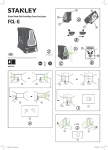Download USER FUNCTIONS DESCRIPTION
Transcript
USER FUNCTIONS DESCRIPTION USER MANUAL COMPLEMENT File: EO-F-104-12-06 AC-1_3 CE SPECIAL FUNCTIONS DESCRIPTION ____________________________________________________________________________________________________________________ Contents: 1. Basic information............................................................................................................3 2. Keys and indicators........................................................................................................4 3. Date and time setting (dAtE) ..........................................................................................6 4. Formulation function (rECIPE) .......................................................................................7 5. Animal weighing (AnI) ....................................................................................................8 6. Maximum value (UP)......................................................................................................9 7. Checkweighing (trESh)................................................................................................. 10 8. Paperweight calculation (PAPEr) ................................................................................. 13 9. Total weight function (totAL)......................................................................................... 14 10. Density determination (Fn-hYd) ................................................................................... 16 10.1. Solids density determination .................................................................................... 16 10.2. 10.2 Liquid density determination ............................................................................ 18 10.3. Leaving the function ............................................................................................... 19 2 SPECIAL FUNCTIONS DESCRIPTION ____________________________________________________________________________________________________________________ 1. Basic information Beside basic measuring functions all balances are equipped with the set of special user functions. Standard balance features the following functions: basic set of special functions, including: - formulation, - pieces counting - autozero - serial port working mode setting - serial port parameters setting - percent weighing, - weighing unit (gram/carat) - calibration options On customers’ request the balance may be equipped with: additional set of special functions, including: - animal weighing, - maximum value, - anti-stroke filter, - constant tare, checkweighing total weight function liquid and solids density determination paperweight determination* This brochure describe s the functions not explained in user manual (i.e additional functions set). * Functions available with special scale program (with limited use of other functions). 3 SPECIAL FUNCTIONS DESCRIPTION ____________________________________________________________________________________________________________________ 2. Keys and indicators AG/C balances: Max Min e d II AD balances: OFF MODE AUT SUM 100 50 0 Max Min e d Keys: →T← →0← Χ MENU I/ - tare (subtract package weight from weighed mass) / accept chosen option, - zeroing (optional), - data output (print / transmission), - internal calibration (not apply for AD balances) / quick option listing, - working mode switching: special function / weighing, - special function menu, - switch-on / switch-off (standby), 4 SPECIAL FUNCTIONS DESCRIPTION ____________________________________________________________________________________________________________________ Indicators: wskaźnik liniowy OFF MODE Max, Min, d, e, II - result stabilisation, total load indicator (0-100%), stand-by mode, special functions menu, metrologic parameters. To enter numeric values use the following keys: - digit increase, - decimal point, →T← - next digit, MENU - end. 5 SPECIAL FUNCTIONS DESCRIPTION ____________________________________________________________________________________________________________________ 3. Date and time setting (dAtE) 0.00g dAtE This function enables to set current date and time of internal balance clock and enable/disable date and time on weighing result printouts. MENU T Options: - dAt oFF – deactivate date printout, - dAt on – activate date printout ( key), - dAt SEt – change date and time. dAt oFF dAt SEt T h13 - 18 T The example at the left presents how to set current date and time. Change successive numbers using key. To move to the next position use →T← key. h13 - 18 h13 - 19 Time format: h gg – mm (gg - hour, m - minute). T h13 - 19 Date format: d mm – dd (m - month, d - day). d04 - 05 r Year format: r - rr (r - two last digits of a year). - 06 - 0.00g 6 SPECIAL FUNCTIONS DESCRIPTION ____________________________________________________________________________________________________________________ 4. Formulation function (rECIPE) 0.00 g MENU rECIPE T Function options: -rEC oFF – leave the function to read aggregated weight, -rEC on – start recipe formulation -rEC Con – return to formulation. rEC oFF rEC on T o 10.01g T A B o C o Before weighing each of successive recipe ingredients (A, B, C, etc.) make sure the balance displays zero indication or simply tare the balance with →T← key. 0.00g o 10.02g This function allows separate weighing of several ingredients in one container with a possibility to control aggregated sum of all weighed components. For instance access to aggregated recipe weight indication press Χ key or use rEC oFF option from the function menu. To return to the current recipe press Χ key again or use rEC Con option. T 0.00g Note: If „o” indication is displayed at the left of the display, rECIPE function is active. Aggregated weight of the recipe is displayed when SUM indicator is lit (after using rEC oFF option or Χ key). To remove SUM indicator press →T← key. o 10.03g SUM 30.06g 7 SPECIAL FUNCTIONS DESCRIPTION ____________________________________________________________________________________________________________________ 5. Animal weighing (AnI) This function allows precise animals weighing. 0.00g MENU AnI T Press MENU key. When AnI function is displayed press →T← key. Function options: - AnI oFF – leave the function, - AnI on – automatic weighing after loading the balance, - AnI Prn – the measurement initiated key). manually (by pressing AnI oFF AnI on For automatic weighing press →T← key when AnI on is displayed. Tare the balance when necessary and place the animal on the pan. Wait until the weighing result is averaged (the indication blinks). Final result is displayed on the display and send via serial port to computer or printer. Remove the animal from the pan – the result is displayed for 30s and then the balance starts the new measurement. T 25.00g PrInt 25.00g Important notes: 1.The load less than Min is not averaged. 2.In case placeing the animal takes more than 5s, it is advised to use AnI Prn option (manual weighing with key). 8 SPECIAL FUNCTIONS DESCRIPTION ____________________________________________________________________________________________________________________ 6. Maximum value (UP) This function enables to display the maximum value from the series of weighing. 0.00 g MENU UP T Make sure the balance displays zero indication before starting measurements. Enter the function menu with MENU key and choose UP function. The displayed indication is the highest value from the series of measurements. Press →T← key to zero the indication. UP oFF UP on MAX MAX MAX Note: Autozero function and the stabilisation indicator are deactivated when UP function is active. The indication is the result of continuous averaging of 5 measurements. T 0.00g 9.90g 9.90g 9 SPECIAL FUNCTIONS DESCRIPTION ____________________________________________________________________________________________________________________ 7. Checkweighing (trESh) This function compares weighing result with two reference values: lower and upper threshold. The balance signalises comparison result with MIN, OK and MAX indicators and sound signal generated when threshold values are exceeded. 0.00g trESh Press MENU key and choose trESh function with →T← key. MENU The following options are displayed: - trESh oFF – deactivate the function, - trESh on - activate the function, - trESh Prn - check current threshold to display successive values (use values). Choose trESh on option with →T← key. Following options are displayed: - SEt-0 - start the function with the excess signalisation, - SEt-1 - set lower threshold value, - SEt-2 - set lower threshold value, - SEt-3 - set zero excess signalisation, Set the lower and the upper threshold values with the following keys: - digit increase, - decimal point, →T← - next digit, MENU - end. When necessary, use SEt-3 option to set the zero threshold value (indications below this value are regarded as unloaded balance – see THRESHOLD interface description). To start checkweighing function use Set-0 option. To leave the function, press MENU key and choose trESh and trESh oFF options. T trESh oFF trESh on T SEt-1 T 5 T 550 MENU SEt-2 T SEt-0 T OK 62.00g 10 SPECIAL FUNCTIONS DESCRIPTION ____________________________________________________________________________________________________________________ If comparison result is: - smaller than lower threshold – the balance displays MIN, - between threshold values - the balance displays OK with the sound signal when exceeding the threshold, - greater than upper threshold - the balance displays MAX with the sound signal when exceeding the threshold, If the balance is equipped with THRESHOLDS control connection, the comparison result may be used to control the external optical signalling device, or other external devices. On the outputs P1 and P2 the short-circuit states appear, which depend on comparison results of balance indications with threshold values. The available operation modes are shown on the states chart. The THRESHOLDS connection contains three transoptor outputs P1, P2 and P3 of open collector type, with load capacity 100mA/24V. The connected relays are not supplied from the balance and require additional 24V power supply unit. The relays inputs must be protected with diodes, e.g. 1N4148. The balance producer offers ready electronic PCB MS3K/P, which contains RM96P relays with input voltage DC24V and output: AC250V, 8A. THRESHOLD connection Scheme for connecting the single relay to THRESHOLDS connection output Scale Relay P1 P2 P3 GND Shield Important notes: After switching the balance on, both thresholds are set as maximum values. When selecting upper threshold value, pay attention that its value is not greater than the lower threshold value. 11 SPECIAL FUNCTIONS DESCRIPTION ____________________________________________________________________________________________________________________ THRESHOLDS outputs states chart (with increasing balance load): 1. Signalling device mode: Outputs: P1 zero treshold Min thresholdI P2 Min threshold 2. Impulse mode (approx. 2 sec.): Max thresholdI P3 Max threshold Outputs: 2s. P1 Min threshold 2s. P2 Max threshold P3 3. Level mode: Outputs: zero treshold P1 zero treshold Min threshold P2 Min threshold Max threshold P3 Max treshold 12 SPECIAL FUNCTIONS DESCRIPTION ____________________________________________________________________________________________________________________ 8. Paperweight calculation (PAPEr) This function enables to calculate paperweight of 1m2 of paper basing on samples of known area. For quick access, the function is accessible directly by pressing Χ key. The balance must be tared just before the measurement. Place the specific sample quantity of 0.000 g T the same area (possible values: 1, 2, 5, 10, 20, 50, 100). Press MENU key to access Function 5 Menu. To enter the function press 1.338 g MENU →T← key when “PAPEr” is displayed. PCS is the number of samples placed on the pan. To choose previously PAPEr T used value, select old option. PCS T n= 5 T ArEA T P= 0.02 T "ArEA" is the area of a single sample. It is possible to choose standard values (0,02 or 0,1g/m2) or enter specific value (“A” option). To enter the value use the following keys: - digit increase, - decimal point, →T← - next digit, MENU - end. The result of paperweight measurement is finished with “=” mark pointing g/m2 unit. The balance is ready for the next measurements. 13.3 = g/m 2 13 SPECIAL FUNCTIONS DESCRIPTION ____________________________________________________________________________________________________________________ 9. Total weight function (totAL) The function enables to calculate total weight of series of measurements greater than the balance capacity. To enter the function, press MENU key 0.00 g MENU and choose totAL option with →T← key. The following options are displayed: - tot Prn - report printout without clearing the adding register, totAL T - tot oFF - report printout with clearing the adding register, - report printout after each - tot □ tot o T measurement, - tot - - report printout disabled. Press →T← key when tot 1 is displayed. 150.01g Place successive samples on the pan and after each measurement to store press the value in the adding register 0.00g 120.00g 0.00 g TOTAL 20 n 0.00g To display current results press Χ key or enter totAL function menu and choose tot Prn option. The results are display in the following order: - total weight (TOTAL) - number of registered measurements (n), - average value (t). To continue total weighing without clearing the adding register press Χ key again. To clear the register and start the key new series of measurements press for the third time. 14 SPECIAL FUNCTIONS DESCRIPTION ____________________________________________________________________________________________________________________ To leave the function with clearing the adding register, enter totAL function menu and choose tot oFF option. When connected to a printer, the balance prints the communicate informing about clearing the register. The sample check for each measurement: Date: ... Time ... measurement no weight ____________________________ Report printout sample: Date: ... Time ... TOTAL WEIGHT = NUMBER OF SAMPLES = AVERAGE VALUE = Note: Maximum number of measurements 99 999. Maximum total load 99 999 000d. The weighing unit of the aggregated value from the register (total) is the same as the weighing unit stated on the keypad or is 1000 times greater (signalised with “o” indicator at the left of the display). If the registered value is too big to be displayed, “E” communicate appears on the display. If the number of series is too high to be displayed, “Err1”communicate appears on the display. 15 SPECIAL FUNCTIONS DESCRIPTION ____________________________________________________________________________________________________________________ 10. Density determination (hYdro) The description below describes density determination using HYDRO kit. In case below-balance weighing, operation sequence does not change. 10.1. Solids density determination 0.000g MENU hYdro T hyd on T StALE T H2O T t C 18 This function calculates material density basing on its weight in air and in water using the formula below: ρ= m1 m1 − m2 * ρL where, m1 – weigh in air m2 – weight in water ρL - density of liquid If distilled water is used, enter its exact temperature (accurate to 0,5°C) – the balance will calculate its density automatically. To enter the value use the following keys: - digit increase, - decimal point, →T← - next digit, - end. MENU When using liquid other than distilled water, choose OTHER (instead of H2O) option and enter its density according to its temperature. T MENU LOAD_H Phase I: measurement in air. 10.000g LOAD_L Phase II: measurement in liquid. 9.000g To print measurement result and begin next measurement press key. -16 SPECIAL FUNCTIONS DESCRIPTION ____________________________________________________________________________________________________________________ To print a density determination report after all necessary measurements, connect a printer to the balance and press P key. A sample for solid mass density determination is shown below: Date: ... MEASUREMENT NO. WEIGHT in air WEIGHT in a liquid DENSITY Time ... = ... = ... g = ... g = ... g/cm3 Liquid density Liquid temperature = ... g/cm3 = ... oC Operation sequence (weighing in air and in liquid) for below-balance weighing: Phase I: measurement in air. Phase II: measurement in liquid. 17 SPECIAL FUNCTIONS DESCRIPTION ____________________________________________________________________________________________________________________ 10.2. Liquid density determination 0.000g MENU hYdro T hYd on T CIECZ T ObJ-nur 5.51 This function determines liquid density basing on plunger weight in air and in examined liquid with known volume, using the formula below: m1 − m2 ρ= V where m1 – plunger weight in air m2 – plunger weigh in a liquid V – plunger volume T MENU LOAD_H 22.001g Plunger volume is stored on its hanger. To enter the value use the following keys: - digit increase, - decimal point, →T← - next digit, - end. MENU Phase I: measurement in air. LOAD_L Phase II: measurement in liquid. 11.500g To print measurement result and begin next measurement press key. -- 18 SPECIAL FUNCTIONS DESCRIPTION ____________________________________________________________________________________________________________________ To print a density determination report after all necessary measurements, connect a printer to the balance and press key. A sample for liquid density determination is shown below: Date: ... MEASUREMENT NO. WEIGHT in air WEIGHT in a liquid LIQUID DENSITY PLUNGER VOLUME Time ... = ... = ... g = ... g = ... g/cm3 = ... g/cm3 10.3. Leaving the function -- 6.6635 To stop using the function, follow operation sequence as shown on the picture. LOAD_H 0.000g In other case the balance begins next density measurement. MENU -0.000g 19 SPECIAL FUNCTIONS DESCRIPTION ____________________________________________________________________________________________________________________ Notes 20