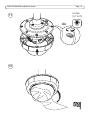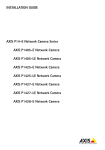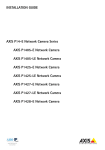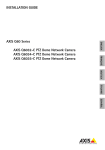Download AXIS Q3709-PVE Installation Guide
Transcript
INSTALLATION GUIDE AXIS Q3709-PVE Network Camera About this Document This document includes instructions for installing AXIS Q3709-PVE Network Camera on your network. Previous experience of networking will be beneficial when installing the product. 2011/65/EU. See Disposal and Recycling. A copy of the original declaration of conformity may be obtained from Axis Communications AB. See Contact Information. Electromagnetic Compatibility (EMC) Video surveillance can be regulated by laws that vary from country to country. Check the laws in your local region before using this product for surveillance purposes. This product includes three (3) H.264 decoder licenses. To purchase further licenses, contact your reseller. This equipment has been designed and tested to fulfill applicable standards for: • Radio frequency emission when installed according to the instructions and used in its intended environment. • Immunity to electrical and electromagnetic phenomena when installed according to the instructions and used in its intended environment. Liability USA Legal Considerations Every care has been taken in the preparation of this document. Please inform your local Axis office of any inaccuracies or omissions. Axis Communications AB cannot be held responsible for any technical or typographical errors and reserves the right to make changes to the product and manuals without prior notice. Axis Communications AB makes no warranty of any kind with regard to the material contained within this document, including, but not limited to, the implied warranties of merchantability and fitness for a particular purpose. Axis Communications AB shall not be liable nor responsible for incidental or consequential damages in connection with the furnishing, performance or use of this material. This product is only to be used for its intended purpose. Intellectual Property Rights Axis AB has intellectual property rights relating to technology embodied in the product described in this document. In particular, and without limitation, these intellectual property rights may include one or more of the patents listed at www.axis.com/patent.htm and one or more additional patents or pending patent applications in the US and other countries. This product contains licensed third-party software. See the menu item “About” in the product’s user interface for more information. This product contains source code copyright Apple Computer, Inc., under the terms of Apple Public Source License 2.0 (see www.opensource.apple.com/apsl). The source code is available from https://developer.apple.com/bonjour/ Equipment Modifications This equipment must be installed and used in strict accordance with the instructions given in the user documentation. This equipment contains no user-serviceable components. Unauthorized equipment changes or modifications will invalidate all applicable regulatory certifications and approvals. Trademark Acknowledgments AXIS COMMUNICATIONS, AXIS, ETRAX, ARTPEC and VAPIX are registered trademarks or trademark applications of Axis AB in various jurisdictions. All other company names and products are trademarks or registered trademarks of their respective companies. Apple, Boa, Apache, Bonjour, Ethernet, Internet Explorer, Linux, Microsoft, Mozilla, Real, SMPTE, QuickTime, UNIX, Windows, Windows Vista and WWW are registered trademarks of the respective holders. Java and all Java-based trademarks and logos are trademarks or registered trademarks of Oracle and/or its affiliates. UPnPTM is a certification mark of the UPnPTM Implementers Corporation. Regulatory Information Europe This product complies with the applicable CE marking directives and harmonized standards: • Electromagnetic Compatibility (EMC) Directive 2004/108/EC. See Electromagnetic Compatibility (EMC). • Low Voltage (LVD) Directive 2006/95/EC. See Safety. • Restrictions of Hazardous Substances (RoHS) Directive Using an unshielded network cable (UTP) - The product has been tested using an unshielded network cable (UTP) and found to comply with the limits for a Class A digital device, pursuant to part 15 of the FCC Rules. These limits are designed to provide reasonable protection against harmful interference when the equipment is operated in a commercial environment. This equipment generates, uses, and can radiate radio frequency energy and, if not installed and used in accordance with the Installation Guide and the User Manual, may cause harmful interference to radio communications. Operation of this equipment in a residential area is likely to cause harmful interference in which case the user will be required to correct the interference at his own expense. Using a shielded network cable (STP) - The product has been tested using a shielded network cable (STP) and found to comply with the limits for a Class A digital device, pursuant to part 15 of the FCC Rules. These limits are designed to provide reasonable protection against harmful interference when the equipment is operated in a commercial environment. This equipment generates, uses, and can radiate radio frequency energy and, if not installed and used in accordance with the Installation Guide and the User Manual, may cause harmful interference to radio communications. Operation of this equipment in a residential area is likely to cause harmful interference in which case the user will be required to correct the interference at his own expense. Canada This digital apparatus complies with CAN ICES-3 (Class A). The product shall be connected using a shielded network cable (STP) that is properly grounded. Cet appareil numérique est conforme à la norme CAN NMB-3 (classe A). Le produit doit être connecté à l'aide d'un câble réseau blindé (STP) qui est correctement mis à la terre. Europe This digital equipment fulfills the requirements for RF emission according to the Class A limit of EN 55022. The product shall be connected using a shielded network cable (STP) that is properly grounded. Notice! This is a Class A product. In a domestic environment this product may cause RF interference, in which case the user may be required to take adequate measures. This product fulfills the requirements for emission and immunity according to EN 50121-4 and IEC 62236-4 railway applications. This product fulfills the requirements for immunity according to EN 61000-6-1 residential, commercial and light-industrial environments. This product fulfills the requirements for immunity according to EN 61000-6-2 industrial environments. This product fulfills the requirements for immunity according to EN 55024 office and commercial environments. Australia/New Zealand This digital equipment fulfills the requirements for RF emission according to the Class A limit of AS/NZS CISPR 22. The product shall be connected using a shielded network cable (STP) that is properly grounded. Notice! This is a Class A product. In a domestic environment this product may cause RF interference, in which case the user may be required to take adequate measures. Japan この装置は、クラスA 情報技術装置です。この装 置を家庭環境で使用すると電波妨害 を引き起こす ことがあります。この場合には使用者が適切な対 策を講ずるよう要求され ることがあります。 本 製品は、シールドネットワークケーブル(STP)を 使用して接続してください。また適切に接地し てください。 Korea ࢇ ̛̛Е ߶ࡈה$̗ ࢷળࢶଢ̛̛Ի۰ શ ӖЕ ࡈیЕ ࢇ ࢺࡶ ࣯ࢂଜ ̛ݤԂֲ ɼ ࢽ࠹ࢂ एࠇ߾۰ ࡈیଜЕ ʨࡶ ּࢶࡳԻ ଢТЬ ࢶࢸ ࢻएѹ 673 VKLHOGHG WZLVWHG SDLU ৼࢇٴ ࡶ ࡈیଜࠆ ࢿ૽ࡶ ࠉʼ ଜࠝݤݫ Safety This product complies with IEC/EN/UL 60950-1 and IEC/EN/UL 60950-22, Safety of Information Technology Equipment. If its connecting cables are routed outdoors, the product shall be grounded either through a shielded network cable (STP) or other appropriate method. The power supply used with this product shall fulfill the requirements for Safety Extra Low Voltage (SELV) and Limited Power Source (LPS) according to IEC/EN/UL 60950-1. Disposal and Recycling When this product has reached the end of its useful life, dispose of it according to local raws and regulations. For information about your nearest designated collection point, contact your local authority responsible for waste disposal. In accordance with local legislation, penalties may be applicable for incorrect disposal of this waste. Europe This symbol means that the product shall not be disposed of together with household or commercial waste. Directive 2012/19/EU on waste electrical and electronic equipment (WEEE) is applicable in the European Union member states. To prevent potential harm to human health and the environment, the product must be disposed of in an approved and environmentally safe recycling process. For information about your nearest designated collection point, contact your local authority responsible for waste disposal. Businesses should contact the product supplier for information about how to dispose of this product correctly. This product complies with the requirements of Directive 2011/65/EU on the restriction of the use of certain hazardous substances in electrical and electronic equipment (RoHS). China This product complies with the requirements of the legislative act Administration on the Control of Pollution Caused by Electronic Information Products (ACPEIP). Contact Information Axis Communications AB Emdalavägen 14 223 69 Lund Sweden Tel: +46 46 272 18 00 Fax: +46 46 13 61 30 www.axis.com Support Should you require any technical assistance, please contact your Axis reseller. If your questions cannot be answered immediately, your reseller will forward your queries through the appropriate channels to ensure a rapid response. If you are connected to the Internet, you can: • download user documentation and software updates • find answers to resolved problems in the FAQ database. Search by product, category, or phrase • report problems to Axis support staff by logging in to your private support area • chat with Axis support staff (selected countries only) • visit Axis Support at www.axis.com/techsup/ Should you require any technical assistance, please contact appropriate channels according to your AVHS license agreement to ensure a rapid response. Learn More! Visit Axis learning center www.axis.com/academy/ for useful trainings, webinars, tutorials and guides. ENGLISH Safety Instructions • The Axis product shall be installed by a trained professional. • The Axis product shall be used in compliance with local laws and regulations. • Store the Axis product in a dry and ventilated environment. • Do not install the product on unstable brackets, surfaces or walls. • Use only applicable tools when installing the Axis product. Using excessive force with power tools could cause damage to the product. • Do not use chemicals, caustic agents, or aerosol cleaners. • Use a clean cloth dampened with pure water for cleaning. • Use only accessories that comply with technical specification of the product. These can be provided by Axis or a third party. • Use only spare parts provided by or recommended by Axis. • Do not attempt to repair the product by yourself. Contact Axis support or your Axis reseller for service matters. Transportation • When transporting the Axis product, use the original packaging or equivalent to prevent damage to the product. Battery The Axis product uses a 3.0 V BR/CR2032 lithium battery as the power supply for its internal real-time clock (RTC). Under normal conditions this battery will last for a minimum of five years. Low battery power affects the operation of the RTC, causing it to reset at every power-up. When the battery needs replacing, a log message will appear in the product’s server report. For more information about the server report, see the product´s setup pages or contact Axis support. The battery should not be replaced unless required, but if the battery does need replacing, contact Axis support at www.axis.com/techsup for assistance. • Risk of explosion if the battery is incorrectly replaced. • Replace only with an identical battery or a battery which is recommended by Axis. • Dispose of used batteries according to local regulations or the battery manufacturer's instructions. Dome Cover • Be careful not to scratch, damage or leave fingerprints on the dome cover because this could decrease image quality. If possible, keep the protective plastic on the dome cover until the installation is complete. • Do not clean a dome cover that looks clean to the eye and never polish the surface. Excessive cleaning could damage the surface. • For general cleaning of the dome cover it is recommended to use a non-abrasive, solvent-free neutral soap or detergent mixed with pure water and a soft, clean cloth. Rinse well with pure lukewarm water. Dry with a soft, clean cloth to prevent water spotting. • Never use harsh detergents, gasoline, benzene or acetone etc. and avoid cleaning the dome cover in direct sunlight or at elevated temperatures. FRANÇAIS Consignes de sécurité • Le produit Axis doit être installé par un professionnel habilité. • Le produit Axis doit être utilisé conformément aux lois et règlementations locales en vigueur. • Conserver ce produit Axis dans un environnement sec et ventilé. • Ne pas installer ce produit sur des supports, surfaces ou murs instables. • Utiliser uniquement des outils recommandés pour l'installation de l'appareil Axis. L'application d'une force excessive sur l'appareil avec des outils puissants pourrait l'endommager. • Ne pas utiliser de produits chimiques, de substances caustiques ou de nettoyants pressurisés. • Utiliser un chiffon propre imbibé d'eau pure pour le nettoyage. • Utiliser uniquement des accessoires conformes aux caractéristiques techniques du produit. Ils peuvent être fournis par Axis ou un tiers. • Utiliser uniquement les pièces de rechange fournies ou recommandées par Axis. • Ne pas essayer de réparer ce produit par vous-même. Contacter l'assistance technique • d'Axis ou votre revendeur Axis pour des problèmes liés à l'entretien. Transport • When transporting the Axis product, use the original packaging or equivalent to prevent damage to the product. Batterie Le produit Axis utilise une batterie au lithium BR/CR2032 3,0 V comme alimentation de son horloge en temps réel interne (RTC). Dans des conditions normales, cette batterie a une durée de vie minimale de cinq ans. Si la batterie est faible, le fonctionnement de l'horloge en temps réel peut être affecté et entraîner sa réinitialisation à chaque mise sous tension. Un message enregistré apparaît dans le rapport de serveur du produit lorsque la batterie doit être remplacée. Pour tout complément d'information concernant le rapport de serveur, reportez-vous aux pages de Configuration du produit ou contactez l'assistance technique d'Axis. La batterie doit être remplacée uniquement en cas de besoin, et pour ce faire, contactez l'assistance technique d'Axis à l'adresse www.axis.com/techsup et obtenir de l'aide. • Risque d'explosion si la batterie est remplacée de façon incorrecte. • Remplacez-la uniquement par une batterie identique ou une batterie recommandée par Axis. • Mettez au rebut les batteries usagées conformément aux réglementations locales ou aux instructions du fabricant de la batterie. Couvercle de dôme • Veillez à ne pas rayer, endommager ou laisser d'empreintes sur le couvercle du dôme car cela pourrait altérer la qualité d'image. Laissez, si possible, la protection en plastique sur le couvercle du dôme jusqu’à la fin de l’installation. • Ne nettoyez pas le couvercle du dôme s'il semble propre à l'oeil nu et ne frottez jamais sa surface. Un nettoyage excessif pourrait endommager la surface. • Pour le nettoyage général du couvercle du dôme, il est recommandé d'utiliser un produit non abrasif, un savon neutre sans solvant ou un détergent mélangé avec de l'eau pure et un chiffon doux propre. Rincez bien à l'eau tiède pure. Séchez avec un chiffon doux et propre pour éviter les tâches d'eau. • N'utilisez jamais de détergents agressifs, d'essence, de benzène ou d'acétone, etc. et évitez toute exposition directe aux rayons du soleil ou à des températures élevées lors du nettoyage. DEUTSCH Sicherheitsanweisungen • Das Axis Produkt muss von fachmännischem Personal installiert werden. • Die Anwendung des Axis Produkts muss unter Beachtung der örtlich geltenden rechtlichen Bestimmungen erfolgen. • Lagern Sie das Axis Produkt in einer trockenen und belüfteten Umgebung. • Installieren Sie das Produkt nicht an instabilen Halterungen, Oberflächen oder Wänden. • Verwenden Sie bei der Installation des Axis Produkts ausschließlich passende Werkzeuge. Ein zu großer Kraftaufwand mit elektrischen Werkzeugen kann das Produkt beschädigen. • Verwenden Sie keine chemischen, ätzenden oder aerosolhaltigen Reinigungsmittel. • Verwenden Sie zum Reinigen ein sauberes, mit lauwarmem Wasser angefeuchtetes Tuch. • Verwenden Sie nur Zubehör, das den technischen Daten des Produkts entspricht. Dieses ist von Axis oder Drittanbietern erhältlich. • Verwenden Sie ausschließlich Ersatzteile die von Axis bereitgestellt oder empfohlen werden. • Versuchen Sie nicht, das Produkt selbstständig zu reparieren. Wenden Sie sich bezüglich Reparatur und Wartung an den Axis Support oder Ihren Axis Händler. Transport • Bei Bedarf transportieren Sie das Axis Produkt in der Originalverpackung oder einer entsprechenden Verpackung, so dass Schäden vermieden werden. Batterie Das Axis-Produkt ist mit einer 3,0 V-BR/CR2032-Lithium-Batterie ausgestattet, mit der die interne Echtzeituhr (RTC) versorgt wird. Unter normalen Bedingungen hat die Batterie eine Lebensdauer von mindestens fünf Jahren. Bei entladener Batterie ist der Betrieb der Echtzeituhr nicht mehr gewährleistet, sodass die Uhr bei jedem Systemstart zurückgesetzt wird. Sie erhalten eine Protokollnachricht im Serverbericht des Produkts, wenn ein Batteriewechsel erforderlich ist. Weitere Informationen über den Serverbericht finden Sie auf den Setup-Seiten des Produkts, oder wenden Sie sich an den Axis Support. Die Batterie sollte nur bei Bedarf ersetzt werden. Wenden Sie sich in diesem Fall an den Axis Support unter www.axis.com/techsup. • Explosionsgefahr bei fehlerhaftem Batteriewechsel. • Die Batterie darf nur durch eine identische Batterie oder eine von Axis empfohlene Batterie ersetzt werden. • Verbrauchte Batterien sind gemäß den örtlichen Vorschriften oder den Anweisungen des Herstellers zu entsorgen. Kuppelabdeckung • Achten Sie darauf die Kuppelabdeckung weder zu zerkratzen, zu beschädigen oder darauf Fingerabdrücke zu hinterlassen, da dies die Bildqualität beeinträchtigen kann. Falls möglich entfernen Sie die Schutzfolie erst nachdem die Installation abgeschlossen ist. • Säubern Sie niemals eine Kuppelabdeckung, wenn diese sauber erscheint, und polieren Sie keinesfalls die Oberfläche. Zu häufiges Säubern kann die Oberfläche beschädigen. • Für die normale Reinigung der Kuppelabdeckung werden eine nicht-scheuernde, lösungsmittelfreie neutrale Seife oder ein entsprechendes Reinigungsmittel mit sauberem Wasser und ein sauberer, weicher Lappen empfohlen. Spülen Sie die Kuppelabdeckung gründlich mit lauwarmem, sauberem Wasser ab. Trocknen Sie die Kuppelabdeckung mit einem weichen, sauberen Lappen, um Wasserflecken zu vermeiden. • Verwenden Sie niemals starke Reinigungsmittel, Benzin, Benzol oder Aceton etc. und vermeiden Sie, die Kuppelabdeckung im direkten Sonnenlicht oder bei erhöhten Temperaturen zu säubern. ITALIANO Informazioni di sicurezza • Il dispositivo Axis deve essere installato da un professionista qualificato. • Il dispositivo Axis deve essere utilizzato in conformità alle leggi e alle disposizioni locali. • Conservare il dispositivo Axis in un ambiente asciutto e ventilato. • Non installare il dispositivo su supporti, superfici o pareti instabili. • Utilizzare solo strumenti applicabili quando si installa il dispositivo Axis. Se si utilizza una forza eccessiva con gli strumenti dell'alimentazione è possibile causare danni al dispositivo. • Non utilizzare sostanze chimiche, agenti caustici o detergenti aerosol. • Utilizzare un panno pulito inumidito in acqua pura per la pulizia. • Utilizzare solo accessori compatibili con le specifiche tecniche del dispositivo. Questi possono essere forniti da Axis o da terze parti. • Utilizzare solo parti di ricambio fornite o consigliate da Axis. • Non tentare di riparare il dispositivo da soli. Contattare l'assistenza o il rivenditore Axis per questioni relative alla manutenzione. Trasporti • Durante il trasporto del dispositivo Axis, utilizzare l'imballaggio originale o equivalente per evitare danni al dispositivo. Batteria Il prodotto Axis utilizza una batteria al litio da 3,0 V BR/CR2032 come alimentazione per il suo orologio interno (RTC). In condizioni normali questa batteria avrà una durata minima di cinque anni. Una bassa carica della batteria influisce sul funzionamento del RTC, facendolo resettare a ogni accensione. Quando la batteria deve essere sostituita, un messaggio di registro viene visualizzato nel server report del prodotto. Per ulteriori informazioni sul report server, vedere le pagine di configurazione del prodotto o contattare l'assistenza Axis. La batteria non deve essere sostituita se non richiesto, ma nel caso in cui questo fosse necessario, contattare il supporto Axis all'indirizzo www.axis.com/techsup per assistenza. • Rischio di esplosione se la batteria viene sostituita in modo errato. • Sostituire solo con una batteria identica o una batteria consigliata da Axis. • Smaltire le batterie usate in base alle normative locali o alle istruzioni del produttore della batteria. Cupola di protezione • Fare attenzione a non graffiare, danneggiare o lasciare impronte sulla cupola di protezione, perché potrebbe diminuire la qualità dell'immagine. Se possibile, tenere la protezione in plastica sulla cupola fino a quando l'installazione non sarà completata. • Non pulire la cupola di protezione se non necessario. Una pulizia eccessiva potrebbe danneggiare la superficie. • Per la pulizia generale della cupola di protezione, si consiglia di utilizzare un sapone neutro o detergente non abrasivo con acqua pura e un panno morbido e pulito. Sciacquare bene con acqua pura tiepida. Asciugare con un panno morbido e pulito per evitare macchie d'acqua. • Non usare mai detergenti aggressivi, benzina, benzene o acetone ecc ed evitare di pulire la cupola di protezione alla luce diretta del sole o a temperature elevate. ESPANÕL Instrucciones de seguridad • El encargado de instalar el producto de Axis debe ser un profesional con experiencia. • El producto de Axis debe utilizarse de acuerdo con la legislación y la normativa locales. • Almacene el producto de Axis en un entorno seco y ventilado. • No instale el producto en soportes, superficies o paredes inestables. • Utilice solo las herramientas correspondientes cuando instale el producto de Axis. La aplicación de una fuerza excesiva con herramientas eléctricas puede provocar daños en el producto. • No utilice limpiadores en aerosol, agentes cáusticos ni productos químicos. • Limpie con un paño limpio humedecido con agua pura. • Utilice solo accesorios que cumplan con las especificaciones técnicas del producto. Estos accesorios los puede proporcionar Axis o un tercero. • Utilice solo piezas de repuesto proporcionadas o recomendadas por Axis. • No intente reparar el producto usted mismo. Póngase en contacto con el servicio de asistencia técnica de Axis o con su distribuidor de Axis para tratar asuntos de reparación. Transporte • Cuando transporte el producto de Axis, utilice el embalaje original o un equivalente para evitar daños en el producto. Batería Este producto de Axis utiliza una batería de litio BR/CR2032 de 3,0 V como fuente de alimentación del reloj interno en tiempo real. En condiciones normales, esta batería durará un mínimo de cinco años. Un nivel bajo de batería afectará al funcionamiento del reloj en tiempo real, lo que provocará el restablecimiento de este cada vez que se encienda el producto. Cuando sea necesario sustituir la batería, aparecerá un mensaje de registro en el informe del servidor del producto. Para obtener más información sobre el informe del servidor, consulte las páginas de configuración del producto o póngase en contacto con el servicio de asistencia técnica de Axis. La batería no debe sustituirse a menos que sea necesario; no obstante, si precisa hacerlo, póngase en contacto con el servicio de asistencia técnica de Axis en www.axis.com/techsup para solicitar ayuda. • La sustitución incorrecta de la batería implica riesgo de explosión. • Sustituya la batería por una batería idéntica u otra batería recomendada por Axis. • Deseche las baterías usadas de conformidad con la normativa local o las instrucciones del fabricante. Cubierta del domo • Preste atención a no arañar, dañar o dejar las huellas en la cubierta del domo, puesto que esto puede provocar una disminución de la calidad de imagen. Si es posible, mantenga el plástico de protección en la cubierta del domo hasta que se complete la instalación. • No limpie la cubierta del domo si parece a simple vista que está limpia y nunca pula la superficie. Una limpieza excesiva podría dañar la superficie. • Para realizar un procedimiento de limpieza general de la cubierta del domo se recomienda usar detergente o jabón neutros, sin disolventes y no abrasivos mezclados con agua pura, y un trapo suave y limpio. Enjuague bien con agua pura y tibia. Seque con un trapo limpio y suave para evitar las manchas de gotas de agua. • Nunca utilice detergentes abrasivos, gasolina, benceno, acetona, etc. y evite limpiar la cubierta del domo a temperaturas elevadas o en contacto directo con la luz solar. AXIS Q3709-PVE Installation Guide Page 7 RJ-45 Push P ull connec to Installa r tion Guide 1x 1x 1x 1x Camera owner authentication key The authentication key on this label is used to authenticate the owner/administrator of this Axis camera. The key is associated with the camera’s unique serial number (S/N), as shown at the top of the label. The authentication key is used for registering the camera with an AVHS service provider for hosted video. For more information and help to find a local AVHS Service Provider, go to: http://www.axis.com/products/avhs/ Please retain this document for future reference. Label here ©2006-2010 Axis Communications AB. Axis is a registered trademark. All other company names and products are trademarks or registered trademarks of their respective companies. We reserve the right to introduce modifications without notice. 1x 2x 1x Part No. 38655 Page 8 1 AXIS Q3709-PVE Installation Guide AXIS Q3709-PVE Installation Guide Page 9 2 T20 10 18 Page 10 1 < 1.5mm2 AXIS Q3709-PVE Installation Guide AXIS Q3709-PVE Installation Guide Page 11 2 ø4.9 - 8.6 mm (3/16 - 5/16 in) RJ-45 Push Pu ll connec tor Installa tio Guide n RJ-45 Push Pull connector Page 12 3 AXIS Q3709-PVE Installation Guide AXIS Q3709-PVE Installation Guide Page 13 4 1.0 Nm (0.74 lb ft) T20 Page 14 5 6 AXIS Q3709-PVE Installation Guide AXIS Q3709-PVE Installation Guide Page 15 7 8 5.0 Nm (3.7 lb ft) 3x T30 9 AXIS IP Utility AXIS Camera Management Page 16 AXIS Q3709-PVE Installation Guide 10 20 30 40 50 60 70 20 30 40 50 60 70 AXIS Q3709-PVE Installation Guide Page 17 11 5.0 Nm (3.7 lb ft) 4x 12 T30 Page 18 1 < 1.5mm2 AXIS Q3709-PVE Installation Guide AXIS Q3709-PVE Installation Guide Page 19 2 ø4.9 - 8.6 mm (3/16 - 5/16 in) RJ-45 Push Pu ll connec tor Installa tio Guide n RJ-45 Push Pull connector Page 20 3 AXIS Q3709-PVE Installation Guide AXIS Q3709-PVE Installation Guide 4 Page 21 Page 22 AXIS Q3709-PVE Installation Guide 5 1.0 Nm (0.74 lb ft) T20 AXIS Q3709-PVE Installation Guide 6 7 Page 23 Page 24 AXIS Q3709-PVE Installation Guide 8 5.0 Nm (3.7 lb ft) 9 3x T30 10 AXIS IP Utility AXIS Camera Management AXIS Q3709-PVE Installation Guide Page 25 11 20 30 40 50 60 70 20 30 40 50 60 70 Page 26 12 AXIS Q3709-PVE Installation Guide 5.0 Nm (3.7 lb ft) T30 13 AXIS Q3709-PVE Installation Guide 14 4x 5.0 Nm (3.7 lb ft) T30 Page 27 Page 28 AXIS Q3709-PVE Installation Guide 15 4x Installation Guide AXIS Q3709-PVE Network Camera © Axis Communications AB, 2015 Ver. 1.0 Printed: April 2015 Part No. 62005