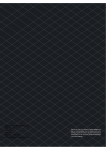Download Instrumented Treadmill Manual
Transcript
Instrumented Treadmill User Manual Version 2.0 2013 www.bertec.com Contact For customer support or sales, please contact: Bertec Corporation 6171 Huntley Road Suite J Columbus, OH 43229 Phone: (614) 543-8099 Fax: (614) 430-5425 Information: [email protected] Sales: [email protected] Support: [email protected] www.bertec.com i Bertec Corporation Instrumented Treadmill Manual Copyright Version 2.0 Copyright © 2013 Bertec Corporation. All rights reserved. Information in this document is subject to change without notice. Companies, names, and data used in examples herein are fictitious unless otherwise noted. No part of this document may be reproduced or transmitted in any form or by any means, electronic or mechanical, for any purpose, without express written permission of Bertec Corporation or its licensees. Dominate Your Field, Bertec, and their logos are trademarks of Bertec Corporation. Other trademarks are the property of their respective owners. Printed in the United States of America. Bertec’s authorized representative in the European Community regarding CE: Bertec Limited 31 Merchiston Park Edinburgh EH10 4PW Scotland, U.K. Phone: +44 131 229 1634 ii Bertec Corporation Instrumented Treadmill Manual Software License Software License Agreement and Limited Warranty This License Agreement is between you (“Customer”) and Bertec Corporation, the author of the Bertec Workbook software and governs your use of the program, example results, and documentation (all of which are referred to herein as the “Software”). THIS IS A LEGAL AGREEMENT BETWEEN YOU (EITHER AN INDIVIDUAL OR AN ENTITY), THE END USER, AND BERTEC CORPORATION. IF YOU DO NOT AGREE TO THE TERMS OF THIS AGREEMENT, PLEASE CONTACT BERTEC CORPORATION. 1. Limited Warranty Except with respect to any Bertec Corporation products sold by or manufactured by any entity other than Bertec, its authorized distributors, or suppliers, which are provided “as is”, without warranty of any kind, Bertec warrants that (a) the Bertec hardware product is free of all defects in workmanship and material for a period of one (1) year from receipt by the end user or date of installation if such installation is performed by a representative of Bertec; (b) the media that Bertec software is delivered upon are free from defects in workmanship and material and will perform substantially in accordance with the accompanying written materials for a period of one (1) year; and (c) Bertec support engineers will make commercially reasonable efforts to solve any problem issues as they arise. Some states and jurisdictions do not allow limitations on duration of an implied warranty, so the above limitation may not apply to you. To the extent allowed by applicable law, implied warranties on both the Bertec hardware product and the Bertec software product are limited to one (1) year. 2. Grant of License Bertec grants to you a non-exclusive, non-transferable license, without right to sublicense, distribute or modify, for you and your employees to use the enclosed software and related documentation (collectively the “Product” or the “Software”) as delivered by Bertec only at one location for the testing and evaluation. If the terms of this license agreement are violated, Bertec immediately terminates said license and the customer is subject to the liability of any harm done to Bertec Corporation. 3. Title The product is copyrighted by Bertec. Bertec retains all rights, title, and ownership of the Product and all subsequent full or partial copies and derivatives of the Product, made by you or Bertec, including translations, compilations, partial copies, modifications, updates and know-how in connection there with, regardless of the form or media in or on which the same may exist. This license is not a sale of the Product or any copy or derivative. You shall have no right to reproduce any full or partial copies of the Product. You agree not to take any steps, such as reverse assembly or reverse compilation, to derive a source code equivalent of any software contained in the product. You also agree to destroy licensed data in all forms upon termination of said license or receipt of released program code. 4. Confidentiality You agree that the product, and other information, technical data, or know-how (including documentation) related to the Product (including the existence of the product and the results of use or testing), shall be considered Confidential Information of Bertec. You agree to protect the confidentiality of all Confidential Information of Bertec, and not to disclose the Confidential Information to any other party without the written permission of Bertec. Unauthorized use or disclosure of the Product may cause irreparable harm to Bertec. You agree promptly to report any unauthorized use or disclosure to Bertec. 5. Warranty of Functionality Bertec hereby represents and warrants that Bertec is the owner of the Product or otherwise has the right to grant to you and your employees the rights set forth in this Agreement. THE PRODUCT IS PROVIDED “AS IS”. THERE ARE NO WARRANTIES UNDER THIS AGREEMENT, AND BERTEC DISCLAIMS ANY IMPLIED WARRANTY OF MERCHANTABILITY OR FITNESS FOR PARTICULAR PURPOSE. In the event of any breach or alleged breach of this warranty, you shall promptly notify Bertec and return the Product to Bertec at your expense. Your sole remedy shall be that Bertec shall correct the Product so that it operates according to the warranty. This warranty shall not apply to the Product if modified by anyone, or if used improperly, or with, on, in an operating environment not approved by Bertec. To the maximum extent permitted by applicable law, Bertec and its distributors disclaim all other warranties and conditions, either express or implied, including, but not limited to, implied warranties of merchantability, fitness for particular purpose, title and non-infringement, with regard to the Bertec Product or the provision or failure to provide support services. This limited warranty gives you specific legal rights. You may have other legal rights not mentioned in this warranty. These rights may vary in each state or jurisdiction. 6. Limitation of Liability I N NO EVENT SHALL BERTEC BE LIABLE FOR ANY LOSS OF PROFITS, LOSS OF USE, SPECIAL, INCIDENTAL OR CONSEQUENTIAL DAMAGES PURSUANT TO THIS AGREEMENT. Bertec shall not be responsible for, and shall not pay, any amount of incidental, consequential or other indirect damages, whether based on lost revenue or otherwise, regardless of whether Bertec was advised of the possibility of such losses in advance. In no event shall Bertec’s liability hereunder exceed the amount of license fees paid by you, regardless of whether your claim is based on contract, tort, strict liability, product liability or otherwise. To the maximum extent permitted by applicable law, in no event shall Bertec (including any of Bertec’s subsidiaries or parent companies, suppliers, distributors, retailers, or manufacturers) be liable for any special, incidental, indirect, or consequential damages whatsoever (including, without limitation, damages for lost business profit, business interruption, loss of business information, or any other pecuniary loss) arising out of the use of or inability to use the Bertec product or the provision or failure to provide support services, even if Bertec or its affiliates have been advised of the possibility of such damages. The total liability of Bertec and/or its affiliates for any loss, damage or claim, whether in contract, tort (including active or passive negligence or strict liability) or otherwise, arising out of, connected with, or resulting from the performance or breach of any purchase order or contract of sale accepted or executed by Bertec and/or its affiliates, or from the design, manufacture, sale, delivery, resale, inspection, assembly, testing, repair, replacement, operation, maintenance or use of any Bertec product or accessory or from the performance of any service shall not, in any event, exceed the price allocable to the product or service which gives rise to the claim, loss or damage. Provided further, that the end user assumes all risk associated with the use or misuse of the Bertec product, accessory or service in contravention of any directions or warnings provided in Bertec instructional literature or given verbally by an authorized Bertec representative, or that should be reasonable by commercially acceptable standards. The parties (Bertec, Bertec’s affiliates, and the customer or end user) expressly agree that the limitations on incidental, consequential, special or indirect damages set forth herein are agreed allocations of risk constituting in part the consideration for the sale of any Bertec Product, accessory, or service, and that such limitations shall survive the determination of any court of competent jurisdiction that any remedy provided herein or available at law fails of its essential purpose. Because some states and jurisdictions do not allow the exclusion or limitation of liability, the above limitation may not apply to you. 7. Product Maintenance During the Warranty Period, Bertec shall provide to you any new, corrected or enhanced version of the Product as created by Bertec. Such enhancement shall include all modifications to the Product which increase the speed, efficiency or ease of use of the Product, or add additional capabilities or functionality to the Product, but shall not include any substantially new or rewritten version of the Product. These updates will require Internet Access to our website to automatically validate your License Key and provide update support. After expiration of the Warranty Period, you may continue to receive maintenance support. The charge for such optional maintenance support shall be Bertec’s regular list price for maintenance and support for the Product as published from time to time by Bertec. You will need to notify Bertec in writing if you desire to receive optional maintenance. If you fail to take optional maintenance and later elect to receive it, Bertec reserves the right to charge you their standard maintenance fees for the period of the lapse in maintenance. Bertec may elect to discontinue maintenance at any time upon notice to you, and refund of any then unearned maintenance fees. 8. Proprietary Rights Exclusion Bertec makes no representation or warranty that the Product, or products developed using the Product, do not infringe any proprietary rights of any third parties. You shall assume sole responsibility for any such infringement. 9. Indemnification You hereby agree to indemnify, defend and hold Bertec harmless from and against any and all claims, actions, suits, liabilities, judgments, losses, damages, attorneys’ fees and other expenses of every nature and character by reason of this Agreement or use by you of products utilizing the Product. 10. Export Restrictions You shall not export, directly or indirectly, any Product or products developed using the Product to any country for which the laws of the United States or the regulations of any U.S. agency requires an export license or other governmental approval, without first obtaining such license or approval. You shall strictly comply with all such restrictions. You agree to indemnify and hold Bertec harmless against all losses, damages, penalties, or causes of action resulting from a violation of this Section. 11. Anti-Piracy and License Activation You must not engage in the distribution of pirated software or hardware. Use of the Product may be limited to the first 14 days after the end user first uses the software, unless the end user activates the Product, as described in and by the Product. Certain Bertec products may use technological measures for copy protection. In that event, you will not be able to use the Product if you do not fully comply with the Product Activation Procedures. Product Activation will take place during initial launch of the product, installation on a different system, or replacement of the installed operating system or certain hardware changes. 12. Governing Law The validity, performance, construction and interpretation of this Agreement shall be governed by laws of the state of Ohio, United States of America, excluding its conflicts of laws rules, as applied to agreements entered into in Ohio between Ohio residents. 13. High Risk Activities The software and/or hardware supplied by Bertec Corporation is not fault-tolerant and is not designed, manufactured or intended for use or resale as on-line control or equipment in hazardous environments requiring fail-safe performance in which the failure of software and/or hardware could lead directly to death, personal injury, or severe physical or environmental damage (“high risk activity”). Bertec Corporation and its suppliers specifically disclaim any express or implied warranties of fitness for high risk activities. 14. Customer’s Remedies Bertec’s and its distributors’ entire liability and the customer’s exclusive remedy shall be, at Bertec’s option, to either repair or replace all Bertec hardware and/or software products that do not meet Bertec’s Limited Warranty and are returned to Bertec. Cost of delivery of the Bertec product, to and from Bertec, will be the responsibility of Bertec for the first year of the warranty period. Thereafter, all costs associated with transport of the Bertec product shall be the responsibility of the customer. This Limited Warranty is void if failure of the Bertec hardware and/or software products has resulted from improper installation by the customer (in contravention of proper installation instructions as detailed in the user’s manual included with the Bertec product), unauthorized modifications, misuse or abuse of the Bertec product by the customer, and/or failure by the customer to properly maintain the Bertec product. Any replacement Bertec product will be warranted for the remainder of the original warranty period. Should you have any questions concerning this Agreement, please write to: Bertec Corporation 6171 Huntley Road, Suite J Columbus, Ohio 43229 iii Bertec Corporation Instrumented Treadmill Manual Table of Contents 01Introduction 02 02 03 03 04 Technical Specifications System Components Electronic Control Unit Optional Equipment Treadmill Design 05 07 08 Safety Labels Intended Use Safety Information and Labeling 09Installation 09 General Considerations and Recommendations 10 Power Requirements 11 Site Preparation 12Dimensions 14Checklist 15 Installation Process 16 Lifting of Treadmill Components 16 Cleaning Instructions 17 Treadmill Start 17 Control Panel 18Settings 20 20 22 23 25 25 iv Up Data Acquisition and Load Calculations Amplifiers and Signal Converters Auto Zero Calculating Load Values Calculation of the Point of Application of Force and Couple Load Computation Example Bertec Corporation Instrumented Treadmill Manual Introduction Bertec’s instrumented dual belt treadmills have been specifically designed for dynamic analysis of human locomotion. Through the use of strain gauge technology, innovative design, and quality manufacturing, Bertec’s instrumented treadmills are well suited for locomotion applications in limited laboratory spaces. Each treadmill consists of a number of strain gauged load transducers and a built-in digital pre-amplifier for signal conditioning. Each half of Bertec’s dual belt treadmill incorporates an independent force plate measuring six load components – the three orthogonal components of the resultant force and the three components of the resultant moment in the same orthogonal coordinate system. The point of application of the force and the couple acting can be readily calculated from the measured force and moment components independently for each half of the treadmill. Bertec treadmills use a state-of-the-art 16-bit digital technology for signal acquisition and conditioning. This technology makes the use of calibration matrices obsolete, since each treadmill half comes with the calibration matrix digitally stored on it. External amplifiers available for use with the treadmills provide the user with three signal output alternatives: digital, analog, or dual digital/ analog outputs. The digital signal output can be directly plugged into the standard USB port of a personal computer without the requirement of an additional PC card for analog-to-digital (A/D) signal conversion. This plug-and-play technology allows a simpler installation procedure in a minimum amount of time. The analog signal output can be fed into an A/D board so that data can be collected using conventional techniques. Depending on the application, signal amplification can be performed for analog output using external amplifiers. External amplifiers are either fixed or adjustable gain (four and seven adjustable gain models available). These amplifiers enable the user to establish a trade-off between the measurement range and the resolution of the treadmills. Bertec’s dual belt treadmills can easily be incorporated with the commercially available motion analysis systems to be used in a fully equipped locomotion laboratory. Optional accessories for the treadmill are available as add-on features. These accessories include an incline feature, which can be used to tilt the treadmill up to 15˚ and a safety harness attachment. 01 Bertec Corporation Instrumented Treadmill Manual Back to Top Treadmill Design Bertec’s dual belt treadmill consists of two 20” treads running side by side. Each tread has a 6-component force plate integrated into its structure to measure loads exerted on the tread belts. Each tread is driven and controlled separately. The tread belt and force plate structure are constructed such that the forces generated by the tread belt and the tension from the driving timing belt are internal forces and do not affect the load measurement. Both halves of the treadmill sit on a rigid steel structure or a split mounting plate depending on the requested model. The handrails are attached to this structure or directly to the mounting plates. Locomotion analysis can provide significant information regarding the kinetics and kinematics of human motion. The necessity for proper foot placement decreases the efficiency of locomotion analysis using conventional, stationary force plates. Use of a dual belt instrumented treadmill eliminates the need for targeting the force plate to record valid ground reaction data and avoids the cumbersome process of multiple trials. In addition to increased efficiency, the controllable belt speed allows testing a wide range of subjects ranging from the elderly population to sprinting athletes. Bertec treadmills are calibrated and pre-assembled in the factory. Do not attempt to change adjustments or disassemble the treadmill - damage can occur to the transducer components or electronics. The limited warranty is void if the treadmill or any of the accessories are disassembled without the authorization of Bertec. Technical Specifications Fully Instrumented Treadmill (FIT) Mini-FIT for Animal Application Quad-FIT for Quadrupedal Applications Dimensions (in) 81.1 x 54.6 x 15.3 Max Allowable Load, N (lb) (per treadmill side) 6,675 (1500) 3,335 (750) 3,335 (750) Max Load Range, N (lb) Fx, Fy: 2,225 (500) Fz: 4,450 (1,000) Fx, Fy: 1,100 (250) Fz: 2,225 (500) Fx, Fy: 1,110 (250) Fz: 2,225 (500) Speed Range, km/h (mi/h) 0-24 (0-15) 0-24 (0-15) 0-24 (0-15) Acceleration, m/s² (ft/s²) 0-25 (0-82) 0-25 (0-82) 0-25 (0-82) Max Sound Level 90 dB Number of Belts 2 2 4 Size of Belts Two independent force measuring running belts, approximately 1.75 m (70 in) long and 0.5 m (20 in) wide per belt. Two independent force measuring running belts, approximately 1 m (40 in) long and 0.3 m (12 in) wide per belt. *0.15 m (6 in) wide version available. Four independent force measuring running belts, approximately 1 m (40 in) long and 0.3 m (12 in) wide per belt. Left side speed is controlled separately from the right side speed. *0.15 m (6 in) wide version available. Walking Surface, m (in) 02 1.75 x 1 (approx. 70 x 40) Bertec Corporation Instrumented Treadmill Manual 1 x 0.6 (approx. 40 x 24) 1 x 0.3 (approx. 40 x 12) 2 x 0.6 (approx. 80 x 24) Back to Top Treadmill Design System Components Figure 1 below demonstrates individual components of a typical instrumented treadmill. The split belt treadmill (with optional incline unit) is connected with 4 cables (6 in case of incline module), each 9 m long, to the Electronic Control Unit. One output goes to an AM6500-TM unit that is used to control the treadmill via USB port of the computer using a standard USB cable. All of the FPA cables are standard 10 m long Bertec® FPA-10 cables. All treadmill control is carried out using software on the computer. The Electronic Control Unit does not have any active control other than an emergency stop button. FIGURE 1: Instrumented treadmill system layout FPA cable Tread 1 Tread 2 Electronic Control Unit FPA cable Signal converter* AM6500-TM Signal converter* USB cable Output cable** Computer Output cable** 3-phase power * AM6500, AM6501, AM6504, AM6800 ** Standard Cable is 1 m long with BNC or Bare Wire output. Should be specified at the time of order. Electronic Control Unit The control electronics are housed in a separate cabinet. The cabinet contains an electronics panel which holds the power electronics, motor drive units, and safety circuitry. Due to control signal and power restrictions, the maximum distance from the treadmill motors to the electronics cabinet is roughly 6 m. Motor power and motor feedback cables exit the bottom of the control cabinet and can be routed to the treadmill motors either through a conduit or freely on the ground. These cables should not span any large distances unsupported. The treadmill control cabinet is connected to a PC running the Bertec Treadmill Control Panel software in the following manner: A gray cable with a 9-pin d-sub connector exits the control cabinet and is plugged into an AM6500-TM unit. This AM6500-TM is then connected to the controlling PC via a USB cable. This PC must be running the Bertec Treadmill Control Pane software in order to properly control the treadmill belts and/or treadmill incline. The control cabinet power cord also exits the unit from the bottom. Treadmill Electronic Control Unit The electrical network used to supply power to the data acquisition systems and treadmill electronics rack should be properly grounded. Poor grounding is a common source of signal noise in electronic systems. 03 Bertec Corporation Instrumented Treadmill Manual Back to Top Treadmill Design Cables can be a hazard for tripping. It is recommended that all cables be routed to prevent tripping. Alternatively, use a floor cable cover or some other non-permanent means to hold the cables to the floor. The main features of the treadmill Electronic Control Unit are the power switch, the status lights, the door handle, and the Remote E-Stop Pendant. When the power switch is in the on position (vertical), the cabinet door cannot be opened, even if the door handle is unlocked and in the open position. Each control cabinet ships with a key for the door handle. It is recommended that the cabinet remain locked at all times and the key be stored in a safe manner. The status lights include Power, Motor, and Fault. On/Off Power Switch handle is in the off position when the handle is horizontal Electronic Control Unit Status Lights The control cabinet contains power circuitry that operates at dangerous current and voltage levels. At no time should the electronics be turned on while the cabinet door is open. There are no user serviceable parts contained in the control cabinet, any work inside the cabinet is to be done by Bertec Corporation. The final feature of the control cabinet is the Remote E-Stop Pendant. The pendant is tethered to the control cabinet via a 25 m long cable. The user is not able to detach the pendant from outside the cabinet and the treadmill will not be operable if the cable is detached from inside the cabinet. The pendant houses an emergency stop button as well as an auxiliary button. The E-Stop button can be pressed at any time to stop the treadmill belts or incline and prevent further belt or incline movement until the button is twisted and released from its pushed position. When pushed, the button remains in a locked position until it is rotated in a clockwise direction and allowed to pop back up. Remote E-Stop Pendant Optional Equipment Incline: Do more tests. Analyze uphill and downhill movements up to 15 degrees. Overhead Structure and Harness: Ensures subject safety. Prevents falls and off-track movement. Users can be comfortable and confident during testing. 04 Bertec Corporation Instrumented Treadmill Manual Back to Top Safety Information and Labeling IMPORTANT SAFETY INSTRUCTIONS When using the instrumented treadmill, basic precautions should always be followed, including the following: To reduce the risk of personal injury, read and understand all the instructions before using this treadmill. DANGER - To reduce the risk of electric shock: 1. Always unplug the treadmill from the electrical outlet immediately after using and before cleaning. WARNING - To reduce risk of burns, fire, electric shock, or injury to persons: 1. The treadmill should never be left unattended when plugged in. Unplug from outlet when not in use and before putting on or taking off parts. 2. Close supervision is necessary when the treadmill is used by, on, or near children, invalids, and disabled persons. 3. Use the treadmill only for its intended use as described in this manual. Do not use attachments not recommended by the manufacturer. 4. Never operate the treadmill if it has a damaged cord or plug, if it is not working properly, or if it has been damaged. Contact Bertec Corporation for service examination and repair. 5. Never operate the treadmill with the control cabinet air vents blocked. Keep the air vents free of lint, hair, etc. 6. Never drop or insert any object into any opening. 7. Do not use outdoors. 8. To disconnect, turn all controls to the off position, then remove the plug from the outlet. 9. Connect this treadmill to a properly grounded outlet only. See Grounding Instructions. SAVE THESE INSTRUCTIONS 05 Bertec Corporation Instrumented Treadmill Manual Back to Top Safety Information and Labeling GROUNDING INSTRUCTIONS This product must be grounded. If it should malfunction or break down, grounding provides least resistance for electric current to reduce the risk of electric shock. This product is equipped with a cord having an equipment-grounding conductor and a grounding plug. The plug must be plugged into an appropriate outlet that is properly installed and grounded in accordance with all local codes and ordinances. DANGER - Improper connection of the equipment-grounding conductor can result in a risk of electric shock. Check with a qualified electrician or serviceman if you are in doubt as to whether the product is properly grounded. Do not modify the plug provided with the product if it will not fit the outlet, have a proper outlet installed by a qualified electrician. This product is for use on a circuit having a nominal rating more than 200 V and is factory equipped with a specific electric cord and plug to permit connection to a proper electric circuit. Make sure that the product is connected to an outlet having the same configuration as the plug. No adapter should be used with this product. If the product must be reconnected for use on a different type of electric circuit, the reconnections should be made by qualified service personnel. 06 Bertec Corporation Instrumented Treadmill Manual Back to Top Safety Information and Labeling Safety Labels FIGURE 2: Important labels on the Instrumented Treadmill and Electronic Control Unit This caution label is located on the handrail. Since the treadmill has moving belts, it is recommended to hold the handrails while stepping on or off the belts. This label is placed on the side of the base of the treadmill. All body limbs should remain clear of this area to avoid injury. Do not exceed the maximum load capacity recommended by this label. This label specifies the operating voltage, current, and frequency of each treadmill. Located on the Remote E-stop Pendant, this label informs the user that the pendant is used to stop the belt immediately. 07 Bertec Corporation Instrumented Treadmill Manual Back to Top Safety Information and Labeling This label on the Electronic Control Unit warns users to not open the cabinet due to high voltage and electric shock risk. Each treadmill has four pinch point labels located on the four corners on top of the treadmill base. These labels indicate areas where body parts can be pinched or injured. These labels list the serial numbers for the treadmill and the Electronic Control Unit. If labels begin to wear to the point that they are illegible, contact Bertec Corporation for new ones. Intended Use Operation of the treadmill outside of the scope of intended use carries with it the risk of injury to the operator and subject and risk of damage to the treadmill system. The intended uses are as follows: 1. The treadmill is intended for use in the areas of research and rehab using human subjects wearing typical footwear or no footwear. The treadmill is not intended to be used with any type of footwear having a metal ground contact component, i.e. metal sports cleats. The treadmill is not intended for use with wheelchairs. 2. Bertec Corporation is not responsible for verification or validation of customer’s research protocols, application for and attainment of required IRB’s, or any other conclusions regarding the validity of the research protocol or data generated to facilitate such research. 3. Normal operating conditions such as those found in a typical clinical or office environment at temperature ranges and limited fluctuations found in a typical indoor and climate controlled office environment. Customer ensures proper power supply, grounding, and adherence to local, regional and national building and electrical code standards required to maintain such environmental standards. 4. Not intended for household use. 08 Bertec Corporation Instrumented Treadmill Manual Back to Top Installation Proper preparation of the installation site will ensure that the performance of the Bertec Instrumented Treadmill is maximized. The following guidelines are provided so that the treadmill can be properly installed and optimally operated. Note that the actual conditions and setup at each individual installation site might be different than the ones depicted in this guideline. Some of the arrangements and constructions mentioned in this guideline might take a long time to make. Therefore, sufficient time should be spared for planning and site preparation. This guideline describes the steps to be taken by the customer before installation takes place. Installation and maintenance of the treadmill should be done by authorized personnel only. General Considerations and Recommendations The treadmill is designed for indoor use only. It should not be subjected to excessive moisture or dust. Its place of installation should be maintained at a temperature between 55˚F and 90˚F. To obtain a high quality measurement from Bertec treadmills, they should be installed in a way that is suitable for the type of measurement to be performed. First of all, the floor and structure underneath should be prepared to be as rigid as possible in order to minimize any vibrations. Depending on the laboratory setup, Bertec Instrumented Treadmills can be installed directly on to the floor or into a specially constructed pit to have the walking surfaces of the treads flush with the rest of the floor. The pit might be constructed either by digging into the existing floor or by raising the floor around the treadmill. In case of a pit installation, the void pit space around the treadmill should be filled with suspended flooring for safety reasons. For accurate measurements the suspended flooring should not touch the treadmill. At least ½” gap is recommended between the treadmill and the surrounding floor. It is strongly recommended that the false flooring around the treadmill is custom fitted after the installation is completed. The individual units of the false flooring should be easily removable so that periodic maintenance service can be performed. Although Bertec does not provide pit and false flooring design and installation services, we encourage the customers to consult with us about their final designs. Installation of the treadmill is done in two steps: >> Step 1: Installation of the mounting plate(s). The epoxy for the mounting plates needs to cure overnight to set properly. >> Step 2: Installation of the individual treads, handrails and assembly of the electronics cabinet followed by testing and user training to run the system. Bertec Instrumented Treadmills are mounted on special precision-machined aluminum mounting plates. The mounting plates are attached to the floor (or to the bottom surface of the pit) using a special two-part epoxy. A bare concrete underlying surface is ideal for mounting plate attachment. A floor covered with tiles, linoleum etc. might cause a decrease in the performance of the treadmill. The concrete surface should be properly leveled so that it is flat within ±3 mm (±⅛”) tolerance. The concrete surface should be cleaned with a vacuum cleaner and should be free of any dust and particles. It is the customer’s responsibility to bring the installation site up to the specs. Dual Belt Instrumented Treadmills are designed such that the right and left treads are mechanically isolated from each other to prevent transmission of impact forces between treads. However, structurally weak floors might cause unwanted vibrations that affect treadmill operation. Floor vibration, especially in the upper stories of the buildings, is a common occurrence. Therefore, it is strongly recommended that the treadmill be installed in the building at the entrance level with no basement underneath, or at the basement level. Otherwise, it is the customer’s responsibility to make sure that floor vibration is not going to affect operation of the treadmill. 09 Bertec Corporation Instrumented Treadmill Manual Back to Top Installation Proper power should be available at the installation site so that the treadmill can be tested after installation. Power Requirements Bertec Instrumented Treadmills need standard industrial 3-phase power supply to operate. Three components of the treadmill system must be supplied with power: the treadmill control cabinet and both amplifiers. The cabinet will connect to its power supply using a straight bladed plug specified by Bertec. The cabinet should be within easy reach of the power source. Each amplifier takes power from a standard wall outlet, 120 V in North America for example. The treadmill is operated using one control input. This is a B-type USB connector located on the AM6500-TM unit. The voltage and current requirements change depending in which country the customer is located. The customer is responsible for supplying the correct power with the proper wall receptacle for the treadmill. The power plugs and main power supply necessary to run the standard speed dual treadmill is given in the following table: FIGURE 3: Instrumented treadmill power requirements Location Voltage/Phase (V) Current Phase (A) Frequency Plug on Treadmill North America 208±10% 40 A 60 Hz 15-50P* Japan 200±10% 40 A 50/60 Hz 15-50P* Europe 400±10% 20 A 50 Hz 532P6W** Australia 400±10% 20 A 50 Hz 56PA532 *NEMA Standard **IEC-60309 Standard For power requirements in other locations, please consult Bertec Corporation. 10 Bertec Corporation Instrumented Treadmill Manual Back to Top Installation Site Preparation In case of a floor installation, at least a 60 cm (2 ft) area on all sides of the treadmill should be clear and unobstructed for a proper installation. In case of a pit installation, pit length and width should be at least 120 cm (4 ft) larger [60 cm (2 ft) on each side] than the dimensions of the treadmill (L x W). In case of suspended flooring these minimum dimensions apply to the units of the raised floor that needs to be removable (to decide on the exact locations of the support columns for suspended flooring consult Bertec Corporation for detailed dimensional drawings). For a flush tread surface, 6 mm (¼”) should be added to the height of the treadmill (parameter H in Figures 7 and 8). As indicated previously, the floor (bottom of the pit) should be flat within ±⅛". The following table summarizes the required dimensions for the treadmill pit: FIGURE 4: Required pit dimensions for instrumented treadmill Parameter Dimensions Minimum pit length, cm (in) L + 120 (L + 48) Minimum pit width, cm (in) W + 120 (W + 48) Pit depth, mm (in) H + 6 (H + 0.25) Tolerance: ±3 mm (±⅛") Note that for systems with the optional incline module, extra space is needed between the treads and adjacent false flooring to allow the extra rotational motion of the incline unit. Incorporating a wire conduit into the pit construction is recommended for safety reasons to avoid tripping over the cables. The recommended diameter is 10 cm (4”) for straight conduits and 13 cm (5”) for conduits with bends and turns. Since the standard length of the cables running between the treadmill and the electronics control unit is 9 m, the cable conduit lengths should be sized accordingly allowing for any amount of extra slack cable needed. A guide wire should be available in the conduit to run the cables. Alternatively, the cables can be run under the false flooring. In case of floor installations, over-the-floor cable covers can be used as a safety precaution. The pit should be cleaned thoroughly after construction and should be free of any debris and dust. Cleaning with a vacuum cleaner is strongly recommended, as dust particles will prevent the mounting plate epoxy to attach to the floor properly. 11 Bertec Corporation Instrumented Treadmill Manual Back to Top Installation Dimensions FIGURE 5: Instrumented treadmill (front view) FIGURE 6: Instrumented treadmill with incline (front view) 12 Bertec Corporation Instrumented Treadmill Manual Back to Top Installation FIGURE 7: Instrumented treadmill (side view) FIGURE 8: Instrumented treadmill with incline (side view) 13 Bertec Corporation Instrumented Treadmill Manual Back to Top Installation Checklist Use the following checklist to verify that your laboratory is ready for the Bertec Instrumented Treadmill installation. Skip the items in the list that do not apply to your installation setup. 14 □□ Mechanical characteristics of the floor are such that vibrations will not affect force measurements or they can be digitally low-pass filtered. □□ The installation floor is concrete and level within the specs (see Site Preparation). □□ Measurements of the pit comply with the dimensions given in this guideline. In case of floor installation there is enough clear area around the treadmill for a comfortable installation (see Site Preparation). □□ A conduit or an over-the-surface cable cover is provided to route the cables safely to the electronic control unit (see Site Preparation). □□ The false flooring around the treadmill is easily removable for periodic maintenance. □□ There is proper clearance between the false flooring and the treadmill (see General Considerations and Recommendations). □□ The proper power source to run the treadmill is available (see Power Requirements). □□ The floor surface (pit bottom) is clean. □□ Proper locations for the electronic control unit and the computer are reserved based on the cable lengths (see System Components and Control Electronics). Bertec Corporation Instrumented Treadmill Manual Back to Top Installation Installation Process The treadmill must be installed by a Bertec approved installation professional. Leave all equipment in boxes before the installer arrives. Only move with a fork lift or pallet jack if necessary. During an ideal treadmill installation, the treadmill mounting plate(s) will be glued in the selected location using a two part epoxy. In the case of an incline treadmill, the incline mechanism is bolted to the mounting plate first, then the treadmills are attached to the incline. The treadmills are attached using specially designed large diameter stainless steel nuts. These should not be loosened by the customer unless under specific instructions from Bertec. In the case of a standard treadmill, each treadmill half is secured to its mounting plate using the stainless steel nuts mentioned above. There are several cable connections beyond the inputs and outputs already mentioned that will be made by the Bertec installer, however a few of these can be disconnected and reconnected by the end user if needed. The treadmill belt motors are connected to the control cabinet using one set of (orange) power and (green) signal feedback cables each. The connections at the control cabinet end will be made by the Bertec installer at locations inside the cabinet, the cabinet should not be opened by the customer. The connections at the motor end are simple twist-to-lock connectors that can be released by turning the connector shell counterclockwise and pulling. They are attached to the motor by pushing the cable connector all the way on to the motor connector and then turning the shell clockwise approximately 1/8 of a turn. The treadmill incline motor (if applicable) connects to the control cabinet in the same manner. Orange power cable Green signal feedback cable The installer will also connect the treadmill force plates to the amplifiers using a gray FPA cable. This cable plugs into the treadmill at a round port just below the belt motor. The connection at the amplifier is made at the amplifier port labeled "Input". The end user can disconnect and reconnect the amplifiers if needed. Gray FPA cable There is one remote E-stop pendant supplied with the treadmill. Its cable will be connected inside the control cabinet by the Bertec installer and it should not be disconnected by the end user. Control cabinets with an ITC model number can accommodate up to two E-stop pendants. A second pendant can be purchased with the treadmill or at a later date. E-stop pendant 15 Bertec Corporation Instrumented Treadmill Manual Back to Top Installation The Bertec installer will also make the necessary ground connections between the control cabinet and the treadmill mounting plates. If necessary, the ground wire that runs from the control cabinet to the mounting plate can be disconnected at the mounting plate using a flat bladed screw driver. This connection MUST be reconnected before the treadmill is used. In the case of a standard treadmill, the ground wire that runs between the mounting plates should not be disconnected by the end user. Finally, the AM6500-TM unit is connected to the control cabinet using a cable similar the gray FPA cables. The control cabinet end of this cable should not be disconnected by the end user. The other end plugs into the AM6500-TM at the port labeled ‘Input’. The AM6500-TM is powered by the control cabinet and does not need its own external power supply. Amplifier to cabinet cable The treadmill control cabinet is mobile and is thus able to be positioned at the customer’s discretion, with a few restrictions. The cabinet should not block its own power cord’s wall connection. The cabinet should be positioned such that there is no tension on the various motor cables and such that the motor cables are supported by the ground or a conduit along their entire path from the treadmill to the cabinet. The cabinet should not be positioned at the back of the treadmill (the end opposite of the motors). The control cabinet should not be positioned in a way that blocks air flow to the louvers at the top of the cabinet, or the perforated area on one side of the cabinet. The treadmill control cabinet contains several fans and will emit a constant low hum when turned on. The treadmill belt units will emit a wide variety of noises ranging from low to high pitch depending on the speed at which the belts are run. Lifting of Treadmill Components The end user should not attempt to disassemble or move any component of the treadmill belt units unless under specific instruction from Bertec or with the help of a Bertec installation professional. Lifting and movement instructions will be provided prior to the case of any approved move. The treadmill control cabinet can be repositioned at the end user’s discretion by means of rolling the cabinet on its castors. The control cabinet should not be lifted free of the ground by human power alone. Cleaning Instructions Over time, the treadmill belt units will likely build up a layer of dust that is generated by the belts wearing slightly on the underside. This dust can be wiped up using a rag and denatured alcohol. The treadmill should not be cleaned using any other household or industrial cleaners or water in any form. No parts of the treadmill should be removed by the end user for cleaning purposes. 16 Bertec Corporation Instrumented Treadmill Manual Back to Top Treadmill Start Up During installation, all of the cables necessary to control the treadmill will be hooked up by the Bertec installation team. The treadmill start-up procedure is outlined below. First, make sure all personnel and equipment are clear of the treadmill belts and incline structure, then power on the computer that is connected to the AM6500-TM unit and start the Bertec Treadmill Control Panel software. Next, verify that the E-Stop button is not depressed by rotating it clockwise and allowing it to pop up. Turn on the treadmill control electronics by turning the power switch to the on position. After turning the switch, the power light should blink rapidly. The auxiliary button on the E-stop pendant will also blink rapidly. At this time the auxiliary button should be pressed and released. The software should proceed through a start-up sequence that ends with the status of each motor showing "Enabled". The motor light on the control electronics should display a solid green at this time. The treadmill is now ready to control. The treadmill is entirely controlled using only two windows: the Control Panel window and the Settings window. Control Panel The Control Panel is broken into two main sections: Belt Control and Incline Control (Incline Control is not displayed if the incline feature is not available). Also available on the bottom of the Control Panel are the two stop buttons and the Settings button. Belt Control The Control Panel allows the user to direct the belt speed and acceleration. The top left and right fields indicate if the treadmill is properly connected and ready to operate by displaying "Enabled". The middle display fields – VL, VR, Torque, Drive Temp., and Motor Temp. – provide feedback from the treadmill. The user does not have access to these fields as they are for reference and diagnostic purposes only. These velocity fields (labeled in red) display the actual speed(s) the belts are moving as reported back by the treadmill. The left and right sides of the treadmill can be controlled independently or jointly. The vertical slider bars allow for coarse control of the belt velocity. The individual velocity fields (labeled in green) allow for independent fine control. Below the independent velocity fields are the joint velocity and acceleration fields. These fields are used for fine control when running the treads together. For a description of the alternative control method see the section on Settings. Changes to belt velocity and acceleration, independently or jointly run, can either take effect immediately, or be delayed depending on the option checked in the Settings window. 17 Bertec Corporation Instrumented Treadmill Manual Treadmill Control Panel window Back to Top Treadmill Start Up Incline Control The incline feature is an available option; treadmills do not come standard with this feature. For those treadmills without the incline feature, this section will not be displayed in the Control Panel. When the control software is first started, the incline feature is not fully activated. This is indicated by the text "Jog Only" displayed in the incline field of the Incline Control portion of the Control Panel. In order to fully activate the incline feature, the user must manually calibrate, or home, the zero position of the incline. Before homing the treadmill, make sure the incline stabilizer brakes are loose. Brakes should always be loose when moving the incline; likewise, brakes should be tight when taking data. Incline Control and Drive Status section (Only available with a completely activated treadmill with the incline feature) To home the incline, click and hold down the down arrow in the Incline Control section until the treadmill is completely down (the treadmill will make an audible thump noise when it is down). Once it is completely down, the treadmill will automatically take this as its zero position. The θ degree indicator (labeled in red) and the horizontal degree slider bar now become active, and the Incline field will display "Homed". The incline feature is now completely active, and the θ degree selector (labeled in green) or slider bar may be used to change the slope of the treadmill. The degree indicator displays feedback from the treadmill indicating the actual degree of incline. If you wish to limit the maximum incline angle, refer to the Settings section. Stopping In addition to the manual emergency stop button, the control software provides two stop buttons. These are the buttons to be used during normal operating conditions. The ►O◄ Zero button slows the treadmill to a stop using the current acceleration specified by the user in the acceleration field of the Belt Stopping section Control section of the Control Panel. The Stop button slows the treadmill to a stop using the deceleration preset in the Stop Deceleration field of the Settings window. These two stop buttons always take immediate effect regardless of the status of the Immediate Operation of Controls box in the Settings window. Settings The Settings window is composed of three sections: Treadmill Operation, Granularity of Controls, and Remote Control. This window is available by clicking on the Settings button on the bottom right of the Control Panel. Treadmill Operation The Treadmill Operation section allows the user to set maximum forward and backward velocities. For example, the Backward Speed Limit may be set to 0 m/s if you do not want the treadmill to run backward. The Inclination Limit is factory preset at 15˚ and can be lowered as necessary. The Stop Deceleration field allows the user to set the deceleration rate of the treadmill when the Stop button is clicked on the Control Panel. By checking the box labeled Immediate Operation of Controls, the treadmill is enabled to immediately respond to any changes in velocity, acceleration, or inclination made while using the Control Panel. If the box is not checked, then changes to velocity, acceleration, and inclination may be made on the Control Panel, but they will not go into effect until the Set button at the bottom of the Control Panel is clicked. The Set button only becomes active if this box is checked. This allows the user to program multiple changes in the treadmill conditions and have all of them go into effect at once. 18 Bertec Corporation Instrumented Treadmill Manual Back to Top Treadmill Start Up Granularity of Controls The Granularity of Controls section allows the user to adjust the increments by which the velocity and acceleration on the Control Panel move. The Speed Adjustment has two adjustments: fine (left pull-down) and coarse (right pulldown) in m/s. The Acceleration Adjustment only has one adjustment in m/s2. These adjustments are useful in that the treadmill control software has an alternative control feature. While on the Control Panel, hitting the Tab key on the keyboard highlights the velocity and acceleration fields and moves through those fields. The user can then use the Up and Down arrow keys and the PageUp and Page-Down keys on the keyboard to adjust speeds and acceleration without using the mouse or manually entering numbers. The Page-Up and Page-Down keys allow for coarse control, set in increments of tenths of m/s for velocity. The Up and Down arrow keys allow for fine control, set in hundredths of m/s for velocity. The amount of change that each key hit corresponds to is controlled by the Granularity of Controls. Remote Control The final feature of the Settings window is under the Remote Control section. This section is used for remote control of the treadmill via a network. For further details, please contact Bertec directly. 19 Bertec Corporation Instrumented Treadmill Manual Settings window: This allows setting the treadmill’s functional limits as well as the increment change for velocity and acceleration used in the Control Panel Back to Top Data Acquisition and Load Calculations Signal conditioning and amplification for the treadmill force plates are provided by means of external amplifiers. All Bertec products use a novel 16-bit digital technology using RS-485 format for signal acquisition and conditioning. The output signal of the load transducers are already digitized and conditioned in the treadmill force plates by using state-of-the-art electronics developed by Bertec Corporation. With this new technology, the output signal has a very high signal-to-noise ratio, which means increased sensitivity and accuracy for the force plates. In addition, the digital technology makes the use of calibration matrices obsolete, since each plate comes with the calibration matrix already digitally stored on it. Depending on the configuration, the system provides the user with a digital, analog, or dual digital/analog output. The digital output of the system is always in the form of calibrated data in their respective units selected by the user (N and N•m, or lb and lb•in). External digital-to-analog (D/A) converters are used in order to obtain an analog output to be used in conventional data acquisition systems. The D/A converters are also analog amplifiers with either a unity (6501 series) or adjustable gain (6504 and 6800 series) setting. Before starting to collect data, make sure that all of the cables from the treadmill to the control electronics, from the control electronics to the amplifiers, and from the amplifiers to the computer are properly connected. The force plates reach thermal stability in about 5 minutes. Therefore, always allow the equipment to warm up at least for 5 minutes before collecting data. Amplifiers and Signal Converters AM6500 Digital Signal Converter The AM6500 series external converter is used to control the motion of the treadmill belts. It can also be used to collect data through the USB port of the computer. The input-output connections for the AM6500 module are shown in the figure below. The output is a standard B-type USB connector. Next to the connector are two LED lights. The lower light is on when the unit is powered, and the upper light comes on if the unit is connected to the USB port of the computer. The input to the module is via a 9-pin D-Sub connector located at the back of the unit located next to the power input. When they are used with treadmills, no external power source is needed. AM6500 Digital Signal Converter connections AM6501/AM6504 Analog Amplifier The AM65XX series external analog amplifiers are utilized to convert the digital output of the treadmill force plates to an analog signal using a fixed or variable gain value. The number of gain values is indicated by the suffix XX in the model identifier (i.e. 6501 – unity gain, 6504 – gain of four, etc.). These amplifiers also provide an auto zero button to remove tare load offset. When they are used with treadmills no external power source is needed. The input and output connections to the AM65XX modules are shown in the figure to the right. The pin assignments for the analog output channels are shown in the General Amplifier Specifications section. The output voltage range for all channels is ±5V. Shorting pins 9 and 10 on the 15-pin output connector has the same effect as pushing the auto zero button. 20 Bertec Corporation Instrumented Treadmill Manual AM65XX series connectors Back to Top Data Acquisition and Load Calculations The lower light is on when the unit is powered. A blinking LED indicates that the unit is not connected to a treadmill force plate. If the LED is blinking, check all the cable connections to the treadmill. The AM6504 has two additional dipswitches on the top surface to set the gain for the output signal. Each switch has an on/off setting. The gains corresponding to each setting are listed below. FIGURE 9: Gain switch settings for the AM6504 ON OFF ON OFF ON OFF ON OFF 1 2 GAIN = 1 1 2 GAIN = 2 1 2 GAIN = 5 1 2 GAIN = 10 AM6800 Dual Output, Adjustable Gain Amplifier The AM6800 amplifier, shown below, incorporates both analog and digital outputs into one unit. The gain of the analog output is user selectable, and has 7 different settings (1, 2, 5, 10, 20, 50, 100). A single gain selection switch is provided for all 6 output channels. A three-digit LED display on the front panel shows the current gain setting. The channel signal indicators show the polarity of the analog output for the six force plate channels. The auto zero button is utilized to remove tare load offset from each channel output. The mains power input is a universal input with the range 100-240 V, 50-60 Hz. The digital output is a USB signal. AM6800 amplifier If the unit is not connected to a treadmill force plate, the digital display will read "PLA". After the force plate is properly connected to the unit, when the amplifier is turned on, the display will briefly (about 0.5 sec.) show the message "CAL", which indicates that the amplifier has successfully recognized the force plate. Finally, the gain setting will display on the digital readout. The pin assignments for the analog output channels are shown in the General Specification section. On the front panel of the AM6800 amplifier, the two lights between the auto zero button and power switch, the bottom one comes on when the unit is switched on, and the top light is lit after the auto zero button is pressed. The input and output to the unit is through 9-pin and 15-pin female D-Sub connectors respectively. 21 Bertec Corporation Instrumented Treadmill Manual Back to Top Data Acquisition and Load Calculations General Amplifier Specifications The AM65XX series and AM6800 amplifiers provide a ±5 V full-scale calibrated analog output per rated load range for each of the six force plate channels. For example, if the force plate has a ±10 kN load range for the Fz channel, then for a gain of unity, the –5.00 V output corresponds to –10 kN, and +5.00 V stands for +10 kN (i.e. a sensitivity of 0.5 mV/N). The analog gain used in data acquisition represents a trade-off between maximum load range and force plate sensitivity. If the same force plate above is used with an amplifier gain of 5, then the load range will be limited to ±2 kN. This means the plate now has an increased sensitivity of 2.5 mV/N. The analog load scale factors for specific force plates, given on the product data sheet supplied with the force plate, are specified for a gain of one. The analog output signals are filtered so that they have a standard bandwidth of 500 Hz. The actual analog gain ratios are applied to the digital signal with an accuracy of 99.997%. The auto zero button removes the signal offset and sets the analog output signal within ±5 mV. This feature can be used to increase the useful measurement range of the force plate by shifting the signal baseline. Note that auto zero might not set the mean value of the signal to true zero. Therefore, an additional offset removal through software is suggested. The digital input to all external amplifiers and signal converters is a female 9-pin D-Sub connector, whereas the analog output is in the form of a female 15-pin D-Sub connector with the pin assignments shown below. Shorting pins 9 and 10 has the same effect as pushing the auto zero button on the AM6501 and AM6800. The output range for each channel is ±5V. FIGURE 10: Pin configuration for the standard analog 15-pin connector 8 7 15 6 14 4 5 13 12 3 11 2 10 1 9 CH1 : Pin 3 CH2 : Pin 4 CH3 : Pin 5 CH4 : Pin 6 CH5 : Pin 7 CH6 : Pin 8 Auto zero: Pin 9 GRND : Pin 10 Auto Zero All analog amplifiers are equipped with an auto zero button. This button allows zeroing offset loads up to full scale. This functionality can be used to remove tare weight placed onto the treadmill as part of the measurement protocol. When the amplifier is first turned on, of the two green lights next to the auto zero button, only the bottom one will be on, confirming that the amplifier is powered. This indicates that zero has not been set yet. Simply press and release the auto zero button in order to zero the bridges on the amplifier. When zero is set, both lights next to the auto zero button will be on. For the 6800 series amplifiers, the auto zero button is next to the power switch on the front panel. For the 65XX series amplifiers it is located next to the 15-pin output connector. Note that auto zeroing sets all channels to near zero. True zeroing should be done by software at the time of data collection by subtracting a baseline reading from the collected data. 22 Bertec Corporation Instrumented Treadmill Manual Back to Top Data Acquisition and Load Calculations The analog data acquisition procedure can be summarized as follows: >> Check all the cables, and make sure that they are properly connected. >> Turn on the amplifiers, and allow the system to warm up at least for 5 minutes. >> For the 6504 and 6800 series amplifiers, set a proper gain value for the data channels using the gain switch. >> Press the auto zero button to remove any load offset from the signals. >> Using the control software, set the speeds for the right and left sides of the treadmill. >> Collect analog data using software. Remember to remove a baseline reading from the signals in order to set the signal mean values to true zero. Calculating Load Values Each force plate is calibrated individually and the calibration matrix is stored digitally in the force plate. Therefore, the analog output from the amplifier provides full-scale calibrated output (±5 V) per rated load range of the attached force plate. The voltage output of each channel is a scaled form of the load in the units of N and N•m for the forces and moments respectively. The scale factor for each channel for a gain of unity is given in the product data sheet supplied with the transducer. The force and moment values are calculated by multiplying the signal values with corresponding scale factors, as given in the following equation: Fx = C1 • S1 Fy = C2 • S2 Fz = C3 • S3 Mx = C4 • S4 My = C5 • S5 Mz = C6 • S6 Force and signal scale factors where, F’s and M’s are the force and moment components in the force transducer coordinate system (Figure 11), and S’s are the output signals corresponding to the channels indicated by their subscripts, in volts, divided by the respective channel gain. The origin of the coordinate system is centered at the inner corner of the outer back roller support block of the corresponding (right or left) treadmill half (Figure 11 and Figure 12). The standard coordinate system is such that the positive y-direction points forward; x-axis is to the left when looking in the y-axis direction; and the z-axis is defined downwards by the right hand rule. 23 Bertec Corporation Instrumented Treadmill Manual Back to Top Data Acquisition and Load Calculations FIGURE 11: Coordinate system for load measurements, right half of treadmill y x z The center of the coordinate system is at the inner corner of the arm block with the y-axis forward, x-axis to the left (pointing inwards looking from behind), and z-axis downward. FIGURE 12: Coordinate system for load measurements, left half of treadmill y x z The center of the coordinate system is at the inner corner of the arm block with the y-axis is forward, the x-axis is to the left (outwards, looking from behind), and the z-axis is downward. 24 Bertec Corporation Instrumented Treadmill Manual Back to Top Data Acquisition and Load Calculations Calculation of the Point of Application of Force and Couple A load system acting on a treadmill belt can be completely described by the six load components (i.e. the three force and three moment components) calculated from the Force and signal scale factors equation. Alternatively, the same information can be given as the three force components, the point of application of the force vector (xp, yp), and a couple (sometimes also referred as “torque” or “free moment”) acting on the force plate. The point of application of the force and the couple are calculated from the force and moment components as: xp = -h • Fx - My Fz yp = h • Fy + Mx Fz Tz = Mz - xp • Fy + yp • Fx Force and couple equation Where xp and yp are the coordinates of the point of application for the force (i.e. center of pressure) on the treadmill belt; h is the height difference of the belt surface from the x-y plane of the coordinate system (see figures 11 and 12) and Tz is the couple acting on the force plate. The height h can be taken as 15 mm (0.58”). Load Computation Example Consider a case where the external amplifier gain is set to 10 (note that the gain value is always the same for all of the six channels). If, at an instant in time, the amplifier voltage outputs for the six channels are: Channel Output, V 1 -1.450 2 2.235 3 4.765 4 3.095 5 -0.575 6 -1.016 Then, by dividing each output by the corresponding gain, the output signal values to be used in the Force and signal scale factors equation are obtained: S1 = -1.450/10 = -0.145 V S2 = 2.235/10 = 0.2235 V S3 = 4.765/10 = 0.4765 V S4 = 3.095/10 = 0.3095 V S5 = -0.575/10 = -0.0575 V S6 = -1.016/10 = -0.1016 V 25 Bertec Corporation Instrumented Treadmill Manual Back to Top Data Acquisition and Load Calculations Let us use hypothetical scale factors, in N/V and N•m/V*: C1 = 1000 N/V C2 = 1000 N/V C3 = 1500 N/V C4 = 300 N•m/V C5 = 300 N•m/V C6 = 250 N•m/V Then from the force and signal scale factors equation: Fx = 1000 • (-0.145) = -145.0 N Fy = 1000 • (0.2235) = 223.5 N Fz = 1500 • (0.4765) = 714.8 N Mx = 300 • (0.3095) = 92.9 N•m My = 300 • (-0.0575) = -17.3 N•m Mz = 250 • (-0.1016) = 25.4 N•m To calculate the point of application of the force, the force and couple equation is used. With h=0.015 m the coordinates of the Center of Pressure on the belt will be: xp = (-0.015) • (-145.0) + 17.3 = 0.027 m 714.8 yp = (-0.015) • (223.5) + 92.9 = 0.125 m 714.8 * Note that if the results are needed in English Units, an alternative to converting them at the end of calculations is to convert the scale factors to English Units by converting the first three factors from N/V to lb/V, and the last three factors from N•m/V to ft•lb/V. This can be done by multiplying the first three scale factors by 0.2248 lb/N, and last three scale factors by 0.7376 (ft•lb)/(N•m). 26 Bertec Corporation Instrumented Treadmill Manual Back to Top Bertec Corporation 6171 Huntley Road, Suite J Columbus, OH 43229 U.S.A. t + 1 614 543-8099 f + 1 614 430-5425 www.bertecbalance.com Dominate Your Field®