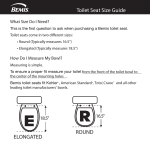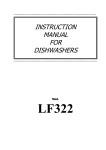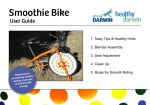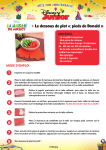Transcript
Meal Buddy Robotic Assist Feeder Set up 1. 2. 3. 4. 5. 6. Set bowls and Robotic Arm onto the magnetic anchor points of the Base Board. Plug power cord into wall outlet and into the back panel of the Meal Buddy. Plug Blue Button cord into back panel of the Meal Buddy Clamp the spoon completely into Robotic Arm’s sleeve. Turn Meal Buddy on by using switch on front panel. Once you see the Mode Light turn Green, Meal Buddy is ready. Teaching Mouth Position 1. 2. 3. 4. Hold L2 Button and press R1 Button to bring the Robotic Arm to current feeding position. Have the Patient pull up to the spoon. Hold L2 Button and move Control Stick until spoon is just outside the Patient’s mouth. Hold L2 Button and press R2 Button to Teach Mouth Position. Match to Picture Left Control Stick Right Control Stick Elbow Wrist Up/Down Up/Down Shoulder Rotate Base Left/Right PUSH Invert Joystick Left/Right PUSH Invert Joystick Eating Program 1. 2. 3. Press the Blue Button to start feeding cycle. Patient can now eat. Pause the cycle by tapping the Blue Button while Meal Buddy is moving. 4. To Stop the cycle, press the Blue Button again after the spoon exits the patients mouth and panel light is Green. Options Press the Start Button to turn on the Hand Controller. Bowl Select Mode- Enables the patient to choose which bowl to eat from with every scoop. • Choose a bowl by pressing the Blue Button when the Meal Buddy beeps the number of times corresponding to the bowl number you wish to eat form. (Example: 2 Beeps – Bowl number 2) If you do not select any bowls, you can start over by pressing the Blue Button again. Re-Scoop- During the feeding cycle, patient can choose to re-scoop by pressing the Blue Button when the light is Green. Dump- During the feeding cycle, the patient can dump the spoonful by pressing the Blue Button when the light is Red. Bowl Number Selection- Increase/Decrease the number of bowls being used by using the Arrow Buttons. Basic Controls Invert Joystick (Push) Turn On Controller Alternate Controls Basic Controls Bowl Select Mode Number of Bowls Dump/Re-Scoop SELECT Same as Blue Button Less/More Speed Level Select Home Position Bowl Select Mode Random On/Off Remember Mouth Position Wipe On/Off Teach Mouth Position On/Off 3-2-1 Bowl Number Select 1-2-3 Alternate Controls Food Level Select Turn on Controller Dump/Re-Scoop Bowl Number Select Drive Meal Buddy START AutoCycle On/Off N/A N/A Alternate Controls N/A (Hold Down) Slow/Fast Drive Meal Buddy PUSH Invert Joysticks Factory Reset Teach Position Alternate Controls (HOLD) Fo r a C o mp l e te Gui d e , P l e a s e S e e the Us e r M a nua l Factory Reset Remember Position