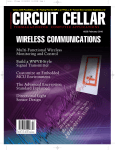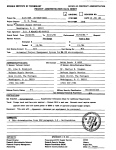Download Sponsor - SMARTech - Georgia Institute of Technology
Transcript
OFFICE OF CONTRACT ADMINISTRATION
GEORGIA INSTITUTE OF TECHNOLOGY
PROJECT ADMINISTRATION DATA SHEET
)171
E 24 669
Project No.
-
REVISION NO.
DATE 10 / 21- 1
83
Schooi&U
Young
I SyE
MERADCOM, Procurement & Production Directorate, Ft. Belvoir, VA
Type Agreement:
D. R.
D.O. #0011 under BOA DAAK70-79-D-0087 AIRMICS (OCA File #42)
9/29/83
Award Period: From
(Performance)
To
(Reports)
This Change51/ SAS-
Sponsor Amount:
Total to Date
Estimated: $ 111,090
$ 111.090
Funded: $ 111,090
$ 111.090
None
Cost Sharing Amount: $
Title:
7
GTRISCX
-
Project Director:
Sponsor:
ORIGINAL
Cost Sharing No: N/A
Stand alone Operation
—
—
Automated Protect Management System (Phase TV)
ADMINISTRATIVE DATA
OCA Contact
William F. Brown x4820
2) Sponsor Admin/Contractual Matters:
1) Sponsor Technical Contact:
Capt. Richard D. Lee
ADP Officer
AIRMICS
206
O'Keefe Bldg.
Geor,5
Georgia Tech, Atlanta, GA 30332
K -- :
Bldror.
.....A-ff-a24a, \GA 30332
(404) 894-3107
Defense Priority Rating:
4
(404)1881-4213
DO—SI
Military Security Classification:
(or) Company/Industrial Proprietary: N/A
RESTRICTIONS
See Attached
Gov'
Supplemental Information Sheet for Additional Requirements.
t
Travel: Foreign travel must have prior approval
—
Contact OCA in each case. Domestic travel requires sponsor
approval where total will exceed greater of $500 or 125% of approved proposal budget category.
Equipment: Title vests with
Gov' r
COMMENTS:
r'.
COPIES TO:
Project Director
Research Administrative Network
Research Property Management
Accounting
„la.,
eports Coordinator (OCA)
Research Communications (2)
fi
Project
Other
iir
I. Newton
GEORGIA INSTITUTE OF TECHNOLOGY
OFFICE OF CONTRACT ADMINISTRATION
SPONSORED PROJECT TERMINATION/CLOSEOUT SHEET
12/30/86
Date
Project NO -24-669
ISYE
School/KW
N/A
Includes Subproject No.(s)
D. B. Young
Project Director(s)
GTRC /
Sponsor MERADCOM
Title
Stand—alone Operation—Automated project Management System (Phase IV)
5/15/85
Effective Completion Date:
Grant/Contract Closeout Actions Remaining:
IyI
None
n
Final Invoice or Final Fiscal Report
(Reports)
(Performance)
No further reporting
requirements per telecon
Brown/Sponsor.
Closing Documents
Final Report of Inventions
Govt. Property Inventory & Related Certificate
Classified Material Certificate
Other
Continues Project No.
Continued by Project No.
COPIES TO:
Project Director
Research Administrative Network
Research Property Management
Accounting
Procurement/GTRI Supply Services
Research Securit Services
inator
Legal Services
Library
GTRC
Research Communications (2)
Project File
Other
I. Lashley
Jones
R. Embry
A.
SCHOOL OF INDUSTRIAL AND SYSTEMS ENGINEERING
Atlanta, Georgia 30332
(404) 894-2300
3 January 1984
MEMORANDUM
TO:
Cpt. Larry Frank, AIRMICS
FROM:
Donovan Young
SUBJECT: E-24-658 Retrofit Software Delivery
Enclosed is a tape and diskette constituting the current
version of GITPASE, dated 12/20/84, along with a "Table of
Current GITPASE Features" which summarizes all the features
which have been added since the previous delivery. This
version contains all features specified in the contract, plus
several extra features beyond those — explanatory text, inverse text, milestones, and printed reports. Those features
that might cause the code to be too large for the PC version
can be easily removed according to the procedures given in
the Table. The Table also documents all the new variables,
which are also, of course, documented in the code itself.
User documentation will be given in the Users Manual to follow,
and in the separate specifications "WH1 — Printed Reports"
and "WH2 — Milestones," which will be appended to the Users
Manual.
The new version contains corrections to all of the miscellaneous bugs that had been identified in the previous version.
With this delivery, we have fulfilled all requirements for contract E-24-658 execept for a new edition of the
Users Manual.
With respect to the current contract E-24-669 (PC version), I recommend you use this version as the VAX version
from which to download code for the PC version.
cc: Ron Rardin, Purdue Univ.
Clark Weeks
Pat Heitmuller
M. E. Thomas
E-24-669 File
A UNIT OF THE UNIVERSITY SYSTEM OF GEORGIA
AN EQUAL EDUCATION AND EMPLOYMENT OPPORTUNITY INSTITUTION
TABLE OF CURRENT GITPASE FEATURES 12/20/84
IFEAT()
1
2
3
4
5
FEATURE
EXPLANATORY TEXT
INVERSE TEXT
PRINTED REPORTS
FILE VERIFICATION
MILESTONES
HOW TO REMOVE EXPLANATORY TEXT
1)
2)
3)
4)
5)
Set IFEAT(1) to 0
Dummy all common block arrays ending in FT1 to a size
of 1 (these common blocks exist in CONTRL.F, HIERH.F,
and NETSAV.F).
Delete all common block nonsubscripted variables in
common blocks and ending in FT1.
Remove all references to these variables in INITLZ.
Dummy or delete routines in PH3RUT2 as directed by the
header comment blocks.
HOW TO REMOVE INVERSE TEXT
1)
2)
3)
Set IFEAT(3) to 0
Modify print routine in PH3NIM to only give 'UNIMPLEMENTED'
error message.
Remove PH3*3.FOR from compilation and link.
HOW TO REMOVE MILESTONES
1)
2)
3)
4)
5)
Set IFEAT(5) to 0
Remove or dummy routines in PH3TRN2,3 as appropriate
(headers will indicate ).
Delete A11/CFT5/ITEMS from CONTRL.F.
Drop the dimension of ISGLE in netsay.F to 1.
Drop the dimension of ITGLE in trnwk.F to (1,4).
NEW VARIABLES
Documentation of New Contrl.F Variables
Feature 5
LIMG - maximum number of milestones (Global Events)
NUMGLE - current number of milestones
IGNAM - names of milestones
IGMNET - member network numbers of milestones
IGMNNM - member network names of milestones
IGMPSM - finish time in determinant network
IGMHDR - Leader pointer to IGMNET, IGMNNM
IKGLE - Active global event
KOMGLE - Last touched global event
IGLETX - Explanatory text for milestone
New Working Storage Files
KURRPT
name of file used for report
-
NETINF - temporary storage of network information
RSTINF - unused
IRPTFL - name of working storage file for reports
LURP1 - unit for original copy of explanatory text
LURP2 - unit for final copy of explanatory text
Feature 1 ends in
L - number of text records of explanatory text
W - number of interger words per record of explanatory
text
First four characters
IACT
IRES
IPLN
IFIL
-
Activity explanatory text
Resource explanatory text
Plan explanatory text
File explanatory text
IFILTX - Storage place for file explanatory text
Documentation of New HIERH.F Variables
IHRSTX - resource explanatory text workspace for hierarchial computations.
New Variables NETSAV.F
IACTTX - activity explanatory text
IRESTX - resource explanatory text
IPLNTX - plan explanatory text
ISGLE - global event flags 0, none + Dependant Network,
Determinant Network.
-
Documentation of Variables in PRINT.F
PRINT.F is a new common block used in all printed reports.
IPAGE - storage set aside for one page of a printed
report in memory
IPLOC - current location on the page
IPRTPW - the line printer's page width
IPRTPL - the line printer's page length
ISTCOL - the column in printer pages of this page of output
ISTORD - the order in which the pages are output to the
new report file
Documentation of Variables In New Common SCHPRT.F
SCHPRT.F is a new common block used exclusively for
Schedule Reports.
IALIST - list of activities using a given resource
IALNUM - number of activities using a given resource
ICHECK
-
list of activities to check for criticality
ICNCOT - cycle number of cycle where resource consumption
rates change
IELYST - earliest start time possible in this network
ILTEFN - latest possible finish time in this network
IPCRT - list of tight predecessors for a given activity
ISCRIT - activity numbers of critical activities
ISCRT - list of tight successors of a given activity
NCHECK - number of activities that need to be checked
for criticality
NCONOT - real value of rates of consumption of a
resource (See ICNCOT)
NCRIT - number of critical activities
NLPRED - number of actual predecessors (by direct data
reference) of a given activity
NLPSUC - number of actual successors (by direct data
reference) of a given activity
NUMENS - unused
NUMCYC - number of cycles of a given resource that appear
in this network's time range
NUMP - number of tight predecessors of a given activity
NUMPD - number of general predecessors of a given activity
NUMS - number of tight successors of a given activity
NUMSC - number of general successors of a given activity
RCONOT - value of resource consumption
RUTL1 - cycle by cycle availability of resource
RUTL2 - cycle by cycle consumption of resource
NAPD - activity numbers of general predecessors of a
given activity
NAPDN - precedence ration between activity and predecessor
NASC - activity numbers of general successors of a
given activity
NASCN - precedence ration between activity and successor
Documentation of Variables in TPRINT.F
TPRINT.F is used for variables exclusively used in the
transition mode report.
JNETNM - network names
JNETNB - network numbers
JDEPT - depth from Root Node: Root node is depth 1
JPAR - network number of parent network
JLIN1 - line number when network name is to be displayed
JISPR - flags denoting whether vertical bars need drawing
in the network diagram 1 yes, 0 no
JNUMNT - number of networks in file
JMXDPT - maximum depth of file
JLINES - number of lines in report
SCHOOL OF INDUSTRIAL AND SYSTEMS ENGINEERING
Atlanta, Georgia 30332-0205
(404) 894-2300
May 22, 1984
MEMORANDUM
TO:
Cpt. Larry Frank, AIRMICS
FROM:
Donovan Young
SUBJECT: E-24-669 Software Development Plan for Stand-Alone APMS,
and Milestone A and B Specifications
Georgia Tech hereby submits a software development plan for Phase IV
of APMS, subject to your approval. Details of the plan are given in
the attached memo.
Under this plan we are immediately issuing the first two of eight
specifications for programming, level-1 testing, and program
documentation to be performed by the Army. Upon Army completion of
the tasks detailed in these eight specifications, and testing by
Georgia Tech, the software for the IBM PC version will be complete.
(The limited-capability portable version is not covered in these
specifications except to the extent that it will be built from a
subset of the code.)
The first specification, Milestone A, calls for the Army to compile
GITPASE common blocks and service routines on an IBM PC, create and
exercise a dummy calling program for the service routines, and to
create and execute a test program that uses the common blocks.
A very important secondary purpose of the work under Milestone A is
to familiarize new programmers with FORTRAN coding standards to
assure clean code that will be easy to read, debug, document,
enhance, and transport. Our experience with both external and
internal programming personnel has been that it is difficult to
enforce these standards, but that deviations from them have been
costly in both time and money. A large portion of the final effort
in Phase III has been to clean up hasty kludges that caused more
problems than they solved.
Therefore I urge you to be very strict in adherence to the FORTRAN
standards, and to set aside sufficient time for programmers to study
them.
The second specification Milestone B, calls for the Army to
implement new routines for collecting keyed input, to incorporate
BASIC code now running on the Chromatics.
A UNIT OF THE UNIVERSITY SYSTEM OF GEORGIA
AN EGUAL EDUCATION AND EMPLOYMENT OPPORTUNITY INSTITUTION
iH
SCHOOL OF INDUSTRIAL AND SYSTEMS ENGINEERING
Atlanta, Georgia 30332-0205
(404) B94-2300
May 15, 1984
MEMORANDUM
TO:
Donovan Young, Project Director
FROM:
Ronald L. Rardin, Consultant
SUBJECT: IBM PC Software Development Plan
In accordance with my contract CI-E-24-669, I am hereby submitting
a plan for software design of the IBM PC version.
Our current project calls for development of FORTRAN software that
provides a version of GITPASE similar to the Phase III deliverable
and operational entirely of IBM PC's (or XT's). As you know, the
Phase III code includes a FORTRAN portion with all model
intelligence and program control, together with a BASIC program
executing terminal input and output (I/O). The IBM PC version will
essentially replace BASIC with new FORTRAN.
The present FORTRAN contains subroutines that are called by
functional routines to call on BASIC for I/O. For example OUTGR4 is
called to produce 4-coordinate graphics primitives, and OUTKEY
called to solicit keyed input. These routines send communications
to BASIC which, in turn, accomplishes the requires outputs and/or
solicits and formats needed inputs.
I propose to accomplish the conversion by replacing such routines as
OUTGR4 and OUTKEY by new ones with the same names and parameters.
However, the new routines will directly call out input and output
(via SCION/HALO) instead of sending communications. This approach
is a "plug compatible" one in that functional routines need not be
modified in any substantial way. Thus linking new code to old
FORTRAN should be a simple matter of erasing the old routines (and
their subordinates) and substituting new ones (with their service
routines).
The "plug compatible" approach also facilitates software development
and testing. Since the routines being replaced are elementary
primitives, they have very little interaction with the remainder of
the code except through their call parameters. Thus, they can be
coded and tested independent of the main code. "Dummy" test main
A UNIT OF THE UNIVERSITY SYSTEM OF GEORGIA
AN EQUAL EDUCATION ANO EMPLOYMENT OPPORTUNITY INSTITUTION
programs can be used to call out and test the routines quickly.
Only at the end of the effort does actual mating with the main
program need to occur.
Our schedule is still tentative because of uncertainties about
hardware. However, I anticipate issuing specifications for a
conversion in the following sequence and schedule:
Milestone A: Download Phase III Service Routines and Commons
Transfer from the VAX Phase III source code all included common
files and the service routines of files and compile on IBM PC
(issued with this memo).
Milestone B: Keyed Input
Prepare and test in stand alone format all routines to accept and
edit keyed input. (Issued with this memo).
Milestone C: Graphic Primitives
Prepare and test in stand alone format all routines to initialize
graphics, to convert coordinates and to execute graphics (not
string) primitives. (Issued one week after hardware is operational).
Milestone D: String Primitives
Prepare and test in stand alone format all routines to display
primitive strings. (Issued 1/2 week after Milestone C).
Milestone E: Complex Displays
Prepare and test in stand alone format all needed routines to create
such complex displays and screens for modes, menus, error messages,
status summaries, help, etc. (Issued 1 1/2 weeks after Milestone
C)
.
Milestone F: Locator Input
Prepare and test in stand alone format all routines to collect a
queue of locator (mouse) inputs. (Issued 2 1/2 weeks after
Milestone C).
Milestone G: Download Main Phase III
Transfer all needed code in the delivered Phase III VAX code to the
IBM PC and compile (issued upon delivery of Phase III unless
experimentation with hardware shows significant reformatting of
displays is required).
Milestone H: Mating
Link and test in full functional operation the old code of
Milestones A and G with new code of Milestone C-F (issued late
Summer 1984).
If hardware acquisition and checkout proceeds rapidly, there is no
reason Milestone A-G should not be in your hands by mid-June, 1984.
The only unknown other than hardware is whether reformatting will be
required (see Milestone G).
I hope you find these plans satisfactory.
Milestone A: Download Phase III Service Routines and Commons
By Ronald L. Rardin
The first required step in IBM PC conversion will be familiarization of AIRMICS staff with FORTRAN coding standards, and
service routines and common storage areas of the Phase III FORTRAN
code.
A.1 Download
Table Al lists common areas used by the Phase III code that
will be transferred to the IBM PC. All are presently '.F' files on
the VAX. Transfer these files to the IBM PC and demonstrate their
compatibility by $INCLUDEing all in a test program, then compiling
and executing it. The only conversion that should be required is
dividing overlong areas into two or more blocks with similar names
(e.g. NETSAV may becomes NETSV1, NETSV2, etc.)
Table A2 lists minor service routines employed throughout the
Phase III code. Download each from the indicated VAX module and
compile and link on the IBM PC. Then create a dummy calling program
to exercise all routines. The calling program should include all
required commons and call first on INITLZ (to define internal
constants). Use compiler options which default INTEGER's and REALs
to '*4.'
Compilation of the service routines should be extremely easy.
However, minor changes may be required for IBM PC FORTRAN. For
example, INCLUDE commands in column 7 must become $INCLUDE's of
column 1. Do not under any circumstances change the number, type,
order or significance of the calling parameters for the routines.
A.2 New Code Conventions
In anticipation of new code for later milestones, create and
$INCLUDE new common block(s) /IBM PC/. All variables and arrays
needed for new code should be located there. Do not modify the
definition of any Phase III common blocks.
Prior to beginning coding, programmers should also study the
attached FORTRAN coding standards. These standards are generally
enforced throughout the Phase III code, and should be maintained in
the conversion. Please note in particular prohibitions on implicit
functions and string operations, the requirement that passed scalars
not be constants or expressions, and the indentation and commenting
concepts. See module PH3RPN.FOR of the Phase III code for
convention examples.
TABLE Al. GITPASE COMMON BLOCKS TO BE TRANSFERRED
Filename
Purpose
CONTRL.F
All system control variables
HIERH.F
Work areas for hierarchial
processing
NETSAV.F
Saved data on the current network
NETWRK.F
Temporary data on the current
network
SCHWRK.F
Work areas for schedule
computation
TRNRWK.F
Work areas for Transition Window
operations
TABLE A2. SERVICE ROUTINES TO DOWN LOAD
Name
File Location
Function
MATINT
PH3RUT.FOR
match item in list
MAXINT
PH3SED.FOR
max of integers
MIWINT
PH3SED.FOR
min of integers
DECINT
PH3RPN.FOR
decode string to
integer
DECREL
PH3RPN.FOR
decode string to real
AlA2
PH3RUT.FOR
convert Al format to
A2
A2A1
PH3RUT.FOR
convert A2 format to
Al
COPINT
PH3RUT.FOR
copy integer array
COPREL
PH3RUT.FOR
copy real array
INCINT
PH3RUT.FOR
add to all integer
array elements
INITLZ
PH3.FOR
initialize program
constants
Variable IOPSYS in /CONTRL/ common is now used to switch code
that is operating system specific. Set IOPSYS=3 in INITLZ, and test
on IOPSYS to bypass or insert statements needed only on the IBM PC
version.
The "stand alone" format of most conversion testing will
require that various dummy routines exist until they are replaced by
true ones from new or downloaded code. For initial work create
two:
ERROR(NUM)
Prints to unit 8 that error number
NUM was detected and sets common
/CONTRL/ variable IERFLG=NUM.
KNCERR(NUM,MARK)
Prints to unit 8 that error number
NUM was detected at (CHARACTER *8)
point MARK and divides by zero to
kill the program.
In testing it is often necessary to 'print' material to a file
for analysis. When terminal input/output FORTRAN units 0 are
employed with main displays and graphics, write to unit 8. This
will avoid conflict with other GITPASE operations.
FORTRAN STANDARDS
May 11, 1984
The following are a series of rules defining severe restrictions on
the range of options usually open to a FORTRAN programmer. However,
adherence to the rules leads to FORTRAN code that is relatively
transparent to a reader, easy to modify and enhance, and readily
converted between different machines and different FORTRAN
compilers. Unless otherwise approved, all FORTRAN code should
conform to these rules.
STATEMENT FORMATTING
--All FORTRAN statements should be entered in standard, fixed
format. Specifically,
--The first line of any statement begins at a specified indentation
level (see indentation below), but not to the left of column 7.
--Continuation lines have the '$' symbol in column 6 and substantive
characters beginning 3 spaces to the right of the first line they
continue.
--Comment lines have the 'C' character in column 1. Substance
begins with '---' at the same column as the succeeding non-comment
line.
--Continuation comment lines have the same format at the lines they
continue.
--All FORTRAN lines end at or before column 72.
--No literal string, i.e. string enclosed in quotes, should extend
beyond one FORTRAN line. If a long string is required, break it
into two consecutive parts.
--If a statement has a number, the number begins in column 1.
--Stored code lines should include no tab or other line control
characters.
--All alpha characters in FORTRAN statements will be upper case.
STATEMENT NUMBERING
--Only 'CONTINUE' and 'FORMAT' statements may carry numbers.
--All statement numbers of a subroutine, function, or main program
will be either 3 or 4 digits. 3 is generally preferred.
--Within a main program, subroutine, or Function, all statement
numbers should be in ascending sequence.
FORBIDDEN STATEMENTS
--With the exceptions specifically noted, the following FORTRAN
statement forms will not be used:
--Any type declaration statement (including 'INTEGER', 'REAL',
'DOUBLE PRECISION', 'LOGICAL', 'CHARACTER', 'BYTE', etc., except
where 'CHARACTER' is explicitly authorized or integers must exceed 2
bytes.
--'IMPLICIT' except when needed for machine compatibility.
--'COMMON LIST', i.e. blank common
--'RETURN'
--'ENTRY'
--'EXTERNAL'
--'BLOCK DATA'
--'IF( ) N1,N2', i.e. logical if with 2 branches
--'IF ( ) THEN...ELSE'
--'ENCODE' except as required for machine compatibility
--'DECODE' except as required for machine compatibility
--'PRINT n'
--'READ n'
--'ACCEPT'
--'ASSIGN'
--'DO...UNTIL'
--'DO...WHILE'
--'WHILE'
--'END DO'
--'END WHILE'
--'WRITE (array', i.e. core write where required for compatibility
--'READ (array', i.e. core read except where required for
compatibility
DIMENSIONING
--Generally speaking, all dimensioned variables should appear in
labelled (block) common.
--'DIMENSION' statements may be used only for subscripted variables
employed as
A.
B.
C.
D.
Passed parameters of functions or subroutines.
Objects of 'DATA' statements
Objects of 'EQUIVALENCE' statements.
Local work areas of less than 20-25 values.
--In all cases except B above, the rightmost dimension shown in a
dimension statement will be 1.
--No variable should have more than 3 subscripts.
VARIABLE NAMING
--Every variable name shall be at least 3 characters long, and no
more than 6 characters long.
---Variance names shall include only digits 0-9 and alphabetic
characters A-Z, with the first character alphabetic.
--Within the above length restrictions and the dictates of FORTRAN
default type conventions, names should meaningfully indicate their
significance. A good rule is to shorten by dropping vowels. If the
variable reflects a quantity in supporting mathematics, triple it.
For example, Use 'XXX' for 'X'.
--Avoid meaningless names such as IDUM and ITEMP, and where such
names are used be sure their meaning is not required,to persist for
more than 5-10 lines.
--All variable names held in common should be defined in the
documentation file associated with your program.
--All variable names held in common should be unique throughout the
program.
--String/character quantities should be processed in integer
variables, i.e. names beginning with I-N, except where character
type is explicitly allowed.
--Each word of an integer variable containing strings should have
either 1 or 2 characters, i.e. be in either format 'Al' or format
'A2'.
SUBROUTINES AND FUNCTIONS
--String/character functions will not be used
--Subroutine and function names should conform to the same naming
rules as variables.
The first statements following the 'SUBROUTINE' or 'FUNCTION' statement should be a series of comments briefly defining the purpose of
the function or subroutine. Such comments should also define the
meaning of any parameters in the subroutine or function.
--Every subroutine or function name should also be defined in the
documentation file that accompanies the program.
--Every subroutine or function should have 1 and only 1 'RETURN'.
That return should be preceded by the statement '9000 CONTINUE'.
--Generally, subroutines and functions should not contain more than
50 statements exclusive of commons and comments.
--CALL's to subroutines and functions will match in default variable
type the parameters declared. Specifically, scalar integers in
calls may not be integer constants or the results of calculations
(both INTEGER *4). Instead assign a value to a variable and call
with that variable. For routine constants 0,1,...,100 variable
NUMBRO, NUMBR(1), NUMBR(2)...,NUMBR(100) are maintained in COMMON.
--Avoid as much as possible use of implicit functions (e.g. MIN,
MAX, ABS that may be type-specific.
--Every subroutine or function should begin with
IMPLICIT $ INTEGER*2 (I-N).
COMMONS
--Blank COMMON will not be used.
--All variables with significance beyond a few adjacent lines of
code should be declared in labelled (block) COMMON except those that
are parameters of subroutines or functions.
--Variable names in common should be unique throughout the entire
program.
--COMMON declarations should not appear explicitly in subroutines.
Instead 'INCLUDE' statements should be provided to copy in a stored
common declaration.
--Any particular COMMON block shall have 1 and only 1 form indicated
by the copyable version mentioned in 'INCLUDE' statements.
--COMMON blocks should group related variable quantities, i.e.
quantities likely to be simultaneously used by a portion of program
logic.
--Main programs, functions and subroutines should declare only
COMMON blocks they actually employ unless otherwise necessary for
overlaying.
MODULARIZATION
--At all times an effort should be made to keep the code modular,
i.e. execute logic in relatively short subroutines and functions,
called as needed.
--Generally, no more than 10 lines should be duplicated at different
points in a program. If lines would be duplicated, create and call
a function or subroutine.
--Within main programs, subroutines, and functions, the possibility
should be anticipated that groups of lines will be extracted later
as a subroutine or function. Thus, for example, variable should be
initialized in the immediate area where they are used rather than at
the beginning of all logic. Similarly, 'FORMAT" statements should
be placed adjacent to the 'READ' or 'WRITE' statements that
reference them.
INDENTATION AND STRUCTURING
--To improve readability and to keep logic simple and transparent,
statements will be indented and control transfers limited as
indicated in the following:
--Statements having the property that if one is executed, the other
must also be executed, and be indented to the same column.
--Statements which are only executed conditionally should begin 3
spaces to the right of 'DO,' IF(logical)G0 TO N',
'IF(Arithmetic)N1,N2,N3', 'GO TO (N1,N2...,NN),IDX I , 'GO TO N' or
'CONTINUE' that precedes it and specifies the conditions under which
it is to be executed.
--In particular, all statements in the range of a 'DO' loop will be
indented 3 spaces (or more if other statements intervene) than the
'DO' which begins the loop and the 'CONTINUE' that ends it. Such a
'DO' and a 'CONTINUE' will be indented at the same level because
they encounter exactly the same logic cases.
--Similarly, loops implemented by 'GO TO' and 'IF' statements will
be indented throughout the range of the loop. Generally, those
intended to effect a 'WHILE' begin with a 'CONTINUE' and an 'IF' at
the normal margin, with loop statements indented 3 columns further.
Loops effecting an 'UNTIL' notion begin with a 'CONTINUE' on the
normal margin, with loop statements following at a 3 space
indentation.
--Likewise, a series of cases will be introduced by a collection of
'IF' and 'GO TO' statements transferring control to the appropriate
case. All such control statements would be at the same level of
indentation because they constitute one logical operation.
Statements for each case would be indented 3 spaces beyond the
control statements.
--Each non-comment statement indented further than its immediate
predecessor non-comment statement should be preceded by a comment
statement detailing the case or conditions it represents. The
comment should be indented to the same level as its successor.
--Statements transferring control such at 'GO TO N', 'IF(logical)GO
TO N', 'IF(Arith)N1,N2,N3', 'GO TO (NS,N2,...,NN),IDX', etc. may
reference only numbered 'CONTINUE' statements. Furthermore, such
references are restricted to the following cases.
A.
The referenced statement may be the next statement at the
same level of indentation.
B.
The referenced statement may be the next statement at any
higher (more left) level of indentation.
C.
The referenced statement may be the last preceding
statement at any higher (more left) level of indentation
(or a 'CONTINUE" immediately preceding that statement).
D.
The statement reference may be a 'CONTINUE' at the next
subsidiary (more right) level of indentation that
introduces a case as explained above.
--In general, long loops and transfers of control past more than 1020 statements should be avoided. Call a subroutine to perform the
component steps of the loop or execute a case.
--Transfers of control to preceding statements should be employed
only when necessary for looping. Normally the flow of logic should
be top to bottom in a main program, subroutine or function.
--Although they may occasionally be useful, 'flags' or similar
indicators should only rarely be used to control logic. 'GO TO'
statements within the limits outlined above are far preferred to
'flags'.
MISCALLENEOUS EXCLUSIONS
--Generally, no FORTRAN construct not typically considered part of
FORTRAN IV should be employed.
--Subscripts should not be 0, negative, or contain subscripted
variables.
--'DO' loops should not employ a negative step, and all 'DO'
parameters should be simple integer variables (i.e. not subscribed
or expressions).
--Whenever possible, implicit functions should be avoided. In
particular, do not use implicit functions for absolute value, type
conversion, logical operations, modulo arithmetic, max of a set, or
min of a set. Instead, do explicit logic. For example, 'ABS(XXX)'
can be simulated by 'ABX=XXX' followed by 'IF(XXX.LT.0.)ABX=-XXX'.
--Strings should be assigned to variables only through 'DATA'
statements and 'READS,' i.e. constructs such as 'IVBL='String' are
not allowed.
--Formats should always be given in 'FORMAT" statements, not within
Read's and WRITE's.
MACHINE/COMPILER PORTABILITY
--One effect of the rules in these standards is to keep FORTRAN code
as independent as possible of different computers and compilers.
However, some activities are inherently machine specific. When they
are used in a program references to them should be confined to 1 or
2 subroutines or functions. Then, only 1 or 2 places need to be
modified for a conversion.
--Specific activities that should be modularized in this way
include
A.
File openings and closings
B.
Routines manipulating strings, (e.g. combining character
groups of form 2A1 into A2)
C.
Random-access reads and writes
D.
Free-field reads and writes
E.
References to system clocks and dates
F.
Special error handling routines
G.
Overlay calls
DOCUMENTATION SECTION
--Rules above provide for comments throughout the program indicating
functions of major logic block, subroutines and functions.
--In addition to such within program documentation, a separate
documentation file should be maintained on each program. If a
program is relatively short, that file may precede the beginning of
the main program. If the program is long, it should be a separate
file.
--All entries in the documentation file will be contained in columns
1-72, with a 'C' in column 1, i.e. they will be formatted as FORTRAN
comments.
--A minimal list of entries in the documentation file is
A.
Definitions of all variables held in common
B.
Definitions of the functions of all 'SUBROUTINES' and
'FUNCTIONS' employed by the program.
C.
Listings of job control language (and overlay language if
appropriate) needed to compile, link and execute the
program.
D.
A description of the computer/compiler environment in
which the program is designed to work.
E.
An indication of the last date and time that the
documentation file was modified.
--As appropriate, other technical information on program operation
may be included in the documentation file.
Milestone B: Keyed Input
By Ronald L. Rardin
The Phase III version of the GITPASE project management
system employs a hybrid of a VAX computer running FORTRAN and a
Chromatics color graphics microprocessor running BASIC. Primary
functions of the BASIC program are to produce various graphics and
strings on command from FORTRAN, and to collect and edit user input.
This Milestone 3 addresses keyed inputs processing.
B.1 Background and Interface
All GITPASE input is solicited from BASIC via subroutine
COMIO. The type of input sought is indicated by a response code
stored in /CONTRL/ common variable KOMRSP.
Table Bl shows the presently active response codes. Numbers
1 and 10 obtain light pen screen locations (x,y). Numbers 2-9 and
11-15 seek keyed strings of various formats.
Within FORTRAN touch inputs are processed through subroutine
OUTPEN and string inputs through OUTKEY and OUTQA, all of which call
COMIO. The basic strategy of IBM PC conversion will be to substitute new FORTRAN for these three 'OUT' routines. The new routines
will be demonstrated in stand alone operation and linked to GITPASE
in Milestone H.
B.1.1 Touch Queue
Touch input (OUTPEN) will be the subject of Milestone F.
However, it is important to understand now that it consists of a
queue of coordinate pairs entered without interspersed screen
update. Common /CONTRL/ variable KUEON*0 when this queue acceptance
is underway and KUENUM shows how many pairs remain in the queue.
When the queue is empty subroutine CACHUP(NUMBR(2)) is called to
restore the screen before further processing. A dummy routine
CACHUP(IDIR) is required for this Milestone B that merely sets
KUEON=O.
B.1.2 Windows
The GITPASE code describes screen locations in terms of
windows. Table B2 shows numbers used. Window 0 is a special 'no
conversion' one corresponding to the physical screen. All others
have internal logical dimensions that are mapped to external ones by
routines to be developed in Milestone C. Routines of the present
Milestone that employ coordinates must always also indicate a
window.
TABLE Bl. PRESENT GITPASE RESPONSE CODES
MEANING
CODE
1
Obtain the next light pen touch from the
touch queue, or if touch queue is empty,
obtain a new queue of touches.
2
Obtain a (CHARACTER*20) file name from the
user (appending .DAT if the returned name
has no '.')
3
Obtain a 13 character resource code-name
string (inserting '15' after the 3rd
character to total 14 characters). (Format
7A2)
4
Obtain a 12 character activity name string
(Format 6A2)
5
Obtain an alphanumeric string of arbitrary
length (Format A2)
6
Obtain up to 10 resource availability
segment inputs, each one integer followed
by one real (setting KOMBTN = how many
pairs)
7
Obtain up to 3 consumption values, all
real
8
Obtain a single integer input
9
Obtain up to 4 integer inputs
10
Obtain a confirming light pen touch (and
cancel the touch queue)
11
Obtain a single real input
12
Obtain a time period code in Format A2, Al,
A2
13
Obtain up to 10 resource code-weight pair
inputs, each an alphanumeric code of up to
3 characters (Format A2, Al) and a real
(setting KOMBTN = how many pairs)
14
Obtain a precdence offset code of two
characters (Format 2A1), both 0-9 or ':'.
15
Obtain any message ended by carriage
return
TABLE B2.
GITPASE LOGICAL WINDOWS
0
=
The Physical Screen
69
=
Lower Window
79
=
Title Window
89
=
Message Window
91
92
93
=
=
=
Transition Mode Window 1 (top)
Transition Mode Window 2 (middle)
Transition Mode Window 3 (bottom)
98
99
=
=
Above Main Window
Main Window
B.1.3 Highlighting
Most GITPASE input protocols use blinking to cue the user
about the portion of data to which his or her next action will
apply. For example, if a changed activity name is anticipated, the
program will blink the present name and position the cursor to echo
typed modifications over the existing value.
IBM PC's HALO does not directly implement blink. Thus, an
effective substitute will be required.
Present GITPASE logic implements highlighting via
rectangles,i.e., rectangles for which the blink plane is activated
and all included data will blink. Conversion will be easiest if the
selected highlighting scheme retains this rectangle notion.
Until suitable coordinate systems have been established,
create dummy routines.
HLIT(IWIN,NXI,NYI,NXZ,NYZ) that will highlight a rectangle
and DEHLIT(IWIN,NXI,NYI,NX2,NY2) to dehighlight one.
B.1.4 Help
All GITPASE input allows users to call on dynamic help
routines for guidance. For the present Milestone a dummy routine
HELP is required to substitute for the collection of help routines.
Also /CONTRL/ common variables }MRSP and KOMQUS are set for HELP
reference.
B.2
OUTKEY Processing
Subroutine OUTKEY(KEYRSP,KOLOR,KORDX1,KORDY,KORDX2,NWIN) is
the main GITPASE mechanism for soliciting keyboard input. It seeks
a response of response code KEYRSP. The use is signaled as to the
information sought by highlighting rectangle (KORDX1,KORDY) through
(KORDX2,KORDY-KARY+1) of wi ndow NWIN where KARY = the number of
dots high in a string character. Input echo should be in color
KOLOR, at coordinates (KORDX1,KORDY).
Normally OUTKEY merely solicits an input, decodes it, stores
results in relevant variables and exits. However, certain
conditions require special processing.
(i)
If KUEON * 0, i.e., touch queue processing has been
underway. OUTKEY sets KUENUM = 0 and calls CACHUP
(NUMBR(2)) to bring the screen to correct state (NOTE:
Dummy that routine for testing).
(ii)
If the keyed response is an empty carriage return, set
KOMBTN to 49 and return.
(iii) If the keyed response is ', I , set KOMBTN = 48 and
return.
(iv)
If the keyed response is 'HELP', subroutine HELP is
called to write help messages, and processing loops
back to solicit another keyed input (NOTE: Dummy HELP
for testing).
B.2.1 Keyed Input Variables
To support such processing add to /IBMPC/new variables
KEYIN(80)
=
characters returned from READ (one per word
format Al)
LENKEY
=
length of KEYIN returned from READ
KEYPCL(21,80) =
characters of parcels 1 through 21
LENPCL(21)
length of parcels 1 through 21
=
B.2.2 Parcing Subroutine PARC
Input from keyboard READ's will be stored with format Al in
vector KEYIN. The first required processing is to subdivide the
message into string parcels separated by at least one blank.
New subroutine PARC(MAXPCL,NUMPCL) will perform this role.
It creates up to (input variable) MAXPCL parcels and stores results
in array KEYPCL. The number created is output variable NUMPCL.
Processing begins by striping leading and trailing blanks of KEYIN
length LENKEY. Then parcels 1 through (MAXPCL-1) or end of KEYIN
are created as "characters up to the next blank separator." LENPCL
records each parcel length. If characters remain after parcel
(MAXPCL-1), all remaining go to the parcel MAXPCL.
3.2.3 Edit Subroutines
Two special edit routines will convert single parcels into
suitable nonstring forms.
Subroutine EDREAL(NPCL,VALU,IERROR) creates a real number
VALU from characters in parcel NPCL using DECREL. DECREL error sets
IERROR to 10. If VALU < EPS set IERROR = 9. If no error is
detected, set IERROR to O.
3.2.4 Replacement Subroutine OUTKEY
Write a replacement subroutine OUTKEY to process keyed input
as outlined above, using these new service routines. The logic flow
is as follows:
(a)
(b)
(c)
If KUEON * catchup from a touch queue by setting
KUENUM to 0 and calling CACHUP(NUMBR(2)).
Set KOMRSP and KMRSP to KEYRSP and KOMBTN to O.
Unless KORDX1=KORDX2, call KLIT to highlight rectangle
(KORX1,KORY) through (KORX2,KORY-KARY+).
(d)
(e)
(f)
(g)
(h)
(i)
(j)
B.3
Read from the terminal (unit 0) as KEYIN a format Al
character string. The string should be echoed as it
is typed. In later Milestones echo will be graphically controlled, but now simply do next alpha screen
line.
If LENKEY = 0, set KOMBTN to 49, and go to (k).
If LENKEY = 1 and KEYIN(1 = 1 ,' set KOMBTN to 48 and
go to (i).
If LENKEY = 4 and KEYIN(1 to 4) = 'HELP' call HELP and
return to (d).
According to KOMRSP, process KEYIN as indicated in
Table B3 to load /CONTRL/ values for GITPASE
processing.
If any error was detected at (h), call ERROR(the
number), clear IERFLG to 0, and return to (d).
Return.
OUTQA Processing
Subroutine OUTQA(IQUES,IANSW,KOLOR,KORX,KORY,NWIN) has a
similar function to OUTKEY. It solicits a keyed response of type
IANSW. However, it first poses a question to the user and then
calls OUTKEY to obtain an answer.
Create a substitute OUTQA with processing as follows:
(a)
If KUEON 0 0, catchup form a touch queue by setting
KUENUM to 0 and calling CACHUP (NUMBR(2)).
(b)
Set KOMQUS = IQUES
(c)
Activate the same display area where typed input is
echoed and write question number IQUES (see Table B4)
from IQUESN, length IQUELN (for now as in OUTKEY step
(d)).
(d)
Call OUTKEY(IANSW,KOLOR,KORX,KORY,KORX,NWIN).
(e)
Return.
TABLE B3. Keyed Input Processing by Response Code
Response Code
MAXPCL to PARC
Parcel Processing
Errors Other Than in
Edit Routines
2
1
Core WRITE parcel to KOMFIL, appending
(CHARACTER*20) variable .DAT if the
parcel has no '.'
None
3
1
A1A2 parcel (1) to KOMIN, two characters
per word, inserting )5 as character 3.
#16 if LENPCL(1) > 13
4
1
A1A2 parcel(1) to KOMIN, two characters
per word.
#16 if LENPCL(1) > 12
5
1
A1A2 parcel(1) to KOMIN, two characters
per word
None
6
21
Use EDINT and EDREAL on alternate parcels,
storing values in KOMIN(pair) and
COMIN(pair). Set KOMBTN to the number
of pairs found, i.e., (NUMPCL/2).
#16 if NUMPCL > 20 or an
odd number
7
4
Use EDREAL to place up to 3 parcels as
real values in COMIN(1 to 3)
#16 if NUMPCL > 3
8
2
Use EDINT to convert parcel(1) to
KOMIN(1).
#16 if NUMPCL > 1
9
5
Use EDINT to convert up to 4 parcels
into KOMIN(1 to 4).
#16 if NUMPCL > 4
11
2
Use EDREAL to convert parcel(1) into
COMIN(1).
#16 if NUMPCL > 1
12
2
A1A2 parcel(1) to KOMIN(1 to 3) in
Format A2,A1,A2.
#16 if NUMPCL > 1
TABLE B3.
Response Code
MAXPCL to PARC
13
21
14
2
15
Not Needed
Continued
Parcel Processing
Errors Other Than in
Edit Routines
Check odd numbered parcels for length
< 3 and A2A1 2 bytes per word in KOMIN.
Use EDREAL to convert even parcels to
COMIN(pair) values. Set KOMBTN to number
of pairs (NUMPCL/2).
#16 if NUMPCL > 20 or
an odd number
#16 if any odd parcel
not < 3 characters
Check that LENPCL(1) = 2, and both
characters are '0', '1', '2',..., '9'
or ':'. Copy to KOMIN(1 to 2),
1 character per word.
#16 if NUMPCL > 1 or
LENPCL(1) * 2
#15 if illegal characters
included
No Conversion
None
MAXPCL is typically set one greater than the expected max number of inputs.
Then, if NUMPCL equals MAXPCL, "too much data" is detected.
TABLE B4. QUESTIONS OF OUTQA
Number
String *
1
'Save as which plan (1=min,2=nom,3=max,4,5<cr>=nosave?'
2
'Load which plan (1=min,2=nom,3=max,4,5<cr>=noload?'
3
'Save current files before next $ (0=no,1=yes)?'
4
'Convert data to new period units (0=no,1=yes)?'
5
'How many new per old (1=no conversion,2,...)?'
6
'Next file name?'
7
'Reposition $ how $ many $ (+-n) $ or $ to $
which )6 (#n
or )6 *)?'
These string should be initialized by OUTQA DATA statements into array
IQUESN(40,7), two characters per word. Set string lengths in IQUELN(7).
SCHOOL OF INDUSTRIAL AND SYSTEMS ENGINEERING
Atlanta, Georgia 30332-0205
(404) 894-2300
May 22, 1984
MEMORANDUM
TO:
Cpt. Larry Frank, AIRMICS
FROM:
Donovan Young
SUBJECT: Hardware and Purchased Software for E-26-669
Stand-Alone APMS
Georgia Tech respectfully requests permission to procure necessary
hardware and purchased software as detailed in the attached
memorandum.
A UNIT OF THE UNIVERSITY SYSTEM OF GEORGIA
AN EQUAL EDUCATION AND EMPLOYMENT OPPORTUNITY INSTITUTION
SCHOOL OF INDUSTRIAL AND SYSTEMS ENGINEERING
Atlanta, Georgia 30332-0205
(404) 894-2300
May 15, 1984
MEMORANDUM
TO:
Donovan Young, Project Director
FROM:
Ronald L. Rardin, Consultant
SUBJECT: Firmware for GITPASE IBM PC Version
In accordance with my contract CI-E-24-669, I have studied alternatives for IBM PC firmware capable of supporting GITPASE. On
February 4, 1984 the results of that study were presented to you and
to AIRMICS. This memo documents the analysis presented and conclusions reached at that meeting and since.
1. Requirements
The IBM PC version is to be implemented on four different
machines. AIRMICS owns a PC that is to be upgraded. DSCM owns
another. I have a Purdue-owned XT that is also to be upgraded.
Finally, a new XT is to be purchased by Georgia Tech.
In all four cases several distinct issues must be considered.
The following reviews each in turn.
1.1 FORTRAN
It is essential that a powerful FORTRAN compiler be available on
all four machines. The 'standard' FORTRAN for PC's is from
Microsoft. Purdue has available Microsoft FORTRAN 3.13 running
under DOS 2.0 with and without the 8087 coprocessor chip. My tests
of that compiler on a heavy operations research algorithm showed the
compiler to have adequate flexibility. A program which ran in 5
time units on a busy VAX took 42 on the XT without the coprocessor,
and 9 units with the coprocessor.
On the basis of this test, I conclude that all four units should
be upgraded to have DOS 2.0 (or later) and FORTRAN 3.13 (or later)
and 8087 coprocessors. This will require three copies of the
FORTRAN compiler, three 8087 coprocessors and three copies of DOS
2.0 (none for Purdue).
A UNIT OF THE UNIVERSITY SYSTEM OF GEORGIA
AN EGUAL EDUCATION AND EMPLOYMENT OPPORTUNITY INSTITUTION
1.2 Main Memory
IBM PC's come with 64K memory and XT's with 256K. At present
the AIRMICS and DSMC PC's have a QUAD board to expand to 312K and
256K respectively. The current FORTRAN part of GITPASE requires
200-300K bytes. Since new code must be added to replace BASIC, I
recommend all machines be upgraded to 512K. This will require
purchasing AST 6 PAK or equivalent boards for the memory chips.
Four boards and 11 64K chips are required.
1.3 Locator
GITPASE is locator driven, only the AIRMICS machine presently
has a locator--in that case a light pen. Inquiries indicate light
pens are generally inaccurate on PC's; most only map to character
boundaries. Also, light pens are physically tiring and require
sophisticated software to implement touch queues.
An alternative is a mouse. Two are available. Microsoft has
one with resolution 640 x 200; Mouse Systems another. However, the
Mouse Systems unit has long delivery time and operates on a
simulated hit pad. For these reasons, I recommend four Microsoft
mouses be purchased.
1.4 Printers
The two PC's presently have printers, but ones will be needed
for the XT's. Major suppliers are Epson and Ohidata. Since
Ohidata's are twice as fast for a comparable cost, I recommend them.
Two model 93A (130 column) units should be acquired for the XT's.
1.5 Color Graphics
A number of "color boards" are available that produce "high"
resolution graphics on IBM PC's. Most interact with IBM's digital
color monitor and are thus restricted to 640 by 400 resolution in 8
colors (at two intensities). Suitable implementation of GITPASE
requires at least twelve colors and more resolution. The lowest
cost well-known alternative is provided by SCION (the PC 640). The
board is driven by HALO subroutine calls, and requires an analog
color monitor, and supports 16 colors and 640 X 480 resolution.
Monitors may be purchased from several suppliers at $1500 for 13"
and $3-5000 for 19". I recommend all four units be equipped with
the SCION board, FORTRAN - callable HALO, and Electrohome 1301 (13")
monitors.
1.6 Disks and Chassis
All units must have at least on floppy disk for transfer and
random access features of GITPASE absolutely require all units be
equipped with hard disks. (XT's automatically have hard disks). In
addition chassis must have enough stats to support boards for other
features reviewed above. PC's have five expansion slots and XT's
have 6 long and 2 short expansion slots. Total required is as
follows:
PC's
XT's Long
Floppy
Disk
1
1
Hard
Disk
1
1
SCION
Board
1
1
Mouse
1
-
Extra Memory
2
1
IBM Monitor
Board
1
1
Total
7
5
XT's Short
1
1
From this tabulation it is clear expansion chassis will be
required for the two PC's. I recommend acquiring IBM expansion
chassis's with 10MB hard disks.
2.
Estimates
Summarizing the above, Table I provides estimated cost of the
required firmware. The project budget includes $8,600 for overheadbearing procurement and $23,600 of non-overhead-bearing. Values in
Table I total to $8,320 overhead-bearing and $28,600 nonoverheadbearing. Thus, both values are within budget.
3.
Procurement
On the basis of our February meeting and the urgent need to
obtain experience with graphics features, procurement was started in
February on the underlined items in Table I (2-SCION boards, 2mouses, 2-13" monitors, 1-FORTRAN compiler). At this date this
equipment has not yet been successfully mated and tested. For this
reason, I recommend proceeding with all procurement except remaining
SCION boards, monitors and mouses. The latter should be held until
ones already received are operating suitably.
TABLE I.
SUMMARY OF ESTIMATED COSTS
AIRMICS PC
Base unit
*
420
8087
160*
512K RAM
& Board
SCION Board
& HALO
Mouse
PURDUE XT
NEW XT
-
-
6000
420*
-
420
160160 *
160
-
DOS; FORTRAN 3.13
Printer
DSMC PC
-
-
750
500*
550
550*
550
1600
*
200*
1600
*
200*
1600
*
160
*
750
*
*
200 *
550
1600
200
Hard disk
(in expansion
chassis)
3400
13" Analog
Monitor
1500
1500
1500
1500
With overhead
2880
2930
2510
0
Without overhead
4900
4900
2250
11,180
3400
*Indicates overhead bearing
Underline indicates February procurement
•
SCHOOL OF INDUSTRIAL AND SYSTEMS ENGINEERING
Atlanta, Georgia 30332-0205
(404) 894-2300
May 30, 1984
MEMORANDUM
TO:
Cpt. Larry Frank
FROM:
Donovan Young
41140-0-1
SUBJECT: Stand-Alone APMS, E-24-669
1.
Ron Rardin has tested the mouse, and it works. Therefore, we
request permission to procure the mouses now, in addition to the
procurements listed in our memo of May31, 1984 (E-24-669
Software Development Plan). We understand that AIRMICS has a
mouse, so the number of mouses will be reduced by one.
2.
Material is on hand for upgrading the AIRMICS IBM-PC: the Scion
board (with HALO diskette), the monitor (with interface box and
cable), Fortran 3.2, and the mouse. If you would like to
experiment now with these materials, they are available in my
office. Alternatively, you can await Ron's configuration
instructions.
3.
Ron is sending a GITPASE tape today, which we hope will be the
delivered VAX version for the previous contract (APMS Phase III,
E-24-658). It will be suitable for demos and for downloading of
code (see Milestone B).
4.
Clarification of Milestone B. Milestone B specifications issued
last week are not explicit as to how you should test the results
of your work. The intent is that you should write a dummy
interactive program that will ask which response is wanted,
accept a response code from the terminal, then make a call to
OUTKEY or OUTQA, accept typed input from the terminal, and
display either the appropriate error message or what was
received internally. Then this program should be exercised to
verify proper interpretation (including error detection) of all
the strings that are supposed to give outputs.
Paragraphs 3.2.3 and 3.2.4 should be numbered B.2.3 and B.2.4.
In paragraph B.2.3 the error condition should read VALU < 0 (not
EPS).
A UNIT OF THE UNIVERSITY SYSTEM OF GEORGIA
AN EQUAL EDUCATION AND EMPLOYMENT OPPORTUNITY INSTITUTION
Cpt. Larry Frank
May 30, 1984
Page 2
Add the following text to paragraph B.2.4:
Subroutine EDINT(NPCL,IVALU,IERROR) creates an integer
IVALU from characters in parcel NPCL using DECINT. DECINT
errors sets IERROR to 10. If IVALU < 0 set IERROR = 9. If no
error is detected, set IERROR to O.
5. Ron Rardin reports that there is a PC HALO manual that gives
much more detail about HALO functions than does the Scion
manual. He is using the PC HALO manual in the design work and
suggests you might find it useful also. If you cannot readily
obtain one for reference, please contact me.
INTERIM REPORT
2) Capt. Larry Frank, AIRMICS
e(2) Pat Heitmuller, PPC
)
Stand-Alone-Operation APMS
D.O. #0017 under DAAK70-79-D-0087
(1) Michael E. Thomas, ISYE
(1) Ronald L'Rbrdin, Purdue Univ.
(3) File
E-24-669
Project Director: Donovan Young
Date:
29 November 1983
1. As required by paragraph 5.1 of the Statement of Work, the enclosed Task
Schedule is submitted. Highlights: PC hardware specifications by 13 Jan 84;
stand-alone software specifications to be issued in four "milestones" 1 Mar,
1 Apr, 1 May and 1 June; system to be tested (by ISyE) upon completion of programming (by Government) of each "milestone," with a final system test to cover
both the stand-alone and portable software; portable hardware specifications
to be issued by 1 Sep. Project completion 30 Sep 84.
2. Ronald L. Rardin has accepted the offered Consulting Agreement No. Cl-E24-669. The Statement of Work for this agreement is enclosed herewith.
3. By copy of this Interim Report, Georgia Tech OCA is requested to draft and
send two documents to Ronald L. Rardin:
A.
Whereas it is the established custom of the Government to pass title
for certain Government-furnished equipment and supplies used in research
to Georgia Tech at the end of research projects; and whereas part of
the Government-furnished equipment and supplies for this project is to
upgrade a non-Government-owned IBM PC system available to the consultant
in West Lafayette, Indiana; Georgia Tech agrees to relinquish ownership
of this part only of equipment and supplies, if released by the Government, to the consultant or his assignee.
B. Whereas Article XIV of the consulting agreement appears to require
Georgia Tech's written consent for the consultant to hire a subconsultant at his own expense, and whereas the consultant expects to
hire a sub-consultant for several days to help him develop hardware
specifications, such consent (if indeed required) is hereby granted.
4. The Government-furnished Chromatics system with the following serial numbers
has been transferred to Ronald L. Rardin for use in West Lafayette, Indiana,
during the contract:
Diskette drives: 013072 and 012072
018072
Terminal:
016072
Keyboard:
The other Government-furnished Chromatics system, which is temporarily in
the Washington, D.C. area to support installation of the IBM version of APMS
under contract E-24-658, will remain at Georgia Tech ISyE upon its return.
5. To facilitate long-distance communication between Georgia Tech and its
consultant Ronald L. Rardin, a long-distance telephone credit card has been
applied for.
DY:sr
Attachment
STATEMENT OF WORK
Fixed-Price Consulting Agreement - Ronald L. Rardin, Consultant to Georgia
Tech for E-24-669.
Please refer to the Statement of Work for contract E-24-669. In the
parent contract, Georgia Tech is to analyze and procure hardware and software
necessary for stand-alone operation of an Automated Project Management System
(APMS) on personal and portable computer systems, to produce specifications
from which the Government will perform the necessary programming, to perform
validation testing on the Government-prepared programs, and to provide user
documentation. The Consultant will:
1.
Perform an analysis of the hardware and software necessary for stand-
alone operation of APMS on IBM PC equipment and on portable equipment, and
submit the results in draft form to Georgia Tech to aid in performance of
para. 3.2.a and 3.4.a of the parent contract's Statement of Work (SOW).
2.
Study the available alternatives to light-pen input for APMS and make
recommendations to aid Georgia Tech in performance of para. 3.2.b of the
parent SOW.
3.
Make specific recommendations on procurement of equipment and materials
to upgrade existing IBM PC systems to be used in design and test work, to aid
Georgia Tech in planning for its procurement task, para. 3.3 of the parent SOW.
4.
Prepare a functional specification in draft form for a limited-
capability version of APMS for portable equipment, to aid Georgia Tech in
performance of para. 3.4.b.
5.
Prepare formal design specifications in draft form for IBM PC and
portable APMS versions, to aid Georgia Tech in performance of para. 3.5 of
the parent SOW.
STATEMENT OF WORK (continued)
6. Prepare a functional specification for desirable enhancements to APMS,
in draft form, to aid Georgia Tech in performance of para. 3.9 of the parent
SOW.
The work is to be performed mainly in West Lafayette, Indiana. Several
trips to the Washington D.C. area and the Georgia Tech campus are anticipated;
travel expenses will be reimbursed out of the parent contract. Long distance
telephone expenses will be reimbursed out of the parent contract. The consultant
will loCally obtain access to an IBM PC system, and will utilize Governmentfurnished equipment and materials that will upgrade the system for use in doing
the work.
TASK SCHEDULE
E-24-669
Stand-Alone-Operation APMS
Project Director:
Donovan Young
Georgia Tech (and Consultant) Tasks
Start Date
Finish Date
1.
Draft PC hardware recommendations
1 Dec 83
13 Jan 84
2.
Study input devices
1 Jan 84
13 Jan 84
3.
Revise PC hardware recommendations
23 Jan 84
25 Jan 84
4.
Procure PC hardware
30 Jan 84
24 Feb 84
5.
Prepare MS1 specifications
1 Jan 84
1 Mar 84
6.
Prepare MS2 specifications
1
1 Apr
7.
Test MS1 code
8.
9.
Feb 84
84
15 Apr 84
27 Apr 84
Prepare MS3 specifications
1 Mar 84
1 May 84
Prepare MS4 specifications
1 Apr 84
1 Jun 84
15 Feb 84
1 Jun 84
10.
Prepare portable hardware recommendations
11.
Test MS2 code
1 Jun 84
15 Jun 84
12.
Test MS3 code
20 Jul 84
27 Jul 84
13.
Procure portable hardware
8 Jun 84
3 Aug 84
14.
Prepare portable software specifications
1 Jul 84
17 Aug 84
15.
Test MS4 code
17 Aug 84
24 Aug 84
16.
Test portable software code
14 Sep 84
21 Sep 84
17.
Test systems
21 Sep 84
28 Sep 84
18.
Prepare user manual
1 Jun 84
28 Sep 84
19.
Prepare functional specifications of
desirable enhancements
1 Jan 84
28 Sep 84
Task Schedule (continued)
Possible
Start Date
Assumed
Finish Date
1. Review draft of PC hardware recommendations
13 Jan 84
20 Jan 84
2. Approve PC hardware recommendations
25 Jan 84
27 Jan 84
3. Write and verify MS1 code
1 Mar 84
15 Apr 84
4. Write and verify MS2 code
1 Apr 84
1 Jun 84
5. Approve portable hardware recommendations
1 Jun 84
8 Jun 84
6. Write and verify MS3 code
1 May 84
20 Jul 84
7. Write and verify MS4 code
1 Jun 84
17 Aug 84
17 Aug 84
14 Sep 84
Government Tasks
8. Write and verify portable software code
INTERIM REPORT
Stand-Alone-Operation APPS
D.O. #0017 under DAAK70-79-D-0087
(2) Capt. Larry Frank, AIRMICS
(2) Pat Heitmuller, PPC
(1) Michael E. Thomas, ISYE
(1) Ronald L.'Rbrdin, Purdue Univ.
(3) File
E-24-669
Project Director: Donovan Young
Date:
March 28, 1984
Equipment Procurement
Two copies of the Fortran—compatible Microsoft Mouse and two Scion graphics
boards have been received; one of each is at Purdue and the other in Donovan
Young's office. The Scion boards were delivered with a HALO diskette of the
wrong type (BASIC, whereas FORTRAN was ordered); Scion will replace the
diskettes (but see below). A copy of the Microsoft FORTRAN Compiler was
recieved; it is version 3.20, which is later (and superior to) the 3.13
version ordered; a copy of the 4.0 version is on order, since that version is
expected to be released within weeks. The two color monitors ordered have
arrived, and one will be sent to Ron Rardin this week.
Ron Rardin expects to complete recommendations, for all equipment not affected
by graphics—board selection, by the end of the week, and Don Young will
initiate procurement next week. This equipment includes hard disks and
expansion chassis for existing IBM PC's, as well as the new XT system.
Memory Difficulty and Graphics—Board Selection
Because of unclear capabilities and limitations of prospective high—resolution
graphics systems, it was decided in February to order only two sets of
monitors, mice and graphic boards, so that we could experiment to make sure
the choices were suitable before making all the quipment purchases. Although
it was not possible to tell before actually receiving it, the Scion board may
be unsuitable.
The manual says that only 320K of user memory can be available after inserting
the 256K Scion board. This user memory must hold several things:
1. The equivalent of the VAX executable code (now about 200K);
2.
The HALO graphics software (probably small);
3.
The net addition from converting the present Chromatic BASIC to
FORTRAN and removing the communications code from the FORTRAN.
To make an estimate of suitability, Ron Rardin will research several
questions:
1. Can we get 384K rather than 320K on the XT (contrary to the
Scion manual but said to be likely)?
2. How big will be the equivalent of the present VAX FORTRAN code?
If the Microsoft FORTRAN compiler and linker are less or more
size-conserving than the VAX equivalents, this can be more or
less than the 200K now being used. An estimate can be made on
the basis of small test programs.
3.
How much space will HALO occupy? This can be answered quickly
once the correct HALO diskettes are received.
4.
How much additional space will be required for converting the
graphics logic now written in BASIC? The Pritskers version of
GITPASE may give an accurate estimate of this.
If it turns out that the Scion board plus the program are simply too big for
the IBM-XT, an alternative is to return the Scion boards and purchase a more
expensive type of board that has its own logic chip and hence does not take up
addresiable memory. Another alternative is to go to a smaller resolution.
Neither alternative is attractive, and delay in issuing specifications would
result if either of them are necessary. This question will be cleared up
within two weeks.
Milestone C (and D): Graphics and Text Primitives
By Ronald L. Rardin
The Phase III version of the GITPASE project management
system employs a hybrid of a VAX computer running FORTRAN and a
Chromatics color graphics microprocessor running BASIC. This
specification details new and substitute routines to replace
graphics and string output primitive operations of BASIC with new
FORTRAN for an IBMPC. It combines material originally planned as
Milestone C and D. All routines should be kept alphabetically in 13 files:
'PC.FOR I
C.1 Environment
The environment assumed is an IBMPC-XT (or equivalent)
running Microsoft FORTRAN, using the HALO software package to create
high resolution graphics with the SCION PC640 board, and the
Microsoft mouse software and board for locator input. An example
program of this environment, with common declarations and
compile/link commands is Attachment Cl. A floppy disk of that
program is also provided.
The indicated link command and the floppy disk also reference
software called 'sheep.' That package contains proprietary assembly
routines loaned from Purdue Univesity that will be replaced in
Milestone H. Calls to it have INTEGER*2 operands.
C.2 Screen Scaling and Initialization
C.2.1 Background
GITPASE screen scaling employs a variety of "windows". The
Main Window contains most important information (see Figure C1). It
is subdivided into three Transition Mode Windows during Transition
Mode processing. The Title Window presents activity and resource
names to label Main Window information. Thus, its vertical scaling
corresponds to the Main Window. A Lower Window is used for a
variety of supplemental information. The Message Window summarizes
system state and reports errors.
Internally all windows are scaled over a 0-511 (x) by 0-8191
(y) dot logical rectangle. However, at any moment only a portion of
that rectangle is visible on the physical screen.
The conversion from this visible rectangle to the physical
screen is handled by a series of variables stored in COMMON/CONTRL/.
inside vertical spacing for 1 character plus 1 line
(LSTIL,LSMNT)
Superior Network
vertical spacing
defaulted as 1/3
of Main Window
•■■■•
Wil••■•••• 111.m.
TITLE
.0•1•1.■
■•■•■■
••■■• •■•■■ ■IN.Nmia
(TRANSITION)
MODE
NO. 1
.111■1.
Intermediate Network
Ly=-LSTNT( 2)
TRANSITION
MODE
NO. 2
MAIN
(
•■•■•
••■1111.
■■■••
■••■•■=
Subordinate Network
Ly=LSINT(3)
(TRANSITION)
MODE
NO. 3
horizontal
space for
15 characters
(LSMNL,LSMNB)
horizontal space
for 62 characters
GITPASE
MESSAGE
OP
inside
vertical space
for 6 lines;
•
inside vertical space for 9 characters
plus 1 line
LOWER
horizontal space
for 15 characters
Figure Cl. Coordinates for GITPASE Windows
(LSLOR,LSLOB)
Generally, the variable names are in the form LSwws or LNwws, where
ww=MN, TI, LO, MS, or TN, depending on whether the window is Main,
Title, Lower, Message, or Transition, and s=L, R, T, or B, depending
on whether the variable refers to the line at left, right, top, or
bottom. LSwws variables are permanent physical screen limits set in
subroutine INITLZ. LNwws variables show temporary points in
511x8191 logical space which are to be mapped to corresponding LS
coordinates.
Vertically, all screens except Message are "wrapped". That
is, item 1 is logically treated as if it falls immediately after the
last item. As screens roll, we see, for example, Activity 1, then
Activity 2, then.., until the the last Activity n, then Activity 1
recurs.
Wrapping is controlled by variables of the form LNwwW, where
ww designates window. LNwwW is the line in 8191 space below which
information repeats from the top (e.g., Activity 1). In other words
LNwwW is logically equivalent to 8191.
GITPASE windows are known by identifying numbers:
Main = 99
Lower = 69
Title = 79
Message = 89
1st Transition = 91
2nd Transition = 92
3rd Transition = 93
GITPASE modes are selected by /CONTRL/ common variable
KURMOD.
=0 for Transition
=1 for Activity
=2 for Resource
=3 for Schedule
=4 for Status
=5 for Select
=6 for Calendar
C.2.2 Initialization
Subroutine INITLZ now initializes GITPASE (a version was
downloaded in Milestone A). Repeat the download of INITLZ and
/CONTRL/ common to obtain the latest version. (Comment out lines to
read the HELP directory). Then at the indicated spot call PCINIT to
initialize for the PC version.
New subroutine PCINIT will perform all special PC-version
initialization. It will closely parallel subroutine INITL of the
demonstration program attached. Specifically it will initialize
HALO for the SCION board, set character sizes, initialize the mouse,
establish a color palette, and reset LS screen boundaries. Load the
color palette as in the first part of demonstration routine COLORS.
Set LS coordinates exactly as in INITL.
(Note: The effect of these settings is that characters 'bleed' into
right window boundaries but scaling leaves no alternative.
Boundaries will be refreshed in Milestone H.)
C.2.3 Coordinate Conversion Subroutine PCVTXY
New subroutine
PCVTXY(NWIN,INXY,NUMXY,I4XOUT,I4YOUT) will convert the NUMXY
entries in I*2 vector INXY of internal x,y,x,... coordinates for
window NWIN to rk4 output vectors I4XOUT and I4YOUT (HALO requires
INTEGER*4). Values of INXY are transformed alternately as x-values
of I4XOUT and y-values of I4YOUT. The first is x.
If NWIN=0, coordinates are already in external, LS coordinate
form. Go directly to the second step. Otherwise, the first step in
processing is to set local variables LSB, LST, LSL, LNB, LNT, LNL,
and LNW to suitable choices for window NWIN. Generally, these are
the corresponding LSwwB, LSwwT, etc. However, there are
exceptions:
(i)
There are no LSTIT, LSTIB, LNTIT or LNTIB values. Use
corresponding variables for the Main Window.
(ii)
If NWIN=79 (title) or 99 (main) and KURMOD=2
(resource), LSB=LSMNB+KARY+1.
The second step of processing is to separate INXY values into
the output vectors I4XOUT and I4YOUT, converting as required.
Conversion for an X-value is as follows:
I4XOUT(j) =
1
INXY (i)
if NWIN=O
INXY (i) + (LSL-LNL)
otherwise
For y-values it is
INXY(i)
if NWIN=O
if NWINO and
INXY(i)+(LSB-LNB) INXYWANTP
I4YOUT(j) = MXTMLY -
INXY(i)+(LSTP-LSTP) otherwise
where
1Z 8191 if NWIN=69, LOHAS=2 and INXY(i)
?..8191 - KARY
LNTP =
LNT otherwise
[ LST-(KARY+1) if NWIN=69 LOHAS=2
LSTP =
and INXY(i)<8191-KARY
LST
otherwise
C.2.4 Termination
New subroutine PCTERM will end HALO processing at program
end. It should merely call CLOSEG and SMODE as at the end of the
demonstration program and RETURN. Call PCTERM at the end of all
test programs.
C.3 Primitives Overview
C.3.1 Background
GITPASE output operations are called out by FORTRAN and
executed by BASIC routines. All or nearly all messages invoking
BASIC routines are sent by a series of "OUTGR" subroutines. OUTGR1,
OUTGR2, OUTGR3, OUTGR4, and OUTGR send 1, 2, 3, 4, and multiple
coordinate graphics respectively. OUTGRS, OUTGRC and OUTGRD send
strings and parameters for BASIC routines.
The functions desired of any OUTGR call are controlled by an
"op code" which is the first parameter of the call to each such
routine. Table C-1 gives a composite list. A window parameter
tells how coordinates should be transformed for external format (see
C.2), and a color parameter determines the color number of the
output.
Called Through
PC Implementation
Op Code
Function
1 & 2
Filled rectangle
OUTGR4
direct
3 & 4
Filled continuation rectangle
OUTGR2
setup OUTGR4 call with (LASXX,LASYY) as first
coordinate
5
Unfilled rectangle
OUTGR4
direct
6
Unfilled continuation rectangle
OUTGR2
setup OUTGR4 call with (LASXX,LASYY) as first
coordinate
7
Dashed x-bar
OUTGR3
direct (three coordinates are x ,y,x ). Setup
1
2
OUTGR4 from (x 1 ,y) to (x ,y))
2
8
Deblink rectangle
OUTGR4
log to file 8 and return
9
Blink rectangle
OUTGR4
log to file 8 and return
10
Change to red rectangle
OUTGR4
log to file 8 and return
11, 12
13, 14
Solid, concatenated vectors
OUTGR
direct (comes in (x,y) pairs)
15, 16
17, 18
Dashed, concatenated vectors
OUTGR
direct (comes in (x,y) pairs)
19
Correct composite color rectangle
OUTGR4
log to file 8 and return
20
Write asterisk
OUTGR2
call SYMBOL(-1,KOLOR,IWIN,KOORD1,KOORD2)
(see Section C.4)
21
Write hierarchical tag
OUTGR2
call SYMBOL(0,KOLOR,IWIN,KOORD1,KOORD2)
(see Section C.4)
22
String with last 7 characters
reverse lettered
OUTGRS
direct
Called Through
PC Implementation
Op Code
Function
24
String requiring skip of
character 4
OUTGRS
direct
23, 25, 26
String
OUTGRS
or OUTGRC
direct
27
Blinking string
OUTGRS
or OUTGRC
log to file 8 and return
28
"Write on top" string
OUTGRS
or OUTGRC'
direct
29
Label menu button
OUTGRS
log to file 8 and return
30
Write error message
OUTGR1
N/A
31
Reverse lettered string
OUTGRS
or OUTGRC
direct
32
String
OUTGRS
or OUTGRC
direct
33
Blink rectangle and position cursor OUTGR4
34
Activate menu button n
OUTGR1
N/A
35
Deactivate menu button n
OUTGR1
N/A
36
Write special symbol n
OUTGR3
call SYMBOL(KOORD3,KOLOR,IWIN,KOORD1,KOORD2)
(see C.4)
37
Configure screen for mode m
OUTGR1
N/A
38
Write question n and position
for answer
OUTGRS
log to file 8 and return
39
Purge light pen queue
OUTGR1
log to file 8 and return
40
Draw auxiliary menu
OUTGR1
N/A
log to file 8 and return
Op Code
Function
41
Filled rectangle for composite
colors
OUTGR4
direct as 1 & 2
42
not used
OUTGR1
N/A
43
not used
OUTGR1
N/A
44
Transmit Select Mode options
to BASIC
OUTGRS
log to file 8 and return
45
Correct composite colors in
Lower Window
OUTGR1
N/A
46
String with right 14 characters
reverse lettered
OUTGRS or
OUTGRC
direct
47
String
OUTGRS
direct
48
Send HELP line
OUTGRS
log to file 9 and return
49
Send continued HELP line
OUTGRS
log to file 9 and return
51
Send parameters for Message Window
status report
OUTGRD
N/A
52, 50
Not used
53
Send parameters to write tick
marks for a time scale
OUTGRD
N/A
54
Send parameters to write file,
network, save times in Lower Window
OUTGRD
N/A
55
Not Used
56
Send parameters to write header for OUTGRD
Lower Window consumption table
N/A
57
Send parameters to write start/
finish time line for Status Mode
OUTGRD
N/A
Called Through PC Implementation
Called Through
PC Implementation
Op Code
Function
58
Send parameters to write Status
Mode Message Window
OUTGRD
N/A
59
Send parameters to write cost
resource parameters
OUTGRD
N/A
60, 61,
62, 63, 64
Not used
65
Dashed unfilled rectangle
OUTGR4
direct
66
Solid vector
OUTGR4
direct
67
Dashed vector
OUTGR4
direct
Milestone C replaces all these routines by new IPMPC ones.
Also, several new subroutines will be created to replace BASICexecuted subroutines. In some cases these new routines are called
from within OUTGR's, and in others the calling FORTRAN routine is
completely substituted.
C.3.2 Output Inhibition
GITPASE has a 'touch queue' feature which inhibits screen
updates while several locator inputs are given. When /CONTRL/
variable KUEON#O, such an output block is in effect. All PC output
routines that make any HALO calls should include a check of KUEON
before sending any output. If KUEONO, merely return.
C.4 Primitives Replacements
Routines OUTGR2, OUTGR3, OUTGRC, OUTGRS and OUTGR of the present
system will be replaced by new HALO-oriented code. Others will be unneeded because routines that call them are replaced.
Table C2 details the call parameters of the needed new routines.
Table Cl gave specific option processing.
C.4.1 OUTGR4
Subroutine OUTGR4 is to be a HALO rectangle generating routine
similar to RECT in the demonstration program. First setup one call to
PCVTXY with the 4 coordinates. Then write the required rectangles
according to IOPT and KOLOR. Save the last input (x,y) pair as new
comon /IBMPC/ variable (LASXX,LASYY).
C.4.2 OUTGR2
Subroutine OUTGR2 has 2 purposes. Option 3, 4 and 6 are
'continuation', i.e., the draw rectangles using the present cursor
position (LASXX,LASYY) as one corner. Setup a call to OUTGR4 with those
two and the passed two coordinates.
Options 20 and 21 write symbols at a location (see C.5). Merely
generate the indicated call to SYMBOL.
C.4.3 OUTGR3
Subroutine OUTGR3 also has multiple purposes. When option 7 is
used an OUTGR4 call is generated. The final 'coordinate' of option 36
is not a location, but a symbol number. Call SYMBOL.
C.4.4 OUTGR
Subroutine OUTGR is to be a HALO vector sequence calling routine.
It should call PCVTXY once, then pass results to HALO's POLYLA after
setting color and line style.
Table C2. OUTGR Subroutines
Name and Parameters*
OUTGR2(IOPT,KOLOR,IWIN,KOORD1,KOORD2)
OUTGR3(IOPT,KOLOR,IWIN,KOORD1,KOORD2, KOORD3)
OUTGR4(IOPT,KOLOR,IWIN,KOORD1,KOORD2, KOORD3, KOORD4)
OUTGRC(IOPT,KOLOR,IWIN,KOORD1,KOORD2,STR801)
-STR80=a CHARACTER*80 input with delimiters
OUTGRS(IOPT,KOLOR,IWIN,KOORD1,KOORD2,LENSTR,ISTRNG)
-LENSTR is the string length in characters
-ISTRNG is the vector containing the string
2 characters per word
(i.e., format A2 except Al last on odd lengths)
OUTGR(IOPT,KOLOR,IWIN,NUMKRD,KOORDS)
-NUMKRD is the number of coordinates (x,y,x...) sent
-KOORDS is the vector containing the coordinates
*In all the above
- IOPT is the option code
- KOLOR is the color to be used
-IWIN is the window member in which coordinates apply
-KOORD is a coordinate (first x, second y, third x, etc.)
C.4.5 OUTGRS
Subroutine OUTGRS writes strings to the screen similarly to
demonstration program routine WRISTR. First setup one call to PCVTX
to convert x & y addresses. Then add INFONTY to I4YOUT to adjust for
HALO/GITPASE cursor definition differences. The INTEGER*2 input is
reduced to a string with delimiters and HALO called. In option 24, the 4th
character is deleted. In several options the string is split in two parts,
one normal letters and one reverse lettered. All writing except reverse
letter portions should be with overstrike latched (SETTXT (1,1,0,0) to
minimize difficulties with very tight screen spacing.
C.4.6 OUTGRC
OUTGRC is similar to OUTGRS except that input is a CHARCTER*80
string with delimiters already included instead of an INTEGER*2 vector.
The string can be passed directly to HALO's TEXT unless reverse letters
are used. As with OUTGRS overstrike is latched except on reverse letters.
C.5 Special Primitives
In addition (or through calls from) the above main routines certain
special routines are required) in GITPASE.
C.5.1 Symbols
Certain special symbols are to be written by new subroutine
SYMBOL(NSYMB,KOLOR,IWIN,KOORDX,KOORDY)
The pair (KOORDX,KOORDY) defines the upper left corner of a KARX=8 by
KARY=10 pixel box in which the symbol should appear in the left 7 x pixels
and (top down) y-pixels 2 through 8. Begin by converting (KOORDX,KOORDY)
via PCVTXY. For the following merely write the needed character in the
usual overstrike-latched manner.
NSYMB
-1
6
Character
* (asterisk)
(tilde)
For other cases (NSYMB=0 to 5) draw the shape indicated in Table C4 with
graphics. Fill the 7 by 7 block.
C.5.2 Highlight/Dehighlight
Elaborate the dummy routines HLIT and DEHLIT of Milestone B into
callers of OUTGR4. HLIT should make an I0PT=65 call in KOLOR=14 to mark a
rectangular area in dashed light yellow. DEHLIT should reverse the process
by making the same call in KOLOR=0=black.
C.6 Test Program
Demonstrate the above routines by a dummy calling program. The
program should call INITLE (which calls PCINIT), then it should solicit
test requests from the tester, clear screen with OUTGR 4(NUMBR(1), NUMBRO,
Table C3. Special Symbols
Symbols are 10 dots high, numbered from the top, with the font in the
center 8 of the 10 dots, and are 8 dots wide, numbered from the left.
a. Fixed Start (op=36, b. Fixed Finish (op=36, c. Fixed Duration (op=36,
n=1) SYMBOL(1,...)
n=2) SYMBOL(2,
)
n=3) SYMBOL(3,...)
1 234567 8
1
21
3I
41
5N
6I
7I
8I 11I11
9
10
d. Fixed Start and
I
I
I
I
I
I
1 1 11I1
e. Fixed Finish and
Duration (op=36,
Duration (op=36,
n=4) SYMBOL(4,...
n=5) SYMBOL(5,...)
12 3 4 5 6 7 8
1
21
31
4I
51
I
6I
I
71
8I1 1 1 1 1 1 1
9
10
g.
12 3 4 5678
1
2
3
4
5
6
7
8
9
10
Member Tag (tilde)
(op=36,n=6)
SYMBOL(6,...)
1234567
1
2
3
4
5
61
7I
811I111I
9
10
1
II
I
I
I
I
I
1
1
1
h. Asterisk (op=20)
SYMBOL(-1,
)
1 23456 7 8
12 3 45 6 7 8
1
2
3
4
5
6
7
8
9
10
8
1
2
3
4
5
6
7
8
9
10
I
1
I I I
1
I I I
1
1
1
1
1
1234 567
1
2
3
4
.5
61
71
8II11 11I
9
10
8
I
I
1
f. Hierarchical Tag
(op=21) SYMBOL(0,...)
1 2 3 45 6 78
1
2
II
3
I
1
4
I
I
51
1
6
I
I
7
I
I
8
II
9
10
NUMBRO, MNTMLX, MNTMLY, MXTMLY, MXTMLY, and do indicated graphics. Check
that each indicated routine works in colors 0-15, all appropriate windows,
and with and without wrapped (split) screens.
To generate wrapped screens set
LNwwT = 8000
LNwwB = 8000 - (LSTP-LSB)
LNwwW = 6000
where LSTP and LSB are as in PCVTXY. To generate unwrapped screens set
LNwwB = 8000
LNwwW = 6000
LNwwT = 6000 + (LSTP-LSB) - 191
ls
em Fortran 3.2 compile and link of 741.for
orl
asp
ink 7.1 \fortran\sbeep„,\fortran\fortran \fortran\math \fortran\halocf \mouse\m
use
em Link complete as 7.1.exe
---commons for program gittst.for
integer*4 i4col,i4colr,i4row,i4x1,i4x2,i4y1,i4y2
common /gitl/i4col,i4colr,i4row,i4x1,i4x2,i4y1,i4y2
•
•
•
•
common /git2/ifontx,ifonty,
iopsy,karx,kary,1slob,1s1o1,1slor,1slot,
lsmnb,lsmn1,1smnr,lsmnt,lsmsb,lsms1,1smsr,lsmst,
lstil,lstir,lstnb(3),lstnt(3),
mmtmlx,mntmly,mxco1,mxtm1x,mxtmly,numbrO,numbr(100)
character*80 str8O
common /oit3/str80
program gittst
implicit intecer*2 (i-n)
---test and demonstrate various features of halo and mouse
- --processing in connection with the pc640 board, micorsoft
- --mouse and gitpase.
include: 'gitcom.for'
dimension inline(80),mousxx(20),mousyy(20)
---notes
1. halo calls require i*4 integers
2. mouse calls require i*2 integers
3. beep and smode require i*2 integers
4. beep/smode halo conflict by duplication of 'scroll'
(repaired in sbeep by renaming the fortpak 'scrole')
5. halo text routines expect an 80 length character input
with delimiters to specify its true length
6. before running the mouse control must be installed by the
command 'mouse'
7. halo text character is min 8x by ey, including an empty
pixel on right and bottom.
8. microsoft fortran does not permit data statements to
assign strings to integer variables.
9. halo has 0,0 in upper left while gitpase assumes lower left
10.halo has cursor coordinates in lower left while gitpase
assumes upper left
---literal x space as integer
data litx/8312/
- --initialize
call initl
---draw screen boundaries
call setcol (0)
call clr
call rect(numbr0,numbr(7),1stil,lsmnt,lslor,lslob)
call rect(numbr0,numbr(7),1stil,lsmnt,lstirOslob)
call rect(numbr0,numbr(7),1stil,lslot,lslor,lslob)
call rect(numbr0,numbr(7),1sms1,1smst,lsmsr,lsmsb)
- --draw menu
call mnubtn(numbr(1),numbr(25),numbrO)
call mnubtn(numbr(4),numbr(4),numbr(1))
call mnubtn(numbr(14),numbr(14),numbr(1))
---try character spacing
call spcchr
--mouse controlled loop
kolor=0
continue
--get a queue of mouse input
call mousin(mousxx,mousyy,numous)
kolor=kolor+1
-
)0
-
no
CIO
CO
---only 1 was received so solicit and write string
call keyin(inline,inlen)
---check abort
if(inlen.lt.1)goto 600
if(inline(1).eg.litx.and.inlen.eg.1)goto 900
---send characters to the screen
numrev=inlen-1
numrev=max(numbr(1),numrev)
numrev=min(numrev,numbr(5))
numdir=inlen-numrev
call wristr(kolor,mousxx(1),mousyy(1),numdir,
numrev,inline)
goto 600
continue
----more than 1 so make rectangle of first two
call rect(numbr(1),kolor,mousxx(1),mousyy(1),
mousxx(2),mousyy(2))
continue
goto 200
- --exit
continue
---end halo
call closet'
---restore ibm-board mode
mode=3
call smode(mode,ierr)
stop
end
subroutine brkstr(str,istr,len)
implicit integer*2(i-n)
- --break character string into single integer al formats until
---delimiter repeat sets length len
---str must be char*80 and istr dimensioned 80 in calling program
include: 'gitcom.for'
character*80 str
dimension istr(1)
00
:)0
iti
---break into al
read(str,200)(istr(iii),iii=1,80)
format(80a1)
- --scan to delimiter
idelim=istr(1)
do •00 llen=1,79
if(istr(llen+1).eq.idelim)goto 900
istr(llen)=istr(llen+1)
continue
llen=80
continue
len=llen-1
return
end
subroutine colors
implicit integer*2(i-n)
rii+nr*--rnmnfihicn rmlnr n,--411mf
'gitcom.for'
integer*4 ired,igrn,iblue,i4plet(16,3)
character*15 str15
dimension istr(15)
data i4plet/
15,10,13,15, 0, 0, 0,
15,10, 0, 0,11,14, 0,
15, 0,13, 0,11, 0,13,
0,
0,
0,
6,
6,
6,
0,
5,
5,
5, 0,
7, 7,
9,15,
3,11,
6, 0,
1, 5,
0,
0,
5,
2,
2,
2/
- --revise color pallet to gitpase-compatible starting point
do 70 idx=1,mxcol+1
i4colr=idx-1
call setpal(i4colr,i4plet(idx,1)04plet(idx,2),
i4plet(idx,3))
continue
0
00
50
60
0
- --loop to correct if desired
continue
call setcol (0)
call clr
iy1=mxtmly-4*kary
maxi=mxcol+1
do 200 idx=1,maxi
kolor=idx-1
iy2=iy1-20
ix1=0
ix2=60
call rect(numbr(1),kolor,ix10y10x20y2)
format(i2,'=',3i4)
i4colr=kolor
if(iopsy.ne.3)goto 160
call incipal(i4colrOred,igrn,iblue)
write(str15,150)kolor,iredOgrnOblue
goto 165
continue
str15="
format('color no.= ',i4)
write(str15,162)kolor
continue
format(80a1)
read(str15,170)(istr(iii),iii=1,15)
ix1=70
call wristr(kolor,ix10y1,numbr(15),numbr0,istr)
ix1=195
kolbk=kolor
if(kolbk.eq.0)kolbk=mxcol
call wristr(kolbk0x10y1,numbr0,numbr(15),istr)
iy1=iy1-25
continue
---see if any are to change
write(0,*)'enter revise color,r,g,b else -1,0,0,0'
call beep
read(0,*) i4colr,ired,igrn,iblue
if(i4colr.lt.O.or.iopsy.ne.3)goto 900
call setpal(i4colr,ired,igrn,iblue)
goto 100
---exit
)0
return
end
implicit integer*2(i - n)
-initialize various inputs and i/o systems
include: 'gitcom.for'
--
---set operating system flag 3=scion, 4=ibm board
---at med resolution, 5=ibm board at hi resolution
iopsy=3
if(iopsy.ne.3)write(0,*)' op system?'
if(iopsy.ne.3)read(0,*)iopsy
00
- --set number*2 constants
numbr0=0
do 200 num=1,100
numbr(num)=num
continue
- --terminal screen min limits
mntmlx=0
mntmly=0
50
0
---initialize halo
if(iopsy.ne.3)goto 150
---scion board at default address region 320K-576K
call setseg(5)
call initgr
mxcol=15
mxtmly=479
mxtmlx=639
goto 190
continue
---ibm board
call initgr(iopsy-4)
mxcol=3
mxtmly=199
mxtmlx=319
if(iopsy.eg.4)goto 190
---hi res
mxcol=1
mxtmlx=639
continue
---set string character sizes
ifontx=8
ifonty=8
karx=ifontx
kary=ifonty+2
---initialize the mouse
nn1=0
call mouses(nn1,nn2,nn3,nn4)
---halo crosshair cursor will mark mouse position
i4x1=3*ifontx
i4y1=3*ifonty
if(iopsy.eg.3)i4colr=14
if(iopsy.eg.4)i4colr=3
if(iopsy.eg.5)i4colr=1
call inithc(i4x1,i4y1,i4colr)
---set ibm board to hi-res graphics so that mouse will scale ok
mode=6
call smode(mode,ierr)
---demonstrate that read and write possible in graphics mode
write(0,730)
format(' enter any 2-digit integer'/' ?'\)
'4 ,0
50
format (i2)
write(0,750)intq
format(' integer',i3,' was received')
- --initialize color pallet
call colors
- --initialize screen boundaries
1smnt=mxtmly - kary - 1
lstnb(1)=1smnb+(2*(1smnt - lsmnb)/3
lstnb(2)=1smnb+(lsmnt - lsmnb)/3
lstnb(3)=1smnb
1stnt(1)=1smnt-2*kary
1stnt(2)=1stnb(1)-2*kary
1stnt(3)=1stnb(2)-s*kary
wmm=f1smnt-lsmnb+6)/25.0
wma=(1slor-lslo1-100)/17.0
lslob=0
1slot=lslob+9*kary+2
lsmnb=lslot
1sti1=3*karx-1
lstir=18*karx-1
lsmnl=lstir
lsmnr=mxtmlx
lslol=lsmn1
lslor=lsmnr
lsms1=lstil
lsmsr=lstir
lsmsb=lslob
lsmst=lsmsb+6*kary+1
00
---exit
continue
return
end
subroutine keyin(inline,inlen)
implicit integer*2(i-n)
---read in a single character string line
include: 'gitcom.fOr'
dimension inline(80)
inblnk=32*257
0
)0
:10
70
)0
continue
format(80a1)
call prompt(' TYPE ')
format(/' ?"0
write (0,210)
read(0,200,err=500,end=600)inline
do 300 idx=1,80
kar=81-idx
if(inline(kar).ne.inblnk)goto 400
continue
kar=0
continue
inlen=kar
call prompt(' WAIT ')
goto 900
50171
00
00
00
continue
write(0,*) . error on read'
stop 2
---end of file
continue
write(0,*)' end of file detected'
stop 1
---successful read
continue
---exit
continue
return
end
inteoer*2 function konvy(iny)
implicit integer*2 (i-n)
- --convert iny to halo out form.
include: 'gitcom.for'
- --reverse origin to upper left
konvy=mxtmly-iny
return
end
subroutine mnubtn(nbtnl,nbtn2,isfill)
implicit integer*2 (i-n)
- -fake menu buttons nbtnl,nbtn2--filled if isfill=1
include: 'gitcom.for'
character*80 strmnu
dimension mnu(8U)
strmnu='\mnu\'
call brkstr(strmnu,mnu,idum)
iyper=(mxtmly+6) /25
- --first black behind
ny1=iyper*nbtn2-6
ny2=iyper*(nbtn1-1)-5
if(ny2.1t.0)ny2=0
nx2=1sti1-1
call rect(numbr(1),numbrO,numbrO,ny1,nx2,ny2)
- --then write each in turn
nx1=0
nx2=lstil-2
do 500 nbtn=nbtn1,nbtn2
---the colored box
ny1=iyper*nbtn - 6
ny2=iyper*(nbtn - 1)
kolor=7
if(1.1e.nbtn.and.nbtn.le.6)kolor=nbtn
if(7.1e.nbtn.and.nbtn.le.12)kolor=nbtn+1
if(nbtn.eq.25)kolor=4
call rect(isfill,kolor,nx1,nyl,nx2,ny2)
--+
500
00
if(isfill.eq.1)kolor=0
call wristr(kolor,nxl,nyl,numbr(3),numbr0,mnu)
continue
- --exit
continue
return
end
subroutine mousin(mousxx,mousyy,numous)
implicit integer*2(i-n)
- --collect a queue of up to 20 locations from the
- --Microsoft mouse. Number collected in numous.
- --Coordinate pairs are (mousxx(i),mousyy(i)).
include: 'gitcom.for'
dimension mousxx(1),mousyy(1)
---clear the mouse buttons
nn1=5
nn2=1
call mouses(nnl,nn2,nn3,nn4)
nn1=5
nn2=0
call mouses(nn1,nn2,nn3,nn4)
i4x1=-1
i4y1=-1
- --set the y-scaling factor
scaly=mxtmly+1
scaly=scaly/200
---signal ready
call prompt(' TOUCH ')
- --pickup up to two x,y pairs
do 400 numous=1,20
50
---loop until button interrupt
continue
---mark the present position with the crosshair cursor
nn1=3
call mouses(nnl,nn2,nxx,nyy)
nyy=nyy*scaly+.5
if(i4xl.eq.nxx.and.i4y1.eq.nyy)goto 250
i4x1=nxx
i4y1=nyy
call movhca(i4x1,i4y1)
continue
- --check left button for hit and exit
nn1=5
nn2=0
call mouses(nn1,nn2,mousxx(numous),mousyy(numous))
if(nn2.gt.0)goto 500
- --check right button for new hit
nn1=5
nn2=1
call mouses(nn1,nn2,mousxx(numous),mousyy(numous))
if(nn2.gt.0)goto 400
goto 200
00
00
00
00
continue
numous=20
---end touch solicit
continue
call prompt(' WAIT ')
call delhcu
- --reverse and scale the x and y values
do 600 iii=1,numous
mousyy(iii)=(199 - mousyy(iii))*scaly+.5
continue
continue
return
end
subroutine prompt(msg)
implicit integer*2 (i-n)
- --simulate giving prompt message msg
include: "gitcom.for'
character*7 msg
dimension istr(7)
00
read(msg,200)(istr(iii),iii=1,7)
format(80a1)
nxx=lsms1+4*karx
nyy=lsmsb+kary
call wristr(numbr(2),nxx,nyy,numbrO,numbr(7),istr)
call beep
return
end
subroutine rect(isfill,kolor,nxl,nyl,nx2,ny2)
implicit integer*2(i-n)
- --draw a rectangle in color kolor between (nxl,nyl) and
Fill if isfill=1.
- --(nx2,ny2).
include: 'gitcom.for'
integer*4 i4hold
00
- --set the color
i4colr=kolor
if(i4colr.gt.mxcol)i4colr=mxcol
call setcol(i4colr)
- --convert the x-addresses
i4x1=nx1
i4x?=nx?
- --convert the y-addresses
i4y1=konvy(nyl)
i4y2=k:onvy(ny2)
---sort the x-addresses (1 to r)
if(i4x1.1e.i4x2)goto 300
i4hold=i4x1
i4x1=i4x2
i4x2=i4hold
continue
thin
frnnycnr+c=r1)
s.,--rini-Fmses
ft to h)
00
i4hold=i4y1
i4y1=i4y2
i4y2=i4hold
continue
---call the appropriate routine
if(isfill.eq.1)call bar(i4x1,i4y1,i4x2,i4y2)
if(isfill.ne.1)call box(i4x1,i4y1,i4x2,i4y2)
00
---exit
continue
return
end
subroutine spcchr
implicit integer*2 (i-n)
---test character spacing of gitpase screen
Include: 'gitcom.for'
dimension istr(80)
- - -title window
nyy=lsmnt-3*kary
nxx=l stir-14*karx+1
str80='\activity nam: O\
call brkstr(str80,istr, lenstr)
call wristr(numbr(1),nx x,nyy,numbrO,lenstr,istr)
nyy=nyy-kary
call wristr(numbr(2),nx x,nyy,numbrO,lenstr,istr)
- --time scale
nyy=lsmnt+kary+1
str80='\01:01
01:02\'
call brkstr(str80,istr,lenstr)
call wristr(numbr(1),1smnl,nyy,numbrO,lenstr,istr)
---main window
nyy=lsmnt-4*kary
nxx=lsmn1+1
str80=
$'\123456789+123456789+1
call brkstr(str80,istr,
call wristr(numbr(1),nx
nyy=nyy-kary
call wristr(numbr(2),nx
23456789+123456789+ 123456789+123456789+12\'
lenstr)
x,nyy,numbrO,lenstr ,istr)
x,nyy,numbrO,lenstr ,istr)
---message window
nxx=lsmsl+1
nyy=lsmst-2*kary-1
str80='\message of --15\'
call brkstr(str80,istr,lenstr)
call wristr(numbr(1),nxx,nyy,numbrO,lenstr,istr)
- --triple size char acter
call movtca(mxtmlx/ 2,mxtmly/2)
call settex(3,3,0,1
call settc1(0,1)
str80='\X\'
call text(str80)
call settcl (1,0)
call text(str80)
call settcl (0,1)
call text (str80)
(-JO. 4 continue
return
end
subroutine wristr(kolor,nxx,nyy,numdir,numrev,istr)
implicit integer* 2 (i-n)
- --write a string from integer storage at location nxx,nyy
- --in color kolor with numdir characters normal and numrev
---reverse lettered
include: 'gitcom.for'
character*1 delim
dimension istr(1)
data delim,idelim/ - •',8317/
---convert color and y-coordinate
i4colr=kolor
if(i4colr.gt.mxcol)i4colr=mxcol
i4y1=konvy(nyy)
- --adjust to halo cursor point in lower left
i4y1=i4y1+ifonty
i4x1=nxx
00
---first the normal lettered part
if(numdir.lt.1)goto 400
---convert to character with delimiters
strE30="
write(stre0,200)idelimOistr(iii),iii=1,numdir),
idelim
format(80a1)
- --set color
call settcl(i4colr,O)
call settex(1,1,0,0)
- --set location
call movtca(i4x1,i4y1)
---write
00
call text(str80)
continue
- --next send the reverse lettered part
if(numrev.lt.1)goto 900
- --convert to character with delimiters
mini=numdir+1
maxi=numdir+numrev
sfr80="
write(str80,200)idelim,(istr(iii),iii=mini,maxi),
idelim
---set color
call settcl (0,i4colr)
call settex(1,1,0,1)
- --set location
i4x1=i4x1+numdir*karx
call movtca(i4x1,i4y1)
---write
call text(str80)
---exit
continue
call deltcu
12 July 19 84
E-24-669- Item A003
Milestone E Specifications
Project Director: Donovan B. Young
Milestone E: Complex Displays
By Ronald L. Rardin
The Phase III version of the GITPASE project management
system employs a hybrid of a VAX computer running FORTRAN and a
Chromatics color graphics microprocessor running BASIC. The
Milestone C/D specification developed graphics and string primitives
interfacing to HALO. This milestone specifies more complex routines
calling those primitives (or HALO directly). It presumes the
environment of Milestone C.1 and refers to the demonstration program
attached to that Milestone.
E.1 Menus and Mode Screens
One fundamental element of GITPASE screens is menus. Twentyfive menu blocks are always present at the extreme left of the
screen. An additional 14 appear sometimes in the Lower Window as
the "auxiliary menu". Menu blocks or buttons are identified by
"relative number" where 1-25 are the permanent ones (bottom to top),
26-32 are the first line of the auxiliary menu (left to right), and
33-39 are the second (left to right). Blocks 1-12 are a "color
menu" with one button for each of the colors 1-13 except white.
E.1.1 Subroutine MNUBTN
Create replacement subroutine MNUBTN (NBTN1, NBTN2, ISFILL)
to draw and label menu buttons NBTN1 through NBTN2. If ISFILL=0 the
buttons are not filled and have labels in the color of their
boundaries. If ISFILL=1, the buttons are filled and labels are in
black. Since blink is unavailable on the PC, menu blocks will
normally be unfilled. They will be redrawn filled when active.
All menu blocks for the PC are /CONTRL/ common variable WMM-6
pixels high by 3*KARY-2 pixels wide. Labels are vertically centered
and over the left boundary. (This causes one pixel to "stick out"
on the right, but is unavoidable with tight PC scaling). Lower left
menu block corners are as follows (HALO coordinates):
Relative No. (n)
1-25
x
0
Z
MXTMLY-IJMM*(n-1)
26-32
LSLOL+58+WMA*(n•26)
MXTMLY-LSLOT-17
33-39
LSLOL+58+WMA*(n•33)
MXTMLY-LSLOT-36
It is essential that menu writing proceed as rapidly as
possible. Thus, MNUBTN should call HALO directly, using no GITPASE
primitives.
The first processing step if ISFILL=0 is to 'black behind',
i.e. draw one black filled rectangle for any parts of the NBTN1 to
NBTN2 range in the interval 1 to 25, and/or one such rectangle for
the interval 26-32 and/or one rectangle for the interval 33-39.
Then, taking buttons NBTN1 to NBTN2 in order, draw and label.
Blocks 1 to 12 are the color blocks (in colors 1 to 6 and 8
to 13). If KURMOD=0 (Transition) or /NETWRK/ variable ICOLR(n)=0,
button n is unlabeled. Otherwise the label of n is /NETSAV/ (FORMAT
A2,A1) integer*2 values
IRNAM(1,ICOLR(n)), IRNAM(2,ICOLR(n)).
Blocks 13 to 39 have mode-dependent labels. Table El shows
button colors and labels for all modes. Items in Table El should be
loaded by MNUBTN DATA statements into CHARACTER*5 array MNULAB(n12,mode). Each entry will be the 3 characters with delimiters so
that HALO routine TEXT can be called without processing.
INTEGER*4 array MNUCLR (1 to 39) will be similarly loaded with menu
block colors.
A few menu blocks, e.g. number 19 of activity mode, have
'cross out' lines through their labels. Graphically add these lines
as the last MNUBTN step (in color if ISFILL=0 and in black
otherwise).
E.1.3 Subroutine MODSCN
Replacement subroutine MODSCN (NEWMOD) creates initial
screens for GITPASE modes. It first sets KURMOD=NEWMOD, then erases
the whole screen with BLACK(NUMBR(1)), then draws the window
boundaries of Milestone C figure Cl in white using OUTGR4 window 0.
It then uses MNUBTN to draw unfilled menu blocks 1 to 25 (1 to 39 in
Transition Mode). The 'GITPASE' logo is added in double high
letters in the space above the Message Window.
Mode 2 = Resource has the title
'$CD/BG$WT/AM' repeated 5 times above the Main Window.
Mode 4 = Status has the heading
'1616SSFIRMIOSTEMMSMSCHEDULES
twice, with the last 10 characters reverse-lettered. Write these
titles using subroutine OUTGRC.
E.2 Miscellaneous Displays
E.2.1 Error Messages
When GITPASE detects a user error, it displays a 15-character
message in text line 5 of the Message Window. Table E2 shows a
Table El.
el
No.
Button
Color
13
14
15
16
17
18
19
20
21
22
23
24
25
7
7
7
7
7
7
7
7
7
7
7
7
4
2
26
27
28
29
30
31
32
33
34
35
36
37
38
39
2
2
2
2
2
2
6
6
6
6
6
6
4
Menu Labels by Mode
Transition
Mode (0)
HLP
1'4
NEU
BAK
PRT
16416
16116
SIM
Activity
Mode (1)
Resource
Mode (2)
Schedule
Mode (3)
Status
Mode (4)
HLP
+4
NEU
BAK
PRT
1dq6
—E—
<??
<:0
STD
SEO
DEL
HLP
is ,116
NEU
BAK
PRT
HLP
is+11I
NEU
BAK
PRT
RFM
ACC
SER
DUR
HLP
++16
NEU
BAK
PRT
DEL
DUR
S/F
ADV
SK+
SK=
WI+
WI=
Calendar
Mode (6)
and
Select
Mode (5)
HLP
NEU
BAK
PRT
MNU
MNU
MNU
MNU
ACT
RES
SCH
STA
SEL
CAL
ACT
RES
SCH
STA
SEL
CAL
ACT
RES
SCH
STA
SEL
CAL
ACT
RES
SCH
STA
SEL
CAL
ACT
RES
SCH
STA
SEL
CAL
ACT
RES
SCH
STA
SEL
CAL
OLD
NEW
REN
PUR
DIR
RST
END
LOD
SAV
LOD
SAV
LOD
SAV
LOD
SAV
LOD
SAV
TRN
TRN
TRN
TRN
TRN
list. The message is colored in white (7). In the Chromatics
version of GITPASE, it blinks.
Create replacement subroutine ERRMSG(NUM) to write error
message NUM. It should call BLACK(10), then setup and call OUTGRC
to write the message in white (7). Use DATA statements in ERRMSG to
load CHARACTER*17 array IERMSG(26) with the message literals (and
delimiters).
E.2.2 Message Window Schedule Report
Replacement subroutine NETMSG writes a 4-line schedule status
report in the first 4 lines of schedule status report in the first 4
lines of the Message Window. It uses subroutine PAKPER(INPERD,
IPACK) to convert interval period numbers INPERD to external period
codes IPACK (3) in (A2, Al, A2) format (INTEGER*2).
First call BLACK(NUMBR(9)) to erase the area. Then display
via internal writes and OUTGRC.
(i)
Line 1 is green (2) and displays PAKPER of IDESST and 'TRUST
in format
Cds',A2,A1,A2, I iSss',A2,A1,A2)
(ii)
Line 2 is red (4) and displays PAKPER of IDESFN and ITRUFN in
the format
('df',A2,A1,A2,'Ssf',A2,A1,A2)
(iii) Line 3 is yellow (6) and displays
IFIX(TIMINF+.5) and RESINF in format
I3, 1 ,ri= 1 ,F5.1)
(iv)
Line 4 is magenta (5) and displays COST in format
('$$$=',F11.2)
E.2.3 Time Scale Ticks
Replacement subroutine TIMTIC draws time ticks for
timescales. TIMTIC will begin by calling OUTGR4, window 0, to black
an 11-dot-high area from x=LSMNL+1 to x=LSMNR-1 at y=LSMNB+11 in
Resource Mode (KURMOD=2) and y-LSMNT+11 otherwise. Then draw white,
3-dot-high "ticks" across the bottom of this time scale region.
Ticks are spaced to provide for periods (/CONTRL/ variables) MNTIM
through MXTIM, with the tick for the left end of MNTIM at x=LSMNL
and the one for the right end of MXTIM at x=LSMNR. Call HALO
routines directly to improve speed.
Table E2. GITPASE Error Messages
Error Number
Message
1
Programl6Error14
2
FilallotOoundS
3
DatalgIslkyclici
4
No16Activel6Fila
5
TimelgOutliRangeli
6.
Can'aScalliMode
7
IncompletaData
8
Invald16Hitnocn
9
ValueliOuaRange
10
InvalidVFormaa
11
Can't16AddliMoreV
12
Duplicatelkodeli
13
Duplicatenima
14
ResourcaUnused
15
InvalidliCharacs
16
InvaliaLengthli
17
CommucaFailure
18
Unimplementedliii
19
InvalidliForIODA
20
Beforelkonsumpn
21
AlreadyliStarted
22
Statuslkonflict
23
InvalidIODAVIM
24
TimeigPerdliConfl
25
26
Tool6Muchl6Inputl6
E.2.4 File/Network/Save Time Message
Subroutine OUTINF sets up three-line messages about file,
network, and save times the Lower Window. Replace this routine with
a new routine OUTINF that directly writes the information.
The messages required form two columns at x=LSLOL+6 and
x=LSLOL+294 by y=LSLOB+40, y-LSLOB+30, and y=LSLOB+20 of the Lower
Window. Begin with a call to OUTGR4 to black LSLOL+1 to LSLOR-1 and
LSLDB+1 to LSLOB+40. Only line 1 appears in Transition Mode
(KURMOD=0).
(i)
Line 1 is in magenta (5)
(a) Column 1 displays RURFIL in format
('File=',A20)
(b) Column 2 displays IFILTM in format
(Saved$AT$ 1 ,4A2)
(ii)
Line 2 is in green (2)
(a) Column 1 displays KURNAM in format
('Netw=',6A2)
(b) Column 2 displays INETTM in format
('Saved$ATS,4A2)
(iii) Line 3 is in cyan (3) and depends on /NETSAV/ variable
ISPLAN and /CONTRL/ variable IKPLN
(a) Column 1 writes 'AvailableSPlans= 1 followed by
'min16' if ISPLAN(1)A0
'nom16' if ISPLAN(2)A0
'max$' if ISPLAN(3)#O
'4161616' if ISPLAN(4)A0
'5$1616 1 if ISPLAN(5) #0
If some ISPLAN(i)=0, later strings are shifted left
to avoid gaps.
(b) Column 2 writes
'Active$Plan& followed by 'none',
'min$',
'max$', '4' or '5',
depending on whether IKPLN is 0, 1, 2, 3, 4 or
5.
Display via internal writes and OUTGRC.
E.2.6 Lower Window Duration Header
Replacement subroutine LOTBHD(NODT) writes the heading for
the Lower Window consumption table.
LOTBHD begins by blacking. If NOPT=0, call OUTGR4 window 0
to black the top 11 dots of the Lower Window. If NOPTA0 black the
whole window (do not use subroutine BLACK). Call OUTGR4 again to
draw a white line across that window at 11 dots below LSLOT.
Compute duration KDUR as NAFN(IKACT)-NAST(IKACT)+1 unless that is
zero in which case IANMD(2,NACT) is used. The four durations
IANMD(1 to 3, IKACT), and KDUR are then written in white (7) under
format CDUR=',I5,317, I SACTIVITY=9. Use OUTGRC with the last
duration reverse lettered. Finally IANAM (1 to 6, IKACT) is written
in red. Use OUTGRS.
E.2.5 Status Mode Time Line
Subroutine STATIM (NACT1, NACT2) writes Status Mode time
lines in the Main Window for activities NACT1 through NACT2.
Replacement routine STATIM should take each activity NACT in
turn. It first blacks window 99 x=LNMNL+1 to LNMNR-1 by
y=ISYY(1,NACT) to ISYY(1,NACT)-KARY+1. It then writes six columns
of information, three in green (2), three in red (4), and the last
of each color reverse lettered. All columns are 10 characters wide,
except that the third and sixth are 11 characters wide.
(a) Column 1 relates to /NETSAV/ variable ISST(NACT,1). It
contains (3X'(null)'1X) if ISST(NACT,1)=0,
the PAKPER of ISST(NACT,1) in format
( t acs=',A2,A1,A2,1X) if 0<ISST(NACT,1)
ISTATM(1), and the PAKPER of ISST(NACT,1)
in format ('pjs=',A2,A1,A2,1X) otherwise.
(b) Column 2 is identical except it refers to ISST(NACT,2)
and ISTATM(2).
(c) Column 3 shows the PAKPER of /NETWRK/ variable
ICURST(NACT) in format ('cs=',A2,A1,A2,2X).
(d) Column 4 relates to /NETSAV/ variable ISFN(NACT,1). It
contains (4X l (null) 1 ,1X) if ISFN(NACT,1)=0, the PAKPER
of ISFN(NACT,1) in format ( t acf=',A2,A1,A2,1X) if
0<ISFN(NACT,1) 5 ISTATM(1), and the PAKPER of
ISFN(NACT,1) in format ( I pjf=',A2,A1,A2,1X) otherwise.
(e) Column 5 is identical to 4 except it refers to
ISFN(NACT,2) and ISTATM(2).
(f) Column 6 shows the PAKPER of /NETWRK/ variable
ICURFN(NACT) in format ('scf=',A2,A1,A2,2X).
Use internal writes and OUTGRC to write this display after
blacking. The y-address in Window 99 is ISYY(1,NACT).
E.2.6 Status Mode Message Window
Subroutine STAMSG presently writes the Message Window of
Status Mode. Substitute a new STAMSG to perform this function.
The routine should begin with a BLACK(NUMBR(9)) call to black
the first four text lines of the Message Window. Then write on the
first two lines.
(i) Line 1 is in yellow (6) and displays the PAKPER of
ISTATM(1), in format
CfirmSthruP,A2,A1,A2)
(ii) Line 2 is in magenta (5) and displays the PAKPER of
ISTATM(2) in format
('tempSthruP,A2,A1,A2)
E.2.7 Cost Parameters
Subroutine RESPAR presently writes a four line set of cost
calculation parameters in the Title Window. Create new subroutine
CSTPAR to perform this write.
The new subroutine writes four lines (KARY apart) in white
(7) with upper left corner at x=LNTIL, y=IRYY(KOSRES)-30 of the
Title Window (79) (KOSRES and IRYY are in /NETWRK/). It begins with
an OUTGR4 call to black the write area. Then use internal writes
and OUTGRC to display the 4 lines.
(i)
Line 1 displays the PAKPER of IPENTM (/CONTRL/) in
format ('pnitylbaftr,A2,A1,A2)
(ii) Line 2 displays PENAMT in format ('penity',F9.0)
(iii) Line 3 displays VALFIN in format ( I value',F10.0)
(iv) Line 4 displays DSCRAT in format ('dscount%',F7.3)
E.2.8 HELP Messages
Subroutine
HLPLIN(NXXX,NYYY,ISTRA1,LEN1)
presently writes a line of help message to the graphics screen at
window 0 coordinates (NXXX,NYYY). The message is of length LEN1
characters stored in INTEGER*2 array ISTRA1, one character per word
(i.e. format Al).
Internal to the string ISTRA1 are certain instructions for
special typing. Each is I f' followed by a two digit number. Table
E3 details the meaning of the codes.
Since two monitors are available in the IBM version, HELP
messages will be diverted to the text screen (IBM monitor). Write a
new subroutine HLPLIN that prepares a line for that screen and
writes it with an ordinary formatted FORTRAN write to unit O.
Before sending the line remove any '{nn' instructions and insert or
correct as shown at Table E3 right.
Note: GITPASE sometimes has very short help lines because of
the window to which they were bound. Such lines will automatically
be packed together before the HLPLIN call and need not be considered
here.
E.3 Test Program
As with earlier Milestone a test calling program should be
generated that allows testers to call for any of the above routines
at any appropriate parameter setting. The program should call
INITLZ as in Milestone C/D, set dummy network data as shown below,
then cycle through modes and displays.
E.3.1 Download Routines
To test the routines of this Milestone subroutine BLACK will
need to be downloaded from module 'PH3IO1.FOR' and subroutine PAKPER
from module 'PH3CAL.FOR'.
E.3.2 Dummy Data
Dummy network data values will
Use the following to test.
MNTIM = 10
MXTIM = 43
ISST(1,1) = 14
(2,1) = 0
(3,1) = 19
(1,2) = 22
(2,2) = 14
(3,2) = 0
ISFN(1,1) = 15
(2,1) = 0
(3,1) = 20
(1,2) = 22
(2,2) = 14
(3,2) = 0
be
needed by various routines.
Table E3. Internal HELP '{nn' Instructions
number n
meaning
PC Version implementation
00 to 07
switch to normal
printing in color n
none
08 to 15
switch to reverse
printing in color (n-8)
none
16
print compound tag
insert 1 <>16'
17
print fixed start tag
insert 1 1_
16 1
18
print fixed finish tag
insert '_116'
19
print fixed duration tag
insert 1 „16 1
20
print fixed start/duration tag
insert 1 1 ,14 1
21
print fixed finish/duration tag insert ',_116'
22
print member tag
insert 1 -16 1
23
cross through previous 3
characters
insert 1 (crossed)14'
24
down arrow
insert '(upliarrow)IP
25
up arrow
insert 1(downlarrow)16'
ICURST(1) = 12
(2) = 14
(3) = 16
ICURFN(1) = 18
(2) = 20
(3) = 22
ITRUST = 12
ITRUFN = 40
IDESST = 11
IDESFN = 35
ISTATM(1) = 15
(2) = 20
ISYY(1,1) = 8180
(1,2) = 8150
(1,3) = 8120
IRYY(1) = 8191
(2) = 8105
(3) = 8000
KOSRES = 2
RESINF = 123.8
TIMINF = 12.6
COST = 111.111
KURFIL 'TESTO'
KURNAM(1) = 'AB'
(2) = 'CD'
(3) = 'EF'
(4) = 'GH'
(5) = 'IJ'
(6) = 'KL'
ISPLAN(1) = 0
(2) = 1
(3) = 0
(4) = 1
(5) = 0
IKPLAN = 2
IPENTM = 18
PENAMT = 320.65
VALFIN = 100.329
DSCRAT = 11.29
INETTM(1) = 'DA'
INETTM(2) = 'TE'
INETTM(3) =
INETTM(4) = '161'
IFILTM(1) = 'DA'
IFILTM(2) = 'TE'
IFILTM(3) = '16#'
IFILTM(4) = '162'
11 July 1984
Milestone F Specifications
Project Director: Donovan B. Young
Milestone F: Input Completion
By Ronald L. Rardin
The Phase III version of the GITPASE project management
system employs a hybrid of a VAX computer running FORTRAN and a
Chromatics color graphics microprocessor running BASIC. Milestone B
took first steps toward replacing input phases of the BASIC code
with new FORTRAN and Milestone C/D and E replaced outputs. This
Milestone completes inputs. It preserves the environment of
Milestone C.1 and references the demonstration program attached to
Milestone C.
F.1 Prompt Messages
One function now performed by the BASIC code is to write
prompt strings in double-wide letters centered on the last line of
the Message Window. Create new subroutine PRMPT(NUM) to display
such prompts. (See the similar routine in the demonstration
program.)
Table Fl shows the messages that should be supported and the
colors in which to write them. Store values of that table in
CHARACTER*9 array MSGPRM and KLRPRM set by DATA statements in PRMPT.
(MSGPRM includes the delimiters).
Subroutine PRMPT should write the appropriate message by
direct HALO call, then call BEEP to ring the terminal bell. (BEEP
is part of object module SBEEP.0B5 supplied with the demonstration
program).
F.2 Enhanced Keyed Input
Milestone B specified processing for input response codes 2
to 9 and 11 to 15 (see Table Bl) through OUTKEY and OUTQA. Complete
these two routines by adding prompts and arranging questions and
echos of answers to pass to the text (IBM) monitor. Specifically,
(i)
Write the 'question' of OUTQA to the IBM screen
without a t ?'
(ii)
Read input in OUTKEY via ordinary FORTRAN read (see
demonstration program routine KEYIN).
(iii) Prompt for input in OUTKEY by calling PRMPT (4) for
response codes except 15 or PRMPT (5) for code 15.
Also write a '?' to the IBM screen.
(iv)
Just before exit of OUTQA revise the prompt by a call
to PRMPT (1)
Table Fl.
Number
Prompt Messages
Message
Color
1
'16WAIT116'
4
2
I
STOUCHIS'
2
3
'CONFIRM'
2
4
'16TYPEI616'
2
5
'15<CR>S16'
2
F.3 Touch Input
In the present GITPASE, screen touch input is obtained via
light pen. The revised IBMPC version will obtain touch input via
the Microsoft Mouse.
Two important features of the present design must be
retained. First, the system should provide for a queue of several
touch locations to be entered at once, i.e., before the screen
responds. Many touch inputs in GITPASE are logically paired in
user's minds. If both hits cannot be entered at once, the user's
thought process is interrupted.
The second important concept is confirming touches. Normal
(KOMRSP = 1) touches merely call out new operations. Confirming
(KOMRSP = 10) touches force users to think carefully about
potentially disastrous operations. If, for example, the user calls
for deleting an activity, GITPASE will highlight screen data
relating to that activity and seek a confirming light pen touch.
Only if the next touch is also on the "delete" menu item will delete
processing continue. Otherwise, highlighting is removed and the
delete aborted.
Confirming touches cannot be queued. Thus, a call for
confirmation deletes any remaining touch queue hits.
F.3.1 Touch Queue Variables
To provide for a touch queue, add to common /IBMPC/ new
variables
KUEXXX(25) = the x-coordinate of the queued touch
KUEYYY(25) = the y-coordinate of the queued touch
LIMKUE
= the dimension of KUEXXX and KUEYYY (set to 25
in INITDI).
Existing /CONTRL/ common variable KUENUM already records the number
of active items in the touch queue.
F.3.2 Replacement Subroutine OUTPEN
Subroutine OUTPEN(IOPN) returns single touches. If IOPN = 0,
the touch is a normal (KOMRSP=1) one. If IOPN > 0, the touch is a
confirming (KOMRSP=10) type.
Processing of the IBMPC replacement OUTPEN should begin by
setting KOMRSP according to IOPN. If KOMRSP = 10, cancel the touch
queue by KUENUM = O.
Main OUTPEN processing consists of either extracting the next
touch from the queue if KUENUM > 0, or collecting a new queue and
extracting the first entry when KUENUM = O. To extract an entry
from a queue set /CONTRL/ variables KOMXXX to KUEXXX(1), KOMYYY to
•
KUEYYY(1), move all remaining KUEXXX and KUEYYY values up one
position and set KUENUM to KUENUM - 1.
To solicit a new pen queue follow very closely demonstration
routine MOUSIN. Begin by calling PRMPT (2 or 3). Then loop to mark
the present position with HALO'S crosshair cursor. Process
responses acording to mouse buttons. If the left button is touched,
save the touch as the next (KUEXXX, KUEYYY), and exit queue
processing. If the right button is touched, store as the next
KUEXXX, KUEYYY the scaled coordinates of the touch, and (if KUENUM <
LIMKUE) loop back for another touch.
Once queue processing is complete and (KOMXXX, KOMYYY) set,
call PRMPT(1) and then call subroutine NALHIT to classify the hit.
(Note: That routine should be dummied for testing to merely set
KOMBTN = 12 and return). If NALHIT returns with /CONTRL/ variable
KOMBTN = 4096 an error has been detected. Call ERROR(8), clear
IERFLG to 0, and loop back for a new (KOMXXX, KOMYYY) from the
queue. If no error is detected OUTPEN returns.
F.3.3 Replacement Subroutine CONFRM
Subroutine CONFRM(NBTN, NUMHLT, KOORDS, NWIN) processes
confirming touches. A replacement routine should first call HLIT a
total of NUMHLT times to highlight NUMHLT rectangles in window NWIN.
Coordinates of the rectangles are contained in vector KOORDS (4 per
rectangle).
The subroutine then calls OUTPEN(10) to solicit a confirming
touch. If, upon return, KOMBTN = NBTN, confirmation has been
received; merely return. Otherwise, confirmation was denied; cancel
highlighting by calling DEHLIT on the same rectangles as above and
return.
F.3.4 Program-Directed Purges
At a few points in the GITPASE code the program detects the
need for a special touch queue cancel. This is accomplished by a
call to OUTGR1, option 39. Modify Milestone B code to set KUENUM =
0 on this OUTGR1 call.
F.4 Test Program
To test this Milestone enhance the test program of Milestone
B. The revised version should solicit on tester demand all forms of
keyed input. It should also be capable of calling OUTPEN asnd
CONFRM. In the case of OUTPEN, print to the IBM screen the
coordinates (KOMXXX, KOMYYY) so that mouse processing can be
verified.