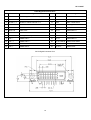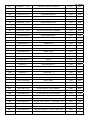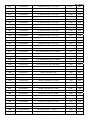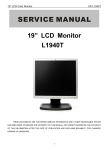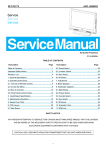Download HP L1940T GM5321 A00
Transcript
HP L1940T SERVICE MANUAL 19” LCD Monitor L1940T Series THESE DOCUMENTS ARE FOR REPAIR SERVICE INFORMATION ONLY. EVERY REASONABLE EFFORT HAS BEEN MADE TO ENSURE THE ACCURACY OF THIS MANUAL; WE CANNOT GUARANTEE THE ACCURACY OF THIS INFORMATION AFTER THE DATE OF PUBLICATION AND DISCLAIMS RELIABILITY FOR CHANGES, ERRORS OR OMISSIONS. 1 HP L1940T Table of Contents Table of Contents ------------------------------------------------------------------------------------------------------------------------ 02 Revision List ------------------------------------------------------------------------------------------------------------------------------ 03 1.Monitor Specification ----------------------------------------------------------------------------------------------------------------04 2.LCD Monitor Description ------------------------------------------------------------------------------------------------------------05 3.Operation Instructions ---------------------------------------------------------------------------------------------------------------05 3.1 General Instructions ---------------------------------------------------------------------------------------------------------------05 3.2 Control Button ---------------------------------------------------------------------------------------------------------------------06 3.3 Adjusting The Picture --------------------------------------------------------------------------------------------------------------06 4. Input/Output Specification -------------------------------------------------------------------------------------------------------- 09 4.1 Input Signal Connector -----------------------------------------------------------------------------------------------------------09 4.2 Factory Preset Display Modes --------------------------------------------------------------------------------------------------11 4.3 Power Supply Requirements ----------------------------------------------------------------------------------------------------11 5.Panel Specification ---------------------------------------------------------------------------------------------------------------------12 5.1 General Feature --------------------------------------------------------------------------------------------------------------------12 5.2 Optical Characteristics ------------------------------------------------------------------------------------------------------------13 6.Monitor Exploded View -----------------------------------------------------------------------------------------------------------------14 7.Repair Flow Chart ---------------------------------------------------------------------------------------------------------------------15 8. Trouble Shooting -------------------------------------------------------------------------------------------------------------------18 9. Block Diagram --------------------------------------------------------------------------------------------------------------------19 10. Schematic ------------------------------------------------------------------------------------------------------------------------------20 10.1Main Board ----------------------------------------------------------------------------------------------------------------------20 10.2 Inverter/Power Board 10.3 Key Board -------------------------------------------------------------------------------------------------------25 ------------------------------------------------------------------------------------------------------------------29 11. PCB Layout -----------------------------------------------------------------------------------------------------------------------------31 11.1 Main Board --------------------------------------------------------------------------------------------------------------------------31 11.2 Inverter/Power Board -------------------------------------------------------------------------------------------------------------32 11.3 Key Board ---------------------------------------------------------------------------------------------------------------------------33 12. Maintainability -------------------------------------------------------------------------------------------------------------------------34 13. White-Balance, Luminance Adjustment ------------------------------------------------------------------------------------ 35 14. Check List after replacing LCD Main board ---------------------------------------------------------------------------------37 14.1 Check white-balance -------------------------------------------------------------------------------------------------------------37 14.2 Steps for writing DDC ------------------------------------------------------------------------------------------------------------37 15. EDID Content --------------------------------------------------------------------------------------------------------------------------52 16. BOM List --------------------------------------------------------------------------------------------------------------------------53~64 2 HP L1940T Revision List Revision Date Revision History TPV Model A00 Feb.-24-06 Initial release T981KMVDBHHPNP 3 HP L1940T 1.Monitor Specifications LCD Panel Input Driving system TFT Color LCD Panel M190E5-L0A Active Area 376.32(H) x 301.056(V) (19.0") Pixel pitch 0.294( H )x 0.294mm( V ) Viewing Angles(Min / TYP) H:120/140; V:110/130 Response time (typ.) < 8 ms Brightness 200 nits Contrast 450:1 Video Analog /Digital Sync. Type H/V TTL H-Frequency 30kHz – 83kHz V-Frequency 56Hz – 76Hz Display Colors Over 16 million Colors Pixel Clock 140MHz Max. Resolution 1280 x 1024 Plug & Play VESA DDC2BTM Power Consumption Power Source Environmental Considerations ON Mode ≤70W OFF Mode <1W Sleep Mode <2W 100~240VAC,47~63Hz Operating Temp: 5°C to 35°C Storage Temp.: -20°C to 60°C Operating Humidity: 20% to 80% Unpackaged(W*H*D) 413mm*477mm*265mm Packaged(W*H*D) 524mm*513mm*239mm Packaged 10.22Kg Unit max Unpackaged 8.4Kg Unit max Operating 0 to 12,000 feet Non-Operating 0 to 40,000 feet Main Dimensions Weight (N. W.) Altitude 4 HP L1940T 2. LCD Monitor Description The LCD Monitor will contain main board, power board, key board and which house the flat panel control logic, brightness control logic and DDC. The power board will provide AC to DC Inverter voltage to drive the backlight of panel and the main board chips each voltage. Monitor Block Diagram Flat Panel and CCFT Drive. CCFL backlight Main Board Power Board RS232 Connector For white balance adjustment in factory mode Keyboard AC-IN HOST Computer 110-240V Video signal, DDC 3. Operation Instructions 3.1 General Instructions Press the power button to turn the monitor on or off. The other control buttons are located at front of the panel. By changing these settings, the picture can be adjusted to your personal performance. - The power cord should be connected . - Connect the video cable from the monitor to the computer VGA card. - Press the power button to turn on the monitor, the power indicator will light up to Green. 5 HP L1940T 3.2 Control Buttons - Power Indicator: Green — Power On mode. Orange — Power Saving mode. Blank —Power Off Mode. Auto Adjust : Activates the auto adjustment feature for optimum image. Menu : Opens the ON-Screen Display(OSD) menu. Minus (–) : 1、If OSD is on, press to navigate backward through the OSD menu features and decrease adjustment levels. 2、If OSD is off, press to enable the DVI signal input (available on select models). plus (+) : 1、If OSD is on, press to navigate forward through the OSD menu features and increase adjustment levels. Power: 2、If OSD is off, press to enable the VGA signal input. Turns the monitor on or off. 3.3 Adjust the Picture Main Menu Press the “Menu” button, the Main Menu should be come on the screen of the monitor 6 HP L1940T Service Mode Press and hold the “Menu” button, Power off -> on “Power”,then into the service mode, Press “menu” button to bring to OSD menu for confirmation as below: Factory Mode 1、 Turn off monitor. 2、 [ Push “Auto Adjust” and “+ (plus)”and hold them at the same time ]+ [ Press power “Power” button untill comes out “windows screen” ] =>then release all button,then press “Menu”button,wait untill the OSD menu with Characters “F” (below OSD menu) come on the Screen of the monitor as bellow: 3、 Pust “Menu” to exit OSD menu. Factory Mode Indicator 7 HP L1940T Menu icons No. Control Icon 1 Brightness 2 Contrast 3 Auto Adjustment 4 Image Control 5 Color 6 Custom Color 7 Language 8 Management 9 OSD Control 10 Information 11 Factory Reset 12 Default Video Input 13 Horizontal Position 14 Vertical Position 15 Clock 16 Clock Phase 17 Power Saver 18 Mode Display 19 Power-On Status Display 20 Sleep Timer 21 Basic Menu 22 Advanced Menu 23 Power On Recall 24 Horizontal OSD Position 25 Vertical OSD Position 26 OSD Timeout 27 OSD Transparency 28 Exit 8 HP L1940T 4. Input/Output Specification 4.1 Input Signal Connector Analog Connector Pinout Pin Mnemonic Signal Pin Mnemonic Signal 1 RV Red Video 9 +5 V +5 V (from PC) 2 GV Green Video 10 SG Sync Ground 3 BV Blue Video 11 NC None 4 NC None 12 SDA DDC Data 5 GND GND / Cable Detect 13 HS Horizontal Sync 6 RG Red GND 14 VS Vertical Sync 7 GG Green GND 15 SCL DDC Clock 8 BG Blue GND VGA connector layout PIN 1 PIN 5 PIN 11 9 HP L1940T DVI-D Digital Connector Pins Pin. Mnemonic Signal Pin. Mnemonic Signal 1 TX 2 - TMDS Negative differential input, channel 2 13 TX 3 + TMDS Data 3 + 2 TX 2 + TMDS Positive differential input, channel 2 14 +5V +5V Power 3 SHLD 2 / 4 Shield for TMDS channels 2 / 4 15 GND GND / Cable Detect 4 TX 4 - TMDS Data 4 - 16 HPD Hot Plug Detect 5 TX 4 + TMDS Data 4 + 17 TX 0 - TMDS Data 0 - 6 DDC Clk DDC Clock 18 TX 0 + TMDS Data 0 + 7 DDC Data DDC Data 19 SHLD 0 / 5 TMDS Data 0 / 5 Shield 8 AVS Analog Vertical Sync 20 TX 5 - TMDS Data 5 - 9 TX 1 - TMDS Data 1 - 21 TX 5 + TMDS Data 5 + 10 TX 1 + TMDS Data 1 + 22 TX CLK SHLD TMDS Clock Shield 11 SHLD 1 / 3 TMDS Data 1 / 3 Shield 23 TX CLK + TMDS Clock + 12 TX 3 - TMDS Data 3 - 24 TX CLK - TMDS Clock - DVI-D Digital Connector Pins 10 HP L1940T 4.2 Factory Preset Display Modes Pixel Horz Freq Horz Vert Pixel Clk Format (KHz) Polarity Polarity (MHz) 1 640 x 480 31.469 - 59.940 - 25.175 VGA 2 640 x 480 37.861 - 72.809 - 31.500 VESA 3 640 x 480 37.500 - 75.000 - 31.500 VESA 4 720 x 400 31.469 - 70.087 + 28.322 VGA 5 800 x 600 37.879 + 60.317 + 40.000 VESA 6 800 x 600 48.077 + 72.188 + 50.000 VESA 7 800 x 600 46.875 + 75.000 + 49.500 VESA 8 832 x 624 49.726 ± 74.551 ± 57.284 MAC 9 1024 x 768 48.363 - 60.004 - 65.000 VESA 10 1024 x 768 56.476 - 70.069 - 75.000 VESA 11 1024 x 768 60.023 + 75.029 + 78.750 VESA 12 1152 x 870 68.68 - 75.06 - 100.000 Mac 13 1152 x 900 71.71 - 76.05 - 105.561 Sun 14 1280 x 1024 63.98 + 60.02 + 108.000 VESA 15 1280 x 1024 79.97 + 75.02 + 135.000 VESA Preset Vert Freq (Hz) 4.3 Power Supply Requirements PARAMETER RANGE AC Input Voltage 90 to 265V AC Input Frequency 47 to 63 Hz Inrush Current 50A MAX AT 220VAC and 30A AT 120VAC Leakage Current 5 mA MAX at 120VAC Power consumption ≤70W 11 Source HP L1940T 5. Panel Specification 5.1 General Feature - Wide viewing angle. - High contrast ratio - Super fast response time - High color saturation - SXGA (1280 x 1024 pixels) resolution - DE (Data Enable) only mode - LVDS (Low Voltage Differential Signaling) interface - RoHS Compliance 12 HP L1940T 5.2 Optical Characteristics Test Conditions Optical Specifications 13 HP L1940T 6. Monitor Exploded View . 14 HP L1940T 7. Repair Flow Chart 15 HP L1940T 16 HP L1940T 17 HP L1940T 8. Troubleshooting Problem Possible Cause Solution Screen is blank. Power cord is disconnected. Connect the power cord. Power switch is turned Off. Turn on the power. Video cable is improperly connected. Connect the video cableproperly. Screen blanking utility is active. Depress any key on the keyboard or moveThe mouse to inactivate the screen blanking Utility. Image appears.blurred, indistinct, Brightness and contrast are too low or too dark. Press the Minus button on the monitor front panel to auto-adjust the screen. If that Does not work, press the Menu button to open the Basic OSD Menu, and adjust the brightness and contrast scales as needed. Image is not Centered. Position may need Adjustment When OSD is inactive,press-(minus. button) to auto-adjust the screen image. Press the Menu button to access the Advanced OSD menu. Select Image Control/Horizontal Position or Vertical Position to adjust the horizontal or vertical position of the image. Check Video Cable is displayed Monitor video cable is disconnected. on screen. Connect the 15-pin monitor video cable to the VGA connector on the computer. Be sure that the computer power is off while: connecting the video Cable. (Input Signal Out of Range) is refresh rate are set higher than what your Restart your computer and enter Windows displayed monitor supports. Safe Mode by pressing the F6 Function on screen. key when the computer starts to boot up. Change your settings to a supported setting. Restart your computer so that the new settings take effect. 18 HP L1940T 9. Block Diagram 19 HP L1940T 10. Schematic 10.1 Main Board 20 HP L1940T 21 HP L1940T 22 HP L1940T 23 HP L1940T 24 HP L1940T 10.2 Power Board (include inverter and power) AC/DC Schematic 25 HP L1940T Inverter Schematic 26 HP L1940T AC/DC Function Block Schematic 27 HP L1940T Inverter Function Block Schematic 28 HP L1940T 10.3 Key Board 29 HP L1940T 30 HP L1940T 11. PCB Layout 11.1 Main Board 31 HP L1940T 11.2 Inverter / Power Board 32 HP L1940T 11.3 Key Board 33 HP L1940T 12. Maintainability Equipments and Tools Requirement 1、Multi-meter. 2、Oscilloscope. 3、Pattern Generator. 4、DDC Tool with an IBM Compatible Computer. 5、Alignment Tool. 6、LCD Color Analyzer. 7、Service Manual. 8、User Manual. 34 HP L1940T 13. White-Balance,Luminance Adjustment Approximately 30 minutes should be allowed for warm up before proceeding White-Balance adjustment. 1. How to do the Chroma-7120 MEM .Channel setting A. Reference to chroma 7120 user guide B. Use “ SC” key and “ NEXT” key to modify xyY value and use “ID” key to modify the TEXT description Following is the procedure to do white-balance adjust 2. Setting the color temp. You want A. 9300 color: 9300 color temp. parameter is x = 283 ±20, y = 297 ±20, Y = 180 cd/m2 , B. 6500K color: 6500K color temp. parameter is x = 313±20, y = 329 ±20, Y= 180 cd/m2) C. sRGB color: sRGB color temp. parameter is x = 313±20, y = 329 ±20, Y= 150 cd/m2) 3. Into factory mode of HP L1940T [ Push “Auto Adjust” and “+ (plus)”and hold them at the same time ]+ [ Press power “Power” button untill comes out “windows screen” ] =>then release all button,then press “Menu”button,wait untill the OSD menu with Characters “F” come on the Screen of the monitor. 4. Bias adjustment: Set the Contrast to 80 Adjust the Brightness to 90. 5. Gain adjustment : Move cursor to “-F-” and press MENU key A. Adjus 9300k color-temperature 1. Switch the Chroma-7120 to 9300k channel. 2. The chroma 7120 will show x = 283±20, y = 297 ±20, Y= 180 cd/m2 3. Switch the chroma-720 to RGB MODE (with press “MODE” button to change ) 4. Adjust the RED of color 9300K on factory window until chroma 7120 indicator reached the value R=100 5. Adjust the GREEN of color 9300K on factory window until chroma 7120 indicator reached the value G=100 6. Adjust the BLUE of color 9300K on factory window until chroma 7120 indicator reached the value B=100 7. Repeat above procedure ( item 4,5,6) until chroma 7120 RGB value meet the tolerance =100±2 B. Adjust 6500K color-temperature 1. Switch the chroma-7120 to 6500K channel. 35 HP L1940T 2. The chroma 7120 will show x = 313 ±20, y = 329 ±20, Y = 180 cd/m2 3. Switch the chroma 7120 l to RGB MODE ( with press “MODE” button to change ) 4. Adjust the RED of color 6500K on factory window until chroma 7120 indicator reached the value R=100 5. Adjust the GREEN of color 6500K on factory window until chroma 7120 indicator reached the value G=100 6. Adjust the BLUE of color 6500K on factory window until chroma 7120 indicator reached the value B=100 7. Repeat above procedure ( item 4,5,6) until chroma 7120 RGB value meet the tolerance =100±2 C. Adjust sRGB color-temperature 1. Switch the chroma-7120 to sRGB channel. 2. The chroma 7120 will show x = 313 ±20, y = 329 ±20, Y = 150 cd/m2 3. Switch the chroma 7120 l to RGB MODE (with press “MODE” button to change) 4. Adjust the RED of color sRGB on factory window until chroma 7120 indicator reached the value R=100 5. Adjust the GREEN of color sRGB on factory window until chroma 7120 indicator reached the value G=100 6. Adjust the BLUE of color sRGB on factory window until chroma 7120 indicator reached the value B=100 7. Repeat above procedure (item 4,5,6) until chroma 7120 RGB value meet the tolerance =100±2 D. Press reset key and Turn the Power-button “off to on” to quit from factory mode. 36 HP L1940T 14. Check List after replacing LCD Main board Check if white-balance is within the specs after replacing Main board and panel, then re-writing DDC is necessary. 14.1 Check white-balance The white-balance value for each common color temperature: 9300 º K: x=283± 20 ; y = 297± 20; 6500K: x = 313± 20 ; y = 329 ± 20; sRGB: x = 313± 20 ; y = 329 ± 20; The color temperature value above must be up to the situation of x<y. The value of Y should be confirmed according to different customers. 15 ”LCD is commonly 180±20cd/cm2(Center)and 17” LCD is required to be larger than 200cd/cm2 (Center). The exact brightness values are confirmed by the checking-regulations of different customers and different models. 14.2 Steps for writing DDC: Re-programming Analog DDC IC Step 1: After initialize alignment box, connecting all cables and box as shown in Fig. 10. Step 2: Read DDC data from monitor 1. Click icon as shown in Fig. 11 from the tool bar to bring up the Channels "Configuration Setup" windows as shown in Fig. 11. 37 HP L1940T 2. Select the DDC2Bi as the communication channel. As shown in Fig. 12. 3. Click OK button to confirm your selection. 4. Click icon (Read EDID function) to read DDC EDID data from monitor. The EDID codes will display on screen as shown in Fig. 13. 38 HP L1940T Step 3: Modify DDC data (verify EDID version, week, year) Click (new function) icon from the tool bar, bring up Step 1 of 9 as shown in Fig. 14 . EDID4.6 DDC application provides the function selection and text change (select & fill out)from Step 1 to Step 9. Step 4: Modify DDC data (Monitor Serial No.) 1. Click Next , bring up Fig. 15. 39 HP L1940T 2. Click Next , bring up Fig.16. 3. Click Next , bring up Fig.17. 40 HP L1940T 4. Click Next , bring up Fig.18. 5. Click Next , bring up Fig.19. 41 HP L1940T 6. Click Next , bring up Fig. 20. In this step, please confirm the Descriptor Data Type is Monitor Range Limits, and all the items are same as below. 7. Click Next , bring up Fig. 21. 42 HP L1940T T 8. Click Next , bring up Fig. 22. - Click Finish to exit the Step window. - Serial number can be filled up at this moment (for example,TWP318Q001). NOTE: You must modify the Serial NO. In step 9, otherwise the Serial NO. In OSD Couldn't be modified correctly. Step 5: Write DDC data 1. Configuration should be as Fig. 23. And press OK. 43 HP L1940T 2. Access Factory Mode 1). Turn off monitor. 2). [Push "Auto Adjust " and" +(plus)"and hold them at the same time ] + [Press power "Power " button untill comes out "Windows screen"] => then release all button, then press "Menu" button, wait until the OSD menu with Characters "F" (below OSD menu) come on the Screen of the monitor (see Fig. 24). 3) Push Menu to exit OSD menu. 4). Click (Write EDID) icon from the tool bar to write DDC data. Then the screen will be black for 5-10 seconds, when the screen recovers ,DDC data will be finished Writing. Step 6: Save DDC data 44 HP L1940T Sometimes, you may need to save DDC data as a text file for using in other IC chip. To save DDC data, follow the steps below: 1. Click (Save) icon (or click "file"-> "save as") from the tool bar and give a file name as shown in Fig. 25. The file type is EDID46 file (*.ddc) which can be open in WordPad. By using WordPad, the texts of DDC data & table (128 bytes, hex code) can be modified. If DDC TEXTS & HEX Table ar completely correct, it can be saved as .ddc flie to re-load it into DDC IC for DDC Data application. 2. Click Save. Step 7: Exit DDC program Pull down the File menu and select Exit as shown in Fig. 26. Step 8: Turn off the monitor, exit the factory mode. Re-programming Digital DDC IC Step 1: After initialize alignment box, connecting all cables and box as shown in Fig. 27. 45 HP L1940T Step 2: Read DDC data from monitor 1. Click icon as shown in Fig. 11 from the tool bar to bring up the Channels "Configuration Setup" windows as shown in Fig. 28. 2. Select the DDC2Bi as the communication channel. As shown in Fig. 29. 46 HP L1940T 3. Click OK button to confirm your selection. 4. Click icon (Read EDID function) to read DDC EDID data from monitor. The EDID codes will display on screen as shown in Fig. 30. Step 3: Modify DDC data (verify EDID version, week, year) Click (new function) icon from the tool bar, bring up Step 1 of 9 as shown in Fig. 31 . EDID46 DDC application provides the function selection and text change (select & fill out) from Step 1 to Step 9. Step 4: Modify DDC data (Monitor Serial No.) 1. Click Next , bring up Fig. 32. 47 HP L1940T 2. Click Next , bring up Fig. 33. Fig. 33 Fig. 34 3. Click Next , bring up Fig. 34. 4. Click Next , bring up Fig. 35. 5. Click Next , bring up Fig. 36. 6. Click Next , bring up Fig. 37. In this step, please confirm the Descriptor Data Type is Monitor Range Limits, and all the items are same as below. 7. Click Next , bring up Fig. 38. 48 HP L1940T 8. Click Next , bring up Fig. 39. - Click Finish to exit the Step window. - Serial number can be filled up at this moment (for example, TWP318Q001). NOTE: You must modify the Serial NO. In step 9, otherwise the Serial NO. In OSD Couldn't be modified correctly. Step 5: Write DDC data 1. Configuration should be as Fig. 40. And press OK. 2. Access Factory Mode 1). Turn off monitor. 2). [Push "Auto Adjust " and "+(plus) and hold them at the same time ] + [Press power "Power " button untill comes out "Windows screen"] => then release all button, then press "Menu" button, wait until the OSD menu with Character "F" (below OSD menu) come on the Screen of the monitor (see Fig. 41). 49 HP L1940T 3) Push Menu to exit OSD menu. 3. Click (Write EDID) icon from the tool bar to write DDC data.Then the screen will be black for 5-10 seconds, when the screen recovers ,DDC data will be finished Writing. 4. Confirm Serial Number in User Mode 1) Press the "Power " button to turn off the monitor. Press the button again to turn on the monitor. 2) Press the" Menu " button to bring up the OSD main menu. 3) Press the " Minus "button to " INFORMATION", press the" Menu " button to confirm your selection. 4) Confirm the Serial Number "TWP318Q001" is updated as shown in Fig. 42. Step 6: Save DDC data Sometimes, you may need to save DDC data as a text file for using in other IC chip. To save DDC data, follow the steps below: 50 HP L1940T 1. Click (Save) icon (or click "file"-> "save as") from the tool bar and give a file name as shown in Fig. 46. The file type is EDID46 file (*.ddc) which can be open in WordPad. By using WordPad, the texts of DDC data & table (128 bytes, hex code) can be modified. If DDC TEXTS & HEX Table ar completely correct, it can be saved as *.ddc flie to re-load it into DDC IC for DDC Data application. 2. Click Save. Step 7: Exit DDC program Pull down the File menu and select Exit as shown in Fig. 44. Step 8: Turn off the monitor, exit the factory mode. 51 HP L1940T 15. EDID Content Analog 00 01 02 03 04 05 06 07 08 09 10 11 12 13 14 15 0: 00 FF FF FF FF FF FF 00 22 F0 2E 26 01 01 01 01 16 : 36 10 01 03 68 26 1E 78 EE EE 95 A3 54 4C 99 26 32 : 0F 50 54 AD EF 80 81 80 01 01 01 01 01 01 01 01 48 : 01 01 01 01 01 01 30 2A 00 98 51 00 2A 40 30 70 64 : 13 00 52 0E 11 00 00 1E 00 00 00 FF 00 32 31 33 80 : 36 35 34 39 38 37 35 0A 20 20 00 00 00 FD 00 38 96 : 4C 1E 53 0E 00 0A 20 20 20 20 20 20 00 00 00 FC 112: 00 48 50 20 4C 31 39 34 30 54 0A 20 20 20 00 3D 00 01 02 03 04 05 06 07 08 09 10 11 12 13 14 15 0: 00 FF FF FF FF FF FF 00 22 F0 2F 26 01 01 01 01 16 : 02 0E 01 03 80 26 1E 78 EE EE 95 A3 54 4C 99 26 32 : 0F 50 54 AD EF 80 81 80 01 01 01 01 01 01 01 01 48 : 01 01 01 01 01 01 30 2A 00 98 51 00 2A 40 30 70 64 : 13 00 52 0E 11 00 00 1E 00 00 00 FF 00 43 4E 43 80 : 34 30 32 31 32 33 34 0A 20 20 00 00 00 FD 00 38 96 : 4C 1E 53 0E 00 0A 20 20 20 20 20 20 00 00 00 FC 112: 00 48 50 20 4C 31 39 34 30 54 0A 20 20 20 00 38 Digital 52 HP L1940T 16. BOM List T981KMVDBHHPNP Location Part No. for TPV 007G 7 L151 Description Quantity Unit COMPOUND PALLET 0.025 PCS 92 015G6344 1 AC BRACKET 1.000 PCS 34 023G3178690 7A HP LOGO 7121-8115 1.000 PCS 034G6402 EY B REAR COVER 1.000 PCS 037G6057 2 HINGE 1.000 PCS 040G 152509 RECYCLE LABEL 1.000 PCS 040G 152512 RECYCLE LABEL 1.000 PCS 040G 58169016A TCO'03 LABEL 1.000 PCS 040G 582690 1A CARTON LABLE 1.000 PCS 040G 582690 2A PALLET LABLE 0.050 PCS 040G19NP690 1B RATING LABEL 1.000 PCS 041G160069041A L1940T FOR EUR 1.000 PCS 041G7800690A12 RTF CARD 1.000 PCS 041G7800690A16 QSG FOR EUR 1.000 PCS 041G7800690B01 SCREEN RESOLUTION 1.000 PCS 451 044G3957 1 CUSHION-R 1.000 PCS 452 044G3957 2 CUSHION-L 1.000 PCS 450 044G3957690 1A CARTON 1.000 PCS 044G6002757 1A PAPER PLATE 0.050 PCS 044G9003 12 CORNER PAPER 0.050 PCS 044G9003210 CORNER PAPER 0.100 PCS 148 045G 88609 28 BASE P.E BAG 1.000 PCS 456 045G 88609 29 P.E.BAG(EPE) 1.000 PCS 457 050G 505 2 WRAPPING BAND 1.000 PCS 052G 1185 MIDDLE TAPE FOR CARTON 70.000 CM 052G 1186 SMALL TAPE 8.000 CM 94 052G6022 1500 SMALL TAPE 1.000 CM 341 052G6025 11975 INSULATION PLATE 1.000 PCS 302 052G6025 11976 INSULATION PLATE 1.000 PCS E80 080G L19502 FC PSU OPENFR IPS 35W(T50P057.02) 1.000 PCS 340 085G6157 1 MAIN SHIELD 1.000 PCS 1159 089G 175507 USB CABLE 1.000 PCS E095B 089G 718RAADP1 CORD SUB-D 15/1M8/15 D-SUB BK 1.000 PCS E095B 089G 718WAADP1 CORD SUB-D 15/1M8/SUB-D 15BK 1.000 PCS 089G179J 30713 FFC 30PIN P1.0 1.000 PCS 089G404A19N LS POWER CORD 1.000 PCS E089A 53 HP L1940T 8161 095G8P14 7505 CBLE-267 7/330/7-267 AWG28 1.000 PCS 8161 095G8P14 7505 CBLE-267 7/330/7-267 AWG28 1.000 PCS 0M1G 130 4225 SCREW 4.000 PCS 0M1G1340 10 47 SCREW M4X10 BLK 4.000 PCS 0M1G1430 5128 SCREW (FOR SHIELD) 1.000 PCS 97 0M1G1430 5128 SCREW (FOR SHIELD) 4.000 PCS 95 0M1G1640 8120 SCREW PHM4-0.7X8 1.000 PCS 0M1G1730 6120 SCREW 4.000 PCS 99 0Q1G 130 8128 SCREW 2.000 PCS 96 0Q1G1130 6128 TAPPING SCREW WITH WASHER 3.000 PCS 705G980KF34007 BEZEL ASS'Y 1.000 PCS 705G980KM34004 MAIN FRAME ASS'Y 1.000 PCS 750GLM90E5A11Z PANEL LCD 19" E5-L05 C1 D CMO 1.000 PCS CBPC980KMVHPP CONVERSION BOARD 1.000 PCS KEPC780HP1P KEY BOARD 1.000 PCS PWPC1942LGH5P POWER BOARD 1.000 PCS 0Q1G 330 8120 SCREW 3X8mm 2.000 PCS 705G980KF34007 BEZEL ASS'Y 0.000 033G6429 PM B CONTROL BUTTON 1.000 PCS 033G6430 1 C LENS-POWER 1.000 PCS 034G6401AFH B BEZEL 1.000 PCS 705G980KM34004 MAIN FRAME ASS'Y 0.000 015G6343 1 MAIN FRAME-LPL 1.000 PCS 052G6025 11981 MYLAR 1.000 PCS CBPC980KMVHPP CONVERSION BOARD 0.000 1503 033G3802 7 WAFER EH 7 1.000 PCS 1502 033G3802 14 14P/2.0MM 1.000 PCS 040G 457624 1B LABEL-CPU 1.000 PCS 040G 45762412B CBPC LABEL 1.000 PCS 7302 056G11332PH IC M24C16-WBN6 (ST00)L 1.000 PCS 7608 056G1133521 IC AT93C46-10PU-2.7 ATMEL 1.000 PCS 2622 067G 305101 4P ELCAP KM 25V S 100U PM20 B 1.000 PCS 2624 067G 305101 4P ELCAP KM 25V S 100U PM20 B 1.000 PCS 2622 067G 305101 4X ELCAP RGA 25V S 100U PM20 B 1.000 PCS 2624 067G 305101 4X ELCAP RGA 25V S 100U PM20 B 1.000 PCS 2515 067G 305470 4P 1.000 PCS 2515 067G 305470 4X 1.000 PCS 2519 067G215L471 4R LOW E.S.R 470UF +/-20% 25V 1.000 PCS 5504 073G 253518 LS COI CHOKE 35UH 82M OHM DR10X8 1.000 PCS 5411 073G 25833010T IND FXD TSL0808 S 33U PM10 B 1.000 PCS 5504 073L 253518 HJ COI CHOKE 35UH 82M OHM DR10X8 1.000 PCS 100 E750L E80 ELCAP KM 25V S ELCAP RGA 25V S 54 47U PM20 47U PM20 B B HP L1940T 1603 088G 350 1 TN USB CONN 1.000 PCS 1602 088G 351 2B CL USB CONN 1.000 PCS 1602 088G 351 2B TN USB CONN 1.000 PCS 1203 088G 35315F H D-SUB 15PIN 1.000 PCS 1203 088G 35315F HJ SOC SUBD H 15P F 1.000 PCS 1203 088G 35315F HJ SOC SUBD H 15P F 1.000 PCS 1201 088G 35424F H DV1 CONNECTOR 24PIN 1.000 PCS 1201 088G 35424F SM 1.000 PCS 1201 088G 35424FHCJ DVI 24PIN 1.000 PCS 6501 093G 521ZJ26T SB240 1.000 PCS 6501 093G 523DI26T DIO REC SB240-E3 A(VISH)B 1.000 PCS AIC980KMVHPP MAIN BOARD 1.000 PCS KEPC780HP1P KEY BOARD 0.000 033G3802 7 WAFER EH 7 1.000 PCS AIK780HP1SMTP KEY BOARD FOR SMT 1.000 PCS AIC980KMVHPP MAIN BOARD 0.000 1412 033G801930L FP CON H 30P F 1.00 SM FFC 0.3R 1.000 PCS 7403 056G 1331PH IC SM LD1117AS18(ST00)R 1.000 PCS 7505 056G 158805 IC L5972D013TR S08 1.000 PCS 7601 056G 545500 USB HUB CONTROLLER 1.000 PCS 7401 056G 562 70 GM5321 QFP-208 1.000 PCS 7403 056G 563 27 AIC1117-18PY 1.000 PCS 7202 056G1133 20 AT24C02N-10SU-2.7 1.000 PCS 7203 056G1133 20 AT24C02N-10SU-2.7 1.000 PCS 7202 056G1133 34 M24C02-WMN6TP 1.000 PCS 7203 056G1133 34 M24C02-WMN6TP 1.000 PCS 7301 056G1133519 IC AT49BV002ANT-70JU ATMEL 1.000 PCS 7210 056G4LCX 14 PH IC 74LVC14APW PHILIPS 1.000 PCS 7210 056G4LCX 14 ST IC SM 74LCX14T 1.000 PCS 7501 057G 420519 T TRA SIG SM BC857CG (ONSE) R 1.000 PCS 7502 057G 420519 T TRA SIG SM BC857CG (ONSE) R 1.000 PCS 7503 057G 760 8 T KRC102M-ATP 1.000 PCS 7503 057G 7601PH TRA SIG SM MUN2211J(ONSE)R 1.000 PCS 7504 057G 7631PH FET POW SM SI5441DC(VISH)R 1.000 PCS 3620 061G 56075 WT PTC KMC 5S075R001-0.75MA 1.000 PCS 3622 061G 56075 WT PTC KMC 5S075R001-0.75MA 1.000 PCS 3651 061L0603000 RST SM 0603 JUMP MAX 0R05 R 1.000 PCS 3652 061L0603000 RST SM 0603 JUMP MAX 0R05 R 1.000 PCS 3653 061L0603000 RST SM 0603 JUMP MAX 0R05 R 1.000 PCS 3650 061L0603000 RST SM 0603 JUMP MAX 0R05 R 1.000 PCS 3635 061L0603000 RST SM 0603 JUMP MAX 0R05 R 1.000 PCS 1931 SOC DVI H 24P F 55 1.91DVI-D Y HP L1940T 3634 061L0603000 RST SM 0603 JUMP MAX 0R05 R 1.000 PCS 3614 061L0603000 RST SM 0603 JUMP MAX 0R05 R 1.000 PCS 3606 061L0603000 RST SM 0603 JUMP MAX 0R05 R 1.000 PCS 3605 061L0603000 RST SM 0603 JUMP MAX 0R05 R 1.000 PCS 3528 061L0603000 RST SM 0603 JUMP MAX 0R05 R 1.000 PCS 3527 061L0603000 RST SM 0603 JUMP MAX 0R05 R 1.000 PCS 3514 061L0603000 RST SM 0603 JUMP MAX 0R05 R 1.000 PCS 3236 061L0603000 RST SM 0603 JUMP MAX 0R05 R 1.000 PCS 3234 061L0603000 RST SM 0603 JUMP MAX 0R05 R 1.000 PCS 3232 061L0603000 RST SM 0603 JUMP MAX 0R05 R 1.000 PCS 3243 061L0603100 CHIP 10 OHM 1/10W 1.000 PCS 3241 061L0603100 CHIP 10 OHM 1/10W 1.000 PCS 3223 061L0603101 CHIPR 100 OHM +-5% 1/16W 1.000 PCS 3224 061L0603101 CHIPR 100 OHM +-5% 1/16W 1.000 PCS 3225 061L0603101 CHIPR 100 OHM +-5% 1/16W 1.000 PCS 3226 061L0603101 CHIPR 100 OHM +-5% 1/16W 1.000 PCS 3308 061L0603101 CHIPR 100 OHM +-5% 1/16W 1.000 PCS 3309 061L0603101 CHIPR 100 OHM +-5% 1/16W 1.000 PCS 3340 061L0603101 CHIPR 100 OHM +-5% 1/16W 1.000 PCS 3401 061L0603101 CHIPR 100 OHM +-5% 1/16W 1.000 PCS 3402 061L0603101 CHIPR 100 OHM +-5% 1/16W 1.000 PCS 3505 061L0603101 CHIPR 100 OHM +-5% 1/16W 1.000 PCS 3506 061L0603101 CHIPR 100 OHM +-5% 1/16W 1.000 PCS 3507 061L0603101 CHIPR 100 OHM +-5% 1/16W 1.000 PCS 3206 061L0603101 CHIPR 100 OHM +-5% 1/16W 1.000 PCS 3207 061L0603101 CHIPR 100 OHM +-5% 1/16W 1.000 PCS 3210 061L0603101 CHIPR 100 OHM +-5% 1/16W 1.000 PCS 3211 061L0603101 CHIPR 100 OHM +-5% 1/16W 1.000 PCS 3212 061L0603101 CHIPR 100 OHM +-5% 1/16W 1.000 PCS 3216 061L0603101 CHIPR 100 OHM +-5% 1/16W 1.000 PCS 3217 061L0603101 CHIPR 100 OHM +-5% 1/16W 1.000 PCS 3218 061L0603101 CHIPR 100 OHM +-5% 1/16W 1.000 PCS 3219 061L0603101 CHIPR 100 OHM +-5% 1/16W 1.000 PCS 3306 061L0603103 CHIPR 10K OHM +-5% 1/16W 1.000 PCS 3307 061L0603103 CHIPR 10K OHM +-5% 1/16W 1.000 PCS 3310 061L0603103 CHIPR 10K OHM +-5% 1/16W 1.000 PCS 3333 061L0603103 CHIPR 10K OHM +-5% 1/16W 1.000 PCS 3338 061L0603103 CHIPR 10K OHM +-5% 1/16W 1.000 PCS 3339 061L0603103 CHIPR 10K OHM +-5% 1/16W 1.000 PCS 3503 061L0603103 CHIPR 10K OHM +-5% 1/16W 1.000 PCS 3511 061L0603103 CHIPR 10K OHM +-5% 1/16W 1.000 PCS 56 HP L1940T 3512 061L0603103 CHIPR 10K OHM +-5% 1/16W 1.000 PCS 3522 061L0603103 CHIPR 10K OHM +-5% 1/16W 1.000 PCS 3523 061L0603103 CHIPR 10K OHM +-5% 1/16W 1.000 PCS 3617 061L0603103 CHIPR 10K OHM +-5% 1/16W 1.000 PCS 3608 061L0603103 CHIPR 10K OHM +-5% 1/16W 1.000 PCS 3524 061L0603103 CHIPR 10K OHM +-5% 1/16W 1.000 PCS 3202 061L0603103 CHIPR 10K OHM +-5% 1/16W 1.000 PCS 3203 061L0603103 CHIPR 10K OHM +-5% 1/16W 1.000 PCS 3204 061L0603103 CHIPR 10K OHM +-5% 1/16W 1.000 PCS 3221 061L0603103 CHIPR 10K OHM +-5% 1/16W 1.000 PCS 3222 061L0603103 CHIPR 10K OHM +-5% 1/16W 1.000 PCS 3230 061L0603103 CHIPR 10K OHM +-5% 1/16W 1.000 PCS 3242 061L0603103 CHIPR 10K OHM +-5% 1/16W 1.000 PCS 3246 061L0603103 CHIPR 10K OHM +-5% 1/16W 1.000 PCS 3247 061L0603103 CHIPR 10K OHM +-5% 1/16W 1.000 PCS 3301 061L0603103 CHIPR 10K OHM +-5% 1/16W 1.000 PCS 3302 061L0603103 CHIPR 10K OHM +-5% 1/16W 1.000 PCS 3611 061L0603104 RST SM 0603 RC0603 100K PM5 R 1.000 PCS 3516 061L0603104 RST SM 0603 RC0603 100K PM5 R 1.000 PCS 3515 061L0603104 RST SM 0603 RC0603 100K PM5 R 1.000 PCS 3209 061L0603104 RST SM 0603 RC0603 100K PM5 R 1.000 PCS 3229 061L0603104 RST SM 0603 RC0603 100K PM5 R 1.000 PCS 3615 061L0603105 RST SM 0603 RC0603 1M PM5 R 1.000 PCS 3621 061L0603105 RST SM 0603 RC0603 1M PM5 R 1.000 PCS 3623 061L0603105 RST SM 0603 RC0603 1M PM5 R 1.000 PCS 3406 061L0603121 CHIPR 120 OHM 1/10W 1.000 PCS 3405 061L0603121 CHIPR 120 OHM 1/10W 1.000 PCS 3404 061L0603121 CHIPR 120 OHM 1/10W 1.000 PCS 3610 061L0603152 CHIPR 1.5KOHM+-5% 1/16W 1.000 PCS 3657 061L0603153 CHIPR 15KOHM+-5% 1/10W 1.000 PCS 3656 061L0603153 CHIPR 15KOHM+-5% 1/10W 1.000 PCS 3655 061L0603153 CHIPR 15KOHM+-5% 1/10W 1.000 PCS 3654 061L0603153 CHIPR 15KOHM+-5% 1/10W 1.000 PCS 3509 061L0603221 CHIPR 220 OHM+-5% 1/16W 1.000 PCS 3510 061L0603221 CHIPR 220 OHM+-5% 1/16W 1.000 PCS 3227 061L0603222 CHIPR 2.2K OHM+-5% 1/16W 1.000 PCS 3228 061L0603222 CHIPR 2.2K OHM+-5% 1/16W 1.000 PCS 3408 061L0603249 0F CHIP 249OHM 1/16W 1% 1.000 PCS 3645 061L0603330 9F rst sm 0603 rc22h 33r pm1 r 1.000 PCS 3646 061L0603330 9F rst sm 0603 rc22h 33r pm1 r 1.000 PCS 3649 061L0603330 9F rst sm 0603 rc22h 33r pm1 r 1.000 PCS 57 HP L1940T 3642 061L0603330 9F rst sm 0603 rc22h 33r pm1 r 1.000 PCS 3633 061L0603330 9F rst sm 0603 rc22h 33r pm1 r 1.000 PCS 3630 061L0603330 9F rst sm 0603 rc22h 33r pm1 r 1.000 PCS 3502 061L0603470 CHIPR 47 OHM +-5% 1/16W 1.000 PCS 3501 061L0603470 CHIPR 47 OHM +-5% 1/16W 1.000 PCS 3413 061L0603470 CHIPR 47 OHM +-5% 1/16W 1.000 PCS 3409 061L0603470 CHIPR 47 OHM +-5% 1/16W 1.000 PCS 3245 061L0603470 CHIPR 47 OHM +-5% 1/16W 1.000 PCS 3244 061L0603470 CHIPR 47 OHM +-5% 1/16W 1.000 PCS 3616 061L0603473 RST SM 0603 RC0603 47K PM5 R 1.000 PCS 3613 061L0603680 0F 1.000 PCS 3233 061L0603750 9F 75OHM 1% 1/10W 1.000 PCS 3235 061L0603750 9F 75OHM 1% 1/10W 1.000 PCS 3237 061L0603750 9F 75OHM 1% 1/10W 1.000 PCS 3520 061L0805180 1F 1.000 PCS 3519 061L0805472 1.000 PCS 3521 061L0805560 1F 1.000 PCS 3618 061L1206000 CHIPR 0 OHM +-5% 1/8W 1.000 PCS 3607 061L1206000 CHIPR 0 OHM +-5% 1/8W 1.000 PCS 3517 061L1206000 CHIPR 0 OHM +-5% 1/8W 1.000 PCS 2455 065G0603103 32 0.01UF +-10% 50V X7R 1.000 PCS 2454 065G0603103 32 0.01UF +-10% 50V X7R 1.000 PCS 2453 065G0603103 32 0.01UF +-10% 50V X7R 1.000 PCS 2452 065G0603103 32 0.01UF +-10% 50V X7R 1.000 PCS 2229 065G0603103 32 0.01UF +-10% 50V X7R 1.000 PCS 2227 065G0603103 32 0.01UF +-10% 50V X7R 1.000 PCS 2225 065G0603103 32 0.01UF +-10% 50V X7R 1.000 PCS 2511 065G0603104 12 CER2 0603 X7R 16V 100N PM10 R 1.000 PCS 2513 065G0603104 12 CER2 0603 X7R 16V 100N PM10 R 1.000 PCS 2521 065G0603104 12 CER2 0603 X7R 16V 100N PM10 R 1.000 PCS 2510 065G0603104 12 CER2 0603 X7R 16V 100N PM10 R 1.000 PCS 2508 065G0603104 12 CER2 0603 X7R 16V 100N PM10 R 1.000 PCS 2507 065G0603104 12 CER2 0603 X7R 16V 100N PM10 R 1.000 PCS 2505 065G0603104 12 CER2 0603 X7R 16V 100N PM10 R 1.000 PCS 2504 065G0603104 12 CER2 0603 X7R 16V 100N PM10 R 1.000 PCS 2461 065G0603104 12 CER2 0603 X7R 16V 100N PM10 R 1.000 PCS 2446 065G0603104 12 CER2 0603 X7R 16V 100N PM10 R 1.000 PCS 2445 065G0603104 12 CER2 0603 X7R 16V 100N PM10 R 1.000 PCS 2444 065G0603104 12 CER2 0603 X7R 16V 100N PM10 R 1.000 PCS 2443 065G0603104 12 CER2 0603 X7R 16V 100N PM10 R 1.000 PCS 2442 065G0603104 12 CER2 0603 X7R 16V 100N PM10 R 1.000 PCS RST SM 0603 RC22H RST SM 005 RC12H 680R PM1 R 1K8 PM1 R CHIRP 4.7K OHM +-5% 1/10W RST SM 0805 RC12H 58 5K6 PM1 R HP L1940T 2441 065G0603104 12 CER2 0603 X7R 16V 100N PM10 R 1.000 PCS 2440 065G0603104 12 CER2 0603 X7R 16V 100N PM10 R 1.000 PCS 2438 065G0603104 12 CER2 0603 X7R 16V 100N PM10 R 1.000 PCS 2436 065G0603104 12 CER2 0603 X7R 16V 100N PM10 R 1.000 PCS 2434 065G0603104 12 CER2 0603 X7R 16V 100N PM10 R 1.000 PCS 2523 065G0603104 12 CER2 0603 X7R 16V 100N PM10 R 1.000 PCS 2623 065G0603104 12 CER2 0603 X7R 16V 100N PM10 R 1.000 PCS 2625 065G0603104 12 CER2 0603 X7R 16V 100N PM10 R 1.000 PCS 2630 065G0603104 12 CER2 0603 X7R 16V 100N PM10 R 1.000 PCS 2619 065G0603104 12 CER2 0603 X7R 16V 100N PM10 R 1.000 PCS 2618 065G0603104 12 CER2 0603 X7R 16V 100N PM10 R 1.000 PCS 2615 065G0603104 12 CER2 0603 X7R 16V 100N PM10 R 1.000 PCS 2612 065G0603104 12 CER2 0603 X7R 16V 100N PM10 R 1.000 PCS 2611 065G0603104 12 CER2 0603 X7R 16V 100N PM10 R 1.000 PCS 2610 065G0603104 12 CER2 0603 X7R 16V 100N PM10 R 1.000 PCS 2609 065G0603104 12 CER2 0603 X7R 16V 100N PM10 R 1.000 PCS 2608 065G0603104 12 CER2 0603 X7R 16V 100N PM10 R 1.000 PCS 2607 065G0603104 12 CER2 0603 X7R 16V 100N PM10 R 1.000 PCS 2606 065G0603104 12 CER2 0603 X7R 16V 100N PM10 R 1.000 PCS 2605 065G0603104 12 CER2 0603 X7R 16V 100N PM10 R 1.000 PCS 2604 065G0603104 12 CER2 0603 X7R 16V 100N PM10 R 1.000 PCS 2603 065G0603104 12 CER2 0603 X7R 16V 100N PM10 R 1.000 PCS 2531 065G0603104 12 CER2 0603 X7R 16V 100N PM10 R 1.000 PCS 2529 065G0603104 12 CER2 0603 X7R 16V 100N PM10 R 1.000 PCS 2525 065G0603104 12 CER2 0603 X7R 16V 100N PM10 R 1.000 PCS 2407 065G0603104 12 CER2 0603 X7R 16V 100N PM10 R 1.000 PCS 2406 065G0603104 12 CER2 0603 X7R 16V 100N PM10 R 1.000 PCS 2405 065G0603104 12 CER2 0603 X7R 16V 100N PM10 R 1.000 PCS 2404 065G0603104 12 CER2 0603 X7R 16V 100N PM10 R 1.000 PCS 2403 065G0603104 12 CER2 0603 X7R 16V 100N PM10 R 1.000 PCS 2302 065G0603104 12 CER2 0603 X7R 16V 100N PM10 R 1.000 PCS 2301 065G0603104 12 CER2 0603 X7R 16V 100N PM10 R 1.000 PCS 2234 065G0603104 12 CER2 0603 X7R 16V 100N PM10 R 1.000 PCS 2233 065G0603104 12 CER2 0603 X7R 16V 100N PM10 R 1.000 PCS 2231 065G0603104 12 CER2 0603 X7R 16V 100N PM10 R 1.000 PCS 2221 065G0603104 12 CER2 0603 X7R 16V 100N PM10 R 1.000 PCS 2220 065G0603104 12 CER2 0603 X7R 16V 100N PM10 R 1.000 PCS 2214 065G0603104 12 CER2 0603 X7R 16V 100N PM10 R 1.000 PCS 2209 065G0603104 12 CER2 0603 X7R 16V 100N PM10 R 1.000 PCS 2204 065G0603104 12 CER2 0603 X7R 16V 100N PM10 R 1.000 PCS 2203 065G0603104 12 CER2 0603 X7R 16V 100N PM10 R 1.000 PCS 59 HP L1940T 2202 065G0603104 12 CER2 0603 X7R 16V 100N PM10 R 1.000 PCS 2201 065G0603104 12 CER2 0603 X7R 16V 100N PM10 R 1.000 PCS 2433 065G0603104 12 CER2 0603 X7R 16V 100N PM10 R 1.000 PCS 2432 065G0603104 12 CER2 0603 X7R 16V 100N PM10 R 1.000 PCS 2431 065G0603104 12 CER2 0603 X7R 16V 100N PM10 R 1.000 PCS 2428 065G0603104 12 CER2 0603 X7R 16V 100N PM10 R 1.000 PCS 2424 065G0603104 12 CER2 0603 X7R 16V 100N PM10 R 1.000 PCS 2423 065G0603104 12 CER2 0603 X7R 16V 100N PM10 R 1.000 PCS 2422 065G0603104 12 CER2 0603 X7R 16V 100N PM10 R 1.000 PCS 2421 065G0603104 12 CER2 0603 X7R 16V 100N PM10 R 1.000 PCS 2420 065G0603104 12 CER2 0603 X7R 16V 100N PM10 R 1.000 PCS 2409 065G0603104 12 CER2 0603 X7R 16V 100N PM10 R 1.000 PCS 2410 065G0603104 12 CER2 0603 X7R 16V 100N PM10 R 1.000 PCS 2411 065G0603104 12 CER2 0603 X7R 16V 100N PM10 R 1.000 PCS 2412 065G0603104 12 CER2 0603 X7R 16V 100N PM10 R 1.000 PCS 2413 065G0603104 12 CER2 0603 X7R 16V 100N PM10 R 1.000 PCS 2414 065G0603104 12 CER2 0603 X7R 16V 100N PM10 R 1.000 PCS 2415 065G0603104 12 CER2 0603 X7R 16V 100N PM10 R 1.000 PCS 2416 065G0603104 12 CER2 0603 X7R 16V 100N PM10 R 1.000 PCS 2418 065G0603104 12 CER2 0603 X7R 16V 100N PM10 R 1.000 PCS 2602 065G0603105 A7 1UF,10V,Y5V, Z 1.000 PCS 2601 065G0603105 A7 1UF,10V,Y5V, Z 1.000 PCS 2621 065G0603180 31 CAP CC 18PF 25V J NPO 0603 1.000 PCS 2620 065G0603180 31 CAP CC 18PF 25V J NPO 0603 1.000 PCS 2219 065G0603221 31 CER1 0603 NP0 50V 220P PM5 R 1.000 PCS 2518 065G0603221 31 CER1 0603 NP0 50V 220P PM5 R 1.000 PCS 2218 065G0603330 31 CER1 0603 NP0 50V 33P PM5 R 1.000 PCS 2450 065G0603479 31 CER1 0603 NP0 50V 4P7 PM0P25 R 1.000 PCS 2451 065G0603479 31 CER1 0603 NP0 50V 4P7 PM0P25 R 1.000 PCS 2514 065G0603683 12 CHIP 0.068UF 16V X7R 1.000 PCS 2502 065G0805104 22 0.1UF +-10% 25V X7R 080 1.000 PCS 2501 065G0805104 22 0.1UF +-10% 25V X7R 080 1.000 PCS 2517 065G0805223 32 CHIP 0.022UF 50V X7R 0805 1.000 PCS 2627 065G1206106 A7 CER2 1206 Y5V 10V 10U P8020 R 1.000 PCS 2427 067G 312100 3T SMD 10uf +-20% 16V 1.000 PCS 2427 067G 312100 3T SMD 10uf +-20% 16V 1.000 PCS 2427 067G 312100 3T SMD 10uf +-20% 16V 1.000 PCS 2430 067G 312100 3T SMD 10uf +-20% 16V 1.000 PCS 2430 067G 312100 3T SMD 10uf +-20% 16V 1.000 PCS 2430 067G 312100 3T SMD 10uf +-20% 16V 1.000 PCS 2435 067G 312100 3T SMD 10uf +-20% 16V 1.000 PCS 60 HP L1940T 2435 067G 312100 3T SMD 10uf +-20% 16V 1.000 PCS 2435 067G 312100 3T SMD 10uf +-20% 16V 1.000 PCS 2437 067G 312100 3T SMD 10uf +-20% 16V 1.000 PCS 2437 067G 312100 3T SMD 10uf +-20% 16V 1.000 PCS 2437 067G 312100 3T SMD 10uf +-20% 16V 1.000 PCS 2439 067G 312100 3T SMD 10uf +-20% 16V 1.000 PCS 2616 067G 312100 3T SMD 10uf +-20% 16V 1.000 PCS 2616 067G 312100 3T SMD 10uf +-20% 16V 1.000 PCS 2616 067G 312100 3T SMD 10uf +-20% 16V 1.000 PCS 2401 067G 312100 3T SMD 10uf +-20% 16V 1.000 PCS 2401 067G 312100 3T SMD 10uf +-20% 16V 1.000 PCS 2401 067G 312100 3T SMD 10uf +-20% 16V 1.000 PCS 2402 067G 312100 3T SMD 10uf +-20% 16V 1.000 PCS 2408 067G 312100 3T SMD 10uf +-20% 16V 1.000 PCS 2408 067G 312100 3T SMD 10uf +-20% 16V 1.000 PCS 2408 067G 312100 3T SMD 10uf +-20% 16V 1.000 PCS 2426 067G 312100 3T SMD 10uf +-20% 16V 1.000 PCS 2425 067G 312100 3T SMD 10uf +-20% 16V 1.000 PCS 2419 067G 312100 3T SMD 10uf +-20% 16V 1.000 PCS 2417 067G 312100 3T SMD 10uf +-20% 16V 1.000 PCS 2417 067G 312100 3T SMD 10uf +-20% 16V 1.000 PCS 2417 067G 312100 3T SMD 10uf +-20% 16V 1.000 PCS 2426 067G311F100 3T 10UF 16V 105 PANASONICV TYPE H 1.000 PCS 2439 067G311F100 3T 10UF 16V 105 PANASONICV TYPE H 1.000 PCS 2439 067G311F100 3T 10UF 16V 105 PANASONICV TYPE H 1.000 PCS 2426 067G311F100 3T 10UF 16V 105 PANASONICV TYPE H 1.000 PCS 2425 067G311F100 3T 10UF 16V 105 PANASONICV TYPE H 1.000 PCS 2425 067G311F100 3T 10UF 16V 105 PANASONICV TYPE H 1.000 PCS 2419 067G311F100 3T 10UF 16V 105 PANASONICV TYPE H 1.000 PCS 2402 067G311F100 3T 10UF 16V 105 PANASONICV TYPE H 1.000 PCS 2402 067G311F100 3T 10UF 16V 105 PANASONICV TYPE H 1.000 PCS 2516 067G311F100 4T ELCAP SM HV 25V 10U PM20 R 1.000 PCS 2516 067G311F100 4T ELCAP SM HV 25V 10U PM20 R 1.000 PCS 2460 067G311F100 4T ELCAP SM HV 25V 10U PM20 R 1.000 PCS 2460 067G311F100 4T ELCAP SM HV 25V 10U PM20 R 1.000 PCS 2503 067G311F470 4T ELCAP SM RVS 25V 47U PM20 R 1.000 PCS 2503 067G311F470 4T ELCAP SM RVS 25V 47U PM20 R 1.000 PCS 2506 067G311F470 4T ELCAP SM RVS 25V 47U PM20 R 1.000 PCS 2506 067G311F470 4T ELCAP SM RVS 25V 47U PM20 R 1.000 PCS 2509 067G311F470 4T ELCAP SM RVS 25V 47U PM20 R 1.000 PCS 2509 067G311F470 4T ELCAP SM RVS 25V 47U PM20 R 1.000 PCS 61 HP L1940T 5605 071GP57K101 TA IND FXD 1206 EMI 100MHZ 100R R 1.000 PCS 5606 071GP57K101 TA IND FXD 1206 EMI 100MHZ 100R R 1.000 PCS 5607 071GP57K101 TA IND FXD 1206 EMI 100MHZ 100R R 1.000 PCS 5601 071GP57K101 TA IND FXD 1206 EMI 100MHZ 100R R 1.000 PCS 5503 071GP57K101 TA IND FXD 1206 EMI 100MHZ 100R R 1.000 PCS 5502 071GP57K101 TA IND FXD 1206 EMI 100MHZ 100R R 1.000 PCS 5501 071GP57K101 TA IND FXD 1206 EMI 100MHZ 100R R 1.000 PCS 5410 071GP57K101 TA IND FXD 1206 EMI 100MHZ 100R R 1.000 PCS 5603 071L 56121 TA 0805 120 OHM 3A 1.000 PCS 5604 071L 56121 TA 0805 120 OHM 3A 1.000 PCS 5409 071L 56V301 TA BEAD 0805 300OHM 1.000 PCS 5408 071L 56V301 TA BEAD 0805 300OHM 1.000 PCS 5407 071L 56V301 TA BEAD 0805 300OHM 1.000 PCS 5406 071L 56V301 TA BEAD 0805 300OHM 1.000 PCS 5405 071L 56V301 TA BEAD 0805 300OHM 1.000 PCS 5404 071L 56V301 TA BEAD 0805 300OHM 1.000 PCS 5403 071L 56V301 TA BEAD 0805 300OHM 1.000 PCS 5401 071L 56V301 TA BEAD 0805 300OHM 1.000 PCS 5302 071L 56V301 TA BEAD 0805 300OHM 1.000 PCS 5203 071L 56V301 TA BEAD 0805 300OHM 1.000 PCS 5202 071L 56V301 TA BEAD 0805 300OHM 1.000 PCS 5201 071L 56V301 TA BEAD 0805 300OHM 1.000 PCS 5607 071LP57G800 FT TI321611G800-SMD 1.000 PCS 5606 071LP57G800 FT TI321611G800-SMD 1.000 PCS 5605 071LP57G800 FT TI321611G800-SMD 1.000 PCS 5601 071LP57G800 FT TI321611G800-SMD 1.000 PCS 5503 071LP57G800 FT TI321611G800-SMD 1.000 PCS 5502 071LP57G800 FT TI321611G800-SMD 1.000 PCS 5501 071LP57G800 FT TI321611G800-SMD 1.000 PCS 5410 071LP57G800 FT TI321611G800-SMD 1.000 PCS 6223 093G 60 1P BAT54LT1 SOT-23 1.000 PCS 6220 093G 60 1P BAT54LT1 SOT-23 1.000 PCS 6220 093G 60229 BAT54(L4P) 1.000 PCS 6223 093G 60229 BAT54(L4P) 1.000 PCS 6205 093G 64 33 DIO SIG SM BAV99 (PHSE)R 1.000 PCS 6205 093G 64 33 DIO SIG SM BAV99 (PHSE)R 1.000 PCS 6204 093G 64 33 DIO SIG SM BAV99 (PHSE)R 1.000 PCS 6205 093G 64 33 DIO SIG SM BAV99 (PHSE)R 1.000 PCS 6206 093G 64 33 DIO SIG SM BAV99 (PHSE)R 1.000 PCS 6206 093G 64 33 DIO SIG SM BAV99 (PHSE)R 1.000 PCS 6206 093G 64 33 DIO SIG SM BAV99 (PHSE)R 1.000 PCS 62 HP L1940T 6207 093G 64 33 DIO SIG SM BAV99 (PHSE)R 1.000 PCS 6207 093G 64 33 DIO SIG SM BAV99 (PHSE)R 1.000 PCS 6207 093G 64 33 DIO SIG SM BAV99 (PHSE)R 1.000 PCS 6208 093G 64 33 DIO SIG SM BAV99 (PHSE)R 1.000 PCS 6208 093G 64 33 DIO SIG SM BAV99 (PHSE)R 1.000 PCS 6208 093G 64 33 DIO SIG SM BAV99 (PHSE)R 1.000 PCS 6204 093G 64 33 DIO SIG SM BAV99 (PHSE)R 1.000 PCS 6201 093G 64 33 DIO SIG SM BAV99 (PHSE)R 1.000 PCS 6201 093G 64 33 DIO SIG SM BAV99 (PHSE)R 1.000 PCS 6201 093G 64 33 DIO SIG SM BAV99 (PHSE)R 1.000 PCS 6202 093G 64 33 DIO SIG SM BAV99 (PHSE)R 1.000 PCS 6202 093G 64 33 DIO SIG SM BAV99 (PHSE)R 1.000 PCS 6202 093G 64 33 DIO SIG SM BAV99 (PHSE)R 1.000 PCS 6203 093G 64 33 DIO SIG SM BAV99 (PHSE)R 1.000 PCS 6203 093G 64 33 DIO SIG SM BAV99 (PHSE)R 1.000 PCS 6203 093G 64 33 DIO SIG SM BAV99 (PHSE)R 1.000 PCS 6204 093G 64 33 DIO SIG SM BAV99 (PHSE)R 1.000 PCS 6222 093G 6432V LL4148-GS08 1.000 PCS 6221 093G 6432V LL4148-GS08 1.000 PCS 6221 093G 6432V LL4148-GS08 1.000 PCS 6222 093G 6432V LL4148-GS08 1.000 PCS 1601 093G 22S 51HEC RES XTL SM 12MHZ 32 SMD-49 R 1.000 PCS 1410 093G 22S 53 14.31818MHZ/20PF 1.000 PCS 6209 093G 39S 66 DIO REG SM BZX84-C5V1 (PHSE)R 1.000 PCS 6209 093G 39S 66 DIO REG SM BZX84-C5V1 (PHSE)R 1.000 PCS 6222 093G 64S3PH BAS32L 1.000 PCS 6221 093G 64S3PH BAS32L 1.000 PCS 715G1854 1 MAIN BOARD 1.000 PCS AIK780HP1SMTP KEY BOARD FOR SMT 0.000 3935 061L0603103 CHIPR 10K OHM +-5% 1/16W 1.000 PCS 3934 061L0603472 CHIPR 4.7K OHM +-5% 1/16W 1.000 PCS 3933 061L0603473 RST SM 0603 RC0603 47K PM5 R 1.000 PCS 1936 077G 604 1 AL SWI TACT SM 1P 1POS SKQGAB R 1.000 PCS 1935 077G 604 1 AL SWI TACT SM 1P 1POS SKQGAB R 1.000 PCS 1934 077G 604 1 AL SWI TACT SM 1P 1POS SKQGAB R 1.000 PCS 1933 077G 604 1 AL SWI TACT SM 1P 1POS SKQGAB R 1.000 PCS 1932 077G 604 1 AL SWI TACT SM 1P 1POS SKQGAB R 1.000 PCS 1932 077G 604 1 FD SWI TACT 1P 1POS 12V V 1MM5 R 1.000 PCS 1933 077G 604 1 FD SWI TACT 1P 1POS 12V V 1MM5 R 1.000 PCS 1934 077G 604 1 FD SWI TACT 1P 1POS 12V V 1MM5 R 1.000 PCS 1935 077G 604 1 FD SWI TACT 1P 1POS 12V V 1MM5 R 1.000 PCS 63 HP L1940T 1936 077G 604 1 FD SWI TACT 1P 1POS 12V V 1MM5 R 1.000 PCS 6931 081G 14500 KB LED VS SM KAA-3528YSGC (KIEL)R 1.000 PCS 715G1855 1 KEY BOARD 1.000 PCS 64 文件名: AOC Service Manual-HP L1940T (GM5321) 目录: D:\Service Manual\LCD\HP\AOC Service Manual- HP L1940T 模板: C:\Documents and Settings\qiufen.mao\Application Data\Microsoft\Templates\Normal.dotm 标题: 主题: 作者: @ 关键词: 备注: 创建日期: 2005-12-26 10:33:00 修订号: 160 上次保存日期: 2008-1-24 10:34:00 上次保存者: Administrator 编辑时间总计: 743 分钟 上次打印时间: 2008-1-24 10:39:00 打印最终结果 页数: 64 字数: 7,349 (约) 字符数: 41,893 (约)