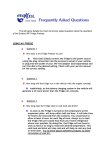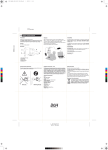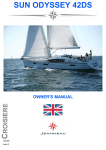Download read this first! product information z89371 icebox™ emulator
Transcript
Z89371 ICEBOX ™ E MULATOR READ THIS FIRST! PRODUCT INFORMATION Z89371 ICEBOX™ EMULATOR QUICK START 1 Check Support Package Contents (See Other Side) 2 Load Software Select the "Run" command from the "File" menu, located under Microsoft Windows "Program Manager". a. Insert disk labeled "DSP GUI" in drive A (or drive B, if appropriate.) b. Type "a:\setup" and press ENTER. (Type "b:\setup" if drive B is used.) c. Follow on-screen instructions. d. Remove diskette and store in a safe place when done. 3 Make Connections Power Supply, PC, and Your Design Refer to Z89371 ICEBOX Emulator User's Manual Observe Electrical Safeguards (See Z89371 ICEBOX Emulator User's Manual) 4 Run Zilog ICEBOX GUI Software 1. Double click the DSP-ICE icon. 2. Select the microcontroller and ROM size in the Configuration Dialog Box. 3. Use the "File" menu to download sample files to DSP Code Memory. 4. Refer to Z89371 ICEBOX Emulator User's Manual, "Chapter 3: Emulator Sample Session". 1 PI96DSP0201 Z89371 ICEBOX™ EMULATOR SUPPORT PRODUCTS PACKAGE CONTENTS The Zilog Z89371 ICEBOX Emulator Support Products Package contains the following items: Hardware Z89371 ICEBOX Emulator Power Cable with Banana Plugs DB25 RS-232 Cable 44-Pin PLCC Emulation Cable 40-Pin DIP Pod Software DSP GUI Publications Zilog Z89371 ICEBOX Emulator User's Manual Registration Card Product Information Supported Devices Packages Emulation 40-Pin DIP Z89321/371 44-Pin PLCC Z89321/371 44-Pin QFP N/A 84-Pin PLCC N/A Programming Z89371 Z89371 Z89371* N/A Note: * With optional separately purchased adapter, Z8937100ZDF. LIMITATIONS 1. Download Progress. The GUI code download status is not reflected correctly by the color bar download progress indicator. 2. Changing the drives in file download and load symbol dialog boxes is not anticipated by the GUI. Typing in the filename in directory other than shown in “Path:” will result in “File not found”. Changing the drive using the mouse is the workaround. 3. The GUI does not recognize the PUSH and POP instructions when entered from In-Line Assembler. Use “LD STACK, xxx” for PUSH and “LD xxx, STACK” for POP instead. 4. The initial blue Zilog screen will be distorted by other active windows. This only affects the appearance, not functionality, of the GUI. 5. Switching ICEBOXes without quitting the GUI is not supported. 6. The maximum symbols that can be loaded is 32768, provided that there is enough system resource (memory). PI96DSP0201 2 Z89371 ICEBOX ™ E MULATOR 7. The ICEBOX breakpoint hardware does not distinguish between instruction and data fetches. Thus when a breakpoint is set in the GUI, the breakpoint hardware triggers when the addresses match for either code or data fetches. Example: 0000 0002 0003 0004 0005 0006 0008 LD ADD LD NOP NOP JP NOP A, #%0006 A, #%0002 Y, @A %0000 Setting the breakpoint at %0008 and click GO. Result: The code will break and stop at %0004. Note: This will not happen when Animate Mode is on because the GUI is not using the hardware breakpoints when in Animate Mode. PRECAUTIONS 1. HALT/Interrupt. There is a danger that Code memory will be modified if the GUI is stopped (either by halting or by setting a breakpoint) when interrupts are active. As a result: a. The user cannot restart the code without re-downloading it; b. Although the code breaks at the correctly set breakpoint, the GUI sometimes shows code breaking at the Interrupt Service Routine (ISR) entry point; c. All other GUI windows are updated correctly except for Debug and Code windows. Workaround: Set breakpoints only within the ISRs. 2. In 8-bit Mode, CODEC interface 0 and 1 must both be enabled for CODEC interface 1 to work properly. 3. UO0, UO1 are both Open Drain. 4. Pod Hazard. The user must exercise care to ensure that the emulation pod is correctly aligned (pin-1 to pin-1) before inserting into the target system. An incorrectly aligned pod inserted into a target system may damage the emulator and/or the target system. The colored edge of the target cable denotes pin 1 and the connectors are keyed to only plug-in one way. Each emulation pod is marked with a "1" and/or a "triangle" to denote pin 1. 5. Breakpoint Overshoot. The Disassembly window shows the processor halting at one or two instructions past the instruction where the breakpoint was set. 3 PI96DSP0201 Z89371 ICEBOX™ EMULATOR PRECAUTIONS (Continued) 6. Cannot Start Emulator with OTP in Socket. The emulator does not start correctly if an attempt is made to start the emulator with a part in the socket. 7. A Shorted PLCC or DIP OTP Can Crash the Emulator. If a PLCC part is inserted in such a way as to cause a temporary short, then functionality is lost. An attempt to perform BLANK CHECK on such a part will cause the "Sand Glass" to appear continuously; it is necessary to reset windows and restart. 8. Downloaded File Name Not Shown except at Time of Download. The Z89371 emulator only shows the name of the file during the download process. To check the name of the file currently downloaded, select "File" and then "Download DSP Memory." The File Name box in the "Down To DSP Code Memory" window will reflect the file that is selected for download. Unlike our other emulators, the Debug window or Memory window does not show the name of the currently downloaded file. 9. Disabling Peripherals Allows Use of EXT0-6. There is no internal register access for EXT4, 5, 6 except as used for their intended purposes, such as counter, and CODEC interface. EXT7 is essentially off limits as it is the CODEC interface control register. 10 Executing GUI. The GUI will occasionally continue to indicate Executing after it has been told to halt. Pushing the GO button will then result in Executing. (Executing showing at the top of the screen.) 11. Programming 44-PLCC Parts. If programming 44-PLCC parts, ensure Pin 1 orientation. 12. The ICEBOX™ is designed to program the Z89371 OTP devices with date code 9445 or later. 13. To reliably program the Z89371 OTP devices with date code 9445 or later, ensure the ICEBOX has the latest hardware revision (any ICEBOX purchased or repaired after March, 1995 or ICEBOX serial number with the last three digits that are 088 or higher). 14. The emulator cannot be operated while performing ESD/EMI testing on the target board. 15. GUI software versions prior to 3.00 are incompatible with hardware containing BOOTROM 3.00. The GUI software may still boot, but will fail at some later point of the session. 16. The status color bar in OTP dialog box will be cleared in the area where a new window opens on top of it. 17. The PLC Z89C00 Assembler RESET symbol in symbol table is fixed at 1000 when the assembly code contains “VECTOR RESET =” statement. 18. For 386 PCs, set the baud rate to 19.2K or less because the Windows’ communication driver does not guarantee “reliable” operation at more than 9600 baud. Selecting a high baud rate on some slower 386 machines may crash the Windows environment. PI96DSP0201 4 Z89371 ICEBOX ™ E MULATOR © 1996 by Zilog, Inc. All rights reserved. No part of this document may be copied or reproduced in any form or by any means without the prior written consent of Zilog, Inc. The information in this document is subject to change without notice. Devices sold by Zilog, Inc. are covered by warranty and patent indemnification provisions appearing in Zilog, Inc. Terms and Conditions of Sale only. Zilog, Inc. makes no warranty, express, statutory, implied or by description, regarding the information set forth herein or regarding the freedom of the described devices from intellectual property infringement. Zilog, Inc. makes no warranty of merchantability or fitness for any purpose. Zilog, Inc. shall not be responsible for any errors that may appear in this document. Zilog, Inc. makes no commitment to update or keep current the information contained in this document. Zilog's products are not authorized for use as critical components in life support devices or systems unless a specific written agreement pertaining to such intended use is executed between the customer and Zilog prior to use. Life support devices or systems are those which are intended for surgical implantation into the body, or which sustains life whose failure to perform, when properly used in accordance with instructions for use provided in the labeling, can be reasonably expected to result in significant injury to the user. Zilog, Inc. 210 East Hacienda Ave. Campbell, CA 95008-6600 Telephone (408) 370-8000 Telex 910-338-7621 FAX 408 370-8056 Internet: http://www.zilog.com/zilog 5 PI96DSP0201