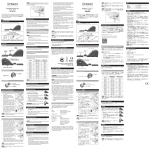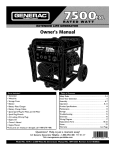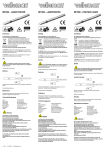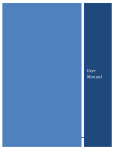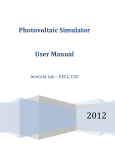Download ITS Service Catalog for Facilities and Staff
Transcript
WE WELC COM MEE TO O QA QATA AR UN U IVEERSSITY Y 2012 2 Informatiion Tec hnologyy Services IT Services S is Qatar University's infformation technology t organization, prooviding infrrastructure,, applicatioons and serrvices that support accademic and business activities. Welcom me Too Neew EEmplloyeees On behalf of the Informa O ation Technology Servicees team, I woould like to extend a warrm welcome to you as a member of the Qatar University U coommunity. We're excited about youur joining Qa W atar Universiity. As an innnovative provider of teechnology soolutions for the t largest concentration c n of higher education students, facultty and staff in the countrry, your rolee is not only evements of our studentss. As a pivotal to ourr success, butt to the achie art IT organiization, Inforrmation Techhnology Servvices has a sttate-of-the-a passion for delivering thee most effecttive, cutting--edge technoology and seervices availlable on the market. Our main gooal at ITS is to make tecchnology an enabler for the growth and success of our instituution, and with the help p of our highhly skilled teeam, we are delivering dependable d e, innovative services and d world class supporrt to our stud dents, facultyy and staff. Our diversee set of IT exxperts and professionals work togethher as a team, continually searching for new ons. We encoourage new ideas and loook forward d to solving your y problem ms approachess to IT solutio creatively a and effectiveely. A career at Qatar University meanss ITS will alw ways support you, encouurage you annd inspire yoou to learn and grow. TThank you foor joining ourr institution and a helping lead a revoolution in learning for our students and our country. Sincerely, Dr. Khalilid Kamal Naji Associate Viice President for Facilitiees and Inform mation Technnology Information Technoology Services | Page 1 ABOUT THIS GUIDE This guide was created by the Information Technology Services department as an effort to point new employees to the many IT resources available at Qatar University. We offer sincere thanks to the individuals without whose commitment this resource could not have been put together: Nasser Al-Jurf, Arif Ali Khan, Constantine Vaduva, Mohamad Eljazzar, Thanzeer Hamarudeen and Asad M. Nafees. In addition, sincere thanks to Dr. Khalid Naji, Associate Vice President for Facilities and Information Technology for his support in moving this project forward. A special thanks to Michael Shulman, from the External Relations department, for his help with proofreading and suggestions on improving this guide. If you have any questions about this guide, please contact us. We always welcome your feedback or ideas on how to improve your experience. Thank you for joining us at Qatar University. Need more help? Contact the ITS Helpdesk at: [email protected] +974 4403 3430 Sunday thru Thursday 7:30am to 2:30pm Table of Contents IMPORTANT INFORMATION ABOUT YOUR IT SERVICES ......... 1 Your QU Login Username and Password ............................................ 1 Your QU Email Address ......................................................................... 1 Your Telephone Extension ...................................................................... 1 GETTING STARTED WITH IT SERVICES AT QATAR UNIVERSITY 2 Introducing your Qatar University Login Username .......................... 2 Setting Up Your Computer .................................................................... 2 Connect to the University ....................................................................... 2 We’re here to help: The ITS Helpdesk ................................................ 3 CORE SERVICES ......................................................................... 4 myQU Campus Portal ............................................................................ 4 Support Services ..................................................................................... 4 Messaging and Collaboration .............................................................. 4 Instructional Technology Services.......................................................... 5 Enterprise Application Services ........................................................... 5 Infrastructure Services ............................................................................ 6 Security Services ..................................................................................... 6 Web Services .......................................................................................... 6 NEW TO QATAR? MAKE SURE YOU BOOKMARK THESE ......... 7 WHO TO FOLLOW ON TWITTER ................................................. 8 Top Twitter feeds to follow in Qatar University ................................ 8 Top Twitter feeds to follow in Qatar................................................... 8 YOUR GUIDE TO SAFE COMPUTING AT QATAR UNIVERSITY .. 9 Am I a target? ......................................................................................... 9 Passwords – (Do’s & Don’ts) Best Practices ......................................... 9 Email, Instant Messaging, and Web Surfing (Don’ts)......................... 9 Social Networking – Don’t Expose Yourself...................................... 10 Common Sense ...................................................................................... 10 Need Help? Want to Report a Suspicious Activity? ........................ 10 APPENDIX A ............................................................................ 11 Laptop Hardware Specifications........................................................ 11 Pre-installed Software ......................................................................... 12 APPENDIX B............................................................................. 13 Vodafone USB Stick K3806 ................................................................ 13 Mobile Internet Service ........................................................................ 14 User Manual: Mobile Internet Service ............................................... 15 Page 2 | Information Technology Services IMPORTANT INFORMATION ABOUT YOUR IT SERVICES The following information is crucial to maximizing your IT experience at Qatar University. Please detach this page and keep it with you during the first few weeks so that you can refer to it easily whenever necessary. Important: Your QU credentials (your username and password) are confidential and are the two most important pieces of information for you to remember at Qatar University. Please refer to the section entitled Your Guide to Safe Computing at Qatar University for guidelines and tips on staying safe online. Your QU Login Username and Password This your QU Login Username: ______________________________________________ This is your temporary Password: ___________________________________________ Your QU Email Address This is your email address: [email protected] Your Telephone Extension This is your telephone number at Qatar University: +974 4403 ___________________ Information Technology Services | Page 1 GETTING G STARTEED WITH IT SERVIICES AT QATAR Q UNIVERSIT U TY Information Technology Services is committed c too providing the t best toolls and suppoort availablee to assist mission at Qa atar Universiity. Here are e some basiccs for getting g started faculty in puursuing their academic m with technology at the university. u Introduc ing yourr Qatar Universi U ty Login Userna me The keys to accessing ITT services proovided by Qatar Q Univerrsity are youur institutiona al login usernname and password. t the userna ame, you willl receive a personal p em mail address from the Qa atar University email In addition to systems, whiich by defauult is in the foormat [usernname]@qu.eedu.qa. If you have not already y received yoour login useername and email addreess, please drop d by the ITS n your ussername to login l in any of the onlinee University Helpdesk annd get it as soon as you can. You’ll need services. Rem member, youu are responnsible for evverything tha at happens with w your use ername. So don’t d put your online identity at risk; never shhare your pa assword. Setting Up U Your Computeer QU providees all faculty with a statee of the art laptop. This laptop is preloaded witth the latest software that faculty usually requuire. Additioonally, ITS ma aintains licennses for speccialized software used by b faculty across camp pus for resea arch or instruuctional purp poses. Faculty who intend d to use add ditional softw ware are encouraged d to consult thhe ITS Helpd desk before purchasing the t software e. Computer equipment prrovided by ITS is preconnfigured for optimum performance and a security and for anyy H forr evaluation and repair. Software and Hardwarre problems neeed to be taken to the Helpdesk specificationns for the lap ptop provideed by ITS ca an be found in Appendixx A. Connect to the Universit U y New Empl oyee Mobi le Internet Service We understand that thiss might be your y first timee in Qatar and a we are also a aware that t you mig ght not have ately. In an effort to conntinuously improve our seervices and to t provide direct accesss to the internet immedia you with eveerything youu deserve, Innformation Teechnology Services S is ple eased to lennd you a Moobile Internett USB Stick from Vodafonne, preloadeed with 4GB Bs service tim me, for an entire monthh! Using this deevice, you will w be able to t access thee internet froom anywhere inn Qatar! Ava ailable on a first come, first f served basis from the ITS Help pdesk, this seervice aims too reduce ba arriers to infoormation and your surroundings during d your initial i transittion period. are specifica ations of the Mobile For more infformation onn the hardwa Internet USBB Stick and the terms and d conditions of the Mobiile Internet Service, please see App pendix B. Page 2 | Infformation Te echnology Services S The Qatar University Wireless Network ITS supports one of the largest wireless networks at any institution in Qatar, and setting up your personal computer, smartphone or mobile device to join the Qatar University wireless network couldn’t be easier. The wireless network at Qatar University is "hidden" and unencrypted (no password required). This means you cannot see it on your computer's wireless networks list, and need to add it directly. Choose to set up a new wireless connection manually, and under "network SSID" or "network name", enter the following (case sensitive): qUn!ver$!ty-WL$ Now That You’re Connected At this point, you should have obtained a QU login username and a unique password. You are now also equipped with an email account that has virtually unlimited disk space provided through our business-class Microsoft Exchange email service. Your QU username allows you to: Contact the ITS Helpdesk and request for services or report incidents. Access myQU Campus portal, your single point of access to online services at Qatar University: Basic messaging and collaboration services such as Email and Calendaring tools. The official QU learning management system: Blackboard Learn 9.1. myBanner Self Service, the flagship information system for academia on campus. Use campus computing labs and windows computers linked with the university domain. Please visit the ITS Helpdesk for more information on the services available to you. We’re here to help: The ITS Helpdesk Not sure what to do or who to contact for technology issues or services? Don't worry, the ITS Helpdesk is your one stop shop for all of your IT concerns. The ITS Helpdesk acts as a single point of contact between the QU community and ITS. We serve to manage incidents, including service requests and to provide an interface to other process activities at ITS. Conveniently located in the main lobby at the lower level of the ITS building, the ITS Helpdesk provides walk-in consulting and support through telephone and email. The ITS Helpdesk welcomes calls at 4403 3456 during regular working hours and now accepts emails and online submissions 24 hours a day, 7 days a week. The ITS Helpdesk is waiting for you to contact us and we look forward to serving your needs. ITS Helpdesk +974 4403 3456 7:30 a.m. - 2:30 p.m. Sunday thru Thursday [email protected] Information Technology Services | Page 3 CORE SEERVICES Core Servicees are the te echnology reesources we provide to you, y by defa ault, if you are a a member of the t faculty or o staff popuulation at Qatar Univeersity. For more informattion about services ava ailable to yo ou, please coontact the ITS Helpdessk. myQU C Campus Por P tal Support Services myQU Campus m Portal Web Services myQU is thee University’ss web portal and our primary metthod of onlinne service deelivery. Messaging and Collabora ation Core e S Servic ces Security Services It is web-ba ased tool tha at provides centralized c Enterprise Instructionnal Application Technology access to em mail, calenda ars, administtrative Services Servicees services and d classroom tools, t and information. Infrastructure Services With a singlle username and passwoord, you will gain acccess to all thhese servicess and more. In addition, nearly every screen of information ou choose whhat you want to see and where you want to see it, making myQU m a is fully custoomizable. Yo personalized d portal to your y unique needs at QU U. To a access myQ QU, use a weeb browser to go to http p://my.qu.eedu.qa and login with you ur QU userna ame and pa assword. Suppor t Servicess Service Nam me Desscription Account Servvices We help provision QU loginn username and a passwords for new Employees and Students annd provide support s to thhe communityy. Software/H Hardware Procurementt and Distrib bution We provide guidance on thhe procureme ent of software and harrdware. Software/H Hardware Support Servvices includee installation,, set-up, and d configuration of compuuters, lapttops, printerss, thin clientss with a comprehensive maintenance m e plan, supp port for com mmonly used software annd applicatio ons, and more. Messagiing and Collaborration Service Nam me Desscription Email Servicces Ourr email servicces are our most m popula ar service. Ba ased on busiiness class MS Exchange 2010, we offfer all QU sttudents, facuulty and staff an easyto-uuse email inteerface includ ding secure POP P / IMAP P access. Calendar Seervices Ourr Exchange calendar c serrvice is the unniversity's ceentral servicee for scheeduling meettings. Page 4 | Infformation Te echnology Services S SharePoint Services A web based collaboration platform for document sharing, search, websites, dashboards, and portals promoting team communication and facilitation. Instant Messaging Services Our Cisco Jabber service provides a single interface for instant messaging (IM), voice, video, voice messaging, desktop sharing, and conferencing. Mailing List Services Traditional mailing list services provided through a listserv service. Voice Messaging Services Voice mail system management, support, and integration. Instructional Technology Services Service Name Description Learning Management Services Blackboard Learn is the course management system at QU that provides students and faculty with an online portal to their courses. Audio/Visual Services We supply academic departments with smart podiums with embedded multimedia support. Users can chose multiple sources (laptops, DVD, VCR, Document camera) with user-friendly touch panel/button operations. Lecture Capture Services Lecture capture services allow instructors to record lectures in their classrooms and make them available to students for future viewing. Special events, training sessions, workshops, and other such events may also be captured using this system. Video Conferencing Services We help setting up video conference sessions and provide operational support during these session as well. Enterprise Application Services Service Name Description Banner Student Information Services Banner is the QU Student Information System. Its Self-Service components provide students and academic staff with access to information in a familiar, easy-to-use format on the web. Students can apply for admissions, register for classes, and retrieve other data on their own schedules. Academic staff can get information pertaining to class lists, names and addresses, and mid-term and final exam grading. Oracle E-Business Services Oracle E-Business Suite is the software used for the University's Financial, Human Resources, and Payroll applications. Information Technology Services | Page 5 Infrastructure Services Service Name Description Wired Network We supply high speed LAN connections with speeds ranging from 100 Mbps to 1000 Mbps to connect Desktop PC's, Printers, Scanners, Plotters & all other Ethernet enabled devices. Wireless Network Our wireless network provides users with convenient, high speed access to the QU IT infrastructure and to the Internet. The service is available across all of our campus buildings and in most open areas. Remote Access (VPN) Remote access to the QU campus is provided through a Virtual Private Network (VPN) connection. The VPN connection allows users to access QU systems and networks that are not otherwise available through the Internet. This includes some aspects of the Enterprise Resource Planning (ERP) system that is managed by ITS. Internet Access High speed internet link ensures faster access to websites and minimal time for downloading files from internet. URL filtering ensures that websites that are not in conformity to QU Policies are blocked. IP Telephony VoIP uses the existing network infrastructure to digitize voice, providing high call quality along with features like privileged calling (mobile / international), voice messaging, call forwarding, billing and mobility to desk phones and smartphones. Security Services Service Name Description OneCard Services OneCard is the official identification card for Qatar University. Maraheb - Vehicle Access Control Services Maraheb is an electronic system that uses state-of-the-art technology to regulate parking at Qatar University. Web Services Service Name Description Web Development Services We offer web development services for customers with a variety of needs. Online Survey Services We provide survey tools for creating and delivering online surveys. Web Hosting Services Wordpress, Joomla, Drupal, Apache, PHP, MYSQL, Tomcat – you name it, we have deployed it and can provide professional web hosting for you with ease, security and reliability. Page 6 | Information Technology Services NEW TO O QATAR? MAKE SURE S YO OU BOOK KMARK THESE T The followinng websites provide p you with the toools and inforrmation you need to survive in Qatar: Title Doha Map Qatar Living g iLoveQatar..net Qatar Visitoor Hukoomi Qatar Happ pening Qatar Newss Websites Qatar Univeersity Forums Qatar Sharees Qatar Airwa ays Qatari Hajj Mission Ministry of Interior Hamad Med dical Corporationn Ministry of Endowment and Islamic Affairs Buy/Sell Useed Cars Description This is a greeat little site which is takiing advantage of Google Map's M open API to create an innteractive Dooha map. Everything you y need to know aboutt living in Qatar. An online coommunity tha at has the lattest developmennts, events, news n and moore. Great insighhts into Qata ar. Pay your sp peeding ticke ets, renew yoour visa, check the goovernment ca alendar, and d more. This websitee has made tedious t stuff so much more simpleer. Looking for some great interviews, photographs, events in Qatar Q then you’ve y got to visit this t site. Gulf Times Peninsula Qatar Tribuune Al Jazeera Al Raya Al Sharq An open forrum that getss a ton of tra affic and is the sourcee for many sttudents to deebate, talk and justt roam. It’s an Arabic website, but b it’s comm munity is probably onne of the mo ost well-know wn for Qataris. The primaryy airline in Qatar. Q Everything you y need to know aboutt registering for f Hajj as resident of Qatar. Q The websitee for the Ministry of Interrior of Qatar. Website forr Qatar's preemier healthhcare provider inccluding inform mation on all of their hospitals and medical ceenters. Everything you y need to know aboutt practicing Isslam in Qata ar. URL http://www h w.dohamap.innfo Resale of ussed cars in Qatar Q http://qata h rsale.com/ http://www h w.qatarliving..com/ http://www h w.iloveqatar.nnet/ http://www h w.qatarvisitorr.com/ http://www h w.gov.qa/ http://www h w.qatarhappeening.com/ http://www h w.gulf-times.ccom/ http://www h w.thepeninsula aqatar.com// http://www h w.qatar-tribune.com/ http://englis h sh.aljazeera a.net/ http://www h w.raya.com/ http://www h w.al-sharq.com/ http://www h w.qataru.com/ http://www h w.qatarshares.com/ http://www h w.qatarairwa ays.com/ http://www h w.hajj.gov.qa/ http://www h w.moi.gov.qa/ http://www h w.hmc.org.qa/ http://www h w.islam.gov.qa/ Information Technoology Services | Page 7 WHO TO O FOLLO OW ON TWITTER T Top Twittter feed s to foll ow in Q atar Uni versity The best covverage of Qatar Q University news, evvents and infformation in 140 characters inn less: Handle @QatarUniiversity @QUFS (Foood Services) @QUSPORTS @QU_SCHO OLARSHIPS @ImproveQ QU @AlumniQU U @MCOMQ QU @QUSSP @DeanCEN NG @GradCEN NG @QUActivitties @QULibrarrian @QUTowarrdsSuccess @LAWCQU U @QUSCC Descrip ption The main twitter ha andle for Qa atar University. QU foood services department. d QU Spoorts and Reccreation dep partment. QU Schholarships deepartment. A feed dedicated to t continuouss improveme ent at Qatarr University. QU stayys connected d to an alum mni community of over 30 0,000. QU Ma ass Communiccations depa artment at thhe College of o Arts and Sciences. S The Spoorts Science Program at Qatar University. The Dea an of the Co ollege of Eng gineering. Gradua ate students at the Colleege of Engineeering. The Student Activities departmeent at Student Affairs. The Qa atar Universitty Library. A feed dedicated to t highlightinng achievem ments at Qata ar Universityy. The Colllege of Law w at Qatar University. U The Soccial Counseling Center at a Qatar Univversity. Top Twittter feed s to foll ow in Q atar A recent rep port listed Qatar Q as a leeader in the list of top tw witter users in i the middle e east. The following twitter feeds will give you y the best coverage off Qatar new ws, events annd informatioon: Handle @AJEnglish Deescription "A Al Jazeera Ennglish, the 24 4-hour English-languagee news and current c affaiirs channel, heeadquartered in Doha, Qatar." Q @AJELive "Breaking new ws alerts and d updates froom Al Jazeeera English, a 24-hour neews and current affairss channel." @qatarairw ways "W World's 5-sta ar airline listens to your feedback f annd provides product and d deals up pdates." @qatarfounndation "Q Qatar Founda ation for Eduucation, Scieence and Community Devvelopment iss a private, chartered, nonnprofit organnization ded dicated to buuilding a future through education, ressearch and community c development d t." @dohanews Dooha News @kataraqa atar | كتتاراKatara, dedicated to t positioning g Qatar as an internatioonal cultural lighthouse. @VodafoneeQatar Voodafone Qatar @qatareveents "A All about Qatar's events! Grab the la atest events happening in i Qatar." @iloveqata ar "M Mr. Q - I♥Qa atar.net, the founder of iloveqatar.n i et. Qatar's friendliest f coommunity!" @ictQATARR ictQATAR is thhe Supreme Council C of Innformation & Communica ation Technology, Qatarr. @DohaMum ms "D Doha Mums iss a group off 1000+ woomen from 90 0+ countriess. We host 100 events peer month & thhrive upon making m all mums feel we elcome in Doha." @GreatDohhaFind "A A crowd sourced experim ment searchinng and tweeeting the besst & the worst finds in Dooha, Qatar."" @diningindoha "Regular upda ates on all thhings Doha! Special S offe ers, exciting events, e new openings annd much more!" @CARSIND DOHA "D Dedicated to helping peoople sell and d buy cars inn Qatar. Youu can also finnd evverything about driving in i Qatar such as where to t rent cars insurance coompanies." Page 8 | Infformation Te echnology Services S YOUR GUIDE TO SAFE COMPUTING AT QATAR UNIVERSITY Am I a target? Everyone is. Hackers can use your information to steal your identity, or to use your computer to launch attacks against others, especially on your home or work network. Passwords – (Do’s & Don’ts) Best Practices Don’t use an easy to guess password, or words that are found in the dictionary. Don't share your password with anyone, even your supervisor or best friend. Don't use the same password for work and personal accounts. Don’t write your password and leave it where others can find it. Don’t use a public computer to log on to sites with sensitive information (e.g. bank). Tip: Pick a phrase and use its initials, for example: PmdWpMaOam! (Protecting my data Will protect me and others around me!) Do use strong but easy to remember passwords - strong passwords have letters (both cases), numbers, and symbols. Email, Instant Messaging, and Web Surfing (Don’ts) Don’t click on links that you receive in email messages unless you are absolutely sure they are safe. Attackers will send you what looks like a real message from someone that you know, but the link will take you to a malicious site that will silently install malware on your computer. This method is referred to as “phishing”, and is the best way for attackers to break into a home or work network. Don’t respond to email messages or phone calls that request personal or confidential information. Don’t send confidential information from work by email without proper authorization Don’t send confidential information to hosted personal email accounts such as Gmail or Yahoo! Attackers love users who blindly click on web links in email messages or web sites. Your action can give them the best chance at getting into your computer to steal your information or simply use it to attack others, at home and at work. Please don’t help attackers. Information Technology Services | Page 9 Social Networking – Don’t Expose Yourself Golden rule #1: If you don’t want the world to see it, DON’T post it! Golden rule #2: Don’t allow others to break the first rule for you. Don’t share with them what you don’t want the world to see! If you hold an important position, you are a prime target for attackers. Follow rules #1 and #2 closely. As a general rule, don’t trust links that are sent by your online friends; their accounts may be hacked. Is your long lost friend that you found on Facebook really your friend? Common Sense Don’t leave sensitive information lying around your work space. Don’t install unauthorized or unlicensed applications. Always lock your workstation or laptop before you leave it. Always ensure that anti malware software is running and is up to date. Shield sensitive information from others, e.g.: o Store papers in a lockable cabinet o Encrypt electronic data Always verify before you allow someone access to a work area where sensitive information is handled. Don’t risk it. Back up your data on a regular basis. Need Help? Want to Repor t a Suspicious Activity? If you think that sensitive information has been exposed If you’re not sure about the safety of a message that you received If you think your computer has been compromised or hacked If you have other questions related to information protection If you receive a well-crafted message from anyone at Qatar University that asks for personal account information including passwords, bank accounts, etc. Contact Qatar University’s Information Security team at [email protected]. Page 10 | Information Technology Services APPENDIX A Laptop Hardware Specifications IT Services prides itself in providing you with the cutting-edge in computing equipment. This year, we have the privilege of providing the Lenovo ThinkPad T430 Ultraportable Business Laptop. This laptop will adequately handle all of your computing needs at Qatar University. Brand: Model: Warranty Processor: Display Type: System Graphics: Total Memory: Keyboard: Fingerprint Reader: Camera: Hard Drive: Ultrabay: System Expansion Slots: Battery: Power Cord: Bluetooth: Integrated WiFi Adapters: Integrated Mobile Broadband: I/O (Input/Output) Ports Lenovo ThinkPad T430 3 Years Standard Depot Warranty Intel Core i7-3520M Processor (4M Cache, up to 3.60 GHz) 14.0 HD+ (1600 x 900) LED Backlit Anti-Glare Display NVIDIA Optimus Graphics (NVS 5400M, 2GB) 4 GB DDR3 - 1600MHz (1 DIMM) ThinkPad Precision Backlit Keyboard Arabic Fingerprint Reader 720p HD Camera 500 GB Hard Disk Drive, 7200rpm DVD Recordable Express Card Slot & 4 in 1 Card Reader & Smart Card Reader 9 cell Li-Ion Battery - 70++ Country Pack United Kingdom with Line cord & 90W AC adapter Bluetooth 4.0 Intel Centrino Wireless-N 2200 (2x2 BGN) Integrated Mobile Broadband - Upgradable (1) VGA, (2) USB 3.0, (1) Always on USB 2.0 (1) 3.5mm Combo Jack Haedphone / MIC (1) MiniDisplayPort with audio For further information, please visit the Lenovo website at http://www.lenovo.com/ Information Technology Services | Page 11 Pre-installed Software IT Services gives all faculty full administrative privileges on computing equipment. This allows you to install, uninstall and tailor your computer to your professional needs. Additionally, we pre-install and configure the following list of software: Title Description Microsoft Windows 7 Professional with SP1 (32 Bit) Windows 7 Professional is a versatile and powerful edition of Windows 7. Microsoft Office Professional Plus 2010 (SP1) Microsoft’s Office Suite includes: Excel, Outlook, Word, PowerPoint, Access Microsoft Office Language Pack 2010 – Arabic With this language pack, you can create, edit, and proof documents in Arabic. Symantec Endpoint v12.1.1000.157 A well-regarded and very highly reviewed antivirus/anti malware software. Adobe Acrobat X Professional Adobe Acrobat X Pro software enables you to create and edit PDF files, prepare, protect, and deliver next-generation PDF documents. Roxio Creator Business Edition CD & DVD Burning Software WinRAR v4.20.2 WinRAR provides the full RAR and ZIP file support, can decompress CAB, GZIP, ACE and other archive formats. Cisco Jabber Collaborate from your Windows PC using presence; instant messaging; IP telephony; and audio, video, and web conferencing. Adobe Flash Player v11.2.202.235 Flash player allows websites to display feature-rich content through your browser. Adobe Shockwave Player v11.6.5.635 Views rich-media content on the web including animations, interactive presentations, and online entertainment. JAVA(TM) Latest Version Created for internet application developers, the Java runtime allows for Java-created applications and Java sites to run. Microsoft Silverlight v.5.1.10411.0 A web browser plug-in (similar to Adobe Flash), SilverLight is capable of HD streaming playback and is fully supported by Microsoft. Apple QuickTime Player v7.71.80.42 Apple’s media player. Watch HD content, and internet video through a standalone player, or through your browser’s enabled plug-in. Real Player v15.0.4 Another media player (and associated plug-in) to ensure any and all online content will display properly. Page 12 | Information Technology Services APPENDIX B Vodafone USB Stick K3806 Vodafone K3806 comes with 14.4 Mbps download speed - on par with many standard wireless connections. 14.4 Mbps Download speed 2 interchangeable covers Stylish design Specifications Download speed (up to) 14.4 Mbps Upload speed (up to) 5.76 Mbps PC Connectivity USB Memory card slot Micro SD OS Compatibility Windows & Mac Weight 26 g System Requirements PC: Windows 2000 (SP4), XP (SP2), Vista (32 Bit) or Windows 7 At least 100Mb free disk space and 128Mb RAM Mac: Any Mac with a spare USB port including: Intel MacBook, Intel MacBook Pro, iMac, Mac mini, PowerBook, iBook, Mac Pro G5, G4 and G3 PowerMac Mac OS X Tiger 10.4.8 or later recommended Mac OS Leopard supported Information Technology Services | Page 13 Mobile Internet Service Terms and Conditions This service is available only to new employees that have not yet been issued Resident Permits in Qatar. The user is responsible for the USB Stick during the entire lending period. As a result, users may not lend the device to third parties or leave it unattended at any time. The time limit for lending out the USB Stick is 30 days for all users. If there is no waiting list, the USB Stick may be lent out 1 more time to the user. In any case, the USB Stick must be returned to the ITS Helpdesk. The Mobile Internet USB Stick will be loaned out in perfect working order. Each device has a pre-paid SIM, a cable and a USB connection (all contained in a box). A leaflet with instructions and recommendations for use and a quick start flash card will be provided with each USB Stick. In all cases, ITS reserves the right to refuse to serve any user at any time for any justified reason, at the discretion of ITS in each case. Mobile Internet USB Stick Non Return Penalty Information Technology Services management will send request to the Finance Department to recover the cost of the device if the following situations occur: Returning the device late (more than 15 days outside the allocated period of time). Returning the device after changing the system configuration. Damaging the device through misuse. Failing to return the device. This action can be avoided by replacement with an identical device, or payment of the value of the unreturned device (199 QAR), as determined for the current academic year, within a maximum of 30 days. Page 14 | Information Technology Services User Ma nual: Mo obile Intternet Seervice 1. Plug g in the USB Stick to your computer. Once you seee the follow wing message, click on thhe default option below i.e e. “Run setup p_vmb_lite.eexe”: 2. You will then seee the messag ge below whhile the softw ware is being installed: 3. Clickk “Finish” to accept the terms t of the license agreeement 4. Oncce connected d successfullyy, you will seee the follow wing prompt on the lower right of yoour screen: Information Technollogy Servicees | Page 15 5 5. Clickk on the “Voodafone Qattar connecte ed” icon and you will seee a message e similar to thhe one beloow: 6. Ensuure that “Mobile” is seleccted as show wn below, theen click on “Connect” 7. You will then seee that you are a connected d (as shown at the botto om of the winndow below w) and you are now ready to browse thhe internet and a check yoour email! Page 16 | In nformation Technology Services