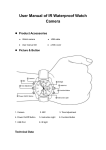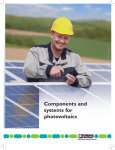Download Enphase M190_M210 User Manual
Transcript
Installation and Operations Manual Enphase Microinverter Models M190 and M210 Contact Information Enphase Energy Inc. 201 1St Street, Suite 300 Petaluma, CA 94952 Phone: 707-763-4784 Toll Free: (877) 797-4743 Fax: 707-763-0784 www.enphaseenergy.com [email protected] Page 2 Copyright Enphase Energy Inc. 2010 141-00007 REV 8 FCC Compliance This equipment has been tested and found to comply with the limits for a Class B digital device, pursuant to part 15 of the FCC Rules. These limits are designed to provide reasonable protection against harmful interference in a residential installation. This equipment generates, uses and can radiate radio frequency energy and, if not installed and used in accordance with the instructions, may cause harmful interference to radio communications. However, there is no guarantee that interference will not occur in a particular installation. If this equipment does cause harmful interference to radio or television reception, which can be determined by turning the equipment off and on, the user is encouraged to try to correct the interference by one or more of the following measures: • Reorient or relocate the receiving antenna. • Increase the separation between the equipment and the receiver. • Connect the equipment into an outlet on a circuit different from that to which the receiver is connected. • Consult the dealer or an experienced radio/TV technician for help. Changes or modifications not expressly approved by the party responsible for compliance may void the user’s authority to operate the equipment. Page 3 Copyright Enphase Energy Inc. 2010 141-00007 REV 8 Table of Contents Important Safety Information ......................................................................... 5 Read this First ............................................................................................... 5 Safety Instructions ......................................................................................... 5 1 The Enphase MicroInverter System ........................................................... 6 2 Enphase Microinverter Installation ............................................................. 8 3 4 5 Commissioning ..................................................................................... 14 Operating Instructions ........................................................................... 14 Troubleshooting.................................................................................... 15 6 Technical Data ..................................................................................... 18 7 Appendix ............................................................................................. 21 How the MicroInverter Works ........................................................................... 6 Enphase Microinverter Models .......................................................................... 7 Parts Included ............................................................................................... 8 Other Parts and Tools Required ........................................................................ 8 Installation Procedure ..................................................................................... 9 Step 1 - Install the AC Branch Circuit Junction Box............................................ 10 Step 2 - Attach the Enphase Microinverters to the Racking ................................. 10 Step 3 - Connecting the Enphase Microinverter Wiring Harnesses ........................ 11 Step 4 – Grounding the System ..................................................................... 12 Step 5 – Completing the Enphase Installation Map and Connecting the PV Modules 12 Microinverter Status LED Indications and Error Reporting ................................... Startup LED Operation: .............................................................................. GFDI Fault: .............................................................................................. Other Faults: ............................................................................................ Troubleshooting an Inoperable Microinverter .................................................... Disconnecting the Enphase Microinverter from the PV Module ............................. Installing a replacement microinverter ............................................................ Technical Considerations ............................................................................... Technical Specifications ................................................................................ Enphase Microinverter Operating Parameters ................................................ Voltage and Frequency Limits for Utility Interaction ........................................ Page 4 Limited Warranty ......................................................................................... Enphase Installation Map .............................................................................. Sample Wiring Diagram – M190-72-240-S1x, M210-84-240-S12 ........................ Sample Wiring Diagram – M190-72-208-S1x, M210-84-208-S12 ........................ Copyright Enphase Energy Inc. 2010 15 15 15 15 16 16 17 18 18 18 20 21 23 25 26 141-00007 REV 8 Important Safety Information Read this First This manual contains important instructions to follow during installation and maintenance of the Enphase Microinverter. To reduce the risk of electrical shock, and to ensure the safe installation and operation of the Enphase Microinverter, the following safety symbols appear throughout this document to indicate dangerous conditions and important safety instructions. WARNING: This indicates a situation where failure to follow instructions may cause a serious hardware failure if not applied appropriately. Use extreme caution when performing this task. NOTE: This indicates information particularly important for optimal system operation. Follow these instructions closely. Safety Instructions Perform all electrical installations in accordance with all local electrical codes and the National Electrical Code (NEC), ANSI/NFPA 70. Be aware that only qualified personnel should install and/or replace Enphase Microinverters. Do not attempt to repair the Enphase Microinverter; it contains no userserviceable parts. If it fails, please contact Enphase customer service to obtain an RMA number and start the replacement process. Tampering with or opening the Enphase Microinverter will void the warranty. Before installing or using the Enphase Microinverter, please read all instructions and cautionary markings in the technical description and on the Enphase Microinverter system and the PV-array. Connect the Enphase Microinverter to the electrical utility grid only after receiving prior approval from the utility company. Be aware that the body of the Enphase Microinverter is the heat sink and can reach a temperature of 80°C. To reduce risk of burns, do not touch. Do NOT disconnect the PV module from the Enphase Microinverter without first removing AC power. NOTE: For Enphase Microinverter Warranty Terms and Conditions, see the Appendix of this manual. Page 5 Copyright Enphase Energy Inc. 2010 141-00007 REV 8 1 The Enphase MicroInverter System The Enphase Microinverter system is the world’s most technologically advanced inverter system for use in utility-interactive applications. This manual details the safe installation and operation of the Enphase microinverter. The three key elements of an Enphase Microinverter System are: • the Enphase microinverter • the Enphase Envoy communications gateway • the Enphase Enlighten™ web-based monitoring and analysis This integrated system maximizes energy harvest, increases system reliability, and simplifies design, installation and management. Enphase micro-inverters Enphase Envoy How the MicroInverter Works The Enphase Microinverter maximizes energy production from your photovoltaic (PV) array. Each Enphase Microinverter is individually connected to one PV module in your array. This unique configuration means that an individual Maximum Peak Power Point Tracker (MPPT) controls each PV module. This insures that the maximum power available from each PV module is exported to the utility grid regardless of the performance of the other PV modules in the array. That is, although individual PV modules in the array may be affected by shading, soiling, orientation, or module mismatch, the Enphase Microinverter insures top performance for its associated PV module. The result is maximum energy production from your PV system. Page 6 Copyright Enphase Energy Inc. 2010 141-00007 REV 8 Microinverter systems are also inherently more reliable than centralized or string inverters. The distributed nature of the Microinverter System insures that there is no single point of system failure in the PV system. Enphase Microinverters are designed to operate at full power at ambient temperatures as high as 65°C (150°F). The inverter housing is designed for outdoor installation and complies with the NEMA6 environmental enclosure rating standard: NEMA6 rating definition: Indoor or outdoor use primarily to provide a degree of protection against hose-directed water, and the entry of water during occasional temporary submersion at a limited depth, and damage from external ice formation. PV systems using Enphase Microinverters are very simple to design and install. You will not need string calculations, and you can install individual PV modules in any combination of module quantity, type, age and orientation. You won’t need to install cumbersome centralized or string inverters. Each Microinverter quickly mounts on the PV racking, directly beneath each PV module. Low voltage DC wires connect from the PV module directly to the co-located microinverter, eliminating the risk of personnel exposure to lethal 600Vdc power. Indoors, you can install the Envoy communications gateway (EMU) by plugging it into any convenient 120Vac wall socket and providing an Ethernet connection to your broadband router or modem. After installation of the Envoy, the full network of Enphase Microinverters automatically begins reporting to the Enphase Enlighten web server. The Enlighten software presents current and historical system performance trends, and it informs you when the PV system is not performing as expected. These are just a few of the ways in which the Enphase Microinverter System provides tremendous time, material and cost savings, while maximizing energy production and providing better return on investment from your system. Enphase Microinverter Models The Enphase M190 microinverters operate with most 60 and 72 cell PV module configurations. The M210 microinverters operate with most 72 and 84 cell PV module configurations. For more information, see the Technical Data section on page 18 of this manual. You may also refer to the Enphase website (http://www.enphaseenergy.com/support/downloads.cfm) for a list of approved PV module racking systems. Model Number Works with PV Module Type 60 and 72 cell Maximum Microinverters per AC branch circuit 21 60 and 72 cell 21 60 and 72 cell 15 M190-72-208-S12 M190-72-208-S12-NA M190-72-208-S13 M190-72-208-S13-NA M190-72-240-S12 M190-72-240-S12-NA M190-72-240-S13 M190-72-240-S13-NA M210-84-208-S12 60 and 72 cell 15 72 and 84 cell 18 M210-84-240-S12 72 and 84 cell 13 Page 7 Copyright Enphase Energy Inc. 2010 Module Connector Type MC-4 Type 2 Locking or Amphenol H4 Locking Tyco Solarlok Locking MC-4 Type 2 Locking or Amphenol H4 Locking Tyco Solarlok Locking MC-4 Type 2 Locking or Amphenol H4 Locking MC-4 Type 2 Locking or Amphenol H4 Locking 141-00007 REV 8 2 Enphase Microinverter Installation PV systems using Enphase Microinverters are simple to install. Each microinverter quickly mounts on the PV racking, directly beneath each PV module. Low voltage DC wires connect from the PV module directly to the co-located microinverter, thus eliminating the risk of personnel exposure to lethal 600Vdc power. WARNING: Before installing the Enphase Microinverter, read all instructions and cautionary markings in the user manual, on the Enphase microinverter, and on the photovoltaic array. WARNING: Perform all electrical installations in accordance with all local electrical codes and the National Electrical Code (NEC), ANSI/NFPA 70. WARNING: Connect the Enphase Microinverter to the electrical utility grid only after receiving prior approval from the utility company. WARNING: Be aware that only qualified personnel should connect the Enphase Microinverter to the electrical utility grid. WARNING: Be aware that installation of this equipment includes risk of electric shock. Normally grounded conductors may be ungrounded and energized when a ground fault is indicated. Parts Included In the • • • microinverter installation kit, you’ll find the following items: Protective end caps Mounting Bracket (adapter plate) AC interconnect cable Other Parts and Tools Required In addition to your PV array and its associated hardware, you will need to provide the following: • Junction box • Continuous grounding conductor, grounding washers • Number 2 Phillips screwdriver • Sockets, wrenches for mounting hardware • Torque wrench • Mounting hardware suitable for module racking Page 8 Copyright Enphase Energy Inc. 2010 141-00007 REV 8 Installation Procedure Installing the Enphase Microinverter System involves five key steps: 1. Installing the AC branch circuit junction box 2. Attaching the Enphase microinverters to the racking 3. Connecting the Enphase microinverter wiring harnesses 4. Grounding the system 5. Complete the Enphase Installation map 6. Connect the PV modules Each of the detailed installation steps in the following sections is numerically referenced in the installation diagram below. WARNING: DO NOT connect Enphase Microinverters to the utility grid or energize the AC circuit(s) until you have completed all of the installation procedures as described in the following sections. Page 9 Copyright Enphase Energy Inc. 2010 141-00007 REV 8 Step 1 - Install the AC Branch Circuit Junction Box a. Mount the Enphase Adapter Plate at a suitable location on the PV racking system (typically at the end of a row of modules). b. Install an appropriate junction box with adapter plate. WARNING: Use electrical system components approved for wet locations only. c. Connect the open wire end of the Enphase AC interconnect cable into the junction box using an appropriate gland or strain relief fitting. Step 2 - Attach the Enphase Microinverters to the Racking WARNING: Prior to installing any of the microinverters, verify that the utility voltage at the point of common connection matches the microinverter nameplate voltage rating. 240 Volt AC Split Phase L1 to L2 211 to 264 Vac L1, L2 to neutral 106 to 132 Vac 208 Volt AC 3 Phase L1 to L2 to L3 183 to 229 Vac L1, L2, L3 to neutral 106 to 132 Vac a. Mark the approximate centers of each PV module on the racking system. Evaluate the location of the microinverter with respect to the PV module junction box or any other obstructions. WARNING: Allow a minimum of .75 inches between the top of the roof and the bottom of the microinverter. We also recommend that you allow .50 inches between the back of the PV module and the top of the inverter. Do not mount the microinverter in a location that allows exposure to direct sunlight. b. If using grounding washers (e.g. WEEB) to ground the microinverter chassis to the PV module racking, choose a grounding washer that is approved for the racking manufacturer. Install a minimum of one grounding washer per microinverter. Torque the microinverter fasteners to the values listed below. • 1/4” mounting hardware – 45 inlbs minimum • 5/16” mounting hardware – 80 inlbs minimum c. Mount one Microinverter at each of these locations using hardware recommended by your module racking vendor. Page 10 Copyright Enphase Energy Inc. 2010 141-00007 REV 8 Step 3 - Connecting the Enphase Microinverter Wiring Harnesses Each microinverter comes with one 4 pin bulkhead receptacle (or short pigtail) and one 70-inch AC wire harness with multi-pin connectors. (The DC input wires are approximately six inches long and are terminated with single pole connectors.) The AC connectors are oppositely sexed, so that multiple inverters can be connected to form one continuous AC branch circuit. When you perform this step, refer to the wiring diagram for your Microinverter model. These diagrams are located in the Appendix of this manual. a. Orient the first microinverter in each branch with its male connector facing the junction-box. The junction-box AC interconnect cable has a female connector. The microinverter can be mounted with either side facing up to accommodate cable routing. Connect the first microinverter to the AC interconnect cable. All AC interconnect cables have four conductors. Wire them as follows depending on your microinverter model: b. Plug the AC connector of the first microinverter into the connector of the next microinverter, and so forth, to form a continuous AC branch circuit. Please check the microinverter rating label for the maximum allowable number of microinverters on one AC branch circuit. NOTE: The AC and DC connectors of each Microinverter have been evaluated and approved for use as the AC load break disconnect as required by the NEC. WARNING: Do NOT exceed the maximum number of microinverters in an AC branch circuit, as displayed on the unit-rating label. Each microinverter AC branch circuit must be sourced from a dedicated branch circuit protected by a 15A maximum breaker. c. Install a protective end cap on the open AC connector of the last microinverter in the AC branch circuit. WARNING: Make sure protective end caps have been installed on all unused AC connectors. Unused AC microinverter wire harness connectors may be live when the system is energized by the utility system. NOTE: Be sure to size the AC wire gauge to account for voltage drop between the AC branch circuit junction box and the point of utility interconnection. Use the voltage drop charts located on the Enphase website to select the correct wire size based on the distance from the beginning of the microinverter branch circuit to the breaker in the load center. NEC guidelines for voltage drop on feeder and branch circuit conductors will not be adequate for microinverter branch circuits that contain the maximum Page 11 Copyright Enphase Energy Inc. 2010 141-00007 REV 8 allowable microinverters. The circuit calculations documents with voltage drop charts are located at: http://www.enphaseenergy.com/support/downloads.cfm Step 4 – Grounding the System If you are not using grounding washers to ground the microinverter chassis as described in step 2, follow the step below. Each Enphase microinverter comes with a ground clip that can accommodate a single #6, #8, or #10 AWG conductor. Check your local code for grounding conductor sizing requirements. a. Connect the grounding electrode conductor to the microinverter ground clamp. Torque the microinverter ground clamp to 20 in-lbs, 2.25 N-m. The racking and module could be grounded to this conductor using a crimp connection. b. NOTE: The AC output neutral is not bonded to ground inside the microinverter. Step 5 – Completing the Enphase Installation Map and Connecting the PV Modules The Enphase Installation Map is a diagrammatic representation of the physical location of each Enphase microinverter in your PV installation. You can use the blank map in the Appendix to record microinverter placement for your system. When your map is complete, send it to Enphase as described below. Enphase then uses this information to provide you with detailed information about the performance of your PV system and to allow you to see a graphic representation of your PV system on the Enphase Enlighten web-based monitoring and analysis. Feel free to provide your own layout if a larger or more intricate installation map is required. • To complete your map: a. Each Enphase microinverter has a removable serial number label located on the mounting plate. Peel the removable serial number label from each Enphase microinverter and affix it to the respective location on the Enphase installation map. b. Send the installation map to Enphase after completion. See the Appendix section of this manual for an example installation map. You can also download installation maps and examples from www.enphaseenergy.com/quickstart. Enphase prefers to receive a digital copy of the installation map via an upload to the Enlighten web site during installation set up, or you may send it via email. If you are not able to digitally scan the map, please provide the map via fax or mail. See the contact information at the beginning of this manual for a fax number, email address, and mailing address. Remember to make a copy of the installation map for yourself if you are sending the original. c. After Enphase creates a graphical representation of your PV system on the Enlighten website, use the Enlighten website to view detailed performance information for your PV system. Please go to www.enphaseenergy.com for Page 12 Copyright Enphase Energy Inc. 2010 141-00007 REV 8 more information on the Enphase Enlighten web-based monitoring and analysis. • To connect your PV modules: NOTE: Completely install all microinverters and all system inter-wiring connections prior to installing the PV modules. a. Mount the PV modules above their corresponding microinverters. Each microinverter comes with two oppositely sexed DC connectors. b. First connect the positive DC wire from the PV module to the negatively marked DC connector (male pin) of the microinverter. Then connect the negative DC wire from the PV module to the positively marked DC connector (female socket) of the microinverter. Repeat for all remaining PV modules using one microinverter for each module. Page 13 Copyright Enphase Energy Inc. 2010 141-00007 REV 8 3 Commissioning WARNING: Connect the Enphase microinverter to the electrical utility grid only after receiving prior approval from the utility company. WARNING: Be aware that only qualified personnel must connect the Enphase microinverter to the electrical utility grid. WARNING: Ensure that all AC and DC wiring is correct. Ensure that none of the AC and DC wires are pinched or damaged. Ensure that all junction boxes are properly closed. Note: The Status LED of each microinverter will blink green six times to indicate normal start-up operation once DC power is applied. To commission the Enphase microinverter PV system: 1. Turn ON the AC disconnect or circuit breaker on each microinverter AC branch circuit. 2. Turn ON the main utility-grid AC circuit breaker. Your system will start producing power after a five-minute wait time. 3. The Enphase microinverters will start to send performance data over powerline to the Envoy. The time required for all the microinverters in the system to report to the Envoy will vary with the number of microinverters in the system. The first units should be detected within 15 minutes but the entire system could take hours to detect. Please refer to the Envoy Installation and Operation Manual for information on the Envoy. 4 Operating Instructions When the Enphase microinverter is powered on when sufficient dc voltage from the module is applied. The status LED will flash green six times indicating proper start– up. NOTE: In the event of a GFDI failure, the status LED will display continuous red after the fault occurs. This will persist when AC and DC power are cycled to the microinverter. You can verify proper operation of the Enphase microinverters via the Envoy. See the Envoy Installation and Operation Manual for more information. Page 14 Copyright Enphase Energy Inc. 2010 141-00007 REV 8 5 Troubleshooting Adhere to all the safety measures described throughout this manual. Qualified personnel can use the following troubleshooting steps if the PV system does not operate correctly: WARNING: Do not attempt to repair the Enphase microinverter; it contains no user-serviceable parts. If it fails, please contact Enphase customer service to obtain an RMA number and start the replacement process. Microinverter Status LED Indications and Error Reporting Startup LED Operation: Six short green blinks when DC power is first applied to the microinverter indicates a successful microinverter startup sequence. Six short red blinks when DC power is first applied to the microinverter indicates a failure during microinverter startup. Post-Startup LED Operations: Flashing Green - Producing power and communicating with Envoy Flashing Orange – Producing power and not communicating with Envoy Flashing Red – Not producing power GFDI Fault: A solid red status LED when DC power has been cycled, indicates the microinverter has detected a ground fault (GFDI) error. The LED will remain red and the fault will continue to be reported by the Envoy until the error has been cleared. The error can only be cleared via the Envoy after the ground fault condition has been remedied. Contact Enphase customer support at 877797-4743 for assistance. Other Faults: All other faults are reported to the Envoy. Refer to the Envoy Installation and Operation Manual for a list of additional faults and troubleshooting procedures. WARNING: Be aware that only qualified personnel should troubleshoot the PV array or the Enphase microinverter. WARNING: Never disconnect the DC wire connectors under load. Ensure that no current is flowing in the DC wires prior to disconnecting. An opaque covering may be used to cover the module prior to disconnecting the module. Page 15 Copyright Enphase Energy Inc. 2010 141-00007 REV 8 WARNING: Always disconnect AC power before disconnecting the PV module wires from the Enphase microinverter. The AC connector of the first microinverter in a branch circuit is suitable as a disconnecting means once the AC branch circuit breaker in the load center has been opened. WARNING: The Enphase microinverters are powered by DC power from the PV modules. Make sure you disconnect the DC connections and reconnect DC power to watch for the six short LED flashes. Troubleshooting an Inoperable Microinverter To troubleshoot an inoperable microinverter, follow the steps in the order shown: 1. Check the connection to the utility grid. Verify the utility voltage and frequency are within allowable ranges shown in the Technical Data section on page 18 of this manual. Verify utility power is present at the inverter in question by removing AC, then DC power. Never disconnect the DC wires while the microinverter is producing power. Re-connect the DC module connectors and watch for six short LED flashes. 2. Check the AC branch circuit interconnection harness between all the microinverters. Verify each inverter is energized by the utility grid as described in the previous step. 3. Make sure that any AC disconnects are functioning properly and are closed. 4. Verify the PV module DC voltage is within the allowable range shown in the Technical Data section on page 18 of this manual. 5. Check the DC connections between the microinverter and the PV module. 6. If the problem persists, please call customer support at Enphase Energy. WARNING: Do not attempt to repair the Enphase microinverter; it contains no user-serviceable parts. If troubleshooting methods fail, please return the microinverter to your distributor for maintenance. Disconnecting the Enphase Microinverter from the PV Module To insure the microinverter is not disconnected from the PV modules under load, adhere to the following disconnection steps in the order shown: 1. Disconnect the AC by opening the branch circuit breaker. 2. Disconnect the first AC connector in the branch circuit. 3. Cover the module with an opaque cover. 4. Using a DC current probe, verify there is no current flowing in the DC wires between the PV module and the microinverter. 5. Care should be taken when measuring DC currents, most clamp-on meters must be zeroed first and tend to drift with time. 6. Disconnect the PV module DC wire connectors from the microinverter. 7. Remove the microinverter from the PV array racking. Page 16 Copyright Enphase Energy Inc. 2010 141-00007 REV 8 Installing a replacement microinverter 1 Attach the replacement microinverter to the PV module racking using hardware recommended by your module racking vendor. If you are using grounding washers (e.g. WEEB) to ground the chassis of the microinverter, the old grounding washer should be discarded and a new grounding washer must be used when installing the replacement microinverter. Torque the microinverter fasteners to the values listed below. • • Page 17 1/4” mounting hardware – 45 inlbs minimum 5/16” mounting hardware – 80 inlbs minimum 2 If you are using a grounding electrode conductor to ground the microinverter chassis, attach the grounding electrode conductor to the microinverter ground clamp. 3 Connect the AC cable of the replacement microinverter and the neighboring microinverters to complete the branch circuit connections. 4 Energize the branch circuit breaker, verify operation of the replacement microinverter. Copyright Enphase Energy Inc. 2010 141-00007 REV 8 6 Technical Data Technical Considerations The Enphase M190 microinverters are designed to operate with most 60 and 72-cell PV module configurations. Be sure to verify the voltage and current specifications of your PV module match with those of the microinverter. For more information, refer to the Enphase website (http://www.enphaseenergy.com/support/downloads.cfm) for a list of approved PV module racking systems and PV modules. WARNING: You must match the DC operating voltage range of the PV module with the allowable input voltage range of the Enphase microinverter. WARNING: The maximum open circuit voltage of the PV module must not exceed the specified maximum input voltage of the Enphase microinverter. The output voltage and current of the PV module depends on the quantity, size and temperature of the PV cells, as well as the solar insolation on each cell. The highest PV module output voltage occurs when the temperature of the cells is the lowest and the module is at open circuit (not operating). The maximum short circuit current rating of the module must be equal to or less than the maximum input DC short circuit current rating of the microinverter. A list of compatible PV modules is maintained on the Enphase website (http://www.enphaseenergy.com/support/downloads.cfm). Technical Specifications Enphase Microinverter Operating Parameters Topic/Model Unit DC Operating Parameters MPPT voltage range M190 models V M210 models V Maximum DC input voltage M190 models V M210 models V DC Start Voltage M190 models V M210 models V Maximum DC input short circuit current M190 models A M210 models A Maximum DC input current M190 models A M210 models A Page 18 Copyright Enphase Energy Inc. 2010 Min 22 31 Typical Max 40 50 56 62 28 38 54 62 12 12 10 10 141-00007 REV 8 Enphase Microinverter Operating Parameters Topic/Model Unit Min Ground fault protection mA Maximum input source backfeed current to A input source AC Operating Parameters Maximum AC output Power (-40 to 65 °C) W 190 M190 models W 210 M210 models Output power factor 0.95 Nominal AC output voltage range M190-72-240-S1x Vrms 211 M190-72-208-S1x Vrms 183 M210-84-240-S1x Vrms 211 M210-84-208-S1x Vrms 183 Extended AC output voltage range M190-72-240-S1x Vrms 206 M190-72-208-S1x Vrms 179 M210-84-240-S1x Vrms 206 M210-84-208-S1x Vrms 179 Maximum AC output current M190-72-240-S1x mA M190-72-208-S1x mA M210-84-240-S1x mA M210-84-208-S1x mA Nominal AC output frequency range Hz 59.3 Extended AC output frequency range Hz 59.2 Maximum AC output over current protection A Maximum AC output fault current & duration Ap/ms High AC Voltage trip limit accuracy % ±2.5 Low AC Voltage Trip limit accuracy % ±4.0 Frequency trip limit accuracy Hz ±0.1 Trip time accuracy ms ±33 Miscellaneous Operating Parameters Maximum inverters per AC branch circuit M190-72-240-S1x 1 M190-72-208-S1x 1 M210-84-240-S12 1 M210-84-208-S12 1 Peak inverter efficiency M190 models % M210 models % CEC weighted efficiency M190 models % M210 models % Nominal MPP tracking efficiency M190 models % M210 models % Total Harmonic Distortion % Page 19 Copyright Enphase Energy Inc. 2010 Typical Max 1000 0 0.99 1 240 208 240 208 264 229 264 229 240 208 240 208 269 232 269 232 800 920 880 1000 60 60 900 1040 995 1147 60.5 60.6 15 A 50.8/1.56 15 21 13 18 95.5 96.0 95.0 95.5 2.5 99.6 99.6 5 141-00007 REV 8 Enphase Microinverter Operating Parameters Topic/Model Operating temperature range Night Tare Loss M190-72-240-S1x M190-72-208-S1x M210-84-208-S12 M210-84-240-S12 Storage temperature range Unit °C mW mW mW mW °C Min -40 Typical Max 65 30 30 30 30 -40 65 Features Dimensions (approximate) Weight Enclosure environmental rating Cooling Communication Standard warranty term Compliance 8” x 5 1/4” x 1 1/4” 4.4 Lbs NEMA6 Convective – no fan Powerline 15 years UL1741, IEEE1547, FCC Part 15 Class B The AC connector has been evaluated and approved for use as the loadbreak disconnect required by the NEC The DC connector has been evaluated and approved for use as the loadbreak disconnect required by the NEC. Integrated AC Disconnect Integrated DC Disconnect Voltage and Frequency Limits for Utility Interaction Simulated utility source Condition A B C D E F G Page 20 Voltage (V) Frequency (Hz) < 0.50 V Typical 0.50 VTypical ≤ V < 0.88 VTypical 1.10 VTypical < V < 1.20 VTypical 1.20 VTypical ≤ V Rated Rated Rated Rated Rated Rated Rated f > 60.5 f < (59.8 – 57.0) f < 57.0 Copyright Enphase Energy Inc. 2010 Maximum time (sec) (cycles) at 60 Hz before cessation of current to the simulated utility 0.16 2 1 0.16 0.16 0.16 – 300 0.16 141-00007 REV 8 7 Appendix Limited Warranty Enphase Energy Inc. ("Enphase") has developed a highly reliable microinverter that is designed to withstand normal operating conditions when used for its originally intended purpose in compliance with the Enphase User Manual supplied with the originally shipped system. The Enphase limited warranty (“Limited Warranty”) covers defects in workmanship and materials of the Enphase microinverter (“Defective Product”) for a period of fifteen (15) years from the date of original purchase of such microinverter at point of sale to the originally-installed end user location (the "Warranty Period"). During the Warranty Period, the warranty is transferable to a different owner as long as the microInverter remains installed at the originally-installed end user location. During the Warranty Period, Enphase will, at its option, repair or replace the Defective Product free of charge, provided that Enphase through inspection establishes the existence of a defect that is covered by the Limited Warranty. Enphase will, at its option, use new and/or reconditioned parts in repairing or replacing the Defective Product. Enphase reserves the right to use parts or products of original or improved design in the repair or replacement of Defective Product. If Enphase repairs or replaces a Defective Product, the Limited Warranty continues on the repaired or replacement product for the remainder of the original Warranty Period or ninety (90) days from the date of Enphase’s return shipment of the repaired or replacement product, whichever is later. The Limited Warranty covers both parts and labor necessary to repair the Defective Product, but does not include labor costs related to un-installing the Defective Product or re-installing the repaired or replacement product. The Limited Warranty also covers the costs of shipping repaired or replacement product from Enphase, via a non-expedited freight carrier selected by Enphase, to locations within the United States (including Alaska and Hawaii) and Canada, but not to other locations outside the United States or Canada. The Limited Warranty does not cover, and Enphase will not be responsible for, shipping damage or damage caused by mishandling by the freight carrier and any such damage is the responsibility of the freight carrier. To obtain repair or replacement service under this Limited Warranty, the customer must comply with the following policy and procedure: Page 21 All Defective Product must be returned with a Return Merchandise Authorization Number (RMA) which customer must request from Enphase. Before requesting the RMA, however, the customer should contact an Enphase technical support representative to evaluate and troubleshoot the problem while the Enphase microinverter is in the field, since many problems can be solved in the field. If in-field troubleshooting does not solve the problem, Customer may request the RMA number, which request must include the following information: - Proof-of-purchase of the Defective Product in the form of (1) the dated purchase receipt from the original purchase of the product at point of sale to the end user, or (2) the dated dealer invoice or purchase receipt showing original equipment manufacturer (OEM) status, or (3) the dated invoice or purchase receipt showing the product exchanged under warranty. - Model number of the Defective Product - Serial number of the Defective Product - Detailed description of the defect Copyright Enphase Energy Inc. 2010 141-00007 REV 8 - Shipping address for return of the repaired or replacement product All Defective Product authorized for return must be returned in the original shipping container or other packaging that is equally protective of the product The returned Defective Product must not have been disassembled or modified without the prior written authorization of Enphase Enphase Microinverters are designed to withstand normal operating conditions and typical wear and tear when used for their original intent and in compliance with the installation and operating instructions supplied with the original equipment. The Limited Warranty does not apply to, and Enphase will not be responsible for, any defect in or damage to any Enphase Microinverter: (1) that has been misused, neglected, tampered with, altered, or otherwise damaged, either internally or externally; (2) that has been improperly installed, operated, handled or used, including use under conditions for which the product was not designed, use in an unsuitable environment, or use in a manner contrary to the Enphase User Manual or applicable laws or regulations; (3) that has been subjected to fire, water, generalized corrosion, biological infestations, acts of God, or input voltage that creates operating conditions beyond the maximum or minimum limits listed in the Enphase Microinverter specifications, including high input voltage from generators or lightning strikes; (4) that has been subjected to incidental or consequential damage caused by defects of other components of the solar system; or (5) if the original identification markings (including trademark or serial number) of such Microinverter have been defaced, altered, or removed. The Limited Warranty does not cover costs related to the removal, installation or troubleshooting of the customer's electrical systems. The Limited Warranty does not extend beyond the original cost of the Enphase Microinverter. THE LIMITED WARRANTY IS THE SOLE AND EXCLUSIVE WARRANTY GIVEN BY ENPHASE AND, WHERE PERMITTED BY LAW, IS MADE EXPRESSLY IN LIEU OF ALL OTHER WARRANTIES, EXPRESS OR IMPLIED, STATUTORY OR OTHERWISE, INCLUDING, WITHOUT LIMITATION, WARRANTIES OF TITLE, QUALITY, MERCHANTABILITY, FITNESS FOR A PARTICULAR PURPOSE OR NON-INFRINGEMENT OR WARRANTIES AS TO THE ACCURACY, SUFFICIENCY OR SUITABILITY OF ANY TECHNICAL OR OTHER INFORMATION PROVIDED IN MANUALS OR OTHER DOCUMENTATION. IN NO EVENT WILL ENPHASE BE LIABLE FOR ANY SPECIAL, DIRECT, INDIRECT, INCIDENTAL OR CONSEQUENTIAL DAMAGES, LOSSES, COSTS OR EXPENSES HOWEVER ARISING, WHETHER IN CONTRACT OR TORT, INCLUDING WITHOUT LIMITATION ANY ECONOMIC LOSSES OF ANY KIND, ANY LOSS OR DAMAGE TO PROPERTY, OR ANY PERSONAL INJURY. To the extent any implied warranties are required under applicable law to apply to the Enphase microinverter, such implied warranties shall be limited in duration to the Warranty Period, to the extent permitted by applicable law. Some states and provinces do not allow limitations or exclusions on implied warranties or on the duration of an implied warranty or on the limitation or exclusion of incidental or consequential damages, so the above limitation(s) or exclusion(s) may not apply. This Limited Warranty gives the customer specific legal rights, and the customer may have other rights that may vary from state to state or province to province. Page 22 Copyright Enphase Energy Inc. 2010 141-00007 REV 8 Enphase Installation Map Page 23 Copyright Enphase Energy Inc. 2010 141-00007 REV 8 Page Intentionally left Blank Page 24 Copyright Enphase Energy Inc. 2010 141-00007 REV 8 Sample Wiring Diagram, M190-72-240-S1x, M190-72-240-S1x-NA, M210-84-240-S12 Page 25 Copyright Enphase Energy Inc. 2010 141-00007 REV 8 Sample Wiring Diagram, M190-72-208-S1x, M190-72-208-S1x-NA, M210-84-208-S12 Page 26 Copyright Enphase Energy Inc. 2010 141-00007 REV 8 Page Intentionally left Blank Page 27 Copyright Enphase Energy Inc. 2010 141-00007 REV 8 Enphase Energy Inc. 201 1St Street, Suite 300 Petaluma, CA 94952 Phone: 707-763-4784 TOLL FREE: 877-797-4743 Fax: 707-763-0784 www.enphaseenergy.com [email protected] Page 28 Copyright Enphase Energy Inc. 2010 141-00007 REV 8