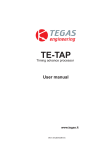Download User Manual
Transcript
ART Gallery Report 0633 HUD Dedicated HMIS Annual Performance Report Question H2d (HMIS APR) EXECUTIVE SUMMARY This ART Gallery report 0633 – HMIS APR H2d is to be used in conjunction with report 0632 ‐ HMIS APR. This report has been created to facilitate the extraction of data from ServicePoint for the completion of question H2d of the HMIS APR. The layout of the report is patterned after the e‐snaps data input screens to facilitate on‐line reporting. AUDIENCE This report is intended for HUD Grantees and Sub‐grantees of HMIS dedicated projects funded under the Supporting Housing Program (SHP). FREQUENCY This ART Gallery report should be run periodically to confirm that complete and accurate data are being properly recorded in ServicePoint. PURPOSE Required reporting and monitoring of data quality for the HMIS dedicated projects. COMPATIBILITY AND SYSTEM REQUIREMENTS This version of the report requires ServicePoint 5x and ART 3x. PREREQUISITES AND WORK FLOW REQUIREMENTS This report assumes adherence to the proscribed HUD workflow including the proper collection and recording of the HUD universal and program specific data elements. Contents INSTALLATION INSTRUCTIONS ..................................................................................................... 2 REPORT DETAILS ...................................................................................................................... 4 INTRODUCTION................................................................................................................................... 4 QUERY INFORMATION ........................................................................................................................ 4 REPORT INFORMATION ...................................................................................................................... 5 TAB A – HMIS APR QUESTION H2D: Total New Unduplicated Homeless System Clients in HMIS in Operating Year .................................................................................................................................... 5 TAB B – ADDITIONAL INFORMATION.................................................................................................. 6 TECHNICAL NOTES .............................................................................................................................. 6 REPORT MODIFICATION...................................................................................................................... 7 MAPPING OBJECTS.............................................................................................................................. 8 0633 REVISION HISTORY ........................................................................................................ 10 Bowman Systems ART Gallery Report Page 1 of 10 0633 – HMIS APR H2d v1 INSTALLATION INSTRUCTIONS Instructions are outlined below concerning how to retrieve, copy, run, and read this report. Requests for additional information concerning the report function/design should be directed to Bowman Systems’ staff via email ([email protected]). How to retrieve and copy: Detailed step‐by‐step instructions concerning how to retrieve, save a copy, and map this ART Report to your site can be found in the Bowman Systems Published Documents folder in the ART Documentation section. How to install: The original version of the report is a template and must be copied from the ART Gallery Templates folder into another folder on the customers ART site and mapped to the customer’s data before it can be used. Detailed instructions for installing report templates are provided in the Bowman Documentation folder on each ART site. IMPORTANT KNOWN INSTALLATION ISSUE: This report utilizes several “detail” type variables that are each “associated” with a particular “dimension”. In testing the installation process with this report a mapping malfunction was sporadically encountered which resulted the “associated dimension” being stripped from the variable during the installation process. When this occurs the report will return erroneous count values. Bowman Systems is working with Business Objects to determine and correct the root cause of this malfunction, and will publish an updated version if needed. Meanwhile customers using this version of the report are strongly encouraged to verify that each of the detail variables in this report is properly displaying an “Associated Dimension” as shown in the related technical note below. In cases where the “Associated Dimension” has been stripped during installation, the “Associated Dimension” will appear blank. When this has occurred the user will need to edit the variable, specify the proper dimension, save the variable, and resave the report, prior to use. The table in the related technical note below lists the detail variables in this report, along with their proper associated dimension. To insure that this report is returning the proper results, it is very important that these associations be checked/ verified following installation and prior to running the report. Before running the report: Prior to running the report the user must have access to the list of ServicePoint providers included in the grant, and the starting/ending dates for the current reporting period. How to run: Upon opening the report, the user will be prompted (see Diagram 1) to specify parameters which control the data returned by the report. Once the user has provided these parameters by responding to the user prompts, a green check‐mark will appear next to each field to indicate that a selection has been made. The user should then single‐click the “Refresh Data” button to generate the report. Bowman Systems ART Gallery Report Page 2 of 10 0633 – HMIS APR H2d v1 Diagram 1. Prompts associated with the report The user prompts contained in this report are: 1. Select Provider(s): Click the “refresh list” icon and wait for the left window to refresh. Now select the providers to include, by highlighting them in the left window and moving them into the right window using the right selection arrow. This is an optional prompt. If no value is selected, the filter will be removed. 2. Select CoC Code(s): Click the “refresh list” icon and wait for the left window to refresh. Now select the CoC codes to include, by highlighting them in the left window and moving them into the right window using the right selection arrow. This is an optional prompt. If no value is selected, the filter will be removed. NOTE: If both the Provider prompt and CoC Code prompt are left blank the report may have an extended run time due to the large amount of data. For optimal performance, be sure to use at least one of the prompts. 3. Enter Start Date: The user should type in, or select from the calendar, the first day of the reporting period/year. 4. Enter End Date PLUS 1 DAY: The user should type in, or select from the calendar, the day immediately following the last day of the reporting period. For example, if the reporting period is July 1 2009 ‐ September 30 2010, then October 1, 2010 should be entered/selected. 5. Select Service Description for Types of Shelter: Click the “refresh list” icon and wait for the left window to refresh. Now select the service code descriptions to include, by highlighting them in the left window and moving them into the right window using the right selection arrow. Bowman Systems ART Gallery Report Page 3 of 10 0633 – HMIS APR H2d v1 NOTE: For more information on the Enter Data As (EDA) prompts, please reference the EDA documentation. How to read: The report contains multiple data tabs. Each tab is a sub‐report containing three sections: • Report Header: The header contains the title of the report and the tab/subreport. When running the report in “modify” view, the report header is only visible in print/page layout mode. • Report Footer: The report footer contains the title of the report, the name of the tab/sub‐ report, the page number, the version number, and the date/time the report was run/printed. Like the header, the footer is only visible in print mode when the report is run in modify view. • Report Body: The report body is the main section of the report located between the header and the footer where the reports data is displayed in a variety of different chart formats. The data contained in each of the tabs in this report is displayed and described below: REPORT DETAILS INTRODUCTION The HMIS APR is based off of the corresponding HUD guidebook. As the guidebook is updated frequently, the most recent version is available here: e‐snaps APR Guidebook for HMIS Dedicated Projects. Please refer to this guidebook for more information about the HMIS‐APR questions included in this report. QUERY INFORMATION The HMIS APR contains two queries. Their names and functions are described below: Query name: Beds Query function: Pulls all ACTIVE providers selected either (1) in the provider prompt or (2) providers with a CoC code in the CoC prompt where Provider Program Type is HUD designated. The HUD‐designated program types are: • Emergency Shelter (HUD); • Homeless Outreach (HUD); • Permanent Housing (e.g., Mod Rehab SRO, subsidized housing without services) (HUD); • Permanent supportive housing (HUD); • Safe Haven (HUD); • Services Only program (HUD); • Transitional housing (HUD); • Other (HUD); • Homelessness Prevention and Rapid Re‐Housing (HUD) Bowman Systems ART Gallery Report Page 4 of 10 0633 – HMIS APR H2d v1 Query name: Clients Query function: Pulls all ACTIVE clients where they were served during the reporting period by a provider with a HUD designated Program Type. Active clients are defined as those clients who meet any of the following criteria during the reporting period: • had an entry‐exit • had a service or shelter stay of a specific service description selected in the prompt • are in a Homeless Outreach program with an entry exit, shelter stay, or service and a recorded date of engagement Query name: New Query function: Pulls transactions from the Clients query that were served for the first time during the reporting period by a provider with a HUD designated Program Type. REPORT INFORMATION User information relating to each tab described below. TAB A – HMIS APR QUESTION H2D: Total New Unduplicated Homeless System Clients in HMIS in Operating Year Notes on the populations included: • This question shows total counts for new unduplicated homeless system clients in HMIS in the operating year. In the HMIS APR Guidebook, a new client is defined as, “Any client entered during the operating year, whose earliest homeless system program entry date within the HMIS is equal to or greater than the first day of the operating year. A client who was entered into the HMIS by a program in another CoC and first served by the CoC during the operating year should not be considered a new client for either the CoC or the implementation for the purposes of this question.” Notes on cell calculations: 1. The CoC calculation is on the count of new clients served during the operating year. Clients are counted in this category if they have a transaction that started during the operating year and is provided by one of the providers selected and have no other transactions prior to the report start date. 2. The Entire HMIS Implementation calculation is on the count of new clients served during the operating year. Clients served anywhere in the implementation are counted in this category if they have a transaction that started during the operating year and no other transactions prior to the report start date. Additional information: • All clients served during the operating year are identified in the [Clients] query and only those that are defined as “new” are identified in the [New] query. • Clients in the detail table can be limited to show only “CoC” or “non‐CoC” clients by selecting the desired value in the “Show ONLY New CoC Clients” input filter. Bowman Systems ART Gallery Report Page 5 of 10 0633 – HMIS APR H2d v1 TAB B – ADDITIONAL INFORMATION General information: • Providers are grouped by CoC and non‐CoC providers and include sub totals. Diagram 2. The display of providers in the additional information tab TECHNICAL NOTES 1. IMPORTANT KNOWN INSTALLATION ISSUE: As stated above, this report utilizes several “detail” type variables that are each “associated” with a particular “dimension”. In testing the installation process with this report a mapping malfunction was sporadically encountered which resulted in the “associated dimension” being stripped from some variables during the installation process. When this occurs the report will return “multivalve” errors messages and/or erroneous count values. Bowman Systems is working with Business Objects to determine and correct the root cause of this malfunction, and will publish an updated version if needed. Meanwhile customers using this version of the report are strongly encouraged to verify that each of the detail variables in this report is properly displaying an “Associated Dimension “as shown in the example below: In cases where the “Associated Dimension” has been stripped during installation, the “Associated Dimension” will appear blank. When this has occurred the user will need to edit the variable, specify the proper dimension from the table below, save the variable, and resave the report, prior to use. Bowman Systems ART Gallery Report Page 6 of 10 0633 – HMIS APR H2d v1 The table below lists the detail variables in this report, along with their proper associated dimension. To insure that this report is returning the proper results, it is very important that these associations be checked/ verified following installation and prior to running the report. Table 1. Detail variables and their correct associated dimensions. Detail Variable Associated Dimension Event End Date Merge Event Id Event Start Date Merge Event Id Provider Inactive Merge Provider Type Code Merge Provider REPORT MODIFICATION Because this report is based on established HUD guidelines, modification is generally not recommended, especially with regards to the queries, variables, and formulas that impact the e‐snaps data. However, one modification that would be easily incorporated into this report is outlined below. To obtain a count of all clients (as opposed to only new clients) served by the CoC or entire HIMS implementation during the operating year is desired, steps can be followed. 1. Right‐click on “Tab A ‐ QH2d Implementations” and select “Duplicate Report.” 2. Select the duplicated tab labeled “Tab A ‐ QH2d Implementations (1)” 3. Select each of the five cells listed below and change the word in the formula from [New] to [Clients]. The revised formulas should appear as listed below. =Count([Clients].[Client Unique Id] Where([CoC Provider]="CoC")) a. CoC b. Entire HMIS Implementation =Count([Clients].[Client Unique Id]) c. Client Id =[Clients].[Client Id] =[Clients].[Client Unique Id] d. Client Unique Id e. Stay Type =[Clients].[Event Type] 4. Adjust wording in cells and Tab description as necessary. Bowman Systems ART Gallery Report Page 7 of 10 0633 – HMIS APR H2d v1 MAPPING OBJECTS A listing of the report objects and their source universe and source folder is provided below. Objects are arranged by query and by object type. ======================================================================== Query Name: Beds Universe: provider _u Result Objects: • • • • Providers Provider Merge Id Providers Inactive Providers COC Code Providers Program Type Code from from from from Providers folder Providers folder Providers folder Providers folder from from from from from Providers folder Providers folder Providers folder Providers folder Providers folder Filter Objects: • • • • • Providers COC Code Providers Provider Merge Id Providers Inactive Providers Program Type Code Providers Date Added ========================================================================== Query Name: Clients Universe: client_event_u Result Objects: • • • • • • • • • • • • • • • • • • Client Id Client Unique Id Client Age (At Event) Event Id Event Date Event Type Entry Exit Id Entry Exit Entry Date Entry Exit Exit Date Entry Exit Group Id Service Id Service Provide Start Date Service Provide End Date Service Group Id Provider Client First Name Client Last Name Provider Coc Code Bowman Systems ART Gallery Report from from from from from from from from from from from from from from from from from from Event Details / Client folder Event Details / Client folder Event Details / Client folder Events folder Events folder Events folder Event Details / Entry Exit folder Event Details / Entry Exit folder Event Details / Entry Exit folder Event Details / Entry Exit folder Event Details / Service folder Event Details / Service folder Event Details / Service folder Event Details / Service folder Event Details / Provider folder Event Details / Client folder Event Details / Client folder Event Details / Provider folder Page 8 of 10 0633 – HMIS APR H2d v1 Filter Objects: • • • • • • • • • • Provider Program Type Code Date of Engagement (SVP_ENGAGEMENT_DATE) Event Type is Program Entry Entry Exit Entry Date Entry Exit Exit Date Event Type is Service Start Event Type is Shelter Stay Start Service Provide Start Date Service Provide End Date Service Code Description from from from from from from from from from from Event Details / Provider folder Event Details / Assessments / HUD‐40118 folder Event Filters / Event Type Filters Event Details / Entry Exit folder Event Details / Entry Exit folder Event Filters / Event Type Filters Event Filters / Event Type Filters Event Details / Service folder Event Details / Service folder Event Details / Service folder ========================================================================== Query Name: New Universe: client_event_u Result Objects: • Client Id from Event Details / Client folder • Client Unique Id from Event Details / Client folder • Event Id from Events folder • Event Date from Events folder • Event Type from Events folder • Provider from Event Details / Provider folder • Provider Coc Code from Event Details / Provider folder Filter Objects: • • • • • • • • Provider Program Type Code Event Type is Program Entry Entry Exit Entry Date Event Type is Service Start Event Type is Shelter Stay Start Service Provide Start Date Service Code Description Event Id from from from from from from from from Event Details / Provider folder Event Filters / Event Type Filters Event Details / Entry Exit folder Event Filters / Event Type Filters Event Filters / Event Type Filters Event Details / Service folder Event Details / Service folder Events folder Bowman Systems ART Gallery Report Page 9 of 10 0633 – HMIS APR H2d v1 0633 REVISION HISTORY Version V1 Description of Changes Original version BETA Bowman Systems ART Gallery Report Page 10 of 10 0633 – HMIS APR H2d v1