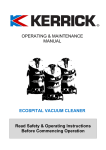Download Dear Customer
Transcript
Repair Form ALL SECTIONS OF THIS FORM MUST BE COMPLETED IN BLOCK CAPITALS. FAILURE TO DO SO MAY RESULT IN DELAYS IN PROCESSING YOUR REPAIR. Please read pages 2 to 4 before completing this form. Company Details: Handset User Name: Daytime Contact No: Today’s Date: email Address: Company Name: Return Address: (9am to 5pm, Mon to Fri) Repair Details: Handset Make & Model: IMEI No: Unlock / Security Code: (If applicable) Fault Description: (Please provide as much Items Returned: (Please circle as appropriate) detail as possible) HANDSET CHARGER BATTERY HEADSET HANDBOOK BOX Mobile No: WS052/1/12 Signature: Page 1 of 4 Fónfix Repair Logging Guidelines: 1. Please back up important data (contacts, pictures, etc.) before sending in for Repair as data will be removed during the Repair process. Once the data is gone it cannot be recovered and Fónfix take no responsibility for loss of data. 2. Remove the SIM and Memory Cards from the Handset before sending the Handset in for Repair. (SIM or Memory Cards sent in with Repairs will be destroyed in line with data protection guidelines) 3. Provide a detailed fault description e.g. Unit is Freezing - where exactly? in the menu, on call, texting, etc. The greater and more specific the detail provided the easier it is for Fónfix to replicate the fault and carryout the Repair. 4. For charging faults make sure that you provide both the Charger and Battery with the Handset being sent in for Repair. 5. If there is an Unlock / Security Code enabled on the Handset or you have a Blackberry ID for example then you must provide these when logging the Repair. (Failure to do so will lead to delays in processing the Repair) 6. If there is an Unlock Code Pattern enabled on the handset you must provide a diagram of the pattern or deactivate before sending in for Repair. (Failure to do so will lead to delays in processing the Repair) IMPORTANT NOTES: Please be aware that some Android Apps can impact on the performance of your handset. Apps can run in the background draining battery life. It is advisable to remove Apps from your Handset and then monitor performance before deciding to send it in for Repair. Always close Apps and internet after use. Some Apps, such as Facebook constantly refresh using credit and battery life. Visit our website www.fonfix.ie and use our Online Repair Services to book a courier or track the progress of your repair. WS052/1/12 Page 2 of 4 Repair FAQs: Q. How long should I charge my battery on the first charge? A. You can unplug the charger when the battery indicator shows that the battery is full. It can take up to 2 hours for the battery to charge on the first and consecutive charges. It is not recommended to keep the charger connected once the battery is showing as being full. Note: When charging through a USB port, the charging may take longer than 2 hrs. Q. Why does my phone feel warm when in use? A. All phones are tested by the manufacturer for heat tolerance in accordance with industry and government standards. All models must meet industry standards before being offered for sale. Only models that meet heat tolerance standards are on the market. Many phones may seem warm to the User, like most battery-powered devices during excessive use. Higher level phones such as 3G phones, or phones operated in many modes at the same time (phone, internet, GSM, etc.) will seem warm to the User. Warming may also occur when listening to music for a long period. Certain models may also seem warm when in talk mode however, the heat level on all models is within the safe range. The phone does not require repair since it is operating safely in the manner it was designed to operate. Q. How can I prolong the battery life on my phone? A. Many features on your phone increase the demand on battery power and reduce the life time. To save battery power, note the following: • • • • • • • • Note: WS052/1/12 Always charge the battery fully (until the battery full notification is seen or the battery status bar stops running and stays in full position and charging indicator light is off). Activate power saving mode. Change the synchronisation frequency for your mailbox. Mute unnecessary tones, such as key tones. Use wired headphones, rather than the loudspeaker. Deactivate the background animation effects. Turn off Bluetooth when not needed. Features that use wireless LAN (WLAN) increase the demand on battery power. WLAN on your phone switches off when you are not trying to connect, not connected to another access point, or not scanning for available networks. To further reduce battery consumption, you can specify that your device does not scan, or scans less often, for available networks in the background. WLAN switches off in between background scans. You will need to refer to your User Manual for instructions on how to carry out the above recommended battery saving actions. Page 3 of 4 Q. What do I do if the memory is full? A. In order to free up memory, you could remove or move the following: • • • • • • • • • • • Messages from Inbox, Drafts and Sent folders. Retrieved e-mail messages from the phone memory. Saved Web pages. Clear the web browser cache to free some memory. Saved images, videos, or sound files. Contact information. Calendar notes. Downloaded application packages. If there are applications which are not needed any more, uninstall them. Any other data that you no longer need. If possible, use the memory card instead of phone memory in the Camera application. If you are deleting multiple items and any of the following or similar notes are shown (Not enough memory to perform operation. Delete some data first or Memory low) try deleting items one by one (starting with the smallest item). Note: You will need to refer to your User Manual for instructions on how to carry out the above recommended memory freeing actions. Handy Hint: You can access the manufacturer’s website to find help regarding how to use your handset and troubleshoot common problems. WS052/1/12 Page 4 of 4