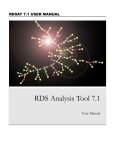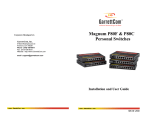Download RADIATION PROCEDURES MANUAL Procedure Cover Sheet
Transcript
RADIATION PROCEDURES MANUAL Procedure Cover Sheet Procedure Title: Calibrations Procedure Number: TSO-08-12-REV 1 Effective Date: September 1, 2008 Approved By:__ ______ Date: _____19 May, 2009______ Technical Safety Office Director Page 1 of 7 Procedure #: Procedure Title: Approval Date: Effective Date: TSO-08-12-REV 1 Calibrations May 19, 2009 September 1, 2008 A. INTRODUCTION The NRC requires that portable radiation survey instruments used for quantitative radiation measurements to be calibrated periodically for the radiation measured (10CFR20.1501(b)). These instruments are required to be calibrated at least annually, or following repair by personnel at the Technical Safety Office (TSO). Instruments at ISU, however, are calibrated semi-annually. Instruments for measuring exposure rates are calibrated for linearity of response on all useful ranges. Instruments used for contamination surveys are calibrated for detection efficiencies for various radionuclides, as well as for linearity of response. The detection efficiency will be recorded on the instrument probe. B. PURPOSE The purpose of this procedure is to describe the necessary steps that must be taken in order to properly calibrate portable radiation survey instruments. C. REQUIRED MATERIAL(S) Instrument User Manual Shepard source room key Shepard source room key code D. PROCEDURE Pre-Calibration 1. Check for instrument calibration due dates using EHS software. a. Login to EHS. b. Click on Instrument on the menu bar. c. Click on Instrument Menu => Calibration Due Dates d. Note the instrument owner, location of the instrument, instrument type and serial number. Page 2 of 7 2. 3. 4. 5. 6. 7. 8. e. The instruments to be calibrated are listed in this file and must be done by the end of the month. This file is updated monthly and as such must be checked each month. Contact the instrument owner and schedule a pickup time. After obtaining the instrument, replace the batteries (located in PS 101A above the filing cabinets on the shelves). Find the appropriate user manual for the instrument(s) to be calibrated. a. The TSO has copies of user manuals for each instrument model on campus. b. In the event a meter is purchased and no user manual is on file, check with the instrument owner. c. If the owner does not have the user manual, call the company manufacture’s customer service and ask them to email or fax a copy of the user manual. Follow the manufacturer’s calibration procedure listed in the user manual. Print out the instrument calibration form to be filled out during calibration. a. Login to tsoshare. b. Click on the Calibration Info folder. c. Select the appropriate form based on the instrument model to be calibrated. d. Print out this form. Print out the Shepard source spreadsheet to calculate the appropriate exposure distances to be used during the calibration. a. Return to the Calibration Info folder. b. Click on the Shepard Source 1 Ci file (see attachments) and print this table. Calculate the exposure distances based on the instrument’s requirements. a. Return to the Calibration Info folder. b. Click on the Interpolation Shepard file (see attachments). c. Enter the desired exposures and note the distances to be used during the calibration. Calibration 1. Set the instrument on the sliding platform in the Shepard source room so that the detector is level with the source opening. 2. Set the meter at the desired exposure distance. 3. Place the desired attenuator on the Shepard. 4. Lift the handle on the Shepard to start exposure. 5. Use the bolt wrapped in duct tape to prop the handle up. a. To keep exposure ALARA stand just behind the wall and peer around the corner, or back out of the door and use the binoculars to observe the meter reading. Page 3 of 7 b. The instrument response should be within +/- 10% of the calculated exposure. c. Follow the adjustment procedure in the user manual if this is not the case. d. Fill out the instrument calibration form. 6. Repeat the previous steps for each calculated exposure distance. Post-Calibration 1. Replace the ISU calibration sticker on the instrument. 2. Record the date of calibration, the calibration due date (six months from last calibration), and note any discrepancies on the new sticker. 3. File the instrument calibration form in the instrument’s history file. a. The instrument calibration form is filed by instrument owner and model/serial number. 4. Login to the EHS software and click the Instrument button. 5. Click on Survey Instruments and open the file for the instrument that was just calibrated. 6. Click in the Last Calibration date box near the top right of the menu which will open up a calendar. Click “Today” and then click in the Next Calibration date box. This should reset the next calibration date six months from now. 7. Click Save and close EHS. 8. Return the instrument to the owner as soon as possible. Instruments that do not require the use of the Shepard source for calibration Instruments such as friskers require the use of the Ludlum 500 pulser instead of the Shepard source for calibration. Instruments that read counts instead of exposure would be calibrated using the pulser. The procedure for calibration of these types of instruments is the same listed above. Following calibration, efficiency for the instrument’s probe must be calculated. 1. Expose the probe to the Cesium, Carbon, and Strontium button sources (located in the cabinet drawer to the right of the pulser) and record these readings. 2. Open the Calibration Efficiency Calculation file (see attachments). a. tsoshare => Calibration Info => Calibration Efficiency Calculation 3. Enter the date in the corresponding cell. 4. Enter the instrument reading for each source type. 5. Record the efficiencies given on the spreadsheet on the instrument calibration form. 6. Replace the sticker and record the efficiency on the probe. Page 4 of 7 Neutron Meters Neutron meters are not calibrated by TSO personnel. These instruments are sent to Ludlum Measurements in Texas to be calibrated. 1. Obtain the cardboard box that contains the correct Styrofoam molding for the corresponding neutron meter to be sent in for calibration. 2. Place the instrument and a letter to Mr. Neyland in the box. a. The letter should state that neutron meters are not considered hazardous and can be shipped. Copies of this letter are in the file drawer in the desk next to the phone in the TSO. 3. Fill out the “Returned Goods” form (located in the same file folder as the letter). a. Specify that the instrument is being returned for calibration, or repair if it is not functioning properly on the form. 4. Fill out the shipping form (get this form from Allison in the main Physics office). 5. Make copies of the “Returned Goods” and shipping form using the copy machine on the second floor (use the account code 7372). 6. Put the original “Returned Goods” form in the box with the instrument and the letter and tape the box shut. 7. Put the shipping form on the box, remove the top copy, and return it to Allison. 8. Take the package to the FedEx office on Garret Way. 9. When the instrument is returned from Ludlum, use the paper filing system to record the calibration, fill out a sticker for the instrument, and log the calibration into the EHS software. 10. Return the meter as soon as possible. Direct Reading Dosimeters Direct Reading Dosimeters (DRDs) record cumulative dose instead of dose rate, and as such must be calibrated differently than other instruments. 1. Reset the DRD to a zero reading. a. Resetting a DRD is accomplished by pressing it to the terminal of the yellow charger in the TSO or the Idaho Accelerator Center’s charger and adjusting the hairline to zero. 2. Follow the routine paperwork procedure. 3. Expose the DRD to 50% of full scale (typically 100 mrem) in 30 minutes using the Shepard source. a. This is done by placing the DRD at a specified distance away from the Shepard to obtain the desired exposure rate. b. Expose the DRD for 30 minutes to achieve the desired total exposure. Page 5 of 7 4. 5. 6. 7. c. Typically this is done by exposing the DRD for 30 minutes at 200 mrem/hr to achieve a total exposure of 100 mrem. Read and record this reading on the instrument calibration form. a. Verify that the DRD reading is within +/- 10% of the exposure value. Observe the reading 24 hours later to verify that the reading has not varied more than +/- 2%. Record the variance in the “Drift” column on the instrument calibration form. If the reading has varied outside of the +/- 2% acceptable range, repeat the previous steps and observe the variance again. If the variance is once again out of the acceptable range, follow the instrument’s user manual or contact the manufacturer’s customer service for assistance. REFERENCES 10 CFR 20 1501(b) ANSI N13.27-1981 Regulatory Guide 8.4 U.S. Nuclear Regulatory Commission Regulatory Guide 8.28 U.S. Atomic Energy Commission Regulatory Guide 8.4 ATTACHMENTS SHEPARD 1 Ci SOURCE SHEPARD 11 Ci SOURCE INTERPOLATION SHEET CALIBRATION EFFICIENCY CALCULATOR Page 6 of 7 Procedure #: Procedure Title: Approval Date: Effective Date: TSO-08-12-REV 1 Calibrations May 19, 2009 September 1, 2008 REVISION TRACKER Revision 1 September 1, 2008 Original Procedure Page 7 of 7