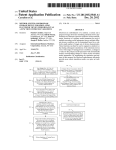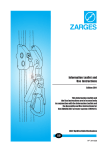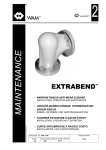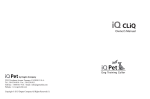Download Safexpert
Transcript
Safexpert® RELEASE NOTES Version 02/27/2015 Safexpert® Release Notes Document information This document shall give an overview about the major version changes applied to the software Safexpert®. Additional relevant changes between the mentioned editions may have been implemented but will not be displayed in this document. For additional information concerning Safexpert® software changes please contact your SICK sales representative or your local SICK subsidiary. Note: This product is no longer available through SICK in countries outside of Germany. For further information and support please refer directly to the manufacturer’s website (http://www.ibf.at/en/). Contact data ibf: Sales international Phone +43 (0)5677 5353 - 30 Email: sales(at)ibf.at Hotline international Phone +43 (0)5677 5353 - 40 Email: hotline(at)ibf.at Web: http://www.ibf.at/en/ SICK Safexpert® Release Notes 8013622 – Approval date: 2015-02-27/WW09 Page 2 Subject to change without notice Safexpert® Release Notes Contents Safexpert® 8.2 SP4 ............................................................................................ 4 Safexpert® 8.2 SP3 ............................................................................................ 4 Safexpert® 8.2 SP2 ............................................................................................ 5 Safexpert® 8.2 SP1 ............................................................................................ 5 Safexpert® 8.2 .................................................................................................... 5 Safexpert® 8.1 SP6 ............................................................................................ 6 Safexpert® 8.1 SP5 ............................................................................................ 7 Safexpert® 8.1 SP4 ............................................................................................ 7 Safexpert® 8.1 SP3 ............................................................................................ 8 Safexpert® 8.1 SP2 ............................................................................................ 8 Safexpert® 8.1 SP1 ............................................................................................ 9 Safexpert® 8.1 .................................................................................................. 11 Safexpert® 8.0 .................................................................................................. 11 Safexpert® 7.1 .................................................................................................. 14 Safexpert® 7.0 SP5 .......................................................................................... 14 Safexpert® 7.0 SP4 .......................................................................................... 15 Safexpert® 7.0 SP3 .......................................................................................... 15 Safexpert® 7.0 SP2 .......................................................................................... 16 Safexpert® 7.0 SP1 .......................................................................................... 16 Safexpert® 7.0 .................................................................................................. 17 Safexpert® 6.0 SP2 .......................................................................................... 17 Safexpert® 6.0 SP1 .......................................................................................... 17 Safexpert® 6.0 .................................................................................................. 18 Safexpert® 5.5 SP2 .......................................................................................... 18 Safexpert® 5.5 SP1 .......................................................................................... 19 Safexpert® 5.5 .................................................................................................. 19 Safexpert® 5.4 SP3 ......................................................................................... 19 Safexpert® 5.4 .................................................................................................. 20 Safexpert® 5.3 .................................................................................................. 20 Safexpert® 5.0 .................................................................................................. 20 Safexpert® 4.2 .................................................................................................. 20 Safexpert® 4.1 .................................................................................................. 21 Safexpert® 4.0 .................................................................................................. 21 Safexpert® 3.1 .................................................................................................. 21 Safexpert® 3.0 .................................................................................................. 21 The list of Safexpert® versions and service packs are in reverse order, i.e. the most recent updates are at the beginning of this document. SICK Safexpert® Release Notes 8013622 – Approval date: 2015-02-27/WW09 Page 3 Subject to change without notice Safexpert® Release Notes Safexpert® 8.2 SP4 Introduced: February 2015 - Deleting projects can now be done by using the recycle bin function. Accidentally deleted projects can be restored if not finally deleted. The final deletion will be initiated by reorganizing the data base. - Tasks which need to be considered during the conformity process can now be predefined in the cross reference lists. These tasks are subdivided in the sections Organizational, Risk Assessment and Common Tasks. - Performance improvements have been applied for the risk assessment, task lists and the checks and acceptances in projects. - Performance and stability improvements were applied for drag&drop functions in the history protocol as well as for the connection and transaction handling of the data base. - New filter functions have been embedded in register 5 (Compile technical file) and register 7 (Internal checks) - In the risk assessment view for the windows hazard locations and phases of machinery life an alphabetical sort function has been added - A new pictograph library in accordance with EN ISO 7010 has been added Safexpert® 8.2 SP3 Introduced: August 2014 - In version 8.0 customized generated pictograph libraries were deleted during importing into version 8.2. SP3 checks the system whether this error is existing. In case of a positive check result users will be informed in a pop-up window with the information “Safexpert information 14027”. Affected libraries can now be displayed. In the following pop-up window the correcting actions are listed. As an option the user can choose help from the Safexpert hotline to correct an existing backup of the data base. - Optimization during setup and reorganization of the SQL server. This change speeds up the setup and prevents in the recovery model “FULL” that the transaction log file will get too big. - Now complete hazard areas/ phases of life within the risk assessment can be copied even if the copied data is already available in the designated targeted area. While pasting the data will be checked for double entry where a direct renaming of the hazard area/ phase of life is possible. - Correction during project checks if several templates will be added/ pasted - Correction when SIL level is recommended during the risk estimation. - Correction in the risk assessment and the check and acceptance assistant - New ex post sorting/ organization function for hazard areas and phases of life - Improved administration of cross reference lists o Setting of GSI mark in all marked sections o Display of the field „Origin“ when a hazard list is chosen SICK Safexpert® Release Notes 8013622 – Approval date: 2015-02-27/WW09 Page 4 Subject to change without notice Safexpert® Release Notes o Memory function which hazard list was used last o Optimization of the cross reference list print-out Safexpert® 8.2 SP2 Introduced: June 2014 - Correction: error when copying projects - Correction: error in central printing view of the Risk Assessment report - Correction: error while copying a limit of the machine under certain circumstances - Correction: Visualization of register 8 when editing the Risk Assessment without prior classifying the product in register 1 - Correction: displaying error in options for system checks - Correction: simultaneous editing of a measure - Correction: error while administering cross reference list view - Correction: error while opening a project with obsolete CE guide Safexpert® 8.2 SP1 Introduced: May 2014 - Message during login with full quality assurance activated concerning editing of date by another user - Correction: Adoption of scheduled dates for project checks, when dates are different between client and SQL server - Correction Error while saving data concerning limits of the machine - Correction: Error while sorting hazard areas and phases of life during Risk Assessment - Correction: Error while editing reports Safexpert® 8.2 Introduced April 2014 Introduced improvements - Quick search for pdf documents from within company favorites (in pdf text) - In project embedded essential health and safety requirements - Reservation of licenses - Enhanced automated update checks o Changing the date when placing the product on the market SICK Safexpert® Release Notes 8013622 – Approval date: 2015-02-27/WW09 Page 5 Subject to change without notice Safexpert® Release Notes o Reminder function to all users to update the company favorites o Adoption of standards and regulations in a project – check for validity at date when placing the product on the market o New project status „Cannot be checked reliably“ o Automated update check when Safexpert® is started o Update check for customized libraries followed by automated email message to the originator o Safexpert® functions based on standards or directives will be checked for actuality - New demo project has been introduced in Safexpert® 8.2 - Automated email message when company favorites were changed - Store function which user is affected by additional changes - Column added in project manager „Last change on” - Adoption of single measures from a library - Sorting of hazard areas and phases of life from within the risk assessment - Default format for rich text fields - New report for risk assessment print-out - Centralized setup of the company logo - Reminder function for expiring module contracts (data packages) - New product Safexpert® Risk Assessment Safexpert® 8.1 SP6 Introduced August 2013 ® ATTENTION! If you carry out an update for Safexpert 7.1 or an earlier version please observe the update checklist included in the download package! Introduced improvements - Failure correction when risk assessment is export in tabular format - Failure correction in automated e-mail function - Actualization of pictograph library based on the latest version ASR A1.3 - Improved performance based on specific customer configuration - Interface to SISTEMA 1.1.6 - Release of MS SQL Server 2012 SICK Safexpert® Release Notes 8013622 – Approval date: 2015-02-27/WW09 Page 6 Subject to change without notice Safexpert® Release Notes Safexpert® 8.1 SP5 Introduced July 2013 ® ATTENTION! If you carry out an update for Safexpert 7.1 or an earlier version please observe the update checklist included in the download package! New function for automated check of data base. This check is conducted when Safexpert® is started for the first time. - Check for correct project structure in all projects of an according data base - Check whether existing projects contain references to possibly already deleted subprojects - Check whether all data in the measure descriptions in the tree structure of the risk assessment is present and correctly assigned In case Safexpert has recognized a failure an error window will show up. Further corrections - Improved evaluation speed to identify open tasks - Correction of failure occurred during the automated software distribution (MSI) when MS SQL Server is used in combination with the data base Windows authentication mode Safexpert® 8.1 SP4 Introduced March 2013 ® ATTENTION! If you carry out an update for Safexpert 7.1 or an earlier version please observe the update checklist included in the download package! Integrated interface to SISTEMA 1.1.5. During the actualization of the standard manager it was under certain circumstances required to select the ICS numbers again. This failure was corrected in version 8.1 SP4. This service pack update is required even when the SISTEMA interface will not be used. Information concerning chargeable update installation can be found in the operation instruction manual in the section service pack. SICK Safexpert® Release Notes 8013622 – Approval date: 2015-02-27/WW09 Page 7 Subject to change without notice Safexpert® Release Notes Safexpert® 8.1 SP3 Introduced January 2013 ® ATTENTION! If you carry out an update for Safexpert 7.1 or an earlier version please observe the update checklist included in the download package! This service pack 8.1 SP3 contains improvements regarding the functionality, usability and performance of Safexpert. General functions e.g. in the risk analysis tool can now be executed faster. The risk analysis can be performed according to EN ISO 12100 or alternatively according the requirements of Annex I of the Machine Directive. Switching between the two options can be carried out quicker. - Improved navigation in the risk analysis structure with multiple linked measures - Improved drag & drop function within the risk analysis structure - Improved speed of various other functions e.g. setting check marks, pictogram selec-tion Performance improvements - Improved performance when activating the CE guide with extensive content in the limits of the machine - Importing Projects and libraries - Display and printing of reports Software: technical optimization - Saving updates - Data export of the Risk analysis in a table - Administration of the user access rights - Reviewing the project status Safexpert® 8.1 SP2 Introduced July 2012 ® ATTENTION! If you carry out an update for Safexpert 7.1 or an earlier version please observe the update checklist included in the download package! Performance improvement - Import and export of projects SICK Safexpert® Release Notes 8013622 – Approval date: 2015-02-27/WW09 Page 8 Subject to change without notice Safexpert® Release Notes - Saving large data volumes (SQL server and Oracle) - Special single user mode for standalone PCs Changes concerning updates - Expired licenses can be enabled via Internet connection Safexpert® usability - Risk analysi Corrections and improvements graphical display (red/green switching) Copying and moving of hazard areas, phases of life or measures - Multiple selection in docking windows of hazard areas and phases of life - New pictograph library in French language Document number Pic92/58/CEE Title: Bibliothèque de pictogrammes selon 92/58/CEE - Improved display of check and acceptance assistant (red/green switching) Printing reports - Consideration of interfaces for central printing - New risk analysis report (based on ISO/TR 14121-2:2012) Shortened printout of the risk analysis Safexpert® 8.1 SP1 Introduced April 2012 ® ATTENTION! If you carry out an update for Safexpert 7.1 or an earlier version please observe the update checklist included in the download package! Changes regarding updates - Under certain circumstances setup may have been terminated if databases had a very large number of projects. This has been corrected. - Links to standards or other documents with invalid file names were incorrectly shown. This has been corrected. - A variety of additional database checks are now carried out before updates. - Under certain circumstances setup may have been terminated if project names or numbers were not entered or were too long. Changes in the use of Safexpert® - Additional completeness checks are carried out on import data before projects are imported. - The fields “SIL” and “SILr” are now also shown in the “Data export risk assessment in tabular form” window and can also be exported. SICK Safexpert® Release Notes 8013622 – Approval date: 2015-02-27/WW09 Page 9 Subject to change without notice Safexpert® Release Notes - Error during login under Citrix has been corrected. - A variety of display errors in the risk assessment have been corrected. - An error during editing of the risk assessment using drag & drop has been corrected. - Performance when changing text in the hazard description has been improved. - Text marks in the Operating Instructions Assistant may now be longer than 255 char-acters. - Imported projects, or those converted during updating, for which the Process accord-ing to Annex X (Comprehensive quality assurance) was set, can now be completed in Register 8. - In response to special customer wishes, it is now possible to remove the Machinery Directive from Register 2 (application of additional Directives). A corresponding warn-ing message is displayed. - When printing PDF documents from the PDF view it is now possible to select the range of pages to be printed (from - to). - A component deleted in SISTEMA is also deleted from the list of components in the Safexpert project. - Optimizations in license administration regarding licenses that are still free. - When restarting Safexpert after an Internet update the number of licenses used is re-set to one. - It is now possible to delete the projects of another site if one is authorized to do so. - In Register 7 (Internal Checks) the “They correspond” flag can only be set if the “Completed” flag in the according column has been set. - When storing data in the clipboard there may have been a buffer overflow if Microsoft Office programs were open simultaneously. This has been corrected. Changes in the printing of reports - In the report administration, it is now possible to set the non-display of particular sys-tem reports when printing projects. - The designation “PL” had been corrected to “PLr” for the Risk IN, in the report on the risk assessment. - In the report on the risk assessment, the display of table lines and pictures has been corrected or supplemented. - In the report on the risk assessment, two signatures are now displayed when a second signatory is entered in the project data. SICK Safexpert® Release Notes 8013622 – Approval date: 2015-02-27/WW09 Page 10 Subject to change without notice Safexpert® Release Notes Safexpert® 8.1 Introduced February 2012 ® ATTENTION! If you carry out an update for Safexpert 7.1 or an earlier version please observe the update checklist included in the download package! Incorporation of machines for pesticide applications in MD2006/42/EC (December 15th, 2011) adapted to the changes in Directive 2009/127/EG The update function for versions 7.1 and lower is available. Please refer to the update checklist before starting the update (you will find this checklist in the download package of the Demo version in the Internet www.sick.com/safexpert). A thorough planning of the update is required. The connector for the connection to the Oracle data base is available. Safexpert® 8.0 Introduced July 2011 ® ATTENTION! If you carry out an update for Safexpert 7.1 or an earlier version please observe the update checklist included in the download package! The version 8.0 is a completely new generation and was designed exclusively based on C# (DotNET). User friendliness - The user guide has been completely reworked and adapted in many areas of the Windows standard. - Context menus are available everywhere via the right mouse button. - Multiple projects can be opened in multiple windows at the same time. - With drag and drop, data can be copied or moved at various locations. - Photos can be linked or embedded at various locations (e.g. in risk assessment). - The user management has been expanded: now, among other things, user rights can be grouped into roles. In addition, access rights to projects can be assigned for em-ployees, departments or locations. Safexpert® project manager - All activities of the CE guide are displayed directly in the project manager. SICK Safexpert® Release Notes 8013622 – Approval date: 2015-02-27/WW09 Page 11 Subject to change without notice Safexpert® Release Notes - The status evaluation of outstanding issues in the entire project is now always current and directly visible in the project manager – no separate evaluation needs to be acti-vated: maximum overview, especially in system projects. - As was the case previously, when Safexpert starts, there is an automatic evaluation of which ® employees in which projects have outstanding issues. The newly developed Safexpert Re® minder now also sends a reminder by e-mail or Systray on outstanding issues if Safexpert has not been started. ® Structuring system projects System projects can still be clearly structured from subprojects and modules. New points: - The subprojects can now be either linked or embedded. - Between the subprojects or modules, interfaces can be defined for which a separate risk assessment is made. - The project structure is now shown and processed directly in the project manager in tree form Risk assessment - Hazardous points and lifecycle phases can be defined in advance when the project is created, and later, for example during risk assessment, they can be processed or ex-tended. If the risk assessment is marked as "Completed", there is an automatic check to determine if all hazardous points and lifecycle phases have been processed. - Measures can be linked to each other. This allows a measure for eliminating multiple hazards to be declared suitable. - The texts in the hazard and measure descriptions can now be formatted in an RTF editor. Tables and photos can be inserted. - The hazard list to EN ISO 12100 is constructed in tree form and grouped into hazards (possible consequences) and hazardous events. - Cross-reference lists can now be maintained and updated independently. The link to the haz® ard list is made by means of Global Safexpert Identifier (GSI). - In this way, one's own documents, such as factory standards or construction manuals, can be added very easily as cross-references to the hazard list. - The risk assessment can be structured and shown according to cross references. In this way, industry-specific cross-reference lists can be produced according to C standards, which will help in risk assessment and reduction of significant risks in a particular way. - Maintaining and updating cross-reference lists via the Safexpert Live server without changing the hazard list. - Maintaining and updating the hazard lists via the Safexpert Live server. - Worthy of particular mention: For each measure it can now be defined which standards or guidelines section was used for the solution. As part of the update run, it is automatically checked which individual measures may no longer correspond to the state of standardization. ® ® StandardManager - The StandardManager can now always remain open. SICK Safexpert® Release Notes 8013622 – Approval date: 2015-02-27/WW09 Page 12 Subject to change without notice Safexpert® Release Notes - Standards being used can be directly applied to the project via drag and drop. - Documents in full text (e.g. standards) can now be stored directly in the database. In this way, ® Safexpert can now be operated as a pure client-server application on the company network. Reports, printouts, and exports - Completely new report generator with individual adaptation possibilities. - In addition to printing out the risk assessment according to hazards, hazardous points, or lifecycle phases, the printout can now also be made according to cross references. - All printouts can now also be made to Word (RTF), Excel, PDF or text files. In addition, there are separate export functions into these file formats. - All subprojects linked or embedded in a project can be printed centrally with one command. Check and acceptance assistant (CAA): - Completely new development with adapted user interface. - Checklists generated in projects themselves can be saved as templates. - Photos can be added both in checklists and in the descriptions of the test results. - Maintaining and updating the checklists via the Safexpert Live server. ® Operating instructions assistant (OIA) - Hints for the operating instructions are directly shown as defined in the details of the measure. Client update - ® In addition to Silent Installations, Safexpert is now automatically installed on clients if a newer version is available on the server. Safexpert® update assistant (Internet updates) In addition to updating the StandardManager, the following data can now also be updated directly via the Internet: ® - Safexpert updates - Hazard lists - Cross-reference lists - Checklists - Operating instructions templates - Manuals - SISTEMA interface configuration - (System) report templates - Licensing - Pictogram library SICK Safexpert® Release Notes 8013622 – Approval date: 2015-02-27/WW09 Page 13 Subject to change without notice Safexpert® Release Notes Safexpert® checks via Internet whether new Safexpert® updates, service packs or license extensions are available. The download and installation are also carried out via Internet. Databases - Instead of the previously used Microsoft database from Visual FoxPro, the SQL data-base VistaDB is now used. - All data are saved in the SQL database. - Safexpert manages all data in Unicode. ® Miscellaneous ® - Safexpert 8.0 was developed entirely in Unicode. This is an important prerequisite for future expansion in terms of characters from other writing cultures and systems of characters. - The entire development was object-oriented and was developed and modularized in professional layer models (data layer, OR mapper, business logic GUI). Data access is via a database framework and a self-developed OR mapper. - Safexpert 8.0 was optimized for 32- and 64-bit operating systems. ® Input language - project language - The term "input language" has been replaced with the term "project language". When a new project is created, the project language is selected. It is not possible to change the project language later. For any translations, the data can be exported from the risk assessment, for example to Excel, RTF, ... Safexpert® 7.1 Introduced: March 2011 Observation of changes from EN ISO 14121-1 to EN ISO 12100:2010. In detail: - The surface was modified to the new standard - The links within the software were updated - The list of hazards was updated according to the attachment B of EN ISO 12100:2010 - With the conversion table the existing projects can be converted automatically again Safexpert® 7.0 SP5 Introduced: August 2010 - Updated standard EN 62061:2005 (Functional safety of safety-related electrical, electronic and programmable electronic control systems (IEC 62061:2005)) - IEC Corrigendum 2:2008. SICK Safexpert® Release Notes 8013622 – Approval date: 2015-02-27/WW09 Page 14 Subject to change without notice Safexpert® Release Notes - ® Determination of the necessary SIL-level: list in Safexpert was updated. Attention! It is highly recommended to install the ServicePack 5 as otherwise the system do not comply with the current status of the standards and the Machinery Directive! Safexpert® 7.0 SP4 Introduced: June 2010 - List of hazards updated according to EN ISO 14121-1: - References to current standardisation updated (EN 60204-1) - References to annex I of the Machinery Directive 2006/42/EC extended - Microsoft-Runtime libraries updated (improved compatibility with new Windows up-dates) - Report template „Declaration of conformity“ changed. Page header is not printed on every page of the printout. - Standard Manager update wizard optimized for large amounts of data. Error message "OutOfMemory" can thereby be avoided. - Under certain circumstances SISTEMA 1.1.2 was not recognized correctly. This has been corrected. - Further minor corrections. Attention! It is highly recommended to install the Service Pack 4 as otherwise the system do not comply with the current status of the standards and the Machinery Directive! Safexpert® 7.0 SP3 Introduced: April 2010 - Adaptation of the SISTEMA interface to the new Version 1.1.2. The StandardManager must be updated following installation of ServicePack 3 and the new SISTEMA Version 1.1.2 to activate the changes. - New list of hazards according to EN ISO 14121-1, with adapted cross-references to current standards. - Report layout optimized: the “Declaration of Conformity” report now requires less space for printing. Printouts are now frequently on just one page. - Register 5 of the CE-guidelines can only be set to “Done” when the “Person authorized to combine technical documentation” has been defined. - Some further minor adaptations and database corrections have been carried out. Download Version 1.1.2 from SISTEMA: http://www.dguv.de/ifa/en/pra/softwa/SISTEMA/index.jsp. SICK Safexpert® Release Notes 8013622 – Approval date: 2015-02-27/WW09 Page 15 Subject to change without notice Safexpert® Release Notes Please address any questions on SISTEMA directly to the IFA (Institute for Occupational Safety and Health of the German Social Accident Insurance) Safexpert® 7.0 SP2 Introduced: November 2009 Critical faults in SISTEMA 1.1.0 In its SISTEMA Newsletter 06/2009, the BGIA (Trade Association of Industrial Safety) reported on 27.10.09 that Version 1.1.0 contained this critical fault: “In Version 1.1.0, an incorrect standard value PFH [1/h] = 3,16E-9 was programmed in a subsystem for the selection of a PL e in the PL registry card. The correct standard value on selecting PL e is PFH [1/h] = 3,16E-8. Check the projects you have created with Version 1.1.0 and correct this standard value. This fault no longer affects the calculation if you have overwritten the standard value with a product-specific PFH value.” We developed the following functionality in ServicePack 2 for Safexpert® 7.0 in order to support Safexpert® users in the handling of this fault: ® - After installation of ServicePack 2, whenever Safexpert 7.0 is started it automatically checks whether the fault can affect running or completed projects. - If this is the case, the newly developed "Critical fault in SISTEMA 1.1.0 – automatic fault de® termination by Safexpert " window appears. - Follow the instructions in this window to correct any faults. Following installation of ServicePack 2 for Safexpert® 7.0, Safexpert® refuses to work with the defective Version 1.1.0. PLEASE NOTE – IMPORTANT! Note that this fault could mean that machines or plant al-ready delivered might NOT meet standard-related requirements. In your own interests, take appropriate measures to prevent any product liability risks! Download Version 1.1.1 of SISTEMA: www.dguv.de/bgia/de/pra/softwa/SISTEMA/index.jsp. Please address any questions on SISTEMA directly to the BGIA. Safexpert® 7.0 SP1 Introduced: September 2009 Please note: It is still possible to work with the previous version of SISTEMA even after the ServicePack has been installed. SICK Safexpert® Release Notes 8013622 – Approval date: 2015-02-27/WW09 Page 16 Subject to change without notice Safexpert® Release Notes - Interface to SISTEMA 1.1.0: the calculated PL will be transferred directly from SISTEMA to ® Safexpert . SISTEMA checks whether the achieved PL >=PLr. ® Remark: After installing the service pack Safexpert still allows working with the predecessor version of SISTEMA - Writing access rights were possibly affected under the operating systems Windows Vista. The new SP eliminates this failure. Safexpert® 7.0 Introduced August 2009 - Supports machine directive 2006/42/EC including CE guide, risk assessment, check list according to Annex VII, internal production control, R - Volle Unterstützung der neuen Maschinenrichtlinie 2006/42/EG inklusive CE-Leitfaden, Risikobeurteilung, Checkliste nach Anhang VII, interner Fertigungskontrolle,R - Schnittstelle zu SISTEMA zur Auslegung sicherer Steuerungen nach EN ISO 13849-1 - Neue Gefährdungsliste mit angepassten Querverweisen entsprechend der aktuellen Normung Safexpert® 6.0 SP2 Introduced: May 2009 ® - New for Safexpert Basic customers: - Within the framework of a current maintenance contract, the updates of the “Standard” and ® “Standard Plus” standards packages are available via internet download using the Safexpert StandardManager Update Assistant. - New “EN ISO 14121-1 (Version 7.5.2009)” list of hazards available: - Changes to the standards have resulted in modifications of the cross-references in the hazards lists according to EN ISO 14121-1. An updated list of hazards is therefore included in ServicePack 2, allowing the automatic conversion of existing projects. - A new checklist, according to EN ISO 14121-1, is available for the Check and Acceptance Assistant. These can be ordered individually and obtained via the StandardManager Update Assistant. Safexpert® 6.0 SP1 Introduced: September 2008 The changes are not included in the User Manual for Safexpert® 6.0 because this was newly developed by ServicePack 1! The changes basically involve the “Safexpert® StandardManager” module. The most important modifications are: SICK Safexpert® Release Notes 8013622 – Approval date: 2015-02-27/WW09 Page 17 Subject to change without notice Safexpert® Release Notes - Standards in full text now updated via the internet - Links to the original texts Safexpert® 6.0 Introduced: July 2008 EN ISO 14121-1 has the assumption of conformity since the publication of the EU’s Official Journal 2008/C 160/01 of 24.6.08. EN 1050 has been withdrawn from the EU’s Official Journal without a transition period and therefore no longer has the assumption of conformity. New developments correspond to the conversion to EN ISO 14121-1: - New list of hazards according to EN ISO 14121-1. - Using the conversion table provided, existing projects can be converted from the EN 1050 list of hazards to the new hazards list according to EN ISO 14121-1 within a few seconds. - The new list of hazards contains cross-references to the old 98/37/EC Machinery Directive as well as the new 2006/42/EC one. - New “Check – protective aims achieved” function. This function can be used to sort and group the relevant hazards according to the cross-references in the list of hazards. Other changes: - Regarding the Conformity or Producer’s Declaration, a so-called “signature card” can now be printed. Those responsible for the particular specialist area sign here before the legally binding EU Declaration is signed. - The Safexpert StandardManager can now be run as an autonomous module. This simplifies use of the StandardManager for those who do not need to carry out any hazards analyses. ® Safexpert® 5.5 SP2 Introduced: June 2008 StandardManager: - In certain cases an error message, “An error occurred on opening this document. This file cannot be found.”, is generated when original text standards in the PDF format of Acrobat Reader are opened. This message should no longer appear thanks to a change in the way Acrobat is called up. - The Update Assistant: The error message “The operation has timed out” can appear when there are lots of queries to the standards database on the StandardManager Live Server. There should be no more timeouts thanks to improvements to the StandardManager Live Server. - The Safexpert System Administrator can now also carry out a standards update while other ® users are working in Safexpert . ® SICK Safexpert® Release Notes 8013622 – Approval date: 2015-02-27/WW09 Page 18 Subject to change without notice Safexpert® Release Notes - The “Last updated” date is now also set to the current date even if no update data are available on the server. - CE-guidelines - Register 2 (applied directives) and Register 2 (applied standards): “Alternative titles” entered as company favourites are taken over in the list of applied directives or applied standards. These texts are then also used in the print-outs (e.g. in the Declaration of Conformity). - Register 3: The texts were sometimes shown in shortened form in the list of applied standards. The displayed texts have been lengthened. - Some French texts have been corrected. Safexpert® 5.5 SP1 Introduced: January 2008 - Improves the speed of the StandardManager, particularly in network environments. Safexpert® 5.5 Introduced: November 2007 - Simplification of the installation and update processes. - Information on the server site and the responsible Administrator can be entered and looked at. - Detailed information on logged-in users can be displayed in the menu bar. - The “Master” module has been replaced by the “StandardManager“. Safexpert® 5.4 SP3 Introduced: September 2007 ® - Installation of Safexpert 5.4 - ServicePack 3 (also contains the changes included in SP1 and SP2) strongly recommended! - Operating instructions assistant: If several texts are assigned to the same text mark in Word 2003 and 2007, only the text last present in the hazards analysis in Safexpert® will be taken up in the Word file. As this involves a highly system-related function this error could only be ® corrected in Safexpert 5.4. Users of Safexpert® 4.x and 5.x are therefore recommended to carry out an update to 5.4. This is anyway recommended because of the changes to the standards and directives! - The date format pre-selected in the Options is used in the central print menu. - The new 2004/108/EC EMC Directive has been included. - Other minor corrections. SICK Safexpert® Release Notes 8013622 – Approval date: 2015-02-27/WW09 Page 19 Subject to change without notice Safexpert® Release Notes Safexpert® 5.4 Introduced: April 2007 - Determine necessary Performance Level according to EN ISO 13849-1. - Determine necessary SIL level according to EN 62061. - Cross-checks of whether the risk assessments tally. - Automatic conversion of existing projects: calculation of the PLr and necessary SIL on the basis of existing data. - Risk assessment: the “no injury” extent of injury has been added. - Cross-reference to important parts of standards and directives are shown in the side-bar and are thus immediately visible. - Central print menu: printing of several reports using single print command. Safexpert® 5.3 Introduced: February 2006 - Simplification of user guidance. - Expansion of employee administration. - Conversion to context-dependent PDF Help. - Improved overview in Project Manager. - Further improvements to the risk analysis. - Expansion of search functions for checklists in the Check and Acceptance Assistant. - Administration and updating of uniform checklists and checklist servers. Safexpert® 5.0 Introduced: March 2005 - French user interface. - Check and Acceptance Assistant – German/English/French Project Manager. - Full support of new EN ISO 12100 standard. Safexpert® 4.2 Introduced: September 2004 - Choice of hazards analyses, as well as checks or acceptance, according to EN 292 or EN ISO 12100. SICK Safexpert® Release Notes 8013622 – Approval date: 2015-02-27/WW09 Page 20 Subject to change without notice Safexpert® Release Notes - Hazards lists with cross-references to EN 292 and EN ISO 12100. - Machinery Directive and EN 1050 Checklists with cross-references to EN 292 and EN ISO 12100. Safexpert® 4.1 Introduced: December 2003 - Check and Acceptance Assistant incl. checklists according to Machinery Directive. - Additional checklists according to Germany Ordinance on Industrial Health and Safety (work equipment directive) and checklists acc. to EN 1050 (EN 292) Safexpert® 4.0 Introduced: July2002 - View of hazards analysis as tree structure. - Improved overview and individual adaptation of view in hazards analysis. - The entire project structure can be shown on the screen and printed out. - Individual projects can be provided with differing access rights. - More report templates. - When a project is deleted, users are shown the projects in which this project is embedded as a sub-project. Safexpert® 3.1 Introduced: 1999 - The new EN 60204-1:1997 standard has been integrated in the “Professional” version. Safexpert® 3.0 Introduced: 1998 - Variable library for safety components. - Proven solutions can be stored in the description and measures libraries. - Integration of a check function for whether the safety measures undertaken are sufficient. - Safexpert automatically checks whether the standards used are still current. - Check of “Finished” message for each project. ® SICK Safexpert® Release Notes 8013622 – Approval date: 2015-02-27/WW09 Page 21 Subject to change without notice Safexpert® Release Notes - Project-related report administration with full-text search in reports. - Project-related document administration. As many documents as desired (files in the network) can be linked to each report. SICK Safexpert® Release Notes 8013622 – Approval date: 2015-02-27/WW09 Page 22 Subject to change without notice 6)ɛ:%86PRGLQW 6,&.DWDJODQFH /HDGLQJWHFKQRORJLHV 8QLTXHSURGXFWUDQJH &RPSUHKHQVLYHVHUYLFHV :LWKDVWDIIRIPRUHWKDQDQG RYHUVXEVLGLDULHVDQGUHSUHVHQWD WLRQVZRUOGZLGH6,&.LVRQHRIWKH OHDGLQJDQGPRVWVXFFHVVIXOPDQXIDF WXUHUVRIVHQVRUWHFKQRORJ\7KHSRZHU RILQQRYDWLRQDQGVROXWLRQFRPSHWHQF\ KDYHPDGH6,&.WKHJOREDOPDUNHW OHDGHU1RPDWWHUZKDWWKHSURMHFWDQG LQGXVWU\PD\EHWDONLQJZLWKDQH[SHUW IURP6,&.ZLOOSURYLGH\RXZLWKDQLGHDO EDVLVIRU\RXUSODQV²WKHUHLVQRQHHG WRVHWWOHIRUDQ\WKLQJOHVVWKDQWKHEHVW 1RQFRQWDFWGHWHFWLQJFRXQWLQJ FODVVLI\LQJSRVLWLRQLQJDQGPHDVXU LQJRIDQ\W\SHRIREMHFWRUPHGLD $FFLGHQWDQGRSHUDWRUSURWHFWLRQ ZLWKVHQVRUVVDIHW\VRIWZDUHDQG VHUYLFHV $XWRPDWLFLGHQWLÀFDWLRQZLWKEDU FRGHDQG5),'UHDGHUV /DVHUPHDVXUHPHQWWHFKQRORJ\IRU GHWHFWLQJWKHYROXPHSRVLWLRQDQG FRQWRXURISHRSOHDQGREMHFWV &RPSOHWHV\VWHPVROXWLRQVIRUDQDO\ VLVDQGÁRZPHDVXUHPHQWRIJDVHV DQGOLTXLGV 6,&./LIH7LPH6HUYLFHV²IRUVDIHW\ DQGSURGXFWLYLW\ $SSOLFDWLRQFHQWHUVLQ(XURSH$VLD DQG1RUWK$PHULFDIRUWKHGHYHORS PHQWRIV\VWHPVROXWLRQVXQGHUUHDO ZRUOGFRQGLWLRQV (%XVLQHVV3DUWQHU3RUWDO ZZZP\VLFNFRP²SULFHDQGDYDLODEL OLW\RISURGXFWVUHTXHVWVIRUTXRWDWLRQ DQGRQOLQHRUGHUV :RUOGZLGHSUHVHQFHZLWK VXEVLGLDULHVLQWKHIROORZLQJ FRXQWULHV 0p[LFR 1HGHUODQG 1RUJH gVWHUUHLFK 3ROVND 5RPkQLD 5XVVLD 6FKZHL] 6LQJDSRUH 6ORYHQLMD 6RXWK$IULFD 6RXWK.RUHD 6XRPL 6YHULJH 7DLZDQ 7UNL\H 8QLWHG$UDE(PLUDWHV 86$ 3OHDVHÀQGGHWDLOHGDGGUHVVHVDQG DGGLWLRQDOUHSUHVHQWDWLYHVDQGDJHQFLHV LQDOOPDMRULQGXVWULDOQDWLRQVDW ZZZVLFNFRP $XVWUDOLD %HOJLXP/X[HPERXUJ %UDVLO &HVNi5HSXEOLND &DQDGD &KLQD 'DQPDUN 'HXWVFKODQG (VSDxD )UDQFH *UHDW%ULWDLQ ,QGLD ,VUDHO ,WDOLD -DSDQ 6,&.$* _ :DOGNLUFK _ *HUPDQ\ _ ZZZVLFNFRP