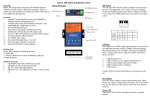Download cachedfs user manual
Transcript
cachedfs user manual i cachedfs user manual cachedfs user manual ii REVISION HISTORY NUMBER DATE 0.1 December 2010 DESCRIPTION First version. NAME LG cachedfs user manual iii Contents 1 Purpose 1 2 Rationale 1 3 Operation 1 4 Known problems 1 5 Advantages and disadvantages 1 6 Use cases 2 cachedfs user manual 1/2 1 Purpose cachedfs is a system service that allows you to work on a ramdisk mirror of a disk directory, keeping them in sync between reboots. 2 Rationale I developed cachedfs because I like silence and even the hard disk spin noise bothers me at times (e.g., when I am reading documents or recording audio.) Therefore I configure my laptop’s hard drive to spin down when I am not using it. However, some applications keep the disk spinning back up. For instance, my web browser writing to its cache/history databases or my PDF reader keeping track of the last page I have read of a document. Usually the OS disk write cache should take care of these writes, but these programs force an immediate cache flush, also known as sync, probably for safety reasons, so this information is not lost if there is a power outage or the RAM circuits fail. Now my laptop has a battery to compensate for power outages, RAM circuit failures happen very seldom and the information involved is not really that critical, so I am willing to trade-off some safety and RAM space for less noise, more battery life and more disk speed. Anyway, I don’t want to lose that information when I power off the machine, so I developed cachedfs to dump it to the disk during the shutdown sequence and reload it when I start the computer again. 3 Operation cachedfs operation is very simple: • There is a hard disk directory at /var/lib/cachedfs/disk that acts as permanent storage when the laptop is powered off. • On startup cachedfs creates a ramfs filesystem at /var/lib/cachedfs/ram and copies /var/lib/cachedfs/disk to it. Then mounts it using the bind option on the folder /mnt/cachedfs. • On shutdown it writes any changes to the ramfs contents to the disk folder. I then use symbolic links to move certain parts of my home directory to that filesystem, so applications like my web browser or my PDF reader can sync to their heart contents without the hard disk being affected, or copy some PDF files it will take me long to read there. 4 Known problems IMPORTANT WARNING! ramfs has no option to enforce a size limit, so if you start to copy files to a ramfs filesystem there’s the risk you will run completely out of RAM, which is very bad, since it means that your system will very likely lock up. I’ll probably address this issue in the future but, for the time being, be careful not to write too much information there. 5 Advantages and disadvantages Advantages of a RAM filesystem: • Silent: since there are no moving parts RAM operation is completely silent. • Power-efficient: for the same reasons, RAM uses much less power than disk drives. Reduce your CO2 emissions and extend your battery life. cachedfs user manual 2/2 • Fast: RAM is the fastest storage medium outside of the CPU. Disadvantages of a RAM filesystem: * Volatile: a power outage will cause irrecoverable data loss, unless there is some power backup system like a laptop battery. * Space-limited: RAM cost per bit is high, so computers don’t include too much of it. 6 Use cases Example use cases: • Silent web browsing or PDF reading. Be aware that opening a web site might cause a disk spin-up if it is the first time in that session that the browser loads a certain plugin or a font. If those resources are accessed later they will be probably cached somewhere so they won’t cause disk spin-ups. • Silent and fast recording to disk of short segments of audio. Be careful not to use up all your available RAM. Make sure of moving the recording to a non-volatile disk as soon as you can.