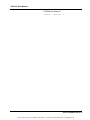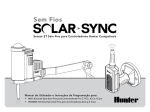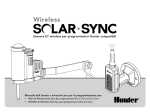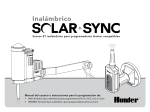Download Racal 1260-00C Manual
Transcript
Artisan Technology Group is your source for quality new and certified-used/pre-owned equipment • FAST SHIPPING AND DELIVERY • TENS OF THOUSANDS OF IN-STOCK ITEMS • EQUIPMENT DEMOS • HUNDREDS OF MANUFACTURERS SUPPORTED • LEASING/MONTHLY RENTALS • ITAR CERTIFIED SECURE ASSET SOLUTIONS SERVICE CENTER REPAIRS Experienced engineers and technicians on staff at our full-service, in-house repair center WE BUY USED EQUIPMENT Sell your excess, underutilized, and idle used equipment We also offer credit for buy-backs and trade-ins www.artisantg.com/WeBuyEquipment InstraView REMOTE INSPECTION LOOKING FOR MORE INFORMATION? Visit us on the web at www.artisantg.com for more information on price quotations, drivers, technical specifications, manuals, and documentation SM Remotely inspect equipment before purchasing with our interactive website at www.instraview.com Contact us: (888) 88-SOURCE | [email protected] | www.artisantg.com USER MANUAL 1260-00C SLOT 0 / Resource Manager PUBLICATION NO. 980721 RACAL INSTRUMENTS Racal Instruments, Inc. 4 Goodyear St., Irvine, CA 92618-2002 Tel: (800) 722-3262, FAX: (949) 859-7309 Racal Instruments, Ltd. 480 Bath Road, Slough, Berkshire, SL1 6BE, United Kingdom Tel: +44 (0) 8706 080134; FAX: +44 (0) 1753 791290 Racal Systems Electronique S.A. 18 Avenue Dutartre, 78150 LeChesnay, France Tel: +33 (1) 3923 2222; FAX: +33 (1) 3923 2225 Racal Systems Elettronica s.r.l. Strada 2-Palazzo C4, 20090 Milanofiori Assago, Milan, Italy Tel: +39 (02) 5750 1796; FAX +39 (02) 5750 1828 Racal Elektronik System GmbH. Frankenforster Strasse 21, 51427 Bergisch Gladbach, Germany Tel:+49 2204 92220; FAX: +49 2204 21491 Racal Australia Pty. Ltd. 3 Powells Road, Brookvale, NSW 2100, Australia Tel: +61 (2) 9936 7000, FAX: +61 (2) 9936 7036 Racal Electronics Pte. Ltd. 26 Ayer Rajah Crescent, 04-06/07 Ayer Rajah Industrial Estate, Singapore 0513. Tel: +65 7792200, FAX: +65 7785400 Racal Instruments, Ltd. Unit 5, 25F., Mega Trade Center, No 1, Mei Wan Road, Tsuen Wan, Hong Kong, PRC Tel: +852 2405 5500, FAX: +852 2416 4335 http://www.racalinst.com PUBLICATION DATE: June 6, 2000 Copyright 2000 by Racal Instruments, Inc. Printed in the United States of America. All rights reserved. This book or parts thereof may not be reproduced in any form without written permission of the publisher. Artisan Technology Group - Quality Instrumentation ... Guaranteed | (888) 88-SOURCE | www.artisantg.com WARRANTY STATEMENT All Racal Instruments, Inc. products are designed and manufactured to exacting standards and in full conformance to Racal’s ISO 9001 procedures. For the specific terms of your standard warranty, or optional extended warranty or service agreement, contact your Racal customer service advisor. Please have the following information available to facilitate service. 1. Product serial number 2. Product model number 3. Your company and contact information You may contact your customer service advisor by: E-Mail: [email protected] Telephone: +1 800 722 3262 +44(0) 8706 080134 +852 2405 5500 (USA) (UK) (Hong Kong) Fax: +1 949 859 7309 +44(0) 1628 662017 +852 2416 4335 (USA) (UK) (Hong Kong) RETURN of PRODUCT Authorization is required from Racal Instruments before you send us your product for service or calibration. Call your nearest Racal Instruments support facility. A list is located on the last page of this manual. If you are unsure where to call, contact Racal Instruments, Inc. Customer Support Department in Irvine, California, USA at 1-800-722-3262 or 1-949-859-8999 or via fax at 1-949-859-7139. We can be reached at: [email protected]. PROPRIETARY NOTICE This document and the technical data herein disclosed, are proprietary to Racal Instruments, and shall not, without express written permission of Racal Instruments, be used, in whole or in part to solicit quotations from a competitive source or used for manufacture by anyone other than Racal Instruments. The information herein has been developed at private expense, and may only be used for operation and maintenance reference purposes or for purposes of engineering evaluation and incorporation into technical specifications and other documents which specify procurement of products from Racal Instruments. Artisan Technology Group - Quality Instrumentation ... Guaranteed | (888) 88-SOURCE | www.artisantg.com FOR YOUR SAFETY Before undertaking any troubleshooting, maintenance or exploratory procedure, read carefully the WARNINGS and CAUTION notices. This equipment contains voltage hazardous to human life and safety, and is capable of inflicting personal injury. If this instrument is to be powered from the AC line (mains) through an autotransformer, ensure the common connector is connected to the neutral (earth pole) of the power supply. Before operating the unit, ensure the conductor (green wire) is connected to the ground (earth) conductor of the power outlet. Do not use a two-conductor extension cord or a three-prong/twoprong adapter. This will defeat the protective feature of the third conductor in the power cord. Maintenance and calibration procedures sometimes call for operation of the unit with power applied and protective covers removed. Read the procedures and heed warnings to avoid “live” circuit points. Before operating this instrument: 1. Ensure the instrument is configured to operate on the voltage at the power source. See Installation Section. 2. Ensure the proper fuse is in place for the power source to operate. 3. Ensure all other devices connected to or in proximity to this instrument are properly grounded or connected to the protective third-wire earth ground. If the instrument: - fails to operate satisfactory shows visible damage has been stored under unfavorable conditions has sustained stress Do not operate until performance is checked by qualified personnel. Artisan Technology Group - Quality Instrumentation ... Guaranteed | (888) 88-SOURCE | www.artisantg.com This page was left intentionally blank. Artisan Technology Group - Quality Instrumentation ... Guaranteed | (888) 88-SOURCE | www.artisantg.com 1260-00C User Manual Table of Contents Chapter 1 GENERAL DESCRIPTION ........................................................................................................... 1-1 Introduction ............................................................................................................................... 1-1 General Information .................................................................................................................. 1-1 What Your Kit Should Contain................................................................................................... 1-2 Chapter 2 INSTALLATION INSTRUCTIONS ................................................................................................ 2-1 Introduction ............................................................................................................................... 2-1 Unpacking and Inspection ......................................................................................................... 2-1 VXIbus Characteristics.............................................................................................................. 2-1 GPIB Characteristics................................................................................................................. 2-2 Local Command Set Overview .................................................................................................. 2-3 Code Instruments...................................................................................................................... 2-4 Front Panel Features ................................................................................................................ 2-4 Chapter 3 OPERATION ................................................................................................................................ 3-1 Introduction ............................................................................................................................... 3-1 System Configuration ............................................................................................................ 3-1 1260-00C Configuration......................................................................................................... 3-1 Setting the Logical Address, GPIB Primary Address, and Servant Area Size..................... 3-4 Verifying the Installed RAM Size ........................................................................................ 3-4 Setting The Shared Memory Size....................................................................................... 3-5 Setting the Reset Operation ............................................................................................... 3-6 Setting the VXIbus Requester Level................................................................................... 3-6 Setting the VXI Interrupt Handler Levels ............................................................................ 3-6 External Input Termination ................................................................................................. 3-7 EPROM Configuration........................................................................................................ 3-7 Discrete Fault Indicator Configuration ................................................................................ 3-9 i Artisan Technology Group - Quality Instrumentation ... Guaranteed | (888) 88-SOURCE | www.artisantg.com 1260-00C User Manual Address Modifier Configuration.........................................................................................3-10 1260-00C Start-Up Mode Configuration............................................................................3-11 488 VXI Runtime System Operation.....................................................................................3-12 System Start-Up Message Printing ...................................................................................3-13 Slot 0 Resource Manager Configuration ...........................................................................3-13 Non-Slot 0 Resource Manager Configuration....................................................................3-19 Non-Slot 0 Message-Based Device Configuration (Non-Resource Manager) ...................3-20 Slot 0 Message-Based Device Configuration........................................................................3-22 Chapter 4 LOCAL COMMAND SET ...............................................................................................................4-1 Introduction ................................................................................................................................4-1 Command Set Access ............................................................................................................4-2 Command Syntax ...................................................................................................................4-2 Command Line Termination ...................................................................................................4-3 Command and Query Responses ..........................................................................................4-3 Command Response Format..................................................................................................4-4 Query Response Format ........................................................................................................4-4 Error Reporting.......................................................................................................................4-4 The Help Query ......................................................................................................................4-5 General Configuration Commands and Queries .....................................................................4-6 CONF .................................................................................................................................4-6 ConsoleEna ........................................................................................................................4-7 ConsMode ..........................................................................................................................4-7 DIAG...................................................................................................................................4-8 Dpram?...............................................................................................................................4-8 Nvconf? ..............................................................................................................................4-8 Obram?...............................................................................................................................4-9 ProgMode .........................................................................................................................4-10 WordSerEna .....................................................................................................................4-10 RM Information Queries .......................................................................................................4-11 A24MemMap?...................................................................................................................4-12 A32MemMap?...................................................................................................................4-13 Cmdr?...............................................................................................................................4-14 CmdrTable? ......................................................................................................................4-14 ii Artisan Technology Group - Quality Instrumentation ... Guaranteed | (888) 88-SOURCE | www.artisantg.com 1260-00C User Manual Laddrs?............................................................................................................................ 4-15 NumLaddrs? .................................................................................................................... 4-15 RmEntry? ......................................................................................................................... 4-16 Srvnts?............................................................................................................................. 4-18 StatusState? .................................................................................................................... 4-19 Dynamic Configuration Commands and Queries ................................................................. 4-20 DCBNOSend.................................................................................................................... 4-20 DCGrantDev .................................................................................................................... 4-20 DCSystem?...................................................................................................................... 4-21 Dynamic Reconfiguration Queries ....................................................................................... 4-22 Broadcast?....................................................................................................................... 4-22 GrantDev?........................................................................................................................ 4-25 RelSrvnt? ......................................................................................................................... 4-25 VXI-Defined Common ASCII System Commands................................................................ 4-26 DCON? ............................................................................................................................ 4-27 DINF? .............................................................................................................................. 4-28 DLAD? ............................................................................................................................. 4-30 DNUM? ............................................................................................................................ 4-30 DRES? ............................................................................................................................. 4-31 RREG? ............................................................................................................................ 4-31 WREG ............................................................................................................................. 4-32 GPIB Address Configuration Commands and Queries ........................................................ 4-32 LaSaddr ........................................................................................................................... 4-33 LaSaddr? ......................................................................................................................... 4-34 Primary?........................................................................................................................... 4-35 SaddrLa? ......................................................................................................................... 4-35 Saddrs? ........................................................................................................................... 4-36 SaDisCom........................................................................................................................ 4-36 VXI Interrupt Handler Configuration Commands and Queries ............................................. 4-37 AllHandlers?..................................................................................................................... 4-37 AssgnHndlr ...................................................................................................................... 4-38 HandlerLine?.................................................................................................................... 4-38 RdHandlers? .................................................................................................................... 4-39 IEEE-488.2 Common Commands and Queries ................................................................... 4-39 *CLS ................................................................................................................................ 4-40 iii Artisan Technology Group - Quality Instrumentation ... Guaranteed | (888) 88-SOURCE | www.artisantg.com 1260-00C User Manual *ESE .................................................................................................................................4-40 *ESE? ...............................................................................................................................4-41 *ESR?...............................................................................................................................4-41 *IDN? ................................................................................................................................4-41 *OPC ................................................................................................................................4-41 *OPC? ..............................................................................................................................4-42 *RST .................................................................................................................................4-42 *SRE.................................................................................................................................4-42 *SRE?...............................................................................................................................4-43 *STB? ...............................................................................................................................4-43 *TRG.................................................................................................................................4-43 *TST .................................................................................................................................4-43 *WAI .................................................................................................................................4-44 VXIbus Access Commands and Queries..............................................................................4-44 A16 ...................................................................................................................................4-44 A16? .................................................................................................................................4-45 A24 ...................................................................................................................................4-45 A24? .................................................................................................................................4-46 SYSRESET.......................................................................................................................4-46 TTL/ECL Trigger Access Commands ...................................................................................4-46 AckTrig .............................................................................................................................4-48 DisTrigSense ....................................................................................................................4-48 EnaTrigSense ...................................................................................................................4-49 GetTrigHndlr .....................................................................................................................4-50 MapTrigTrig ......................................................................................................................4-51 SetTrigHndlr......................................................................................................................4-52 SrcTrig ..............................................................................................................................4-53 TrigAsstConf.....................................................................................................................4-55 TrigCntrConf .....................................................................................................................4-56 TrigExtConf.......................................................................................................................4-57 TrigTickConf .....................................................................................................................4-59 TrigToREQT .....................................................................................................................4-60 UMapTrigTrig....................................................................................................................4-61 WaitForTrig.......................................................................................................................4-62 Word Serial Communication Command and Queries ...........................................................4-63 iv Artisan Technology Group - Quality Instrumentation ... Guaranteed | (888) 88-SOURCE | www.artisantg.com 1260-00C User Manual ProtErr? ........................................................................................................................... 4-64 RespReg? ........................................................................................................................ 4-65 WScmd ............................................................................................................................ 4-66 WScmd? .......................................................................................................................... 4-66 Wsresp?........................................................................................................................... 4-67 WSstr............................................................................................................................... 4-67 WSstr? ............................................................................................................................. 4-68 CI Configuration Commands and Queries ........................................................................... 4-68 CIAddr?............................................................................................................................ 4-70 CIArea.............................................................................................................................. 4-70 CIArea?............................................................................................................................ 4-71 CIBlocks?......................................................................................................................... 4-72 CIDelete? ......................................................................................................................... 4-72 CIList?.............................................................................................................................. 4-73 DCIDownLdPI .................................................................................................................. 4-74 DCIDownLoad.................................................................................................................. 4-75 DCISetup? ....................................................................................................................... 4-75 DCISetupPI? .................................................................................................................... 4-77 ECIboot? .......................................................................................................................... 4-78 Chapter 5 NON-VOLATILE CONFIGURATION............................................................................................. 5-1 Non-Volatile Overview............................................................................................................... 5-1 The 1260-00C Non-Volatile Configuration Main Menu ........................................................... 5-2 Read In Non-Volatile Configuration .................................................................................... 5-2 Chapter 6 DIAGNOSTIC TESTS................................................................................................................... 6-1 Introduction ............................................................................................................................... 6-1 Configuration for Diagnostic Testing...................................................................................... 6-1 Diagnostic Test Structure ...................................................................................................... 6-1 Diagnostics Mode Selection................................................................................................... 6-2 Diagnostic Test Selection ...................................................................................................... 6-3 Diagnostic Test Groups ......................................................................................................... 6-5 Group 1-RAM..................................................................................................................... 6-5 v Artisan Technology Group - Quality Instrumentation ... Guaranteed | (888) 88-SOURCE | www.artisantg.com 1260-00C User Manual Group 2-68070 CPU ...........................................................................................................6-5 Group 3-MIGA ....................................................................................................................6-6 Group 4-GPIB .....................................................................................................................6-7 Group 5-TIC......................................................................................................................6-11 Group 6-DMA....................................................................................................................6-15 Group 7-68881 Co-processor ..........................................................................................6-16 Group 8-RAM (Exhaustive) ...............................................................................................6-16 Group 9-Interrupts ............................................................................................................6-16 Group 10-Miscellaneous Tests .........................................................................................6-16 Chapter 7 PRODUCT SUPPORT ................................................................................................................. 7-1 Product Support.........................................................................................................................7-1 Reshipment Instructions ............................................................................................................7-1 Support Offices ......................................................................................................................... 7-2 Appendix A CODE INSTRUMENT OVERVIEW ............................................................................................... A1 Appendix B USING The DMAmove And CDS-852 ADAPTER CODE INSTRUMENTS .................................... B1 Appendix C SPECIFICATIONS........................................................................................................................ C-1 Appendix D CONNECTORS............................................................................................................................. D1 Appendix E ERROR CODES............................................................................................................................ E1 Glossary ...........................................................................................................................Glossary-1 vi Artisan Technology Group - Quality Instrumentation ... Guaranteed | (888) 88-SOURCE | www.artisantg.com 1260-00C User Manual vii Artisan Technology Group - Quality Instrumentation ... Guaranteed | (888) 88-SOURCE | www.artisantg.com 1260-00C User Manual List of Figures Figure 1-1, The 1260-00C Interface Module.................................................................................1-1 Figure 3-1, 1260-00C Parts Locator Diagram................................................................................3-3 Figure 3-2, VXIbus Requester Jumper Settings ............................................................................3-6 Figure 3-3, External Trigger Input Termination ..............................................................................3-7 Figure 3-4, External Clock Input Termination ................................................................................3-7 Figure 3-5, EPROM Insertion Position...........................................................................................3-9 Figure 3-6, Discrete Fault Indicator Configuration .......................................................................3-10 Figure 3-7, Address Modifier Signals Switch Settings..................................................................3-11 Figure 3-8, Start-Up Mode Switch Settings..................................................................................3-12 Figure 3-9, VXI System Start-Up Message Switch Settings.........................................................3-13 Figure 5-1, The 1260-00C Non-Volatile Configuration Main Menu.................................................5-2 Figure 5-2, The Non-Volatile Configuration Information Display ...................................................5-3 Figure 5-3, The 1260-00C Non-Volatile Configuration Changer ...................................................5-9 Figure 6-1, The Diagnostics Mode Menu ......................................................................................6-2 Figure 6-2, The Test Selection Menu............................................................................................6-4 viii Artisan Technology Group - Quality Instrumentation ... Guaranteed | (888) 88-SOURCE | www.artisantg.com 1260-00C User Manual List of Tables Table 3-1, 1260-00C Factory Configuration ................................................................................. 3-2 Table 3-2, Installed RAM Configuration ....................................................................................... 3-4 Table 3-3, 1260-00C CPU Local and A24 Memory Ranges......................................................... 3-5 Table 3-4, Shared Memory Switch Settings ................................................................................. 3-5 Table 3-5, Expansion EPROM Configurations ............................................................................. 3-8 Table 3-6, Discrete Fault Indicator Options................................................................................. 3-10 Table 3-7, Slot 0 Resource Manager Operation Switch and Jumper Settings............................. 3-13 Table 3-8, CLK10 Routing Options ............................................................................................. 3-14 Table 3-8, Front Panel LED Indications For RM Operation ........................................................ 3-14 Table 3-9, Example GPIB Address Assignment......................................................................... 3-18 Table 3-11, Non-Slot 0 Resource Manager Operation Switch and Jumper Settings ................... 3-20 Table 3-12, Non-Slot 0 Message-Based Device Operation Switch and Jumper Settings ............ 3-21 Table 3-13, Front Panel LED Indications For Message-Based Device Operation ....................... 3-22 Table 3-15, CLK10 Routing Options ........................................................................................... 3-23 Table 4-1, Valid Ranges For Common Numeric Command Parameters...................................... 4-2 Table 4-2, Default Response Mode Configurations...................................................................... 4-3 Table 6-1, Diagnostic Tests .......................................................................................................... 6-2 Table 6-2, Diagnostics Mode Menu Option Descriptions.............................................................. 6-2 Table 6-3, RAM Tests.................................................................................................................. 6-5 Table 6-4, 68070 CPU Tests ....................................................................................................... 6-5 Table 6-5, MIGA Tests................................................................................................................. 6-6 Table 6-6, GPIB Tests ................................................................................................................. 6-7 Table 6-7, TIC Tests.................................................................................................................. 6-11 Table 6-8, DMA Tests................................................................................................................. 6-15 Table 6-9, 68881 Co-Processor Test ......................................................................................... 6-16 Table 6-10, RAM (Exhaustive) Tests ......................................................................................... 6-16 Table 6-11, Interrupt Tests ........................................................................................................ 6-16 Table 6-12, Miscellaneous Tests ............................................................................................... 6-16 ix Artisan Technology Group - Quality Instrumentation ... Guaranteed | (888) 88-SOURCE | www.artisantg.com 1260-00C User Manual x Artisan Technology Group - Quality Instrumentation ... Guaranteed | (888) 88-SOURCE | www.artisantg.com 1260-00C User Manual Chapter 1 GENERAL DESCRIPTION Introduction This section provides information about the 1260-00C and its VXIbus/GPIB capabilities, local command set, an introduction to Code Instruments (CIs), and a description of the front panel. General Information The 1260-00C is a C-sized VXIbus module that links the IEEE-488 (GPIB) bus and the VXIbus. The 1260-00C performs transparent conversion of the GPIB signals and protocols to VXIbus signals and protocols so a GPIB Controller can control VXIbus instruments in the same way it controls GPIB instruments. Figure 1-1 shows the 1260-00C Interface Module. Figure 1-1. The 1260-00C Interface Module General Description 1-1 Artisan Technology Group - Quality Instrumentation ... Guaranteed | (888) 88-SOURCE | www.artisantg.com 1260-00C User Manual The 1260-00C is factory configured to function as the system Resource Manager (RM). It performs the VXIbus start-up configuration, self-test, initialization functions, and VXIbus Slot 0-related services. The RM and Slot 0 functions can be defeated individually to allow the 1260-00C to coexist with another RM, and/or be located in any slot. What Your Kit Should Contain Your 1260-00C kit should contain the following components: Kit Component Part Number 1260-00C Module 921277-XYZ 1260-00C User Manual 980721 The 1260-00C part number and serial number are printed on the label affixed to its shield casing. If your kit is missing any of the listed items or if you have received the wrong version, contact Racal-Dana. NOTE The full part of the 1260-00C is determined by configuration options corresponding to the extension XYZ in the part number shown in the previous table. The X, Y, and Z options are described below. X 68881 Co-Processor 0 Without Co-Processor 1 With Co-Processor Y ROM Option 1 User Firmware 2 Development Firmware 3 User Firmware and EPROM Expansion General Description 1-2 Artisan Technology Group - Quality Instrumentation ... Guaranteed | (888) 88-SOURCE | www.artisantg.com 1260-00C User Manual 4 Development Firmware and EPROM Expansion Z RAM Option 1 512 kilobytes 2 1 Megabyte 3 2 Megabytes 4 4 Megabytes General Description 1-3 Artisan Technology Group - Quality Instrumentation ... Guaranteed | (888) 88-SOURCE | www.artisantg.com 1260-00C User Manual This page was left intentionally blank. General Description 1-4 Artisan Technology Group - Quality Instrumentation ... Guaranteed | (888) 88-SOURCE | www.artisantg.com 1260-00C User Manual Chapter 2 INSTALLATION INSTRUCTIONS Introduction This section defines unpacking the 1260-00C, VXIbus characteristics, GPIB characteristics, local command set overview, Code Instruments and the Front Panel features. Unpacking and Inspection Prior to unpacking the switching module, check the exterior of the shipping carton for any signs of damage. All irregularities should be noted on the shipping bill. Remove the instrument from the carton, preserving the factory packaging as much as possible. Inspect the switching module for any defect or damage. Immediately notify the carrier if any damage is apparent. Before use, have qualified personnel perform a safety check. The 1260-00C module is shipped packaged in an anti-static plastic bag to prevent electrostatic damage to the module. Several components on the module can be damaged by electrostatic discharge. To avoid such damage while handling the module, touch the plastic bag to a metal part of your VXIbus mainframe chassis before removing the module from the bag. Use the original packaging when returning the switching module to Racal-Dana for calibration or servicing. The shipping carton and packaging will provide the necessary support for safe reshipment. If the original packaging is unavailable, wraping the switching module in plastic sheeting and use plastic spray foam to surround and protect the instrument. Reship in the original or a new shipping carton. VXIbus Characteristics The 1260-00C has the following VXIbus capabilities: • Fully compatible with VXIbus System Specification • VXIbus Resource Manager (RM) (defeatable) • VXIbus Slot 0 support (defeatable) • VXIbus Message-Based Commander and Message-Based Installation Instructions 2-1 Artisan Technology Group - Quality Instrumentation ... Guaranteed | (888) 88-SOURCE | www.artisantg.com 1260-00C User Manual Servant GPIB Characteristics • VXIbus Master (A16, A24, D16, D08(EO)) • VXIbus Slave (A16, A24, A32, D16, D08(EO)) • Up to 4 Megabytes of dual-ported (shared) memory • Three programmable VXIbus interrupt handlers • IEEE 488.1 and IEEE 488.2 compatible multiple primary or multiple secondary • 488-VXIbus translator The 1260-00C has the following GPIB characteristics: Communication With VXIbus Message-Based Devices • VXI logical addresses are mapped to GPIB addresses • Automatically configured at start-up • Programmable Interface • NAT4882 and Turbo488 ASICs coupled with DMA • Full, transparent support of individual status bytes for each GPIB address • Buffered operation decouples GPIB and VXIbus operation • Controller can address one VXIbus device to talk, and one or more other VXIbus devices to listen IEEE 488.1 Capabilities • SH1 (Source Handshake) • AH1 (Acceptor Handshake) • T5, TE5 (Talker, Extended Talker): multiple primary or multiple secondary addressing • L3, LE3 (Listener, Extended Listener): multiple primary or multiple secondary addressing Installation Instructions 2-2 Artisan Technology Group - Quality Instrumentation ... Guaranteed | (888) 88-SOURCE | www.artisantg.com 1260-00C User Manual • SR1 (Service Request) • DC1 (Device Clear) • DT1 (Device Trigger) • RL0 (Remote Local) • PP0 (Parallel Poll) IEEE 488.2 Compatible, 488 VXIbus Translation The IEEE 488.1 capabilities are supported for all VXIbus devices associated with GPIB addresses. The IEEE 488.2 compatibility applies to 488.2 compatible VXIbus devices associated with GPIB addresses through the 1260-00C. Local Command Set Overview The 1260-00C local command set supports the following types of operations: System Configuration and Control • Help • General configuration • RM information extraction • VXI-defined common ASCII system commands • Dynamic system configuration and reconfiguration • GPIB address configuration • VXIbus interrupt handler configuration • IEEE 488.2 common commands Instrument Development and Test • VXIbus access • Word Serial communication CI Use and Development • CI configuration The command set can be accessed from the GPIB port, the serial Installation Instructions 2-3 Artisan Technology Group - Quality Instrumentation ... Guaranteed | (888) 88-SOURCE | www.artisantg.com 1260-00C User Manual port, and through Word Serial Protocol communication. Separate programmable local command response modes can be used for interactive and control program operation. Code Instruments The 1260-00C can run software modules called Code Instruments or CIs that perform special functions in the VXIbus environment. Typical applications of CIs include: • Translating and interpreting command language • Creating virtual (hierarchical) instrument • Implementing Message-Based interface for Register-Based devices and non-VXI devices CIs can be implemented in three forms: • As part of the Racal-Dana-supplied firmware (Resident CIs, or RCIs) • As user-developed downloadable object code (Downloaded CIs, or DCIs) • As user-add-on firmware (EPROMed CIs, or ECIs) For more information about CI capabilities and applications, see Appendix A, Code Instrument Overview. Front Panel Features The 1260-00C has the following front panel features: Five Front Panel LEDs • SYSFAIL LED reflects the status of the backplane SYSFAIL* signal and indicates that a VXIbus device in the system has failed. • FAILED, TEST, and ON LINE LEDs indicate the current status of the 1260-00C. • ACCESS LED indicates when the 1260-00C is accessed from GPIB or VXIbus, or when its MODID is asserted. Five Front Panel Connectors • GPIB interface • Serial port Installation Instructions 2-4 Artisan Technology Group - Quality Instrumentation ... Guaranteed | (888) 88-SOURCE | www.artisantg.com 1260-00C User Manual • Trigger input • Trigger output • External CLK10 I/O Configurable Reset Pushbutton • Pushbutton resets backplane • Pushbutton resets 1260-00C • Pushbutton resets both backplane and 1260-00C Installation Instructions 2-5 Artisan Technology Group - Quality Instrumentation ... Guaranteed | (888) 88-SOURCE | www.artisantg.com 1260-00C User Manual This page was left intentionally blank. Installation Instructions 2-6 Artisan Technology Group - Quality Instrumentation ... Guaranteed | (888) 88-SOURCE | www.artisantg.com 1260-00C User Manual Chapter 3 OPERATION Introduction This section contains information about the system configuration, 1260-00C configuration, and start-up operation. System Configuration The typical system includes the following components: a. A VXIbus system mainframe containing the 1260-00C and instrument modules b. A host computer with a GPIB interface module and associated driver software connected to the 1260-00C GPIB port c. A dumb terminal or host running a terminal emulator connected to the 1260-00C serial port (optional) The serial port settings are 9600 baud, 8-bit data, no parity, and one stop bit. Refer to Appendix D, Connectors, for descriptions of the RS-232 serial connector and the GPIB interface connector. 1260-00C Configuration The 1260-00C, factory configuration is shown in Table 3-1. The RAM, firmware and co-processor are configured according to the 1260-00C purchase options. Operation 3-1 Artisan Technology Group - Quality Instrumentation ... Guaranteed | (888) 88-SOURCE | www.artisantg.com 1260-00C User Manual Table 3-1. 1260-00C Factory Configuration Function Factory Configuration Start-Up Mode VXIbus Characteristics Resource Manager (RM) Logical Address Servant Area Size Shared Memory Address Modifiers Enabled 0 0 0% of Installed Memory Supervisor A16, Supervisor A24 Data VXIbus Slot 0 Services CLK10 Driver CLK10 Source SYSCLK Driver Priority Arbiter Bus Timeout Bus Requester Enabled Onboard Clock Enabled Enabled Enabled (BTO $250µsec) Level 3 VXI Interrupt Handlers Unassigned GPIB Addressing Mode Multiple Secondary Addressing 1260-00C GPIB Primary Address 1 Serial Port System Start-Up Messages Console Local Command Port Discrete Fault Indicator (DFI) Front Panel BNC Termination External Clock Input External Trigger Input 488 VXI Runtime System Mode Disabled Enabled Normally Open Unterminated Unterminated The 1260-00C factory configuration does not have to be changed to use it as a Slot 0 Resource Manager. The following pages describe the factory configuration settings, and present alternate configurations. Figure 2-1 shows the location of the 1260-00C configurable components and their physical location relative to some of the major circuit components. The jumpers and switches are represented in their factory default positions. Operation 3-2 Artisan Technology Group - Quality Instrumentation ... Guaranteed | (888) 88-SOURCE | www.artisantg.com 1260-00C User Manual NOTE W1 W2 The 1260-00C is housed in a metal enclosure that has cut-outs for access to all switches and jumpers associated with Slot 0/Non-Slot 0 settings, start-up mode, and Shared RAM settings. Under normal circumstances, you do not need to open the enclosure. 1 14 2 15 3 { 4 88070 17 66881 6 { 5 16 S19 S21 MGA S20 13 S11(ON) S14(ON) 7 S4 9 S10(ON) S13(ON) S5 11 18 BANK3 { BANK2 8 10 OFF S3 ON 12 TNT Figure 3-1, 1260-00C Parts Locator Diagram 1. VXIbus Requester Level 5. Shared RAM Switches 11. Address Modifiers (ON) 16. S22 (ON) 2. MSB 6. S2 (OFF) 12. Detail of Switch Settings 3. Logical Address DIP switch (set to FFh) 7. S1 (OFF) 13. Slot 0 Switches 17. Startup Mode Switches (ON) 8. Installed RAM Switches 14. S24 (ON) 9. S6 15. S23 (ON) 4. LSB 18. Eprom Expansion Switches 10. S7 Operation 3-3 Artisan Technology Group - Quality Instrumentation ... Guaranteed | (888) 88-SOURCE | www.artisantg.com 1260-00C User Manual Setting the Logical Address, GPIB Primary Address, and Servant Area Size To change the logical address, GPIB primary address, and Servant area size, run the non-volatile memory configuration utility described in Chapter 5, Non-volatile Configuration. Verifying the Installed RAM Size Up to 4 Megabytes of local RAM is factory-installed on the 1260-00C, but is configured to use the minimum amount of memory is 512 kilobytes. Table 3-2 lists the RAM configurations and their associated switch settings. Use this information to change the board configuration. The logical address can be changed by setting DIP switch SW1. By default, all the switches are set to the up position (0xFF). At this setting, the 1260-00C reads the logical address from the onboard EEPROM. To change the logical address, set the switches to the hex value of the logical address. Switch position 1 is the MSB; 8 is the LSB. Up is logical 1; down is logical 0. Table 3-2. Installed RAM Configuration Installed Memory Size Switch S6 Setting Switch S7Setting 512 kilobytes OFF OFF 1 Megabyte OFF ON 2 Megabytes ON OFF 4 Megabytes ON ON Table 3-3 shows the relationship between the amount of installed memory, local address range occupied by the memory, and the range of VXI A24 addresses accessible by the 1260-00C as a bus master. Operation 3-4 Artisan Technology Group - Quality Instrumentation ... Guaranteed | (888) 88-SOURCE | www.artisantg.com 1260-00C User Manual Table 3-3. 1260-00C CPU Local and A24 Memory Ranges Installed Installed Memory Accessible VXI A24 Local Address Range Address Range Memory Size Start End Start End 512 kilobytes 000000h 07FFFFh 080000h E7FFFFh 1 Megabyte 000000h 0FFFFFh 100000h E7FFFFh 2 Megabytes 000000h 1FFFFFh 200000h E7FFFFh 4 Megabytes 000000h 3FFFFFh 400000h E7FFFFh Setting The Shared Memory Size To set the amount of installed memory shared with the VXIbus, change the settings of switches S1 and S2. Table 3-4 gives the S1 and S2 switch settings for sharing various portions of RAM with the VXIbus for each possible installed memory configuration. Table 3-4. Shared Memory Switch Settings Configured Memory Amount of Installed Memory Shared With VXIbus S1 ON S1 OFF S1 ON S1 OFF S2 ON S2 ON S2 OFF S2 OFF 512 kilobytes 512 kilobytes 256 kilobytes 128 kilobytes None 1 Megabyte 1 Megabyte 512 kilobytes 256 kilobytes None 2 Megabytes 2 Megabytes 1 Megabyte 512 kilobytes None 4 Megabytes 4 Megabytes 2 Megabytes 1 Megabyte None Size NOTE The RAM shared with the VXIbus will be the upper portion of the installed memory. The 1260-00C Offset Register holds the shared memory VXI A24 base address, as described in the VXIbus specification. The RM automatically configures the Offset Register at start-up. Operation 3-5 Artisan Technology Group - Quality Instrumentation ... Guaranteed | (888) 88-SOURCE | www.artisantg.com 1260-00C User Manual The 1260-00C has three configurable reset parameters. They can be enabled or disabled, and are as follows: Setting the Reset Operation • Pushbutton resets backplane (asserts SYSRESET* signal). • Pushbutton resets 1260-00C (asserts local reset signal). • Backplane SYSRESET* signal resets 1260-00C (SYSRESET* on backplane asserts local reset). The reset parameters can be altered by the non-volatile memory configuration as described in Chapter 4, Change Configuration Information. Setting the VXIbus Requester Level To change the VXIbus requester level of the 1260-00C, move the jumpers on jumper blocks W1 and W2 as shown in Figure 3-2. The 1260-00C is configured at the factory to be a Level 3 requester. Figure 3-2 VXIbus Requester Jumper Settings Setting the VXI As part of the hardware capabilities on the 1260-00C, there are Operation 3-6 Artisan Technology Group - Quality Instrumentation ... Guaranteed | (888) 88-SOURCE | www.artisantg.com 1260-00C User Manual Interrupt Handler Levels three VXI programmable interrupt handlers. They are assigned dynamically by the RM, or statically according to the contents of the non-volatile memory, as described in Chapter 5. External Input Termination Switches S12 and S16 enable a 50-ohm termination to ground for the external trigger and external clock inputs. The 1260-00C is factory-configured with the termination disabled for both the external trigger and the external clock inputs. Figure 3-3 shows the settings required to enable or disable the termination on the external trigger. Figure 3-4 shows the settings required to enable or disable the termination on the external clock. Figure 3-3, External Trigger Input Termination Figure 3-4, External Clock Input Termination EPROM Configuration The amount of Read Only Memory (ROM) in the 1260-00C can vary from 512 kilobytes to 1 Megabyte. The standard configuration consists of 512 kilobytes of EPROM used for the operating firmware. An EPROM expansion option can be used to give an additional 512 kilobytes of EPROM space. It contains four sockets and four switches that can be used to install a user-developed code. The EPROM expansion sockets accommodate combinations of 2764, 27128, 27256, 27512, and 27010 EPROMs. Table 2-5 lists Operation 3-7 Artisan Technology Group - Quality Instrumentation ... Guaranteed | (888) 88-SOURCE | www.artisantg.com 1260-00C User Manual the possible EPROM memory configurations. Bank 2 has a base address of E80000h, and Bank 3 starts at EC0000h. The maximum EPROM expansion memory size is 512 kilobytes. Table 3-5. Expansion EPROM Configurations EPROM BANK 2 BANK 3 End Size (U47, U55) (U53, U59) S11 S14 S10 S13 Address 16K 2764 None OFF OFF OFF OFF E83FFFh 32K 27128 None OFF OFF OFF OFF E87FFFh 64K 27256 None OFF ON OFF OFF E8FFFFh 128K 27512 None ON ON OFF OFF E9FFFFh 256K 27010 None ON ON OFF OFF EBFFFFh 272K 27010 2764 ON ON OFF OFF EC3FFFh 288K 27010 27128 ON ON OFF OFF EC7FFFh 320K 27010 27256 ON ON OFF ON ECFFFFh 384K 27010 27512 ON ON ON ON EDFFFFh 512K 27010 27010 ON ON ON ON EFFFFFh When inserting EPROMs into the expansion EPROM slots, orient them according to the silkscreen printed on the board, as shown in Figure 3-1. The 2764, 27128, 27256 and 27512 EPROMs have fewer pins than the expansion sockets. In these cases, align the bottom pins of the EPROM with the bottom pins of the socket, leaving the top pins open, as illustrated in Figure 3-5. WARNING Improper EPROM installation can result in damage to the EPROM, 1260-00C, or both Operation 3-8 Artisan Technology Group - Quality Instrumentation ... Guaranteed | (888) 88-SOURCE | www.artisantg.com 1260-00C User Manual EPROM 2764, 27128, 27256, or 27512 Expansion EPROM Socket Figure 3-5, EPROM Insertion Position Discrete Fault Indicator Configuration The 1260-00C comes with a MATE-compatible Discrete Fault Indicator (DFI). The 1260-00C monitors the status of the VXIbus SYSFAIL* signal and relays the status to pins 1 and 6 of the RS232 serial port (see Appendix D, Connectors, in the back of this manual. As shown in Figure 3-6 and Table 3-6, switch S17 determines the relationship between the SYSFAIL* signal and the serial port pins. If S17 is in the OFF position, the 1260-00C DFI is set to the normally open mode. Therefore, if SYSFAIL* is not asserted while the backplane is powered up, pins 1 and 6 will present an electrical open-circuit. In contrast, if the backpane is unpowered or SYSFAIL* is asserted, pins 1 and 6 will present an electrical shortcircuit. If S17 is in the ON position, the 1260-00C DFI is set to the normally closed mode. Therefore, if SYSFAIL* is not asserted while the backplane is powered up, pins 1 and 6 will present an electrical chort-circuit. In contrast, if the backplane is unpowered or SYSFAIL* is asserted, pins 1 and 6 will present an electrical open-circuit. Operation 3-9 Artisan Technology Group - Quality Instrumentation ... Guaranteed | (888) 88-SOURCE | www.artisantg.com 1260-00C User Manual Figure 3-6, Discrete Fault Indicator Configuration Table 3-6, Discrete Fault Indicator Options Switch S17 Power SYSFAIL Pins 1 & 6 OFF Figure 3-6 (a) OFF ON ON N/A Asserted Unasserted Short-Circuit Short-Circuit Open-Circuit ON Figure 3-6 (b) OFF ON ON N/A Asserted Unasserted Open-Circuit Open-Circuit Short-Circuit Address Modifier Configuration By setting onboard switches, the 1260-00C can specify the state of the VXIbus Address Modifiers during a VXI master access. During A16 accesses, the lines AM5, AM4, and AM3 are needed high, low, and high; and AM1 is needed low. During A24 accesses, the lines AM5, AM4, and AM3 are all needed high. The 1260-00C drives the upper three address modifier lines appropriately for every access. Configure the 1260-00C to drive the lower three address modifier lines as needed. Switches S3, S4, and S5 control the AM0, AM1, and AM2 signals. Figure 3-7 shows the valid settings of S3, S4, and S5. Operation 3-10 Artisan Technology Group - Quality Instrumentation ... Guaranteed | (888) 88-SOURCE | www.artisantg.com 1260-00C User Manual Figure 3-7, Address Modifier Signals Switch Settings 1260-00C Start-Up Mode Configuration Start-up mode switches S19 and S20 control the 1260-00C operation mode at system start-up. They select one of four modes, as shown in Figure 3-8. The four possible modes of startup are: 1. 488-VXI Runtime System Mode - The start-up mode for normal operation in a VXI system, and is configured at the factory to start up in this method. The remainder of this section contains a description of this operation. 2. Non-Volatile Configuration Mode - Edits the contents of the non-volatile configuration parameter memory. See Chapter 5, Non-Volatile Configuration for more information. 3. Diagnostics Mode - Performs extensive offline diagnostic tests on the 1260-00C. See Chapter 6, Diagnostic Tests, for a description of the self-tests. Operation 3-11 Artisan Technology Group - Quality Instrumentation ... Guaranteed | (888) 88-SOURCE | www.artisantg.com 1260-00C User Manual Figure 3-8, Start-Up Mode Switch Settings 488 VXI Runtime System Operation The 1260-00C is factory configured as a Slot 0 Resource Manager. The Slot 0 and Resource Manager (RM) functions can be independently defeated, resulting in four modes of operation: 1. Slot 0 Resource Manager (factory configuration) 2. Non-Slot 0 Resource Manager 3. Non-Slot 0 Message-Based device (Non-Resource Manager) 4. Slot 0 Message-Based device (Non-Resource Manager) This section describes the 1260-00C configuration procedures and start-up behavior for each mode of operation. WARNING Do not install a 1260-00C configured for Non-Slot 0 operation in Slot 0, or a 1260-00C configured for Slot 0 operation in any slot other than Slot 0. Doing so can damage the 1260-00C, mainframe, or other modules. Operation 3-12 Artisan Technology Group - Quality Instrumentation ... Guaranteed | (888) 88-SOURCE | www.artisantg.com 1260-00C User Manual System Start-Up Message Printing The serial port start-up printout enable switch S21 controls whether or not VXI system start-up messages are printed to the serial port, as shown in Figure 3-9. The factory default configuration disables this function. Figure 3-9, VXI System Start-Up Message Switch Settings Slot 0 Resource Manager Configuration To configure the 1260-00C for Slot 0 Resource Manager operation, enable the VXIbus Slot 0 functions, and set the logical address to 0, as shown in Table 3-7. Table 3-7, Slot 0 Resource Manager Operation Switch and Jumper Settings Jumper/Switch Position Function Switches S9 and S15 See Table 3-8. CLK10 routing options. Switch S22 ON VXI BTO enabled. Switch S23 ON Bus arbiter and SYSCLK enabled. CLK10 sourcing for backplane is enabled. Switch S24 ON MODID pulled up Logical Address See Chapter 5. Logical address is 0. Set in non-volatile configuration or use the DIP switch. Slot 0 Model Code See Chapter 5. Model code is set to the Slot 0 value. Set in non-volatile configuration. Operation 3-13 Artisan Technology Group - Quality Instrumentation ... Guaranteed | (888) 88-SOURCE | www.artisantg.com 1260-00C User Manual Table 3-8, CLK10 Routing Options Switch S15 Switch S59 Function OFF OFF CLK10 sourced from onboard clock. ON OFF CLK10 and EXT CLK connector sourced from onboard clock. OFF ON ON ON CLK10 sourced from an external clock via the EXT CLK connector. Invalid. Do not use this setting. Slot 0 Resource Manager Operation At start-up, a 1260-00C configured as a Slot 0 Resource Manager performs its self-tests, executes the RM functions, and enters its normal mode of operation. Front Panel LED Indications for RM Operation The five front panel LEDs are SYSFAIL, FAILED, TEST, ON LINE, and ACCESS. The 1260-00C uses the FAILED, TEST, and ON LINE LEDs to indicate the progress of its self-initialization, self-test, and RM functions. The LED indications are shown in Table 3-9. A successful system start-up will sequence through the first five states. The point of failure is indicated for states in which the FAILED LED is lit for an extended period of time. The LED indications are identical for Slot 0/Non-Slot 0 Resource Manager operation. Table 3-8. Front Panel LED Indications For RM Operation Sequence FAILED TEST ON LINE State Point of Failure 1 OFF OFF OFF No power Failed before selftest 2 ON OFF OFF In self-initialization Failed in self-test 3 ON ON OFF In self-test 4 OFF ON ON Performing RM 5 OFF OFF ON Online ON ON ON Failed Failed while in RM ON OFF ON Failed Failed while online OFF ON OFF In non-volatile configuration, or diagnostics mode Operation 3-14 Artisan Technology Group - Quality Instrumentation ... Guaranteed | (888) 88-SOURCE | www.artisantg.com 1260-00C User Manual The SYSFAIL LED is lit whenever any device in the system is asserting the VXIbus SYSFAIL* signal. The ACCESS LED flashes whenever the 1260-00C is accessed from the GPIB, or from the VXIbus. It also indicates when its MODID is asserted. Self-Test Operation The self-test sequence tests the basic functionality of many 1260-00C components, including EPROM, RAM, I2C bus, RS-232 port, DMA channels, GPIB port, interrupt logic, timer, and VXIbus registers (MIGA). You can execute full tests of the 1260-00C in diagnostics mode, as described in Chapter 6. RM Operation The RM waits until all devices have stopped driving the VXIbus SYSFAIL* signal, or until five seconds have elapsed after the VXIbus SYSRESET* signal is negated. During this period, all VXIbus devices in the system should have completed their self-tests. NOTE Configure the 1260-00C to wait for any number of seconds before RM operations begin. The RM scans Logical Addresses 1 through 254 for Static Configuration Devices (SC Devices). For each SC device found, it reads the device class and manufacturer's ID code from the ID Register, and the model code from the Device Type Register. If the device is an extended device, the RM reads its Subclass Register. The RM then performs slot associations for each static configuration device by reading its Status Register while asserting each MODID line. The RM looks for Dynamic Configuration Devices (DC Devices) at Logical Address 255 by asserting each MODID line and reading the device's ID Register. DC devices initially have a logical address of 255. The RM subsequently assigns each DC device a different logical address. For each DC device found, it not only reads the device's configuration registers as with SC devices, but also assigns each device the next unused logical address by writing the appropriate value to the device's Logical Address Register. Using the non-volatile configuration mode, set the starting logical address for the RM to begin assigning DC devices. Refer to Chapter 5 for more information on non-volatile configuration. If any device has not passed its self-test, the RM forces that Operation 3-15 Artisan Technology Group - Quality Instrumentation ... Guaranteed | (888) 88-SOURCE | www.artisantg.com 1260-00C User Manual device offline by setting the Sysfail Inhibit and Reset bits in that device's Control Register. The RM determines the address space of each device by reading its ID Register. If the device's address space is A16/A24 or A16/A32, the RM allocates a section of A24 or A32 memory space to the device according to the memory requirements indicated by the contents of its Device Type Register, and writes an appropriate value to the device's Offset Register. The RM configures the initial Commander/Servant hierarchy according to each Commander's Servant area size, using the algorithm described in the VXIbus specification. The RM issues the appropriate Read Servant Area and Device Grant commands to each SC Commander. The RM retains all devices not assigned to other Commanders as its immediate Servants. Regardless of where DC device logical addresses are assigned, they are never granted to an SC Commander. The DC Commander/Servant hierarchy can be created in one of two ways: • All DC devices can be automatically assigned as Servants of Logical Address 0 (the Resource Manager). • A custom hierarchy can be created through the use of the local command set functions, as described in the DC Commands and Queries section of Chapter 4, Local Command Set. The RM sends the Read Protocols query to all Message-Based devices. The response to the query is saved internally for later use in interrupt handler and GPIB configuration. The RM configures the VXI interrupter and interrupt handlers using a seven-entry table contained in non-volatile configurations. During the VXI interrupt configuration, the RM assigns interrupt levels to all Programmable Handlers (PH) and Programmable Interrupters (PI). Each entry in the table represents the logical address of the handler that handles the corresponding level (1 through 7). If the handler is static, PI Servants are assigned to the level. If the device is a PH device, the RM assigns both it and any PI Servants to the corresponding level. If the table entry is FFh, the level is free to be assigned to any PH device. If only PH and PI devices are in a system, all entries may contain FFh. See Chapter 4 for more complete details. The remainder of the RM procedure depends upon whether the RM found any DC devices in the system. Static Configuration When all of the previous operations are complete and successful, Operation 3-16 Artisan Technology Group - Quality Instrumentation ... Guaranteed | (888) 88-SOURCE | www.artisantg.com 1260-00C User Manual Operation the RM sends the Word Serial command Identify Commander to all immediate Message-Based Servants with bus master capability. At this point, the RM is ready to bring the system into the Normal Operation sub-state. This is accomplished by sending the Word Serial query Begin Normal Operation to all top-level Commanders, and immediate Message-Based Servants. Dynamic Configuration Operation If the system is a DC system (at least one DC device was found), and the non-volatile configuration specifies the RM should create a hierarchy with DC devices assigned to Logical Address 0, the RM follows the same steps as previously described in Static Configuration Operation . DC devices are treated as SC devices from this point on. In order to customize a DC hierarchy and the non-volatile configuration specifies the RM not finish configuring the hierarchy, the 1260-00C RM does not send Identify Commander or Begin Normal Operation to any devices, either static or dynamic. The outside controller (or EPROMed CI) can create the DC Commander/Servant hierarchy without having to dynamically reconfigure the system. Use the 1260-00C local command DCGrantDev to create the DC hierarchy. When the system is configured and ready to make a transition to the Normal Operation sub-state, send the 1260-00C local command DCBNOSend. DCBNOSend sends the Identify Commander and Begin Normal Operation commands to Message-Based devices as previously described in Static Configuration Operation. See the DC Commands and Queries section of Section 4 for further information about dynamic configuration operation. The 1260-00C performs general configuration operations. The 1260-00C creates GPIB address links for its immediate Message-Based SC Servants. After this, the 1260-00C RM and general configuration operations are complete. GPIB Address Assignment The 1260-00C automatically assigns GPIB addresses (primary or secondary) to itself and to each of its immediate Message-Based SC Servants. If the Message-Based device does not support minimal Word Serial[I] or VXIbus 488.2[I4] capabilities, no GPIB address link is created. The 1260-00C assigns a GPIB address to each device according to the top five bits of its logical address. For example, the GPIB address of a device with Logical Address 96 (01100000b) would be 12 (01100b). If two or more devices have logical addresses with the same top five bits, the 1260-00C assigns GPIB addresses to devices in order of the least significant three bits. Conflicting devices are Operation 3-17 Artisan Technology Group - Quality Instrumentation ... Guaranteed | (888) 88-SOURCE | www.artisantg.com 1260-00C User Manual given the next available GPIB address. For example, if the 1260-00C and its Message-Based Servants have Logical Addresses 0, 24, 27, and 33, the 1260-00C assigns GPIB addresses as shown in Table 3-10. Table 3-9. Example GPIB Address Assignment 3 LSB (Order Logical Address GPIB of Assignment) 5 MSB Address Decimal Binary Binary Binary Decimal 0 00000000b 000b 00000b 0 24 00011000b 000b 00011b 3 33 00100001b 001b 00100b 4 27 00011011b 011b 00011b 5 In the example shown in Table 3-10, the device at Logical Address 27 was assigned GPIB Address 5 because addresses 3 and 4 were previously assigned. By spacing the 1260-00C Message-Based Servants at intervals of eight logical address locations, situations are avoided by which removing or adding one device changes the GPIB address of another device. The default configuration for the 1260-00C is to use multiple GPIB secondary addresses (not multiple primary addresses). To change the configuration to use multiple primary addresses through non-volatile memory configuration is described in Chapter 5, Change Configuration Information. Changing the self-assigned default GPIB address of the 1260-00C through the non-volatile memory configuration is described in Section 5. The default GPIB address of the 1260-00C when configured for multiple secondary addresses is Secondary Address 0 (Primary Address 1). The default GPIB address of the 1260-00C when configured for multiple primary addresses is Primary Address 1 (no secondary address). At times, when using multiple primary addressing, it may be necessary to avoid particular GPIB addresses to avoid conflicts with GPIB instruments outside of the VXI mainframe. GPIB addresses to avoid can be specified through the non-volatile memory configuration as described in Chapter 5. System Configuration During the execution of the RM and general configuration Operation 3-18 Artisan Technology Group - Quality Instrumentation ... Guaranteed | (888) 88-SOURCE | www.artisantg.com 1260-00C User Manual Table operations, the 1260-00C builds up a table of system configuration information. Each device has an entry in the table containing the device's logical address, Commander's logical address, GPIB address, slot number, device class, manufacturer ID number, model code, memory space requirement, memory base address, and memory size. The 1260-00C retains this table after the RM and general configuration operations are complete. The information in the table is accessible through the 1260-00C local command set. The GPIB address entry is meaningful only for immediate Message-Based Servants of the 1260-00C. Non-Slot 0 Resource Manager Configuration To configure the 1260-00C for Non-Slot 0 Resource Manager operation, use the following procedure: a. Disable the VXIbus Slot 0 hardware functions. b. Set the model code of the 1260-00C to be configured for Non-Slot 0 operation using the non-volatile configuration mode. c. Set the logical address to 0 in non-volatile configuration mode or by using DIP switch SW1. d. Set the various switches, jumpers and non-volatile configurations as shown in Table 3-11. Operation 3-19 Artisan Technology Group - Quality Instrumentation ... Guaranteed | (888) 88-SOURCE | www.artisantg.com 1260-00C User Manual Table 3-11, Non-Slot 0 Resource Manager Operation Switch and Jumper Settings Jumper/Switch Position Function Switch S15 OFF If S15 is ON, the 1260-00C also routes CLK10 to the EXT CLK connector on the front panel. Switch S22 OFF VXI BTO disabled. Switch S23 OFF Bus arbiter and SYSCLK disabled. CLK10 receiving from backplane. Switch S24 OFF MODID pulled down. Logical Address See Chapter 5. Logical address is 0. Set in non-volatile configuration or use the DIP switch. Non-Slot 0 Model Code See Chapter 5. Model code is set to the Non-Slot 0 value. Set in non-volatile configuration. Non-Slot 0 Resource Manager Operation The start-up sequence for a 1260-00C configured for Non-Slot 0 Resource Manager operation is nearly identical to the Slot 0 Resource Manager operation. In Non-Slot 0 RM operation, the 1260-00C controls the Slot 0 resources remotely. A VXIbus Slot 0 device must be in the system. It must be either a Register-Based device that implements the MODID Register, or a Message-Based device that supports the Word Serial commands Read MODID, Set Lower MODID, and Set Upper MODID. VXIbus Specification Revision 1.2 Message-Based Slot 0 devices are not supported. Non-Slot 0 Message-Based Device Configuration (NonResource Manager) To configure the 1260-00C for Non-Slot 0 Message-Based operation, use the following procedure: a. Disable the VXIbus Slot 0 functions. b. Set the model code of the 1260-00C to be configured for Non-Slot 0 operation using the non-volatile configuration mode. c. Set the logical address to a non-zero value with an Operation 3-20 Artisan Technology Group - Quality Instrumentation ... Guaranteed | (888) 88-SOURCE | www.artisantg.com 1260-00C User Manual appropriate Servant area size using the non-volatile configuration mode. If the logical address is set to FFh, the 1260-00C will participate in dynamic configuration. Otherwise, the 1260-00C is a static configuration device. d. Set the various switches, jumpers and non-volatile configurations as shown in Table 3-12. Table 3-12, Non-Slot 0 Message-Based Device Operation Switch and Jumper Settings Jumper/Switch Position Function Switch S15 OFF If S15 is ON, the 1260-00C sources CLK10 at the front panel EXT CLK connector. Switch S22 OFF VXI BTO disabled. Switch S23 OFF Bus arbiter and SYSCLK disabled. CLK10 receiving form backplane. Switch S24 OFF MODID pulled down. Logical Address See Chapter 5. Logical address is not equal to 0. Set in non-volatile configuration or by using DIP switch SW1. Non-Slot 0 Model Code See Chapter 5. Model code is set to the NonSlot 0 value. Set in nonvolatile configuration. Servant Area Size See Chapter 5. Set appropriate Servant area size. Set in non-volatile configuration. Non-Slot 0 MessageBased Device Operation At start-up, a 1260-00C configured as a Non-Slot 0 Message-Based device performs its self-tests. It then waits until it receives its Device Grant and Begin Normal Operation Word Serial commands. The RM grants any logical addresses to the 1260-00C that reside within its Servant area. When it responds to the Begin Normal Operation command, the 1260-00C enters its normal mode of operation. Front Panel LED The 1260-00C indicates the progress of its self-test with the Operation 3-21 Artisan Technology Group - Quality Instrumentation ... Guaranteed | (888) 88-SOURCE | www.artisantg.com 1260-00C User Manual Indications for MessageBased Device Operation FAILED, TEST, and ON LINE LEDs. The LED indications are shown in Table 3-13. A successful system start-up sequences through the first five states. The point of failure is indicated for states in which the FAILED LED is lit for an extended period of time. The LED indications are identical for Non-Slot 0 Message-Based device and Slot 0 Message-Based device operation. Table 3-13, Front Panel LED Indications For Message-Based Device Operation Sequence FAILED TEST ON LINE State Point of Failure 1 OFF OFF OFF No power 2 ON OFF OFF In self-initialization Failed before selftest 3 ON ON OFF In self-test Failed in self-test 4 OFF ON ON Waiting for BNO 5 OFF OFF ON Online ON OFF ON Failed OFF ON OFF In non-volatile configuration, or diagnostics mode Slot 0 MessageBased Device Configuration Failed while online To configure the 1260-00C for Slot 0 Message-Based operation, use the following procedure: a. Enable the VXIbus Slot 0 functions. b. Set the model code of the 1260-00C to be configured for Slot 0 operation using the non-volatile configuration mode. c. Set the logical address to a non-zero value with an appropriate Servant area size. If the logical address is set to FFh, the 1260-00C will participate in dynamic configuration. Otherwise, the 1260-00C is a static configuration device. d. Set the various switches, jumpers and non-volatile configurations as shown in Table 3-14. Table 3-14, Slot 0 Message-Based Device Operation Switch and Jumper Settings Operation 3-22 Artisan Technology Group - Quality Instrumentation ... Guaranteed | (888) 88-SOURCE | www.artisantg.com 1260-00C User Manual Jumper/Switch Function Position Switches S9 and S15 See Table 3-15. CLK10 routing options. Switch S22 ON VXI BTO enabled. Switch S23 ON Bus arbiter and SYSCLK enabled. CLK10 sourcing backplane. Switch S24 ON MODID pulled up Logical Address See Chapter 5. Logical address is not equal to 0. Set in non-volatile configuration. Slot 0 Model Code See Chapter 5. Model code is set to the Slot 0 value. Set in non-volatile configuration. Servant Area Size See Chapter 5. Set appropriate Servant area size. Set in non-volatile configuration . Table 3-15, CLK10 Routing Options Switch S14 Switch S17 OFF OFF CLK10 sourced from onboard clock. OFF ON CLK10 and EXT CLK connector sourced from onboard clock. ON OFF CLK10 sourced from an external clock via the EXT CLK connector. ON ON Invalid. Do not use this setting. Slot 0 Message-Based Device Operation Function At start-up, a 1260-00C configured as a Slot 0 Message-Based device performs its self-tests. It then waits until it receives its Device Grant (if any) and Begin Normal Operation Word Serial commands. The RM grants any logical addresses to the 1260-00C that reside within its Servant area. When the 1260-00C responds to the Begin Normal Operation command, it enters the normal mode of operation. After the 1260-00C Passed bit is set, the RM can manipulate or Operation 3-23 Artisan Technology Group - Quality Instrumentation ... Guaranteed | (888) 88-SOURCE | www.artisantg.com 1260-00C User Manual read the MODID lines by sending the Word Serial queries Read MODID, Set Lower MODID, or Set Upper MODID to the 1260-00C. Operation 3-24 Artisan Technology Group - Quality Instrumentation ... Guaranteed | (888) 88-SOURCE | www.artisantg.com 1260-00C User Manual Chapter 4 LOCAL COMMAND SET Introduction This section contains descriptions of the 1260-00C local command set and queries which includes syntax, format and error handling information, and examples of the use of the commands and queries. The local command set supports the following types of operations: a. System Configuration and Control 1) Help 2) General configuration 3) Resource Manager (RM) information extraction 4) Dynamic system configuration and reconfiguration 5) VXI-defined Common ASCII System Commands 6) GPIB address configuration 7) VXIbus interrupt handler configuration 8) IEEE-488.2 common commands b. Instrument Development and Test 1) VXIbus access 2) VXI TTL/ECL trigger access 3) Word Serial communication c. Code Instrument (CI) Use and Development 1) CI configuration The 1260-00C command set consists of commands and queries. Commands cause the 1260-00C to take some action. A query may also cause the 1260-00C to take some action, but it also returns a response containing data or other information. Local Command Set 4-1 Artisan Technology Group - Quality Instrumentation ... Guaranteed | (888) 88-SOURCE | www.artisantg.com 1260-00C User Manual Command Set Access Execute the local commands from the following ports: RS-232 GPIB VXI Word Serial Communication Individual Code Instruments All ports are active when the 1260-00C is in the Normal Operation substate, and operate independently of one another. The 1260-00C returns query responses only to the port originating the query. The 1260-00C also maintains a separate status state for each port. Use local commands to disable and re-enable each port's access to the local command set. The RS-232 port prompts you to enter a local command with the 1260-00C> prompt. Command Syntax The local command set parser is syntactically compatible with the IEEE-488.2 standard. It will accept numeric parameters in the 488.2 binary, octal, decimal, or hexadecimal formats. 488.2 binary parameters are prefixed with #b. Octal parameters are prefixed with #q, and hexadecimal parameters are prefixed with #h. Table 4-1 lists the most common numeric parameter types. The ranges given in Table 4-1 apply unless otherwise specified. Table 4-1. Valid Ranges For Common Numeric Command Parameters Parameter 488.2 Decimal 488.2 Hexadecimal <logical address> 0 to 254 #h0 to #hFE <GPIB address> 0 to 30 #h0 to #h1E <handler> 1 to 3 #h1 to #h3 <level> 0 to 7 #h0 to #h7 <A16 address> 0 to 65535 #h0 to #hFFFF <A24 address> 2097152 to 14680062 #h200000 to #hE7FFFE <word value> 0 to 65535 #h0 to #hFFFF <byte value> 0 to 255 #h0 to #hFF <Boolean> 0 to 1 #h0 or #h1 The logical value of a <Boolean> parameter is FALSE for the Local Command Set 4-2 Artisan Technology Group - Quality Instrumentation ... Guaranteed | (888) 88-SOURCE | www.artisantg.com 1260-00C User Manual numeric value 0, and TRUE for the numeric value 1. The first parameter is delimited from the command name by a space ( ). Additional parameters are delimited from one another by a comma (,). The command names are not case-sensitive. In the command descriptions, parameters are enclosed in angle brackets (< >), and optional parameters are also enclosed in square brackets ([ ]). Do not enter the brackets as part of the command. Multiple commands may be concatenated in a single command line if they are separated with semicolons (for example, OBRAM?; DPRAM?<CR>). Command Line Termination The serial port command line termination is a carriage return, shown in the subsequent function descriptions as <CR> (ASCII 0Dh). If the command contains a trailing linefeed, shown in the subsequent function descriptions as <LF> (ASCII 0Ah), it is ignored. The GPIB termination is EOI. Commands issued to the 1260-00C via VXI Word Serial Protocol are terminated by setting the END bit in the last Byte Available command. Responses are terminated by setting the END bit in response to the last Byte Request query. Command and Query Responses The local commands and queries have two response formats: program mode and console mode. Program mode responses have a terse data-only format intended for a control program to read and parse. Console responses are returned in the form of readable sentences, which are better suited for interactive command entry. Each mode can be enabled or disabled independently, but one response mode must be enabled at all times. If both modes are simultaneously enabled, the program response is returned first, followed by the console response. The local commands used to control the response modes are ProgMode and ConsMode. The response mode configuration is independent for each command source. Table 4-2 lists the default (start-up/reset) response mode configurations. Table 4-2. Default Response Mode Configurations Local Command Set 4-3 Artisan Technology Group - Quality Instrumentation ... Guaranteed | (888) 88-SOURCE | www.artisantg.com 1260-00C User Manual Port Response Mode RS-232 Console mode enabled, program mode disabled GPIB Program mode enabled, console mode disabled VXI Word Serial Program mode enabled, console mode disabled Individual Code Instruments Program mode enabled, console mode disabled Command Response Format Commands do not have program mode responses. They do not return a response to a port configured for console mode response only, unless the 1260-00C detects an error condition. Console mode command responses are self-explanatory, and are not described in this manual. Query Response Format Queries have both program and console mode responses. Program mode query responses are fixed-field formatted with commas delimiting the fields. For example, the list of logical addresses returned by the Laddrs? query is returned as groups of three characters (to allow the field to accommodate the valid range of 0 to 254) separated by commas. The values are right-justified and padded with the ASCII space character ( ) (20h). For example, Logical Address 45 would be returned as ( )45. Unless otherwise noted, all returned values are decimal. Console mode query responses are self-explanatory, and are not described in this manual. The query response line termination sequence, shown in the query descriptions as <CRLF>, indicates an ASCII 0Dh followed by 0Ah. Error Reporting Command syntax and execution errors are reported to the port where the command originated. If the program response mode is enabled, the 1260-00C returns an error message in the following format: $ <error code><CRLF> The distinguishing characteristic of a program mode error message is the leading dollar sign character ($). A list of error code descriptions is given in Appendix E, Error Codes. If the console response mode is enabled, the 1260-00C returns an error message in the following format: Local Command Set 4-4 Artisan Technology Group - Quality Instrumentation ... Guaranteed | (888) 88-SOURCE | www.artisantg.com 1260-00C User Manual <error description><CRLF> If both response modes are enabled, the program mode error message is returned first, followed by the console mode message. The Help Query The Help? query is a quick online reference to the syntax and functionality of the 1260-00C local command set. Help? Purpose: List syntax and descriptions of local command set. Query Syntax: Help? [<type>[,<type>,....]] or Help [<type>[,<type>,....]] <type> is the category of command information requested, as follows: he Help ci Code Instruments al All sa GPIB address configuration gc General configuration ih Interrupt handler configuration dc Dynamic configuration ba VXIbus access rc Dynamic reconfiguration ws Word Serial communication rm Resource Manager tr TTL trigger access cc Common commands The default type is All. Response: The local command set is displayed in the following format: 1260-00C Local Command Set<CRLF> Command/Query Format Description<CRLF> <Command Syntax> <Command description><CRLF> <Command Syntax> <Command description><CRLF> Local Command Set 4-5 Artisan Technology Group - Quality Instrumentation ... Guaranteed | (888) 88-SOURCE | www.artisantg.com 1260-00C User Manual <Command Syntax> <Command description><CRLF> Example: List syntax and descriptions of general configuration and GPIB address commands. Help? General Configuration Commands and Queries gc,sa The general configuration commands and queries are described on the following pages. • CONF • ConsoleEna • ConsMode • DIAG • DPRAM? • NVconf? • OBRAM? • ProgMode • WordSerEna The ConsMode and ProgMode commands enable and disable the console and program response modes for the port originating the command. The ConsoleEna and WordSerEna commands control access to the local command set from the RS-232 and VXI Word Serial ports. The NVconf? query returns the contents of the onboard nonvolatile memory. CONF reboots the 1260-00C and enters the nonvolatile configuration editor. DIAG reboots the 1260-00C and enters diagnostic mode. The OBRAM? query can be used to determine the amount of 1260-00C installed RAM, and the DPRAM? query returns the amount of the installed RAM that is shared with VXI A24 space. Purpose: CONF Reboot into non-volatile configuration mode. Command Local Command Set 4-6 Artisan Technology Group - Quality Instrumentation ... Guaranteed | (888) 88-SOURCE | www.artisantg.com 1260-00C User Manual Syntax: CONF Example: Reboot into non-volatile configuration mode. CONF ConsoleEna Purpose: Enable or disable the RS-232 port as the console. When the RS-232 port is disabled as the console, a CI can take control of the serial port. Command Syntax: Action: ConsoleEna <Boolean> If <Boolean> is TRUE, ConsoleEna sets the RS-232 port to be a local command set input. If <Boolean> is FALSE, ConsoleEna disables the RS-232 port connection to the local command set. Note that once the console has been disabled, it must be re-enabled from a command source other than the RS-232 port (such as the GPIB port). Examples: Disable console. ConsoleEna 0 Enable console. ConsoleEna 1 ConsMode Purpose: Enable or disable the console data mode. Command Syntax: ConsMode Action: <Boolean> If <Boolean> is TRUE, ConsMode enables console format responses for the command source issuing the command. If <Boolean> is FALSE, ConsMode disables console format responses for the command source issuing the command. The console response mode applies only to the response path connected to the ConsMode command source. For example, disabling the console response mode from the GPIB port does Local Command Set 4-7 Artisan Technology Group - Quality Instrumentation ... Guaranteed | (888) 88-SOURCE | www.artisantg.com 1260-00C User Manual not affect the response mode on the serial port. Example: Disable console format responses. ConsMode 0 Enable console format responses. ConsMode 1 DIAG Purpose: Reboot into diagnostics mode. Command Syntax: DIAG Example: Reboot into diagnostics mode. DIAG Purpose: Dpram? Get the A24/A32 starting address and the size of the 1260-00C VXI shared RAM. Query Syntax: DPram? Response: Program response: <A24/A32 starting address>, <shared RAM size><CRLF> Console response: This 1260-00C has <shared RAM size>K bytes shared with [A24, A32] Address <A24/A32 hex starting address><CRLF> where <A24/A32 starting address> is the shared RAM base address in decimal integer format. <shared RAM size> is in kilobytes. <A24/A32 hex starting address> is in C language hexadecimal format. Purpose: Nvconf? Display the contents of the non-volatile (NV) configuration parameter memory. Query Local Command Set 4-8 Artisan Technology Group - Quality Instrumentation ... Guaranteed | (888) 88-SOURCE | www.artisantg.com 1260-00C User Manual Syntax: Response: NVconf? The contents of the onboard EEPROM are displayed in the following format: =============== Non-Volatile Configuration Information =============== Logical Address: Manufacturer Id: Slave Addr Spc : RESET Config: 0x00 Device Type: Message Based 0xFF6 Model Code: 0x0FF (Slot 0) A24 Protocol Reg: 0x0FF0 PBtoLocalRESET PBtoSYSRESET SYSRESETtoLocalRESET Serial Number: 0x00010003 User pROBE Pars: 0x000000 (None) Region 1 Size: 0x070000 Number Procs: 0x20 Number Exchgs: 0x20 Number Msgs: 0x180 Console: Enabled VXI Interrupt Level To Handler Logical Address (0xFF = free to assign): 1:0xFF, 2:0xFF, 3:0xFF, 4:0xFF, 5:0xFF, 6:0xFF, 7:0xFF A24 Assign Base: 0x200000 A32 Assign Base: 0x20000000 DC Starting LA: 0x01,BNO=YES For FAILED Dev: DO set Reset Bit Servant Area: 0x00 GPIB Primary: 0x01 GPIB Addr Assgn: Default GPIB Addr Avoid: 0x00000000 CI Block Base: Obram? GPIB Flags: MultSecond NAT4882 DMA 0x080000 CI Num Blocks: 0x00 ------ Resident Code Instrument Locations -----# 0: 0 # 1: 0 # 2: 0 # 3: 0 # 4: 0 # 5: 0 # 6: 0 # 7: 0 # 8: 0 # 9: 0 # a: 0 # b: 0 ------ CI Non-Volatile User Configuration Variables -----# 0: 0 # 1: 0 # 2: 0 # 3: 0 # 4: 0 # 5: 0 # 6: 0 # 7: 0 # 8: 0 # 9: 0 #10: 0 #11: 0 #12: 0 #13: 0 #14: 0 #15: 0 #16: 0 #17: 0 #18: 0 #19: 0 #20: 0 #21: 0 #22: 0 #23: 0 #24: 0 #25: 0 #26: 0 #27: 0 #28: 0 #29: 0 #30: 0 #31: 0 Purpose: Query Syntax: Get the amount of RAM installed onboard the 1260-00C. OBram? Local Command Set 4-9 Artisan Technology Group - Quality Instrumentation ... Guaranteed | (888) 88-SOURCE | www.artisantg.com 1260-00C User Manual Response: Program response: <memsize><CRLF> where <memsize> is the amount of installed RAM, in kilobytes. Console response: This 1260-00C has <expression> of RAM installed onboard.<CRLF> where <expression> is the amount of installed RAM. ProgMode Purpose: Command Syntax: Action: Enable or disable the program data mode. ProgMode <Boolean> If <Boolean> is TRUE, ProgMode enables program format responses for the command source issuing the command. If <Boolean> is FALSE, ProgMode disables program format responses for the command source issuing the command. The program response mode applies only to the response path connected to the ProgMode command source. For example, disabling the program response mode from the GPIB port does not affect the response mode on the serial port. Examples: Disable program format responses. ProgMode 0 Enable program format responses. ProgMode 1 WordSerEna Purpose: Assign control of the 1260-00C physical Word Serial registers to an onboard logical address (1260-00C command interpreter or code instrument). Local Command Set 4-10 Artisan Technology Group - Quality Instrumentation ... Guaranteed | (888) 88-SOURCE | www.artisantg.com 1260-00C User Manual Command Syntax: Action: WordSerEna <logical address> Control of the physical Word Serial registers is passed to <logical address>. <logical address> must be the logical address of the 1260-00C or an onboard code instrument. The default control of the physical registers is given to the 1260-00C local command set parser. Examples: Pass control of the physical registers to code instrument at Logical Address 5. WordSerEna 5 Pass control of the physical registers back to 1260-00C local command parser at Logical Address 0. WordSerEna 0 RM Information Queries The RM information queries are described on the following pages. • A24MemMap? • A32MemMap? • Cmdr? • CmdrTable? • Laddrs? • NumLaddrs? • RmEntry? • Srvnts? • StatusState? NOTE The system Laddrs?, information commands (NumLaddrs?, CmdrTable?, A24MemMap?, and Local Command Set 4-11 Artisan Technology Group - Quality Instrumentation ... Guaranteed | (888) 88-SOURCE | www.artisantg.com 1260-00C User Manual A32MemMap?) return information about the known system. If the 1260-00C is the system RM, it can access information about the entire system. If it is not the RM, it has information only about itself and its immediate Servants. The Numladdrs? query is used to find out how many devices are in the system. The number of devices could be used by a control program to determine the allocation size for an array that is to hold the logical addresses of each device. The Laddrs? query returns a list of logical addresses for devices in the system. The RmEntry?, Srvnts?, Cmdr?, and StatusState? queries return RM information for a particular device. The CmdrTable? query returns the system hierarchy table. The A24MemMap? and A32MemMap? queries return the A24 and A32 memory configuration lists. A24MemMap? Purpose: Query Syntax: Response: Get the A24 address space allocation for the system. A24MemMap? Program response: <la1>,<A24 memory base>,<A24 memory size><CRLF> <la2>,<A24 memory base>,<A24 memory size><CRLF> • • <laN>,<A24 memory base>,<A24 memory size><CRLF> where <la1> through <laN> are logical addresses containing A24 address space. Console response: A24 Memory Map is as follows:<CRLF> Logical Address <la1> has <A24 memory Local Command Set 4-12 Artisan Technology Group - Quality Instrumentation ... Guaranteed | (888) 88-SOURCE | www.artisantg.com 1260-00C User Manual size>K (<A24 memory size> bytes) at A24 Address<A24 memory base><CRLF> • • Logical Address <laN> has <A24 memory size>K (<A24 memory size> bytes) at A24 Address<A24 memory base><CRLF> Example: Get A24 address map for the system. A24MemMap? A32MemMap? Purpose: Query Syntax: Response: Get the A32 address space allocation for the system. A32MemMap? Program response: <la1>,<A32 memory base>,<A32 memory size><CRLF> <la2>,<A32 memory base>,<A32 memory size><CRLF> • • <laN>,<A32 memory base>,<A32 memory size><CRLF> where <la1> through <laN> are logical addresses containing A32 address space. Console response: A32 Memory Map is as follows:<CRLF> Logical Address <la1> has <A32 memory size>K (<A32 memory size> bytes) at A32 Address<A32 memory base><CRLF> • Local Command Set 4-13 Artisan Technology Group - Quality Instrumentation ... Guaranteed | (888) 88-SOURCE | www.artisantg.com 1260-00C User Manual • Logical Address <laN> has <A32 memory size>K (<A32 memory size> bytes) at A32 Address<A32 memory base><CRLF> Example: Get A32 address map for the system. A32MemMap? Purpose: Cmdr? Query Syntax: Get the logical address of a device's Commander. Cmdr? <logical address> where <logical address> is the logical address of the device. Response: Program response: <Commander's logical address><CRLF> Console response: The Commander of Logical Address <logical address> is Logical Address <Commander's logical address><CRLF> Example: Get the Commander's logical address for Logical Address 15. Cmdr? 15 CmdrTable? Purpose: Query Syntax: Response: Get the known system hierarchy table. CmdrTable? Program response: <cla0>,<cla1>,<cla2>,<cla3>,<cla4>, . . .,<cla254><CRLF> where <claN> is either the Commander's logical address for Logical Address N, or 0 for top-level Commanders and unused logical addresses. Note Local Command Set 4-14 Artisan Technology Group - Quality Instrumentation ... Guaranteed | (888) 88-SOURCE | www.artisantg.com 1260-00C User Manual that no value is returned for Logical Address 255. Console response: Known Hierarchy is as follows:<CRLF> Logical address <la1> has Servants: <sa1,1>,...,<sa1,M> <comment><CRLF> Logical address <la2> has Servants: <sa2,1> ,...,<sa2,M> <comment><CRLF> • • Logical address <laN> has Servants: <saN,1> ,...,<saN,M> <comment><CRLF> where <laX> is a valid logical address with Servant addresses <saX,1> through <sa1,M>. The <comment> field indicates any relevant information about the status and/or capabilities of the device at Logical Address <laX>. Laddrs? Purpose: Get a list of the known logical addresses. Query Syntax: Laddrs? Response: Program response: <la1>,<la2>,..., <laN><CRLF> where <la1> through <laN> are the known logical addresses. Console response: Known logical addresses are <la1>,<la2>,..., <laN><CRLF> CI logical addresses are terminated with an asterisk (*) in the console mode response. NumLaddrs? Purpose: Get the number of known logical addresses. Local Command Set 4-15 Artisan Technology Group - Quality Instrumentation ... Guaranteed | (888) 88-SOURCE | www.artisantg.com 1260-00C User Manual Query Syntax: NumLaddrs? Response: Program response: <num las><CRLF> where <num las> is the number of known logical addresses. Console response: There are <num las> known Logical Addresses<CRLF> RmEntry? Purpose: Query Syntax: Return RM information about a device or all devices. RmEntry? does not return the Servant list. RmEntry? [<logical address>] (If <logical address> is omitted, RmEntry? returns the RM information for all devices.) Response: Program response: <la>,<cla>,<sa>,<slot>,<devclass>,<sub class>,<manID>, <modelcode>, <memspace>,<membase>,<memsize>,<state> ,<line status><CRLF> Console response: Resource manager entry for Logical Address <logical address>: <CRLF> <CRLF> Commander's Logical Address :<cla><CRLF> GPIB Address :<addr><CRLF> Slot :<slot><CRLF> Device class :<devclass> (class)<CRLF> Extended Sub Class :<subclass><CRLF> Manufacturer's ID :<manID>(manuf's name)<CRLF> Model code :<modelcode><CRLF> Memory space :<memspace>(memory space)<CRLF> Memory Base :<membase><CRLF> Memory Size :<memsize>K(<memsize> bytes)<CRLF> Local Command Set 4-16 Artisan Technology Group - Quality Instrumentation ... Guaranteed | (888) 88-SOURCE | www.artisantg.com 1260-00C User Manual Status State Forced Offline? :<state> (state)<CRLF> :<line status> (yes/no)<CRLF> The mnemonics have the following meanings: la Device's logical address cla Commander's logical address addr Device's GPIB address (255 if not assigned GPIB address) slot Slot number (255 if unknown, such as if the device does not have MODID capability) devclass Device class; the following values may be used: 0 = Memory Class 1 = Extended Class 2 = Message-Based 3 = Register-Based subclass Extended class device's subclass manID Manufacturer's ID number modelcode Device's manufacturer-assigned model code memspace Memory space requirement: 0 = A16 only 1 = A16/A24 2 = A16/A32 membase Memory base address memsize Memory size in bytes state Status state: 0 = Failed and not Ready 1 = Passed and not Ready 2 = Failed and Ready 3 = Passed and Ready line status Online/offline status: Local Command Set 4-17 Artisan Technology Group - Quality Instrumentation ... Guaranteed | (888) 88-SOURCE | www.artisantg.com 1260-00C User Manual 0 = online 1 = forced offline The program mode response format is the same for all devices. However, the console mode response returns only the lines that are relevant. For example, the memory base address and memory size lines are not returned for A16-only memory space devices. Example: Get RM information for a device at Logical Address 78. RmEntry? 78 Srvnts? Purpose: Get a list of a device's Servants. Query Syntax: Srvnts? <logical address> <logical address> is the device's logical address. Response: Program response: <sla1>,<sla2>,...,<slaN><CRLF> where <sla1> through <slaN> are the Servant device logical addresses. Console response: Logical Address <logical address> has Servants: <sla1>, <sla2>,..., <slaN> <comment><CRLF> if the device has Servants, or Logical Address <logical address> has Servants: none <comment><CRLF> if the device has no Servants. The <comment> field indicates any relevant information about the status and/or capabilities of the device. Local Command Set 4-18 Artisan Technology Group - Quality Instrumentation ... Guaranteed | (888) 88-SOURCE | www.artisantg.com 1260-00C User Manual Example: Get a list of Servants for device at Logical Address 15. Srvnts? 15 StatusState? Purpose: Get a device's current self-test status. Query Syntax: StatusState? <logical address> <logical address> is the logical address for the device. Response: Program response: <val><CRLF> The value of <val> is equivalent to the value of the field in the device's status register containing the Ready and Passed bits. <val> can be interpreted as follows: 0 The device is Failed and not Ready. 1 The device is Passed and not Ready. 2 The device is Failed and Ready. 3 The device is Passed and Ready. Console response: Device at Logical Address <logical address> is FAILED and not Ready<CRLF> or Device at Logical Address <logical address> is PASSED and not Ready<CRLF> or Device at Logical Address <logical address> is FAILED and Ready<CRLF> or Device at Logical Address <logical address> is PASSED and Ready<CRLF> Local Command Set 4-19 Artisan Technology Group - Quality Instrumentation ... Guaranteed | (888) 88-SOURCE | www.artisantg.com 1260-00C User Manual Example: Get self-test status for device at Logical Address 48. StatusState? 48 Dynamic Configuration Commands and Queries The dynamic configuration (DC) commands and queries are described in the following paragraphs. • DCBNOSend • DCGrantDev • DCSystem? The DC commands are used to configure the VXI system when all of these conditions are present: • The 1260-00C is the RM. • At least one DC device is present in the system. • The non-volatile configuration setup specifies not to send Begin Normal Operation (user-specified hierarchy). • The system is still in the start-up Configure substate (DCBNOSend has not been sent). The DCSystem? query response indicates whether the system contains a DC device. If the system is found to be a DC system, the DCGrantDev command is used to configure the Commander/Servant hierarchy. The DCBNOSend command is used to end the DC phase and to cause the system to enter normal operation. DCBNOSend Purpose: Command Syntax: DCGrantDev Cause a DC system to exit the Configure substate and enter the Normal Operation substate. DCBNOSend Action: Send the Begin Normal Operation command to all top-level Commanders. Purpose: Grant a device to a Message-Based Commander in Local Command Set 4-20 Artisan Technology Group - Quality Instrumentation ... Guaranteed | (888) 88-SOURCE | www.artisantg.com 1260-00C User Manual a DC system. DCGrantDev can be used only to configure the initial Commander/Servant hierarchy of a DC system, and before DCBNOSend is used to cause the system to enter the Normal Operation substate. Command Syntax: DCGrantDev <Commander's logical address>, <Servant's logical address> Action: DCGrantDev sends the Device Grant command to the Commander at <Commander's logical address>, granting it the device at <Servant's logical address>. Example: Grant Servant at Logical Address 7 to Commander at Logical Address 5. DCGrantDev 5,7 DCSystem? Purpose: Query Syntax: Response: Determine if the system is a DC system. A system is DC if it has at least one DC device. DCSystem? Program response: 1 <CRLF> if it is a DC system, or 0 <CRLF> if it is not a DC system, or if it is no longer dynamically configurable because the Begin Normal Operation command has already been sent to the top-level Commanders through the DCBNOSend local command. Console response: This IS a Dynamic Configured system.<CRLF> if it is a DC system, or This is NOT a Dynamic Configured system.<CRLF> Local Command Set 4-21 Artisan Technology Group - Quality Instrumentation ... Guaranteed | (888) 88-SOURCE | www.artisantg.com 1260-00C User Manual if it is not a DC system. Dynamic Reconfiguration Queries The dynamic reconfiguration queries are described on the following pages. • Broadcast? • GrantDev? • RelSrvnt? The dynamic reconfiguration commands are used to reconfigure the 1260-00C's Servant subtree after the system has entered the Normal Operation substate. If the 1260-00C is RM, these commands can be used to reconfigure the entire system. The Broadcast? query can be used to make the system or subtree enter the Configure substate by broadcasting the End Normal Operation Word Serial query, or the Clear Word Serial command followed by the Abort Normal Operation Word Serial query. The RelSrvnt? and GrantDev? queries can then be used to restructure the Commander/Servant hierarchy. You could perform dynamic reconfiguration directly by using the WSCmd and WSCmd? local commands, but the 1260-00C's RM table would not be updated. By using the RelSrvnt? and GrantDev? queries to reconfigure the system, you ensure the 1260-00C's system hierarchy, and GPIB address link records do not become corrupted. You can return the system or subtree to the Normal Operation substate by using the Broadcast? query to broadcast the Identify Commander and Begin Normal Operation Word Serial commands. Broadcast? Purpose: Query Syntax: Broadcast dynamic reconfiguration initialization or termination Word Serial commands to the 1260-00C's Message-Based Servants or to all top-level Commanders in the system. Broadcast? <Boolean>,<ws cmd> If <Boolean> is 1, the 1260-00C broadcasts <ws cmd> to all top-level Commanders. If <Boolean> Local Command Set 4-22 Artisan Technology Group - Quality Instrumentation ... Guaranteed | (888) 88-SOURCE | www.artisantg.com 1260-00C User Manual is 0, it broadcasts <ws cmd> to its Message-Based Servants. Note that the 1260-00C should only broadcast to top-level Commanders when it is RM. The Broadcast? query can fail due to inability to complete a Word Serial operation, or because an invalid code was returned from a device in response to ANO or ENO. <ws cmd> is a mnemonic as follows: <ws cmd> Word Serial Command Name Type ANO Abort Normal Operation Query BNO Begin Normal Operation Query CLR Clear Command ENO End Normal Operation Query IDN Identify Commander Command Response: Program response: <CRLF> if the command was successful, or <la>,<cmd val>,<ws response>,<ws error code> if the command failed. Console response: Done broadcasting Word Serial command: <Word Serial command name>. if the command was successful, or Logical address <la> returned <ws response> from ENO (Unable to halt) or Logical address <la> returned <ws response> from ANO (Invalid response) or Local Command Set 4-23 Artisan Technology Group - Quality Instrumentation ... Guaranteed | (888) 88-SOURCE | www.artisantg.com 1260-00C User Manual Error sending Logical Address <la> Word Serial command <hex cmd val><CRLF><space><space><ws error><CRLF> if the command failed. <la> is the logical address of the device to which the broadcast failed. <cmd val> is the value of the Word Serial command, in decimal. <hex cmd val> is the value in hexadecimal. For Word Serial queries, <ws response> is the Word Serial response of the device at Logical Address <la>. For Word Serial commands <ws response> is 0. <Word Serial command name> is the name of the command name as shown in the previous table. <ws error code> is a decimal value that can be interpreted by converting it to a binary bit pattern. A value of 1 in the bit positions shown in the following table indicates that an error occurred during the attempt to broadcast the Word Serial command: Bit Word Serial Error 0 Word Serial Command completed successfully (no Word Serial error) 1 Timeout waiting to send Word Serial command to device at <la> Timeout waiting for Word Serial response from device at <la> Device at <la> did not recognize the command Multiple query error Read Protocol error not supported Read Ready (RR) violation Write Ready (WR) violation 2 3 6 10 13 14 None of the other bits has significance in this context. <ws error> is a string explaining the Word Serial error as shown in the previous table. Example: Broadcast the Identify Commander Word Serial Local Command Set 4-24 Artisan Technology Group - Quality Instrumentation ... Guaranteed | (888) 88-SOURCE | www.artisantg.com 1260-00C User Manual command to all top-level Commanders. broadcast? 1,IDN GrantDev? Purpose: Query Syntax: Action: Grant a Servant to a Commander. GrantDev? <Commander's logical address>, <Servant's logical address> Grants the device at <Servant's logical address> to device at <Commander's logical address>. The 1260-00C must own the device at <Servant's logical address>. The 1260-00C can get ownership of any device with the RelSrvnt? command. Note that before the GrantDev? query is used, the Word Serial End Normal Operation query, or a Clear command followed by the Abort Normal Operation query should have been broadcast with the Broadcast? query. Response: Program response: 0<CRLF> indicates the command was successful. Console response: Logical Address <Commander's logical address> granted device at Logical Address <Servant's logical address>. Example: Grant Device 16 to Commander at Logical Address 8. Grantdev? 8,16 RelSrvnt? Purpose: Query Syntax: Recover a Servant from a Commander. RelSrvnt? <Commander's logical address>, <Servant's logical address> Local Command Set 4-25 Artisan Technology Group - Quality Instrumentation ... Guaranteed | (888) 88-SOURCE | www.artisantg.com 1260-00C User Manual Action: Commands device at <Commander's logical address> to release ownership of the device at <Servant's logical address>. The 126000C assumes ownership of the device. Response: Program response: 254<CRLF> if the Commander released the Servant. Any other response indicates that an error occurred. Console response: Logical Address <Commander's logical address> released device at Logical Address <Servant's logical address>. Example: Recover Servant at Logical Address 16 from Commander at Logical Address 8. Relsrvnt? 8,16 VXI-Defined Common ASCII System Commands The VXI-defined Common ASCII System Commands and Queries are described on the following pages. • DCON? • DINF? • DLAD? • DNUM? • DRES? • RREG? • WREG These commands and queries are used to retrieve device information/configuration, perform a soft reset, and peek/poke a device's registers. The DNUM? query is used to find out how many devices are in the system. The DLAD? query returns a list of logical addresses for devices in the system. The DINF? query returns static information about a device. The Local Command Set 4-26 Artisan Technology Group - Quality Instrumentation ... Guaranteed | (888) 88-SOURCE | www.artisantg.com 1260-00C User Manual DCON? query returns configuration information about a device. The DRES? query is used to perform a soft-reset sequence on a device. The RREG? query and WREG command are used to peek (read from) and poke (write to) registers on a VXI device. DCON? Purpose: Query Syntax: Return system configuration information about a device or all devices. DCON? [<logical address>] (If <logical address> is omitted, DCON? returns the configuration information for all devices.) Response: Program response: <la1>,<cla>,<IHANS>,<INTS>,<status>,<s state>,<com><CRLF> Console response: Device configuration at Logical Address <la>:<CRLF> <CRLF> Commander's Logical Address:<cla><CRLF> Interrupt Handlers :<IHANS><CRLF> Interrupters :<INTS><CRLF> Passed/Failed/Ready :<status><CRLF> Device Substate :<sstate><CRLF> Manufacturer Specific Comment :<com><CRLF> The mnemonics have the following meanings: la Device's logical address cla Commander's logical address IHANS Interrupt handler levels used by this device where IHANS is a 7-digit binary representing the seven VXI interrupt levels and a 1 in each position, meaning Interrupt Handler present INTS Interrupter levels used by this device Local Command Set 4-27 Artisan Technology Group - Quality Instrumentation ... Guaranteed | (888) 88-SOURCE | www.artisantg.com 1260-00C User Manual where INTS is a 7-digit binary representing the seven VXI interrupt levels and a 1 in each position, meaning Interrupter present status Status state of the device: PASS FAIL IFAIL READY sstate Substate of the device NOP CONF NONE com Example: Not used; always returns "" Get device configuration information for Logical Address 6. DCON? 6 DINF? Purpose: Return static system information about a device. Query Syntax: DINF? [<logical address>] (If <logical address> is omitted, DINF? returns static information for all devices.) Response: Program response: <la1>,<manID>,<modelcode>,<devclass>,< memspace>, <membase>,<memsize>,<slot>,<slot0>,<ex t>,<attr>, <com><CRLF> Console response: Device configuration at Logical Address <la>:<CRLF> <CRLF> Local Command Set 4-28 Artisan Technology Group - Quality Instrumentation ... Guaranteed | (888) 88-SOURCE | www.artisantg.com 1260-00C User Manual Manufacturer ID Number :<manid>(manufacturer name)<CRLF> Model Code :<modelcode><CRLF> Device Class :<devclass><CRLF> A16/A24/A32 Memory Space :<memspace><CRLF> A16/A24/A32 Memory Base :<membase><CRLF> A16/A24/A32 Memory Size :<memsize>1<CRLF> Slot :<slot><CRLF> Slot 0 Logical Address :<slot0><CRLF> Extended Subclass :<ext><CRLF> Attribute :<attr><CRLF> Manufacturer Specific Comment :<com><CRLF> The mnemonics have the following meanings: la Device's logical address manid Manufacturer's ID number devclass Device class; the following values may be used: REG = Register-Based device MSG = Message-Based device EXT = Extended-Class device MEM = Memory-Based device memspace Memory space requirement A16 A16/A24 A16/A32 membase Memory-based address for A16, A24, A32 "HHHH, HHHHHH, HHHHHHHH" memsize Memory sizes for A16, A24, A32 "HHHH, HHHHHH, HHHHHHHH" slot Slot number (-1 if unknown) slot 0 Slot 0 Logical Address (-1 if unknown) ext Extended device's subclass attr Memory device's attributes com Not used, always "" Local Command Set 4-29 Artisan Technology Group - Quality Instrumentation ... Guaranteed | (888) 88-SOURCE | www.artisantg.com 1260-00C User Manual DLAD? Purpose: Get a list of the known logical addresses. Query Syntax: DLAD? Response: Program response: <la1>,<la2>,..., <laN><CRLF> where <la1> through <laN> are the known logical addresses. Console response: Known logical addresses are <la1>,<la2>,..., <laN><CRLF> CI logical addresses are terminated with an asterisk (*) in the console mode response. Example: Get a list of the known logical addresses. DLAD? DNUM? Purpose: Get the number of the known logical addresses. Query Syntax: DNUM? Response: Program response: <num las><CRLF> where <num las> is the number of known logical addresses. Console response: There are <num las> known Logical Addresses.<CRLF> Example: Get the number of the known logical addresses. DNUM? Local Command Set 4-30 Artisan Technology Group - Quality Instrumentation ... Guaranteed | (888) 88-SOURCE | www.artisantg.com 1260-00C User Manual DRES? Purpose: Query Syntax: Perform a soft-reset sequence on a device. DRES? <logical address> [, <sysfail flag>] NOTE If the device stays failed for five seconds after the soft-reset sequence, <sysfail flag> determines whether or not the device is kept sysfail-inhibited. Response: Program response: <status><CRLF> Console response: Logical Address <logical address> is <status>. SYSFAIL Inhibit is <state>.<CRLF> where <status> is one of the following: PASS FAIL IFAIL READY and <state> is one of the following: ON OFF Example: Soft-reset device at Logical Address 3. DRES? 3 RREG? Purpose: Read a 16-bit VXI register from a device. Query Syntax: RREG? <logical address>, <reg offset> where <logical address> is the device to read from and <reg offset> is the number of bytes to offset from the base of the VXI registers for that device. Response: Program response: Local Command Set 4-31 Artisan Technology Group - Quality Instrumentation ... Guaranteed | (888) 88-SOURCE | www.artisantg.com 1260-00C User Manual <hex word value><CRLF> Console response: Value 0x<hex word value> (<word value>) read from Logical Address <logical address>, Register offset 0x<reg offset><CRLF> Example: Read Device Type register from Logical Address 12. RREG? 12,2 Purpose: WREG Query Syntax: Write a 16-bit VXI register on a particular device. WREG <logical address>, <reg offset>, <value> where <logical address> is the device to write, <reg offset> is the register offset to write to, and <value> is the 16-bit value to write. Action: Write <value> to <logical address>, register offset <reg offset>. Example: Write the Data Low register for Logical Address 4 with the value 65535. WREG 4,14,65535 GPIB Address Configuration Commands and Queries The GPIB address configuration commands are described on the following pages. • LaSaddr • LaSaddr? • Primary? • SaddrLa? • Saddrs? • SaDisCon Local Command Set 4-32 Artisan Technology Group - Quality Instrumentation ... Guaranteed | (888) 88-SOURCE | www.artisantg.com 1260-00C User Manual These commands and queries configure and report the relationships between VXI logical addresses and GPIB addresses. Determine the 1260-00C's primary address when used for multiple GPIB secondary addressing by using the Primary? query from the serial port. Determine the relationships between GPIB addresses and VXI logical addresses by using the Saddrs? query followed by SaddrLa? queries, or by using the RM information query Laddrs? followed by LaSaddr? queries. Assign GPIB address links to Message-Based Servants of the 1260-00C with the LaSaddr command. The SaDisCon command deletes all GPIB address links except the link to the 1260-00C local commands. NOTE The letters SA or SADDR in this chapter originally stood for GPIB Secondary Address. The 1260-00C can be configured to handle multiple primary addresses as well. The terminology has been left the same to maintain backwards compatibility. LaSaddr Purpose: Command Syntax: Action: Attach or detach a GPIB address to a logical address. LaSaddr <logical address>, <GPIB address> If <GPIB address> is not equal to 255, attach <GPIB address> to <logical address>. If <GPIB address> is equal to 255, release <GPIB address> currently attached to <logical address>. Attaching a GPIB address to a logical address that already has a GPIB address will cause the first GPIB address to be replaced by the new GPIB address. Attempting to release or change a GPIB address will result in a Delete I/O Link error if any of the following conditions are true: • The GPIB address does not exist. Local Command Set 4-33 Artisan Technology Group - Quality Instrumentation ... Guaranteed | (888) 88-SOURCE | www.artisantg.com 1260-00C User Manual Examples: • The GPIB address is addressed to talk or listen; unable to delete. • There is still data in the GPIB address input or output queue. Attach GPIB Address 6 to Logical Address 4. LaSaddr 4,6 Release GPIB address currently attached to Logical Address 8. LaSaddr 8,255 LaSaddr? Purpose: Get the GPIB address attached to a logical address. Query Syntax: LaSaddr? <logical address> Response: Program response: <GPIB address><CRLF> where <GPIB address> is the GPIB address attached to the logical address. A value of 255 indicates that no GPIB address is attached to the logical address. Console response: Logical Address <logical address> is attached to GPIB Address <GPIB address><CRLF> for logical addresses with attached GPIB addresses, or Logical Address <logical address> is NOT attached to a GPIB <type> Address<CRLF> for logical addresses without attached GPIB addresses. Example: Get the GPIB address attached to Logical Address 9. Local Command Set 4-34 Artisan Technology Group - Quality Instrumentation ... Guaranteed | (888) 88-SOURCE | www.artisantg.com 1260-00C User Manual LaSaddr? 9 Primary? Purpose: Get a GPIB primary address. Query Syntax: Primary? Response: Program response: <primary address><CRLF> where <primary address> is the GPIB primary address of 1260-00C. Console response: The GPIB primary address of the 1260-00C is <primary address><CRLF> SaddrLa? Purpose: Query Syntax: Response: Get the logical address that a GPIB address is attached to. SaddrLa? <GPIB address> Program response: <logical address><CRLF> where <logical address> is the logical address that the GPIB address is attached to. A value of 255 indicates that the GPIB address is not attached to a logical address. Console response: GPIB <type> Address <GPIB address> is attached to Logical Address <logical address><CRLF> for a GPIB address that is attached to a logical address, or GPIB <type> Address <GPIB address> is NOT attached to a Logical Address<CRLF> for a GPIB address that is not attached to any Local Command Set 4-35 Artisan Technology Group - Quality Instrumentation ... Guaranteed | (888) 88-SOURCE | www.artisantg.com 1260-00C User Manual logical address. Example: Get the logical address attached to GPIB Address 9. SaddrLa? 9 Saddrs? Purpose: Get a list of used GPIB addresses. Query Syntax: Saddrs? Response: Program response: <sa1>,<sa2>, . . .,<saN><CRLF> where <sa1> through <saN> are the GPIB addresses currently attached to logical addresses. Console response: Current GPIB Addresses used: Address <sa1>: Address <la1>. connected to Logical Address <sa2>: Address <la2>. connected to Logical • • <type> Address <saN>: connected to Logical Address <laN><CRLF> SaDisCom Purpose: Command Syntax: Action: Detach all GPIB address links except the GPIB address link to the 1260-00C command set. SaDisCon Detaches all GPIB address links from Servants of the 1260-00C. Local Command Set 4-36 Artisan Technology Group - Quality Instrumentation ... Guaranteed | (888) 88-SOURCE | www.artisantg.com 1260-00C User Manual VXI Interrupt Handler Configuration Commands and Queries The interrupt handler configuration commands and queries are described on the following pages. • AllHandlers? • AssgnHndlr • HandlerLine? • RdHandlers? The interrupt handler commands and queries configure and report the relationships between the 1260-00C interrupt handlers and VXIbus interrupt levels. The 1260-00C has three programmable interrupter handlers. An application program can confirm this with the RdHandlers? query. The AllHandlers? and Handerline? queries return the current VXI interrupt level assignments for the handlers. The AssgnHndlr command can be used to change the level assignments. AllHandlers? Purpose: Get the VXIbus interrupt level assigned to all 1260-00C interrupt handlers. Query Syntax: AllHandlers? Response: Program response: <level1>,<level2>,<level3><CRLF> where <level1> is the interrupt level assigned to Handler 1, <level2> is the interrupt level assigned to Handler 2, and <level3> is the interrupt level assigned to Handler 3. If <levelN> equals 0, Interrupt Handler <handlerN> is not assigned to an interrupt level. Console response: VXI Interrupt Handler 1 assigned to interrupt level<level1><CRLF> VXI Interrupt Handler 2 assigned to interrupt level<level2><CRLF> VXI Interrupt Handler 3 assigned to Local Command Set 4-37 Artisan Technology Group - Quality Instrumentation ... Guaranteed | (888) 88-SOURCE | www.artisantg.com 1260-00C User Manual interrupt level<level3><CRLF> if all handlers are assigned to levels, or VXI Interrupt Handler <handler> NOT assigned to any interrupt level.<CRLF> if <handlerN> is not assigned to a level. Example: Get the interrupt level assigned to all interrupt handlers. AllHandlers? AssgnHndlr Purpose: Command Syntax: Assign a VXIbus interrupt level to a 1260-00C interrupt handler. AssgnHndlr <handler>, <level> where <handler> is a numeric integer quantity in the range 1 to 3, and <level> is a numeric integer quantity in the range 0 to 7. Action: If <level> is in the range 1 to 7, VXIbus Interrupt Line <level> is assigned to Interrupt Handler <handler>. If <level> is 0, the current VXIbus interrupt line held by Interrupt Handler <handler> is released. Examples: Assign the Interrupt Level 6 to the 1260-00C Interrupt Handler 2. AssgnHndlr 2,6 Release the interrupt level currently held by the 1260-00C Interrupt Handler 1. AssgnHndlr 1,0 HandlerLine? Purpose: Query Syntax: Response: Get the level assigned to a 1260-00C interrupt handler. HandlerLine? <handler> Program response: Local Command Set 4-38 Artisan Technology Group - Quality Instrumentation ... Guaranteed | (888) 88-SOURCE | www.artisantg.com 1260-00C User Manual <level><CRLF> Console response: VXI Interrupt Handler <handler> assigned to interrupt level <level><CRLF> <level> is the interrupt level assigned to handler <handler>. If <level> equals 0, Interrupt Handler <handler> is not assigned an interrupt level. Example: Get the interrupt level assigned to Interrupt Handler 3. HandlerLine? 3 RdHandlers? Purpose: Query Syntax: Response: Get the number of assignable 1260-00C interrupt handlers. RdHandlers? Program response: 3 <CRLF> Console response: This 1260-00C has 3 configurable VXI interrupt handlers.<CRLF> Example: Get the number of assignable 1260-00C interrupt handlers. RdHandlers? IEEE-488.2 Common Commands and Queries The IEEE-488.2 commands and queries are as follows: • *CLS • *ESE • *ESE? • *ESR? Local Command Set 4-39 Artisan Technology Group - Quality Instrumentation ... Guaranteed | (888) 88-SOURCE | www.artisantg.com 1260-00C User Manual • *IDN? • *OPC • *OPC? • *RST • *SRE • *SRE? • *STB? • *TRG • *TST? • *WAI These commands conform to the minimal 488.2 requirements. Many of these 488.2 commands have limited meaning in the VXI environment, but are included for compatibility. The 1260-00C has no reason to interrupt as a 488.2 instrument. It is only a parser. All other functions of the 1260-00C are considered to be interface functions for other 488.2 VXI devices. It is the responsibility of each VXI device connected via the GPIB to the 1260-00C to implement 488.2 protocols if individual device 488.2 compatibility is required. 488.2 Intent: *CLS Command Syntax: Clear the device status data structures, and force it to the Operation Complete Query Idle state. *CLS Action: None 488.2 Intent: *ESE Command Syntax: Set the 1260-00C's Standard Event Status Enable (ESE) register bits. *ESE <byte value> Local Command Set 4-40 Artisan Technology Group - Quality Instrumentation ... Guaranteed | (888) 88-SOURCE | www.artisantg.com 1260-00C User Manual where <byte value> is the new value of the ESE register. Action: Sets ESE to <byte value>. Example: Set the ESE register to 45. *ESE 45 *ESE? 488.2 Intent: Get the contents of the ESE register. Query Syntax: Response: *ESE? <ESE val><CRLF> where <ESE val> is the current value of the ESE register. The default value is FFh. *ESR? 488.2 Intent: Read and clear the Standard Event Status register (ESR). Query Syntax: *ESR? Response: <ESR val><CRLF> <ESR val> is the current value of the ESR. *IDN? 488.2 Intent: Query Syntax: Get the 1260-00C's manufacturer, model, serial number, and firmware level. *IDN? Response: "RacalDana","1260-00C",<serial number>,<firmware version><CRLF> *OPC 488.2 Local Command Set 4-41 Artisan Technology Group - Quality Instrumentation ... Guaranteed | (888) 88-SOURCE | www.artisantg.com 1260-00C User Manual Intent: Command Syntax: Cause the 1260-00C to generate the operation complete message in the ESR when all pending selected device operations have been finished. *OPC Action: None. Note that because the 1260-00C only parses and routes commands, there are never any pending commands on the 1260-00C 488.2 Intent: *OPC? Cause the 1260-00C to place an ASCII 1 in its output queue when all pending operations have completed. Query Syntax: *OPC? Response: 1 <CRLF> 488.2 Intent: Return a device to a known initial state. *RST Command Syntax: *RST Action: None. Other than the response mode configuration, the 1260-00C does not depart from its initial state. 488.2 Intent: *SRE Command Syntax: Set the device's Service Request Enable (SRE) register bits. *SRE <byte value> where <byte value> is the new value of the SRE register. Action: Sets the SRE to <byte value>. Local Command Set 4-42 Artisan Technology Group - Quality Instrumentation ... Guaranteed | (888) 88-SOURCE | www.artisantg.com 1260-00C User Manual Example: Set the SRE register to 120. *SRE 120 *SRE? 488.2 Intent: Get the contents of the SRE register. Query Syntax: *SRE? Response: <SRE val><CRLF> <SRE val> is the current value of the SRE register. The default value is FFh. *STB? 488.2 Intent: Get the contents of a device's Status Byte. Query Syntax: *STB? Response: <STB value><CRLF> where <STB value> is the current status of the path to the 1260-00C local command parser. *TRG 488.2 Intent: Cause a device to execute a stored trigger sequence. Command Syntax: *TRG Action: None *TST 488.2 Intent: Perform self-test and return passed or failed status. Query Syntax: *TST? Response: 0 <CRLF> Failure to complete the self-test is indicated by a failure to respond to this query. If the response is Local Command Set 4-43 Artisan Technology Group - Quality Instrumentation ... Guaranteed | (888) 88-SOURCE | www.artisantg.com 1260-00C User Manual received, the self-test was successful. 488.2 Intent: *WAI Command Syntax: Prevent device from executing any further commands until the No-Operation Pending flag is TRUE. *WAI Action: None. VXIbus Access Commands and Queries The VXIbus access commands and queries are described on the following pages. • A16 • A16? • A24 • A24? • SYSRESET The A16 and A24 commands can be used to poke, or write, locations in VXI A16 and A24 memory space. The A16? and A24? queries can be used to peek, or read, locations in VXI A16 and A24 memory space. NOTE If your application requires block moving or higher speed accesses to or from the VXIbus address spaces, refer to Appendix B, using the DMAmove and CDS-852 Adapter Code Instruments. The SYSRESET command can be used to remotely reset the system. Purpose: A16 Write a 16-bit value into VXI A16 space. Local Command Set 4-44 Artisan Technology Group - Quality Instrumentation ... Guaranteed | (888) 88-SOURCE | www.artisantg.com 1260-00C User Manual Command Syntax: A16 <A16 address>, <word value> Action: Write <word value> to <A16 address>. Example: Write A502h to VXI A16 address 4305h. A16 #h4305, #hA502 A16? Purpose: Read word value from VXI A16 address space. Query Syntax: A16? Response: Program response: <A16 address> <word value><CRLF> Console response: Value <hex word value> (<word value>) read from A16 address <A16 hex address> (<A16 address>)<CRLF> where <word value> is in decimal integer format, <hex word value> is in C language hexadecimal format, <A16 hex address> is in C language hexadecimal format, and <A16 address> is in decimal integer format. Example: Read the ID register of Logical Address 16. A16? #hc400 A24 Purpose: Write a 16-bit value into VXI A24 space. Command Syntax: A24 <A24 address>, <word value> Note that the <A24 address> has a valid range of 2097152 to 14680062 (#h200000 to #hE7FFFE). Action: Write <word value> to <A24 address>. Example: Write the value A502h to VXI A24 address 504305h. Local Command Set 4-45 Artisan Technology Group - Quality Instrumentation ... Guaranteed | (888) 88-SOURCE | www.artisantg.com 1260-00C User Manual A24 A24? #h504305, #hA502 Purpose: Read a word value from VXI A24 address space. Query Syntax: A24? Response: Program response: <A24 address> <word value><CRLF> Console response: Value <hex word value> (<word value>) read from A24 address <A42 hex address (<A24 address>)<CRLF> where <word value> is in decimal integer format, <hex word value> is in C language hexadecimal format, <A24 hex address> is in C language hexadecimal format, and <A24 address> is in decimal integer format. Example: Read the word at A24 address 205634h. A24? SYSRESET #h205634 Purpose: Remotely reset system. Command Syntax: SYSRESET Action: Asserts the VXI backplane signal SYSRESET*. TTL/ECL Trigger Access Commands The TTL/ECL Trigger Access commands are described on the following pages. • AckTrig • DisTrigSense • EnaTrigSense • GetTrigHndlr Local Command Set 4-46 Artisan Technology Group - Quality Instrumentation ... Guaranteed | (888) 88-SOURCE | www.artisantg.com 1260-00C User Manual • MapTrigTrig • SetTrigHndlr • SrcTrig • TrigAsstConf • TrigCntrConf • TrigExtConf • TrigTickConf • TrigToREQT • UMapTrigTrig • WaitForTrig These commands can be used to directly manipulate the VXI TTL/ECL trigger lines and the front panel trigger connectors of the 1260-00C. The trigger functions are grouped into the following four categories. 1. Source trigger commands act as a standard interface for asserting (sourcing) TTL and ECL triggers, and for detecting acknowledgements from accepting devices. These commands can source any of the VXI-defined trigger protocols from the 1260-00C. The source trigger commands are SrcTrig, SetTrigHndlr, GetTrigHndlr. 2. Acceptor trigger commands act as a standard interface for sensing (accepting) TTL and ECL triggers, and for sending acknowledgements back to the sourcing device. These functions can sense any of the VXI-defined trigger protocols on the 1260-00C. The acceptor trigger commands are EnaTrigSense, DisTrigSense, SetTrigHndlr, and GetTrigHndlr. 3. Map trigger commands are configuration commands for routing and signal conditioning. The MapTrigTrig and UMapTrigTrig commands can be used to configure the 1260-00C hardware to route specified source trigger locations to destination trigger locations. These commands are also used as a cross-point switch/signal conditioning configurator. 4. Trigger configuration commands are configuration tools for Local Command Set 4-47 Artisan Technology Group - Quality Instrumentation ... Guaranteed | (888) 88-SOURCE | www.artisantg.com 1260-00C User Manual configuring not only the general settings of the trigger inputs and outputs, but also the Racal-Dana Trigger Interface Chip (TIC) counter and tick timers. The trigger configuration commands are TrigAsstConf, TrigExtConf, TrigCntrConf, TrigTickConf, and TrigToREQT. TrigToREQT is a special function for the 1260-00C to map trigger interrupt sources to SRQ on the GPIB so VXI trigger protocols can be completely controlled from an external GPIB controller. Purpose: AckTrig Query Syntax: Acknowledge the specified TTL/ECL or external (GPIO) trigger. AckTrig <line> where the value of <line> corresponds to the trigger line to acknowledge: Value Response: Trigger Line 0 to 7 8 to 9 TTL trigger lines 0 to 7 ECL trigger lines 0 to 1 40 to 49 External source/destination (GPIO 0 to 9) Program response: 0 Console response: Trigger acknowledged (line = <line text>).<CRLF> where the meaning of <line text> corresponds to the value of <line> as follows: Example: Value of <line> Value of <line text> 0 to 7 8 to 9 40 to 49 TTL <line> ECL (<line> - 8) GPIO (<line> - 40) Acknowledge a trigger interrupt for TTL line 4. AckTrig 4 DisTrigSense Purpose: Disable the sensing of the specified TTL/ECL trigger line, counter, or tick timer that was enabled by EnaTrigSense. Local Command Set 4-48 Artisan Technology Group - Quality Instrumentation ... Guaranteed | (888) 88-SOURCE | www.artisantg.com 1260-00C User Manual Query Syntax: DisTrigSense <line> where the value of <line> corresponds to the trigger line on which to disable sensing: Response: Value Trigger Line 0 to 7 8 to 9 50 60 TTL trigger lines 0 to 7 ECL trigger lines 0 to 1 TIC counter TIC TICK timers Program response: 0 Console response: Trigger sense disabling (line = <line text>) complete.<CRLF> where the meaning of <line text> corresponds to the value of <line> as follows: Value of <line> 0 to 7 8 to 9 50 60 Example: Value of <line text> TTL <line> ECL (<line> - 8) TCNTR TICK 1 Disable sensing of TTL line 4. DisTrigSense 4 EnaTrigSense Purpose: Query Syntax: Enable the sensing of the specified TTL/ECL trigger line or starts up the counter or tick timer for the specified protocol. EnaTrigSense <line>, <protocol> where the value of <line> corresponds to the trigger line on which to disable sensing: Value 0 to 7 8 to 9 50 60 Trigger Line TTL trigger lines 0 to 7 ECL trigger lines 0 to 1 TIC counter TIC TICK timers Local Command Set 4-49 Artisan Technology Group - Quality Instrumentation ... Guaranteed | (888) 88-SOURCE | www.artisantg.com 1260-00C User Manual and the value of <protocol> specifies the protocol to use: Value 2 3 4 5 6 Response: Protocol START STOP SYNC SEMI-SYNC ASYNC Program response: 0 Console response: Trigger sense enabling (line = <line text>, protocol = <protocol text>) complete.<CRLF> where the meaning of <line text> corresponds to the value of <line> as follows: Value of <line> 0 to 7 8 to 9 50 60 Value of <line text> TTL <line> ECL (<line> - 8) TCNTR TICK 1 and the meaning of <protocol text> corresponds to the value of <protocol> as follows: Value of <protocol> Value of <protocol text> 2 3 4 5 6 Example: START STOP SYNC SEMI-SYNC ASYNC Enable sensing of TTL line 4 for SEMI-SYNC protocol. EnaTrigSense 4, 5 GetTrigHndlr Purpose: Query Syntax: Get the address of the current TTL/ECL trigger, counter, or tick timer interrupt handler for a specified trigger source. GetTrigHndlr <line> Local Command Set 4-50 Artisan Technology Group - Quality Instrumentation ... Guaranteed | (888) 88-SOURCE | www.artisantg.com 1260-00C User Manual where the value of <line> corresponds to the trigger line or counter/tick source: Value 0 to 7 8 to 9 50 60 Response: Trigger Line TTL trigger lines 0 to 7 ECL trigger lines 0 to 1 TIC counter TIC TICK1 tick timer Program response: 0 Console response: Trigger handler (line = <line text>): DefaultTrigHandler().<CRLF> where the meaning of <line text> corresponds to the value of <line> as follows: Value of <line> 0 to 7 8 to 9 50 60 Example: Value of <line text> TTL <line> ECL (<line> - 8) TCNTR TICK 1 Get the address of the trigger interrupt handler for TTL trigger line 4. GetTrigHndlr 4 MapTrigTrig Purpose: Query Syntax: Map a specified TTL, ECL, Star X, Star Y, external connection (GPIO), or miscellaneous signal line to another. MapTrigTrig <srcTrig>, <destTrig>, <mode> where <srcTrig> is the source line to map to a destination, the value of <destTrig> corresponds to the destination line to map from the source: Value 0 to 7 8 to 9 Trigger Line TTL trigger lines 0 to 7 ECL trigger lines 0 to 1 40 to 49 External source/destination (GPIO 0 to 9) 40 41 42 Front panel In (connector 1) Front panel Out (connector 2) Front panel In (unbuffered) Local Command Set 4-51 Artisan Technology Group - Quality Instrumentation ... Guaranteed | (888) 88-SOURCE | www.artisantg.com 1260-00C User Manual 43 44 to 49 50 51 60 61 Connection to EXTCLK input pin Hardware-dependent GPIOs 4 to 9 TIC counter pulse output (TCNTR) TIC counter finished output (GCNTR) TIC TICK1 tick timer output TIC TICK2 tick timer output and the value of <mode> specifies the signal conditioning mode (where 0 = no conditioning). The conditioning effects for bits 0 to 3 are as follows: Response: Bit 0 1 2 Conditioning Effect Synchronize with next CLK edge Invert signal polarity Pulse stretch to one CLK minimum 3 Use EXTCLK (not CLK10) for conditioning Program response: 0 Console response: Mapping complete (line = <line text source> mapped to line = <line text destination>, mode = <mode>).<CRLF> where the meaning of <line text source> and <line text destination> correspond to the value of <srcTrig> and <destTrig> as follows: Value of <srcTrig> Value of <line text source> or <destTrig> 0 to 7 8 to 9 40 to 49 50 51 60 61 Example: or <line text destination> TTL <line> ECL (<line> - 8) GPIO (<line> - 40) TCNTR GCNTR TICK1 TICK2 Map TTL line 4 to go out of the front panel with no signal conditioning. MapTrigTrig 4, 41, 0 SetTrigHndlr Purpose: Replace the current TTL/ECL trigger, counter, or tick timer interrupt handler with a specified trigger Local Command Set 4-52 Artisan Technology Group - Quality Instrumentation ... Guaranteed | (888) 88-SOURCE | www.artisantg.com 1260-00C User Manual source with a specified function. Query Syntax: SetTrigHndlr <lines>, <function> where <lines> is a bit vector of trigger lines (1 = set; 0 = do not set), where the value corresponds to the trigger line(s) to set: Value 0 to 7 8 to 9 14 15 Trigger Line TTL trigger lines 0 to 7 ECL trigger lines 0 to 1 TIC counter TIC TICK timers and <function> is a pointer to the new trigger interrupt handler, where the value is defined as follows: Value 0 1 other Response: Interrupt Handler Specify DefaultTrigHandler Specify DefaultTrigHandler2 User-installed trigger interrupt handler Program response: 0 Console response: Trigger handler(s) installed (lines = <lines text>): DefaultTrigHandler().<CRLF> where the meaning of <lines text> = x, y, z..., where x, y, and z are bits that are set in <lines>. Example: Set a trigger interrupt handler for TTL trigger line 4. SetTrigHndlr 16 Note: DefaultTrigHandler automatically acknowledges acceptor protocols that require acknowledgement, while DefaultTrigHandler2 does not. If DefaultTrigHandler2 is used, send AckTrig to acknowledge the trigger. SrcTrig Purpose: Source a specified protocol on a specified TTL, Local Command Set 4-53 Artisan Technology Group - Quality Instrumentation ... Guaranteed | (888) 88-SOURCE | www.artisantg.com 1260-00C User Manual ECL, or external trigger line. Query Syntax: SrcTrig <line>, <protocol>, <timeout> where the value of <line> corresponds to the trigger line to source: Value 0 to 7 8 to 9 40 to 49 Trigger Line TTL trigger lines 0 to 7 ECL trigger lines 0 to 1 External source/destination (GPIO 0 to 9) (supports ON, OFF, START, STOP, and SYNC protocols only) TIC counter (supports SYNC and SEMI-SYNC protocols only) TIC TICK timers (supports SYNC and SEMI-SYNC protocols only) 50 60 the value of <protocol> specifies the protocol to use: Value 0 1 2 3 4 5 6 7 8 ffffh Protocol ON OFF START STOP SYNC SEMI-SYNC ASYNC SEMI-SYNC and wait for Acknowledge ASTNC and wait for Acknowledge Abort previous Acknowledge pending (5 and 6) and <timeout> is the timeout value in milliseconds Response: Program response: 0 Console response: Trigger sourcing (line = <line text>, protocol = <protocol text>) complete.<CRLF> where the meaning of <line text> corresponds Local Command Set 4-54 Artisan Technology Group - Quality Instrumentation ... Guaranteed | (888) 88-SOURCE | www.artisantg.com 1260-00C User Manual to the value of <line> as follows: Value of <line> 0 to 7 8 to 9 40 to 49 50 60 Value of <line text> TTL <line> ECL (<line> - 8) GPIO (<line> - 40) TCNTR TICK1 and the meaning of <protocol text> corresponds to the value of <protocol> as follows: Value of <protocol> Value of <protocol text> 0 1 2 3 4 5 6 7 8 ffffh Example: ON OFF START STOP SYNC SEMI-SYNC ASYNC SEMI-SYNC wait ACK ASYNC wait ACK wait ACK ABORT Source TTL line 4 for SEMI-SYNC protocol. SrcTrig 4, 5, 0L TrigAsstConf Purpose: Query Syntax: Configure a specified TTL/ECL trigger line assertion method. TrigAsstConf <line>, <mode> where the value of <line> corresponds to the trigger line to configure: Value 0 to 7 8 to 9 Trigger Line TTL trigger lines 0 to 7 ECL trigger lines 0 to 1 ffffh General assertion configuration (all lines) and <mode> specifies the configuration mode, where Bit Specific Line Configuration Modes 0 1 = Synchronize falling edge of CLK10 0 = Synchronize rising edge of CLK10 Local Command Set 4-55 Artisan Technology Group - Quality Instrumentation ... Guaranteed | (888) 88-SOURCE | www.artisantg.com 1260-00C User Manual Bit General Configuration Modes 1 1 = Pass trigger through asynchronously 0 = Synchronize with next CLK10 edge 1=Participate in SEMI-SYNC with external trigger acknowledge protocol 0 = Do not participate 2 All other values are reserved for future expansion. Response: Program response: 0 Console response: Trigger assertion configuration (line = <line text>, mode = <mode>) complete.<CRLF> where the meaning of <line text> corresponds to the value of <line>: Value of <line> 0 to 7 8 to 9 ffffh Value of <line text> TTL <line> ECL (<line> - 8) GENERAL CONFIG Example 1: Configure all TTL/ECL trigger lines generally to synchronize to the falling edge of CLK10 (as opposed to the rising edge). TrigAsstConf -1, 1 Example 2: Configure TTL trigger line 4 to synchronize to CLK10 for any assertion method and do not participate in SEMI-SYNC. TrigAsstConf 4, 0 TrigCntrConf Purpose: Query Syntax: Configure the TIC chip internal 16-bit counter. TrigCntrConf <mode>, <source>, <count> where <mode> specifies the configuration mode: Value 0 2 3 Mode Initialize the counter Reload the counter leaving enabled Disable/abort any count in progress <source> specifies the trigger line to configure as Local Command Set 4-56 Artisan Technology Group - Quality Instrumentation ... Guaranteed | (888) 88-SOURCE | www.artisantg.com 1260-00C User Manual input to counter: Value 0 to 7 8 to 9 70 71 Trigger Line TTL trigger lines 0 to 7 ECL trigger lines 0 to 1 CLK10 EXTCLK and <count> specifies the number of input pulses to count before terminating. Response: Program response: 0 Console response: CNTR configured (mode = <mode text>, source = <source text>, count = <count>).<CRLF> where the meaning of <mode text> corresponds to the value of <mode>: Value of <mode> 0 2 3 Value of <mode text> INIT RELOAD DISABLE and the meaning of <source text> corresponds to the value of <source>: Value of <source> 0 to 7 8 to 9 70 71 Example : Value of <source text> TTL <line> ECL (<line> - 8) CLK10 EXTCLK Configure the counter count 25 assertions on TTL trigger line 5 (the <protocol> parameter when calling EnaTrigSense will determine whether the counter accepts SYNC or SEMI-SYNC assertions). TrigCntrConf 0, 5, 25 TrigExtConf Purpose: Query Syntax: Configure the external trigger (GPIO) lines. TrigExtConf <extline>, <mode> where the value of <extline> is the trigger line to Local Command Set 4-57 Artisan Technology Group - Quality Instrumentation ... Guaranteed | (888) 88-SOURCE | www.artisantg.com 1260-00C User Manual configure: Value Trigger Line 40 to 49 External source/destination (GPIO 0 to 9) 40 41 42 43 Front panel In (connector 1) Front panel Out (connector 2) ECL bypass from front panel EXTCLK 44 to 49 Hardware-dependent GPIOs 4 to 9 and <mode> specifies the configuration mode, where Bit 0 Configuration Modes 1 = Feed back any line mapped as input into the cross-point switch 0 = Drive input to external (GPIO) pin 1 = Assert input (regardless of feedback) 0 = Leave input unconfigured 1 = If assertion selected, assert low 0 = If assertion selected, assert high 1 = Invert external input (not feedback) 0 = Pass external input unchanged 1 2 3 All other values are reserved for future expansion. Response: Program response: 0 Console response: External connection (GPIO) configuration complete (extline = <extline text>, mode = <mode>).<CRLF> where the meaning of <extline text> corresponds to the value of <extline> as follows: Value of <extline> 40 to 49 Value of <extline text> GPIO (<extline> - 40) Example 1 : Configure external line 41 (front panel Out) to not be used as feedback and left tri-stated for use as a mapped output via MapTrigTrig. TrigExtConf 41, 0 Example 2 : Configure external line 40 (front panel In) to not be Local Command Set 4-58 Artisan Technology Group - Quality Instrumentation ... Guaranteed | (888) 88-SOURCE | www.artisantg.com 1260-00C User Manual used as feedback and left tri-stated for use as a mapped input via MapTrigTrig. TrigExtConf 40, 16 Example 3 : Configure external line 48 (GPIO 8) to be used as feedback for use as a cross-point switch input and output via MapTrigTrig. TrigExtConf 48, 1 TrigTickConf Purpose: Query Syntax: Configure the TIC chip internal dual 5-bit tick timers. TrigTickConf <mode>, <source>, <tcount1>, <tcount2> where <mode> specifies the configuration mode: Value 0 1 2 3 Mode Initialize the tick timers (rollover mode) Initialize the tick timers (non-rollover mode) Reload the tick timers leaving enabled Disable/abort any count in progress and the value of <source> is the trigger line to configure as input to counter: Value 40 to 49 70 71 Trigger Line External source/destination (GPIO 0 to 9) CLK10 EXTCLK and the values of <tcount1> and <tcount2> are the number of input pulses (as a power of two) to count before asserting TICK1 output or TICK2 output (and terminating the tick timer if configured for non-rollover mode). Response: Program response: 0 Console response: TICKs configured (mode = <mode text>, source = <source text>, t1 = tcount1, t2 = tcount2).<CRLF> where the meaning of <mode text> corresponds to the value of <mode>: Local Command Set 4-59 Artisan Technology Group - Quality Instrumentation ... Guaranteed | (888) 88-SOURCE | www.artisantg.com 1260-00C User Manual Value of <mode> 0 1 2 3 Value of <mode text> INIT w/ROLL INIT w/NOROLL RELOAD DISABLE and the meaning of <source text> corresponds to the value of <source>: Value of <source> 40 to 49 70 71 Value of <source text> GPIO (<source> - 40) CLK10 EXTCLK Example 1 : Configure the tick timers to interrupt every 6.55 milliseconds by dividing down CLK10 as an input. Call EnaTrigSense to start the tick timers and enable interrupts. TrigTickConf 0, 70, 16, 0 Example 2 : Configure the tick timers to output a continuous 9.765-kHz square wave on TICK1 output and a 1.25 MHz clock on TICK2 output by dividing down CLK10 as an input. Call SrcTrig to start the tick timers. TrigTickConf 0, 70, 10, 3 TrigToREQT Purpose: Command Syntax: Map trigger interrupt to GPIB SRQ condition (REQT generation for a particular GPIB address). TrigToREQT <la>, <line> where <la> identifies the device for which to assert SRQ, and <line> is the trigger line for which to map the interrupt, where the value of <line> corresponds to the trigger line or counter/tick: Value 0 to 7 8 to 9 50 60 Action: Trigger Line TTL trigger lines 0 to 7 ECL trigger lines 0 to 1 TIC counter TIC TICK1 tick timer The 1260-00C is set up to assert SRQ for a device attached to a GPIB address for a given trigger line's Local Command Set 4-60 Artisan Technology Group - Quality Instrumentation ... Guaranteed | (888) 88-SOURCE | www.artisantg.com 1260-00C User Manual interrupt, as configured using either the SrcTrig or EnableSense function. Response: Program response: 0 Console response: Line: <line text>, configured to generate an REQT for Logical Address <la>.<CRLF> where the meaning of <line text> corresponds to the value of <line> as follows: Value of <line> 0 to 7 8 to 9 50 60 Example: Value of <line text> TTL <line> ECL (<line> - 8) TCNTR TICK1 Set up Logical Address 4 to assert SRQ when a trigger interrupt occurs on TTL trigger line 2. TrigToREQT 4, 2 UMapTrigTrig Purpose: Query Syntax: Unmap a specified TTL, ECL, Star X, Star Y, external connection (GPIO), or miscellaneous signal line that was mapped to another line using the MapTrigTrig function. UMapTrigTrig <srcTrig>, <destTrig> where <srcTrig> is the source line to unmap from a destination, and the value of <destTrig> corresponds to the destination line mapped from the source: Value 0 to 7 8 to 9 40 to 49 40 41 42 43 44 to 49 50 Trigger Line TTL trigger lines 0 to 7 ECL trigger lines 0 to 1 External source/destination (GPIO 0 to 9) Front panel In (connector 1) Front panel Out (connector 2) Front panel In (unbuffered) Connection to EXTCLK input pin Hardware-dependent GPIOs 4 to 9 TIC counter pulse output (TCNTR) Local Command Set 4-61 Artisan Technology Group - Quality Instrumentation ... Guaranteed | (888) 88-SOURCE | www.artisantg.com 1260-00C User Manual 51 60 61 Response: TIC counter finished output (GCNTR) TIC TICK1 tick timer output TIC TICK2 tick timer output Program response: 0 Console response: Unmapping complete (line <line text source> unmapped from line <line text destination>).<CRLF> where the meaning of <line text source> and <line text destination> correspond to the value of <srcTrig> and <destTrig>: Value of <srcTrig> Value of <line text source> or <destTrig> 0 to 7 8 to 9 40 to 49 50 51 60 61 Example: or <line text destination> TTL <line> ECL (<line> - 8) GPIO (<line> - 40) TCNTR GCNTR TICK1 TICK2 Unmap route of TTL line 4 to go out of the front panel as mapped by MapTrigTrig. UMapTrigTrig 4, 49 WaitForTrig Purpose: Query Syntax: Wait for the specified trigger line to be sensed for the specified time. EnaTrigSense must be called to sensitize the hardware to the particular trigger protocol to be sensed. WaitForTrig <line>, <timeout> where the value of <line> corresponds to the trigger line to wait for: Value 0 to 7 8 to 9 50 60 Trigger Line TTL trigger lines 0 to 7 ECL trigger lines 0 to 1 TIC counter TIC TICK1 tick timer Local Command Set 4-62 Artisan Technology Group - Quality Instrumentation ... Guaranteed | (888) 88-SOURCE | www.artisantg.com 1260-00C User Manual Response: Program response: 0 Console response: Trigger received (line = <line text>), wait complete.<CRLF> where the meaning of <line text> corresponds to the value of <line> as follows: Value of <line> 0 to 7 8 to 9 50 60 Example: Value of <line text> TTL <line> ECL (<line> - 8) TCNTR TICK1 Wait for TTL line 4 to be encountered. WaitForTrig 4, 10000L Word Serial Communication Command and Queries The Word Serial communication commands and queries are described on the following pages. • ProtErr? • RespReg? • WScmd • WScmd? • WSresp? • WSstr • WSstr? These commands are used to directly generate Word Serial communication operations with any Message-Based device, including the 1260-00C itself, regardless of whether or not it is the 1260-00C's Servant. NOTE The Word Serial communication commands and queries are intended for debugging purposes. Racal-Dana does not guarantee these commands will work when other Word Serial paths are open, such as the GPIB address Local Command Set 4-63 Artisan Technology Group - Quality Instrumentation ... Guaranteed | (888) 88-SOURCE | www.artisantg.com 1260-00C User Manual link. Some of the Word Serial commands defined in the VXIbus specification require a response from the Message-Based device, while other commands do not. To distinguish between the two types of Word Serial commands, and to avoid confusion between Word Serial commands and 1260-00C local commands and queries, the following terminology will be used in this section: a. Word Serial Command - A VXI-defined Word Serial command that does not require a response from the Message-Based device. b. Word Serial Query - A VXI-defined Word Serial command that requires a response from the Message-Based device. c. Command - A 1260-00C command, as defined in this chapter. d. Query - A 1260-00C query, as defined in this chapter. The WScmd command can be used to send a Word Serial command to a Message-Based device. The WScmd? query is used to send a Word Serial query to the Message-Based device, and to automatically read and return the device's response. The WScmd can be used to send a Word Serial query to a Message-Based device. Because WScmd does not read the query response, the intermediate state of the device can be examined using the RespReg? query, after which the response can be read using the WSresp? query. The WSstr command can be used to send device-dependent commands and queries to a device. If the string sent to the device was a device-dependent query, use the WSstr? query to read the device's response. The ProtErr? query sends a Read Protocol Error Word Serial query to a device and reports the error response. The RespReg? query returns the value of a device's response register. Purpose: ProtErr? Query Syntax: Action: Send a Read Protocol Error Word Serial query to a Message-Based device. ProtErr? <log addr> Read Protocol Error query is sent to a Message-Based device. Response is read and Local Command Set 4-64 Artisan Technology Group - Quality Instrumentation ... Guaranteed | (888) 88-SOURCE | www.artisantg.com 1260-00C User Manual reported. Response: Program response: <hex value><CRLF> where <hex value> is the hexadecimal value of the Data Low register response. Console response: Read Protocol Error for Logical Address <log addr> returned 0x<hex value>: <description> where <description> is text explaining the error response. RespReg? Example: ProtErr? Purpose: Get the Response register contents of a Message-Based device. Query Syntax: RespReg? 3 <log addr> Action: Returns the contents of the device's Response register at Logical Address <log addr>. Response: Program response: <hex value><CRLF> where <hex value> is the hexadecimal value of the Response register contents. Console response: Logical Address register:<CRLF> <log addr>'s Response [0x<hex value>]: <dor> <dir> <err> <rr> <wr> <fhs> <locked><CRLF> where <dor>, <dir>, <err>, <rr>, <wr>, <fhs>, and <locked> are text flags that interpret the state of the Response register bit flags. Capitalized text in a text flag indicates that the corresponding bit flag is in the logic TRUE state. Local Command Set 4-65 Artisan Technology Group - Quality Instrumentation ... Guaranteed | (888) 88-SOURCE | www.artisantg.com 1260-00C User Manual Lowercase text indicates that the corresponding bit flag is in the logic FALSE state. Purpose: WScmd Command Syntax: Send a 16-bit Word Serial command or query to a Message-Based device. WScmd <log addr>, <WS cmd> Action: Sends the Word Serial command <WS cmd> to the device at <log addr>. Example: Write the Begin Normal Operation Word Serial query (FCFFh) to a device at Logical Address 3. WScmd 3, #hFCFF Purpose: WScmd? Query Syntax: Send a 16-bit Word Serial query to a Message-Based device. WScmd? <log addr>, <WS cmd> Action: Sends the Word Serial query <WS cmd> to the device at <log addr>. Reads and returns the device's response. Response: Program response: <hex value><CRLF> where <hex value> is the hexadecimal value of the Data Low register response. Console response: Logical Address <log addr> Word Serial Query 0xceff returned 0x<hex value>.<CRLF> Example: Write the Read Servant Area Word Serial query (CEFFh) to a device at Logical Address 4. WScmd? 4, #hCEFF Local Command Set 4-66 Artisan Technology Group - Quality Instrumentation ... Guaranteed | (888) 88-SOURCE | www.artisantg.com 1260-00C User Manual Wsresp? Purpose: Query Syntax: Read a 16-bit Word Serial response to a previously sent query. WSresp? <log addr> Action: Reads and returns the response of the device at <log addr>. Response: Program response: <hex value><CRLF> where <hex value> is the hexadecimal value of the Data Low register response. Console response: Logical Address <log addr> returned response 0x<hex value><CRLF> Example: Read the 16-bit response to a previously sent Word Serial query from Logical Address 3. WSresp? 3 WSstr Purpose: Command Syntax: Send a device-dependent command string to a Message-Based device. WSstr <log addr>, <string> where <string> is an ASCII character sequence enclosed by double quotation marks ("). The following sequences of characters within the <string> parameter are special cases and will be interpreted as follows: \n linefeed (LF) \r carriage return (CR) \\ backslash (\) \xHH any binary 8-bit value where HH is the ASCII hexadecimal representation of that value Local Command Set 4-67 Artisan Technology Group - Quality Instrumentation ... Guaranteed | (888) 88-SOURCE | www.artisantg.com 1260-00C User Manual Action: Writes the string <string> to the device at <log addr> as a series of Byte Available commands. Example: Write the string "start" to a device at Logical Address 8. WSstr Purpose: WSstr? 8, "start" Read a device-dependent response string from a Message-Based device. Query Syntax: WSstr? <log addr>, <max cnt> Action: Reads and returns a string, up to a maximum character count of <max cnt>, using a series of Byte Request commands. Response: Program response: <resp string> where <resp string> is the response string returned by the device. Console response: Logical Address <log addr> read <# bytes> (<hex # bytes>) through Word Serial: <CRLF><CRLF> <resp string> where <# bytes> and <hex # bytes> are the number of bytes in <resp string>, in decimal and hexadecimal. Example: Read a device-dependent response up to 20 characters long from a device at Logical Address 10. WSstr? 10, 20 CI Configuration Commands and Queries The CI configuration commands and queries are described on the following pages. • CIAddr? • CIArea Local Command Set 4-68 Artisan Technology Group - Quality Instrumentation ... Guaranteed | (888) 88-SOURCE | www.artisantg.com 1260-00C User Manual • CIArea? • CIBlocks? • CIDelete? • CIList? • DCIDownLdPI • DCIDownLoad • DCISetup? • DCISetupPI? • ECIboot? These commands and queries manipulate CIs and their related resources, and extract information about the CI configuration. The query CIList? returns the list of code instrument logical addresses. The RM information queries that access information for physical devices (Cmdr?, RmEntry?, Srvnts?, StatusState?) can be used to retrieve the equivalent information for a CI. The CIDelete query deletes a CI. The amount of RAM reserved for all CIs set by the 1260-00C depends upon its non-volatile configuration, the amount of RAM installed, and the use of the command CIArea. The CI RAM area is partitioned into blocks of 4 kilobytes in size. The CIArea? query can determine the current location and size of the CI RAM area. The CIBlocks? query returns the allocation state of each block in the CI RAM area. The CIAddr? query can determine the base address of a particular CI's RAM area. Static Downloaded CIs (DCIs) are downloaded to the 1260-00C and initialized with the local commands DCISetUp? and DCIDownLoad. Position Independent DCIs are downloaded to the 1260-00C and initialized with the local commands DCISetupPI? and DCIDownLdPI. ECIboot? may be used for debug or runtime purposes to start up an EPROMed Code Instrument that is already installed on the 1260-00C. This is an alternative to non-volatile configuration. Local Command Set 4-69 Artisan Technology Group - Quality Instrumentation ... Guaranteed | (888) 88-SOURCE | www.artisantg.com 1260-00C User Manual CIAddr? Purpose: Get the local base RAM address of a CI. Query Syntax: CIAddr? <logical address> Response: Program response: <base address><CRLF> where <base address> is the CI's base address in decimal. Console response: CI at Logical Address <logical address> base Local Address is <hex base address><CRLF> where <hex base address> is the CI's base address in C language hexadecimal notation. Example: Get the local address of the CI at Logical Address 9. CIAddr? 9 Purpose: CIArea Command Syntax: Action: Change the location and size of the CI RAM area. CIArea <Base Address>, <Number of blocks> Sets the CI global RAM to start at <Base Address>, and span <Number of blocks> blocks of 4096 bytes each. The default base address and size of the CI RAM area are set by the non-volatile configuration parameters CI Block Base and CI Num Blocks. <Base Address> is the new base address of the CI RAM area. It must be a multiple of 4096 decimal (1000h), and must be in the region above the top of pSOS Region 1 and below the top of memory. pSOS Region 1 starts at 10000h, and its size is determined by the non-volatile configuration parameter Region 1 Size. For example, if Region 1 Size = 60000h, the lowest allowed Local Command Set 4-70 Artisan Technology Group - Quality Instrumentation ... Guaranteed | (888) 88-SOURCE | www.artisantg.com 1260-00C User Manual value for <Base Address> is as follows: 10000h + 60000h = 70000h <Number of blocks> is the number of 4096 (1000h) byte blocks in the CI RAM area. The size of the CI RAM area is limited by the amount of physical RAM on the 1260-00C, so the maximum allowed value for <Number of blocks> is as follows: (<RAM size> - <Base Address>) / 1000h For example, if the 1260-00C is configured with 512 kilobytes (80000h) of RAM, and <New Base Address> is 70000h, the maximum allowed value for <Number of blocks> is given by the following formula: (80000h - 70000h)/ 1000h = 10h = 16 If <Number of blocks> is set to 0, CI's are disabled. Example: Set the base of CI RAM area to 80000h, and the size to 128 blocks of 4 kilobytes. CIArea CIArea? Purpose: #h80000, 128 Return the base address and size of CI global memory area. Query Syntax: CIArea? Response: Program response: <base address>, <number of blocks><CRLF> where <base address> and <number of blocks> are the current base address and size of the CI RAM area in blocks of 4 kilobytes. Console response: CI Global Base is local Address <hex base address> with <number of blocks> 4K blocks<CRLF> Local Command Set 4-71 Artisan Technology Group - Quality Instrumentation ... Guaranteed | (888) 88-SOURCE | www.artisantg.com 1260-00C User Manual <hex base address> is the base address of the CI RAM area in C language hexadecimal notation. <number of blocks> is the size of the CI RAM area (in blocks of 4 kilobytes) in decimal. CIBlocks? Purpose: Return a listing of used and unused CI memory area blocks. Query Syntax: CIBlocks? Response: Program response: <b0>, <b1>, . . ., <bL-1><CRLF> where <bJ> is a Boolean value that indicates whether the Jth block is unused (0) or used (1). L is the number of blocks of 4 kilobytes in the CI global memory area. Console response: Blocks Used of the <L> Blocks of CI Global Memory: <CRLF> <r0start> - <r0stop>, <r1start> <r1stop>, . . .,<rN-1start> <rN-1stop><CRLF> where <rMstart> and <rMstop> are the start and stop block numbers for the Mth occupied memory region. CIDelete? Purpose: Query Syntax: Delete a CI. CIDelete? <code instrument logical address> <code instrument logical address> is the logical address of the CI to be deleted. Response: Program response: <error code><CRLF> where <error code> is a decimal value that Local Command Set 4-72 Artisan Technology Group - Quality Instrumentation ... Guaranteed | (888) 88-SOURCE | www.artisantg.com 1260-00C User Manual indicates the result of the attempt to delete the CI. If <error code> is equal to 0, the attempt was successful. Console response: Code Instrument at Logical Address <code instrument logical address> successfully deleted<CRLF> if the attempt was successful, or Error Deleting Code Instrument (Error code = <hex error code>) if the attempt was unsuccessful. <hex error code> is a value in C language hexadecimal format that indicates the result of the attempt to delete the CI. <error code> and <hex error code> can be interpreted by converting them to a binary bit pattern. A value of 1 in any bit position indicates the error shown in the following table occurred during the attempt to delete the CI. Bit Error Condition 0 The 1260-00C was unable to delete the CI's GPIB address link. 1 The 1260-00C was unable to delete the CI's message exchange. 2 The 1260-00C was unable to delete the CI's Async process. 3 The 1260-00C was unable to delete the CI's Worker process. 4 The 1260-00C was unable to delete the CI's Word Serial I/O structures. 5 The 1260-00C was unable to free the PI CI's dynamic memory. Any error encountered is unrecoverable because the CI is not restored. Any further attempts to communicate with it will have undetermined results, and can adversely affect the behavior of the 1260-00C. CIList? Purpose: Get a list of logical addresses for CIs running on the 1260-00C. Local Command Set 4-73 Artisan Technology Group - Quality Instrumentation ... Guaranteed | (888) 88-SOURCE | www.artisantg.com 1260-00C User Manual Query Syntax: CIList? Response: Program response: <ci la1>,<ci la2>, . . .,<ci laN><CRLF> where <ci laJ> is the logical address of the Jth local CI. N is the total number of local CIs. Console response: Local CI Logical Addresses are: la1>,<ci la2>, . . ., <ci <ci laN><CRLF> DCIDownLdPI Purpose: Command Syntax: Action: Download a Position Independent (PI) CI to RAM and start running it. DCIDownLdPI [<Boolean>] Bytes of code and data (up to the number requested in the DCISetupPI? command) are downloaded from the command source. When the download is complete, the pSOS processes associated with the PI DCI are initiated. DCIs can only be downloaded from the GPIB port or via Word Serial Protocol, because the download is terminated on GPIB EOI or the Word Serial END command. Because there is no analogy for EOI or END for the serial port (that is, a carriage return is a valid binary number), it cannot be used to download PI DCIs. If <Boolean> is 1, debug statements are printed to the serial port during the various stages of PI DCI initialization. If <Boolean> is 0 or if it is omitted, the debug statements are not output. The debug printing mode is only available with the development firmware option. The DCIDownLdPI command should always be immediately preceded by a DCISetupPI? command that configures the download parameters. Executing intermediate 1260-00C Local Command Set 4-74 Artisan Technology Group - Quality Instrumentation ... Guaranteed | (888) 88-SOURCE | www.artisantg.com 1260-00C User Manual commands between DCISetupPI? and DCIDownLdPI may invalidate the download setup. Example: Download and initialize a PI DCI, generating debug statements. DCIDownLdPI 1 DCIDownLoad Purpose: Download a CI to RAM and start running it. Command Syntax: DCIDownLoad [<Boolean>] Action: Blocks of code and data (up to the number requested in the DCISetup? command) are downloaded from the command source. When the download is complete, the pSOS processes associated with the DCI are initiated. DCIs can only be downloaded from the GPIB port or via Word Serial protocol, because the download is terminated on GPIB EOI or the Word Serial END command. Because there is no analogy for EOI or END for the serial port, it cannot be used to download DCIs. If <Boolean> is 1, debug statements are printed to the serial port during the various stages of DCI initialization. If <Boolean> is 0 or if it is omitted, the debug statements are not output. The debug printing mode is only available with the development firmware option. The DCIDownLoad command should always be immediately preceded by a DCISetup? command that configures the download parameters. Executing intermediate 1260-00C commands between DCISetup? and DCIDownLoad may invalidate the download setup. Example: Download and initialize a DCI, generating debug statements. DCIDownLoad 1 DCISetup? Purpose: Set up parameters for a DCI download. Query Local Command Set 4-75 Artisan Technology Group - Quality Instrumentation ... Guaranteed | (888) 88-SOURCE | www.artisantg.com 1260-00C User Manual Syntax: DCISetup? <logical address>, <Commander's logical address>, <start block>, <number of blocks>, <stack size>, [, <Servant1>, [<Servant2>,..., <ServantN>]] The DCISetup? query provides the 1260-00C with the information it needs to prepare for executing a DCIDownLoad command. This command is performed separately from the DCIDownLoad command so that the download parameters can be validated before the object code download is initiated. The 1260-00C interprets the DCISetup? query parameters as follows: • The DCI is to be assigned Logical Address <logical address>, and granted to the Commander at <Commander's logical address> as a Servant. • Up to <number of blocks> of DCI code and data are to be loaded into CI RAM area starting at <start block>. • A stack of size <stack size> words is to be allocated for the CI worker process. If <stack size> is less than 1024, a stack size of 1024 words (2 kilobytes) is to be allocated for the CI. • <Servant1> through <ServantN> are to be granted to the CI as Servants. Any GPIB address links to <Servant1>, <Servant2> through <ServantN> must be disconnected before the DCI is downloaded. You can delete the links by using the SaDisCon or LaSaddr commands. Response: Program response: 0 <CRLF> 0 is returned to report the successful completion of the DCISetup? command. Any errors are reported in the form of an error code. Console response: DCI parameters OK, Ready to Local Command Set 4-76 Artisan Technology Group - Quality Instrumentation ... Guaranteed | (888) 88-SOURCE | www.artisantg.com 1260-00C User Manual download.<CRLF> Example: Set up to download a DCI at Logical Address C0h, to be a Servant of the device at Logical Address 2 and Commander of device at Logical Address 50. Set up to download to the first 20 blocks of DCI memory area, and allocate a 2048-word stack. DCISetup? DCISetupPI? Purpose: #hC0,2,0,20,#h800,50 Set up parameters for a PI DCI download. Query Syntax: DCISetupPI? <logical address>, <Commander's logical address>, <dynamic RAM size>, <stack size>, [, <Servant1>, [<Servant2>,..., <ServantN>]] The DCISetupPI? query provides the 1260-00C with the information it needs to prepare for executing a DCIDownLdPI command. This command is performed separately from the DCIDownLdPI command so that the download parameters can be validated before the object code download is initiated. The 1260-00C interprets the DCISetupPI? query parameters as follows: • The PI DCI is to be assigned Logical Address <logical address>, and granted to the Commander at <Commander's logical address> as a Servant. • Up to <dynamic RAM size> bytes of PI DCI code and data are to be loaded into a pSOS dynamic RAM segment allocated when the DCIDownLoadPI command is sent. • A stack of size <stack size> words is to be allocated for the CI worker process. If <stack size> is less than 1024, a stack size of 1024 words (2K) is to be allocated for the CI. • <Servant1> through <ServantN> are to be granted to the CI as Servants. Local Command Set 4-77 Artisan Technology Group - Quality Instrumentation ... Guaranteed | (888) 88-SOURCE | www.artisantg.com 1260-00C User Manual Any GPIB address links to <Servant1>, <Servant2> through <ServantN> must be disconnected before the PI DCI is downloaded. You can delete the links by using the SaDisCon or LaSaddr commands. Response: Program response: 0 <CRLF> 0 is returned to report the successful completion of the DCISetupPI? command. Any errors are reported in the form of an error code. Console response: PI DCI parameters OK, Ready to download.<CRLF> Example: Set up to download a PI DCI at Logical Address C0h, to be a Servant of the device at Logical Address 2 and Commander of device at Logical Address 50. Set up to download up to 10000 bytes of code and data to a pSOS dynamic memory segment, and allocate a 2048-word stack. DCISetupPI? ECIboot? Purpose: #hC0,0,10000,#h800,50 Start up an EPROMed Code Instrument (static or position independent) that already resides in memory of the 1260-00C. Query Syntax: ECIboot? <address>, <debug> Response: Program response: none Console response: EPROMed Code Instrument at address <address> booting complete.<CRLF> where <address> is the local 1260-00C memory-mapped address of the EPROMed Code Instrument. Example: Boot EPROMed Code Instrument at address Local Command Set 4-78 Artisan Technology Group - Quality Instrumentation ... Guaranteed | (888) 88-SOURCE | www.artisantg.com 1260-00C User Manual f7C000h with debug off. ECIboot? #hf7C000, 0 Local Command Set 4-79 Artisan Technology Group - Quality Instrumentation ... Guaranteed | (888) 88-SOURCE | www.artisantg.com 1260-00C User Manual This page was left intentionally blank. Local Command Set 4-80 Artisan Technology Group - Quality Instrumentation ... Guaranteed | (888) 88-SOURCE | www.artisantg.com 1260-00C User Manual Chapter 5 NON-VOLATILE CONFIGURATION Non-Volatile Overview This Chapter describes the method for editing and reviewing the contents of the non-volatile memory used for storing configuration information on the 1260-00C. The 1260-00C non-volatile (NV) memory is a 256-byte EEPROM accessible as 64 longword locations. The first half of the NV memory (32 longwords) is reserved for use by Racal-Dana. The second half of NV memory is allocated for storing Code Instrument (CI) configuration variables. The configuration parameters include the following: • Local register configuration • pSOS configuration • VXI interrupt line assignment • Resource Manager (RM) A24 and A32 address assignment base • Servant area size • DC starting logical address and hierarchy configuration • Device failure mode • GPIB configuration • Default CI configuration • CI RAM area configuration • Resident CI locations • CI user configuration variables The NV configuration mode can be entered through any of the following methods. a. Set the start-up mode switches to the non-volatile configuration mode as described in Chapter 3 Start-up Mode Configuration. Set switch S19 to the ON position, and set switch S20 to the OFF position. Restart the system. Non-Volatile Configuration 5-1 Artisan Technology Group - Quality Instrumentation ... Guaranteed | (888) 88-SOURCE | www.artisantg.com 1260-00C User Manual b. In 488-VXI runtime system mode, enter NV configuration mode through the CONF command. c. In VXI pROBE mode (on development modules only), enter NV configuration mode through the CONF command. The non-volatile configuration commands must be executed from the RS-232 port. The EEPROM is connected to the microprocessor via a I2C serial bus. It takes five to ten seconds to write the contents of the memory. The 1260-00C creates a copy of the contents of the EEPROM in RAM, which can be quickly edited. When the editing is complete, the entire contents of the RAM copy is written back to the EEPROM. Note that some changes (such as the pSOS parameters) do not take effect until the system is restarted. This is accomplished by the pROBE commands IN or BO, by resetting the system, or by cycling the system power. The 1260-00C Non-Volatile Configuration Main Menu When entering the NV configuration mode, the 1260-00C displays the menu shown in Figure 5-1. 1260 VXI Non-Volatile Configuration Main Menu ================================================= 1. 2. 3. 4. 5. 6. Read In Non-Volatile Configuration Print Configuration Information Change Configuration Information Set Configuration to Factory Settings Write Back (Save) Changes Quit Configuration Choice (1-6): Figure 5-1, The 1260-00C Non-Volatile Configuration Main Menu From the main menu, select the NV memory editing function and enter its number at the prompt. The effect of selecting each item is described below. Read In Non-Volatile Read In Non-Volatile Configuration reads the contents of Non-Volatile Configuration 5-2 Artisan Technology Group - Quality Instrumentation ... Guaranteed | (888) 88-SOURCE | www.artisantg.com 1260-00C User Manual Configuration the EEPROM into RAM. Print Configuration Information displays the NonVolatile Configuration Information from the RAM copy. Figure 5-2 shows an example of this display. ========Non-Volatile Configuration Information========= Logical Address: 0x00 Device Type: Message Based Manufacturer ID: 0xFF6 Model Code: 0x0FF (Slot) Slave Addr Spc: A24 Protocol Reg: 0x0FF0 RESET Config: PBtoLocalRESET pBtoSYSRESET SYSRESETtoLocalRESET Serial Number: 0x00010003 User pROBE Pars: 0x000000(None) Region 1 Size: 0x070000 Number Proc: 0x20 Number Exchgs: 0x20 Number Msgs: 0x180 Console: Enabled VXI Interrupt Level To Handler Logical Address (0xFF = free to assign): 1:0xFF, 2:0xFF, 3:0xFF, 4:0xFF, 5:0xFF, 6:0xFF, 7:0xFF A24 Assign Base:0x200000 A32 Assign Base:0x20000000 DC Starting LA: 0x01,BNO=YES For FAILED Dev: DO set Reset Bit Servant Area: 0x00 GPIB Primary: 0x01 GPIB Addr Assgn: Default GPIB Flags: GPIB Addr Avoid 0x00000000 CI Block Base: 0x080000 MultSecond NAT4882 DMA CI Num Blocks: 0x00 --------Resident Code Instruments Locations-------0x00: 00000000 0x01: 00000000 0x02: 00000000 0x03: 00000000 0x04: 00000000 0x05: 00000000 0x06: 00000000 0x07: 00000000 0x08: 00000000 0x09 00000000 0x0A: 00000000 0x0B: 00000000 --------CI Non-Volatile User Configuration Variables-------0x00:00000000 0x04:00000000 0x08:00000000 0x0C:00000000 0x10:00000000 0x14:00000000 0x18:00000000 0x1C:00000000 0x01:00000000 0x02:00000000 0x03:00000000 0x05:00000000 0x06:00000000 0x07:00000000 0x09:00000000 0x0A:00000000 0x0B:00000000 0x0D:00000000 0x0E:00000000 0x0F:00000000 0x11;00000000 0x12:00000000 0x13:00000000 0x15:00000000 0x16:00000000 0x17:00000000 0x19:00000000 0x1A:00000000 0x1B:00000000 0x1D:00000000 0x1E:00000000 0x1F:00000000 Figure 5-2. The Non-Volatile Configuration Information Display The first four Chapters display the Racal-Dana-reserved variables. The last Chapter displays hexadecimal values representing the contents of the user-defined variables. In this example, no Non-Volatile Configuration 5-3 Artisan Technology Group - Quality Instrumentation ... Guaranteed | (888) 88-SOURCE | www.artisantg.com 1260-00C User Manual user-defined variables have been initializd. The following paragraphs contain descriptions of the fields in the Non-Volatile Configuration Information Display. Logical Address This field contains the VXI logical address of the 1260-00C. It specifies the location of the registers in VXI A16 space. The formula is as follows: C000h + (40h * Logical Address) If the Logical Address is set to 0, the 1260-00C will attempt to be the VXI Resource Manager. If the Logical Address is set in the range of 01 to FEh (1 through 254), the 1260-00C is set up to be a Static Configuration (SC) Message-Based (or possibly Register-Based) device. If the Logical Address is set to FFh (255), the 1260-00C is set up to be a Dynamic Configuration (DC) Message-Based (or possibly Register-Based) device. The factory setting is Logical Address 0. Device Type The 1260-00C can be set up either as a Message-Based or a Register-Based VXI device. Normally, the 1260-00C should be a Message-Based device. In Register-Based mode, the 1260-00C can reside virtually transparently in the VXI system for use as a debugging tool. It can still access the VXIbus directly as a bus master, perform Word Serial operations and GPIB transactions, and use Code Instruments. None of the functionality is removed. The Resource Manager does not grant any Servants to a Register-Based 1260-00C. Manufacturer ID The Manufacturer ID is set at the factory and cannot be changed. Manufacturer IDs are assigned by the VXI Consortium. The Manufacturer ID for Racal-Dana is 4091. Model Code, Slot 0/Non-Slot 0 The 1260-00C can be configured for either Slot 0 or Non-Slot 0 operation. According to the VXIbus specification, a device configured to be in Slot 0 must have a Model Code between 000h and 0FFh. A device configured to be in a slot other than Slot 0 must have a Model Code greater than 0FFh. The 1260-00C Model Codes are assigned by Racal-Dana. This field is used only to configure which one of the two Codes to use. The factory setting is for Slot 0. Non-Volatile Configuration 5-4 Artisan Technology Group - Quality Instrumentation ... Guaranteed | (888) 88-SOURCE | www.artisantg.com 1260-00C User Manual Slave Address Space The 1260-00C can be configured to share 0%, 25%, 50%, or 100% of its onboard RAM with the VXIbus in either A24 or A32 address spaces. The percentage shared with the VXIbus is set via switches S6 and S8. See Table 3-4 in Chapter 3 Setting The Shared Memory for further information. The VXI address space to be shared with the local RAM is set with this field in non-volatile configuration mode. The factory setting is 0% dual-ported RAM. Protocol Register The 1260-00C can be configured to have a user-defined Protocol register. Only the FHS* and INT bits are not permitted to be active. RESET Configuration The 1260-00C has three configurable reset parameters. They can be enabled or disabled, and are as follows: a. Pushbutton resets backplane (asserts SYSRESET* signal). b. Pushbutton resets 1260-00C (asserts local reset signal). c. Backplane SYSRESET* signal resets 1260-00C (SYSRESET* on backplane asserts local reset). Serial Number The serial number is a 32-bit quantity used to identify a particular 1260-00C. This value is set at the factory and cannot be altered. User pROBE Parser For developmental 1260-00Cs, install a parser to implement any commands needed for a custom test/debug environment within the pROBE environment. If the specified address is not 0 (no parser), use the following code to call the specified address: long UserParser (inputline) char *inputline; where inputline is a pointer to the typed line on the pROBE command line. The return value should be 1 if the command on the inputline was valid, and 0 if it was not valid. PSOS Region 1 Size pSOS Region 1 is the Dynamic Memory pool used for the majority of memory requirements of the 1260-00C. All process control blocks (PCBs), process stacks, queues, messages, GPIB buffers, Non-Volatile Configuration 5-5 Artisan Technology Group - Quality Instrumentation ... Guaranteed | (888) 88-SOURCE | www.artisantg.com 1260-00C User Manual etc., are allocated from this region. The first 64 kilobytes (0 to FFFFh) of any size onboard RAM configuration are reserved for use by Racal-Dana. Allocation of the rest can be made for Region 1, Code Instruments, or a device-dependent use. Region 1 always starts at local address 10000h. The minimum size is 60000h. The maximum size is the amount of RAM minus 10000h. Number of pSOS Processes This parameter is used to configure the maximum allowable number of pSOS processes. The 1260-00C requires a minimum of 16 processes. The factory setting is 32. Number of pSOS Message Exchanges This parameter is used to configure the maximum allowable number of pSOS message exchanges. The 1260-00C requires a minimum of 16 message exchanges. The factory setting is 32. Number of pSOS Message Buffers This parameter is used to configure the maximum allowable number of pSOS message buffers. The 1260-00C requires a minimum of 100h message buffers. The factory setting is 180h. Console This parameter is used to set the 1260-00C RS-232 local command console to default to enabled or disabled. The local command ConsoleEna is used to change the setting at runtime. VXI Interrupt Level to Handler Logical Address This is a table of logical addresses the Resource Manager can use during resource management of the VXI interrupt lines. If an interrupter is hard-configured (not a VXI programmable interrupter), place the logical address of the interrupt handler device in the corresponding level. If an interrupt handler is hard-configured (not a VXI programmable handler), place its logical address in the corresponding level to avoid conflicts with other programmable handlers, and also to permit the Resource Manager to assign programmable interrupters to the correct levels. If all interrupters and interrupt handlers are programmable, keep the value of FFh for all entries in the table. As part of the hardware capabilities on the 1260-00C, there are three VXI programmable interrupt handlers. They can be assigned dynamically by the RAM or statically according to the contents of the non-volatile memory. Non-Volatile Configuration 5-6 Artisan Technology Group - Quality Instrumentation ... Guaranteed | (888) 88-SOURCE | www.artisantg.com 1260-00C User Manual A24 Assign Base This entry determines the A24 address where the Resource Manager will begin allocating A24 address space for VXI devices. This field can be used to avoid conflicts with VME devices using A24 address space. A bus master can access the range of address space a particular device is configured to occupy. The VXIbus specification requires A24 bus masters to see addresses from 200000h to DFFFFFh. A32 Assign Base This entry determines the A32 address where the Resource Manager will begin allocating A32 address space for VXI devices. This field is used to avoid conflicts with VME devices using A32 address space. A bus master can access the range of address space that a particular device is configured to occupy. The VXIbus specification requires A32 bus masters to see addresses from 20000000h to DFFFFFFFh. DC Starting Logical Address This parameter specifies the first logical address the Resource Manager uses to begin assigning Dynamic Configuration (DC) devices. DC devices will be assigned the next higher unassigned logical address. BNO This parameter specifies whether the Resource Manager should send Identify Commander and Begin Normal Operation in a DC system. DC systems cannot specify an intended hierarchy, and must be configured externally (normally through the local commands DCGrantDev and DCBNOsend). The most common configuration is to assign all DC devices to Logical Address 0 (the RM). If BNO is specified to be sent, all DC devices are assigned to Logical Address 0, and the Identify Commander and Begin Normal Operation commands are sent. If BNO is specified not to be sent, no devices (either SC or DC) will be sent the Begin Normal Operation command. DCBNOsend must be sent to the local command set to initiate normal operation after the hierarchy is established. For FAILED Device The VXIbus specification requires Commanders to Sysfail-Inhibit a Servant device that has failed (asserted the SYSFAIL* line and the Passed bit in its Status register). The specification permits Commanders to also set the reset bit of a failed device. This parameter specifies which method to use. Non-Volatile Configuration 5-7 Artisan Technology Group - Quality Instrumentation ... Guaranteed | (888) 88-SOURCE | www.artisantg.com 1260-00C User Manual Servant Area This parameter specifies what Servant area value to return to the Resource Manager during a Word Serial Read Servant Area query. This applies only when the 1260-00C is not Resource Manager. GPIB Primary This parameter specifies the GPIB primary address of the 1260-00C to be used when in multiple secondary addressing mode. GPIB Address Assignment Method This parameter specifies what method to use to configure the GPIB address of the 1260-00C. The choices are as follows: a. Default: 0 for multiple secondary addressing 1 for multiple primary addressing b. Always a particular GPIB address c. No GPIB address GPIB Flags MultPrimary: Multiple primary addressing mode is set. MultSecond: Multiple secondary addressing mode is set. Others: These flags are for information purposes only; do not modify. GPIB Address to Avoid This is a 32-bit bit mask of GPIB addresses to avoid during address assignment for either multiple primary or multiple secondary addressing modes. Code Instrument Block Base This parameter specifies the local 1260-00C address base for Static Code Instruments. Code Instrument Number of RAM Blocks This parameter specifies the number of 4-kilobyte RAM blocks allocated from the block base for use by Static Code Instruments. Resident Code Instrument Locations These parameters specify the base addresses of EPROMed Code Instruments. These Code Instruments are automatically started up after the Resource Manager operations complete. Non-Volatile Configuration 5-8 Artisan Technology Group - Quality Instrumentation ... Guaranteed | (888) 88-SOURCE | www.artisantg.com 1260-00C User Manual Code Instrument NonVolatile User Configuration Variables These parameters are completely user-defined, and can be used for any purpose. Change Configuration Information Change Configuration Information displays the 1260-00C Non-Volatile Configuration Changer as shown in Figure 5-3. 1260-00C Non-Volatile Configuration Changer ========================================= 0). Edit Local Register Configuration 1). Edit pSOS Configuration 2). Edit VXI Interrupt Handler Logical Address 3). Edit Resource Manager A24/A32 Assign Bases 4). Edit Servant Area and DC Configuration 5). Edit FAILED Device Handling Mode 6). Edit GPIB Configuration 7). Edit Default CI Configuration 8). Edit Resident CI Base Locations 9). Edit CI User Configuration Variables Q). Quit Editor Choice (0-9,Q): Figure 5-3. The 1260-00C Non-Volatile Configuration Changer Edit the Racal-Dana-reserved configuration parameters and CI user configuration variables by selecting the corresponding menu item. In each case, you are prompted to enter constants for the new values, with default values supplied where appropriate. For the pSOS configuration parameters, the 1260-00C prints a formula for calculating an appropriate value for each parameter when typing in 0 in response to the prompt requesting the value. The Default CI Configuration and Resident CI Base Locations options are only important when installing a Resident CI. Refer to Appendix B, Using The DMAmove and CDS-852 Adapter Code Instruments, for instructions on installing the Resident CIs. NOTE The Change Configuration Information editor modifies only the RAM copy of the NV memory contents. The NV memory must be updated with the Write Back Non-Volatile Configuration 5-9 Artisan Technology Group - Quality Instrumentation ... Guaranteed | (888) 88-SOURCE | www.artisantg.com 1260-00C User Manual (Save) Changes command in the main menu to retain the changes after the 1260-00C has been reset or powered-down. Select Quit Editor to return the display to the main menu. Set Configuration to Factory Settings Set Configuration To Factory Settings sets the contents of the RAM copy of the NV memory to the default (original) factory settings. Note that only the RAM copy is affected. You must use the Write Back (Save) Changes command in the main menu to write back the NV memory, and retain the changes after the 1260-00C has been reset or powered-down. Write Back (Save) Changes Write Back (Save) Changes writes the modified copy of the NV memory back to the EEPROM. The write-back procedure takes five to ten seconds. Quit Configuration Quit Configuration prompts selection of a different start-up configuration, or re-enters pROBE depending upon how the nonvolatile configuration mode was entered. Non-Volatile Configuration 5-10 Artisan Technology Group - Quality Instrumentation ... Guaranteed | (888) 88-SOURCE | www.artisantg.com 1260-00C User Manual Chapter 6 DIAGNOSTIC TESTS Introduction This section contains information for executing the 1260-00C diagnostic self-tests. The diagnostics test each 1260-00C subcircuit, and are useful in detecting and isolating problems. The diagnostics mode can be entered through any of the following methods. a. Set the start-up mode switches to the diagnostics mode as described in Section 3 Start-Up Mode Configuration. Set switch S19 to the OFF position, and set switch S20 to the ON position. Restart the system. b. In VXI pROBE mode (on development modules only), enter the diagnostic mode through the pROBE DIAG command. c. In 488-VXI runtime system mode, enter the diagnostic mode through the DIAG command. The diagnostic commands must be executed from the RS-232 port. Configuration for Diagnostic Testing The diagnostic tests require the 1260-00C to be disconnected from all other GPIB devices to prevent interference with the GPIB tests. Diagnostic Test Structure A total of 263 diagnostic routines, or tests, are organized in groups as shown in Table 6-1. Each test is composed of one or more subroutines called commands. Each test is designed to functionally test a specific part of the 1260-00C circuitry. The diagnostics can be executed by test groups or by individual tests. Diagnostic Tests 6-1 Artisan Technology Group - Quality Instrumentation ... Guaranteed | (888) 88-SOURCE | www.artisantg.com 1260-00C User Manual Table 6-1. Diagnostic Tests Test Numbers Test Name Group Number From To RAM 1 1 4 68070 CPU 2 5 21 MIGA 3 22 44 GPIB 4 45 132 TIC 5 133 236 DMA 6 237 247 68881 Co-processor 7 248 248 RAM (exhaustive) 8 249 250 Interrupts 9 251 253 Miscellaneous Tests 10 254 263 Diagnostics Mode Selection Two hierarchical levels of menus control execution of the diagnostic tests. The highest level menu is the Diagnostics Mode menu used to select whether to execute a test group or tests, and the mode in which to run them. The Diagnostics Mode menu is shown in Figure 6-1 and described in Table 6-2. 1260-00C DIAGNOSTICS: < XXX DRAM Reported > Default Diags (all) Tests Test Groups Over Night Loop Quit PRINT TOGGLE SINGLE STEP TOGGLE LOOPING TOGGLE ERROR REPORT TOGGLE REPORT ERROR LOG CLEAR ERROR LOG ===> d ===> t ===> g ===> o ===> q ===> p ===> s ===> l ===> e ===> r ===> c (Current settings: PRINT(OFF), ERROR(ON), SINGLE(OFF), LOOP(OFF) Enter Selection: Figure 6-1. The Diagnostics Mode Menu Table 6-2. Diagnostics Mode Menu Option Descriptions Diagnostic Tests 6-2 Artisan Technology Group - Quality Instrumentation ... Guaranteed | (888) 88-SOURCE | www.artisantg.com 1260-00C User Manual Selection Description Default Diags (all) Runs all the tests. Tests Presents a menu of tests to be selected. Test Groups Presents a menu of test groups to be selected. Over Night Loop Runs selected tests continuously. Only stops when an error occurs or when the system is reset. Print Toggle Turn printing of test groups/tests on or off. Single Step Toggle Turns single-stepping of test groups/test on or off. Looping Toggle Turns looping of selected test groups/tests on or off. Error Report Toggle Turns printing of error statements on or off. Report Error Log Prints the first 11 errors that occurred. Clear Error Log Erases the buffer of errors. By default, single-stepping, looping, and test message printing are turned off while error reporting is turned on. The selected diagnostics run uninterrupted until they complete or until an error occurs. If an error has occurred, an error message is printed to the screen. The message displays the test number, group number, value expected, and value received. Please contact Racal-Dana for further interpretation of diagnostic error messages. Suppress the error reporting with the e command. With error reporting turned off, selected tests run to completion without being interrupted by error messages. The 1260-00C indicates if any errors have occurred after all tests selected have completed. To view the errors, select r to display the error log and c to clear the error log. Single Step Toggle is used to pinpoint problems. Select s to toggle this command on or off. With this feature, each access to memory or to a register is reported on the screen. The 1260-00C waits for a key to be pressed before performing the displayed step. Diagnostic Test Selection If the Default Diags (all) option or the Over Night Loop option is selected, the appropriate tests begin immediately. The default option performs all of the tests, while the Over Night Loop option performs all except the interactive tests and tests that drive Diagnostic Tests 6-3 Artisan Technology Group - Quality Instrumentation ... Guaranteed | (888) 88-SOURCE | www.artisantg.com 1260-00C User Manual signals on the VXIbus. When either the Tests or the Test Groups option is selected, a new menu appears from which you can select any or all tests or test groups. Figure 6-2 shows the Test Selection menu. The Test Group Selection menu is very similar. Group Name RAM 68070 - I2C 68070 - UART 68070 - TIMER MIGA GPIB - NAT4882 GPIB - TURBO 488 TIC DMA MC68881 RAM(exhaustive) INTERRUPTS MISC TESTS Group NUM 1 2 2 2 3 4 4 5 6 7 8 9 10 Test Numbers From - To 1 - 4 5 - 7 8 - 20 19 - 21 22 - 24 45 - 99 100 - 132 133 - 236 237 - 247 248 - 248 249 - 250 251 - 253 254 - 263 ENTER TEST NUMBERS e.g.: 15,30,31,40-80,99,*(all) Hit "q" to quit Enter: Figure 6-2. The Test Selection Menu When all diagnostic tests have been completed, select q to quit and exit diagnostics mode. If the diagnostics had been entered from pROBE, quitting would return you to pROBE. Otherwise, the 1260-00C gives a prompt to reboot the system in a different start-up mode. Diagnostic Tests 6-4 Artisan Technology Group - Quality Instrumentation ... Guaranteed | (888) 88-SOURCE | www.artisantg.com 1260-00C User Manual Diagnostic Test Groups This group tests the RAM to ensure the CPU can correctly read and write from RAM addresses. Table 6-3 gives the test numbers and names of the RAM tests. Group 1-RAM Table 6-3. RAM Tests Test Number Test Description 1 2 3 4 Group 2-68070 CPU Data Path Test Self-Test Cell Test (not exhaustive) Cell Test Read and Modify Write Test This group tests the 68070 I2C interface, UART interface, and timers. Tests 5 through 7 test the 68070 I2C interface; Tests 8 through 18 test the UART interface; and Tests 19 through 21 test the timers. Table 6-4 gives the test numbers and names of the 68070 CPU tests. Table 6-4. 68070 CPU Tests Test Number 5 6 7 8 9 10 11 12 13 14 15 16 17 18 19 20 21 Test Description I C Interface Test - Maximum Clock Frequency 2 I C Interface Test - Minimum Clock Frequency 2 I C Interface Test - Interrupt Trigger Test Baud Rate 75 Test Baud Rate 150 Test Baud Rate 300 Test Baud Rate 1200 Test Baud Rate 2400 Test Baud Rate 4800 Test Baud Rate 9600 Test Baud Rate 19200 Baud = 9600; test odd parity with two stop bits Baud = 9600: test even parity with two stop bits Baud = 9600; test interrupts Test Timer 0 interrupt capability Test Timer 1 matched mode Test Timer 2 matched mode 2 Diagnostic Tests 6-5 Artisan Technology Group - Quality Instrumentation ... Guaranteed | (888) 88-SOURCE | www.artisantg.com 1260-00C User Manual This group tests the MIGA (gate array) registers. The MIGA contains the VXI registers as defined for Message-Based devices. Table 6-5 gives the test numbers and names of the MIGA tests. Group 3-MIGA Table 6-5. MIGA Tests Test Number 22 23 24 25 26 27 28 29 30 31 32 33 34 35 36 37 38 39 40 41 42 43 44 Test Description Logical Address Test ID Test Device Type Test Offset Test Protocol Test A24 Pointer High Test A24 Pointer Low Test A32 Pointer High Test A32 Pointer Low Test Data Extended Test Data High (Device) Test Data Low (Device) Test Data High (Local) Test Data Low (Local) Test Status Test Control Test Response Test ICR & ISR Test I/O Test Signal Test Interrupts Test Word Serial Protocol Test SYSFAIL Circuitry Test Diagnostic Tests 6-6 Artisan Technology Group - Quality Instrumentation ... Guaranteed | (888) 88-SOURCE | www.artisantg.com 1260-00C User Manual This group tests the NAT4882 and Turbo488 GPIB interface IC's. Tests 45 through 99 test the NAT4882, and Tests 100 through 132 test the Turbo488. Table 6-6 gives the test numbers and names of the GPIB tests. Group 4-GPIB Table 6-6. GPIB Tests Test Number Test Description 45 INIT 46 Presence test using ADSR 47 Check SPMR and SPSR 48 Check address register bits 49 Check can be listener 50 Check can be talker 51 Check can listen to all 32 listen addresses 52 Check can be unaddressed as listener 53 Check can talk to all 32 talk addresses 54 Check can be unaddressed as talker 55 Check can listen to all 960 external addresses 56 Check can be unaddressed as external listener 57 Check can talk to all 960 external addresses 58 Check can be unaddressed as external talker 59 Check can recognize DI and HLDA bits 60 Check can recognize ERR 61 Check can recognize DCL command 62 Check can recognize SDC 63 Check can set END bit on EOI 64 Check can set EOI bit on EOI Diagnostic Tests 6-7 Artisan Technology Group - Quality Instrumentation ... Guaranteed | (888) 88-SOURCE | www.artisantg.com 1260-00C User Manual Table 6-6. GPIB Tests (continued) Test Number Test Description 65 Check can set END on 8-bit EOS 66 Check can set END on 7-bit EOS 67 Check can recognize GET command 68 Check set APT on unrecognized command 69 Check can recognize undefined command 70 Check can set REM, REMC, LOK, LOKC bits 71 Check can clear REM and LOK bits 72 Check can set SRQI 73 Check can do serial poll 74 Check can do parallel poll 75 Check DHADT 76 Check DHADC 77 Check DHATA 78 Check DHALA 79 Check DHUNTL 80 Check NTNL 81 Check NTNL with ATN asserted 82 Check RPP 83 Check CHES 84 Check PP2 85 Check SDB 86 Check NL 87 Check EOS Diagnostic Tests 6-8 Artisan Technology Group - Quality Instrumentation ... Guaranteed | (888) 88-SOURCE | www.artisantg.com 1260-00C User Manual Table 6-6. GPIB Tests (continued) Test Number Test Description 88 Check 9914 and 7210 mode switch 89 Check able to untalk 90 Check able to unlisten 91 Check NBAF and NTNL 92 Check REQTC 93 Check REQFC 94 Check holdoff now command 95 Check DHALL 96 Check effect of REQT during serial poll 97 Check for spurious interrupts 98 Check INT on SYNC 99 Check global interrupt 100 Set and clear SC 101 Set and clear DUALADD 102 Trigger INTSCR1 and INTSRC2 103 Set STOP DONE HALT and DAV in read mode 104 Verify set of STS1, ISR3 bits with 8-bit read 105 Verify write mode and TLCINT set by error 106 Read/write CNTL, CNTH registers 107 Verify bits in IMR3 register 108 Reset ISR3 109 Reset ISR3 and STS1 110 Reset STS2 Diagnostic Tests 6-9 Artisan Technology Group - Quality Instrumentation ... Guaranteed | (888) 88-SOURCE | www.artisantg.com 1260-00C User Manual Table 6-6. GPIB Tests (continued) Test Number Test Description 111 Reset TIMER 112 Check flags on 16-bit independent FIFO 113 Fill and empty 16-bit independent FIFO 114 Fill and empty 16-bit FIFO 115 Reset non-full FIFO 116 Reset full FIFO 117 16-bit FIFO read 118 Fill and empty 16-bit FIFO 119 STOP and HALT in 16-bit A-1st mode 120 Holdoff when FIFO and DIR are full 121 HALT and EOI when last byte in FIFO 122 Enable carry cycle 123 Disable carry cycle 124 16-bit FIFO write 125 Fill and empty 16-bit FIFO 126 Carry cycle with EOI 127 Halt on ERROR 128 Interrupt on DONE 129 GPIB-> MEMORY DMA 130 GPIB-> MEMORY DMA with EOI 131 MEMORY-> GPIB DMA 132 MEMORY-> GPIB DMA, commands Diagnostic Tests 6-10 Artisan Technology Group - Quality Instrumentation ... Guaranteed | (888) 88-SOURCE | www.artisantg.com 1260-00C User Manual This group tests the TIC ASIC. The TIC, an ASIC designed by Racal-Dana, handles the TTL/ECL trigger interface and CLK10 conversion. Table 6-7 gives the test numbers and names of the TIC tests. Group 5-TIC Table 6-7. TIC Tests Test Number Test Description 133 Initialization 134 Register initialization 135 CNTH Register 136 CNTL Register 137 TTCR and TTSR Registers 138 ETCR and ETSR Registers 139 MODIDH and MODIDL Registers 140 PGP0 and PGP1 Registers 141 TSR0 and TOR0 Registers 142 TSR1 and TOR1 Registers 143 TSR2 and TOR2 Registers 144 TSR3 and TOR3 Registers 145 TSR4 and TOR4 Registers 146 TSR5 and TOR5 Registers 147 TSR6 and TOR6 Registers 148 TSR7 and TOR7 Registers 149 TSR8 and TOR8 Registers 150 TSR9 and TOR9 Registers 151 GPIN0 connection 152 GPIN1 connection Diagnostic Tests 6-11 Artisan Technology Group - Quality Instrumentation ... Guaranteed | (888) 88-SOURCE | www.artisantg.com 1260-00C User Manual Table 6-7. TIC Tests (continued) Test Number Test Description 153 GPIN2 connection 154 GPIN3 connection 155 GPIN4 connection 156 GPIN5 connection 157 GPIN6 connection 158 GPIN7 connection 159 GPIN8 connection 160 GPIN9 connection 161 Trig0 connection 162 Trig1 connection 163 Trig2 connection 164 Trig3 connection 165 Trig4 connection 166 Trig5 connection 167 Trig6 connection 168 Trig7 connection 169 Trig8 connection 170 Trig9 connection 171 Counter using CLK10 172 Counter using Trig0 173 Counter using Trig1 174 Counter using Trig2 175 Counter using Trig3 Diagnostic Tests 6-12 Artisan Technology Group - Quality Instrumentation ... Guaranteed | (888) 88-SOURCE | www.artisantg.com 1260-00C User Manual Table 6-7. TIC Tests (continued) Test Number Test Description 176 Counter using Trig4 177 Counter using Trig5 178 Counter using Trig6 179 Counter using Trig7 180 Counter using Trig8 181 Counter using Trig9 182 Counter using EXT CLK 183 Interrupt on Trig0 by ASTS and USTS 184 Interrupt on Trig1 by ASTS and USTS 185 Interrupt on Trig2 by ASTS and USTS 186 Interrupt on Trig3 by ASTS and USTS 187 Interrupt on Trig4 by ASTS and USTS 188 Interrupt on Trig5 by ASTS and USTS 189 Interrupt on Trig6 by ASTS and USTS 190 Interrupt on Trig7 by ASTS and USTS 191 Interrupt on Trig8 by ASTS and USTS 192 Interrupt on Trig9 by ASTS and USTS 193 Interrupt on counter count down on CLK10 194 Interrupt on counter count down on EXTCLK 195 Interrupt AOVER, UOVER, and PSOVER on Trig0 196 Interrupt AOVER, UOVER, and PSOVER on Trig1 197 Interrupt AOVER, UOVER, and PSOVER on Trig 2 198 Interrupt AOVER, UOVER, and PSOVER on Trig3 Diagnostic Tests 6-13 Artisan Technology Group - Quality Instrumentation ... Guaranteed | (888) 88-SOURCE | www.artisantg.com 1260-00C User Manual Table 6-7. TIC Tests (continued) Test Number Test Description 199 Interrupt AOVER, UOVER, and PSOVER on Trig4 200 Interrupt AOVER, UOVER, and PSOVER on Trig5 201 Interrupt AOVER, UOVER, and PSOVER on Trig6 202 Interrupt AOVER, UOVER, and PSOVER on Trig7 203 Interrupt AOVER, UOVER, and PSOVER on Trig8 204 Interrupt AOVER, UOVER, and PSOVER on Trig9 205 Interrupt from scalar 206 Software Semi-Sync accept on Trig0 207 Software Semi-Sync accept on Trig1 208 Software Semi-Sync accept on Trig2 209 Software Semi-Sync accept on Trig3 210 Software Semi-Sync accept on Trig4 211 Software Semi-Sync accept on Trig5 212 Software Semi-Sync accept on Trig6 213 Software Semi-Sync accept on Trig7 214 Software Semi-Sync accept on Trig8 215 Software Semi-Sync accept on Trig9 216 Hardware Semi-Sync and Automatic ACK on Trig0 217 Hardware Semi-Sync and Automatic ACK on Trig1 218 Hardware Semi-Sync and Automatic ACK on Trig2 219 Hardware Semi-Sync and Automatic ACK on Trig3 220 Hardware Semi-Sync and Automatic ACK on Trig4 221 Hardware Semi-Sync and Automatic ACK on Trig5 Diagnostic Tests 6-14 Artisan Technology Group - Quality Instrumentation ... Guaranteed | (888) 88-SOURCE | www.artisantg.com 1260-00C User Manual Table 6-7. TIC Tests (continued) Test Number 222 223 224 225 226 227 228 229 230 231 232 233 234 235 236 Group 6-DMA Test Description Hardware Semi-Sync and Automatic ACK on Trig6 Hardware Semi-Sync and Automatic ACK on Trig7 Hardware Semi-Sync and Automatic ACK on Trig8 Hardware Semi-Sync and Automatic ACK on Trig9 Automatic Semi-Sync source Sync triggers with no conditioning Sync triggers with synchronously Pulse stretch synchronous with EXT CLK Pulse stretch with 1CLK synchronous Pulse stretch asynchronously Scalar values 1 through 32 with EXT CLK Scalar value 2 with all GPIO lines Scalar value 0x0f using CLK 10, NOROLL1, and INT TRIGIN and TRIGOUT on front panel TRIGIN and TRIGOUT by zig zag of all triggers This group tests the DMA Channel 2 and memory-to-memory DMA transfers. Table 6-8 gives the test numbers and names of the DMA tests. Table 6-8. DMA Tests Test Number Test Description 237 Poll test (burst, bytes, mem-to-dev, from even addresses) 238 Poll test (cycle steal, bytes, mem-to-dev, even addresses) 239 Poll test (burst, words, mem-to-dev, from even addresses) 240 Poll test (cycle steal, words, mem-to-dev, even addresses) 241 Poll test (burst, bytes, mem-to-dev, from odd addresses) 242 Poll test (cycle steal, bytes, mem-to-dev, odd addresses) 243 Poll test (burst, bytes, dev-to-mem, from even addresses) 244 Poll test (burst, words, dev-to-men, from even addresses) 245 DMA interrupt test 246 Minimum functionality test 247 Maximum transfer test Diagnostic Tests 6-15 Artisan Technology Group - Quality Instrumentation ... Guaranteed | (888) 88-SOURCE | www.artisantg.com 1260-00C User Manual This is a test of the numeric co-processor operation. If the 68881 is not installed, the 1260-00C skips this test. Table 6-9 gives the test number and name of the 68881 Co-processor test. Group 7-68881 Co-processor Table 6-9. 68881 Co-Processor Test Test Number 248 Test Description Test floating point co-processor This exhaustive RAM test checks the entire onboard RAM and the address and data paths. Table 6-10 gives the test numbers and names of the exhaustive RAM tests. Group 8-RAM (Exhaustive) Table 6-10. RAM (Exhaustive) Tests Test Number Test Description 249 Data path test (exhaustive) 250 Address path and cell test (exhaustive) Group 9-Interrupts This group tests the GPIB and MIGA local interrupts. Table 6-11 gives the test numbers and names of the Interrupt tests. Table 6-11. Interrupt Tests Test Number Test Description 251 Verify interrupt on INT2N using SYSFAIL 252 Verify SYSFAIL disable interrupt 253 Verify interrupt on INT1N using done int Group 10Miscellaneous Tests This group tests the EPROM, EEPROM, Sanity Timer, LEDs, MODID register, Local Bus timeouts, and VXI bus timeout. Table 6-12 gives the test numbers and names of the Miscellaneous tests. Table 6-12. Miscellaneous Tests Diagnostic Tests 6-16 Artisan Technology Group - Quality Instrumentation ... Guaranteed | (888) 88-SOURCE | www.artisantg.com 1260-00C User Manual Test Number Test Description 254 LED test: SYSFAIL and FAILED LED 255 LED test: ACCESS LED 256 LED test: TEST LED 257 LED test: ONLINE LED 258 Switch test: Start-up switches (S10,S11,S12) 259 Local BTO test: Test local bus timeout unit 260 VXI BTO test: Test VXI bus timeout unit 261 Sanity timer test: Test enabled/disabled 262 EPROM checksum test 263 EEPROM stamp and checksum test Diagnostic Tests 6-17 Artisan Technology Group - Quality Instrumentation ... Guaranteed | (888) 88-SOURCE | www.artisantg.com 1260-00C User Manual This page was left intentionally blank. Diagnostic Tests 6-18 Artisan Technology Group - Quality Instrumentation ... Guaranteed | (888) 88-SOURCE | www.artisantg.com 1260-00C User Manual Chapter 7 PRODUCT SUPPORT Product Support Racal Instruments has a complete Service and Parts Department. If you need technical assistance or should it be necessary to return your product for repair or calibration, call 1-800-722-3262. If parts are required to repair the product at your facility, call 1-949-8598999 and ask for the Parts Department. When sending your instrument in for repair, complete the form in the back of this manual. For worldwide support and the office closes to your facility, refer to the Support Offices section on the following page. Reshipment Instructions Use the original packing material when returning the 1260-00C to Racal Instruments for calibration or servicing. The original shipping crate and associated packaging material will provide the necessary protection for safe reshipment. If the original packing material is unavailable, contact Racal Instruments Customer Service for information. Product Support 7-1 Artisan Technology Group - Quality Instrumentation ... Guaranteed | (888) 88-SOURCE | www.artisantg.com 1260-00C User Manual Support Offices Racal Instruments, Inc. 4 Goodyear St., Irvine, CA 92618-2002 Tel: (800) 722-3262, FAX: (949) 859-7309 Racal Instruments, Ltd. 480 Bath Road, Slough, Berkshire, SL1 6BE, United Kingdom Tel: +44 (0) 8706 080134; FAX: +44 (0) 1753 791290 Racal Systems Electronique S.A. 18 Avenue Dutartre, 78150 LeChesnay, France Tel: +33 (1) 3923 2222; FAX: +33 (1) 3923 2225 Racal Systems Elettronica s.r.l. Strada 2-Palazzo C4, 20090 Milanofiori Assago, Milan, Italy Tel: +39 (02) 5750 1796; FAX +39 (02) 5750 1828 Racal Elektronik System GmbH. Frankenforster Strasse 21, 51427 Bergisch Gladbach, Germany Tel:+49 2204 92220; FAX: +49 2204 21491 Racal Australia Pty. Ltd. 3 Powells Road, Brookvale, NSW 2100, Australia Tel: +61 (2) 9936 7000, FAX: +61 (2) 9936 7036 Racal Electronics Pte. Ltd. 26 Ayer Rajah Crescent, 04-06/07 Ayer Rajah Industrial Estate, Singapore 0513. Tel: +65 7792200, FAX: +65 7785400 Racal Instruments, Ltd. Unit 5, 25F., Mega Trade Center, No 1, Mei Wan Road, Tsuen Wan, Hong Kong, PRC Tel: +852 2405 5500, FAX: +852 2416 4335 Product Support 7-2 Artisan Technology Group - Quality Instrumentation ... Guaranteed | (888) 88-SOURCE | www.artisantg.com Artisan Technology Group is your source for quality new and certified-used/pre-owned equipment • FAST SHIPPING AND DELIVERY • TENS OF THOUSANDS OF IN-STOCK ITEMS • EQUIPMENT DEMOS • HUNDREDS OF MANUFACTURERS SUPPORTED • LEASING/MONTHLY RENTALS • ITAR CERTIFIED SECURE ASSET SOLUTIONS SERVICE CENTER REPAIRS Experienced engineers and technicians on staff at our full-service, in-house repair center WE BUY USED EQUIPMENT Sell your excess, underutilized, and idle used equipment We also offer credit for buy-backs and trade-ins www.artisantg.com/WeBuyEquipment InstraView REMOTE INSPECTION LOOKING FOR MORE INFORMATION? Visit us on the web at www.artisantg.com for more information on price quotations, drivers, technical specifications, manuals, and documentation SM Remotely inspect equipment before purchasing with our interactive website at www.instraview.com Contact us: (888) 88-SOURCE | [email protected] | www.artisantg.com