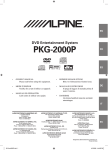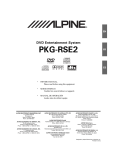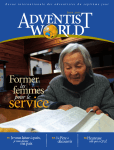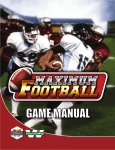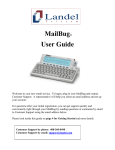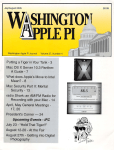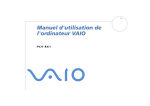Download eBLUE NOTES - San Francisco PC Users Group
Transcript
SAN FRANCISCO PERSONAL COMPUTER USERS GROUP Volume 20 Nos. 1-2 January - February 2001 eBLUE NOTES Who We Are, What We Do and Write a Review on New Software and it’s Yours, Free!! How You Can Join the Fun! The San Francisco PC Users Group, founded in 1982, serves as a regional volunteer forum for the exchange of ideas, industry insights and solutions to problems, etc. related to using personal computers having the Intel x86 or compatible processor. Blue Notes was first published in December 1982 by The San Francisco PC Users Group. Copyright © 2000 by The San Francisco PC Users Group, except as noted. All rights reserved. Permission for reproduction in whole or in part is hereby granted to other computer user groups for internal, non-profit use, provided credit is given to Blue Notes and to the authors of the reproduced material. All other reproduction without prior written permission of the San Francisco PC Users Group is prohibited. Annual membership in The San Francisco PC Users Group includes, among other benefits, monthly meetings, a one year subscription to Blue Notes, and Internet access. Cost: $25 for individuals, $30 for families and $50 for businesses. E-mail our Membership Registrar, [email protected] , or attend a monthly meeting (see details inside and calendar). An application form can be found on the last page of this issue. Once completed, mail it with your payment to the SFPCUG Membership Director, 3145 Geary Blvd., Box 284, San Francisco, CA 94118-3300 Internet Services for All Members Internet access is a major incentive for SFPCUG membership. Visit our web site: http://www.sfpcug.org where you will find, information about Blue Notes, the club’s dialup Internet services, activities of our various Special Interest Groups. etc. PPP accounts are available - e-mail: [email protected] or contact our WebMaster at [email protected] or 415-665-3599. The Internet SIG offers access to a shared account for experimenting with Web technology, including CGI scripting. Contact the WebMaster for details. Vendors frequently offer new software or books to the SFPCUG so that an interested member can give it a test run and keep the product in exchange for a published review in Blue Notes. Our Product Review Coordinator can arrange to obtain software you want to review. Guidelines for reviews appear regularly in Blue Notes, or ask the Product Review Coordinator for a copy. Steering Committee Meetings The SFPCUG Steering Committee Meetings are held on the first Tuesday of each month at the upstairs meeting room of Round Table Pizza on Geary Blvd. and 16th Ave. The SFPCUG Steering Committee discusses issues of immediate importance to the Group and makes plans for future activities. Steering Committee meetings are open to all SFPCUG members. Any Group member having attended two of four preceding Steering Committee meetings is eligible to vote. General meetings General meetings are held on the 3rd Tuesday of each month. Doors open at 6:15 PM for SIGs and the general meeting begins at 7PM and end by 9PM First time guests are admitted free, repeat guests are asked for a donation of $4. Location: Meetings now take place in the auditorium of the Community College District Office, 33 Gough Street, (a half-block south of Market Street) San Francisco, CA There is ample free parking in front of the building. Civic Center BART and MUNI is ½ a block away. The latest information on programs and location for upcoming general and steering committee meetings is available on our web site http://www.sfpcug.org. Always check for late breaking news. Special Interest Groups (SIGs) Users gather in SIGs to explore and solve specific problems related to software and/or hardware. The Calendar will list dates and venues. If a SIG addressing your interest(s) does not exist, call 415-665-3599 or 415-346-2644 to organize one. January-February 2001 eBLUE NOTES Page 2 Publication in Blue Notes TABLE OF CONTENTS Follow the structure of a previous article in Blue Notes. * Name/version of the subject program/book. What does the program do and on what operating platform (s)? Does it satisfactorily fill a genuine need, e.g. task, entertainment, utility, etc.? * Reviewer: name and email address. Name and reputation of the company distributing the product. Available mail address and phone number(s) * At A Glance: A 1-to 4 rating * Price: MSRP, retail or street * System Requirements: (self-explanatory) Ease of use, learning, etc? Documentation: comprehensive, * Pros: intelligible? Support? Does it deliver as advertised? If a book, is the author’s style smooth or challenging? Is the Index useful? * Cons: Shortfalls, if any * The body of your review * Graphics welcome and requested if possible When addressing technical, complex issues, endeavor to be as comprehensive and street-level clear as possible. * Use one space between sentences, two carriage returns at the end of each paragraph * Re-read your work carefully, objectively, checking word, sentence and logic flow to ensure you say precisely what you mean to say, clearly * Do not use indents or tabs * Spell-check your work Procedure for submitting articles for publication. Save your article as a pure ASCII file with line breaks, and a .TXT extension. You may alternately save your files in Rich Text Format (.RTF extension) then send them to [email protected]. Should special formatting be necessary, forward a hard copy to the Editor. Contact Blue Notes staff by e-mail, [email protected]. January-February 2001 Editor’s Notes . . . . . . . . . . . . . . . . . . . . . . . . . . . . . . . 4 From The DealsGuy . . . . . . . . . . . . . . . . . . . . . . . . . . 4 Relief in Sight from Barrage Of Irksome TV Commercials . . . . . . . . . . . . . . . . 10 Unofficially, USB Could Mean 'User's Super Buddy'’ . . . . . . . . . . . . . . . . . . 12 Ken's Kompendium Buying a New Computer . . . . . . . . . . . . . . . . . . . . 14 Challenges And Mysteries . . . . . . . . . . . . . . . . . . . . 24 Macworld San Francisco 2001 . . . . . . . . . . . . . . . . . 26 Crystal clear on PING . . . . . . . . . . . . . . . . . . . . . . . 27 User Groups Defined . . . . . . . . . . . . . . . . . . . . . . . . 31 The MP3 and Internet . . . . . . . . . . . . . . . . . . . . . . . 32 Given California's energy supply problems, it is time to think about protecting your PC . . . . . . . . 33 SFPCUG Minutes . . . . . . . . . . . . . . . . . . . . . . . . . . . 35 CALENDAR . . . . . . . . . . . . . . . . . . . . . . . . . . . . . . . 36 Application/Renewal/Address Change . . . . . . . . . . . . . . . . . 38 eBLUE NOTES Page 3 From The DealsGuy, Editor’s note by Tom McLoughlin by Bob Click Greater Orlando Computer Users Group elcome to the first edition of Blue Notes of 2001. W This is my first chance to congratulate Butler and others who contributed so much time and effort to the Annual 2000 Holiday party and Auction. There was more food than one could imagine. It was a great time. In this issue we have offerings from the Dealsguy and Ken Fermoyle. We also have an offering from Carol Lee. Thanks again Carol. Numerous articles are presented from the APCUG. One article in particular is a detailed description of modules and components in a PC and advise on how to buy and what level on performance is desirable and economic in each. This article is very informative. It is an offering from a member of the Sacramento PC Users Group. ttention readers! I have posted a new Web page containing articles I've read in the newsletters I receive that I think people may be interested in. I have asked the authors for permission to post them and you're welcome to download them. [http://www.dealsguy.com] Editors are asked to send the author a copy of your publication if you use their article. I hope to post more, but finding an e-mail address for the authors is often difficult. I am reminded when I was very young. Then the atomic age was just a few years old. The pundits at the time were saying that atomic energy was so cheap that by the year 2000 people would not have electric bills. Just with a hint of sarcasm from that bygone day, I note that atomic energy has been prohibitively expensive and my electric bill is going through the roof. Eatin' Some Crow!! I hope you enjoy this issue. If you wish to contact Pierre or myself, feel free to do so by email, [email protected]. January-February 2001 A In a past column I commented about a lack of voice tech support from Creative Labs, among others. Glen McLamore from Central Florida Computer Society e-mailed me to say that I was wrong about Creative Labs. He had talked to a technician for advice only a few days before, although he said he had problems negotiating the phone system. He forwarded their phone numbers to me to use. Perhaps I missed what I was looking for, but I did hear a distinct message saying they no longer took voice tech support calls when I tried it last summer. Good to know you can still get help. eBLUE NOTES Page 4 More Crow, or Victim of Circumstances?? Last month I wrote about Address.com, a free ISP. I was originally going to write about 1stup.com, but when I looked it over, it was more of a network hosting service for free ISPs so I decided to write about Address.com. 1stup.com closed their doors shortly after I looked it over and I don't know which ISPs they were the network for. Wouldn't you know, the very day I released my column, unknown to me, Spinway.com closed their doors and they are also a network hosting service for free ISPs, in fact, for Address.com and Bluelight.com. To survive, Bluelight.com bought some of the assets of Spinway.com to continue operating. Address.com emailed me to say they were shut down, but were negotiating for a new network provider. Things happen fast in the free ISP world and I'm sorry for inadvertently giving you a bum steer. Still Good Your users group should have received a package of order forms for PowerQuest users group specials from Gene Barlow as mine did. Ask your special offer coordinator about them. CAD Software For The Price Conscious Do you own, or know somebody that owns, popular CAD (Computer Aided Design) software? What was the cost for that package? Plenty if they have a certain brand, but I have a cheaper solution if you do that kind of work. According to "Upperspace," DesignCAD will handle that type of drawing needs with ease and it's easy to learn and use. It's also a much better bargain, even at its regular price, but I have a "deal" for DesignCAD. You can actually own "DesignCAD" at about the price for only an upgraded version of that other famous CAD program. Drawing and editing commands are intuitive and FAST. Drawing January-February 2001 shortcuts, such as a right-click for snap and object menus, horizontal and vertical cursor mode, and cursor step sizes, allow you to make faster and more reliable drawings. 3D support is greatly enhanced and animations can be saved in .avi format. This product offers so much that you should go to [http://www.designcad.com] to get the details. They're offering a great discount from February 1st through March 30, 2001; thanks to Jody Wallace, Public Relations Director. She recommends taking advantage of the "Bob Click Special" from Upperspace to enjoy 40% off your order. DesignCAD 3000 - normally $299.00 - Bob Click special - $179.40. DesignCAD 3000 combines powerful 3D solid modeling with easy-to-use 2D drafting. DesignCAD 3000 Expre ss - normally $129.00 - Bob Click special $77.40. DesignCAD 3000 Express offers easy-to-use 2D drafting and has all the same powerful features of DesignCAD 3000, minus the 3D solid modeling. ViaPage - normally $49.95 - Bob Click special - $29.97. ViaPage makes designing your personal web page or small business page simple! Prices are in US funds. Uses Windows 9x/NT4 platform. Not sure about Win2K or ME. Order by phone/fax/email/mail. Phone: 800/233-3223 or 918/825-4844 Fax: 918/825-6359 Email: [email protected] Mail: Upperspace Corp. eBLUE NOTES Page 5 600 SE 49th Street Pryor, OK 74361 Liven Up Your Web Graphics Caligari Software has introduced "iSpace." At this writing I have purchased it, but have not yet tried it, but I have used Caligari's "TrueSpace," also an excellent product for giving graphics an impressive new look. I'll include some of their description below. "For web designers and developers who want to differentiate the look of their Web site, iSpace provides a Web graphics tool that enables the creation of stunning 3D graphics. Working with traditional Web design tools, iSpace delivers the full range of 3D capabilities in a familiar drag-&drop environment. Unlike other 3D tools, iSpace works seamlessly with your main HTML editor (such as Front Page, Dreamweaver or Adobe GoLive) and uses a standard HTML format for input and output of the entire fully formatted page. 3D workspace is revolutionary . . . the rendering results breathtaking." Check out [http://www.caligari.com] if you want more details on iSpace. I had a better special posted on my Web site that ran out December 15, 2000. However, they agreed to offer my readers iSpace at $199.00, which is $100 off the MSRP, from January 1 through February 28, 2001. Go to [http://www.caligari.com/ispace/is1dg/] to order. It uses Windows 95/98/2k/NT4 platforms. Win ME?? Be sure to check their recommended hardware. Hey Browser --- Don't Do As I Do --- Do As I Say Last month I wrote about Conversa's voice powered browser software. Now I'm introducing you to "Ivan," (Intelligent Voice Animated Navigator). I enjoyed their demonstration at Comdex with an "Ivan" January-February 2001 walking around the booth. I watched as a demonstrator talked to his browser, asking for various types of Web sites, and even products. The browser responded saying "I'll get that" and listed sites catering to his request. Sometimes IVAN asked for more information. IVAN is also said to think, understand what word sounds mean, learn your preferences, search by concept instead of just keywords, and is easygoing when spoken to in common everyday language. My wife sometimes tells me she is like that. With her though, I just keep saying "yes dear" to play it safe -- no commands! They say that VoiceSite is the One Voice technology that can actually make your Web site talk and be interactive, and is an easy-to-use Windows-based applet. It doesn't affect your existing HTML code, no tagging or special codes required and it's a GUI interface. Find out more at [http://www.myivan.com] and [http://www.onevoicetech.com] where there may be free downloadable software, but it looks like PC only. The way they make their money is by registering a company's Web site to their search engine. I believe their browser voice software is free, but you need your own headphones. Check their system requirements. They'll also send disks for your user group if you ask. When Ya Gotta Go, Ya Gotta Go (More Trivia) You're walking on the sidewalks of New York and suddenly, you really have to find a bathroom, fast. What do you do - What do you do? I'm not talking about the American Express card for this one though. No, I'm talking about asking the net, that is, if you have a wireless Internet phone with you. Just use it to search out the closest bathroom in about 30 seconds. Actually, your search is only possible in about a dozen major cities, but I eBLUE NOTES Page 6 look for the service by YadaYada.com to get better. You can thank [http://www.besttoilets.com] for putting this information together. However, I suppose it will be a while before you could ask about restrooms in YeeHaw Junction, FL. Best to use your "Road Whiz" for that one. You do have a Road Whiz for auto travel, don't you? interpreted to encourage, or discourage, the purchase of products, no matter how enthused I might sound. Bob (The Cheapskate) Click [[email protected]]. Visit my Web site at [http://www.dealsguy.com] for past columns. Get a Family For Free I drove a neighbor to a Best Buy store today to pick up his new TV. Best Buy is a place I rarely frequent, but while waiting for my friend, I looked at a package of 5 Memorex CD-RW disks for $5.99. I also checked the price on a package of 10, which was $15.99. This Best Buy deal left me wondering what I may have missed in the interpretation. I've heard about "modern math." Maybe I should take that class. My thanks to Lou Harris of Alamo PC Organization Inc., for forwarding this to me through Clark Bird, their editor. It is a news release from Ken McGinnis of Millennia Corporation. Check further, but I only saw it listed for PCs. "Legacy 3.0 is now FREE! Yes, you read correctly. Legacy Family Tree 3.0, the most comprehensive and easy-to-use family history software, is now free for the taking. This is the entire program. Nothing has been held back and there are no restrictions. Everything is there, from world-class merging, search-and-replace and spell checking, to powerful research logs, reports, and sources. "Legacy overpowers the competition with an unbeatable feature list. Beginning December 12th, 2000, you can download the Standard Edition of Legacy from our Web site at [http://www.LegacyFamilyTree.com]. There are no strings attached. It is our gift to the genealogy world. Please come to our web site and read all about this great program. You can also read about the new Deluxe Edition that is now available . . . Legacy Family Tree - Changing the World of Genealogy." That's it for this month. Meet me here again next month if your editor permits. This column is written to make user group members aware of special offers I have found or arranged, and my comments should not be January-February 2001 What a Deal!! Have you noticed in many weekend sale flyers that sale items often show no regular price besides the sale price? In reality there's no sale at all, just a featured item with a large price that "appears" to be on sale. I've noticed one store's flyers doing that for several years now. Guess the others are learning from them. To Linux, Or Not To Linux It was not a good time for the Intel Pentium 4 in early January 2001. Some distributors installing Linux found that the install was less than clean since the operating system's installation procedure could not properly identify the chip. Apparently it had to do with Intel changing its CPU identification model numbering. Intel says they informed distributors of the chip update, but some distributors didn't attend the briefing so they didn't update their operating systems. From what I read, the best bet is Red Hat's Linux, which is said to install correctly. Caldera and Turbo Linux have a work-around to sidestep the eBLUE NOTES Page 7 problem. Others do not have any information to help, but do know about it. Perhaps this won't matter that much, since Pentium 4 sales are sagging anyway. Updates 1. Ken Winograd e-mailed me to alert you that both of his Hang2000 games (for Windows and Macintosh) have been updated. The info in the Presidents and Vice Presidents categories is modified. (Guess why?) He didn't say if there was anything about "Florida" or "pregnant chads" in it. Info: [http://www.winograd.com] Windows download: [http://www.winograd.com/Hang2000-Setup.exe] Mac download: [http://www.winograd.com/Hang2000.sit.hqx] The .exe on the file means it is self-extracting. According to Ken it will ask you before it installs anything. 2. The DesignCAD offer is still good so I suggest you order it now if you are interested. It's a nice saving. Phone: 800-233-3223 or 918-8254844. 3. I don't know if they'll still honor the Caligari iSpace offer or not, but if you want iSpace, give it a try. Go to [http://www.caligari.com/ispace/is1dg/] to order iSpace. Caligari has also introduced version 5 of TrueSpace. There was an incredible offer for just a few days, but it has expired and a new one is now in effect for upgrades. Check their Web site. How Clean is Clean A few months ago I wrote about Steve Gibson's Web site and his "Optout" January-February 2001 program to search your hard drive for "spy" software that might report on you. David Walters of Greater Orlando UG suggested that you should go to [http://www.lavasoft.de/aaw/index.html] and download a more comprehensive program (freeware called AD-aware) that also searches your hard drive for "spy" programs. You have the choice of removing what it finds. David says a clue that spyware might be on your computer could be sluggish performance caused by the spyware working in the background, and it could even lead to crashes I also received an e-mail newsletter from Steve Gibson offering "LeakTest" as freeware to test your firewall at [http://grc.com/lt/leaktest.htm]. I suggest you read all the important information on Steve Gibson's Web site [http://www.grc.com/]. I was told that Steve had a new opinion of Symantec's Internet Security, but didn't find it. Oh No, Taxes Again!! This may be a bit late (not for procrastinators like me), but I'll remind you that you can download a free tax program (Tax Act) for doing your federal taxes at [http://www.2ndstorysoftware.com] for absolutely no cost. They do have "Tax Act Pro" that is not free, but many will get along nicely with the FREE version. Take a look. Server Software Here's a chance to test "X-Win32" to connect to a Linux or Unix server. XWin32 provides intuitive point-and-click access from Windows-based client desktops to Linux and Unix servers, and was ranked first in four of seven test areas by "CMP Media's" real-world labs. With X-Win32 PC, users can run even the most memory-intensive, graphics-rich Linux applications on their Windows desktops. eBLUE NOTES Page 8 Go to [http://www.starnet.com/x4u/ssh.htm] to download an evaluation copy. Use the license key VN: 1714552-12727 for the download. You have 90 days to see what you think. If you like it and want to purchase the software, e-mail Paul Swart, vice-president sales and marketing, at [[email protected]] to get the special price of $175.00 ($75.00 off the retail price). I know nothing about server software so check their product description at the Web site [http://www.starnet.com]. WebShop Designer 2000 - sale price $69.95 (retail $79.95) Clean Your Computer --- FREE Dedicated E-commerce Web-Hosting - sale price $39.95/mo - one month free Susan Ives of Alamo PC Users Group passed this on to me through their editor, Clarke Bird. "If you are running a current virus scan program, ignore this, but if you are not, you can check your computer and clean it here [http://housecall.antivirus.com/]. Keep your computer checked (for free) often. You install a small program and can virus scan your computer on the Web. The site is run by Trend Micro, the creators of PC-cillin." How About a Deal, And a UG Fund Raiser Several editors forwarded this one to me. It was e-mailed by Boomerang Software to all user groups belonging to APCUG. Here is an abbreviated description and statement by Boomerang. "Now you can use FrontPage 2000 and Total E-Commerce for FrontPage 2000 together to build complete E-commerce sites. However, for a limited time only, we are offering Total E-Commerce for FrontPage 2000 for the Special Introductory Price of $119.95. "Limited time special introductory offers on Boomerang products and services: Total E-Commerce for FrontPage2000 - sale price $119.95 (retail $149.95) January-February 2001 Internet/Intranet Design Shop Gold 2000 - sale price $49.95 (retail $59.95) Photo.Web Deluxe - sale price $29.95 (retail $39.95) Web-Hosting - General and E-commerce - sale price $14.95/mo - one month free "Prices in effect until February 1, 2001, but check with your user group since the time period may be extended due to newsletter delivery schedules. Prices do not include shipping and handling. To help support your user group, Boomerang will contribute to your user group an amount equal to 10% of the sales of the listed products generated by your group's members during this period. Your group's officers must contact Boomerang to make appropriate arrangements. If the group does not take advantage of this offer of support, individual members can still take advantage of the limited time special introductory offers (check with your user group special offer coordinator who should have details). "To purchase these products and services and receive credit toward our contribution to your user group, please call 617-489-3000 ext. 114, or email [[email protected]] with ordering information. Please be sure to state the name of your user group and where you can be contacted. This offer applies only to the listed products purchased via the above telephone number or e-mail address, and is available for a limited time only. It does not apply to any sales of Boomerang Software Inc. products or services purchased in stores or elsewhere. For further information regarding Boomerang Software products, please visit us at eBLUE NOTES Page 9 [www.Boomerangsoftware.com]." Free Software, Anyone?? I've never even heard of this product until I read of it, but since it's FREE, you might like to take a look. "Snippets version 2.0" (a major upgrade) is available at [http://www.snippets.com]. The review I read called it a browser, but their Web site says "The Ultimate Desktop Dashboard." Whatever --- new features improve how users access the Internet. It automatically retrieves information daily, hourly, or minute-by-minute, and delivers information from several Web sites to alert the user. I've not tried it, just thought I'd pass it on. Microsoft Mindshare Newsletter, Check It Out Many user group members subscribe to the Microsoft Mindshare newsletter, which contains good information for all kinds of interests, including developers. For people who want to learn, you could have taken the on-line multimedia tutorials FREE for the month of January. Each newsletter has a URL for "tips & tricks." To subscribe, go to [http://www.microsoft.com/mindshare/monthly.asp]. That's it for this month. Meet me here again next month if your editor permits. This column is written to make user group members aware of special offers I have found or arranged, and my comments should not be interpreted to encourage, or discourage, the purchase of products, no matter how enthused I might sound. Bob (The Cheapskate) Click [[email protected]]. Visit my Web site at [http://www.dealsguy.com] to see past columns, and some other articles of interest. January-February 2001 Relief in Sight from Barrage Of Irksome TV Commercials? by Ken Fermoyle Tug-Net re you fed up with the seemingly endless barrage of commercials crammed into your favorites TV shows and sports events? If so, join the club! But relief may be in sight, according to Electronic Digest (Sept. 5, 2000 issue). A The magazine reports that sophisticated new integrated circuit controllers will improve performance of Set-Top Boxes and Personal Video Recorders (STBs/PVRs). The new ICs will make the devices less expensive and more versatile. This should eventually change their status from novelties with appeal to a limited market of "early adopters" to appliances that gradually will take the place of today's VCRs. Electronic Design also notes that the new controllers "can be used to manage arriving and departing data streams, into and out of set-top boxes, storage devices, digital TVs. PVRs," from a variety of sources, including broadband cable, satellites, terrestrial and IP (Internet Protocol) networks. What does this have to do with computers? PVR technology is digital, like computers, not analog like VCRs, and data is stored on a hard drive, like computers, not on magnetic tape. A PVR will do everything that a VCR can, but with significant improvements. eBLUE NOTES Page 10 For example, I have about given up on watching a lot of TV when it is aired, especially movies. Instead, I record them on a VCR and play them back later, fast-forwarding through commercial breaks. This scenario works even better with a PVR. You can record a program in real time but pause it at any point, at a commercial break, for example. The PVR keeps recording the program while you get fresh coffee, go to the bathroom or whatever. When you return and hit the Pause button again, the recorder picks up where it left off, playing the program back from the hard drive. Now you can fast forward quickly through the commercials and enjoy what you really wanted to see. You will also be able to do your own instant replays; just rewind, then replay segments you want to view again. You can also preprogram a PVR to record favorite program automatically, just as with a VCR. Ken Fermoyle, columnist (Ken's Korner) & publisher Fermoyle Publications, (818) 346-9384 22250 Capulin Court, Woodland Hills, CA 91364-3005 E-mail: [email protected] http://www.zyworld.com/wordsmithken Consulting, newsletters, Website design "In the beginning was the Word..." And don't you forget it! There is no restriction against anyone using the article as long as it is kept in context, with proper credit given to the author. This article is brought to you by the Editorial Committee of the Association of Personal Computer User Groups (APCUG), an International organization to which this user group belongs. (Ed. Note: If you currently use a PVR and service like TiVo, Ken Fermoyle would love to hear about your experiences with these technologies for possible use in a future article. E-mail him at [email protected].) Officially, USB stands for "Universal Serial Bus." Unofficially, I think it January-February 2001 could translate to "User's Super Buddy" for PC and Mac users. Anybody eBLUE NOTES Page 11 computer, no small benefit.) Unofficially, USB Could Mean 'User's Super Buddy' who tried to install and configure a peripheral device in the old pre-USB days likely will agree. Back then, the chore was a major one, especially with PCs. It required a ton of computer savvy and no little amount of luck. First, you had to figure out which port to use from a bunch of confusing possibilities. Then in most cases, you had to pull the cover off your computer (always scary, for either Mac or PC) to install an add-in card. For PCs, this often required setting pesky DIP switches. Next came the job of finding and configuring an available IRQ, not always easy. Basic system components used up some IRQs; serial devices already installed used up still more. It was a fun job, yessir! I can recall blowing the better part of a day trying to install a single new peripheral in computers ranging from the venerable XT through a variety of X86 machines, even into WinTel systems of the '90s. (Mac users had it easier but USB has been a boon for them, too.) Windows Plug'n'Play eased the problem, when it worked, but it took USB to solve it completely. With USB, a computer automatically recognizes the device connected and installs the appropriate drivers. It enables computer users to "hot-plug" computer peripherals to their PCs. ("Hot-plugging" means you can plug in and unplug peripherals with have to power down and then reboot your January-February 2001 Not that there weren't difficulties at first. I heard many complaints from people who tried to install USB ports and devices in the early days of the technology. The problems usually arose from trying to use USB in hardware or software systems that weren't ready for it; i.e. older systems that hadn't been built with USB compatibility in mind. I do not recall getting any similar complaints during the past year. Lack of USB devices was a problem at first but now they're everywhere. USB offers many more benefits than simple installation. First, USB (Version 1.1) can carry data at up to 12 megabits per second (Mbps), 100 times faster than any serial port. This broad category includes digital cameras, modems, keyboards, mice, printers, digital joysticks, some CD-ROM drives, tape and floppy drives, digital scanners and specialty printers. USB's data rate also accommodates a whole new generation of peripherals: MPEG-2 video-base products, data gloves, digitizers and computertelephony, expected to be a big growth area for PCs and Macs. (In addition, USB provides an interface such business-oriented technologies as Integrated Services Digital Network (ISDN) and digital PBXs.) The latest version of USB, Version 2.0, introduced late in 2000, offers even faster communication, with bandwidth up to 400 Mbps. It easily accommodates high-performance peripherals, such as monitors, video conferencing cameras, next-generation printers, and faster storage devices. Happily, USB 2.0 is backward-compatible with Version 1.1 Next, one or two USB ports can support many peripherals. In theory, up to 127 devices can be "daisy chained" from a single port. There are practical limitations, power supplies among them, and most of us will never use eBLUE NOTES Page 12 anywhere near that number. The ability to plug a USB hub into a USB port and then connect four or more peripherals to it is a real convenience. You can place a hub anywhere on your desktop for easy access; no more crawling under the desk to connect or disconnect a mouse, digital camera or any other USB-compatible device. Frosting on the cake comes in the form of an impressive hardware package from Belkin: the USB BusStation. This versatile docking station not only serves as a hub that gives you up to seven USB ports. Using optional adapters, it can accommodate many non-USB peripherals. It also offers a laundry list of other features: # Innovative modular tower with three slide-out modules that fit into the palm of your hand. # Configure your own low-cost universal docking station; choose whatever module combination is right for you, whether you are a PC or Mac user. (Compatible with Windows(r) 95 rev. B, Windows(r) 98, Windows(r) 2000, Mac(r) OS 8.1 or higher) # 7-port hub (standard configuration) connects seven devices to a single USB port on your PC. # Freedom to Connect keyboards, mice, joysticks, speakers and more to a single USB port on your computer. # 4A (Ampere) power supply provides true 500-mA (milliAmp) power to each port. # Modules available for Ethernet, SCSI devices, serial, parallel, PS/2 and additional USB ports. # Illuminated green LEDs for easy access to port status. # Supports all high-speed and low-speed USB devices. January-February 2001 # Includes a Belkin Pro Series 3 ft. USB Device cable for a quality connection, lifetime Belkin warranty and USB Wizard to make configuration even easier. I've been using a BusStation for many months now and find it invaluable. (Faithful readers know I don't report on a service or product until it has proved itself over a reasonable length of time and I have become thoroughly familiar with it.) Even before installing it in my main computer, I vowed never to buy another non-USB peripheral again. With BusStation, I've found it easy to connect some of my older devices, including one of my several scanners and a digital camera with only a serial interface. This rates as an especially valuable feature for those of us who can't afford to replace all of our currently owned peripherals with new USB products. One caution: The BusStation User Manual clearly states that that the 4A power supply is more than enough to supply adequate power to all ports in normal configuration. At 500mA per port, the power draw would be 3.5A. (Low-power devices such as mice and keyboards draw only about 100mA However, adding a 4-port hub as one of the modules would overtax the BusStation. In such case, the 4-port hub must have its own 2.1A power supply, supplied with optional 4-port hub modules. I like the fact that the BusStation includes built-in "Overcurrent Protection," which shuts off a port if it draws too much current, protecting both the connected device and BusStation from damage. At the usual price of $79.99, I consider this Belkin product a good value. The cost is higher than two standard 4-port USB hubs, but you get more versatility. The price is competitive with multifunction hubs, even when you add in the cost of an adapter module or two (adapters range from about eBLUE NOTES Page 13 $50 an up.) and, again you have greater choice in integrating USB into your system. Ken's KompendiumBuying a New Computer Copyright 2001 by Ken Fermoyle. By Ken Hopkins Sacramento PC Users Group f you wander down to your local computer or office supply store, you will be confronted with a bunch of computers that look very similar. The key to differentiating them is in the specifications. The name brand computers like Compaq and HP will have little specification cards. This article will help you understand some of the stuff you see written there. I know some of you are impatient. If you do not care about the whys, you can skip ahead to Recommendations for the whats. I If you are buying a computer these days, be aware that profit margins are very thin. The store will make very little money on your computer. For this reason, the prices will not vary much between different stores or even brands. Be aware that the store will try to sell you an extended warranty because that is where they can make some money. The only computers I recommend buying the extended warranty for are laptops. I say that because I seem to break laptops just after they go out of warranty. I generally recommend a name brand computer unless you happen to know a reliable builder. Be sure to read the return policy before buying the computer just in case you get a defective computer. First the basics. Each of the specifications will at minimum reveal the following: January-February 2001 eBLUE NOTES Page 14 I suppose it is possible to select your choice from that information and the price alone but the following information should also be revealed: The specifications will probably not mention the basic items you get, like the keyboard and mouse. You need to try out the system to see if you like what they are offering. I often end up buying a better keyboard and mouse and shelving the one they include. The system may also include a monitor and a printer. You will have to decide for yourself if they are really giving you a deal. Processor The processor is the core of the computer and there have been lots of choices through the years. You currently have a choice between processors made by Intel and processors made by AMD. These are roughly equivalent processors and the choice is mostly a religious one. I personally always buy Intel-based computers but I have many friends who prefer an AMD-based computer. The price between equivalent speed processors is very close and so is the technology. I can not give a rational reason to prefer one over the other. The speed of the processor is measured in megahertz and usually written as MHz. The low-end computers have a speed specification over 500 MHz. What that means is that the processor clock is ticking at 500 thousand times per second. There appears to be little difference in processor price per cycle (i.e., power per dollar) until you reach 700 MHz, and then it gets expensive. You can buy a computer with a 1 GHz (gigahertz) processor (one million cycles per second) but expect to pay an additional thousand January-February 2001 dollars for the privilege. Running at those speeds, the processor generates Processor Hard disk type and size Memory size CD drive type and speed Video card type and memory Data ports (types, numbers, and locations) Modem type Network card type Number of empty drive bays Number of empty slots (and type) a lot of heat and all computer systems will have processor fans. The best fans have roller bearings, but most manufacturers will not tell you anything about them. Hard Disks Unless you are looking at an expensive server-class computer, the computer will have an Ultra DMA hard drive. This is the latest evolution of the IDE drive. Ultra DMA hard drives are very inexpensive these days and this may be the most distinguishing feature of the systems you look at. Drives will range from 10 GB (gigabytes, a billion bytes) to 50 GB. If you are not familiar with the term gigabytes, think of one GB as 1,000 MB. I know that 10 GB sounds like a lot of storage, but right now there are companies creating programs that you will want in the future that will use up that space.Some folks will tell you that SCSI hard drives are faster. That was once true but these days, they are very comparable. SCSI will cost you two to four times as much money for the same capacity (if it is even available). SCSI is more important in some mission-critical systems and servers. That is the subject of an entirely different article. Most of us do not eBLUE NOTES Page 15 need SCSI. Memory Required memory size has grown over the years. Most of these computers will have 64 MB of memory. I do not recommend anything less if you are going to use Windows 98 or Windows ME (due out in September). If you want to run Windows 2000, then you want at least 128 MB of memory. You will be happier with double my recommended minimums. Adding memory to the system will increase performance more than an increase in processor speed. CD Drives Every computer has a CD (Compact Disk) drive of some kind these days. CD media allows us to store about 640 MB of data on a 5 ¼” multi-layer plastic disk. The CD has taken over as the media of choice for program distribution. This is because the cost of manufacturing a CD for distribution is less than the cost of manufacturing a two-floppy disk set. High-production CDs are produced by pressing them like vinyl albums were before audio CDs took over. The data (even music can be considered data here) is recorded in the media as holes. The data is actually stored under the label and read through reflection with a laser. You can not actually touch the data area. Low-production CDs are produced using a specially formulated CD called CD-R. The CD-R has the holes burned into the data layer via a laser. These can be written once and are then considered permanent. A low-production drive is not much different than the drive you buy for a home computer, except that it includes a feeder to insert and remove disks so the computer can make multiple copies unattended. The blank CDs cost in the $1.00 to $2.00 range, depending on the brand. January-February 2001 A special version of the CD-R was developed that could be erased and then rewritten. This is the CD-RW. The benefit of CD-RW is that you can reuse the CD, but with an overhead penalty. A CD-RW disk must be formatted like we used to do with floppies, but it takes longer. A partial erase just maps around the erased data without regaining the used space. A full erase requires reformatting. This media has dropped in price to an affordable $2.00 to $5.00 depending on the brand. In theory, this would be a good media to use for system backups. I prefer to use the less expensive CD-R media and archive different versions of what I am backing up. Most computers with just a CD-ROM drive can not read CD-RW media but they will read CD-R media. For a while there were drives that read only CD-R disks, but the CD-RW drives ended up costing the same and manufacturers phased out the CD-R type. CD-RW drives will read all CD-ROMs, so you do not need both a CD-ROM drive and a CD-RW drive. DVDs (Digital Video Disks) look like CDs except they store a lot more data (up to 5.2 GB). They use a blue laser instead of a red laser to read smaller holes, which allows for greater density of data in the same space. DVD-ROM drives can serve as CD-ROM drives. There is even one DVDROM drive that can also serve as a CD-RW drive (all three in one). I have not forgotten DVD-RW and DVD-RAM drives. The concept of writing to disks with that capability is enticing, but it is still too early for individuals to invest in. DVD-RW and DVD-RAM are conflicting standards; we need to wait for the dust to settle. In addition, the blanks are about $50 each. When we get to $10, then it is time to jump. (I predict third quarter of 2001.) CD-ROM It appears that 32X is about the slowest drive currently available, and 40 seems to be standard on entry-level systems. This means it can read the eBLUE NOTES Page 16 contents of a CD at 32 times the original CD speed (the speed used to play audio CDs). Some of the faster drives use buffering to gain some speed; the media does not really spin that fast. Do not pay extra for a faster drive unless you have some application that benefits from that speed. I know of none at this time. I expect CD-ROM drives to go away within the next year. CD-RW and DVD drives are becoming standard even on entry-level systems. CD-RW Everyone should have a CD-RW drive on his or her system. Data files have gotten too large to fit on floppies, and CD-R and CD-RW media are very inexpensive. I envision that soon there will be no more floppy drives on computers. CD-RW drive specifications confuse people because there are three speed numbers associated with the drive. The numbers on a popular HP CD-RW is 8x4x32. The first number is the speed that the drive can write to CD-R media. The middle number is the speed that the drive can write to CD-RW media. The last number is the read speed. Compare this to the speed of a CD-ROM drive.Consider the center number to be the most important. A 1X drive would require 74 minutes to write a full disk (there are none that slow on the market these days). A 4X would require one fourth that time or 18 ½ minutes. A 10X takes us down to about 7 ½ minutes. The incremental cost for the faster drives is not much; get a fast one when you can. The fastest I have seen is a 16X but I suspect they will get faster. In the near future, we will see double density CD-RW drives. This will give us more storage and I expect to see some by the end of the year. 5.2 GB). Some companies that were shipping multiple CDs are now offering DVD as an alternative. These tend to be database-type things where the user needs multiple CDs of information online. If the record companies ever start producing a lot of DVD-Audio standard, you may see DVD-ROM drives become really popular. DVD-Audio provides music that has six channels of 192,000 samples per second using 24-bit samples, compared to audio CD that has two channels of 44,000 samples per seconds using 16-bit samples. DVD-Audio promises to provide very high audio quality The speed numbers on DVD-ROM drives look slow but really are not. A 1X DVD drive reads a CD at a speed equivalent to a 10X CD-ROM drive. With drives running at 16X, they are fast drives. DVD-RW or DVD-RAM There are two standards for writing DVD disks. The standards, DVD-RW and DVD-RAM, are not compatible. When the industry decides which standard is best, it will be worth buying. Until then, hold off unless you are mastering DVDs for some reason. Video Cards The video graphic card options available on a pre-made computer are fairly limited and will probably fall into the business class. It will be fine for business applications and web browsing.If you are a serious gamer or graphics professional, you will want to replace that card with a different card. Some hard-core gamers will spend as much as $600 for a graphics card. Graphic professionals may spend over $1000. For the rest of us, the standard card will do just fine. DVD-ROM Memory and Color Depth DVD-ROM drives let you play DVD movies on your computer, which you probably will not do very often. It also can store lots of information (up to The video cards can run in different video mode based primarily on memory limitations. The modes vary in resolution (dots across by dots January-February 2001 eBLUE NOTES Page 17 down) and the number of colors. The more colors, the more realistic the images will be. The color depth at any given resolution is limited by the memory on the card. The number of colors fills up the memory at the following rates: 16 Colors = 0.5 Bytes per Pixel 256 Colors = 1 Byte per Pixel High Color = 2 Bytes per Pixel True Color = 3 Bytes per Pixel Data Ports Use that number in that following calculation to see the amount of memory used for that setting: Horizontal Resolution x Vertical Resolution x Bytes per Pixel = Amount of Ram Required (in bytes) If you want to run at True Color with a resolution of 1600 X 1200, your video card must have 5.6MB of video RAM (1600 x 1200 x 3 = 5,760,000 bytes). Your computer will include several connectors for external devices. These connectors are called data ports. The standard ones you should expect to find are keyboard, mouse, serial, printer, USB, network, and telephone. In most cases, the data is transmitted one bit at a time (or serially). The printer port is one exception-it transmits multiple bits at one time (or in parallel). Most name brand computers will color code the ports and the cables that connect to them. This way you just match up the colors. It works well for everyone except the color blind. Keyboard and Mouse Ports Interface If you are happy with the settings available on the video card in the computer you probably do not care how the computer talks to the video card. You will care only if you ever expect to replace it. Check to see if the existing card can be removed, or at least disabled. Many of the low-end computers will have the video built into the motherboard. You may be able to tell by looking at the back of the computer. If all the connectors are in line with each other (including the video port), the video is definitely on the motherboard. In my research, I found that most of the video cards interface through a special bus known as AGP (Accelerated Graphic Port) rather January-February 2001 than PCI. Be sure that there is an AGP slot available if you expect to change the video. Note that there can still be an AGP slot even though the video is built into the motherboard. AGP is a special interface developed by Intel that provides a much faster communications channel. In addition, AGP allows 3-D textures to be stored in main memory rather than video memory. This is why you will see shared video memory in some specifications. The keyboard and mouse port use identical-looking small round connectors. It is easy to get them confused. The good news is they are actually interchangeable; the computer will figure out which device is plugged in where. These ports are normally built into the motherboard. Printer Ports There is normally one parallel printer port on a computer, referred to as LPT1. This is designed to provide a high-speed link to a printer. It uses a 25 pin D-type connector. Be aware that unless the computer includes the printer, the system will not include a cable to connect to the printer. There is an inexpensive parallel cable that is available for inkjet printers and a eBLUE NOTES Page 18 relatively expensive one used for laser printers. You may end up connecting to the printer via a USB port instead. This port can also be used for connecting devices like scanners, zip drives, and netcams. Some expensive software utilizes a small device (called a dongle) to protect the software from unauthorized use; these connect to this port. There is normally one of these ports built into the motherboard. Additional printer ports normally require an expansion board. Windows supports up to three parallel ports. If you need more parallel ports, you can add more through USB converters. Serial Ports There is normally at least one serial port, referred to as COM1. This might be used for an external modem, to sync your PDA, or to download images from a digital camera. This port uses a 9-pin D-type connector. (There used to be a 25-pin connector version, but I have not seen this connector used in years.) One or two of these ports are usually built into the motherboard. It is becoming common to have a front-mounted serial port for use with digital cameras. Windows supports up to four of these ports. If you need more serial ports, you can add more through USB converters. pitchfork usually identifies it. Most current motherboards will have one or two USB ports on the back of the computer. Many computers will also have an additional port on the front of the computer. This is useful for devices like cameras, where you only use the device occasionally. There will not be enough USB ports for all of the devices you could end up with. But USB is capable of connecting up to 127 USB devices. You can increase your USB ports through a USB hub, a small box with one cable that connects to an existing port and then a series of ports to connect your devices. You may even have a hub on your monitor or USB keyboard. Be aware that there are powered and unpowered hubs. You may need a powered hub for certain devices. The hub on a keyboard is not powered but one on a monitor probably is. If you plug a device into a hub and it does not work, try connecting directly to the port. If that works, you have an unpowered hub and need a powered one. If you are buying a hub, I recommend buying a powered hub (just in case). I have not experienced this problem but have seen reports of it. Network USB stands for Universal Serial Bus. Intel created USB in response to user difficulties with adding hardware devices to computers. USB ports started appearing on computers after Windows 95 was released. The support for USB in Windows 95 was spotty at best, but subsequent Windows releases have excellent support. USB devices include scanners, printers, keyboards, mice, cameras, and even PDAs. USB ports are fast, providing a throughput of 12 megabits per second. Networks have finally made it to the home computer. Part of that is because people have more than one computer and are linking them together to share files or printers. I think that the biggest reason is because of highspeed connections like DSL and cable. A network allows you to share the high-speed Internet connection. The network connection will be a 10/100 base-T port. This means that the network port can communicate at either 10 MBPS (megabits per seconds) or 100 MBPS depending on the hub being used. There are other network possibilities but I have not seen them offered on new computers, so I will ignore them in this article. I will talk more about networks in a future article. USB connections use a small flat connector; a symbol that resembles a FireWire USB Ports January-February 2001 eBLUE NOTES Page 19 FireWire can be thought of as USB on steroids. It works very similar to USB but it runs at a higher speed. This technology was conceived by Apple Computers (which is probably what slows the implementation). This is useful for talking to a digital video camera. FireWire supports data rates of 100, 200, and 400 Mbps (yes, faster than network speeds). It supports up to 63 devices, with a maximum cable length of 4.5 meters between devices. Telephone Virtually every computer system I found in my research includes an internal modem (whether you want it or not). Any modem you get will be V.90-compatible, meaning you will be capable of connecting at 56K. There will be a pair of telephone jacks for connecting to your household telephone system. The performance of these internal modems will be average but not extraordinary. In many cases, these will be processor-less modems (often referred to as WinModems because the first of this type of modem was called WinModem) that use your computer to control the modem functions fairly heavily. This should not be a problem unless you want to run something other than Windows for an operating system. I do not like internal modems (even when they are free). I normally rip out these modems and use an external modem (connected to my serial port). Expandability Ideally you should get a computer that has all the gadgets you desire already installed and ready to go from the vendor. That may be possible, but new gadgets are popping up all the time. In some cases, the new gadget may require a drive bay and/or an expansion card slot. For that reason, I recommend that you buy a computer that has at least one empty drive bay and one empty expansion slot. The ISA bus, long the standard expansion slot, has all but disappeared. The winning technology is the PCI slot. You will need to match the card and the slot.An AGP slot is useful even if the January-February 2001 computer has video built into the motherboard. This allows you to add a new video technology in the future. Monitors There are three types of CRT (cathode-ray tube) monitors currently available, and each has its advantages for various applications. There are also LCD (liquid crystal display) and liquid plasma monitors available if you have a large budget. Dot Pitch The dot pitch of a monitor is the distance between adjacent sets of red, green, and blue dots. The smaller the distance, the sharper the image. A sharper image is easier on the eyes. Do not even consider a monitor that has a dot pitch number larger than .27 for a shadow-mask monitor or larger than .25 for an aperture-grille monitor. Display Sizes How big a monitor do you need? That depends on your usage and your budget.Just to confuse you, monitor sizes are measured diagonally (just like TV screens). To make things even tougher on you, the measurement is the tube size, not the viewable size. The image skews near the edges and so that area is not usable. When you compare monitor size, compare the viewable size instead of the tube size. Higher resolutions let you see more information. Running a display at a resolution higher than the ones I describe will result in eyestrain. You can move down a notch or two if you have vision problems. Monitors Smaller Than 15” eBLUE NOTES Page 20 Do not buy one of these, they are just too small. I know they look like a good value but you probably not be happy using it. This size will look best at a resolution of 640 x 480 pixels(picture elements, or dots). I have seen some software that will not run at this low resolution 15” Monitor This size is suitable for word processing or spreadsheet applications The only advantage of this size is the low cost. This will look best at a resolution of 800 x 600 pixels. 17” Monitor This is a good size for web browsing and other Internet applications. It will also work well for word processing and spreadsheet applications. This will look best at a resolution of 800 x 600 pixels and may be okay at 1024 x 768. The price for this size of monitor is just slightly above the 15” monitors. The refresh rate of a monitor tells you how frequently the screen is redrawn by the electron guns within the CRT. This number is measured in hertz (Hz), or cycles per second. A refresh rate of 70 indicates that the screen is redrawn 70 times per second. If the refresh rate is set too low, you may notice some flicker on the screen. This is especially true when working under fluorescent lights (which operate at 60 Hz). You should increase the refresh rate until you find one that does not flicker. The possible refresh rate may vary based upon the resolution, with higher refresh rates available at lower resolutions. You should be able to find a comfortable range between 67Hz and 85Hz. Do not try to refresh at a rate higher than the monitor manufacturer specifies. You could damage the monitor with a bad setting. Fortunately, the expensive monitors include circuitry to protect them. Flat or Curved? 19” Monitor This is the size for the amateur graphics designer or the hardcore gamer. This will look best at a resolution of 1024 x 768 pixels. These monitors take a lot of desk space. There are now short-length monitors that eliminate that problem. Be sure to measure your desk space before buying one of these. 21”Monitor This is the size of choice for professional graphics designers and people that need a lot of windows visible at one time. I find that this size is great for programming because I can have lots of debug windows open. This size is normally run at a resolution of 1280 X 1024 or even 1600 X 1200. Refresh Rates January-February 2001 Most monitors have a curved front to them but some of the more expensive have a flat screen. Why would you pay more for the flat screen? The flat screen will have much less glare. A flat screen will have more usable screen space than the same size curved screen. There will be less image distortion on a flat screen. When you first look at a flat screen, the image will look funny, as though the screen is bowed out. You will get used to it quickly. Dot-Trio Shadow-Mask CRT The most common type of monitor tube uses a thin sheet of perforated metal in front of the CRT to create discrete phosphor dots. Look for a dot pitch-the shortest distance between phosphor dots of the same color-of 0.27 mm or less. This CRT style is well suited for text. eBLUE NOTES Page 21 Aperture-Grille CRT Sony invented aperture-grille CRTs, sold by Sony as Trinitron and by Mitsubishi as DiamondTron. Aperture-grille uses an array of stretched wires (instead of the hole filled metal plate) to create images using phosphor lines. Look for a stripe pitch of 0.25 mm or less. Aperture-grille designs boast improved brightness and contrast over shadow-mask tubes, without a loss of focus. This style CRT is best for image editing and is not as sharp for text work. analog back into the digital signal required to drive the screen. The digitalonly version will provide a sharper screen since it avoids an unnecessary translation. LCD monitors are available in various sizes with each larger size being significantly expensive. The reason is that the display is really a large integrated circuit. There is a lot of surface area where problems can occur during manufacturing. If more than a couple of dots are bad, they have to scrap the display. We end up paying for the cost of the scrapped displays. If you can afford the price, buy a digital LCD panel; you will love it. Slot-Mask CRT NEC invented this combination of shadow-mask and aperture-grille designs called CromaClear. It uses a 0.25-mm mask with elliptically shaped phosphors. They claim that it provides good images for both text and graphics. LCD Panel It is a pity that LCD panels are so expensive because everyone should be using them. LCD panels consist of a thin panel of liquid crystal shutters that open and close to let the appropriate color of light through them. There is no cathode ray gun firing at you, so they do not emit much in the way of radiation. As a bonus, they take up very little desk space. They provide a rock-solid display that is easy on the eyes. This style is suitable for text work and general graphics but may not have enough color depth for photo work. This display technology is not quite as fast as CRT technology and so may not be suitable for some games. There are two styles of LCD monitors, digital and analog. The digital model requires a special video card that outputs the appropriate digital signal. A normal video card creates a digital signal and convert that signal to an analog one that is sent to the monitor. An analog LCD converts this January-February 2001 Liquid Plasma Liquid plasma screens are large and expensive, but beautiful. I do not know anyone who has one on his or her desktop. They are normally used for conference rooms or tradeshow booths. Bottom Line on Monitors This is an important component of your system. You spend a lot of time staring at it and it will have a lot to do with your satisfaction with your system. You should sit in front of the potential monitor and use the computer for a while to determine if you really like it. It is possible to spend more on the monitor than the computer. If that is what it takes to be comfortable, do it. I use an expensive 21” ViewSonic that is very comfortable to work with. I have used cheap monitors (that normally came with the computer they were hooked to) and could not wait to get away from them. Do not be afraid to buy a system that does not include a monitor so that you get a good monitor separately. If you bought a good monitor last time and want to use it on your new computer, that is okay too, unless it is wearing out. Compare the quality of your old monitor with the latest models and be sure your monitor is still worth using. eBLUE NOTES Page 22 Recommendation The tough part about recommending a system is that no two companies offer the same options. In addition, the recommendation system would be different, based upon the intended application. This recommendation is for typical home use (word processing, spreadsheets, Quicken, e-mail, and Web browsing). It will work fine for most games but it will not be the fastest on the block. It will work fine for Webcams but it is not necessarily a good video editing system. It could serve as a workstation but would not make a good server. 500 MHz to 1 GHz processor (Intel or AMD) 10 GB Ultra DMA hard drive 64 MB SDRAM memory CD-RW drive 1 floppy drive 10/100 Base-T network card 1 USB port, 1 serial port, 1 printer port V.90 K56/flex modem AGP graphics card Keyboard Mouse Sound card and speakers 17” Monitor The price of such a system will vary based upon the processor selected. I calculate that the base price for the system above without the processor and motherboard would be $900. To that we need to add in the cost of the processor and the appropriate motherboard. Based upon pricing at the January-February 2001 beginning of September, here are the prices you should expect to find for any given processor: The sub-$1000 systems will probably be based upon the AMD K6-2 or a low-end Intel Celeronand run close to 500 MHz. By Christmas, expect that same amount to get you a 600-700 AMD Duron or Intel Celeron system instead. A system with a speed range of 600 MHz to 700 MHz of processor should cost under $1100. The processors could be AMD Duron, AMD Athlon, Intel Celeron, or Intel Pentium III. A system with a speed range of 700 MHz to 800 MHz of processor should cost under $1200. The processors could be AMD Duron, AMD Athlon, Intel Celeron, or Intel Pentium III. This is the best buy area. You get more power for your dollar in this range of system A system with a speed range of 800 MHz to 900 MHz of processor should cost under $1600. The processors could be either AMD Athlon or Intel Pentium III. This is a good range for power users. I am not sure you could discern a difference between these machines and the much more expensive gigahertz computers. A system with a speed range of 900 MHz to 1.0 GHz of processor should cost over $2000. The processors could be either AMD Athlon or Intel Pentium III. These computers will probably also have lots of memory and large hard drives, bringing the system cost closer to $2500. The top-of-the-line computers are in the 1.1 GHz to 1.2 GHz range, and will cost almost $3000. The processors could be either AMD Athlon or Intel Pentium III. This range is just for the user who has to be the fastest on the block. These computers will probably also have lots of extras, bringing the system cost closer to $4000. Watch Out for That Rebate Scam! When you look at the prices in the advertisements, you will see prices that are $400 less than theprices I quoted. This is because of a rebate from eBLUE NOTES Page 23 MSN, Prodigy or Compuserve. These are not good deals, do not do it. To get the rebate, you must sign up for a 3-year commitment to the ISP at $21.95 a month (a commitment of $790.20 over 3 years). That price is a little high for the Sacramento area; most ISPs will give you equivalent service for less money. It is the possibility of higher bandwidth connections that really sours the deal. If you finally get DSL or cable modem service in your home, the MSN, Prodigy, or Compuserve service is just money you are throwing away. I believe that most of us will have a high-speed link within the next 3 years. Ken Hopkins has been involved with computers since the early seventies and has collected more computer information than he is willing to admit. He currently serves as layout editor for SacraBlue, the magazine of the Sacramento PC Users Group. Send topic ideas to [email protected]. Tip: The best time to buy a computer. There really is a best time of the year to buy a computer. That time is a few early morning hours on the day after Thanksgiving. On that day, stores like CompUSwill have sales that feature computers as loss leaders. These are computers that they are selling below cost. They will only have a few available (maybe 10) and they will be gone before Noon. If that sale computer is close to your desired computer in specifications, wake up early and buy it. January-February 2001 Challenges And Mysteries by Judy Lococo, President APCUG e-mail: [email protected] i, we're from the government. We're here to help you. I didn't really think this joke would come back to haunt me on the Internet, but alas, I have been shot down in flames by one of our very own State of Kentucky web sites! Or possibly my Xerox Docuprint P12 laser printer. H I located a form I needed on one of our state's Internet sites, but every time I tried to print it, my printer would stop dead in its tracks and tell me it was out of paper. I checked the tray, and beheld there was enough paper in there to print 150 copies. I looked for a paper jam, and the innards of the printer looked its usual black self. So I tried to print something else, and the printer kept telling me that it was already printing this form, and until it finished that job, it wasn't gonna print another thing! Jeesh! I checked all the settings & purge print jobs I could find, and there just wasn't going to be any printing done today! Finally in desperation, I turned off the printer and restarted the computer. Again I checked the settings and everything looked right, and I asked the printer for a test page, which came through perfectly. So I decided to print the form again. The "out of paper" light came on again, with the same dreadful message that it was printing that form and I wasn't going to print another thing until it finished that one. After a couple hours of frustration, and a computer inferiority complex, I decided that this shoddy form was my nemesis and quit trying to print it eBLUE NOTES Page 24 altogether. Enter an intelligent, charming, handsome, distinctive, extraordinary, etc., etc., <g> technodweeb who is infuriatingly right most of the time... He tried to print out that darned form and got the same error message I did! Yeah! I suddenly felt smarter! However, he was able to print it out on two different HP printers at another location without incident, _AND_, with my Xerox printer, he was able to circumvent whatever it was that was denying me my printed form. I shouldn't have been quite so smug. The circumvention involved saving the document to my computer and removing the "locks" on the form, instead of printing directly from the web. In other words, he CHEATED by changing the rules!! But he did get the thing printed. <mutter, mumble> The problem was that whoever created the document also locked the form so it couldn't be modified. By doing that, the form was also locked into using a specific paper tray. Unfortunately, between Word 2000, the form, and the Xerox print driver, the software decided to use what is actually an optional paper tray for the Xerox printer. I asked Xerox technical support for an answer, and after walking me through a LOT of the same steps I had already tried, they finally instructed me to install an HP IIP LaserJet emulation driver. When I asked for that printer to print the document, I was able to print out the gazillion copies I had stacked up in my queue! <g> My challenge goes out to whomever is reading this to submit their own personal mysteries and hiccups. Please send your thoughts to (your editors email address) for inclusion in the next issue of (Your newsletter name) I know that it matters not how proficient you are with a computer, somewhere, sometime, one of these bumps in the road will strike and have you scratching your head. If you are too shy and don't wish to divulge your identity, use a pseudonym. I seem to remember reading an excellent article on home networking written by Ima Clueless and M.C. Essee. .. There is no restriction against anyone using the article as long as it is kept in context, with proper credit given to the author. This article is brought to you by the Editorial Committee of the Association of Personal Computer User Groups (APCUG), an International organization to which this user group belongs. I have to wonder if other Internet documents have their own printing instructions hardcoded into the documents themselves, that don't necessarily fit all printers. For example if it required the paper to come from the upper tray, and your printer used the bottom tray. If this were true, many of us would take a hammer to our printers and use language we didn't know we could pronounce, without ever knowing why. Wouldn't it be more sensible to ask that a document be printed out with the default settings of _any_ printer? January-February 2001 eBLUE NOTES Page 25 Macworld San Francisco 2001 by Schoun Regan [email protected] acworld is the Comdex of the PC world. Where vendors hawk their wares, swag is easy to find, and the Macintosh community holds it's collective breath during Steve's keynote address. The products Apple rolled out this time are both subtle and revolutionary, again rocking the PC world and setting standards for others to follow. Weíll go in the order of the announcements because it's more fun that way. M March 24th. More precisely Saturday, March 24th. That's the day Mac OS X is released to the public for the retail price of US$129. When Apple rolled out the beta, they had over 100,000 users purchase a copy. They had over 75,000 comments. Mac OS X is UNIX with a Mac interface built on an open source platform. From many peopleís standpoint, this is Utopia. While Iíd like to cover X in more detail, I'll wait until March to do so. Next up was an upgrade of the PowerMac line. These are the desktop computers that are great to look at and pop open with the flip of a latch. They're getting a much faster BUS and a speed bump with four models available-466, 533 (available in a dual processor configuration), 667, and 733 MHz models. The 466 and 533 models come with 128 MB of RAM the other two, 256MB. Hard drive sizes range from 30-60 GB and all models but the 466 comes with GeForce2MX nVidia cards (The 466 comes with a RagePro 128). Prices are US$1699, 2199, 2799, and 3499 respectively. All models come with CD/DVD/CD-RW drives standard January-February 2001 except the 733. Hereís where things get, well, revolutionary. The 733 model comes with something called a SuperDrive. This drive is something different. We all have players than can play CDs. Some of us have players that play DVDs. We may have CD burners-units that can create a CD. But units that can create a DVD, let alone one that can be played in consumer DVD players, cost US$5000-10,000. Until now. The SuperDrive can read and write CDs AND DVDs! Now, most of us have seen a DVD movie and we know they have interactive menus and backgrounds. Apple thought about that. Welcome to iDVD. As easy to use as iMovie, iDVD lets users create their very own DVDs and its free with the SuperDrive in the 733! It took a while to create a DVD in the past. A one hour DVD may take as much as 24 hours to process. This is unacceptable to Steve. Creating DVDs with iDVD can be done at 2x! That means a one hour movie will only take two hours to encode! All this for a price of US$3499! Steve said this marks the end of a dream he has had. The place went wild. He followed that with professional grade DVD software called DVD Studio Pro. As easy to use as Final Cut Pro, DVD Studio Pro is a bargain at US$995 for the professional. Then came iTunes. A free download from Apple that allows users to burn audio and MP3 files direct to CDs, connect to Internet radio stations, collect and save playlists, and much much more. This is yet another free gem from Apple that compliments the free iMovie software nicely. We were almost done when, in standard Steve Jobs fashion, he simply states, "Oh there's one more thing" Apple's new PowerBook G4. Totally redesigned, this will make even the most diehard PC person go,"I want one!". They include a 5.3 hour battery, 15.2 inch mega wide screen, built-in FireWire, USB, Audio I/O, SVGA and composite video out, 56k modem, 10/100 Ethernet, infrared, PC card slot, AirPort wireless ready, a 400 or 500 MHz G4 processor, slot loading CD/DVD drive, (no tray!) 10, 20, or 30 GB hard drives, 128 or 256 MB of RAM (up to 1 GB), 5.3 pounds (!) and, are you ready for this 1 inch thick! Made of 99.5% pure eBLUE NOTES Page 26 titanium, this is one killer portable. Talk about a laptop. Rush to your nearest Apple dealer to gander at one of these! Crystal clear on PING While many people often understate Apple's influence in the market, taking in a Macworld and seeing what Apple is capable of may cause more than a few people to start thinking a little different. And that's all Steve asks. Schoun Regan is the training and media specialist for Complete Mac Services. They are Apple Specialists, Apple Solution Experts, and a training and consulting facility in Louisville, KY. He travels around North America teaching people all kinds of computer related things. He also regularly writes for Tech Republic, authors the Mac tips at emazing.com, chairs 84Online-a technology-centric radio program heard in more than 30 states on Louisville's Clear Channel station 84 WHAS, and dot.com, a technology-centric TV call-in show broadcast in the Louisville area. He resides with his very tolerant wife and kids in the Ohio Valley area. Please send Shoun an email if you use this article. There is no restriction against anyone using the article as long as it is kept in context, with proper credit given to the author. This article is brought to you by the Editorial Committee of the Association of Personal Computer User Groups (APCUG), an International organization to which this user group belongs. By Kevin Wood [email protected] e all know the protocol for the internet (and currently most networks as well) is TCP/IP. For some, that is the extent of their knowledge. If they try to open a web site, the ensuing error message if the connection fails means nothing to them. If you are happy with that level on expertise, read no further. W There is a simple tool that can help determine if there is a problem, and if so where the problem lies. Most Network administrators use this program in their diagnostic toolkit. Best of all, it is affordable to even the cheapest of us (it is FREE!) OK you probably already have it. The utility is PING. This article will give you the basics needed to amuse and astound your friends (even the Computer Geek types.) Open a command prompt on your computer. (Notice how I didn't even ask what version of Windows or NT you were running that was deliberate) Type (Without the quotes, but with the space) "ping www.mindspring.com" You probably got one of the responses below. Pinging www.mindspring.com [199.174.114.46] with 32 bytes of data: January-February 2001 eBLUE NOTES Page 27 Reply from 199.174.114.46: bytes=32 time=50ms TTL=50 This means 1. Mindspring is up and running (You got a response) 2. A Name server is running (Computers only recognize numbers, so a server turned www.mindspring.com into 199.174.114.46) If you got 'unknown host www.mindspring.com' Your computer is not communicating with a name server. (Are you connected to the internet? If you got: 'Request timed out'Either you typed in an incorrect IP address (If you tried to get smart from response 1 above and entered 'ping 199.174.114.46' or the machine you are trying to ping is not on or connected to the network. You may sometimes get the message: 'Destination net is unreachable.' This is like a bridge being out between you and the destination. Until the bridge is repaired, you cannot get there from here. Now for the 'Power User' stuff that will impress your friends. Many times, I know a machine is being re-booted. How can I tell when the remote site is back up and running? Type 'ping <machine name> -t' The t makes your computer keep pinging the remote computer till you close the DOS window. So youre screen will look something like: Reply from 199.174.114.46: bytes=32 time=50ms TTL=50 Reply from 199.174.114.46: bytes=32 time=50ms TTL=50 Reply from 199.174.114.46: bytes=32 time=50ms TTL=50 Reply from 199.174.114.46: bytes=32 time=50ms TTL=50 Request timed out Request timed out Request timed out Request timed out Reply from 199.174.114.46: bytes=32 time=50ms TTL=50 Reply from 199.174.114.46: bytes=32 time=50ms TTL=50 Reply from 199.174.114.46: bytes=32 time=50ms TTL=50 Can you tell when the remote machine was re-booting? I'll bet you can figure it out. Unless your computer is connected directly to the computer you are trying to 'ping' there are routers between you and the destination computer. Want to know what those routers are named? OK. At the command prompt (DOS Window) type the following command: Tracert www.mindspring.com You should see something like this: (Unless you are sitting next to me, your numbers will differ) Tracing route to www.mindspring.com [199.174.114.46] January-February 2001 eBLUE NOTES Page 28 over a maximum of 30 hops: 1 2 3 4 5 6 7 8 9 10 11 12 13 14 15 Now this is where you can amaze those computer geeks you know. Here is the tracert response between 158.229.2.100 and 158.229.1.41 <10 ms <10 ms <10 ms 158.229.2.126 <10 ms <10 ms <10 ms 158.229.15.1 Tracing route to tmphqsms.tempfldoi.gov <10 ms * <10 ms 158.229.225.2 [158.229.1.41] * * * Request timed out. * * * Request timed out. over a maximum of 30 hops: 30 ms 31 ms <10 ms talhub.tlxd.tal.sprintnetops.net [143.190.1.109] Trace complete. <10 ms 10 ms 10 ms 199.250.21.210 20 ms 10 ms <10 ms 199.250.21.230 With Windows 2000, you can enter pathping <10 ms 10 ms <10 ms inthub.dms.state.fl.us [204.90.26.110] 158.229.1.41 and get the following information. <10 ms 10 ms 10 ms hcsisp.dms.state.fl.us [204.90.26.102] Tracing route to tmphqsms.tempfldoi.gov 20 ms 10 ms 20 ms 500.Serial12-1- 1.GW1.JAX1.ALTER.NET [157.130.81.185] [158.229.1.41] 20 ms 20 ms 20 ms 153.at-2-1-0.XR1.ATL1.ALTER.NET [152.63.84.34] 30 ms 20 ms 30 ms 195.ATM4-0.GW6.ATL3.ALTER.NET [146.188.233.217] over a maximum of 30 hops: 50 ms 30 ms 20 ms foundry-86-p3-2.atl2.mindspring.net [157.130.29.194] You see my machine, 1 router and the destination 20 ms 20 ms 20 ms web-ftp03.mindspring.com [199.174.114.46] machine. (This only works on Windows 2000 0 rp038585.FLDOI.GOV [158.229.2.100] machines, but do not worry, this and tracert do not 1 158.229.2.126 give you the entire story!) 2 tmphqsms.tempfldoi.gov [158.229.1.41] A router HAS to have an IP address on BOTH sides. The side your Trace complete. 'ping' signal goes in on, and the side the 'ping signal comes out on. But This lists the different routers through which the ping signal went to get while both tracert (which everyone running TCP/IP and windows has) from my computer to the server at Mindspring. You will notice some time and pathping (which only windows 2000 users have) only show one IP outs in the middle. No those sites are not down (or I would not have been address for the router in the middle. In this example, there is only one able to get a response back from Mindspring.) For security reasons, those router. We saw several routers between my computer and mindspring. routers are configured to NOT respond to ping messages. This keeps If the tracert between my computer and mindspring stopped at: hackers from sending a 'ping' to a range of addresses to see who responds, then attacking those who do. January-February 2001 eBLUE NOTES Page 29 Reply from 158.229.1.41: bytes=32 time<10ms TTL=127 Route: 158.229.1.126 -> 158.229.1.41 -> 158.229.2.125 1 2 3 4 5 6 <10 ms <10 ms <10 ms 158.229.2.126 <10 ms <10 ms <10 ms 158.229.15.1 <10 ms * <10 ms 158.229.225.2 * * * Request timed out.. * * * Request timed out. 30 ms 31 ms <10 ms talhub.tlxd.tal.sprintnetops.net [143.190.1.109] 7 <10 ms 10 ms 10 ms 199.250.21.210 8 20 ms 10 ms <10 ms 199.250.21.230 9 * * * Request timed out. I got an extra response. That additional response is the 'other' IP address on the router between myself and the remote computer. (And as we know, any windows machine using TCP/IP can use 'ping') Many of your 'computer geek' friends are not aware of this limitation to tracert or this means of using ping. 1 <10 ms <10 ms <10 ms 158.229.2.126 2 <10 ms <10 ms <10 ms tmphqsms.tempfldoi.gov [158.229.1.41] Kevin Wood has contributed several articles to APCUG for use in Reports or as a filler to send out to our editors. If you use this article please send him an email letting him know. I might assume that router number 9 was down. However, if my 'ping' signal went into router number 8, but never came back out on the same side of the router as router number 9, I would get the same response. I might call or send a technician to 'fix' router number 9, when it is operating fine. There is no restriction against anyone using the article as long as it is kept in context, with proper credit given to the author. This article is brought to you by the Editorial Committee of the Association of Personal Computer User Groups (APCUG), an International organization to which this user group belongs. Now try this: Ping <remote computer> -r 9 When I enter 'ping 158.229.1.41 r 9' I get the following response: January-February 2001 eBLUE NOTES Page 30 User Groups Defined by Dick Bromley, Chrystal River User Group y unknowing computer-less cousin gave me the "Oh!.. really?" response when I uttered the name of our computer club to him recently. The second word in that title seems to present an alltogether different meaning to some of our more worldly citizens. M Well! Herewith is my offering to clear up any misunderstanding(s) as to the purpose and choice of the name of our organization, as well as others of similar bent. A user group is a community of computer enthusiasts who band together to learn, to share experiences, and to serve their community. This pretty much reflects the club's statement of purpose within its by-laws. The use of the descriptive word "user's" is more or less traditional when it is found in the name of many cyber-clubs. So it was incorporated in ours...its connotation was not in question when the club was born. Our main thrust is, and has always been, to provide computer and software education. That means the instruction in using your computer more effectively. To achieve this goal we try to keep pace with the industry trends, get updates on new hardware and software, then bring this information to the classes we hold for our members and the community. enthusiasts at our general meetings held monthly in the local recreation center. We offer a social hour prior to the gavel rapping so that general mingling can ensue. This period usually includes the opportunity to present certain troublesome technical queries to selected "gurus" in attendance. Our community activities include support to local schools and charities. The recycling of used computer equipment and working with senior centers. The bottom line? Learning from each other's experiences and sharing ours through meetings, instruction, newsletters, and our Web page. (www.crug.com) There is no restriction against anyone using the article as long as it is kept in context, with proper credit given to the author. This article is brought to you by the Editorial Committee of the Association of Personal Computer User Groups (APCUG), an International organization. Dick is a past-president of the Crystal River User's Group (Florida's west coast) and currently acts as the club's publicity person. He also does some instructing in such subjects as Internet, Print programs (i.e. Shop and Master) and Quicken. If you use his article he asks that you send him a copy. We make it a policy to share social activities with fellow computer January-February 2001 eBLUE NOTES Page 31 reviewed by M.K. Carol Lee TeamCom Books P.O. Box 1251 Burtonsville, MD 20866 www.TeamComBooks.com (301) 847-7600 At A Glance Rating: *** Price: $24.95 System Requirements: None – This is a book. Pros: Good resource for learning about the issues and technologies involved in enjoying MP3 and other digital music formats. ownloadable music formats like MP3 and streaming audio on the Internet are changing the way music is distributed and consumed. The MP3 and the Internet provides detailed and easy-to-understand coverage of the issues and technologies surrounding the digital music phenomenon. The authors go into detail explaining the music formats and the legalities of downloading music from the Internet. They spend an entire chapter summarizing the copyright laws and hypothetical test cases to explain what is legal, what is clearly illegal, and what is still to be decided in court. After explaining the legalities, the authors go on to specify the hardware and software required to obtain, extract (i.e., rip), organize, and play digital music files. In addition, there is a chapter on burning your own audio CD's from your collection of digital music. The authors provide a brief software tutorial on some of the most popular software used in processing digital music. The book includes an appendix of web sites for obtaining digital music. Although it comes with no accompanying CDROM that normally accompanies a computer book, there is an offer for a free CD-ROM, which is to include 140 MP3 songs from CDbaby.com. The CD-ROM is also to include a shareware version of MusicMatch Jukebox. Although the CD-ROM is free for the asking, it requires the extra step of asking for it. It would have been better if it was included in the book. However, the book on its own is a good resource for taking advantage of the MP3 revolution. D THE MP3 AND INTERNET by Bruce Fries with Marty Fries Cons: CD-ROM not included with the book. January-February 2001 eBLUE NOTES Page 32 Given California's energy supply problems, it is time to think about protecting your PC. by Steve Shank T here are two potential problems: 1. Power surges: These can come when power is restored after being cut off, or simply as a result of the energy grid adapting to changing conditions. A power surge can destroy hardware; the solution is a surge protector. It is important to make sure it is a quality surge protector - not to be confused with the power strips sold at hardware stores and masquerading as surge protectors. The good ones come with insurance - the company will pay for the cost of replacing equipment damaged by a power surge. The better models include in and out ports for your modem before it connects to the wall jack, as surges can come through the phone line, too. 2. Brownouts and blackouts: A brownout, or voltage drop, can easily cause your PC to reboot. At best, this can cause you to lose whatever document is in memory; at worst, important files can get corrupted. At a minimum, set your programs for frequent auto-saves. But you should also consider an Uninterruptible Power Supply (UPS). This is January-February 2001 essentially a combined battery and surge protector in one device, so you don't need a separate surge protector if you have a UPS. The companies typically offer insurance similar to surge protectors. The better UPS devices include a voltage regulator (line conditioner) built in. And the best ones have software that will automatically shut down your computer through either a USB cable or a serial cable - if you are away from your computer when the problem hits. The objective is not to let you finish that last thought on the Great American Novel, but to give you enough time (perhaps five minutes) to save your files and shut down your computer safely. If the problem is only a brownout, the UPS will allow you to continue without interruption. Most UPS devices will have a mixture of outlets, some with battery backup for your computer and monitor and the rest with only surge protection. If the total number of outlets in not enough for all your devices, then an additional surge protector would be needed for the other ones. Companies that make surge protectors typically also make uninterruptible power supplies. There are many quality companies, including Tripp Lite, American Power Conversion, Panamax, Kensington, Belkin, and others. A list of what's available and best web prices can be found at: http://www.pricegrabber.com/search_attrib.php?page_id=55 protectors for surge and: http://www.pricegrabber.com/search_attrib.php?page_id=20 for UPS's. An inexpensive way to go is a factory reconditioned model. American Power Conversion sells their refurbished equipment on their web site through an auction process. I chose model BP500U, which offered: eBLUE NOTES Page 33 7 outlets: 4 battery + surge protection, 3 surge protection only, Voltage regulation, Automatic shut-off software through USB port, Modem protection, 13 minutes battery time at half power (realistically, I expect only about 5 minutes) and $25,000 insurance This is exactly the same as their model BP500UC, except without the retail packaging and listing for $50 less ($180 for BP500UC vs. $130 for BP500U). I got the BP500U at their auction last week for $69.00 (plus about $10 shipping/handling). The auction site is http://auction.apcc.com. They offer different items at different times, so you may have to wait a couple of days for your item to be offered. Reconditioned models don't include the software (you download it instead) or a USB cable (buy it separately) and the warranty is 3 months instead of 2 years. January-February 2001 eBLUE NOTES Page 34 The Membership Committee – 1 new membership, 2 renewals. SFPCUG Minutes of 5 December 2000 The Blue Notes Editors' report was that it is out. The Product Review report was that we have a few more items. The San Francisco PC Users Group Steering Committee meeting of December 5, 2000 was held at Round Table Pizza, 16th and Geary. The Program Chair report was that we anticipate it will be easier to get presenters next year. Present were Butler Crittenden, Judy Gaer, Harold Charns, Pierre Hahn and Don O’Classen Old Busine s s – We ratified the electronic steering committee membership dues changes. $25 single, $30 family or household, $50 corporate (allows 3 people to come to the meeting), international $25. Motion made, seconded and passed. The meeting was called to order at 19:04, chaired by club president Butler Crittenden. The minutes of the November 2000 meeting were distributed. A motion was made and seconded that they be approved. The minutes were approved. The Treasurer's report – The Treasurer says we have sufficient funds to carry on. We need to reinstate club liability insurance. Harold will find out if we have it and if not what it will cost to reinstate. Motion was made, seconded and passed. The Treasurer’s report was approved. New Business – None After a motion that the meeting be adjourned was made, seconded and passed, with Pierre abstaining, Butler adjourned the meeting at 19:45 hours. The Vice-President's report was that the Cow Palace Tech Bench was a good place to hand out our flyers. Butler said we would when the new ones are printed. He also suggested we start the hardware SIG again. Respectfully submitted, Judy Gaer, Secretary The President's report – Butler is still planning to have a phone-bank evening at his house. Butler handed out a sample of the new brochure for the club. Sam Wasserman has not gotten back to us re the signs. Holiday Auction-70 items at this point. 25 Vendors have responded and more are coming. Butler and Pierre will get together to create the catalog. Pierre will print numbers for the bid paddles. The Webmaster's report – The Webmaster was absent from the meeting. January-February 2001 eBLUE NOTES Page 35 MARCH 2001 Su Mo Tu We APRIL 2001 MAY 2001 Th Fr Sa Su Mo Tu We Th Fr Sa 1 2 3 1 2 3 4 5 6 7 Su Mo Tu We Th Fr Sa 1 2 3 4 5 4 5 6 7 8 9 10 8 9 10 11 12 13 14 6 7 8 9 10 11 12 11 12 13 14 15 16 17 15 16 17 18 19 20 21 13 14 15 16 17 18 19 18 19 20 21 22 23 24 22 23 24 25 26 27 28 20 21 22 23 24 25 26 25 26 27 28 29 30 31 29 30 27 28 29 30 31 First Tuesday: Steering Committee meeting Upstairs meeting room of Round Table Pizza, Geary Blvd and 16th Ave 7PM Second Tuesday: General questions about Windows and hardware, and minor hardware installations. 2040 Ellis, 3 houses west of Divisadero, 7-9PM (confirm 415-346-9321 or 415-346-2644) Third Tuesday: General Meeting, The auditorium of the Community College District Office, 33 Gough Street, (a half-block south of Market Street) San Francisco, CA MARCH TBA - Check our web site for latest schedule www.sfpcug.org APRIL TBA - Check our web site for latest schedule www.sfpcug.org MAY TBA - Check our web site for latest schedule www.sfpcug.org PRESIDENT January-February 2001 [email protected] Butler Crittenden eBLUE NOTES 415-346-9321 Page 36 24 hour recording for meeting information VICE-PRESIDENT [email protected] Donald Oclassen VOLUNTEER COORDINATOR Tina Saravia SECRETARY Harold Charns Assistant TREASURER David Caldwell Blue Notes [email protected] 415-861-6043 415-777-1935 [email protected] Joseph Puig 415-564-7730 Pierre M. Hahn 415-474-1587 Tom McLoughlin 510-654-4027 Blue Notes FOR THE VISUALLY IMPAIRED M EMBERSHIP DIRECTOR Joseph Puig 415-431-024 [email protected] 415-564-7730 [email protected] PROGRAM DIRECTOR (Acting) Pierre M. Hahn January-February 2001 [email protected] [email protected] WEBM ASTER Carol Lee 415-242-0429 Editors Tom Karnes PRODUCT REVIEW COORDINATOR [email protected] [email protected] Judy Gaer TREASURER 415-346-2644 eBLUE NOTES [email protected] 415-474-1587 Page 37 San Francisco PC Users Group Application/Renewal/Address Change Name: Date: (Please type or print legibly.) Address: City, State, Zip: Home phone: ( ) Work phone: ( ) FAX phone: ( ) E-Mail Address: Please check: Renewal member # New Member Check type of membership: G G G G Individual Family Business Outside US please send your check to: $25 $30 $50 $25 SF PC Users Group Attn: Membership Director 3145 Geary Blvd, Box 284 San Francisco, CA 94118-3300 Please be patient it may take up to 3 weeks to enable the account Amount enclosed: $ January-February 2001 eBLUE NOTES (Please do not mail cash.) Page 38