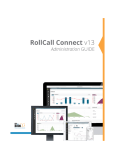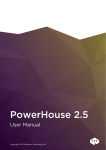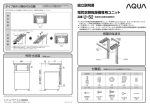Download "user manual"
Transcript
TLS session resumption impact on HTTP performance 1 (12) Åsa Pehrsson – [email protected] 1 Abstract This report is written as part of the assignment given in the course 2G1305 Internetworking. The aim of the assignment is by practical experience gain deeper knowledge within a chosen topic. The topic is investigate the TLS session resumption impact of HTTP performance. 2 Introduction Secured Socket Layer (SSL) and Transport Layer Security (TLS) are protocol used in the Internet for securing communications. In this paper, we analyze the performance impact of HTTP terms of TLS session resumption. We begin with an overview of the HTTP and SSL/TLS protocols, then we present the findings from our tests, and finish with some conclusions. 3 Transport Layer Security (TLS) HTTP messages are in plain text, the increased use of HTTP for sensitive applications has required security measures. SSL, and its successor TLS were designed to provide privacy over the Internet. They act as a separate protocol, inserted between HTTP and TCP. HTTP HTTP SSL/TLS TCP TCP IP IP Figure 1. Plain HTTP and HTTP over TLS protocol stacks A TLS session is an association between a client and a server, and consists of two phases: the initial handshake (using the handshake protocol) and the data transfer (using the application data protocol). During the handshake phase, the client and server use a public-key encryption algorithm to determine secret-key parameters. During the data transfer phase, both sides use the secret key to encrypt and decrypt successive data transmissions. At any time during the transmission, both client and server can change ciphering strategies (by using the change cipher spec protocol). The next figure shows the message flow for the full TLS handshake. TLS session resumption impact on HTTP performance Client 2 (12) Server 1. ClientHello 2. ServerHello 3. ServerCertificate 4. ServerKeyExchange 5. CertificateRequest 6. ServerHelloDone 7. ClientCertificate 8. ClientKeyExchange 9. CertificateVerify 10. ApplicationData Figure 2. Message Flow in a Full Handshake The handshake protocol involves the following steps (the numbers within parenthesis corresponds to a message in the figure above): 1. Exchange hello messages to agree on algorithms, exchange random values, and check for session resumption. When a client first connects to a server it must send the ClientHello (1) with an cipher suite list, a random number and optional session identifier. The server will respond with a ServerHello(2) with the selected cipher suite list, a random number and session identifier that is equal to the clients if the server accepts session resume. 2. Exchange the necessary cryptographic parameters to allow the client and server to agree on a premaster secret. If the server certificate message did not contain information to build a pre-master secret, the ServerKeyExchange (4) message is sent. The ClientKeyExchange (8) message, carrying the pre-master secret, is always sent. 3. Exchange certificates (3, 5, 7) and cryptographic information. If the agreed-upon key exchange method is not an anonymous one, the server must send the ServerCertificaten (3) message. The server have the option to authenticate the user by sending the CerificateRequest (5) message. If client authentication is not used, the CerificateRequest (5), Certificate (7) and CertificateVerify (9) messages are omitted. 4. The server finishes its contribution to the handshake phase by sending the ServerHelloDone message. The ability to resume a sessions is very useful, the time consuming negotiation of security parameters can be omitted. A resumed session starts with the “abbreviated handshake”. See figure below (messages marked with ** belongs to the change cipher spec protocol). Client 1. ClientHello Server 2. ServerHello 3. ChangeCipherSpec** 4. Finished 5. ChangeCipherSpec** 6. Finished Figure 3. Message flow for an abbreviated handshake 1 Hypertext Transfer Protocol (HTTP) HTTP is a stateless application-level protocol. HTTP operates over TCP, the default port is 80. There are two versions defined: 1.0 [2] and 1.1[3]. The protocol is based on a request/response paradigm. A client TLS session resumption impact on HTTP performance 3 (12) establishes a connection with a server and sends a request to the server in the form of a protocol version, request method and URI. The server responds with a status line, followed by a MIME-like message containing server information, entity meta information, and possible body content. Under version 1.0, the browser opens a new TCP connection to a server for every URL it fetches. If an HTML document contains three unique in line graphics or pages (as the case when using frames), the browser will open a total of four TCP connections: one for each image file, and one for the HTML document itself. Each new TCP connection incurs a series of delays: the initial TCP handshake when the connection is opened and another handshake when closing the connection. In addition, there's a slowdown at the beginning of each connection as the TCP/IP protocol adjusts its transmission speed to match the available bandwidth (“slow start”). Server Client TCP SYN TCP SYN, ACK TCP ACK HTTP REQUEST HTTP RESPONSE TCP FIN TCP FIN, ACK Figure 4. HTTP 1.0 Version 1.1 addresses the TCP overhead issue by keeping the initial connection open for subsequent requests. There is no need to open more that one TCP connections since HTTP 1.1 allows several URL requests to be piggybacked on top of a single TCP session. When the browser first contacts the server and downloads an HTML document, the connection remains open. The browser can then use the connection to request additional documents from the server; for example, the URL for each in line image. Client TCP SYN Server TCP SYN, ACK TCP ACK HTTP REQUEST HTTP RESPONSE HTTP REQUEST HTTP RESPONSE TCP FIN TCP FIN, ACK Figure 5. HTTP 1.1 Persistent Connection Browsers can also "pipeline" requests for a new URL, submitting a request without waiting for the previous one to complete. The agent acting as HTTP client also act as the TLS client. It initiates the connection, and then begin the TLS handshake. When the TLS handshake has finished, the client continue with the first HTTP request. All HTTP data is sent as TLS "application data". TLS session resumption impact on HTTP performance 4 (12) Common practice has been to run HTTP/TLS over a separate port (default 443) in order to distinguish which protocol is being used. 4 Performance Evaluation 4.1 Testbed and Configurations Two computers connected to the same subnetwork where used, one acting as server and the other as client. The server, “iguana” (192.168.0.105) is a desktop PC with Linux, Fedora Core 3, Linux 2.6.11-1.14. 256M memory. OpenSSL provides TLS/SSL support, and Apache was used as the web server. The needed CA and supporting keys and certificates are created. Details on server configuration and installation procedure can be found at the end of this document. The client, “chameleon” (192.168.0.102) is a laptop with Microsoft's Windows XP SP2. 512M memory. Microsoft's Internet Explorer, Netscape's Firefox and Opera are used as clients (browsers). Default settings on all browsers are used, except for cache size that is set to zero. As for TLS configuration, we assumed that client authentication was not needed. 4.2 Tests and Data We measured the performance as the elapsed time from the initial TCP SYN request to the last HTTP response (the most meaningful measurement point since some clients used persistent connections). The test was started by entering the URL to the test file (see Appendix) in the browser. Test case 1: Plain HTTP request. The purpose of this test case was to simplify the analysis of the HTTP client behavior. Test case 2: TLS protected HTTP request when TLS session resume is enabled. Test case 3. TLS protected HTTP request when TLS session resume is disabled (see Appendix). 4.3 Explorer 4.3.1 Test case 1: Plain HTTP request No. Time 1 0.000000 2 0.000222 3 0.000231 4 0.000425 5 0.000455 6 0.000655 7 0.000881 8 0.001492 ... 27 0.122687 28 0.123592 29 0.123658 30 0.124528 31 0.144789 32 0.145706 33 0.285482 34 0.285518 ... Source Destination Protocol Info 192.168.0.102 192.168.0.104 192.168.0.102 192.168.0.104 192.168.0.102 192.168.0.102 192.168.0.104 192.168.0.104 Broadcast 192.168.0.102 192.168.0.104 192.168.0.102 192.168.0.104 192.168.0.104 192.168.0.102 192.168.0.102 ARP ARP TCP TCP TCP HTTP TCP HTTP Who has 192.168.0.104? 192.168.0.104 is at 00:0a:e6:a1:2c:88 1160 > http [SYN] http > 1160 [SYN, ACK] 1160 > http [ACK] GET /secure/index.htm HTTP/1.1 http > 1160 [ACK] HTTP/1.1 200 OK 192.168.0.102 192.168.0.104 192.168.0.102 192.168.0.104 192.168.0.102 192.168.0.104 192.168.0.102 192.168.0.102 192.168.0.104 192.168.0.102 192.168.0.104 192.168.0.102 192.168.0.104 192.168.0.102 192.168.0.104 192.168.0.104 HTTP HTTP HTTP HTTP HTTP HTTP TCP TCP GET /secure/c1.htm HTTP/1.1 HTTP/1.1 200 OK (text/html) GET /secure/c2.htm HTTP/1.1 HTTP/1.1 200 OK (text/html) GET /secure/c3.htm HTTP/1.1 HTTP/1.1 200 OK (text/html) 1160 > http [ACK] 1161 > http [ACK] A detailed examination of the Ethereal capture reveals that the client opened two persistent connections to the server, using source ports 1160 and 1161. Pipelining is not used. The total time to get the web pages is 0.146s. TLS session resumption impact on HTTP performance 4.3.2 No. 1 2 3 4 5 6 5 (12) Test Case 2: TLS protected HTTP request and session resumption Time Source Destination Protocol Info 0.000000 0.000226 0.000252 0.000690 0.000902 0.001767 192.168.0.102 192.168.0.104 192.168.0.102 192.168.0.102 192.168.0.104 192.168.0.104 192.168.0.104 192.168.0.102 192.168.0.104 192.168.0.104 192.168.0.102 192.168.0.102 TCP TCP TCP TLS TCP TLS [...] 32 0.041504 33 0.041683 34 0.041899 1181 > https [SYN] https > 1181 [SYN, ACK] 1181 > https [ACK] Client Hello https > 1181 [ACK] Server Hello, Certificate, Server Hello Done 192.168.0.102 192.168.0.104 192.168.0.104 192.168.0.104 192.168.0.102 192.168.0.102 TLS TCP TLS 35 0.042004 36 0.042195 37 0.042685 192.168.0.102 192.168.0.104 192.168.0.102 192.168.0.104 192.168.0.102 192.168.0.104 TLS TCP TLS 38 0.042908 192.168.0.104 192.168.0.102 TLS [...] 144 0.147250 145 0.147381 146 0.147411 147 0.147729 Client Hello https > 1184 [ACK] Server Hello, Change Cipher Spec, Encrypted Handshake Message Client Hello https > 1185 [ACK] Change Cipher Spec, Encrypted Handshake Message Server Hello, Change Cipher Spec, Encrypted Handshake Message 192.168.0.104 192.168.0.104 192.168.0.102 192.168.0.104 192.168.0.102 192.168.0.102 192.168.0.104 192.168.0.102 TLS TLS TCP TCP Application Data Application Data 1190 > https [ACK] https > 1190 [FIN, ACK] A closer look at the Ethereal capture reveals that the there are ten parallel connections to the server (source ports 1181 to 1190). First one is opened, the initial full TLS handshake is completed, data transferred and the connection is closed. Then all the remaining nine connections are opened simultaneously, the abbreviated handshake (as expected) completed, data transferred and finally connections are closed. Persistent connections are not used. The total time to get the web pages is 0.147s. 4.3.3 No. 1 2 3 4 5 6 7 8 Test Case 3: TLS protected HTTP request and no session resumption Time Source Destination Protocol Info 0.000000 192.168.0.102 Broadcast ARP Who 0.000225 192.168.0.104 192.168.0.102 ARP 0.000235 192.168.0.102 192.168.0.104 TCP 0.000438 192.168.0.104 192.168.0.102 TCP 0.000467 192.168.0.102 192.168.0.104 TCP 0.001011 192.168.0.102 192.168.0.104 TLS 0.001239 192.168.0.104 192.168.0.102 TCP 0.003157 192.168.0.104 192.168.0.102 TLS has 192.168.0.104? Tell 192.168.0.102 192.168.0.104 is at 00:0a:e6:a1:2c:88 1229 > https [SYN] https > 1229 [SYN, ACK] 1229 > https [ACK] Client Hello https > 1229 [ACK] Server Hello, Certificate, Server Hello Done [...] 15 0.042058 16 0.042261 17 0.044349 192.168.0.102 192.168.0.104 192.168.0.104 192.168.0.104 192.168.0.102 192.168.0.102 TLS TCP TLS 18 0.045588 192.168.0.102 192.168.0.104 TLS 19 0.052753 [...] 154 0.305903 155 0.306849 156 0.306945 157 0.306976 158 0.307311 192.168.0.104 192.168.0.102 TLS Client Hello https > 1230 Server Hello, Certificate, Server Hello Done Client Key Exchange, Change Cipher Spec, Encrypted Handshake Message Change Cipher Spec, Finished 192.168.0.102 192.168.0.104 192.168.0.104 192.168.0.102 192.168.0.104 192.168.0.104 192.168.0.102 192.168.0.102 192.168.0.104 192.168.0.102 TLS TLS TLS TCP TCP Application Data Application Data Application Data 1239 > https [ACK] https > 1239 [FIN, ACK] The TCP connections have the same behaviors as in the previous test case. As expected, each connection must do the full TLS handshake. The total time to get the web pages is 0.307s TLS session resumption impact on HTTP performance 4.4 Opera 4.4.1 Test Case 1: Plain HTTP request No. Time Source 1 0.000000 2 0.000223 3 0.000232 4 0.000417 5 0.000449 6 0.019242 7 0.019562 8 0.020721 [...] 84 0.128123 85 0.128392 86 0.129160 87 0.289463 Destination 6 (12) Protocol Info 192.168.0.102 192.168.0.104 192.168.0.102 192.168.0.104 192.168.0.102 192.168.0.102 192.168.0.104 192.168.0.104 Broadcast ARP 192.168.0.102 192.168.0.104 192.168.0.102 192.168.0.104 192.168.0.104 192.168.0.102 192.168.0.102 Who ARP TCP TCP TCP HTTP TCP HTTP has 192.168.0.104? Tell 192.168.0.102 192.168.0.104 is at 00:0a:e6:a1:2c:88 1849 > http [SYN] http > 1849 [SYN, ACK] 1849 > http [ACK] GET /secure/index.htm HTTP/1.1 http > 1849 [ACK] HTTP/1.1 200 OK 192.168.0.102 192.168.0.104 192.168.0.104 192.168.0.102 192.168.0.104 192.168.0.102 192.168.0.102 192.168.0.104 HTTP GET /secure/c3.htm HTTP/1.1 TCP http > 1857 [ACK] HTTP HTTP/1.1 200 OK (text/html) TCP 1857 > http [ACK] Web standards suggest a browser should use no more than two persistent connections per server, but Opera's default is 8 connections per server, where half of the "max connections per server" are persistent. Opera uses pipelining by default [5]. The Ethereal capture shows that nine connections are opened (source ports 1849 to 1847). All TCP signaling seems to be handled in lock-step – first the initial handshake is done in turn on all channels, next the HTTP request on all channels and finally the close handshake. The total time to get the web pages is 0.129s. 4.4.2 No. Test Case 2: TLS protected HTTP request and session resumption Time Source Destination Protocol Info 1 2 3 4 5 6 7 8 0.000000 0.000214 0.000222 0.000423 0.000454 0.022420 0.022682 0.043632 192.168.0.102 192.168.0.104 192.168.0.102 192.168.0.104 192.168.0.102 192.168.0.102 192.168.0.104 192.168.0.104 Broadcast ARP 192.168.0.102 192.168.0.104 192.168.0.102 192.168.0.104 192.168.0.104 192.168.0.102 192.168.0.102 Who ARP TCP TCP TCP TLS TCP TLS 9 10 11 12 0.154863 0.350160 0.390380 0.390452 192.168.0.102 192.168.0.102 192.168.0.104 192.168.0.102 192.168.0.104 192.168.0.104 192.168.0.102 192.168.0.104 TCP TLS TCP TLS 13 0.390623 14 0.391184 192.168.0.104 192.168.0.104 192.168.0.102 192.168.0.102 TCP TLS 15 0.394637 [...] 61 0.462955 62 0.463107 63 0.463186 192.168.0.102 192.168.0.104 TLS 192.168.0.102 192.168.0.104 192.168.0.104 192.168.0.104 192.168.0.102 192.168.0.102 TLS TCP TLS 64 0.464693 [...] 166 0.648339 192.168.0.102 192.168.0.104 TLS 192.168.0.102 192.168.0.104 TLS 167 0.648597 168 0.649513 192.168.0.104 192.168.0.104 192.168.0.102 192.168.0.102 TCP TLS has 192.168.0.104? Tell 192.168.0.102 192.168.0.104 is at 00:0a:e6:a1:2c:88 1941 > https [SYN] https > 1941 [SYN, ACK] 1941 > https [ACK] Client Hello https > 1941 [ACK] Server Hello, Certificate, Server Key Exchange, Server Hello Done 1941 > https [ACK] Client Key Exchange https > 1941 [ACK] Change Cipher Spec, Encrypted Handshake Message https > 1941 [ACK] Change Cipher Spec, Encrypted Handshake Message Application Data Client Hello https > 1949 [ACK] Server Hello, Change Cipher Spec, Encrypted Handshake Message Change Cipher Spec Encrypted Handshake Message, Application Data https > 1950 [ACK] Application Data The TCP connections have the same behaviors as in the plain HTTP case, except that one more channel is set up. The first connection do the full TLS handshake, the following the abbreviated handshake. The total time to get the web pages is 0.650s. TLS session resumption impact on HTTP performance 4.4.3 No. 1 2 3 4 5 6 7 8 9 10 Test Case 3: TLS protected HTTP request and no session resumption Time Source Destination Protocol Info 0.000000 192.168.0.102 192.168.0.104 TCP 0.000247 192.168.0.104 192.168.0.102 TCP 0.000279 192.168.0.102 192.168.0.104 TCP 0.021871 192.168.0.102 192.168.0.104 TLS 0.022117 192.168.0.104 192.168.0.102 TCP 0.040686 192.168.0.104 192.168.0.102 TLS 0.171995 0.338912 0.378466 0.378529 192.168.0.102 192.168.0.102 192.168.0.104 192.168.0.102 192.168.0.104 192.168.0.104 192.168.0.102 192.168.0.104 TCP TLS TCP TLS 11 0.378692 12 0.379267 192.168.0.104 192.168.0.104 192.168.0.102 192.168.0.102 TCP TLS [...] 44 0.450395 45 0.450570 46 0.469163 192.168.0.102 192.168.0.104 192.168.0.104 192.168.0.104 192.168.0.102 192.168.0.102 TLS TCP TLS 0.573282 0.779757 0.819350 0.819424 192.168.0.102 192.168.0.102 192.168.0.104 192.168.0.102 192.168.0.104 192.168.0.104 192.168.0.102 192.168.0.104 TCP TLS TCP TLS 51 0.819588 52 0.820159 192.168.0.104 192.168.0.104 192.168.0.102 192.168.0.102 TCP TLS [...] 194 4.226310 195 4.227693 192.168.0.102 192.168.0.104 192.168.0.104 192.168.0.102 TLS TLS 47 48 49 50 1244 > https [SYN] https > 1244 [SYN, ACK] 1244 > https [ACK] Client Hello https > 1244 [ACK] Server Hello, Certificate, Server Key Exchange, Server Hello Done 1244 > https [ACK] Client Key Exchange https > 1244 [ACK] Change Cipher Spec, Encrypted Handshake Message https > 1244 [ACK] Change Cipher Spec, Encrypted Handshake Message Client Hello https > 1245 [ACK] Server Hello, Certificate, Server Key Exchange, Server Hello Done 1245 > https [ACK] Client Key Exchange https > 1245 [ACK] Change Cipher Spec, Encrypted Handshake Message https > 1245 [ACK] Change Cipher Spec, Encrypted Handshake Message Application Data Application Data The TCP connections are handled as in test case 2. All connections do the full TLS handshake. The total time to get the web pages is 4.228s. 4.5 Firefox 4.5.1 Test Case 1: Plain HTTP request No. 7 (12) Time 1 0.000000 2 0.000269 3 0.000302 4 0.027932 5 0.028221 6 0.028808 ... 33 0.295476 34 0.296465 35 0.339371 36 0.439683 ... Source Destination Protocol Info 192.168.0.102 192.168.0.104 192.168.0.102 192.168.0.102 192.168.0.104 192.168.0.104 192.168.0.104 192.168.0.102 192.168.0.104 192.168.0.104 192.168.0.102 192.168.0.102 TCP TCP TCP HTTP TCP HTTP 1152 > http [SYN] http > 1152 [SYN, ACK] 1152 > http [ACK] GET /secure/index.htm HTTP/1.1 http > 1152 [ACK] HTTP/1.1 200 OK 192.168.0.102 192.168.0.104 192.168.0.102 192.168.0.102 192.168.0.104 192.168.0.102 192.168.0.104 192.168.0.104 HTTP GET /favicon.ico HTTP/1.1 HTTP HTTP/1.1 404 Not Found (text/html) TCP 1152 > http [ACK] TCP 1153 > http [ACK] Two persistent TCP connections are used (source ports 1152 and 1153). Pipelining is not used. The total time to get the web pages is 0.296s. TLS session resumption impact on HTTP performance 4.5.2 No. 8 (12) Test Case 2: TLS protected HTTP request and session resumption Time Source Destination Protocol Info 1 0.000000 192.168.0.102 Broadcast ARP Who has 192.168.0.104? Tell 192.168.0.102 2 0.000225 192.168.0.104 192.168.0.102 ARP 192.168.0.104 is at 00:0a:e6:a1:2c:88 3 0.000234 192.168.0.102 192.168.0.104 TCP 2012 > https [SYN] 4 0.000435 192.168.0.104 192.168.0.102 TCP https > 2012 [SYN, ACK] 5 0.000462 192.168.0.102 192.168.0.104 TCP 2012 > https [ACK] 6 0.000830 192.168.0.102 192.168.0.104 TLS Client Hello 7 0.001028 192.168.0.104 192.168.0.102 TCP https > 2012 [ACK] 8 0.021983 192.168.0.104 192.168.0.102 TLS Server Hello, Certificate, Server Key Exchange, Server Hello Done 9 0.039220 192.168.0.102 192.168.0.104 TLS Client Key Exchange, Change Cipher Spec, Encrypted Handshake Message 10 0.052956 192.168.0.104 192.168.0.102 TLS Change Cipher Spec, Client Key Exchange [...] 23 0.171934 192.168.0.102 24 0.172145 192.168.0.104 25 0.172584 192.168.0.104 26 0.172752 192.168.0.104 27 0.172776 192.168.0.102 28 0.174294 192.168.0.104 Encrypted Handshake Message 29 0.181015 192.168.0.102 Message, Application Data [...] 61 0.382208 62 0.383326 63 0.383408 64 0.383438 192.168.0.102 192.168.0.104 192.168.0.104 192.168.0.102 192.168.0.104 192.168.0.102 192.168.0.102 192.168.0.102 192.168.0.104 192.168.0.102 TLS TCP TLS TLS TCP TLS Client Hello https > 2013 [ACK] Application Data Application Data 2012 > https [ACK] Server Hello, Change Cipher Spec, 192.168.0.104 TLS Change Cipher Spec, Encrypted Handshake 192.168.0.104 192.168.0.102 192.168.0.102 192.168.0.104 TLS TLS TLS TCP Application Data Application Data Application Data 2012 > https [ACK] The TCP connections are handled as in the plain HTTP test case. The first connection do the full TLS handshake, the second the abbreviated handshake. The total time to get the web pages is 0.383s. 4.5.3 Test Case 3: TLS protected HTTP request and no session resumption No. Time Source Destination Protocol Info 1 0.000000 192.168.0.102 192.168.0.104 TCP 2 0.000252 192.168.0.104 192.168.0.102 TCP 3 0.000280 192.168.0.102 192.168.0.104 TCP 4 0.000777 192.168.0.102 192.168.0.104 TLS 5 0.000995 192.168.0.104 192.168.0.102 TCP 6 0.023493 192.168.0.104 192.168.0.102 TLS Exchange, Server Hello Done 7 0.041907 192.168.0.102 192.168.0.104 TLS Encrypted Handshake Message 8 0.055869 192.168.0.104 192.168.0.102 TLS Message [...] 17 0.184936 192.168.0.102 192.168.0.104 TLS 18 0.185119 192.168.0.104 192.168.0.102 TCP 19 0.185909 192.168.0.104 192.168.0.102 TLS 20 0.193301 192.168.0.102 192.168.0.104 TLS 21 0.202659 192.168.0.104 192.168.0.102 TLS 22 0.203341 192.168.0.102 192.168.0.104 TLS 23 0.208000 192.168.0.104 192.168.0.102 TLS Exchange, Server Hello Done 24 0.208838 192.168.0.104 192.168.0.102 TLS 25 0.225254 192.168.0.102 192.168.0.104 TLS Encrypted Handshake Message [...] 40 0.418995 192.168.0.104 192.168.0.102 TLS 41 0.537393 192.168.0.102 192.168.0.104 TCP 42 0.537426 192.168.0.102 192.168.0.104 TCP 2072 > https [SYN] https > 2072 [SYN, ACK] 2072 > https [ACK] Client Hello https > 2072 [ACK] Server Hello, Certificate, Server Key Client Key Exchange, Change Cipher Spec, Change Cipher Spec, Encrypted Handshake Client Hello https > 2073 [ACK] Application Data, Application Data Application Data Application Data, Application Data Application Data Server Hello, Certificate, Server Key Application Data, Application Data Client Key Exchange, Change Cipher Spec, Application Data, Application Data 2073 > https [ACK] 2072 > https [ACK] The TCP connections are handled as in the plain HTTP test case. All connections do the full TLS handshake. The total time to get the web pages is 0.419s. TLS session resumption impact on HTTP performance 4.6 9 (12) Test Result Summary TC1 - plain HTTP TC2 – HTTP over TLS TC3 - HTTP over TSL, no cache Difference cache-no cache Internet Explorer 0.146s 0.147s 0.307s 109% Opera 0.129s 0.650 4.228s 550% Firefox 0.296s 0.383 0.419s 9% 5 Conclusion In this paper, TLS session resumption impact on HTTP performance has been presented and analyzed by using and comparing three different web clients, Microsoft's Internet Explorer, Netscape's Firefox and Opera. As expected, disabling session resumption affects performance in a negative way. However, it seems like that the specific implementation of the HTTP client has the most influence on the overall performance. 6 References [1] Ralf S. Engelschall: “User Manual mod_ssl ver 2.8” [homepage on the Internet] Available from: http://www.modssl.org/docs/2.8/ [cited September 2005] [2] T. Berners-Lee, R. Fielding and H. Frystyk. “Hypertext Transfer Protocol -- HTTP/1.0”, RFC 1945. IETF May 1996 [3] R. Fielding et al. “Hypertext Transfer Protocol -- HTTP/1.1”, RFC 2616. IETF, June 1999 [4] E. Rescorla. “HTTP Over TLS”, RFC 2818. IETF, May 2000 [5] Opera Browser Wiki [homepage on the Internet] Available from: http://nontroppo.org/wiki/HttpProtocol [cited September 2005] [6] T. Dierks and C. Allen, "The TLS Protocol - Version 1.0", RFC 2246, IETF, January 1999. TLS session resumption impact on HTTP performance 7 Appendix 7.1 Test Object 10 (12) The test file is a simple HTML file named index.htm. It have a frame set of 3x3 frames, each of them include a tiny HTLM file. In total 10 files that must be fetched when the test page is requested. <html> <FRAMESET COLS="33%,33%,33%"> <FRAMESET ROWS="33%,33%,33%"> <FRAME SRC="a1.htm"> <FRAME SRC="a2.htm"> <FRAME SRC="a3.htm"> </FRAMESET> <FRAMESET ROWS="33%,33%,33%"> <FRAME SRC="b1.htm"> <FRAME SRC="b2.htm"> <FRAME SRC="b3.htm"> </FRAMESET> <FRAMESET ROWS="33%,33%,33%"> <FRAME SRC="c1.htm"> <FRAME SRC="c2.htm"> <FRAME SRC="c3.htm"> </FRAMESET> </FRAMESET> </html> One of the included files (a1.htm) is shown below (all are designed in the same way): <html> <head> <title>A1</title> </head> <body> A1 </body> </html> 7.2 Server Configuration 7.2.1 OpenSSL, CA and Certificates OpenSSL is a open source cryptographic library. It provides implementations of encryption algorithms as well as message digest algorithms and message authentication codes. We installed OpenSSL simply by using yum: [root@localhost ca]#yum install openssl.i386 [root@localhost ca]#yum install openssl-devel.i386 //needed by Apache OpenSSL supports several certificate formats. Certificates are based on the DSA signature algorithm and the RSA algorithm for public-key cryptography according to PKCS algorithms. Certificate format depends on the application, but available formats are Privacy Enhanced Mail (PEM) and Distinguished Encoding Rules(DER).and PKCS12 OpenSSL supports two standard formats for storing and exchanging key pairs, PEM and DER. Certificate files are ASN.1-encoded objects that may be encrypted according to DES (Data Encryption Standard). The files can optionally be encrypted using a symmetric cipher algorithm, such as 3DES. First we create a RSA private key for the server. It will be Triple-DES encrypted and in PEM format. $ openssl genrsa -des3 -out server.key 1024 [root@localhost ca]# openssl genrsa -des3 -out server.key 1024 Generating RSA private key, 1024 bit long modulus ...................................................++++++ ................++++++ e is 65537 (0x10001) Enter pass phrase for server.key: Verifying - Enter pass phrase for server.key: [root@localhost ca]# TLS session resumption impact on HTTP performance 11 (12) Then we create a Certificate Signing Request (CSR) using the server RSA private key: [root@localhost ca]# openssl req -new -key server.key -out server.csr Enter pass phrase for server.key: You are about to be asked to enter information that will be incorporated into your certificate request. What you are about to enter is what is called a Distinguished Name or a DN. There are quite a few fields but you can leave some blank For some fields there will be a default value, If you enter '.', the field will be left blank. ----Country Name (2 letter code) [GB]:SE State or Province Name (full name) [Berkshire]:n/a Locality Name (eg, city) [Newbury]:Stockholm Organization Name (eg, company) [My Company Ltd]:KTH Organizational Unit Name (eg, section) []:2G1305 Common Name (eg, your name or your server's hostname) []:chikchak.homeip.net Email Address []:[email protected] Please enter the following 'extra' attributes to be sent with your certificate request A challenge password []: An optional company name []: [root@localhost ca]# The Certificate Signing Request (CSR) must be signed by a Certifying Authority (CA): [root@localhost ca]# ./sign.sh server.csr CA signing: server.csr -> server.crt: Using configuration from ca.config Enter pass phrase for ./ca.key: Check that the request matches the signature Signature ok The Subject's Distinguished Name is as follows countryName :PRINTABLE:'SE' stateOrProvinceName :PRINTABLE:'n/a' localityName :PRINTABLE:'Stockholm' organizationName :PRINTABLE:'KTH' organizationalUnitName:PRINTABLE:'2G1305' commonName :PRINTABLE:'chikchak.homeip.net' emailAddress :IA5STRING:'[email protected]' Certificate is to be certified until Aug 28 17:05:12 2006 GMT (365 days) Sign the certificate? [y/n]:y 1 out of 1 certificate requests certified, commit? [y/n]y Write out database with 1 new entries Data Base Updated CA verifying: server.crt <-> CA cert server.crt: OK [root@localhost ca]# 7.2.2 Apache We selected Apache as web server. There are two open-source choices when it comes to using SSL with Apache – either the mod_ssl module or the Apache-SSL distribution (both require OpenSSL). In version 2.0 and later mod_ssl is shipped with the source code distribution. We download, unzip and build the code: [root@localhost ca]#./configure –enable-ssl [root@localhost ca]#make [root@localhost ca]#make install Apache is installed at the default location, /usr/local/apache2. Next, we modified /usr/local/apache_ssl/conf/ssl.conf (modifications are in bold). Line 6 was uncommented to disable session resumption. 1 2 3 4 5 6 7 8 <IfDefine SSL> Listen 443 [...] # Inter-Process Session Cache: Configure the SSL Session Cache: First the mechanism # to use and second the expiring timeout (in seconds). # We will modify thereparameters later when evaluating performance. #SSLSessionCache none SSLSessionCache dbm:/usr/local/apache2/logs/ssl_scache TLS session resumption impact on HTTP performance 9 10 11 12 13 14 15 16 17 18 19 20 21 21 22 23 24 25 26 27 28 29 30 31 32 33 12 (12) SSLSessionCacheTimeout 60 <VirtualHost _default_:443> # General setup for the virtual host DocumentRoot "/usr/local/apache2/htdocs" ServerName chikchak.homeip.net:443 ServerAdmin [email protected] ErrorLog /usr/local/apache2/logs/error_log TransferLog /usr/local/apache2/logs/access_log # SSL Engine Switch: Enable SSL for this virtual host. SSLEngine on # SSL Cipher Suite: Lists the ciphers that the client is permitted to negotiate. SSLCipherSuite ALL:!ADH:!EXPORT56:RC4+RSA:+HIGH:+MEDIUM:+LOW:+SSLv2:+EXP:+eNULL # # # Server Certificate: Point SSLCertificateFile at a PEM encoded certificate. Server Private Key: If the key is not combined with the certificate, use this directive to point at the key file. SSLCertificateFile /usr/local/apache2/conf/ca/server.crt SSLCertificateKeyFile /usr/local/apache2/conf/ca/server.key #There is no need to have client authentication in this test. SSLVerifyClient none </VirtualHost> </IfDefine> Apache was started: [root@localhost conf]# /usr/local/apache2/bin/apachectl -D SSL -k start Apache/2.0.54 mod_ssl/2.0.54 (Pass Phrase Dialog) Some of your private key files are encrypted for security reasons. In order to read them you have to provide us with the pass phrases. Server chikchak.homeip.net:443 (RSA) Enter pass phrase: Ok: Pass Phrase Dialog successful. [root@localhost conf]#