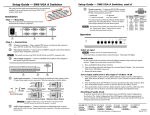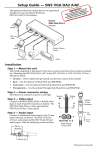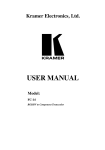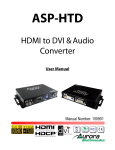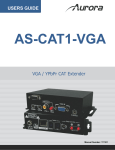Download AS-41V - Aurora Multimedia Corp.
Transcript
™ AS-41V 4x1 VGA Switcher User Manual Manual Number: 110601 Safety and Notice The AS-41V™ has been tested for conformance to safety regulations and requirements, and has been certified for international use. However, like all electronic equipments, the AS-41V should be used with care. Please read and follow the safety instructions to protect yourself from possible injury and to minimize the risk of damage to the unit. Follow all instructions and warnings marked on this unit. Do not attempt to service this unit yourself, except where explained in this manual. Provide proper ventilation and air circulation and do not use near water. Keep objects that might damage the device and assure that the placement of this unit is on a stable surface. Use only the power adapter and power cords and connection cables designed for this unit. Do not use liquid or aerosol cleaners to clean this unit. Always unplug the power to the device before cleaning. ~1~ Introduction The AS-41V is the auto-switch VGA 4x1 selection switcher, which enables easy manual or auto switching between four computer video with stereo audio. It is compatible with PC resolutions up to 3200×2400@60MHz, and also supports HDTV. In addition, the AS-41V can easily switch other signal types such as YPbPr, Composite and S-Video using adaptor cables. The audio is preset-able. The volume/Bass/Tremble can be controlled via RS232 and the audio can operate in break-away mode. ~2~ Features Automatic switching function. It continuously detects all the input sources and can switching to the prior source. Super Bandwidth: 1GHz (-3dB), fully loading. QUXGA, up to 3200×2400@60MHz. High Resolution: including QUXGA, QXGA, WQXGA, WQUXGA etc., up to 3200×2400@60 (-3dB). Compatible with RGBS, RGsB, HDTV, component video, S-video, and composite video signals. Audio break away switching, controlled via RS232. Audio following switching, sync-switch with the audio. Output volume 61 degrees controllable. Bass/Treble is separately controllable (15 degrees). RS232 serial control port. 6 buttons on the front panel for control, including volume control and auto-switch control. GCSSP (Gain Compensation and Synchronization Signal Proofread technology). Static resistant case with protection. Wall/Table-mountable aluminum enclosure. Internal international power supply (100Volt~240Volt AC, 50/60Hz). Fast switching speed. Front panel LED indicator, for power and working status. ~3~ Specifications & Package Contents AS-41V™ Model Name Video Input Input Input Connector Video Signal Resolution Return Loss Switching Speed 4 VGA VGA (15 pin HD) Female RGBHV, RGBS, RGsB, RsGsBs, YPbPr, S-Video, composite video 3200x2400 @ 60Hz(-3dB) 0~10MHz is +0.1dB to -0.1dB, 0~130MHz is +6dB to -0.8dB -30dB@5MHz 200ns (Max.) Video Gain Video Output Output Output Connector Video Signal Bandwidth 0dB 1 VGA VGA (15 pin HD) Female RGBHV, RGBS, RGsB, RsGsBs, YPbPr, S-Video, composite video 1GHz (-3dB) full loading Crosstalk -50dB@5MHz Input/ Output Level 0.5Vp-p ~ 2.0Vp-p I/O Impedance 75Ω Audio Input Input Input Connector Impedance Frequency Response CMRR Channel Separation ISwitching Audio Output Output Output Connector Impedance Output Volume 61 degree controllable(0~61) Output Bass 15 degree controllable(-7~+7) Output Treble 15 degree controllable (-7~+7) Control Port Type Connector RS-232 4 stereo audio 3.5mm mini jack connector >10Ω 20Hz~20K Hz >90dB @20Hz to 20K Hz >80dB @1KHz Audio Break-away 1 stereo audio 3.5mm mini jack connector 50Ω DB9 pin Female (2 = TX, 3 = RX, 5 = GND) ~4~ Mechanical Housing Dimensions Model [L x W x H] Package Model Weight Package Fixedness Power supply Power consumption Operation temperature Storage temperature Relative humidity Package Contents Metal enclosure 160 x 100 x 44mm [6.3” x 3.94” x 1.73”] .5Kg [1.10 lbs] Wall Mount Key holes 12v DC 10 Watt Max 0~40C [32~104F] -20~70C [-4~158F] 10~90% RH [no condensation] 1x AS-41V 1x 12V 1A PSU ~5~ 1x User Manual Front Panel Control Front panel operation Press the buttons “1,2,3,4” to switch the inputs, audio/video sync-switching. Press the buttons “Up”, “Down” to control the output volume up/down. (not including the bass/treble setting) Press the button “1” for 3 seconds, the WVG4A PA will enter the auto-switching mode. The LED light of “Auto-SW” will be on. Please check the index”5.2” for the auto-switching mode. Pressing the button “1” for another 3 seconds, to quit the auto-switching and return to the regular manual switching. The LED light of “Auto-SW” will be off. LED light of “Auto-SW” Under the “auto-switching” mode, the other front panel buttons can’t be used. But, the RS232 port is still available for controlling. ~6~ Enclosure Drawing ~7~ Communciation Baud rate: 9600 Data bit: 8 Stop bit: 1 DE-9 [9-pin D-sub female] 2= TX, 3=RX, 5=GND Parity bit: none Command Set: ! is the start character to active a command ? is the start character to query status ~ is the start character of the response /x0D (<cr> aka carriage return) is the end character Commands (ASCII) 7[xx]% 8[xx]% 9[xx]% [x]B1. [x]V1. [x]A1. Function Description Return Code (ASCII) Preset the volume level, the [xx] is ranging from "00" to "60". Volume :31 Preset the bass level, the [xx] is ranging from "00" to "14". Bass : 01 Preset the treble level, the [xx] is ranging from "00" to "14". Treble : 01 Switching both Audio and Video,the [x] is ranging from "1" to "4". AV: [x] -> 1 Switching Video only,the [x] is ranging from "1" to "4". V: [x] -> 1 Switching Audio only,the [x] is ranging from "1" to "4". A:[x] -> 1 0B0. Mute the output of video/audio Mute Output 0V0. Mute(cut) the output of video Mute Video 0A0. Mute(cut) the output of audio Mute Audio 0B1. Unmute the output of video/audio Unmute Output 0V1. Unmute (cut) the output of video Unmute Video 0A1. Unmute (cut) the output of audio Unmute Audio V: 1 -> 1 600% Checking the working status (switching status, volume status, audio setting status.) A: 1 -> 1 Volume :30 Bass +00 Treble +00 601% Jump to the Auto-Switching mode Auto Switch 602% Jump to the regular switching mode Manual Switch 603% Volume Up (61 degrees) Volume :31 604% Volume Down (61 degrees) Volume :30 ~8~ 605% Bass Up (15 degrees) Bass 07 606% Bass Down (15 degrees) Bass 08 607% Treble Up Treble +01 608% Treble Down Treble +00 V: 1 -> 1 609% Initialization the setting. It return to the regular switching (switching/volume/bass/treble) A: 1 -> 1 Volume :30 Bass +00 Treble +00 Auto Switching Function: Press the button "input 1" for 2 seconds, the AS-41V will toggle to the "Auto-Switching" function. The LED of "Auto-SW" in the front panel will be on and vice-versa. Auto-Switching principle 1: Priority of the new connection: When you connect a new valid VGA source to the AS-41V, under Auto-Sw mode, the AS-41V will switch to this new source. 2: Priority of power reboot or VGA signal removing: When the power is rebooted under the auto-Sw mode, the AS-41V will detect the 4 VGA inputs, ranging from input1, input2, input3, input4. When it finds a valid VGA signal, it will switch to this channel. When the displaying input is removed under the auto-Sw mode, the AS-41V will detect the 4 VGA inputs, ranging from input1, input2, input3, input4. When it finds a valid VGA signal, it will switch to this channel. ~9~ Limited 3 Year Warranty Aurora Multimedia Corp. (“Manufacturer”) warrants that this product is free of defects in both materials and workmanship for a period of 3 years as defined herein for parts and labor from date of purchase. Motorized mechanical parts (Hard Drives, DVD, etc), mechanical parts (buttons, doors, etc), remotes and cables are covered for a period of 1 year. Batteries are not covered by this warranty. During the warranty period, and upon proof of purchase, the product will be repaired or replaced (with same or similar model) at our option without charge for parts or labor for the specified product warranty period. This warranty shall not apply if any of the following: A) The product has been damaged by negligence, accident, lightning, water, act-of-God or mishandling; or, B) The product has not been operated in accordance with procedures specified in operating instructions: or, C) The product has been repaired and or altered by other than manufacturer or authorized service center; or, D) The product's original serial number has been modified or removed: or, E) External equipment other than supplied by manufacturer, in determination of manufacturer, shall have affected the performance, safety or reliability of the product. F) Part(s) are no longer available for product. In the event that the product needs repair or replacement during the specified warranty period, product should be shipped back to Manufacturer at Purchaser's expense. Repaired or replaced product shall be returned to Purchaser by standard shipping methods at Manufacturer's discretion. Express shipping will be at the expense of the Purchaser. If Purchaser resides outside the contiguous US, return shipping shall be at Purchaser's expense. No other warranty, express or implied other than Manufacturer's shall apply. Manufacturer does not assume any responsibility for consequential damages, expenses or loss of revenue or property, inconvenience or interruption in operation experienced by the customer due to a malfunction of the purchased equipment. No warranty service performed on any product shall extend the applicable warranty period. This warranty does not cover damage to the equipment during shipping and Manufacturer assumes no responsibility for such damage. This product warranty extends to the original purchaser only and will be null and void upon any assignment or transfer. Aurora Multimedia Corp. 205 Commercial Court, Morganville, NJ 07751 Phone: (732) 591-5800 Fax: (732) 591-5801 www.auroramultimedia.com ~ 10 ~