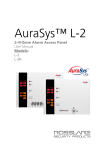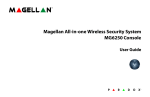Download Supa 8 User Manual
Transcript
SUPA8 User Manual User Manual The SUPA8 Keypad The SUPA8 Keypad controls the operation of the SUPA8 alarm panel. It uses a series of command entry keys to input codes that can arm, disarm and program the system. The soft-touch rubber keypad is concealed behind a hinged lid and a series of System and Zone lights run down the right-hand side of the fascia. 9 SUPA8 User Manual SUPA8 Indicator Lights Listed below are the use of the indicator lights when in normal operation. Keypad Light On-Line Low Batt AC Fail On Light ON Light OFF Light Flashing Dialler on line Battery Charge Voltage Low Power not connected SUPA8 is ON (Away mode) Dialler not on line Battery OK Power OK SUPA8 is OFF Zone 1 - 8 Unsealed, Manual or Auto isolated Zone is sealed Dialler had problems Had Low Batt alarm Had AC fail alarm SUPA8 is ON (Home mode) Had alarm Note that the status of the Zones will always be displayed unless disabled by the installer. The Low Batt and AC Fail lights will show the current state of these inputs, however the alarm (or restore) condition may have to be present for a period before a report is initiated. If the dialler fails to communicate, the On-Line light will remain flashing until the next time the system is turned OFF. All Zone lights on plus a continuous beeper Means the keypad is locked out for 60 seconds caused by 4 consecutive incorrect code entries. All Zone lights flashing Indicates a legal code has been entered (or the # key pressed) and the SUPA8 expects another key to be pressed to select the desired function within 10 seconds. To cancel simply wait 10 seconds or press the * key. Keypad Beeper Operation The keypad beeper will sound under the following circumstances: 10 SUPA8 User Manual Any key press Turn SUPA8 OFF Turn SUPA8 ON (only heard if exit beep is disabled) Display of new data in programming mode Wrong key or illegal action Press * key In Home Mode when a Home Beep Zone is triggered Keypad lockout due to too many code entry attempts During exit delay if Exit Beep is enabled At end of exit delay if Exit Beep is disabled During entry delay if Entry Beep is enabled short beep short beep 2 short beeps 2 short beeps long beep long beep short beep continuous beep continuous beep 3 short beeps continuous beep Keypad Lockout If an incorrect code is entered 4 times then the keypad will be locked out for 60 seconds. During this time the Zone lights will be on and the beeper will sound continuously. Keypad Entry Errors When an error is made in entering digits, the keypad will emit a long beep and resume idle mode. Just prior to the beep the Zone lights will display the type of error that was detected: Light ON 1 2 3 4 5 6 7 Error type *key pressed. No matching code was found. Keypad timeout has occurred. Illegal key in current mode. Illegal mode (either SUPA8 is ON or not in exit delay). Action prevented by a programming option. Address/Action is illegal for this code. 11 SUPA8 User Manual SUPA8 Operation Keypad Key Functions After a code is entered or the # key is pressed, you have 10 seconds to select the operation you wish to perform. During this time all 8 Zone lights will flash to indicate that a key should be pressed. If no key is pressed within 10 seconds, the keypad will revert to idle mode. Enter your code to start again. The * key is always used as the "clear key" to abort the current operation. Operation of all keys PANIC Key 1 Enter a User Code followed by 1 or enter # 1 to trigger the Panic function. The Panic function can trigger the siren or strobe light or dialler as programmed by your installer. DURESS Key 2 Enter a User Code followed by 2 or enter # 2 to trigger the Duress function. The Duress function can trigger the siren or strobe light or dialler as programmed by your installer. TEST Key 3 Enter a User Code followed by 3 or enter # 3 to trigger the Test function. The Test function is used to test the dialler by sending a test transmission to the programmed telephone numbers. This function is only available if your system is programmed to report alarms to a monitoring station. 12 SUPA8 User Manual REVIEW Key 4 Enter a user code followed by 4 or simply enter # 4 to enter review mode. The ON-LINE, LOW BATT, AC FAIL & ON lights will all be on to indicate you are in review mode. Review mode displays a history of past alarms and events stored in the SUPA8’s memory. This alarm memory is permanently stored and can be cleared by pressing the 0 key while in review mode. (Please note that your Entry Delay Zone/s will always be stored in memory, even if they have not alarmed.) While in review mode, various events will be displayed by pressing the following keys: 1 Displays past Zone alarms since the last reset. Key 2 Displays past alarms other than Zones. Key 3 Display previous events (miscellaneous). Key 0 Clear review memories. Key 9 Displays the SUPA8’s software version. (in binary). Key * Exit review mode. Key When first entered, review shows past Zone alarms. The following tables show how to interpret the various displays: REVIEW 1 Previous Zone Alarms While in REVIEW mode, pressing Key 1 displays: Zone Light Meaning 1-8 Previous alarm on Zones 1 - 8 since the SUPA8’s last reset. Note: The first Zone that was triggered will be flashing. 13 SUPA8 User Manual REVIEW 2 Previous Non-Zone Alarms While in REVIEW mode, pressing Key 2 displays: Zone Light 1 2 3 4 5 6 7 8 REVIEW Meaning Duress input triggered. Panic input triggered. Test input triggered. Low Battery input triggered. AC Fail input triggered. On input triggered. Fail-to-communicate input triggered. Spare input triggered. 3 Previous Events (Miscellaneous) While in REVIEW mode, pressing Key 3 displays: Zone Light 1 2 3 4 5 6 7 8 Meaning Siren has been turned on. Strobe has been turned on. Dialler has been triggered. Dialler failed (reached max. attempts). (Not used) Maximum code attempts activated. Low battery has turned off siren (and strobe). Answered phone. 14 SUPA8 User Manual WALK TEST Key 5 Selecting this operation whilst the SUPA8 is OFF will initiate walk-test mode. Walk-test can only be performed by holders of user codes 1 to 7. Walk-test mode allows all Zones, the siren and the strobe to be tested. Operation is as follows: When walk-test mode is first entered, all 8 Zone lights will be off. The AC Fail light will show whether AC is present or not and the Low Batt light will show whether the battery charging voltage is adequate. As Zones are triggered the siren will squawk and the relevant Zone light will turn on and remain turned on. This allows a "one man" walk-test by walking through all Zones. Pressing the 0 key turns off all Zone lights and allows the test to be repeated, if required. SIREN AND STROBE TEST. While in test mode: Pressing the 1 key will turn on the siren. Pressing the 2 key will turn on the strobe. This enables you to check the individual operation of the siren and strobe. Pressing the 3 key will turn off the siren and strobe. Press the * key to exit walk-test. 15 SUPA8 User Manual ISOLATE Key 6 This operation allows Zones 1 - 8 to be manually isolated or re-enabled at any time and is only available to holders of user codes 0 to 7. The ONLINE, LOW BATT, AC FAIL and ON lights will illuminate and the Zone lights will show the current manual isolate status of the Zones. A Zone light being ON, means that Zone is manually isolated. As keys 1 to 8 are pressed, the relevant Zone light will toggle on or off. When the light is on the Zone is isolated. The * key is used to exit out of isolate mode (isolate mode will also end if there are no keys pressed for 10 seconds). Note that isolated Zones only remain isolated until the next time the SUPA8 is turned OFF, even if the SUPA8 is already OFF. AC fail, Low battery, Panic, Test and Duress inputs cannot be isolated. See page 13 for examples. PROGRAM Key 7 Enter installer or master code followed by 7 to enter programming mode. Only available to the master code and the installer code. ON (HOME MODE) Key 8 Enter any user code followed by 8 or enter # 8 to turn the SUPA8 ON in Home Mode. ON light will flash to indicate SUPA8 is armed in home mode. Only Zones which are programmed as Home Zones will be active. 16 SUPA8 User Manual ON (AWAY MODE) Key 9 Enter any user code followed by 9 or enter # 9 to turn the SUPA8 ON in Away Mode. ON light will turn on to indicate SUPA8 is armed in Away Mode. Only Zones which are programmed as Away Zones will be active. All user codes are allowed to arm the SUPA8. OFF (DISARM) Key 0 Enter any code followed by 0 to turn the SUPA8 OFF. Turning the SUPA8 OFF will also turn the sirens and strobe off and re-enable manually isolated Zones even if the SUPA8 is already OFF. How to turn the system ON. AWAY mode (using your User Code) In the AWAY mode, all Zones programmed as AWAY Zones will be armed. (Typically this means all Zones.) The ON light should be off indicating the system is OFF. Make sure that all protected doors and windows are shut securely. Check also that all Zone lights on the Keypad are off, except for the Zones you use to exit the premises. (Check that no pets are left to roam inside the protected areas curious cats and dogs are a major cause of false alarms). 1. Enter * .................... To clear the keypad ____ 2. Enter .... Your User Code (All Zone lights will flash - waiting for a command) 3. Enter 9 .................... Arms the SUPA8 in Away mode 4. Check that the ON light turns on. (The exit beeper will sound continuously during exit delay. If the exit beeper has been turned off by the installer, three beeps will be heard at the end of exit delay.) 17 SUPA8 User Manual You now have a limited time to leave the premises (which will have been preset by your installer) before an alarm is generated. If you need to re-enter the premises, turn the system OFF, then back ON again as you leave. NOTE: If you make a mistake when you attempt to enter your User code, press the * key and try again. AWAY mode (using Quick Away) Your installer may have programmed the SUPA8 to allow abbreviated arming. If so, turn the system ON as follows. 1. Enter * .................... To clear the keypad 2. Enter # ................... (All Zone lights will flash - waiting for a command) 3. Enter 9 .................... Arms the SUPA8 Away mode 4. Check that the ON light turns on. (The exit beeper will sound continuously during exit delay. If the exit beeper has been turned off by the installer, three beeps will be heard at the end of exit delay.) 18 SUPA8 User Manual AWAY mode (using Super Codes) WHAT ARE SUPER CODES? The Super Codes option allows the Master Code holder to issue user codes with limited functions to some users of the SUPA8. SUPER CODE OPERATION If your installer has enabled the Super Codes option, User Codes will operate as follows: Master User Code and User Codes 2 to 7 operate normally (as per page 9). Enter USER CODE then Enter USER CODE then 9 0 to turn SUPA8 ON. to turn SUPA8 OFF. Or Enter USER CODE then [any digit] for access to all allowable functions. User Codes 8 to 15 operate as below and can only turn the SUPA8 ON and OFF. Enter USER CODE to turn SUPA8 ON. Enter USER CODE to turn SUPA8 OFF. PURPOSE OF SUPER CODES The Super Codes option was introduced for two reasons. Some users prefer the option of simply entering their four digit user code to turn ON or OFF without the requirement to enter the fifth, command digit. If you have multiple users each with their own user code, you may not want to allow all the users to have access to other SUPA8 functions such as Review Memory, Isolation, Walk Test, etc. These users should be allocated a user code from 8 to 15. Holders of codes 8 to 15 still have access to the keypad Panic facility by pressing #1 19 SUPA8 User Manual HOME mode (using your User Code) The ON light should be off indicating the system is OFF. Your installer may have installed your system so that some areas may be monitored whilst you are still on the premises. For example, the doors and windows may be protected at night leaving the internal detectors isolated to allow movement inside the house. Make sure that all protected areas are shut securely. 1. Enter * .................... To clear the keypad ____ 2. Enter .... Your User Code (All Zone lights will flash - waiting for a command) 3. 4. Enter 8 .................... Arms the SUPA8 in Home mode Check that the ON light starts flashing to indicate arming in Home mode. (The exit beeper will sound continuously during exit delay. If the exit beeper has been turned off by the installer, three beeps will be heard at the end of exit delay.) HOME mode (using Quick Home) Your installer may have programmed the SUPA8 to allow abbreviated arming. If so, turn the system ON as follows. 1. Enter * .................... To clear the keypad 2. Enter # ................... (All Zone lights will flash - waiting for a command) 3. Enter 8 .................... Arms the SUPA8 in Home mode 4. Check that the ON light turns starts flashing to indicate arming in Home mode. (The exit beeper will sound continuously during exit delay. If the exit beeper has been turned off by the installer, three beeps will be heard at the end of exit delay.) 20 SUPA8 User Manual How to turn the system OFF The ON light will be on or flashing. ____ 1. Enter .... Your User Code (All Zone lights will flash - waiting for a command) 2. Enter 0 .................... Turns OFF the SUPA8 3. Check that the ON light turns off. Isolating Zones You are able to isolate (disable) selected Zones and turn the system ON. This is useful in cases where, for example, a pet will be kept in a certain room or if a detector has become faulty and must be isolated from the system. 1. Enter * .................... To clear the keypad 2. Enter ____ .... Your User Code (All Zone lights will flash - waiting for a command) 3. 4. 5. Enter 6 .................... The ON-LINE, LOW BAT, AC FAIL & ON lights will turn on to indicate isolation mode. _ ............................. Enter the Zone number/s you wish to isolate. The corresponding lights will turn on. Pressing the Zone number again will turn off the isolation for that Zone. Enter * .................... To exit isolation mode The system can now be turned ON as normal. Isolated Zones are enabled again the next time you turn the SUPA8 OFF. 21 SUPA8 User Manual Programming User Codes Use the Master User Code to enter and delete user codes as follows. The Master User Code can re-program other codes as well as turning the SUPA8 ON and OFF. There are 14 user codes plus the Master User Code. All codes are four digits in length. Do not program two codes identically. If two codes are the same, only the lower numbered code will be active. (For example, if user code 3 and 9 are both programmed as 1234, the SUPA8 will only recognise user code 3). 1. ____ ....................... Your Master User Code (All Zone lights will flash - waiting for a command) 2. 7 ........................................ To enter program mode (ON-LINE lights flashing indicates program mode) 3. ___ ............................. Address for the User Code See the table of addresses on page 20. (The existing User Code, if any, will be displayed digit by digit. If the User Code you are programming is currently blank, lights 7 & 8 will be on.) 4. ____......................... Enter a four digit code Enter each digit slowly and wait for the keypad to beep after each digit is entered. The ON-LINE light will be flashing if all digits have been entered correctly. (If you make a mistake at this stage, press 5. * to go back to step 3) * ........................................ To exit program mode 22 SUPA8 User Manual Personal Reporting Personal reporting allows dialler reports to be sent to a person rather than a central station if an alarm occurs. When an alarm occurs, the SUPA8 will automatically seize the telephone line and dial a pre-programmed phone number. The SUPA8 will then output an alternating high/low siren sound to indicate that an alarm has occurred. Rather than sending the audible siren tone, the SUPA8 can be programmed to send beeps down the line to identify the Zone causing the alarm. The number of beeps equal to the Zone number that was triggered. Every 10 seconds the tones will pause, allowing any key to be pushed to acknowledge the call and cause the SUPA8 to announce the current state of the system; 1 beep if OFF, 2 beeps if ON. The # key may now be used to hang-up the SUPA8 immediately or it will hang-up automatically after 15 seconds. Before hanging up, the SUPA8 can be turned ON or OFF, see page 17. If after one minute no key has been pressed, the SUPA8 will hang up and try again. During reporting in personal format mode, prior to a key being pushed by the answering party, the report may be aborted by entering any valid user code on the SUPA8 keypad. Note that once the called party has pushed a key, the SUPA8 keypad lights will flash indicating that the called party is now in control. A special temporary telephone number can be programmed by the Master User Code to replace the primary telephone number. When programmed, this number will replace the primary telephone number until the SUPA8 is next turned OFF from away mode, at which time the first digit of the temporary number is erased (disabling the temporary number) and operation will revert to the primary telephone number. 23 SUPA8 User Manual Programming Telephone Numbers Note: To be able to program telephone numbers the SUPA8 must be programmed for personal dialling format. Telephone numbers are programmed at specific addresses in the system memory. Addresses are: Telephone Number 1 128 Telephone Number 2 144 Temporary Telephone 112 Programming Telephone number 1 1. ____ ....................... Your Master Code (All Zone lights will flash - waiting for a command) 2. 7 ........................................ To enter program mode (ON-LINE lights flashing indicates program mode) 3. 128 .............................. Address for Telephone number 1 (The existing telephone number, if any, will be displayed digit by digit) 4. ________ .... Enter the Telephone number (Maximum 15 digits) (If you make a mistake at this stage, press * to go back to step 3) 5. #6 ................................... Must be entered after the number 6. * ........................................ To finish current address At this stage you can enter the address of another telephone number by repeating steps 3 to 6 or press * to exit program mode. Note: The maximum length of any telephone number is 15 digits. 24 SUPA8 User Manual Operation by Telephone Your SUPA8 alarm panel may have been set up to allow you to telephone the system to determine if it is ON or OFF. You can also turn the system ON or OFF remotely by telephone. The call can be made from any telephone capable of tone dialling, including DTMF-capable mobile telephones. To operate your system by a telephone call, follow the steps below: 1. Ring the number that your SUPA8 is connected to. In most cases that will be your home telephone number. 2. After 15 rings, or the programmed number of rings, the SUPA8 will answer the phone. If the SUPA8 is OFF only one beep will be heard. If the call is cut off before 15 rings (either because the telephone network will not allow 15 rings or an answering machine is connected and keeps intercepting the call), immediately hang up and call the system back. It remembers the number of rings for 45 seconds after a call attempt has been terminated. It will continue to count rings through repeated attempts until either 15 rings have occurred or more than 45 seconds has elapsed without a ring. (If you only want to check the ON/OFF status of the SUPA8, without making any change, simply hang up after you hear the beep or beeps.) 3. If you want to turn the SUPA8 ON, enter your 4 digit user code followed by 9 key on your telephone keypad. the * key and try again. the 4. If you make a mistake then press If you want to turn the SUPA8 OFF, enter your 4 digit user code followed 0 key on your telephone keypad. press the * key and try again. by the 5. The If you make a mistake then # key may now be used to hang-up the SUPA8. NOTE: If the SUPA8 needs to ring the monitoring station as a result of turning ON or OFF the panel then you should hang-up immediately to allow the call to proceed. 25