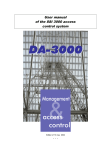Download C 206H
Transcript
C 206H The System presets Only the system administrator has access to the system configuration presets. These presets correspond to the hardware and software configuration of your machine. 1 - The hardware parameters 1-1 The “ESC Settings” tab n o q p r s ams01581.doc - Edition 10 – October, 06 Item Designation Signification n Hardware Selection of the hardware parameters related to the chuck. configuration tab and ESC Settings tab o Chuck type Selection of the type of chuck fitted on your machine: Mecha.: mechanical chuck ESC F: ESC finger chuck ESC P: ESC PIN chuck. Alcatel Vacuum Technology France – AMS 200 User’s manual 1/14 C 206H The System presets n o q p r s Item p ams01581.doc - Edition 10 – October, 06 q Designation Signification ESC power supply Selection of the model of ESC power supplies fitted on your machine: ESC alternation time None: if your machine is not equipped with a ESC chuck. HVS 1500: if your machine is equipped with a HVS 1500 ESC power supply. HVS 2000C: if your machine is equipped with a HVS 2000C ESC power supply. When you select a ESC power supply (HVS 1500 or HVS 2000C model), you have to adjust the ESC alternation time. Whenever this time has elapsed, the power supplies polarity is inverted on the ESC chuck. Notes: this value is a default value applied only when there is no process in progress (i.e. during a semi-automatic transfer). during a process, this value is not used and the system sets the ESC alternation time set in the current step edition window. Alcatel Vacuum Technology France – AMS 200 User’s manual 2/14 C 206H The System presets n o q p r s Item r Designation Analog command Check this option if your machine is equipped to manage the ESC of electro-static voltage. In that case, you have to adjust the power supplies voltage chuck (“ESC voltage” parameter). ESC voltage ams01581.doc - Edition 10 – October, 06 Signification Notes: this option is automatically selected if the ESC power supply is a HVS 2000C type. this value is a default value applied only when there is no process in progress (i.e. during a semi-automatic transfer). during a process, this value is not used and the system sets the ESC alternation time set in the step in progress. Alcatel Vacuum Technology France – AMS 200 User’s manual 3/14 C 206H The System presets n o q p r s Item ams01581.doc - Edition 10 – October, 06 s Designation Signification Characteristic parameters of the HVS 2000C ESC power supplies: Swing temporization: Duration of the polarity change. It lets the voltage fall down because the polarity cannot be changed if the ESC voltage is present. Start polarity (Supply #1): Initial polarity of the ESC power supply # 1. Start polarity (Supply #2): Initial polarity of the ESC power supply # 2. Cycle start supply: example: Alcatel Vacuum Technology France – AMS 200 User’s manual 4/14 C 206H The System presets 1-2 The “Process Settings” tab n q o r p Designation n Hardware configuration tab and Process Settings tab Signification Selection of the hardware parameters related to the process (LF generator, Heated Liner, Working temperature, Pressure Tolerance). ams01581.doc - Edition 10 – October, 06 Item Alcatel Vacuum Technology France – AMS 200 User’s manual 5/14 C 206H The System presets n q o r p Item Designation o LF generator run mode Signification If your machine is equipped with a LF type generator, you have to choose its operating mode: “Normal” mode: the incident power delivered by the generator is constant. “Pulsed” mode: the incident power delivered by the generator is pulsed as follows: ams01581.doc - Edition 10 – October, 06 Incident power in W High level Low level 1 2 Time in ms 1: High level duration 2: Low level duration Note: the high and low levels for power and duration are set in the step edition window. Alcatel Vacuum Technology France – AMS 200 User’s manual 6/14 C 206H The System presets n q o r p Item p Designation Temperature range Signification if your machine is equipped with a liquid nitrogen bottle, set: Min = - 180 ° C and Max = + 60 ° C if your machine is equipped with a chiller, set: ams01581.doc - Edition 10 – October, 06 Min = - 30 ° C and Max = + 60 ° C Check this option if your machine is equipped with a heated liner on the reactor. q Heated liner r Pressure tolerance The position of the throttle valve is adjusted to reach the pressure for process preset value. As long as the pressure value is equal to this preset value position mode + the pressure tolerance value (in percentage), the position of the throttle valve does not change. Alcatel Vacuum Technology France – AMS 200 User’s manual 7/14 C 206H The System presets 2 - The communication parameters n ams01581.doc - Edition 10 – October, 06 o p q r s Item Designation Signification n Communication configuration tab Selection of the communication parameters. o Bar code reader Check this option if you want to use a bar code reader to automatically enter the batch name of your cassette (only for the machines equipped with an atmospheric robot). p Communication SECSII / EPD Check this option if the link between the EPD system and PC is a SECSII link. If you check this option, you must configure the communication parameters as follows: serial port: COM3 9 600 bauds Retry limit: 2 Device ID: 0 T1 = 1s, T2 = 5 s, T3 = 30 s and T4 = 25 s. Alcatel Vacuum Technology France – AMS 200 User’s manual 8/14 C 206H The System presets n ams01581.doc - Edition 10 – October, 06 o p q r s Item Designation Signification q EPD with pattern recognition Check this option if your machine is equipped with an EPD system using pattern recognition. r Communication SECS II / Host Check this option if you want to use a Host computer. When this option is unchecked, « NO HOST » is displayed in the status bar at the right bottom of the screen. When this option is checked, communication with Host computer is active. The state displayed in the status bar depends of the communication state between the Host computer and AMS200 application. s Semisysco EPD Communication Check this option if your machine is equipped with an integrated EDP system controller. If you check this option, you must configure the communication parameters as follows: IP: 10.1.0.10 Port: 5000 Alcatel Vacuum Technology France – AMS 200 User’s manual 9/14 C 206H The System presets 3 - The software parameters 3-1 The “PLC soft settings” tab n n o ams01581.doc - Edition 10 – October, 06 q p r Item Designation Signification n Software configuration tab and PLC soft settings tab Selection of the software parameters related to the PLC. o Stop process on He alarm (Alarm #1249) Check this option if you want to stop the current process if an anomaly has been detected about the He backside cooling pressure. In this case, a fault is triggered. p N2 heater control Check this option if your machine is equipped with a liquid nitrogen bottle. (CZ42 / HTR3T) q Chiller alarm control (HTR6T) Check this option if your machine is equipped with a chiller giving HTR6T feedback information (chiller OK). Alcatel Vacuum Technology France – AMS 200 User’s manual 10/14 C 206H The System presets n n o q Item r Designation Gas ballast p r Signification Check this option to perform gas ballast during a transfer in automatic mode. ams01581.doc - Edition 10 – October, 06 If you check this option, click on the “Parameters” button. The following window is opening: choose which gas you want to use for ballast and its corresponding flow. choose the way you want to stop gas ballast: either manually on your request or automatically at the end of batch processing, after the stop delay. Note: if you choose the “Manual : Stop on user request” option, you have to stop the function in semi-automatic mode. Alcatel Vacuum Technology France – AMS 200 User’s manual 11/14 C 206H The System presets 3-2 The “PC soft settings” tab n p n o r s q ams01581.doc - Edition 10 – October, 06 t u Item Designation Signification n Software configuration tab and PC soft settings tab Selection of the software parameters related to the PC. o CSV separator Selection of the CSV separator type used when exporting the data logging files. Default value is “;”. p Data logging curves automatic export When this option is checked, the data logging curves are automatically saved to a text file (.csv extension) at the end of batch processing, in the directory selected in the combo box (item 4). So, they can be used by a standard spread sheet software. q Back up directory Combo box available only if the “ Data logging curves automatic export “ option (item 3) has been checked. It allows you to select the directory in which the data logging curves will be saved at the end of batch processing. Alcatel Vacuum Technology France – AMS 200 User’s manual 12/14 C 206H The System presets n n o p q r s t u Item Designation r Mandatory cleaning between wafers ams01581.doc - Edition 10 – October, 06 s Mandatory dechucking process Signification When this option is checked: a cleaning recipe is automatically carried out after each etching recipe and after the dechucking recipe if it has been selected. when you want to run a batch processing, you must select a cleaning recipe in the “Run Process” screen otherwise, you cannot launch the batch processing execution order. Important: this option is available only if your machine is equipped with an ESC PIN chuck. When this option is checked: a dechucking recipe is automatically carried out after each etching recipe and before the cleaning recipe if it has been selected. when you want to run a batch processing, you must select a dechucking recipe in the “Run Process” screen otherwise, you cannot launch the batch processing execution order. t User’s manual path u Defect data sheets This combo box allows you to define the directory in which the defect path data sheets will be saved. This combo box allows you to define the directory in which the machine user’s manual will be saved. Alcatel Vacuum Technology France – AMS 200 User’s manual 13/14 C 206H The System presets 4 - Database backup n q ams01581.doc - Edition 10 – October, 06 Item o p Designation Signification n Database backup Selection of the backup parameters. configuration tab o Backup frequency Specifies how often you want to automatically save the AMS 200 database. p Backup directory q Backup presets at When this option is checked, the AMS 200 database is automatically saved whenever the AMS 200 application is launched. startup Selection of the directory in which the AMS 200 database file will be saved. Alcatel Vacuum Technology France – AMS 200 User’s manual 14/14