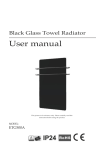Download Auma SA User Manual - Industry Surplus Australia
Transcript
Multi-turn actuators SA 07.2 – SA 16.2/SAR 07.2 – SAR 16.2 SAEx 07.2 – SAEx 16.2/SAREx 07.2 – SAREx 16.2 with actuator controls AC 01.2-SIL/ACExC 01.2-SIL SIL version Manual Functional Safety Table of contents Multi-turn actuators SA 07.2 – SA 16.2/SAR 07.2 – SAR 16.2 NOTICE for use! This document is only valid in combination with the current operation instructions enclosed with the device. Purpose of the document: The present documents informs about the actions required for using the device in safety-related systems in accordance with IEC 61508 or IEC 61511. Reference documents: ● Operation instructions (Assembly, operation, commissioning) for actuator ● Manual (Operation and setting) AUMATIC AC 01.2 ● Manual (Device integration Fieldbus) AUMATIC AC 01.2/ACExC 01.2 ● Technical data on multi-turn actuator and on actuator controls Reference documents can be downloaded from the Internet (www.auma.com) or ordered directly from AUMA (refer to <Addresses>). Table of contents Page 1. 1.1. Terminology............................................................................................................................ Abbreviations and concepts 4 4 2. 2.1. 2.2. 2.3. Application and validity......................................................................................................... Range of application Standards Valid device types 6 6 6 6 3. 3.1. 3.2. 3.3. Architecture, configuration and applications...................................................................... Architecture (actuator sizing) Configuration (setting)/version Applications (environmental conditions) 7 7 8 9 4. 4.1. 4.2. 4.3. 4.4. 4.5. 4.6. Safety instrumented systems and safety functions........................................................... Safety instrumented system including an actuator Safety functions Safe inputs and outputs Redundant system architecture Examples of applications System representation 11 11 11 12 12 13 14 5. 5.1. 5.2. 5.3. 5.4. 5.5. Installation, commissioning and operation......................................................................... Installation Commissioning Operation Lifetime Decommissioning 15 15 16 17 17 17 6. 6.1. 6.2. 6.3. Indications on display............................................................................................................ Status indications on SIL functions SIL configuration warning Backlight 18 18 19 19 7. 7.1. 7.2. Signals..................................................................................................................................... Signals via SIL module SIL fault signal via standard controls display (for troubleshooting support) 20 20 20 2 Multi-turn actuators SA 07.2 – SA 16.2/SAR 07.2 – SAR 16.2 Table of contents 7.3. 7.4. Status signals via output contacts (digital outputs) of standard controls Signal via fieldbus of standard controls 21 21 8. 8.1. 8.2. 8.3. 8.4. 8.4.1. 8.4.2. 8.4.3. 8.4.4. 23 23 23 23 23 24 25 25 26 8.4.8. 8.4.9. 8.4.10. 8.5. Tests and maintenance.......................................................................................................... Safety equipment: check Internal actuator monitoring with control via standard controls Partial Valve Stroke Test (PVST): execute Proof test (verification of safe actuator function) Safe ESD safety operation (Safe OPENING/CLOSING) SIL fault signal "Actuator monitoring": check Safe ESD reaction for "Motor protection (thermal fault)" signals: check Safe ESD reaction to "Limit seating with overload protection" (limit and/or torque evaluation): check Safe ESD reaction to "Forced limit seating in end position" (limit evaluation) – for actuators with electromechanical control unit: check Safe ESD reaction for "Forced limit seating in end position" (limit evaluation) – for actuators with electronic control unit and limit switches: check Safe ESD reaction to "Forced torque seating in end position" (torque after limit evaluation): check Safe ESD reaction for "No seating" (no evaluation of limit and torque): check Safe STOP function: check Combination of Safe ESD and Safe STOP function: check Maintenance 9. 9.1. 9.2. Safety-related parameters..................................................................................................... Determination of the parameters Specific parameters for AC 01.2 controls in SIL version with actuators of SA.2 series 34 34 35 10. SIL Certificate......................................................................................................................... 38 11. 11.1. 11.2. 11.2.1. 11.2.2. 11.2.3. 11.2.4. Checklists............................................................................................................................... Commissioning checklist Proof test checklists Safe ESD safety operation (Safe OPENING/CLOSING) SIL fault signal "Actuator monitoring" Safe ESD reaction to "Motor protection (thermal fault)" signals Safe ESD reaction to "Limit seating with overload protection" (limit and/or torque evaluation) Safe ESD reaction to "Forced limit seating in end position" (limit evaluation) – for actuators with electromechanical control unit Safe ESD reaction to "Forced limit seating in end position" (limit evaluation) – for actuators with electronic control unit and limit switches Safe ESD reaction to "Forced torque seating in end position" (torque after limit evaluation) Safe ESD reaction to "No seating" Safe STOP function Combination of Safe ESD and Safe STOP 39 39 39 39 39 40 41 43 44 45 Index........................................................................................................................................ 48 Addresses............................................................................................................................... 49 8.4.5. 8.4.6. 8.4.7. 11.2.5. 11.2.6. 11.2.7. 11.2.8. 11.2.9. 11.2.10. 28 28 29 30 31 32 33 41 42 43 3 Multi-turn actuators SA 07.2 – SA 16.2/SAR 07.2 – SAR 16.2 Terminology 1. Terminology Information sources ● ● 1.1. IEC 61508-4, Functional safety of electrical/electronic/programmable electronic safety-related systems – Part 4: Definitions and abbreviations IEC 61511-1, Functional safety - Safety instrumented systems for the process industry sector – Part 1: Framework, definitions, system, hardware and software requirements Abbreviations and concepts To evaluate safety functions, the lambda values or the PFD value (Probability of Dangerous Failure on Demand) and the SFF value (Safe Failure Fraction) are the main requirements. Further figures are required to assess the individual components. These figures are explained in the table below. Table 1: Abbreviations of safety parameters Figure λS English Lambda Safe Description Number of safe failures λD Lambda Dangerous Number of dangerous failures λ DU Lambda Dangerous Undedected λ DD Lambda Dangerous Dedected Number of undetected dangerous failures Number of detected hazardous failures DC Diagnostic Coverage MTBF SFF PFDavg HFT Tproof SIL Diagnostic Coverage - ratio between the failure rate of dangerous failures detected by diagnostic tests and total rate of dangerous failures of the component or subsystem. The diagnostic coverage does not include any failures detected during proof tests. Mean Time Between Failure Mean time between two failures following one after the other Safe Failure Fraction Fraction of safe failures Average Probability of dangerous Fail- Average probability of dangerous failure on Demand ures on demand of a safety function. Hardware Failure Tolerance Ability of a functional unit to execute a required function while faults or deviations are present. HFT = n means that the function can still be safely executed for up to n faults occurring at the same time. Proof test interval Interval for proof test Safety Integrity Level The international standard IEC 61508 defines 4 levels (SIL 1 through SIL 4). Safety function Safety instrumented function (SIF) Safety instrumented system (SIS) Safety-related system Function to be implemented by a safety-related system for risk reduction with the objective to achieve or maintain a safe state for the plant/equipment with respect to a specific hazardous event. Function with defined safety integrity level (SIL) to achieve functional safety. Safety instrumented system for executing a single or several safety instrumented functions. A SIS consists of sensor(s), logic system and actuator(s). A safety-related system includes all factors (hardware, software, human factors) necessary to implement one or several safety functions. Consequently failures of safety function would result in a significant increase in safety risks for people and/or the environment. A safety-related system can comprise stand-alone systems dedicated to perform a particular safety function or can be integrated into a plant. 4 Multi-turn actuators SA 07.2 – SA 16.2/SAR 07.2 – SAR 16.2 Terminology Proof test Periodic test performed to detect dangerous hidden failures in a safety-related system so that, if necessary, a repair can restore the system to an "as new" condition or as close as practical to this condition. MTTR (Mean Time To Restoration) Mean time to restoration once a failure has occurred. Indicates the expected mean time to achieve restoration of the system. It is therefore an important parameter for system availability. The time for detecting the failure, planning tasks as well as operating resources is also included. It should be reduced to a minimum. MRT (Mean Repair Time) Mean repair time indicates the mean time required to repair a system. The MRT is crucial when defining the reliability and availability of a system. The MRT should preferably be small. Device type (type A and type B) Actuator controls can be regarded as type A devices if all of the following conditions are met for all components required to achieve the safety instrumented function: The failure modes for all constituent components involved are well defined The behaviour under fault conditions can be completely determined. There is sufficient dependable failure data from the field to show that the claimed rates of failure are met (confidence level min. 70 %). Actuator controls shall be regarded as type B devices if one or several of the following conditions are met: ● ● ● The failure of at least one constituent component is not well defined. The fault behaviour is not completely known. There is insufficient dependable failure data to support claims for rates of failure for detected and undetected dangerous failures. Proof test coverage describes the fraction of failures which can be detected by means of a proof test. ● ● ● PTC (Proof Test Coverage) 5 Multi-turn actuators SA 07.2 – SA 16.2/SAR 07.2 – SAR 16.2 Application and validity 2. Application and validity 2.1. Range of application AUMA actuators and actuator controls in SIL version are intended for operation of industrial valves and are suitable for use in safety instrumented systems in accordance with IEC 61508 or IEC 61511. 2.2. Standards Both actuators and actuator controls meet the following requirements: ● 2.3. IEC 61508 ED.2: Functional safety of electrical/electronic/programmable electronic safety-related systems Valid device types The data on functional safety contained in this manual applies to the device types indicated hereafter. Table 2: Overview on suitable device types Type Actuator SA 07.2 – SA 16.2 SAR 07.2 – SAR 16.2 SAEx 07.2 – SAEx 16.2 SAREx 07.2 – SAREx 16.2 6 Controls AC 01.2 in SIL version AC 01.2 in SIL version ACExC 01.2 in SIL version ACExC 01.2 in SIL version Power supply Motor 3-phase AC current 3-phase AC current 3-phase AC current 3-phase AC current Multi-turn actuators SA 07.2 – SA 16.2/SAR 07.2 – SAR 16.2 3. Architecture, configuration and applications 3.1. Architecture (actuator sizing) Architecture, configuration and applications For actuator architecture (actuator sizing) the maximum torques, running torques and operating times are taken into consideration. Incorrect actuator architecture can lead to device damage within the safetyrelated system! Possible consequences can be valve damage, motor overheating, contactor jamming, defective thyristors, heating up or damage to cables. → The actuator technical data must imperatively be observed when selecting the actuator. → Sufficient reserves have to be provided to ensure that actuators are capable of reliably opening or closing the valve even in the event of an accident or undervoltage. Architecture when using the Safe STOP function Information For the Safe STOP function, the motor is switched off, overrun may possibly occur! Valve damage due to overrun! → For the Safe Stop function (SS), the overrun of the arrangement (actuator, gearbox, valve) and the reaction time have to be observed. → If the application requires self-locking of the actuator, please consult AUMA. Architecture when using the Safe ESD function Actuators with electromechanical control unit: End position signalling (limit switching) and torque signalling via the electromechanical control unit are safe signals which may be integrated into a safety-related system. For "SIL seating" = "no seating" (without end position protection), we recommend: To prevent valve damage during safety operation, we recommend, depending on the stiffness, sizing the valve to 3 – 5 times the maximum actuator torque. To avoid thermal damage due to excessive currents, we recommend monitoring (assessing) the motor protection. Actuator with electronic control unit MWG: ● ● Information End position signalling (limit switching) and torque signalling via the electronic control unit MWG are not considered as safe signals. In case safe signals are required, they have to be implemented differently, e.g. using switches on the valve. To prevent valve damage during safety operation, we recommend, depending on the stiffness, sizing the valve to 3 – 5 times the maximum actuator torque. To avoid thermal damage due to excessive currents, we recommend monitoring (assessing) the motor protection. Actuators with electronic control unit MWG including limit switches: ● ● ● Information In this version, safe signalling can exclusively be ensured via limit switches. For "SIL seating" = "no seating" (without end position protection), we recommend: ● ● To prevent valve damage during safety operation, we recommend, depending on the stiffness, sizing the valve to 3 – 5 times the maximum actuator torque. To avoid thermal damage due to excessive currents, we recommend monitoring (assessing) the motor protection. 7 Architecture, configuration and applications Information Multi-turn actuators SA 07.2 – SA 16.2/SAR 07.2 – SAR 16.2 For "SIL seating" = "forced limit seating in end position", the seating is performed via limit switches in the end position. Since each switch has a hysteresis, the actuator leaves the end position prior to limit switch release. Consequently, there is a marginal range of actuator positions to the safety position, for which the limit switch is still operated when leaving the safety position while the Safe ESD function is NOT available. In this case, safety function triggering leads to actuator standstill. If the range in question is approached from the opposite direction, this limitation does not apply. In general this range is relatively low. However, for unfavourable configurations (low number of turns per stroke), this range can amount to more than 10 % of the total stroke. Should within the framework of unfavourable conditions the effect described above represent an unacceptable limitation for the safety function, we recommend applying the configuration "forced torque seating in end position" or "no seating" for safety operation. Power supply Information 3.2. The plant operator is responsible for power supply. Configuration (setting)/version Configuration (setting) of safety-related functions is adjusted in the factory during controls assembly and validated during final inspection. Subsequent modification of the configuration by the plant operator is not permissible. General functions are set as described in the Operation instructions or the Manual (Operation and setting) AUMATIC AC 01.2. For configuration of safety-related functions refer to the order-related wiring diagram. Configuration options for safety function Table 3: Configuration options for safety function Configuration SIL function Safe ESD CLOSE/CLOSE Safe ESD OPEN/OPEN Safe STOP CLOSE/OPEN Safe ESD CLOSE/CLOSE + Safe STOP CLOSE/OPEN Safe ESD OPEN/OPEN + Safe STOP CLOSE/OPEN Short description Safe CLOSING Safe OPENING Safe STOP in direction CLOSE and direction OPEN Safe CLOSING and Safe STOP in direction CLOSE and direction OPEN Safe OPENING and Safe STOP in direction CLOSE and direction OPEN Seating configuration options Information 8 Seating of standard actuator controls should be configured as set forth in the tables below. Multi-turn actuators SA 07.2 – SA 16.2/SAR 07.2 – SAR 16.2 Architecture, configuration and applications Table 4: For actuators with electromechanical control unit: Configuration SIL seating type Short description Configuration Type of seating Standard controls 1: No seating No seating by limit or torque switches dur- Freely selectable ing safety operation 2: Forced torque seat- Safety operation is stopped if both limit and Torque seating ing in end position torque switches trip simultaneously 3: Forced limit seating Safety operation is stopped by limit switch Limit seating in end position tripping 4: Limit seating with Safety operation is stopped by tripping the Limit seating overload protection limit switches and/or the torque switches (overload protection). Table 5: For actuators with electronic control unit MWG Configuration SIL seating type 1: No seating Short description Configuration Type of seating Standard controls No seating by limit or torque switches dur- Freely selectable ing safety operation Table 6: For actuators with electronic control unit MWG including limit switches Configuration Type of seating Standard controls 3: Forced limit seating Safety operation is stopped by limit switch Limit seating in end position tripping Configuration SIL seating type Short description Configuration options for motor protection assessment Table 7: Configuration options for motor protection assessment Configuration Short description SIL motor protection Active Tripping of the motor protection (thermal fault) stops or prevents safety operation Inactive Motor protection has no impact on the safety operation Information 3.3. "SIL motor protection" = "inactive" configuration is only set if explicitly required. The version does not meet the Ex approval requirements. Applications (environmental conditions) When specifying and using the actuators within safety instrumented systems, particular attention has to be paid that the permissible service conditions and the EMC requirements by the peripheral devices are met. Service conditions are indicated in the technical data sheets: Enclosure protection Corrosion protection Ambient temperature Vibration resistance If the actual ambient temperatures exceed an average of +40 °C, the lambda values have to be incremented by a safety factor. For an average temperature of +60 °C, this factor is defined at 2.5. ● ● ● ● For environmental test, actuator and actuator controls were subjected to the following standards: ● ● ● Dry heat: EN 60068-2-2 Damp heat: EN 60068-2-30 Cold: EN 60068-2-1 9 Architecture, configuration and applications ● ● ● ● ● ● 1) 10 Multi-turn actuators SA 07.2 – SA 16.2/SAR 07.2 – SAR 16.2 Vibration test: IEC 60068-2-6 Induced seismic vibration (earthquake): IEC 68-3-31) Enclosure protection test IP68: EN 60529 Salt spray test: EN ISO 12944-6 Immunity requirements: EN 61326-3-1 Emission: EN 61000-6-4 Thyristor version only Multi-turn actuators SA 07.2 – SA 16.2/SAR 07.2 – SAR 16.2 Safety instrumented systems and safety functions 4. Safety instrumented systems and safety functions 4.1. Safety instrumented system including an actuator Typically, a safety instrumented system including an actuator is composed of the components as shown in the figure. Figure 1: Typical safety instrumented system [1] [2] [3] [4] [5] Sensor Controls (standard and safety PLC) Actuator with actuator controls Valve Process control system The safety integrity level is always assigned to an overall safety instrumented system and not to an individual component. For an individual component (e.g. an actuator), safety instrumented parameters are determined. These parameters are used to assign the devices to a potential safety integrity level (SIL). The final classification of the safety instrumented system can only be made after assessing and calculating all subsystems. 4.2. Safety functions In calculating the safety instrumented actuator system parameters, the following safety functions are taken into account: ● ● ● Safe ESD function (Emergency Shut Down): Safe OPENING/CLOSING Redundant Safe ESDa and Safe ESDb signals (standard: low active) make the actuator travel to the configured direction (OPEN/CLOSE). Safe STOP function: Safe STOP An operation command of standard controls (in directions OPEN or CLOSE) will only be executed if an additional enable signal for the operation command is applied. If this is not the case, operation in directions OPEN or CLOSE is stopped or even suspended (motor is switched off). Safe ESD function combined with Safe STOP function Safe ESD function has a higher priority i.e. if both functions are activated, the actuator is operated into the configured direction (OPEN/CLOSE). The different configuration options of the safety functions are described in the <Configuration (setting)/version> chapter. 11 Safety instrumented systems and safety functions 4.3. Multi-turn actuators SA 07.2 – SA 16.2/SAR 07.2 – SAR 16.2 Safe inputs and outputs Safe inputs for Safe OPENING/CLOSING (Safe ESD function): ● ● Safe ESDa Safe ESDb Safe inputs for safe stop (Safe STOP function): ● ● Safe STOP OPEN Safe STOP CLOSE Safe outputs (indication that it might not be possible to perform the safety function: ● ● SIL failure SIL ready For detailed information on safe inputs and outputs, refer to <Configuration (setting)/version> chapter and <Installation> chapter. 4.4. Redundant system architecture Besides the already described typical safety instrumented system including an actuator, safety can be increased by integrating a second, redundant valve and actuator with actuator controls in SIL version into the safety instrumented system. The decision on the correct version depends on the entire system. With the redundant system architecture shown below, actuator and actuator controls achieve SIL 3 in accordance with IEC 61508. Figure 2: Redundant system with Safe ESD for Safe CLOSING 12 Multi-turn actuators SA 07.2 – SA 16.2/SAR 07.2 – SAR 16.2 Safety instrumented systems and safety functions Figure 3: Redundant system with Safe ESD for Safe OPENING 4.5. Examples of applications Safe OPENING of a pressure vessel using the Safe ESD function The standard PLC controls the entire system. A system fault occurs if excessive pressure is generated within the system. In this case, the safety PLC immediately opens the valve for safe pressure relief. Figure 4: Application example: Pressure vessel Safe stop of locks to prevent destruction using the Safe STOP function. Operation safety (preventing hazards to persons and systems) is of utmost importance for locks. Once the lock closes, no boats must be between the gates. Otherwise, the Safe STOP function (e.g. via EMERGENCY Stop button) is executed. 13 Safety instrumented systems and safety functions Multi-turn actuators SA 07.2 – SA 16.2/SAR 07.2 – SAR 16.2 Figure 5: Application example: Lock 4.6. System representation The representation below shows the simplified design of an AC 01.2/ACExC 01.2 in SIL version. Figure 6: Simplified system representation 14 Multi-turn actuators SA 07.2 – SA 16.2/SAR 07.2 – SAR 16.2 5. Installation, commissioning and operation Installation, commissioning and operation Information Installation and commissioning have to be documented by means of an assembly report and an inspection certificate. Installation must be carried out exclusively by suitably qualified personnel. The plant operator is responsible for ensuring power supply protection against overvoltage and undervoltage during execution of a safety function. 5.1. Installation General installation tasks (assembly, electrical connection) have to be performed according to the operation instructions pertaining to the device and the enclosed order-specific wiring diagram. When operating and storing the devices in ambient temperatures below –25 °C, ensure power supply of integral heating system. Safety functions are connected via the SIL module integrated in the AC 01.2/ACExC 01.2 actuator controls. SIL fault must be connected to a SIL 2 compatible input of a safety PLC and subsequently analysed. Figure 7: Connections for safety functions via SIL module [1] [2] Connections for parallel control Connections for fieldbus control Input switching behaviour of Safe ESDa/ESDb and Safe STOP OPEN/CLOSE: Input level = high level (standard: +24 V DC) = No safety operation for Safe ESD function or = No safe stop for Safe STOP function Input signal = low level (0 V DC or input open) = Failure operation for Safe ESD function or = Safe stop for Safe STOP function Permissible input voltage range: ● ● High level: 15 – 30 V DC Low level: max. 5 V DC Signal behaviour of SIL ready and SIL failure outputs: ● ● ● SIL ready (signal inactive), i.e.: NO (NO contact) output = closed NC (NC contact) output = open 15 Installation, commissioning and operation ● Multi-turn actuators SA 07.2 – SA 16.2/SAR 07.2 – SAR 16.2 SIL failure (signal active), i.e.: NO (NO contact) output = open NC (NC contact) output = closed Designation Wiring diagram Signal Safe ESDa Safe ESDb 0V Safe STOP CLOSE 0V Safe STOP OPEN 0V SIL ready SIL failure Com. Digital input for Safe ESD function Redundant input for Safe ESD function Reference potential for Safe ESDa and Safe ESDb Digital input for Safe STOP function in direction CLOSE Reference potential for Safe STOP CLOSE Digital input for Safe STOP function in direction OPEN Reference potential for Safe STOP OPEN NO contact of SIL fault signal NC contact of SIL fault signal Reference potential for SIL fault signal Customer connections for control [1] Parallel [2] Fieldbus XK 31 XK 3 XK 32 XK 5 XK 33 XK 7 XK 35 XK 8 XK 37 XK 9 XK 36 XK 10 XK 38 XK 11 XK 40 XK 15 XK 39 XK 14 XK 42 XK 16 SIL fault displayed via SIL failure output Fault causes SIL Thermal fault Torque fault Fault position feedback Phase failure Description Motor protection tripped Torque fault in directions OPEN and/or CLOSE Current position feedback is outside permissible range. One phase of power supply is missing. Controls are not supplied with mains voltage The phase conductors L1, L2 and L3 are connected in the wrong sequence. Phase sequence fault Power supply failure The safety-related part of controls is without power supply. Temperature fault Temperature within controls housing too high Failure of heating system for ambient temperatures below –25 °C Failure of actuator Actuator of valve locked monitoring Fault in redundant Both signals Safe ESDa and Safe ESDb are not simultaneously on the same level. wiring Safe ESD Internal error Internal error of the SIL module For further information on SIL faults and in particular to assist in troubleshooting, refer to chapter <Indications>. Information The basic function "automatic correction of direction of rotation" is not available for this version. When connecting the power supply ensure that phases L1, L2 and L3 are correctly connected. For checking the direction of rotation, refer to operation instructions pertaining to the actuator. The "external supply of electronics" option of the actuator controls refers to standard actuator controls. In case of mains failure, the SIL module would no longer be operable despite external supply of the electronics. 5.2. Commissioning The operation instructions pertaining to the device must be observed for general commissioning. Information 16 For the Safe ESD function, operation into the safe position can be performed irrespective of the selector switch position (LOCAL - OFF - REMOTE) or the operating status. Even in positions LOCAL and OFF or at system start, can the actuator start by triggering the safety function. Multi-turn actuators SA 07.2 – SA 16.2/SAR 07.2 – SAR 16.2 Installation, commissioning and operation Risk of immediate actuator operation when switching on! Risk of personal injuries or damage to the valve → Ensure that high level is present at the Safe ESDa/ESDb inputs when switching on (standard: +24 V DC). After commissioning, the safe actuator function must be verified. Refer to <Proof test> chapter. 5.3. Operation Regular maintenance and device checks in determined Tproof intervals are the basis for safe operation. The parameters indicated in the <Safety parameters> chapter are valid for Tproof = 1 year. For operation, both the pertaining operation instructions and the Manual (Operation and setting) AUMATIC AC 01.2 have to be observed. In case of possible failures or defects of the safety system, safe function must be guaranteed by introducing alternative actions. Furthermore, a detected fault including fault description has to be sent to AUMA Riester GmbH & Co. KG. Autonomous repair work by the plant operator is not permitted. 5.4. Lifetime Lifetime of actuators is described in the technical data sheets or the operation instructions. Safety-related parameters are valid for the cycles or modulating steps specified in the technical data for typical periods of up to 10 years (the criterion achieved first is valid). After this period, the probability of failure increases. 5.5. Decommissioning When decommissioning an actuator with safety functions, the following must be observed: ● ● ● ● Impact of decommissioning on relevant devices, equipment or other work must be evaluated. Safety and warning instructions contained in the actuator operation instructions must be met. Decommissioning must be carried out exclusively by suitably qualified personnel. Decommissioning must be recorded in compliance with regular requirements. 17 Multi-turn actuators SA 07.2 – SA 16.2/SAR 07.2 – SAR 16.2 Indications on display 6. Indications on display This section contains indications of standard controls only available in SIL version . General indications as well as settings and operation are described in the pertaining operation instructions and in the Manual (Operation and setting) AUMATIC AC 01.2. Information Indications on the display are not part of a safety function! They must not be integrated in a safety-related system! The indications support the user on site at the device, making the safety function status easily discernible. 6.1. Status indications on SIL functions Actuator controls may indicate status information on safety-related functions on the display. SIL status (S0013) Indication S0013 signals the safety function and the SIL fault indication status. If the SIL symbol is shown in the header of the display, one of the following three indications is active: Safe ESD, Safe STOP or SIL fault. Figure 8: Safety function and SIL fault indication status Status indications on display Safe ESD Status Safe STOP Safe STOP function is active, actuator stops (Safe STOP OPEN or Safe STOP CLOSE = 0 V or open inputs) SIL fault signal active, i.e. possible problems when executing a safety function (Safe ESD or Safe STOP). SIL fault Safe ESD function (Safe OPENING/CLOSING) is active: Actuator is operated in the configured direction (CLOSE/OPEN) (inputs Safe ESDa/Safe ESDb = 0 V or open) Warnings (S0005) Indication S0005 shows the numbers of warnings having occurred. In case a SIL fault occurs, the SIL fault message is listed in indication S0005. Refer to Details > Status for further details. Figure 9: Warning: SIL fault Not ready REMOTE (S0006) Indication S0006 shows the number of occurring messages which are part of the Not ready REMOTE group. If a safety function is active (Safe ESD or Safe STOP), the indication is listed in the SIL function active Not ready REMOTE group. Refer to Details > Status for further details. 18 Multi-turn actuators SA 07.2 – SA 16.2/SAR 07.2 – SAR 16.2 Indications on display Figure 10: Signal: Safety function active Information 6.2. As soon as a safety function is active (SIL function active indication), the actuator is controlled via the safety PLC and the SIL module. For “normal control” (standard PLC), controls are therefore “Not ready REMOTE”. SIL configuration warning In combination with the safety functions, the following configurations or settings of standard controls may have an impact on the standard functions: Self-retaining Local M0076 = OPEN/CLOSE Self-retaining Remote M0100 = OPEN/CLOSE If one of these configurations is selected in the standard controls, the device generates the SIL config. warning. ● ● 6.3. Backlight In standard operation, display backlight of actuator controls is white. In the event of a fault, the display backlight is red. The red backlight does NOT refer to the safety function status but to the faults referred to as "faults" in the Manual (Operation and setting) AUMATIC AC 01.2. 19 Multi-turn actuators SA 07.2 – SA 16.2/SAR 07.2 – SAR 16.2 Signals 7. Signals 7.1. Signals via SIL module The integrated SIL module signals a SIL fault via an output contact (SIL ready or SIL failure outputs). Only these signals may be used in a safety-related system. For the signal behaviour of the SIL ready/SIL failure outputs, refer to <Installation> chapter. Once a SIL fault occurs, the system has to be checked immediately and the installation has to be put in a safe state, if required. 7.2. SIL fault signal via standard controls display (for troubleshooting support) If the SIL module output contact (SIL ready or SIL failure outputs) signals a SIL fault, the exact fault can be determined via the indication in the standard controls display. For details on all fault indications and warning indications on the standard controls display, refer to Manual (Operation and setting) AUMATIC AC 01.2. The SIL module output contact serves as collective signal for the faults listed in the table below. Table 8: Individual signals of SIL fault collective signal Indication on display Standard controls Thermal fault Description/ cause of fault Motor protection tripped. Impact on safety function → Remedy For version “SIL motor protection” = active: ● The Safe ESD safe function cannot be executed. ● Torque fault CLOSE Torque fault OPEN Wrn range act.pos. Phase fault Incorrect phase seq 20 Torque fault in directions CLOSE or OPEN Torque fault in directions CLOSE and OPEN (simultaneously). If the fault is triggered during safety operation, operation is stopped. Remedy → Cool down, wait. For “SIL seating” = “"Limit seating with overload protection” configuration: ● The Safe ESD safe function cannot be executed. ● If the fault is triggered during safety operation, operation is stopped. Remedy → Execute operation command in opposite direction. → Verify torque switching setting. → Check whether foreign object prevents the valve from closing. → Possibly problems with the valve. Current position feedback sig- For configurations “SIL seating” = “Limit seating with overload nal range is outside the per- protection”, “SIL seating” = “Forced limit seating in end posimissible range. tion”, or “SIL seating” = “Forced torque seating in end position”: Both limit switches (OPEN and ● The Safe ESD safe function cannot be executed. CLOSED) are operated simul- ● If the fault is triggered during safety operation, operation is taneously. stopped. Possibly defect at actuator Remedy mechanics. → Verify reduction gearing settings within the actuator. → In case of possible defect at the actuator: Contact AUMA service One phase of power supply is ● The Safe ESD safe function cannot be executed. missing. ● The Safe STOP safe function is indirectly executed as the motor Controls are not supplied with is no longer supplied with power. mains voltage Remedy → Test/connect phases. The phase conductors L1, L2 In case of wrong phase sequence, the actuator is operated into the and L3 are connected in the wrong direction during safety operation. wrong sequence. Remedy → Correct the sequence of the phase conductors L1, L2 and L3 by exchanging two phases. Multi-turn actuators SA 07.2 – SA 16.2/SAR 07.2 – SAR 16.2 Indication on display Standard controls IE 24 V AC Description/ Impact on safety function cause of fault → Remedy ● Fault of internal 24 V DC The Safe ESD safe function cannot be executed. power supply. ● If the fault is triggered during safety operation, operation is The safety-relevant part of the stopped. controls is without power sup● ply. The Safe STOP safe function is indirectly executed as the SIL module is no longer supplied with power. Wrn controls temp. Temperature within controls housing too high (outside the specified temperature range). No signal in display Internal error SIL module electronics sub-assembly. No signal in display Actuator monitoring Actuator locked during manual operation. Possible defect at actuator: Fault of redundant Safe ESD wiring. Both signals Safe ESDa and Safe ESDb are not simultaneously at the same level. No signal in display 7.3. Signals Remedy → Check power supply. It might not be possible to execute the Safe ESD and Safe STOP safety functions. Remedy → Controls must cool down (for current temperature display, check controls under: Diagnostic M0022>Device temperatures M0524>Temp. controls). → Check service conditions. It might not be possible to execute the Safe ESD and Safe STOP safety functions. Remedy → Possible defect at SIL module: Contact AUMA service The Safe ESD safe function can possibly not be executed. Remedy → In case of possible defect at the actuator: Contact AUMA service It is possible to execute the Safe ESD safety function. A SIL fault would occur. Remedy → Check redundant control of Safe ESD signals. Status signals via output contacts (digital outputs) of standard controls Actuator controls offer the possibility of signalling status information on safety-related functions via output contacts (DOUT outputs). Information Status signals via DOUT outputs are not part of a safety function! They may not be integrated in a safety-related system! They can be used as additional information on the standard PLC, for example. Available signals: Safe ESD Safe STOP SIL fault SIL function active Assignment via menu in the display: Required user level: Specialist (4) or higher. Device configuration M0053 I/O interface M0139 Digital outputs M0110 Default values: Signal DOUT 5 = SIL function active Signal DOUT 6 = SIL fault 7.4. Signal via fieldbus of standard controls For actuator controls in fieldbus version, status information on the safety-related functions is provided in the process representation. 21 Multi-turn actuators SA 07.2 – SA 16.2/SAR 07.2 – SAR 16.2 Signals Information Status signals via fieldbus are not part of a safety function! They may not be integrated in a safety-related system. They can be used as additional information on the standard PLC, for example. Signals available in process representation: Bit: Safe ESD Bit: Safe STOP Bit: SIL fault Bit: SIL function active For further information on parameter configuration via fieldbus interface refer to Manual (Device integration fieldbus). 22 Multi-turn actuators SA 07.2 – SA 16.2/SAR 07.2 – SAR 16.2 8. Tests and maintenance Tests and maintenance Test and maintenance tasks may only be performed by authorised personnel who have been trained on functional safety. Test and maintenance equipment has to be calibrated. Information 8.1. Any test/maintenance must be recorded in a test/maintenance report. Safety equipment: check All safety functions within a safety equipment must be checked for perfect functionality and safety at appropriate intervals. The intervals for safety equipment checks are to be defined by the plant operator. The plant operator has to establish a safety planning for the entire safety lifecycle of the SIS. Policies and strategies for achieving safety as well as different activities during the safety life cycle should be defined. 8.2. Internal actuator monitoring with control via standard controls The device, consisting of actuator with actuator controls and integral SIL module has an internal actuator monitoring. By controlling standard controls/actuator via standard operation commands, internal actuator monitoring is automatically performed. Internal actuator monitoring identifies most of the safety-related actuator components. If a fault occurs, the fault would be signalled via the output contact of the SIL module (SIL failure). To ensure the safety parameters of the Safe ESD safety function, the device has to be controlled at least once per month via the standard controls, including output contact assessment of the SIL module (SIL failure). If it cannot be ensured that the device is controlled by the standard controls at least once per month, a <Partial Valve Stroke Test (PVST)> has to be performed instead. The control signal and the pertaining operation of the actuator have to be present for at least 4 seconds. If control signal and pertaining operation of the actuator are present for at least 4 seconds without signalling a fault via the SIL output contact (SIL module: SIL failure), the test was successful. Otherwise, the device has to be checked in accordance with the steps in the <Proof test: execute> chapter. 8.3. Partial Valve Stroke Test (PVST): execute — Option — When executing the PVST, control has to be performed via the Safe ESDa and Safe ESDb inputs and not via internal actuator monitoring. Desired diagnostics is performed by evaluating the SIL output contact (SIL module: SIL failure). Both control signals and actuator operation have to be present for a least 4 seconds. The test is successfully passed if both control signals and the pertaining actuator operation are present for at least 4 seconds without fault signal from the SIL output contact (SIL module: SIL failure). Otherwise, the device has to be checked in accordance with the steps indicated in the <Proof test: execute> chapter. Performing a PVST includes complete diagnosis of the safety-related components. This ensures improved safety parameters compared to applications without or with minor diagnostics. 8.4. Proof test (verification of safe actuator function) The proof test serves the purpose to verify the safety-related functions of the actuator and actuator controls. Proof tests shall reveal dangerous faults which might be undetected until a safety function is started and consequently result in a potential danger. Information During execution of the proof test, the safety function is unavailable for a short time. Depending on both version and configuration, the proof test includes the following tests: 1. Check Safe ESD safety operation (Safe OPENING/CLOSING). 23 Multi-turn actuators SA 07.2 – SA 16.2/SAR 07.2 – SAR 16.2 Tests and maintenance 2. 3. 4. Check SIL fault signal "Actuator monitoring". Check Safe ESD reaction to "Motor protection (thermal fault)" signals. Check Safe ESD reaction to "Limit seating with overload protection" (limit and/or torque evaluation). 5. Check Safe ESD reaction to "Forced limit seating in end position" (limit evaluation) – for actuators with electromechanical control unit. 6. Check Safe ESD reaction to "Forced limit seating in end position" (limit evaluation) – for actuators with electronic control unit and limit switches. 7. Check Safe ESD reaction to "Forced torque seating in end position" (first torque then limit evaluation). 8. Check Safe ESD reaction for "No seating" (no evaluation of limit and torque) 9. Check Safe STOP function. 10. Check combination of Safe ESD and Safe STOP function. The safety-related signal input is appropriately assigned to check the safety-related function. As a consequence, the actuator has to perform the safety function. For a detailed description of the proof test steps refer to the following sections. Intervals: A proof test interval describes the time between two proof tests. Functionality must be checked in appropriate intervals. The intervals are to be defined by the plant operator. Safety parameters depend on the selected proof test interval; in our example, they are valid for Tproof = 1 year (refer to <Safety parameters> chapter). In any case, the safety-related functions must be checked after commissioning and following any maintenance work or repair as well as during the Tproof intervals defined in safety assessment. If a fault occurs during proof test, safe function has to be ensured introducing alternative actions. Please contact AUMA Riester GmbH & Co. KG. The type of proof test to be performed depends on version and configuration of the product. Only the tests applicable have to be performed. Information 8.4.1. Before starting the test we recommend reading the respective test procedure at least once. Safe ESD safety operation (Safe OPENING/CLOSING) Configuration The test is valid for all versions with Safe ESD function (irrespective of the "SIL seating" configuration). The Safe ESD reaction to the different seating types is verified in separate tests. Test procedure When switching the Safe ESDa/Safe ESDb inputs accordingly, safety operation into the configured direction must be triggered. If "SIL seating = no seating" (without end position protection) is configured, faulty operation during the test may result in damage to the elements within the safety-related system. Possible consequences: Valve damage, motor overheating, contactor jamming, defective thyristors, heating up or damage to cables. → Check "SIL seating" before proof test configuration. The configured type of seating is indicated in the wiring diagram (page 2). → For actuators with "SIL seating" = "No seating": Interrupt safety operation before reaching the end position (Set Safe ESDa/Safe ESDb input signals to +24 V DC). → For the test, the valve should either be in mid-position or at sufficient distance from the end positions. → In case of damage, the actuator system has to be checked and repaired, if necessary. Test procedure 24 1. Operate actuator in mid-position or at sufficient distance from the end positions. Multi-turn actuators SA 07.2 – SA 16.2/SAR 07.2 – SAR 16.2 2. Execute operation command in opposite direction of the configured ESD safety function: → For "Safe CLOSING" (Safe ESD in direction CLOSE) configuration: Start operation command in direction OPEN. → For "Safe OPENING" (Safe ESD in direction OPEN) configuration: Start operation command in direction CLOSE. Information: For the test, operation commands (in directions OPEN or CLOSE) can be executed both from remote (via DCS) and from Local at the controls (via the push buttons of the local controls). 3. Start safety operation during operation: → 8.4.2. Tests and maintenance Set Safe ESDa and Safe ESDb input signals to 0 V (low). ➥ Safety function is correct, if the actuator stops and performs a safety operation into the configured direction. ➥ 4. No SIL fault signal may be issued. Set Safe ESDa and Safe ESDb input signals to +24 V DC (high) after the test. SIL fault signal "Actuator monitoring": check Configuration This test is required for the following versions or configurations: Safe ESD function: “Safe CLOSING" (Safe ESD in direction CLOSE) Safe ESD function “Safe OPENING" (Safe ESD in direction OPEN) If the motor does rotate within a defined time once safety operation was triggered, a SIL fault must be signalled. ● ● Test procedure Test procedure 1. 2. 3. Operate actuator in mid-position or at sufficient distance from the end positions. Lock handwheel with the "Handwheel lockable" option padlock, so that the manual drive remains engaged. Start Safe ESD safety operation: → 8.4.3. Set Safe ESDa and Safe ESDb input signals to 0 V (low). ➥ The SIL fault signal is correct, if a SIL fault signal is sent within four seconds via the SIL failure output. 4. Once the test is complete set Safe ESDa and Safe ESDb input signals to +24 V DC (high) and disable motor lock. Safe ESD reaction for "Motor protection (thermal fault)" signals: check Configuration This test is required for the following versions or configurations: Safe ESD function: “Safe CLOSING" (Safe ESD in direction CLOSE) Safe ESD function “Safe OPENING" (Safe ESD in direction OPEN) In order to protect against overheating and impermissibly high surface temperatures at the actuator, PTC thermistors or thermoswitches are embedded in the motor winding. Motor protection trips as soon as the max. permissible winding temperature has been reached. ● ● Test procedure For a safety operation via Safe ESD function, the actuator reaction for motor protection tripping depends on the "SIL motor protection" configuration: For “SIL motor protection” = active configuration = safety operation is stopped. For “SIL motor protection” = inactive configuration = safety operation is not stopped. The test is performed by simulating the motor protection signal via AC 01.2 local controls: ● ● Required user level: Specialist (4) or higher. Diagnostic M0022 25 Multi-turn actuators SA 07.2 – SA 16.2/SAR 07.2 – SAR 16.2 Tests and maintenance Proof test (motor prot.) M1021 Simulation value: Thermal test Figure 11: Display indication on local controls The simulation (active/inactive) is activated and deactivated by push button Ok. A dot on the display indicates that the simulation is active. Black dot (●): Motor protection simulation active (thermal fault) White dot (○): Signal not active Test procedure 1. 2. 3. 4. ➥ 5. Safety operation is initiated. ➥ - Safety function is correct, if: - For “SIL motor protection” = inactive configuration: Safety operation is not stopped. Nevertheless, a SIL fault signal is issued via the SIL failure output. 6. Set Safe ESDa and Safe ESDb input signals to +24 V DC (high) after the test. Reset simulation or exit the simulation menu and reset selector switch to initial position. 7. 8.4.4. Operate actuator in mid-position or at sufficient distance from the end positions. Set selector switch to position 0 (OFF). Change to main menu and select the Thermal test simulation value via the Proof test (motor prot.) M1021 parameter (Do not yet activate simulation: white dot). Set Safe ESDa and Safe ESDb input signals to 0 V (low). Activate motor protection simulation: Press push button Ok (black dot) For “SIL motor protection” = active configuration: Safety operation is stopped. A SIL fault signal is issued via the SIL failure output. Safe ESD reaction to "Limit seating with overload protection" (limit and/or torque evaluation): check Configuration This test is required for the following versions or configurations: ● ● Actuator with electromechanical control unit One of the following safety functions: Safe ESD function: “Safe CLOSING" (Safe ESD in direction CLOSE) Safe ESD function “Safe OPENING" (Safe ESD in direction OPEN) "SIL seating" configuration = “Limit seating with overload protection” (Safety operation is stopped by limit switch tripping and/or torque switch tripping (overload protection). During the test, the reaction of the Safe ESD function to limit switch tripping and/or torque switch tripping during safety operation is checked. ● Test procedure During Safe ESD operation, the actuator has to stop when reaching the position set via limit switching. Safe ESD operation must also be stopped if the tripping torque set via the torque switching is exceeded. The red test buttons [1] and [2] of the control unit are used for the test. These can be used to operate the switches manually. 26 Multi-turn actuators SA 07.2 – SA 16.2/SAR 07.2 – SAR 16.2 Tests and maintenance Figure 12: Electromechanical control unit ● ● ● ● Information Test procedure Turn test button [1] in direction of the LSC arrow: Limit switch CLOSED trips. Turn test button [1] in direction of the TSC arrow: Torque switch CLOSED trips. Turn test button [2] in direction of the LSO arrow: Limit switch OPEN trips. Turn test button [2] in direction of the TSO arrow: Torque switch OPEN trips. If one of the test buttons (TSC/TSO) is turned without performing a safety operation, a SIL fault signal is issued! 1. 2. 3. Operate actuator in mid-position or at sufficient distance from the end positions. Open the switch compartment Initiate safety operation: → Set Safe ESDa and Safe ESDb input signals to 0 V (low). Check seating via limit switches: 4. Operate limit switches until test is complete: → For "Safe CLOSING" (Safe ESD in direction CLOSE) configuration: Turn test button [1] in direction of the LSC arrow. → For "Safe OPENING" (Safe ESD in direction OPEN) configuration: Turn test button [2] in direction of the LSO arrow. ➥ The safety function reaction to the limit switch signals is correct if safety operation is stopped. 5. After limit switching evaluation: 5.1 Set Safe ESDa and Safe ESDb input signals to +24 V DC (high). 5.2 Operate actuator via local controls or from REMOTE to end position OPEN and then to end position CLOSED. (Positions will be recorded anew). 5.3 Operate actuator to mid-position or at sufficient distance from the end positions. Check seating via torque switches: 6. 7. ➥ 8. Initiate safety operation: → Set Safe ESDa and Safe ESDb input signals to 0 V (low). Operate torque switches until test is complete: → For "Safe CLOSING" (Safe ESD in direction CLOSE) configuration: Turn test button [1] in direction of the TSC arrow: → For "Safe OPENING" (Safe ESD in direction OPEN) configuration: Turn test button [2] in direction of the TSO arrow: The safety function reaction to the torque switch signals is correct if: Safety operation is stopped. A SIL fault signal is issued via the SIL failure output. Display is illuminated in red. Set Safe ESDa and Safe ESDb input signals to +24 V DC (high) after the test. 9. Acknowledge torque fault of standard controls. 10. Close switch compartment. 27 Multi-turn actuators SA 07.2 – SA 16.2/SAR 07.2 – SAR 16.2 Tests and maintenance 8.4.5. Safe ESD reaction to "Forced limit seating in end position" (limit evaluation) – for actuators with electromechanical control unit: check Configuration This test is required for the following versions or configurations: ● ● Actuator with electromechanical control unit One of the following safety functions: Safe ESD function: “Safe CLOSING" (Safe ESD in direction CLOSE) Safe ESD function “Safe OPENING" (Safe ESD in direction OPEN) "SIL seating" configuration = “Forced limit seating in end position” (safety operation is stopped by limit switch tripping) During the test, the reaction of the Safe ESD function to limit switch tripping during safety operation is checked. ● Test procedure During Safe ESD operation, the actuator has to stop when reaching the position set via limit switching. The red test buttons [1] and [2] of the control unit are used for the test. These can be used to operate the switches manually. Figure 13: Electromechanical control unit ● ● Test procedure 1. 2. 3. Turn test button [1] in direction of the LSC arrow: Limit switch CLOSED trips. Turn test button [2] in direction of the LSO arrow: Limit switch OPEN trips. Operate actuator in mid-position or at sufficient distance from the end positions. Open the switch compartment Initiate safety operation: → Set Safe ESDa and Safe ESDb input signals to 0 V (low). Check seating via limit switches: 4. Operate limit switches until test is complete: → For "Safe CLOSING" (Safe ESD in direction CLOSE) configuration: Turn test button [1] in direction of the LSC arrow. → For "Safe OPENING" (Safe ESD in direction OPEN) configuration: Turn test button [2] in direction of the LSO arrow. ➥ The safety function reaction to the limit switch signals is correct if safety operation is stopped. 5. Set Safe ESDa and Safe ESDb input signals to +24 V DC (high) after the test. Close switch compartment. 6. 8.4.6. Safe ESD reaction for "Forced limit seating in end position" (limit evaluation) – for actuators with electronic control unit and limit switches: check Configuration This test is required for the following versions or configurations: ● ● 28 Actuator with electronic control unit and limit switches One of the following safety functions: Safe ESD function: “Safe CLOSING” (Safe ESD in direction CLOSE) Safe ESD function “Safe OPENING" (Safe ESD in direction OPEN) Multi-turn actuators SA 07.2 – SA 16.2/SAR 07.2 – SAR 16.2 Tests and maintenance "SIL seating" configuration = “Forced limit seating in end position” (safety operation is stopped by limit switch tripping) During the test, the reaction of the Safe ESD function to limit switch tripping during safety operation is checked. ● Test procedure During Safe ESD operation, the actuator has to stop when reaching the position set via limit switching. Test procedure 1. 2. Operate actuator in mid-position or at sufficient distance from the end positions. Initiate safety operation: → Set Safe ESDa and Safe ESDb input signals to 0 V (low). Check seating via limit switches: 8.4.7. 3. Wait until actuator has reached the limit end position and has activated the pertaining limit switch. ➥ The safety function reaction to the limit switch signals is correct if safety operation is stopped. 4. Set Safe ESDa and Safe ESDb input signals to +24 V DC (high) after the test. Safe ESD reaction to "Forced torque seating in end position" (torque after limit evaluation): check Configuration This test is required for the following versions or configurations: ● ● Actuator with electromechanical control unit One of the following safety functions: Safe ESD function: “Safe CLOSING" (Safe ESD in direction CLOSE) Safe ESD function “Safe OPENING" (Safe ESD in direction OPEN) "SIL seating" configuration = “Forced torque seating in end position” (Safety operation is stopped by tripping the torque switches (overload protection). Provided that the respective limit switch tripped before). During the test, the reaction of the Safe ESD function to torque switch tripping (after limit switch tripping) during safety operation is checked. ● Test procedure The red test buttons [1] and [2] of the control unit are used for the test. These can be used to operate the switches manually. Figure 14: Electromechanical control unit ● ● Test procedure 1. 2. Turn test button [1] in direction of the TSC arrow: Torque switch CLOSED trips. Turn test button [2] in direction of the TSO arrow: Torque switch OPEN trips. Use standard controls to operate actuator into the end position of the configured Safe ESD function (until limit switch in end position trips). Open the switch compartment 29 Multi-turn actuators SA 07.2 – SA 16.2/SAR 07.2 – SAR 16.2 Tests and maintenance Check seating via torque and limit switches: 3. 4. Operate torque switches and hold activated. → For "Safe CLOSING" (Safe ESD in direction CLOSE) configuration: Turn test button [1] in direction of the TSC arrow: → For "Safe OPENING" (Safe ESD in direction OPEN) configuration: Turn test button [2] in direction of the TSO arrow: Start safety operation while torque switch is operated: → ➥ The safety function reaction to the torque switch and limit switch signals is correct if: 5. Safety operation is not started. No SIL fault signal is issued via SIL failure output. Set Safe ESDa and Safe ESDb input signals to +24 V DC (high) after the test. Close switch compartment. 6. 8.4.8. Set Safe ESDa and Safe ESDb input signals to 0 V (low). Safe ESD reaction for "No seating" (no evaluation of limit and torque): check Configuration This test is required for the following versions or configurations: Actuator with electromechanical control unit One of the following safety functions: Safe ESD function: “Safe CLOSING" (Safe ESD in direction CLOSE) Safe ESD function “Safe OPENING" (Safe ESD in direction OPEN) ● ● "SIL seating" configuration = “No seating” (Safe OPENING or CLOSING without responding to any protective equipment) For Safe ESD operation, the actuator has to perform the safety operation without interruption. Limit switching and/or torque switching must not stop the safety operation ● Test procedure Since "SIL seating = no seating" (without end position protection) is configured, faulty operation during the test may result in damage to the elements within the safety-related system. Possible consequences: Valve damage, motor overheating, contactor jamming, defective thyristors, heating up or damage to cables. → Interrupt safety operation before reaching the end position (Set Safe ESDa and Safe ESDb input signals to +24 V DC). → For the test, the valve should either be in mid-position or at sufficient distance from the end positions. → In case of damage, the actuator system has to be checked and repaired, if necessary. Test procedure 1. 2. 3. Operate actuator in mid-position or at sufficient distance from the end positions. Open the switch compartment Initiate safety operation: → 30 Set Safe ESDa and Safe ESDb input signals to 0 V (low). Multi-turn actuators SA 07.2 – SA 16.2/SAR 07.2 – SAR 16.2 Tests and maintenance Limit switching evaluation 4. Operate limit switches: → For "Safe CLOSING" (Safe ESD in direction CLOSE) configuration: Turn test button [1] in direction of the LSC arrow. → For "Safe OPENING" (Safe ESD in direction OPEN) configuration: Turn test button [2] in direction of the LSO arrow. ➥ The safety function reaction to the limit switch signals is correct if safety operation is not stopped. 5. After limit evaluation: 5.1 Set Safe ESDa and Safe ESDb input signals to +24 V DC (high) before reaching the end position. 5.2 Operate actuator via local controls or from REMOTE to end position OPEN and then to end position CLOSED. (Positions will be recorded anew). 5.3 Operate actuator to mid-position or at sufficient distance from the end positions. Torque switching evaluation 6. 7. ➥ 8. Initiate safety operation: → Set Safe ESDa and Safe ESDb input signals to 0 V (low). Operate torque switches: → For "Safe CLOSING" (Safe ESD in direction CLOSE) configuration: Turn test button [1] in direction of the TSC arrow: → For "Safe OPENING" (Safe ESD in direction OPEN) configuration: Turn test button [2] in direction of the TSO arrow: The safety function reaction to the torque switch signals is correct if: Safety operation is not stopped. A SIL fault signal is issued via the SIL failure output. Display is illuminated in red. Once the test is complete, set Safe ESDa and Safe ESDb input signals to +24 V DC (high) before reaching the end position. 9. Acknowledge torque fault of standard controls. 10. Close switch compartment. 8.4.9. Safe STOP function: check Configuration The test applies to the “SIL function” = ”Safe STOP CLOSE/OPEN” (safe stop). The seating configuration is not relevant to the test as it has no impact on the safe stop function. Test procedure If the Safe STOP CLOSE or Safe STOP OPEN signals are switched accordingly, the actuator must stop. Test procedure 1. 2. Operate actuator in mid-position or at sufficient distance from the end positions. Start operation command in direction OPEN. Information: For the test, operation commands (in directions OPEN or CLOSE) can be executed both from remote (via DCS) and from Local at the controls (via the push buttons of the local controls). 31 Multi-turn actuators SA 07.2 – SA 16.2/SAR 07.2 – SAR 16.2 Tests and maintenance 3. Cancel release signals for directions CLOSE and OPEN one after the other: 3.1 First set Safe STOP CLOSE input signal to 0 V (low). ➥ Actuator must continue its operation ➥ No SIL fault signal may be issued. 3.2 Then set Safe STOP OPEN input signal to 0 V (low). ➥ The safety function is correct if the actuator stops. 4. ➥ No SIL fault signal may be issued. Set Safe STOP CLOSE and Safe STOP OPEN to +24 V DC (high) again. Information: If operation command OPEN from REMOTE issued via the control room is still present, the actuator may start its operation! 5. 6. Start operation command in direction CLOSE Cancel release signals for directions OPEN and CLOSE one after the other: 6.1 First set Safe STOP OPEN input signal to 0 V (low). ➥ Actuator must continue its operation ➥ No SIL fault signal may be issued. 6.2 Then set Safe STOP CLOSE input signal to 0 V (low). ➥ 7. 8.4.10. The safety function is correct if the actuator stops. ➥ No SIL fault signal may be issued. Set Safe STOP CLOSE and Safe STOP OPEN to +24 V DC (high) again. Information: If operation command OPEN from REMOTE issued via the control room is still present, the actuator may start its operation! Combination of Safe ESD and Safe STOP function: check Configuration This test is required for the following versions or configurations: One of the following Safe ESD safety functions with any seating configuration: Safe ESD function: “Safe CLOSING" (Safe ESD in direction CLOSE) Safe ESD function: "Safe OPENING" (Safe ESD in direction OPEN) ● Safe STOP function ● If "SIL seating = no seating" (without end position protection) is configured, faulty operation during the test may result in damage to the elements within the safety-related system. Possible consequences: Valve damage, motor overheating, contactor jamming, defective thyristors, heating up or damage to cables. → Check "SIL seating" before proof test configuration. → For actuators with "SIL seating" = "No seating": Interrupt safety operation before reaching the end position (Set Safe ESDa and Safe ESDb input signals to +24 V DC). → For the test, the valve should either be in mid-position or at sufficient distance from the end positions. → In case of damage, the actuator system has to be checked and repaired, if necessary. 32 Test procedure This test is intended to confirm the correct function of the combination of Safe ESD safety operation and the Safe STOP function. Test procedure 1. Operate actuator in mid-position or at sufficient distance from the end positions. Multi-turn actuators SA 07.2 – SA 16.2/SAR 07.2 – SAR 16.2 2. 3. ➥ ➥ 4. Information 8.5. Tests and maintenance Execute Safe STOP command in direction of the configured Safe ESD safety function: → For "Safe CLOSING" (Safe ESD in direction CLOSE) configuration: Set Safe STOP CLOSE input signal to 0 V (low). → For "Safe OPENING" (Safe ESD in direction OPEN) configuration: Set Safe STOP OPEN input signal to 0 V (low). Initiate safety operation: Set Safe ESDa and Safe ESDb input signals to 0 V (low). Safety function is correct, if the actuator performs a safety operation into the configured direction. No SIL fault signal may be issued. Set Safe ESDa, Safe ESDb, Safe STOP OPEN and Safe STOP CLOSE input signals to +24 V DC (high) once the test is complete. In addition to this test, all other proof tests described in this manual have to be performed for the combination of Safe ESD and Safe STOP. Maintenance Maintenance and service tasks may only be performed by authorised personnel who have been trained on functional safety (refer to chapter 5). Once maintenance and service tasks have been finished, the functional test must be completed by a validating process of the safety function including at least the tests described in the <Safety equipment: check> and <Proof test (verification of safe actuator function)> chapters. In case a fault is detected during maintenance, this must be reported to AUMA Riester GmbH & Co. KG. 33 Multi-turn actuators SA 07.2 – SA 16.2/SAR 07.2 – SAR 16.2 Safety-related parameters 9. Safety-related parameters 9.1. Determination of the parameters ● ● ● The calculation of the safety-related parameters is based on the indicated safety functions. Hardware assessments are based on Failure Modes, Effects and Diagnostic Analysis (FMEDA). FMEDA is a step to assess functional device safety in compliance with IEC 61508. On the basis of FMEDA, the failure rates and the fraction of safe failures of a device are determined. Experience data and data taken from the exida database for mechanical components is used to deduce failure rates. The electronic failure rates as base failure rates are taken from the SIEMENS Standard SN 29500. In compliance with table 2 of IEC 61508-1, the average target PFD values for systems with low demand mode are: -3 -2 SIL 2 safety functions: ≥ 10 to < 10 -4 -3 SIL 3 safety functions: ≥ 10 to < 10 Since actuators only represent a part of the overall safety function, the actuator PFD should not account for more than approx. 25 % of the permissible total value (PFDavg) of a safety function. This results in the following values: Actuator PFD for SIL 2 applications: ≲ 2.5E-03 Electric actuators with actuator controls are classified as type A components with a hardware fault tolerance of 0. The SFF for the type A subsystem should be between 60 % and <90 % according to table 2 of IEC 61508-2 for SIL 2 (subsystems with a hardware fault tolerance of 0). Figure 15: Non-normative failure distribution assumed by AUMA ● Information System power supply has not been considered for calculating the figures for actuator and actuator controls. As previously mentioned in the architecture section, safeguarding power supply and resulting calculations are the responsibility of the plant operator. The plant operator is responsible for complying with assumed MTTR. Otherwise the data of the quantitative results is no longer valid. 34 Multi-turn actuators SA 07.2 – SA 16.2/SAR 07.2 – SAR 16.2 9.2. Safety-related parameters Specific parameters for AC 01.2 controls in SIL version with actuators of SA.2 series The following parameter tables provide an example of safety-related parameters for the different versions. Complete data records of safety- related parameters of all variants are available within the exida test report. When determining the PFD values, please note that the stipulated proof test cannot fully restore the system. For this reason, the following data is used for calculation: PTC = 90 % (proof test coverage rate [%]) T1 = 1 year (proof test interval [h]) T2 = 10 years (requirement interval = lifetime [h]) MRT = 72 hours (mean repair time [h]) Td_ESD = 730 hours (diagnostic test interval of actuator monitoring (for safety function Safe ESD [h]) Td_ESD_AVG = 365 hours (mean duration for failure detection) Td_STOP = 0 hours (diagnostic test interval [h]) MTTR_ESD = 437 hours MTTR_STOP = 72 hours The following formula can be used for the calculation of the PFDavg values: ● ● ● ● ● ● ● ● ● Table 9: SA.2 series with AC 01.2 controls in SIL version SA 07.2 – SA 16.2 / SAEx 07.2 – SAEx 16.2 Switchgear version: Contactors Safety function Safe ESD 185 FIT λS Safe STOP 570 FIT λ DD 1) 735 FIT 89 FIT λ DU 163 FIT 204 FIT SFF 84 % DC 81 % -3 PFDavg TProof = 1 year (1001) 1.69 x 10 -4 76 % 30 % -3 1.72 x 10 -4 PFDavg TProof = 1 year (1002) 1.57 x 10 1.75 x 10 SIL capability SIL 2 (HFT = 0) SIL 3 (HFT = 1) 1) SIL 2 (HFT = 0) SIL 3 (HFT = 1) including detected "annunciation" failures (λ AD) (failures in diagnostic function) Table 10: SA. 2 series with AC 01.2 controls in SIL version SA 07.2 – SA 16.2 / SAR 07.2 – SAR 16.2 Switchgear version: Thyristors Safety function Safe ESD 138 FIT λS Safe STOP 560 FIT λ DD 1) 763 FIT 89 FIT λ DU 172 FIT 152 FIT SFF DC 83 % 81 % 81 % 37 % 35 Multi-turn actuators SA 07.2 – SA 16.2/SAR 07.2 – SAR 16.2 Safety-related parameters SA 07.2 – SA 16.2 / SAR 07.2 – SAR 16.2 Switchgear version: Thyristors Safety function Safe ESD –3 PFDavg TProof = 1 year (1001) 1.78 x 10 –4 Safe STOP –3 1.28 x 10 –4 PFDavg TProof = 1 year (1002) 1.65 x 10 1.30 x 10 SIL capability SIL 2 (HFT = 0) SIL 3 (HFT = 1) 1) SIL 2 (HFT = 0) SIL 3 (HFT = 1) including detected "annunciation" failures (λ AD) (failures in diagnostic function) Table 11: SAEx. 2 series with ACExC 01.2 controls in SIL version SAEx 07.2 – SAEx 16.2 / SAREx 07.2 – SAREx 16.2 Switchgear version: Thyristors with tripping contactor Safety function Safe ESD 176 FIT λS Safe STOP 599 FIT λ DD 1) 798 FIT 89 FIT λ DU 176 FIT 152 FIT SFF 84 % DC 81 % –3 PFDavg TProof = 1 year (1001) 1.82 x 10 –4 81 % 37 % –3 1.28 x 10 –4 PFDavg TProof = 1 year (1002) 1.69 x 10 1.30 x 10 SIL capability SIL 2 (HFT = 0) SIL 3 (HFT = 1) 1) SIL 2 (HFT = 0) SIL 3 (HFT = 1) including detected "annunciation" failures (λ AD) (failures in diagnostic function) Table 12: SA. 2 series with AC 01.2 controls in SIL version, with heating system SA 07.2 – SA 16.2 / SAEx 07.2 – SAEx 16.2 Switchgear version: Contactors Safety function Safe ESD 185 FIT λS Safe STOP 575 FIT λ DD 1) 822 FIT 176 FIT λ DU 164 FIT 205 FIT SFF 85 % DC 83 % –3 PFDavg TProof = 1 year (1001) 1.74 x 10 –4 78 % 46 % –3 1.73 x 10 –4 PFDavg TProof = 1 year (1002) 1.60 x 10 1,76 x 10 SIL capability SIL 2 (HFT = 0) SIL 3 (HFT = 1) 1) SIL 2 (HFT = 0) SIL 3 (HFT = 1) including detected "annunciation" failures (λ AD) (failures in diagnostic function) Table 13: SA. 2 series with AC 01.2 controls in SIL version, with heating system SA 07.2 – SA 16.2 / SAR 07.2 – SAR 16.2 Switchgear version: Thyristor Safety function Safe ESD 138 FIT λS Safe STOP 565 FIT λ DD 1) 850 FIT 176 FIT λ DU 173 FIT 153 FIT SFF 85 % DC 83 % –3 PFDavg TProof = 1 year (1001) 1.82 x 10 –4 36 82 % 53 % –3 1.29 x 10 –4 PFDavg TProof = 1 year (1002) 1.68 x 10 1.31 x 10 SIL capability SIL 2 (HFT = 0) SIL 3 (HFT = 1) SIL 2 (HFT = 0) SIL 3 (HFT = 1) Multi-turn actuators SA 07.2 – SA 16.2/SAR 07.2 – SAR 16.2 1) Safety-related parameters including detected "annunciation" failures (λ AD) (failures in diagnostic function) Table 14: SAEx. 2 series with ACExC 01.2 controls in SIL version, with heating system SAEx07.2 – SAEx 16.2 / SAREx 07.2 – SAREx 16.2 Switchgear version: Thyristor with tripping contactor Safety function Safe ESD 176 FIT λS Safe STOP 604 FIT λ DD 1) 885 FIT 176 FIT λ DU 177 FIT 153 FIT SFF 85 % DC 83 % –3 PFDavg TProof = 1 year (1001) 1.87 x 10 –4 83 % 53 % –3 1.29 x 10 –4 PFDavg TProof = 1 year (1002) 1.72 x 10 1.31 x 10 SIL capability SIL 2 (HFT = 0) SIL 3 (HFT = 1) 1) SIL 2 (HFT = 0) SIL 3 (HFT = 1) including detected "annunciation" failures (λ AD) (failures in diagnostic function) 37 SIL Certificate 10. 38 SIL Certificate Multi-turn actuators SA 07.2 – SA 16.2/SAR 07.2 – SAR 16.2 Multi-turn actuators SA 07.2 – SA 16.2/SAR 07.2 – SAR 16.2 11. Checklists 11.1. Commissioning checklist Checklists Table 15: Commissioning checklist 1. Actuator and controls correctly wired? ✓ 2. Limit and torque switching set? ✓ 3. Safe function (depending on the configuration) checked in accordance with the proof ✓ test checklists? 4. Commissioning of basic settings (standard control) performed in accordance with the operation instructions? Yes No ☒ ✓ = Done 11.2. Proof test checklists If the proof test is performed according to proof test checklists, the pertaining NOTICES contained in the <Tests and maintenance> chapter have to be observed. 11.2.1. Safe ESD safety operation (Safe OPENING/CLOSING) Proof test checklist for version or configuration: Safe ESD function: “Safe CLOSING" (Safe ESD in direction CLOSE) Safe ESD function “Safe OPENING" (Safe ESD in direction OPEN) Irrespective of type of seating Also valid for combination of SafeESD with Safe STOP. ● ● ● Table 16: Proof test checklist Configuration Configuration ✎ ✎ Safe OPENING (Safe ESD in direction OPEN) Safe CLOSING (Safe ESD in direction CLOSE) 1. Is actuator in mid-position or at sufficient distance 1. Is actuator in mid-position or at sufficient distance ✓ ✓ from the end positions? from the end positions? 2. Operation command in direction OPEN executed? 2. Operation command in direction CLOSE executed? ✓ ✓ ✓ ✓ 3. Safe ESDa and Safe ESDb input signals 3. Safe ESDa and Safe ESDb input signals set to 0 V (low)? set to 0 V (low)? ➥ Check actuator reaction: Yes ➥ Check actuator reaction: Yes Does actuator stop and run in direction CLOSE? No Does actuator stop and run in direction OPEN? No ➥ Check SIL module signal behaviour: Yes ➥ Check SIL module signal behaviour: Yes No SIL fault signal? No No SIL fault signal? No SIL failure output (NC contact) = open) SIL failure output (NC contact) = open) ✓ ✓ 4. Safe ESDa and Safe ESDb input signals 4. Safe ESDa and Safe ESDb input signals set to +24 V DC (high)? set to +24 V DC (high)? ☒ ✓ = Executed ☒ Yes = Condition met ☒ No = Condition not met If the answer to one of the questions is no, the safety instrumented system must be checked. 11.2.2. SIL fault signal "Actuator monitoring" Proof test checklist for version or configuration: Safe ESD function: “Safe CLOSING" (Safe ESD in direction CLOSE) Safe ESD function “Safe OPENING" (Safe ESD in direction OPEN) Irrespective of type of seating Also valid for combination of SafeESD with Safe STOP. ● ● ● 39 Multi-turn actuators SA 07.2 – SA 16.2/SAR 07.2 – SAR 16.2 Checklists Table 17: Proof test checklist Configuration Configuration ✎ ✎ Safe CLOSING (Safe ESD in direction CLOSE) Safe OPENING (Safe ESD in direction OPEN) 1. Is actuator in mid-position or at sufficient distance 1. Is actuator in mid-position or at sufficient distance ✓ ✓ from the end positions? from the end positions? 2. Motor operation locked? 2. Motor operation locked? ✓ ✓ ✓ ✓ 3. Safe ESDa and Safe ESDb input signals 3. Safe ESDa and Safe ESDb input signals set to 0 V (low)? set to 0 V (low)? ➥ Check SIL module signal behaviour: Yes ➥ Check SIL module signal behaviour: Yes SIL fault signal within 4 seconds? No SIL fault signal within 4 seconds? No SIL failure output (NC contact) = closed) SIL failure output (NC contact) = closed) ✓ ✓ 4. Safe ESDa and Safe ESDb input signals 4. Safe ESDa and Safe ESDb input signals set to +24 V DC (high)? set to +24 V DC (high)? 5. Motor operation lock removed? 5. Motor operation lock removed? ✓ ✓ ☒ ✓ = Executed ☒ Yes = Condition met ☒ No = Condition not met If the answer to one of the questions is no, the safety instrumented system must be checked. 11.2.3. Safe ESD reaction to "Motor protection (thermal fault)" signals Proof test checklist for version or configuration: Safe ESD function: “Safe CLOSING" (Safe ESD in direction CLOSE) Safe ESD function “Safe OPENING" (Safe ESD in direction OPEN) Irrespective of type of seating Also valid for combination of SafeESD with Safe STOP. ● ● ● Table 18: Proof test checklist Configuration Configuration ✎ ✎ SIL motor protection inactive SIL motor protection active 1. Is actuator in mid-position or at sufficient distance 1. Is actuator in mid-position or at sufficient distance ✓ ✓ from the end positions? from the end positions? 2. Selector switch in position 0 (OFF)? 2. Selector switch in position 0 (OFF)? ✓ ✓ 3. Simulation value Thermal test selected under Proof ✓ 3.Simulation value Thermal test selected under Proof ✓ test (motor prot.) parameter M1021 (required user test (motor prot.) parameter M1021 (required user level: Specialist (4))? level: Specialist (4))? Display indicates: CMD0078 Thermal test ○ Display indicates: CMD0078 Thermal test ○ (white dot) (white dot) ✓ ✓ 4. Safe ESDa and Safe ESDb input signals 4. Safe ESDa and Safe ESDb input signals set to 0 V (low)? set to 0 V (low)? ➥ Check actuator reaction: Yes ➥ Check actuator reaction: Yes Safety operation initiated? No Safety operation initiated? No ✓ 5. Motor simulation activated via push button Ok? 5. Motor simulation activated via push button Ok? ✓ Display indicates: CMD0079 Thermal test ● Display indicates: CMD0078 Thermal test ● (black dot) (black dot) ➥ Check actuator reaction: Yes ➥ Check actuator reaction: Yes Safety operation stopped? No Safety operation not stopped? No ➥ Check SIL module signal behaviour: Yes ➥ Check SIL module signal behaviour: Yes SIL fault signal? No No SIL fault signal? No SIL failure output (NC contact) = closed) SIL failure output (NC contact) = open) ✓ ✓ 6. Safe ESDa and Safe ESDb input signals 6. Safe ESDa and Safe ESDb input signals set to +24 V DC (high)? set to +24 V DC (high)? 7. Simulation reset or simulation menu exit and select7. Simulation reset or simulation menu exit and select✓ ✓ or switch reset to initial position? or switch reset to initial position? ☒ ✓ = Executed ☒ Yes = Condition met ☒ No = Condition not met If the answer to one of the questions is no, the safety instrumented system must be checked. 40 Multi-turn actuators SA 07.2 – SA 16.2/SAR 07.2 – SAR 16.2 11.2.4. Checklists Safe ESD reaction to "Limit seating with overload protection" (limit and/or torque evaluation) Proof test checklist for version or configuration: ● ● Actuator with electromechanical control unit One of the following safety functions: Safe ESD function: “Safe CLOSING" (Safe ESD in direction CLOSE) Safe ESD function “Safe OPENING" (Safe ESD in direction OPEN) "SIL seating" configuration = “Limit seating with overload protection” Also valid for combination of SafeESD with Safe STOP. ● Table 19: Proof test checklist Configuration Configuration ✎ ✎ Safe CLOSING (Safe ESD in direction CLOSE) Safe OPENING (Safe ESD in direction OPEN) 1. Is actuator in mid-position or at sufficient distance 1. Is actuator in mid-position or at sufficient distance ✓ ✓ from the end positions? from the end positions? 2. Switch compartment opened? 2. Switch compartment opened? ✓ ✓ ✓ ✓ 3. Safe ESDa and Safe ESDb input signals 3. Safe ESDa and Safe ESDb input signals set to 0 V (low)? set to 0 V (low)? Yes ➥ Check actuator reaction: Yes ➥ Check actuator reaction: Safety operation initiated? No Safety operation initiated? No 4. Limit switch CLOSE operated until step 5.1 was 4. Limit switch OPEN operated until step 5.1 was ex✓ ✓ executed? ecuted? (Test button [1] turned in direction of the LSC arrow?) (Test button [2] turned in direction of the LSO arrow?) ➥ Check actuator reaction: Yes ➥ Check actuator reaction: Yes Safety operation stopped? No Safety operation stopped? No ✓ ✓ 5.1 Safe ESDa and Safe ESDb input signals 5.1 Safe ESDa and Safe ESDb input signals set to +24 V DC (high)? set to +24 V DC (high)? 5.2 Actuator operated via local controls or from RE5.2 Actuator operated via local controls or from RE✓ ✓ MOTE to end position OPEN and then to end position MOTE to end position OPEN and then to end position CLOSED? CLOSED? 5.3 Actuator operated to mid-position or at sufficient 5.3 Actuator operated to mid-position or at sufficient ✓ ✓ distance from the end positions? distance from the end positions? ✓ ✓ 6. Safe ESDa and Safe ESDb input signals 6. Safe ESDa and Safe ESDb input signals set to 0 V (low)? set to 0 V (low)? Yes ➥ Check actuator reaction: Yes ➥ Check actuator reaction: Safety operation initiated? No Safety operation initiated? No 7. Torque switch CLOSE operated until step 8 was 7. Torque switch OPEN operated until step 8 was ✓ ✓ executed? executed? (Test button [1] turned in direction of the TSC arrow?) (Test button [2] turned in direction of the TSO arrow?) Yes ➥ Check actuator reaction: Yes ➥ Check actuator reaction: Safety operation stopped? No Safety operation stopped? No Display illuminated in red? Display illuminated in red? ➥ Check SIL module signal behaviour: Yes ➥ Check SIL module signal behaviour: Yes SIL fault signal? No SIL fault signal? No SIL failure output (NC contact) = closed) SIL failure output (NC contact) = closed) ✓ ✓ 8. Safe ESDa and Safe ESDb input signals 8. Safe ESDa and Safe ESDb input signals set to +24 V DC (high)? set to +24 V DC (high)? 9. Torque fault of standard controls acknowledged? 9. Torque fault of standard controls acknowledged? ✓ ✓ 10. Switch compartment closed? 10. Switch compartment closed? ✓ ✓ ☒ ✓ = Executed ☒ Yes = Condition met ☒ No = Condition not met If the answer to one of the questions is no, the safety instrumented system must be checked. 11.2.5. Safe ESD reaction to "Forced limit seating in end position" (limit evaluation) – for actuators with electromechanical control unit Proof test checklist for version or configuration: ● Actuator with electromechanical control unit 41 Multi-turn actuators SA 07.2 – SA 16.2/SAR 07.2 – SAR 16.2 Checklists ● One of the following safety functions: Safe ESD function: “Safe CLOSING" (Safe ESD in direction CLOSE) Safe ESD function “Safe OPENING" (Safe ESD in direction OPEN) "SIL seating" configuration = “Forced limit seating in end position” Also valid for combination of SafeESD with Safe STOP. ● Table 20: Proof test checklist Configuration Configuration ✎ ✎ Safe CLOSING (Safe ESD in direction CLOSE) Safe OPENING (Safe ESD in direction OPEN) 1. Is actuator in mid-position or at sufficient distance 1. Is actuator in mid-position or at sufficient distance ✓ ✓ from the end positions? from the end positions? 2. Switch compartment opened? 2. Switch compartment opened? ✓ ✓ ✓ ✓ 3. Safe ESDa and Safe ESDb input signals 3. Safe ESDa and Safe ESDb input signals set to 0 V (low)? set to 0 V (low)? Yes ➥ Check actuator reaction: ➥ Check actuator reaction: Yes Safety operation initiated? No Safety operation initiated? No 4. Limit switch CLOSE operated until step 5.1 was 4. Limit switch OPEN operated until step 5.1 was ex✓ ✓ executed? ecuted? (Test button [1] turned in direction of the LSC arrow?) (Test button [2] turned in direction of the LSO arrow?) Yes ➥ Check actuator reaction: Yes ➥ Check actuator reaction: Safety operation stopped? No Safety operation stopped? No ✓ ✓ 5.1 Safe ESDa and Safe ESDb input signals 5.1 Safe ESDa and Safe ESDb input signals set to +24 V DC (high)? set to +24 V DC (high)? 5.2 Actuator operated via local controls or from RE5.2 Actuator operated via local controls or from RE✓ ✓ MOTE to end position OPEN and then to end position MOTE to end position OPEN and then to end position CLOSED? CLOSED? 6. Switch compartment closed? 6. Switch compartment closed? ✓ ✓ ☒ ✓ = Executed ☒ Yes = Condition met ☒ No = Condition not met If the answer to one of the questions is no, the safety instrumented system must be checked. 11.2.6. Safe ESD reaction to "Forced limit seating in end position" (limit evaluation) – for actuators with electronic control unit and limit switches Proof test checklist for version or configuration: ● ● Actuator with electronic control unit and limit switches One of the following safety functions: Safe ESD function: “Safe CLOSING" (Safe ESD in direction CLOSE) Safe ESD function “Safe OPENING" (Safe ESD in direction OPEN) "SIL seating" configuration = “Forced limit seating in end position” Also valid for combination of SafeESD with Safe STOP. ● 42 Multi-turn actuators SA 07.2 – SA 16.2/SAR 07.2 – SAR 16.2 Checklists Table 21: Proof test checklist Configuration Configuration ✎ ✎ Safe CLOSING (Safe ESD in direction CLOSE) Safe OPENING (Safe ESD in direction OPEN) 1. Is actuator in mid-position or at sufficient distance 1. Is actuator in mid-position or at sufficient distance ✓ ✓ from the end positions? from the end positions? ✓ ✓ 2. Safe ESDa and Safe ESDb input signals 2. Safe ESDa and Safe ESDb input signals set to 0 V (low)? set to 0 V (low)? Yes ➥ Check actuator reaction: ➥ Check actuator reaction: Yes Safety operation initiated? No Safety operation initiated? No 3. Wait until actuator limit switch trips. Yes Yes 3. Wait until actuator limit switch trips. ➥ Check actuator reaction: No ➥ Check actuator reaction: No Safety operation stopped when reaching limit switch Safety operation stopped when reaching limit switch CLOSED? OPEN? ✓ ✓ 4. Safe ESDa and Safe ESDb input signals 4. Safe ESDa and Safe ESDb input signals set to +24 V DC (high)? set to +24 V DC (high)? ☒ ✓ = Executed ☒ Yes = Condition met ☒ No = Condition not met If the answer to one of the questions is no, the safety instrumented system must be checked. 11.2.7. Safe ESD reaction to "Forced torque seating in end position" (torque after limit evaluation) Proof test checklist for version or configuration: ● ● Actuator with electromechanical control unit One of the following safety functions: Safe ESD function: “Safe CLOSING" (Safe ESD in direction CLOSE) Safe ESD function “Safe OPENING" (Safe ESD in direction OPEN) "SIL seating" configuration = “Forced torque seating in end position” Also valid for combination of SafeESD with Safe STOP. ● Table 22: Proof test checklist Configuration Configuration ✎ ✎ Safe OPENING (Safe ESD in direction OPEN) Safe CLOSING (Safe ESD in direction CLOSE) 1. Actuator operated to end position CLOSED via 1. Actuator operated to end position OPEN via ✓ ✓ standard controls (until limit switch in end position standard controls (until limit switch in end position trips)? trips)? 2. Switch compartment opened? 2. Switch compartment opened? ✓ ✓ 3. + 4. Torque switch CLOSE operated and safety 3. + 4. Torque switch OPEN operated and safety op✓ ✓ operation initiated for operated switch? eration initiated for operated switch? (Test button [1] turned in direction of the TSC arrow?) (Test button [2] turned in direction of the TSO arrow?) Safe ESDa and Safe ESDb input signals set Safe ESDa and Safe ESDb input signals set to 0 V (low)? to 0 V (low)? ➥ Check actuator reaction: Yes ➥ Check actuator reaction: Yes Safety operation not initiated? No Safety operation not initiated? No ➥ Check SIL module signal behaviour: Yes ➥ Check SIL module signal behaviour: Yes No SIL fault signal? No No SIL fault signal? No SIL failure output (NC contact) = open) SIL failure output (NC contact) = open) ✓ ✓ 5. Safe ESDa and Safe ESDb input signals 5. Safe ESDa and Safe ESDb input signals set to +24 V DC (high)? set to +24 V DC (high)? 6. Switch compartment closed? 6. Switch compartment closed? ✓ ✓ ☒ ✓ = Executed ☒ Yes = Condition met ☒ No = Condition not met If the answer to one of the questions is no, the safety instrumented system must be checked. 11.2.8. Safe ESD reaction to "No seating" Proof test checklist for version or configuration: ● Actuator with electromechanical control unit: 43 Multi-turn actuators SA 07.2 – SA 16.2/SAR 07.2 – SAR 16.2 Checklists ● One of the following safety functions: Safe ESD function: “Safe CLOSING" (Safe ESD in direction CLOSE) Safe ESD function “Safe OPENING" (Safe ESD in direction OPEN) "SIL seating" configuration = “No seating” Also valid for combination of SafeESD with Safe STOP. ● Table 23: Proof test checklist Configuration Configuration ✎ ✎ Safe CLOSING (Safe ESD in direction CLOSE) Safe OPENING (Safe ESD in direction OPEN) 1. Is actuator in mid-position or at sufficient distance 1. Is actuator in mid-position or at sufficient distance ✓ ✓ from the end positions? from the end positions? 2. Switch compartment opened? 2. Switch compartment opened? ✓ ✓ ✓ ✓ 3. Safe ESDa and Safe ESDb input signals 3. Safe ESDa and Safe ESDb input signals set to 0 V (low)? set to 0 V (low)? Yes ➥ Check actuator reaction: ➥ Check actuator reaction: Yes Safety operation initiated? No Safety operation initiated? No 4. Limit switch CLOSE operated? 4. Limit switch OPEN operated? ✓ ✓ (Test button [1] turned in direction of the LSC arrow?) (Test button [2] turned in direction of the LSO arrow?) ➥ Check actuator reaction: Yes ➥ Check actuator reaction: Yes Safety operation not stopped? No Safety operation not stopped? No ✓ ✓ 5.1 Safe ESDa and Safe ESDb input signals 5.1 Safe ESDa and Safe ESDb input signals set to +24 V DC (high) before reaching the end posiset to +24 V DC (high) before reaching the end position? tion? 5.2 Actuator operated via local controls or from RE5.2 Actuator operated via local controls or from RE✓ ✓ MOTE to end position OPEN and then to end position MOTE to end position OPEN and then to end position CLOSED? CLOSED? 5.3 Actuator operated to mid-position or at sufficient 5.3 Actuator operated to mid-position or at sufficient ✓ ✓ distance from the end positions? distance from the end positions? ✓ ✓ 6. Safe ESDa and Safe ESDb input signals 6. Safe ESDa and Safe ESDb input signals set to 0 V (low)? set to 0 V (low)? 7. Torque switch CLOSE operated? 7. Torque switch OPEN operated? ✓ ✓ (Test button [1] turned in direction of the TSC arrow?) (Test button [2] turned in direction of the TSO arrow?) ➥ Check actuator reaction: Yes ➥ Check actuator reaction: Yes Safety operation not stopped? No Safety operation not stopped? No Display illuminated in red? Display illuminated in red? ➥ Check SIL module signal behaviour: Yes ➥ Check SIL module signal behaviour: Yes SIL fault signal? No SIL fault signal? No SIL failure output (NC contact) = closed) SIL failure output (NC contact) = closed) ✓ ✓ 8. Safe ESDa and Safe ESDb input signals 8. Safe ESDa and Safe ESDb input signals set to +24 V DC (high) before reaching the end posiset to +24 V DC (high) before reaching the end position? tion? 9. Torque fault of standard controls acknowledged? 9. Torque fault of standard controls acknowledged? ✓ ✓ 10. Switch compartment closed? 10. Switch compartment closed? ✓ ✓ ☒ ✓ = Executed ☒ Yes = Condition met ☒ No = Condition not met If the answer to one of the questions is no, the safety instrumented system must be checked. 11.2.9. Safe STOP function Proof test checklist for version or configuration: “SIL function” = ”Safe STOP CLOSE/OPEN” (safe stop) configuration. Also valid for combination of SafeESD with Safe STOP. 44 Multi-turn actuators SA 07.2 – SA 16.2/SAR 07.2 – SAR 16.2 Checklists Table 24: Proof test checklist Safe stop in direction OPEN ✎ Safe STOP OPEN 1. Is actuator in mid-position or at sufficient distance ✓ from the end positions? 2. Operation command via standard controls in direc✓ tion OPEN executed? ✓ 3. Safe STOP CLOSE input signal set to 0 V (low)? ➥ Check actuator reaction: Yes Does actuator continue its operation in direction No OPEN? Yes ➥ Check SIL module signal behaviour: No SIL fault signal? No SIL failure output (NC contact) = open) ✓ 4. Safe STOP OPEN input signal set to 0 V (low)? ➥ Check actuator reaction: Does actuator stop? ➥ Check SIL module signal behaviour: No SIL fault signal? SIL failure output (NC contact) = open) Yes No Yes No 5. Safe STOP OPEN and Safe STOP CLOSE input signals set to +24 V DC (high)? ✓ Safe stop in direction CLOSE ✎ Safe STOP CLOSE 1. Is actuator in mid-position or at sufficient distance ✓ from the end positions? 2. Operation command via standard controls in direc✓ tion CLOSE executed? ✓ 3. Safe STOP OPEN input signal set to 0 V (low)? ➥ Check actuator reaction: Does actuator continue its operation in direction CLOSE? ➥ Check SIL module signal behaviour: No SIL fault signal? SIL failure output (NC contact) = open) Yes No 4. Safe STOP CLOSE input signal set to 0 V (low)? ➥ Check actuator reaction: Does actuator stop? ➥ Check SIL module signal behaviour: No SIL fault signal? SIL failure output (NC contact) = open) ✓ 5. Safe STOP OPEN and Safe STOP CLOSE input signals set to +24 V DC (high)? Yes No Yes No Yes No ✓ ☒ ✓ = Executed ☒ Yes = Condition met ☒ No = Condition not met If the answer to one of the questions is no, the safety instrumented system must be checked. 11.2.10. Combination of Safe ESD and Safe STOP Proof test checklist for version or configuration: ● ● One of the following Safe ESD safety functions with any seating configuration: Safe ESD function: “Safe CLOSING" (Safe ESD in direction CLOSE) Safe ESD function: "Safe OPENING" (Safe ESD in direction OPEN) Safe STOP function Table 25: Proof test checklist Safe stop in direction CLOSE Safe stop in direction OPEN ✎ ✎ Safe CLOSING (Safe ESD in direction CLOSE) Safe OPENING (Safe ESD in direction OPEN) 1. Is actuator in mid-position or at sufficient distance 1. Is actuator in mid-position or at sufficient distance ✓ ✓ from the end positions? from the end positions? ✓ ✓ 2 Safe STOP CLOSE input signal set to 0 V 2 Safe STOP OPEN input signal set to 0 V (low)? (low)? ✓ ✓ 3. Safe ESDa and Safe ESDb input signals 3. Safe ESDa and Safe ESDb input signals set to 0 V (low)? set to 0 V (low)? ➥ Check actuator reaction: Yes ➥ Check actuator reaction: Yes Safety operation in direction CLOSE initiated? No Safety operation in direction OPEN initiated? No ➥ Check SIL module signal behaviour: Yes ➥ Check SIL module signal behaviour: Yes No SIL fault signal? No No SIL fault signal? No SIL failure output (NC contact) = open) SIL failure output (NC contact) = open) ✓ ✓ 4. Safe ESDa, Safe ESDb, Safe STOP 4. Safe ESDa, Safe ESDb, Safe STOP OPEN and Safe STOP CLOSE input signals set OPEN and Safe STOP CLOSE input signals set to +24 V DC (high)? to +24 V DC (high)? ☒ ✓ = Executed ☒ Yes = Condition met ☒ No = Condition not met If the answer to one of the questions is no, the safety instrumented system must be checked. 45 Multi-turn actuators SA 07.2 – SA 16.2/SAR 07.2 – SAR 16.2 46 Multi-turn actuators SA 07.2 – SA 16.2/SAR 07.2 – SAR 16.2 47 Multi-turn actuators SA 07.2 – SA 16.2/SAR 07.2 – SAR 16.2 Index Index A Actuator definition Actuator monitoring internal Ambient conditions Architecture C Certificate Checklists Commissioning Commissioning checklist Configuration 7 23 9 7 38 39 , 39 16 39 8 D DC Decommissioning Device types Diagnostic coverage (DC) Digital outputs Display (signals) 4 17 6 4 21 20 E Examples of applications 13 F Fieldbus (signals) 21 H HFT I Indications on display Installation Interval for proof test L Lambda values Lifetime Low Demand Mode M Maintenance Mean Time Between Failures (MTBF) MRT (Mean Repair Time) MTBF MTTR (Mean Time To Restoration) N Not ready REMOTE - indication on display O Operation 48 4 18 15 4 4 , 35 17 34 33 4 5 4 5 18 17 P Parameters, safety-related Partial Valve Stroke Test (PVST) PFD PFD for actuator Probability of failure Proof test Proof test checklists R Range of application S Safe failure fraction (SFF) Safety function Safety functions Safety instrumented function (SIF) Safety instrumented system Safety instrumented system (SIS) Safety-related system Service conditions Setting SFF Signals SIL SIL status - indication on display Standards Status signals T Tests T proof Troubleshooting W Warnings - indication on display 34 23 4 34 4 5 , 23 , 23 39 6 4 , 35 4 11 4 11 4 4 9 8 4 20 4 18 6 21 23 4 20 18 AUMA worldwide Europe AUMA Riester GmbH & Co. KG Plant Müllheim DE 79373 Müllheim Tel +49 7631 809 - 0 [email protected] www.auma.com Plant Ostfildern-Nellingen DE 73747 Ostfildern Tel +49 711 34803 - 0 [email protected] Service-Center Bayern DE 85386 Eching Tel +49 81 65 9017- 0 [email protected] Service-Center Köln DE 50858 Köln Tel +49 2234 2037 - 900 [email protected] Service-Center Magdeburg DE 39167 Niederndodeleben Tel +49 39204 759 - 0 [email protected] AUMA-Armaturenantriebe Ges.m.b.H. AT 2512 Tribuswinkel Tel +43 2252 82540 [email protected] www.auma.at AUMA BENELUX B.V. B. A. BE 8800 Roeselare Tel +32 51 24 24 80 [email protected] www.auma.nl ProStream Group Ltd. BG 1632 Sofia Tel +359 2 9179-337 [email protected] www.prostream.bg OOO “Dunkan-Privod” BY 220004 Minsk Tel +375 29 6945574 [email protected] www.zatvor.by AUMA (Schweiz) AG CH 8965 Berikon Tel +41 566 400945 [email protected] AUMA Servopohony spol. s.r.o. CZ 250 01 Brandýs n.L.-St.Boleslav Tel +420 326 396 993 [email protected] www.auma.cz GRØNBECH & SØNNER A/S DK 2450 København SV Tel +45 33 26 63 00 [email protected] www.g-s.dk IBEROPLAN S.A. ES 28027 Madrid Tel +34 91 3717130 [email protected] AUMA Finland Oy FI 02230 Espoo Tel +358 9 5840 22 [email protected] www.auma.fi AUMA France S.A.R.L. FR 95157 Taverny Cedex Tel +33 1 39327272 [email protected] www.auma.fr AUMA ACTUATORS Ltd. GB Clevedon, North Somerset BS21 6TH Tel +44 1275 871141 [email protected] www.auma.co.uk AUMA Polska Sp. z o.o. PL 41-219 Sosnowiec Tel +48 32 783 52 00 [email protected] www.auma.com.pl AUMA-LUSA Representative Office, Lda. PT 2730-033 Barcarena Tel +351 211 307 100 [email protected] SAUTECH RO 011783 Bucuresti Tel +40 372 303982 [email protected] OOO PRIWODY AUMA RU 141402 Khimki, Moscow region Tel +7 495 221 64 28 [email protected] www.auma.ru D. G. Bellos & Co. O.E. GR 13673 Acharnai, Athens Tel +30 210 2409485 [email protected] OOO PRIWODY AUMA RU 125362 Moscow Tel +7 495 787 78 21 [email protected] www.auma.ru APIS CENTAR d. o. o. HR 10437 Bestovje Tel +385 1 6531 485 [email protected] www.apis-centar.com ERICHS ARMATUR AB SE 20039 Malmö Tel +46 40 311550 [email protected] www.erichsarmatur.se Fabo Kereskedelmi és Szolgáltató Kft. HU 8800 Nagykanizsa Tel +36 93/324-666 [email protected] www.fabo.hu ELSO-b, s.r.o. SK 94901 Nitra Tel +421 905/336-926 [email protected] www.elsob.sk Falkinn HF IS 108 Reykjavik Tel +00354 540 7000 [email protected] www.falkinn.is Auma Endüstri Kontrol Sistemleri Limited Sirketi TR 06810 Ankara Tel +90 312 217 32 88 [email protected] AUMA ITALIANA S.r.l. a socio unico IT 20023 Cerro Maggiore (MI) Tel +39 0331 51351 [email protected] www.auma.it AUMA Technology Automations Ltd UA 02099 Kiev Tel +38 044 586-53-03 [email protected] Africa AUMA BENELUX B.V. LU Leiden (NL) Tel +31 71 581 40 40 [email protected] NB Engineering Services MT ZBR 08 Zabbar Tel + 356 2169 2647 [email protected] AUMA BENELUX B.V. NL 2314 XT Leiden Tel +31 71 581 40 40 [email protected] www.auma.nl SIGUM A. S. NO 1338 Sandvika Tel +47 67572600 [email protected] Solution Technique Contrôle Commande DZ Bir Mourad Rais, Algiers Tel +213 21 56 42 09/18 [email protected] A.T.E.C. EG Cairo Tel +20 2 23599680 - 23590861 [email protected] SAMIREG MA 203000 Casablanca Tel +212 5 22 40 09 65 [email protected] MANZ INCORPORATED LTD. NG Port Harcourt Tel +234-84-462741 [email protected] www.manzincorporated.com 49 AUMA worldwide AUMA South Africa (Pty) Ltd. ZA 1560 Springs Tel +27 11 3632880 [email protected] AUMA Actuators Middle East BH 152 68 Salmabad Tel +97 3 17896585 [email protected] AUMA Malaysia Office MY 70300 Seremban, Negeri Sembilan Tel +606 633 1988 [email protected] America Mikuni (B) Sdn. Bhd. BN KA1189 Kuala Belait Tel + 673 3331269 / 3331272 [email protected] Mustafa Sultan Science & Industry Co LLC OM Ruwi Tel +968 24 636036 [email protected] AUMA Actuators (China) Co., Ltd CN 215499 Taicang Tel +86 512 3302 6900 [email protected] www.auma-china.com FLOWTORK TECHNOLOGIES CORPORATION PH 1550 Mandaluyong City Tel +63 2 532 4058 [email protected] PERFECT CONTROLS Ltd. HK Tsuen Wan, Kowloon Tel +852 2493 7726 [email protected] M & C Group of Companies PK 54000 Cavalry Ground, Lahore Cantt Tel +92 42 3665 0542, +92 42 3668 0118 [email protected] www.mcss.com.pk AUMA Argentina Rep.Office AR Buenos Aires Tel +54 11 4737 9026 [email protected] AUMA Automação do Brazil ltda. BR Sao Paulo Tel +55 11 4612-3477 [email protected] TROY-ONTOR Inc. CA L4N 8X1 Barrie, Ontario Tel +1 705 721-8246 [email protected] AUMA Chile Representative Office CL 9500414 Buin Tel +56 2 821 4108 [email protected] Ferrostaal de Colombia Ltda. CO Bogotá D.C. Tel +57 1 401 1300 [email protected] www.ferrostaal.com Transcontinental Trading Overseas SA. CU Ciudad Habana Tel +53 7 208 9603 / 208 7729 [email protected] AUMA Región Andina & Centroamérica EC Quito Tel +593 2 245 4614 [email protected] www.auma.com Corsusa International S.A.C. PE Miraflores - Lima Tel +511444-1200 / 0044 / 2321 [email protected] www.corsusa.com PT. Carakamas Inti Alam ID 11460 Jakarta Tel +62 215607952-55 [email protected] AUMA INDIA PRIVATE LIMITED. IN 560 058 Bangalore Tel +91 80 2839 4656 [email protected] www.auma.co.in ITG - Iranians Torque Generator IR 13998-34411 Teheran +982144545654 [email protected] Trans-Jordan Electro Mechanical Supplies JO 11133 Amman Tel +962 - 6 - 5332020 [email protected] AUMA JAPAN Co., Ltd. JP 211-0016 Kawasaki-shi, Kanagawa Tel +81-(0)44-863-8371 [email protected] www.auma.co.jp Control Technologies Limited TT Marabella, Trinidad, W.I. Tel + 1 868 658 1744/5011 www.ctltech.com DW Controls Co., Ltd. KR 153-702 Gasan-dong, GeumChun-Gu,, Seoul Tel +82 2 2624 3400 [email protected] www.actuatorbank.com AUMA ACTUATORS INC. US PA 15317 Canonsburg Tel +1 724-743-AUMA (2862) [email protected] www.auma-usa.com Al-Arfaj Engineering Co WLL KW 22004 Salmiyah Tel +965-24817448 [email protected] www.arfajengg.com Suplibarca VE Maracaibo, Estado, Zulia Tel +58 261 7 555 667 [email protected] TOO “Armaturny Center” KZ 060005 Atyrau Tel +7 7122 454 602 [email protected] Asia Network Engineering LB 4501 7401 JBEIL, Beirut Tel +961 9 944080 [email protected] www.networkenglb.com Petrogulf W.L.L QA Doha Tel +974 44350151 [email protected] AUMA Saudi Arabia Support Office SA 31952 Al Khobar Tel + 966 5 5359 6025 [email protected] AUMA ACTUATORS (Singapore) Pte Ltd. SG 569551 Singapore Tel +65 6 4818750 [email protected] www.auma.com.sg NETWORK ENGINEERING SY Homs +963 31 231 571 [email protected] Sunny Valves and Intertrade Corp. Ltd. TH 10120 Yannawa, Bangkok Tel +66 2 2400656 [email protected] www.sunnyvalves.co.th Top Advance Enterprises Ltd. TW Jhonghe City, Taipei Hsien (235) Tel +886 2 2225 1718 [email protected] www.auma-taiwan.com.tw AUMA Vietnam Hanoi RO VN Hanoi +84 4 37822115 [email protected] Australia AUMA Actuators UAE Support Office AE 287 Abu Dhabi Tel +971 26338688 [email protected] 50 BARRON GJM Pty. Ltd. AU NSW 1570 Artarmon Tel +61 2 8437 4300 [email protected] www.barron.com.au AUMA worldwide 51 AUMA Riester GmbH & Co. KG P.O.Box 1362 DE 79373 Muellheim Tel +49 7631 809 - 0 Fax +49 7631 809 - 1250 [email protected] www.auma.com Y005.574/003/en/2.14 For detailed information on AUMA products refer to the Internet: www.auma.com