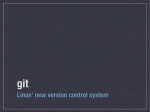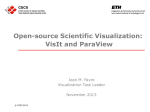Download Statistics 250 Lecture Note 02
Transcript
Statistics 250 Lecture Note 02 10.02.2013 Taken by Shan-Yu Liu 1 Warmup Exercise • Write a program that prints the numbers from 1 to 100. But for multiples of three print ”Fizz” instead of the number and for the multiples of five print ”Buzz”. For numbers which are multiples of both three and five print ”FizzBuzz”. • source: http://www.codinghorror.com/blog/2007/02/why-cant-programmers-program.html 2 SSH: secure shell • To ssh into a remote machine, you can use the following command. For example, if you want to access Gauss ssh [email protected] • For Windows users, you can use GUI(graphical user interface) tools like WinSCP, ssh secure shell client or PuTTY. • ssh: tells shell to access the server • chmod: gives permission to run the script • cd: change directory • scp: allow you to copy files to/from local machine to a server • rsync: uses remote-update protocol which allows us to transfer just the differences between two sets of files • man: shows user manual that is built in Linux 3 Gauss • See http://wiki.cse.ucdavis.edu /support:general:security:ssh for how to set up a Gauss account • Create a script(use nano, vi,or emacs) to log into Gauss faster. For example, create a file called gauss_log and use the following command – #!/bin/bash It tells the shell what program to interpret the script with, when executed. – ssh -vX [email protected] It will connect to Gauss. 1 – chmod u+x gauss log It gives permission to execute the script, otherwise you would get permission denied when you run the script. – ./gauss ssh It will run the script. • use tar -cvzf and tar -xvzf to compress and uncompress your file • use nano and vi(m) to create/open a file. See lecture 02 slides page 15-18 for more detail. 4 GitHub • git clone git://github.com/[username]/Stuff.git It sync file from GitHub to Gauss. • git add: Add file contents to the index • git commit -a: Record changes to the repository and -a tell the command to automatically stage all files that have been modified and deleted. • git push: Upload files to GitHub • git pull: Download files from GitHub • git status: Show the working tree status • git diff: Show changes between commits, commit and working tree,etc. • git merge: Join two or more development histories together • git mv: Move or rename a file, a directory, or a symlink. • git rm: Delete files from the working tree and from the index. • .gitignore: Git will use its rules when looking at files to commit. Therefore it can tell git what files to ignore. 5 Gauss: Batch file The head node(Gauss) is not designed to do major calculation. Therefore we need to use computer nodes for calculation. • .sh: Tell Gauss how to run R code. .py: Tell Gauss how to run Python code. • #SBATCH - -job-name: Give a name for this particular job • srun: Run parallel jobs. For example, use srun R script -o out filename • squeue: show the status of running jobs • scancel: Cancel a job • .err- error file ; .out- output file 2 6 Python and R • Python – For Windows- you can use Spyder, PyCharm – For Mac- already installed, use python - -version to check version • R – RStudio is recommended. 3