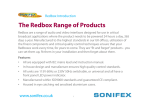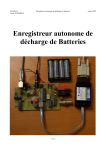Download I2C Interface for QL-Emulators part 5
Transcript
I2C Interface for QL Emulators Part 5 In this part I will deal with some updates and share my experience of using the BV4221-V2. I will start with the BV4221-V2 from ByVac. BV4221-V1 BV4221-V2 The originally version of the BV4221 was a PCB with the following dimensions 32mm x 25mm. The version 2 PCB is 45mm x 40mm. Version 2 PCB also has screw fixing holes as well. The other major feature differences between the two version is shown below:• SPI interface added • I2C address finder added • Master clock rate selectable • Inspector mode operates at 100k • 5V or 3V3 logic switchable • Two on board voltage regulators This does offer some interesting opportunities. One of which I have included in my new routines that is the I2C address finder. By using this, it is possible to check which I2C devices are connected to the converter. The return from the converter when the ‘x’ command is used, are the address(es) of all I2C devices connected. From the address range it is possible to determine what types of device are connected. This done from the first digit in the address hex code as follows:Address in hex ’4x’ ‘4x’ ‘5x’ ‘7x’ ‘9x’ ‘Ax’ ‘D0’ Device PCF8574 Parallel port MCP23017 Parallel port (More on this device later) DS1803 Potentiometer PCF8574A Parallel port PCF8591 AD/DA converter PCF8570 RAM DS1307 RTC (Real Time Clock) Note the DS1307 has only one address, unlike the remaining devices, which use the second digit (x) to select multiple devices on the I2C bus, up to 8 devices with the devices we having been using in this series. It is outside to scope of this series of articles, but the BV4221-V2 does have other bus system, which can be used with the I2C bus system this is called SPI (Serial Peripheral Interface bus). By the way if you wondering what the I2C (“I squared Cee”) means it is Inter Integrated Circuit bus. I will not be going in the SPI now, but may revisit it in a later article. However, the two interfaces are not a million miles apart in that they are both serial interfaces, the I2C uses two wires, where the SPI bus uses four. Having said that, the protocols used are very similar. Typical SPI devices are the same as I2C devices but SPI being much faster is also used on memory devices and displays. The MMC standard (SD Cards) for example, have an SPI interface. Could be an interesting project. But after the problems Adrian Ives had with his SD Card products, not one I will try. So if you understand the workings of one bus system, it is not a big step to the other. Please see the references below for further information. The ByVac I2C Foundation pages are a very good place to start. In my original articles on using the USB to I2C converter I was using version 1 of the BV4221. Which is now no longer available. Recently I have purchased some BV4221-V2’s, so could test all my programs using this version. Now in part one of this series, I did say and I quote, (Please note, I used the original V1 of the BV4221, ByVac now supply V2 which also has a SPI interface. The commands are the same, so the programs listed in the article should still work.). Well this remark was made on the basis of the manual for the BV4221-V2, which I had read, just to make sure there was nothing that would stop things working. However when it come to trying things practically it turned out not to be the case. The protocols are nearly the same, but the BV4221-V2 responses are slightly different. There are subtle differences between the original BV4221 and the version 2. Which is stated in the BV4221-V2 user manual. But the manual is not that clear on what these differences are. This has meant I have had to rewrite the start up routines to reflect these differences. The first difference is the time it takes for the BV4221-V2 to initialise, this is around 4 seconds. The original converter was virtually instant, or certainly less than 1 second. Or put another way I never caught myself out with the original converter not being ready to go when I started things up. So you will now see that I have put in a couple of PAUSE statements to slow things down during to first start up stages. The second difference is that on V1 the end of the received strings was character 32 which is the ‘Space’ character. Which affected my original extract_read_data routine. The third thing I found was the returns to commands such as ‘V’ which asks for the version number of the converter was not as expected or the same at the version 1 converter. Also the response to the first CR (carriage return) was also not the same at the original converter. Now in my original programs I set the converter into decimal mode. This is where things caused the biggest problems. Since in Hex mode there was no difference between V1 and V2. In decimal mode on V2 the converter does not issue a CR after the version number. I informed ByVac and they agree this is a bug, and will be fixed in the next issue of firmware. However I have no idea when or if this will happen. So it is better to run the BV4221 in Hex mode. I also found the same problem with the new commands on V2 such as “x” which returns the addresses if devices connected to the I2C bus. Useful command this one, as you will see from the updated program below. So it is best to stay in hex mode. Other than the start up times and issuing CR’s, there are no differences in using the commands between V1 and V2. One other bug I discovered and also reported to ByVac is that in decimal mode, returns from the converter are getting truncated to two digits. This causes problems in reading data from devices because any return greater than 99 is now incorrect. So for example 255 get returned as 55 !! Because I wrote the original routines in decimal mode, I was not aware the command strings are case sensitive. So if the hex numbers are sent as is from the SMSQ, commands such as HEX which returns the letters in upper case, this can cause problems. For example if you send the line “s A0 p”, what happens is you end up changing the device address to “00”. Since upper case “A” is the change address command for the converter. However if you send “s a0 p” then everything is OK. But note, the converter returns these hex letter digits in upper case, confusing. So you will find in my revised program below a routine to convert upper case hex letters to lower case, to be sent to the converter. I also took the opportunity to improve the user experience and error trapping as well as running the BV4221-V2 in hex mode only, so as to keep away from the bugs outlined above. Also I added some features which the version 2 converter has which the version 1 does not. As always, my programs are just there to show what can be done, they are not fully developed, just to get you going for guidance and examples of how to use the I2C bus with this converter. So you will find the new common routines and start up routine below. As always, I have commented them so you can see what is going on. 10 REMark I2C test routines 20 I2C_init 30 I2C_Start 40 : 50 PRINT 60 PRINT "LED Flash" 70 ledflash 80 PRINT 90 PRINT "LED Binary Count" 100 ledcount 110 PRINT:PRINT 120 PRINT "Input Test (Press 'Space bar' to exit test" 130 input_test 250 PRINT 260 : 270 PRINT "End ":CLOSE#3:STOP 280 : 1000 DEFine PROCedure I2C_init 1010 CLS 1020 ram1=174:ram1$="AE":REMark PCF8570 address, all address links open, ie all address pins high 1030 ram2=172:ram2$="AC":REMark PCF8570 address, A2=high, A1=high, A0=low 1040 ram3=170:ram3$="AA":REMark PCF8570 address, A2=high, A1=low, A0=high 1050 ram4=168:ram4$="A8":REMark PCF8570 address, A2=high, A1=low, A0=low 1060 ram5=166:ram5$="A6":REMark PCF8570 address, A2=low, A1=high, A0=high 1070 ram6=164:ram6$="A4":REMark PCF8570 address, A2=low, A1=high, A0=low 1080 ram7=162:ram7$="A2":REMark PCF8570 address, A2=low, A1=low, A0=high 1090 ram8=162:ram8$="A0":REMark PCF8570 address, all address links closed, ie all address pins low. 1100 parallelA1=126:parallelA1$="7E":REMark PCF8574A address, all address links open, ie all address pins high 1110 parallelA2=124:parallelA2$="7C":REMark PCF8574A address, A2=high, A1=high, A0=low 1120 parallelA3=122:parallelA3$="7A":REMark PCF8574A address, A2=high, A1=low, A0=high 1130 parallelA4=120:parallelA4$="78":REMark PCF8574A address, A2=high, A1=low, A0=low 1140 parallelA5=118:parallelA5$="76":REMark PCF8574A address, A2=low, A1=high, A0=high 1150 parallelA6=116:parallelA5$="74":REMark PCF8574A address, A2=low, A1=high, A0=low 1160 parallelA7=114:parallelA6$="72":REMark PCF8574A address, A2=low, A1=low, A0=high 1170 parallelA8=112:parallelA7$="70":REMark PCF8574A address, all address links closed, ie all address pins low 1180 parallel1=78:parallel1$="4E":REMark PCF8574 address, all links open, ie all address pins high 1190 parallel2=76:parallel2$="4C":REMark PCF8574 address, A2=high, A1=high, A0=low 1200 parallel3=74:parallel3$="4A":REMark PCF8574 address, A2=High, A1=low, A0=high 1210 parallel4=72:parallel4$="48":REMark PCF8574 address, A2=High, A1=low, A0=low 1220 parallel5=70:parallel5$="46":REMark PCF8574 address, A2=low, A1=high, A0=high 1230 parallel6=68:parallel6$="44":REMark PCF8574 address, A2=low, A1=high, A0=low 1240 parallel7=66:parallel7$="42":REMark PCF8574 address, A2=low, A1=low, A0=high 1250 parallel8=64:parallel8$="40":REMark PCF8574 address, all links closed, ie all address pins low 1260 adda1=158:adda1$="9E":REMark PCF8591 address, all address links open, ie all address pins high 1270 adda2=156:adda2$="9C":REMark PCF8591 address, A2=high, A1=high, A0=low 1280 adda3=154:adda3$="9A":REMark PCF8591 address, A2=high, A1=low, A0=high 1290 adda4=152:adda4$="98":REMark PCF8591 address, A2=high, A1-low, A0=low 1300 adda5=150:adda5$="96":REMark PCF8591 address, A2=low, A1=high, A0=high 1310 adda6=148:adda6$="94":REMark PCF8591 address, A2=low, A1=high, A0=low 1320 adda7=146:adda7$="92":REMark PCF8591 address, a2=low, A1=low, A0=high 1330 adda8=144:adda8$="90":REMark PCF8591 address, all address links closed, ie all address pins low. 1340 rtc=208:rtc$="D0":REMark DS1307 real time clock, one fixed address with this device. 1350 digpot1=94:digpot1$="5E":REMark DS1803 Digital Poteniometer, all links open, IE all address pins high. 1360 digpot2=92:digpot2$="5C":REMark DS1803 Digital Poteniometer, A2=high, A1=high, A0=low 1370 digpot3=90:digpot3$="5A":REMark DS1803 Digital Poteniometer, A2=high, A1=low, A0=high 1380 digpot4=88:digpot4$="58":REMark DS1803 Digital Poteniometer, A2=high, A1=low, A0=low 1390 digpot5=86:digpot5$="56":REMark DS1803 Digital Poteniometer, A2low, A1=high, A0=high 1400 digpot6=84:digpot6$="54":REMark DS1803 Digital Poteniometer, A2=low, A1=high, A0=low 1410 digpot7=82:digpot7$="52":REMark DS1803 Digital Poteniometer, A2=low, A1=low, A0=high 1420 digpot8=80:digpot8$="50":REMark DS1803 Digital Poteniometer, all links closed, ie all address pins low. 1430 DIM tdata(7) 1440 DIM days$(7,3) 1450 RESTORE 1460 FOR a=1 TO 7 1470 READ d$ 1480 days$(a)=d$ 1490 NEXT a 1500 DATA "Mon","Tue","Wed","Thu","Fri","Sat","Sun" 1510 END DEFine I2C_init 1520 : 1530 DEFine PROCedure I2C_Start 1540 REMark Utilities for exploring the USB to I2C BV products 1550 REMark -------------------------------------------------1560 REMark Start up 1570 REMark -------------------------------------------------1580 REMark Determine Com Port Number 1590 CLS:PRINT 1600 sererror=0 1610 INPUT "Is USB to I2C connected (Y/N) ";i$ 1620 IF i$=="n" THEN PRINT "Program Abborted":STOP 1630 PRINT "Please wait, USBtoI2C is resetting":PAUSE 200:REMark Wait for power up reset of the USBtoI2C converter to finish, just making sure the converter is ready. 1640 INPUT "Enter com port number 1,3, etc ";ser$ 1650 ser$="Ser"&ser$ 1660 PRINT "Opening Com Port ";ser$ 1670 DoCom 1680 PRINT "Please wait, ensuring USB to I2C converter ready after opening Com port" 1690 PAUSE 200:REMark opening serial port, sends USB to I2C converter into reset. Note the SPI LEDS flash during this process. If you do not see the flash then the converter may not be fully reset. 1700 PRINT#3;CHR$(13);:REMark Carriage Return to set the baud in the USB to I2C converter, required on first pass to inialise USB to I2C converter. 1710 print_reply:print_reply:PRINT " Reply from USB to I2C converter after sending CR. The print_reply is called twice to handle the first return from the USB to I2C converter which is an echo of the CR sent" 1720 PRINT#3;CHR$(13);:print_reply:print_reply:PRINT " Reply from second CR sent, just ignore this" 1730 PRINT 1740 PRINT#3;"V";CHR$(13);:REMark Command to USB to I2C converter for converter firmware version. 1750 PRINT "Return USB Converter Version Number:-" 1760 non_print_reply:extract_read_data:I2CVer$=d$:PRINT I2CVer$:non_print_reply 1770 PRINT 1780 REMark print_reply:rem returns a device address in decimal. 1790 PRINT#3;"x";CHR$(13);:REMark This command finds I2C device adresses on the I2C bus. 1800 PRINT "I2C devices connected to the I2C bus :-" 1810 extract_read_data:PRINT d$:I2CDev$=d$:non_print_reply:REMark This should return all the device addresses that are on the I2C bus. 1820 decode_I2C_device I2CDev$ 1830 display_I2C_devices_found 1840 PRINT 1850 REMark PRINT#3;"D";CHR$(13);:REMark send command to put USB to I2C Converter into decimal mode. Not recommended with V2 converters. 1860 REMark non_print_reply 1870 REMark PRINT "USBtoI2C Converter now in Decimal mode" 1880 REMark PRINT#3;CHR$(13); 1890 REMark print_reply:rem displays current address in decimal form. 1900 PRINT 1910 END DEFine I2C_Start 1920 : 1930 DEFine PROCedure print_reply 1940 c$="" 1950 REPeat loop 1960 a$=INKEY$(#3) 1970 IF a$="" THEN GO TO 1960 1980 IF a$=CHR$(13) THEN EXIT loop 1990 c$=c$&a$ 2000 PRINT a$; 2010 IF a$=">" THEN EXIT loop 2020 END REPeat loop 2030 END DEFine print_reply 2040 : 2050 DEFine PROCedure non_print_reply 2060 c$="" 2070 REPeat loop 2080 a$=INKEY$(#3) 2090 IF a$="" THEN GO TO 2080 2100 b$=a$ 2110 c$=c$&b$ 2120 IF a$=">" THEN EXIT loop 2130 END REPeat loop 2140 END DEFine non_print_reply 2150 : 2160 DEFine PROCedure extract_read_data 2170 d$="" 2180 REPeat data_loop 2190 a$=INKEY$(#3) 2200 IF a$="" THEN GO TO 2190 2210 IF a$=CHR$(13) THEN EXIT data_loop 2215 IF a$=">" THEN EXIT data_loop 2220 b$=a$ 2230 d$=d$&b$ 2240 END REPeat data_loop 2250 END DEFine extract_read_data 2260 : 2270 DEFine PROCedure decode_I2C_device (I2CD$) 2280 I2CDev=1:DIM I2CDevices$(10,2):HexC=1:I2CTemp$="" 2290 dlen=LEN(I2CD$) 2300 FOR count=1 TO dlen 2310 IF I2CD$(count)="," THEN I2CDev=I2CDev+1:NEXT count 2320 I2CTemp$=I2CTemp$&I2CD$(count):HexC=HexC+1 2330 IF HexC=3 THEN HexC=1:I2CDevices$(I2CDev)=I2CDevices$ (I2CDev)&I2CTemp$:I2CTemp$="" 2340 NEXT count 2350 arrayt=10-I2CDev:arrayt=(10-arrayt)+1 2360 FOR count=arrayt TO 10 2370 I2CDevices$(count)=" " 2380 NEXT count 2390 END DEFine decode_I2C_device 2400 : 2410 DEFine PROCedure display_I2C_devices_found 2420 PRINT 2430 PRINT "Addresses" 2440 PRINT " Hex Binary Decimal Type of device" 2450 FOR count=1 TO 10 2460 HexDec=0 2470 I2CDev$=I2CDevices$(count) 2480 HexDec=HEX(I2CDev$) 2490 HexBin$=BIN$(HexDec,8) 2500 IF count >=1 AND count<=9 THEN PRINT count;" "&I2CDev$&" "&HexBin$&" ";HexDec;" "; 2510 IF count >=10 THEN PRINT count;" "&I2CDev$&" "&HexBin$&" ";HexDec;" "; 2520 IF I2CDev$(1)=" " THEN PRINT "No Device Found" 2530 IF I2CDev$(1)="4" THEN PRINT "PCF8574 or MCP23017 Parallel I/O" 2540 IF I2CDev$(1)="5" THEN PRINT "DS1803 Digital Potentiometer" 2550 IF I2CDev$(1)="7" THEN PRINT "PCF8574A Parallel I/O" 2560 IF I2CDev$(1)="9" THEN PRINT "PCF8591 A/D & D/A" 2570 IF I2CDev$(1)="A" THEN PRINT "PCF8570 256 Byte RAM" 2580 IF I2CDev$(1)="D" THEN PRINT "DS1307 RTC (Real Time Clock)" 2590 NEXT count 2600 END DEFine display_I2C_devices_found 2610 : 2620 DEFine PROCedure DoCom 2630 WHEN ERRor 2640 IF ERR_NI 2650 sererror=1 2660 PRINT "Error opening com port ";ser$ 2670 PRINT "No Port open" 2680 END IF 2690 END WHEN 2700 REMark Set the size of the communications buffer to 16K 2710 Combuff=8192*2 2720 OPEN#3;ser$&"ir":REMark i=ignore hardware handshake, r=raw data 2730 BAUD ser$,115200 2740 SER_BUFF ser$,Combuff,Combuff 2750 IF sererror=0 THEN PRINT "Comport "&ser$&" open" 2760 END DEFine DoCom 2770 : 3000 DEFine PROCedure hex_case_con (uhex$) 3010 hex1$=uhex$(1) 3020 hex2$=uhex$(2) 3030 uh1=CODE(hex1$) 3040 IF hex1$>="A" AND hex1$<="F" THEN uh1=uh1+32 3050 uh2=CODE(hex2$) 3060 IF hex2$>="A" AND hex2$<="F" THEN uh2=uh2+32 3070 lhex$=CHR$(uh1)&CHR$(uh2) 3080 END DEFine hex_case_con 3090 : 4000 DEFine PROCedure ledflash 4010 FOR a=1 TO 10 4020 PRINT#3;"s-";parallelA1$;" ff p";CHR$(13);:REMark s=start message to USB to I2C converter, p=end of message to USB to I2C converter. 4030 non_print_reply:REMark Stops printing the USB to I2C reply also ensure serial buffer is cleared. 4040 PAUSE 25 4050 PRINT#3;"s-";parallelA1$;" 00 p";CHR$(13); 4060 non_print_reply:REMark Stops printing the USB to I2C reply also ensure serial buffer is cleared. 4070 PAUSE 25 4080 NEXT a 4090 END DEFine ledflash 4100 : 5000 DEFine PROCedure ledcount 5010 FOR a=0 TO 255 5020 hhex$=HEX$(a,8) 5030 PRINT a;" ";hhex$;" "; 5040 hex_case_con hhex$:hhex$=lhex$ 5050 PRINT#3;"s-";parallelA1$;" "&hhex$&" p";CHR$(13); 5060 non_print_reply:REMark Stops printing the USB to I2C reply also ensure serial buffer is cleared. 5070 PAUSE 5 5080 NEXT a 5090 END DEFine ledcount 5100 : 6000 DEFine PROCedure input_test 6010 REMark REPeat input_loop 6020 PRINT#3;"s-";parallelA1$;" ff p";CHR$(13);:REMark need to ensure any lines used as an input are set high. 6030 non_print_reply:REMark Stops printing the USB to I2C reply also ensure serial buffer is cleared. 6040 hexadd=HEX(parallelA1$):hexadd=hexadd+1:parallelin$=HEX$ (hexadd,8):REMark adds 1 to the HEX device address, for reading data from the device. 6050 REPeat input_loop 6060 PRINT#3;"s-";parallelin$;" g-1 p";CHR$(13);:REMark reads input data. 6070 extract_read_data:AT 59,0:PRINT "Data return from selected device ";d$:non_print_reply 6080 FOR a=1 TO 200:NEXT a 6090 ax=KEYROW(1) 6100 IF ax&&64 THEN EXIT input_loop 6110 END REPeat input_loop 6120 END DEFine input_test 6130 : Now if you run this program you should get a result like this, this is the return from my test card, which has all the devices with the exception of the MCP23017, which we will come to next. That is all for this time. Next time I will look at a cheaper alternative the PCF8574(A) parallel device. References http://www.byvac.com/bv3/index.php?route=product/product&product_id=88 (Please note, I used the original V1 of the BV4221, ByVac now supply V2 which also has a SPI interface. The commands are the same, so the programs listed in the article should still work.) http://www.byvac.com/bv3/index.php?route=product/category&path=44 PCF8570 Ram Data Sheet http://www.nxp.com/documents/data_sheet/PCF8570.pdf PCF8574(A) Data Sheet http://www.nxp.com/documents/data_sheet/PCF8574.pdf http://focus.ti.com/lit/ds/symlink/pcf8574.pdf PCF8591 Data Sheet http://www.nxp.com/documents/data_sheet/PCF8591.pdf DS1307 RTC (Real Time Clock) http://datasheets.maxim-ic.com/en/ds/DS1307.pdf DS1803 Digital Potentiometer Data Sheet http://datasheets.maxim-ic.com/en/ds/DS1803.pdf MCP23017 Data Sheet http://www.microchip.com/wwwproducts/Devices.aspx?dDocName=en023499 I2C Tutorials http://www.robot-electronics.co.uk/acatalog/I2C_Tutorial.html http://www.i2c.byvac.com/ar_foundation.php http://doc.byvac.com/index.php5?title=I2C_Foundation#SPI TF Services I2C manual http://www.dilwyn.me.uk/docs/manuals/index.html Advanced I2C information, but still worth a read to understand I2C protocols http://www.nxp.com/documents/user_manual/UM10204.pdf