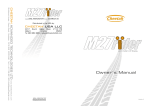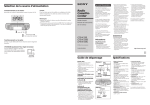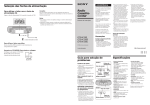Download 1 Cheetah RDFM-T User manual 1. Overview
Transcript
Cheetah RDFM-T FM audio transmitter with 3.5mm headphone plug User manual 1. Overview .... page 1 2. Getting started ..... page 2 3. Basic operation . page 2 4. Care and maintenance .... page 3 5. Trouble shooting .. page 3 6. Technical specifications .... page 4 7. Service ... page 4 8. Warranty . page 5 1. Overview ① ON/OFF power switch ④ Battery cover ② Frequency adjust button ⑤ LED frequency indicator ③ 3.5mm connector plug 1 2. Getting started 1) Install two 1.5V AAA batteries into the Cheetah RDFM-T. 2) Plug the 3.5mm connector plug into your audio device’s headphone socket. 3) Turn the ON/OFF switch to the ON position. 4) Adjust the frequency of the Cheetah RDFM-T as required. Please refer to Basic operation (Section 3). 5) Tune your FM radio to match the frequency of the Cheetah RDFM-T. 6) Enjoy listening to your audio device through your FM radio. Cheetah RDFM-T FM radio 3. Basic operation Operation Function Turn the ON/OFF switch to the ON position Turns the Cheetah RDFM-T on Turn the ON/OFF switch to the OFF position Turns the Cheetah RDFM-T off Short press of the frequency adjust button Press and hold the frequency adjust button The frequency will change from 0.1MHz, 0.3 MHz, 0.5 MHz, 0.7 MHz to 0.9 MHz. The upper LED will display the selected setting. The frequency will change from 88MHz, 90MHz, 106MHz to 107MHz. Release when the lower LED displays the required setting. 2 4. Care and maintenance Please read the following recommendations before using the Cheetah RDFM-T. By following these steps you will be able to enjoy your product for many years to come. • Do not expose the Cheetah RDFM-T to liquid spills, moisture or • • • • • • • excessive humidity. Do not use abrasive cleaning solvents to clean the Cheetah RDFM-T. Do not expose the Cheetah RDFM-T to extremely high or low temperatures as this could shorten the life of your product, damage the batteries or distort plastic components. Do not dispose of the Cheetah RDFM-T in a fire as it will result in an explosion. Do not allow the Cheetah RDFM-T to come into contact with sharp objects as this will scratch and damage your product. Do not drop the Cheetah RDFM-T as the internal circuitry might get damaged. Do not attempt to disassemble the Cheetah RDFM-T as you will void your warranty. If you plan not to use the Cheetah RDFM-T for a long time, please remove the batteries and store it in a dry place that is free from extreme temperatures and dust. 5. Trouble shooting I can’t turn the Cheetah RDFM-T on. a) Please make sure you have installed fresh batteries into the Cheetah RDFM-T. b) Replace old batteries with fresh batteries. I can’t hear audio from my device on the FM radio. a) Please make sure your audio device is working (unplug the Cheetah RDFM-T and ensure you can hear audio from your device). b) Please make sure the volume control on your audio device is turned up. 3 c) Please make sure the Cheetah RDFM-T is then plugged in securely to your audio device. d) Please make sure the frequency of your FM radio matches the frequency of the Cheetah RDFM-T. e) Please adjust the volume of the FM radio. f) If you still cannot hear any audio, please replace the batteries in the Cheetah RDFM-T. I can hear a radio station or interference. a) If you can hear interference from a broadcasting radio station on the currently selected frequency, please adjust the frequency of the Cheetah RDFM-T and retune your radio to match the new frequency. b) Move the Cheetah RDFM-T away from other nearby electronic devices. 6. Technical specifications 88.1MHz - 107.9MHz 20 channels 25 - 15000Hz 2 × 1.5V AAA Battery <30mA -10~45℃ -20~60℃ 62.5 × 38.5 × 17.7mm 41.39g Frequency range Number of channels Audio input response range Power supply Working current Working temperature Storage temperature Dimensions Weight 7. Service If any Cheetah product needs repair: There is no need to return this to the store. Our friendly customer service representatives will be glad to help. Before sending any products back to us for service, please check our support 4 page on www.speedcheetah.com/support or contact us at [email protected]. Do not attempt to service this product yourself. Do not open, puncture or disassemble the product. If the product fails to function, follow these instructions to obtain factory service. Where to ship: Contact us at [email protected] for country specific return address details. How to ship: Ship the unit prepaid and insured, in its original packaging or other strong protective packaging. We cannot be held responsible for any returned product until it has been delivered to our premises. Insist on a proof-of-delivery receipt. Please include the following information with your return: a) your name and return shipping address b) description of the problem c) your daytime telephone number d) proof of purchase if you did not buy the unit directly from us Out of warranty repairs: If your unit is out of warranty (older than one year), we will contact you with an estimated repair cost. If the unit has been damaged, abused or modified, the repair cost will be calculated on a parts and labor basis. Features, specifications and prices subject to change without notice 8. Limited Warranty Cheetah Advanced Technologies Ltd. Warrant our products against all defects in materials and workmanship for a period of one year from the date of the original purchase, subject to the following terms and conditions. This warranty is limited to the original owner and is Non-Transferable. This warranty does not apply if the serial number has been removed or is unreadable or if the product has been subjected to physical abuse, improper installation, modification or internal examination. To obtain warranty service, the product must be returned, insured and shipping prepaid, to Cheetah Advanced Technologies Ltd., at the address shown, in its 5 original packaging or a suitable alternative, together with a written description of the problem, proof of purchase and a return shipping address. The sole responsibility of Cheetah Advanced Technologies Ltd under this warranty is limited to repair or, at discretion, replacement of the product. Cheetah Advanced Technologies disclaims all other warranties, expressed or implied, including warranties of fitness for any particular purpose or merchantability. Cheetah Advanced Technologies Ltd accept no liability for any direct, indirect or consequential claim arising from the use or misuse of this product or from any incident arising from an installation that inhibits the correct operation of an airbag or any other vehicle system. Cheetah Advanced Technologies Ltd. declares that this product is in compliance with the essential requirements and other relevant provisions of Directive 1999/5/EC. This device complies with Part 15 of the FCC Rules. Operation is subject to the following two conditions: (1) this device may not cause harmful interference, and (2) this device must accept any interference received, including interference that may cause undesired operation. NOTE: The manufacturer is not responsible for any radio or TV interference caused by unauthorized modifications to this equipment. Such modifications could void the user’s authority to operate the equipment. Copyright information © Cheetah Advanced Technologies Ltd, Scotland. All rights reserved. “Cheetah” is a registered trademark of Cheetah Advanced Technologies Ltd, Scotland. All other trademarks are the property of their respective owners. Cheetah Advanced Technologies Ltd has made every effort to ensure that all the information contained in this manual is accurate and reliable; however, the information is subject to change without notice. Cheetah Advanced Technologies Ltd shall not be liable for technical or editorial errors or omissions contained herein nor for incidental or consequential damages resulting from the performance or use of this material. This document contains information protected by copyright. No part of this document may be photocopied or reproduced in any form without prior written consent from Cheetah Advanced Technologies Ltd. 6