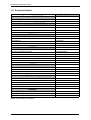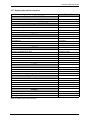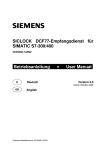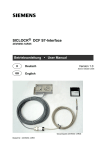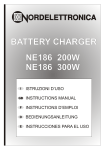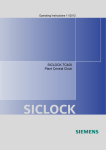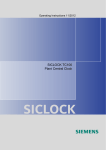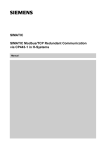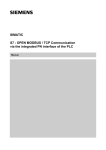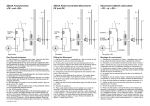Download Anzeigen - Service, Support
Transcript
Betriebsanleitung SICLOCK TS V2.0 SICLOCK® TS Anlagen-Zentraluhr 24XV9450-1AR52 24XV9450-1AR53 Betriebsanleitung User Manual Version 2.0 Stand: Februar 2006 Bestellnummer 2XV9450-1AR53-BA Betriebsanleitung SICLOCK TS V2.0 Herausgeber: Siemens AG I&S EDM Frauenauracher Strasse 98 D-91056 Erlangen SICLOCK Hotline: Tel.: ++49 (9131) 7-28866 Fax: ++49 (9131) 18-80604 E-Mail: [email protected] WWW: http://www.siemens.de/siclock Technische Änderungen vorbehalten © Siemens AG 2006 2 Version 2.0 Bestellnummer 2XV9450AR53-BA Betriebsanleitung SICLOCK TS V2.0 INHALT 1 Synchronisationskonzept / Systembeschreibung.............................................. 7 1.1 1.2 1.3 Einsatzgebiet..................................................................................................... 7 Synchronisationsquellen ................................................................................... 7 Anlagensynchronisation .................................................................................... 8 1.3.1 Synchronisation über Ethernet................................................................. 8 1.3.2 Synchronisation über konventionelle Punkt-zu-Punkt-Verbindungen ...... 8 1.4 Zeitmanagement ............................................................................................... 9 2 Auspacken und Montage .................................................................................... 10 2.1 Lieferumfang ................................................................................................... 10 2.2 Auspacken....................................................................................................... 10 2.3 Montage .......................................................................................................... 11 3 Anschließen der Versorgungsspannung........................................................... 11 4 Bedienung am Display ........................................................................................ 12 4.1 Überblick ......................................................................................................... 12 4.2 Statusanzeigen................................................................................................ 13 4.3 Parametermenüs............................................................................................. 15 4.4 Quittieren von Warnungen und Alarmen ......................................................... 16 4.5 Zugriffsstufen und Passwortschutz ................................................................. 16 5 Eingänge für Synchronisationsquellen ............................................................. 17 5.1 Anschluss von SICLOCK GPS1000................................................................ 17 5.2 Anschluss von SICLOCK-DCFRS Industrieversion ........................................ 18 5.3 Anschluss von SICLOCK-GPSDEC ................................................................ 19 5.4 Anschluss von IRIG Synchronisationsquellen................................................. 20 5.5 Anschluss von Fremdsystemen ...................................................................... 22 5.6 DCF-Empfang ................................................................................................. 22 5.7 Telegrammempfang ........................................................................................ 23 5.8 Anschluß eines NTP-Servers .......................................................................... 23 6 Zeitmanagement .................................................................................................. 24 6.1 Synchronisationsmodus .................................................................................. 24 6.2 Geschützte Synchronisation (Fehlereingrenzung) .......................................... 24 6.3 Einstellung von Zeitzonen ............................................................................... 24 6.4 Sommerzeit ..................................................................................................... 25 6.5 Manuelles „Zeit setzen“ ................................................................................... 25 7 IRIG-Funktionalität............................................................................................... 26 7.1 Basis-Zeit ........................................................................................................ 27 7.2 Zeitsprungkompensation ................................................................................. 27 8 Ausgänge ............................................................................................................. 28 8.1 Verdrahtung der Hardware.............................................................................. 28 8.2 Ausgabeformate .............................................................................................. 29 8.3 Telegrammausgang ........................................................................................ 30 8.4 Telegrammkonstruktion................................................................................... 30 9 Ethernet ................................................................................................................ 31 9.1 9.2 9.3 9.4 9.5 9.6 Schnittstellenwahl............................................................................................ 31 Quelladressen ................................................................................................. 31 Parametrieren eines Kanals (SINEC-Protokolle) ............................................ 31 Ethernet aktivieren, deaktivieren und Synchronbetrieb................................... 32 VLAN-Tagging................................................................................................. 32 Nichtredundanter Betrieb (Default).................................................................. 32 Bestellnummer 2XV9450-1AR53-BA Version 2.0 3 Betriebsanleitung SICLOCK TS V2.0 9.7 Redundanz am selben Local Area Network .................................................... 33 9.8 Redundanz an S7/PCS7 ................................................................................. 33 9.9 (S)NTP-Server................................................................................................. 34 9.10 SIMATIC over UDP ......................................................................................... 34 9.11 Synchronisation an einem externen NTP-Server ............................................ 34 9.12 Broadcast Filter ............................................................................................... 34 10 System .................................................................................................................. 35 10.1 Kommunikation mit PC.................................................................................... 35 10.2 Urladen............................................................................................................ 35 10.3 Sprachen ......................................................................................................... 35 11 Alarme und Warnungen ...................................................................................... 36 11.1 Überblick ......................................................................................................... 36 11.2 Verdrahtung des Alarmrelais........................................................................... 36 11.3 Störfilter und Warnfreigabe ............................................................................. 36 11.4 Meldungsliste .................................................................................................. 37 12 Wartung ................................................................................................................ 40 13 Anhang ................................................................................................................. 41 13.1 Maßbild............................................................................................................ 41 13.2 Klemmleiste X2 ............................................................................................... 42 13.2.1 Aktiver/passiver Betrieb der TTY-Schnittstellen..................................... 43 13.3 BNC-Buchse X7 .............................................................................................. 43 13.4 BNC-Buchse X8 .............................................................................................. 43 13.5 Technische Daten ........................................................................................... 44 13.6 Parameterlisten ............................................................................................... 45 13.7 Ersatzteile/Zubehör ......................................................................................... 52 4 Version 2.0 Bestellnummer 2XV9450-1AR53-BA Betriebsanleitung SICLOCK TS V2.0 Tabellenverzeichnis Tabelle 1: Synchronisationsmöglichkeiten an den Eingängen E1 und IRIG................................ 7 Tabelle 2: Parametrierung des GPSDEC-Dekoders für SICLOCK TS-Synchronisation. .......... 19 Tabelle 3: IRIG-Anschlüsse an SICLOCK TS............................................................................ 26 Tabelle 4: von SICLOCK TS unterstützte IRIG-Formate ........................................................... 26 Tabelle 5: Modulierter Sinusträger: Pegel und Tastverhältnisse ............................................... 27 Tabelle 6: Sendesignalpegel...................................................................................................... 27 Tabelle 7: Ausgänge der SICLOCK TS ..................................................................................... 29 Tabelle 8: Ausgabeformate (Menüs 5A bis 5D) ......................................................................... 30 Tabelle 9: Klemmleiste X2 ......................................................................................................... 42 Tabelle 10: TTY-Sender: aktiver/passiver Betrieb ..................................................................... 43 Tabelle 11: TTY-Empfänger: aktiver/passiver Betrieb ............................................................... 43 Tabelle 12: IRIG Eingangsbuchsen ........................................................................................... 43 Tabelle 13: IRIG Ausgangsbuchsen .......................................................................................... 43 Tabelle 15: Parametermenü 2A Zeit setzen. ............................................................................. 45 Tabelle 16: Parametermenü 2B Sommerzeit............................................................................. 45 Tabelle 17: Parametermenü 3A Synchron................................................................................. 45 Tabelle 18: Parametermenü 3B Redundanz.............................................................................. 45 Tabelle 19: Parametermenü 4A Eingang E1. ............................................................................ 45 Tabelle 20: Parametermenü 4B E1-DCF. .................................................................................. 45 Tabelle 21: Parametermenü 4C E1-IRIG................................................................................... 46 Tabelle 22: Parametermenü 5A Ausgang A1. ........................................................................... 46 Tabelle 23: Parametermenü 5B Ausgang A2. ........................................................................... 46 Tabelle 24: Parametermenü 5C Ausgang A3. ........................................................................... 46 Tabelle 25: Parametermenü 5D Ausgang IRIG. ........................................................................ 46 Tabelle 26: Parametermenü 5E Telegramm.............................................................................. 47 Tabelle 27: Parametermenü 6A LAN allg. ................................................................................. 48 Tabelle 28: Parametermenü 6B LAN 1-5................................................................................... 48 Tabelle 29: Parametermenü 6C LAN 6-10................................................................................. 49 Tabelle 30: Parametermenü 6D LAN 11-15............................................................................... 49 Tabelle 31: Parametermenü 6E LAN 16-20............................................................................... 50 Tabelle 32: Parametermenü 6F LAN Extras. ............................................................................. 50 Tabelle 33: Parametermenü 7A System. ................................................................................... 50 Tabelle 34: Parametermenü 7B Störfilter................................................................................... 51 Tabelle 35: Ersatzteile und Zubehör .......................................................................................... 52 Bestellnummer 2XV9450-1AR53-BA Version 2.0 5 Betriebsanleitung SICLOCK TS V2.0 6 Version 2.0 Bestellnummer 2XV9450-1AR53-BA Betriebsanleitung SICLOCK TS V2.0 1 Synchronisationskonzept / Systembeschreibung 1.1 Einsatzgebiet Moderne Automatisierungssysteme bestehen im allgemeinen aus einer Vielzahl von Rechnern, Steuerungen und Systemen, die untereinander Daten austauschen. Für den Echtzeitbetrieb solcher Anlagen ist es zwingend erforderlich, dass alle beteiligten Komponenten untereinander synchronisiert sind. Die Synchronisierung erfolgt durch eine Anlagen-Zentraluhr. SICLOCK TS versorgt als Anlagen-Zentraluhr die verschiedenen Anlagenkomponenten mit genauer Zeit, die aus einer externen Synchronisation, üblicherweise DCF77- oder GPS-Funkuhr, bezogen wird. ) Anlagenweit sollte nur ein Gerät zentral als Anlagen-Zentraluhr die Uhrzeit liefern. 1.2 Synchronisationsquellen SICLOCK TS kann über externe Synchronisation an die jeweilige gesetzliche Landeszeit oder GMT-Zeit angeglichen werden, um manuelle Eingriffe wie Sommerzeitumschaltungen oder Schaltsekunden zu automatisieren bzw. auf ein Minimum zu beschränken. Solche externen Quellen können DCF77- oder GPS-Funkuhren, IRIG oder sonstige Signalquellen sein und werden an den Eingang angeschlossen. (Siehe auch “Eingänge für Synchronisationsquellen” auf Seite 17.) Tabelle 1 gibt einen Überblick über die Anschlussmöglichkeiten externer Synchronisationsquellen an die Eingänge E1 und IRIG. Die Klemmenbelegung kann Kapitel 13.2, Seite 42 entnommen werden. Synchronisationsquellen Schnittstelle Protokolle DCF TTY aktiv TTY passiv demoduliertes DCF77-Protokoll Seriell TTY aktiv TTY passiv RS422 IRIG-A, B, (PWM) Meinberg-Telegramm IRIG-J1x bzw. J2x Frei parametrierbares, serielles Telegramm IRIG IRIG IRIG-A (modulierter Sinusträger) IRIG-B (modulierter Sinusträger) GPS GPS1000 GPS1000 NTP-Server Ethernet NTP (Network Time Protocol) Tabelle 1: Synchronisationsmöglichkeiten an den Eingängen E1 und IRIG )Es sollte an der Anlagen-Zentraluhr genau eine Synchronisationsquelle definiert sein. Bestellnummer 2XV9450-1AR53-BA Version 2.0 7 Betriebsanleitung SICLOCK TS V2.0 1.3 Anlagensynchronisation 1.3.1 Synchronisation über Ethernet Die Synchronisation von Anlagenkomponenten erfolgt i.d.R. über Ethernet. Hier sind bis zu 20 Kanäle separat in Zieladresse, Sendezeitpunkt und Protokoll parametrierbar. Bei Verteilung über komplexere Topologien kann durch VLAN-Tagging nach 802.1Q priorisiert werden. Als physikalischer Zugang zum Netz stehen folgende Schnittstellen zur Verfügung: • AUI 10BASE5 über 15-pol. SUBD-Buchse X5 • 10BASE-T über RJ-45-Buchse (Twisted Pair) X6 oder 15-pol. SUBD-Buchse (ITP) X5 Folgende Protokolle sind implementiert: • "Schicht 2 - S5" Zeittelegramm kompatibel zu SIMATIC NET-Uhrzeitsender (Standard für S5, S7 sowie Windows-Empfangsdienst 2XV9450-1AR44) • "Schicht 2 - SZ" Zeittelegramm, Sommerzeit-basiertes Schicht 2 Zeittelegramm, nur für frühere S7 (Firmwarestand kleiner als Version 5.x). • "Schicht 2 - GMT" GMT-basiertes Schicht 2 Zeittelegramm (derzeit in SIMATIC nicht verfügbar) • "Schicht 4" Zeittelegramm in ASCII_Kodierung (kompatibel zu SIMATIC NET-Uhrzeitsender) • "Alive" SICLOCK-Alive-Telegramm für redundante Konfiguration • (S)NTP-Server auf IP/UDP (Internationaler Standard (Simple) Network Time Protocol) • NTP-Client auf IP/UDP • „SIMATIC over UDP“ (ASCII-Kodierung in einem IP/UDP-Frame kompatibel zu IPE-Erfassungssystem) Jeder Ethernet-Kanal kann sekündlich, alle 10 Sekunden oder minütlich bedient werden. Die Synchronisation über Ethernet ist auch redundant möglich. 1.3.2 Synchronisation über konventionelle Punkt-zu-Punkt-Verbindungen Nicht vernetzte Anlagenteile werden über die Ausgänge A1 bis A3 (Punkt-zu-Punk-Verbindungen) mit Zeit versorgt. Diese können (voneinander unabhängig) sowohl in der Schnittstelle als auch im Protokoll parametriert werden. Als Schnittstellen sind möglich: • RS422 • TTY aktiv und passiv (potentialfrei mit Speisespannung 22V) Als Ausgangssignal kann für jede Verbindung parametriert werden: • Demoduliertes DCF77-Signal (auch invers) • Takte (jede Sekunde, jede Minute, auch invers) • Meinberg-kompatibles Telegramm z.B. für Display SICLOCK DA1000 • IRIG-J1x, IRIG-J2x (seriell) • IRIG-A, IRIG-B (PWM) • Eines von 2 frei parametrierbaren Telegrammen 8 Version 2.0 Bestellnummer 2XV9450AR53-BA Betriebsanleitung SICLOCK TS V2.0 1.4 Zeitmanagement In SICLOCK TS stehen verschiedene Funktionen zur Verfügung, um aus der externen Eingangszeit die für die Anlage gültige Anlagenzeit zu generieren. Dies umfasst die Einstellmöglichkeit von Zeitzonen ebenso wie die parametrierbare Generierung der Sommerzeit. )Parametrierungen der Anlagenzeit sollten innerhalb der Synchronisationshierarchie an zentraler Stelle vorgenommen werden, idealerweise an der Anlagen-Zentraluhr. Bestellnummer 2XV9450-1AR53-BA Version 2.0 9 Betriebsanleitung SICLOCK TS V2.0 2 Auspacken und Montage 2.1 Lieferumfang 2XV9450-1AR52 / 53 (SICLOCK TS Einzelgerät) • SICLOCK TS Einzelgerät E10433-E0308-H100 / H110 mit aufgesteckten Klemmleisten X1 und X2. • Betriebsanleitung 2XV9450-1AR53-BA 2XV9450-1AR54 / 55 (SICLOCK TS Komplettpaket mit GPS1000) • SICLOCK TS Einzelgerät E10433-E0308-H100 / H110 mit aufgesteckten Klemmleisten X1 und X2 • Betriebsanleitung SICLOCK TS 2XV9450-1AR53-BA • GPS1000 Antenne E10433-E9910-H100 • Betriebsanleitung GPS1000 2XV9450-1AR82-BA • Verteilerdose Kunststoff IP54 mit Klemme • Würfel mit Verschlußkappe und 6 Innensechskant-Gewindestiften • Antennenträger (Trägerarm und Fußplatte) • Sechskantschlüssel zur Würfelmontage 2XV9450-1AR56 / 57 (SICLOCK TS Komplettpaket mit DCF) • SICLOCK TS Einzelgerät E10433-E0308-H100 / H110 mit aufgesteckten Klemmleisten X1 und X2 • Betriebsanleitung SICLOCK TS 2XV9450-1AR53-BA • Aktive DCF77-Antenne 2XV9450-1AR16 • Betriebsanleitung SICLOCK DCFRS Industrieversion 2XV9450-1AR48 • Verteilerdose Kunststoff IP54 mit Klemme • Würfel mit Verschlußkappe und 6 Innensechskant-Gewindestiften • Antennenträger (Trägerarm und Fußplatte) • Sechskantschlüssel zur Würfelmontage 2.2 Auspacken Das Gerät wurde nach Funktionsprüfung komplett montiert, verpackt und hat keine inneren Transportsicherungen. Bei größeren Temperaturunterschieden zwischen Transportmittel und Ort des Auspackens empfiehlt es sich, das Gerät in der Transportverpackung zu belassen, um schädliche Betauung zu vermeiden. (z.B. 12 Stunden bei 20° C Temperaturunterschied, bei größeren Differenzen noch länger.) )Die Lieferung ist auf Vollständigkeit und Unversehrtheit zu prüfen. Bei Beanstandungen ist die örtliche Siemens-Niederlassung zu verständigen und bei eventuell notwendiger Rücksendung ist die Transportverpackung zu benutzen. 10 Version 2.0 Bestellnummer 2XV9450AR53-BA Betriebsanleitung SICLOCK TS V2.0 2.3 Montage SICLOCK TS ist im Schaltschrank an leicht zugänglicher Stelle zu montieren. Das Gehäuse kann mittels Schnappbefestigung auf Hutschiene (EN 50022-35) oder auf SIMATIC S5 Normprofilschiene (6ES5 710-8maxx) befestigt werden. Zum Ein- und Aushängen des Gerätes auf der Hutschiene und zur ungehinderten Wärmeabfuhr sollte oberhalb des Gerätes ebenfalls ein Freiraum von 50 mm (115 mm ab Oberkante Hutschiene) eingehalten werden. Unterhalb des Gerätes ist ein Freiraum von mindestens 50 mm (85 mm ab Unterkante Hutschiene) für die Prozesssignalstecker einzuhalten. Unterhalb dieses Freiraumes empfiehlt sich die Montage eines geeigneten Kabelkanals. )Es ist darauf zu achten, dass die Schnappbefestigung richtig verriegelt ist. 3 Anschließen der Versorgungsspannung Der Anschluss der Versorgungsspannung erfolgt an der Klemmleiste X1, und sollte grundsätzlich über einen 10 A Sicherungsautomaten bei allen Geräteversionen erfolgen, da das Gerät keinen eigenen Netzschalter hat. Abbildung 1: Anschließen der Versorgungsspannung )Bei Gleichspannung ist auf die richtige Polung zu achten. Es ist in jedem Falle auf den Anschluss des Schutzleiters zu achten. Checkbox Nach dem Einschalten führt das Gerät einen Selbsttest durch. Die LED U1, U2 und U3 müssen leuchten, andernfalls ist die Spannungsversorgung zu prüfen bzw. der Service zu verständigen. Direkt nach dem Einschalten ist das Display vollständig leer. Erscheint nach bis zu 30 Sekunden kein Bild, so kann mittels der Tasten bzw. der Kontrast heller bzw. dunkler gestellt werden, bis ein Bild erscheint. Erscheint nach längerem Warten und trotz Kontrastverstellung kein Bild, so liegt ein Gerätefehler vor und es ist der Service zu verständigen. Bestellnummer 2XV9450-1AR53-BA Version 2.0 11 Betriebsanleitung SICLOCK TS V2.0 4 Bedienung am Display 4.1 Überblick Die Bedienung des Gerätes erfolgt über Menüs. Diese sind matrixartig durchnumeriert. Die Anzeige des aktuellen Menüs erfolgt immer oben links in der Form Zahl/Buchstabe. Die Zahl kennzeichnet die Zugehörigkeit des Menüs zu einzelnen Funktionsblöcken, der Buchstabe nummeriert die Menüs innerhalb des Funktionsblockes. Funktionsblöcke werden mit bzw. angewählt. Innerhalb eines Funktionsblockes können die Menüs mit bzw. durchblättert werden. Abbildung 2 zeigt eine Übersicht aller Menüs: 1 Statusanzeigen (nicht editierbar) 2 Parametermenü Zeit 1A BETRIEB 2A Zeit setzen 1B LAN 01-10 3 Parametermenü Synchronisation/Redundanz 2B Sommerzeit 3A Synchron. 1C LAN 11-20 3B Redundanz 1D Peripherie 1E Version 5 Parametermenü Ausgänge 5A Ausgang A1 4 Parametermenü Eingänge 5B Ausgang A2 5C Ausgang A3 4A Eingang E1 5D Ausgang IRIG 4B E1-DCF 5E Telegramm 4C E1-IRIG 6 Paramtermenü Ethernet 7 Parametermenü Betriebssystem 7A System 7B Störfilter 6A LAN allg. 6B LAN 1-5 6C LAN 6-10 6D LAN 11-15 6E LAN 16-20 6F LAN Extras Abbildung 2: Übersicht über die Funktionsblöcke mit den einzelnen Menüs 12 Version 2.0 Bestellnummer 2XV9450AR53-BA Betriebsanleitung SICLOCK TS V2.0 4.2 Statusanzeigen Die Statusanzeigen geben einen Schnellüberblick über Parametrierung und Zustand des Gerätes. In den Statusanzeigen können keine Parametrierungen vorgenommen werden. Die Anzeige 1A zeigt die aktuelle Anlagenzeit, den Netzstatus sowie den Synchronisationsstatus. Netzstatus AUS EIN MAS (Master) SLV (Slave) Wochentag 1A BETRIEB LAN: EIN SYNC:F Mi 31.10.2001 WZ 13:46:23 Synchronisations-status Q (Quarzbetrieb) F (Funksynchron) G (GPS) S (Funkausfall) T (Telegramm) I (IRIG) Datum SZ Sommerzeit WZ Winterzeit Uhrzeit Abbildung 3: Statusanzeige „BETRIEB“ (1A). Die Anzeigen 1B und 1C zeigen die aktuelle Parametrierung des LAN. LAN-Kanal 1-10 LAN-Kanal 11-20 Sendezeitpunkt: - (Aus) (Jede Sekunde) 1B LAN 01-10 Adr.xxxxxxxxxxx Prot:xxxxxxxxxx Send.:xxxxxxxxx (Alle 10 Sekunden) Parametriertes Protokoll: (Jede Minute) (Schicht 2) (Schicht 4) (Alive) Abbildung 4: Statusanzeigen „LAN 01-10“ (1B) bzw. „LAN 11-20“ (1C). Bestellnummer 2XV9450-1AR53-BA Version 2.0 13 Betriebsanleitung SICLOCK TS V2.0 Die Anzeige 1D zeigt die aktuelle Parametrierung der Punkt-zu-Punkt-Ausgänge: EINGANG 1D PERIPHERIE INPUT Schnittstelle: DCF DCF-Antenne GPS GPS1000 IRIG IRIG-A, B (AM, PWM) SER Telegramme TTY, RS422 Im Rhythmus des Eingangs-signals wird das Symbol generiert. OUTPUT - LAN A1 A2 A3 IRIG - ------------- LAN --- Aus MAS Betrieb als Master SLV Betrieb als Slave Ausgänge A1 bis A3: DCF DCF SEC Takt/Sekunde MIN Takt/Sekunde PWM IRIG SER Telegramm IRIG-Ausgang: --- Aus A IRIG-A B IRIG-B, AFNOR Abbildung 5: Statusanzeige „PERIPHERIE“ (1D) Die Anzeige 1E zeigt den Firmwarestand und -version. Firmware-Version 1E VERSION SICLOCK TS V1.0.1002 Jan 24 2003 Firmware-Stand Abbildung 6: Statusanzeige „VERSION“ (1E). 14 Version 2.0 Bestellnummer 2XV9450AR53-BA Betriebsanleitung SICLOCK TS V2.0 4.3 Parametermenüs Mit Hilfe der Parametermenüs werden alle Geräteeinstellungen (Parameter) vor Ort vorgenommen. Ein Parametermenü hat dabei immer denselben Aufbau: Menü Parametername Parameterwert 4A Eingang allg Eingang Art DCF EP DEF 230 Parameternummer Default-Feld Parametertyp Abbildung 7: Aufbau eines Parametermenüs. In Parametermenüs werden Geräteeinstellungen verändert oder beobachtet. Parameter werden nach Parametertyp unterschieden: • Die Werte von Einstellparametern (EP) können geändert werden. Der neue Wert wird dauerhaft gespeichert. • Beobachtungsparameter (BP) zeigen Istwerte an und können nicht geändert werden. • Operationsparameter (OP) sind Sonderparameter mit unterschiedlichem Verhalten. )Einstellparameter können auch vom Typ RO (Read Only) sein, wenn die Zugriffsstufe für diesen Parameter nicht hoch genug ist (Schreibschutz). Sollen die Werte doch verändert werden, muss erst der passwortgeschützte Parameter Zugriffstufe im Menü 7A erhöht werden. Ein Parameter wird angewählt, indem mit den Tasten und ternamen gestellt wird. Mit den Tasten oder alternativ innerhalb des Menüs durchblättert. die invertierte Zeile auf den Paramewerden alle verfügbaren Parameter Ein Parameter wird verändert (nachdem er angewählt ist), indem die invertierte Zeile auf den Parameterwert gestellt wird. Mit den Tasten wird der neue Parameterwert (Text) eingestellt. Einige Parameterwerte sind direkt als Zahl einstellbar. In diesen Fällen kann mit den Tasten jede Stelle selektiert und mit den Tasten geändert werden. Der neue Parameterwert muss in jedem Fall mit wird. bestätigt werden, bevor er vom Gerät übernommen Der Defaultwert kann gewählt werden, indem der invertierte Bereich auf DEF gestellt wird und die Taste betätigt wird. Danach muss der Wert, wie gehabt, mit bestätigt werden. Bestellnummer 2XV9450-1AR53-BA Version 2.0 - 15 Betriebsanleitung SICLOCK TS V2.0 4.4 Quittieren von Warnungen und Alarmen In bestimmten Situationen werden vom Gerät Warn- bzw. Alarmmeldungen generiert. Eine solche Meldung hat immer folgendes Aussehen: Punkt-zu-Punkt-Ausgänge: Meldeart: WARNUNG ALARM AKTION ALRM NTP Timeout 0 QUIT Diagnosewert Quittierfeld Meldungsursache Abbildung 8: Aufbau von Warnungen und Alarmen. Eine Meldung wird quittiert, indem mit bestätigt wird. das Ouittierfeld angewählt wird und die Meldung dort mit )Das Quittieren von Meldungen ist nicht möglich, solange die Meldungsursache noch vorhanden ist (siehe Alarme und Warnungen). Können Meldungen nicht quittiert werden, so kann mit in die Menübilder gewechselt werden, um die Ursache durch Umparametrieren zu beseitigen. Nach ca. 10s ohne Bedienung wird auf die Gerätemeldung zurückgeschaltet. 4.5 Zugriffsstufen und Passwortschutz Für den Parameterzugriff sind 3 Zugriffsstufen eingerichtet (Parameter 146/7A Zugriffstufe): • Unter "Beobachten" ist der Zugriff auf Beobachtungsparameter und notwendige Einstellparameter (Read Only) beschränkt. • Unter der passwortpflichtigen Zugriffsstufe "Standard" ist zusätzlich die Änderung von Parametern erlaubt, die für die generelle Einstellung und Wartung notwendig sind. • Mit der (ebenfalls passwortpflichtigen) Einstellung "Experte" ist der Vollzugriff auf alle Parameter erlaubt. Die Stufe ist nur für qualifiziertes Personal vorgesehen. Zugriffsstufen bleiben auch bei abgeschaltetem Gerät erhalten. Durch den Passwortschutz der Stufen "Standard" und "Experte" soll eine versehentliche oder unbefugte Bedienung verhindert werden. Um diese Stufen einzustellen, muss der Parameter 144/7A Passwort auf das gültige Passwort gesetzt werden. Im Auslieferzustand ist das Passwort auf "1234" voreingestellt. Die Vergabe eines neuen Passwortes erfolgt durch den Parameter 145/7A „Passwort aendern“. )Das geänderte Passwort bitte gut merken, es gibt keine Möglichkeit, ein vergessenes Passwort wieder auszulesen. 16 Version 2.0 Bestellnummer 2XV9450AR53-BA Betriebsanleitung SICLOCK TS V2.0 5 Eingänge für Synchronisationsquellen 5.1 Anschluss von SICLOCK GPS1000 Der GPS-Empfänger GPS1000 wird direkt an den Eingang E1 von SICLOCK TS angeschlossen. Der Schirm des Verbindungskabels zwischen GPS1000 und SICLOCK TS sollte auf jeden Fall beim Eintritt in den Schaltschrank auf die Potentialausgleichschiene des Schaltschrankes aufgelegt werden. +48V 40mA X2 10 GND PT SICLOCK TS 9 Schirm (normalerweise Potentialausgleichsschiene des Schrankes) GPS1000 Parametrierung SICLOCK TS 230/4A Eingang E1 Quelle "GPS1000" Die Polung der Anschlussdrähte von GPS1000 ist gleichgültig (verpolungssicher) Abbildung 9: Funkuhranschluss SICLOCK GPS1000 Eine Parametrierung von GPS1000 ist nicht notwendig (Siehe auch Betreibsanleitung GPS1000). Checkbox Die Signalanzeige im Menü 1D muss regelmäßig (sauber im Sekuntentakt) blinken. Bleibt die Anzeige statisch aus, ist die richtige Verdrahtung und Parametrierung zu prüfen. Nach zwei Minuten schaltet die Synchronisationsanzeige im Menü 1A auf G. Steht die Anzeige über einen kürzeren Zeitraum auf S, dann „sieht“ die GPS-Antenne vorübergehend keinen Satelliten (z. B. wegen eines zu kleinen Empfangswinkels am Himmel) und sendet kein Signal. Dieser Zustand wird problemlos durch die hohe Ganggenauigkeit aufgrund der Quarz-Nacheichfunktion überbrückt. Steht die Anzeige statisch auf Q, muss GPS1000 komplett inklusive Verkabelung und Parametrierung überprüft werden. Bestellnummer 2XV9450-1AR53-BA Version 2.0 17 Betriebsanleitung SICLOCK TS V2.0 5.2 Anschluss von SICLOCK-DCFRS Industrieversion Die in dem DCF 77 Komplettpaket enthaltene Industrieversion der SICLOCK DCFRS Funkuhr bzw. DCF77 Empfänger wird an E1 wie folgt angeschlossen (die Polung spielt dabei keine Rolle): +24V X2 5 8 X2 6 GND PT SICLOCK TS 7 Schirm (normalerweise Potentialausgleichsschiene des Schrankes) DCF77 Funkuhr mit Antennengestell und Verteilerdose Parametrierung SICLOCK TS 250/4A Eingang Art "DCF" Die Konfiguration der TTY-Schnittstelle auf aktiv erfolgt mittels einer Drahtbrücke zwischen den Pins 5 und 8 von X2. Abbildung 10: Funkuhranschluss SICLOCK DCFRS Industrieversion Checkbox Sowohl die LED an der Antenne als auch die Signalanzeige im Menü 1D müssen regelmäßig (sauber im Sekundentakt) blinken. Bleiben beide Anzeigen statisch aus, ist die richtige Verdrahtung und Parametrierung zu prüfen. Nach 2 aufeinanderfolgenden und vollständig empfangenen DCF-Protokollen schaltet die Synchronisationsanzeige im Menü 1A auf F. Ist die Synchronisationsanzeige auf S bzw. statisch auf Q, so ist aufgrund von zu starken Störungen kein DCF-Empfang möglich und es muss ein anderer Antennenstandort gefunden werden. )Bei der Auswahl des Antennenstandortes ist es für die Empfangsqualität von entscheidender Bedeutung, dass auf der DCF 77-Trägerfrequenz möglichst keine elektromagnetischen Störungen vorhanden sind, deshalb sollte die Antenne nicht in unmittelbarer Nähe von Antrieben, Neonröhren, Monitoren und anderen Störstrahlern montiert werden. Zum Auffinden des optimalen Antennenstandortes innerhalb der Industrieanlage bietet I&S IT PS IP 32 eine Vermessung der gesamten Anlage mit einem speziellen Messempfänger an. Dadurch werden in der Regel mehrere Standorte mit maximaler Feldstärke und minimalen Störungen gefunden, an denen ein dauerhafter Empfang möglich ist. Zusätzlich kann ein Aufstellen im Freien vermieden werden, mit allen Vorteilen für Wartung und Wegfallen von Blitzschutzproblemen. 18 Version 2.0 Bestellnummer 2XV9450AR53-BA Betriebsanleitung SICLOCK TS V2.0 5.3 Anschluss von SICLOCK-GPSDEC Der in dem GPS-Komplettpaket enthaltene SICLOCK GPSDEC-Decoder kann an den TTY-Eingang von SICLOCK TS angeschlossen werden. Es sei hier aufgrund des geringeren Parametrieraufwandes und der höheren erzielbaren Genauigkeit der Anschluss an den TTY-Eingang unter Verwendung der DCFSimulation wie folgt empfohlen (SICLOCK TS aktiv): +24V I=20mA X2 5 max. 1000m 8 X1 DCF77 TTY + 5 8 7 6 X2 6 GND PT SICLOCK TS 7 Schirm (normalerweise Potentialausgleichsschiene des Schrankes) GPSDEC Parametrierung SICLOCK TS 250/4A Eingang E1 Quelle "DCF-Antenne" Die Konfiguration der TTY-Schnittstelle auf aktiv erfolgt mittels einer Drahtbrücke zwischen den Pins 5 und 8 von X2. Abbildung 11: Funkuhranschluss SICLOCK GPSDEC. Sommerzeithandling und Zeitzonen sollten ausschließlich in SICLOCK TS parametriert werden. Tabelle 2 zeigt die zugehörige Parametrierung des GPSDEC. Parametrierung GPSDEC Zeitverschiebung gegenüber GMT 00:00 Sommerzeitumschaltung keine X1.5-8 (DCF77TTY) DCF ohne Zeitzonenbit Tabelle 2: Parametrierung des GPSDEC-Dekoders für SICLOCK TS-Synchronisation. Bestellnummer 2XV9450-1AR53-BA Version 2.0 19 Betriebsanleitung SICLOCK TS V2.0 Checkbox Die Signalanzeige im Menü 1D muss regelmäßig (sauber im Sekuntentakt) blinken. Bleibt die Anzeige statisch aus, ist die richtige Verdrahtung und Parametrierung zu prüfen. Nach 5 aufeinanderfolgenden und vollständig empfangenen DCF-Protokollen schaltet die Synchronisationsanzeige im Menü 1A auf F. Steht die Anzeige über einen kürzeren Zeitraum auf S, dann „sieht“ die GPS-Antenne vorübergehend keinen Satelliten (z. B. wegen eines zu kleinen Empfangswinkels in den Himmel). Dieser Zustand wird problemlos durch die hohe Ganggenauigkeit aufgrund der Quarz-Nacheichfunktion überbrückt. Steht die Anzeige über einen längeren Zeitraum auf Q, muss GPSDEC komplett inclusive Verkabelung und Parametrierung, überprüft werden. 5.4 Anschluss von IRIG Synchronisationsquellen Die IRIG-Formate IRIG-A133 oder IRIG-B123 (beides modulierter Sinusträger) werden über die BNCBuchse X7 angeschlossen. Der Eingang kann mit mit 60 Ohm, 600 Ohm oder >5kOhm abgeschlossen sein (Parameter: 260/4C). Der IRIG-Eingang X7 ist durch einen Übertrager potentialgetrennt. Die Polung der Leitungen spielt keine Rolle. Ein verpolt angeschlossenes IRIG-Signal wird erkannt und automatisch korrigiert. Da im IRIG Standard 205-95 keine Jahreszahl kodiert ist, unterstützt SICLOCK TS das sog. AFNOR-Format, in dem der IRIG-Standard um die Jahreszahl erweitert wurde. AFNOR wird beim Empfang automatisch erkannt. Das gerade anliegende Format steht im Parameter 282/4C. Zum Senden von AFNOR muss der Parameter 306/5D Ausgang IRIG auf AFNOR(B) gesetzt werden. IRIG-Sender Siclock TS + + - IRIG-Sender X7 - geschirmte Zweidrahtleitung SICLOCK TS Parametrierung SICLOCK TS 250/4A Eingang E1 Quelle „IRIG-A,B (AM)“ 260/4C E1-IRIG Impedanz „> 5kOhm“ Abbildung 12: Anschluss von SICLOCK TS an IRIG-verarbeitende Systeme Das pulsweitenmodulierte IRIG-Digitalsignal (Format A003, B003) kann über RS422 eingelesen und auf RS422 oder TTY ausgegeben werden. Für den Empfang von IRIG-PWM über RS422 muss der Parameter 250/4A auf IRIG-A,B (PWM) eingestellt werden. Die Ausgabe des PWM-Signals auf RS422 erfolgt durch Setzen des Parameters 304/5C Modus A3 auf IRIG (PWM). Für die Ausgabe des PWM-Signals auf TTY werden die Parameter 300/5A bzw. 302/5B auf IRIG (PWM) gesetzt. Das IRIG-PWM Signal muss polrichtig angeschlossen werden. 20 Version 2.0 Bestellnummer 2XV9450AR53-BA Betriebsanleitung SICLOCK TS V2.0 Siclock TS A IRIG-PWM Sender X2 B 12 13 14 15 16 17 18 19 20 21 22 1 Y 2 3 4 5 6 7 8 9 10 11 RS422 Z IRIG-PWM-Sender Twisted Pair, geschirmt SICLOCK TS Parametrierung SICLOCK TS 250/4A Eingang E1 Quelle „IRIG-A,B (PWM)“ Abbildung 13: Anschluss von SICLOCK TS an IRIG-PWM-Sender über RS422 Durch den Parameter 261/4C Basiszeit (in) kann der Zeitbezug des Eingangssignales auf GMT oder lokale Zeit gesetzt werden Checkbox Die Signalanzeige im Menü 1D muss regelmäßig (IRIG-A: halbsekündig, IRIG-B: 2-sekündig) blinken. Bleibt die Anzeige statisch aus, ist die richtige Verdrahtung und Parametrierung zu prüfen. Bestellnummer 2XV9450-1AR53-BA Version 2.0 21 Betriebsanleitung SICLOCK TS V2.0 5.5 Anschluss von Fremdsystemen Zur externen Synchronisation von SICLOCK TS können auch alle Fremdsysteme benutzt werden, die Signale und Schnittstellen nach Tabelle 1 bereitstellen können. Abbildung 14 zeigt die SICLOCK TSseitige Anschlussbelegung für die einzelnen Signalarten an den Eingängen auf der Klemmleiste X2. Die Anschlussbelegung beim Fremdsystem entnehmen Sie bitte den Fremd-Unterlagen. Anschluss Signalform TTY-aktiv 20mA +24V DCF* 5 0 20 mA 8 100ms Impuls* I=20mA 0 6 Telegramm 7 20 mA 0 SICLOCK TS Sender TTY-passiv 20mA +24V DCF* 5 I=20mA + 8 - 6 0 20 mA 100ms Impuls* 0 Telegramm 7 20 mA 0 SICLOCK TS Sender RS422 A 15 18 Z B 16 17 Y +5V 0V Telegramm +5V 0V SICLOCK TS A B Sender *auch invertiert möglich Abbildung 14: Synchronisation von SICLOCK TS über Fremdsysteme. 5.6 DCF-Empfang Das demodulierte DCF77-Signal wird auf dem TTY-Eingang empfangen. Durch Setzen des Parameters 250/4A Eingang E1 auf den Wert DCF-Antenne wird automatisch der TTY-Eingang selektiert. Der TTYEingang kann durch Setzen einer Drahtbrücke zwischen den Pins 5 und 8 von X2 aktiv betrieben werden. Sind die beiden Kontakte offen, arbeitet die Schnittstelle passiv. (Siehe: Abbildung 14). Checkbox Nach 2 aufeinanderfolgenden und vollständig empfangenen DCF-Protokollen schaltet die Synchronisationsanzeige im Menü 1A auf F. Die Signalqualität kann im Menü 1D geprüft werden. Bei richtiger Parametrierung muss dort für E1 "DCF" angezeigt werden. Ist keine Signalanzeige vorhanden, ist die Parametrierung aktiv/passiv sowie die Hardwareverdrahtung zu prüfen und das Signal gegebenenfalls nachzumessen. Bei korrektem Empfang muss die Signalanzeige regelmäßig im DCF-Takt blinken. 22 Version 2.0 Bestellnummer 2XV9450AR53-BA Betriebsanleitung SICLOCK TS V2.0 5.7 Telegrammempfang Telegramme werden auf einem TTY- oder RS422-Eingang empfangen. Im Menü 317-322/5E kann E1 näher konfiguriert werden. (UART-Einstellungen: Baudrate, Wortlänge, Parität, Stopbit). Das zu empfangende Protokoll wird ebenfalls im Menü 317-322/5E gewählt. Nicht vorbelegte Telegramme können im parametrierbaren Telegramm P1,2 nachgebildet werden, siehe dazu Kapitel 8.4, Seite 30. Checkbox Bei korrektem Empfang schaltet die Synchronisationsanzeige im Menü 1A auf T. Der Empfang kann im Menü 1D geprüft werden. Bei richtiger Parametrierung muss dort für E1 SER angezeigt werden. Die Signalanzeige wird für jedes empfangene Telegramm kurzzeitig unterbrochen. Ist die Signalanzeige statisch vorhanden, ist die Parametrierung der Schnittstelle und des UART's sowie die Hardwareverdrahtung zu prüfen und das Signal gegebenenfalls nachzumessen. Wird ein Signal empfangen, das nicht den Parametrierungen entspricht, werden vom Gerät Warnmeldungen generiert, die zur näheren Diagnose herangezogen werden können (siehe hierzu Kapitel 11, Seite 36) 5.8 Anschluß eines NTP-Servers Ab Version V1.2.0085 kann auch ein externer NTP-Zeitserver zur Synchronisation genutzt werden. Siehe dazu Kapitel 9.11, Seite 34. Bestellnummer 2XV9450-1AR53-BA Version 2.0 23 Betriebsanleitung SICLOCK TS V2.0 6 Zeitmanagement 6.1 Synchronisationsmodus Im Menü 3A wird mit dem Parameter 218/3A Modus festgelegt, wie ein externes Synchronisationsereignis abgearbeitet wird. Defaultmäßig steht der Parameter auf dem Wert „Rampe“ im Mikroschrittmodus. In diesem Modus werden Zeitversätze bis zu einer Minute für die Anlage unmerklich in Schritten von weniger als 0,5 ms abgebaut, d. h., die Anlage bemerkt keine Zeitsprünge (jede Sekunde hat 1000 ms bezogen auf eine Uhrzeit-Auflösung von 1 ms, von denen lediglich die letzte Millisekunde etwas verkürzt bzw. verlängert ist). Bei Zeitversätzen von mehr als einer Minute erfolgt ein einmaliger Zeitsprung, z. B. bei der Erstinbetriebnahme. Als alternativer Synchronisationsmodus steht „Sprung“ (einmaliger Zeitsprung) zur Verfügung. Zeitversätze werden dann immer in voller Höhe übernommen. )Es sollte stets der Mikroschrittmodus verwendetet werden. 6.2 Geschützte Synchronisation (Fehlereingrenzung) Ab V1.2 steht der Modus „Geschuetzt“ zur Verfügung. Dieser entspricht dem Mikroschrittmodus, jedoch findet eine zusätzliche Überwachung der Eingangszeit statt. Tritt während des Betriebes ein unerwarteter Sprung größer 5 Sekunden auf, was auf einen Fehlerfall in der externen Synchronisation hindeutet, so wird diese Synchronisation nicht durchgeführt und das Gerät geht stattdessen mit einer entsprechenden Fehlermeldung in einen fehlersicheren Zustand. 6.3 Einstellung von Zeitzonen Die Parametrierung einer Zeitzone erfolgt durch den Parameter 203/2A GMT Offset. Der Versatz zu GMT wird im 30-Minutenraster eingestellt. )Die Parametrierung von Zeitzonen sollte innerhalb der Synchronisationshierarchie an zentraler Stelle vorgenommen werden, idealerweise an der Anlagen-Zentraluhr. )Istse inentsprechend der externen Synchronisation bereits eine Zeitzone enthalten (z.B. DCF), wird dieberücksichtigt. Ist von der externen Synchronisation die Zeitzone nicht definiert (z.B. serielle Telegramme), so wird keine weitere Zonenkorrektur vorgenommen. 24 Version 2.0 Bestellnummer 2XV9450AR53-BA Betriebsanleitung SICLOCK TS V2.0 6.4 Sommerzeit Die Generierung von Sommerzeit wird durch den Parameter 202/2B Umschaltung festgelegt. Dieser kann folgende Werte und Bedeutungen annehmen: • "keine" bedeutet, dass die Sommerzeitumstellung immer unterdrückt und die Anlage mit Winterzeit betrieben wird. • "extern" bedeutet, dass die Sommerzeitumstellung dem Verhalten der externen Quelle folgt. • "automatisch" bedeutet, dass die Sommerzeitumstellung ausschliesslich durch das Gerät anhand der parametrierten Umschaltpunkte durchgeführt wird. )Istformationen, die Betriebsart "extern" gewählt und enthält die externe Quelle keine Sommerzeitinso ist das Verhalten identisch der Betriebsart "automatisch". Enthält die Quelle keine Ankündigungsinformation über eine bevorstehende Sommerzeitumschaltung, so kann diese erst bei tatsächlichem Eintritt registriert werden und wird vom Gerät entsprechend verzögert ausgeführt. Zur automatischen Generierung der Sommerzeit müssen die Umschaltpunkte entsprechend parametriert werden. Grundsätzlich kann durch den Parameter 204/2B Datum unterschieden werden, ob die Umschaltung einer (gesetzlichen) Regelung folgt ("dynamisch") oder zu einem festen Datum stattfindet ("statisch"). Mit den nachfolgenden Parametern werden abhängig vom Parameter 204/2B Datum die Umschaltpunkte festgelegt. Im dynamischen Falle kann die Festlegung in der Form "erster, zweiter, dritter, vierter oder letzter" "Montag, …, Sonntag" und Angabe von Monat und Uhrzeit eingegeben werden. Im statischen Falle erfolgt die Angabe von Monat, Tag und Uhrzeit. )Die vorparametrierten Defaultwerte entsprechen den derzeit in der Europäischen Gemeinschaft gültigen Vorschriften. 6.5 Manuelles „Zeit setzen“ Durch die Parameter 140/2A Zeit stellen und 141/2A Datum setzen können Uhrzeit und Datum manuell eingestellt werden. Bestellnummer 2XV9450-1AR53-BA Version 2.0 25 Betriebsanleitung SICLOCK TS V2.0 7 IRIG-Funktionalität SICLOCK TS kann die Formate IRIG-B und IRIG-A verarbeiten. Das Empfangssignal wird über die BNCBuchse X7 eingekoppelt, das Sendesignal über X8 ausgegeben. Beide Signale sind durch Übertrager potentialgetrennt. IRIG verwendet ein moduliertes Sinus-Trägersignal. Der weit verbreitete IRIG-B Standard hat eine Trägerfrequenz von 1kHz, das weniger gebräuchliche Format IRIG-A benutzt 10kHz. Zusätzlich zum modulierten Träger verarbeitet SICLOCK TS das digitale Modulationssignal. Dieses digitale pulsbreitenkodierte Signal (PWM) kann über TTY bzw. RS422 ein- bzw. ausgegeben werden. )Inmanuell IRIG ist die Jahreszahl nicht kodiert. Aus diesem Grund muss die korrekte Jahreszahl eingegeben bzw. überprüft werden. IRIG A003, B003 Sender über Klemmleiste X2 TTY RS422 Empfänger über Klemmleiste X2 RS422 Sender über BNC-Buchse X8 kann eine Last größer 60 Ohm treiben Empfänger über BNC-Buchse X7 Eingangsimpedanz von: - größer 5kOhm - 600 Ohm - 60 Ohm pulsweitenkodiertes Digitalsignal IRIG A133, B123 Amplitudenmodulierter Sinusträger Tabelle 3: IRIG-Anschlüsse an SICLOCK TS IRIG A003 Pulsweitenmoduliertes Signal, 1 k pps, Sende- und Empfangssignal über Klemmleiste X2. IRIG B003 Pulsweitenmoduliertes Signal, 100 pps Sende- und Empfangssignal über Klemmleiste X2. IRIG A133 Sinusträger amplitudenmoduliert, 10 kHz Empfangssignal über BNC-Buchse X7 Sendesignal über BNC-Buchse X8 IRIG B123 Sinusträger amplitudenmoduliert, 1kHz Empfangssignal über BNC-Buchse X7 Sendesignal über BNC-Buchse X8 AFNOR(B) AFNOR ist von IRIG-B abgeleitet. Das Format enthält zusätzlich die Jahreszahl. moduliertes Empfangssignal über X7 moduliertes Sendesignal über X8 PWM-Signal über X2 Tabelle 4: von SICLOCK TS unterstützte IRIG-Formate 26 Version 2.0 Bestellnummer 2XV9450AR53-BA Betriebsanleitung SICLOCK TS V2.0 IRIG A133, B123 Sendepegel von 1,5 Vpp bis 8 Vpp in acht Stufen Empfangspegel Verarbeitbare Pegel von 1,5 Vpp bis 8 Vpp Tastverhältnis des Sendesignals 3:1; festeingestellt zulässiges Tastverhältnis des Empfangssignals 3:1 Tabelle 5: Modulierter Sinusträger: Pegel und Tastverhältnisse In der Menüsteuerung lässt sich über den Parameter 308/5D der Pegel des Sendesignals einstellen. Tabelle 6 zeigt die acht einstellbaren Stufen des Sendesignals. 1,5 Vpp 2 Vpp 3 Vpp 4 Vpp 5 Vpp 6 Vpp 7 Vpp 8 Vpp Tabelle 6: Sendesignalpegel 7.1 Basis-Zeit Standardmäßig wird durch das Gerät im ausgegebenen IRIG-Signal GMT-Zeit codiert. Soll jedoch dort lokale Zeit ausgegeben werden, so ist der Parameter 309/5D Basiszeit (out) auf den Wert „lokale Zeit“ zu setzen. 7.2 Zeitsprungkompensation Der Takt zur Erzeugung des IRIG-Sendesignals wird aus einem Quarzoszillator abgeleitet. Da ein üblicher Quarz Frequenztoleranzen im zweistelligen ppm-Bereich aufweist, kann es zum Auseinanderlaufen der quarzbasierten und der „echten“ Zeitbasis kommen. Beim Einsynchronisieren ergäbe sich somit ein Sprung. Dies wird bei SICLOCK TS ausgeregelt. SICLOCK TS ermittelt die Frequenzabweichung des Quarzes und passt den Teilerfaktor dahingehend an, dass der Offset kompensiert wird. Der Beobachtparameter 307/5D Phase zeigt solange „unlocked“ an, bis der Regler eingeschwungen ist. Dieser Vorgang kann einige Minuten dauern und läuft bei IRIG-A zehn mal schneller ab als bei IRIG-B. Bestellnummer 2XV9450-1AR53-BA Version 2.0 27 Betriebsanleitung SICLOCK TS V2.0 8 Ausgänge 8.1 Verdrahtung der Hardware Anschluss Signalform IRIG (analog) Siclock TS IRIG-Empfänger X8 + + - - SICLOCK TS IRIG (digital) Empfänger TTY (aktiv), TTY (passiv), RS422 Verdrahtung Siehe: Abbildung 16. TTY (aktiv) DCF* A1: 1 A1: 2 20mA 0 20 mA Takt* A1: 4 A2: 13 0 100ms Toggle 20mA Telegramm X2 A1: 3 A2: 14 GND SICLOCK TS Empfänger TTY (passiv) A1: 2 A2: --- I=20mA DCF* 20mA 0 X2 20 mA A1: 4 A2: --- Takt* 0 100ms Toggle GND SICLOCK TS Telegramm Empfänger Abbildung 15: Anschlussbelegung der Ausgänge für die einzelnen Signalarten. 28 Version 2.0 Bestellnummer 2XV9450AR53-BA Betriebsanleitung SICLOCK TS V2.0 RS422 SICLOCK TS Empfänger +5V Y 17 Z 18 15 A 16 Ua 0 0 DCF* D B +5V Ub 20 mA 100ms 0 0 Takt* 20 mA Toggle Telegramm A B *auch invers möglich Abbildung 15: Anschlussbelegung der Ausgänge für die einzelnen Signalarten. Siclock TS X2 Y Z IRIG-PWM Empfänger 12 13 14 15 16 17 18 19 20 21 22 1 2 3 4 5 6 7 8 9 10 11 A RS422 B SICLOCK TS Twisted Pair, geschirmt IRIG-PWM-Empfänger Parametrierung SICLOCK TS 304/5C Ausgang A3 Modus A3 „IRIG (PWM)“ Abbildung 16: Anschluss von SICLOCK TS an einen IRIG-PWM-Empfänger 8.2 Ausgabeformate SICLOCK TS stellt vier Ausgangsschnittstellen zur Verfügung, die im Menü mit A1, A2, A3 und IRIG bezeichnet werden. Ausgang Schnittstelle Anschluss A1 TTY aktiv/passiv X2; Pins 1 bis 4 A2 TTY aktiv X2; Pins 13, 14 A3 RS422 X2; Pins 17, 18 IRIG IRIG X8, Pins 1, 2 Tabelle 7: Ausgänge der SICLOCK TS Bestellnummer 2XV9450-1AR53-BA Version 2.0 29 Betriebsanleitung SICLOCK TS V2.0 In den Menüs 5A bis 5D können die Ausgänge A1 bis A3 und IRIG einzeln parametriert werden. Zur Verfügung stehen verschiedene Ausgabeformate: A1, A2, A3 IRIG Parameter Bedeutung Parameter Bedeutung Aus Es wird kein Signal ausgegeben Aus es wird kein Signal ausgegeben DCF Es wird DCF ausgegeben IRIG-A es wird IRIG-A ausgegeben Takt/Sekunde Es wird ein Sekundentakt ausgegeben IRIG-B es wird IRIG-B ausgeben Takt/Minute Es wird ein Minutentakt ausgegeben AFNOR(B) AFNOR ist von IRIG-B abgeleitet, enthält jedoch zusätzlich die Jahreszahl. IRIG (PWM) Es wird IRIG-PWM ausgegeben. Ob Format A oder B wird in 306/5D festgelegt Telegramm Es wird das in Menü 5E gewählte Telegramm ausgegeben Tabelle 8: Ausgabeformate (Menüs 5A bis 5D) 8.3 Telegrammausgang In den Parametern des Menüs 5E kann direkt ein serielles Telegramm parametriert werden. Als feste Protokolle sind verfügbar: • „Meinberg“-Telegramm (sekündlich) • IRIG-J1x (sekündlich) Nicht vorbesetzte Protokolle können in den parametrierbaren Protokollen P1 und P2 nachgebildet werden. Die Protokolle P1 und P2 sind in verschiedenen Sendezyklen in den Parametern Modus A1, Modus A2, Modus A3, IRIG der Menüs 5A bis 5D direkt aufrufbar. 8.4 Telegrammkonstruktion Die Nachbildung von Telegrammen in den Protokollen P1 bis P2 erfolgt im Menü 5E. Zunächst wird im Parameter 322/5E Aendern Teleg das zu editierende Protokoll gewählt. Danach sind für bis zu 40 Zeichen jeweils feste Werte oder Variablen definierbar (Die festen Werte erscheinen als Parameterwert zuerst sowohl Hex, als auch ASCII, danach kommen die selbsterklärenden Variablenbezeichnungen). )Für eingangsseitig verwendete Protokolle kann die Variable "ignorieren" parametriert werden. Das entsprechende Byte wird dann verworfen. Ist ein Protokoll kleiner als 40 Byte, muss als letztes Zeichen die Variable "Telegrammende" parametriert werden, die das Senden der restlichen Bytes verhindert. 30 Version 2.0 Bestellnummer 2XV9450AR53-BA Betriebsanleitung SICLOCK TS V2.0 9 Ethernet 9.1 Schnittstellenwahl Der physikalische Buszugang wird durch den Parameter 339/6A LAN Anschluss festgelegt. Bei Verwendung von Twisted Pair muss nicht zwischen RJ-45 (Anschluss an X6) und ITP (Anschluss an X5) unterschieden werden. Dies wird automatisch am Stecker erkannt und im Beobachtungsparameter 340/6A Twisted Pair angezeigt. 9.2 Quelladressen Die Einstellung der MAC-Sourceadresse von SICLOCK TS ist zweigeteilt und erfolgt durch die Parameter 341/6A Quelladr. Teil 0 und 342/6A Quelladr. Teil 1 durch Angabe des Hex-Wertes. Bei Verwendung von IP-basierten Protokollen ((S)NTP, SNMP) müssen zusätzlich die Parameter 343/6A IP Source Adr., 344/6A Subnet Mask und 345/6A Default Gateway gesetzt werden. 9.3 Parametrieren eines Kanals (SINEC-Protokolle) Die individuelle Parametrierung der bis zu 20 Busadressen erfolgt in den Menüs 6B bis 6E. Das für die Busadresse zu verwendende Protokoll wird durch den Parameter Adr. * Protokoll festgelegt. Dabei haben die Werte folgende Bedeutung: • "Schicht 2 - S5" Zeittelegramm, kompatibel zum früheren SIMATIC NET-Uhrzeitsender (Standard für SIMATIC S5, S7 sowie Windows-Empfangsdienst 2XV9450-1AR44) • „Schicht 2 - SZ“ Sommerzeit-basiertes Schicht 2-Spezial-Zeittelegramm (nur für frühere SIMATIC S7 mit Firmwareständen kleiner als 5) • "Schicht 2 - GMT" GMT-basiertes Schicht 2 Zeittelegramm (derzeit in SIMATIC nicht verfügbar) • "Schicht 4" Schicht 4 Zeittelegramm kompatibel SIMATIC NET-Uhrzeitsender • "Alive" SICLOCK-Alive-Telegramm für redundante Konfiguration Durch den Parameter Adr. * Senden wird der Sendezyklus parametriert bzw. dieser Kanal ausgeschaltet. Die Einstellung der MAC-Busadresse wird durch den Parameter Adr. * Def. erleichtert, hier sind für die nachfolgenden Adress-Parameter Adr. * Dest.0 und Adr. * Dest.1 die Vorbesetzungen "broadcast" (FFFFFFFFFFFF), "multicast" (090006010000) und "individual" (080006010000) wählbar. Davon abweichende Adressen können in den Adress-Parametern eingestellt werden. *Ziffern 1-20 für entsprechenden LAN-Kanal Bestellnummer 2XV9450-1AR53-BA Version 2.0 31 Betriebsanleitung SICLOCK TS V2.0 9.4 Ethernet aktivieren, deaktivieren und Synchronbetrieb Durch den Parameter 338/6A Ethernet kann die gesamte Netzfunktionalität zentral aus- und eingeschaltet werden. Das Anlaufverhalten ist abhängig vom parametrierten Redundanz-Modus (siehe Redundanz). Es ist auch ein Synchronmodus möglich ("synchronisiert“), beispielsweise für redundante Anwendungen. In diesem Modus werden nur dann Zeittelegramme versendet, wenn das Gerät extern synchronisiert ist. )Parametrierungen am Netz sind nur im deaktivierten Zustand möglich. Checkbox Während des Ethernetbetriebes werden vom Gerät automatisch strenge Funktionsprüfungen durchgeführt und entsprechende Meldungen generiert. Bei korrektem Betrieb darf es nach Aktivieren des Ethernet zu keinen solchen Meldungen kommen. Im Sendemodus (Master) stellt insbesondere der automatische Loopbacktest den korrekten Betrieb sicher. Kommt es zu Loopbackmeldungen, sind Schnittstellenparametrierung und -anschluss zu prüfen. 9.5 VLAN-Tagging Durch Setzen des Parameters 346/6A VLAN Tagging auf den Wert "Ein" wird für alle Protokolle der nach 802.1Q modifizierte MAC-Header verwendet. Dadurch ist es möglich, über Bridges/Switches hinweg zu priorisieren, wenn auch diese VLAN unterstützen. Die Priorität und die VLAN-ID wird in den Parametern 347/6A Priorität und 348/6A VLAN ID eingestellt. )Eingangsseitig (Slave-Modus) wird VLAN-Tagging automatisch erkannt und muss nicht parametriert werden. 9.6 Nichtredundanter Betrieb (Default) Ist keine Redundanz am Netz vorgesehen, so ist der Parameter 222/3B Redundanz auf den Wert "Single Master" zu setzen, in dem Falle nimmt SICLOCK TS sofort nach Aktivierung des Netzes den Sendebetrieb auf. (Siehe auch Kapitel 9.4, Seite 32). 32 Version 2.0 Bestellnummer 2XV9450AR53-BA Betriebsanleitung SICLOCK TS V2.0 9.7 Redundanz am selben Local Area Network Durch Verwendung zweier SICLOCK TS und Setzen des Parameters 222/3B Redundanz auf die Werte "Vorrang Master" bzw. "Vorrang Slave" ist ein redundanter Betrieb am selben LAN möglich. Ein als vorrangig Master definierter SICLOCK TS überprüft nach Netzanlauf 5s lang, ob am Netz schon ein SICLOCK TS als Zeitmaster fungiert und an ihn Alive-Protokolle versendet (Individualadresse). Ist dies der Fall, verbleibt er im Slavemodus. Ein als vorrangig Slave definierter SICLOCK TS verhält sich analog, wartet aber nach Netzanlauf 15s. Ein Slave übernimmt die Masterzeit mit jedem empfangenen AliveProtokoll (per Sprung) und vergleicht diese mit seiner eigenen externen Synchronisation. Fällt der Master für mehr als 3s aus, nimmt der Slave den Sendebetrieb auf, bei Masterwiederkehr fällt er in den Slavemodus zurück. )Master und Slave müssen bezüglich der LAN-Kanäle identisch parametriert sein. Die Parametrierung muss auch einen Kanal enthalten, auf dem sekündlich das Alive-Protokoll an die entsprechende Individualadresse versendet wird. Checkbox Der momentane Netz-Zustand wird im Menü 1A angezeigt. Am Slave muss bei korrektem Betrieb die LAN-Anzeige auf SLV und die Synchronisationssanzeige auf L stehen. Der Empfang von Protokollen kann im Menü 1D beobachtet werden. Am Master muss lediglich die LAN-Anzeige im Menü 1A auf MAS stehen. Nimmt ein Slave den Sendebetrieb auf, obwohl der Master fehlerfrei arbeitet, ist die richtige Parametrierung (insbesondere Adressierung) des Alive-Protokolles zu prüfen. 9.8 Redundanz an S7/PCS7 Durch Setzen des Parameters 222/3B Redundanz auf den Wert "S7 Master" kann SICLOCK TS in S7/ PCS7-Synchronisationsstrategien (ab Version 5) eingebunden werden. Ein solcher S7-Master prüft nach Netzanlauf mindestens 2 Minuten, ob Synchronisationsprotokolle für S7 am Netz sind. Ist dies der Fall, so wird deren Zeit übernommen (per Sprung). Die Sendeübernahme erfolgt in folgenden Fällen: • Kein Synchronisationsprotokoll innerhalb des Timeouts • SICLOCK TS ist extern synchronisiert, und der momentane Master ist kein SICLOCK TS • Der momentane Master ist nicht synchronisiert und ist kein SICLOCK TS • Der momentane Master weist sich als Zeit-Ersatzserver aus Als Ersatzserver werden i.d.R. S7-Komponenten verwendet, diese ziehen sich nach Aufnahme des Sendebetriebes durch SICLOCK TS zurück. Es ist aber auch möglich, als Ersatzserver einen zweiten SICLOCK TS (S7-Master) zu definieren. Dann ist es notwendig, dass sich bei gemeinsamen Anlauf eine Vorzugslage einstellt. Diese wird über unterschiedliche Timeouts erzwungen. Der Timeout eines S7-Masters beträgt deshalb 2 Minuten plus eines von seiner eigenen MAC-Adresse abhängigen Offsets von 0..5s. )Die Sendeübernahme durch SICLOCK TS ist der Normalfall, deshalb wird in einer solchen Konfiguration keine Timeoutmeldung generiert. Bestellnummer 2XV9450-1AR53-BA Version 2.0 33 Betriebsanleitung SICLOCK TS V2.0 9.9 (S)NTP-Server SICLOCK TS bietet die Möglichkeit, im LAN als Stratum 1 Zeitreferenz via (S)NTP-Protokoll zu fungieren. Unterstützt wird (S)NTP-Version 3 und 4 auf IP/UDP. Durch Setzen des Parameters 550/6F SNTP Server kann der (S)NTP-Serverdienst gestartet werden. Dieser kennt folgende zwei Betriebsarten: • "any/unicast": SICLOCK TS beantwortet Anfragen der Clients. • "multicast 10s": SICLOCK TS versendet alle 10s SNTP-Broadcasts im lokalen Subnetz. Auch im Multicastmode werden Clientanfragen beantwortet. • „lokale Zeit“ entspricht dem „any/unicast“ Modus, jedoch wird im Protokoll abweichend vom Standard lokale Zeit statt GMT übertragen )Der (S)NTP-Serverdienst benutzt IP-Funktionalität, dafür sind die IP-relevanten Parameter im Menü 6A (siehe Kapitel 9.2, Seite 31) entsprechend einzustellen. (S)NTP-Clients unterstützen in der Regel den unicast-mode. In diesem ist eine höhere Synchronisationsgenauigkeit erreichbar, daher ist er dem multicast-mode vorzuziehen. 9.10 SIMATIC over UDP Ab V1.2 können SIMATIC-Zeittelegramme auch in einem IP/UDP-Frame versendet werden. Solche Telegramme finden z.B. an IPE-Erfassungssystemen Anwendung. Durch Setzen des Parameters 553/6F SIMATIC over UDP auf die Werte „jede Sekunde“ oder „alle 10 Sekunden“ wird dieser Service aktiviert und versendet in den angegebenen Abständen Zeittelegramme als UDP-Broadcast im parametrierten IP-Subnetz. )Dieser Service benutzt IP-Funktionalität, dafür sind die IP-relevanten Parameter im Menü 6A (siehe Kapitel 9.2, Seite 31) entsprechend einzustellen. 9.11 Synchronisation an einem externen NTP-Server Ab V1.2.0085 kann ein externer NTP-Zeitserver zur Synchronisation genutzt werden. Dazu wird zunächst im Parameter 554/6F NTPAdresse (E1) die IP-Adresse des NTP-Servers vorgegeben. Durch Setzen des Parameters 250/4A Quelle auf den Wert „NTP Server“ wird der NTP-Server zyklisch angefragt. 9.12 Broadcast Filter Durch Setzen des Parameters 555/6F Broadcast Filter kann eingehende Broadcast-Last von der Verarbeitung durch SICLOCK TS ausgeschlossen werden um die Systemlast zu minimieren. )Mit aktivierten Broadcast Filter kann der (S)NTP-Server nicht im Uni/Anycast Modus genutzt werden, da für diesen Modus Broadcast Empfang notwendig ist. 34 Version 2.0 Bestellnummer 2XV9450AR53-BA Betriebsanleitung SICLOCK TS V2.0 10 System 10.1 Kommunikation mit PC Über X3 kann SICLOCK TS mit einer RS232-Verbindung an einen PC-COM-Port angeschlossen werden (etwa zu Parametrier- oder Diagnosezwecken). Durch den Parameter 149/7A Baudrate PC wird die entsprechende Baudrate eingestellt. Die Verbindung läuft mit 8 Datenbit, einem Stopbit und ungerader Parität. 10.2 Urladen Durch Setzen des Parameters 150/7A Urladen auf den Wert "Ja" können alle Parameter auf ihre Defaultwerte zurückgestellt werden. Der Wert "Par. Strukt." ist nur für Firmwaretausch mit veränderter Parameterstruktur vorgesehen und sollte nur durch qualifiziertes Personal verwendet werden. )Nach Ablauf der Funktion ist es u.U. notwendig, den Kontrast neu einzustellen. Durch Urladen wird auch die Zugriffsstufe auf ihren Defaultwert "Beobachten" zurückgesetzt. 10.3 Sprachen Durch den Parameter 147/7A Sprache kann das Display auf verschiedene Sprachen gestellt werden. Bestellnummer 2XV9450-1AR53-BA Version 2.0 35 Betriebsanleitung SICLOCK TS V2.0 11 Alarme und Warnungen 11.1 Überblick SICLOCK TS führt während des Betriebes automatisch diverse Funktionstests durch. Im Fehlerfalle werden vom Gerät entsprechende Meldungen am Display generiert. Diese unterscheiden sich nach Alarmen und Warnungen. Zur externen Überwachung kann ein Wechsler potentialfrei über X2 (Alarmrelais) verdrahtet werden. )(Ungefilterte) Alarme führen immer zum Auslösen des Alarmrelais. Viele Meldungen besitzen einen Störwert, der zur näheren Diagnose herangezogen werden kann. 11.2 Verdrahtung des Alarmrelais SICLOCK TS externe Überwachung ALARM_IN 22 Wurzel Arbeitskontakt X2 Ruhekontakt (Alarmkontakt) 21 11 ALARM NO_ALARM Abbildung 17: Verdrahtung des Alarmrelais 11.3 Störfilter und Warnfreigabe Mit den Parametern 165…168/7B Stoerfilter 1…4 kann jeweils ein Alarm unterdrückt werden. Dies umfasst sowohl die Meldung am Display, als auch die Auslösung des Alarmrelais. Dazu ist der Parameter auf den entsprechenden Alarm zu stellen. Durch den Parameter 169/7B Warnungen können alle Warnungen unterdrückt werden. 36 Version 2.0 Bestellnummer 2XV9450AR53-BA Betriebsanleitung SICLOCK TS V2.0 11.4 Meldungsliste Alarm: "DCF77-Stoerung": Es konnten nicht innerhalb des parametrierten Timeouts zwei vollständige DCF-Protokolle in Folge empfangen werden. Das empfangene Signal kann mit der Signalanzeige im Menü 1D geprüft werden. Ist diese statisch aus, muss die Fehlerursache in der Verdrahtung bzw. aktiv/passiv-Parametrierung gesucht werden. Bei unregelmäßiger Signalanzeige ist die Empfangsqualität nicht ausreichend. In dem Fall muss die angeschlossene Antenne neu ausgerichtet bzw. an einem anderen Ort montiert werden. Alarm: "GPS Timeout": Das GPS1000 Signal fiel für mehr als 3min aus. Alarm: "E1 Signal-Timeout": An E1 ist der Timeout abgelaufen. Alarm: "E1 Signal Fehler": An E1 wird bei seriellem Empfang ein Fehler registriert. Störwert: „0“ Overrun-Error „1“ Parity-Error „2“ Frame-Error „3“ Broken Line „4“ Formfehler im Protokoll Alarm: "E1 IRIG Timeout": Das IRIG Signal fiel für mehr als 10 s aus. Alarm "LAN Loopback": Der physikalische Zugang zum Netz ist nicht gegeben. Es ist der LAN-Anschluss und die entsprechende Parametrierung zu prüfen. Alarm "LAN TP k. Verb.": Bei Twisted-Pair-Parametrierung fehlt das Good-Link-Signal. Die Meldung tritt i.d.R. in Kombination mit dem Loopbackfehler auf. Es ist der Twisted-Pair-Anschluss zu prüfen. Dies kann auch im nichtaktiven Zustand durch den Beobachtungsparameter 340/6A Twisted Pair geschehen. Bestellnummer 2XV9450-1AR53-BA Version 2.0 37 Betriebsanleitung SICLOCK TS V2.0 Alarm "Diff. LAN - ext": Es tritt ein Versatz zwischen externer Synchronisation und Masterzeit am Slave auf. Der Störwert klassifiziert die Differenz nach Größe: "1" mehr als 5 ms "2" mehr als 10 ms "3" mehr als 50 ms "4" mehr als 1 s "5" mehr als 10 s "6" mehr als 1 min "7" mehr als 10 min "8" mehr als 1 h Werden Master und Slave mit DCF77 über Langwelle synchronisiert und ist der Empfang stark gestört, kann die Meldung mit kleinen Störwerten auftreten und sollte mit einem Störfilter deaktiviert werden. Die Störwerte "7" bzw. "8" deuten auf ein Problem mit der Sommerzeit hin, in dem Fall ist die Parametrierung bzw. Gesamtkonfiguration der Sommerzeit/Zeitzone zu prüfen. Alarm "Master Timeout": Ein Slave registriert einen Masterausfall. Der Alarm geht durch Quittieren am Gerät bzw. automatisch nach 30 min. Mit der Meldung erfolgt die Sendeübernahme durch den Slave. Das Gerät kann in den Slavezustand zurückgezwungen werden, indem der Redundanzmodus neu bestätigt wird. Alarm "Keine HW-Zeit" : Nach einem Bootvorgang wurde eine inkonsistente Zeit im Hardwarebaustein festgestellt. Die Uhr initialisiert sich dann mit einem Startwert und hat bis zur nächsten Synchronisation keine korrekte Zeit. Der Verlust der Hardwarezeit erfolgt erst nach ca. 2 Wochen ohne Spannungsversorgung. Alarm „Sync. geschuetzt“: Im Synchronisationsmodus „Geschuetzt“ trat am Eingangssignal ein Zeitsprung größer 5s auf. Dieser wird ignoriert und diese Meldung erzeugt. Es ist in jedem Falle die korrekte Funktionalität/Parametrierung der verwendeten Eingangssynchronisation sicherzustellen. Der Alarm ist nicht quittierbar. Im Parameter 221/3A Akt. Zeitdiff. wird die Differenz zwischen bisheriger Zeit und veränderter Eingangszeit angezeigt. Soll diese Anerkannt werden, so ist der Parameter 218/3A Modus auf den Wert „Sprung“ oder „Rampe“ zu setzen, um die neue Eingangszeit zu übernehmen. Danach ist der Parameter wieder auf den Wert „Geschuetzt“ zurückzusetzen. Warnung „Zeitabweichung“: Es wurde eine Zeitabweichung zwischen der externen Synchronisation und der internen Uhrzeitführung festgestellt. Im normalen Betrieb weist diese Warnung auf eine Unstimmigkeit in der externen Synchronisation hin. Siehe auch “Geschützte Synchronisation (Fehlereingrenzung)” auf Seite 24. 38 Version 2.0 Bestellnummer 2XV9450AR53-BA Betriebsanleitung SICLOCK TS V2.0 Alarm „Zeit gestellt“: Die Uhrzeit wurde durch die externe Synchronisation gestellt. Im normalen Betrieb weist dieser Alarm auf eine Unstimmigkeit in der externen Synchronisation hin. Siehe auch “Geschützte Synchronisation (Fehlereingrenzung)” auf Seite 24. Bestellnummer 2XV9450-1AR53-BA Version 2.0 39 Betriebsanleitung SICLOCK TS V2.0 12 Wartung )Beim Betrieb stehen zwangsläufig bestimmte Teile unter gefährlicher Spannung. Unsachgemäßer Umgang kann deshalb zu Tod oder schweren Körperverletzungen sowie erheblichen Sachschäden führen. Die Instandhaltung des Gerätes darf nur durch qualifiziertes Personal durchgeführt werden. Es dürfen nur vom Hersteller zugelassene Ersatzteile verwendet werden. SICLOCK TS ist weitgehend vor Verschmutzung zu schützen. Eine Reinigung ist im spannungslosen Zustand durchzuführen. Sonstige Wartung ist nicht erforderlich. 40 Version 2.0 Bestellnummer 2XV9450AR53-BA Betriebsanleitung SICLOCK TS V2.0 13 Anhang 13.1 Maßbild 250 mm X3 X6 132 mm X5 X2 12 13 14 15 16 17 18 19 20 21 22 1 2 3 4 5 6 7 8 X7 X8 9 10 11 X1 232 mm 250 mm 134 mm SICLOCK TS U1 U2 U3 Fuse Abbildung 18: Maßbilder Bestellnummer 2XV9450-1AR53-BA Version 2.0 41 Betriebsanleitung SICLOCK TS V2.0 13.2 Klemmleiste X2 Pin Schnittstellen A1 TTY (aktiv) TTY (passiv) gebrückt gebrückt TTY TTY + offen TTY + offen TTY - 1 2 3 4 TTY-Sender 20mA (Stromquelle) TTY-Sender 20mA (Kollektor) TTY-Sender 20mA (Masse, potentialfrei) TTY-Sender 20mA (Emitter) 5 6 7 8 TTY-Empfänger 20mA (Stromquelle) TTY-Empfänger 20mA (Kathode) TTY-Empfänger 20mA (Masse, potentialfrei) TTY-Empfänger 20mA (Anode) gebrückt TTY + TTY gebrückt offen TTY offen TTY + 9 10 TTY-Schnittstelle 40mA (Masse, potentialfrei) TTY-Schnittstelle 40mA (Signalanschluss) TTY TTY + TTY TTY + 11 Alarmrelais: Arbeitskontakt 12 GND (Gerätemasse) 13 14 TTY-Sender 20mA (Emitter) TTY-Sender 20mA (Masse, potentialfrei) 15 16 RS422 Eingang; Anschluss "A" (nicht-inv.) RS422 Eingang; Anschluss "B" (inv.) 17 18 RS422 Ausgang; Anschluss "Y" (nicht-inv.) RS422 Ausgang; Anschluss "Z" (inv.) 19 +24V 20 Erde (Schutzleiter) 21 Alarmrelais; Ruhekontakt 22 Alarm; Wurzel A2 RS422 TTY + TTY RxD+ RxD- A3 TxD+ TxD- Tabelle 9: Klemmleiste X2 42 Version 2.0 Bestellnummer 2XV9450AR53-BA Betriebsanleitung SICLOCK TS V2.0 13.2.1 Aktiver/passiver Betrieb der TTY-Schnittstellen Durch Setzen von Drahtbrücken können die TTY-Schnittstellen auf aktiven bzw. passiven Betrieb eingestellt werden. TTY-Sender aktiver Sender passiver Sender Pins 1 und 2 gebrückt; Pin3: Masse, Pin4: Signalausgang. Pin1: offen; Pin2: (+)Signalausgang; Pin3: offen; Pin4: (-)Signalausgang. Tabelle 10: TTY-Sender: aktiver/passiver Betrieb TTY-Empfänger aktiver Empfänger passiver Empfänger Pins 5 und 8 gebrückt; Pin6: Signaleingang, Pin 7: Masse. Pin8: (+)Signaleingang, Pin6: (-)Signalausgang Pins 5 und 7: offen Tabelle 11: TTY-Empfänger: aktiver/passiver Betrieb 13.3 BNC-Buchse X7 Pin Schnittstellen 1 Innenleiter; (+) IRIG-Eingang 2 Außenleiter, (-) IRIG-Eingang Tabelle 12: IRIG Eingangsbuchsen 13.4 BNC-Buchse X8 Pin Schnittstellen 1 Innenleiter; (+) IRIG-Ausgang 2 Außenleiter, (-) IRIG-Ausgang Tabelle 13: IRIG Ausgangsbuchsen Bestellnummer 2XV9450-1AR53-BA Version 2.0 43 Betriebsanleitung SICLOCK TS V2.0 13.5 Technische Daten Eingänge 1 TTY 20mA (Telegramme, DCF77) aktiv/passiv potentialfrei Klemmleiste X2, Pins 5-8 1 TTY 40 mA (GPS1000) Klemmleiste X2, Pins 9, 10 1 RS422 (Telegramme, IRIG-A003,B003) Klemmleiste X2, Pins 15, 16 IRIG-A133,B123 BNC-Buchse X7 1 TTY 20 mA aktiv/passiv, 24V Klemmleiste X2, Pins 1-4 1 TTY 20 mA aktiv, 24V Klemmleiste X2, Pins 13,14 1 RS422 Klemmleiste X2, Pins 17, 18 IRIG-A133,B123 BNC-Buchse X8 Alarm-Relais ein Wechsler DC: 150V/1A 30W AC: 125V/1A 60VA Klemmleiste X2, Pins 11, 21, 22 LAN-Anschluss AUI 10BASE5 15-pol. SUBD-Buchse X5 10BASE-T RJ45-Buchse X6 15-pol. SUBD-Buchse X5 (ITP) Schnittstellen RS232 PC-Schnittstelle 9-pol. SUBD-Buchse X3 Ausgangsspannungen 24V/0,5A potentialfrei Klemmleiste X2, Pin 19, 12 Versorgungsspannung 24V…110V DC +10%, -20% oder DC: 90V…250V DC +10%, -20% AC: 90V…230V AC +10%, -20% 50/60Hz 3-pol. Klemmleiste X1 Leistungsaufnahme ca. 60 W, beim Einschalten 180W Absicherung 10 A träge Genauigkeit interne Uhr 50 ppm bei 25°C freilaufend 0,07...1 ppm je nach Synchronisation Gangreserve interne Uhr >14 Tage batterielos gepuffert Umgebungstemperatur 0…50 °C Schutzklasse (nach IEC529) IP 20 Abmessungen Maße (B x H x T) 250 x 135 x 142mm Montageart 35mm Hutschiene Hutschiene EN 50022-35 (15mm hoch) oder SIMATIC S5 Normprofil 6ES5 710-8MAxx Ausgänge Gewicht 3,2 kg Tabelle 14: Technische Daten 44 Version 2.0 Bestellnummer 2XV9450AR53-BA Betriebsanleitung SICLOCK TS V2.0 13.6 Parameterlisten Name 14 0 Ze it s te lle n 14 1 Da tum s e tze n 2 0 3 GM T Offs e t M in im u m M a xim u m D e f a u lt T yp e A c c e s s 00:00:00 01.01.1995 -12:00 23:59:59 31.12.2105 +12:00 00:00:00 01.01.1999 +01:00 M in im u m M a xim u m D e f a u lt ke ine s ta tis c h J a nua r e rs te r... ...S o nnta g 1 00:00:00 01.01.1998 J a nua r e rs te r... ...S o nnta g 1 00:00:00 01.01.1998 a uto m a tis c h dyna m is c h De ze m be r le tzte r... ...S a m s ta g 31 23:59:59 31.12.2150 De ze m be r le tzte r... ...S a m s ta g 31 23:59:59 31.12.2150 a uto m a tis c h dyna m is c h Okto be r le tzte r... ...S o nnta g 20 03:00:00 20.10.1999 M a e rz le tzte r... ...S o nnta g 20 02:00:00 20.03.1999 EP EP EP EP EP EP EP BP EP EP EP EP EP BP B /S B /S B /S B /S B /S B /S B /S B /B B /S B /S B /B B /S B /S B /B M in im u m M a x im u m D e f a u lt T yp e Acces s S p ru n g M ik ro s c h rit t M ik ro s c h rit t -2 14 7 4 8 3 6 4 7 -2 14 7 4 8 3 6 4 7 -2 14 7 4 8 3 6 4 7 G e s c h u e tzt 3 S yn c h ro n . 3 S yn c h ro n . 2 14 7 4 8 3 6 4 7 2 14 7 4 8 3 6 4 7 2 14 7 4 8 3 6 4 7 R am pe M ik ro s c h rit t M ik ro s c h rit t 0 0 0 EP EP EP BP BP BP M in im u m M a xim u m D e f a u lt S ingle M a s te r S 7 M a s te r S ingle M a s te r EP B /S M in im u m M a xim u m D e f a u lt T yp e Access Ke in e N T P -S e rv e r Ke in e EP B /S M in im u m M a xim u m D e f a u lt 5 1440 5 OP OP EP Va lu e B /S B /S B /E Tabelle 15: Parametermenü 2A Zeit setzen. Name 202 204 205 206 207 208 209 2 10 2 11 2 12 2 13 2 14 2 15 2 16 Um s c ha ltung Da tum S W M o na t S W Alg. Te il 1 S W Alg. Te il 2 S W Ta g S W Ze it S W Da tum WS M o na t WS Alg. Te il 1 WS Alg. Te il 2 WS Ta g WS Ze it WS Da tum T yp e A c c e s s Va lu e Tabelle 16: Parametermenü 2B Sommerzeit. Nam e 2 18 2 19 220 221 230 231 M o dus S c h rit t p o s . (s ) S c h rit t n e g . (s ) a k t . Z e it d iff. D rift [p p m ] J it t e r [m s ] B B B B B B V a lu e /S /S /S /B /B /B Tabelle 17: Parametermenü 3A Synchron. Name 2 2 2 R e dunda nz T yp e A c c e s s Va lu e Tabelle 18: Parametermenü 3B Redundanz. Name 250 Q u e lle V a lu e Tabelle 19: Parametermenü 4A Eingang E1. Name 2 5 5 Ala rm (M inute n) T yp e A c c e s s EP Va lu e B /S Tabelle 20: Parametermenü 4B E1-DCF. Bestellnummer 2XV9450-1AR53-BA Version 2.0 45 Betriebsanleitung SICLOCK TS V2.0 Nam e 260 261 282 Im p e d a n z B a s is z e it (in ) S ig n a l M in im u m M a x im u m D e f a u lt Type Acc e s s > 5kO h m G MT ---- 60 O h m lo k a le Z e it IR IG -B > 5kO h m G MT ---- EP EP BP B /S B /S B /B M in im u m M a x im u m D e f a u lt T yp e A c ce s s Aus Aus T e le g ra m m E in A us A us EP EP B /S B /S M in im u m M a xim u m D e f a u lt Aus Aus Te le gra m m Ein Aus Aus M in im u m M a xim u m D e f a u lt Aus Aus Te le gra m m Ein Aus Aus EP EP B /S B /S M in im u m M a x im u m D e f a u lt Type Ac c e s s Au s u n lo c k e d 1.5 VS S G MT AF NO R (B ) lo c k e d 8 VS S lo k a le Z e it Au s u n lo c k e d 5 VS S G MT EP BP EP EP B /S B /B B /S B /S V a lu e Tabelle 21: Parametermenü 4C E1-IRIG. Nam e 300 301 M o dus A1 In v e rt ie ru n g A 1 V a lu e Tabelle 22: Parametermenü 5A Ausgang A1. Name 3 0 2 M o dus A2 3 0 3 Inve rtie rung A2 T yp e A c c e s s EP EP Va lu e B /S B /B Tabelle 23: Parametermenü 5B Ausgang A2. Name 3 0 4 M o dus A3 3 0 5 Inve rtie rung A3 T yp e A c c e s s Va lu e Tabelle 24: Parametermenü 5C Ausgang A3. Nam e 306 307 308 309 M o d u s IR IG P h as e IR IG P e g e l B a s is z e it (o u t) V a lu e Tabelle 25: Parametermenü 5D Ausgang IRIG. 46 Version 2.0 Bestellnummer 2XV9450AR53-BA Betriebsanleitung SICLOCK TS V2.0 Name 3 17 3 18 3 19 320 321 322 601 602 603 604 605 606 607 608 609 6 10 6 11 6 12 6 13 6 14 6 15 6 16 6 17 6 18 6 19 620 621 622 623 624 625 626 627 628 629 630 631 632 633 634 635 636 637 638 639 640 A: B a udra te A: P a rita e t A: Wo rtla e nge A: S to pbits A: P ro to ko ll Ae nde rn Te le g. Ze ic he n 01 Ze ic he n 02 Ze ic he n 03 Ze ic he n 04 Ze ic he n 05 Ze ic he n 06 Ze ic he n 07 Ze ic he n 08 Ze ic he n 09 Ze ic he n 10 Ze ic he n 11 Ze ic he n 12 Ze ic he n 13 Ze ic he n 14 Ze ic he n 15 Ze ic he n 16 Ze ic he n 17 Ze ic he n 18 Ze ic he n 19 Ze ic he n 20 Ze ic he n 21 Ze ic he n 22 Ze ic he n 23 Ze ic he n 24 Ze ic he n 25 Ze ic he n 26 Ze ic he n 27 Ze ic he n 28 Ze ic he n 29 Ze ic he n 30 Ze ic he n 31 Ze ic he n 32 Ze ic he n 33 Ze ic he n 34 Ze ic he n 35 Ze ic he n 36 Ze ic he n 37 Ze ic he n 38 Ze ic he n 39 Ze ic he n 40 M in im u m M a xim u m D e f a u lt 1200 B d ke ine 7 B it 1 IR IG-J 1x P1 AS C NUL HEX 00 AS C NUL HEX 00 AS C NUL HEX 00 AS C NUL HEX 00 AS C NUL HEX 00 AS C NUL HEX 00 AS C NUL HEX 00 AS C NUL HEX 00 AS C NUL HEX 00 AS C NUL HEX 00 AS C NUL HEX 00 AS C NUL HEX 00 AS C NUL HEX 00 AS C NUL HEX 00 AS C NUL HEX 00 AS C NUL HEX 00 AS C NUL HEX 00 AS C NUL HEX 00 AS C NUL HEX 00 AS C NUL HEX 00 AS C NUL HEX 00 AS C NUL HEX 00 AS C NUL HEX 00 AS C NUL HEX 00 AS C NUL HEX 00 AS C NUL HEX 00 AS C NUL HEX 00 AS C NUL HEX 00 AS C NUL HEX 00 AS C NUL HEX 00 AS C NUL HEX 00 AS C NUL HEX 00 AS C NUL HEX 00 AS C NUL HEX 00 AS C NUL HEX 00 AS C NUL HEX 00 AS C NUL HEX 00 AS C NUL HEX 00 AS C NUL HEX 00 AS C NUL HEX 00 38400 B d unge ra de 8 B it 2 P2 P2 igno rie re n igno rie re n igno rie re n igno rie re n igno rie re n igno rie re n igno rie re n igno rie re n igno rie re n igno rie re n igno rie re n igno rie re n igno rie re n igno rie re n igno rie re n igno rie re n igno rie re n igno rie re n igno rie re n igno rie re n igno rie re n igno rie re n igno rie re n igno rie re n igno rie re n igno rie re n igno rie re n igno rie re n igno rie re n igno rie re n igno rie re n igno rie re n igno rie re n igno rie re n igno rie re n igno rie re n igno rie re n igno rie re n igno rie re n igno rie re n 9600 B d ke ine 7 B it 1 IR IG-J 1x P1 Te le gra m m e nde Te le gra m m e nde Te le gra m m e nde Te le gra m m e nde Te le gra m m e nde Te le gra m m e nde Te le gra m m e nde Te le gra m m e nde Te le gra m m e nde Te le gra m m e nde Te le gra m m e nde Te le gra m m e nde Te le gra m m e nde Te le gra m m e nde Te le gra m m e nde Te le gra m m e nde Te le gra m m e nde Te le gra m m e nde Te le gra m m e nde Te le gra m m e nde Te le gra m m e nde Te le gra m m e nde Te le gra m m e nde Te le gra m m e nde Te le gra m m e nde Te le gra m m e nde Te le gra m m e nde Te le gra m m e nde Te le gra m m e nde Te le gra m m e nde Te le gra m m e nde Te le gra m m e nde Te le gra m m e nde Te le gra m m e nde Te le gra m m e nde Te le gra m m e nde Te le gra m m e nde Te le gra m m e nde Te le gra m m e nde Te le gra m m e nde T yp e A c c e s s EP EP EP EP EP EP OP OP OP OP OP OP OP OP OP OP OP OP OP OP OP OP OP OP OP OP OP OP OP OP OP OP OP OP OP OP OP OP OP OP OP OP OP OP OP OP Va lu e S /S S /S S /S S /S S /S B /S B /S B /S B /S B /S B /S B /S B /S B /S B /S B /S B /S B /S B /S B /S B /S B /S B /S B /S B /S B /S B /S B /S B /S B /S B /S B /S B /S B /S B /S B /S B /S B /S B /S B /S B /S B /S B /S B /S B /S B /S Tabelle 26: Parametermenü 5E Telegramm. Bestellnummer 2XV9450-1AR53-BA Version 2.0 47 Betriebsanleitung SICLOCK TS V2.0 : Name 338 339 340 341 342 343 344 345 346 347 348 E the rne t LA N A ns c hlus s T wis te d P a ir Q u e lla dr. T e il 0 Q u e lla dr. T e il 1 IP S o urc e A dr. S ubne t M a s k D e fa ult G a te wa y VLA N T a gging P rio rita e t VLA N ID M in im u m A us T wis te d P a ir ke in T P 0 0 001.00 0.00 0.0 01 001.00 0.00 0.0 01 001.00 0.00 0.0 01 A us 0 0 M a xim u m D e f a u lt T yp e Acces s s ync hro nis ie rt E the rn e t A UI Ind us tr. T P FFFFFF FFFFFF 2 55.255.255.255 2 55.255.255.255 2 55.255.255.255 E in 7 FFF A us T wis te d P a ir ke in T P 800 06 10000 110.000.000.127 000.255.255.255 000.000.000.127 A us 7 0 EP EP BP EP EP EP EP EP EP EP EP B /S B /S B /B B /S B /S B /E B /E B /E B /E B /E B /E V a lu e Tabelle 27: Parametermenü 6A LAN allg. Name 350 351 352 353 354 360 361 362 363 364 370 371 372 373 374 380 381 382 383 384 390 391 392 393 394 Adr.1 P ro to ko ll Adr.1 S e nde n Adr.1 De f. Adr.1 De s t.0 Adr.1 De s t.1 Adr.2 P ro to ko ll Adr.2 S e nde n Adr.2 De f. Adr.2 De s t.0 Adr.2 De s t.1 Adr.3 P ro to ko ll Adr.3 S e nde n Adr.3 De f. Adr.3 De s t.0 Adr.3 De s t.1 Adr.4 P ro to ko ll Adr.4 S e nde n Adr.4 De f. Adr.4 De s t.0 Adr.4 De s t.1 Adr.5 P ro to ko ll Adr.5 S e nde n Adr.5 De f. Adr.5 De s t.0 Adr.5 De s t.1 M in im u m M a xim u m D e f a u lt S c hic ht 2 - S 5 Aus bro a dc a s t 0 0 S c hic ht 2 - S 5 Aus bro a dc a s t 0 0 S c hic ht 2 - S 5 Aus bro a dc a s t 0 0 S c hic ht 2 - S 5 Aus bro a dc a s t 0 0 S c hic ht 2 - S 5 Aus bro a dc a s t 0 0 Alive je de M inute individua l FFFFFF FFFFFF Alive je de M inute individua l FFFFFF FFFFFF Alive je de M inute individua l FFFFFF FFFFFF Alive je de M inute individua l FFFFFF FFFFFF Alive je de M inute individua l FFFFFF FFFFFF S c hic ht 2 - S 5 Aus bro a dc a s t FFFFFF FFFFFF S c hic ht 2 - S 5 Aus bro a dc a s t FFFFFF FFFFFF S c hic ht 2 - S 5 Aus bro a dc a s t FFFFFF FFFFFF S c hic ht 2 - S 5 Aus bro a dc a s t FFFFFF FFFFFF S c hic ht 2 - S 5 Aus bro a dc a s t FFFFFF FFFFFF T yp e A c c e s s EP EP EP EP EP EP EP EP EP EP EP EP EP EP EP EP EP EP EP EP EP EP EP EP EP Va lu e B /S B /S B /S B /S B /S B /S B /S B /S B /S B /S B /S B /S B /S B /S B /S B /S B /S B /S B /S B /S B /S B /S B /S B /S B /S Tabelle 28: Parametermenü 6B LAN 1-5. 48 Version 2.0 Bestellnummer 2XV9450AR53-BA Betriebsanleitung SICLOCK TS V2.0 Name 400 401 402 403 404 4 10 4 11 4 12 4 13 4 14 420 421 422 423 424 430 431 432 433 434 440 441 442 443 444 Adr.6 P ro to ko ll Adr.6 S e nde n Adr.6 De f. Adr.6 De s t.0 Adr.6 De s t.1 Adr.7 P ro to ko ll Adr.7 S e nde n Adr.7 De f. Adr.7 De s t.0 Adr.7 De s t.1 Adr.8 P ro to ko ll Adr.8 S e nde n Adr.8 De f. Adr.8 De s t.0 Adr.8 De s t.1 Adr.9 P ro to ko ll Adr.9 S e nde n Adr.9 De f. Adr.9 De s t.0 Adr.9 De s t.1 Adr.10 P ro to ko ll Adr.10 S e nde n Adr.10 De f. Adr.10 De s t.0 Adr.10 De s t.1 M in im u m M a xim u m D e f a u lt S c hic ht 2 - S 5 Aus bro a dc a s t 0 0 S c hic ht 2 - S 5 Aus bro a dc a s t 0 0 S c hic ht 2 - S 5 Aus bro a dc a s t 0 0 S c hic ht 2 - S 5 Aus bro a dc a s t 0 0 S c hic ht 2 - S 5 Aus bro a dc a s t 0 0 Alive je de M inute individua l FFFFFF FFFFFF Alive je de M inute individua l FFFFFF FFFFFF Alive je de M inute individua l FFFFFF FFFFFF Alive je de M inute individua l FFFFFF FFFFFF Alive je de M inute individua l FFFFFF FFFFFF S c hic ht 2 - S 5 Aus bro a dc a s t FFFFFF FFFFFF S c hic ht 2 - S 5 Aus bro a dc a s t FFFFFF FFFFFF S c hic ht 2 - S 5 Aus bro a dc a s t FFFFFF FFFFFF S c hic ht 2 - S 5 Aus bro a dc a s t FFFFFF FFFFFF S c hic ht 2 - S 5 Aus bro a dc a s t FFFFFF FFFFFF M in im u m M a xim u m D e f a u lt S c hic ht 2 - S 5 Aus bro a dc a s t 0 0 S c hic ht 2 - S 5 Aus bro a dc a s t 0 0 S c hic ht 2 - S 5 Aus bro a dc a s t 0 0 S c hic ht 2 - S 5 Aus bro a dc a s t 0 0 S c hic ht 2 - S 5 Aus bro a dc a s t 0 0 Alive je de M inute individua l FFFFFF FFFFFF Alive je de M inute individua l FFFFFF FFFFFF Alive je de M inute individua l FFFFFF FFFFFF Alive je de M inute individua l FFFFFF FFFFFF Alive je de M inute individua l FFFFFF FFFFFF S c hic ht 2 - S 5 Aus bro a dc a s t FFFFFF FFFFFF S c hic ht 2 - S 5 Aus bro a dc a s t FFFFFF FFFFFF S c hic ht 2 - S 5 Aus bro a dc a s t FFFFFF FFFFFF S c hic ht 2 - S 5 Aus bro a dc a s t FFFFFF FFFFFF S c hic ht 2 - S 5 Aus bro a dc a s t FFFFFF FFFFFF T yp e A c c e s s EP EP EP EP EP EP EP EP EP EP EP EP EP EP EP EP EP EP EP EP EP EP EP EP EP Va lu e B /S B /S B /S B /S B /S B /S B /S B /S B /S B /S B /S B /S B /S B /S B /S B /S B /S B /S B /S B /S B /S B /S B /S B /S B /S Tabelle 29: Parametermenü 6C LAN 6-10. Name 450 451 452 453 454 460 461 462 463 464 470 471 472 473 474 480 481 482 483 484 490 491 492 493 494 Adr.11 P ro to ko ll Adr.11 S e nde n Adr.11 De f. Adr.11 De s t.0 Adr.11 De s t.1 Adr.12 P ro to ko ll Adr.12 S e nde n Adr.12 De f. Adr.12 De s t.0 Adr.12 De s t.1 Adr.13 P ro to ko ll Adr.13 S e nde n Adr.13 De f. Adr.13 De s t.0 Adr.13 De s t.1 Adr.14 P ro to ko ll Adr.14 S e nde n Adr.14 De f. Adr.14 De s t.0 Adr.14 De s t.1 Adr.15 P ro to ko ll Adr.15 S e nde n Adr.15 De f. Adr.15 De s t.0 Adr.15 De s t.1 T yp e A c c e s s EP EP EP EP EP EP EP EP EP EP EP EP EP EP EP EP EP EP EP EP EP EP EP EP EP Va lu e B /S B /S B /S B /S B /S B /S B /S B /S B /S B /S B /S B /S B /S B /B B /S B /S B /S B /S B /S B /S B /S B /S B /S B /S B /S Tabelle 30: Parametermenü 6D LAN 11-15. Bestellnummer 2XV9450-1AR53-BA Version 2.0 49 Betriebsanleitung SICLOCK TS V2.0 500 501 502 503 504 5 10 5 11 5 12 5 13 5 14 520 521 522 523 524 530 531 532 533 534 540 541 542 543 544 Name M in im u m M a xim u m D e f a u lt T yp e A c c e s s Adr.16 P ro to ko ll Adr.16 S e nde n Adr.16 De f. Adr.16 De s t.0 Adr.16 De s t.1 Adr.17 P ro to ko ll Adr.17 S e nde n Adr.17 De f. Adr.17 De s t.0 Adr.17 De s t.1 Adr.18 P ro to ko ll Adr.18 S e nde n Adr.18 De f. Adr.18 De s t.0 Adr.18 De s t.1 Adr.19 P ro to ko ll Adr.19 S e nde n Adr.19 De f. Adr.19 De s t.0 Adr.19 De s t.1 Adr.20 P ro to ko ll Adr.20 S e nde n Adr.20 De f. Adr.20 De s t.0 Adr.20 De s t.1 S c hic ht 2 - S 5 Aus bro a dc a s t 0 0 S c hic ht 2 - S 5 Aus bro a dc a s t 0 0 S c hic ht 2 - S 5 Aus bro a dc a s t 0 0 S c hic ht 2 - S 5 Aus bro a dc a s t 0 0 S c hic ht 2 - S 5 Aus bro a dc a s t 0 0 Alive je de M inute individua l FFFFFF FFFFFF Alive je de M inute individua l FFFFFF FFFFFF Alive je de M inute individua l FFFFFF FFFFFF Alive je de M inute individua l FFFFFF FFFFFF Alive je de M inute individua l FFFFFF FFFFFF S c hic ht 2 - S 5 Aus bro a dc a s t FFFFFF FFFFFF S c hic ht 2 - S 5 Aus bro a dc a s t FFFFFF FFFFFF S c hic ht 2 - S 5 Aus bro a dc a s t FFFFFF FFFFFF S c hic ht 2 - S 5 Aus bro a dc a s t FFFFFF FFFFFF S c hic ht 2 - S 5 Aus bro a dc a s t FFFFFF FFFFFF EP EP EP EP EP EP EP EP EP EP EP EP EP EP EP EP EP EP EP EP EP EP EP EP EP B /S B /S B /S B /S B /S B /S B /S B /S B /S B /S B /S B /S B /S B /S B /S B /S B /S B /S B /S B /S B /S B /S B /S B /S B /S Va lu e Tabelle 31: Parametermenü 6E LAN 16-20. 550 551 552 553 554 555 Name M i n im u m M a x im u m D e f a u lt T yp e Access S N T P S e rv e r S NM P Age nt S N M P C lie n t S IM A T IC o v e r UD P N T P A d re s s e (E 1) B ra d c a s t F ilte r Aus Aus 0 .0 .0 .0 m u ltic a s t 10 s T ra p s + S ta tu s 2 5 5 .2 5 5 .2 5 5 .2 5 5 Aus Aus Aus EP EP EP B /E B /E B /E Aus a lle 10 s Aus EP B /E 0 .0 .0 .0 Aus 2 5 5 .2 5 5 .2 5 5 .2 5 5 E in 12 7 .0 .0 .0 Aus EP EP B /E S /E V a lu e Tabelle 32: Parametermenü 6F LAN Extras. 14 4 14 5 14 6 14 7 14 9 15 0 18 8 Name M in im u m M a xim u m D e f a u lt P a s s wo rt P a s s wo rt a e nde rn Zugriffs tufe S pra c he B a udra te P C Urla de n Ge ra e te ke nnung 0 0 B e o ba c hte n De uts c h 9600 bd Ne in 0 99999999 99999999 Expe rte Englis c h 38400 bd P a r. S trukt. 99999999 0 1234 B e o ba c hte n De uts c h 19200 bd Ne in 0 T yp e A c c e s s OP EP EP EP EP OP OP Va lu e B /B S /B B /B B /B E/B E/B B /E Tabelle 33: Parametermenü 7A System. 50 Version 2.0 Bestellnummer 2XV9450AR53-BA Betriebsanleitung SICLOCK TS V2.0 Name 16 5 16 6 16 7 16 8 16 9 S to e rfilte r 1 S to e rfilte r 2 S to e rfilte r 3 S to e rfilte r 4 Wa rnunge n M in im u m M a xim u m D e f a u lt le e r le e r le e r le e r F re i Ke ine HW-Ze it Ke ine HW-Ze it Ke ine HW-Ze it Ke ine HW-Ze it Ge s pe rrt le e r le e r le e r le e r F re i T yp e A c c e s s EP EP EP EP EP S /E S /E S /E S /E S /E Va lu e ... Tabelle 34: Parametermenü 7B Störfilter. Bestellnummer 2XV9450-1AR53-BA Version 2.0 51 Betriebsanleitung SICLOCK TS V2.0 13.7 Ersatzteile/Zubehör Bestellnummer Einzelgerät SICLOCK TS SICLOCK TS 24V-110V DC 2XV9450-1AR52 SICLOCK TS 90-230V AC/DC 2XV9450-1AR53 Komplettpakete SICLOCK TS Komplettpaket SICLOCK TS mit GPS1000 24-110V DC 2XV9450-1AR54 Komplettpaket SICLOCK TS mit GPS1000 90-230V AC/DC 2XV9450-1AR55 Komplettpaket SICLOCK TS mit DCF77 24-110V DC 2XV9450-1AR56 Komplettpaket SICLOCK TS mit DCF77 90-230V AC/DC 2XV9450-1AR57 GPS1000 GPS1000 Gesamtgerät 2XV9450-1AR82 GPS1000 auf Anfrage GPS1000 PS auf Anfrage Montagegestell für GPS1000 2XV9450-1AR03 Blitzschutz für GPS1000 2XV9450-1AR83 GPSDEC GPSDEC Gesamtpaket 2XV9450-1AR00 Dekoder GPSDEC Einzelgerät 2XV9450-1AR01 Antennenkopf 2XV9450-1AR02 Antennenkabel 30m 2XV9450-1AR12 Antennenkabel 70m 2XV9450-1AR07 Blitzschutzmodul für Antennenleitung 2XV9450-1AR11 Montagegestell für Antennenkopf 2XV9450-1AR03 DCF77 Aktive DCF77-Antenne mit TTY-Schnittstelle 2XV9450-1AR16 DCF77-Empfänger ohne Antenne mit BNC-Anschluss 2XV9450-1AR61 Montagegestell für Antenne 2XV9450-1AR03 Blitzschutz für RS232-Schnittstelle 2XV9450-1AR15 Signalverteilung Puls Converter PCON (LWL Multimode) 2XV9450-1AR63-1SA0 Puls Converter PCON (LWL Monomode) 2XV9450-1AR63-1MA0 Electrical Optical Puls Converter EOPC 24-110V DC 2XV9450-1AR72 Electrical Optical Puls Converter EOPC 90-230V AC/DC 2XV9450-1AR73 HF Modulator DCFHF 2XV9450-1AR64 Anzeigen LED Digitalanzeige DA1000 rot 2XV9450-1AR65 LED Digitalanzeige DA1000 grün 2XV9450-1AR66 LED Digitalanzeige DA1000-NET rot 2XV9450-1AR68 Tabelle 35: Ersatzteile und Zubehör 52 Version 2.0 Bestellnummer 2XV9450AR53-BA Betriebsanleitung SICLOCK TS V2.0 Abbildungsverzeichnis Abbildung 1: Anschließen der Versorgungsspannung............................................................... Abbildung 2: Übersicht über die Funktionsblöcke mit den einzelnen Menüs............................. Abbildung 3: Statusanzeige „BETRIEB“ (1A)............................................................................. Abbildung 4: Statusanzeigen „LAN 01-10“ (1B) bzw. „LAN 11-20“ (1C).................................... Abbildung 5: Statusanzeige „PERIPHERIE“ (1D) ...................................................................... Abbildung 6: Statusanzeige „VERSION“ (1E)............................................................................ Abbildung 7: Aufbau eines Parametermenüs. ........................................................................... Abbildung 8: Aufbau von Warnungen und Alarmen................................................................... Abbildung 9: Funkuhranschluss SICLOCK GPS1000 ............................................................... Abbildung 10: Funkuhranschluss SICLOCK DCFRS Industrieversion ...................................... Abbildung 11: Funkuhranschluss SICLOCK GPSDEC.............................................................. Abbildung 12: Anschluss von SICLOCK TS an IRIG-verarbeitende Systeme........................... Abbildung 13: Anschluss von SICLOCK TS an IRIG-PWM-Sender über RS422 ...................... Abbildung 14: Synchronisation von SICLOCK TS über Fremdsysteme. ................................... Abbildung 15: Anschlussbelegung der Ausgänge für die einzelnen Signalarten....................... Abbildung 16: Anschluss von SICLOCK TS an einen IRIG-PWM-Empfänger .......................... Abbildung 17: Verdrahtung des Alarmrelais .............................................................................. Abbildung 18: Maßbilder ............................................................................................................ Bestellnummer 2XV9450-1AR53-BA Version 2.0 11 12 13 13 14 14 15 16 17 18 19 20 21 22 28 29 36 41 53 Betriebsanleitung SICLOCK TS V2.0 54 Version 2.0 Bestellnummer 2XV9450-1AR53-BA Betriebsanleitung Siclock TS V2.0 INDEX Protokoll ................... 18, 20 Protokolle ....................... 37 Defaultwert ..................... 25, 35 Display ................................. 12 Numerics E 10BASE5 ................................8 10BASE-T ..............................8 E1 .................................... 7, 18 Eingänge .............................. 17 Einsatzgebiet ......................... 7 Empfangspegel .................... 27 Ethernet ............................... 31 aktivieren, deaktivieren ... 32 externe Synchronisation ........ 7 A Abmessungen ......................44 Aktiver/passiver Betrieb .......43 Alarm ........................16, 36, 38 "DCF77-Störung" ............37 "Diff. LAN - ext" ...............38 "Keine HW-Zeit" ..............38 "LAN Loopback" ..............37 "LAN TP k. Verb." ...........37 "Master Timeout" ............38 Alarmrelais ..........36, 42, 44 Alive ...........................8, 13, 31 Alive-Protokoll .................33 Protokoll ..........................33 Anlagensynchronisation .........8 Antennenstandort .................18 Ausgänge ...................8, 28, 44 Parametermenü ..............12 F Firmwarestand ..................... 14 Fremdsysteme ..................... 22 Funktionsblöcke ................... 12 G Genauigkeit .......................... 44 Synchronisationsgenauigkeit 34 Gewicht ................................ 44 GMT ............................. 7, 8, 19 GPS1000 ............................. 17 GPSDEC .............................. 19 Parametrierung ............... 19 B Baudrate .........................23, 35 Bedienung ............................12 Blitzschutzprobleme .............18 BNC-Buchse X7 ...................43 BNC-Buchse X8 ...................43 broadcast .............................31 Busadresse ..........................31 H Hutschiene ..................... 11, 44 I C IRIG-Funktionalität ............... 26 ITP ....................................... 31 Checkbox 11, 17, 18, 20, 21, 22, 23, 32, ........................................33 K D Klemmleiste ......................... 10 X1 ................................... 11 X2 ............................. 22, 42 Kontrast ......................... 11, 35 DCF ....................15, 17, 18, 19 Antenne ......................7, 18 Empfang .........................22 Bestellnummer 2XV9450-1AR53-BA Version 2.0 55 Betriebsanleitung SICLOCK TS V2.0 L S LAN-Anschluß ................37, 44 Lieferumfang ........................10 NTP-Server ......................8, 34 Schicht 2 - GMT ................... 31 Schicht 2 - S5 .................. 8, 31 Schicht 2 - SZ .................. 8, 31 Schicht 4 .......................... 8, 31 Schnittstellenwahl ................ 31 Sendepegel .......................... 27 Sendeübernahme ................ 33 Slave .............................. 33, 38 Sommerzeit ...................... 9, 25 Umschaltung .................. 19 Sourceadresse ..................... 31 Sprachen ............................. 35 Störfilter ............................... 36 Synchronisationsanzeige 17, 18, 20, 22, ........................................ 23 Synchronisationsmodus ....... 24 Synchronisationsquellen ........ 7 P T Parameterlisten ....................45 Parametermenüs ..................15 Parameternamen .................15 Parameterwert ......................15 Parität .............................23, 35 Passwort ..............................16 Tastverhältnis ...................... 27 Technische Daten ................ 44 Twisted Pair ......................... 31 M Master ......................32, 33, 38 Masterwiederkehr .................33 Meldungsliste .......................37 Mikroschritt ...........................24 Montage .........................10, 11 Montageart ...........................44 multicast .........................31, 34 N U Umgebungstemperatur ........ 44 Umschaltpunkte ................... 25 Urladen ................................ 35 Q Quelladresse ........................31 Quittieren ........................16, 38 V R Versorgungsspannung ......... 11 VLAN ................................... 32 Redundanz am selben LAN ...............33 an S7/PCS7 ....................33 Nichtredundanter Betrieb 32 Reinigung .............................40 RJ-45 ................................8, 31 RS232 ............................35, 44 RS485 ............8, 22, 29, 42, 44 56 W Warnung Quittieren ........................ 16 Warnungen .......................... 36 Wartung ............................... 40 Winterzeit ............................. 25 Wortlänge ............................ 23 Version 2.0 Bestellnummer 2XV9450-1AR53-BA Betriebsanleitung Siclock TS V2.0 Z Zeit stellen ............................25 Zeitzone .........................24, 38 Zugriffstufe ...........................15 Bestellnummer 2XV9450-1AR53-BA Version 2.0 57 Betriebsanleitung SICLOCK TS V2.0 58 Version 2.0 Bestellnummer 2XV9450-1AR53-BA Betriebsanleitung SICLOCK TS V2.0 Notizen: Bestellnummer 2XV9450-1AR53-BA Version 2.0 59 Betriebsanleitung SICLOCK TS V2.0 Die Warenzeichen SICLOCK, DCFRS, GPSDEC der SIEMENS AG sind durch Eintrag gesetzlich geschützt. Technische Änderungen des Produkts vorbehalten. Diese Beschreibung gilt nicht als Zusicherung von Eigenschaften. Technische Daten und Abbildungen sind unverbindlich für die Lieferung. Weitergabe sowie Vervielfältigung dieser Unterlage, Verwertung und Mitteilung ihres Inhalts ist nicht gestattet, soweit nicht ausdrücklich zugestanden. Zuwiderhandlungen verpflichten zu Schadensersatz. Alle Rechte vorbehalten, insbesondere für den Fall der Patenterteilung oder GMEintragung. © Siemens AG 2006 60 Version 2.0 Bestellnummer 2XV9450AR53-BA User Manual Siclock TS V2.0 SICLOCK® TS Plant Central Clock 24XV9450-1AR52 24XV9450-1AR53 User Manual Version 2.0 Revision: February 2006 Order No. 2XV9450-1AR53-BA Version 2.0 User Manual SICLOCK TS V2.0 Published by: Siemens AG I&S EDM Frauenauracher Strasse 98 D-91056 Erlangen SICLOCK Hotline: Phone: ++49 (9131) 7-28866 Fax: ++49 (9131) 18-80604 E-Mail: [email protected] WWW: http://www.siemens.com/siclock Technical changes reserved © Siemens AG 2006 2 Version 2.0 Order No. 2XV9450AR53-BA User Manual SICLOCK TS V2.0 Contents 1 Synchronization concept / System description .................................................. 7 1.1 Field of application ............................................................................................ 7 1.2 Synchronization sources ................................................................................... 7 1.3 Plant synchronization ........................................................................................ 8 1.3.1 Synchronization via Ethernet ................................................................... 8 1.3.2 Synchronization via conventional point-to-point connections................... 8 1.4 Time management ............................................................................................ 9 2 Unpacking and Installation ................................................................................. 10 2.1 Scope of delivery............................................................................................. 10 2.2 Unpacking ....................................................................................................... 10 2.3 Installation ....................................................................................................... 11 3 Connecting the power supply............................................................................. 11 4 Operation on the display..................................................................................... 12 4.1 Overview ......................................................................................................... 12 4.2 Status indicators.............................................................................................. 12 4.3 Parameter menus............................................................................................ 14 4.4 Acknowledging warnings and alarms .............................................................. 15 4.5 Access levels and password protection .......................................................... 15 5 Inputs for synchronization sources ................................................................... 16 5.1 Connection of SICLOCK GPS1000................................................................. 16 5.2 Connection of SICLOCK-DCFRS industrial version........................................ 17 5.3 Connection of SICLOCK-GPSDEC ................................................................. 18 5.4 Connection of IRIG time sources .................................................................... 19 5.5 Connection of products from other manufacturers .......................................... 21 5.6 DCF reception ................................................................................................. 21 5.7 Telegram reception ......................................................................................... 22 5.8 Connection to a NTP-Server ........................................................................... 22 6 Time Management ............................................................................................... 23 6.1 Synchronization mode..................................................................................... 23 6.2 Protected synchronization ............................................................................... 23 6.3 Setting of time zones....................................................................................... 23 6.4 Summertime .................................................................................................... 24 6.5 Setting the time manually ................................................................................ 24 7 IRIG Function ....................................................................................................... 25 7.1 Base time ........................................................................................................ 26 7.2 Time leap compensation ................................................................................. 26 8 Outputs ................................................................................................................. 27 8.1 Cabling the hardware ...................................................................................... 27 8.2 Output formats................................................................................................. 28 8.3 Telegram output .............................................................................................. 29 8.4 Telegram Construction .................................................................................... 29 9 Ethernet ................................................................................................................ 30 9.1 Interface selection ........................................................................................... 30 9.2 Source addresses ........................................................................................... 30 Order No. 2XV9450-1AR53-BA Version 2.0 3 User Manual SICLOCK TS V2.0 9.3 9.4 9.5 9.6 9.7 9.8 9.9 9.10 9.11 9.12 Parameterizing a channel (SINEC protocols).................................................. 30 Activating, de-activating Ethernet and synchronous mode ............................. 31 VLAN-Tagging................................................................................................. 31 Non-redundant operation (Default).................................................................. 31 Redundancy in the same LAN......................................................................... 32 Redundancy on S7/PCS7 ............................................................................... 32 (S)NTP-Server................................................................................................. 33 SIMATIC over UDP ......................................................................................... 33 Synchronization to an external NTP-Server .................................................... 33 Broadcast filter ................................................................................................ 33 10 System .................................................................................................................. 34 10.1 Communication with PC .................................................................................. 34 10.2 Initial loading ................................................................................................... 34 10.3 Languages....................................................................................................... 34 11 Alarms and Warnings .......................................................................................... 35 11.1 Overview ......................................................................................................... 35 11.2 Cabling the alarm relay ................................................................................... 35 11.3 Fault filter and warning enable ........................................................................ 35 11.4 Message list .................................................................................................... 36 12 Maintenance ......................................................................................................... 38 13 Appendix .............................................................................................................. 39 13.1 Dimension diagram ......................................................................................... 39 13.2 Terminal block X2............................................................................................ 40 13.2.1 Active/passive operation of TTY interfaces............................................ 41 13.3 BNC Bush X7 .................................................................................................. 41 13.4 BNC Bush X8 .................................................................................................. 41 13.5 Technical data ................................................................................................. 42 13.6 Parameter lists ................................................................................................ 43 13.7 Spare parts and Accessories .......................................................................... 49 4 Version 2.0 Order No. 2XV9450-1AR53-BA User Manual SICLOCK TS V2.0 Index of Tables Table 1: Synchronization at the inputs E1 and IRIG. ................................................................... 7 Table 2: Parameterization of the GPSDEC decoder for SICLOCK TS synchronization. ........... 18 Table 3: IRIG connections to SICLOCK TS ............................................................................... 25 Table 4: IRIG-formats supported by SICLOCK TS .................................................................... 25 Table 5: Modulated sine carrier: level and touch ....................................................................... 26 Table 6: Transmission signal level............................................................................................. 26 Table 7: Outputs of SICLOCK TS .............................................................................................. 28 Table 8: Output formats (menus 5A to 5D) ................................................................................ 29 Table 9: Terminal block X2. ....................................................................................................... 40 Table 10: TTY transmitter: active/passive operation.................................................................. 41 Table 11: TTY receiver: active/passive operation...................................................................... 41 Table 12: IRIG Input bush.......................................................................................................... 41 Table 13: IRIG Output bushes ................................................................................................... 41 Table 14 Technical Data ............................................................................................................ 42 Table 15: Parameter menu 2A Time and date........................................................................... 43 Table 16: Parameter menu 2B Daylight ST. .............................................................................. 43 Table 17: Parameter menu 3A Synchron................................................................................... 43 Table 18: Parameter menu 3B Redundancy.............................................................................. 43 Table 19: Parameter menu 4A Input E1. ................................................................................... 43 Table 20: Parameter menu 4B E1-DCF..................................................................................... 43 Table 21: Parameter menu 4C E1-IRIG..................................................................................... 44 Table 22: Parameter menu 5A Output A1.................................................................................. 44 Table 23: Parameter menu 5B Output A2.................................................................................. 44 Table 24: Parameter menu 5C Output A3. ................................................................................ 44 Table 25: Parameter menu 5D Output IRIG. ............................................................................. 44 Table 26: Parameter menu 5E Telegram................................................................................... 45 Table 27: Parameter menu 6A LAN general.............................................................................. 46 Table 28: Parameter menu 6B LAN 1-5..................................................................................... 46 Table 29: Parameter menu 6C LAN 6-10. ................................................................................. 47 Table 30: Parameter menu 6D LAN 11-15. ............................................................................... 47 Table 31: Parameter menu 6E LAN 16-20................................................................................. 48 Table 32: Parameter menu 6F LAN extras. ............................................................................... 48 Table 33: Parameter menu 7A System...................................................................................... 48 Table 34: Parameter menu 7B Fault filter. ................................................................................. 48 Table 35: Spare parts und Accessories ..................................................................................... 49 Order No. 2XV9450-1AR53-BA Version 2.0 5 User Manual SICLOCK TS V2.0 6 Version 2.0 Order No. 2XV9450-1AR53-BA User Manual SICLOCK TS V2.0 1 Synchronization concept / System description 1.1 Field of application Modern automation systems are usually made up of a number of computers, controllers and systems, which interchange data with one another. For the real-time operation of such systems it is essential that all the components involved are all synchronized with one another. Synchronization is by means of a plant central clock. SICLOCK TS as the plant central clock, provides the various system components with accurate time, which is taken from one external synchronization, usually radio synchronization. )Throughout the system, only one unit should provide the time centrally as the plant central clock. 1.2 Synchronization sources SICLOCK TS can, via external synchronization, be aligned to the appropriate legal time within a specific country or to GMT, in order to automate manual interventions such as summertime adjustments or leap seconds or to limit these to a minimum. Such external sources can be DCF-antennae, GPS-receivers, IRIG or other signal sources and are connected to the input (see also “Inputs for synchronization sources”, page 16.). Table 1 provides an overview of the connection possibilities for external time sources to the inputs E1 and IRIG. The terminal layout can be seen in chapter 13.2, page 40. Synchronization source Interface Protocols DCF TTY active TTY passive demodulated DCF-77 protocol Serial TTY active TTY passive RS422 IRIG-A, B, (PWM) Meinberg telegram IRIG-J1x or J2x free parameterable serial telegram IRIG IRIG IRIG-A (modulated sinus carrier) IRIG-B (modulated sinus carrier) GPS GPS1000 GPS1000 NTP-Server Ethernet NTP (Network Time Protocol) Table 1: Synchronization at the inputs E1 and IRIG. )One synchronization source should be defined exactly on the plant centra clock. Order No. 2XV9450-1AR53-BA Version 2.0 7 User Manual SICLOCK TS V2.0 1.3 Plant synchronization 1.3.1 Synchronization via Ethernet The synchronization of plant components is usually via Ethernet. Here up to 20 channels can be parameterized separately in destination addresses, sending time and protocol. In the case of distribution over more complex topologies, priorities can be set by VLAN-tagging conforming to 802.1Q. The following interfaces are available as physical access to the network: • AUI 10BASE5 via 15-pin. SUBD-jack X5 • 10BASE-T via RJ-45-jack (Twisted Pair) X6 or 15-pin SUBD jack (ITP) X5 The following protocols are implemented: • "Layer 2 - S5" - time telegram compatible to SIMATIC NET Time Transmitter (Standard for S5, S7 and Windows reception service 2XV9450-1AR44) • "Layer 2 - DST" - time telegram. Summertime based level 2 time telegram only for former S7 less than version 5.x) • "Layer 2 - GMT" - layer 2 time telegram based on GMT (currently not available in SIMATIC) • "Layer 4" - ASCII coeded time telegram, (compatible to SIMATIC NET Time Transmitter) • "Alive“ - SICLOCK-alive telegram for redundant configuration • (S)NTP server via IP/UDP (International standard (Simple) Network Time Protocol • NTP client via IP/UDP • „SIMATIC over UDP“ (ASCII coded in a UDP/IP frame compatible to IPE systems) Each Ethernet channel can be operated every second, every 10 seconds or every minute. The synchronization via Ethernet is also possible redundantly. 1.3.2 Synchronization via conventional point-to-point connections Non-networked plant parts are supplied with time over the outputs A1 to A3 (point-to-point connections). These can (independent of one another) be parameterized both in the interface and also in the protocol. Possible interfaces are: • RS422 • TTY active and passive (no potential with a supply voltage of 22V) As output signal can be parameterized for every channel: • Demodulated DCF signal (also inverse) • Pulses (every second, every 10 seconds, every minute, also inverse), toggle-signals (seconds, minutes), summertime information (also inverse) e.g. for Teleperm M • Meinberg-compatible telegram for example for Display DA1000 • IRIG-J1x or J2x • One of 2 free parameterizable telegrams 8 Version 2.0 Order No. 2XV9450AR53-BA User Manual SICLOCK TS V2.0 1.4 Time management In SICLOCK TS, various functions are at your disposal. In order to generate the current plant time from the external synchronization. This also includes the possibility of setting time zones as well as the parameterizable generation of summertime. )Parameter assignments of the system time should be undertaken within the synchronization hierarchy at the central location, ideally on the plant central clock. Order No. 2XV9450-1AR53-BA Version 2.0 9 User Manual SICLOCK TS V2.0 2 Unpacking and Installation 2.1 Scope of delivery 2XV9450-1AR52 / 53 (SICLOCK TS single unit) • SICLOCK TS single unit E10433-E0308-H100 / H110 with attached terminals X1and X2 • User Manual SICLOCK TS 2XV9450-1AR53-BA 2XV9450-1AR54 / 55 (SICLOCK TS complete package with GPS 1000) • SICLOCK TS single unit E10433-E0308-H100 / H110 with attached terminals X1 and X2 • User Manual SICLOCK TS 2XV9450-1AR53-BA • GPS 1000 antenna E10433-E9910-H100 • User Manual GPS1000 2XV9450-1AR82-BA • Surface distributor box IP54 • Cube with cover cap and six hexagon socket set screws • Holding elements (carrier arm and base plate) • Hexagon socket screw key for cube mounting 2XV9450-1AR56 / 57 (SICLOCK TS complete package with DCF) • SICLOCK TS single unit E10433-E0308-H100 / H110 with attached terminals X1 and X2 • User Manual SICLOCK TS 2XV9450-1AR53-BA • Active DCF77 antenna 2XV9450-1AR16 • User Manual SICLOCK DCFRS Industrial Version 2XV9450-1AR48 • Surface distributor box IP54 • Cube with cover cap and 6 hexagon socket set screws • Holding elements (carrier arm and base plate) • Hexagon socket screw key for cube mounting 2.2 Unpacking After function inspection, the unit is packed fully assembled and has no internal transport safety devices. In the case of significant differences in temperature between the means of transport and the place of unpacking, it is recommended that the unit is left in the transport packaging, in order to avoid potentially harmful condensate (e.g. 12 hours at 20 °C temperature difference and longer for greater differences.) )Please check the consignment is complete and inspect for signs of damage. Any complaints must be reported to the local Siemens subsidiary and if it is necessary to return the consignment, then the original transport packaging should be used. 10 Version 2.0 Order No. 2XV9450AR53-BA User Manual SICLOCK TS V2.0 2.3 Installation SICLOCK TS must be installed in the switch cabinet in an easily accessible position. The housing can be fixed to a DIN rail (EN 50022-35) or SIMATIC S5 standard profile rail (6ES5 7108maxx) with the aid of a snap fastening. For ease of fixing and detaching the unit to and from the DIN rail and for unhindered heat dissipation there should also be a free space of 50 mm left above the unit (115 mm above upper edge of the DIN rail). A free space of at least 50 mm should be left below the unit (85 mm below lower edge of the DIN rail) for the process cable connectors. We recommend the installation of a suitable cable channel below this free space. )Care must be taken that the snap fastening is properly locked. 3 Connecting the power supply. Connection to the power supply is at the terminal bar X1, and should always be carried out via a 10 A automatic circuit breaker for all unit versions, as the unit does not have its own mains switch. Figure 1: Connecting the power supply. )Inprotective the case of DC voltage it is important to check the correct polarity. In all cases the earth must be connected. Checkbox As soon as it is switched on the unit carries out a self-test. The LED U1, U2 and U3 must be illuminated, otherwise the power supply must be examined or the service department informed. Immediately after switching on, the display is completely blank. If no image has appeared after up to 30 seconds, then the contrast can be adjusted to brighter or darker by means of the keys or , until an image appears. If after waiting a longer time and despite contrast adjustment there is still no image, then there is an error in the unit which must be reported to the service technicians. Order No. 2XV9450-1AR53-BA Version 2.0 11 User Manual SICLOCK TS V2.0 4 Operation on the display 4.1 Overview The unit is operated via menus. These are numbered consecutively in matrix form. The indicator of the current menu is always at the top left in the form number/letter. The number identifies the membership to individual function blocks, the letter numbers the menus within the function block. Function blocks are called up with or . Within a function block the menus can be scrolled with or Figure 2 gives an overview of all the menus: 1 Status indicators (cannot be edited) 2 Parameter menu Time 1A OPERATION 2A Time & Date 1B LAN 01-10 2B Daylight 3 Parameter menu Synchronization/Redundancy 3A Synchron. 1C LAN 11-20 3B Redundancy 1D Periphery 1E Version 5 Parameter menu Outputs 5A Output A1 4 Parameter menu Inputs 5B Output A2 5C Output A3 4A Input E1 5D Output IRIG 4B E1-DCF 5E Telegram 4C E1-IRIG 6 Parameter menu Ethernet 7 Parameter menu Operating system 7A System 7B Fault filter 6A LAN general 6B LAN 1-5 6C LAN 6-10 6D LAN 11-15 6E LAN 16-20 6F LAN Extras Figure 2: Overview of the function blocks with the individual menus. 4.2 Status indicators The status indicators give a quick overview of the parameterization and status of the unit. Parameter assignments cannot be undertaken in the status indicators. 12 Version 2.0 Order No. 2XV9450AR53-BA User Manual SICLOCK TS V2.0 The display 1A shows the current system time, the network status and the synchronization status. Status of LAN: OFF ON MAS (Master) SLV (Slave) Day of week 1A OPERATION LAN: ON SYNC:F We 31.10.2001 WT 13:46:23 Status of Synchronization Q (Crystal operation) F (Radio reception) G (GPS) S (Radio failure) T (Telegram) I (IRIG) Date ST Summertime WT Wintertime Time of day Figure 3: Status display "OPERATION" (1A). The displays 1B and 1C show the current parameterization of the LAN. LAN-Channel 1-10 LAN-Channel 11-20 Transmission point of time: - (of) (every second) 1B LAN 01-10 Adr.xxxxxxxxxxx Prot:xxxxxxxxxx Send.:xxxxxxxxx (Every 10 seconds) Selected Protocol: (Every minute) (Layer 2) (Layer 4) (Alive) Figure 4: Status display "LAN 01-10" (1B) respectively "LAN 11-20" (1C). The display 1D shows the current parameterization of the point-to-point outputs: INPUT 1D PERIPHERY INPUT Interface: DCF DCF-Antenna GPS GPS1000 IRIG IRIG-A, B (AM, PWM) SER Telegrams TTY, RS422 The symbol is generated in the rhythm of the input-signal. OUTPUT - LAN A1 A2 A3 IRIG - ------------- LAN --- Off MAS Operation as Master SLV Operation as Slave Outputs A1 to A3: DCF DCF SEC Clock/Second MIN Clock/Second PWM IRIG SER Telegram IRIG-Output: --- Off A IRIG-A B IRIG-B, AFNOR Figure 5: Status display "PERIPHERY" (1D). Order No. 2XV9450-1AR53-BA Version 2.0 13 User Manual SICLOCK TS V2.0 The display 1E shows the firmware status and version. Firmware-Version 1E VERSION SIEMENS SICLOCK TS V1.x Oct 31 2001 Firmware-revision date Figure 6: Status display "VERSION" (1E). 4.3 Parameter menus All the unit settings (parameters) are undertaken on site with the aid of parameter menus. A parameter menu always has the same structure: Menu Parameter name Parameter value 4A Input mode Eingang Art DCF EP DEF 230 Parameter number Default field Parameter type Figure 7: Structure of a parameter menu. The unit settings are changed or observed in the parameter menus. Parameters are differentiated according to parameter type: • The values of set parameters (EP) can be changed. The new value is permanently stored. • Observation parameters (BP) show current values and cannot be changed. • Operation parameters (OP) are special parameters with a different behavior pattern. )Setting parameters can also be of type RO (Read Only), if the access level for these parameters is not high enough (write protection). If the values are to be changed, the password-protected parameter access level in menu 7A must first be raised. A parameter is selected by positioning the inverted line on the parameter name with the keys and . With the keys or alternatively with , all the available parameters in the menu are scrolled. A parameter is changed (first having been selected), by positioning the inverted line on the parameter value. With the keys the new parameter value (Text) is set. Some parameter values can be set directly as a number. In these cases with the keys any digit can be selected and changed with the keys . The new parameter value must be confirmed in all cases with , before it is taken over by the unit. The default value can be selected by setting the inverted area to DEF and activating the this the value must still be confirmed as before with . 14 Version 2.0 - key. After Order No. 2XV9450AR53-BA User Manual SICLOCK TS V2.0 4.4 Acknowledging warnings and alarms In certain situations warning or alarm messages are generated by the unit. Such a message always appears as follows: Message type: WARNING ALARM ACTION ALARM NTP Timeout 0 QUIT Diagnostic value Acknowledge Reason for Message Figure 8: Structure of warnings and alarms. A message is acknowledged by selecting the acknowledgement panel with sage there with . and confirming the mes- )Acknowledgement of messages is not possible whilst the cause of the message is still present. If the messages cannot be acknowledged, then with you can move to a different menu display in order to eliminate the cause by re-parameterizing. After approx. 10s without operation, the unit message is returned. 4.5 Access levels and password protection There are 3 access levels for parameter access (parameter 146/7A access level): • Under "Observe" access is restricted to the observation parameters and necessary setting parameters (Read Only). • Under the access level "Standard" for which a password is required, the changing of parameters is permitted in addition, when these are necessary for general setting and maintenance. • With the setting "Experte" (which also requires a password), full access to all parameters is permitted. The level is only intended for authorized personnel. Access levels also remain in effect when the unit is switched off. This password protection of the levels "Standard" and "Expert" is intended to prevent any inadvertent or unauthorized use. In order to set these levels the parameter 144/7A Password must be set to the valid password. When delivered, the password is pre-set at "1234". Allocation of a new password is undertaken with the parameter 145/7A „change password“. )Please make sure you have noted the changed password. There is no possibility of reading out a forgotten password again. Order No. 2XV9450-1AR53-BA Version 2.0 15 User Manual SICLOCK TS V2.0 5 Inputs for synchronization sources 5.1 Connection of SICLOCK GPS1000 The GPS receiver GPS1000 is connected to the input E1 of SICLOCK TS. The shield of the connection cable between GPS1000 and SICLOCK TS for entry to the switch cabinet should in all cases be laid on the equipotential busbar. +48V 40mA X2 10 GND PT SICLOCK TS 9 Shield (normally equipotential busbar of the cabinet) GPS1000 Parametering SICLOCK TS 230/4A Input E1 source "GPS1000" Polarity of the connection wires of GPS1000 is unimportant (reverse battery protection) Figure 9: Radio clock connection SICLOCK GPS1000 Parameterization of GPS1000 is not required (see User Manual GPS1000). Checkbox The signal indicator in menu 1D must flash at regular intervals (cleanly in one second tact). If the indicator stays off statically, check that the cabling and parameterization are correct. After two minutes, the synchronization indicator in menu 1A switches to G. If the indicator stays on S for some time, then the GPS antenna temporarily does not "see" GPS satellites (e.g. due to the reception angle to the sky being too narrow). This situation can easily be overcome due to the high precision based on the crystal calibration function. If the indicator stays on Q continuously, then GPS1000 must be checked, including the wiring and parametering. 16 Version 2.0 Order No. 2XV9450AR53-BA User Manual SICLOCK TS V2.0 5.2 Connection of SICLOCK-DCFRS industrial version The industrial version of the SICLOCK DCFRS radio clock or DCF77 receiver supplied in the DCF77 complete set is connected to E1 as follows (the polarity is not important): +24V X2 5 8 X2 6 GND PT SICLOCK TS 7 Shield (normally equipotential busbar of the cabinet) DCF 77 radio clock with antenna support and distribution box Parametering SICLOCK TS 250/4A Input type "DCF" The configuration of the TTY interface to active is by means of a jumper between pins 5 and 8 of X2. Figure 10: Connection of the radio clock SICLOCK DCFRS industrial version. Checkbox Both the LED on the antenna and also the signal indicator in menu 1D must flash at regular intervals (cleanly in one second tact). If both indicators are out statically, check that the cabling and parameterization are correct. After 2 consecutive DCF protocols are received in full, the synchronization indicator in menu 1A switches to F. If the synchronization indicator is static on Q, then no DCF reception is possible because there is too much interference and an alternative location must be found for the antenna. )When selecting the antenna-location it is important to ensure good quality of reception. If possible there should be no electro-magnetic interference to the DCF 77-carrier frequency and the antenna should therefore not be mounted in the immediate vicinity of drive motors, neon tubes, monitors and other causes of interference. To find the best antenna location within the industrial plant, I&S IT PS 32 offers to take recordings of the whole plant with a special measuring receiver. As a rule this results in several possible locations with maximum signal strength being found, at which consistent reception is possible. In addition, setting it up in the open air can be avoided which has considerable advantages for maintenance and eliminates lightning protection problems. Order No. 2XV9450-1AR53-BA Version 2.0 17 User Manual SICLOCK TS V2.0 5.3 Connection of SICLOCK-GPSDEC The SICLOCK GPSDEC-Decoder contained in the GPS complete package can be connected to the TTY input of SICLOCK TS. Here, to make parameterization easier and to achieve a higher level of precision achieved, the connection to the TTY input using the DCF simulation is recommended as shown in the following illustration (SICLOCK TS active): +24V I=20mA X2 5 max. 1000m 8 X1 DCF77 TTY + 5 8 7 6 X2 6 GND PT SICLOCK TS 7 Shield (normally equipotential busbar of the cabinet) GPSDEC Parametering SICLOCK TS 250/4A Input E1 source "DCF antenna" The configuration of the TTY interface to active is by means of a jumper between pins 5 and 8 of X2. Figure 11: Connection of the radio clock SICLOCK GPSDEC. Summertime handling and time zones should be parameterized exclusively in SICLOCK TS. Table 2 shows the relevant parametering of GPSDEC. Parameterization of GPSDEC Time offset to GMT 00:00 Summertime switch over none X1.5-8 (DCF77TTY) DCF without timezone bit Table 2: Parameterization of the GPSDEC decoder for SICLOCK TS synchronization. 18 Version 2.0 Order No. 2XV9450AR53-BA User Manual SICLOCK TS V2.0 Checkbox The signal indicator in menu 1D must flash at regular intervals (in one second tact). If the indicator stays off statically, check that the cabling and parameterization are correct. After 5 consecutive DCF protocols are fully received, the synchronization indicator in menu 1A switches to F. If the indicator stays on S for some time, then the GPS antenna temporarily does not receive any satellite (i. e. due to the reception angle to the sky being too narrow). This situation can easily be overcome due to the high accuracy based on the crystal calibration function. If the indicator stays on Q for a longer time, then GPSDEC must be checked including the wiring and parametering. 5.4 Connection of IRIG time sources The IRIG formats IRIG-A133 or IRIG-B123 (both modulated sine carriers) are connected via the BNC bush X7. The input can be 60 Ohm, 600 Ohm or >5kOhm (parameter: 260/4C). The IRIG input X7 is potential separated by a transformer. The polarity of the leads is not important. A reverse polarity connected IRIG signal is recognized and automatically corrected. Since no year figures are coded in the IRIG standard 205-95, SICLOCK TS supports the so-called AFNOR format, in which the IRIG standard is supplemented with the year figures. AFNOR is recognized automatically when received. The straight format is in parameter 282/4C. To transmit AFNOR, parameter 306/5D Output IRIG must be set to AFNOR(B). IRIG-transmitter Siclock TS + + - IRIG transmitter X7 - Shielded two-wire lead SICLOCK TS Parametering SICLOCK TS 250/4A input E1 source “IRIG-A,B (AM)“ 260/4C E1-IRIG impedance “> 5kOhm“ Figure 12: Connection of SICLOCK TS to systems using IRIG The pulse-width modulated IRIG digital signal (format A003, B003) can be read in via RS422 and given out on RS422 or TTY. For the reception of IRIG-PWM via RS422, the parameter 250/4A must be set at IRIG-A,B (PWM). The output of the PWM signal on RS422 is achieved by setting the parameter 304/5C Modus A3 to IRIG (PWM). For the output of the PWM signal on TTY, the parameter 300/5A or 302/5B is set to IRIG (PWM). The IRIG-PWM signal must be connected with the correct polarity. Order No. 2XV9450-1AR53-BA Version 2.0 19 User Manual SICLOCK TS V2.0 Siclock TS A IRIG-PWM transmmitter X2 B 12 13 14 15 16 17 18 19 20 21 22 1 Y 2 3 4 5 6 7 8 9 10 11 RS422 Z IRIG-PWM transmitter Twisted Pair, shielded SICLOCK TS Parametering SICLOCK TS 250/4A input E1 source “IRIG-A,B (PWM)“ Figure 13: Connection of SICLOCK TS to IRIG-PWM transmitter via RS422 With parameter 261/4C base time (in) the input signal can be decoded as „GMT“ or „local time“ Checkbox The signal display in menu 1D must flash regularly (IRIG-A: every half second, IRIG-B: every 2 seconds). If the display does not appear, the wiring and parameter settings should be checked. 20 Version 2.0 Order No. 2XV9450AR53-BA User Manual SICLOCK TS V2.0 5.5 Connection of products from other manufacturers SICLOCK TS can be externally synchronized by all external systems which can provide signals and interfaces shown in Table 1. Figure 14 shows the SICLOCK TS connection wiring for individual signal types to the inputs on terminal block X2. Wiring diagrams for external systems can be found in the manufacturer's corresponding manuals. Connection Signal form TTY-active 20mA +24V DCF* 5 0 20 mA 8 50 mA impulse* I=20mA 0 6 telegram 7 20 mA 0 SICLOCK TS Transmitter TTY-passive 20mA +24V DCF* 5 I=20mA + 8 - 6 0 20 mA impulse* telegram 7 50 mA 0 20 mA 0 SICLOCK TS Transmitter RS422 A 15 18 Z B 16 17 Y +5V telegram 0V +5V 0V SICLOCK TS A B Transmitter *also possible inverted Figure 14: Synchronization of SICLOCK TS via external systems. 5.6 DCF reception The demodulated DCF signal is received on the TTY input. By setting the parameter 250/4A Input E1 to the value DCF-antenna, the TTY input is automatically selected. The TTY input can be actively driven by means of a jumper between pins 5 and 8 of X2. If both contacts are open, the interface works passively. (See Figure 14). Checkbox After 2 sequential DCF protocols received in full, the synchronization indicator in menu 1A switches to F. The signal quality can be checked in menu 1D. When the parameterization is correct, "DCF" must be shown there for E1. If there is no signal indicator present, check the parameterization active/ passive and the hardware cabling and if necessary measure the signal again. For correct reception, the signal indicator must flash at regular intervals in DCF tact. Order No. 2XV9450-1AR53-BA Version 2.0 21 User Manual SICLOCK TS V2.0 5.7 Telegram reception Telegrams are received by TTY or RS422 input. E1 can be more precisely configured in the menu 5E/ 317-322. (UART settings: Baud rate, word length, parity, stop bit). The protocol to be received is also selected in menu 5E/317-322. Telegrams not pre-allocated can be formed later in the parameterizable telegram P1,2 (see chapter 8.4, page 29). Checkbox In the case of correct reception the synchronization indicator in menu 1A switches to T. The reception can be examined in menu 1D. When the parameterization is correct, "SER" must be displayed there for E1. The signal indicator is interrupted briefly for each telegram received. If the signal indicator is statically present, then check the parameterization of the interface and the UART as well as the hardware cabling and if necessary measure the signal. If a signal is received which does not conform to the parameterization, the unit generates warning messages, which can be further employed for diagnostic purposes (see chapter 11, page 35). 5.8 Connection to a NTP-Server With version V1.2.0085 an external NTP-Serve rcan be used for synchronization. See chapter 9.11, page 33. 22 Version 2.0 Order No. 2XV9450AR53-BA User Manual SICLOCK TS V2.0 6 Time Management 6.1 Synchronization mode In menu 3A with the parameter 218/3A Mode, it is described how an external synchronization event is taken over. The parameter's default value is "step" in microstep mode. In this mode time differences of up to a minute are unnoticeably decreased in steps of less than 0.5 ms. That means, the system does not realize any time leaps (each second has 1000 ms related to time resolution of 1 ms, of which only the last millisecond in shortened or lengthened). In the case of time shifts longer than one minute, there is a one-off time leap e.g. when the unit is first commissioned. Further synchronization mode is “jump”. In that mode time differences are taken over immediately. 6.2 Protected synchronization With version V1.2 the synchronization mode „protected“ is available. This corresponds to the microstep mode, but addionally the input time is watched. If during operation an unexpected difference greater than 5s occurs, which indicates an failure in the external synchronization, this synchronization is not carried out and instead of that the device will go into a fail safe state and generate a failure message. 6.3 Setting of time zones The parameterization of a time zone is with the parameter 203/2A GMT Offset. The shift to GMT is set in 30-minute intervals. )The parameterization of time zones should be undertaken at a central point within the synchronization, ideally at plant central clock. )Ifintothere is already a time zone (e.g. DCF) in the external synchronization, this is taken account accordingly. If the time zone is not defined by the external synchronization, (e.g. serial telegrams), then no further zone correction is undertaken. Order No. 2XV9450-1AR53-BA Version 2.0 23 User Manual SICLOCK TS V2.0 6.4 Summertime Generation of summertime is fixed by the parameter 202/2B switch. This can accept the following values and meanings: • "none" means that the switch to summertime is always ignored and the plant is operated with the wintertime setting. • "external" means that the switch to summertime conforms to the behavior of the external source. • "automatic" means that the switch to summertime is carried out exclusively by the unit by means of the parameterized resetting points. )IfSummertime the operating mode "external" is selected and if the external source does not contain information, the behavior is identical to the operating mode "automatic". If the source does not contain information announcing the imminent switch to Summertime, then this cannot be recorded until it has actually taken place and will therefore be carried out by the unit with a delay. For the automatic generation of summertime, the switching points must be parameterized accordingly. In principle, with the parameter 204/2B Date you can decide whether the resetting follows a (legal) regulation ("dynamic") or takes place on a fixed date ("static"). With the following parameters the switching points can be specified independent of parameter 204/2B Date. In the dynamic case the specification can be entered in the form "first, second, third, fourth or last" "Monday, ..., Sunday" and details of the month and time of day. In the static case this is done by entering the month, day and time of day. )The pre-parameterized summertime default values conform to currently valid guidelines of the European Union. 6.5 Setting the time manually The time and date can be manually set using the parameters 140/2A set time und 141/2A set date. 24 Version 2.0 Order No. 2XV9450AR53-BA User Manual SICLOCK TS V2.0 7 IRIG Function SICLOCK TS can process the formats IRIG-B and IRIG-A. The reception signal is inserted via the BNC bush X7, the transmission signal is output via X8. Both signals are potential separated via transformers. IRIG uses a modulated sine carrier signal. The widely used IRIG-B standard has a carrier frequency of 1kHz, the less often used format IRIG-A has 10kHz. In addition to the modulated carrier, SICLOCK TS processes the digital modulation signal. This digital pulse-width coded signal (PWM) can be received or sent out via TTY or RS422. )Inentered IRIG the year figures are not coded. For this reason the correct year figure must be manually or checked. IRIG A003, B003 Transmitter via terminal block X2 TTY RS422 Receiver via terminal block X2 RS422 Transmitter via BNC bush X8 for greater than 60 Ohm Receiver via BNC bush X7 input impedance of: - greater than 5kOhm - 600 Ohm - 60 Ohm pulse-width coded digital signal IRIG A133, B123 amplitude modulated sine carrier Table 3: IRIG connections to SICLOCK TS IRIG A003 Pulsewidth modulated signal, 1 k pps Transmission and reception signal via terminal block X2. IRIG B003 Pulsewidth modulated signal, 100 pps Transmission and reception signal via terminal block X2. IRIG A133 Sine carrier amplitude modulated, 10 kHz Reception signal via BNC bush X7 Transmission signal via BNC bush X8 IRIG B123 Sine carrier amplitude modulated, 1kHz Reception signal via BNC bush X7 Transmission signal via BNC-Bush X8 AFNOR(B) AFNOR is conducted from IRIG-B. The format also contains the year figure. Modulated reception signal via X7 modulated transmission signal via X8 PWM signal via X2 Table 4: IRIG-formats supported by SICLOCK TS Order No. 2XV9450-1AR53-BA Version 2.0 25 User Manual SICLOCK TS V2.0 IRIG A133, B123 Transmission level from 1.5 Vpp to 8 Vpp in eight stages Reception level Processable level of 1.5 Vpp to 8 Vpp Touch transmission signal 3:1; fixed setting Permitted touch reception signal 3:1 Table 5: Modulated sine carrier: level and touch In the menu controls the level of the transmission signal can be set via the parameter 308/5D. Table 6 shows the settings for the transmission signal. 1,5 Vpp 2 Vpp 3 Vpp 4 Vpp 5 Vpp 6 Vpp 7 Vpp 8 Vpp Table 6: Transmission signal level 7.1 Base time The IRIG output time is GMT based by default. If local time should be decoded in the IRIG signal the parameter 309/5D base time (out) has to be set to the value local time. 7.2 Time leap compensation The clock for the production of the IRIG transmission signal is taken from a quartz oscillator. As a customary quartz frequency tolerance is in a two digit ppm range, there can be discrepancies in the quartzbase time and "real" time. There could therefore be a time leap when synchronizing. This is ruled out by SICLOCK TS. SICLOCK TS establishes the frequency deviation of the quartz and adjusts the distributor factor accordingly, so that the offset is compensated. The observation parameter 307/5D "output IRIG phase" is displayed "unlocked" for as long as the regulator is on transient response. This can take a few minutes and runs ten times faster at IRIG-A than at IRIG-B. 26 Version 2.0 Order No. 2XV9450AR53-BA User Manual SICLOCK TS V2.0 8 Outputs 8.1 Cabling the hardware Connection Signal type IRIG (analog) Siclock TS IRIG-receiver X8 + + - - SICLOCK TS IRIG (digital) Receiver TTY (active), TTY (passive), RS422 (wiring see: Figure 16) TTY (active) DCF* A1: 1 A1: 2 0 20 mA clock* A1: 4 A2: 13 20mA 0 100ms Toggle 20mA telegram X2 A1: 3 A2: 14 GND SICLOCK TS TTY (passive) A1: 2 A2: --- Receiver I=20mA DCF* X2 20mA 0 20 mA A1: 4 A2: --- clock* 0 100ms Toggle GND SICLOCK TS telegram Receiver Figure 15: Wiring diagram of outputs for the different types of signals. Order No. 2XV9450-1AR53-BA Version 2.0 27 User Manual SICLOCK TS V2.0 RS422 SICLOCK TS Receiver +5V Y 17 Z 18 15 A 16 Ua 0 0 DCF* D B +5V Ub 20 mA 100ms 0 0 Takt* 20 mA Toggle Telegramm A B *inverted also possible Figure 15: Wiring diagram of outputs for the different types of signals. Siclock TS X2 Y Z IRIG-PWM receiver 12 13 14 15 16 17 18 19 20 21 22 1 2 3 4 5 6 7 8 9 10 11 A RS422 B SICLOCK TS Twisted Pair, shielded IRIG-PWM receiver Parametering SICLOCK TS 304/5C output A3 modus A3 „IRIG (PWM)“ Figure 16: Connection of SICLOCK TS to a IRIG-PWM receiver 8.2 Output formats SICLOCK TS has four output interfaces available which are designated in the menu as A1, A2, A3 and IRIG. Output Interface Connection A1 TTY active/passive X2; Pins 1 to 4 A2 TTY active X2; Pins 13, 14 A3 RS422 X2; Pins 17, 18 IRIG IRIG X8, Pins 1, 2 Table 7: Outputs of SICLOCK TS 28 Version 2.0 Order No. 2XV9450AR53-BA User Manual SICLOCK TS V2.0 The outputs A1 to A3 and IRIG can be parameterized in menus 5A to 5D. Various output formats are provided: A1, A2, A3 IRIG Parameter Meaning Parameter Meaning Aus No signal emitted Off No signal emitted DCF DCF emitted IRIG-A IRIG-A emitted Pulse/second Second pulse emitted IRIG-B IRIG-B emitted Pulse/minute Minute pulse emitted AFNOR(B) AFNOR derived from IRIG-B but contains in addition the year. IRIG (PWM) IRIG-PWM emitted. Format A or B specified in 5D/306. Telegram Telegram as selected in menu 5E emitted. Table 8: Output formats (menus 5A to 5D) 8.3 Telegram output A serial telegram can be directly parameterized in the parameters of menu 5E. Fixed protocols available are: • “Meinberg“ telegram (every second) • IRIG-J1x (every second) Protocols not pre-allocated can be formed in the parameterizable protocols P1 and P2. The protocols P1 and P2 can be called up directly in various transmission cycles in the parameters mode A1, mode 2,mode 3, mode IRIG of menus 5A to 5D. 8.4 Telegram Construction The formation of telegrams in the protocols P1 to P2 takes place in menu 5E. First of all, the protocol to be edited is selected in parameter 322/5E Change Teleg. Then fixed values or variables as appropriate can be defined for up to 40 characters (the fixed values appear as parameter value firstly as Hex and also ASCII, then come the self-explanatory variables designations). )For input protocols used, the variable "ignore" can be parameterized. The relevant byte is then discarded. If a protocol is less than 40 bytes, as the last character the variable "telegram end" must be set which prevents transmission of the remaining bytes. Order No. 2XV9450-1AR53-BA Version 2.0 29 User Manual SICLOCK TS V2.0 9 Ethernet 9.1 Interface selection The physical bus access is specified through the parameter 339/6A LAN connection. When using "Twisted Pair" no difference is made between RJ-45 (connection to X6) and ITP (connection to X5). This is automatically recognized at the plug and displayed in the observation parameter 340/6A Twisted Pair. 9.2 Source addresses Setting of the MAC source address of SICLOCK TS is in two parts and is carried out through parameters 341/6A source addr. part 0 and 342/6A source addr. part 1 by entering the Hex value. When using IPbased protocols (S)NTP, SNMP) parameters 343/A IP source addr, 344/6A subnet mask and 345/6A default gateway must be specified in addition. 9.3 Parameterizing a channel (SINEC protocols) The individual parametering of up to 20 bus addresses is carried out in the menus 6B to 6E. The protocol to be used for the bus addresses is specified by the parameter Addr. * Protocol. The values have the following meaning: • “Layer 2 - S5“ - time telegram compatible to the former SIMATIC NET time transmitter (Standard for SIMATIC S5, S7 and Windows reception service 2XV9450-1AR44) • “Layer 2 - DST“ - Summertime based special layer 2 time telegram (for former SIMATIC S7 with firmware versions below 5 only) • “Layer 2 - GMT“ - GMT-based layer 2 time telegram (at present not available in SIMATIC) • “Layer 4“ - layer 4 time telegram compatible with SIMATIC NET time transmitter • “Alive" - SICLOCK-Alive-Telegram for redundant configuration Through the parameter Addr. * Transmit the transmission cycle is parameterized or this channel switched off. Setting the MAC bus addresses is made easier with the parameter Addr.* Def., here for the address parameters Addr. * Dest.0 and Addr. * Dest.1 the pre-allocations "broadcast" (FFFFFFFFFFFF), "multicast" (090006010000) and "individual" (080006010000) can be selected. Addresses which deviate from these can be defined in the address parameters. * Nos. 1-20 for relevant LAN channel 30 Version 2.0 Order No. 2XV9450AR53-BA User Manual SICLOCK TS V2.0 9.4 Activating, de-activating Ethernet and synchronous mode The overall network function can be switched on or off centrally through the parameter 338/6A Ethernet. The start-up behavior is dependent on the parameterized redundancy mode (see Redundancy). A synchronous mode ("synchronized") is possible, for example for redundant applications. In this mode, time telegrams are then only sent out when the unit is externally synchronized. )Parameterization assignments to the net are only possible in de-activated condition. Checkbox During Ethernet operation, stringent function inspections are automatically undertaken by the unit and the appropriate messages generated. In the case of correct operation there must be no such messages after activating the Ethernet. In transmission mode (Master) the automatic loopback test ensures correct operation. If there are loopback messages then interface parameterization and connection must be examined. 9.5 VLAN-Tagging By setting the parameter 346/6A VLAN Tagging to the value "On", the MAC-Header modified to 802.1Q is used for all protocols. In this way it is possible to enter priorities via Bridges/Switches, if these also support VLAN. The priority and the VLAN-ID is defined in the parameters 347/6A Priority and 348/6A VLAN ID. )Innotrespect of input (Slave-Mode) VLAN-Tagging is automatically recognized and does have to be parameterized. 9.6 Non-redundant operation (Default) If redundancy in the net is not provided for, then the parameter 222/3B Redundancy should be set to the value "Single Master", in which case SICLOCK TS takes up the transmission operation immediately after activation of the net (see also chapter 9.4, page 31). Order No. 2XV9450-1AR53-BA Version 2.0 31 User Manual SICLOCK TS V2.0 9.7 Redundancy in the same LAN By utilization of two SICLOCK TS units and by setting the parameter 222/3B Redundancy to the value "Priority Master" or "Priority Slave" a redundant operation in the same LAN is possible. A SICLOCK TS defined as "Priority Master" examines after network start-up for 5s long, whether there is already a SICLOCK TS functioning as Timemaster in the network and transmits Alive protocols to it (individual addresses). If this is the case, it remains in Slave mode. A SICLOCK TS defined as "Priority Slave" behaves analogous, but waits for 15s after network start-up. A Slave takes over the Master time with every AliveProtocol received (per jump) and compares this with its own external synchronization. If the Master breaks down for more than 3s, the Slave takes up the transmission operation, falling back into Slave mode when the Master returns. )Master and slave must be parameterized identically in respect of the LAN channels. Parametering must also contain a channel for the transmission of the Alive protocol every second to the corresponding individual address. Checkbox The current network status is displayed in menu 1A. In correct operation, the LAN indicator on the Slave must be on SLV and the synchronization indicator on L. The reception of protocols can be observed in menu 1D. On the Master, only the LAN-indicator in menu 1A must be on MAS. If a Slave takes up the transmission operation even though the Master is functioning perfectly, then the correct parameterization (addressing) of the Alive protocol should be checked. 9.8 Redundancy on S7/PCS7 By setting the parameter 222/3B Redundancy to the value "S7 Master" SICLOCK TS can be integrated in S7/PCS7 synchronization strategies (from Version 5). Such a S7-Master checks for at least 2 minutes after network start-up whether synchronization protocols for S7/PCS7 are in the network. If this is the case, then their time will be taken over (per time leap). Taking over of transmission occurs in the following cases: • No synchronization protocol in the timeout • SICLOCK TS is synchronized externally and the current Master is not a SICLOCK TS • The current Master is not synchronized and is not a SICLOCK TS • The current Master proves to be a time-standby server. As standby servers as a rule S7/PCS7 components are used, these withdraw after the transmission operation has been taken up by the SICLOCK TS. It is also possible, however, to define a second SICLOCK TS (S7-Master) as standby server. Then it is necessary for a preferential position to be set in the case of joint start-up. This is achieved via various different timeouts. The timeout of a S7-Master is therefore 2 minutes plus an offset of 0.5s dependent on its own MAC address. )Transmission take-over by SICLOCK TS is normal, so in such a configuration no timeout message is generated. 32 Version 2.0 Order No. 2XV9450AR53-BA User Manual SICLOCK TS V2.0 9.9 (S)NTP-Server SICLOCK TS provides the possibility of functioning in LAN as stratum 1 time reference via (S)NTP protocol. (S)NTP Version 3 and 4 are supported on IP/UDP. By setting the parameter 550/6F SNTP Server, the (S)NTP Server service can be started. This recognizes the following two types of operation: • "any/unicast": SICLOCK TS answers client inquiries. • "multicast 10s": every 10s SICLOCK TS sends out SNTP broadcasts in the local sub-network. Client inquiries are also answered in multicast mode. • „local time“: corresponds to the „uni/anycast“ mode, but other than the standard, local time is transmitted in the protocol instead of GMT. )The (S)NTP server service uses IP functionality, and the IP-relevant parameters in menu 6A (see chapter 9.2, page 30) must be set accordingly. As a rule (S)NTP clients support the unicast-mode. In this mode a higher synchronization accuracy can be achieved, which makes it preferable to the multicast mode. 9.10 SIMATIC over UDP With V1.2 SIMATIC time telegrams can also be transmitted in an UDP/IP frame. Such telegrams are used for example in IPE systems. By setting the parameter 553/6F SIMATIC over UDP to the value „every second“ or „every 10 seconds“ this service is activated and transmits such telegrams as UDP broadcast into the configured IP subnet. )This service uses IP functionality, and the IP-relevant parameters in menu 6A (see chapter 9.2, page 30) must be set accordingly. 9.11 Synchronization to an external NTP-Server With V1.2.0085 an external NTP server can be used for synchronization. The IP address for that server is given in parameter im Parameter 554/6F NTP address (E1). By setting the parameter 250/4A source to the value „NTP server“ this synchronization method becomes active. 9.12 Broadcast filter By setting the parameter 555/6F Broadcast Filter incoming broadcast load can be excluded from the processing of SICLOCK TS in order to minimize the system load. )With active Broadcast Filter the (S)NTP server can not be used in uni/anycast mode since for that mode reception of broadcast is required. Order No. 2XV9450-1AR53-BA Version 2.0 33 User Manual SICLOCK TS V2.0 10 System 10.1 Communication with PC SICLOCK TS can be connected via X3 with a RS232-connection to a PC-COM-Port (e.g. for parameterizing or diagnostic purposes). The appropriate baud rate is set through the parameter 149/7A Baud rate PC. The connection runs with 8 data bits, a stop bit and odd parity. 10.2 Initial loading By setting the parameter 150/7A initialize "Yes", all parameters can be reset to their default values. The value "Par. Struct." is only intended for firmware exchange with changed parameter structure and should only be used by suitably qualified personnel. )After completing the function in some circumstances it may be necessary to reset the contrast. Through initial loading, the access level is also returned to its default value "Observe". 10.3 Languages Through the parameter 147/7A Language the display can be set for various different languages. 34 Version 2.0 Order No. 2XV9450AR53-BA User Manual SICLOCK TS V2.0 11 Alarms and Warnings 11.1 Overview SICLOCK TS automatically carries out diverse function tests during operation. In the event of error the appropriate messages are generated by the unit in the display. These are differentiated into alarms and warnings. For external monitoring an insulated change-over contact can be wired over X2 (alarm relay). )(Unfiltered) alarms always lead to the alarm relay being released. Many messages have a fault value, which can be utilized for closer diagnosis. 11.2 Cabling the alarm relay SICLOCK TS external monitoring ALARM_IN 22 X2 root Frontcontact Break contact (alarm contact) 21 11 ALARM NO_ALARM Figure 17: Cabling the alarm relay. 11.3 Fault filter and warning enable With the parameters 165...168/7B Fault filter 1...4 the relevant alarm can be suppressed. This includes both the message on the display and also the release of the alarm relay. The parameter should be set at the corresponding alarm. Through the parameter 169/7B enable warnings, all the warnings can be suppressed. Alarm "DCF77 Error" Two complete consecutive DCF protocols could not be received within the parameterized timeout. The signal received can be checked with the signal indicator in menu 1D. If this is off, the cause of the error must be looked for in the cabling or active/passive parameterization. If there is an irregular signal indicator, the reception quality is not sufficient. In this case the connected antenna must be re-aligned or re-installed somewhere else. Order No. 2XV9450-1AR53-BA Version 2.0 35 User Manual SICLOCK TS V2.0 11.4 Message list Alarm "GPS Timeout": The GPS1000 signal was out for more than 3 min. Alarm "E1 Signal-Timeout": Timeout has run out on E1. Alarm "E1 Signal Error": An error is registered on E1 in serial reception. The fault value indicates the error: • “0“ Overrun-Error • “1“ Parity-Error • “2“ Frame-Error • “3“ Broken Line • “4“ Form Error in the protocol Alarm "E1 IRIG Timeout": The IRIG signal was out for more than 10 sec. Alarm "LAN Loopback": There is no physical access to the network. The LAN connection and the relevant parameters should be checked. Alarm "LAN TP no Link.": The Good-Link-Signal is missing in twisted-pair parameterization. The message appears usually in combination with the loopback error. The twisted-pair connection should be checked. This can also occur in non-activated mode through the observation parameter 340/6A Twisted Pair. Alarm "Diff. LAN - ext": A shift between external synchronization and Mastertime in the Slave has occurred. The fault value classifies the difference according to size: • "1" more than 5 ms • "2" more than 10 ms • "3" more than 50 ms • "4" more than 1 s • "5" more than 10 s • "6" more than 1 min • "7" more than 10 min • "8" more than 1 h If Master and Slave are synchronized over longwave (DCF77) and there is heavy interference in reception, the message can appear with low fault values and should be deactivated with a interference filter. The fault values "7" or "8" indicate a problem with Summertime, in which case the parameterization or overall configuration of Summertime must be checked. Alarm "Master Timeout": A Slave registers a Master failure. The alarm is through acknowledgement on the unit or automatically after 30 min. With the message transmission is taken over by the Slave. The unit can be forced back into Slave mode by confirming the redundancy mode again. 36 Version 2.0 Order No. 2XV9450AR53-BA User Manual SICLOCK TS V2.0 Alarm "No HW Time": After a boot procedure, an inconsistent time was established in the hardware module. The clock then initializes itself with a starting value and does not have correct time until the next synchronization. The loss of the hardware time does not come about until after approx. 2 weeks without power supply. Alarm „sync. protected“: In the synchronisation mode „protected“ the time of the input signal changed more than 5s. The synchronization is ignored and this message is generated. Check the correct function and parameterization of the used input anyway. This alarm can not be quitted. In parameter 221/3A curr. time diff. The current time difference to the input is shown. If this shall be accepted, the parameter 218/3A mode has to set to the value „jump“ or „step“ to take over the new input time. After that the parameter should be reset to the value „protected“. Warning „time deviation“: The external time deviates from the internal time. During normal operation this indicates an inconsistency of the external synchronization. see also “Protected synchronization”, page 23. Alarm „time set“: The time has been set by the external synchronization. During normal operation this indicates an inconsistency of the external synchronization. see also “Protected synchronization”, page 23. Further Warnings: • "EE Updt Pg0", "EE Updt Pg1" new firmware (new parameter structure) is recognized. • "Input val." New parameter value was not validated with • "Password missing" Password to increase the access level is missing. • "Not poss." Parameter is write-protected (first deactivate Ethernet). . If the event of serious internal operating errors, further messages appear and such cases must be reported to the Service Dept. Order No. 2XV9450-1AR53-BA Version 2.0 37 User Manual SICLOCK TS V2.0 12 Maintenance )During operation certain parts are unavoidably under dangerous voltage. Improper handling can therefore result in death or serious physical injuries, as well as causing considerable damage to property. Servicing of the unit must be undertaken by qualified personnel only. It is essential to use only spare parts which are authorized by the manufacturer. SICLOCK TS should be protected as far as possible from dirt. Switch off the power supply before cleaning. Other maintenance is not required. 38 Version 2.0 Order No. 2XV9450AR53-BA User Manual SICLOCK TS V2.0 13 Appendix 13.1 Dimension diagram 250 mm X3 X6 132 mm X5 X2 12 13 14 15 16 17 18 19 20 21 22 1 2 3 4 5 6 7 8 X7 X8 9 10 11 X1 232 mm 250 mm 134 mm SICLOCK TS U1 U2 U3 Fuse Figure 18: Dimension diagram Order No. 2XV9450-1AR53-BA Version 2.0 39 User Manual SICLOCK TS V2.0 13.2 Terminal block X2 Pin Interfaces TTY (aktiv) TTY (passiv) RS422 1 2 3 4 TTY transmitter 20mA (power source) TTY transmitter 20mA (collector) TTY transmitter 20mA (ground, insulated) TTY transmitter 20mA (emitter) A1 bridged bridged TTY TTY + open TTY + open TTY - 5 6 7 8 TTY receiver 20mA (power source) TTY receiver 20mA (cathode) TTY receiver 20mA (ground, insulated) TTY receiver 20mA (anode) E1 bridged TTY + TTY bridged open TTY open TTY + 9 10 TTY interface 40mA (ground, insulated) TTY interface 40mA (signal connection) TTY TTY + TTY TTY + 11 Alarm relay: operating contact 12 GND 13 14 TTY transmitter 20mA (emitter) TTY transmitter 20mA (ground, insulated) A2 15 16 RS422 Input; connection "A" (not inv.) RS422 Input; connection "B" (inv.) E1 RxD+ RxD- 17 18 RS422 Output; connection "Y" (not inv.) RS422 Output; Connection "Z" (inv.) A3 TxD+ TxD- 19 +24V 20 Earth conductor 21 Alarm relays; rest contact 22 Alarm; root TTY + TTY - Table 9: Terminal block X2. 40 Version 2.0 Order No. 2XV9450AR53-BA User Manual SICLOCK TS V2.0 13.2.1 Active/passive operation of TTY interfaces With the integration of wire jumpers, TTY interfaces can be set to active or passive operation. TTY transmitter active transmitters passive transmitters Pins 1 and 2 bridged; Pin 3: ground, Pin 4: signal output. Pin 1: open; Pin 2: (+) signal output; Pin 3: open; Pin 4: (-) signal output. Table 10: TTY transmitter: active/passive operation TTY receiver active receiver passive receiver Pins 5 and 8 bridged; Pin 6: signal input, Pin 7: ground. Pin 8: (+) signal input, Pin 6: (-) signal output Pins 5 and 7: open Table 11: TTY receiver: active/passive operation 13.3 BNC Bush X7 Pin Interfaces 1 Inner conductor; (+) IRIG input 2 Outer conductor; (-) IRIG input Table 12: IRIG Input bush 13.4 BNC Bush X8 Pin Interfaces 1 Inner conductor; (+) IRIG output 2 Outer conductor; (-) IRIG output Table 13: IRIG Output bushes Order No. 2XV9450-1AR53-BA Version 2.0 41 User Manual SICLOCK TS V2.0 13.5 Technical data Inputs 1 TTY 20mA (telegrams, DCF77) active/passive insulated Terminal block X2, pins 5-8 1 TTY 40 mA (GPS1000) Terminal block X2, pins 9, 10 1 RS422 (telegrams, IRIG-A003,B003) Terminal block X2, pins 15, 16 IRIG-A133,B123 BNC bush X7 1 TTY 20 mA active/passive, 24V Terminal block X2, pins 1-4 1 TTY 20 mA active, 24V Terminal block X2, pins 13,14 1 RS422 Terminal block X2, pins 17, 18 IRIG-A133,B123 BNC bush X8 Alarm relay Change-over contact DC: 150V/1A 30W AC: 125V/1A 60VA Terminal block X2, pins 11, 21, 22 LAN connection AUI 10BASE5 15-pol. SUBD bush X5 10BASE-T RJ45 bush X6 15-pol. SUBD bush X5 (ITP) Interfaces RS232 PC interface 9-pol. SUBD bush X3 Output voltage 24V/0,5A insulated Terminal block X2, Pin 19, 12 Supply voltage 24V...110V DC +10%, -20% or DC: 90V...250V DC +10%, -20% AC: 90V...230V AC +10%, -20% 50/60Hz 3-pol. Terminal block X1 Power consumption approx. 60 W, 180W when switched on Fuses 10 A neutral Precision internal clock 50 ppm at 25°C free running 0,07...1ppm depending on synchronization Precision IRIG 1ms Power reserve internal clock >14 days buffered without batteries Surrounding temperature 0…50 °C Protection class (acc. to IEC529) IP 20 Dimensions dimensions (W x H x D) 250 x 135 x 142mm Installation 35mm DIN rail DIN rail EN 50022-35 (15mm high) or SIMATIC S5 norm profile 6ES5 710-8Maxx Outputs Weight 3,2 kg Table 14 Technical Data 42 Version 2.0 Order No. 2XV9450AR53-BA User Manual SICLOCK TS V2.0 13.6 Parameter lists Name 14 0 s e t tim e 14 1 s e t da te 2 0 3 GM T Offs e t M in im u m M a xim u m D e f a u lt T yp e A c c e s s 00:00:00 01.01.1995 -12:00 23:59:59 31.12.2105 +12:00 00:00:00 01.01.1999 +01:00 OP OP EP B /S B /S B /E M in im u m M a xim u m D e f a u lt T yp e Acc es s no ne s t a t ic ja n u a ry firs t ... ...s u n d a y 1 0 0 :0 0 :0 0 0 1.0 1.19 9 8 ja n u a ry firs t ... ...s u n d a y 1 0 0 :0 0 :0 0 0 1.0 1.19 9 8 a u t o m a t ic d yn a m ic de c e m be r la s t ... ..s a t u rd a y 31 2 3 :5 9 :5 9 3 1.12 .2 15 0 de c e m be r la s t ... ...s a t u rd a y 31 2 3 :5 9 :5 9 3 1.12 .2 15 0 a u t o m a t ic d yn a m ic o c to b e r la s t ... ...s u n d a y 20 0 3 :0 0 :0 0 2 0 .10 .19 9 9 m a rc h la s t ... ...s u n d a y 20 0 2 :0 0 :0 0 2 0 .0 3 .19 9 9 EP EP EP EP EP EP EP BP EP EP EP EP EP BP M in im u m M a x im u m D e f a u lt T yp e ju m p m ic ro s t e p m irc o s t e p -2 14 7 4 8 3 6 4 7 -2 14 7 4 8 3 6 4 7 -2 14 7 4 8 3 6 4 7 p ro t e c t e d 10 10 2 14 7 4 8 3 6 4 7 2 14 7 4 8 3 6 4 7 2 14 7 4 8 3 6 4 7 s te p m ic ro s t e p m ic ro s t e p 0 0 0 EP EP EP BP BP BP M in im u m M a x im u m D e f a u lt Type Ac c e s s s in g le m a s te r S 7 m a s te r s in g le m a s te r EP B /S M a x im u m D e f a u lt T yp e A c ce s s N T P s e rv e r no EP B /S M in im u m M a x im u m D e f a u lt Type Ac c e s s 5 14 4 0 5 EP B /S M in im u m M a x im u m D e f a u lt Type Ac c e s s > 5kO h m G MT ---- 60 O h m lo c a l tim e IR IG -B > 5kO h m G MT ---- EP EP BP B /S B /S B /B Va lu e Table 15: Parameter menu 2A Time and date. Nam e 202 204 205 206 207 208 209 2 10 2 11 2 12 2 13 2 14 2 15 2 16 s w it c h d a te S W m o n th S W c o m . p a rt S W c o m . p a rt S W day S W t im e S W d a te WS m o n th W S c o m . p a rt W S c o m . p a rt WS da y W S t im e WS d a te 1 2 1 2 B B B B B B B B B B B B B B V a lu e /S /S /S /S /S /S /S /B /S /S /B /S /S /B Table 16: Parameter menu 2B Daylight ST. Nam e 2 18 2 19 220 221 230 231 m o de s t e p p o s . (s ) s t e p n e g . (s ) c u rr. t im e d iff. d rift [p p m ] jit t e r [m s ] Acces s B B B B B B V a lu e /S /S /S /B /B /B Table 17: Parameter menu 3A Synchron. Nam e 222 re d u n d a n c y V a lu e Table 18: Parameter menu 3B Redundancy. Nam e 250 M in im u m s o u rc e no V a lu e Table 19: Parameter menu 4A Input E1. Nam e 255 Ala rm (m in u te s ) V a lu e Table 20: Parameter menu 4B E1-DCF. Nam e 260 261 282 im p e d a n c e b a s e tim e (in ) s ig n a l Order No. 2XV9450-1AR53-BA Version 2.0 V a lu e 43 User Manual SICLOCK TS V2.0 Table 21: Parameter menu 4C E1-IRIG. Nam e 300 301 m o d e A1 in v e rt A1 M in im u m M a x im u m D e f a u lt Type Ac c e s s o ff o ff te le g ra m on o ff o ff EP EP B /S B /S M in im u m M a x im u m D e f a u lt Type Ac c e s s o ff o ff te le g ra m on o ff o ff EP EP B /S B /B M in im u m M a x im u m D e f a u lt Type Ac c e s s o ff o ff te le g ra m on o ff o ff EP EP B /S B /S M in im u m M a x im u m D e f a u lt Type Ac c e s s o ff u n lo c k e d 1.5 VS S G MT AF NO R (B ) lo c k e d 8 VS S lo c a l tim e o ff u n lo c k e d 5 VS S G MT EP BP EP EP B /S B /B B /S B /S V a lu e Table 22: Parameter menu 5A Output A1. Nam e 302 303 m o d e A2 in v e rt A2 V a lu e Table 23: Parameter menu 5B Output A2. Nam e 304 305 m o d e A3 in v e rt A3 V a lu e Table 24: Parameter menu 5C Output A3. Nam e 306 307 308 309 m o d e IR IG p h as e IR IG le v e l b a s e tim e (o u t) V a lu e Table 25: Parameter menu 5D Output IRIG. 44 Version 2.0 Order No. 2XV9450AR53-BA User Manual SICLOCK TS V2.0 Name 3 17 3 18 3 19 320 321 322 601 602 603 604 605 606 607 608 609 6 10 6 11 6 12 6 13 6 14 6 15 6 16 6 17 6 18 6 19 620 621 622 623 624 625 626 627 628 629 630 631 632 633 634 635 636 637 638 639 640 A: ba ud ra te A: pa rity A: wo rd le ngth A: s to p bits A: pro to ko l c ha nge te le gra m c ha r 01 c ha r 02 c ha r 03 c ha r 04 c ha r 05 c ha r 06 c ha r 07 c ha r 08 c ha r 09 c ha r 10 c ha r 11 c ha r 12 c ha r 13 c ha r 14 c ha r 15 c ha r 16 c ha r 17 c ha r 18 c ha r 19 c ha r 20 c ha r 21 c ha r 22 c ha r 23 c ha r 24 c ha r 25 c ha r 26 c ha r 27 c ha r 28 c ha r 29 c ha r 30 c ha r 31 c ha r 32 c ha r 33 c ha r 34 c ha r 35 c ha r 36 c ha r 37 c ha r 38 c ha r 39 c ha r 40 M in im u m M a xim u m D e f a u lt 1200 B d no 7 bit 1 IR IG-J 1x P1 AS C NUL HEX 00 AS C NUL HEX 00 AS C NUL HEX 00 AS C NUL HEX 00 AS C NUL HEX 00 AS C NUL HEX 00 AS C NUL HEX 00 AS C NUL HEX 00 AS C NUL HEX 00 AS C NUL HEX 00 AS C NUL HEX 00 AS C NUL HEX 00 AS C NUL HEX 00 AS C NUL HEX 00 AS C NUL HEX 00 AS C NUL HEX 00 AS C NUL HEX 00 AS C NUL HEX 00 AS C NUL HEX 00 AS C NUL HEX 00 AS C NUL HEX 00 AS C NUL HEX 00 AS C NUL HEX 00 AS C NUL HEX 00 AS C NUL HEX 00 AS C NUL HEX 00 AS C NUL HEX 00 AS C NUL HEX 00 AS C NUL HEX 00 AS C NUL HEX 00 AS C NUL HEX 00 AS C NUL HEX 00 AS C NUL HEX 00 AS C NUL HEX 00 AS C NUL HEX 00 AS C NUL HEX 00 AS C NUL HEX 00 AS C NUL HEX 00 AS C NUL HEX 00 AS C NUL HEX 00 38400 B d o dd 8 bit 2 P2 P2 igno re igno re igno re igno re igno re igno re igno re igno re igno re igno re igno re igno re igno re igno re igno re igno re igno re igno re igno re igno re igno re igno re igno re igno re igno re igno re igno re igno re igno re igno re igno re igno re igno re igno re igno re igno re igno re igno re igno re igno re 9600 B d no 7 bit 1 IR IG-J 1x P1 e nd o f te le gra m e nd o f te le gra m e nd o f te le gra m e nd o f te le gra m e nd o f te le gra m e nd o f te le gra m e nd o f te le gra m e nd o f te le gra m e nd o f te le gra m e nd o f te le gra m e nd o f te le gra m e nd o f te le gra m e nd o f te le gra m e nd o f te le gra m e nd o f te le gra m e nd o f te le gra m e nd o f te le gra m e nd o f te le gra m e nd o f te le gra m e nd o f te le gra m e nd o f te le gra m e nd o f te le gra m e nd o f te le gra m e nd o f te le gra m e nd o f te le gra m e nd o f te le gra m e nd o f te le gra m e nd o f te le gra m e nd o f te le gra m e nd o f te le gra m e nd o f te le gra m e nd o f te le gra m e nd o f te le gra m e nd o f te le gra m e nd o f te le gra m e nd o f te le gra m e nd o f te le gra m e nd o f te le gra m e nd o f te le gra m e nd o f te le gra m T yp e A c c e s s EP EP EP EP EP EP OP OP OP OP OP OP OP OP OP OP OP OP OP OP OP OP OP OP OP OP OP OP OP OP OP OP OP OP OP OP OP OP OP OP OP OP OP OP OP OP Va lu e S /S S /S S /S S /S S /S B /S B /S B /S B /S B /S B /S B /S B /S B /S B /S B /S B /S B /S B /S B /S B /S B /S B /S B /S B /S B /S B /S B /S B /S B /S B /S B /S B /S B /S B /S B /S B /S B /S B /S B /S B /S B /S B /S B /S B /S B /S Table 26: Parameter menu 5E Telegram. Order No. 2XV9450-1AR53-BA Version 2.0 45 User Manual SICLOCK TS V2.0 Name 338 339 340 341 342 343 344 345 346 347 348 Ethe rne t LAN phys . La ye r twis te d pa ir s o urc e a dr. 0 s o urc e a dr. 1 IP s o urc e Adr. s ubne t m a s k de fa ult ga te wa y VLAN ta gging prio rity VLAN ID M in im u m M a xim u m D e f a u lt o ff Twis te d P a ir no TP 0 0 001.000.000.001 001.000.000.001 001.000.000.001 o ff 0 0 s ync hro nize d Ethe rne t AUI Indus tr. TP FFFFFF FFFFFF 255.255.255.255 255.255.255.255 255.255.255.255 on 7 FFF o ff Twis te d P a ir no TP 80006 10000 110.000.000.127 000.255.255.255 000.000.000.127 o ff 7 0 M in im u m M a xim u m D e f a u lt la ye r 2 - S 5 o ff bro a dc a s t 0 0 la ye r 2 - S 5 o ff bro a dc a s t 0 0 la ye r 2 - S 5 o ff bro a dc a s t 0 0 la ye r 2 - S 5 o ff bro a dc a s t 0 0 la ye r 2 - S 5 o ff bro a dc a s t 0 0 Alive e ve ry m inute individua l FFFFFF FFFFFF Alive e ve ry m inute individua l FFFFFF FFFFFF Alive e ve ry m inute individua l FFFFFF FFFFFF Alive e ve ry m inute individua l FFFFFF FFFFFF Alive e ve ry m inute individua l FFFFFF FFFFFF la ye r 2 - S 5 o ff bro a dc a s t FFFFFF FFFFFF la ye r 2 - S 5 o ff bro a dc a s t FFFFFF FFFFFF la ye r 2 - S 5 o ff bro a dc a s t FFFFFF FFFFFF la ye r 2 - S 5 o ff bro a dc a s t FFFFFF FFFFFF la ye r 2 - S 5 o ff bro a dc a s t FFFFFF FFFFFF T yp e A c c e s s EP EP BP EP EP EP EP EP EP EP EP Va lu e B /S B /S B /B B /S B /S B /E B /E B /E B /E B /E B /E Table 27: Parameter menu 6A LAN general. Name 350 351 352 353 354 360 361 362 363 364 370 371 372 373 374 380 381 382 383 384 390 391 392 393 394 Adr.1 pro to ko l Adr.1 tra ns m it Adr.1 de f. Adr.1 de s t.0 Adr.1 de s t.1 Adr.2 pro to ko l Adr.2 tra ns m it Adr.2 de f. Adr.2 de s t.0 Adr.2 de s t.1 Adr.3 pro to ko l Adr.3 tra ns m it Adr.3 de f. Adr.3 de s t.0 Adr.3 de s t.1 Adr.4 pro to ko l Adr.4 tra ns m it Adr.4 de f. Adr.4 de s t.0 Adr.4 de s t.1 Adr.5 pro to ko l Adr.5 tra ns m it Adr.5 de f. Adr.5 de s t.0 Adr.5 de s t.1 T yp e A c c e s s EP EP EP EP EP EP EP EP EP EP EP EP EP EP EP EP EP EP EP EP EP EP EP EP EP Va lu e B /S B /S B /S B /S B /S B /S B /S B /S B /S B /S B /S B /S B /S B /S B /S B /S B /S B /S B /S B /S B /S B /S B /S B /S B /S Table 28: Parameter menu 6B LAN 1-5. 46 Version 2.0 Order No. 2XV9450AR53-BA User Manual SICLOCK TS V2.0 Name 400 401 402 403 404 4 10 4 11 4 12 4 13 4 14 420 421 422 423 424 430 431 432 433 434 440 441 442 443 444 Adr.6 P ro to ko ll Adr.6 trans mit Adr.6 def. Adr.6 des t.0 Adr.6 des t.1 Adr.7 pro to co l Adr.7 trans mit Adr.7 def. Adr.7 des t.0 Adr.7 des t.1 Adr.8 pro to co l Adr.8 trans mit Adr.8 def. Adr.8 des t.0 Adr.8 des t.1 Adr.9 pro to co l Adr.9 trans mit Adr.9 def. Adr.9 des t.0 Adr.9 des t.1 Adr.10 pro to co l Adr.10 trans mit Adr.10 def. Adr.10 des t.0 Adr.10 des t.1 M inim um M a xim um D e fa ult layer 2 - S5 o ff bro adcas t 0 0 layer 2 - S5 o ff bro adcas t 0 0 layer 2 - S5 o ff bro adcas t 0 0 layer 2 - S5 o ff bro adcas t 0 0 layer 2 - S5 o ff bro adcas t 0 0 Alive every minute individual FFFFFF FFFFFF Alive every minute individual FFFFFF FFFFFF Alive every minute individual FFFFFF FFFFFF Alive every minute individual FFFFFF FFFFFF Alive every minute individual FFFFFF FFFFFF layer 2 - S5 o ff bro adcas t FFFFFF FFFFFF layer 2 - S5 o ff bro adcas t FFFFFF FFFFFF layer 2 - S5 o ff bro adcas t FFFFFF FFFFFF layer 2 - S5 o ff bro adcas t FFFFFF FFFFFF layer 2 - S5 o ff bro adcas t FFFFFF FFFFFF M in im u m M a xim u m D e f a u lt la ye r 2 - S 5 o ff bro a dc a s t 0 0 la ye r 2 - S 5 o ff bro a dc a s t 0 0 la ye r 2 - S 5 o ff bro a dc a s t 0 0 la ye r 2 - S 5 o ff bro a dc a s t 0 0 la ye r 2 - S 5 o ff bro a dc a s t 0 0 Alive e ve ry m inute individua l FFFFFF FFFFFF Alive e ve ry m inute individua l FFFFFF FFFFFF Alive e ve ry m inute individua l FFFFFF FFFFFF Alive e ve ry m inute individua l FFFFFF FFFFFF Alive e ve ry m inute individua l FFFFFF FFFFFF la ye r 2 - S 5 o ff bro a dc a s t FFFFFF FFFFFF la ye r 2 - S 5 o ff bro a dc a s t FFFFFF FFFFFF la ye r 2 - S 5 o ff bro a dc a s t FFFFFF FFFFFF la ye r 2 - S 5 o ff bro a dc a s t FFFFFF FFFFFF la ye r 2 - S 5 o ff bro a dc a s t FFFFFF FFFFFF Type A c c e s s EP EP EP EP EP EP EP EP EP EP EP EP EP EP EP EP EP EP EP EP EP EP EP EP EP Va lue B/S B/S B/S B/S B/S B/S B/S B/S B/S B/S B/S B/S B/S B/S B/S B/S B/S B/S B/S B/S B/S B/S B/S B/S B/S Table 29: Parameter menu 6C LAN 6-10. Name 450 451 452 453 454 460 461 462 463 464 470 471 472 473 474 480 481 482 483 484 490 491 492 493 494 Adr.11 pro to c o l Adr.11 tra ns m it Adr.11 de f. Adr.11 de s t.0 Adr.11 de s t.1 Adr.12 pro to c o l Adr.12 tra ns m it Adr.12 De f. Adr.12 De s t.0 Adr.12 De s t.1 Adr.13 pro to c o l Adr.13 tra ns m it Adr.13 De f. Adr.13 De s t.0 Adr.13 De s t.1 Adr.14 pro to c o l Adr.14 tra ns m it Adr.14 De f. Adr.14 De s t.0 Adr.14 De s t.1 Adr.15 pro to c o l Adr.15 tra ns m it Adr.15 De f. Adr.15 De s t.0 Adr.15 De s t.1 T yp e A c c e s s EP EP EP EP EP EP EP EP EP EP EP EP EP EP EP EP EP EP EP EP EP EP EP EP EP Va lu e B /S B /S B /S B /S B /S B /S B /S B /S B /S B /S B /S B /S B /S B /B B /S B /S B /S B /S B /S B /S B /S B /S B /S B /S B /S Table 30: Parameter menu 6D LAN 11-15. Order No. 2XV9450-1AR53-BA Version 2.0 47 User Manual SICLOCK TS V2.0 Name 500 501 502 503 504 5 10 5 11 5 12 5 13 5 14 520 521 522 523 524 530 531 532 533 534 540 541 542 543 544 Adr.16 pro to c o l Adr.16 tra ns m it Adr.16 de f. Adr.16 de s t.0 Adr.16 de s t.1 Adr.17 pro to c o l Adr.17 tra ns m it Adr.17 de f. Adr.17 de s t.0 Adr.17 de s t.1 Adr.18 pro to c o l Adr.18 tra ns m it Adr.18 de f. Adr.18 de s t.0 Adr.18 de s t.1 Adr.19 pro to c o l Adr.19 tra ns m it Adr.19 de f. Adr.19 de s t.0 Adr.19 de s t.1 Adr.20 pro to c o l Adr.20 tra ns m it Adr.20 de f. Adr.20 de s t.0 Adr.20 de s t.1 M in im u m M a xim u m D e f a u lt T yp e A c c e s s la ye r 2 - S 5 o ff bro a dc a s t 0 0 la ye r 2 - S 5 o ff bro a dc a s t 0 0 la ye r 2 - S 5 o ff bro a dc a s t 0 0 la ye r 2 - S 5 o ff bro a dc a s t 0 0 la ye r 2 - S 5 o ff bro a dc a s t 0 0 Alive e ve ry m inute individua l FFFFFF FFFFFF Alive e ve ry m inute individua l FFFFFF FFFFFF Alive e ve ry m inute individua l FFFFFF FFFFFF Alive e ve ry m inute individua l FFFFFF FFFFFF Alive e ve ry m inute individua l FFFFFF FFFFFF la ye r 2 - S 5 o ff bro a dc a s t FFFFFF FFFFFF la ye r 2 - S 5 o ff bro a dc a s t FFFFFF FFFFFF la ye r 2 - S 5 o ff bro a dc a s t FFFFFF FFFFFF la ye r 2 - S 5 o ff bro a dc a s t FFFFFF FFFFFF la ye r 2 - S 5 o ff bro a dc a s t FFFFFF FFFFFF EP EP EP EP EP EP EP EP EP EP EP EP EP EP EP EP EP EP EP EP EP EP EP EP EP B /S B /S B /S B /S B /S B /S B /S B /S B /S B /S B /S B /S B /S B /S B /S B /S B /S B /S B /S B /S B /S B /S B /S B /S B /S Va lu e Table 31: Parameter menu 6E LAN 16-20. 550 551 552 553 554 555 Name M in im u m M a x im u m D e f a u lt T yp e Acces s S N T P S e rv e r S NM P Age nt S N M P C lie n t S IM A T IC o v e r UD P N T P a d d re s s (E 1) b ro a d c a s t filt e r o ff o ff 0 .0 .0 .0 m u lt ic a s t 10 s t ra p s + s t a t e 2 5 5 .2 5 5 .2 5 5 .2 5 5 o ff o ff 12 7 .0 .0 .0 EP EP EP B /E B /E B /E o ff e v e ry 10 s e c o ff EP B /E 0 .0 .0 .0 o ff 2 5 5 .2 5 5 .2 5 5 .2 5 5 on 12 7 .0 .0 .0 o ff EP EP B /E S /E V a lu e Table 32: Parameter menu 6F LAN extras. 14 4 14 5 14 6 14 7 14 9 15 0 18 8 Name M in im u m M a xim u m D e f a u lt T yp e A c c e s s Va lu e P a s s wo rd c ha nge pa s s wo rd a c c e s s le ve l la ngua ge ba ud ra te P C initia lize de vic e ide ntifie r 0 0 o bs e rve Ge rm a n 9600 bd no 0 99999999 99999999 e xpe rt Englis h 38400 bd pa r. s truc t. 99999999 0 1234 o bs e rve Ge rm a n 19200 bd no 0 OP EP EP EP EP OP OP B /B S /B B /B B /B E/B E/B B /E M in im u m M a x im u m D e f a u lt Type Ac c e s s V a lu e e m p ty e m p ty e m p ty e m p ty e n a b le d n o HW tim e n o HW tim e n o HW tim e n o HW tim e b lo c k e d e m p ty e m p ty e m p ty e m p ty e n a b le d EP EP EP EP EP S /E S /E S /E S /E S /E ... Table 33: Parameter menu 7A System. Nam e 16 5 16 6 16 7 16 8 16 9 fa u lt filte r 1 fa u lt filte r 2 fa u lt filte r 3 fa u lt filte r 4 e n a b le wa rn in g s Table 34: Parameter menu 7B Fault filter. 48 Version 2.0 Order No. 2XV9450AR53-BA User Manual SICLOCK TS V2.0 13.7 Spare parts and Accessories Order No. Single Unit SICLOCK TS SICLOCK TS 24V-110V DC 2XV9450-1AR52 SICLOCK TS 90-230V AC 2XV9450-1AR53 Complete Packages SICLOCK TS Complete package SICLOCK TS with GPS1000 24-110V DC 2XV9450-1AR54 Complete package SICLOCK TS with GPS1000 90-230V AC/DC 2XV9450-1AR55 Complete package SICLOCK TS with DCF77 24-110V DC 2XV9450-1AR56 Complete package SICLOCK TS with DCF77 90-230V AC/DC 2XV9450-1AR57 GPS1000 GPS1000 Complete package 2XV9450-1AR82 GPS1000 on request GPS1000 PS on request Antenna stand dor GPS1000 2XV9450-1AR03 Lightning protection for GPS1000 2XV9450-1AR83 GPSDEC GPSDEC Complete package 2XV9450-1AR00 Decoder GPSDEC Single Unit 2XV9450-1AR01 Antenna head 2XV9450-1AR02 Antenna cable 30m 2XV9450-1AR12 Antenna cable 70m 2XV9450-1AR07 Lightning protection for Antenna cable 2XV9450-1AR11 Antenna stand for Antenna head 2XV9450-1AR03 DCF77 Active DCF77-Antenna with TTY 2XV9450-1AR16 DCF77-receiver without antenna with BNC connector 2XV9450-1AR61 Antenna stand 2XV9450-1AR03 Lightning protection for RS232 interface 2XV9450-1AR15 Signal Distribution Pulse Converter PCON (FO multimode) 2XV9450-1AR63-1SA0 Pulse Converter PCON (FO monomode) 2XV9450-1AR63-1MA0 Electrical Optical Puls Converter EOPC 24-110V DC 2XV9450-1AR72 Electrical Optical Puls Converter EOPC 90-230V AC/DC 2XV9450-1AR73 RF Modulator DCFHF 2XV9450-1AR64 Display LED Digital Display DA1000 red 2XV9450-1AR65 LED Digital Display DA1000 green 2XV9450-1AR66 LED Digital Display DA1000 NET 2XV9450-1AR68 Table 35: Spare parts und Accessories Order No. 2XV9450-1AR53-BA Version 2.0 49 User Manual SICLOCK TS V2.0 50 Version 2.0 Order No. 2XV9450AR53-BA User Manual SICLOCK TS V2.0 Index of Illustrations Figure 1: Connecting the power supply. .................................................................................... Figure 2: Overview of the function blocks with the individual menus......................................... Figure 3: Status display "OPERATION" (1A). ............................................................................ Figure 4: Status display "LAN 01-10" (1B) respectively "LAN 11-20" (1C). ............................... Figure 5: Status display "PERIPHERY" (1D). ............................................................................ Figure 6: Status display "VERSION" (1E). ................................................................................. Figure 7: Structure of a parameter menu................................................................................... Figure 8: Structure of warnings and alarms. .............................................................................. Figure 9: Radio clock connection SICLOCK GPS1000 ............................................................. Figure 10: Connection of the radio clock SICLOCK DCFRS industrial version. ........................ Figure 11: Connection of the radio clock SICLOCK GPSDEC. ................................................. Figure 12: Connection of SICLOCK TS to systems using IRIG ................................................. Figure 13: Connection of SICLOCK TS to IRIG-PWM transmitter via RS422 ........................... Figure 14: Synchronization of SICLOCK TS via external systems. ........................................... Figure 15: Wiring diagram of outputs for the different types of signals. ..................................... Figure 16: Connection of SICLOCK TS to a IRIG-PWM receiver .............................................. Figure 17: Cabling the alarm relay............................................................................................. Figure 18: Dimension diagram ................................................................................................... Order No. 2XV9450-1AR53-BA Version 2.0 11 12 13 13 13 14 14 15 16 17 18 19 20 21 27 28 35 39 51 User Manual SICLOCK TS V2.0 52 Version 2.0 Order No. 2XV9450-1AR53-BA User Manual SICLOCK TS V2.0 INDEX 31, ........................................ 32 Connection of SICLOCK GPS1000 ... 16 of SICLOCK-DCFRS ...... 17 of SICLOCK-GPSDEC ... 18 Symbols (S)NTP-Server .................8, 33 D Numerics Date set ................................... 24 DCF ......................... 14, 16, 17 Protocols ........................ 17 Reception ................. 17, 21 DCF77 receiver .................... 17 DCFRS Antenna .......................... 17 DCFRS industrial version .... 17 Default value .................. 24, 34 Destination address ............... 8 Dimension diagram .............. 39 Dimensions .......................... 42 DIN rail ........................... 11, 42 Display ................................. 11 display .............................. 8, 12 10BASE5 ..........................8, 42 10BASE-T ........................8, 42 A Access level .............15, 34, 37 access level ..........................14 Acknowledging warnings and alarms 15 ACTION-menu .....................15 AFNOR .....................19, 25, 29 Alarm ....................................35 "DCF77 Error" .................35 "Diff. LAN - ext" ...............36 "E1 IRIG Timeout" ...........36 "E1 Signal Error" .............36 "E1 Signal-Timeout" ........36 "GPS Timeout" ................36 "LAN Loopback" ..............36 "LAN TP no. Link" ...........36 "Master Timeout" ............36 "No HW Time" .................37 Alive ...............................13, 30 Alive telegram ........................8 Appendix ..............................39 AUI .........................................8 E Ethernet ............................... 30 Parameter menu ............. 12 Synchronization ................ 8 Synchronous mode ........ 31 External source ...................... 7 External synchronization ........ 7 External systems ................. 21 F B Fault filter ....................... 12, 35 Field of application ................. 7 Firmware ........................ 14, 34 Free parameterable ........... 7, 8 Function block ...................... 12 baud rate PC ...................................34 BNC-Buchse X7 ...................41 BP ........................................14 Broadcast .......................30, 33 G C gateway ............................... 30 GMT ............................... 23, 30 GPS1000 ......................... 7, 16 Central clock ..........................7 Checkbox 11, 16, 17, 19, 20, 21, 22, Order No. 2XV9450-1AR53-BA Version 2.0 53 User Manual Siclock TS V2.0 GPSDEC ..............................18 GPS-receiver ..........................7 on the display ................. 12 parameters ..................... 14 Outputs .................... 27, 28, 42 I P Initial Loading .......................34 Inputs ...............................7, 42 Installation ......................11, 42 IP-address ............................10 IRIG (analog) ...........................27 (digital) ............................27 A003, B003 .....................25 A133, B123 .....................26 A133, B133 .....................25 IRIG Function .......................25 IRIG-A ..................................25 IRIG-B ..................................25 IRIG-J1x .................................7 Parameter list ....................... 43 Parameter menu 2A Time and date ........... 43 3B Redundancy .............. 43 7B Fault filter .................. 48 Parameter menus ................ 14 Parameter name .................. 14 Parameter number ............... 14 Parameter value ...... 14, 29, 37 Parameterization of the LAN 13 Parity .............................. 22, 34 Parity-Error .......................... 36 Password ............................. 15 password ................. 14, 15, 37 PC ........................................ 34 Plant synchronization ............. 8 Point-to-point connections ..... 8 Power consumption ............. 42 Power supply ....................... 11 Profile rail ............................. 11 Pulses .................................... 8 L Language .............................34 Layer 2 - GMT ........................8 Layer 2 - S5 ......................8, 30 Layer 2 - SZ .....................8, 30 Layer 4 .................................30 LED ......................................11 Level .....................................15 Location for the antenna ......17 R Read Only ...................... 14, 15 Redundancy ................... 31, 32 in the same LAN ............. 32 on S7/PCS7 .................... 32 RJ-45 ............................... 8, 30 RS232 .................................. 34 RS232 PC interface ............. 42 RS422 ............................ 22, 28 RS485 .................. 8, 21, 28, 40 M Maintenance .........................37 Master ............................31, 32 Meinberg ......................7, 8, 29 Message list .........................36 Microstep ..............................23 Multicast .........................30, 33 multicast ...............................33 S O Scope of Delivery ................. 10 Setting of time zones ........... 23 Signal level .......................... 26 SIMATIC NET Time Transmitter 8 SIMATIC NET time transmitter 30 SIMATIC S5 ......................... 30 Slave ........................ 13, 32, 36 OP ........................................14 Operation .......................12, 13 (S)NTP ............................33 active/passive .................41 non-redundant ................31 54 Version 2.0 Order No. 2XV9450-1AR53-BA User Manual SICLOCK TS V2.0 Slave-Mode ..........................31 Source address ....................30 Spare parts ...........................38 Status indicator ....................12 Status indicators ...................12 Stop bit ...........................22, 34 Subnet mask ........................30 Summertime .........8, 13, 18, 24 Automatic ........................24 External ...........................24 None ...............................24 summertime ...........................9 Supply voltage ......................42 Surrounding temperature .....42 Synchronization concept ........7 Synchronization sources ........7 T Technical data ......................42 Telegram reception ..............22 Terminal block X2 ................40 Time set ...................................24 Time Leap Compensation ....26 Time sources ..........................7 IRIG ................................19 Time zone ............................23 Twisted Pair ...............8, 20, 28 U Unpacking ............................10 V VLAN ....................................31 W Warning ..........................15, 22 Weight ..................................42 Wintertime ......................13, 24 Word length ..........................22 Order No. 2XV9450-1AR53-BA Version 2.0 55 User Manual Siclock TS V2.0 56 Version 2.0 Order No. 2XV9450-1AR53-BA User Manual SICLOCK TS V2.0 Notes: Order No. 2XV9450-1AR53-BA Version 2.0 57 User Manual SICLOCK TS V2.0 SICLOCK, DCFRS, GPSDEC, are registered trademarks of SIEMENS AG. Technical data subject to change. We have checked the contents of this manual for agreement with the hardware described. Since deviations cannot be entirely precluded, we cannot guarentee full agreement. The reproduction, transmission or use of this document or its contents is not permitted without express written authority. Offenders will be liable for damages. All rights, including rights created by patent grant of a utility or design are reserved. © Siemens AG 2006 58 Version 2.0 Order No. 2XV9450AR53-BA