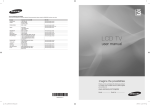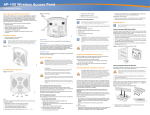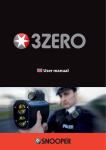Download VALENTINE ONE VOICE
Transcript
VALENTINE ONE VOICE - GPS PROFESSIONAL RADAR / LASER / GPS / SAFETY DETECTOR User manual www.cz-antiradary.cz Introduction Dear customers, Thank you for purchasing a new detector Valentine One - Voice GPS for fixed installation. This is a brand new professional model of a detector manufactured to suit specific ideas, user requirements and assembly companies dealing especially with this issue. This detector gives a completely different direction compared to competing products. It is the only detector communicating clearly with voice in the Czech language. All technical parameters were accurately set up for measuring radars used by both the Czech and Slovak Republic. The possibility to switch the radar band for European countries is obvious. The best materials and electronics, which are now currently at the top of the microwave technology were used to produce this product. The detector in the Ka-band, which is used in the Czech and Slovak Republic excels at the excellent interference against false alarms while maintaining excellent sensitivity for measuring radars. The detector has excellent audio and visual signaling. As the only one among all detectors it includes a function, “Mute”, which will automatically mute your audio system in case you are measured by radar or laser. Another big advantage is that this detector does not contain any control device that is very badly locatable in modern vehicle interior and especially plain. Everything is easily controlled and indicated by a small single multifunction button. We hope you will be maximally satisfied with this new detector Note: The detector manufacturer declares that this device does not disallow and does not influence the function of technical equipment used in monitoring the safety on roads. By using this detector nobody and nothing entitles you to violate traffic laws, especially the recommended speed on the roads and highways! Appropriate questions will be answered on phone number +420 774591710 or email: [email protected] 2 Content Introduction ……………………………………………………………. 2 Content ……..……………………………………….…………………. 3 Detector functions …. …………………………………….………..…. 4 Detector control ……..……………………………………………...5,6,7 Detector setup ………..…………………………………………...8,9,10 Functional scheme …………………………………………….…….. 11 Travel expense ledger …….………….…………………………12,13 Error messages and detector breakdown……………………………14 Radar frequency bands…… …………………………..……………...15 Detector installation ………..……...………………………..16,17,18,19 Wiring diagram .…………………………………………..…………....20 Technical parameters ………………….………….. ………..……… 21 A copy of the certificate of technical qualification ………………… 22 Detector package includes: Radar antenna with cable and connector ………….……….....1 pc GPS antenna with 1.5m cable and connector ...………………1 pc 3.5m Connecting cable with connector and ending cable ……1 pc Main control unit with power cable ………………...……………1 pc GPS control unit with SD card ………………………….……….1 pc Interconnect cable of two main units ……….…………………...1 pc Power cable with connector …………………...…………………1 pc Multifunction control button with 1.5m cable and ending cable 1 pc Speaker with 1.5 m cable and ending cable …………….……..1 pc Universal stainless holder for radar antenna …….…..……….. 1 pc Stainless connecting material for mounting the antenna ……..1 pc Cable ties …………………………………………………………10 pcs Dvd with software and user manual …………………………..…1 pc Printed user manual ………………….…………………………...1 pc 3 Detector functions After start When you turn on the detector (by service setting) it will make a welcome sound, and at the same time red LED diode lights up on the multifunction control button; This diode will change its color to green after approx. 8 sec. and by this the detector signals that it is on. Detector functions In case the detector radar antenna detects the microwave signal emitted by police radar, you will hear intermittent sound signaling supplemented by voice ,,caution radar“ and the indicator LED diode turns from green to flashing red. Sound intensity is escalating while approaching the measuring radar. If the detector detects a laser beam from laser gun, different audio and also visual signaling again accompanied by voice “caution laser” will sound. Since the laser measurement is very short (in seconds) you will not have enough time to slow down the speed of the vehicle. Only “prohibited” laser jammer serves for 100% safety against laser measurement. If the GPS – Voice control unit evaluates the GPS coordinates and they conform to the coordinates saved on the SD card, an appropriate report corresponding to the coordinates saved on the card of e.g. camera of sectional speed measurement is called “caution sectional speed measurement“ at the beginning of sectional measurement and “end of sectional speed measurement“ at its end, or other Pre-setup interest points. If you have the mute function switched on in the service menu and connected by the installation technician, your audio system will automatically turn your volume down at the time of the alarm. 4 Detector control Switching on the detector The detector is activated by the ignition key turn on (by the power supply detector) or by a short pressing the multifunction button. The button lights up red light, which, after approx. 8 sec. changes to green, and by this the detector confirms that it is ready. If no alarm is activated and the device works normally, the green indicator lights during the whole detector operation. Switching off the detector The detector is switched off if you will pull off the ignition key (again according to the power supply detector) or by pressing the multifunction button for 2 seconds in the regime when no alarm is called. Detector will tell you “turn off the detector”. As soon as you leave the button the detector will be switched off. Radar, laser alarm The detector indicates the acoustic alarm (distinct message for radar/laser). At the same time red Led diode is flashing in multifunctional button. By brief pressing the multifunction button during active alarm the volume will be lowered to muffle volume. If you press the button repeatedly you will turn off the report and active mute function. Volume adjustment will be renewed during another alarm. In case that the same value for muffle and operational volume is setup in the service menu then during the first button pressing the volume reports will be switched off. 5 Report by GPS coordinates presets If the detect evaluates GPS coordinates received by gps antenna and they conform to the coordinates saved on SD card, appropriate audio report about measured section or interest point is called. Switching the radar band You will carry out the switching of the radar band (when the detector is switched on) by pressing and holding the multifunction button. The detector will report the phrase ,,switch off the detector“ and after this report the report ,,change the way" follows (if travel expense ledger function is switched on) and then the phrase “switch radar band” follows , and now you have to leave the button. At the moment you release the button, automatic radar band switch will be carried out. Activated, adjusted radar band is announced in voice. Now, the detector will automatically switch to a band requested by you in approx.10 sec. Band switch is signaled by led diode in the button. After the switching the LED turns red, then after approx. 8sec it turns green and the detector indicates that it is switched to a band requested by you. You can carry out the backward switching in the same way. IMPORTANT NOTICE During the detector setup to the band Europe bands X, K, Ka, Ku are active. Other devices than radar speed measurers work in these bands (e.g. opening doors at petrol stations, high frequency radio transmissions, etc.), it is necessary to count also with the detection to these devices! 6 Change the type of journey If you use and if you have travel expense ledger function switched on in the service you have a possibility to change the type of the journey from business to private and vice versa. You will carry out the switching (when the detector is switched on) by pressing and holding the multifunction button. The detector will report the words ,,switch off the detector“ and a message that follows is ,,change the type of journey" and now you have to release the button. At the moment you release the button, the type of journey will be automatically switched, and this will be again reported by the detector. This setup will be displayed in the travel expense ledger itself, see travel expense ledger. You can carry out the backward switching in the same way. Save position This function is designed for experienced users who are able to add new or edit current points of interest via the supplied programme bod_edit and subsequently saved positions on SD card usr folder. You will carry out position saving in the following way: When the detector is on (when driving or stationary vehicle), press and hold it as long as you get the message, “save the position”, now release the button. Now new gps coordinate has been saved to SD card into usr folder. Warning: saved GPS position is assigned to the first button push! 7 Detector setup Service menu Service menu is the mode in which you can learn the operational information and you can also carry out detector setup. A technician trained by us will set the detector at the installation according to your needs. Warning: In the service menu you can setup how the detector should behave. If you do not understand the setup, contact your installation technician or feel free to contact the manufacturer directly. You can enter the service menu by holding the multifunction button while switching on the device (by switching the ignition key or by external detector switch). Once the phrase "enter to setup" is reported you can release the button. In the first part of the menu you can find the detector firmware version (at the time of writing this manual it is the version 4.0), vehicle battery voltage and temperature of the radar antenna. Setting block is separated by the phrase ,,enter the parameters setup“. There are already various items here that affect the behavior of the detector! Each item is first announced by the name, see service menu items. Then by pressing and holding the button there is a possibility to change the item value. The item value is cyclically changed. Current status is reported when correct value is set up. Just release the button and the current value will be saved. Items at which you don‘t want to change the content can be skipped by pressing the button. The content in this case remains unchanged. By switching off the ignition key or the external detector switch from supply voltage for about 4 sec, an output from the service menu and setup storage will take place. 8 Service menu items Radar band setup The Czech and Slovak republic / Europe - radar band setup Laser detection setup ON / OFF - detection of laser speed measurement GPS Functions ON / OFF - detection of sectional speed measurement Operational volume setup 1 - 8 – volume of sounds and audio sound (adjustable at eight levels) Muffled volume setup 1 - 8 – volume at the lowered volume regime Report about speeding ON / OFF – If maximum speed in the place of sectional measurement is pre adjusted on the SC card the detector will inform you at speeding that you have exceeded the permitted speed in a given section. Reports about points of interest ON / OFF - reports about pre adjusted points of interest Travel expense ledger ON / OFF – electronic travel expense ledger Change the type of journey PRIVATE / BUSINESS JOURNEY – type of journey as it should be displayed Mute function ON / OFF – function for lowering the audio volume Sound reports: ON / OFF – multimedia sound for events 9 Output from the service menu will be carried out by disconnecting the detector from supply voltage for a period of 4 sec. Detector memory After switching off the detector by the main switch particularly by switching off the ignition key the set up radar bands are automatically saved in memory and it is not necessary to re-set up the bands. The same is valid for switching on memory or detector switching off by control button. Overheating of radar antenna Detector radar antenna itself produces little heat but especially in summer months or during the movement in fleets it is possible that the radar antenna temperature will increase due to the temperature from the engine. To avoid possible electronics damage, main control unit voice protects the sensitive radar antenna by switching off the detector. If the temperature higher than recommended by the manufacturer occurs, there will be a warning “Attention detector temperature is … Degrees Celsius” because the microwave antenna was overheated and the main operational unit will disconnect the antenna and by this the detector will automatically switch off! Control button is red. As soon as the temperature lowers below the critical level the detector is automatically switched on and ready to its function. 10 Functional diagram Supply Voltage ON Yes Enter the service menu Button press No Detector start Firmware version, voltage, temperature No Detection Alarm Yes Button press 2 sec User settings: Alarm - radar band CZ-SK/Europe laser detection ON/OFF welcome salutation ON/OFF audio lowering ON/OFF - operational volume 1 – 8 - volume reports ON/OFF No Yes No Button Press - operational volume1-8 - tlumená hlasitost 1-8 - zvuková hlášení ZAP/VYP Detector Off Yes 1. press = Volume down Button press No 2. press = Volume off Yes Detector start 11 Travel Expense Ledger Function If you want to use the function “Electronic travel expense ledger” you have to have the function activated in the detector service menu. After activating this function, the detector (operational unit Voice GPS) automatically saves coordinates of your journeys to SD card into the folder log., which you can later display in supported programme of travel expense ledger called Speedy. The demo version of the travel expense ledger is attached to dvd data media together with the detector. Warning: the demo version of the programme of the travel expense ledger “Speedy” is only for testing and that is why you should register it to full version according to instructions in the programme or on www.sksoft.cz, www.kamar.sk for about 800 CZK. This version is not time limited and it functions with the detector to your maximum satisfaction. Principles of using the detector together with the travel expense ledger The difference in the use of detector with activated electronic travel expense ledger and a detector without activated travel expense ledger is only in the fact that (depending on kilometres traveled and total time of driving) there is a gradual data saturation of the file log, that is saved on the SD card. If there a warning of the detector “attention the card saturation is approaching, please take out the card” and after some time “attention, the card is fully saturated, please take out the card”; this is also signaled by the red indicator in the multifunctional button and it is necessary to take out the card carefully from GPS unit because of further travel expense ledger function, put it into the SD cards scanner on your PC and load to the pragramme of the travel expense ledger and subsequently record the saturated file log by a new file that can be found in the attached dvd in section new_log. 12 It is tested that if you travel approximately 5 hours a day the SD card will last more than a half year of records. INSTALLATION AND ATTENDANCE OF THE PROGRAMME OF THE TRAVEL EXPENSE LEDGER CALLED SPEEDY You will install the demo version of the travel expense ledger Speedy 5.0 from the attached dvd. After the installation we recommend to register the ledger to full version, but for testing (with particular limitation) the attached demo version is functional. You will start up the installed travel expense ledger and subsequently in the upper bar you will find the field GPS and click the item “gps data import”. After opening the monitor of gps data import click on arrow in the cell gps data loading and choose the item “one img file MNEA format”. After clicking the gps data loading cell a monitor “Input GPS file” will open and now it is necessary to find particular disc with entered SD card via the arrow and find the file log. in it with saved data, mark it and click the item OK down. At the demo version a window that the vehicle has wrong license number will be displayed, click it again and at opened monitor “gps data import” click to car icon and choose the only item Porsche 911, click OK. Subsequently click on cell “GPS travels creation” and now the programme works alone. For further attendance we recommend to read the service menu of the programme of the travel expense ledger. CLEARANCE OF SATURATED LOG FILE IN SD CARD Description of SC card clearance on the computer under the operational system Windows. Enter SD card taken out of the operational unit of GPS detector to SD cards scanner (internal notebooks, PC mostly external). Put the attached dvd that is a part of the package into the DVD mechanics. Open the programme Explorer (below in the bar start – programmes – accessories – Windows explorer) and after clicking to file this computer an item on dvd mechanics under the name V1_Voice_Gps will be displayed. Now you will find item New_log and after clicking it click by right button of the mouse to item log. and by left button enter function copy. Then you will find the item GPS on the SD card explorer, click by right button on it and choose the item enter, confirm by left 13 mouse button. You will be asked to confirm file substitution, which you will confirm. Now the overwriting (clearance) of the file log. on the card will be carried out for 4 minutes. By this you have recorded a clear log to the card and after passing you can take out the card (safely take out from the pc) and enter it back to GPS detector unit. Error messages The loss of communication with microwave antenna If the control unit stops receiving data from the radar antenna (disconnected, damaged wiring or failure of radar antenna), the loss of communication with antenna will be reported by words: “I have no signal from the radar antenna“. Control button is red. The loss of communication with GPS If main control unit loses contact with GPS antenna (disconnected, damaged wiring or gps failure) or with GPS-Voice control unit the failure will also be reported by words: ,,I have no signal from the GPS“. Control button is red again. Failure of SD Card If SD card is not entered to the main control GPS Voice unit with particular data content or the card is damaged, pulled out, there is an error report: ,,card error“. Control button is red again. If the detector behaves according to above mentioned described errors or not in a standard way, always switch the detector via the button off. If you want to solve the problems contact directly the seller or assembly center, where the detector was installed. Warranty conditions 14 At the production and before the distribution the detector will pass through several checks to ensure maximum quality. There is a 24month-warranty to the detector and it is valid from the date of purchase. The warranty does not cover damage due to wrong installation, wiring or any mechanical damage. Frequency band of detector Setup for the Czech and Slovak Republic Automatically activated detector bands Ka-Narrow: 34.0 GHz / ±100MHz Ka-Narrow: 34,3 GHz / ±140MHz Laser: 820 – 950nm (according to setup in the service menu) Setup for Europe Automatically activated detector bands 10.500 – 10.550 GHz 24.050 – 24.250 GHz 33.4 – 36.0 GHz 13.400 – 13.500 Laser: 820 – 950 nm X- band K-band Ka-band Ku-band (according to setup in the service menu) The product is identical to the type approved by the Ministry of Transport Certificate number: 3 324 Č.j.: 1317/2010-150-SCH2 Detector installation 15 Valentine One – Voice GPS detector installation can be manufactured only in a trained assembly center! You can find the list of assembly centers on our website. Installation of the radar antenna The detector antenna is an extremely gentle and sensitive equipment capturing signals which are transmitted by radar that is why the choice of place for its installation is decisive in order that the correct function and good sensitiveness were guaranteed. Antenna is installed in front of the car, usually to the plastic bumper so that the arrow on the antenna pointed forward. It is ideal to place the antenna into the vent of the bumper in height of 30-50 cm above the road. If you decide to install the antenna in a way that the bumper hides the front part of the antenna make sure that there is not a metal reinforcement in the bumper or other metal that would partly or fully shade the antenna. If it is possible, install the antenna in vertical position “upright” when the antenna has maximum sensitivity and minimal false alarms for the usage in the Czech and Slovak Republic. Then it is necessary to keep the greatest distance of the antenna from heat sources, such as main engine cooler and air conditioning, from which the antenna will be heated. In case of not keeping sufficient distance the correct functionality will not be guaranteed and due to increased temperature the detector thermal protection will be activated. If you want to avoid these problems, place the antenna away from heat sources and by the correct placing ensure the free access of air flow that will cool the antenna during driving. If you want the detector to signal also laser speed measuring the direct view of antenna window with the sign laser sensor to the road has to be ensured. In case of ambiguity during radar antenna placing do not hesitate and contact the manufacturer or visit the web site www.czantiradary.cz, where in the section “assembly demonstrations” you will receive particular answer thanks to attached photos. 16 Antenna mounting Original stainless handle with predrilled holes is delivered in the package for the antenna mounting. Due to the antenna stability it is necessary to use both screw fixtures on the antenna! During the mounting beware of any mechanic damage of the antenna to which there is no warranty! Antenna cable After fixing the antenna connect the antenna cable via the second part of the link connector. Pull the antenna cable through to the front barrier between engine space and driver’s cockpit. We recommend adding it to existing wiring and fix using the attached fastening strips. Cable and antenna link connector is resistant to the environment of the engine space and it enables easy connection and disconnection at the change of place of antenna fixing or its exchange. When installing the cable, keep in mind that the cable must not touch the hot parts of the car and it must not be installed in parts with increased temperature. Mainly it is necessary to pay attention to moving parts of the engine such as the alternator, eventually cooler screw! Use original bushing with wiring to pull the cable through to the space of driver’s cockpit. If there is not space enough to pull it through it is essential to drill necessary hole and pull the end connector with cable by it. At drilling the hole, be maximally careful so that you did not damage other wiring, eventually another vehicle part! When you pull it through be careful of the damage of end connector! After pulling the cable through, it is necessary to provide the hole by suitable e.g. silicon sealant, in order to protect the car from moisture penetration. Installation of multifunction button 17 Place the multifunction button to the suitable place in order that it was well visible for driver and it could be used easily during driving. It is necessary to drill installation hole Ø10mm for the button installation. We recommend using unoccupied buttons (capping strips) for the installation, eventually another suitable place in the driver’s field of view. Installation of signal speaker Place the signal speaker in the lower leg part on the side of the driver or passenger. It is necessary to test the placing in order that the signaling was well hearable. Installation of GPS antenna Fix the GPS antenna via suitable sealant or double-sided adhesive tape in a way that the direct visibility of the antenna upper part to the sky was secured (tear with sigh Leadtek). We recommend placing it to the dashboard of the vehicle. If you place gps antenna in a hidden way under the dashboard the antenna must not be shaded by metal elements (mind the electroplated and heated windscreens). You can verify the gps antenna function via blue led diode placed on upper side of gps antenna or indication led in control unit GPS – Voice. If the blue led diode blinks on gps antenna it receives signals from satellites. In case the led diode lights it does not receive any signal from the satellites (to verify gps antenna functionality, the vehicle has to be outside and in the esplanade in order the signal receipt from satellites was assured; antenna activation lasts about 1 – 10 min after the start). It is possible to monitor gps antenna state signalization also on signal led diode in the control unit GPS – Voice. See the description below. Installation and connection of Valentine One – Voice GPS control unit 18 This control unit continuously evaluates the signals from radar antenna, the control unit GPS – Voice and passes it to the indicator and signal devices. The unit is usually placed to the fuse box or to the wiring via tightening strips or by sticking it to open space via double-sided adhesive tape. Interconnection of particular components is evident from the description in the control unit or according to interconnection scheme. Everything can be carried out easily via sliding connectors. Be really careful where each connector belongs while interconnecting particular components of the package! Installation and connection of control unit GPS - Voice This control unit ensures communication between GPS antenna and transmits information to the central unit. The SD card is entered to the unit. On this SD card data that contains database of sectional measurement is saved. Place the unit so that it was easy to manipulate with SD card. There is a led diode next to the SD card which signals the state of the control unit GPS – Voice. If the LED diode is green, everything is fine and the unit communicates with the SD card and GPS antenna has a signal from satellites. If the LED diode blinks green, gps antenna does not have the signal from satellites; in this case, check whether the vehicle is equipped with a heated, electroplated glass, which will shade the signal receipt from the satellite. Warning: At the start the GPS unit receives and evaluates signals from satellites and time necessary for activation is approximately 1 – 10 min from the start. That is why wait for this time until you start to manipulate with the antenna by reasons of the fact that it could be wrongly installed. Other signaling states of LED diode on the GPS – Voice unit are: 19 If the LED blinks red gps antenna is disconnected or damaged or there is an error on the SD card (card has wrong data, it is pulled out or it is not pushed in) If you want to manipulate with SD card from any reason first always switch off the detector so that the data saved on the SD card was not damaged! In case you find sectional speed measurement that is not signaled by your detector do not hesitate and contact us. The manufacturer effort is to update data in the card regularly. Connection scheme 20 Interconnection scheme of particular components of the fixed set: Red conductor - +12v supply conductor connect to contact n. 15 in the vehicle (+12v after starting the ignition key) Black conductor - GND ground –12v (vehicle body) Blue conductor - mute output at the alarm switches to GND vehicle body. Connect this conductor to appropriate input for lowering the audio system. (Max output load is 80mA/14,5v) Since both control units Valentine One – Voice GPS Control and GPS – Voice Control have overcurrent and overvoltage protection installed inside, you do not have to install additionally the detector current protection to incoming supply cable. Technical parameters 21 Frequency bands of the detector X-band: 10.500 - 10.550GHz K-band: 24.050 - 24.250GHz (K band) Ka-band: 33.400 - 36.000GHz Ka Narrow: 33.80GHz ±100MHz Ka Narrow: 34.00GHz ±100MHz ČR, SR Ka Narrow: 34.30GHz ±140MHz ČR, SR Ka Narrow: 34.60GHz ±40MHz Ku-band: 13.400 - 13.500GHz Laser: 820 - 950 nanometers Power supply Supply voltage 11 to 16V DC Idle consumption at the switch-off by button regime Stand-by 12mA Power consumption when device is on: 300mA Power consumption when alarm is on: 450mA / max. The output mute switches at the alarm to the ground: load max. 80mA / 14,5V Radar antenna severable connector, GPS antenna and radar antenna itself satisfy the protection norm: IP67 (resistance to water) Operation temperature: -20 to +70°C Storage temperature: -30 to +80°C Sizes Microwave antenna: 34x99x119mm GPS antenna: 60x60x90mm Control unit: 21x90x65mm Control unit GPS – Voice: 21x57x73mm Multifunction button: ø 18x6mm Speaker: 670x740x31mm Antenna weight: 295g A COPY OF A CERTIFICATE OF TECHNICAL QUALIFICATION 22 23