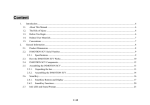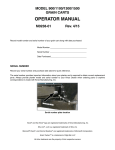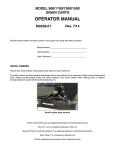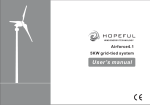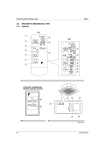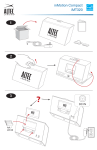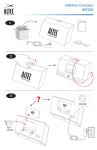Download Mohawk V3 Product Manual
Transcript
1 / 33 2 / 33 1. Overview .......................................................................................................................................................................................... 5 1.1. About This Manual........................................................................................................................................................................ 5 1.2. Documents and Materials .............................................................................................................................................................. 5 1.3. Conventions .................................................................................................................................................................................. 5 2. Safety Instruction of the Product ...................................................................................................................................................... 6 3. General Introduction ........................................................................................................................................................................ 7 3.1. Product Serial Number .................................................................................................................................................................. 7 3.2. Packing List/Box Check ................................................................................................................................................................ 7 3.3. Components .................................................................................................................................................................................. 8 3.4. Product Parameters ........................................................................................................................................................................ 9 3.5. Product Size Plan ........................................................................................................................................................................ 10 4. Product Functions........................................................................................................................................................................... 11 4.1. Interactive Panel .......................................................................................................................................................................... 11 4.2. Head/tail Light ............................................................................................................................................................................ 12 4.3. Data Bluetooth and Music Bluetooth .......................................................................................................................................... 12 4.4. Voice Prompt ............................................................................................................................................................................... 13 4.5. Pull-up Handle and Energy-Saving Mode ................................................................................................................................... 15 4.6. App for Mobile Devices .............................................................................................................................................................. 15 4.7. INMOTION SCV V3 Series ....................................................................................................................................................... 17 5. Riding the INMOTION SCV V3.................................................................................................................................................... 18 5.1. Preparation .................................................................................................................................................................................. 18 5.2. Power on ..................................................................................................................................................................................... 19 3 / 33 5.3. Sleep and Power Off ................................................................................................................................................................... 19 5.4. Steps for Beginners ..................................................................................................................................................................... 20 5.5. Charge ......................................................................................................................................................................................... 21 5.6. Reset ............................................................................................................................................................................................ 21 5.7. Over-speed Protection ................................................................................................................................................................. 22 5.8. Tilt and Fall Protection ................................................................................................................................................................ 22 5.9. Over-discharging Protection ........................................................................................................................................................ 22 6. Maintenance ................................................................................................................................................................................... 23 6.1. Storage ........................................................................................................................................................................................ 23 6.2. Inflation and Replacement of the Interior and Exterior Tires ...................................................................................................... 23 6.3. Adjustment of the Pedals............................................................................................................................................................. 23 6.4. Cleaning ...................................................................................................................................................................................... 23 7. Contact Information and Legal Information ................................................................................................................................... 24 7.1. Feedback ..................................................................................................................................................................................... 24 7.2. Contact Us ................................................................................................................................................................................... 24 7.3. Compliance with Local Law ....................................................................................................................................................... 24 7.4. Version Number .......................................................................................................................................................................... 24 8. Warranty ......................................................................................................................................................................................... 25 9. Approved Certificate for Product ................................................................................................................................................... 31 4 / 33 1. Overview 1.1. About This Manual For your safety, please read this Manual carefully before you ride an INMOTION SCV. Please also watch the instruction video carefully in order to get the correct instruction for riding the INMOTION SCV. To help you to better enjoy riding the INMOTION SCV, read and understand all the safety warnings and instructions listed in this Manual. This Manual is applicable to the V3 series produced by Shenzhen INMOTION Technology Co., Ltd. If you have any questions, or there is any information that you cannot obtain from this Manual, please feel free to contact the INMOTION headquarters in your country. 1.2. Documents and Materials You can access and download all the Help materials, including the Manual in electronic version, Safety Instruction Video, and mobile APP from the official website of INMOTION Technology Co., Ltd.: www.imscv.com. 1.3. Conventions The following conventions are used throughout this manual: Warns you about actions that may result in personal injury. Cautions you about actions that may result in operational issues or physical damage to the INMOTION SCV V3. Identifies important points, helpful hints, special circumstances, or alternative methods. 5 / 33 2. Safety Instruction of the Product INMOTION SCV V3 is a self-balancing machine combining entertainment and balance. To avoid safety issues, follow the instructions of this Manual. Violating these instructions may result in physical harm or even death by falling, losing control, or collision. Please read this manual carefully, watch the safety videos, and follow the instructions in order to avoid risk and potential harm. Please wear helmet and other protective garments when riding the INMOTION SCV V3; Do not ride the INMOTION SCV V3 on slopes slanting over 20 degrees, and do not accelerate or decelerate too hush, Do not suddenly brake; Be careful when the road surface is slippery and when there are obstacles; Do not ride the INMOTION SCV V3 on grasslands or gravel roads; Do not ride the INMOTION SCV V3 into water deeper than 170mm; Do not ride the INMOTION SCV V3 downstairs or upstairs; Do not ride the INMOTION SCV V3 on automotive roads; Do not soak the INMOTION SCV V3 in water; Do not ride the INMOTION SCV V3 at a speed higher than 18 km/h (12mph); If the pedals tilt upwards, do not continue to accelerate and reduce speed immediately; Do not sit on the handle of the V3; Assistance is recommended for all beginners , specially individuals younger than 18 or older than 45; Ensure the battery is full and the tire is inflated in the normal condition; Please speed up slowly and do not ride too fast before getting familiar with riding the V3; Due to the unique features of lithium battery, customers should charge the battery at least once a month. If damage is done due to irregular maintenance of the battery, it is not included in the scope of the manufacturer’s warranty. 6 / 33 3. General Introduction INMOTION SCV V3 is an all-in-one high-tech human transporter and entertainment vehicle that combines fashion, fun and usefulness. It employs dynamic balancing, and uses its interior gyroscope and acceleration transducer to detect any change of the V3. With a servo-control system to adjust itself by accurately controlling the motor, it keeps the system balanced. The user may control the V3 to move forward, speed up, slow down, or brake by leaning forward and backward, and keep balance side-to-side by twisting his or her body. INMOTION SCV V3 is equipped with pull-up handle, intelligent head/tail light, swiping switches, swiping charging switch and high definition Bluetooth speaker. It is safe, portable and a solution for short-distance transportation. 3.1. Product Serial Number The product serial number, a 16-digit sequence of characters with a one-dimension barcode, is the only identification of the product for quality tracking, after sales services, insurance claim, and loss confirmation. Please keep the serial number on hand. You can obtain the product serial number from the following places: the external packaging of the product, the warranty card of the product, and the main body of INMOTION SCV V3 (it is on the angular area of the upper surface of the V3 when the handle is pulled up). 3.2. Packing List/Box Check The INMOTION SCV V3 package includes the following components. Please check when opening the box and consult the dealer in case of missing components. The main body of the V3, adapter, product manual, warranty card, and Approved Certificate for Product. 7 / 33 Do not disassemble or modify INMOTION SCV V3 without permission, otherwise, it may result in irrepairable damages and harm to human body. 3.3. Components 8 / 33 3.4. Product Parameters Item Specification Item Type INMOTION SCV V3 Maximum Cruising Speed 18 km/h (11.2 mph) ① Maximum Mileage 20~25 km (12.5-15.5 miles) or Note ① This speed is measured under the condition of 75kg of weight in the temperature of 25 ℃. ② The maximum mileage is measured under the condition of 25℃ and 75 Kg of payload on flat road. 35~40 km(21.7~24.9 miles) ② The mileage may vary under different conditions of Maximum Climbing Angle 18° Net Weight 13.3~13.8 kg (29.3 lbs.-30.4 lbs.) Payload Weight 120 kg (265 lbs.) Whole Product Size 420*515*178 mm Battery 72V 2Ah Lithium Batter Charge Requirement AC220V 50~60Hz Charging Time About 1.5 hours which means the V3 functions well when treading Tires 14inch Inflatable Tire water shallower than 170mm. Tyre Pressure 3.0 Bar Best Riding Temperature -10~40 Waterproof Level IP55③ riding habits, temperature, road condition, and payloads. Mileage may also vary due to different types and batteries.In V3C and V3Pro version, Maximum Cruising Speed is 20~25 km, In V3S version ,Maximum Cruising Speed is 35~40 km. ③ ℃ (14-104°F) 9 / 33 The waterproof and dust resistance level is IP 55, 3.5. Product Size Plan 10 / 33 4. Product Functions 4.1. Interactive Panel The interactive panel is the LED display interface that indicates the working condition of the V3 on the main body. Icon Description Icon Description Light Icon: Error Icon, indicates that V3 need to be indicates the head/tail light is on fixed Bluetooth Connection, constant light on Icon for Bluetooth speaker, constant indicates Bluetooth connection and light on indicates Bluetooth connection ready for use with smart phone app. and ready to stream music. (In V3C version, this icon can not be light on) Power Icon: please swipe finger along the arrow direction. Battery display, 6 bars, simultaneous display on both sides, flashing icon indicates need for charging 11 / 33 4.2. Head/tail Light There are LED head/tail lights on the V3, which are used for lighting and warning. the V3 switches the head and tail light automatically according to the driving direction. To power on, slowly swipe your finger from the right to the left on the touch panel (shown as the picture in the right), and the icon for light on the panel will be on and both lights will illuminate. Try to push the V3 or ride on it, and the head light will automatically change to the front headlight, and the tail light will be switched to red warning light. The user can control the front light to be permanently on, or to shut off the head and tail lights through the smart phone app on a mobile device. (This Function is only used in V3Pro、V3S Version. In V3C version, lighting in the direction of Interactive panel arrow, The oppsite direction is red warning) 4.3. Data Bluetooth and Music Bluetooth The INMOTION SCV V3 is equipped with Bluetooth 4.0 BLE connection and an interface for music Bluetooth 3.0. The user can use the former to connect the Bluetooth speaker on the V3, or use the latter to communicate with the app on a mobile device. When the V3 is powered on, turn on the Bluetooth of your mobile device, search and connect with the Bluetooth module of the V3, and when the audio Bluetooth icon is on (shown in the figure above), you can enjoy the music on your mobile device by playing it on the V3’s implanted speaker. The Bluetooth preset name of the INMOTION SCV V3 is: V3-XXXXXXXXAudio, among which, XXXXXXXX is a 12 / 33 random value. You can connect directly when the name of the device shows up. The preset name of the INMOTION SCV V3 Bluetooth 4.0 BLE is: V3-XXXXXXXX, among which, XXXXXXXX is the same as the audio Bluetooth. The initial Bluetooth password is 000000. Only by entering the right Bluetooth password can you pair up with and use your app on a mobile device to control INMOTION SCV V3. (Modification of the Bluetooth password is controlled by user permission. Only validated user can change the password of the V3. ) After validation, click and enter the interface of “Condition of the Vehicle” on the mobile device app, choose “Change Password” to set the password for Bluetooth. (Music Bluetooth function is only used in V3 Pro and V3S Version.) 4.4. Voice Prompt There are two interior Bluetooth speakers on INMOTION SCV V3s that can give prompts in different working modes and conditions. Initially, the language for voice prompts is English, which can be changed and redefined by using the mobile APP according to different events and conditions. You can also use the app to change the content and language of the voice prompts, or switch them off. Please refer to the help document on the app for more information. The default events of the voice prompts are listed as follows: 13 / 33 Description Content of Language Description Content of Language Power-on Sound-dongdongdong Sleep Sound- wu Lock Sound-budong Unlock Sound- bugu Battery Low Low battery Sound- Low battery Charging Sound-budong Charging Sound- water drop Overload, Please Sound-Overload,please get off Completed Get Off Light Sound-budong Light Off Sound- bugu Please Slow Sound- bibi Power Off Sound- dadada Sound-Please repair Locked, Please Do Sound- wongwong, Please don't move Down Please Send for Repair Data Bluetooth Not Move It Sound- budong Connected Music Bluetooth Sound- bugu Disconnected Sound- budong Connected Please be Careful Data Bluetooth Music Bluetooth Disconnected Sound- Be careful 14 / 33 Sound- bugu 4.5. Pull-up Handle and Energy-Saving Mode The function of the energy-saving mode can be used when people do not feel like riding, or when the condition is not suitable for riding (such as steep slopes, slippery roads, sand, bumpy roads and crowded environments). In the energy-saving mode, the system will provide a low-power assisted force according to the users pulling force. Press the button on the top of the INMOTION SCV V3 and pull up the handle, just like pulling out the handle of a suitcase. When the handle is pulled up and the V3 is pushed forward, the V3 will switch automatically to energy-saving mode. The unique pull-up handle design and the energy-saving mode of the INMOTION SCV V3 will make it easy to use the INMOTION SCV V3 in all scenarios. 4.6. App for Mobile Devices The mobile device app is a specially-designed app for INMOTION SCV V3 users. It controls the V3, connects users with their INMOTION friends, uploads user experiences, and allows users to participate in INMOTION activities and buy INMOTION accessories. The Chinese name of the app is 乐行. And the English name for the app is INMOTION. 15 / 33 You can download the app from our official website or relevant App Stores (IOS system: Apple App Store;Android System: Google Play) The following functions are achieved by the app: Basic control of the V3 settings: power on, power off, lock, unlock and switch on/off lights. V3 status display: display of speed, mileage, and battery status. V3 configuration setting: set the sound volume, protection speed, and sensitivity of the pedals. Sensitivity of the pedals: Different user experience is provided by adjusting the sensitivity of the pedals. Customize the voice prompt of the V3. Error Detection: assess and evaluate the health status of the INMOTION SCV V3. After sales services: by using the app, customers can easily communicate with our service personnel for any after sale problems. Hardware upgrades: to detect any newly released hardware for the V3 and to upgrade the V3 online. My way: check the past route of the V3 by using GPS. For more detailed introduction of the app, please refer to the app, the help document, or download the instruction of the latest app from the INMOTION official website. The INMOTION SCV V3 connects with mobile devices via BlueTooth 4.0 BLE which is applicable to Android 4.3 or above, iOS 7.0 and above. 16 / 33 4.7. INMOTION SCV V3 Series . INMOTION SCV V3 have three-Model, the tabular below state the difference between these three models. Function/Model V3Pro V3S V3C Protection Pad High-elasticity cushion High-elasticity cushion Regular pad Battery Capacity 144WH 288WH 144WH Intelligent -lighting Switch yes yes No Shell-Craft Rubber Rubber Regular Automatic-Slide Yes Yes Yes Touch-Switch Yes Yes Yes Screen-Display White White Blue Music/Bluetooth Yes Yes No Footboard Protection pad Yes Yes No Product Parameter above is for your reference only, if any change without notification, 17 / 33 5. Riding the INMOTION SCV V3 5.1. Preparation The INMOTION SCV V3 is a high-tech human transporter. In order to avoid harm, ensure that you understand instructions completely before riding the INMOTION SCV V3. The following is a guide for beginners, especially first time users of the INMOTION SCV V3, on how to correctly ride the V3. There are some important safety instructions that must be read before using the V3 for the first time. Please check if all the components of the INMOTION SCV V3 are fixed in place and without any damage before riding it; Please continuously charge INMOTION SCV V3 for at least 1.5 hours before riding it. Please find an indoor or outdoor flat area of no smaller than 4m x 4m (13ft x 13ft) to practice. Please make sure you know the surrounding environment very well, and ensure there is no interference from cars, pedestrians, pets, bicycles, cracks, bumps or any other obstacles. Please ask a well-trained assistant to be by your side during practice. This assistant should be familiar with all the instructions and riding methods for the INMOTION SCV V3s in this Manual. Please do not ride the V3 on smooth and slippery ground. Please wear comfortable clothes or sporting clothes and flat shoes when riding the INMOTION SCV V3. Please warm up and keep your body flexible when riding the V3. Please wear a helmet and necessary protection gear to avoid injury. 18 / 33 5.2. Power on Put your finger on the power icon of the touch panel. As a lighting arrow shows up and keeps rolling, slowly swipe the panel in the direction of the arrow and make sure your finger is touching the panel as you turn on the V3. The interactive panel is shown below. The V3 cannot be switched on when the battery is too low. There will be a voice prompt of “Low Battery”. 5.3. Sleep and Power Off When the V3 is on, put your finger on the power icon of the interactive panel. As the running arrow shows, swipe your finger along with the arrow direction until you hear the voice “sleep”, which indicates the V3 is in the sleep mode. There will also be a blinking light on the touch switch (shown below). After 30 minutes in sleep mode, the V3 will power off automatically and there will be no sign on the panel. If you need to power off immediately, please press the end of the arrow for more than five seconds to power off. If the battery is below 10%, the movement to switch the V3 into sleep mode will directly power off the V3. 19 / 33 If the touch button malfunctions, or if it cannot be shut down in an emergency, please tilt your V3 twice within three seconds until you hear the sound “Be Careful” as the V3 shuts down automatically. 5.4. Steps for Beginners Turn on the V3 and use one hand to hold the V3. Make sure the V3 stays vertical to the ground. Open the pedals on both sides, and position both legs next to the pedals in parallel position on both sides of the V3. Put your left foot or right foot (depending on personal preference) on one side of the pedal, and make sure you step on the center of the pedal. Keep your upper body upright with your eyes looking straight ahead, just like you are standing on flat ground. Slowly shift your center of gravity over the opposite pedal, and lift your foot from the ground to that pedal. Find your balance until you can stand on one foot on the pedal with your legs upright for a short time. Relax your calves and use both feet to stand on the pedals in order to keep your balance during riding. minimal momentum will help you keep your balance while learning to ride the V3. It is very common that you might lose your balance momentarily and fall to the side. Therefore, please ask a friend to hold you to get used to the V3 or use the wall or railings to keep your balance during practice. After you familiarize yourself with how to keep your balance on the V3, you can adjust the center of gravity (by leaning) or control your feet to change the direction when you move forward (as shown in the diagram). 20 / 33 Some 5.5. Charge Plug the adapter into the rectangular socket on the V3 (as shown in the picture). This socket can be found by sliding the socket cover in the direction the arrow shows. Push in when it is switched to the very end. A red indicator light and sound effect notifies you that the charging plug is in the correct position. When the light turns from red to blue, it means the battery is fully charged. 5.6. Reset If the system encounters an error, please use the reset button to shut down the V3. Switch the reset button to the right as shown below. 21 / 33 5.7. Over-speed Protection In order to avoid dangerous driving speeds, The INMOTION SCV V3 has a maximum speed. When the speed surpasses the maximum limit of 18km/h (11mph), the pedals will tilt up by 3-4° to allow the user to maintain the current speed. It is very difficult for the user to use self-weight to speed up on this basis. If the user tries to speed up over 20km/h, the V3 will respond with an opposite force to protect the user from going over-speed. The pedals will return to the normal angle when the speed gets back to normal. When the battery is low, the V3 will slow down from 18km/h (11mph) to 5km/h (3mph), which shifts to energy-saving mode. As the battery charge decreases, the speed continues to reduce. The system will automatically shut down once it detects a speed close to 0km/h for more than 10 seconds if the user does not turn it off. 5.8. Tilt and Fall Protection When the V3s tilt to one side by more than 45°, it will detect the abnormality, play the “Be careful” warning signal, and shut off the automatic balancing mode in order to avoid harm to human bodies by the high-speed rotating wheel. All that needs to be done is to either power off or restart, or to hold the V3 upright, which activates the automatic balancing mode. 5.9. Over-discharging Protection The INMOTION SCV V3 integrates an over-discharging protection system that cuts off the power to protect the battery when the V3 is in sleep or in power-off mode, or when the battery is too low. A V3 in the over-discharging protection mode will leave this mode when plugged in to a power outlet. After charging for 30 minutes, should the V3 not turn on, please contact the authorized dealers or the INMOTION service department. 22 / 33 6. Maintenance 6.1. Storage Improper storage of the INMOTION SCV V3 may result in the short battery life and other risks. Please store the INMOTION SCV V3 in a dry and moderate temperature indoor environment. If you do not use the INMOTION SCV V3 at least charge once a month for best battery care. 6.2. Inflation and Replacement of the Interior and Exterior Tires Please ensure that the air pressure stays the same in both tires and that they remain at 3.0 BAR (50 PSI) If you get a flat tire or are in need of new tires, please contact an INMOTION authorized distributors or the INMOTION service department. 6.3. Adjustment of the Pedals Loose pedals may result in fall or injury. For best results, ensure that pedals are not loose. If the pedals are loose, please use an M8 hex wrench to tighten. Before each use, please check all the components of the V3 before using it. Please use an M8 hex wrench to tighten the set screws on the shaft. 6.4. Cleaning Before cleaning, please make sure the product is turned off and unplugged, and the charging plug is closed. Prevent water getting into the charging plug or the USB plug during cleaning. Please use water or soapy water with a soft cloth to wipe clean the shell of the V3. Please do not use a high-pressure water gun to clean the V3. The INMOTION SCV V3 is resistant to water splashes and dust and has an IP55 certification. which may permanently damage the V3. 23 / 33 Do not soak the V3 in water, 7. Contact Information and Legal Information 7.1. Feedback If you and your friends have any questions or suggestions when using the INMOTION SCV V3s, please feel free to contact us. We would love to hear from you to help us improve our services. 7.2. Contact Us 7.3. INMOTION Technology Co., Ltd. Phone: 4000-1000-12 Email: [email protected] Compliance with Local Law The INMOTION SCV V3 is a smart and convenient instrument for human transportation, but it cannot substitute the current methods of transportation. Please do not ride the INMOTION SCV V3 on any roads for public transportation. In some countries and regions, the INMOTION SCV V3 is not allowed to be used on public roads. Please refer to the local authority or the authorized retailers and INMOTION service departments for more information. 7.4. Version Number Version V1.3 24 / 33 8. Warranty Greetings INMOTION Friends, Thank you for choosing the INMOTION brand! After purchasing our product, please fill in the Warranty Card with your accurate and complete personal information and do not forget to keep your receipt. In order to provide you with our quality services, Shenzhen INMOTION Technology Co., Ltd promises you the following: 1. 2. 3. 4. 5. 6. 7. Scope of Services We implement the 3 Rules of Serving stipulated by the state, and provide charge-free repair, change, and return services for products that match our maintenance conditions (limited to products that are purchased in mainland China). Maintenance services are provided without charge with the exception of fees for insurance, postal services, and transportation fees. Customers can obtain maintenance services by providing the Warranty Card, and the serial number on the Warranty Card shall match that on the V3. The starting date of the warranty period shall be the date on the receipt or the date of activation of the product, whichever is earlier. In case the starting date cannot be clarified, the maintenance starting date shall be the manufacture date to determine if the product is still within the warranty period. Once confirmed, customers can choose to repair, change or return the product should it be found faulty within 7 days from sale. Once confirmed, customers can choose to repair or return the product should it be found faulty within 15 days from sale. Once confirmed, customers can get repair services free of charge should the product be found faulty within the warranty period. If the product is changed, the warranty period shall be re-calculated. We shall seal a new stamp on the back of the receipt with the date of the change of the product, and provide a new warranty card. Please note that under the following conditions repairs are not for free: Accumulated mileage exceeds 2000km (approximately 1200 miles); 25 / 33 Damage due to noncompliance with the manual when assembling or using the product; When the serial number is deleted or changed; The serial number on the warranty card and the type number on the product do not match; Disassembled or repaired by non-authorized personnel; Natural wear that does not affect the functions of the product (including the natural wear of the exterior shell, the handle, the gearbox, and the tires); Product damages due to accidents or improper use, such as mechanical disruption, crash, collision, and severe oxidation; Product damage due to overload, crossing barriers (including but not limited to riding downstairs, dropping or falling), and extreme sports; 8. Product damage on the way back for repair due to disassembly, transportation, and unloading; Any damage due to abnormal storage conditions or irresistible forces such as fire, soaking in liquid, freezing, or earthquake; Wear of accessories, such as packaging materials and various technical materials; Malfunctions or damages that are not attributed to the design, technology, manufacturing, and quality of the product itself. Warranty period for the parts of the V3s is as follows: Part Warranty Period Whole Product 1 year Lithium Battery Module 6 months Interior and Exterior Tires 3 months 9. Note Including the handle, LED lights, shell, pedals, and integrated Bluetooth speakers (excluding the battery and the interior and exterior tires.) We provide maintenance services at a reasonable cost for products with expired warranty. 26 / 33 Maintenance Services Customers can obtain after sale services by contacting the official technical support hotline of Shenzhen INMOTION Technology Co., Ltd.: 4000-1000-12, or customers can directly contact the retailers for assistance. For more information on the after sale services policy and the procedures, please visit our official website: www.imscv.com. Within 3 work days, we will provide our customers with a report on the fault analysis of the product, the fault responsibility, maintenance expenses, and the estimated maintenance time. After our customer confirms and approves our report on the cause of fault, fault responsibility, maintenance expenses, and the maintenance time, we will repair the product. This warranty remains valid after the V3 is serviced under the terms of this warranty for the remaining warranty period or up to three months after service, whichever is great. Limited Maintenance Responsibility Shenzhen INMOTION Technology Co., Ltd. bears the obligation and responsibility for free maintenance or replacement of the product and its accessories and parts within the warranty period. Shenzhen INMOTION Technology Co., Ltd. does not bear (or entrust others to bear) any obligations or responsibilities, including but not limited to losses due to delay of work, property losses, and other losses. This limited maintenance clause is the only applicable maintenance service clause for Shenzhen INMOTION Technology Co., Ltd. SCVs and its accessories and parts. Shenzhen INMOTION Technology Co., Ltd. does not recognize any other implicit or explicit guarantees other than this limited maintenance service clause. We shall not be held accountable for promises made by any other companies except Shenzhen INMOTION Technology Co., Ltd. This clause shall go into effect as of the date of promulgation. Shenzhen INMOTION Technology Co., Ltd. SCVs products are insured by PICC Property and Casualty Company Ltd. Shenzhen INMOTION Technology Co., Ltd. preserves the copyright and the right to interpret and amend this warranty card. 27 / 33 Warranty Card Registration Information of the Customer Name SN Serial Number Date Phone E-mail Address Address Contact Name of Retailer Information/ Phone Address of the Retailer 28 / 33 Maintenance Record Date Description Settlement 29 / 33 Signatur e of the Technici an Note Date Description Settlement Signatur e of the Technici an Note Note: Please take the Warranty Card, Receipt, and the main body of the product, the adapter, and the lithium battery module with you for repair. 30 / 33 9. Approved Certificate for Product This product has been examined and approved. This Warranty Card (only valid with the attached serial number by the manufacturer) and the receipt are valid proofs for maintenance. Please keep this Warranty Card with care. Date of Manufacture: Stamp of Quality Inspection: 31 / 33 32 / 33 33 / 33