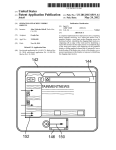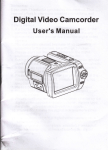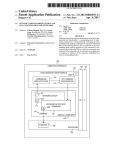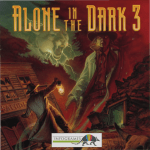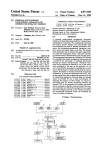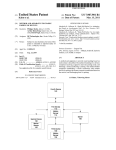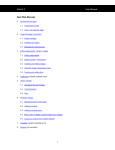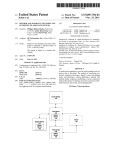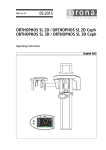Download URL 12
Transcript
US 20120131497Al
(19) United States
(12) Patent Application Publication (10) Pub. No.: US 2012/0131497 A1
Jitkoff
(54)
(43) Pub. Date:
ORTHOGONAL DRAGGING ON SCROLL
BARS
(75) Inventor:
(51)
Google Inc.
(21) Appl. No.:
13/300,401
(22)
ABSTRACT
A computer-implemented user interface method includes dis
NOV‘ 18’ 2011
.
(60)
(200601)
US. Cl. ...................................................... .. 715/786
(57)
_
Flled'
Int. Cl.
G06F 3/048
(52)
(73) Assignee:
_
Publication Classi?cation
John Nicholas Jitkoff, Palo Alto,
CA (U S)
May 24, 2012
playing content in a ?rst WindoW on a display of a computing
.
device, receiving a dragging user input on an element at a
Related U's' Apphcatlon Data
Provisional application No. 61/415,179, ?led on Nov.
18, 2010, provisional application No. 61/458,326,
?led on Nov. 18, 2010.
periphery of the WindoW, and in response to receiving the
dragging input, generating and displaying a SeCOnd WindOW
on the display of the computing device and displaying the ?rst
WindoW simultaneously With the second WindoW.
120
/
EEE
/126
129
URL 12
Patent Application Publication
N f
May 24, 2012 Sheet 1 0f 12
US 2012/0131497 A1
@ [3
c0
0
Y'.
:\\ c:
Q
_ .5
LL
Q.
U)
E
E
CU
L
‘3'
(D
2\ is
co
2\\_ E
g
U)
E
E
CU
L
N
a:
2\ {E
f
3:
3"'
9'u.
Patent Application Publication
May 24, 2012 Sheet 2 0f 12
UmNUmUHDUMP;N
._ @EE
ON?.QNP \
_UHXQxP@ZéVv
US 2012/0131497 A1
BUD
mm.OE
4awtSGOE
$1.
Patent Application Publication
May 24, 2012 Sheet 3 0f 12
US 2012/0131497 A1
E
@
@
§\
a
i?
if’
<5
E
@v4
I
>
\A
@HI
>
EU
H
3\ 32
|
m
"%C{
a@
E
‘
@
m
§\
9.‘
_J
CE
0
N
I’
o
E
Q%C(
Patent Application Publication
May 24, 2012 Sheet 4 0f 12
US 2012/0131497 A1
3.,L._14mmm
_cm?@3Q3 HE@ E
\.
/
\
/Hi3?
Am@J§NI\Q,M/v
m
E.5:\
.QEGEmm
Patent Application Publication
May 24, 2012 Sheet 5 0f 12
US 2012/0131497 A1
.OEmm
Patent Application Publication
May 24, 2012 Sheet 8 0f 12
Receive Typed User input m
identify Word Break
Determine That Word Does Not
Match Dictionary
M
Access Auto-Correction Service
And Correct Word
M
Energize Haptic Device To Signal
User of The Correction m
Receive User Correction And
Correct Word
12
FEG. 6
US 2012/0131497 A1
Patent Application Publication
May 24, 2012 Sheet 9 0f 12
US 2012/0131497 A1
Display Content in First Windmé/M
identify Selection At Edge Of First
Window
316
identify Dragging into Body Of First
Window
318
Generate Second User Window
Adjacent To First User Window
w
Size Windows To The Release
Point Of Dragging Gesture
L2
FIG. 7
Patent Application Publication
May 24, 2012 Sheet 10 0f 12
Monitor Motion Of Device Using
lclentify Motion At Or Above
Precletermined Level
26
Check Available Applications
E
Active Mapping Applications in
Mode That Corresponcls To Speed
w
FIG. 8
US 2012/0131497 A1
Patent Application Publication
May 24, 2012 Sheet 11 0f 12
US 2012/0131497 A1
Display Application On Screen With
Indicator At Edge Of Screen 332
Sense Motion On Touch Pad
Surface
identify Start Point Of Motion At
Edge Of Touch Pad Surface 336
Animate Panel Sliding Over
Background From Edge Of Screen
That corresponds To Edge Of
Touch Pad Surface
m
FIG. 9
Patent Application Publication
May 24, 2012 Sheet 12 0f 12
US 2012/0131497 A1
May 24, 2012
US 2012/0131497 A1
ORTHOGONAL DRAGGING ON SCROLL
BARS
response to the input, the application or operating system may
open the neW WindoW adjacent the existing WindoW in the
direction of the dragging vis-a-vis the existing WindoW. The
system may also resiZe the existing WIIIdOWifOI‘ example, if
CROSS-REFERENCE TO RELATED
APPLICATION
the existing WindoW Was maximiZed on a screen When the
[0001] The present application claims priority to US. Pro
visional Application Ser. No, 61/415,179, titled “User Inter
dragging occurred, then the existing WindoW and the neW
WindoW could each occupy half (left and right, or for vertical
action in a Computer Operating System”, ?led on Nov. 18,
2010, and US. Provisional Application Ser. No. 61/458,326,
titled “User Interaction in a Computer Operating System,”
?led Nov. 18, 2010, the contents of Which are incorporated by
orthogonal dragging, top and bottom) of the screen.
[0007] In certain implementations, such systems and tech
nique may provide one or more advantages. For example, user
interaction With a computing device may be improved and
reference as if set forth fully herein.
users may be more likely to purchase more devices and rec
TECHNICAL FIELD
[0002] This document relates to systems and techniques for
interacting With users of a computer operating system.
BACKGROUND
[0003]
As computers become more present in normal daily
ommend them to others. Also, authors of applications may
bene?t in being able to provide their applications using inter
faces like those discussed here, and may also be able to
generate neW and additional kinds of applications.
[0008]
In another implementation, a computer-imple
mented user interface method comprises displaying content
activities, the manner in Which users interact With computer
in a ?rst WindoW on a display of a computing device; receiv
ing a dragging user input on an element at a periphery of the
becomes more important. For example, While early comput
WindoW; and in response to receiving the dragging input,
ers used punch cards for interaction With a limited group of
generating and displaying a second WindoW on the display of
the computing device and displaying the ?rst WindoW simul
taneously With the second WindoW. Displaying the ?rst and
second WindoW can comprise automatically positioning the
?rst WindoW adjacent to and beside the second WindoW, and
users, desktop personal computers led to more prolonged
interaction With more users, and to the development of
graphical user interfaces. Such interfaces became part of the
computer operating systems themselves, and Were further
extended by applications that ran on the operating systems.
[0004] Computing devices are noW frequently portable and
carried by a user, such as in the form of smart phones, net
books, tablets, and similar devices. Because such device may
be of a limited siZe that makes interaction via a keyboard less
practical than for a desktop or laptop computer, alternative
mechanisms for interaction may be provided, such as in the
form of touch screen user interfaces that display graphical
content and can also receive user inputs over that content.
Other input mechanisms can also be used, such as voice input
and gesture-based inputs that can be sensed by accelerom
eters or compasses in a mobile device.
the element at the periphery of the WindoW can comprise a
scroll bar and the dragging motion comprises a motion having
a component in a direction at a right angle to normal scrolling
motion of the scroll bar. Also, the dragging motion can com
prise a selection on the scroll bar folloWed by motion into a
body of a document that is being displayed in the ?rst Win
doW.
[0009] In another implementation, a computer-imple
mented system for interaction With a user of a computing
device is disclosed, and comprises a graphical user interface
having a touch screen display; a dragging input sub-system to
identify the occurrence of a contact With the touch screen
SUMMARY
[0005]
This document describes systems and techniques
that may be used to interact With a user of a computing device,
such as a mobile computing device (e.g., a smart phone). The
various techniques described here can provide mechanisms
for more intuitive user interaction With a device, including by
signaling the user With the device and for responding to user
inputs provided to the device. User feedback can take the
display and a direction of dragging after the occurrence of a
contact; and a processor operably connected to tangible com
puter memory that stores code to identify a dragging input on
a ?rst WindoW at a perimeter of the ?rst WindoW and to create
a second WindoW in response to the identi?ed dragging input.
[0010]
In yet another implementation, a computer-imple
mented system for interaction With a user of a computing
form of audible signals, haptic feedback (e.g., coordinated
device is disclosed that comprises a graphical user interface
having a touch screen display; a dragging input sub-system to
vibrations of the device) and movement of on screen user
identify the occurrence of a contact With the touch screen
interface elements.
pane Within a particular instantiation of an application) in a
display and a direction of dragging after the occurrence of a
contact; and means for generating a second WindoW in
response to a dragging input in the ?rst WindoW, and from an
element at a periphery of the ?rst WindoW. One or more of
these implementations advantageously alloW a user to
graphical user interface by dragging at the edge of an already
quickly and easily generate a second WindoW. The neWly
[0006]
For example, in certain implementations described
beloW, a user may “surface” a neW WindoW (e.g., as a neW
application, a neW instantiation of an application, or a neW
open WindoW in the application. For example, a user can drag
on a scroll bar at the edge of a canvas of an application such
as a Web broWser or a Word processor, in a direction that is
orthogonal to a direction the user Would normally drag to
move the scrolling element in the scroll bar. Normally, such
dragging Would be an invalid input, but in the examples
discussed beloW, such dragging may be interpreted by a com
puting system as a user intent to open a neW WindoW. Thus, in
generated WindoW may be advantageously displayed along
side the original WindoW, therefore, not requiring the user to
resiZe and move the tWo WindoWs to be able to vieW both
WindoWs at the same. Some implementations also alloW a
user to indicate hoW to siZe the original and neW WindoWs
relative to one another.
[0011]
The details of one or more embodiments are set
forth in the accompanying draWings and the description
May 24, 2012
US 2012/0131497 A1
below. Other features and advantages will be apparent from
the description and drawings, and from the claims.
DESCRIPTION OF DRAWINGS
[0012]
FIGS. 1A and 1B are diagrams showing haptic feed
back in a mobile computing device.
been entered, but the user clearly intended to type the word
Spain. In this example, a real-time spell checking system may
determine that the word Soain does not appear in a dictionary
that is stored on, or is otherwise accessible to (e.g., via a
wireless network and the internet), the device 102, and may
highlight the term such as by underlining it, in a manner like
FIGS. 2A, 2B, 2C, 2D, 2E, and 2E show screen shots
that performed by various spellchecking systems in existing
of a technique for adding windows to a graphical user inter
face.
word processor applications.
[0026] The identi?cation of a misspelled word, in addition
to triggering the system to correct the spelling of the word,
[0013]
[0014]
FIGS. 3A and 3B show conceptually the activation
of a mapping application on a mobile computing device in
response to motion of the device.
[0015] FIGS. 4A and 4B show screen shots of a computing
device having a touch pad input mechanism and on-screen
may also cause the device 102 to provide haptic feedback to
a user. For example, depending on the action that the system
takes with respect to the misspelled word, one or more distinct
elements responsive to particular gestures on the touch pad
the device 1 02 may vibrate once over a relatively short period,
such as for a fraction of a second, if the device has been able
to locate a spelling correction for the term, such as term 110,
input mechanism.
[0016]
FIG. 5 is a schematic diagram of a mobile comput
ing device.
[0017]
FIG. 6 is a ?ow chart of a process for providing
haptic feedback in coordination with correcting user entry of
types of haptic feedback may be provided. As one example,
where the word Spain has been identi?ed and automatically
placed into the string. Alternatively, if the system is unable to
data on a computing device.
identify a correction to the term 106, the device 102 may be
made to vibrate two times in close succession to each other.
[0018] FIG. 7 is a ?ow chart of a process for generating
display elements in response to user inputs on a window
[0027] The haptic feedback may thus trigger a user of the
device to recogniZe that a problem has been recogniZed with
periphery.
[0019]
the text that they entered so that they move their eyes to the
FIG. 8 is a ?ow chart of a process for activating a
navigational application automatically in response to motion
of a computing device.
[0020] FIG. 9 is a ?ow chart of a process for introducing
elements to a graphical display in response to user manipu
lation of a touch pad.
[0021] FIG. 10 shows an example of a computer device and
a mobile computer device that can be used to implement the
screen, or provide additional focus on the screen. If the user
feels a single vibration, they might look up to con?rm that the
replacement word is correct, whereas if they feel two vibra
tions, they might look up and stop their typing so as to ?gure
out if a manual correction is needed.
[0028]
The device 102 may provide other haptic feedback
in other embodiments. For example, a small click may be
provided or a low tone may be played that the user can feel in
techniques described here.
[0022] Like reference symbols in the various drawings
his or her hands. Also, patterns of haptic feedback other that
indicate like elements.
example, the length, time-wise, of a haptic event may signal
DETAILED DESCRIPTION
[0023]
This document describes systems and techniques
for providing interaction with a user of a computing device,
such as a mobile smart phone, using, for example, elements of
an operating system that runs on the device. The system and
a single vibration and a double vibration may be used. For
some status to the user, or the amplitude of the haptic event
mat be used. As one example, a light vibration can indicate
that a correction has been made and a user can probably
ignore it, whereas a strong vibration can indicate that an error
was identi?ed but a correction could not be made, so that the
user should pay more attention to the problem.
techniques may provide various output mechanisms that can
[0029]
be implemented visually, audibly, or via touch, and input
mechanisms for controlling the device. Multiple particular
example techniques are described here, and the techniques
response to voice input by a user. In such a situation, the
can be implemented individually or together in coordination
with each other and with other aspects of an operating system.
[0024] FIGS. 1A and 1B are diagrams showing haptic feed
back in a mobile computing device 102. In general, the device
102 takes the form of a smart phone having a slide out key
board 108. The device 102 also includes a graphical display
The haptic feedback can also be provided in
system would not be looking for typing errors by the user, but
instead, for situations in which the system has a low con?
dence that a word it has selected matches the word that the
user spoke. Haptic feedback may be more helpful than
audible feedback, because a user providing spoken input may
not normally be looking at the screen to determine whether
his or her words are being understood correctly, and audible
feedback may be unnecessarily distracting to the user, as it
on its front surface for displaying information to a user, where
the display may include a touch screen input mechanism for
obtaining input from a user, such as by the user touching the
surface of the display with their ?nger or with a stylus.
[0025] In this example, the device 102 is shown in a ?rst
state, in FIG. 1A, and in a second, later state in FIG. 1B. In the
?rst state, the device 102 is shown after the user has started
typing a sentence into the device 102, such as to submit the
can be hard to talk and listen at the same time. In contrast,
haptic feedback would allow a user to hold his or her device,
have it in a pocket or other similar location, and be noti?ed
text of the sentence as a search query, to add the text as a
ging motion that starts around a periphery of a window in an
operating system’s graphical user interface (such as over a
scroll bar), and moves into the window. Such a user motion is
sentence to a word processing document or e-mail, or for
other similar purposes. The phrase 106 that has been entered
by the user includes a spelling error, in that the word Soain has
about a problem with any speech-to -text conversion in a fairly
non-invasive manner.
[0030] FIGS. 2A and 2B show screen shots of a technique
for adding windows to a graphical user interface. In general,
the technique here involves identifying a user-initiated drag
interpreted as an intent by the user to add a new window, so
May 24, 2012
US 2012/0131497 Al
the system creates a neW WindoW stacked to the side of the
original WindoW, Which the system shrinks in siZe to accom
modate the neW WindoW.
[0031]
Generally, the input is identi?ed as having a “neW
be identi?ed as a point at Which the user raises his or her ?nger
after dragging, or a point that is a determined lateral distance
aWay from the scroll bar, and that registers a user intent When
it is reached, even if the user maintains his or her ?nger in
WindoW” intent for the user rather than a “scrolling” intent
contact With a touchscreen. (In such a situation, a user could
that is typically registered for a scroll bar, When the input is
orthogonal to the normal inputiie, dragging a scrolling
element along a path of the scroll bar. Such an orthogonal
input may be registered, for example, When the input is more
orthogonal tan linear, i.e., more than 45 degrees off the line of
motion of the scrolling element. In other situations, because
scrolling is the ordinary intent, the range of angles for scroll
ing may larger, so that scrolling is interpreted to be the intent
previeW a split WindoW may dragging past the determined
distance, and may un-do the split screen and return to the
original display by dragging back toWard the scroll bar Within
the determined distance. For example, the user may drag over
to vieW the extra content that interests them, revieW the con
tent While holding their ?nger on the display, and then have
the content removed and be returned to their initial broWsing
by dragging back toWard the scroll bar. Such an interaction
could also occur by a user pressing on a hyperlink on a page,
if the user starts dragging on top of the element and continues
to maintain an angle With respect to the element that is 60
degrees or less, or 80 degrees or less, as compared to a line
dragging the hyperlink off the page to have a neW WindoW
along Which the element normally travels. Also, a space may
be maintained betWeen an angle at Which scrolling Will be
presumed to be the user’s intent and the angle at Which cre
(and optionally shrinks the existing page for side-by-side
vieWing With the original page), and then dragging back onto
the original page, Which ?nal dragging causes the computing
ating a neW WindoW Will be presumed to be the intent.
[0032] Alternatively, a distinction betWeen the tWo user
system to close the WindoW for the hyperlinked content and
return the display to the Way it looked before the user slid the
intents may be based on a lateral distance that a user has
hyperlink off the original WindoW.
moved aWay from the scroll bar. For example, any motion
[0036] Alternatively, the initial motion by the user may be
generally orthogonal to the scrolling motion of the scroll bar,
Within one inch or a certain number of pixels off the scroll bar
may be interpreted as scrolling input (Whether the dragging
has moved above or beloW the scrolling element), Whereas
dragging beyond that point may be interpreted as input to
opened that displays the content at the target of the hyperlink
but the drop target may be located at a point near the periphery
of the WindoW 120, along a side of the WindoW that is adjacent
to the side of the WindoW near Where the selection target 128
open a neW WindoW.
is located (e.g., along the bottom of the WindoW). This motion
[0033] In FIG. 2A, a WindoW 120 is shoWn With a basic Web
broWser running in the WindoW 120, and a Web page dis
played in the broWser. Suppose that the user revieWing the
may demonstrate an intent by the user to siZe the neW WindoW
Web page is studying about a person mentioned on the Web
page, that the user Wants to ?nd out additional information
about the person, and that the user Wants to revieW that infor
mation in parallel With the information on the Web page. One
useful Way to make such a revieW Would be to provide tWo
WindoWs on a display in a side-by-side or similar arrange
ment. Alternatively, the tWo WindoWs could be displayed
Where one WindoW is above the other WindoW; the WindoWs
may also be directly adjacent. In some instances, the tWo
WindoWs Would automatically be displayed at the same siZe
(e. g., each at half- screen). Alternatively, the neW WindoW 124
may be displayed larger or smaller than is the original Win
by a vertical line draWn up from the location of the drop target.
FIG. 2B shoWs the original and neW WindoWs. In some imple
mentations, the WindoWs have been siZed to the release point
of the user’s dragging motion, Which, in the example case,
Would have been located along the bottom of the WindoW
along the vertical de?ned by the neW location of the scroll bar.
The neW WindoW in this example is not shoWn as having a
scroll bar, though if it had content that could not ?t on the
displayed area, it Would normally be shoWn With a scroll bar.
Also, the neW WindoW here shoWs thumbnails of the most
recently-visited pages for the user, much like the GOOGLE
CHROME BROWSER shoWs thumbnails When a user opens
a neW pane in the broWser (Where a pane Would be considered
to be a neW WindoW as described here).
doW 120. In some embodiments, the user may indicate hoW to
[0037]
siZe the WindoWs.
[0034] A convenient mechanism by Which to establish such
an arrangement is shoWn by selection target 128, Which rep
resents the pressing by the user over a scroll bar at a right edge
of the display area of the broWser. An arroW in the ?gure from
by the user pressing doWn (e.g., on a mouse button or on a
selection target 128 to drop target 130 represents a dragging
In some embodiments, a neW WindoW is instantiated
touch screen) on a scroll bar and dragging in a direction
generally orthogonal to the direction of the scroll bar (and
potentially only after the user reaches a determined distance
aWay from the scroll bar). For example, if the scroll bar
permits a user to scroll up and doWn, pressing doWn on the
motion betWeen those tWo points by the user before the user
scroll bar and dragging generally to the left (if the scroll bar is
lifts his or her ?nger (e.g., from a mouse button or a touch
located on the right side of the WindoW) or generally to the
right (if the scroll bar is located on the left side of the WindoW)
and lifting his or her ?nger after dragging a predetermined
screen) at drop target 130. The selection target 128 can be
located over a scrolling control 126 on the scroll bar or at
another location on the scroll bar. The selection could also be
on another peripheral element near the edge of the WindoW
120 that is outside the display area for the broWser in Which
Web page content is displayed. Alternatively, the selection
target 128 can be a location Within a small distance of the
distance or predetermined time causes a neW WindoW to be
instantiated. (Dragging off the WindoW, i.e., in the opposite
direction as the examples in the prior sentence, can also
achieve the same results.)
[0038] Similarly, if a WindoW has a scroll bar along the top
or bottom that permits a user to scroll left and right, pressing
doWn on the scroll bar and dragging generally up (if the scroll
periphery of the WindoW 120, regardless of Whether there is a
visible element there.
[0035] The drop target 130 may be at a location that is
located aWay from the selection target 128 and generally
bar is located along the bottom of the WindoW) or generally
doWn (if the scroll bar is located along the top of the WindoW)
orthogonal from the selection target. The drop target 130 may
and lifting his or her ?nger after a predetermined distance or
May 24, 2012
US 2012/0131497 A1
predetermined time causes a neW WindoW to be instantiated.
The motion caused by the user may not necessarily be pre
cisely orthogonal or at a right angle to the direction of the
scroll bar, as such precision cannot be expected of a user.
However, the mechanism may accept a user motion that is
Within 30 degrees of an orthogonal direction. In a more sen
sitive embodiment, the mechanism may accept a user motion
that is Within 20 degrees of an orthogonal direction. The user
motion should be distinguishable from a scrolling motion.
Where the user does not indicate hoW the original and neW
WindoWs should be siZed, in some embodiments, the Win
doWs are defaulted to be equally siZed.
[0039] A predetermined distance may be de?ned by the
required distance betWeen the selection target 128 and the
drop target 130. A predetermined distance may be de?ned in
relation to the siZe of the WindoW, as de?ned by its height
and/ or Width. For example, the mechanism may require a user
of the WindoW 120 that is outside the display area for the
broWser in Which Web page content is displayed. For
example, the selection target may be a scroll bar or a scrolling
control 126 in a scroll bar. The user motion may comprise a
motion from the scroll control 126 (the selection target) to the
Web page element, or URL 127 (the drop target), as shoWn by
the arroW in FIG. 2E. As discussed above, a user may also
easily “undo” the opening of a neW WindoW 124 in such a
situation, such as after the user has revieWed the content on
the neW page, by dragging back onto the original WindoW 120.
[0043] Although the example here focuses on Web broWs
ers and Web pages, the techniques may be used With other
applications. For example, a user of a Word processing appli
cation may make a similar dragging motion and have a neW
document opened in a neW WindoW or pane. The neW docu
ment may be established as a subdocument, along With the
original document, of a larger document that contains both
subdocuments. For example, such dragging may be used to
to press and drag at least half the length of the WindoW (if the
dragging motion is made vertically) or half the Width of the
open a neW chapter in a manuscript for a book, Where a
WindoW (if the dragging motion is made horizontally). In
other embodiments, the mechanism may require dragging
document for the entire book contains sub-documents for
each chapter. As another example, referring to FIG. 2F, a user
one-third of the Width or length. In other embodiments, the
mechanism may request dragging more than one-half of the
Width or length of the WindoW, such as, for example, tWo
may highlight a selection 144 from a document in a Word
processing document. A user may then make a dragging
motion to or from the highlighted selection to a periphery of
thirds or three-fourths of the Width or length.
the WindoW of the Word processing document (and off the
Alternatively, a predetermined time may be de?ned,
canvas of the document, Which may be a sub-WindoW Within
Where the user presses doWn and releases after a predeter
[0040]
mined amount of time to instantiate a neW WindoW. The
the main WindoW that de?nes the instantiation of the applica
tion) in order to instantiate a second WindoW. In the example
predetermined time may be at least 0.5 second. In another
embodiment, the predetermined time may be at least one
second. In yet another embodiment, the predetermined time
located Within the highlighted selection 144 and makes a
dragging motion to a peripheral element 146 that is a drop
may be at least tWo seconds. In some embodiments, if a user
target. The second WindoW Would be displayed and generated
presses doWn and drags in a direction that could instantiate a
neW WindoW but does not release after a time limit, no Win
doW is instantiated When the user lifts his or her ?nger. For
example, if the user presses doWn and does not release his or
her ?nger after more than tWo or three seconds have passed,
no WindoW is instantiated When the user lifts his or her ?nger.
having the highlighted selection pasted into a neW Word pro
[0041] Referring again to FIG. 2B, it shoWs the result of the
computing device’s interpretation of such inputs by the user.
In particular, the WindoW 120 is shoWn, and a neW WindoW
124 is also shoWn adjacent to the original WindoW 120. The
WindoW 120 has been contracted doWnWard in the lateral
dimension to the same extent that the user dragged in FIG.
2A, i.e., the right edge of the WindoW 120 in FIG. 2B is
approximately in line, vertically, With drop target 130. Also, a
neW WindoW 124 has been instantiated automatically in
response to the user input shoWn in FIG. 2A. The WindoW 124
can be a standard, generic opening page for a broWser, such as
a page that displays a search box, a page that displays thumb
nails of several of the most-visited sites for the user, or other
shoWn in FIG. 2F, a user clicks on a selection target 142
cessing document displayed in the second WindoW.
[0044] FIGS. 3A and 3B shoW conceptually the activation
of a mapping application on a mobile computing device 430
in response to motion of the device 430. FIG. 3A shoWs the
device 430 in a standing automobile 432 along With a screen
shot of the device 430, While FIG. 3B shoWs same automobile
432 moving, along With a screen shot of the device 430, so as
to highlight an example mode of operation for the device 430.
[0045] In FIG. 3A, the device 430 is mounted to the auto
mobile 432, such as by being placed in a dock on the dash of
the automobile 432. The automobile 432 is not moving, and
the device 430 simply displays a desktop for an operating
system on the device 430. For example, the device may dis
play one or more icons 438 Whose selection may cause vari
ous applications on the device 430 to launch, and groups 434
of icons. In addition, Widgets or gadgets may be displayed on
the desktop, such as a clock 436 or other such program. Thus,
the display on device 430 is provided in a familiar manner.
such content.
[0046]
[0042] Also, the input from the user in FIG. 2C may indi
cate What page is to be displayed in WindoW 124 When it is
started moving, and a GPS module in the device 430 may, as
instantiated. For example, the selection target may be on an
element on a Web page, such as a URL 127 (Where the drop
In FIG. 3B the driver of the automobile 432 has
a result, compute a speed for the device 430, and in turn, for
the automobile 432. Such a determination may be made
according to an equation like that shoWn betWeen the station
target 129 is an edge of the screen or an area outside the pane
ary and moving representations of the automobile 432, by
or tab that is currently the focus of the broWser), and the Web
page for that URL may be opened in WindoW 124 as shoWn in
FIG. 2D. Referring to FIG. 2E, in an alternative embodiment,
determining a distance betWeen tWo points over a time period,
and dividing by the time period in order to obtain a rate of
travel.
[0047] The device 430 in this example With a program that
a user may indicate What page is to be displayed in WindoW
124 When it is instantiated Where an element on a Web page,
such as a URL, is the drop target 129. In such an embodiment,
the selection target may be a peripheral element near the edge
compares that computed speed to a predetermined speed, and
When the predetermined speed is met or exceeded, the device
430 changes its display from the desktop display to a naviga
May 24, 2012
US 2012/0131497 A1
tional display 440 in the form of a map that show the position
of the device 430 and automobile 432 on the map. In this
manner, the device can change modes automatically based on
an inference that the moving user Will Want to have informa
tion about their up-to-date location.
[0048] Although the display 440 here is shoWn as providing
only a navigational display, other information could be main
tained on the display. For example, a strip along the periphery
of the display may be reserved for displaying incoming mes
sages (e. g., caller ID information for incoming telephone
calls, subjects lines from incoming emails, and the like) and
the user may select an area on a message alert to have more
information about the corresponding message displayed over
the navigational display, or may have it replace the naviga
tional display. Also, When a particular event occurs, such as an
incoming telephone call, the navigational display may be
pushed to the side in a split screen, or may be removed
entirely, While the user takes the call.
[0049] The type of navigational display shoWn to a user
may also depend on the speed detected by the device 430. For
example, at loW speeds, the device 430 may infer that the user
device 442 to the left of touch pad 446 and then dragging their
?nger onto the surface of the touch pad 446 and a suf?cient
distance into the surface to register such an intent. Although
the user’s ?nger Will not be sensed off the edge of the touch
pad, its ?rst presence right at the edge of touchpad 446 can be
sense, along With its vectoring at a right angle to the left edge,
in a direction onto the touchpad surface. As shoWn in FIG. 4B,
the input form the user to point 450 on the touchpad 446
causes an information panel 452 to be animated so as to slide
across the display 444 in coordination With movement of the
user’s ?nger on the touchpad. A corresponding sWipe, either
from off the right edge of the touchpad 446 and onto its
surface, or from an area on the touchpad 446 and off the left
edge of the touchpad generally in a horizontal and straight
sWipe, may indicate an intent to remove the information panel
452 from the display 444 so that the device 442 returns to the
look of FIG. 4A.
[0055] In this implementation of user inputs, it does not
matter Whether, When the user sWipes their ?nger on the
touchpad 446, the corresponding point on the display 444
is Walking or riding a bike, and may shoW a map With detail
that is appropriate to such activity, such as local stores, bus
Would be over the tab (in this situation, at the center of the
stops, and ATMs. At higher speeds, the display may instead
the touchpad 146 is taken by the device as indicating that the
shoW information relevant to the driver of an automobile,
tab 454 be grabbed by the motion, regardless of the vertical
location of the ?nger vis-a-vis the touchpad 446.
such as ?lling stations, driving directions, and current tra?ic
information. Certain information may be shoWn in both
modes, such as the locations of coffee shops.
[0050] The Zoom level of the navigational display may also
display 444). Instead, the instance of the motion starting off
[0056]
The particular location of the point 450 may or may
not affect the reaction of the device 442 to the user input. For
example, the point 450 may be required to extend far enough
change automatically in response to changes in speed of the
into the touchpad 446 to at least indicate that the user is
device 430. For example, if the speed is under ten miles per
hour so as to indicate that the user is on foot, the Zoom level
may be set so that the device 430 shoWs one or tWo blocks. If
providing a horiZontal input across the touchpad 446. The
ultimate location of point 450 may also control hoW far panel
452 slides onto the display 444. For example, the panel 452
the speed is around sixty miles per hour, the Zoom level may
may have tWo vertical columns of information, and one ver
be reset automatically so that the device 130 shoWs several
miles of range.
tical column may be displayed if the user drags less than
halfWay across the touchpad 446 (or some other distance),
While both columns may be displayed if the user drags farther.
[0057] A touch bar 455 is also shoWn along a left edge of the
display 444. The touch bar may be off of the graphical display
[0051]
In the manners shoWn here, then, a navigational
display may be made the focus of a device in response to
sensed motion of the device, so that a user need not explicitly
request such a display. Also, the particular mode of the navi
gational display may change, depending on the speed that the
device is moving.
[0052] FIGS. 4A and 4B shoW screen shots of a computing
device 442 having a touch pad input mechanism and on
screen elements responsive to particular gestures on the touch
pad input mechanism. In this example, the device 442 is in the
form of a notepad having a touch pad adjacent the touch
portion of the device 442, on a beZel of the device 442, and
may be a touch sensitive device having a relatively loW reso
lution. As shoWn, in an appropriate circumstance, the touch
bar 455 may have a plurality of Zones that are each directed to
a Web broWsing operation, such as shoWing bookmarks,
going to a home page, and moving forWard or backWard. The
areas may each be siZed so that a user can easily press their
thumb against the relevant selection While pinching their
screen, but Would normally be in the form of a netbook or
laptop that has tWo elements connected by a hinge, With a
graphical display in one of the elements, and a keyboard With
fore?nger behind the beZel. The area of the touchbar 455 may
also include functionality to identify limited motion by a user,
touch pad (and corresponding selection buttons) on the other
on the touch bar 455, off the edge of the touch bar 455. Such
element.
[0053] In FIG. 4A, the device 442 is shoWn displaying a
Web page 456 on a graphical display 444.A selectable tab 454
is shoWn at the left edge of the display 444. The arroW on the
motions may be assigned to particular functions, and may
also or alternatively be programmable by applications run
such as a motion dragging their thumb from on top of an icon
tab 454 indicates to a user of the de vice 442 that they can
ning on the device 442.
[0058] Thus, using the touch bar 455 in a beZel of the device
442, a user may be provided With additional quick-input
select the tab 454, such as With a pointer operating by the
mechanisms, but Without having to add keys to a keyboard.
touch pad or a mouse, and may drag it to the right so as to drag
Also, various other techniques for receiving and interpreting
onto the screen one or more objects that are currently (though
merely by inference) located off the left side of the display
beZel inputs may be used. For example, the beZel selections
may include icons for controlling a music player, and the
144.
touch bar 455 may Wrap around the device 442, so that some
Alternatively, and as shoWn by contact point 448, a
of its buttons (e.g., for Web broWsing or something else that
user may indicate an intent to pull an object onto the display
444 from an area to the left of the display by contacting the
Would occur With a laptop top open) are visible from the
inside of a device 442, and its other buttons are visible from
[0054]
May 24, 2012
US 2012/0131497 A1
outside the device When it is closed (e.g., music player con
trols that may be accessed Without fully powering up the
device 442).
[0059]
FIG. 5 is a schematic diagram of a mobile comput
ing device, for performing the techniques described above
and beloW. The device is shoWn here in the form of a smart
phone, but may take various other forms, such as a desktop
personal computer, a netbook, or a laptop computer. In this
example, the mobile device 502 is a slider-based smart phone
having a touch screen display 504 for input and output and a
trackball 506 as an alternative input mechanism.
[0060] The display 504 shoWs an example of a mapping
application being displayed in a chrome-free broWser in a
manner like the pages above, and also an information panel to
the left of the display 504 and extending inWard form the left
edge of the display, like that discussed above. The particular
broWser may also be shoWn With scroll bars or other naviga
tional elements for the user interface, and input on such
elements may be handled by the structural components that
are described beloW in manners like those discussed above
and beloW.
[0061] A number of components are shoWn schematically
inside the device 502 to indicate components in the device
that are associated With the features, and used to implement
the techniques, discussed in more detail above and beloW.
One or more of the components may be implemented as being
a location of the device 504 and may provide such informa
tion to various applications, such as applications that provide
driving directions, that provide the user’s location for refer
ence by friends of the user through a social netWork, and the
like. In a similar manner, a spelling corrector 51 6 may provide
a service that is generally available to various applications
running on the device, so that those applications can correct
data that the user has input or otherWise notify the user about
problems With the input. Such noti?cation may be via haptic
feedback, like that discussed With respect to FIGS. 1A and 1B
above, and FIG. 3A beloW.
[0065]
Various physical output mechanisms may also be
provided in the device 502. For example, a vibrator 522 may
be provided to give haptic feedback to a user. The vibrator 522
may have an associated controller (not shoWn) that can be
called by various applications or services on the device. For
example, the spelling corrector 516 may cause the device 504
to vibrate Whenever a spelling error is identi?ed by the spell
ing corrector 516. Also, a sound controller 524 and related
audio speaker may be provided to give a user additional
feedback, such as in the form of tones or synthesiZed speech.
[0066]
Various applications such as applications 518, 520
may run on the device and may provide data for graphics to be
displayed through the display manager 508. The applications
may be part of an operating system on the device 502, or may
be added by a user of the device 502, such as from an on-line
stored in memory on the device and operated on a program
marketplace. In this example, a ?rst application is a mapping
mable microprocessor on the device 502, though the particu
lar components are shoWn separately in this example for
clarity of explanation. Other components and arrangements
application or plug-in that runs in broWser application 520.
The broWser application 520 may be a standalone application
of components are also contemplated.
[0062] The device 502 includes a display manager 508 to
control various elements to be shoWn to a user on the touch
screen display 504, While an input manager 512 manages
inputs received from the touch-screen on the display 504 or
other mechanisms such as trackball 506. The display manager
508 may receive information from various applications and
from other components of the operating system, and may
determine What elements to display in relation to other ele
ments on the display 504, Which elements to hide, and hoW to
shoW visible elements in relation to each other.
[0063]
The input manager 512 may coordinate With the
display manager 508 so as interpret actions that a user takes
With the device. For example, a user may place their ?nger on
the touch screen display 504 or may move a pointer on the
touch screen display 504 and then make a selection. The input
manager 512 may refer to the display manager 508 to deter
mine What item the user selected by such an action, and may
generate an event that may be reported to various other com
ponents that may be subscribing to such an event, such as by
application 518 and may run as a standalone application or an
or a component that is built into an operating system that runs
on the device 502, and may generate displays like those
described in detail elseWhere in this document. Other appli
cations may also be provided or installed on the device 502,
including by a user of the device 502.
[0067] Various messages for the operating system and the
applications 518, 520, may be received over a netWork such as
a Wireless communications netWork connected to the inter
net, via a Wireless interface 526. Information received from
the netWork, such as from one or more remote servers, may be
provided to the applications 518, 520, and information may
be passed from the applications 518, 520 back to the netWork.
[0068] In addition, various forms of storage, including
volatile storage and persistent storage, may be provided on
the device 502. The persistent storage may include various
data stores, such as application data 528, dictionary data 530,
and user information 532. The dictionary data 530, as
described above, coordinates With and is used by the spelling
corrector 51 6, to provide information that permits the spelling
corrector 516 to determine Whether terms entered by a user
using event manager 510. For example, the input manager
are properly spelled. The application data 528 may include
512 may identify that a user contact has occurred over a
Whatever data the various applications 518, 520, require in
location Where a scrolling element is displayed on the device
order to perform their functions. Depending on the applica
500, and may then identify that dragging has occurred in
tion, more or less data may be stored locally on the device 502
as opposed to being stored on a remote server system. For
direction off the path for the element, in a direction that is
orthogonal to the scroll bar. The input manager 512 may then
notify another element that causes the device to respond to
such input by opening a neW WindoW, as described above and
beloW.
[0064] The device 502 may also be provided With various
services that may be made available to applications running
on the device and/or to the operating system of the device. For
example, certain devices may store data for a mapping appli
cation locally, Whereas others may obtain mapping data (e. g.,
map tiles that shoW images of a portion of a geographic area)
from a remote server as a user navigates on a map, and may
dump the data soon after.
[0069] The user information 532 may include speci?c
information about one or more users of the computing device
example, a GPS module 514, Which may be a common com
502. For example, the user information may include pro?le
mercially-obtained module, may make determinations about
information for the user, as Well as settings information that
May 24, 2012
US 2012/0131497 A1
controls the interaction of the device 502 With the user, and
that can also control the manner in Which various applications
operate on the device 502. Although three various data stores
are shoWn here for clarity, much other information Would be
and can be stored on device 502, and need not be arranged as
shoWn here.
[0070] FIG. 6 is a How chart of a process for providing
haptic feedback in coordination With correcting user data
entry on a computing device. In general, the process involves
automatically shaking or vibrating a mobile device in order to
indicate to a user that a successful or an unsuccessful change
(on non-change) has been made to information being input by
entry of information if they choose.
[0076] FIG. 7 is a How chart of a process for generating
display elements in response to user inputs on a WindoW
periphery. In general, the process involves opening a neW
WindoW or similar on-screen elements on a graphical user
interface in response to a user selection near a periphery of the
WindoW that is already displayed on the interface. A user
selection may begin at a periphery of a WindoW and slide the
interior portion of WindoW, essentially indicating a user intent
the user.
[0071]
be provided so as not to interrupt the user is entering the
information, and the user need not stop the entry of informa
tion to be so noti?ed. The user may thus continuing entering
information if they choose, or to address a problem in their
The process begins at box 302, Where a computing
device receives a typed user input. Such an input may occur
through one or more applications running on the device, such
a Word processing application, e-mail application, Web
broWser applications, and other similar applications. The
input may also be spoken input that is converted to text for the
to slide one side of the WindoW to the side, and also to provide
a neW WindoW in the area vacated by the ?rst open WindoW. In
this document, the term WindoW is used to identify a graphical
on-screen element that is set off from elements around it by a
border and Where selections inside the border represent user
application, such as by a speech-to-text convertor. At box 304,
actions With respect to a particular application.
[0077] The process begins at box 314, Where content is
the process identi?es a Word break in the input text, such as a
space entered by a user, or the end of a Word as determined by
displayed in a ?rst WindoW in a graphical user interface. The
content may be a Web page in a Web broWser, a document in
the speech-to-text converter. At box 306, a spelling correction
application analyZes the entered Word, or a phrase made up of
multiple Words, and determines that the Word does not match
a Word processing application, or of another similar form. In
certain instances, a scroll bar may be displayed in a familiar
manner along one side of the content, or along the top or
bottom of the content, to permit accelerated movement
through the content. At box 316, the process identi?es a
any Word in a dictionary that is stored on the device, or made
accessible by the device. Such a determination may be made
simply by comparing a Word to a list of Words in a dictionary
or by comparing Word in context to better determine the
proper spelling of the Word.
[0072] At box 308, the process accesses an auto-correction
service to correct the Word. Such a service may be imple
mented in a variety of familiar forms, so as to use dictionary
data to determine a proper Word spelling, or to determine
What Word a speaking user spoke.
[0073]
At box 310, the process energiZes a haptic device to
signal to a user correction of the Word. Such signaling may
involve energiZing the haptic device so that the user lightly
feels vibration. After using the device for aWhile, the user Will
inherently understand that the vibration indicates a correction
to data being entered on the device. A stronger vibration, or
tWo instances of vibration in close succession, may be used to
indicate that the device could not correct the spelling of the
term, or could not recogniZe the term spoken to the device.
Other similar haptic feedback mechanisms may also be pro
vided in response to identifying errors in user input, either
When the errors in the text correct automatically or When they
correct automatically, With a less intrusive signal When cor
rections can be made automatically, and a more serious signal
When they cannot be corrected properly or a Word cannot be
determined. In the latter case, the more serious signal may
cause the user to stop What they are doing and pay more
attention to the device to make a manual correction of their
input.
[0074] Box 312 shoWs such a user’s manual correction of a
Word. The box is shoWn in dashed format because a user need
not make such a correction, and can ignore their device, even
selection at an edge of the ?rst WindoW, such as in an area
Where a scroll bar is displayed. The selection may occur in a
particular area of the scroll bar, such as Where a scroll button
is displayed in the scroll bar. At box 318, process identi?es a
dragging into a body of the ?rst WindoW. In particular, the
process may determine that a user has ?rst selected along a
periphery of the WindoW, such as along a periphery of the
graphical display itself, and has dragged inWard into a body of
a document, such as by a horiZontal dragging from left to right
or right to left.
[0078] In response to identi?cation of such dragging, the
process at box 320 may generate a second user WindoW adja
cent to the ?rst user WindoW. Such generation of a second
WindoW may occur after the process has contracted the ?rst
WindoW to make room on the display or the second WindoW.
Such generation of a second WindoW may also aWait a user
release of a pointer button, so that the user can initially slide
inWard and see outlined images of the WindoWs displayed
While they move so that they can see the future siZe of the tWo
WindoWs as they move.
[0079] A contraction of the ?rst WindoW, and the position
ing of the second WindoW, may be placed in a variety of
locations, and one such location may be at a point at Which the
user releases their selection button after starting their drag
ging motion at a periphery of the WindoW. For example, if a
?rst WindoW ?lls the entire display, and a user drags from a
right hand scroll bar of the WindoW halfWay across the display
to the left, the ?rst WindoW may ?ll the left half of the display
the correction automatically, such as When the user does not
Want to stop their input at the current time, and intends to
after such an operation, and the neW WindoW may ?ll a right
half of the display, as shoWn at box 322.
[0080] The information shoWn in the neW WindoW may take
a variety of forms. For example, a blank document may be
initially displayed in the second WindoW, such as a blank Word
make corrections after they ?nish entering data.
processing document or a generic ?rst screen for a Web
When the haptic feedback indicating device could not make
[0075]
In this manner, a computing device may conve
niently provide input back to a user Who is entering data to the
device. The alerting mechanism may be loW key, in that it may
broWser, Which shoWs a number of prior Websites the user has
visited or a search box in Which the user may enter one or
more search query. The neW WindoW may alternatively dis