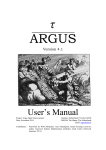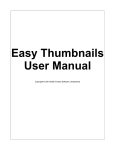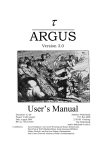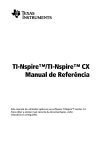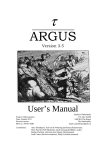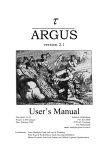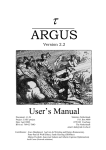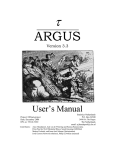Download User and system description of SAS2ARGUS A SAS macro to execute τ
Transcript
SCB/IT/AS/Anders Kraftling
Document
Page
SAS2Argus user manual
1(28)
Date
Version
2011-09-06
1.0
__________________________________________________________________________________
User and system description of SAS2ARGUS
A SAS macro to execute τ-Argus
This is a description of a SAS macro - SAS2Argus - which is designed to
facilitate risk assessment of tables and suppressing cells which are not able to
publish regarding issues of integrity by establishing a “bridge” between SAS
and τ-ARGUS.
User and system description of SAS2ARGUS ..................................................................... 1
1.1
Recommended "pedagogy" .................................................................................. 1
1.2
Choice of method ................................................................................................. 2
1.3 The purpose of the SAS macro .............................................................................. 3
1.3.1
Concepts..................................................................................................... 3
1.4
2
The main macro - SAS2Argus ................................................................................ 4
SAS2Argus - Description ........................................................................................... 4
2.1
Parameters .......................................................................................................... 4
2.2
Hierarchies........................................................................................................... 9
2.3
Risk assessment - SAFETY RULE........................................................................... 10
2.4 Secondary Suppression - SUPPRESS..................................................................... 12
2.4.1
A priori file ................................................................................................ 13
3
SAS2Argus - Usage ................................................................................................. 15
3.1 SAS2Argus - Examples of syntax ......................................................................... 16
3.1.1
Aggregated Table ...................................................................................... 16
3.1.2
Workflow.................................................................................................. 18
3.1.3
Micro data Table – Magnitude table .......................................................... 21
3.1.4
Micro data Table – Magnitude table .......................................................... 23
4
SAS2Argus - Structure ............................................................................................ 25
4.1
Context .............................................................................................................. 26
This description is a brief summary of the macro that makes it possible, to
put disclosure and cell value elimination in a process chain with use of SAS.
The subject is complex and data/tables must often be prepared in a special
way for it to be possible to protect in aspects of integrity of the table in a safe
and rational way.
1.1
Recommended "pedagogy"
To understand the purpose and use of SAS macro SAS2Argus, it is essential
to know how the function of τ-ARGUS how it is used. Concepts defined and
__________________________________________________________________________________
2012-05-11 09:20
SCB/IT/AS/Anders Kraftling
Document
Page
SAS2Argus user manual
2(28)
Date
Version
2011-09-06
1.0
__________________________________________________________________________________
used in τ-Argus is also used in the SAS macro as far as possible to facilitate
the understanding of how if "fit together". This description of "the bridge"
between SAS and τ-Argus - how ambitious it would be - limp without the
knowledge of the principles and methods used in τ-ARGUS.
A recommendation for a novice is to "start in τ-Argus" and get acquainted
with the program and take advantage of the τ-ARGUS-manual. This smooth
the progress significantly the understanding of the whole concept.
Are you also in need to get familiar and understand the implemented
methods, in order to choose the "right", we also recommended the
methodological handbook (manual) where these methods are described.
1.2
Choice of method
There are a variety of methods to choose from in statistical disclosure control
that can be used to produce privacy-protected tables. The choice of method
depends on many factors such as how data is used, how the method can be
implemented from a practical perspective, and what protection it finally
gives the table when published.
Methods can be divided into three categories:
1. Pre-tabular methods to adjust the micro data before the table request
2. Table redesign methods that modify the design of the table by
defining the level of detail
3. Post-tabular methods that modify values in an already derived table
To "attack" an already made table - by applying various suppression methods
on table values - are managed within the third category, that is, post-tabular
methods. This is what the link between SAS and τ-ARGUS offers in its
concept.
However, there are situations when it is much easier to solve this problem
and consider other solutions earlier in the process chain. For example, define
the table with larger geographic areas, to collapse groups and levels where
the number of contributors are few. The advantages are several. The methods
are easy to implement and provides understandable tables that are able to
summaries and the technique is also easy to explain to the user. Sometimes it
is not possible, if the definition of the tables' are established in advance (by
i.e. international standard) or that this approach gives too much information
loss.
Pre-tabular methods to adjust the values of micro data, prior to table the
request, provide tables that you are able to summarize, but it can be more
difficult to describe for the user, the used data adjustment methods.
__________________________________________________________________________________
2012-05-11 09:20
SCB/IT/AS/Anders Kraftling
Document
Page
SAS2Argus user manual
3(28)
Date
Version
2011-09-06
1.0
__________________________________________________________________________________
Choice of method for protection of informers is still something that must be
considered, as it may significantly affect both the work involved, the
complexity of the solution and the final effect.
1.3
The purpose of the SAS macro
The application interface in τ-Argus, as used from SAS, works with text files
that must be created. And that what’s the SAS-macro does. Primary text files
that need to be prepared to "put τ-Argus in work" are:
1. Data file with either micro data or aggregated data [CSV]
2. A metadata file that describes this data file RDA]
3. A batch file (command file) that describes the rules for the risk
assessment and which type (s) of result file(s) to be produced.
The purpose of the macro is to facilitate the user to access the functionality
of τ-ARGUS by automating the production of these necessary text files. With
the use of the metadata information that is available in a SAS data set, or a
SAS view against other data (such as SQL tables), much metadata
information can be derived as data type, number of decimal places, and
more. Then the user needs only to add information about variables roles, risk
assessment method and prevention method.
In addition to these three primary text files, additional text files need to be
created to describe hierarchies in the data, (Hiearchy file) [HRC], if
applicable. It is possible to define labels for values with text files, (Code List
file) [CDL]. It is also possible to recode values in the data by use of text
files. When it is obvious simpler to do those tasks in SAS by defining labels
and/or recode data, so is this possibility to label and recode not implemented
within the macro. There is another text file defined where you can set
properties on the cells before secondary suppression is performed in a priori
file (The a priori file). All of these are described in τ-ARGUS-manual.
1.3.1
Concepts
To facilitate the mapping between the concepts used in the τ-ARGUS and
concepts defined in the SAS macro SAS2Argus, the same concepts have
been used within the macro, although some terms maybe are unusual for
SAS-users, such as explanatory1 Similarly, all the suffixes in the file
types that are defined and referenced in τ-Argus, is also used in the SASmacro to facilitate the reading of τ-ARGUS-manual and understand the
mapping between τ-Argus and SAS2Argus.
The macro consists of a main macro - SAS2Argus - and a set of utility
macros that are called within the main macro. The "normal" user should not
really have to "worry" about these sub macros, but are listed and described at
1
The word used in τ-Argus for describing dimensions in the table
__________________________________________________________________________________
2012-05-11 09:20
SCB/IT/AS/Anders Kraftling
Document
Page
SAS2Argus user manual
4(28)
Date
Version
2011-09-06
1.0
__________________________________________________________________________________
the end of this document, to some extent describe the components of main
macros function.
1.4
The main macro - SAS2Argus
The user needs only to understand the use of the comprehensive SAS macro,
SAS2Argus, which then calls the execution of a sequence of other macros
which controls syntax, generates all the necessary input files and start a batch
job of τ-ARGUS. The function of the macro is thus mainly to get SAS to
establish the text files that τ-ARGUS requires to be run through its application interfaces (API) available in τ-Argus, and the macro might also import
the results to SAS after execution. With an understanding of the macro, and
how the parameter is set and the function of τ-ARGUS, it is relatively easy to
perform risk assessment and/or cell suppressing with use of the macro. In
place it is an effective “workbench” that facilitate the work significantly and
gives the opportunity to test a variety of different parameters and methods.
The alternative is otherwise to execute τ-ARGUS through the graphical user
interface (GUI) - which may be a recommendation for a "novice" when it can
provide a better understanding of all issues around disclosure, in general, and
the features available in τ-Argus in particular. But you will still need to
fabricate the text files in the format and content in which τ-ARGUS expects
to find them.
2
SAS2Argus - Description
Here is a description of the macro SAS2Argus. How to set up the SAS
session to access the functionality of the SAS macro, to "reach" the capabilities of τ-ARGUS. We begin by first describing the parameters the macro
utilize, cause this in itself describes much of the potential of the concept.
2.1
Parameters
The macro is a so-called 'Named style macro "- that is, it has a set of named
parameters that are assigned values as arguments.
Note that the following description of the parameters is a gross set of the
macro's possible parameters and that in practice only a few need to be
specified in a typical scenario. Most parameters describes roles for variables,
variables that also must exist, or be established, in advance for to later be
able to reference those. Some of these roles is unusual and rarely used. A
number of parameters are assigned default values, if value is not specified
explicitly. Required parameters are marked in color.
__________________________________________________________________________________
2012-05-11 09:20
SCB/IT/AS/Anders Kraftling
Document
Page
SAS2Argus user manual
5(28)
Date
Version
2011-09-06
1.0
__________________________________________________________________________________
The parameter list is divided into the following categories:
General parameters (system parameters)
Parameters that define the input data into τ-ARGUS
Parameters for risk assessment and secondary suppression
Variables and their roles
o General for both micro data and aggregated data
o Specific for aggregated data
o Specific for micro data
Selection/choice of the output of τ-Argus
As it is known as a "Named style macro" all parameters are separated by
commas, so that commas should not be used to separate, for example, listed
variable names within a parameter.
To make the context of the parameters more understandable, we here give a
brief example of how an invocation of the macro might look like, with no
other comments:
%sas2argus(InTable
Jobname
Explanatory
Frequency
SafetyRule
Out
RunArgus
SAS
Debug
)
=
=
=
=
=
=
=
=
=
APPdat.Freqdata,
Tab_1,
sex fam age ink,
Resp,
FREQ(5,30),
inter(1),
1,
2,
0
Note that the parameter description below you will also find some useful
instructions:
Parameter
Description
General parameters (system parameters)
JOBNAME A name that is used as a prefix for all text files that are created for τ-ARGUS and
used by τ-Argus in a "job" / execution. Default, unless specified, is SAS2ARGUS.
This makes it easier, in that sense that you are able to “see" which files that
"belong together" in an identifiable context.
RUNARGUS An option that allows to control if:
0. 0. Only text files are created by the macro. τ-Argus is not executed.
1. 1. Text files are created and τ-Argus is executed (default)
2. Don’t create any text file - execute only τ-ARGUS on already created text files.
This makes it possible to produce the text files first, edit the text files manually and
finally execute the manually edited text files. To overcome exceptional situations
not supported by the macro for example.
__________________________________________________________________________________
2012-05-11 09:20
SCB/IT/AS/Anders Kraftling
Document
Page
SAS2Argus user manual
6(28)
Date
Version
2011-09-06
1.0
__________________________________________________________________________________
DEBUG
HELP
SAS
An option for providing a way to get more information incorporated in the SAS log:
0. No additional information is written in the SAS log
1. Information is written to the SAS log and the log of τ-Argus is also included the
SAS-log (default)
Facilitates debugging and documentation as all available information from
execution is found in the SAS log.
Describes the macro and its parameters in the SAS log:
0. No information in the log (default)
1. The macro is described in the log and the macro stops (no execution).
The macro is indeed documented in the script code, but this is an easy way to get
access to a brief description
An option that controls imports from τ-ARGUS to SAS:
0. No import from τ-ARGUS to SAS (default)
1. Imports the results report in HTML format from τ-ARGUS and includes it in the
SAS internal browser. Also imports the output from the τ-Argus in what is
called the intermediate format to the SAS WORK. (This is the only format
suitable for import into a SAS dataset or table.)
Parameters that define the input data into τ-ARGUS (One of these may be selected,
either INPUT or INTABLE)
InData
InTable
Specifies the name of SAS data sets of micro data. Note that this also can be an
SQL table. All data sources that SAS supports with access methods can be used.
Must be specified, either InData or InTable.
Specifies the name of SAS data sets for already aggregated data. Note that this
also can be an SQL table. All data sources that SAS supports with access methods
can be used. However, the data must often "be prepared" in some way and
aggregate data must at least have information about the frequency in each cell to
be useful as input to risk assessment and suppression.
Risk assessment and secondary suppression
SafetyRule Specifies the method of risk assessment to be used. This/these arguments are not
checked in a "preventive way" by the macro. Study the τ-ARGUS-manual for valid
arguments. Must be defined, unless an the exception in the case cell status
(variable name: Status) is available and thus the risk assessment is already
made. See section 2.3 Risk assessment – SAFETY RULE where this parameter is
described.
Suppress
Specifies the method for suppression to be used. This/these arguments are not
checked in a "preventive way"by the macro. Study the τ-ARGUS-manual for valid
arguments. If this argument is omitted, it means that only a risk assessment is
done. See Section 2.4 Secondary Suppression - SUPPRESS where this parameter is
described.
The information in the safety rule and suppress "ports" in the
command file [ARB] to “tell” τ-Argus what to do. The rest of the
information from the parameters below, is used to create the data file
__________________________________________________________________________________
2012-05-11 09:20
SCB/IT/AS/Anders Kraftling
Document
Page
SAS2Argus user manual
7(28)
Date
Version
2011-09-06
1.0
__________________________________________________________________________________
[CSV], with the net content of required / defined roles / variables, and
metadata description of it [RDA].
Variables and their roles - Generic for both microdata and aggregated data
Explanatory Specifies the name / names of the so-called explanatory variables or dimensional
Response
Shadow
Cost
Lambda
variables that "spans the table." Must be defined. Along with the argument two
options has been implemented. If the variable is hierarchical, one can in a
subsequent brackets add a description of how it is hierarchical, or in which text
file that description can be found. Note that variable names specified with spaces
as separators if there is more than one in a list. See Section 2.2 Hierarchies where
this is described.
This specifies the name of response variable. Must be defined.
The name of any shadow variable. A company's turnover could be such a "help
variable". If not specified, then τ-ARGUS uses the Response variable.
Identification of potential cost variable. This is a weight that can be used when
respondents has given permission in advance to publish their values by putting a
high cost on observations with permission. If not specified, then τ-ARGUS uses
the Response variable.
Transformation Parameters used in a "simplified Box Cox function" as an
exponent of the cost (COST). Default = 1.
Variables and their roles - specific for aggregated data
Frequency The name of the variable that describes the frequency. Must be defined for
aggregated data. Otherwise peculiar result can be produced since τ-ARGUS tries
to compute the frequency.
The name of the variable indicating the lowest level of "protection intervals".
LowerLevel
UpperLevel The name of the variable indicating the highest level of "protection intervals".
The name of variables that holds the single highest contributors in each cell. Used
MaxScore
Status
TotCode
in magnitude tables when the dominance rule is applied to pre-aggregated tables.
The largest contributors can be computed with PROC MEANS. There is a utility
macro that can do this; Calculate_TopN.sas.
The name of any variable that indicates status.: Status (value) can then typically
be:
S = Safe
U = Unsafe
P = Protected
Note that in the case of consent (approval) is not advisable to put the status
indicator to S (SAFE) for cells / observations with consent the "price" can be high
with regard to secondary suppression of the table. Use COST instead.
A constant that specifies/indicates which value that represent the total of an
aggregate table. Default används tecken ” T ”. Default character is 'T'.
__________________________________________________________________________________
2012-05-11 09:20
SCB/IT/AS/Anders Kraftling
Document
Page
SAS2Argus user manual
8(28)
Date
Version
2011-09-06
1.0
__________________________________________________________________________________
For aggregated data, it is important not to forget to specify parameter
frequency, otherwise the τ-ARGUS trying to aggregate already aggregated data to determine the frequency of the number of contributions in each
cell.
The Status variable is "manufactured" by τ-Argus, when a risk assessment
is made, by use of the rules specified in the parameter safety rule2, but
can of course created manually as well.
Variables and their roles - the specific micro-data
The name of the variable that contains weight.
Weight
Holding The name of the variable that contains information about the corporate group.
Request
When observations belonging to the same corporate group should be grouped
together in the input file.
The name of the variable that indicates the status when the respondent has
requested protection of data or not. Inverse of consent. If consent is relevant, see
commentary on status .
Holding and Request is the result of user requirements and the most
widely used in Business Statistics, and Foreign Trade Statistics.
Selection of output from τ-Argus
Possible choices:
Out
TABLE ()
PIVOT (0)
PIVOT (1)
CODE (0)
CODE (1)
CODE (2)
CODE (3)
SBS()
INTER (0)
INTER (1)
=> VarName delimiter (,) Primary (x) Secondary (-)
=> VarName No Status
=> VarName Status
=> NoName delimiter (,) Primary (-) Secondary (x) No Status
=> NoName delimiter (,) Primary (Part) Secondary (x) No Status
=> NoName delimiter (,) Primary (-) status (1,5,11,14)
=> NoName delimiter (,) Primary (Part) Status (1.11)
=> NoName delimiter (,) Exp, 0, Exp, 0 .. zero(deleted) Status(V,D,A)
zero (deleted) Status (V, D, A)
=> NoName delimiter (;) status only (S, M, U)
=> NoName delimiter (;) Status (S, M, U)
If the parameter SAS=1 then we import PIVOT and INTER (if choosen). The “easiest”
way may be to experiment in order to understand all the different options for
output. The most informative and useful may Intermediate considered to be.
Comment: VarName means that variable names can be found in the file. NoName
means that no variable names are found in the text file. Characters used as
delimiters are listed in parentheses after Delimiter. Characters that replaces primary
suppressed values are given in parentheses after Primary. Characters that replaces
secondary suppressed values are given in parentheses after Secondary. Status /
NoStatus indicates whether the cell status is reported in the output or not.
__________________________________________________________________________________
2012-05-11 09:20
SCB/IT/AS/Anders Kraftling
Document
Page
SAS2Argus user manual
9(28)
Date
Version
2011-09-06
1.0
__________________________________________________________________________________
It is easy to understand that the amount of output format has a historical
explanation, as it is in the "τ-ARGUS-sphere" are many stakeholders who
had different preferences. SBS is such a special format applied for Business
Statistics. Most formats is not able or are inappropriate, to import into the
SAS as a table. They are best suited to present in tabular form in spread
sheets as Excel. The most informative and useful format is the Intermediate,
as it is possible to work interactively with, i.e. edit in SAS and send back to
τ-ARGUS for a second time, and the intermediate is also easy to tabulate in
SAS.
2.2
Hierarchies
How to describe hierarchies may need to be explained. If one has to deal
with hierarchical data, these can be of two types:
Levels in a value domain
Hierarchies consisting of merger of different values
The first is exemplified by the Counties, municipalities, parishes in a sixdigit code that can be said to describe level 1 in the first two positions, level
2 in the next two positions, and finally level three in the last two positions.
The second is exemplified by specifying, for example, the county which
forms a country region in list form. How such a list could look like is
described in the manual of τ-ARGUS, and the text file (Hierarchy file)
[HRC], must be created manually. However, when established, the
filename can be specified as an addition to the parameter Explanatory.
In the macro SAS2Argus one can describe the first type of hierarchy as
follows:
Alt 1. Region(2 2 2)
If the case of county, municipality, parish. The concept of τ-ARGUS for this
is <HIERLEVELS>.
The other option available is to specify a file name as follows:
Alt 2. Region(Region.hrc @)
... If the hierarchy is described in a file named Region.hrc. The second
argument '@', (within the parentheses, which is an option in the option),
represents the character to be used as so-called "lead string". The concept
within τ-ARGUS for this is <HIERCODELIST>, and
<HIERLEADSTRING> respectively. See the τ-ARGUS-manual to better
__________________________________________________________________________________
2012-05-11 09:20
SCB/IT/AS/Anders Kraftling
Document
Page
SAS2Argus user manual
10(28)
Date
Version
2011-09-06
1.0
__________________________________________________________________________________
understand how hierarchies are handled, if this would be the case in your
context.
There is much we don’t have to write to get a metadata description of the
hierarchies, as we can deduce the following from these two types of options
given together with the arguments:
<HIERARCHICAL> - The name of the variable that is hierarchical
... and either option 1:
<HIERLEVELS> - The grouping of a string
... or option 2:
<HIERCODELIST> - The name of the file that defines the hierarchy
<HIERLEADSTRING> - Special characters to interpret in the file
2.3
Risk assessment - SAFETY RULE
In a disclosure context it could be considered as relatively easy to define
which cells/domains that are unsafe to publish. If it is possible to formulate a
rule for which cells/domains that are not safe to publish, these cells/domains
are fairly easy to identify with relatively simple tools/technology and to also
suppress.
In τ-ARGUS the risk assessment rule is specified in the parameter
SafetyRule. The same concept/word is used within the SAS macro. The
argument given here should be given in the style described in τ-ARGUSmanual. There is no check of the specified arguments done by the SAS
macro. Information about any inaccuracies in the arguments can then be seen
in the τ-ARGUS log. (Tip: Set parameter debug=1, then the log from τARGUS is included in the SAS log.)
The parameter SafetyRule can take many arguments, and defines the
primary suppression, or identification of primary unsafe cells. Note that
several primary suppression principles can be chosen, these are then
separated by the "|". The following rules can be set: P, NK, ZERO,
FREQ, REQ, WGT, MIS and described in the table below.
__________________________________________________________________________________
2012-05-11 09:20
SCB/IT/AS/Anders Kraftling
Document
Page
SAS2Argus user manual
11(28)
Date
Version
2011-09-06
1.0
__________________________________________________________________________________
Additional arguments are typically set in subsequent brackets:
SAFETYRULE Description
P
Percent Rule where additional arguments specified as P(p,n) where n is
optional and the default set to 1. P(20,3) represent percentage rule, where
p=20 and n=3.
NK
ZERO
FREQ
REQ
Dominance Rule where additional argument is specified as NK(n,k) where n
represents the number of items that may not account for more than k percent
of the contribution of the cell/domain.
Margin of zero-cells in which additional argument sets the ZERO
(ZeroSafetyRange) and refer to the size of the margin.
The Frequency Rule in with additional argument is specified as FREQ
(MinFreq, FrequencySafetyRange) where MinFreq specifies the
minimum acceptable frequency and FrequencySafetyRange indicates
the safety margin for not be able to derive the suppressed frequency.
"Request" rule - the request for confidentiality3.
REQ(Percent1,Percent2,Safetymargin). For example, if an
informant accounts for 70% and in that case have asked for protection. This
requires an additional variable in the table that indicates which items are
requested /not requested confidentiality with value 1 or 0. Variable name
(for the role) is indicated by parameter Request .
MIS
Missing. If MIS=0 (which is the default) means that the cells with a code for
non-response is still regarded as uncertain whether any SafetyRule is
violated. If MIS=1 then the cell i always considered as secure, if at least one
contributor has a missing value, then it may be regarded that the contributor
with miss cannot be identified. In the SAS macro ‘9’ has been defined as
representative value for missing value4.
WGT
If WGT=0 (which is default) then weights is not used when aggregating tables
or in calculating the SafetyRule. The name of the variable is indicated in
the parameter Weight .
"Manual safety margin" (default = 20%). This manually-set safety margin is
used only when the status is provided for each cell or when an a priori file5 is
used to set the option that a particular cell is set manually to be uncertain
(Manual Unsafe).
MAN
All rules can occur multiple times, separated by "|". Example:
NK(3,70)|FREQ(3,30)|MIS(1)
Explanation:
NK(3,70) implies the dominance rule, i.e., if 3 (or less)
observations contribute for 70 percent of the cells value, the cell is
regarded as uncertain.
__________________________________________________________________________________
2012-05-11 09:20
SCB/IT/AS/Anders Kraftling
Document
Page
SAS2Argus user manual
12(28)
Date
Version
2011-09-06
1.0
__________________________________________________________________________________
or FREQ(3,30) implies that if the frequency is less than 3 and an
intruder, (who knows his own contribution in the cell), should not be
not able to reveal another contributors value by less than 30 percent
margin. In that case the cell is considered to be uncertain.
or MIS(1) means that if any contribution to the cell is missing, the
cell can be considered safe.
The first two P and NK is then assumed to be applied to the individual level
and the subsequent P and NK is then assumed to be applied to the group level
(managed / defined by the parameter Holding ). The first FREQ and REQ
is assumed to be applied for the individual level and subsequent to the
consolidated level.
ZERO can be entered only once for each security rule.
2.4
Secondary Suppression - SUPPRESS
Here the arguments, that can be used for parameter Suppress, is described.
It has the same "syntax" as the SafetyRule, that is, additional arguments
are given in a subsequent brackets. Note that the first of these additional
parameters specify the table number (TabNo) and as the SAS macro only
handles one table at a time, then this additional parameter always be 1.
The following methods can be used for secondary suppression:
SUPPRESS
GH
MOD
OPT
NET
Description
GH(TabNo,AprioriBoundPercentage,ModelSize)
GH-miter, or as it is usually called The Hypercube Method. Together with NET,
the only methods available in τ-ARGUS without access to commercial optimizers.
The secondary suppress "mechanically" without regard to the optimization and
is not recommended as a method since it often causes great loss of information
in the table.
MOD(TabNo,MaxTimePerSubtable) A partial method that breaks down a
hierarchical table of several non-hierarchical tables, protects them, and finally
composes a fully protected hierarchical table. With the MaxTimePerSubtable
parameter it is possible to limit the optimizer to work with each subtabell. Is
indicated in minutes.
OPT(TabNo,MaxComputingTime) A method that protects a hierarchical
table without breaking it down into smaller tables. By setting the maximum time
it is possible to limit the time for the optimizer to work. Anges i minuter.
Indicated in minutes.
NET(TabNo) Network Solutions to be used for large two-dimensional tables
with a hierarchy. Requires some special circumstances but no optimizer.
__________________________________________________________________________________
2012-05-11 09:20
SCB/IT/AS/Anders Kraftling
Document
Page
SAS2Argus user manual
13(28)
Date
Version
2011-09-06
1.0
__________________________________________________________________________________
SUPPRESS
RND
Description (cont.)
-
RND(TabNo,RoundingBase,Steps,1,Time,Partitions,
StopRule)
- RoundingBase refers to the basis for rounding.
- Steps means the number of step allowed (default = 0)
- The fourth argument is a constant (for future extension)
- Partitions (default = 0). 1 means the inverse.
- StopRule ( default=3 )
1 = Rapid-only
2 = First feasible solution
3 = Optimal Solutions
2.4.1
A priori file
An a priori file is a simple text file that can be created in an editor. The
information in A priori, the file used after risk assessment, but before
secondary suppression. The file updates including Status, Cost,
LowerLevel and UpperLevel and can also put a new value on the level
of individual cells when other knowledge of individual cells is at hand. That
is, we are given an opportunity to bring existing knowledge to the table after
the initial risk assessment process. The current SAS macro has no parameter,
(which in itself would be easy to add), to deal with an a priori file, but you
can edit the batch file [ARB] by adding the argument:
<APRIORI> ” Filename ”, TabNo , Separator . Each line begins
with comma separated values that identify each individual cell and is
followed, after another comma, with the following codes and values to
provide information with a priori knowledge of specific cells:
Code
S
U
P
C
PL
Parameter
Explanation
-
Status changes to the safe
-
Status changed to unsafe
-
Status changed to protected
New value for cost (COST) A low cost, increases the likelihood that the cell
becomes a candidate for secondary suppression. A
high cost increases the likelihood of the same.
Two new values for the
If the range for a particular cell in advance is likely to
be less than the normal range, it may be stated here
LowerLevel and
UpperLevel separated to get a new "protection level"
by comma.
Note: The possibility to change the status of a cell is of course limited. This
means that a cell that is primary unsafe should not be changed to
protected. Nor can a protected cell is changed to unsafe.
__________________________________________________________________________________
2012-05-11 09:20
SCB/IT/AS/Anders Kraftling
Document
Page
SAS2Argus user manual
14(28)
Date
Version
2011-09-06
1.0
__________________________________________________________________________________
The cost (COST) must always be a positive value.
It is recommended to be restrictive to set cell status to protected. If the
intention is to avoid the cell be subjected to a secondary suppression, it is
better to put a high cost for the cell. If, nevertheless, would be secondary
suppressed by the algorithm in τ-Argus, there are good reasons for this.
See also the τ-ARGUS-manual to get a description of file formats, possible
arguments and examples.
__________________________________________________________________________________
2012-05-11 09:20
SCB/IT/AS/Anders Kraftling
Document
Page
SAS2Argus user manual
15(28)
Date
Version
2011-09-06
1.0
__________________________________________________________________________________
3
SAS2Argus - Usage
To initiate the macro we only need a "pointer" to tell SAS where to find the
"resources". τ-ARGUS have also to be installed of-course.
/*==========================================================================
Initial path location on disk
--------------------------------------------------------------------------*/
%let PATH_ini=C:\SAS2Argus;
/*==========================================================================
Path to the generic part and version and the application part. Also give
the full path to tau_Argus executable [PATH_exe]
Note: If PATH_tmp is not set => we route to SAS Work as the working area.
Preferable PATH_tmp is set during test and trouble shooting to be
able to examine files.
--------------------------------------------------------------------------*/
%let PATH_sys=&Path_ini.\1.1;
%let PATH_app=&Path_ini.\Demo;
%let PATH_tmp=&Path_ini.\Demo\APPtmp;
%let PATH_exe=C:\Program\TauArgus\tauARGUS.exe;
There is a small program that initiates the path to the SAS programs. The
only general SAS programs used are A01 Init Session.sas which in turn
specifies the path to SAS macros, according to the principle that is used in
SAS by the AUTOSOURCE option. This means that all macros are compiled
in the time they are requested.
/*==========================================================================
Init the SAS session
--------------------------------------------------------------------------*/
options notes nomprint nomlogic;
filename SASpgm "&PATH_sys.\SASpgm";
%include SASpgm("A01 Init Session.sas");
Then we make one final check that everything is in place with a macro call:
/*==========================================================================
Macro:
System_Parameters
--------------------------------------------------------------------------Checks if:
- full PATH to tau-Argus exe is present so we can find it
- EXE file for tau-Argus is present so we can use it
- PATH_tmp is set explicit. Otherwise we route to SAS WORK-path
and reports finally the used tau-ARGUS work path to the SAS log
--------------------------------------------------------------------------*/
%System_parameters;
/*==========================================================================
Here ends the initialisation of the SAS session for use of the bridge
between SAS and tau-Argus
==========================================================================*/
__________________________________________________________________________________
2012-05-11 09:20
SCB/IT/AS/Anders Kraftling
Document
Page
SAS2Argus user manual
16(28)
Date
Version
2011-09-06
1.0
__________________________________________________________________________________
After the initialization of the general part follows the specific part that
preferably begins by defining a libname to any data source / database so
that we can access data:
/*==========================================================================
Here beneth follows the specific part - the production part of the concept.
==========================================================================*/
/*==========================================================================
Libname to data
--------------------------------------------------------------------------*/
libname APPdat "&PATH_app.\APPdat";
Note that libname can also be an OLEDB connection to SQL server.
3.1
SAS2Argus - Examples of syntax
Here are some examples of syntax, which calls the macro.
3.1.1
Aggregated Table
Here is an example of an aggregated table (InTable) which risk is
assessed by the frequency rule, FREQ (5,30), meaning that there must be
at least 4 observations in each cell, accounting to 30% margin of safety.
/*==========================================================================
EXAMPLE 1 - FREQUENCY
--------------------------------------------------------------------------Comment: An aggregated table only primary suppressed
--------------------------------------------------------------------------*/
%sas2argus(InTable
= APPdat.TauFreq,
Jobname
= Example1,
Explanatory = sex fam
age ink,
Frequency
= Resp,
SafetyRule = FREQ(5,30),
Out
= table() pivot(1) code(3) inter(1),
RunArgus
= 1,
SAS
= 2,
Debug
= 1
)
It is important - for an aggregate table - to indicate frequency, as seen in
the syntax above, as it is essential information for τ-ARGUS when working
with a pre-aggregated table to do a risk assessment.
The naming of files based on Jobname - used as a prefix to all files "as part
of an execution". The following files are produced in the above call for τARGUS:
Example1.csv - The data file is tab-delimited
Example1.rda - Metadata file
Example1.arb - Command file
__________________________________________________________________________________
2012-05-11 09:20
SCB/IT/AS/Anders Kraftling
Document
Page
SAS2Argus user manual
17(28)
Date
Version
2011-09-06
1.0
__________________________________________________________________________________
There are also some helpful macros that facilitates the opening and "to look
at" both input and output files. Open_Editor opens any text file in the
SAS Enhanced Editor:
%open_editor(Example1_out_5_1.rda)
Here, in this example, we open the file Example1_out_5_1.rda in the
SAS Enhanced Editor. It is the metadata description for the named associated
data file Example1_out_5_1.csv produced by τ-ARGUS. From the
name, we can deduce that is a outputfil Type 5.1 from example1. That is
the argument Inter(1) results in the 5th output format with the gross
amount of information and status.
With the parameter SAS=2 then the result is “returned” / imported to the
SAS session and the produced data file can be found in the SAS Work
library. The Result Report in the form of an HTML file from the τ-Argus,
can be found in SAS internal browser (a bit depending on the settings of the
SAS):
__________________________________________________________________________________
2012-05-11 09:20
SCB/IT/AS/Anders Kraftling
Document
Page
SAS2Argus user manual
18(28)
Date
Version
2011-09-06
1.0
__________________________________________________________________________________
When parameter Debug=1 is set then the ARB file (batch file) is also written
in the SAS log:
The log file from τ-Argus in also found/written in the SAS log.
3.1.2
Workflow
The process of protecting the integrity of tables, and the effort of work
needed, depends on the initial layout of the tables. It can range from very
simple work and already suitable oriented data, to quite complicated that
brings in work to reorganize the data in a way that is suitable for disclosure
control. A bit of "where do we come from" and "where are we going".
Variables needed in the various "roles" in the elimination process must be
available and each cell needs to be described by properties that has a unique
ID, that is the variables describing the dimensions need a unique value for
each cell. Other properties may be in excess of this weight, cost, shadow
variable, and so on.
If table data is not oriented in “row-dimension” you have to restructure the
data. If we start from a table of income statistics, which contains both a
variety of statistical measures, different dimension variables, partly
overlapping, and a number of different income classes.
Initially, a table could look like this:
__________________________________________________________________________________
2012-05-11 09:20
SCB/IT/AS/Anders Kraftling
Document
Page
SAS2Argus user manual
19(28)
Date
Version
2011-09-06
1.0
__________________________________________________________________________________
If table data for disclosure control initially looks like this, where we for our
example only have interest for the columns that are shaded (in grey), and
holds information on the number of people in different income classes. These
values are oriented in the column headed (from kol5 to kol18):
…In this scenario you need to restructure the data file - so that the cells can
be identified by its properties.
We then get the entire table in list form where each cell is represented on one
row:
__________________________________________________________________________________
2012-05-11 09:20
SCB/IT/AS/Anders Kraftling
Document
Page
SAS2Argus user manual
20(28)
Date
Version
2011-09-06
1.0
__________________________________________________________________________________
Radtext is in the above example, although redundant information for τARGUS, but otherwise the table is now usable as input to the disclosure
process as set out above and used as input in our first example of a
SAS2Argus call.
There are numerous techniques available to "tweak" the data and depends on
the choice of tools, SQL (case, pivot ...), SAS (transpose, group data step ...).
We have now created dimensional variables, (from the only information
available in radtext) and have introduced a constant "T" that denotes the
totals, that is, the table marginal totals.
The overlapping age classes (20-64) are not managed. If we would handle
this, which would be an example of an hierarchy and then this fact also had
to be described for τ-ARGUS.
If we now define a call to the macro to perform a risk assessment of the table
with the criterion that there must be at least 5 observations in each cell in the
line-oriented data we now prepared. We define the name of the dataset and
the following roles, rules and system parameters:
%sas2argus(InTable
Jobname
Explanatory
Frequency
SafetyRule
Out
RunArgus
SAS
Debug
)
=
=
=
=
=
=
=
=
=
APPdat.TauFreq,
Example1,
Sex Fam Age Ink,
Resp,
FREQ(5,40),
inter(1),
1,
2,
1
__________________________________________________________________________________
2012-05-11 09:20
SCB/IT/AS/Anders Kraftling
Document
Page
SAS2Argus user manual
21(28)
Date
Version
2011-09-06
1.0
__________________________________________________________________________________
Note that for an aggregated frequency table we don’t need to enter
Response variable. The Frequency=Resp is enough for to make an risk
assessment based on just frequency.
System parameter/option SAS=2 means that we also import importable data
sets to SAS. The so called intermediate table is obtained as output with the
argument: Out=Inter(1), and as this table is suitable to import to SAS,
after the execution, we import it and it will be found in SAS WORK and
looks like this after execution:
Note the Statusvar with value S=Safe and U=Unsafe (when
frequency is below 5).
The name of the output type, Intermediate suggests by the name, that
this is the most appropriate format to work with, as you can either edit and
send it back to τ-Argus or forward it in the process chain to set up the
presentation tables.
3.1.3
Micro data Table – Magnitude table
The previous example was an aggregated frequency table. The example here
is a magnitude table, which we let SAS aggregate before we continue with
the disclosure. If we wish to apply the so-called NK-rule, N objects may
not contribute more than S% of the cell contents, we also need to identify the
major contributors in each cell first.
__________________________________________________________________________________
2012-05-11 09:20
SCB/IT/AS/Anders Kraftling
Document
Page
SAS2Argus user manual
22(28)
Date
Version
2011-09-06
1.0
__________________________________________________________________________________
This can be accomplished using this syntax of PROC MEANS:
/*==========================================================================
Summarize and select four TopN values for the explanatory variables.
--------------------------------------------------------------------------*/
proc means data=APPdat.TAUmicro Missing CompleteTypes NWay NoPrint;
class Age Omk;
var Resp;
output out=APPdat.TAUmicro_agg
sum=Resp
idgroup(max(Resp) out[4] (Resp)=Resp_TopN)/NoInherit;
run;
...where the four major donors will be written to the output dataset as “told”
in the syntax. Or, if you have trouble remembering the syntax, use the macro
Calculate_TopN (which is one of utility macros):
/*-------------------------------------------------------------------------Run the macro CALCULATE_TopN.
--------------------------------------------------------------------------*/
%Calculate_TopN(Indata=APPdat.TAUmicro,
ClassVar=Age Omk,
Var=Resp,
TopN=4);
By "leaning" against the metadata that we have available in SAS, we can
define a format to tell how many decimal places we want to work with. Then
the macro will "see" this and we get this into account within the specification
when the metadata file is created:
/*==========================================================================
Assign a SAS-format for "telling" SAS2ARGUS how many decimals we should
deal with when establishing the files for tau-ARGUS.
--------------------------------------------------------------------------*/
proc datasets library=APPdat NoList;
modify TAUmicro_agg;
format Resp: 8.3;
run; quit;
Then we execute the main macro SAS2Argus:
/*==========================================================================
EXAMPLE 2 - Magnitude
--------------------------------------------------------------------------*/
options nonotes nosource nomprint nomlogic nosymbolgen;
%sas2argus(InTable
= APPdat.TAUmicro_agg,
Jobname
= Example2,
Explanatory = Age Omk,
Response
= Resp,
MaxScore
= Resp_TopN_1 Resp_TopN_2 Resp_TopN_3 Resp_TopN_4,
SafetyRule = NK(3,90),
Suppress
= GH(1,40,0),
Out
= table() pivot(1) code(3) inter(1),
RunArgus
= 1,
SAS
= 2,
Debug
= 1
)
__________________________________________________________________________________
2012-05-11 09:20
SCB/IT/AS/Anders Kraftling
Document
Page
SAS2Argus user manual
23(28)
Date
Version
2011-09-06
1.0
__________________________________________________________________________________
Here we indicate, beside Explanatory and Response, also the with
PROC MEANS produced MaxScore variables names. The Safety rule
is here NK(3,90), the so-called NK-rule stating that three companies
may not contribute more than 90% of the contents of domain/cell. Secondary
Suppression, GH(1,40,0), is here done with the hypercube method (or
GH-miter as it is called). Where 1 stands for "Table 1" (and is set in general
as we execute only one table at a time via the macro). 40 meaning that the
max precision should be at least 40% for any intruder to be able to reveal a
value of a suppressed cell against the remaining margin totals.
Hypercube method together with the NET method, are the only methods
available as a secondary suppression methods, if you do not have access to
an optimizer. A purchased optimizer provides more options. The Hypercube
method "puts out" a lot of table cells in the secondary suppression phase, as
it works "mechanically", and is not recommended as first choice of method.
The Modular approach is better, and to recommend, as it tries to find the
optimal solution that supress least secondary cells in the secondary
suppression.
3.1.4
Micro data Table – Magnitude table
A final example shows a micro-data table that contains population and the
county, municipality, parish, region(2 2 2)2 represent one hierarchy and
age classes, Age(&PATH_app\APPdat\Age.hrc), is the second hierarchy
of classes. In the latter case is the prepared file that describes the age group
hierarchy in a file with a name, along with the path specified as an argument
(in parentheses). If HierLeadString not listed (as here) it is assumed to
be '@'. Finally there is a third explanatory variable, gender (Sex). The
Response variable (Count) is in this case a column consisting of ‘1’.
/*-------------------------------------------------------------------------EXAMPLE 3 - HIERARCHY
--------------------------------------------------------------------------*/
options nomprint nosource;
%sas2argus(InData
= APPdat.Population,
Jobname
= Example3,
Explanatory = Region(2 2 2) Age(&PATH_app\APPdat\Age.hrc) Sex,
Response
= Count,
SafetyRule = NK(3,75)|P(25,100,1)|FREQ(5,30),
Suppress
= GH(1,30,0),
Out
= table() inter(1),
RunArgus
= 0,
SAS
= 1,
Debug
= 1
)
2
No commas in the list of numbers!
__________________________________________________________________________________
2012-05-11 09:20
SCB/IT/AS/Anders Kraftling
Document
Page
SAS2Argus user manual
24(28)
Date
Version
2011-09-06
1.0
__________________________________________________________________________________
Several safety rules can be specified as seen. See the τ-ARGUSmanual for a detailed description of the arguments that’s are possible.
RunArgus=0 means that only the text files that τ-Argus need to be
produced. τ-Argus is not executed. These text files can be reused in the
interactive interface.
SAS=1 has no effect here since τ-ARGUS will not be executed because of
the previous arguments. Would otherwise meant that the Result Report and
the log had been "imported" and presented within the SAS session.
__________________________________________________________________________________
2012-05-11 09:20
SCB/IT/AS/Anders Kraftling
Document
Page
SAS2Argus user manual
25(28)
Date
Version
2011-09-06
1.0
__________________________________________________________________________________
4
SAS2Argus - Structure
SAS2Argus is composed of a main macro that uses a set of "utility macros."
Macro
Sas2Argus.sas
Description
The main macro which the user calls with parameter set and executes
Macros that are called by the macro SAS2Argus:
SAS2Argus_Help.sas
Clean_Parameters.sas
Prints usage description of the macro to the SAS log
“Cleaning up” parameters
Check_Parameters.sas
Checks the parameter values
Variable_Roles.sas
Sets variables roles
Variable_Properties.sas Sets variables properties
Variable_Meta.sas
Checks that the specified variables exist in the specified data table (SAS, SQL,
Excel ...)
Write_Datafile.sas
Write_Jobfile.sas
Creates text file from table data
Creates batch file
Fetch_Arb.sas
Remove_File.sas
Includes batch file in the SAS log
Removes any log file from previous runs
Read_Datafile.sas
Imports text file from the τ-ARGUS to SAS
Present_HTML.sas
Argus2SAS.sas
Presents results report in SAS internal browser
Imports the output of τ-ARGUS to SAS by executing Read_Datafile.sas and
Present_HTML.sas. The inverse of the concept
Incorporates the log from τ-Argus in the SAS log
Fetch_Log.sas
Macro that controls the initialization of the SAS-session:
System_Parameters.sas A macro that controls the initial parameters required to set up the functionality
in SAS
Other Useful using macros (utility macros):
Calculate_TopN.sas
A utility macro which aggregates (PROC MEANS), and presents the largest
contributors in each cell
Check_Dataset.sas
A utility macro to facilitate verification of the existence of a data set, view, table
on SQL server ...
Check_Outstring.sas
Open_Editor.sas
A utility macro that controls that the right arguments is specified for the output
of τ-Argus
A utility macro that opens any text file in the SAS program editor in SAS
Open_Excel.sas
A utility macro that opens any CSV file in Excel from SAS
__________________________________________________________________________________
2012-05-11 09:20
SCB/IT/AS/Anders Kraftling
Document
Page
SAS2Argus user manual
26(28)
Date
Version
2011-09-06
1.0
__________________________________________________________________________________
4.1
Context
To describe the context, it is easiest to, in condensed form, present the main
macro SAS2Argus and how it in turn executes the "underlying" utility
macros for those who want to understand the function from a system
perspective.
%macro SAS2Argus(
/*---------------------------------------------------------------------Need for help?
-----------------------------------------------------------------------*/
%if &help. %then %do;
%SAS2Argus_help;
%end;
/*---------------------------------------------------------------------"Clean" the parameters
-----------------------------------------------------------------------*/
%let Explanatory = %Clean_Parameters(&Explanatory.,p);
…
…
/*---------------------------------------------------------------------Check parameters for data and that the dataset exists
-----------------------------------------------------------------------*/
%Check_parameters;
/*---------------------------------------------------------------------If parameter RUNARGUS is set to 2 => Rerun τ-Argus with already created
files meaning that there is no need to establish any CSV or RDA or ARBfiles. This is the scenario when the user could changed the status on
certain domains (cells) from SAFE to UNSAFE or from UNSAFE to SAFE and
with a new request to τ-Argus to handle secondary cell suppression.
-----------------------------------------------------------------------*/
%if &runargus. ne 2 %then %do;
/*------------------------------------------------------------------Establish the Metadata for the ROLES OF VARIABLES at macro invocation.
--------------------------------------------------------------------*/
%Variable_Roles
/*-------------------------------------------------------------------Establish the Metadata for the ACTUAL VARIABLES in the dataset given at
macro invocation.
--------------------------------------------------------------------*/
%Variable_Properties(&_dataset.)
__________________________________________________________________________________
2012-05-11 09:20
SCB/IT/AS/Anders Kraftling
Document
Page
SAS2Argus user manual
27(28)
Date
Version
2011-09-06
1.0
__________________________________________________________________________________
/*------------------------------------------------------------------Check conformity between designated variable roles and actual variables
in the dataset.
--------------------------------------------------------------------*/
%Variable_Meta(&_dataset.)
/*------------------------------------------------------------------Create the textfiles .RDA (meta) and .CSV (data ) according to the
information established so far and found in _Variable_Meta
--------------------------------------------------------------------*/
%Write_Datafile(Dataset=%bquote(&_dataset.),Datafile=&PATH_tmp.\&jobname.)
/*------------------------------------------------------------------Create the Command file (BAT) for τ-Argus as a manifest of what we
want τ-Argus to do (suffix .ARB)
--------------------------------------------------------------------*/
%Write_Jobfile(Jobfile=&PATH_tmp.\&jobname..ARB)
%end;
/*---------------------------------------------------------------------If debug=1 then include the ARB-file in the SAS log
-----------------------------------------------------------------------*/
%if &debug. %then %do;
%Fetch_Arb(Arbfile=&PATH_tmp.\&jobname..ARB)
%end;
/*---------------------------------------------------------------------Execute τ-Argus
-----------------------------------------------------------------------*/
%if &RunArgus. %then %do;
/*------------------------------------------------------------------Remove the LOG for this "job"
--------------------------------------------------------------------*/
%Remove_File
/*------------------------------------------------------------------Execute τ-Argus
--------------------------------------------------------------------*/
data _null_;
_cmd = """&PATH_exe"" ""&PATH_tmp.\&jobname..ARB""";
call system(_cmd);
run;
__________________________________________________________________________________
2012-05-11 09:20
SCB/IT/AS/Anders Kraftling
Document
Page
SAS2Argus user manual
28(28)
Date
Version
2011-09-06
1.0
__________________________________________________________________________________
/*------------------------------------------------------------------If SAS=1 then "import" both TEXT files and HTML files produced by
τ-Argus to this SAS-session.
--------------------------------------------------------------------%Argus2SAS executes:
%Read_Datafile - A macro that reads delimited (CSV) text files
with use of supplied metadata file (RDA) and
establish SAS datasets.
%Present_HTML - A macro that presents the HTML-file produced by
τ-Argus in the SAS internal browser.
--------------------------------------------------------------------*/
%if &SAS. %then %do;
%Argus2SAS
%end;
/*------------------------------------------------------------------If debug=1 then include the HTML-files from τ-Argus in the SAS
internal browser and the LOG-file from τ-Argus in the SAS log
--------------------------------------------------------------------*/
%if &debug. %then %do;
%Fetch_Log
%end;
%end;
%mend SAS2Argus;
All included macros are well commented in order to increase readability,
make the code/function easier to understand and to facilitate system
maintenance.
__________________________________________________________________________________
2012-05-11 09:20