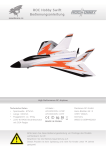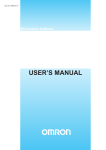Download Purdue Prosodic Feature Extraction Tool on Praat
Transcript
Purdue Prosodic Feature Extraction Tool on Praat Zhongqiang Huang, Lei Chen, Mary P. Harper Spoken Language Processing Lab School of Electrical and Computer Engineering Purdue University, West Lafayette June 23, 2006 Contents 1 Implementation using Praat 1.1 Audio and Word and Phone Alignment . . . . . 1.2 Vowel and Rhyme . . . . . . . . . . . . . . . . . 1.3 VUV, Raw and Stylized Pitch, and Pitch Slope . 1.4 Raw and Stylized Energy, and the Energy Slope . 1.5 Statistics . . . . . . . . . . . . . . . . . . . . . . . . . . . 4 6 6 6 7 7 2 Using the Tool 2.1 Global Statistics Computation . . . . . . . . . . . . . . . . . . . . . . . . . . . . . . 2.2 Prosodic Feature Extraction . . . . . . . . . . . . . . . . . . . . . . . . . . . . . . . . 8 8 9 3 Architecture of the Tool and Its 3.1 Structure . . . . . . . . . . . . 3.2 Code Organization . . . . . . . 3.3 An Augmentation Example . . . . . . . . . . . . . . . . . . . . . . . . . . . . . . . . . . . . . . . . . . . . . . . . . . . . . . . . . . . . . . . . . . . . . . . . . . . . . . . . . . . . . . . . . . . . . . . . . Potential Augmentation 12 . . . . . . . . . . . . . . . . . . . . . . . . . . . . . . 12 . . . . . . . . . . . . . . . . . . . . . . . . . . . . . . 14 . . . . . . . . . . . . . . . . . . . . . . . . . . . . . . 15 A Prosodic Feature List A.1 Introduction . . . . . . . . . . . . . . . A.2 Basic Features . . . . . . . . . . . . . A.2.1 Base Features . . . . . . . . . . A.2.2 Duration Features . . . . . . . A.2.3 F0 Features . . . . . . . . . . . A.2.4 Energy Features . . . . . . . . A.3 Statistical Tables . . . . . . . . . . . . A.4 Derived Features . . . . . . . . . . . . A.4.1 Normalized Word Duration . . A.4.2 Normalized Pause . . . . . . . A.4.3 Normalized Vowel Duration . . A.4.4 Normalized Rhyme Duration . A.4.5 F0 Derived Features . . . . . . A.4.6 Energy Derived Features . . . . A.4.7 Average Phone Duration . . . . A.4.8 Speaker Specific Normalization . . . . . . . . . . . . . . . . 1 . . . . . . . . . . . . . . . . . . . . . . . . . . . . . . . . . . . . . . . . . . . . . . . . . . . . . . . . . . . . . . . . . . . . . . . . . . . . . . . . . . . . . . . . . . . . . . . . . . . . . . . . . . . . . . . . . . . . . . . . . . . . . . . . . . . . . . . . . . . . . . . . . . . . . . . . . . . . . . . . . . . . . . . . . . . . . . . . . . . . . . . . . . . . . . . . . . . . . . . . . . . . . . . . . . . . . . . . . . . . . . . . . . . . . . . . . . . . . . . . . . . . . . . . . . . . . . . . . . . . . . . . . . . . . . . . . . . . . . . . . . . . . . . . . . . . . . . . . . . . . . . . . . . . . . . . . . . . . . . . . . . . . . . . . . . . . . . . . . . . . . . . . . . . . . . . . . . . . . . . . . . . . . . . . . . . . . . . . . . . . . . . . . . . . . . . . . . . . . . . 16 16 16 16 17 18 21 23 24 24 25 25 25 26 29 31 31 Version history • version 0.1 1. The first public release version. 2 Introduction The prosody (i.e., the duration, pitch, and energy) of speech plays an important role in human communication. Research in speech and language processing has shown that the prosodic content of speech can be quite valuable for accurate event tagging. Prosodic cues have been exploited in a variety of spoken language processing tasks such as sentence segmentation and tagging [7, 9], disfluency detection [8], dialog act segmentation and tagging [1], and speaker recognition [12], using the “direct modeling” approach [11]. An advantage of this approach is that no hand segmentation or intermediate labeling of the prosodic content is required (although if it were available it could be used). Instead the prosodic features are extracted directly from the speech signal given its time alignment to a human generated transcription or to automatic speech recognition (ASR) output. A prosody model can then be trained using these features and combined with a language model to build an event detection system. Many of the past efforts on speech event detection utilize simple prosodic features such as pause duration [4]. By contrast, the above direct modeling efforts utilize a large number of features extracted using a proprietary prosodic feature extraction suite developed at SRI [3] to good effect. SRI’s feature extraction tool is Unix script-based, combining ESPS/Waves for basic prosodic analysis (e.g., preliminary pitch tracking and energy computation (get F0 )) with additional software components, such as a piecewise linear model [12] for pitch stylization. We have developed an open source automatic prosodic feature extraction tool 1 [5] based on Praat [2] to extract a wide variety of prosodic features for event detection tasks that was inspired by the SRI suite. By creating this tool, we hope to provide a framework for building stronger baseline comparisons among systems and to support more effective sharing of prosodic features. This document is organized as follows: Chapter 1 discusses some important implementation details. Chapter 2 is a user manual on the tool. Chapter 3 gives the structure of the tool as well as an augmentation example that demonstrates the procedures to modify the code in order to extract additional features. An exhaustive list of all of the prosodic features implemented in our tool is given in Appendix A. 1 This tool can be downloaded at ftp://ftp.ecn.purdue.edu/harper/praat-prosody.tar.gz along with a manual [6]. 3 Chapter 1 Implementation using Praat This chapter is mainly about how Praat’s data structures and functionality support prosodic feature extraction. The tool described in this document was designed to extract a set of prosodic features given an audio file and its corresponding word and phone alignments. It is assumed that the alignments are in Praat TextGrid format, as in Figure 1.1. Figure 1.1: An example of a word/phone alignment in Praat TextGrid format, together with the waveform. Given a corpus with audio and time aligned words and phones as input, our tool first extracts a set of basic elements (e.g., raw pitch, stylized pitch, voiced/unvoiced segmentation (VUV)) representing duration, F0 , and energy information, using the procedures illustrated in Figure 1.2. Then a set of duration statistics (e.g., the means and variances of pause duration, phone duration, and last rhyme duration), F0 related statistics (e.g., the mean and variance of logarithmic F 0 values), and energy related statistics are calculated. Given the duration, F 0 , and energy information, as well as the statistics, it is straightforward to extract the prosodic features at each word boundary, according to the definition of features in Appendix A (see also Figure 3.1 for the data flow diagram of the tool). Table 1.1 summarizes the use of raw duration, F 0 , and energy in the computation of the prosodic features. In the rest of this chapter, we describe the requirements needed to use the tool, in particular we discuss audio file and word/phone alignment requirements. We also give details on how vowel, rhyme, VUV, pitch (raw, stylized, and its slope), and energy (raw, stylized, and its slope) are calculated. 4 Figure 1.2: Procedures to obtain the basic elements that are directly needed for prosodic feature extraction. The grayed ovals represent operations implemented in the tool, while the grayed rectangles represent the basic elements. Note that Forced Alignment is not a part of the tool, and so it appears in white. Table 1.1: The use of basic elements for extracting various features. For example, the word alignment is used to compute duration features, F 0 features, and energy features, while the voiced/unvoiced segmentation (VUV) is only used to compute F 0 features. Duration F0 Energy Features Features Features √ √ √ Word √ Phone × × √ Vowel × × √ Rhyme × × √ VUV × × √ Raw Pitch × × √ Stylized Pitch × × √ Pitch Slope × × √ Raw Energy × × √ Stylized Energy × × √ Energy Slope × × 5 1.1 Audio and Word and Phone Alignment An audio file can be any format (e.g., WAV and AIFF files.) that can be loaded in Praat entirely using the “Read from file...” command. If the audio quality is poor, the quality of the pitch and energy features may be degraded. Word and phone alignments are required to be in Praat TextGrid format, one tier each in a separate file. Silence intervals should be empty. We also require that the timing of the phones should align with the timing of the word at the start and end of a word boundary. Since the prosodic features are extracted around the word boundaries, it is important to have high quality alignments1 . Different pronunciation dictionaries may use different phoneme sets, however, in our system currently we assume that the labels from the phone alignment should be consistent with CMU’s dictionary or ISIP’s dictionary, what’s more, our code only supports capitalized phone labels. However, users can modify the code to support other phone sets (see section 3.2). 1.2 Vowel and Rhyme We extract the vowel and the last rhyme from the phone alignment file and store them in separate TextGrid files, i.e., each vowel or rhyme is considered as a interval with a label of ‘vowel’ or ‘rhyme’ and a starting and an ending time. The other intervals are unlabeled (i.e., they are blank). Currently our vowel phone set consists of AA, AE, AH, AO, AW, AX, AXR, AY, EH, ER, EY, IH, IX, IY, OW, OY, UH, UW, and changes can be made by modifying the code (in routine isVowel in script code/routine.praat, see section 3.2). We take the last rhyme to be the sequence of phones starting from the last vowel and covering all the remaining phones in the word. 1.3 VUV, Raw and Stylized Pitch, and Pitch Slope Praat’s existing pitch tracking and stylization functionality is one of the reasons for us to choose to build the tool based on Praat. Additionally, it provides various native objects and operations for holding and accessing pitch related information. Below is a listing of how pitch information is represented in Praat data structures. • Raw Pitch (PitchTier ): We rely on Praat’s autocorrelation based pitch tracking algorithm to extract raw pitch values, using gender-dependent pitch range (75-300 Hz for male, and 100-600 Hz for female). This is simply accomplished by using the command “To Pitch (ac)...” on the sound object to obtain a Pitch object. Pitch values are further smoothed by the command “Smooth...”, and stored in a PitchTier by using the command “Down to PitchTier”. Praat provides several useful functions for operating on the PitchTier, which makes it a simple matter to access pitch values for each frame. • VUV (TextGrid): VUV is the voiced and unvoiced region segmentation. It is obtained by first using the command “To PointProcess” on the Pitch object, and then using the command “To TextGrid (vuv)... 0.02 0.01” on the newly generated PointProcess object. • Stylized Pitch (PitchTier ): Praat’s pitch stylization function (“Stylize... 4.0 Semitones”) is used to stylize raw F0 values over each voiced region. After stylization, only the slope changing 1 Researchers can choose from a variety of alignment systems, such as Aligner [14], ISIP ASR [13], and SONIC [10]. 6 points of the pitch contour remain in the PitchTier. Interpolated pitch values between each pair of changing points are inserted back to form the stylized pitch contour. • Pitch Slope (TextGrid): We use an interval TextGrid to store slope values. Each non-empty interval covers successive frames with the same pitch slope based on stylization, and is labeled with the slope value. 1.4 Raw and Stylized Energy, and the Energy Slope Praat has no built-in functionality for energy stylization. To simplify our implementation, we represent the energy values in PitchTier format so that we are able to use Praat’s stylization function to stylize energy values, and the routines for extracting F 0 features are then reused for extracting energy features. The raw energy is obtained by using the command “To Intensity...” on the sound object, then the tool creates a blank PitchTier object and inserts the energy values into the newly created PitchTier one frame at a time. Note that some intensity values (in dB) may be negative, which are illegal pitch values. To address this, we reset all intensity values lower than 1 to 1 to prevent negative pitch value2 . After this transformation, we process energy similarly to pitch, except that stylization is applied directly to the entire tier rather than separately to segments since there is no VUV counterpart in the energy case. The stylization command is now “Stylize... 3.0 Hz” since energy has a smaller dynamic range. 1.5 Statistics The statistics used in the model include the means and variances of phone length, vowel length, rhyme length, pause length, and speaker features related to pitch and energy. There are two different types of statistics, i.e., global and local statistics, which are differentiated by the scope of data over which the statistics are computed. See Appendix A.3 for more information about the statistics. The global statistics relate to all sessions, either speaker dependent or independent across all speakers. The speaker specific phone duration statistics, and the pitch and energy related statistics are computed for each specific speaker across all the sessions of the speaker, and the global phone duration statistics are computed across all sessions and all speakers. Since global statistics need to be accumulated across sessions, we compute them before the feature extraction step. The local statistics are session dependent statistics, which are computed during the features extraction process. They include the means and variances of the last rhyme duration, the last rhyme phone duration, the normalized last rhyme duration, and the pause duration. 2 We assume that 1 dB is small enough to replace intensity values lower than 1 dB. 7 Chapter 2 Using the Tool In our code design scheme, stats batch.praat and main batch.praat are the two scripts that accept configuration inputs respectively for global statistics computation and prosodic feature extraction. Due to the inherent functionality of Praat, they both can be launched from the command line (of *nix) which is most suitable for batch processing or can be run in graphic mode through the Praat ScriptEditor. In this chapter we focus on the usage of this tool, and give instructions step by step. 2.1 Global Statistics Computation There are several statistics that need to be computed in advance before prosodic feature extraction to enable the normalization of related prosodic features. The mean and variance of the phone duration across the whole data set are examples of these statistics. In addition, statistics with respect to each speaker (e.g., the mean and variance of the phone duration of each speaker across sessions and the statistics related to each speaker’s pitch and energy information.) are also gathered in this step. Please refer to Appendix A.3 for more information. Note that the statistics on each session are computed along with the feature extraction process described in the next section. A metadata file is needed to provide the session ID, speaker ID, gender, and the path (which can be absolute path or relative path relative to the Praat script) to the audio file. Our tool supports multiple sessions per speaker and makes use of the speaker information across the sessions for normalization. The TextGrid format word/phone alignments are assumed to be in the same directory as the audio file, and their file names (as well as names for the other files generated for that audio recording) are hard-coded based on the name of the audio file. For example, if the audio file is ../demo/data/demo C.wav 1 , then the word and phone alignment files are both located at directory ../demo/data, and are named demo C-word.TextGrid and demo C-phone.TextGrid respectively. Below is an example metadata file demo-wavinfo list.txt 2 : 1 The path is relative to the Praat script. This package comes along with a demo on running the tool. The default path settings in the Praat scripts and the metadata file demo-wavinfo list.txt are configured to run the demo on any *nix platform. Slight change of the path delimiter from “/” to “\” is needed if running the demo on a Windows OS. 2 The headings (i.e., SESSION, SPEAKER, GENDER, and WAVEFORM) are needed. 8 SESSION demo C demo D demo E demo F demo G SPEAKER C D E F G GENDER female male male male male WAVEFORM ../demo/data/demo ../demo/data/demo ../demo/data/demo ../demo/data/demo ../demo/data/demo C.wav D.wav E.wav F.wav G.wav The main script stats batch.praat for computing statistics has the following arguments: • audio info table: path to the metadata file described above. • working directory: the directory for storing parameter files (under a subdirectory param files) and statistics files (under a subdirectory stats files). If the statistics directory already exists, then it is cleaned up. These parameter and statistics files are created during the process of statistics computation. • using existing param files: choose “yes” or “no”. If this option is set to “yes”, the tool attempts to verify the existence of the parameter files, and uses these existing files in the parameter directory or generates the parameter files on the fly if they don’t exist. If this option is set to “no”, the tool always generates parameter files no matter whether they exist or not. Here is an example of running stats batch.praat at the command line: praat stats batch.praat ../demo-wavinfo list.txt ../demo/work dir yes Below are the steps to run the same example in the Praat ScriptEditor : 1. Run Praat. 2. Open stats batch.praat from “Read→Read from file...” on the menu of Praat Objects. 3. Click “Run→Run” on the menu of ScriptEditor. 4. Enter parameters. Type ../demo-wavinfo list.txt and ../demo/work dir in the two boxes, and then check “yes” in the radio box. 5. Click “OK” to start processing with the configurations or “Cancel” to close the interface. Clicking the “Apply” button (if available) also starts processing but it keeps the interface on after the work is done. The “Standards” button (if available) gives the option to restore the default configurations. Please refer to the Praat manual [2] for details. 6. Process related information is displayed in the Praat Info Window. After computation is complete, the statistics files can be found at ../demo/work dir/stats files. 2.2 Prosodic Feature Extraction Once the global statistics are computed the tool can proceed to compute the prosodic features. Although our tool is able to produce all the features described in Appendix A, there is an option to limit the output to a selected set of prosodic features. Below are several pre-defined feature classes 3 : 3 Each class is defined in a seperate file under code/pf list files. Currently, all the features are computed in the tool even though a subset of features are selected for output. One may also choose to output all the features, and select the desired features by other means. 9 FULL FEATURE BASIC FEATURE BASIC BASE FEATURE BASIC DUR FEATURE BASIC F0 FEATURE BASIC ENERGY FEATURE DERIVE FEATURE DERIVE NORMALIZED WORD DERIVE NORMALIZED PAUSE DERIVE NORMALIZED VOWEL DERIVE NORMALIZED RHYME DERIVE F0 FEATURE DERIVE ENERGY FEATURE DERIVE AVERAGE PHONE The desired output features can be selected by including them in the “output prosodic feature selection list” file. This file is a one-column table with “FEATURE NAME” as the column label in the first line and followed by one feature name or one feature class name per line. It is a convention that the name for a string feature, such as ‘GEN$’, ends with symbol ‘$’, and the name for a numeric feature does not have a ‘$’ in the end. Below is an example of the “output prosodic feature selection list” file4 . FEATURE NAME WORD$ WAV$ SPKR ID$ GEN$ PAUSE DUR NORM LAST RHYME DUR DERIVE FEATURE The main script for computing prosodic features is main batch.praat, which has the following arguments: • audio info table: this is the same metadata file used in stats batch.praat. It contains session ID, speaker ID, gender, and the path to the audio file. • output prosodic feature selection list: the list file described above. • statistics directory: the directory containing the statistics files produced by stats batch.praat. • working directory (storing files): the directory for storing parameter files (under subdirectory param files), local statistics files (under subdirectory stats files), and prosodic feature files (under subdirectory pf files). • use existing param files: choose “yes” or “no”, similar to the option in stats batch.praat. Here is an example of running main batch.praat at the command line: 4 In this file, FEATURE NAME is the required column label; WORD$, WAV$, SPKR ID$, GEN$, PAUSE DUR, and NORM LAST RHYME DUR are features defined in Appendix A; DERIVE FEATURE is a feature class that tells the tool to output all the dereived prosodic features. 10 praat main batch.praat ../demo-wavinfo list.txt user pf name table.Tab \ ../demo/work dir/stats files ../demo/work dir yes Below are the steps to run the same example in the Praat ScriptEditor : 1. Run Praat. 2. Open main batch.praat from “Read→Read from file...” on the menu of Praat Objects. 3. Click “Run→Run” on the menu of ScriptEditor. 4. Enter parameters. Type ../demo-wavinfo list.txt, user pf name table.Tab, ../demo/work dir/stats files, and ../demo/work dir one by one in the four boxes, and then check “yes” in the radio box. 5. Click “OK” to start processing with the configurations or “Cancel” to close the interface. Clicking the “Apply” button (if available) also starts processing but it keeps the interface on after the work is done. The “Standards” button (if available) gives the option to restore the default configurations. Please refer to the Praat manual [2] for details. 6. Process related information is displayed in the Praat Info Window. After computation is complete, the prosodic feature files can be found at ../demo/work dir/pf files. 11 Chapter 3 Architecture of the Tool and Its Potential Augmentation Our initial objective for implementing this tool is not only to utilize many of the features that have been used in other research efforts to support our research but also to make use of the flexibility, popularity, and extensibility of Praat to incorporate other useful features which can be computed with or by augmenting the current or future versions of Praat. In this chapter, we present the current structure of our tool and the organization of the code, and provide an example of adding new features. 3.1 Structure As discussed in the previous chapters and illustrated in Figure 3.1, the procedures of our tool include: • Global Statistics Computation: This module should be run prior to the feature extraction process in order to provide the global statistics needed for normalization. Although it is not illustrated in Figure 3.1, it also contains a pre-processing phase in which the basic elements, i.e., the parameter files, are extracted based on the audio files and the alignments. These basic elements can be reused later by activating the “using existing files” option when configuring main batch.praat. • Feature Extraction: After obtaining the global statistics, the tool proceeds to extract the prosodic features by following the procedures below: – Tool Initialization – Performing the following steps for each audio file: ∗ ∗ ∗ ∗ ∗ ∗ Initialization Pre-processing Basic Feature Extraction Local Statistics Calculation Derived Feature Computation Clean-up – Tool Clean-up and Termination 12 Figure 3.1: Data flow diagram for the tool. 13 3.2 Code Organization The Praat code consists several scripts, each focusing on a certain type of processing. We list each script below and for each give a brief description about the included routines. For simplicity, we separate the scripts for computing the statistics from those used for feature extraction into different directories. • Scripts for Computing Global Statistics: – stats/stats batch.praat: interface, accepts inputs, and controls the overall operation. – stats/operations.praat: the highest level of operation flow. – stats/io.praat: contains routines for controlling file input/output in Praat. – stats/table.praat: contains routines for controlling Praat Table operations. We use Praat Tables for holding various intermediate values, and have designed various operations, such as table creation, value updating, value retrieval, etc., to handle these values. – stats/stats.praat: contains routines for computing statistics. – stats/routine.praat: contains routines for obtaining various basic elements. – stats/utils.praat: contains some miscellaneous utility routines. – stats/config.praat: contains the configuration of the pre-defined parameter values, such as frame and window size, default file names, etc. • Scripts for Extracting Prosodic Features: – code/main batch.praat: interface, accepts inputs, and controls the overall operation. – code/operations.praat: the highest level of operation flow. – code/io.praat: contains routines for controlling file input/output in Praat. – code/table.praat: contains routines for controlling Praat Table operations. We use Praat Tables for holding various intermediate values, and have designed various operations, such as table creation, value updating, value retrieval, etc., to handle these values. – code/fetch.praat: contains higher level routines for extracting basic prosodic features, by calling routines in routine.praat. – code/routine.praat: contains routines for obtaining various basic elements, and lower level routines that implement feature extraction and support the higher level routines in fetch.praat. – code/derive.praat: contains routines for computing derived features. – code/utils.praat: contains some miscellaneous utility routines. – code/config.praat: contains the configuration of the pre-defined parameter values, such as frame and window size, default file names, etc. – code/pf list files/feature name table.Tab: contains a list of feature names which are implemented in our tool. The other files in the same directory as this file contain lists of feature names for different type of features (e.g., basic F 0 features, derived F0 features). While the above brief description reveals some of the main functionality that each script can perform, the boundaries between them are somewhat vague. Some of the routines could have been put into one script or another, and there are also some scripts that contain extra operations to simplify our coding effort. We will try to make the organization of code more clear in future release so that it would be easier for users to modify the code. 14 3.3 An Augmentation Example As we said above, we would like to make this tool easily extensible. An example is best to show this. Currently, Praat doesn’t have built-in functions to build a Fujisaki model, which decomposes the pitch contour into phrase contours and accent contours. It is believed that features based on these superpositional contours should be helpful for a variety of prosodic analysis tasks. If the Fujisaki analysis became available in Praat, we could use the following steps to implement new features capitalizing on this new functionality. For simplicity, we assume that no statistics are needed for the new features. 1. Define the feature names, and list (append) them at code/pf list files/feature name table.Tab. 2. Write code in code/routine.praat to perform Fujisaki analysis on the audio, just like we did for stylization. The phrase and accent contours can be stored in two Praat PitchTier objects for later access. 3. Write code in code/operations.praat and code/io.praat to ensure that the Fujisaki analysis is performed appropriately in the Pre-processing step. 4. Write code in code/fetch.praat and code/routine.praat to implement details of extracting features based on the phrase and accent contours. 5. Write code in code/derive.praat to compute the derived features based on the basic features on the contours. 15 Appendix A Prosodic Feature List A.1 Introduction In our tool use scenario, we have a set of audio files, and each audio file has its word and phone alignments. There is exactly one speaker in each audio, although the same speaker can appear in several audio files. Since most of our current research focuses on sentence boundary detection, the prosody features are extracted around each word boundary. Here are some definitions that will be used throughout for describing features. • Frame: In Praat pitch and energy are calculated on each frame, the length of which is set to 0.01s by default. The start/end time and the duration of an object are measured by the index or the number of frames in the waveform. • Boundary: Prosodic features are calculated around each boundary, which is the end of a word. Feature extraction is based on the preceding and following words, and the preceding and following windows that has a size of N frames. • Window: Some features are computed within a window preceding or following a boundary. The window size N is set to 0.2s by default. If there are not enough frames in the beginning or at the end of a waveform to make a full size window, then the maximum size window is used. • Missing value: There are situations where some features are not available, e.g., the maximum stylized pitch value is not available for an unvoiced region. When it happens, a “?” is used to denote that missing value. A.2 Basic Features The features described here have been inspired by [3], however, our implementation may differ. Each feature is computed in terms of a boundary in the waveform under consideration. A.2.1 Base Features • WAV: The path to the corresponding (current) audio file. 16 • SPK ID: The speaker identification label for the current waveform. • SPK GEN: The gender of the speaker. A.2.2 Duration Features • WORD: The word preceding a boundary. • WORD START: The start time (hereafter, start/end time is measured by the index of frame) of the word preceding a boundary. • WORD END: The end time of the word preceding a boundary. • FWORD: The word following a boundary. • FWORD START: The start time of the word following a boundary. • FWORD END: The end time of the word following a boundary. • PAUSE START: The start time of the pause around a boundary. Its value is set to the end time of the preceding word since the boundary is defined at the end of the preceding word. • PAUSE END: The end time of the pause around a boundary. Its value is set to the start time of the following word. If there is no following word, i.e., it appears at the end of the waveform, then it is set to the end time of the waveform. • PAUSE DUR: The duration of the pause around a boundary. PAUSE DUR = PAUSE END - PAUSE START. • WORD PHONES: The phones in the WORD, with their durations (hereafter, duration is measured by the number of frames). The format is: phone1:duration1 phone2:duration2 ... • FLAG: This feature indicates whether the word before a boundary has reliable phone durations. If the duration of any of the phones in that word is larger than a specific threshold (obtained from the phone dur.stat file) for that phone, then this feature is set to “SUSP” (suspicious word); if the threshold for any of the phones in the word is missing or the word does not contain phones, the value is set to “?”; otherwise, it is set to 0. • LAST VOWEL: The last vowel in the word preceding a boundary. If it doesn’t exist, then all the related features are set to “?”. This is the default treatment for the features whose values are not available. • LAST VOWEL START: The start time of the last vowel in the word preceding a boundary. • LAST VOWEL END: The end time of the last vowel in the word preceding a boundary. • LAST VOWEL DUR: The duration of the last vowel in the word preceding a boundary. • LAST RHYME START: The start time of the last rhyme in the word preceding a boundary. The last rhyme is considered as the sequence of phones starting with the last vowel to the end of the word. • LAST RHYME END: The end time of the last rhyme in the word preceding a boundary. It is the same as WORD END. 17 P where dur(phone) • NORM LAST RHYME DUR = every phone in word dur(phone)−mean(phone) std dev(phone) is the duration of the phone in the current audio and mean(phone) and std dev(phone) are the average duration of the phone and the standard deviation of the duration of that phone in the training data (both values are obtained from the phone dur.stats file). • PHONES IN LAST RHYME: The total number of phones in the last rhyme. A.2.3 F0 Features Features computed using the raw F0 extracted by Praat: • MIN F0: The minimum raw F0 value for the word preceding a boundary. • MAX F0: The maximum raw F0 value for the word preceding a boundary. • MEAN F0: The mean raw F0 value for the word preceding a boundary. • The following features are the same as the corresponding features without “ NEXT” except these are computed for the word after a boundary. – MIN F0 NEXT – MAX F0 NEXT – MEAN F0 NEXT • The following features are the same as the corresponding features without “ WIN” except in these cases, the values are computed over the N frames before a boundary. Maximum number of frames are used if there is not enough data. – MIN F0 WIN – MAX F0 WIN – MEAN F0 WIN – MIN F0 NEXT WIN – MAX F0 NEXT WIN – MEAN F0 NEXT WIN Features computed using stylized F 0 : • MIN STYLFIT F0: The minimum stylized F 0 value for the word preceding a boundary. • MAX STYLFIT F0: The maximum stylized F 0 value for the word preceding a boundary. • MEAN STYLFIT F0: The mean stylized F 0 value for the word preceding a boundary. • FIRST STYLFIT F0: The first stylized F 0 value for the word preceding a boundary. • LAST STYLFIT F0: The last stylized F 0 value for the word preceding a boundary. • The following features are the same as the corresponding features without “ NEXT” except these are computed for the word after a boundary. – MIN STYLFIT F0 NEXT 18 – MAX STYLFIT F0 NEXT – MEAN STYLFIT F0 NEXT – FIRST STYLFIT F0 NEXT – LAST STYLFIT F0 NEXT • The following features are the same as the corresponding features without “ WIN” except in these cases, the values are computed over the N frames before or after a boundary. Maximum number of frames are used if there is not enough data. – MIN STYLFIT F0 WIN – MAX STYLFIT F0 WIN – MEAN STYLFIT F0 WIN – FIRST STYLFIT F0 WIN – LAST STYLFIT F0 WIN – MIN STYLFIT F0 NEXT WIN – MAX STYLFIT F0 NEXT WIN – MEAN STYLFIT F0 NEXT WIN – FIRST STYLFIT F0 NEXT WIN – LAST STYLFIT F0 NEXT WIN Stylized F0 contour slope features: • PATTERN WORD: This feature is composed of a sequence of “f ”, “u”, and “r ” representing a falling slope, an unvoiced section and a rising slope in the word preceding a boundary. Any slope or unvoiced section that contains less than min frame length frames is skipped. Note that sequences of f ’s (or r ’s) with different slopes are represented as ff (or rr ). • PATTERN WORD CALLAPSED: Similar to PATTERN WORD, except that consecutive f ’s (or r ’s) are combined into one f (or r ). • PATTERN SLOPE: Similar to PATTERN WORD, but instead of the sequence of f ’s (or r ’s), a sequence of slope values are listed. • The following features are the same as the corresponding features without “ NEXT” except these are computed for the word after a boundary. – PATTERN WORD NEXT – PATTERN WORD COLLAPSED NEXT – PATTERN SLOPE NEXT • The following features are the same as the corresponding features without “ WIN” except in these cases, the values are computed over the N frames before or after a boundary. Maximum number of frames are used if there is not enough data. – PATTERN WORD WIN – PATTERN WORD COLLAPSED WIN – PATTERN SLOPE WIN – PATTERN WORD NEXT WIN 19 – PATTERN WORD CALLAPSED NEXT WIN – PATTERN SLOPE NEXT WIN There are also several features that involve counting: • NO PREVIOUS SSF: Number of previous consecutive frames inside the word which have the same slope as last voiced frame in the word before a boundary (voiced sequences of less than min frame length are not considered). • NO PREVIOUS VF: Number of consecutive “voiced” frames inside the word from the last voiced frame in the word backwards (voiced sequences of less than min frame length are not considered). • NO FRAMES LS WE: Number of consecutive frames between the last voiced frame which belongs to a sequence of voiced frames larger than min frame length in the word preceding a boundary and the end of that word. • NO SUCCESSOR SSF: Number of successor consecutive frames inside the word which have the same slope as the first voiced frame in the word preceding a boundary (voiced sequences of less than min frame length are not considered). • NO SUCCESSOR VF: Number of consecutive “voiced” frames inside the word from the first voiced frame in the word forward (voiced sequences of less than min frame length are not considered). • NO FRAMES WS FS: Number of consecutive frames between the first frame of the word preceding a boundary and the first voiced frame in that word which belongs to a sequence of voiced frames larger than min frame length. • The following features are the same as the corresponding features without “ NEXT” except these are computed for the word after a boundary. – NO PREVIOUS SSF NEXT – NO PREVIOUS VF NEXT – NO FRAMES LS WE NEXT – NO SUCCESSOR SSF NEXT – NO SUCCESSOR VF NEXT – NO FRAMES WS FS NEXT • The following features are the same as the corresponding features without “ WIN” except in these cases, the values are computed over the N frames before or after a boundary. Maximum number of frames are used if there is not enough data. – NO PREVIOUS SSF WIN – NO PREVIOUS VF WIN – NO FRAMES LS WE WIN – NO SUCCESSOR SSF WIN – NO SUCCESSOR VF WIN – NO FRAMES WS FS WIN 20 – NO PREVIOUS SSF NEXT WIN – NO PREVIOUS VF NEXT WIN – NO FRAMES LS WE NEXT WIN – NO SUCCESSOR SSF NEXT WIN – NO SUCCESSOR VF NEXT WIN – NO FRAMES WS FS NEXT WIN Features extracted concerning word boundaries: • PATTERN BOUNDARY: The last f, r, or u in the PATTERN WORD concatenated with the first f, r, or u in the PATTERN NEXT WORD. • SLOPE DIFF: The difference between the last non-zero (longer than min frame length) slope of the word and the first non-zero (longer than min frame length) slope of the next word. If one of the words does not have a non-zero slope that occurs over more than min frame length frames, then this feature receives a value “?”. Note again “?” is the default value for these unavailable features. A.2.4 Energy Features The basic energy features are computed similarily as the basic F 0 features. Below is the list of the basic energy features. • MIN ENERGY • MAX ENERGY • MEAN ENERGY • MIN ENERGY NEXT • MAX ENERGY NEXT • MEAN ENERGY NEXT • MIN ENERGY WIN • MAX ENERGY WIN • MEAN ENERGY WIN • MIN ENERGY NEXT WIN • MAX ENERGY NEXT WIN • MEAN ENERGY NEXT WIN • MIN STYLFIT ENERGY • MAX STYLFIT ENERGY • MEAN STYLFIT ENERGY 21 • FIRST STYLFIT ENERGY • LAST STYLFIT ENERGY • MIN STYLFIT ENERGY NEXT • MAX STYLFIT ENERGY NEXT • MEAN STYLFIT ENERGY NEXT • FIRST STYLFIT ENERGY NEXT • LAST STYLFIT ENERGY NEXT • MIN STYLFIT ENERGY WIN • MAX STYLFIT ENERGY WIN • MEAN STYLFIT ENERGY WIN • FIRST STYLFIT ENERGY WIN • LAST STYLFIT ENERGY WIN • MIN STYLFIT ENERGY NEXT WIN • MAX STYLFIT ENERGY NEXT WIN • MEAN STYLFIT ENERGY NEXT WIN • FIRST STYLFIT ENERGY NEXT WIN • LAST STYLFIT ENERGY NEXT WIN • ENERGY PATTERN WORD • ENERGY PATTERN WORD CALLAPSED • ENERGY PATTERN SLOPE • ENERGY PATTERN WORD NEXT • ENERGY PATTERN WORD CALLAPSED NEXT • ENERGY PATTERN SLOPE NEXT • ENERGY PATTERN WORD WIN • ENERGY PATTERN WORD CALLAPSED WIN • ENERGY PATTERN SLOPE WIN • ENERGY PATTERN WORD NEXT WIN • ENERGY PATTERN WORD CALLAPSED NEXT WIN • ENERGY PATTERN SLOPE NEXT WIN • ENERGY PATTERN BOUNDARY • ENERGY SLOPE DIFF 22 A.3 Statistical Tables • phone dur.stats: For each phone, the table contains the mean phone duration, the standard deviation of the phone duration, the number of occurrences of that phone in the training database, and the phone duration threshold computed as follows: threshold(phone) = mean(phone) + 10 ∗ std dev(phone) • pause dur.stats: For each audio, the listed features are the mean and standard deviation of the pauses in the training database. • spkr feat.stats: This table has one row for each speaker. Each row contains a variety of statistics related to consecutive voiced and unvoiced frames, F 0 and F0 slope, energy and energy slope. Note that these F0 and energy values are in logarithm (base e). These are described below: – MEAN VOICED: The average length of the voiced sections inside the uttered words for all of the audio corresponding to the speaker (for sequences of voiced frames longer than min frame length). – STDEV VOICED: The standard deviation of the voiced sections inside the uttered words for all of the audio corresponding to the speaker (for sequences of voiced frames longer than min frame length). – COUNT VOICED: The number of voiced sections inside the uttered words for all audio corresponding to the speaker (for sequences of voiced frames longer than min frame length). – MEAN UNVOICED: The average length of the unvoiced sections inside the uttered words for all of the audio corresponding to the speaker (for sequences of unvoiced frames longer than min frame length). – STDEV UNVOICED: The standard deviation of the unvoiced sections inside the uttered words for all of the audio corresponding to the speaker (for sequences of unvoiced frames longer than min frame length). – COUNT UNVOICED: The number of unvoiced sections inside the uttered words for all of the audio corresponding to the speaker (for sequences of unvoiced frames longer than min frame length). – MEAN PITCH: The average F0 value over the uttered words in all of the audio corresponding to the speaker. – STDEV PITCH: The standard deviation F 0 value over the uttered words in all of the audio corresponding to the speaker. – COUNT PITCH: the number of F0 value counted over the uttered words in all of the audio corresponding to the speaker. – MEAN SLOPE: The mean pitch slope over the uttered words in all of the audio corresponding to the speaker. It is computed only over the sequences of frames that have the same slope for more than min frame length frames. – STDEV SLOPE: The standard deviation of the pitch slope over the uttered words in all of the audio corresponding to the speaker. It is computed only over the sequences of frames that have the same slope for more than min frame length frames. – COUNT SLOPE: The number of pitch slope counted over the uttered words in all of the audio corresponding to the speaker. It is computed only over the sequences of frames that have the same slope for more than min frame length frames. 23 – MEAN ENERGY: The average energy value over the uttered words in all of the audio corresponding to the speaker. – STDEV ENERGY: The standard deviation F 0 value over the uttered words in all of the audio corresponding to the speaker. – COUNT ENERGY: the number of F0 value counted over the uttered words in all of the audio corresponding to the speaker. – MEAN ENERGY SLOPE: The mean slope over the uttered words in all of the audio corresponding to the speaker. It is computed only over the sequences of frames that have the same slope for more than min frame length frames. – STDEV ENERGY SLOPE: The standard deviation of the slope over the uttered words in all of the audio corresponding to SPKR. It is computed only over the sequences of frames that have the same slope for more than min frame length frames. – COUNT ENERGY SLOPE: The number of energy slope counted over the uttered words in all audio corresponding to the speaker. It is computed only over the sequences of frames that have the same slope for more than min frame length frames. • spkr phone dur.stats: One table for each speaker. These tables are similar to phone dur.stats, but they involve all of the audio corresponding to the speaker. • last rhyme dur.stats: For each audio, the listed features are the mean duration of the last rhyme, the standard deviation of the last rhyme duration, and the number of last rhymes used in the computation of these statistics. • last rhyme phone dur.stats: For each audio, the listed features are mean phone duration for the phones in the last rhyme, the standard deviation of the phone duration for the phones in the last rhyme, and the number of last rhymes used in the computation for these statistics. • pause dur.stats: This table has a row for each audio. The first feature is the speaker session id. The other features in the table are: – MEAN: The mean duration of the pauses in the audio. – STDEV: The standard deviation of the duration of the pauses in the audio. – MEAN LOG: The mean of the (base e) log pause duration in the audio. – STDEV LOG: The standard deviation of the log pause duration in the audio. – COUNT PAUSE: The number of pauses in the audio. A.4 Derived Features Derived features are computed from the previously described basic features and statistics. Some derived features are computed given two basic features, such as log difference or log ratio of two values. Some derived features are normalized basic features using the computed means and standard deviations. A.4.1 Normalized Word Duration • WORD DUR = WORD END − WORD START, where WORD END and WORD START are basic features. 24 P • WORD AV DUR = every phone in word mean(phone) where mean(phone) is obtained from the statistical table phone dur.stats and the phones are from the basic features WORD PHONES. • NORM WORD DUR = WORD DUR / WORD AV DUR A.4.2 Normalized Pause • PAU DUR N = PAU DUR / PAUSE MEAN where PAUSE MEAN comes from the pause dur.stats (column MEAN) from the line corresponding to the current audio. A.4.3 Normalized Vowel Duration • LAST VOWEL DUR Z = (LAST VOWEL DUR - ALL PHONE DUR MEAN) / ALL PHONE DUR STDEV • LAST VOWEL DUR N = LAST VOWEL DUR / ALL PHONE DUR MEAN • LAST VOWEL DUR ZSP = (LAST VOWEL DUR - SPKR PHONE DUR MEAN) / SPKR PHONE DUR STDEV • LAST VOWEL DUR NSP = LAST VOW DUR/ SPKR PHONE DUR MEAN Where: • LAST VOWEL DUR is a basic duration feature, • ALL PHONE DUR MEAN and ALL PHONE DUR STDEV are statistics taken from table phone dur.stats for the line corresponding to LAST VOWEL (another basic feature), • SPKR PHONE DUR MEAN and SPKR PHONE DUR STDEV are statistics taken from table SPKR ID–phone dur.stats (where SPKR ID is a base feature) for the line corresponding to LAST VOWEL. A.4.4 Normalized Rhyme Duration • LAST RHYME DUR PH = LAST RHYME DUR / PHONES IN LAST RHYME • LAST RHYME DUR PH ND = (LAST RHYME DUR / PHONES IN LAST RHYME) - LAST RHYME PHONE DUR MEAN • LAST RHYME DUR PH NR = (LAST RHYME DUR / PHONES IN LAST RHYME) / LAST RHYME PHONE DUR MEAN • LAST RHYME NORM DUR PH = NORM LAST RHYME DUR / PHONES IN LAST RHYME • LAST RHYME NORM DUR PH ND = (NORM LAST RHYME DUR / PHONES IN LAST RHYME) NORM LAST RHYME PHONE DUR MEAN • LAST RHYME NORM DUR PH NR = (NORM LAST RHYME DUR / PHONES IN LAST RHYME) / NORM LAST RHYME PHONE DUR MEAN 25 • LAST RHYME DUR WHOLE ND = LAST RHYME DUR - LAST RHYME WHOLE DUR MEAN • LAST RHYME WHOLE DUR NR = LAST RHYME DUR / LAST RHYME WHOLE DUR MEAN • LAST RHYME WHOLE DUR Z = (LAST RHYME DUR - LAST RHYME WHOLE DUR MEAN) / LAST RHYME WHOLE DUR STDEV where: • LAST RHYME DUR, PHONES IN LAST RHYME, and NORM LAST PHYME DUR are duration features, • LAST RHYME PHONE DUR MEAN is taken from table last rhyme phone dur.stats (column MEAN) for the line corresponding to the audio, • NORM LAST RHYME PHONE DUR MEAN is taken from table norm last rhyme phone dur.stats (column MEAN) for the line corresponding to the audio. • LAST RHYME WHOLE DUR MEAN and LAST RHYME WHOLE DUR STDEV are taken from table last rhyme dur.stats (column MEAN and STDEV) for the line corresponding to the audio. A.4.5 F0 Derived Features • F0 characteristics of the speaker: The SRI prosodic model uses a pitch model to estimate several values to characterize the speaker’s pitch. Since our model is based on Praat’s builtin function for stylization, we do not have counterparts for some of the pitch characteristics provided by the SRI’s model. However, in order to compute the derived features similar to these defined in SRI’s model, we chose to approximate these characteristic values using the pitch statistics. – SPKR FEAT F0 MODE = exp(SPKR F0 MEAN) – SPKR FEAT F0 TOPLN = .75 (exp(SPKR F0 MEAN)) – SPKR FEAT F0 BASELN = 1.5 (exp(SPKR F0 MEAN)) – SPKR FEAT F0 STDLN = exp(SPKR F0 STDEV) – SPKR FEAT F0 RANGE = SPKR FEAT F0 TOPLN - SPKR FEAT F0 BASELN • Log difference of the max, min, and mean stylized F 0 values, between the previous and the next word: – F0K WORD DIFF HIHI N = log (MAX STYLFIT F0 / MAX STYLFIT F0 NEXT) – F0K WORD DIFF HILO N = log (MAX STYLFIT F0 / MIN STYLFIT F0 NEXT) – F0K WORD DIFF LOLO N = log (MIN STYLFIT F0 / MIN STYLFIT F0 NEXT) – F0K WORD DIFF LOHI N = log (MIN STYLFIT F0 / MAX STYLFIT F0 NEXT) – F0K WORD DIFF MNMN N = log (MEAN STYLFIT F0 / MEAN STYLFIT F0 NEXT) where MAX STYLFIT F0, MAX STYLFIT F0 NEXT, MIN STYLFIT F0, MIN STYLFIT F0 NEXT, MEAN STYLFIT F0, MEAN STYLFIT F0 NEXT are all F 0 features. 26 • Log ratio of the maximum, minimum, and mean of the stylized F 0 values, between the previous and the next word, normalized by the pitch range: – F0K WORD DIFF HIHI NG = (log (MAX STYLFIT F0) / log (MAX STYLFIT F0 NEXT)) / SPKR FEAT F0 RANGE – F0K WORD DIFF HILO NG = (log (MAX STYLFIT F0) / log (MIN STYLFIT F0 NEXT))/ SPKR FEAT F0 RANGE – F0K WORD DIFF LOLO NG = (log (MIN STYLFIT F0) / log (MIN STYLFIT F0 NEXT))/ SPKR FEAT F0 RANGE – F0K WORD DIFF LOHI NG = (log (MIN STYLFIT F0) / log (MAX STYLFIT F0 NEXT))/ SPKR FEAT F0 RANGE – F0K WORD DIFF MNMN NG = (log (MEAN STYLFIT F0) / log (MEAN STYLFIT F0 NEXT))/ SPKR FEAT F0 RANGE • Log difference of maximum, minimum, and mean of the stylized F 0 values, between the previous and the next window: – F0K WIN DIFF HIHI N = log (MAX STYLFIT F0 WIN / MAX STYLFIT F0 WIN NEXT) – F0K WIN DIFF HILO N = log (MAX STYLFIT F0 WIN/ MIN STYLFIT F0 WIN NEXT) – F0K WIN DIFF LOLO N = log (MIN STYLFIT F0 WIN / MIN STYLFIT F0 WIN NEXT) – F0K WIN DIFF LOHI N = log (MIN STYLFIT F0 WIN / MAX STYLFIT F0 WIN NEXT) – F0K WIN DIFF MNMN NG = log (MEAN STYLFIT F0 WIN / MEAN STYLFIT F0 WIN NEXT) • Log ratio of the maximum, minimum, and mean of the stylized F 0 values, between the previous and the next window, normalized by pitch range: – F0K WIN DIFF HIHI NG = (log (MAX STYLFIT F0 WIN) / log (MAX STYLFIT F0 WIN NEXT)) / SPKR FEAT F0 RANGE – F0K WIN DIFF HILO NG = (log (MAX STYLFIT F0 WIN) / log (MIN STYLFIT F0 WIN NEXT)) / SPKR FEAT F0 RANGE – F0K WIN DIFF LOLO NG = (log (MIN STYLFIT F0 WIN) / log (MIN STYLFIT F0 WIN NEXT)) / SPKR FEAT F0 RANGE – F0K WIN DIFF LOHI NG = (log (MIN STYLFIT F0 WIN) / log (MAX STYLFIT F0 WIN NEXT)) / SPKR FEAT F0 RANGE – F0K WIN DIFF MNMN NG = (log (MEAN STYLFIT F0 WIN) / log (MEAN STYLFIT F0 WIN NEXT)) / SPKR FEAT F0 RANGE • Difference and log difference between the last, mean, and minimum of the stylized F 0 values in a window and the baseline of F0 values: – F0K DIFF LAST KBASELN = LAST STYLFIT F0 - SPKR FEAT F0 BASELN – F0K DIFF MEAN KBASELN = MEAN STYLFIT F0 - SPKR FEAT F0 BASELN – F0K DIFF WINMIN KBASELN = MIN STYLFIT F0 WIN - SPKR FEAT F0 BASELN 27 – F0K LR LAST KBASELN = log (LAST STYLFIT F0 / SPKR FEAT F0 BASELN) – F0K LR MEAN KBASELN = log (MEAN STYLFIT F0 / SPKR FEAT F0 BASELN) – F0K LR WINMIN KBASELN = log (MIN STYLFIT F0 WIN / SPKR FEAT F0 BASELN) where LAST STYLFIT F0, MEAN STYLFIT F0 and MIN STYLFIT F0 are F 0 features. • Normalization of the mean of the stylized F 0 values in the word (and next word) using the baseline, topline and range of F0 values: – F0K ZRANGE MEAN KBASELN = (MEAN STYLFIT F0 - SPKR FEAT F0 BASELN) / SPKR FEAT F0 RANGE – F0K ZRANGE MEAN KTOPLN = (SPKR FEAT F0 TOPLN - MEAN STYLFIT F0) / SPKR FEAT F0 RANGE – F0K ZRANGE MEANNEXT KBASELN = (MEAN STYLFIT F0 NEXT - SPKR FEAT F0 BASELN) / SPKR FEAT F0 RANGE – F0K ZRANGE MEANNEXT KTOPLN = (SPKR FEAT F0 TOPLN - MEAN FEAT F0 NEXT) / SPKR FEAT F0 RANGE • Difference and log difference between the mean and maximum of the stylized F 0 values ( in the next word) and the topline of F0 values: – F0K DIFF MEANNEXT KTOPLN = MEAN STYLFIT F0 NEXT - SPKR FEAT F0 TOPLN – F0K DIFF MAXNEXT KTOPLN = MAX STYLFIT F0 NEXT - SPKR FEAT F0 TOPLN – F0K DIFF WINMAXNEXT KTOPLN = MAX STYLFIT F0 NEXT WIN - SPKR FEAT F0 TOPLN – F0K LR MEANNEXT KTOPLN = log (MEAN STYLFIT F0 NEXT / SPKR FEAT F0 TOPLN) – F0K LR MAXNEXT KTOPLN = log (MAX STYLFIT F0 NEXT / SPKR FEAT F0 TOPLN) – F0K LR WINMAXNEXT KTOPLN = log (MAX STYLFIT F0 NEXT WIN / SPKR FEAT F0 TOPLN) • Normalization of the maximum of the stylized F 0 values in the word (and next word) using the pitch mode and pitch of F0 values: – F0K MAXK MODE N = log (MAX STYLFIT F0 / SPKR FEAT F0 MODE) – F0K MAXK NEXT MODE N = log (MAX STYLFIT F0 NEXT / SPKR FEAT F0 MODE) – F0K MAXK MODE Z = (MAX STYLFIT F0 - SPKR FEAT F0 MODE) / SPKR FEAT F0 RANGE – F0K MAXK NEXT MODE Z = (MAX STYLFIT F0 NEXT - SPKR FEAT F0 MODE) / SPKR FEAT F0 RANGE where MAX STYLFIT F0 and MAX STYLFIT F0 NEXT are F 0 features. • Log difference between the stylized F 0 values in the word extremes: – F0K WORD DIFF BEGBEG = log (FIRST STYLFIT F0 / FIRST STYLFIT F0 NEXT) – F0K WORD DIFF ENDBEG = log (LAST STYLFIT F0 / FIRST STYLFIT F0 NEXT) – F0K INWRD DIFF = log (FIRST STYLFIT F0 / LAST STYLFIT F0) where FIRST STYLFIT F0, LAST STYLFIT F0 and FIRST STYLFIT F0 NEXT are F 0 features. 28 • Slope patterns and the normalization: – LAST SLOPE: The last f or r in the F0 feature PATTERN SLOPE. – FIRST SLOPE NEXT: The first f or r in the F 0 feature PATTERN SLOPE NEXT. – SLOPE DIFF N = SLOPE DIFF / SKPR FEAT F0 SD SLOPE – LAST SLOPE N = LAST SLOPE/ LAST STYLFIT F0 where SLOPE DIFF, LAST DIFF and LAST STYLFIT F0 are F 0 features and SPKR FEAT F0 SD SLOPE is obtained from table spkr feat.stats (column STDEV SLOPE) for the line corresponding to SPKR. A.4.6 Energy Derived Features The derived energy features are computed similarly as the derived F 0 features. The following is a list of the derived energy features. • ENERGY WORD DIFF HIHI N • ENERGY WORD DIFF HILO N • ENERGY WORD DIFF LOLO N • ENERGY WORD DIFF LOHI N • ENERGY WORD DIFF MNMN N • ENERGY WORD DIFF HIHI NG • ENERGY WORD DIFF HILO NG • ENERGY WORD DIFF LOLO NG • ENERGY WORD DIFF LOHI NG • ENERGY WORD DIFF MNMN NG • ENERGY WIN DIFF HIHI N • ENERGY WIN DIFF HILO N • ENERGY WIN DIFF LOLO N • ENERGY WIN DIFF LOHI N • ENERGY WIN DIFF MNMN NG • ENERGY WIN DIFF HIHI NG • ENERGY WIN DIFF HILO NG • ENERGY WIN DIFF LOLO NG • ENERGY WIN DIFF LOHI NG • ENERGY WIN DIFF MNMN NG 29 • ENERGY DIFF LAST KBASELN • ENERGY DIFF MEAN KBASELN • ENERGY DIFF WINMIN KBASELN • ENERGY LR LAST KBASELN • ENERGY LR MEAN KBASELN • ENERGY LR WINMIN KBASELN • ENERGY ZRANGE MEAN KBASELN • ENERGY ZRANGE MEAN KTOPLN • ENERGY ZRANGE MEANNEXT KBASELN • ENERGY ZRANGE MEANNEXT KTOPLN • ENERGY DIFF MEANNEXT KTOPLN • ENERGY DIFF MAXNEXT KTOPLN • ENERGY DIFF WINMAXNEXT KTOPLN • ENERGY LR MEANNEXT KTOPLN • ENERGY LR MAXNEXT KTOPLN • ENERGY LR WINMAXNEXT KTOPLN • ENERGY MAXK MODE N • ENERGY MAXK NEXT MODE N • ENERGY MAXK MODE Z • ENERGY MAXK NEXT MODE Z • ENERGY WORD DIFF BEGBEG • ENERGY WORD DIFF ENDBEG • ENERGY INWRD DIFF • ENERGY LAST SLOPE • ENERGY SLOPE DIFF N • ENERGY LAST SLOPE N 30 A.4.7 Average Phone Duration • AVG PHONE DUR Z = P every phone in word phone • MAX PHONE DUR Z = maxevery • AVG PHONE DUR N = P phone in word phone every phone in word phone • MAX PHONE DUR N = maxevery z[phone] / #phones z[phone] n[phone] / #phones phone in word phone n[phone] where • #phones is the number of phones in the word • phone z[phone] = (phone dur[phone] - phone dur mean[phone]) / phone dur stdev[phone] • phone n[phone] = phone dur[phone] / phone dur mean[phone] • phone dur[phone] is the phone duration for phone (obtained from the feature WORD PHONES) and phone dur mean[phone] and phone dur stdev[phone] are taken from table phone dur.stats. A.4.8 Speaker Specific Normalization • AVG PHONE DUR ZSP = P every phone in word phone • MAX PHONE DUR ZSP = maxevery • AVG PHONE DUR NSP = P phone in word phone every phone in word phone • MAX PHONE DUR NSP = maxevery zsp[phone] / #phones zsp[phone] nsp[phone] / #phones phone in word phone nsp[phone] where • #phones is the number of phones in the word • phone zsp[phone] = (phone dur[phone] - spkr phone dur mean[phone]) / spkr phone dur stdev[phone] • phone nsp[phone] = phone dur[phone] / spkr phone dur mean[phone] • phone dur[phone] is the phone duration for phone (obtained from the feature WORD PHONES). spkr phone dur mean[phone] and spkr phone dur stdev[phone] are taken from table spkr phone dur.stats. Below are the features that are similar to the * PHONE DUR * features except these are only over the vowels (not over every phone) in the word. • AVG VOWEL DUR Z • MAX VOWEL DUR Z 31 • AVG VOWEL DUR N • MAX VOWEL DUR N • AVG VOWEL DUR ZSP • MAX VOWEL DUR ZSP • AVG VOWEL DUR NSP • MAX VOWEL DUR NSP 32 Bibliography [1] J. Ang, Y. Liu, and E. Shriberg. Automatic dialog act segmentation and classification in multiparty meetings. In IEEE International Conference on Acoustics, Speech, and Signal Processing, Philadelphia, PA, March 2005. [2] P. Boersma and D. Weeninck. Praat, a system for doing phonetics by computer. Technical Report 132, University of Amsterdam, Inst. of Phonetic Sc., 1996. [3] L. Ferrer. Prosodic features extraction. Technical report, SRI, 2002. [4] Y. Gotoh and S. Renals. Sentence boundary detection in broadcast speech transcript. In Proc. of the Intl. Speech Communication Association (ISCA) Workshop: Automatic Speech Recognition: Challenges for the new Millennium ASR-2000, 2000. [5] Z. Huang, L. Chen, and M. Harper. An open source prosodic feature extraction tool. In LREC006, 2006. [6] Z. Huang, L. Chen, and M. Harper. Purdue Prosodic Feature Extraction Toolkit on Praat. Spoken Language Processing Lab, Purdue University, ftp://ftp.ecn.purdue.edu/harper/praatprosody.tar.gz, March 2006. [7] Y. Liu, N. V. Chawla, M. P. Harper, E. Shriberg, and A. Stolcke. A study in machine learning from imbalanced data for sentence boundary detection in speech. To appear in Computer Speech and Language, 2005. [8] Y. Liu, E. Shriberg, A. Stolcke, and M. Harper. Comparing HMM, maximum entropy, and conditional random fields for disfluency detection. In INTERSPEECH, Lisbon Spain, September 2005. [9] Y. Liu, A. Stolcke, E. Shriberg, and M. Harper. Comparing and combining generative and posterior probability models: Some advances in sentence boundary detection in speech. In Proceedings of the Empirical Methods in Natural Language Processing, 2004. [10] B. Pellom. SONIC: The University of Colorado continuous speech recognizer. Technical Report TR-CSLR-2001-01, University of Colorado, 2001. [11] E. Shriberg and A. Stolcke. Direct modeling of prosody: An overview of applications in automatic speech processing. In International Conference on Speech Prosody, 2004. [12] K. Sonmez, E. Shriberg, L. Heck, and M. Weintraub. Modeling dynamic prosodic variation for speaker verification. In Proceedings of International Conference on Spoken Language Processing (ICSLP), pages 3189–3192, 1998. 33 [13] R. Sundaram, A. Ganapathiraju, J. Hamaker, and J. Picone. ISIP 2000 conversational speech evaluation system. In Speech Transcription Workshop 2001, College Park, Maryland, May 2000. [14] C. Wightman and D. Talkin. The Aligner. Entropic, July 1997. 34