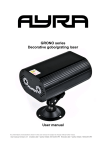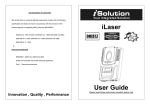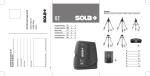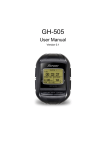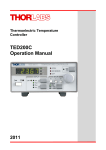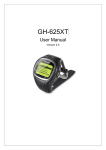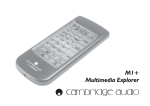Download PilotPC OEM User Manual - Sacher Lasertechnik Group
Transcript
Sacher Lasertechnik Group Pilot PC-OEM Laser Driver User Manual http://www.sacher-laser.com Sacher LasertechnikGroup Warranty This Sacher LasertechnikGroup product is warranted against defects in materials and workmanship for a period of three years from date of shipment. Duration and conditions of warranty for this product may be superceded when the product is integrated into (becomes a part of)other Sacher Sacher LasertechnikGroup products. During the warranty period, Sacher LasertechnikGroup will, at its option, either repair or replace products which prove to be defective. The warranty period begins on the date of delivery or on the date of installation if installed by Sacher LasertechnikGroup. This warranty is in lieu of all other guarantees expressed or implied and does not cover incidental or consequential loss. Copyright 2004, Sacher LasertechnikGroup. All rights reserved. Service Information and advice about the performance or operation of Sacher LasertechnikGroup products is available from our web site and our applications engineers. For quickest response ask for ‘Technical Support’ and have your model and serial number available. Support is available by: Sacher LasertechnikGroup Rudolf-Breitscheid-Str. 1-5 35037 Marburg, Germany Tel: +49 6421 305 – 0, Fax: +49 6421 305 - 299 [email protected] or 5765 Equador Way Buena Park, CA 90620 USA Tel.: +1 800 352 3639, Fax: +1 714 670 7662 User Manual Laser Diode Controller PilotPC-OEM Part Number: Printed: Aug-06 Preliminary Sacher LasertechnikGroup Content General Information 1 General Description .................................................... 1 Block Diagram ............................................................ 2 Getting Started ............................................................ 4 Laser Diode Connection 7 Laser Diode/ Photodiode Polarity............................... 8 Connection to Ground............................................... 10 Settings and Measurements 12 Laserdiode Current Source ....................................... 12 Temperature Controller............................................. 13 System....................................................................... 14 Service Port Operation 15 PWM Voltage Port.................................................... 15 Interlock Port ............................................................ 18 Housing Description 20 Front Side Elements .................................................. 21 Rear Side Elements ................................................... 24 Beeper Control .......................................................... 25 Specifications 26 Laser Diode Controller ............................................. 26 Appendix 32 Connector Schematics............................................... 32 Internal Butterfly Laser Diode Connections ............. 37 PilotPC-OEM Main Board Overview ....................... 39 Board Pictures ........................................................... 40 Board Mounting Holes.............................................. 41 Heatsink Mounting Holes ......................................... 42 Error Codes ............................................................... 43 Technical Support ..................................................... 44 User Manual Laser Diode Controller PilotPC-OEM Part Number: Printed: Aug-06 Preliminary Sacher LasertechnikGroup General Information General Description The PilotPC Laser Driver is a highly precise controller for laser diodes. The laser current or the optical output power and the temperature of the connected laser diode can be precisely regulated. The laser driver is managed by a modern 16 Bit ucontroller with internal flash memory. It is possible to update the firmware of the driver. The main focus, when designing the driver, was, to give the customer a low noise laser driver with maximum safety for user and laserdiode. The output power stage of the laser driver is designed in a low noise power supply technology. This causes some more thermal power losses and makes in case of a high output current a external heatsink necessary. The PilotPC power stage is a further development of our previous design which is working since more then 10 years in Sacher Lasertechnik products. So we are sure to give you a high quality and well approved instrument. For automated control, a RS232 interface allows remote programming and readout from personal computers.In addition instrument drivers are available free upon request. The PilotPC incorporates proven laser protection features, including exclusive clamping current limits, output shorting circuits and slowstart turn-on. User Manual Laser Diode Controller PilotPC-OEM 1 Sacher LasertechnikGroup Block Diagram Simplified Laser Current Control Block Diagram As shown in the block diagram the laser current source is controlled by the uController. Current control loop and power control loop is build in hardware. Only the set values are given by special DAC units. The uController also has several supervising functions like - Diagnostic - Monitoring - Protection External Adjust External Adjust Compliance Voltage Adjust I Limit Adjust Compliance Voltage Control I/P-Mode 16 Bit LOW Noise DAC LD Current Control Current MonitorOutput LD Current Source External HF MODIN uController Unit Laser Diode LD Power Control PD Amplifier 16 Bit High Speed ADC act PD Current External Adjust 128 Step digital Potentiometer External LF MODIN act. LD Current Open Load Detection Polarity Control Freq. Adjust FG Enable Amplitude Function Generator Waveform Select Freq Range select User Manual Laser Diode Controller PilotPC-OEM Freq Gen Sync Output 2 Sacher LasertechnikGroup Simplified Temperature Control Block Diagram The main temperature control blocks are build in software. This has some advantages for the user. - free programmable PID Setup - free programmable current limit Also some diagnostic features are implemented to protect the laser diode - Open load detection of TEC - Bad heat sink detection - temp watch window supervising - Open/ short circuit detection in sensor lines uController Unit 16 Bit DAC TEC Current Source PID Controller 16 Bit High Speed ADC Open Load Detection Sensor Control Limit Diagnostics TEC Current Control User Manual Laser Diode Controller PilotPC-OEM AD590 Current to Voltage Transmitter NTC Signal Amplification 3 Sacher LasertechnikGroup Getting Started System Setup The laser system consists of an electronic controller unit – the PilotPC OEM – and an external laser head. This configuration allows flexible use of the laser system possible since the laser head can be positioned freely in an optical setup. Laser and controller are connected by two cables.This modular design enables you to switch wavelengths simply by changing the laser head (heads are available separately). The system could be extended by external components such as - PC with RS232 Interface - Laser Activity Indicator - Safety Switch - PWM Voltage Source 9-12V Power Supply PilotPC-OEM Laserdiode Controller Laser Head Optional PC Laser Activity Indicator Safety Switch PWM Voltage source User Manual Laser Diode Controller PilotPC-OEM 4 Sacher LasertechnikGroup Main Settings Laser Before switching on the laser the right settings should be found and stored in the driver unit. This could be done over the RS232 Interface or by adjusting the external trim potentiometer on the rear side. For an easy handling an ASCII protocol is implemented in the driver, so that the user could use a general purpose terminal program to communicate with the driver. The settings are classified under System , Laser-Current Source and Temperature Controller. The most important settings are: Laser Current Source Settings Laserdiode Polarity See chapter “Laser Diode Connection” RS232 Laserdiode Current Limit External potentiometer Laserdiode Operation Current RS232 Laserdriver Mode Driver could work in RS232 Const current or const power mode (only in case of an internal PD) Temperature Controller Settings Temperature Operation Point Temperature Sensor 10KNTC or AD590 Temperature Controller PID Parameters TEC Maximum Current TEC Polarity RS232 RS232 RS232 RS232 RS232 A complete summary of all settings is described in chapter “Settings and Measurements”. User Manual Laser Diode Controller PilotPC-OEM 5 Sacher LasertechnikGroup Prepare the Laser System for Use 1.Connect the laser cord 2.Connect the TEC cord 3.Connect the power cord with your power supply 4.The “TEC Indicator” light will be ON 4.The “Error Indicator” light will be OFF 5. Press the “Laser ON” Button 6. The “Laser Indicator Light” will blink 7. When the current is reached the system will beep 8. The “Laser Indicator Light” will be ON Before switching on the laser the right settings should be found and stored in the driver unit. This could only be done over the RS232 Interface. Turn the Laser On / Off The laser could be turned ON by 3 different ways - Pressing the “Laser ON/OFF” Button on the front side. - High Transition Signal on PWM Port - “Laser ON” Command over RS323 Laser ON/OFF Switch Laser Indicator Light User Manual Laser Diode Controller PilotPC-OEM 6 Sacher LasertechnikGroup Laser Diode Connection The laser diode is connected over the “LASER CONNECTOR” on the rear panel of the driver. To get the full performance and safety please only connect a special laser head from Sacher Lasertechnik. These Sacher Lasertechnik laser heads incorporate several features. - Short circuit relay for the laser diode - Input filter network for current transient protection - Interlock loop - bias-T option for high frequency modulation - separate calibrated photodiode for const power mode (only for high power TIGER systems) User Manual Laser Diode Controller PilotPC-OEM 7 Sacher LasertechnikGroup Laser Diode/ Photodiode Polarity For maximum flexibility and laser safety the driver supports 4 different laser diode configurations which are shown in the following schematics. Configuration 1 (common cathode) Laser Diode Laser Diode Controller 2 4 7 8 Constant Current/Power Controller 3 9 Safety Relay Control 6 1 Interlock Control 5 S 1 = Interlock 2 = Photodiode Cathode 3 = Ground for Laser Diode 4 = Photodiode Anode 5 = GND for Interlock 6 = Safety Relay Plus 7 = Laser Diode Minus 8 = Laser Diode Plus 9 = Safety Relay Minus S = Shielding Configuration 2 Laser Diode Laser Diode Controller 2 4 7 8 Constant Current/Power Controller 3 9 Safety Relay Control 6 1 5 S Interlock Control 1 = Interlock 2 = Photodiode Cathode 3 = Ground for Laser Diode 4 = Photodiode Anode 5 = GND for Interlock 6 = Safety Relay Plus 7 = Laser Diode Minus 8 = Laser Diode Plus 9 = Safety Relay Minus S = Shielding Configuration 3 User Manual Laser Diode Controller PilotPC-OEM 8 Sacher LasertechnikGroup Laser Diode Laser Diode Controller 2 4 7 8 Constant Current/Power Controller 3 9 Safety Relay Control 6 1 Interlock Control 5 S 1 = Interlock 2 = Photodiode Cathode 3 = Ground for Laser Diode 4 = Photodiode Anode 5 = GND for Interlock 6 = Safety Relay Plus 7 = Laser Diode Minus 8 = Laser Diode Plus 9 = Safety Relay Minus S = Shielding Configuration 4 (common anode) Laser Diode Laser Diode Controller 2 4 7 8 Constant Current/Power Controller 3 9 Safety Relay Control 6 1 Interlock Control 5 S 1 = Interlock 2 = Photodiode Cathode 3 = Ground for Laser Diode 4 = Photodiode Anode 5 = GND for Interlock 6 = Safety Relay Plus 7 = Laser Diode Minus 8 = Laser Diode Plus 9 = Safety Relay Minus S = Shielding The following list gives you the correct polarity setting. Configuration Configuration 1 (common cathode) Configuration 2 Configuration 3 Configuration 4 (common anode) User Manual Laser Diode Controller PilotPC-OEM Polarity Positive Negative Positive Negative 9 Sacher LasertechnikGroup Connection to Ground Ground free Operation RS232 and PWM Port has differential or optically decoupled inputs so that ground free operation is possible when the external 9-12V power supply is not connected to ground. Note: The maximum ground differential voltage from the RS232 interface is 50V. 9-12V Power Supply PilotPC-OEM Laserdiode Controller Laser Head LD-Operation with Connection to Ground Laserdiode or power supply could have a connection to ground. Several setups are possible. In case of low noise current requirements double ground connection should be avoided. The two different polarity settings ensure that the laserdiode housing is connected internally to ground. PilotPC-OEM Laserdiode Controller PilotPC-OEM Laserdiode Controller PilotPC-OEM Laserdiode Controller User Manual Laser Diode Controller PilotPC-OEM 10 Sacher LasertechnikGroup TEC / Temperature Sensor Configurations TEC and temperature sensor are connected over the “TEC CONNECTOR” on the rear panel. The laser driver supports two different types of sensors. - AD590 (Temperature Transducer) - 10K NTC (Thermistor) The sensor type could be selected in the “Temp Setup Menu” For best operation of the temperature controller the right PID Settings must be found. This could be done by testing or calculating the TEC and laser head behaviour. For testing and qualifying the heating / cooling process the laserdriver provides test functions where the user easily could calculate process response time and amplification. The temperature controller is internal realized as a PID controller, so the user has to setup 3 parameters. TEC Configuration TEC Controller TEC Module 2 AD590 Temp. Transducer 3 9 NTC 6 8 Voltage Reference 1 = n.c. 2 = Temperature Sensor AD590 Plus 3 = Temperature Sensor AD590 Minus 4 = n.c. 5 = n.c. 6 = GND 7 = TEC Element GND 8 = TEC Element Output 9 = NTC Sensor Plus S = Shielding Temperature Controller 7 5 1 4 S User Manual Laser Diode Controller PilotPC-OEM Set Point 11 Sacher LasertechnikGroup Settings and Measurements This chapter lists all settings and measurements which could be done over the RS232 interface. Every setting must be explicit saved to be present after system shut down. You will find the detailed description of all commands in the “Programming Manual”. Laserdiode Current Source Settings Laser Polarity Laser Current Limit Current Source Compliance Voltage Driver Mode Laser Status Laser Cable Resistance Anode Grounded /Cathode Grounded Important for open load detection Const. current or const. power mode ON / OFF (important for Laserdiode voltage measurements ) Laserdiode Current Photdiode Current Photodiode/Power Calibration Table PWM Voltage Port Mode PWM-Mode ; Disable ON/OFF-Mode; Note: All Settings could be read back Measurements Laserdiode current Photodiode current Calculated Laser Power Laserdiode Voltage Laserdiode working hours User Manual Laser Diode Controller PilotPC-OEM 12 Sacher LasertechnikGroup Temperature Controller Settings Temperature Sensor PID Settings TEC Polarity Temperature operation point TEC Current Limit Temperature Controller TEMP Watch status TEMP Watch window 10K NTC or AD590 P,I,D ON / OFF ON / OFF Note: All Settings could be read back Measurements Temperature TEC current TEC voltage TEMP Watch Status User Manual Laser Diode Controller PilotPC-OEM 13 Sacher LasertechnikGroup System Settings User Settings RS232 Baudrate RS232 Echo System Beeper System Boot Different Settings stored or recalled could be ON / OFF ON / OFF Used when Firmware Update is necessary Note: All Settings could be read back Measurements System Identification Error Code Contains Driver name, Serial number, Software Version Gives an error code in case of implausible values System Working hours User Manual Laser Diode Controller PilotPC-OEM 14 Sacher LasertechnikGroup Service Port Operation PWM Voltage Port The “PWM Voltage Port” is used to switch the laser ON and OFF or adjust the laser current/power. The port could also be disabled. Internal circuit To avoid ground loops and disturbance the input port is optically coupled and not polarity sensitive. User Manual Laser Diode Controller PilotPC-OEM 15 Sacher LasertechnikGroup PWM ON /OFF Mode To switch the Laser ON the following sequence must be present at the port. t-High HIGH LOW The minimum high time must be 10ms To switch the laser OFF the following sequence must be present at the port. t-LOW HIGH LOW The minimum low time must be 10ms User Manual Laser Diode Controller PilotPC-OEM 16 Sacher LasertechnikGroup PWM Adjust Mode To adjust the laser current or laser power (in const. power mode) a PWM (pulsewith modulated signal) must be connected at the port. The laser current/power could be adjusted with the following transfer function. Operation Value = Max-Value * (Duty Cycle – 25% ) * 2 I/P I = Iset * 100% I = Iset * 0% Duty Cycle 25% User Manual Laser Diode Controller PilotPC-OEM 75% 17 Sacher LasertechnikGroup Interlock Port The interlock port is one of several safety features. The port acts as input port for a safety contact and as an indicator port which could drive a LED. The port is internally hardwired to the laser power supply so that an open interlock loop will directly cause a shut down of the laser. Possible Interlock Configurations Safety Swich Optical coupled Output User Manual Laser Diode Controller PilotPC-OEM 18 Sacher LasertechnikGroup Indicator LED Interlock Disabled User Manual Laser Diode Controller PilotPC-OEM 19 Sacher LasertechnikGroup Housing Description (Butterfly Version) User Manual Laser Diode Controller PilotPC-OEM 20 Sacher LasertechnikGroup Front Side Elements This chapter describe each control and connector on the laserdriver front side. Laser Current Adjust Switch Laser Enable/Disable Switch Main Power Supply connector LED Indicator Field RS232 Remote Control Port Hardware Control Port RS232 Remote Control Port 9pol SUBD connector for a one to one cable connection to a PC. PilotPC-OEM Laserdiode Controller RxD TxD GND PC GND Signal is isolated against power supply ground. The status lines of the serial port are not used. User Manual Laser Diode Controller PilotPC-OEM 21 Sacher LasertechnikGroup LED Indicator Field Laser ON / OFF Swich The laser is switched ON/OFF by pressing the button. The button light indicates the laser status. Light OFF -> Laser OFF Light Blinking -> Laser in startup Light ON -> Laser ON Laser Current Adjust Swich The laser is switched ON/OFF by pressing the button. The button light indicates the laser status. Light OFF -> Laser OFF Light Blinking -> Laser in startup User Manual Laser Diode Controller PilotPC-OEM 22 Sacher LasertechnikGroup Hardware Control Port PWM Voltage Port: Is used to switch on the laser or adjust the curren/power level with a digital signal. See am more detailed description in chapter “PWM ON /OFF Mode. Interlock: Port: Is used to connect a external safety switch. Indicator LED Field T-Watch LED LED OFF LED ON LED Blinking TEC LED LED OFF LED ON T- Watch function disabled T-Watch function is active. (Laser operation enabled) T-Watch function is active. Temperature is out of window (Laser operation is disabled) Temperature Controller disabled Temperature Controller enabled TEC active LED Blinking Error LED LED OFF LED ON LED Blinking No error Error appeared RS232 Command Error Power Supply Connector 5pol DIN connector for an external power supply. User Manual Laser Diode Controller PilotPC-OEM 23 Sacher LasertechnikGroup Rear Side Elements This section shows the rear panel elements. On this side you find all connectors to the laser head (LD-Output, TEC) . 9pol Laser Connector Modulation Inputs 9pol TEC Connector Adjustments - LD current limit - Freq adjust - Compl. Voltage User Manual Laser Diode Controller PilotPC-OEM Monitor Outputs 24 Sacher LasertechnikGroup Beeper Control The bepper acts as acoustical warning when the laser is turned on and as error indicator. Error beeper messages could be deactivated in the SYSTEM SETTINGS or over remote interface. The following table explains the different cases. Action Beeper sound Laser delay count 50ms every second 50ms 3 times 200ms 3 times 5ms 150 times 10ms 2 times 500ms 3 times 5ms 20 times Laser on Laser Current Limit reached Temperature not reached Temp-Watch window true Driver Overtemperature General fault User Manual Laser Diode Controller PilotPC-OEM Could not be deactivated X X X 25 Sacher LasertechnikGroup Specifications Laser Diode Controller Current Source PilotPC-OEM 500 Drive Current Output Output Current Range: Setpoint Resolution: Setpoint Accuracy: Noise: Temperature Coefficient: Short-Term Stability (1 hr.): Long-Term Stability (24 hr.): 0-600mA 0.1mA ±0.1% of FS <5µA RMS <50ppm/°C <20ppm <50ppm Preregulator Voltage(Compl. Voltage) Adjustable : 0-7V Drive Current Limit Settings Range: Resolution: Photodiode Feedback Type: Photodiode Current Range : 1-600mA 0.1mA Differential 100R Input 0-5000µA Range 1 0-500µA Range 2 0-500µA Range 2 *1 *1This is a factory option and must be activated inside the driver. User Manual Laser Diode Controller PilotPC-OEM 26 Sacher LasertechnikGroup Temperature Controller PilotPC-OEM 500 TEC Output Output Type: Constant Current Source Bridge Compliance Voltage: 6V Maximum Output Current: -2A to 2A Current Limit Setpoint Accuracy:125uA Maximum Power: 12W Sensor Temperature Sensor: Temp. Control Range : NTC or IC Temp Sensor AD590 0 to 55°C (AD590 and NTC) Setpoint Resolution NTC: Setpoint Resolution AD590: Long Time Stability: Thermistor Sensing Current: Sensor Bias: 0.001°C 0.001°C 0.05°C 100µA 5V NOTES All values relate to a one-hour warm-up period. Operating Temperature: 0°C to 40°C Storage Temperature: –25°C to 70°C Humidity: 20–85 %, non condensing User Manual Laser Diode Controller PilotPC-OEM 27 Sacher LasertechnikGroup Current Source PilotPC-OEM 3000 Drive Current Output Output Current Range: Setpoint Resolution: Setpoint Accuracy: Noise: Temperature Coefficient: Short-Term Stability (1 hr.): Long-Term Stability (24 hr.): 0-3000mA 1mA ±0.1% of FS <20µA RMS <50ppm/°C <20ppm <50ppm Preregulator Voltage Adjustable : 7V Drive Current Limit Settings Range: Resolution: 1-3000mA 1mA Photodiode Feedback Type: Photodiode Current Range : Differential 100R Input 0-5000µA Range1 0-500µA Range 2 *1 *1This is a factory option and must be activated inside the driver. User Manual Laser Diode Controller PilotPC-OEM 28 Sacher LasertechnikGroup Temperature Controller PilotPC-OEM 3000 TEC Output Output Type: Bipolar Constant Current Source Compliance Voltage: 6V Maximum Output Current: -3A to 3A Current Limit Setpoint Accuracy:125uA Maximum Power: 18W Sensor Temperature Sensor: Temp. Control Range : NTC or IC Temp Sensor AD590 0 to 55°C (AD590 and NTC) Setpoint Resolution NTC: Setpoint Resolution AD590: Long Time Stability: Thermistor Sensing Current: Sensor Bias: 0.001°C 0.001°C 0.05°C 100µA 5V User Manual Laser Diode Controller PilotPC-OEM 29 Sacher LasertechnikGroup Options External Interlock Threshold Voltage: ON Current : PWM Port Max. Low Voltage: Min. High Voltage: Frequency Range: 2V t.b.d 1V 4V 100Hz to5KHz *1 *1 min. Pulsewith 10µsec Internal Function generator Freq. Range : Amplitude: Waveform: 100Hz ..10kHz 10% of Fullrange adjustable 128steps Sine and Triangle LF DC Modulation Input Amplification: 3db Cutoff Frequency: 25mA/V PC500 125mA/V PC3000 5kHz @ 5R Load HF DC Modulation Input Amplification: 3db Cutoff Frequency: 1mA/V tbd Power Supply Input Voltage Range (Vin): Supply Current (Iin): Max. thermal dissipation loss: User Manual Laser Diode Controller PilotPC-OEM 12V 230mA + ILaser+ ITEC t.b.d 30 Sacher LasertechnikGroup Environmental Conditions Operating Temperature: Storage Temperature: Humidity: 0°C to 40°C *1 –25°C to 70°C 20–85 %, non condensing *1 Housing must be fixed on a heat sink with customer specific holders. The heat sink temperature should not exceed 40°C. Common Data Dimensions W x H x D: 166 x 140 x 43.5 mm Weight Weight :1200g User Manual Laser Diode Controller PilotPC-OEM 31 Sacher LasertechnikGroup Appendix Connector Schematics Power Supply Connector 5pol DIN connector for an external power supply Pin Nr. 1 2 3 4 5 Signal Name GND Power GND Power 12V Power Input GND Power 12V Power Input Description Ground Power Supply Input Ground Power Supply Input 12V Power Supply Input Ground Power Supply Input 12V Power Supply Input Connector for power cord Ordering Information Distributor: Buerklin Ordering Code 70F212 US Sales Office Buerklin Electronics USA, LLC 305 J Aspen Business Center Aspen, Colorado 81611 User Manual Laser Diode Controller PilotPC-OEM 32 Sacher LasertechnikGroup Laser Connectors Laser Supply Cable to Laser Head (LD OUTPUT) Standard Sub-D9 FEMALE 1:1 connection rated for 5A. This connection is required. Pin Nr. 1 2 3 4 5 6 7 8 9 Signal Name Interlock PDLD GND PD+ Interlock REL+ LDLD+ GND Description Photodiode Signal Minus Laser Diode Ground Photodiode Signal Plus Safety Relay Plus Laser Diode Plus Laser Supply Cable to Laser Head Thorlabs LM14S2 Option Pin Nr. 1 2 3 4 5 6 7 8 9 Signal Name PDLD+ PD+ LD GND User Manual Laser Diode Controller PilotPC-OEM Description Interlock Photodiode Cathode Laser Diode Anode Photodiode Anode Interlock Laser Diode Cathode 33 Sacher LasertechnikGroup TEC Supply Cable to Laser Head (TEC OUTPUT) Standard Sub-D9 MALE 1:1 connection rated for 5A. This connection is usually required, but optional if temperature control is not needed. Pin Nr. 1 2 3 4 5 6 7 8 9 Signal Name MGND AD590+ AD590- NTC TEC-GND TEC-OUT NTC Description Temperature Sensor Temperature Sensor Temperature Sensor Peltier Output Temperature Sensor TEC Supply Cable to Laser Head Thorlabs LM14S2 Option Pin Nr. 1 2 3 4 5 6 7 8 9 Signal Name Description NTC NTC TEC-OUT TEC-GND Temperature Sensor Temperature Sensor Peltier Output Peltier Ground User Manual Laser Diode Controller PilotPC-OEM 34 Sacher LasertechnikGroup RS232 Connector RS232 Remote Interface Connector Standard Sub-D9 FEMALE connector. This connection is only used for Remote Control. Use a 1to1 cable for connection with a standard personal computer. Pin Nr. 1 2 3 4 5 6 7 8 9 Signal Name Description TxD Output RxD Input GND User Manual Laser Diode Controller PilotPC-OEM 35 Sacher LasertechnikGroup Control Port Connector This connection is used for an external safety switch lasercurrent/power control. Pin Nr. 1 2 3 4 1 Signal Name V+ Interlock Control Control Description Supply Voltage interlock switch Interlock Signal Opt. isolated ON/OFF/PWM Input Opt. isolated ON/OFF/PWM Input 4 User Manual Laser Diode Controller PilotPC-OEM 36 Sacher LasertechnikGroup Internal Butterfly Laser Diode Connections The OEM laser driver could be equipped with different adapter boards for 14pin butterfly laserdiodes 14pin Butterfly: Pump Laser Configuration 9.00 20.80 5.115 1.50 30.00 26.00 1 8 14 8.90 12.70 2.5 7 2.54 Pin 1: Pin 2: Pin 3: Pin 4: Pin 5: Pin 6: Pin 7: Pin 8: Pin 9: Pin 10: Pin 11: Pin 12: Pin 13: Pin 14: Cooler + NTC PD Anode PD Kathode NTC n.c. PD Kathode PD Anode LD Kathode LD Anode LD Kathode n.c. Case Ground Cooler - 17.78 The following schematic shows the internal connection to the laserdiode User Manual Laser Diode Controller PilotPC-OEM 37 Sacher LasertechnikGroup 14pin Butterfly: Telekom Laser Configuration 9.00 20.80 5.115 1.50 30.00 26.00 1 8 14 8.90 12.70 2.5 7 2.54 Pin 1: Pin 2: Pin 3: Pin 4: Pin 5: Pin 6: Pin 7: Pin 8: Pin 9: Pin 10: Pin 11: Pin 12: Pin 13: Pin 14: NTC NTC LD Kathode Bias PD Anode PD Kathode Cooler + Cooler Case Ground Case Ground n.c. LD Anode LD AC In LD Anode n.c. 17.78 The following schematic shows the internal connection to the laserdiode User Manual Laser Diode Controller PilotPC-OEM 38 Sacher LasertechnikGroup PilotPC-OEM Main Board Overview Fuse Holder Daughter connector (TEC) Daughter connector 1(Laser) board 2 board Internal RS232 Connector User Manual Laser Diode Controller PilotPC-OEM 39 Sacher LasertechnikGroup Board Pictures OEM Driver without Adapter Board OEM Driver with opened housing rear view User Manual Laser Diode Controller PilotPC-OEM 40 Sacher LasertechnikGroup Board Mounting Holes User Manual Laser Diode Controller PilotPC-OEM 41 Sacher LasertechnikGroup Heatsink Mounting Holes User Manual Laser Diode Controller PilotPC-OEM 42 Sacher LasertechnikGroup Error Codes The onboard diagnostic module returns the system status and error flags. The error number is generated by the sum of each individual error number. The bits are octal coded ( refer to Table 4). The following table explains the error origin. Laser TEC Range Loop Device Bit # 0 1 2 3 4 5 weight 1 2 4 10 20 40 6 100 7 8 9 10 11 12 13 14 200 400 1000 2000 4000 10000 20000 40000 Status / Error I-Limit reached Laser Open Load / Compliance Voltage to low Error Laser requires TEC enabled Temp Watch Out Of Window Temperature Out Of Range Temperature Not Reached Modulation Voltage Out Of Range Photo Diode Out Of Range Piezo Voltage Out Of Range Laser Head Loop Open Extern Interlock Loop Open Tec Loop Open Remote Control Command Error x Device Over Temperature User Manual Laser Diode Controller PilotPC-OEM 43 Sacher LasertechnikGroup Technical Support Information and advice about the performance or operation of your laser is available from our application engineers. For quickest response ask for “Technical Support” and have your model and serial number available. Support is available by: Sacher – LasertechnikGroup Rudolf-Breitscheid-Str. 1-5 35037 Marburg, Germany Tel: +49 6421 305 – 290, Fax: +49 6421 305 - 299 [email protected] or 5765 Equador Way Buena Park, CA 90620 USA Tel.: +1 800 352 3639, Fax: +1 714 670 7662 User Manual Laser Diode Controller PilotPC-OEM 44 http://www.sacher-laser.com Company Profile Sacher Lasertechnik is leading manufacturer of tunable external cavity diode lasers (ECDLs) with more than 10 years of experience. The product range includes anti-reflection coated diode lasers, ECDLs in Littrow and in Littman/Metcalf configuration as well as driver electronics for diode lasers and sophisticated measuring electronics. Sacher Lasertechnik was founded as a spin-off company of Marburg University in 1992. We started up with the manufacturing of anti-reflection coatings for diode lasers according to patent 6,297,066. Based an this key knowledge, we developed stable, narrow linewidth, wavelength tunable laser sources for spectroscopy, patent 5,867,512. We gratefully acknowledge the Support of the German ministry of research within contracts 1 3N6693 and13N7156. Our product range currently covers • • • • • • Diode Lasers, Fabry Perot, DFB, Antireflection coated Tunable diode lasers in Littrow configuration Tunable diode lasers in Littman / Metcalf configuration High power (P>300mW) Raman lasers in Littrow configuration Low noise diode laser Controllers Measurement electronics Please contact us with your measurement requirements. We would be proud to Support you with our competence. Sacher Lasertechnik LLC 5765 Equador Way Buena Park, CA 90620 USA Sacher Lasertechnik GmbH Rudolf-Breitscheid-Str. 1-5 35037 Marburg Germany www.sacher.us www.sacher.de