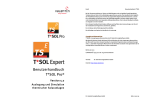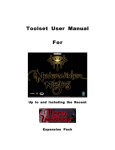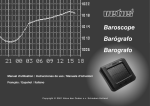Download GeoT*SOL basic - Valentin Software
Transcript
GeoT*SOL basic Version 1.0 Design and Simulation of Heat Pump Systems User Manual User Manual GeoT*SOL basic Disclaimer Great care has been taken in compiling the texts and images. Nevertheless, the possibility of errors cannot be completely eliminated. The handbook purely provides a product description and is not to be understood as being of warranted quality under law. The publisher and authors can accept neither legal responsibility nor any liability for incorrect information and its consequences. No responsibility is assumed for the information contained in this handbook. The software described in this handbook is supplied on the basis of the license agreement which you accept on installing the program. No liability claims may be derived from this. Making copies of the handbook is prohibited. Copyright and Trademarks Windows Vista®, Windows XP®, and Windows 7® are registered trademarks of Microsoft Corp. All program names and designations used in this handbook may also be registered trademarks of their respective manufacturers and may not be used commercially or in any other way.Errors excepted. Berlin, November 2011 COPYRIGHT © 1993-2011 Dr.-Ing. Gerhard Valentin Vertrieb: Dr. Valentin EnergieSoftware GmbH Internet: http://www.valentin.de Dr. Valentin EnergieSoftware GmbH page 2 / 50 User Manual GeoT*SOL basic Table of Contents 1 GeoT*SOL basic program concept ............................................................................. 5 1.1 GeoT*SOL basic features ............................................................................................... 6 2 Software administration ........................................................................................... 7 2.1 Hardware and Software Requirements ............................................................................ 7 2.2 Installation.................................................................................................................... 7 2.3 Activating the Program .................................................................................................. 8 2.4 Licencing Terms: How many times can the program be installed?................................... 10 2.5 Maintenance agreement .............................................................................................. 10 2.6 Internet Update ............................................................................................................ 11 3 Heating with Geothermal Energy .............................................................................. 12 4 Designing Heat Pump Systems – Quick-Start ............................................................ 13 5 Menus .................................................................................................................... 14 5.1 File menu .................................................................................................................... 14 5.2 Databases menu.......................................................................................................... 14 5.3 Options menu.............................................................................................................. 14 5.3.1 User data / contact data ........................................................................................ 14 5.3.2 Project report ........................................................................................................ 14 5.3.3 Internet update ..................................................................................................... 15 5.3.4 Directories ............................................................................................................ 15 5.4 Language menu ........................................................................................................... 15 5.5 Help menu................................................................................................................... 15 5.5.1 Updates ................................................................................................................ 15 5.5.2 Other internet services .......................................................................................... 15 5.5.3 Info = contact data, licensing agreement, software components, registration .......... 16 5.6 Errors and warnings ......................................................................................................17 6 Welcome ................................................................................................................ 18 7 Project data ............................................................................................................ 19 7.1 MeteoSyn .................................................................................................................... 20 7.2 MeteoSyn, select climate data from a location table ...................................................... 21 7.3 Options ....................................................................................................................... 22 7.3.1 File Import and Database Update ........................................................................... 22 8 System Selection ................................................................................................... 23 8.1 Heat Pump Systems (HPS) in GeoT*SOL basic ............................................................... 24 9 Space Heating ....................................................................................................... 26 10 Domestic hot water .................................................................................................27 11 Heat pump............................................................................................................. 29 11.1 Select Heat Pump ........................................................................................................ 30 11.2 Customized Heat Pumps .............................................................................................. 32 page 3 / 50 Dr. Valentin EnergieSoftware GmbH User Manual GeoT*SOL basic 12 Heat source ........................................................................................................... 34 12.1 Select a heat source .................................................................................................... 34 12.2 Sizing of an Air-Water Heat Pump System ..................................................................... 34 12.3 Designing a geothermal probe ..................................................................................... 34 12.3.1 Calculating the length of the geothermal probe ...................................................... 36 12.3.2 Sizing the total drilling length ............................................................................... 36 12.3.3 Sizing with maximum drilling depth ....................................................................... 37 13 Tank ..................................................................................................................... 38 14 Solar loop ............................................................................................................. 39 15 Results.................................................................................................................. 40 15.1 Project report .............................................................................................................. 41 15.2 Financial analysis ........................................................................................................ 42 16 Glossary ................................................................................................................ 44 17 Index .................................................................................................................... 49 Dr. Valentin EnergieSoftware GmbH page 4 / 50 1 GeoT*SOL basic program concept 1 User Manual GeoT*SOL basic GeoT*SOL basic program concept GeoT*SOL basic is a professional tool for planning and designing heat pump systems. You can select various system types and components, calculate energies and costs in order to achieve the best possible seasonal performance factor. • • • • • • GeoT*SOL basic simulates heat pump systems, as required in combination with solar thermal collectors. All heat pump systems can be simulated with either air/water or brine/water heat pumps. The required depth of the geothermal probe(s) is calculated. The seasonal performance factor is calculated with the help of the dynamic simulation to the minute for the entire heat pump system over a year. The seasonal performance factor for BAFA funding is simulating in accordance with EN 15316-42 and, for comparison, calculated in accordance with VDI guideline 4650. Financial analysis: the heating price is calculated as an average over the expected lifetime. GeoT*SOL basic features simple system navigation and a clear program structure. Your work is made easier by: • • • • • simple project management, a large number of climate data records, quick and easy system parameter setting, up-to-date databases (collectors, heat pumps) and clear project reports. page 5 / 50 Dr. Valentin EnergieSoftware GmbH User Manual GeoT*SOL basic 1.1 1 GeoT*SOL basic program concept GeoT*SOL basic features Start-up screen Project data management MeteoSyn: climate data and location database, 2,000 locations around the world Various heat pump systems (HPS) HPS with heating support HPS for DHW supply Heat pump database with 60 different heat pumps from leading manufacturers Simulation adapted for both heat source types: ground or air Characteristic values for DHW and heating buffer tank are configurable HPS with solar collectors, database from T*SOL; characteristic values for collector, orientation, piping Forecast of seasonal performance factor and energy generated with simulation to the minute Financial analysis: calculation of the heating price, profitability of your heat pump system Configurable project reports as a print-out or file (.pdf, .rtf and others) Dr. Valentin EnergieSoftware GmbH page 6 / 50 2 Software administration User Manual GeoT*SOL basic 2 Software administration 2.1 Hardware and Software Requirements Processor: 1,5 GHz Pentium PC RAM: 512 MB Free hard disk space: 400 MB. Each additional climate data file requires 5 MB. Color monitor: VGA, min. 1024x768, 16 bit color depth Operating system: Windows XP ServicePack 3, Windows Vista or Windows 7 Software: .Net framework version 3.5 ServicePack 1 (comes with Windows 7, download if needed). Mouse A printer with graphics capability In order to run GeoT*SOL basic, you must have full access (administrator rights) to the GeoT*SOL basic installation directory. GeoT*SOL basic adopts the formats for currency, numbers, time and date set in the country settings of Windows' control panel. These formats also appear on print-outs. It is important for the operation of the program that separators for thousands and decimals are different. Recommended configuration: Internet connection for updates and climate data You should set your monitor to display Small Fonts via the Windows control panel. 2.2 Installation Image 2.2.1: Installation set-up assistant To install the program, please click on the installation file geotsol_basic.exe. You will be guided through the installation. page 7 / 50 Dr. Valentin EnergieSoftware GmbH User Manual GeoT*SOL basic 2 Software administration If installing from CD, place the CD into your computer's CD drive. If you have not deactivated the CD drive autorun function, the installation program will start automatically. Otherwise, open your operating system's file manager or Explorer and double-click the file geotsol_basic.exe in the CD drive. In order to install the program, you must be logged on with administrator rights. To run the program, you must have read and write rights to the GeoT*SOL basic program directory. (e.g. C:\Program Files\Valentin EnergieSoftware\GeoTSOL). All installation paths have English descriptions. The programme icon appears in the Windows Start Menu and on the desktop after installation. The single-user version of GeoT*SOL basic® can only be installed locally. However, because it is possible to save the database and project files under any path, and these can be set as standard paths in the program, parts of the program can be moved to different hard drives. 2.3 Activating the Program Image 2.2.2: Activation assistant After installing and opening the program, you will be asked whether you wish to start the program as a demo version or register the full product. This prompt appears every time you start until the program has been activated. Activation of the program is carried out by entering an activation code. This code is provided during the activation process. è Requirement: Serial number The serial number is made up of a combination of 37 digits and letters, which you will have to enter without any spaces in between, but including the special characters (hyphens). You will find the serial number either on the CD case or on the invoice. Alternatively, if you made your purchase online, you will have been notified by e-mail. è How to activate the program: Proceed through the following registration steps: 1. Install the program. 2. Start the program. 3. Navigate to the menu Help > Info > Registration, and click on Change Registration 4. Click Continue 5. Enter the serial number. Dr. Valentin EnergieSoftware GmbH page 8 / 50 2 Software administration User Manual GeoT*SOL basic If you have purchased the program, you already have a serial number. It can either be found on your invoice or was sent to you by e-mail. The serial number has the following format: 12345-123A-123-ABCD-1-ABCD-AB-ABCD-ABC. Enter the serial number without spaces. The program will then allocate a program ID, consisting of the serial number and a code for your PC. You don't have a serial number? If you have installed the program from a demo CD or downloaded it from the internet, you need to purchase a full version of the program to obtain a serial number. Send us the order form, which can be printed within the program under Info > Registration or purchase the program direct from our website. You've purchased the programm and can't find your serial number? No problem. Just send us a copy of your invoice for the program with your contact details and we will resend you your serial number. 6. The program ID will be created automatically. 7. Request activation code online or by telephone: Please send us the serial number and program ID so we can provide you with an activation code. The activation code can be obtained in a range of ways: Request activation code online This method requires an internet connection. Click the Online button. A form is displayed. Enter the required data for activation. The fields marked * must be filled out. Complete the form and send it straight off, our e-mail address is already filled in. After sending, your activation code will be sent to the e-mail address given in around 20 minutes. Request activation code by fax Click the Fax button. A form is displayed for you to fill in and print out. After completing the form, send it to fax number +49 (0)30 588 439 11. You will then receive the activation code by e-mail or fax within one day. You can enter any e-mail address where the code should be sent to. page 9 / 50 Dr. Valentin EnergieSoftware GmbH User Manual GeoT*SOL basic 2 Software administration 8. Enter activation code You now need to enter the activation code in the relevant field in the registration window manually or by copying and confirm with OK. Registration and activation are now complete. You will receive a message that registration has been completed and the program is now fully functional. 2.4 Licencing Terms: How many times can the program be installed? The number of permissible installations corresponds to the number of licenses you have purchased. If, for example, you have purchased a single-user licence, you may install the program on one workstation. In addition, you can activate the program on a second computer, e.g. a laptop. However, this is only possible on the condition that the two installations are not used simultaneously. If you need to reactivate the software because you have modified your hardware and therefore reinstalled the program, you can submit a reactivation request by using a pre-prepared form. 2.5 Maintenance agreement To make sure that you always work with the latest version of our programs and have the latest component data available, we recommend that you use our Software Maintenance Agreement The software maintenance covers: • • • The electronic delivery of updates, i.e. program changes within a program level of the software program to a higher version of the program, where delivery is made by activation: the Provider makes the updates available in a network and notifies the customer of the serial number required for activation. The access to new component data via internet, i.e. updated databanks for the software program (e.g. collector or tank data). Responding to general questions regarding delivery, serial numbers and activation of the software program/s and updates, as well as the ability to access component data. Dr. Valentin EnergieSoftware GmbH page 10 / 50 2 Software administration User Manual GeoT*SOL basic 2.6 Internet Update Menu Options > Internet update Bild 2.6.1: Internet update setting è Prerequisites: Formal prerequisite: Software maintenance agreement Technical prerequisite: Active internet connection è See also: Chapter 5.3.3 Internet update page 11 / 50 Dr. Valentin EnergieSoftware GmbH User Manual GeoT*SOL basic 3 Heating with Geothermal Energy 3 Heating with Geothermal Energy The objective of a heat pump is to heat a building. For this purpose, heat is extracted from the ground, the air or the ground water. The heat pump requires electricity which, for example, can be generated by a solar installation. The natural environment provides a range of heat sources from which a heat pump can generate heat. Brine-water heat pumps Heat pumps with geothermal probes extract heat from deep ground, i.e. a vertical borehole with minimal space requirements into the earth is necessary. In Germany, borehole depths of up to 99 meters are allowed without special approval. From 100 m borehole depth, a license under mining law is required. One or more probes are used depending on the heating requirement. Air-water heat pumps An air-water heat pump extracts heat from the surrounding air and delivers it to the heating, which is operated with water. Dr. Valentin EnergieSoftware GmbH page 12 / 50 4 Designing Heat Pump Systems – Quick-Start User Manual GeoT*SOL basic 4 Designing Heat Pump Systems – Quick-Start The sequence of symbols in the toolbar from left to right corresponds to the sequence in which a heat pump is planned. You can still, however, toggle between the dialogs as you wish. Error messages, warnings, and tips are shown on the lower bar. and enter your system data. è Proceed through each dialog from left to right 1. Enter the project and location data. 2. Select a system type. 3. Enter all the required characteristic values ( 4. , , , , , ) for your system. , The last two dialogs show you the technical and financial results of a full-year simulation. There, you can create project reports. page 13 / 50 Dr. Valentin EnergieSoftware GmbH User Manual GeoT*SOL basic 5 Menus 5.1 File menu 5 Menus The files relating to the heat pump systems are managed in projects. You can find typical functions in the File menu: New project, Open project, Save project, Save project as..., Open recent projects, Exit The default directory for projects is C:\Users\<user name>\Documents\ValentinEnergieSoftware\GeoT*SOL basic 1.0\Projects\ è See also: chapter 5.3.4 Directories 5.2 Databases menu GeoT*SOL basic includes current heat pump and collector databases which can be kept up-to-date using the internet database update. The collector database contains all the solar collectors also included in T*SOL ®. The heat pump database contains brine/water and air-water heat pumps. 5.3 Options menu 5.3.1 User data / contact data Menu Options > User data Here, enter your personal contact details (name, telephone number and e-mail address of the contact person) for your customers. The data are displayed in the project report. You can also incorporate your company logo. è See also: chapter Fehler! Verweisquelle konnte nicht gefunden werden. Fehler! Verweisquelle konnte nicht gefunden werden. 5.3.2 Project report Menu Options > Project report You can compile the project report from the following elements: Title page with/without Background image Results of annual simulation with/without System diagram Settings System components Financial analysis VDI 4650 Dr. Valentin EnergieSoftware GmbH page 14 / 50 5 Menus User Manual GeoT*SOL basic Charts 5.3.3 Internet update Menu Options > Update configuration Select whether the program should search the internet for updates daily on starting. There are various extensive types of updates, e.g. program or database updates. Recommendation: Software maintenance agreement, see: http://www.valentin.de/en/sales-service/customerservice/software-maintenance-agreement è How the internet update works: 1. Technical requirements: active internet connection 2. If an internet connection is available, the program checks for new program releases either once a day when starting or when you click on Check now .... 3. If a new release is available, GeoT*SOL basic will close and the installation program will be downloaded to the Desktop and run from there. 5.3.4 Directories Menu Options > Set directories The directories in which projects and project reports are saved can be selected under Options > Directories. When GeoT*SOL basic is installed, the following paths are set by default: Projects C:\Users\<user name>\Documents\ValentinEnergieSoftware\GeoT*SOL basic 1.0\Projects\ Project reports C:\Users\<user name>\Documents\ValentinEnergieSoftware\GeoT*SOL basic 1.0\Projects\ 5.4 Language menu GeoT*SOL basic 1.0 works in German and English (U.S.). 5.5 Help menu This menu provides assistance when using GeoT*SOL basic : Here, you find the contents of the GeoT*SOL basic help system. Context-sensitive help can also be opened within the program by pressing F1. The GeoT*SOL basic manual is launched as a .pdf file. For this, you need a pdf viewer or reader. These programs can be downloaded free of charge from the internet. 5.5.1 Updates Menu Help > Check for updates Start the update check to find out if a new program version or, e.g., databases are available on the internet. è See also: Chapter 5.3.3 Internet update 5.5.2 Other internet services These include • direct access to the online shop of Dr. Valentin EnergieSoftware GmbH , page 15 / 50 Dr. Valentin EnergieSoftware GmbH User Manual GeoT*SOL basic • • 5.5.3 5 Menus the order form for products by Dr. Valentin EnergieSoftware GmbH and direct access to the website of Dr. Valentin EnergieSoftware GmbH. Info = contact data, licensing agreement, software components, registration Menu Help > Info Under Help > Info, you will find • • • software data, contact data and the valid licensing agreement, advanced information on software components and your operating system and a link to registration when you want to upgrade from the demo version to the full version. Dr. Valentin EnergieSoftware GmbH page 16 / 50 5 Menus User Manual GeoT*SOL basic 5.6 Errors and warnings Space heating 'The heating requirement for the month ... does not conform to the yearly profile and the climate data.' -> As required, correct on the settings page Heat pump 'x % of the generated energy for DHW was met by the heating element.' -> Select a heat pump with higher power 'x % of the generated energy for space heating was met by the heating element.' -> Select a heat pump with higher power 'The power of the heat pump plus heating element (x kW) is not sufficient to meet the heating load (y kW).' -> Select a heat pump with higher power Ground source 'Drilling depth must be less or equal to the maximum drilling depth.' -> Click the sizing button. 'The total length of the probe, X m, is too long or too short by Y %.' -> Modify the parameters – within possible ranges – and then click on the sizing button until no more warning messages are shown. 'The ground has cooled by x % after one year. Please check the design.' -> Reduce extraction power and/or increase heating element power Systems HP1 and HP2 'Please select a system with heating buffer tank.' -> Please note: if you select another system, all dependent values will be reset. 'The temperature difference (TD) of the radiator heating is too large to be supplied by the heat pump.' -> Select a different heat pump or, if possible, revert to low temperature heating System 'x % of the energy required for domestic hot water ' + #13#10 + ' could not be supplied!' -> Increase the power of the heat pump (select different heat pump) or reduce DHW requirement (less meaningful solution, as cold showers are not the intention) 'x % of the space heating requirement ' + #13#10 + ' could not be supplied!' -> Increase the power of the heat pump (select different heat pump) or reduce space heating requirement (less meaningful solution, as freezing is not the intention) page 17 / 50 Dr. Valentin EnergieSoftware GmbH User Manual GeoT*SOL basic 6 Welcome 6 Welcome The first page contains a direct link to the quick-start guide in the help section and a link to our website. Dr. Valentin EnergieSoftware GmbH page 18 / 50 7 Project data 7 User Manual GeoT*SOL basic Project data Symbol Project data Project and customer data appear in the project report. The dynamic simulation to the minute is dependent on the climate and thus the location. è How to proceed: 1. Enter the required data. 2. You can load an image of your project. 3. Select a location and with it the corresponding climate data. 4. Continue to the system selection. The data appear in the project and financial analysis report. è See also: chapter 5.3.1User data / contact data page 19 / 50 Dr. Valentin EnergieSoftware GmbH User Manual GeoT*SOL basic 7.1 7 Project data MeteoSyn Page Project data > Climate data > Select The MeteoSyn module provides location-dependent climate data used in the simulation programs . Climate data for the U.S.A. are provided by TMY3. Image: MeteoSyn > Map Load climate data records Using the MeteoSyn climate data generator, you can select a location • Map: from an interactive map. ! This only works with an internet connection! The geographical data of a location can be specified using the ZIP code search. • • List: select location from a list or Options: load other climate data record files in .wbv format. è How to select climate data: 1. Select a country. The map shows the selected country if you have a connection to the internet. Otherwise see below. The country list contains those countries for which climate files are available. The location list contains the locations in these countries for which climate files are available. If federal states have been entered in the climate data, you will see a dropdown box for the federal states. è There are various ways of shortening the location list: 2. Select a federal state. 3. Enter part of the location name in the filter below the location list. Example: filter = "town" -> The list shows locations including the string "town" somewhere in their name. 4. Enter a ZIP code. Click Start. The location found is marked in red , available climate data locations in the geographical vicinity are marked green . The location list is reduced to these nearby locations and the town, if available. If the ZIP code search returns no results, this is displayed in the information field. Dr. Valentin EnergieSoftware GmbH page 20 / 50 7 Project data User Manual GeoT*SOL basic è Working with the selected location 5. Click on a green mark to view the location name and further information. Click on the location name in the pop-up to select this location. This location is then listed under Selected Location 6. Or click on a location in the location list. This location is then listed under Selected Location, moved to the center of the map, and highlighted on the map with a mark . Click on the mark to view further information such as average temperature and global radiation. Right-click on a location in the location list to open the corresponding folder in the file explorer. 7. Click on OK to continue working with this location. The selected climate record is imported into the program. 8. Click the Cancel button to cancel your changes. ! The interactive map requires a connection to the internet. If you do not have an internet connection, MeteoSyn opens with the List page On the Map page, the map is grayed out and a button to test the internet connection is shown. Reestablish the internet connection, click on Test Internet Connection and update the website to regain access to the map. 7.2 MeteoSyn, select climate data from a location table Page Project Data > Climate Data ( MeteoSyn) > Location Data Image: MeteoSyn > List No internet connection is required for this dialog. The country list contains those countries for which climate files are available. è How to select climate data from the location table: 1. Select a country or federal state and enter a filter for the locations. The locations shown in the table correspond to your entries The parameters displayed include ZIP code, irradiation, average temperature, latitude and longitude, and data source. 2. Click on a column heading to sort the table by a specific parameter. You can right-click a location in the table to open the corresponding directory in the file explorer (this is not required for the selection here). 3. Click on the location in the table to select it. page 21 / 50 Dr. Valentin EnergieSoftware GmbH User Manual GeoT*SOL basic 7 Project data 4. Exit the dialog by clicking OK. The selected climate record is then imported into the program. Click the Cancel button to cancel your changes. 7.3 Options Page Project data > Climate data (MeteoSyn) > Options If the content of that folder has been changed outside of MeteoSyn (e.g. in the file explorer) while you have been working with MeteoSyn, you can rebuild the MeteoSyn database by clicking the Update Database button. The database is automatically rebuilt following a reinstallation of the MeteoSyn module. Depending on the number of climate data records and your computer's processing power, this may take some minutes. 7.3.1 File Import and Database Update Image: MeteoSyn > Options è How to add a climate data file to a location: 1. Click on the select .wbv file button and navigate to the desired file. 2. Select one or several files and confirm by clicking Open. These files are imported to the database and copied for all users to a specific folder , e.g. C:\Users\All Users\Valentin EnergieSoftware\Meteo2\_UserFiles\USA\. 3. Exit the dialog by clicking OK. Dr. Valentin EnergieSoftware GmbH page 22 / 50 8 System Selection User Manual GeoT*SOL basic 8 System Selection Symbol Systems The systems which conform with your selection criteria are presented. è How to proceed: 1. Select the medium of the heat source. Based on this, the corresponding data and characteristics values are presented on the heat pump and heat source pages. • Brine / water In a brine/water heat pump, the heat source system consists of brine (typically water with 25 % glycole) which is pumped through pipes with a brine pump, resulting in the brine loop. The pipes are placed in boreholes up to 400 m deep (vertical) as U- or coaxial pipes, and are then known as geothermal heat probes. • Air / water In an air/water heat pump, the heat source system consists of fans which generate the air stream for the vaporizer of the heat pump as well as a defrosting device. 2. All systems supply hot water for heating. Also select: • Domestic hot water • Solar support 3. The following heat pump systems (HPS) are available: # HPS 01 HPS with heating Heating DHW Solar Tank collector x 02 HPS with heating and DHW x x DHW tank 03 HPS with heating and DHW with solar support x x x DHW tank 04 HPS with combination tank and solar installation x x x Combination tank 05 HPS with heating (with buffer tank) and DHW x x Heating buffer tank + DHW tank HPS = heat pump system, for details see systems; DHW = domestic hot water The systems can be shown in graphical form or as a list. Click on the desired system. page 23 / 50 Dr. Valentin EnergieSoftware GmbH User Manual GeoT*SOL basic 8 System Selection è Note: when changing the system, the following characteristic values are retained: • Heating • Domestic hot water • Heat pump • Heat source • Solar collector The following characteristic values are not kept: • Tank, as the tank volume is dependent on the system 4. Proceed to the next page: Heating. 8.1 Heat Pump Systems (HPS) in GeoT*SOL basic (HPS 01) HPS with heating Brine / water Air / water In this system, the heat pump directly loads a heating loop. Air / water In this system, the heat pump directly loads a domestic hot water loop with DHW tank and a directly loaded heating loop. (HPS 02) HPS with heating and DHW Brine / water Dr. Valentin EnergieSoftware GmbH page 24 / 50 8 System Selection User Manual GeoT*SOL basic (HPS 03) HPS with heating and DHW with solar support Brine / water Air / water In this system, the heat pump directly loads a domestic hot water loop which is additionally loaded by solar power, and the directly loaded heating loop. (HPS 04) HPS with combination tank and solar installation Brine / water Air / water In this system, the heat pump directly loads a combination tank for domestic hot water and heating which is additionally loaded by solar power. (HPS 05) HPS with heating (with buffer tank) and DHW Brine / water page 25 / 50 Air / water In this system, the heat pump directly loads a domestic hot water loop and a heating loop, each with its own tank. Dr. Valentin EnergieSoftware GmbH User Manual GeoT*SOL basic 9 Space Heating 9 Space Heating Symbol Heating è How to proceed: 1. Enter the low temperature (LT) space heating loop proportion. The high temperature space heating loop proportion (HT, radiators) is calculated as follows: HT + LT = 100 %. The following design temperatures are set by default: Space-heating loop Tsupply Treturn LT (wall or underfloor heating) 35 °C HT (radiators) 45 ℃ 27 ℃ 30 ℃ Note: systems whose heat pumps are directly connected to the space heating loop can only be operated with LT heating, as the HP can generally not achieve any higher temperatures. 2. The total resulting parameters: specific heating load and specific annual heat delivery are displayed below. 3. (heat) requirement:define how the heating energy requirement is calculated: either • • • as heating load (the annual heating requirement is then calculated from this), as annual heating requirement (the heating load is then calculated from this) or as monthly heating output. Enter the corresponding values. 4. Define the heated useable area, the indoor temperature and the heating limit temperature. In the annual simulation, the relevant heating requirement is calculated from these design data, the respective outside temperature and the irradiation. A warning is displayed in the event of undersupply. Dr. Valentin EnergieSoftware GmbH page 26 / 50 10 Domestic hot water User Manual GeoT*SOL basic 10 Domestic hot water Symbol DHW The heating energy requirement for domestic hot water is an essential parameter for the design of the heat pump. è How to proceed: Circulation The DHW supply can be operated with or without circulation. Circulation increases comfort, as the hot water is immediately available even with long pipeways, but the circulation losses increase the requirement for hot water. As a result, it impacts the simulation results and the financial analysis. (Hot water) consumption 1. Click the DHW consumption known checkbox if you know the total daily DHW consumption. 2. Enter the value average daily consumption, i.e. the total daily DHW consumption. or 1. Leave the DHW consumption known checkbox deactivated and 2. enter the No. Persons and 3. give an estimation for the consumption per person and day. From this information, the total water requirement is calculated: average total daily DHW requirement = number of persons * consumption per person and day in liters Water Temperatures 1. Enter the desired target temperature of the DHW. If Ttarget > 45 °C, an auxiliary heater is required. 2. You can let the program calculate the cold water temperature based on climate data. or page 27 / 50 Dr. Valentin EnergieSoftware GmbH User Manual GeoT*SOL basic 10 Domestic hot water If you leave the calculate cold water temperature based on climate data checkbox deactivated, you must enter both cold water temperatures for February and August yourself. The difference between cold and hot water crucially affects the simulation results and the financial analysis. Hot water target temperatures over 50 °C can only be achieved by using a heating element. A warning message appears if requirements are not met. Dr. Valentin EnergieSoftware GmbH page 28 / 50 11 Heat pump User Manual GeoT*SOL basic 11 Heat pump Symbol Heat pump The key characteristic values of the selected heat pump which are used for the simulation are displayed here. è How to proceed: Selection 1. Click on select to choose a heat pump from the database. 2. The database is opened. You see a table with heat pumps and options simplifying selection, some of which can be found in the context menu (See also: Working with the heat pump database). 3. Narrow down the number of possible heat pumps: • • • Select a product type, brine/water or air/water, or select a manufacturer or user-created heat pump data records, or limit the selection by searching by product (name) or nominal output. 4. Select a heat pump by double-clicking or clicking on the heat pump and then the Select button. Operating mode 5. Define the operating mode: • • monovalent: the heat pump supplies the entire space heating down to the lowest outside temperature. A second heat generator is not required. monoenergetic: the heating system does not require a second type of energy. As required, electrical auxiliary heating is switched on. 6. Enter the power of the electrical heating element. Control (of heating operation) To show parallel, part-parallel or alternative operation, define whether the heating element and heat pump are to be taken out of service and the associated temperatures. 7. Select heating element out of service and enter the associated maximum X °C outside temperature. page 29 / 50 Dr. Valentin EnergieSoftware GmbH User Manual GeoT*SOL basic 11 Heat pump 8. Select heat pump out of service and enter the associated maximum Y °C outside temperature. The following applies: • • • Alternative operation: X = Y Part-parallel operation: X > Y Parallel operation: X > Y, with Y= lower design threshold AND X = heating limit temperature Seasonal performance factor acc. to VDI 4650 for brine-water and air-water HPs For a comparative calculation of the seasonal performance factor according to VDI 4650, enter the following values: 9. bivalence point 10. minimum source temperature 11. temperature difference at the condensor, values between 3 and 10 K are possible. This is the maximum temperature range on the drain side. In the case of heating operation without buffer tank, this temperature difference corresponds to the heating range (temperature difference between supply and return). In systems with a tank, a temperature difference between 3 and 10 K can be freely selected. The calculated seasonal performance factor (SPF) in accordance with VDI 4650 is displayed. 11.1 Select Heat Pump Page Heat pump > Select The GeoT*SOL basic heat pump database has been created using manufacturer information and data from the heat pump test center WPZ (http://institute.ntb.ch/ies/waermepumpen-testzentrumwpz.html). You see a table with heat pumps and options simplifying selection, some of which can be found in the context menu (right-click on a heat pump row). Dr. Valentin EnergieSoftware GmbH page 30 / 50 11 Heat pump User Manual GeoT*SOL basic Working with the heat pump database Search function: column-based search Search for: • Manufacturer • Product (name) • Nominal output (note: alphanumeric search) Sort table: Click on column header Context menu Click on a heat pump with the right mouse button. User-created favorites list Click on components, context menu Add to favorites Create user-defined heat pump: Context menu Create copy View properties: page 31 / 50 Context menu data sheet: The following information is found on the data sheet: • Product information • Test points table • Scope of application Dr. Valentin EnergieSoftware GmbH User Manual GeoT*SOL basic 11 Heat pump 11.2 Customized Heat Pumps Page Heat pump > Select > Context menu > Properties / Create a copy The same data sheet pages are opened: • • in properties: to view in create a copy: to edit. è How to enter your own HP or edit your own HP data: 1. Open the heat pump database with select. 2. Select an HP (left mouse button or simply click). 3. Go to the context menu (right mouse button) Create a copy (left mouse button). A copy of this HP data sheet is opened. 4. Give the new heat pump a name, change the manufacturer and the description as required. 5. Go to the next tab, test points, and fill out the heating power and the electrical power as in the test points table conforming to EN 14511. 6. Go to the next tab, scope of application, and enter the following for the source and drain sides: • • 7. Volume flow rates Temperatures* (see below) Save the new HP by clicking OK. The heat pump database is displayed again. 8. Filter your own heat pumps from the list by clicking the selection box “Show user-created products only”. è How to pass on the data of user-created heat pumps to a colleague: 1. Go to the file menu and save the project in which the user-created heat pump was used. 2. Send your colleague the project file, e.g. C:\Users\<user name>\Documents\ValentinEnergieSoftware\GeoT*SOL basic 1.0\Projects\MyHeatPumps.gtprj 3. This externally created project can be incorporated into GeoT*SOL via the menu File > Open project. The user-created heat pump is included. Dr. Valentin EnergieSoftware GmbH page 32 / 50 11 Heat pump User Manual GeoT*SOL basic è How to enter the operating temperatures of the HP: 1. Enter the number of temperature pairs you want: 4, 5 or 6 pairs. 2. All temperatures must be entered in °C. Start with coldest source temperature / coldest drain temperature pair ( ) 3. Continue counter-clockwise as in the image above. ! Please note: the area formed by the temperature pairs may not have a “dent”, it must be concave on all sides. The operating range represented by the inner, red line of the lower image means that this HP cannot be calculated. è Solution: omit this point. page 33 / 50 Dr. Valentin EnergieSoftware GmbH User Manual GeoT*SOL basic 12 Heat source 12 Heat source Symbol Heat source 12.1 Select a heat source The heat source (HS) for the heat pump (HP) can be the ground or the air. The heat source is exploited using a heat source system (HSS). U-pipes and double U-pipes can be calculated. You must provide certain information here, depending on the medium: • Brine/water heat pumps with a geothermal probe as the heat source system In a brine/water heat pump, the heat source system consists of brine (typically water with 25 % glycole) which is pumped through pipes with a brine pump, resulting in the brine loop. The pipes are placed in bored holes up to 400 m deep as U- or coaxial pipes, and are then known as geothermal heat probes . • Air/water heat pumps with air as the heat source In an air/water heat pump, the heat source system consists of fans which generate the air stream for the vaporizer of the heat pump as well as a defrosting device. 12.2 Sizing of an Air-Water Heat Pump System If you have selected a system with an air/water heat pump in the preselection, you must enter, on the heat source page, • • the nominal output of the fan(s) and the volume flow rate, if these are not stipulated on the data sheet of the selected heat pump. 12.3 Designing a geothermal probe If you have selected a system with a brine/water heat pump, the page heat source appears with the parameters for a geothermal probe. Dr. Valentin EnergieSoftware GmbH page 34 / 50 12 Heat source User Manual GeoT*SOL basic è How to define the parameters of the geothermal probe(s): 1. The power consumption of the HP on the cold side (also called “cooling capacity”) is taken from the data sheet of the selected HP. You can only modify it by selecting a different heat pump under heat pump. 2. Enter the specific extraction power and the maximum drilling depth or modify the default values. 3. The probe length required is calculated. (See below for calculation details.) Whenever you modify the specific extraction power or select a different heat pump, the required probe length is recalculated. 4. Click on the sizing button to distribute the required probe length over the number of boreholes by the rule of three. Once the boreholes are correctly sized in line with the specific extraction power as specified in VDI 4640, no sizing messages appear. If the boreholes are not correctly sized in line with the project data, a warning on over- or undersizing appears in the messages field. If you modify the maximum drilling depth, the number of boreholes and the depth per hole is recalculated. An experienced planner may depart from the probe length calculated here. The latitude available can be quickly and simply calculated by carrying out several simulations. Brine pump 5. Enter the brine pump’s nominal output. If the selected heat pump does not have a removable brine pump with a known nominal output, it is imported from the database and cannot be edited here. This nominal output has a decisive impact on the simulation result SPF of the heating system part. 6. Enter the flow rate if the latter cannot be taken over from the heat pump data. Construction type of the geothermal probe 7. The borehole diameter is crucial for the simulation with the help of the geothermal probe model. 150 mm is a typical standard value. The effect of the borehole diameter can be seen in the results charts 8. The larger the borehole diameter is, the smaller the borehole resistance and the closer the probe supply temperature is to the ground temperature (near the probe). 9. The smaller the borehole diameter is, the greater the borehole resistance and the less the set extraction power can be used. 10. Select a construction of the geothermal probe: • • Double U-tubes or Single U-tubes. 11. Type of filler for filling in directly around the geothermal probe, see VDI guideline 4640. There is: • • simple grouting thermally improved filler 12. Enter the undisturbed ground temperature, the effective temperature of the surrounding ground TER,inf. This is usually between 10 and 15 ℃. This temperature is averaged over the entire probe length and (in the upper ground layers) seasonal temperatures. It thus refers to the undisturbed ground and not ground cooled by geothermal probes or geothermal collectors. The deeper the borehole is, the higher the local and seasonally averaged temperature of page 35 / 50 Dr. Valentin EnergieSoftware GmbH User Manual GeoT*SOL basic 12 Heat source the undisturbed ground will be. See VDI guideline 4640. 12.3.1 Calculating the length of the geothermal probe The required probe length ltarget in accordance with VDI 4640 is calculated from (1) with PHP,cold = cooling capacity of the heat pump L = specific extraction power [W/m] The specific extraction power is calculated from the density, heat capacity and heat conductivity of the ground as a model. 12.3.2 Sizing the total drilling length The total drilling length is correctly sized when the length of all boreholes deviate from the required probe length by less than one percent. Effective for the target length is equation (1) and for the actual length lactual = ndrill holes • tper drill hole (2) with nboreholes = number of boreholes nper borehole = depth per borehole applies (3) For the relative deviation f, Correct sizing exists if f<1% (4) Undersizing exists if (5) Oversizing exists if (6) Dr. Valentin EnergieSoftware GmbH page 36 / 50 12 Heat source User Manual GeoT*SOL basic 12.3.3 Sizing with maximum drilling depth In addition to sizing the total drilling length in accordance with equations 1 and 4, the maximum drilling depth tmax set by you is also taken into consideration. The following applies for the maximum drilling depth tmax: Drilling depth Significance 400 m Up to 400 m is known as near-surface geothermal power, this is consequently also the maximum value which can be entered in GeoT*SOL. In Germany, mining law applies from 100 m drilling depth, requiring additional licensing procedures. 99 m < 99 m page 37 / 50 Developers frequently avoid these procedures or want to use the boreholes for cooling in summer, with the result that they do not drill deeper. 99 m is therefore the standard setting in GeoT*SOL. Deeper drilling is frequently encountered in Switzerland. For certain geological formations, the authorities sometimes only approve boreholes considerably shorter than 99 m. It may also be the case that, for example, the conductivity of the ground is very poor from 80 m and it is therefore not worth drilling deeper. Dr. Valentin EnergieSoftware GmbH User Manual GeoT*SOL basic 13 Tank 13 Tank Symbol Tank Depending on your selected system, here you must enter the volume and insulation thickness of the domestic hot water tank or the heating buffer tank. Depending on the system selection, this page displays heat pump systems with either • • • DHW tank, combination tank or DHW tank and heating buffer tank. Depending on the choice made in system selection, the corresponding tanks are displayed in the tanks dialog. è How to proceed: 1. Enter the volume of the tank: • • • DHW tank: should be smaller or equal to the daily requirement of domestic hot water. Combination tank: its size depends on the size of the solar installation. Space-heating buffer tank: should be large enough to account for domestic hot water requirements and power cuts. 2. Enter the insulation thickness of the tank. Dr. Valentin EnergieSoftware GmbH page 38 / 50 14 Solar loop User Manual GeoT*SOL basic 14 Solar loop Symbol Solar loop è How to configure systems with solar support: Collector 1. Select a collector. 2. Enter the number of collectors. Installation 3. Enter the orientation of the collector array. The azimuth is correspondingly displayed. In the northern hemisphere, the azimuth = 0° = south. 4. Enter the tilt angle of the collectors. Piping 5. Enter the one-way length of the piping in a building. 6. Enter the one-way length of the piping in an open space. page 39 / 50 Dr. Valentin EnergieSoftware GmbH User Manual GeoT*SOL basic 15 Results 15 Results Symbol Simulation results Using dynamic simulation by the minute, GeoT*SOL basic calculates the relevant characteristic values of the heat pump system over the course of a year. The weekly COPs and relevant temperatures are also shown in graphical form on the report. è How to proceed: 1. Go to the Simulation results menu. The simulation runs automatically if you have changed any settings. The progress bar first shows the presimulation. The presimulation has a duration of 3 days for airwater heat pumps and 120 days for brine-water heat pumps. 2. Configure the project report to your requirements. 3. Click on show report to view and, if desired, print the results (for your customer). Seasonal performance factor The following applies: SPF = benefit / expenditure Seasonal performance factor heat pump, calculated by simulation, with test points in accordance with EN 15316-4-2: • • Benefit is the heat supplied by the HP Expenditure is the total electricity consumption of the HP Seasonal performance factor of the generation system: SPF generation system brine: • • Benefit is the total heat supplied by the HP and heating element Expenditure = total electricity consumption of the HP + heating element energy consumption + electricity consumption of the probe pump Dr. Valentin EnergieSoftware GmbH page 40 / 50 15 Results User Manual GeoT*SOL basic SPF generation system air: • Benefit is the total heat supplied by the HP and heating element • Expenditure = total electricity consumption of the HP + heating element energy consumption Energy supply (electrical)/year - for the heat pump or its compressor - for the auxiliary energy (users: pumps, fans) Generated energy/year - energy produced from the heat pump - energy produced from the solar collector loop - energy produced from the auxiliary heater Useable energy/year - heating - domestic hot water Losses/year - Tank - Circulation of DHW - Solar loop piping in a building - Solar loop piping in an open space Solar loop - Solar fraction, energy from the solar collector, in relation to the total of generated energy. - Collector loop efficiency - Irradiation onto gross collector area - energy produced from the collector è See also: The costs per kWh of thermal energy are shown on the financial analysis page and in the report. 15.1 Project report The project report includes: Page 1: you can edit all cover sheet information on the project data page or via the Options > User data menu. Page 2: system layout; results of the annual simulation: energy requirements, as applicable solar fraction and seasonal performance factors, power consumption, heat losses Page 3: settings: climate, domestic hot water, heating; system components: heat pump Page 4: system components (ff): geothermal probe, collector, DHW tank; financial analysis Page 5: financial analysis (ff); seasonal performance factors in accordance with VDI 4560 for comparison page 41 / 50 Dr. Valentin EnergieSoftware GmbH User Manual GeoT*SOL basic 15 Results Page 6: charts: HP performance factor and energy delivered over the year, brine temperatures upstream and downstream of the HP, ground temperature è How to proceed: The project report can be • • • • Configure the project report to your requirements via Options > Project report. saved, saved in a range of file formats (.ll, .pdf, .tiff, .txt, .emf, .jpg, .xps) or printed. The view menu enables navigation over the pages. 15.2 Financial analysis è The profitability and heating price* of your heat pump system is calculated here. 1. Enter the following general parameters: • • • Lifetime of the heat pump system Imputed interest rate*** Expected average annual price increase 2. For the financing, enter the following: • • • Investments, subsidies and loan parameters The total is calculated. 3. Enter other costs: • • • Maintenance costs, the electricity price and other operating costs as a whole From these and the heat pump and the auxiliary energy users, the following is calculated: • the heating price*, Dr. Valentin EnergieSoftware GmbH page 42 / 50 15 Results • • • User Manual GeoT*SOL basic the electricity costs** of the heat pump, the electricity costs of the auxiliary heater and the electricity costs for auxiliary energy. 4. Click on Open report to print a brief financial analysis presentation of the heat pump system (for your customer). *Heating price Using the heating price, the heat pump can be compared with other heating systems (e.g. with a gas- or oil-fired boiler) to assist the property owner when making an investment decision. For the heating price, the investment less the subsidy and the operating and maintenance costs via annuities (lifetime, simple interest) are apportioned to the heat yield. ** Electricity costs The electricity costs relate to the entire lifetime and are discounted, they are thus actual cash values in relation to the time of investment. *** Imputed interest rate and cash flows The actual cash flows are higher. The actual cash value must therefore be the basis for the imputed interest (e.g. 10 %). Then, the electricity costs for the entire lifetime can be paid with this sum and the interest income from the bank. If you’re interested in the actual cash flows, the imputed interest can be set to zero. page 43 / 50 Dr. Valentin EnergieSoftware GmbH User Manual GeoT*SOL basic 16 Glossary 16 Glossary Auxiliary energy Electrical energy used by heating, cooling, ventilation and/or domestic hot water installations to support energy conversion to meet energy requirements NOTE 1: this includes the energy for fans, pumps, electronics etc. The electric energy supplied to the ventilation system for air transport and heat recovery is not considered auxiliary energy but the ventilation energy requirement. NOTE 2: in EN ISO 9488 [15], the energy requirement for pumps and valves is called “parasitic energy”. NOTE 3: within the present standard, the drive energy for electrically-operated heat pumps within the system threshold of the COP in accordance with EN 14511 and for an electrical auxiliary heater is not termed parasitic energy but merely as the additional supply of electrical energy not covered by the COP. DIN EN 15316-4-2:2008-09 Auxiliary heater Additional heater used for generating heat when the heat pump’s power is insufficient. Ensures that the target temperature is reached. The energy supplied by the auxiliary heater must be reduced to a minimum, e.g. less than 5 % of the total energy generated by the heat pump, if the auxiliary heater’s energy source is not renewable. DIN EN 15450:2007-12 Bivalence point Lowest standard outside air temperature at which the heat pump output power and the heat requirement (heating load) of the building are equal. NOTE A second heat generator is used at lower outside air temperatures in order to meet part or all of the building’s heat requirement. Bivalence temperature With outdoor temperatures lower than the bivalence point, an additional heating takes over partly or at all. The heat pump covers the heat demand only for temperatures above the bivalence points. Therefore, the bivalence point is used for system design. Usually, it is about -5°C. There is no such temperature in monovalent operation. Brine Heat transfer medium with a freezing point lower than that of water. DIN EN 14511-1:2008-02. e.g. ethylene glycol and water (liquid to -13 °C) Coefficient of performance Ratio of useable heat flow produced under specific operating conditions in relation to the electrical energy used for driving the compressor and the auxiliary drives in accordance with DIN EN 14511/DIN EN 255-3. VDI 4650-1 draft 2008-09 Cold water temperature Domestic hot water setting, dependent on season; DIN EN 15450:2007-12 Combination tank Tank used both for hot water supply for domestic use and indoor heating. DIN EN 12977-3:2008-11 Compressor Key power-consuming part of a heat pump Dr. Valentin EnergieSoftware GmbH page 44 / 50 16 Glossary User Manual GeoT*SOL basic Depth-dependent temperature increase Typically 3 K per 100 m Design temperature Temperature stipulated by the prevailing climatic zone in accordance with DIN EN 12831 supplementary sheet 1 table 1a. DIN EN 12831 Drilling depth DIN EN 15450:2007-12 Domestic hot water requirement DIN EN 15450:2007-12 Double U-tube Property of the geothermal probe EN 15316-4-2 Heating systems in buildings – method for calculation of system energy requirements and system efficiencies – part 4-2: heat generation for indoor heating, heat pump systems. Extraction factor, annual specific In addition to the specific extraction power, must be considered for longer periods and should be between 50 and 70 kWh/(m2 ∙ a) for geothermal heat collectors and between 100 and 150 kWh/(m ∙ a) for geothermal heat probes. VDI 4640-2:2001-09 Extraction power [W / m2] i.e. heat pump vaporization power. VDI 4640-2:2001-09 Ground temperature, undisturbed DIN EN 15450:2007-12 Geothermal energy, near-surface to 400 m depth Heating energy requirement Calculated amount of energy which must be supplied to a building’s heating system in order to be able to meet heating requirements. DIN V 4108-6:2003-06 Heating limit temperature Base temperature, outside air temperature, above which a building at a set indoor air temperature need no longer be heated. DIN V 4108-6:2003-06 Heating load ФHL [kW] DIN EN 15450:2007-12, VDI 4640-2:2001-09 Heating requirement Computed heat input via a heating system required to maintain a specific average indoor temperature in a building or a zone within a building. This value is also known as the net heating energy requirement. DIN V 4108-6:2003-06 Heat power In accordance with DIN EN 12828:2003, 4.2.2: ΦSU = fHL ⋅Φ HL + fDHW ⋅Φ DHW + fAS ⋅Φ AS The heat power of the heat pump can be maintained at a low value by avoiding additional heating loads caused by periodic heating (e.g. by preventing nighttime reductions). DIN EN 15450:2007-12 page 45 / 50 Dr. Valentin EnergieSoftware GmbH User Manual GeoT*SOL basic 16 Glossary Heat pump Assembly or assemblies enclosed in a housing for supplying heat and ready for connection. The device contains an electrically-operated cooling unit for the heat supply. It can also be equipped for cooling, circulating, purifying and humidifying the air. Cooling operation is effected by reversing the cooling loop. DIN EN 14511-1:2008-02 Heat pump systems, small up to 30 kW. DIN EN 15450:2007-12 Heat source Amounts of heat with temperatures above the indoor temperature which are supplied to the building zone or arise within the building zone. Not included are regulated heat inputs supplied via the system (heating, ventilation) to maintain the indoor temperature. DIN V 18599-1:2005-07 Heat transfer medium Any medium (water, air, ..) used for heat transport without a change of state EXAMPLE ⎯ cooled liquid circulating in the vaporizer; ⎯ cooling agent circulating in the condensor; medium circulating in the heat exchanger for heat recovery. DIN EN 14511-1:2008-02 HP Heat pump. VDI 4650-1 draft 2008-09 Inside air temperature Air temperature within the building. DIN EN 12831:2003-08 Loss, system~ thermal Thermal loss of a heating, cooling, DHW heating, humidifying, dehumidifying, ventilation or lighting installation or other application, which does not contribute to the useable power of the system NOTE Thermal energy which is immediately recovered in the subsystem is not considered as thermal loss of the system but as heat recovery and is addressed directly in the relevant system standard. DIN EN 15316-4-2:2008-09 Low temperature disconnection -> see Heat pump > Control Temperature at which operation of the heat pump is interrupted and the entire heat requirement is met by auxiliary heating. DIN EN 15316-4-2:2008-09 Monoenergetic operation The heat distribution system is supplied by two heat generators which both use the same type of energy (e.g. electricity). From an outside temperature (e.g. -5 °C) up to one which at which the heat pump can meet the heating load on its own, the auxiliary heating is switched on as required at low outside temperatures. The two heat generators work in parallel. The operating mode is suitable for all heating systems up to the maximum supply temperature of the heat pump. Monovalent operation Operating mode in which the heat pump is configured in such a way that it alone meets the entire heat requirement of the heating system. NOTE: the heat pump output power is here the same as the standard heating load calculated in accordance with EN 12831. DIN EN 15450:2007-12 Dr. Valentin EnergieSoftware GmbH page 46 / 50 16 Glossary User Manual GeoT*SOL basic Nominal output Capacity measured under standard rated conditions. Outside temperature Outside air temperature used for calculation based on meteorological measurements and analyses. DIN V 18599-1:2005-07 Presimulation The presimulation generates the settled state following the initial operation phase. The length varies on the basis of the differing inertia of the heat sources: Brine-water HPs: presimulation = 120 days. Air-water HPs: presimulation = 3 days Primary pump Pump incorporated in the cycle which contains the generator and the hydraulic decoupling, e.g. in the form of a heat tank in parallel construction or a hydraulic distributor. DIN EN 15316-4-2:2008-09 Solar fraction (α) Dimensionless energy component which a heat pump contributes to meeting the annual space heating and hot water heating requirement of a building or area. VDI 4650-1 draft 2008-09 Seasonal performance factor SPF Ratio of the total energy amount QHP supplied from the heat pump to the distribution system for indoor heating and/or to other connected systems (e.g. domestic hot water). DIN EN 15450:2007-12; DIN EN 15316-4-2:2008-09 Seasonal performance factor ß Ratio of useable heat produced annually in relation to the electrical energy used for driving the compressor and the auxiliary drives. VDI 4650-1 draft 2008-09 SPF Not standardized but common term for seasonal performance factor (ß) Standard outside temperature Outside air temperature used for calculating standard heat loss. DIN EN 12831:2003-08 Standard indoor temperature Operative room temperature in the center of the heated room (between 0.6 m and 1.6 m height), used for calculating standard heat losses. DIN EN 12831:2003-08 System technology losses Losses (heat loss, cold loss) in the technical process steps between the useable energy requirement and the final energy requirement, i.e. during transfer, distribution, storage and generation. Losses in the system technology, as long as they occur in the conditioned space, count as heat sources or heat sinks. DIN V 18599-1:2005-07 Useable energy requirement for domestic hot water Computed energy requirement resulting from the building zone being supplied with the amount of domestic water at the necessary supply temperature defined in the use profile. DIN V 18599-1:2005-07 page 47 / 50 Dr. Valentin EnergieSoftware GmbH User Manual GeoT*SOL basic 16 Glossary Useable heating requirement Useable heating requirement = space heating requirement Computed heating requirement necessary to maintain the defined thermal indoor conditions within a building zone during the heating period DIN V 18599-1:2005-07 Dr. Valentin EnergieSoftware GmbH page 48 / 50 17 Index User Manual GeoT*SOL basic 17 Index A Abstract .................................................... 40 Air pump properties ................................... 34 Air/Water .................................................. 34 Annual heating requirement ....................... 26 B Heat energy requirement ...................... 26, 40 Heat price ..................................................42 Heat pump .................................................29 Custom data ........................................... 32 Data record .............................................29 Heat source................................................ 34 Heating buffer tank ....................................38 Background image ..................................... 14 Brine pump properties ............................... 34 Brine temperature ...................................... 41 Brine/Wasser ............................................ 34 I C Licencing Terms ......................................... 10 License, single user .................................... 10 Licensing Provisions ................................... 15 Circulation ................................................. 27 Climate data .............................................. 20 Cold water temperature .............................. 27 Company logo............................................ 14 Cooling power ........................................... 35 D DHW .......................................................... 27 DHW demand ............................................. 27 DHW tank .................................................. 38 DHW target temperature ............................. 27 Directories................................................. 14 Domestic hot water (DHW) .......................... 27 Drilling depth, max. ................................... 35 E Economic efficiency ................................... 42 Electricity costs ......................................... 42 EN 15316-4-2 .............................................. 40 Energies, generated ................................... 40 Energy losses ............................................ 40 Error messages ........................................... 17 F Financial analysis ................................ 40, 42 G GeoT*SOL basic ........................................... 5 Ground probe ............................................ 34 Grouting material....................................... 35 H Hardware requirements................................ 7 Investments ...............................................42 L M Maintenance agreement ............................. 10 Maintenance costs .....................................42 Medium ..................................................... 34 N Navigating in the program .......................... 13 Nominal power output of HP on the cold side .............................................................. 35 O Onlineshop ................................................ 15 Operating costs ..........................................42 Operating system .................................... 7, 15 Operation range ......................................... 32 Options...................................................... 14 Order form ................................................. 15 P Pipe types .................................................. 34 Presimulation ...................................... 40, 44 Program requirements .................................. 7 Project report ....................................... 14, 40 Promotions ................................................42 Q Quick start ................................................. 13 R Registration ........................................... 8, 15 User Manual GeoT*SOL basic 17 Index S U Seasonal performance factor ................ 29, 40 Serial number .............................................. 8 Simulation results ..................................... 40 Software components ................................. 15 Software requirements................................. 7 Soil temperature ................................... 35, 41 Space heating ........................................... 26 Subsidies .................................................. 42 System efficiency, solar ............................. 40 Update configuration .................................. 14 U-Pipes ...................................................... 35 Useable energies .......................................40 T Tank .......................................................... 38 Temperatures in operation range ................ 32 Test points ................................................ 32 Title page .................................................. 14 Dr. Valentin EnergieSoftware GmbH V Valentin Software ....................................... 15 VDI 4650 .............................................. 14, 30 VDI Guideline 4640 .................................... 35 VDI Guideline 4650.....................................40 Volume ......................................................38 Volume flow ............................................... 34 W Warnings ................................................... 17 page 50 / 50