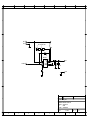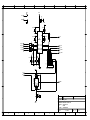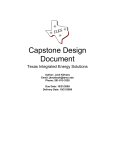Download User`s Manual
Transcript
AVRcard Microcontroller Core Module User Manual Board Rev.: Document Rev.: Revision Date: 1.1 1.1a 06.01.2004 www.avrcard.com Product Overview Contents Section 1 4 Product Overview 4 Key Features........................................................................ 4 Additional Resources ............................................................. 4 Section 2 5 Getting started 5 Handling Precautions............................................................. 5 System Requirements ........................................................... 5 Quick Start .......................................................................... 5 Section 3 7 Hardware Description 7 Functional Blocks.................................................................. 7 CPU 7 FRAM 7 RTC 7 DC-DC Converter ........................................................ 8 RS-232 Driver ............................................................ 8 RS-485 Driver ............................................................ 8 Interfaces ............................................................................ 8 I2C 8 Serial Communication.................................................. 8 Port Connectors.................................................................... 9 Available Connectors ................................................. 10 X1 - battery power.................................................... 10 X2 - ISP 10 X3 - JTAG 11 X4 - common ports ................................................... 11 X5 - common ports ................................................... 12 X6 - LCD 12 X7 - RS485 .............................................................. 13 Jumpers ............................................................................ 13 J1 - RX/TX select ...................................................... 13 ADC reference voltage......................................................... 14 Section 4 15 Programming 15 Programming ..................................................................... 15 Section 5 AVRcard User Manual Rev. 1.1a, 06.01.2004 16 page 2/19 www.avrcard.com Product Overview Circuit Diagrams 16 Bill of Materials................................................................... 17 RS485 - ESD protection....................................................... 18 Section 6 19 References 19 Data Sheets ....................................................................... 19 Contact ............................................................................. 19 Figures Figure 1 – Functional Blocks of the AVRcard .......................................... 7 Figure 2 – Header dimensions.............................................................. 9 Figure 3 – Available Connectors ......................................................... 10 Figure 4 – Serial Port Configuration Jumpers ....................................... 13 Figure 5 – Location of ADC Reference Voltage Regulator ....................... 14 Tables Table 1 – Commands of the preloaded terminal monitor.......................... 6 Table 2 – Battery Connector Pinout .................................................... 10 Table 3 – ISP Connector Pinout .......................................................... 10 Table 4 – JTAG Connector Pinout........................................................ 11 Table 5 – Common Ports Connector Pinout .......................................... 11 Table 6 – Common Ports Connector Pinout .......................................... 12 Table 7 – Standard LCD Connector Pinout ........................................... 12 Table 8 – RS-485 Connector Pinout .................................................... 13 Table 9 – List of Parts ....................................................................... 17 Author: Hans Kallen Keywords: AVRcard, ATmega128, prototyping, RS-485, LCD, FM24C256 This document is originally distributed by AVRcard.com, and may be distributed, reproduced, and modified without restrictions. Updates and additional design notes can be found at: www.avrcard.com under “Resources”. AVRcard User Manual Rev. 1.1a, 06.01.2004 page 3/19 www.avrcard.com Product Overview Section 1 Product Overview The AVRcard has been designed to enable developers to rapidly prototype AVR based applications. The board features the most powerful 8-bit RISC CPU to date from Atmel. The board has been designed by ESS Development AG. It supports rapid development of applications for the ATmega128 8-bit RISC CPU by providing a multitude of useful hardware features. Key Features ATmega128 8-bit RISC CPU 32Kbytes, 2-wire serial ferromagnetic RAM (FM24C256-SE) for persistent data storage without backup power 2-wire serial real time clock providing additional square wave output 132KHz (DS1307) 3V lithium battery keeping time and date up to 5 years RS-485 driver for two wire networking up to 1.5 km (MAX485) RS-232 driver supporting two serial interfaces (MAX202) Step-up voltage converter for 2-5V battery power supply or long supply wiring (MAX1674) all SMD assembly except analog voltage reference and header connectors which can be soldered manually according to the user’s requirements CPU ports routed directly to connectors for unrestricted use (ESD protected by series resistors) connector for standard LCD with adjustable negative contrast voltage output ISP connector JTAG connector 5V supply credit card size (87 x 54mm) Additional Resources Product Information – All updated product information can be retrieved at the Web Site, www.avrcard.com. Application Support – Please check the Resources pages regularly at www.avrcard.com for design notes and application hints. Further support is available by email from [email protected]. Custom Designs – Custom versions of the product are available. For inquiries please contact [email protected]. AVRcard User Manual Rev. 1.1a, 06.01.2004 page 4/19 www.avrcard.com Getting started Section 2 Getting started Handling Precautions Most of the CPU ports on the AVRcard are protected by series resistors against electrostatic discharge. Please note that this is not a 100% protection and does not apply to all port pins. Always observe ESD protection standards while working with the board. Especially the RS-485 transceiver chip is sensitive to electrostatic discharge. Therefore, an external protection circuit should be considered in rough environments. Refer to chapter RS485 - ESD protection. Never use battery power supply and external supply simultainously! The step up converter can be damaged due to reverse current flow. System Requirements Power Supply: 5VDC +/- 10% PC with terminal software, 19'200 bit/s, 8 data bits, no parity Cable for serial communications Quick Start Your AVRcard has been factory tested and shipped with the terminal software loaded. You can test basic functions of the board by using this preloaded software. 1. Connect a regulated 5VDC power supply to the AVRcard. 2. Connect a cable for serial communications between the serial port 1 of the AVRcard and your PC. Connect these signals to a female 9 pin D-Sub connector which plugs into the COM port of your PC, as follows: Pin 2: TXD1 Pin 3: RXD1 Pin 5: GND AVRcard User Manual Rev. 1.1a, 06.01.2004 3. Set jumper RX1 select. 4. Start your terminal program with the settings 19200 bps, 8 bits, no parity, 1 stop bit, no flow control. 5. Switch on the power supply. The AVRcard will report the command prompt '>'. Now you can send commands according to the table below. Enter '?'-'Return' to get a help text describing all the available commands. page 5/19 www.avrcard.com Getting started Table 1 – Commands of the preloaded terminal monitor Command AVRcard User Manual Rev. 1.1a, 06.01.2004 Description ?<cr> display this help text help<cr> display this help text <ctrl><q> serial port transparent mode (on/off) dt<cr> display current date and time st<cr> set date and time wr<cr> write hex byte to fram wrtxt<cr> write text to fram rdump<cr> fram hex dump sp<cr> show i/o port wd<cr> write i/o port data direction wp<cr> write i/o port bit reg<cr> read control registers cf<cr> create file df<cr> delete file wf<cr> write text to file rf<cr> read file content fseek<cr> read file content at specific address fdump<cr> file hex dump dir<cr> show files on virtual disk disk<cr> show free virtual disk space format<cr> format virtual disk vref<cr> set reference voltage for adc adc<cr> read voltages at adc ports page 6/19 www.avrcard.com Hardware Description Section 3 Hardware Description Functional Blocks Figure 1 shows the board and its different functional areas. These areas are detailed in the following sections. Figure 1 – Functional Blocks of the AVRcard CPU Some of the ATMEGA128 ports are routed to more than one connector or used internally. See chapter Available Connectors. FRAM The FM24C256 is a 256-kilobit nonvolatile memory employing an advanced ferroelectric process. A ferroelectric random access memory or FRAM is nonvolatile and performs reads and writes like a RAM. It provides reliable data retention for 10 years while eliminating the complexities, overhead, and system level reliability problems caused by EEPROM and other nonvolatile memories. The FM24C256 performs write operations at bus speed. No write delays are incurred. The next bus cycle may commence immediately without the need for data polling. In addition, the product offers write endurance orders of magnitude higher than EEPROM. Also, FRAM exhibits much lower power during writes than EEPROM since write operations do not require an internally elevated power supply voltage for write circuits. RTC AVRcard User Manual Rev. 1.1a, 06.01.2004 The DS1307 Serial Real-Time Clock is a low-power, full binary-coded decimal (BCD) clock/calendar plus 56 bytes of NV SRAM. Address and data are transferred serially via a 2-wire, bi-directional bus. The clock/calendar provides seconds, minutes, hours, day, date, month,and year information. The end of the month date is automatically adjusted for months with fewer page 7/19 www.avrcard.com Hardware Description than 31 days, including corrections for leap year. The clock operates in either the 24-hour or 12-hour format with AM/PM indicator. The DS1307 has a built-in power sense circuit that detects power failures and automatically switches to the battery supply. DC-DC Converter The MAX1674 step-up DC-DC converter features a built-in synchronous rectifier, which improves efficiency and reduces size and cost by eliminating the need for an external Schottky diode. Quiescent supply current is only 16µA. The input voltage ranges from 0.7V to Vout, where Vout can be set from 2V to 5.5V. Start-up is guaranteed from 1.1V inputs. The MAX1674 has a preset, pin-selectable output for 5V or 3.3V. On the AVRcard, the output voltage is preset to 5V by R13, R24 is omitted. Note: The MAX1674 may not be reversely fed. Therefore, never use battery power supply and external supply simultainously. The step up converter can be damaged. RS-232 Driver The MAX202E line driver/receiver is designed for RS-232 and V.28 communications in harsh environments. Each transmitter output and receiver input is protected against ±15kV electrostatic discharge (ESD) shocks,without latchup. The drivers and receivers meet all EIA/TIA-232E and CCITT V.28 specifications at data rates up to 120kbps, when loaded in accordance with the EIA/TIA-232E specification. RS-485 Driver The MAX485 is a low-power transceiver for RS-485 communication. Each part contains one driver and one receiver. The driver slew rates of the MAX485 is not limited, allowing it to transmit up to 2.5Mbps. These transceivers draw between 120µA and 500µA of supply current when unloaded or fully loaded with disabled drivers. The device operates from a single 5V supply. Drivers are short-circuit current limited and are protected against excessive power dissipation by thermal shutdown circuitry that places the driver outputs into a high-impedance state. The receiver input has a fail-safe feature that guarantees a logic-high output if the input is open circuit. Interfaces I2C Internal FRAM and RTC use I2C bus on PD0 (SCL) and PD1 (SCA). These lines are pulled up to VCC by 2K7 resistors. This allows external I2C devices to be attached directly. The DS1307 limits bus speed to 100kHz. Serial Communication The two serial interfaces of the Atmega128 can be configured in various ways: Serial port 1 (PE0, PE1) transmits to TTL and RS-232 simultainously. Receives from TTL Serial port 1 receives from RS-232. Serial port 2 (PD2, PD3) transmits to TTL and simultainously to RS-232 Serial port 2 transmits to TTL and RS-485 Serial port 2 receives from TTL Serial port 2 receives from RS-232 Serial port 2 receives from RS-485. Note: Whenever reception from RS-232 or RS-485 is selected no TTL input signal must be connected to the corresponding pins on the AVRcard as it would interfer with the signal from transceivers Refer to chapter Jumpers. AVRcard User Manual Rev. 1.1a, 06.01.2004 page 8/19 www.avrcard.com Hardware Description Port Connectors Connectors have to be soldered onto the AVRcard according to the application’s requirements. Standard headers (grid 0.1") should be used. Figure 2 – Header dimensions Pin number 1 is marked on the AVRcard for each connector. Pins are numbered as follows: 2 4 ... Numbering: 1 3 ... AVRcard User Manual Rev. 1.1a, 06.01.2004 1 2 3 ... page 9/19 www.avrcard.com Hardware Description Available Connectors The following connectors are available: Figure 3 – Available Connectors X1: X1 - battery power battery power X2: ISP (in circuit programming) X3: JTAG X4: CPU and additional ports X5: CPU and additional ports X6: LCD X7: RS-485 Table 2 – Battery Connector Pinout Pin 1 2 3 X2 - ISP Description BATT+ BATT/LOWBATT +2..5V battery power input 0V battery (GND) is pulled low if battery voltage drops below 1.3V Table 3 – ISP Connector Pinout Pin 1 2 3 4 5 6 AVRcard User Manual Rev. 1.1a, 06.01.2004 Function Function I/O PE1 VCC PB1 PE0 RST GND i/o pwr i/o i/o i pwr TXD SCK RXD Description page 10/19 www.avrcard.com Hardware Description X3 - JTAG Table 4 – JTAG Connector Pinout Pin 1 2 3 4 5 6 7 8 9 10 X4 - common ports Function I/O PF5 VCC PF4 PF7 RST GND PF6 - i/o pwr i/o i/o i pwr - Description not connected not connected not connected Please note that the ports on the connector are not always numbered in the same direction. Table 5 – Common Ports Connector Pinout AVRcard User Manual Rev. 1.1a, 06.01.2004 Pin Function I/O 1 2 3 4 5 6 7 8 9 10 11 12 13 14 15 16 17 18 19 20 21 22 23 24 25 26 27 28 29 30 31 32 PC0 PC1 PC2 PC3 PC4 PC5 PC6 PC7 PA7 PA6 PA5 PA4 PA3 PA2 PA1 PA0 ALE /RD /WR SQW VCC VCC GND GND PF7 PF6 PF5 PF4 PF3 PF2 PF1 PF0 i/o i/o i/o i/o i/o i/o i/o i/o i/o i/o i/o i/o i/o i/o i/o i/o o o o o pwr pwr pwr pwr i/o i/o i/o i/o i/o i/o i/o i/o A8 A9 A10 A11 A12 A13 A14 A15 AD7 AD6 AD5 AD4 AD3 AD2 AD1 AD0 ADC7 ADC6 ADC5 ADC4 ADC3 ADC2 ADC1 ADC0 ESD Internal Connections X6/11 X6/12 X6/13 X6/14 X6/6 X6/4 X6/5 data direction select for RS-485 page 11/19 www.avrcard.com Hardware Description X5 - common ports X6 - LCD AVRcard User Manual Rev. 1.1a, 06.01.2004 Table 6 – Common Ports Connector Pinout Pin Function I/O 1 2 3 4 5 6 7 8 9 10 11 12 13 14 15 16 17 18 19 20 21 22 23 24 25 26 27 28 29 30 31 32 PE0 PE1 PE2 PE3 PE4 PE5 PE6 PE7 PB0 PB1 PB2 PB3 PB4 PB5 PB6 PB7 PD0 PD1 PD2 PD3 PD4 PD5 PD6 PD7 VCC VCC GND GND RX1 RX2 TX1 TX2 i/o i/o i/o i/o i/o i/o i/o i/o i/o i/o i/o i/o i/o i/o i/o i/o i/o i/o i/o i/o i/o i/o i/o i/o pwr pwr pwr pwr i i o o RXD TXD AC+ ACINT4 INT5 INT6 INT7 SS SCK MOSI MISO OC0 OC1A OC1B OC2 INT0 INT1 INT2 INT3 IC1 T1 T2 VCC VCC GND GND ESD Internal Connections SCL on FRAM and RTC SDA on FRAM and RTC Table 7 – Standard LCD Connector Pinout Pin Function I/O ESD Internal Connection 1 2 3 4 5 6 7 8 9 10 11 12 13 14 GND VCC V0 PC5 PC6 PC4 PC0 PC1 PC2 PC3 pwr pwr pwr i/o i/o i/o X4/6 X4/7 X4/5 i/o i/o i/o i/o X4/1 X4/2 X4/3 X4/4 page 12/19 www.avrcard.com Hardware Description X7 - RS485 Table 8 – RS-485 Connector Pinout Jumpers Pin Function I/O ESD prot 1 2 3 4 GND B A - - no no no no Description 120Ω bus termination resistor. Bus can be terminated by placing a bridge on external connector (pin4 to pin 2) at far end node. Jumpers are installed on the AVRcard to select the different possible combinations of serial transmission and reception supplied by the two UARTs on the ATmega128. RS-232, RS-485 and serial port with TTL level can be selected. Jumpers are standard (0.1"). Figure 4 – Serial Port Configuration Jumpers RX2 select RX1 select TX2 select 1 RS232 RS485 Serial port 1 can be configured for RS-232 only. For serial port 2, RS232 or RS-485 can be selected. J1 - RX/TX select RX1 select: In transmit direction the TTL signal is routed from the ATMEGA128 to the RS232 transceiver (X5/pin31 [TX1]) as well as to the TTL port (X5/pin2 [PE1]). So that the receive direction signal from the RS232 transceiver (X5/pin29 [RX1]) does not interfere with the TTL port signal (X5/pin1 [PE0]), this jumper should be set accordingly. AVRcard User Manual Rev. 1.1a, 06.01.2004 jumper on: RS232 RX jumper off: TTL RX 1 page 13/19 www.avrcard.com Hardware Description RX2 select: In receive direction the serial port 2 can accept it's signal from TTL (X5/pin19 [PD2]), RS232 (X5/pin30 [RX2]) or RS485 (X7) inputs. jumper off: 1 RS232 RX 1 RS485 RX TTL RX jumper left: RS232 RX jumper right: RS485 RX TX2 select: In transmit direction the serial port 2 can be connected to TTL (X5/pin10 [PD3]), RS232 (X5/pin32 [TX2]) or RS485 (X7) outputs. ADC reference voltage jumper off: TTL TX only jumper left: RS232 and TTL TX jumper right: RS485 and TTL TX 1 RS232 and TTL TX 1 RS485 and TTL TX The ATMEGA128 provides several internal analog to digital converters. Whenever you want to use a more precise or a different reference voltage (i.e. LM4040AIM) than the internal one you can solder this element manually as needed. The footprint of U2 fits to a TO-92 case. Figure 5 – Location of ADC Reference Voltage Regulator LM4040 orientation (top view) AVRcard User Manual Rev. 1.1a, 06.01.2004 page 14/19 www.avrcard.com Programming Section 4 Programming Programming For programming you can use the ISP connecter as well as the JTAG connector. It is advised to refer to datasheets of ATmega128 and your programmer as well as this document for the exact connection method. Pin allocation matches ATMEL starter kit programmer as well as ISP/JTAG programmers manufactured by e-Lab (www.e-Lab.de). Never use battery power supply while programming ! The step up convertor can be damaged due reverse current flow as VCC is also provided on programming connectors. AVRcard User Manual Rev. 1.1a, 06.01.2004 page 15/19 www.avrcard.com Circuit Diagrams Section 5 Circuit Diagrams These diagrams are also availabe as a separate document. Main circuit Power Communication Parts Placement AVRcard User Manual Rev. 1.1a, 06.01.2004 page 16/19 www.avrcard.com 3 2 C14 ISP R10 VCC VCC 1 2 3 4 5 6 PE1 PB1 PE0 HDR_6 GND PF4 PF7 PF6 HDR_10 3 R6 3V VCC GND SDA SCL SQW GND X1 X2 VBAT VCC 36 DS1307 5 6 7 4 GND VCC PD0 SQW 6 5 21 VCC 52 VCC A8-PC0 A9-PC1 A10-PC2 A11-PC3 A12-PC4 A13-PC5 A14-PC6 A15-PC7 R18 35 36 37 38 39 40 41 42 1 3 5 7 1 3 5 7 R20 GND 4 1 3 5 7 1 3 5 7 47 R19 47 HDR_14 2 4 6 8 2 4 6 8 47 R21 47 PC0 DDR OC2-PB7 OC1B-PB6 OC1A-PB5 OC0-PB4 MISO-PB3 MOSI-PB2 SCK-PB1 SS-PB0 17 16 15 14 13 12 11 10 PC7 PA7 PA0 ALE RD WR PEN AVCC 43 34 33 1 SQW AVREF VCC AGND D PF7 1 3 5 7 1 3 5 7 R22 47 R23 47 2 4 6 8 2 4 6 8 X4 1 2 3 4 5 6 7 8 9 10 11 12 13 14 15 16 17 18 19 20 21 22 23 24 25 26 27 28 29 30 31 32 HDR_32 C B PF0 GND 7 63 ADC0-PF0 ADC1-PF1 ADC2-PF2 ADC3-PF3 ADC4-PF4 ADC5-PF5 ADC6-PF6 ADC7-PF7 R9 X5 8 62 PD0-INT0 PD1-INT1 PD2-INT2 PD3-INT3 PD4-IC1 PD5 PD6-T1 PD7-T2 24 + 2k7 PD1 64 RXD-PE0 TXD-PE1 AC+_PE2 AC-_PE3 INT4-PE4 INT5-PE5 INT6-PE6 INT7-PE7 2 4 6 8 2 4 6 8 1k0 1 2 3 8 0.1uF C12 0.1uF 2k7 VCC GND 33 PE0 C11 R8 R7 2 PB7 PB0 PE7 VCC WP SCL SDA 47uH 8 7 6 5 21 FM24C256 XTAL2 47 2 4 6 8 AO A1 A2 VSS GND U2 47 R12 1 2 3 4 0.1uF R17 2 4 6 8 2 4 6 8 1 3 5 7 61 60 59 58 57 56 55 54 L1 C13 47 PD0 32.768K R16 17 MCP809 GND 1 47 4k7 + R15 PD7 - 47 2 4 6 8 2 4 6 8 1 VCC 2 1 3 5 7 1 3 5 7 R14 + GND 1 3 5 7 1 3 5 7 25 26 27 28 29 30 31 32 VCC RES VCC 32 31 30 29 28 27 26 25 24 23 22 21 20 19 18 17 16 15 14 13 12 11 10 9 8 7 6 5 4 3 2 1 A 1 2 3 4 HDR_4 HDR_32 B X2 PF5 TOSC1 TOSC2 51 50 49 48 47 46 45 44 GND GND X7 120 C 1 2 3 4 5 6 7 8 9 10 JTAG 2 3 4 5 6 7 8 9 AD0-PA0 AD1-PA1 AD2-PA2 AD3-PA3 AD4-PA4 AD5-PA5 AD6-PA6 AD7-PA7 X6 1 2 3 PC5 4 5 6 PC6 7 PC4 8 9 10 PC0 11 PC1 12 PC2 13 PC3 14 VCC GND X3 RS-485 19 18 XTAL1 XTAL2 ATMEGA128 V0 DDR PD3 PE1 PD2 PE0 LCD V0 QFP64 V0 14 13 DDR 12 T1_IN 11 T2_IN 10 R1_OUT 9 R2_OUT RESET 53 22 VCC GND T1_OUT T2_OUT R1_IN R2_IN A B 24 23 LM4040AIM 1 2 3 4 5 6 7 8 16M COM - VCC GND 20 XTAL1 GND 12pF HDR_3 12pF 6 5 VCC GND VCC BATT+ BATT/LOWBATT C5 D VCC VCC C6 BATTERY POWER 1 2 3 GND 1 2 3 GND POWER X1 1 VCC 4 GND 5 GND 6 0.1uF 7 GND 8 REV: 1.1A DATE: PROJECT: AVR_CARD COMPANY: ADDRESS: CITY COUNTRY: ESS DEVELOPMENT AG WWW.ESS.CH WORB SWITZERLAND INITIAL 3 06.01.2004 ENG: HK A 8.11.2002 PAGE: 2 1 OF: 3 1 8 7 6 5 4 3 2 1 D D BATT+ L2 BATT- C 22uH 0 100K R11 0 R24 R13 GND GND C 3.3 / 5V SELECTION MAX1674 /LOWBATT FB OUT LBI LX LBO GND REF SHDN 8 7 6 5 GND 1 2 3 4 62 + VCC C18 0.1uF GND C15 B C16 47uF GND GND 0.1uF A REV: 1.1 DATE: PROJECT: AVR_CARD COMPANY: ADDRESS: CITY COUNTRY: ESS DEVELOPMENT AG WWW.ESS.CH WORB SWITZERLAND INITIAL 8 7 6 5 B GND GND 4 3 17.01.2003 ENG: SK A 8.11.2002 PAGE: 2 3 OF: 3 1 7 6 5 VCC 4 2 1 VCC C19 0.1uF VCC GND D GND D GND 0.1uF 16 0.1uF C1 2 V+ VCC 1 0.1uF T1_OUT 120 T2_OUT 120 R1_IN 120 R2_IN 120 3 R4 R5 R2 R3 C2 C 3 GND 8 C4 V-6 C1+ C1- C2+ U1 MAX202 R1 0.1uF V0 10k C2- 5 C3 VCC 11 T1_IN 10 T2_IN 14 T1_OUT 7 T2_OUT 13 R1_IN 8 R2_IN 4 T2_IN C T1_IN 12 R1_OUT 9 R2_OUT R2_OUT R1_OUT 15 GND 1 2 3 4 5 6 7 8 0.1nF 0.1nF 0.1nF 0.1nF C9 C10 HDR_8 C8 J8 C7 GND B GND RX/TX SELECTOR B A A GND DI DE 55 B VCC RO RE DDR GND 0.1uF C17 1 2 3 4 MAX485 8 7 6 5 B A VCC REV: 1.1 DATE: PROJECT: AVR_CARD COMPANY: ADDRESS: CITY COUNTRY: ESS DEVELOPMENT AG WWW.ESS.CH WORB SWITZERLAND INITIAL 8 7 6 5 4 3 17.01.2003 ENG: SK A 8.11.2002 PAGE: 2 2 OF: 3 1 Circuit Diagrams Bill of Materials Table 9 – List of Parts Qty. AVRcard User Manual Rev. 1.1a, 06.01.2004 DEVICE VALUE 1 1 1 1 1 1 1 1 1 1 1 1 1 1 1 1 1 1 1 1 1 1 1 1 11 ATMEGA128 BATT COIL COIL DS1307 ELCO FM24C256 HDR_10 HDR_14 HDR_3 HDR_4 HDR_6 HDR_8 LM4040AIM MAX1674 MAX202 MAX485 MCP809 POT_METER RESISTOR RESISTOR RESISTOR XTAL XTAL RARRAY 12 CAPACITOR 0.1uF 2 2 2 2 4 5 CAPACITOR HDR_32 RESISTOR RESISTOR CAPACITOR RESISTOR 12pF 3V 22uH 47uH 47uF - 10k 100K 1k0 4k7 16M 32.768KHz 47 0 2k7 0.1nF 120 Refdes 24 33 L2 L1 36 C18 21 X3 X6 X1 X7 X2 J8 U2 62 U1 55 17 R1 R11 R9 R6 XTAL1 XTAL2 R14,R15,R16,R17,R18,R19, R20,R21,R22,R12,R23 C12,C2,C13,C3,C14,C4,C15 ,C16,C17,C19,C11,C1 C5,C6 X4, X5 13,R24 R7,R8 C7,C8,C9,C10 R2,R3,R4,R5,R10 page 17/19 www.avrcard.com Circuit Diagrams RS485 - ESD protection AVRcard User Manual Rev. 1.1a, 06.01.2004 The following circuit is recommended for RS-485 busses that go beyond the lab desk. page 18/19 www.avrcard.com References Section 6 References Data Sheets Contact ATMEGA128: www.atmel.com FM24C256-SE: www.ramtron.com DS1307, MAX202, MAX485, MAX1674: www.maxim-ic.com Elektronik-Atelier Hans Kallen Steinackerweg 14 CH-3075 Rüfenacht Switzerland www.avrcard.com [email protected] Phone: +41 31 832 1441 Fax: AVRcard User Manual Rev. 1.1a, 06.01.2004 +41 31 832 1442 page 19/19 www.avrcard.com