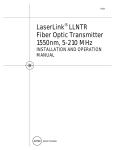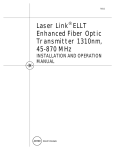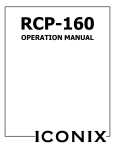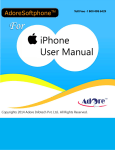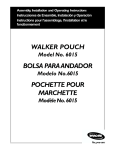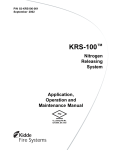Download LL_1310LLT_TM Ops Manual
Transcript
® Laser Link III 1310 nm Modular Optical Transmitter 45-870 MHz Installation Booklet Part Number 711970001 Please read this entire guide Veuillez lire entièrement ce guide Bitte das gesamte Handbuch durchlesen Sirvase leer completamente la presente guía Si prega di leggere completamente questa guida Important Please read this entire guide before you install or operate this product. Give particular attention to all safety statements. Important Veuillez lire entièrement ce guide avant d’installer ou d’utiliser ce produit. Prêtez une attention particulière à toutes les règles de sécurité. Zu beachten Bitte lesen Sie vor Aufstellen oder Inbetriebnahme des Gerätes dieses Handbuch in seiner Gesamtheit durch. Achten Sie dabei besonders auf die Sicherheitshinweise. Importante Sírvase leer la presente guía antes de instalar o emplear este producto. Preste especial atención a todas los avisos de seguridad. Importante Prima di installare o usare questo prodotto si prega di leggere completamente questa guida, facendo particolare attenzione a tutte le dichiarazioni di sicurezza. ® Laser Link III 1310 nm Modular Optical Transmitter 45-870 MHz Installation Booklet Part Number 711970001 ©2000 by ANTEC Corporation All rights reserved. No part of this book may be reproduced in any form or by any means, without permission in writing from ANTEC Corporation. Publication Date – May 19, 2000 Data, drawings, and other material contained herein are proprietary to ANTEC Corporation and may not be reproduced or duplicated in any form without the prior permission of ANTEC Corporation. When ordering parts from ANTEC Network Technologies , be sure to include the equipment model number, equipment serial number, and a description of the part. In all correspondence with ANTEC Corporation regarding this publication, refer to: 711970001 May 19, 2000 ANTEC Network Technologies is a division and trademark of ANTEC Corporation. Chapter 1 General Information Overview Introduction This manual describes the installation and operation of the Laser Link III 1310 nm Modular Optical Transmitter (1310 nm Transmitter). Manual Contents This manual contains three chapters. • • • How to Contact ANTEC Network Technologies Chapter 1 – General Information Chapter 2 – Installation Chapter 3 – Activating the 1310 nm Transmitter ANTEC Network Technologies Customer Service and Technical Services are ready to assist you as necessary. Customer Service and Technical Services are available by phone Monday through Friday from 8 a.m. to 6 p.m. eastern standard time. During non-business hours, leave a voice message to page an on-call Technical Services representative. Here's how to contact us. In the USA… by phone, call 1-800-FIBER-ME and follow the voice prompts. -orby mail, write to: ANTEC Corporation Attention: Customer Service 11450 Technology Circle Duluth, GA 30097 -orANTEC Network Technologies Attention: Technical Services 11450 Technology Circle Duluth, GA 30097 711970001 Outside the USA… contact your ANTEC Network Technologies sales office for assi stance. Laser Link III 1310 nm Transmitter Installation Booklet 1-1 Chapter 1 – General Information Safety Overview Labels Safety of personnel is the primary concern during all procedures. Refer to the Laser Link III 1310 nm Modular Optical Transmitter Installation and Operation Manual for complete safety information. A safety label is affixed to this equipment in plain view. The safety label is shown below. ANTEC Network Technologies 11450 Technology Circle Duluth, GA 30097 U.S.A S/N: xxxxxxxxxxxxxxxx DANGER Invisible laser radiation - Avoid direct exposure to beam. Operate only with proper optical fiber installed in connector. Refer to user's manual. This product complies with 21 CFR 1040.10. FDA - Class 1 Manufactured: Month Year Manufacturing Site Invisible laser radiation - Avoid exposure to Beam. MAX. output power: Wavelength: 1310 nm Refer to user's manual. This product complies with IEC 825-1, 1993 as a laser product. Class1 1-2 Laser Link III 1310 nm Transmitter Installation Booklet ATTENTION Observe precautions for handling electrostatic sensitive devices 711970001 Chapter 1 – General Information Equipment Description Overview The 1310 nm Transmitter family is composed of a tiered series of 1310 nm fiber optic transmitters that allow for targeted carrier-to-noise and distortion performance over varied loss budgets. The low power versions of the product are designed for delivery of targeted services such as voice, data and video on demand. The medium and high power products fit into broader area and longer link budget applications such as headend consolidations. Product features are provided in the following table. Product Front Panel Accessible Test Points Feature • Front Panel Accessible Indicators • • • • Optical Output Power 1 V dc/10 mW Laser Drive Level (labeled RF Test) 10 dBmV/channel at 110 channel NTSC i nput Power On/Off (Laser Enable) Latching type switch Slope 0-5 dB, 45-870 MHz Attenuation Adjust ±2 dB min. Green/Red POWER LED Green/Red/(Amber, if applicable) TEMP/FAN LED Green/Red OPT PWR LED Green/Red BIAS LED Front Panel Accessible O ptical Interface Monitoring and Control • • • SC/UPC SC/APC E2000 • Compatible with either Laser Link Mainframe III or II Front Panel Accessible Controls • • • • Continued on next page 711970001 Laser Link III 1310 nm Transmitter Installation Booklet 1-3 Chapter 1 – General Information Equipment Description, Continued Physical Description The 1310 nm Transmitter is a half-width module designed for Laser Link Mainframes. Refer to the diagram for an identification view of the 1310 nm Transmitter. XMTR LLT III - X 45-870 MHz POWER TEMP/FAN OPT PWR BIAS RF ATTN SLOPE LASER ENABLE OPT PWR (1Vdc/10mW) RF TEST Continued on next page 1-4 Laser Link III 1310 nm Transmitter Installation Booklet 711970001 Chapter 1 – General Information Equipment Description, Continued Functional Description The 1310 nm Transmitter has one RF input and one optical output. A block diagram of the 1310 nm Transmitter is shown below. Slope Control Attenuator Control RF Input RF Signal Control Pre-distorter Diode Laser Monitor RF Detector Supply A Supply B Optical Output RF Test Point Power Supply Alarms Optical Test Point 1 V dc/10 mW Power Status Alarm Power Status LED Temp/Fan Status LED General Alarm There are thirteen versions of the 1310 nm Transmitter, designated with product codes LLT III-3 through LLT III-15. The product codes refer to different versions of the 1310 nm Transmitter with different optical specifications. The dash number refers to the loss of the optical link. For example, LLT III-7 is intended for a link with 7 dB of loss. Refer to the specification tables for details. All are available with either an SC/APC, an SC/UPC or an E2000 connector. Continued on next page 711970001 Laser Link III 1310 nm Transmitter Installation Booklet 1-5 Chapter 1 – General Information Equipment Description, Continued Functional Description (continued) RF input levels vary according to model and channel loading. Model LLT III-3 through LLT III-12 Channel Loading 79 96 112 RF Input 13 to 17 dBmV/ch 12.25 to 16.25 dBmV/ch 11.5 to 15.5 dBmV/ch Note: For models LLT III-13 and up, required power is increased by 1 dBmV/ ch. Optimum RF drive level varies from diode to diode, even between identical products. The RF test point is provided to enable the user to optimize the product performance. This test point is calibrated to provide 10 dBmV/ch when the input power is at the optimal level (110 NTSC channels). This level is 11.5 dBmV/channel with a reduced load of 79 NTSC channels. The 1310 nm Transmitter also provides power alarms and status indications to the Laser Link user panel or the Element Management Interface Card (EMIC). In either case, the 1310 nm Transmitter provides information through the mainframe general operational alarm (GOALN). The ALARM LED on the user panel or EMIC will illuminate red if any of the following occur with the 1310 nm Transmitter: • • • • • Redundant power supply is selected Optical output power drops by 25% Laser temperature is out of range Laser bias is out of range Fan has failed (if amber indicator exists, LED will illuminate amber) If employed, the Laser Link EMIC collects the vital signs signals from the modules in the Laser Link Mainframe. The EMIC is the communications link between the Laser Link Mainframe and the Track Link Element Management System. 1-6 Laser Link III 1310 nm Transmitter Installation Booklet 711970001 Chapter 1 – General Information Equipment Specifications Overview This section describes specifications of the 1310 nm Transmitter. Optical Specifications The tables below list optical specifications. Characteristic Specification See table below >65 dB SC/APC >55 dB SC/UPC >65 dB E2000 1310 ±20 nm Output Power Connector Return Loss Wavelength Model LLT III-3 LLT III-4 LLT III-5 LLT III-6 LLT III-7 LLT III-8 LLT III-9 LLT III-10 LLT III-11 LLT III-12 LLT III-13 LLT III-14 LLT III-15 Output Power dBm 2-4 3-5 4-6 5-7 6-8 7-9 8-10 9-11 10-12 11-13 12-14 12-15 13-16 1 2 3 4 5 55 54 55 53 54 55 52 53 54 55 51 52 53 54 55 6 51 52 53 54 55 7 51 52 53 54 54.5 Total Optical Loss (dB) 8 9 10 11 CNR (dB) 51 52 53 53.5 54.5 51 52 52.5 53.5 54.5 51 51.5 52.5 53.5 54 50.5 51.5 52.5 53 54 12 50.5 51.5 52 53 54 13 14 15 16 17 50.5 51 52 53 54 50 51 52 53 50 51 52 50 51 50 Notes: • CTB = -70 dBc • CSO = -65 dBc • Total path loss equals 0.5 dB passive connector loss with the balance of all fiber loss at 0.35 dB/km. • Referenced load is 79 NTSC channels. • Performance measured in accordance with NCTA practices using unmodulated CW carriers. Continued on next page 711970001 Laser Link III 1310 nm Transmitter Installation Booklet 1-7 Chapter 1 – General Information Equipment Specifications, Continued RF Specifications The table below lists RF specifications. Characteristic RF Bandwidth RF Frequency Response RF Input Return Loss RF Input Impedance RF Input Level (signal requirrement for 79-channel loading) RF Input Connector Power Specifications Specification 45-870 MHz ± 0.75 dB ≥17 dB (45 to 550 MHz) ≥15 dB (550 to 870 MHz) 75 Ohms Series 3 through 12: 15 dBmV/channel Series 13 and up: 16 dBmV/channel Type F, 75-Ohm The table below lists power specifications. Characteristic Input Power Power Consumption Physical Specifications Specification +24 V dc provided by Laser Link Mainframe 24 W maximum The table below lists physical specifications. Characteristic Operating Temperature Storage Temperature Relative Humidity Mounting Dimensions Height Width Depth Specification -4 to 150 ºF (-20 to 65 ºC) -6.2 to +156°F (-40 to +70°C) 5 to 95%, noncondensing Requires Laser Link Mainframe 5.25 in (13.3 cm) 1.07 in (2.72 cm) 13.5 in (34.3 cm) **END OF CHAPTER** 1-8 Laser Link III 1310 nm Transmitter Installation Booklet 711970001 Chapter 2 Installation Overview Introduction This chapter describes installation of the Laser Link III 1310 nm Modular Optical Transmitter (1310 nm Transmitter). Unpacking ANTEC Network Technologies thoroughly inspects and carefully packs all equipment before shipment. At the time of shipment, the carrier assumes responsibility for its safe delivery; therefore, do not return damaged units to ANTEC Network Technologies. Procedure Unpack the transmitter according to the procedure below. Step 1 2 3 4 5 711970001 Action Inspect shipping carton for visible damage. Open the shipping carton. Retain shipping carton(s) until installation is complete. Remove all packing material. Inspect unit for visible damage. Using packing list, check for missing items. Laser Link III 1310 nm Transmitter Installation Booklet 2-1 Chapter 2 - Installation Overview, Continued Inspection Follow this procedure to inspect the 1310 nm Transmitter. What to do about Visible Damage Report visible damage as follows. NOTE Failure to adequately describe visible damage may result in the carrier refusing to honor a damage claim. The carrier will supply the required form for filing such a claim. Step 1 2 3 What to do about Concealed Damage Action Obtain a claim form from the carrier. Make a note of any visible damage on the freight bill or receipt. Have freight bill or receipt signed by the carrier's agent. Concealed damage is not apparent until after unpacking. The contents may be damaged in transit due to rough handling even though the carton may not show external damage. The carrier is responsible for hidden damage caused in transit. If you follow these instructions carefully, ANTEC Corporation (ANTEC) guarantees its full support of your claims to protect you against loss from concealed damage. Step 1 2 Action If you discover damage after unpacking, make a written request for i nspection by the carrier's agent within 15 days of delivery date. File any claims with the carrier’s agent, not ANTEC Network Technologies. Continued on next page 2-2 Laser Link III 1310 nm Transmitter Installation Booklet 711970001 Chapter 2 - Installation Overview, Continued How to Inventory Equipment Follow this procedure to inventory equipment. Step 1 2 3 Action Check off each item received against the list on the packing slip included with the shipment. Verify this list matches the purchase order. If any items are missing, contact ANTEC Network Technologies. In the USA… Call 1-800-FIBER-ME and follow the voice prompts. 4 Outside the USA Contact your ANTEC Network Technologies sales office for assistance. Return a copy of the packing slip with the missing item(s) circled. How to Return Equipment ANTEC Network Technologies makes every effort to ensure parts and equipment arrive in working condition. Occasionally, it may be necessary to return parts or equipment that are not in working condition. Procedure Follow this procedure to return equipment. Step 1 Action Contact ANTEC Network Technologies Technical Services to request a Return for Repair (RR) number. In the USA… call 1-800-FIBER-ME and follow the voice prompts. 2 3 Outside the USA… contact your ANTEC Network Technologies sales office for assistance. Tag or otherwise identify the defective equipment. Be sure to write the RR number on the tag. If possible, reference the sales order, purchase order, and the date the equipment was received. Continued on next page 711970001 Laser Link III 1310 nm Transmitter Installation Booklet 2-3 Chapter 2 - Installation Overview, Continued Procedure (continued) Step 4 Action CAUTION Do not use Styrofoam chips (peanuts). Use of Styrofoam chips will void the warranty. 5 6 Pack the equipment in the original container and protective packing material, if possible. If the original packing material is not available, use a sturdy corrugated box and appropriate packing material. Include the following information: Your Name Company Name Street Address City, State, Country and Zip/Postal Code Telephone Number RR Number Problem Description Ship equipment as directed by ANTEC Network Technologies Technical Services. NOTE ANTEC Network Technologies will not accept freight that is shipped collect. Be sure to ship all items prepaid. 2-4 Laser Link III 1310 nm Transmitter Installation Booklet 711970001 Chapter 2 - Installation Installation Overview This section describes installing the 1310 nm Transmitter. The 1310 nm Transmitter is shipped assembled. The applicable shielded cable assembly is included. Install the 1310 nm Transmitter in any slot, 1 through 14, of the mainframe. After installation, refer to the procedures in Chapter 3, Activating the 1310 nm Transmitter, to activate the 1310 nm Transmitter. Procedure Follow this procedure to install the 1310 nm Transmitter. Note that the RF input cable is not installed in this procedure. Do not install the RF input cable until you perform the setup procedure in chapter 3. Step 1 Action CAUTION Static sensitive devices. Always wear a properly grounded wrist strap when working on this equipment. The shelf has a grounding jack that may be used to plug in the wrist strap. Failure to observe this caution may result in equipment damage or premature equipment failure. 2 3 4 Open the front cover of the mainframe by turning the front panel latch handles counterclockwise. Carefully insert the transmitter into an empty slot of the Laser Link Mainframe. Align the flange on the top and bottom of the module with the top and bottom slide rail on the mainframe. Secure the transmitter in the shelf with the two captive screws located on the top of the transmitter front faceplate. The screws are provided with the module. Locate the bulkhead optical connector on the front panel. Clean the connector. Continued on next page 711970001 Laser Link III 1310 nm Transmitter Installation Booklet 2-5 Chapter 2 - Installation Installation, Continued Procedure (continued) Step 5 6 Action Determine in which mainframe the 1310 nm Transmitter is being i nstalled. If… Then… Laser Link II Mainframe go to Step 6. Laser Link III Mainframe go to Step 7. For a Laser Link II Mainframe, connect a 26 to 15-pin D-type shielded cable adapter assembly by following the steps below. Step 1 2 7 Action On the rear of the module connect the 26-pin end to the connector labeled POWER by depressing the side tabs of the quick release latch mechanism. Connect the 15-pin end to the connector on the power distribution board of the mainframe that corresponds to the module slot J1A-J7B (half-width modular bays). Secure the connector with screws. For a Laser Link III Mainframe, connect a 26 to 26-pin D-type shielded cable adapter assembly by following the steps below. Step 1 2 Action On the rear of the module connect the smaller 26-pin end to the connector labeled POWER by depressing the side tabs of the quick release latch mechanism. Connect the other 26-pin end to the connector on the power distribution board of the mainframe that corresponds to the module slot, J1A-J7B (half-width modular bays). Secure the connector with screws. Continued on next page 2-6 Laser Link III 1310 nm Transmitter Installation Booklet 711970001 Chapter 2 - Installation Installation, Continued Procedure (continued) Step 8 9 10 11 12 Action Verify mainframe power is on and press recessed latching switch (LASER ENABLE) to activate the 1310 nm Transmitter. Verify that the POWER, TEMP/FAN, OPT PWR and BIAS LEDs are green before proceeding. Note that while the 1310 nm Transmitter is stabilizing during initial startup, the LEDs may be red. Press recessed latching switch (LASER ENABLE) to deactivate the 1310 nm Transmitter. Clean outgoing fiber connector. NOTE Do not connect the RF input cable yet. 13 711970001 Connect the 1310 nm Transmitter to the outgoing fiber connector. Continue to chapter 3 to activate the 1310 nm Transmitter. Laser Link III 1310 nm Transmitter Installation Booklet 2-7 Chapter 2 - Installation (This page intentionally blank.) **END OF CHAPTER** 2-8 Laser Link III 1310 nm Transmitter Installation Booklet 711970001 Chapter 3 Activating the 1310 nm Transmitter Overview Introduction This chapter describes how to activate the Laser Link III 1310 nm Modular Optical Transmitter (1310 nm Transmitter). Activation consists of connecting the RF input signal to the 1310 nm Transmitter. These procedures assume the 1310 nm Transmitter is installed according to the procedures in chapter 2 of this manual. RF Signal Input Check Check the RF input signal with a spectrum analyzer prior to connecting the cable to the RF input connector of the module. In the case of a 79 NTSC channel load, the laser drive level has been optimized during manufacture to achieve the specified link performance of the module with an RF input level of: • • 15 dBmV/channel (LLT III-3 through LLT III-12) 16 dBmV/channel (LLT III-13 through LLT III-15) The optimized RF test port output value is 11.5 dBmV/channel for 79-channel loading and 10 dBmV/channel for 110-channel loading. Procedure Connect the cable according to the following procedure. Step 1 2 Action Verify the correct RF level. Connect the 75-Ohm cable to the RF input port on the rear of the 1310 nm Transmitter. Continued on next page 711970001 Laser Link III 1310 nm Transmitter Installation Booklet 3-1 Chapter 3 – Activating the 1310 nm Transmitter Overview, Continued RF Signal Input Slope Due to the characteristic attenuation of the cable normally used between the headend combiner network and the optical transmission equipment, a sloped RF input is often obtained. The 1310 nm Transmitter module is designed to compensate for 5 dB of cable loss (approximately 100 feet). Procedure If a tilt is present, adjust the highest utilized frequency 's RF level to the proper level shown in the RF signal input diagram. Connect the spectrum analyzer according to the following procedure. Step 1 2 3 4 5 Action Connect the spectrum analyzer to the RF test point on the front of the laser. Using a spectrum analyzer, set a display line to establish a reference on the highest frequency carrier. Adjust the front panel gain control in order that the highest frequency carrier is at the proper level (11.5 dBmV for 79 NTSC channels). Adjust the slope control to obtain a flat response at the desired level across the channel bandwith. Record the RF test point level for future reference and routine maintenance. Continued on next page 3-2 Laser Link III 1310 nm Transmitter Installation Booklet 711970001 Chapter 3 - Activating the 1310 nm Transmitter Overview, Continued Operation with Reduced Channel Load RF Signal Input Diagram The RF input level to the 1310 nm Transmitter can be increased with a reduced channel load to take advantage of an improved carrier-to-noise ratio (CNR). This is often desirable in supertrunk applications using split band operation. The drive level is increased by 10 log (79/x) where x is equal to the desired channel load. The CNR is improved by approximately the same factor. Refer to the RF signal input diagram to help determine the appropriate input level to the 1310 nm Transmitter. 18.0 17.5 17.0 16.5 16.0 15.5 15.0 14.5 14.0 13.5 13.0 40 Operation with Increased Channel Load 711970001 50 60 70 80 90 100 110 For operation above 79 channels, it is necessary to reduce the input level to the 1310 nm Transmitter to maintain the appropriate headroom below the clipping point of the laser. The reduction in level is again derived from 10 log (79/x) where x is equal to the desired channel load. Refer to the RF signal input diagram. Laser Link III 1310 nm Transmitter Installation Booklet 3-3 Chapter 3 – Activating the 1310 nm Transmitter Controls and Indicators Introduction This section describes the controls and indicators of the 1310 nm Transmitter. Front Panel Controls and Indicators The front panel of the 1310 nm Transmitter provides access to the optical and RF test points, the RF attenuator and slope adjustment, the LED diagnostic indicators, the laser enable switch and the optical output connector. Diagram This diagram shows the front panel of the 1310 nm Transmitter. 1 XMTR 2 LLT III - X 45-870 MHz 3 POWER TEMP/FAN 4 OPT PWR BIAS 5 RF ATTN SLOPE LASER ENABLE 6 7 OPT PWR (1Vdc/10mW) 8 RF TEST 9 10 Continued on next page 3-4 Laser Link III 1310 nm Transmitter Installation Booklet 711970001 Chapter 3 - Activating the 1310 nm Transmitter Controls and Indicators, Continued Description This table describes the front panel controls and indicators. Control/ Refe rence Indicator 1 POWER LED 2 TEMP/FAN LED Description Displays status of power to the 1310 nm Transmitter: • Green indicates normal operation of the +24 V dc primary power supply. • Red indicates the 1310 nm Transmitter is powered by the +24 V dc backup supply. • Off (not lit) indicates no power to the 1310 nm Transmitter. Green indicates normal operation. If… no amber indicator exists, amber indicator exists, 3 Then… red indicates either out of range temperature or fan failure. • red indicates out of range temperature • amber indicates fan failure. OPT PWR LED • Green indicates normal operation. Red indicates optical power has dropped by >25% of initial value. BIAS LED • Green indicates normal operation. • Red indicates laser bias current is out of range. RF ATTN Provides ±2 dB level adjustment to the laser RF drive level. SLOPE Provides slope adjustment for up to 5 dB of cable tilt. LASER Recessed latching switch is used to activate and d eENABLE activate the 1310 nm Transmitter. OPT PWR Optical power test point. Provides a dc voltage (1 Vdc/10 mW) scaled to the transmitter’s optical output power. 1 V dc represents 10 mW of optical power at 1310 nm. RF TEST RF test point. Provides 10 dBmV per channel at optimum drive level for 110 NTSC channel loading and 11.5 dBmV per channel at 79 NTSC channel loading. Optical Interface SC/UPC, SC/APC or E2000 • 4 5 6 7 8 9 10 711970001 Laser Link III 1310 nm Transmitter Installation Booklet 3-5 Chapter 3 – Activating the 1310 nm Transmitter Controls and Indicators, Continued Rear Panel Connectors The rear panel of the 1310 nm Transmitter provides access to the RF input connector and the power interface. Diagram This diagram shows the rear panel of the 1310 nm Transmitter. 1 POWER 2 RF IN FAN 3 Description This table describes the rear panel connectors. Reference Control/Indicator 1 RF IN 2 POWER 3 FAN Description RF input F-type connector 26-pin connector. Provides electrical connections to mainframe. See Connector Pinout for details. 3-pin power connector. Allows fan removal. Continued on next page 3-6 Laser Link III 1310 nm Transmitter Installation Booklet 711970001 Chapter 3 - Activating the 1310 nm Transmitter Controls and Indicators, Continued Connector Pinout • • Use the 26- to 26-pin cable on the Laser Link III Mainframe. Use the 26- to 15-pin cable on the Laser Link II Mainframe. Module 26-Pin Mini D Ribbon Pin Signal P1-1 GND P1-2 GND P1-3 +24 V dc, A P1-4 +24 V dc, A P1-5 Global Alarm P1-6 Spare 1 P1-7 Laser Bias Current P1-8 Spare 2 P1-9 Optl output power P1-10 +24 V dc, B P1-11 +24 V dc, B P1-12 GND P1-13 GND P1-14 LIM resistor P1-15 Spare 3 P1-16 Address 5 P1-17 Address 4 P1-18 Address 3 P1-19 Address 2 P1-20 Address 1 P1-21 Address 0 P1-22 Spare 4 P1-23 Spare 5 P1-24 Spare 6 P1-25 Fan Return P1-26 RPAN Laser Link III Mainframe 26-Pin Dense D Pin Signal P2-1 GND P2-9 GND P2-8 +24 V dc, A P2-17 +24 V dc, A P2-7 Global Alarm P2-3 Spare 1 P2-6 Laser Bias Current P2-4 Spare 2 P2-5 Optl output power P2-2 +24 V dc, B P2-11 +24 V dc, B P2-10 GND P2-18 GND P2-13 LIM resistor P2-12 Spare 3 P2-21 Address 5 P2-22 Address 4 P2-23 Address 3 P2-24 Address 2 P2-25 Address 1 P2-26 Address 0 P2-14 Spare 4 P2-16 Spare 5 P2-19 Spare 6 P2-20 Fan Return P2-15 RPAN Laser Link II Mainframe 15-Pin Regular D Pin Signal P2-1 GND P2-8 GND P2-6 +24 V dc, A P2-14 +24 V dc, A P2-4 Global Alarm P2-2 Spare 1 P2-12 Laser Bias Current P2-3 Spare 2 P2-11 Optl output power P2-7 +24 V dc, B P2-15 GND P2-13 LIM resistor P2-9 Spare 3 P2-10 Spare 4 P2-5 RPAN **END OF CHAPTER** 711970001 Laser Link III 1310 nm Transmitter Installation Booklet 3-7 ANTEC Network Technologies 11450 Technology Circle Duluth, GA 30097 Phone: 678-473-2000 World Wide Web Address: www.antec.com