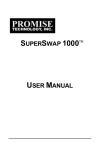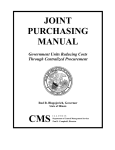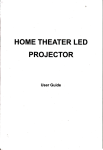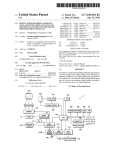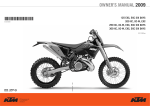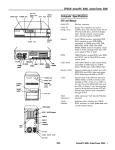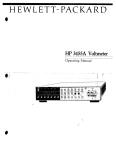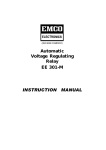Download HOME THEATER LED
Transcript
HOME THEATER LED
PROJECTOR
User Guide
Product Brief
Our own research and development production of projectors, it sets CVBS input, USB input, and VGAsignal
input in one. Keystone correction function with the screen, flip screen feature allows you to place the table, indoor
loading easier. ls a tailor-made for the visual home entertainment products.
For your safe, convenient and proper use of the machine, please be sure to read this carefully before using the
instructions and read after the proper custody, for later use.
The remote control keys description:
i Warning:
; Do not expose
Safeguards
i
I
i
NOTE:
. The machine
uses high-brightness light source, when the machine work, please do not look directly at the
lens, so as to avoid glare damage the eyes.
2. Because of high operating temperature inside the projector, in case the side and bottom of a cooling vents
open, please do not block or cover the ventilation hole, not to the cooling holes or ventilation holes stuffed debris to
avoid short circuit, leading to film machine damage and accidents!
3. Users should be avoided in the wet, high temperature, vibration, dust, radiation and other adverse
environments to use the projector. Move gently! Do not place the projector near heat or hot objects above the object.
Do not put it in closed cabinets should be placed on the ventilation!
4. Projector to work, the ambient temperature range should be at room temperature. When the ambient
temperature is too high or vents closed, the images may appear circular spots and growing, please shut down to
prevent damage to LCD!
5. Projector lens for the high-precision optical devices. Do not directly touch the glass lenses and prevent the
use of foreign touch! The projector when not in use, please cover the lens cover to avoid accidental injury scene.
(The lens cap attached with the machine)
6. Lightning thunderstorm severe weather or voltage fluctuations, in order to avoid the damage inside the
machine, please shut down.
7. Projector by the sophisticated electronic components and optical components, the user may lead to damage
their demolition. lf the projector abnormal, please contact the dealer or the company! Such as unauthorized
disassembly of the machine, you will not enjoy my company provide free warranty service!
1
Operation introduction
i
Ptrrrc
Button operation
According to the remote image, the user can understand the key features.
the remole control
to shocks, Iiquid or high humidity.
Do not expose it to direct sunlight
or other intense light source when
lll_"_1*_
i
I
i
i
I
i
ltdxrc
lilr turft lh(
pDn
cI
(,n
*p*n or cl*rt th* rrrl*lvrg
V.Flip k*1
{dju:r im*gr !rf,r.inr*'n r{rti{l{
lmag* *flrqt r{i$*! k*!
Cxn *sl inrrrge hrightni:*r.
s*fr e *lrrur nr p*rs*xutitSr
quie
kly in turn
ewitdh lnplt $i6nel
Operation procedure
1. Power on & off
This projector uses high brightness LED light source can be shut down immediately after power on.
2. Keystone correction
The projector has a keystone correction knob, side or bottom of the machine. Trapezoidal image distortion is
found, adjust keystone correction knob (the most about t 15 o), allows the normal screen. (Note: rotating keystone
correction knob, do not force too much, to avoid unnecessary losses)
3. Focus
The projector uses a manual focus. When the image blurred, gently rotate the lens can get a clear picture.
When the projector placement change, the machine need to re-focus.
--------------=---t
lriu.mb{r r
llul l*ns
Scl*tt! Tv rlunn*l
rliri:r:rll
f
r*lr*ti*n lr*l
l,rrr: &rr $D rrr l;51{ uurt!
I&
:Q.:.{: 3
:wi t*:h
rrl'iie h lhe
lirr
I t!:
t
rl
k,:r3,'
isplny pictur*
nr 4: J
h{*nu k*y
(}p*n or un'ilch
lh* parurRcttr nrcnu
Ilircclinrr kcy
r*cnu ntotlc.adj rrst
pi:l.l{rr}t
I
q
r
System function operation
Option Menu
Menu basic operation
recall: the machine can be set back to
MENU key to display the main menu or return to superior menu, CH + / - key to move up and down options, V
+ / - keys to select or enter the option to move around.
to display the signal source selection menu:
x
I
Audio Menu
When playing, press V + / - adjust the volume directly.
without signal input screen displays "NO SYNC"
Sound Mode Standard
Picture Menu
Select the sound playing mold
Balance
Left ,right sound
Picture Mode Standard
You can adjust the picture display mode, according to personal preference settings, including standard,
vivid, movies and user mode
Color Temperature Medium
User,normal, cold color temperature, warm temperature
Aspect Ratio 16:9,
lncludes eight screen zoom and 16:9 display
Noise Reduction Middle
lmage background noise reduction
PC Setup
chanel Equilibrium
Auto Volume Off
According ambient noise a just the Voiume
Surround Sound Off
Sound accompaniment surround
SPDIF MODE PCM
Sound accompaniment surround
EO
User maintenance
Cleaning information
1.
2.
3.
Please turn offthe projector and pull out the plug from the outlet before cleaning.
Do not use liquid cleanser or aerosol cleaner, please use a damp cloth or dry cloth for cleaning.
Clean the dust and spot on the external les gently with dry cotton cloth.
Simple failure and solution
Projector is a hightech product, more sophisticated internal structure. lf the violation of procedures or set
incorrectly could lead to a variety of unusual phenomenon of failure, as long as the phenomenon of re-correct the
malfunction could be ruled out.
Symptom
Solution
Can not power
The power cord is connected, the power adapter is normal, the outlet
on
USE Function
No image
File Extension
lJledia
JFTG. BMP,
PICTURE
MOVIE
,bmp,.png
PI'IG
MPEG1, MFES2. MPFG4, R[4.
RMVB, MOV, MJFEG, Divx.
tvlusic II
.avi
.
. .vob
.mpg. "dat
.rm.
ts, ,trp, .wmv.
*ro MFi.M4A{AAC)I
.div,
.mov
.
,rrnvb. .p1p{, .mipeg.
The
relevant teremetErs
lmage is
lvrna.mp3..m4a
Resolution I Compression
option
1
5360"8648
Pq.19
Baseline optimized
BMP
.
9600^6400
PNG
oRealize
9600'6400
lhe above-mentionsd U$B function
espyright ftr$t.
Unusual
sound
gupp$rt
bounderies
suppsrt
support
homochromatisrn
I1...
...
I 16 color
supporl
I 256 color
supp0rt
:uppo{t
16 bir
supp0rt
I 24 bit
I 32 bit
$upport
supp0rt
No interlacrng
;lnterlaced
golng
blurred
1 - ls the audio signal connected correctly?
2. ls the audio mode of the TV signal right?
3. ls the volume turned off or set to minimum?
all above method can not solve the problem, please contact us or the dealers immediately.
immediatelv. Do
open the machine by yourself.
Aesolution Only
support 10?4"768
Progressive JFHG
JTEU
work
.asf
NOTE: Resolulion of tu{OVIE can only support 1024"768 ard iess than i0p4-768.
FilF type 1
Remote
control dose not
is
oluooed.
1. Check the lens is not covered with the lens cap.
2. Check the connections are correct and that the signal output device is
working correctly.
3. Adiust the briqhtness, contrast.
1. Are the batteries in the remote control used up? Are the battery installed
correctly?
2. ls there obstacle between the remote control receiving part ofthe projector
and the remote control?
3. ls the remote control out of operatinq distance? (max distance: 7M)
1. Turn the lens gently and adjust focus to the right place.
2. Adjust the simulated analog variables of brightness, contrast and color.
3. ls the lens clean?
supp0rt
Resolution only
Parameters and functions
Technical specifications
Resolution
Support VGA to WXGA and more
Light source
High-brightness LED modules
Speaker output power
2x5W
Rated voltage
Input
Output
110V-250VAC 50/60H2
3-HDMl, 2.USB, CVBS(AV), Ypbpr, VGA(PC), Tv(Optional)
Audio
Main functions:
1.
2.
3.
suppod 1200-80s
4.
gain the corresponding
5.
Equipped with inputs such as AV, USB, YPbPr, VGA ,HDMI
Keystone correction and turn upside down with features, 4:3 and 16:9 screen swilch, 8 electronic zoom.
OSD screen display function
Easy operation with an lR remote control
Manual Focus
Supplied accessories
Remote control, power cord, user manual.
please contact the company' we will provide
Thank you for reading this manual to detail. If there are questions,
joy!
you wit"h quality servi;es. I hope our products can give your life to bring
fficHAsE
GUARANTEB
ae
il
SERtEs l,to.
SIGNATURE OR STAMP
ADDRESS
Maintenance records
Note:
1.
2.
please ask your distributor
The guarantee is not valid unless the card is correctly filled out. so
shop to fill here.
Guirrantee card will not be re'issued if lost'
TERMS
'
i
purchase listed in the
. i-f," gr"."ntee is valid for two years for the projector dating from the date of
prr"i""" receipt. tt covers any fautty operation caused by defects in the manufacture of the
projector.
2.
3.
a repair'
carA and the purchase receipt should be presented when requesting
by
caused
to
damages
apply
not
guarantee
does
The
A. Misoperation, or any self reconstruGtion attempts'
.8. Careless or improper
instaltation, tsansportation or handling of the unit after the
purchase.
C. Fi.", ea*trquat<e or other natural disaste*, voltage changes in the Ag-current, or operation
that is diffeient from that described in the lnstruction tanual'
itris
tta;;e4
4.
or cannot be
The guarantee does not apply, if the guarantee card is not properly filled out
presented.
l