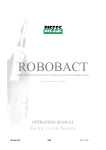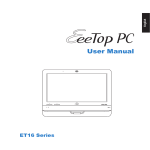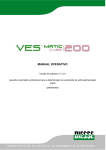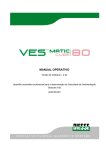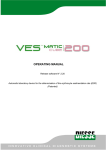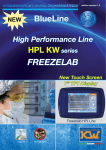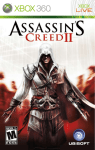Download ENG - DIESSE Diagnostica Senese
Transcript
RO BOBACT Module for growth and isolation of bacteria and yeast from biological samples (Diagnostic Device EC - IVDD 98/79) USER MANUAL GUIDE TO THE SYSTEM Robobact Manager for MS Windows® XP/Vista/7 operating systems 1/36 This manual is applicable to the following ROBOBACT instrument models: Code Description 94200 ROBOBACT 94210 ROBOBACT SPECIAL LIST OF MANUAL REVISIONS Rev. VERSION DATE APPROVED MODIFICATIONS 1 .00 Robobact Manager rel. 1.1.0.2 02/03/2009 New software for MS Windows®.XP/Vista/7 operating systems 2 .00 USB Robobact Manager rel. 1.4.4.x 20/01/2010 New software for Robobact Special Modules (94210) 2.01 USB Robobact Manager rel. 1.4.4.x 23/07/2010 Some of the Technical Features have been changed New Technical Support contact Robobact Special declaration of Conformity has been added Standards applied to this document: UNI EN 591 II Edition (November 2001) CEI EN 61010-1 II Edition Dossier 6290 (November 2001) The information contained in this manual may be subject to modifications without prior notice. No page in this manual may be reproduced in any form or by any means, electronic, mechanical or otherwise, for any use whatsoever without prior written permission from DIESSE DIAGNOSTICA SENESE S.p.A 2/362 Robobact DIESSE DIAGNOSTICA SENESE S.p.A. Via delle Rose 10 • 53035 Monteriggioni • Siena •Italy Tel. 0577 58.71.11 • Fax 0577 31.86.90 www.diesse.it LEGAL REPRESENTATIVE MANAGING DIRECTOR REGISTERED AND ADMINISTRATIVE OFFICE Via A. Solari 19, 20144 MILANO, Italy Tel. ++39 02 4859121 Fax. ++39 02 48008530 DIESSE ASSISTANCE CUSTOMER CARE Via delle Rose 10, 53035 Monteriggioni (SI), Italy Tel. ++39 0577 587154, ++39 0577 587121 Fax. ++39 0577 587151 e-mail: [email protected] 3/363 INTRODUCTION.......................................................................................................................................................6 THE ROBOBACT SYSTEM IN MICROBIOLOGY...................................................................................................................6 Description of system components:......................................................................................................................... 6 Manufacturer’s responsibility .................................................................................................................................. 8 Reference standards ................................................................................................................................................ 8 Warranty .................................................................................................................................................................. 8 Warranty conditions ............................................................................................................................................................... 8 Materials required for use of the instrument .......................................................................................................... 9 Particular warnings ................................................................................................................................................................. 9 SANITIZATION PROCEDURE .................................................................................................................................................... 9 TECHNICAL DATA...................................................................................................................................................11 INSTRUMENT COMPOSITION. TECHNICAL FEATURES. EXTERNAL CONNECTIONS AND UNIT OF MEASURE.....................................11 Technical description of the Robobact module ..................................................................................................... 11 Description of the Computer Unit ......................................................................................................................... 12 External instrument connections ........................................................................................................................... 13 Technical features .................................................................................................................................................. 14 ROBOBACT and ROBOBACT Special modules ....................................................................................................................... 14 Trolley ................................................................................................................................................................................... 14 Generator trolley .................................................................................................................................................................. 14 Unit of measure ...................................................................................................................................................... 14 INSTALLATION.......................................................................................................................................................15 PACKAGING. HANDLING AND POSITIONING. EQUIPMENT. OBLIGATIONS OF THE CUSTOMER. DISPOSAL....................................15 Transport and handling .......................................................................................................................................... 15 Packaging characteristics ....................................................................................................................................... 15 Materials provided ................................................................................................................................................. 16 Positioning .............................................................................................................................................................. 16 Obligations of the customer ................................................................................................................................... 16 It is prohibited to: ................................................................................................................................................................ 17 P Installation procedure ......................................................................................................................................... 17 Limitations and Warnings....................................................................................................................................... 18 Operations to uninstall and reinstall the instrument in the same room or in a different place ............................ 18 Instrument composition – Disposal........................................................................................................................ 19 USE.......................................................................................................................................................................20 INSTRUCTIONS FOR THE OPERATOR. INSTRUMENT PROGRAMMING. SAMPLE LOADING...........................................................20 Turning on the instrument ..................................................................................................................................... 20 Description of the LED indications ......................................................................................................................... 21 Description of the Robobact Manager menu ......................................................................................................... 22 Insertion using the “MANUAL METHOD” ............................................................................................................................ 29 Insertion using the “AUTOMATIC METHOD”....................................................................................................................... 30 Sample identification and processing ................................................................................................................................... 31 Emergency door opening procedure ................................................................................................................................... 32 Error list .................................................................................................................................................................. 33 APPENDIX A - DECLARATIONS OF CONFORMITY………..………………………………………….. ...........................................35 Rev 2.01 USB 4/36 SYMBOLS Legend of symbols used in this document WARNING: potential risk of personal injury; all the conditions indicated in the relative text must be read and understood before proceeding. CAUTION: potential risk of damage to the instrument; all the conditions indicated in the relative text must be read and understood before proceeding. N.B. important information. BIOHAZARD: risk of contamination with potentially infected substances Legend of electric and safety symbols used on the instrument. Caution: risk of electric shock Read the manual, observe the safetyrelated symbols Preliminary notes: Before installation and use of the instrument, it is advisable to carefully read the warnings and instructions contained in this user manual in order to ensure proper and safe use. It is important that this user manual be kept together with the instrument for future reference. In case of sale or transfer, ensure that this manual accompanies the instrument to allow the new owner to be informed about its functioning and the relative warnings. It is recommended to allow only qualified and skilled personnel to use the instrument. Rev 2.01 USB 5/36 R O B O B A C T – U S E R M A N U A L Chapter 1 INTRODUCTION The Robobact system in microbiology T he Robobact System is a fully automatic modern processor that allows seeding and bacterial development to achieve results comparable to the conventional method on plates with the advantage of not having to open the biological sample containers thus guaranteeing maximum safety for the operator and complete standardization of seeding. The ease of use and the time saved together with a vast range of culture media available make this system unique of its kind. Description of system components: The Robobact System consists of containers to collect the samples, devices containing culture media for seeding, and an automatic instrument. Containers for sample collection and transport differentiated by type of biological sample: Coproset Uriset Rev. 2.01 USB - Faeces (Coproset) - Urine (Uriset) - Materials that can be swabbed (Swabset) 6/36 R O B O B A C T – U S E R M A N U A L Seeding device containing: - A housing for the biological sample container Calibrated loops for seeding and colony isolation A housing for Par Test execution Automatic 35-position thermostated instrument that allows: Coprobact - Uribact Identification of the sample by means of a barcode label Identification of the type of device/culture medium Enrichment of the sample under mixing Breaking open the bottom of the sample container Simultaneous seeding on the two culture media of the device Monitoring the incubation temperature Sending a report on the negative samples to the host computer (upon indication of the operator). The ROBOBACT instrument must be connected to a computer on which the ROBOBACT MANAGER control software for MS Windows XP/Vista/Windows7 operating systems is installed . The system is modular and can be equipped with the following components according to the laboratory’s requirements: • ROBOBACT Module (ref.94200) – This is the basic instrument and must be connected to a computer. • ROBOBACT SPECIAL Module (ref.94210) - This module allows managing and controlling the amount of oxygen in the instrument. It requires a nitrogen and CO2 distribution system. It must be connected to a computer. • TROLLEY (Ref. 94220) - This is the trolley to support the PROCESSING UNIT and up to two ROBOBACT modules. Equipped with four wheels and a spacious storage compartment it allows moving the instrument around and solves the space problem on laboratory benches. • Generator TROLLEY (Ref. 94222) - This is the trolley housing the NITROGEN generator; a CO2 bottle support can be fitted on the outside (CO2 Bottle Support – ref. 94200) for the ROBOBACT SPECIAL Module It makes the instrument fully stand-alone even in laboratories that do not have a distribution system. Rev. 2.01USB • COMPUTER UNIT (ref. VPPENT) with integrated LCD touch screen display. This is the computer that controls the ROBOBACT and ROBOBACT SPECIAL modules (up to 12 modules). Alternatively, a computer with features similar to those indicated above may be used. • Robobact Tray (ref.94005) made of steel with 18 housings to facilitate device preparation, transport and arrangement in the thermostat. 7/36 R O B O B A C T – U S E R M A N U A L Manufacturer’s responsibility DIESSE DIAGNOSTICA SENESE S.p.A. declines all responsibility for improper use of the instrument or failing to use the instrument as specifically indicated in this manual. The manufacturer’s responsibility is in any event limited exclusively to malfunctioning of the instrument and solely during its intended use (Directive 1999/34/EC in amendment of European Directive 85/374/EEC implemented in Italy with Pres. Decree 224 of 24 May [Law Decree 25 of 02/02/2001]) and only if the power cables provided with the instrument are used. Carefully read this manual before use. It is assumed that only qualified and skilled persons will operate the instrument. Reference standards See APPENDIX A EC Declaration of Conformity DIESSE DIAGNOSTICA SENESE S.p.A., an ISO 13485 and ISO 9001 certified company, declares to have followed the Directives in the design and construction of the ROBOBACT instrument in terms of safety as described in Appendix A to this manual. DIESSE DIAGNOSTICA SENESE S.p.A. subjects all its products to strict quality controls. However, should the instrument show signs of malfunctioning despite these controls, please contact the authorised Technical Service Centre indicated to you at the time of delivery of the instrument. Warranty DIESSE DIAGNOSTICA SENESE S.p.A. guarantees the ROBOBACT instrument for a period of 12 months from the date of delivery (the date on the transport document shall be valid) for material or manufacturing defects. Should the product prove to be defective during the warranty period, the authorised Technical Service Centres will repair it free of charge debiting only the transport costs where applicable. Warranty conditions For more details, consult the sales agreement stipulated with the distributor 1. This product shall not be considered defective in terms of materials and manufacture if it has been adapted, modified or adjusted to comply with national or local standards different from those for which the product was originally designed and constructed. 2. This warranty does not cover: - periodic inspections – maintenance and repair of parts subject to normal wear – transport costs and risks directly or indirectly related to the warranty of this product, including transport from the Technical Service Centre to the domicile of the customer – damage caused by negligence or improper use of the instrument – malfunctioning of the instrument caused by modification or repairs made by unauthorised third parties – damage caused by installation of parts not approved by the manufacturer. Rev. 2.01USB 8/36 R O B O B A C T – U S E R M A N U A L Materials required for use of the instrument Exclusively use the materials of the Robobact line manufactured by DIESSE DIAGNOSTICA SENESE S.p.A. (always read the instructions for use that accompany each product before its use); any other part or accessory used in the instrument may cause damage or incorrect results. The manufacturer therefore declines all responsibility for damages deriving therefrom. Particular warnings Even though the Robobact system guarantees a good level of safety in handling biological samples (faeces, urine or swabs), remember that you are still handling potentially infected material. Therefore, take all the necessary precautions according to the law. Also the waste material at the end of the cycle must be processed like any other hospital waste. SANITIZATION PROCEDURE The purpose of this protocol is to provide the technical laboratory operator with a procedure for cleaning and decontaminating the entire ROBOBACT instrument to ensure hygiene and reduce risks. Whatever the disinfectant or biocide used, apply the correct dosage for the minimum required contact time. In this connection, the instruments and the equipment must be cleaned before the disinfection operation. This operation eliminates the biofilm and thus exposes the microorganisms to the action of the disinfectant. It is therefore good practice to always keep the accessory instruments and equipment clean. MATERIALS The product indicated in this protocol is UMONIUM 38 and acts as disinfectant and detergent. Among the applications indicated is also cold disinfection of thermosensitive instruments and medical devices. Characteristics: UMONIUM38 SPRAY: ready-to-use solution that acts on a wide variety of bacteria, mould and viruses. UMONIUM38: solution to be diluted with water. Manufactured by Huckert’s International ; Chaussée de Namur, 60 ; B-1400 Nivelles; Belgium ; www. huckerts.net PROCEDURE: ALL THE OPERATIONS DESCRIBED BELOW MUST BE CARRIED OUT WEARING THE APPROPRIATE PERSONAL PROTECTION DEVICES (protective gloves, mask, goggles). Routine cleaning (daily): Rev. 2.01USB 9/36 R O B O B A C T – U S E R M A N U A L Turn on the Robobact instrument. Spray some Umonium38 on the first section of the sample tray and wipe up to the 3rd-4th section with a paper towel. Spray again on the next section and wipe onto the remaining sections and leave to dry. Extraordinary cleaning In case of contamination, considerable dirt, or an accident (for example: biological sample spillage): spray some product on each section of the tray and leave to dry. If necessary in order to remove debris or dirt from each single housing in the tray, unscrew the sections individually and immerse them in an *0.5% aqueous solution of Umonium38. Leave the sections immersed for 10 minutes, then rinse with distilled water and leave to dry or dry with a paper towel. Note: The aqueous solution can be kept and reused within maximum 20 days; however, if it becomes murky or residues appear a fresh solution must be used. Umonium38 is also used to clean and decontaminate the outside of the Robobact instrument including the LCD display (which must be turned off). Rev. 2.01USB 10/36 R O B O B A C T – U S E R M A N U A L TECHNICAL DATA Chapter 2 Instrument composition. Technical features. External connections and unit of measure. Technical description of the Robobact module The ROBOBACT module consists of a single body containing all the operating functions necessary for bacteriological isolation. The samples are introduced through the window on the front. The power supply and serial/USB ports for connection to the computer are positioned on the rear. Below follows a description of the functional units of the module. Sample tray The sample tray consists of a round rotary crown divided into seven sections, each of which contains the housings for five samples for a total of 35 positions. Thermostating unit The operating temperature is preset for each method. During operation it is measured and compared with the programmed temperature and if there are any variations (+/-0.5°C), heating (by means of a heating element with fan positioned in the centre of the instrument) is activated/deactivated. When the instrument is not running a cycle, a standby temperature of 18°C (+/-0.5°C) is maintained. Unit for identification of the type of examination and its status This unit consists of a barcode reader which by reading the barcode on the exterior surface of the device identifies the type of sample under examination, thus associating it with the enrichment, breaking, seeding and incubation times and procedures programmed for that type of examination. In addition, an optical sensor positioned at the height of the spherical end of the seeding fork determines its status identifying whether or not a sample has already been seeded. Mixing unit This unit is composed of four stations positioned underneath the sample tray, in each of which there is a horseshoe-shaped magnet. The magnets are rotated by means of a belt driven by a motor at 450 rpm. The rotating magnet moves the mixing rod housed in the sample containers encouraging enrichment. Rev. 2.01USB 11/36 R O B O B A C T – U S E R M A N U A L Unit for breaking open the bottom of the sample container This unit consists of a metal block with up/down movement transmitted by means of a worm screw driven by a stepper motor. When the block moves down it pushes the sample container down to break open the bottom of the container and hence allow the liquid to flow into the culture medium section of the device. Seeding unit This unit consists of an arm at whose end a clamp is positioned; the clamp jaws have an open/close movement. The arm makes two movements: up/down and forward/backward. When it moves down, the clamp is positioned on the spherical end of the device seeding fork and the closing movement of the clamp jaws is activated to grip the spherical end. A sensor positioned inside the jaws checks its presence. Then the up/down and forward/backward movements are simultaneously activated for seeding on the agarized culture media by means of the calibrated loops positioned at the end of the fork. After seeding the loops are firmly locked thus preventing dropping back to the bottom. Finally, the jaws are opened and the clamp moves away returning to the rest position. Description of the Computer Unit Any personal computer with similar features and with MS Windows® XP, Vista or 7 operating system and USB ports may be used Minimum requirements for the instrument: CPU Intel Atom N270 / 1.6 GHz - Dual Core Chipset Intel 945GSE + ICH7 RAM 1 GB HDD 100 GB Audio ordinary Video Intel GMA950 (ET1602) / RadeonHD3450 (ET1603) Display 15.6” in 16:9 format with resolution of 1366 x 768 pixels I/O ports USB 2.0, (one for each modules) Connectivity Wireless 802.11 b/g/n, Gigabit LAN 10/100/1000 Mbps (optional) Operating System Microsoft Windows XP/vista/7 A barcode reader can be connected (USB or keyboard emulation) for insertion of the sample barcodes. The code can directly be managed by the Robobact Manager software, or alternatively the Robobact ID-System can be used, which independently manages the samples and communicates directly with the host computer for data transmission. Rev. 2.01USB 12/36 R O B O B A C T – U S E R M A N U A L External instrument connections The power supply (110/220 V) and USB ports for connection to the Computer Manager are on the rear of the ROBOBACT module. For the USB connection use the dedicated USB cable (A). Up to 24 ROBOBACT modules can be connected to the computer . (A) USB cable Figure 2.1 The power cable for the Robobact module (or Robobact Special module) must be type: [Female Plug IEC 320 C-13; Male Plug Schuko EEC 7-VII; Rating: 10A/250VAC]. Less than 3 m long. Various peripheral devices, such as a mouse, external keyboard, printer, etc. can also be connected to the computer. Rev. 2.01USB 13/36 R O B O B A C T – U S E R M A N U A L Technical features ROBOBACT and ROBOBACT Special modules POWER SUPPLY 110/220/240 V – 50/60 Hz FUSES 2x T 5A Delayed ELECTRICAL POWER ABSORBED 1000 W DIMENSIONS 65 x 55 x 50 (cm) WEIGHT 45 kg OPERATING TEMPERATURE +15°C to +40°C RELATIVE HUMIDITY 20% - 80% without condensation NOISE below 80 decibel Trolley DIMENSIONS 65 x 55 x 70 (cm) WEIGHT 30 kg Generator trolley POWER SUPPLY 110/220/240 V –50/60 Hz ELECTRICAL POWER ABSORBED 750 VA DIMENSIONS 65 x 55 x 70 (cm) WEIGHT 90 kg Unit of measure The units of measure are expressed according to the INTERNATIONAL MEASURING SYSTEM as indicated in the CNR-UNI-10-003 Technical Standards. Rev. 2.01 USB 14/36 R O B O B A C T – U S E R M A N U A L Chapter 3 INSTALLATION Packaging. Handling and positioning. Equipment. Obligations of the customer. Disposal. Installation must be carried out by expert personnel, trained and authorised by the distributor. ROBOBACT is a precision instrument and must be handled as such. Improper operations might damage the internal parts. Follow the instructions given in this chapter in order to guarantee the safety of the instrument and of the operator. Transport and handling The instrument must be transported and handled in its original packaging which guarantees that it will withstand handling during loading onto trucks, planes and ships. It is important that the instrument be handled and transported with the top side up and not excessively tilted in order to prevent damaging it. Given the dimensions and weight of the instrument, it is recommended to use a lift truck for transport. Do not let the instrument stand in the rain or in a damp environment even if packed. If the instrument has been standing in a place at a temperature below 10°C for more than 24 hours, it may only be installed after leaving it to stand at room temperature for one hour. Packaging characteristics Keep the original packaging including the internal parts. The instrument is packed in two identical foldable wooden crates (6mm thick birch plywood). The crates are lined with strips of expanded polyethylene. The product is packed follows: Crate A -- ROBOBACT module (Ref. 94200) Crate B -- Trolley (Ref. 94220) The two crates have the following characteristics: A B Width cm 78 78 Depth cm 65 65 Height cm 84 91 Weight of empty crate kg 25 25 Weight of packed crate kg 90 60 Rev. 2.01 USB 15/36 R O B O B A C T – U S E R M A N U A L Materials provided ROBOBACT is supplied with the following materials: Instruction Manual One power cable for each module according to IEC International Standard (Female Plug IEC 320 C-13; Male Plug Schuko EEC 7-VII; Rating: 10A/250Vac ) USB cable Handles to lift the ROBOBACT module by hand Two spare delayed fuses T 5A (250V) Software installation CD (Robobact Manager) Document with the HARDWARE PARAMETERS of the module. Packing list Positioning The intended working environment for this instrument is an analysis laboratory. For normal safety requirements and given the type of examination it performs, the instrument must be positioned away from heat sources, in areas unreachable by liquids and in a dustfree environment. If the specific support trolley is not used, position the instrument on a solid perfectly level bench not subject to shaking or vibrations. In order to allow immediately acting on the power switch and the power cable in the event of danger, leave sufficient space between the laboratory walls or other instruments and ROBOBACT. Do not place any object on the instrument. In addition, it is advisable to position the instrument away from devices that generate electromagnetic waves (e.g. laboratory fridges, centrifuges) and instruments that do not have the CE marking, as they might compromise proper functioning. Obligations of the customer The safety of the instrument and of the operator is not guaranteed if one or more of the following conditions are violated: Rev. 2.01 USB - The mains must be compatible with the voltage and current specifications indicated on the metal plate affixed on the rear of the instrument. - The mains must be connected to earth according to the regulations in force. - The instrument is equipped with an internal stabilizer that withstands voltage variations of 10%. If the electric line is strongly disturbed, use an external stabilizer. - Before connecting external devices (printer, display, keyboard, etc.) check their compatibility. - Before turning on the instrument, it is advisable to check that the sample tray is free of foreign matter which might compromise its rotation. 16/36 R O B O B A C T – U S E R M A N U A L It is prohibited to: - Remove or modify the safety and protection devices. Remove or insert the device when the sample tray is moving. Introduce foreign bodies into the instrument. Access internal areas not permitted. P Installation procedure 1 – Unpack the instrument in CRATE A: - Undo the 4 retaining screws on the cover of the wooden crate (one per side) and the other 4 screws on the base of the crate using a screwdriver. - Lift the cover, check the contents against the packing list (remove the box containing the computer if present) and then remove the side panel of the crate pulling it upwards. 2 – Unpack the trolley in CRATE B (as done for CRATE A) and position the instrument: Exclusively use the power cables provided - First position the trolley and lock the wheels with the brakes, or clear the bench where the instrument is to be positioned. - Take the box containing the computer and find a space on the module or on the bench for optimal positioning. - Screw the handles onto the cover of the ROBOBACT module. - Place the ROBOBACT module on the trolley (or on the bench) - Remove and put the handles inside the trolley (accessible from the rear). Fit the 4 bolts to secure the cover. Release the trolley wheels and position it in the chosen position. Lock the wheels. - Tie the strips of expanded polyethylene together with some tape. Fold the central part of the wooden crate by pushing on it and keep everything together with the cover, bottom and handles for possible future moving of the instrument. 5 – Connect the computer and the ROBOBACT module to the mains (two separate power supplies ). 6 – Connect the USB cable between the ROBOBACT module and the computer (see Fig. 2.1 in Chapter 2). 7 – Turn on the instrument (see Chapter 4). Rev. 2.01 USB 17/36 R O B O B A C T – U S E R M A N U A L 8 - For Robobact Special (94210) you also need to connect the external CO2 and N2 bottles using the tubes provided. The bottles must be equipped with pressure reducers and pressure gauges. The output pressure must be between 3 and 6 Atmospheres (Bar). The diameter of the male connector at the pressure gauge outlet must be 3/8 inch. Instead of the N2 bottle, the GENERATOR TROLLEY (ref. 94222) with incorporated “Nitrogen Generator” can be used. In this case, the tube is directly connected to the outlet of the nitrogen generator. After turning it on, the generator starts charging (1 bar/hour) until it reaches 6-7 bar. It is advisable to turn it on at least 4 hours before starting a cycle requiring a modified atmosphere (Campylobacter). Limitations and Warnings IN CASE OF FIRE OR GENERAL DANGER, TURN OFF THE INSTRUMENT AND UNPLUG THE POWER CABLE DISCONNECT the instrument from the mains before any technical operation or in the event of malfunctioning of the instrument. It is prohibited to OPERATE on the instrument while parts are moving (only the keyboard may be used to key in commands). It is prohibited to INTRODUCE the fingers and objects between the tray and the cover of the instrument. It is strictly prohibited to MOVE the tray by hand when the instrument is running a cycle. Operations to uninstall and reinstall the instrument in the same room or in a different place Two cases should be distinguished: A – Uninstallation and reinstallation in the same room or in a place reachable with trolleys and lifts (for this procedure it is not necessary for authorised personnel to be present). 1 – Turn off and disconnect the two power supplies (PC and module). Release the trolley wheels and carefully move the instrument to the new working position. If there is no trolley, fit the handles on the ROBOBACT module, lift it and position it in the new position chosen, then remove the handles. Move the computer using the specific handle and reconnect the two power supplies. B – Uninstallation and reinstallation in a different place or in a place NOT reachable with trolleys and lifts. This procedure requires authorised personnel to be present. Rev. 2.01 USB 18/36 R O B O B A C T – U S E R M A N U A L Instrument composition – Disposal The instrument is made up of the following materials expressed in percentage: For DISPOSAL of the instrument at the end of its life cycle, refer to the local waste disposal regulations in force. Material in % IRON COPPER ALUMINIUM PLASTIC MATERIALS (PVC, ABS, etc.) SILICONE and GERMANIUM Others Rev. 2.01 USB ROBOBACT 78 3 7 7 0.5 4.5 19/36 Trolley 95 / / 4 / 1 Chapter 4 USE Instructions for the operator. Instrument programming. Sample loading. Before reading this section of the manual it is important to read the previous chapters in order to avoid problems with the instrument and for the operator. Turning on the instrument Check that the power supplies of the instrument are connected to the mains and that the module and the computer are connected to each other with the USB cable. Turn on the ROBOBACT module with the power switch on the left-hand side of the instrument. . Turn on the computer and wait for the software to start and the instrument to connect. WARNING: The instrument runs the SOFTWARE and HARDWARE reset functions and initialises a test program to check the efficiency of the motors and all the instrument functions. Follow the on-screen instructions and observe the green LEDs on the inside of the ROBOBACT door. Rev. 2.01 USB 20/36 R O B O B A C T – U S E R M A N U A L Description of the LED indications A series of GREEN LEDs are housed on the inside of the door at the bottom of the instrument arranged as shown below. 1 2 3 4 5 6 When they are on, they are well visible from the outside through the transparent part of the door. They indicate the following: The first small LED on the left (1 ) indicates that the module is ON. ON The two large LEDs (2 and 3) come on simultaneously to form one single luminous bar. When they come on it indicates that the software information shown on the display relates to that module (useful information if using several Robobact models ). MODULE SHOWN ON THE DISPLAY When the small central LED (4) comes on it indicates that the module is running a cycle or that the instrument has started a working session. WORKING SESSION STARTED The farthest right LED (6) indicates instrument agitation; it FLASHES during the enrichment phase and comes on fixed or is off when agitation is inactive. ENRICHMENT PHASE ACTIVE When the second last LED (5) (the second one from the right) is on it indicates that an error has occurred during instrument operation. ERROR SIGNALLING Rev. 2.01 USB 21/36 R O B O B A C T – U S E R M A N U A L Description of the Robobact Manager menu If all the motor reset tests are OK the main page of the Robobact Manager program is displayed. A module management window will appear on the screen for each instrument connected with a different number and colour: The information relating to the module connected is summarised in each window. List of information: Status: Cycle, Running or Ready Temperature: No. of unoccupied positions: No. of samples being processed: No. of samples completed: Firmware release version: On the right-hand side of the page the following commands for the common functions are available: If using an external keyboard (if the “touch-screen” function is not available) you can press the function keys indicated at the bottom right of each key to activate the corresponding function. Pressing the About key, the information on the the “ Robobact Manager” software version is displayed. Pressing the MULTIPLE START key, the cycles on all the connected modules are simultaneously started. When the modules are running a cycle, the key changes to MULTIPLE STOP. Pressing the key all the modules that are running a cycle are stopped. Pressing the OPTIONS key, a new window is opened containing 4 function keys: LANGUAGES, CONNECTIONS, GENERAL, CLOSE. Rev. 2.01 USB 22/36 R O B O B A C T – U S E R M A N U A L The LANGUAGES option allows selecting a language from those available. The CONNECTIONS option allows changing the module numbering. Select the module of which you want to change the numbering, move it with the Move up / Move down keys until it is in the desired position. You can display a name or serial number (settable from the SERVICE menu) for each module next to the module number. The Robobact Manager software must be restarted to make the changes effective. The GENERAL option allows making other settings, such as the temperature and pressure measurement scales. Rev. 2.01 USB 23/36 R O B O B A C T – U S E R M A N U A L Among the options available, is the possibility of changing page display from WIDE SCREEN to STANDARD. If you have a display with 16/9 screen and select the WIDE SCREEN function, the dialog windows will be arranged on the right-hand side of the screen when the module page is displayed. When selecting the CLOSE option you return to the main menu. From the main menu: Pressing the METHODS key, a new window is opened where you can view and change the enrichment time and the incubation time (in hours) for each method. A password must be entered to access the Methods menu: in this case, the password is: ds Type in the letters ds and then press Enter. Rev. 2.01 USB 24/36 R O B O B A C T – U S E R M A N U A L On the left you will see the complete list of methods highlighted by type: Stool, Urine, Swab Selecting the method, you can view its characteristics: Method description, Method type, Temperature, Enrichment time, Incubation time. CAUTION: It is advisable to change only the enrichment and incubation TIMES. DO NOT change the other characteristics of the method without permission of DIESSE. You can change each one of these characteristics by selecting the active window relating to the parameter to be changed; a virtual keyboard will appear: enter the new value and press ENTER; the value will appear in the box selected, then press the SAVE key. Caution: pressing the DELETE key, the method selected will be deleted. Pressing the RESTORE key, all the method characteristics are reset to the default settings (recommended by DIESSE Diagnostica Senese S.p.A.). All the changes made to the enrichment time, incubation time, etc. will be lost. Press the EXIT key to exit the Methods window and return to the Manager page. When the EXIT key is pressed a second time, the Robobact Manager software closes and you exit the Windows environment. If there are any modules connected, a warning window will ask you for confirmation. Press OK to close the program (if you close the program with some modules connected and running a cycle, these will continue operating independently. When the Robobact Manager software is restarted, the status of the samples will be updated to the actual status in the modules; only the time recording of the temperature trend (and %O2)in each module will be lost) or press CANCEL to return to the main page of Robobact Manager. Rev. 2.01 USB 25/36 R O B O B A C T – U S E R M A N U A L Touching the summary window of each instrument, a management page for the relative module is opened showing all 35 positions of the instrument in detail: Dialogue window position in “Wide Screen” mode. In normal display mode, these windows are positioned at the bottom. Description of the information displayed in the dialogue windows. Robobact module number Firmware release Module identification number assigned during installation. Indicates the module firmware version Function message window Date and time System date and time read by the PC. indicate the module activity Current and set temperature status %O2 and pressure status Only in the the symbols: OK High Low indicate the status with respect to the temperature set (shown in small font (in green). In addition, proper functioning of the electrovalves that allow NITROGEN (N2) and CARBON DIOXIDE (CO2) to flow into the instrument is indicated as follows: Robobact Special module when samples requiring a controlled atmosphere are present. CO2 not available. Bottle empty. N2 not available. Bottle empty. The Sample Table shows all the information relating to the 35 positions of the instrument (each row represents a position). The empty rows represent unoccupied positions not containing samples. For each position occupied, the following are indicated in order: Rev. 2.01 USB 26/36 R O B O B A C T • • • • • • • – U S E R M A N U A L Sample code – shows the barcode of the sample if inserted (see the paragraph “Sample insertion”). Method description – shows the name of the test. Start date and time – shows the start date and time of the first cycle for that sample. Enrichment time progress - indicated in percentage and with progressive colouring. Sample seeding date and time – date and time for breaking and seeding the sample. The cell turns green if already done. Incubation time progress – indicated in percentage and with progressive colouring. Incubation end date and time. The background turns green if already terminated. The Job print key allows printing the job list if the samples are loaded by matching the barcode. A printer is required connected to the PC. The Graphs key allows viewing the temperature trend recorded in the last 24/48 hours of operation. Moving with the Previous / Next keys to the previous pages, you can also view the trend in the last 5 days of module operation. As the hours go by, a line is drawn for the temperature trend with the following characteristics: In the event of a power failure, you can estimate how long the instrument has been off from the length of the line drawn. The temperature range displayed is between 15°C and 50°C . Points outside this range are not displayed. The Robobact Special module allows you to view the % Oxygen and pressure trend in the incubation chamber in the last 24/48 hours of operation. Moving with the Previous / Next keys to Rev. 2.01 USB 27/36 R O B O B A C T – U S E R M A N U A L the previous pages, you can view the trend in the last 5 days of module operation. As the hours go by, a line is drawn for the % Oxygen trend with the following characteristics: The Sound off key disables the acoustic messages and alarms. The Service key is exclusively used by Technical Service and requires a password. Pressing the Manager key, you return to display of the Manager menu with the information on all the modules connected. The Start Cycle key starts the cycle. The key is active (green) only when the door is closed. To stop the cycle, press the same key which will have turned orange with the words Stop Cycle. If the instrument has already started a seeding operation for a sample, you have to wait for it to be completed (see “Sample insertion”). An acoustic signal will tell you that the door has been released and can be opened. Rev. 2.01 USB 28/36 R O B O B A C T – U S E R M A N U A L Sample insertion For sample preparation read the technical instructions that come with the package. WARNING: The samples contain potentially infected material. You can choose from two sample insertion methods. MANUAL METHOD: the sample tray rotation motor needs to be disabled and the tray moved by hand to insert the samples. AUTOMATIC METHOD: allows inserting the samples by matching the barcode of the sample and its position in the tray. The tray is automatically moved in groups of five positions at a time. To proceed with inserting the samples, go to the main page of the module; the instrument must be in READY state (shown in the dialogue window). If the instrument is running a cycle, stop it by pressing the Stop Cycle key. When the instrument is running a cycle, the door is locked. The cycle can be interrupted at any time. Any samples already present are held in memory and will be recognised when the cycle is restarted and their treatment will resume from where it was interrupted. To open it stop the cycle. Insertion using the “MANUAL METHOD” If the instrument is in Ready state, open the door following the sequence shown in the figure. Insert the device in the accessible housings and move the tray forward by hand until all the samples to be examined have been inserted or when reaching the maximum capacity of the instrument (35 samples). Then close the door following the sequence in reverse order. Press the Start Cycle key. At this point, the door is locked and the cycle is started beginning with the identification procedure. To stop the cycle press Stop Cycle. When the module goes back into Rev. 2.01 USB 29/36 R O B O B A C T – U S E R M A N U A L Ready state, you can open the door and retrieve the samples for which the analysis has been completed or insert new samples. Insertion using the “AUTOMATIC METHOD” This method is used when you want to insert the samples by matching the barcode of the sample and its position in the tray. If the instrument is in Ready state, open the door following the sequence shown in the figure. Press the Sector key at the top right of the Main menu (the key is activated only when the door is opened). A new menu called Sample Insertion, similar to the one described above, will open where the section keys appear in the first column on the right. Selecting a section, you can move the 5 positions indicated on the key to in front of the door. For example, pressing the Sect. 1 - 5 key, the instrument positions with the first 5 housings of the tray in front of the door. While the tray is moving, an acoustic alarm is sounded and it will be impossible to insert or remove samples as long as the tray is moving. Wait for the tray to stop before continuing. WARNING: IT IS PROHIBITED TO REMOVE OR INSERT THE DEVICE WHEN THE TRAY IS MOVING. When the tray stops, the 5 positions in front of the door are shown on the display on a green background. Before inserting the sample container in the device, read the barcode (using a barcode reader connected to the PC). Then insert the sample container in the device and insert this in the unoccupied position on the sample tray positioned in front of the door. The sample code is immediately shown on the screen in the position on the tray where the device was inserted. If you do not have an external barcode reader, or if the code label is damaged, you can enter the code by hand. Press the Keyboard key, type in the code and press Enter, then insert the device in the instrument. Rev. 2.01 USB 30/36 R O B O B A C T – U S E R M A N U A L WARNING: DO NOT REMOVE OR MOVE THE DEVICE AFTER MATCHING IT WITH ITS POSITION. Continue as above with insertion of other devices in the accessible housings. Move on to the next 5 positions by pressing the key of the next section (e.g. Sect. 6 - 10) or any other section until there are no more unoccupied housings. WARNING: Each time you move by one section, the tray is moving. Wait for it to stop before inserting the samples. DO NOT MOVE THE TRAY BY HAND! Continue with insertion until all the samples to be examined have been inserted or when reaching the maximum capacity of the instrument (35 samples). WARNING: The cycle starts automatically after closing the door Then close the door. The display returns to the main page and the cycle is AUTOMATICALLY started. Sample identification and processing Once the cycle has started, the instrument begins the sample identification phase. In the main menu, the position being analysed at that moment is shown on a green background and at the same, if a device is present, the description and the start date are shown. When identification is complete, sample processing begins with the following priorities: The urine samples have priority over the others and immediately go to the seeding phase. • The urine samples have priority over the others and immediately go to the seeding phase. • Next, the instrument seeds the samples that do not require enrichment or those that have already been enriched. • Finally, it waits for the enrichment phase of the remaining samples to be completed and then processes these as well. The cycle can be stopped at any time by pressing the Stop Cycle key. Wait for the instrument to go into READY state before opening the door. Remove the samples that have been completed or insert new samples and press Start Cycle again to restart analysis. Rev. 2.01 USB 31/36 R O B O B A C T – U S E R M A N U A L Robobact Special Module The Robobact Special module allows you to modify the atmosphere in the instrument by injecting nitrogen and CO2 and to control the amount of oxygen. During a cycle with samples that require a modified atmosphere, the controls on the injection of the necessary gases are activated. In addition, proper functioning of the electrovalves that allow NITROGEN (N2) and CARBON DIOXIDE (CO2) to flow into the instrument is indicated as follows: CO2 not available. Bottle empty. N2 not available. Bottle empty or generator empty. In this case, an acoustic alarm is also activated. You can silence the alarm by pressing the Sound off key. The cycle is not interrupted. If you have a new bottle available, you can replace it at this time without interrupting the cycle. You can also replace the bottle later at any time without having to stop the cycle. If the nitrogen generator is momentarily empty, you can in any case decide to continue the cycle. The generator will slowly be filled in 2-4 hours. After connecting the new bottle, the alarm disappears, the red warning light goes off and the acoustic alarm stops. If you do not have a reserve bottle, you can in any case silence the alarm by pressing the Sound off key and continue with analysis of the cycle keeping an eye on the indication of the %Oxygen reached. WARNING: In the event of a power failure or if the ROBOBACT SPECIAL door stays closed and locked, you can use the emergency wrench to OPEN the door and retrieve the samples following the procedure below: Emergency door opening procedure Loosen the two black bushings that secure the green plastic cover of the door and then open the green cover. Insert the wrench in the centre of the door and remove the plastic cap by turning it anticlockwise. Then again insert the wrench in the centre of the door and applying force turn it CLOCKWISE to open the door. When the door is open, screw the central cap back on by hand turning it clockwise. Rev. 2.01 USB Refit the green plastic cover by screwing on the two black bushings. 32/36 R O B O B A C T – U S E R M A N U A L Error list The error messages may regard a Robobact module in which case they are displayed in the Message Box (function message window) of the module, or an individual sample being processed in which case they are displayed in the status row of the position occupied by the sample. Errors displayed in the function message window. When the window is red the message points out a problem that locks normal functioning and stops the cycle. When one of these errors occur, try restarting the cycle (false error), otherwise if it reappears, refer to the table below for the analysis of the problem and the procedure to follow to correct it. If the problem persists after a new cycle start, notify the Authorised Technical Service. Error Type Description Procedure Tray error Error during sample tray movement. Move the tray by hand: if the movement is obstructed, remove all the devices and retry; if it moves smoothly, check for dirt or debris (plastic parts, etc.) in the housings where the devices are positioned, remove and reinsert some devices and retry. Ball error Error on sensor inside the clamp. The sensor does not “see” the emitter. 1) This may occur when during a reset, the clamp is positioned on the device. The clamp closes with the ball on the inside. Press START again. 2) There may be some dirt on the clamp sensor. 3) One of the sensor cables is broken. Door error Error in locking or unlocking the door Only on the Special module. Notify the Authorised Technical Service. Tray step error Delay in sample tray movement Notify the Authorised Technical Service. Clamp close error Error in clamp closing. Notify the Authorised Technical Service. Clamp open error Error in clamp opening. Notify the Authorised Technical Service. Horizontal motor error Error during horizontal clamp reset. Notify the Authorised Technical Service. Vertical motor error Error during vertical clamp reset. Notify the Authorised Technical Service. Rev. 2.01 USB 33/36 R O B O B A C T Errors displayed in the status row of the position occupied by the sample: Example: – U S E R M A N U A L When the window is red the message points out a problem related to the device present in that position. Normally, it does NOT lock module activity. The samples present in the other positions are processed normally. When one of these errors occur, refer to the table below for the analysis of the problem and the procedure to follow to correct it. Error Type Description Rescan Problems in reading the barcode of the device Barcode error Error in reading the barcode of the device Seeding error Error during sample seeding. Ball up The device ball was not detected during identification. Test not found The barcode of the device is not in the Methods list Temp. incompatible O2 incompatible There are two methods with different incubation temperatures There are two methods with different atmosphere control Procedure If after starting the cycle and during the device identification phase the barcode is not read (label damaged, etc.), the instrument will at the end of the identification phase automatically run a new scan on all 35 samples, rereading the label in a slightly different position. If code reading fails again, the Barcode error is displayed The instrument was unable to read the device label. The sample is not processed. Stop the cycle, put the sample on a new device and restart. If the problem occurs frequently even when the labels are in a good condition, it may be a problem with the internal barcode reader. Notify the Authorised Technical Service. The sensor does not “see” the device ball at the moment of seeding. Check whether or not seeding has taken place by looking at the sections of the loops on the culture medium. If the problem occurs often, notify the Authorised Technical Service. If it is a new sample, check if the device loop is in the correct position (if it is slightly up push it down and retry) or if it is defective. If otherwise, notify the Authorised Technical Service. In the Methods section, check if any methods have been deleted or modified, and if so, press the RESTORE key. If it is a new method, enter the information on the new code (Name, Type, Incubation Temperature, Enrichment Time and Incubation Time) using the NEW key. Otherwise, notify the Authorised Technical Service. The cycle is NOT started. Remove the incompatible device and retry. Thee cycle is NOT started. Remove the incompatible device and retry. WARNING: In the event that a USB connection is broken (connection of a Robobact module), the Robobact Manager software automatically searches for and restores the connection. During this time, the software may restart; in this case, the Windows desktop is displayed for a second and immediately afterwards the Robobact Manager program window reappears with the information on all the modules previously connected. No data is lost during this phase and no operation on the modules and on the samples is interrupted. Rev. 2.01 USB 34/36 R O B O B A C T – U S E R M A N U A L Appendix A: Rev. 2.01 USB 35/36 R O B O B A C T Rev. 2.01 USB – U S E R M A N U A L 36/36