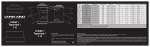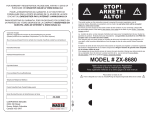Download User Manual
Transcript
User Manual
Copyright © 2008 Chikrii Softlab. All rights reserved.
Contents
Contents ...........................................................................................................................................1
1
Introduction .............................................................................................................................2
1.1
About TeX2Word ............................................................................................................2
1.2
What For? ........................................................................................................................2
2
Getting Started.........................................................................................................................2
2.1
Overview .........................................................................................................................2
2.2
System Requirements ......................................................................................................3
2.3
Installing TeX2Word.......................................................................................................3
2.3.1
TeX2Word Setup.....................................................................................................3
2.3.2
Uninstalling TeX2Word ..........................................................................................3
2.4
Upgrading from previous version....................................................................................3
3
Basic Usage or How do I use it?..............................................................................................4
4
Advanced Usage ......................................................................................................................4
4.1
Overview .........................................................................................................................4
4.2
Stylesheet primitives .......................................................................................................5
4.3
Top-level markup primitives ...........................................................................................5
4.4
Paragraph properties primitives.......................................................................................6
4.5
Paragraph-level markup primitives .................................................................................6
4.6
Paragraph span primitives ...............................................................................................7
4.7
List primitives..................................................................................................................9
4.8
Table primitives...............................................................................................................9
4.9
Cross-referencing primitives ...........................................................................................9
4.10 MathType equation-building primitives........................................................................10
4.11 Special primitives ..........................................................................................................11
Appendix A. License Agreement ..................................................................................................12
1
1 Introduction
1.1 About TeX2Word
TeX2Word is a converter designed in order to use with Microsoft Word and enables Microsoft
Word to open documents in TeX format (this includes any TeX-based formats like LaTeX, etc.)
This gives the opportunity to convert existing TeX/LaTeX documents to Microsoft Word.
TeX2Word translates TeX/LaTeX mathematical expressions to fully-functional MathType
equations, so that you can double-click and edit them as if they were created in MathType
manually:
1.2 What For?
Why you may need your documents to be in Microsoft Word format? TeX/LaTeX is a de-facto
standard in scientific publishing, but many publishers accept papers only in Microsoft Word
format. Other reason is wide spectrum of software compatible with Microsoft Word, for example,
Microsoft Word documents can be published on the Web, or saved as XML.
2 Getting Started
2.1 Overview
This part describes the steps you need to go through to get TeX2Word up and running.
TeX2Word system requirements and installation instructions are listed below. Although
installing TeX2Word is simply a matter of running its Setup program and following a few simple
instructions, you may want to read this part first so you have a better understanding of
TeX2Word and its components.
2
2.2 System Requirements
In order to install and run TeX2Word, your computer must have:
9 Microsoft Windows 95 or later (Windows 98, Me, NT, 2000, XP);
9 Microsoft Word 97 or later (Microsoft Word 97, 2000, XP);
9 Design Science MathType installed (version 4 or later, version 5 in free Lite mode is
enough);
9 A hard disk drive with at least 2 megabytes of free space.
2.3 Installing TeX2Word
Installing TeX2Word is very simple – just run TeX2Word Setup program (file: tex2word.exe)
and follow its instructions.
2.3.1 TeX2Word Setup
Once you have started TeX2Word Setup, just follow the instructions presented to you. Following
components will be installed:
The TeX2Word converter for Microsoft Word (file: tex2word.cnv);
TeX2Word User Manual (file: tex2word.pdf);
TeX2Word License Agreement (file: license.txt);
Windows “Add/Remove Programs” uninstallation support (file: uninstall.exe);
pseudoTeX macro files which build all TeX2Word knowledge about TeX/LaTeX formats
and packages (files: *.ptex in pseudoTeX subfolder).
You can find all these files in TeX2Word Destination folder when TeX2Word is installed.
If “TeX” option doesn’t appear in Word’s “File | Open…” dialog, it might be because Microsoft
Office/Word Text Converter folder is marked read-only. You may copy the file tex2word.cnv
manually to Text converter folder (usually Program Files\Common Files\Microsoft
Shared\TEXTCONV). After doing this you’ll have to open any text file (it is important that this
should be non-native Word doc) in Word, restart Word, and “TeX” option will appear.
2.3.2 Uninstalling TeX2Word
TeX2Word Setup supports Windows “Add/Remove Programs” feature:
• Click the “Start” button, point to “Settings”, and then click “Control Panel”;
• Double-click on “Add/Remove Programs”;
• Follow the instructions on your screen.
2.4 Upgrading from previous version
There’s no need to uninstall TeX2Word when upgrading to newer version. Just install
TeX2Word as usual and all updates will be made automatically.
3
3 Basic Usage or How do I use it?
Once TeX2Word installed, its operation is seamless, below is shown a three-step procedure of
importing TeX/LaTeX document to Microsoft Word:
1. Start Microsoft Word (if it’s not already running);
2. Invoke “File | Open…” dialog box and choose “TeX” format:
3. Choose file you want to be imported and click Open
That’s all!
Following condition must take place: all files (pictures, subdocuments, etc.) must be located in
the same folder as TeX/LaTeX document you are going to import.
4 Advanced Usage
4.1 Overview
TeX2Word includes built-in pseudoTeX compiler which processes your TeX/LaTeX documents.
pseudoTeX compiler doesn’t use LaTeX packages or class/style files possibly presented in your
system. Instead it has own definition files (with filename extension .ptex) located in pseudoTeX
subfolder of TeX2Word program folder. These files are written in pseudoTeX language which
itself represents some sort of superset of TeX language.
pseudoTeX always starts processing from file pseudotex.ptex and till command \dothejob,
which loads your document into pseudoTeX input. After loading some “pseudo” package or
defining commands which cover some LaTeX package pseudoTeX macro files always use
command
\api@lockfile <filename>
which protects pseudoTeX from duplicate processing.
The main aim of TeX2Word is to translate structural elements of your TeX/LaTeX document to
appropriate Word structures/elements. And that’s why pseudoTeX introduces about hundred or
so new “primitives”.
4
4.2 Stylesheet primitives
pseudoTeX primitive
\stylesheet@colortbl
Parameter syntax
<N>[=] rgb <R> <G> <B>
or
<N>[=] cmyk <C> <M> <Y> <K>
\stylesheet@colortbl@clear
N/A
\stylesheet@fonttbl
<N>[=] [FAMILY] <font name>;
\stylesheet@fonttbl@clear
N/A
\stylesheet@style
<N>[=]<name>;
\stylesheet@clear
N/A
Meaning
defines entry number N
in color table with value
defined in RGB or
CMYK color model
clears previous color
table definitions
defines entry number N
in font table; font
family specification
FAMILY is optional
and can be one of the
following: roman, swiss,
modern, script, décor,
tech, bidi
clears previous font
table definitions
defines paragraph style
with reference number
N in paragraph style
table
clears previous
paragraph style
definitions
4.3 Top-level markup primitives
pseudoTeX primitive
\entity@toplevel@element@markup@requiredpagebreak
Parameter
syntax
N/A
\entity@toplevel@element@markup@requiredcolumnbreak
N/A
\entity@toplevel@element@markup@nonrequiredpagebreak
N/A
\entity@toplevel@element@markup@nonrequiredcolumnbreak N/A
5
Meaning
inserts
mandatory
page-break
inserts
mandatory
columnbreak
inserts
optional
page-break
inserts
optional
columnbreak
4.4 Paragraph properties primitives
pseudoTeX primitive
\entity@paragraph@just
Parameter syntax
[=]<N>
\entity@paragraph@left
\entity@paragraph@right
\entity@paragraph@first
\entity@paragraph@style
[=]<N>
[=]<N>
[=]<N>
[=]<N>
\entity@paragraph@keepintact
\entity@paragraph@keepwithnext
\entity@paragraph@level
\entity@paragraph@outlinelevel
\entity@paragraph@pagebreakbefore
\entity@paragraph@sidebyside
\entity@paragraph@noline
\entity@paragraph@spacebefore
\entity@paragraph@spaceafter
\entity@paragraph@spacebetween
\entity@paragraph@linespacingmultiple
\entity@paragraph@righttoleftreading
\entity@paragraph@sbasedon
[=]<N>
[=]<N>
[=]<N>
[=]<N>
[=]<N>
[=]<N>
[=]<N>
[=]<N>
[=]<N>
[=]<N>
[=]<N>
[=]<N>
[=]<N>
\entity@paragraph@snext
[=]<N>
Meaning
sets current
paragraph
justification:
0 – justified,
1 – left,
2 – right,
3 – centered
left-indent
right-indent
first line indent
sets current
paragraph style; N is
reference to
paragraph style table
self-explaining
self-explaining
self-explaining
self-explaining
self-explaining
self-explaining
self-explaining
self-explaining
self-explaining
self-explaining
self-explaining
self-explaining
reference to style on
which this paragraph
style is based
next style after this
4.5 Paragraph-level markup primitives
pseudoTeX primitive
\entity@paragraph@element@linebreak
\entity@paragraph@element@nonbreakingspace
Parameter syntax
N/A
N/A
\entity@paragraph@element@enspace
\entity@paragraph@element@tab
\entity@paragraph@element@emdash
\entity@paragraph@element@endash
\entity@paragraph@element@emspace
\entity@paragraph@element@bullet
\entity@paragraph@element@lquote
\entity@paragraph@element@rquote
\entity@paragraph@element@ldblquote
N/A
N/A
N/A
N/A
N/A
N/A
N/A
N/A
N/A
6
Meaning
inserts line-break
inserts nonbreaking space
En-space
tab-mark
---Em-space
•
’
‘
“
pseudoTeX primitive
\entity@paragraph@element@rdblquote
\entity@paragraph@element@optionalhyphen
\entity@paragraph@element@nonbreakinghyphen
\entity@paragraph@element@zerowidthjoiner
\entity@paragraph@element@zerowidthnonjoiner
\entity@paragraph@new
Parameter syntax
N/A
N/A
N/A
N/A
N/A
N/A
\entity@paragraph@element@picture
\entity@toc@placeholder
[=]<filename>;
N/A
\entity@paragraph@footnote@begin
\entity@paragraph@footnote@end
\entity@paragraph@endnote@begin
\entity@paragraph@endnote@end
\entity@paragraph@hyperlink@begin
\entity@paragraph@hyperlink@text
N/A
N/A
N/A
N/A
N/A
N/A
\entity@paragraph@hyperlink@end
\entity@index@entry@begin
\entity@index@entry@end
\entity@index@entry@subentry
N/A
N/A
N/A
N/A
\entity@index@placeholder
N/A
Meaning
”
self-explaining
self-explaining
self-explaining
self-explaining
starts new
paragraph
inserts picture
inserts
placeholder for
table of contents
starts footnote
ends footnote
starts endnote
ends endnote
starts hyperlink
separates
hyperlink title
ends hyperlink
starts index entry
ends index entry
starts index subentry
insers
placeholder for
index
4.6 Paragraph span primitives
pseudoTeX primitive
\entity@paragraph@span@bold
Parameter syntax
[=]<N>
\entity@paragraph@span@italic
[=]<N>
\entity@paragraph@span@underline
[=]<N>
\entity@paragraph@span@font
[=]<N>
7
Meaning
0 – turns off “bold”,
1 – turns on “bold” font
attribute
0 – turns off “italic”,
1 – turns on “italic” font
attribute
0 – turns off all
underlining,
1 - continuous underline,
2 - dotted underline,
3 - dash underline,
4 - dot dash underline,
5 - dot dot dash underline,
6 - double underline,
7 - thick underline,
8 - word underline,
9 - wave underline
sets current font to font
from entry N in font table
pseudoTeX primitive
\entity@paragraph@span@allcaps
Parameter syntax
[=]<N>
\entity@paragraph@span@fontsize
[=]<N>
\entity@paragraph@span@strike
[=]<N>
\entity@paragraph@span@cf
[=]<N>
\entity@paragraph@span@cb
[=]<N>
\entity@paragraph@span@outline
[=]<N>
\entity@paragraph@span@smallcaps
[=]<N>
\entity@paragraph@span@shadow
[=]<N>
\entity@paragraph@span@ignoreligatures [=]<N>
\entity@paragraph@span@animtext
[=]<N>
\entity@paragraph@span@emboss
[=]<N>
\entity@paragraph@span@engrave
[=]<N>
\entity@paragraph@span@script
[=]<N>
\entity@paragraph@span@hidden
[=]<N>
8
Meaning
0 – turns off “all capitals”
font attribute,
1 – turns on “all capitals”
font attribute
sets current font size to N
half-points
sets “strikethrough” font
attribute to one of the
following:
0 – none,
1 – strikethrough,
2 - double strikethrough
defines current
foreground color, N is
reference to color table
entry
defines current
background color, N is
reference to color table
entry
0 – turns off “outline” font
attribute,
1 – turns it on
0 – turns off “small
capitals” font attribute,
1 – turns it on
0 – tuns off “shadow” font
attribute,
1 – turns it on
0 – turns off TeX ligature
filter,
1 – turns it on
sets text animation
attribute as following:
0 – none,
1 – Las Vegas Lights,
2 – Blinking background,
3 – Sparkle text,
4 – Marching black ants,
5 – Marching red ants,
6 – Shimmer
0 – none,
1 – Emboss
0 – none,
1 – Engrave
0 – turns off
superscripting or
subscripting,
1 – subscripts text,
2 – superscripts text
1 – marks text as hidden,
pseudoTeX primitive
Parameter syntax
\entity@paragraph@span@lang
[=]<N>
\entity@paragraph@span@casing
[=]<N>
\entity@paragraph@span@codepage
[=]<N>
Meaning
0 – marks text as visible
specifies current content
language (N is RTF
language code)
0 – none,
1 – uppercase,
2 – lowercase text
specifies current content
Windows codepage
4.7 List primitives
pseudoTeX primitive
\entity@list@begin
\entity@list@end
\entity@list@type
Parameter syntax
N/A
N/A
[=]<N>
\entity@list@item@begin
\entity@list@item@end
N/A
N/A
Meaning
starts new LIST
ends LIST
defines type of current LIST:
0 (default) – numbered list,
1 – bulleted list
starts new LIST ITEM
ends LIST ITEM
4.8 Table primitives
pseudoTeX primitive
\entity@table@begin
Parameter syntax
N/A
\entity@table@end
\entity@table@row@begin
\entity@table@row@end
\entity@table@row@omit
\entity@table@cell@begin
\entity@table@cell@end
\entity@table@cell@colspan
\entity@table@cell@rowspan
N/A
N/A
N/A
N/A
N/A
N/A
[=]<N>
[=]<N>
Meaning
starts new TABLE (or nested
TABLE)
ends TABLE (or nested TABLE)
starts TABLE ROW
ends TABLE ROW
kills last defined TABLE ROW
starts TABLE CELL
ends TABLE CELL
spans current CELL to N columns
spans current CELL to N rows
4.9 Cross-referencing primitives
pseudoTeX primitive
\api@xref@rememberthat
\api@xref@referto
Parameter syntax
<X> is <Y>;
or
<X> refers to <Y>
<X>;
9
Meaning
defines key and value for references
in future and in the past
inserts reference to X
4.10 MathType equation-building primitives
pseudoTeX primitive
\mtef@underover@ubar
\mtef@underover@obar
\mtef@underover@tilde
\mtef@underover@hat
\mtef@underover@arc
\mtef@underover@jstat
\mtef@underover@obar@d
Parameter syntax
<math>
<math>
<math>
<math>
<math>
<math>
<math>
\mtef@underover@ubar@d
<math>
\mtef@underover@vec
\mtef@underover@vec@l
\mtef@underover@vec@h
\mtef@underover@vec@lr
\mtef@underover@vec@u
\mtef@underover@vec@u@l
\mtef@underover@vec@u@h
\mtef@underover@vec@u@lr
\mtef@underover@strike@m
\mtef@underover@strike
<math>
<math>
<math>
<math>
<math>
<math>
<math>
<math>
<math>
<math>
< math >
< math >
JJJJJJJJJG
< math >
HJJJJJJJJJ
< math >
JJJJJJJJJK
< math >
HJJJJJJJJG
< math >
<
math >G
JJJJJJJJJ
<
math >J
HJJJJJJJJ
<
math >M
JJJJJJJJJ
<
math >G
HJJJJJJJJ
< math >
< math >
\mtef@underover@strike@up
<math>
< math >
\mtef@underover@strike@dn
<math>
\mtef@underover@brace@t
<math>
\mtef@underover@brace
<math>
< math >
< math >
<
math
>
\mtef@underover@brack@t
<math>
\mtef@underover@brack
<math>
\mtef@attachprime
N/A
\mtef@matrix
\mtef@eqno
{<cell>&…\cr…}
<number>
\mtef@noeqno
N/A
\mtef@style
[=]<N>
10
Meaning
< math >
< math >
<k
math >
<n
math >
q
< math >
suuuuuuuuu
<
math >t
< math >
<
math >
attaches “prime” mark
(or one more “prime”
mark) to last element
creates matrix
marks current
subequation number
marks current equation
as multiline equation
with no number(s)
sets current style:
0 – MATH,1 – TEXT,
2 – FUNCTION,
3 – VECTOR/MATRIX
4.11 Special primitives
pseudoTeX primitive
\api@parser@normaldimen
\api@parser@spec
Parameter syntax
N/A
N/A
\api@parser@glue
\api@parser@rulespec
N/A
N/A
11
Meaning
tosses “dimension” specification
tosses “alignment preamble”
specification
tosses “glue” specification
tosses “rule” specification
Appendix A. License Agreement
License Grant
The accompanying Software and User Manual are proprietary products owned by Chikrii Softlab,
and protected under U.S. and international copyright law. Except as authorized under this
License Grant, the Software may be used only on computers owned, leased, or otherwise
controlled by you.
You may not reverse assemble, reverse compile, or otherwise translate the Software.
You may make copies of the software for backup purposes. Except as authorized under this
License Grant, no copies of the Software or the User Manual may be made by you or any person
under your authority or control.
Use of Software by a commercial organisation for providing document translation services
to any third party requires Professional License from Chikrii Softlab if any payment is
made in connection with such services.
Limited Warranty
Chikrii Softlab makes no warranties, including warranties of merchantability and fitness for a
particular purpose. Any remedy under this warranty is limited to return of the software and the
user manual to the dealer or to Chikrii Softlab for replacement or refund. Refund can be
performed only before unlock code(s) for Software was (were) generated. This warranty is valid
for 90 days from your date of purchase. Chikrii Softlab excludes any warranty coverage for
incidental or consequential damages. Some states do not allow limitations on implied warranties,
so some of the above limitations may not apply to you.
12