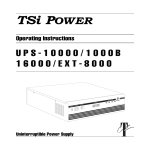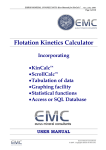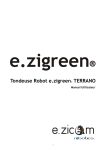Download "user manual"
Transcript
APLISENS Manufacture of pressure transmitters and control instruments User’s manual PMS-770T TABLE OF CONTENTS 1. INTRODUCTION 1.1. General information 1.2. Features 1.3. Safety 1.4. EMC considerations 2. INSTALLATION 2.1. Unpacking 2.2. Mechanical assembly 2.3. Electrical connections 3. OPERATION 3.1. Programming 3.2. Set-point adjustment 3.3. Error codes 3.4. Display and outputs test 4. TECHNICAL SPECIFICATIONS 5. REVISION HISTORY 6. DISCARDED ELECTRONIC EQUIPMENT COLLECTING INFORMATION. DESCRIPTION SYMBOL CAUTION or WARNING: Tells you about the risk of electrical shock. CAUTION, WARNING or IMPORTANT: Tells you of circumstances or practices than can effect the instrument's functionality and must refer to technical documentation. INFORMATION: Helpful information. INFORMATION: Discarded electronic equipment collecting 1 1. INTRODUCTION 1.1. General information PMS770T is panel meter for a wide range of industrial applications. Provides measurement of voltage and current process signals, analogue signal retransmission and ON/OFF relay control. 1.2. Features Measurement - User programmable 4-digit read-out of voltage or current signals is provided. Filtering timeconstant, read-out rounding and decimal point position may be also programmed. The unit features also a 10 point linearisation routine. Bargraph indication - 20 point, tricolour LED bargraph allows easy judgement of levels and threshold values. Control outputs - 4 relay outputs are available. Threshold levels with individual hysteresis and ON/OFF function are user programmed. analogue output - The instrument has 4-20mA fully isolated output for analogue retransmission. Sensor excitation - 24VDC/25mA isolated output provides sensor excitation. 1.3. Safety Hazardous voltage exist within enclosure. Only trained personnel should perform installation and service. Electrical wiring should be performed in accordance with all applicable national standards and regulations. Instrument is protected in accordance with Class II of EN-61010-1. - read the manual carefully before installation, - disconnect power supply before installation and wiring, - do not touch the terminals while power is being supplied, - do not attempt to operate the instrument if any damage is found, - do not operate the unit in aggressive or explosive environment, - do not expose the instrument to condensing moisture, - provide sufficient air circulation to keep the temperature in specified range. 1.4. Electromagnetic compatibility Instrument meets EN-61326 EMC standard requirements for industrial environment. Follow listed below instructions to provide proper operation in real conditions: - Do not install the product near devices generating strong electromagnetic fields, - wire the lines connected to the meter separately from power lines carrying high voltages or currents, - use twisted or shielded signal lines in noisy environment, - always apply functional grounding, - apply external surge protectors close to the unit if long lines are connected, - apply additional filtering in noisy environment. 2 2. INSTALLATION 2.1. Unpacking The shipping carton should contain: PMS770T meter fixing clip operating manual 1 pcs, 2 pcs, 1 pcs. Unpack the instrument and check it for obvious signs of damage. If any damage occur notify the supplier and do not attempt further use. If the unit appears to be in good condition read the Operating Manual before installation and use. Fig.1 PMS770T basic dimensions. 2.2. Mechanical assembly The unit is designed for front panel mounting. It requires panel cut-out according to the specification with proper distance to other devices. Mounting procedure: - put the meter from the front side into the panel cut-out, - assmble fixing clipses (plastic screws should be placed inside the both fixigs), - attach fixing clipses by putting in housing holes and sliding backwards, - tighten the screws just enough to hold the housing firmly in place. 3 2.3. Electrical connections Disconnect power supply before installation and wiring. Check power supply voltage on instrument's label. Electrical connection procedure: - check if the unit is properly fixed, - unplug terminal blocks on the rear wall, - make required connections according to wiring table and diagrams, - replug terminal blocks, - check the connections before applying power INCORRECT CONNECTIONS CAN DAMAGE YOUR METER! Connector Pin number Symbol Terminal description Rating POWER SUPPLY RELAY OUTPUT ANALOGUE OUTPUT ANALOGUE INPUT AUX. SUPPLY 1 N supply 2 L supply 3 NO1 4 C1 5 NO2 6 C2 7 NO3 8 C3 9 NO4 10 C4 11 Out 4-20mA analogue output 12 Out 4-20mA signal ground 13 In: +V analogue voltage input 10V 14 In: +mA analogue current input 20mA 15 In: 0V analogue input common 16 24VDC: - aux supply negative 17 24VDC: + aux supply positive AL1 relay NO AC 90-260V 50/60Hz 1A/250VAC AL1 relay common AL2 relay NO AL2 relay common AL3 relay NO AL3 relay common AL4 relay NO AL4 relay common 4-20mA 24VDC 4 Fig. 2 Wiring diagrams. 3. Meter operation. 3.1. Programming Incorrect programming may cause incorrect read-out and uncontrolled output relay operation! The meter has many user-selected programme settings. All settings may be done with front panel pushbuttons. Set-points levels are programmed directly in normal mode. Other settings require entering programme mode. Programming menu is code protected. Button function in programming mode. Button Name Description CHG - scrolling through menu functions and options - changing numerical values ESC - ESCAPE - go to previous menu level Comments 5 Button Name ENT Description Comments - ENTER, access to function - selected value/option confirmation To enter programming mode press ESC key for 2 seconds until „P.cod” message appear. Then press ESC, CHG,CHG, ENT combination. „Fn00” message should appear. In programming menu several functions are available. Detailed function description is given in the table. Use CHG key to navigate through the functions and ENT key to enter selected function. Numerical values should be set digit by digit. Flashing digit should be adjusted using CHG key and stored with ENT key. All the settings are stored in non-volatile memory while leaving the programming menu if ENT key is pressed while “SAVE” message appears. If ESC key is pressed, changes are not stored and the meter returns to normal mode. Programming menu. Menu Description function Available options Default setting Fn00 input selection I- 0-20mA current input active, U- 0-10V voltage input active I Fn01 linearization points 2 – 10 2 Fn02 display scaling P01 - Pnn scaling points -9.99 - 99.99 input value (with DP) -999 - 9999 display value decimal point 0000; 0.000; 00.00; 000.0 Fn04 display rounding 1, 2, 5, 10 1 Fn05 filter timeconstant 0 – 0, 1 - 20ms, 2 - 40ms, 3 - 80ms, 4 160ms, 5 - 320ms, 6 - 640s, 7 - 1.28s, 8 2.56s, 9 - 5.12s 2 Fn06 bargraph mode 3C – three colour (green, yellow, red) 1C - single colour (green) 3C Fn07 set-point mode AL1, AL2, AL3, AL4 L - low 1 – 9999 hysteresis= [display divisions x2] Fn08 output scaling P01 - zero (low) P02 - full scale -999 - 9999 meter's display value 2 - linear scale P01 : 00.00 : 0000 Define input value and display P02 : 20.00 : 2000 value for each scaling point (1) Fn03 H - high Comments 00.00 AL1 : H : 1 AL2 : L : 1 AL3 : H : 1 AL4 : L : 1 Leading zeros are suppressed 1 - without rounding (2) Individual H/L and hysteresis setting for each set-point (3) P01 : 0000 : 4.00 Define meter's display value P02 : 2000 : 20.00 and output current for both scaling points. 03.00 - 21.00 [mA] output current Fn09 all reset Ecod (4) Reset to default setting Remarks: (1) - The meter is factory set to linear scale with two scaling points. If non-linear scale is needed the required number of scale points should be set in Fn01 function at first. Then, the input and display values for each point should be set. 6 Doubled input values are automatically rejected. Scaling point values are automatically sorted by input values in ascending order, after each Fn02 function access. (2) - In 1 colour mode the bargraph is green with red set-points. In 3 colour mode the central zone between AL3 and AL4 is green. Zones AL1 - AL3 and AL2 - AL4 are yellow. Zones above AL1 and below AL2 are red. Relation AL2<=AL4<=AL3<=AL1 should be true for proper colour zone display. Bargraph 0% indication corresponds to the lowest scaling point, while 100% corresponds to the highest scaling point of the digital display analogue. (3) - The set-point number is equal to relay number. Overall hysteresis is equal to twice the value set in Fn07 function. (4) - While „Ecod” message appears, press ENT key four times. Meter's programming example Parameter Value Function number Menu setting current Fn00 I 2 Fn01 2 input range 4-20mA Fn02 display range 0-3000 P01 : 04.00 : 0000 P02 : 20.00 : 3000 decimal point position 000.0 Fn03 000.0 rounding none Fn04 1 filter time constant 240ms Fn05 3 AL1 „ON” level >2500 (1) AL1 : 2500 AL2 „ON” level <1000 (1) AL2 : 1000 AL1 hysteresis 10 Fn07 AL1 : H : 0005 AL2 hysteresis 20 input type scaling points number output current at zero display 5mA output current at full scale (3000) display 19mA AL2 : L : 0010 Fn08 P01 : 0000 : 05.00 P02 : 3000 : 19.00 (1) - settings available in normal mode AL1+h AL1 AL1-h AL1=2500 - set-point value AL1+h=2505 - turn-on level AL1-h=2495 - turn-off level h=5 - programmed value H=2xh - overall hysteresis Fig.3 Hysteresis definition. 3.2. Set-point programming Set-points are programmed in normal mode of the meter using front panel keys. Press CHG key for 3 seconds to enter AL1 to AL4 programming. Choose set-point to be changed with CHG and press ENT key. Adjust each flashing digit using CHG key and store the value with ENT key. The relation AL2<=AL4<=AL3<=AL1 should be true in 3 colour bargraph mode for proper colour zone display. 7 3.3. Error codes Error code Description Possible reasons ErrF calibration memory error InIF calibration memory initialization ErrU user memory error InIU user memory initialization If the message appears after each power-up contact the service. input under/overrange -check signal source check input circuitry display flashing -abnormal EMC condition -internal fault Operation Turn off the meter for 5 s. If message reappears after power-up, contact the service. Turn off the meter for 5 s. If message reappears after power-up, contact the service. -abnormal EMC condition -internal fault Turn off the meter for 5 s. If message reappears after power-up press ENT button. Meter reads factory settings with momentarily displayed InIU message. - 9999 display overrange (flashing) -incorrect meter settings -check signal source -incorrect input connection check meter's scaling -internal fault input circuitry -check -999 display underrange (flashing) -incorrect meter settings -check signal source -incorrect input connection check meter's scaling -internal fault input circuitry -check 3.4. Display and outputs test. PMS770T has special test procedure for LED display, relays and version check. The test is initiated when the meter is powered-up with CHG key pressed. LED segments are lighted-up in following cycle: - four digit firmware version code, - digital display (all segments simultaneously), - alarm leds with output relays activation, - bargraph green (all segments simultaneously), - bargraph red (all segments simultaneously), - all LED segments simultaneously. The ENT key toggles between simultaneous and single segment activation during test. ESC key closes the test. 8 4. TECHNICAL SPECIFICATION CATEGORY INPUT PARAMETER Accuracy Temperature coefficient CURRENT INPUT VOLTAGE INPUT VALUE +/-0.25% FS +/- 100ppm / oC Internal resolution 12 bit Effective sampling rate 100Hz Display update rate 5Hz Filter time constant 0-5,12s Normal Mode Rejection Ratio (NMRR) >=66dB f=50-500Hz; U,I(peak)<=120% FS Range 0-20mA -0.1 .. +20.5mA Input resistance <65ohm Input protection internal PTC, 50mA Range Input resistance Voltage overrange CONTROL RELAY Rating OUTPUT Contact configuration Open contact withstand voltage Contact life mechanical / electrical 0...10V 1A / 250VAC 4 x NO 1000VAC 15x106 / 1x106 ANALOGUE OUTPUT Range 4-20mA (PASSIVE) Output voltage range 10-30VDC Accuracy +/- 0.1% FS Resolution 12 bit Output voltage effect Refresh rate 30Hz SENSOR Voltage EXCITATION Current max 25mA Current limit continuous Power consumption DISPLAY Digits Digit hight Bargraph resolution ENVIRONMENTAL Operating temperature Storage temperature Humidity (relative) 3.8-21mA +/-20ppm / V 36V Voltage resistive load +/- 100ppm / oC Overvoltage protection level Overvoltage protection level -0.05 ... +10.5V 300% 250VA Temperature coefficient |U|<=30V >=1Mohm Load capacity POWER SUPPLY COMMENTS transil 24VDC, +/-10% 36V 90-260VAC 50/60Hz <4W 4 Green LED 9mm 20 5..40oC -10 .. +70oC 10-95% without condensing 9 CATEGORY PARAMETER VALUE Enclosure protection (front) IP-54 Enclosure protection (rear) IP-20 Pollution degree 2 Overvoltage category II ELECTRIC Power supply - other circuits 2300VAC ISOLATION Relay outputs - other circuits 2300VAC Signal input - functional ground 1000VAC Excitation output - other circuits 1000VAC analogue output - signal input 1000VAC MECHANICAL Dimensions 48x96x96mm Weight 230g Panel cut-out COMPLIANCE COMMENTS 45x91.8mm Panel thickness 0..10mm Horizontal spacing >60mm axis to axis Vertical spacing >150mm axis to axis Electrical safety EN 61010-1:2004 EMC EN 61326:1997/A3:2004(U) 5. REVISION HISTORY VERSION DATE 1.01 01.2008 CHANGES INFO 6. DISCARDED ELECTRONIC EQUIPMENT COLLECTING INFORMATION. This equipment should be collected and treated according to 2002/96/EC European Directive on waste electric and electronic equipment (WEEE). Material and substances to be removed: Material, substance Printed circuit boards Quantity 131 Comments cm2 10