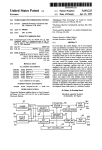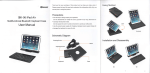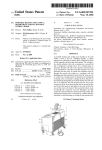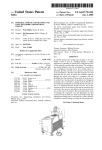Download Interactive learning system
Transcript
llllllllllllllllllllllllllllllllIllllllllllllllllllllllllIlllllllllllllllll _ USO05395243A United States Patent [19] [11] Patent Number: Lubin et al. [45] [54] INTERACTIVE LEARNING SYSTEM _ [75] 5,002,491 3/1991 Abrahamson et al. ....... .. 434/323 X 5,109,482 4/1992 Bohrman ................... .. 395/154 C. Mowatt, North Andover; Andrew 5,120,230 6/1992 5,179,658 1/1993 Izawa et a1. ....................... .. 395/164 Clark et a1. . , . . . . . .. 434/307 National Education Training Group, Primary Examiner-Richard J. Apley Reno, Nev. Assistant Examiner-Joe H. Cheng _ Attorney, Agent, or Firm-Dressler, Goldsmith, Shore & Milnamow, Ltd Jun. 20, 1994 [57] Related U_s_ Application Data [63] Mar. 7, 1995 Breuneman, Arlington, all of Mass. [21] App1.No.. 263,016 [22] Filed: Date of Patent: 4,965,741 10/1990 Winchell et a1. ............. .. 364/488 X ' Inventors: Band A- Lubln, Watertown; Tyrone [73] Assignee: 5,395,243 ABSTRACT An interactive learning system used for learning an Continuation of Ser. NO. 765,563, Sep. 25, 1991, aban- domed apphcanonpmgmm’ Su°.h as a Wold proc‘issmig Pro‘ gram, provides three basic types of lnstructlon includ ing interactive audiovisual lessons, reference informa [5 [52] Int. 01.6 ............................................ .. 00 US. Cl. .............................. .. 434/118; 434/307 R; 434/323; 395/154; 395/927; 345/119 include relatively detailed reference information, rela [58] Fleld 0f Search ................. .. 434/118, 169, 307 R, tively brief reference information, and customized ref: 434/308, 318, 322, 323, 350, 365; 395/10, 100’ 154, 155, 160, 927; 364/419.01, 419.20; erence information generated via an electronic clip board. The subject matter of the application program is 345/118’ 119’ 120 References Cited subdivided into different subject matter areas or units, and the user of the system may select to receive lessons Us PATENT DOCUMENTS relating to any of the units._The interactive learning _ [56] 1?; , , system provides three learmng paths, one of which comprises completing all of the lessons in a unit and 213mg?“ -------------------------- re 0 tion, and practice using the actual application pro gram being 1eamed_ The 1-¢f¢1-ence information may ...................... .. - - - M 4,671,772 6/1987 Slade et a1. .... .. 434/350 X 4,772,206 9/1988 Ken at al 434/118 4,798,543 l/ 1989 Spiece ........... .. 434/323 4,945,476 7/1990 Bodick et a1. ................ .. 364/413.02 g . g. . . J P relnforce the instruction received by the user. 1 Claim, 18 Drawing Sheets m _ US. Patent Mar. 7, 1995 Sheet 1 of 18 5,395,243 Fig. 1 : \12 [-18 If” 20 CRT DISPLAY RAM ROM MICROPHOCESOR SPEAKER ‘K14 IDISKr24 DRIVE M28 CD-FIOM DRIVE USEFI INPUT DEVICE ( 42 / LESSONS DISPLAY APPLICATION RESUME OPTIONS HELP 47 EXIT US. Patent Mar. 7, 1995 Sheet 2 of 18 5,395,243 SKILL BUILDERTM COURSE: 10391 LOTUS 1-2-3 RELEASE 2.2 UNIT 2: BUILDING FLEXIBLE WORKSHEEI'S UNIT 3: IMPROVING WORKSHEET APPEARANCE UNIT 4: PRINTING WORKSHEETS UNIT 5: BUILDING DATABASE UNIT 6: CREATING GRAPHICS WITH VER. 2.2 UNIT 7: SPECIAL FEATURES OF VER. 2.2 SELECT A UNIT. HIGHLIGHT THE DESIRED UNIT WITH THE UP OR DOWN ARROW KEYS, THEN PRESS ENTER, OR DOUBLE-CLICK WITH THE MOUSE. CHOOSE HELP FOR MORE INFORMATION. UNIT SELECTION CHANGE COURSE OPTIONS 54/\‘ HELP EXIT 56\ Fig. 3b SKILL BUILDERTM COURSE: 10391 LOTUS 1-2-3 RELEASE 2.2 UNIT 1: WORKSHEET BASICS [_LE_SE>OI~ 1: OVERVIEW lF- : 2: LESSON 3: LESSON 4: LESSON 5: LESSON 6: LESSON 7: GETTING STARTED ENTERING DATE ENTERING FORMULAS SAVING/RETRIEVING FILES & HELP MOVING AROUND THE WORKSHEET RANGES & RELATIVE ADDRESSING SELECT A LESSON. HIGHUGHT THE DESIRED LESSON WITH THE UP OR DOWN ARROW KEYS, THEN PRESS ENTER, OR DOUBLE-CLICK WITH THE MOUSE. CHOOSE HELP FOR MORE INFORMATION. LESSON SELECTION UNIT MENU OPTIONS HELP EXIT US. Patent 5a X Mar. 7, 1995 5,395,243 Sheet 3 of 18 - 6°’\ FIg. 4a \ LESSONS [m TOPIC INDEX m IWORKSHEET BASICS GETTING STARTED UNDERSTANDING THE DISPLAY SCREEN UNDERSTANDING MODE INDICATORS UNDERSTANDING STATUS INDICATORS USING THE KEYBOARD USING POINTER MOVEMENT KEYS ENTERING DATA EDrnNG DATA REFERENCE [ENE] ENTERING NUMBERS USING NUMERIC KEYS USING TYPING KEYS ENTERING PORMULAS EDrrING FORMULAS USING COMMAND MENUS CUPBOARD APPUCA'HON RESUME TOPIC INDEx HELP 64 66 ExIT Fig 4b LESSONS m REFERENCE WORKSHEET BASICS LESSON SEGMENT ‘ml QUICK REFERENCE AND EXAMPLES CLIPSOARD DETAILS APPLICATION RESUME TOPIC SELECTION HELP EXIT US. Patent 70 Mar. 7, 1995 Sheet 4 of 18 ' x 72x‘ Flg. 5a LEssoNs ‘ml 5,395,243 x l QUICK REF INDEX \ \ l [m GErnNG STARTED ml UNDERSTANDING sTATusINDICAToRs UNDERSTANDING MCDE INDICAToRs USING POINTER MovEMENT KEYs EDmNG DATA UsING NUMERIC KEYs UsING TYPING KEYS REFERENCE - SMIGHLES IE USING HELP RErRIEvING I=ILEs UsING EUNCRDN KEYS mm 1% CLIPBDARD APPLICATION RESUME QUICK REF INDEX HELP 74 "\ 76 x ExIT u 5b \ LEssoNs m \ [ UsING TYPING KEYs [ism] UsING TYPING KEYS EFF.‘ KEY ALT REFERENCE \ DEscRIPTIoN ALT-MUsT BE USED sIMULTANEoUsLYwITH OTHER TYPlNG KEYS. IT INvoKEs El?n MAcRos AND COMMAND LANGUAGE @ mm BKSP CUPBOARD APPLICATION ENTER I \ BACKSPACE - ERAsEs THE CHARACTER TO THE LEFT OF THE CURsDR. ENTER - COMPLETES THE CELL/ ENTRY. REsUME QUICK REF rTEM CUP DETAIL HELP EXIT US. Patent Mar. 7, 1995 Sheet 5 of 18 5,395,243 \ Lisso?s will Im Em REFERENCE \ DESK HEFINDEX \ ‘ woHKsHEET BASICS UNDERSTANDING MoDE INDICATORS UNDERSTANDING sTATLIs INDICATORS USING POINTER MovEMENT KEYS EDITING DATA USING NUMERIC KEYS [m] USING TYPING KEYS [MI CUPBOARD RETRIEVING FILES HELP ISAVING FILES APPUCATION 0N KEYS EXITING 1-2-3 USING 1-2-3 FUNCTIONS SAVING FILES AUGNING wDHKsHEEr LABELS HEsuME DESK HEF INDEx HELP an x‘ LEssoNs SAVING FILES THE FILE SAVE COMMAND SAVES THE CURRENT WORKSHEET AND ITS SETTINGS TO DISK. REFERENCE ‘ml CONSIDERATIONS @ - SAVE FREQUENTLY TO AVOID LOSING YOUR WORK. CUPBOARD APPLICA‘I'ION RESUME - usE FILE NAMES THAT FIELATE TO THE PURPOSE OF THE WOFIKSHEET. ALSO, USE FILE NAMEs THAT ARE EASY TO REMEMBER. FILE NAMEs CAN BE UP TOBCHARACTERS LONG, INCLUDING THE UNDEFILINE (_) OR HYPHEN (-I. SPACES cANNoT BE usED. LOTUS AuToMATIcALLY ADDs THE .WK1 EXTENSION TO THE END OFAFILE. YOU DoNoT HAvE TODOANYTHING DESK REF ITEM CUP HELP EXIT US. Patent Mar. 7, 1995 Sheet 6 of 18 90 '\ 92 5,395,243 . 7a \\ LEssoNs CUPBOARD INDEX ToPIc MENU _ [USING TYPING KEYS (QUICK) REFERENCE NoTE ABOUT ALTEHING RANGE LAELS ALIGNING WORKSHEET LABELS (DESK) APPucATIoN RESUME CUPBOARD INDEX wRITEA NoTE HELP ExIT \ LESSONS TITLE: UsING TYPING KEYS \ lml \ w usING TYPING KEYS TOP'C MENU KEY . ALT REFERENCE CUPBOARD APPucATIoN ALT- MUST BE USED SIMULTANEOUSLY WITH GTHER TYPING KEYS. 'IT INvoKEs _ E oEscRIPTIoN MACROS AND COMMAND LANGUAGE > BKSP ENTER PmGRAMS' BACKSPACE - ERAsEs THE CHARACTER To THE LEFT OF THE cURsoR. ENTER-COMPLETES THE CELL/ ENTRY. RESUME CUPBOARD ITEM HELP ExIT US. Patent Mar. 7, 1995 Sheet 7 of 18 110 »\ LESSONS REFERENCE 5,395,243 Hg. 76 TITLE: uSER NOTE TEXT OF THE NOTE...TEXT cAN BE wRmEN ALL THE WAY TO THE END OF THE LINE wITHOT WORRY, BEcAuSE IT - AUTOMATICALLY wRAPS TO THE m NEXTI-IIE CUPBOARD APPUCATION RESUME CUPBOARD cREATE SAvE 114 \ HELP EM Flg. a SKILL BUILDERTM LESSON PATH TOPIC PATH WORK SUPPORT LESSON SEQUENCES ON SPECIFIC SUBJECT MATTER AREAS. EASY ACCESS TO BRIEFINGS ON SPECIFIC TOPICS AND TASKS. ACCESS To THE AcTuAL SOFTWARE PROGRAM. CHOSE HOW YOU WOULD UKE TO USE SKILL BUILDER. HIGHLIGHT YOUR ANSWER WITH THE TAB KEY, THEN PRESS ENTER, OR CLICK ON IT WITH THE MOUSE. CHOOSE HELP FOR MORE INFORMATION. PATH SELECTION HELP EXIT US. Patent Mar. 7, 1995 Sheet 9 of 18 Fig. 10 @M PROMPT USER REGARDING CUPBOARD FEATURE 5,395,243 \ 202 USING CUPBOARD ? YES /_ 206 ‘ l PROMPT USER TO INSERT CUPBOARD DISKETTE f-zn; PROMPT USER TO SELECT PATH 220 PATH SELECTED ‘.7 YES 222 PROMPT USER TO SELECT COURSE 250 LESSON PATH ? Egg-D NO 24 TOPIC PATH ‘.7 214 \ PROMPT USER TO INSERT CD-ROM APPUCATION CD-ROM IN ? US. Patent Mar. 7, 1995 Fig. 11 f 250 GENERATE UNIT 5,395,243 Sheet 10 of 18 "'\ SELECTION DISPLAY 252 254 USEFI INPUT ? 256 YES 260 258 N UNIT SELECTED HANGECOURSE ? YES YES /— 258 PROMPT USER TO INSERT CD-FIOM OPTIONS ? ? 260 CD—ROM IN ? ‘ GENERATE HELP DISPLAY YES /_262 GENERATE LESSON SELECTION DISPLAY FOR SELECTED UNIT ANY KEY 264 USER INPUT ‘.7 . YES OPTIONS '? CONDUCT LESSON 272 J GENERATE HELP DISPLAY 264 NO YES US. Patent Mar. 7, 1995 Sheet 11 of 18 y- 28" 5,395,243 Hg. 12 GENERATE OPTIONS \ DISPLAY 282 284 USER INPUT ? YE 286 5 S TOPIC MENU '2 302 QUICKREF ‘.7 MESSAGE TO USER SELECT UNIT DESKREF ‘_7 CUPBOARD ? YES 294 LESSON IN PROGRESS ‘? MESSAGE TO USER: NO LESSON TO RESUME APPLICATION US. Patent Mar. 7, 1995 32a GENERATE TOPIC INDEX DISPLAY GENERATE TOPIC SELECTION DISPLAY Sheet 12 0f 18 5,395,243 . Hg. 1 3a \ 322 MESSAGE TO USER: SELECT UNlT MESSAGE TO usea: \ NO LESSON TO RESUME 348 L_--—> YES US. Patent Mar. 7, 1995 Sheet 13 0f 18 Fig. 1 3b 6) 352 250 NO 354 370 QUIC'fREF 356 YE @ NO 420 DESKREF ? YES W NO 358 470 CUPB?OARD NO YES 600 5,395,243 US. Patent Mar. 7, 1995 Sheet 14 of 18 @370 5,395,243 Fig. 14 ' GENERATE QUICKREF /372 INDEX DISPLAY 396 YES QUIGKREF '2 NO 372AQUICKREF YES VAlLABLE ?>— 258 m MESSAGE TO USER: N0 INFORMATION 40o 250 No LESSON MENU '2 NO 320 402 AVAILABLE FOR SELECTED ITEM I YES 0 YES TOPIC MENU ? ______l 404 YES 38“ ‘ DISPLAY INFORMA‘I'ION FOR SELECTED ITEM ? 406 42a m NO 470 YES CUPB?°ARD 408 CUPBOARD NO APPLICATION ? YES NO LESSON IN 2>YE_S>© ROGRESS NO /_ 412 MESSAGE TO USER: NO LESSON TO RESUME sTonEnEM ONCLIPBOARD ‘ MESSAGE TO USER: rrEM ALREADY CUPPED \ 394 600 US. Patent Mar. 7, 1995 Sheet 15 of 18 420 GENEHATE DESKREF 5,395,243 Flg. 1 5 /422 max mspuw 424 w 446 YES 426 NO a 250 “a 428 w YES DESKREF VAILABLE ?>_ NO 450 YES 430 W0 3 MESSAGE TO USER: NC INFORMATIQN AVAILABLE FOR N0 320 452 YES SELECTED ITEM K ‘__.____] 370 454 Y ‘”\‘ DISPLAY INFORMATiON FOR seuzcnsn ITEM 456 ‘E8 W NO 470 YES w N0 N0 LESSON IN >YEi© PROGRESS ? NO F ‘62 MESSAGE TO ussn= no LESSON TO assume STORE n'su ON CUPBOARD ‘ MESSAGE TO USER: ITEM ALREADY CUPPED US. Patent Mar. 7, 1995 CUPBOARD 5,395,243 Sheet 16 of 18 Fig. 16 ‘70 GENERATE CUPBOARD /472 INDEX DISPLAY YES ' NO 498\ 496x MESSAGE TO USER: ITEM ALREADY CLIPPED STORE ITEM ON CUPBOARD V 5°” 478 "\ YES CUPBOARD GENERATE CUPBOARD ITEM DlSPLAY ? NO 250 NO 504 YES 9 NO 506 482 TOPIC MENU ‘.7 WRITE A NOTE ? 484 -\ YES 508 GENERATE CUPBOARD CREATE DISPLAY 320 YES m YES QUICKREF ? 370 w NO 420 NO 512 YES APPLEATION 600 APPLICATION NO 514 LESSON IN YES PROGRESS ?>"@ /-516 W MESSAGE TO USER: NO LESSON TO RESUME l US. Patent Mar. 7, 1995 Sheet 17 0f 18 600 Fig. 17 APPLICATION 602 RUN N 'PPLICATION 9 YES SAVE CURRENT SESSION /-604 DATA IN GLOBAL FILE I GO TO DOS, LEAVING STUB IN MEMORY /-606 I START APPUCATION BATCH FILE 508 I LOAD APPLICATION /-610 RUN APPLICATION /612 EXIT APPLICATION /615 ASSIST TSR I REMOVE APPLICATION ASSIST FROM MEMORY /- 618 I EXIT APPLICATION BATCH FILE 620 I LOAD INTERACTIVE /- 622 LEARNING PROGRAM 7 RETRIEVE SESSION DATA / 624 FROM GLOBAL FILE @280 5,395,243 US. Patent Mar. 7, 1995 Sheet 18 of 18 5,395,243 Hg. 1 8 m 65° s54 652 YES 658 SELECT CUPEPARD r656 f DISPLAY I TITLE " ITEM @ NO NO 660 fQUICKHEF YES YES 662 / E“ 666 YES SELECT -> DISPLAY TOPIC ITEM NO NO 670 f YES DESKREF SELECT TOPIC 672 —> 74 DISPLAY ITEM 676 YES I NO NO 580 /_ CHANGE COURSE? YES 682 f 684 688 S SELECT L, SELECT _, DISPLAY COURSE TITLE ITEM YE NO NO 690 W92 YES 694 DISPLAY YES I ITEM NO H5 NO 1 5,395,243 2 gram, a reference mode in which the user may access INTERACTIVE LEARNING SYSTEM textual reference information about various subject matter areas of the application program, and an applica tion mode in which the user runs that actual application This is a continuation of US. application Ser. No. 07/765,563, ?led on Sep. 25, 1991, now abandoned. program being learned. The interactive learning system in accordance with BACKGROUND OF THE INVENTION the present invention also provides a method of learning The present invention relates to a computer-driven interactive learning system for use in learning a com puter program for an application, such as a word pro cessing, in which a number of different modes of learn an application program in which three different learn ing paths may be utilized. One of the learning paths is a l0 lesson path during which the user works through a sequence of audiovisual lessons relating to various fea tures of the application program being learned, and then ing are accessible to the user of the system. Many computer programs exist for performing often upon completion of the lesson sequence, uses the actual application program to reinforce the audiovisual in used functions such as word processing, ?nancial spreadsheeting, and database functions. Such computer 15 struction provided by the system. In a second learning programs are referred to herein as application pro path, the user may select a topic relating to a feature of grams. Examples of application programs in widespread use are LOTUS 1-2-3 and WORDPERFECT. “Appli cation program” as used herein also includes an operat ing system program such as the DOS where a user is learning to use the operating system program. The training of personnel in the use of application programs may be performed by various methods. Such training may be accomplished via a traditional approach in which students are taught by a teacher with written reference materials, such as a user’s manual for the the application program being learned and then receive either audiovisual lessons or electronic textual reference information regarding the selected topic. In a third learning path, the user may run the application program without initially receiving any system training, but may access electronic textual reference information relating to the application program, while the application pro gram is running, without the need to exit the application 25 program. These and other features and advantages of the pres application program. In addition, each student may be ent invention will be apparent to those of ordinary skill provided with a computer for executing the application in the art in view of the detailed description of the pre program being learned so that the instruction is aug mented by hands-on experience. This traditional type of 30 ferred embodiment, which is made with reference to the drawings, a brief description of which is provided be instruction has disadvantages such as the relatively low. infrequent scheduling of classes and limited availability of personal instruction due to class size. BRIEF DESCRIPTION OF THE DRAWINGS One alternative to the traditional approach to learn ing application programs is the use of computer-driven 35 FIG. 1 is a block diagram of the electronics of a preferred embodiment of an interactive learning system interactive learning systems which can be used by a in accordance with the present invention; single student. One such interactive learning system is FIG. 2 is an illustration of an options display gener described in U.S. Pat. No. 4,637,797 to Whitney, et a1. ated during the operation of the learning system; That patent describes a computer-driven software train ing system in which a computer is coupled to a cassette 40 tape player system. The training system operates by FIG. 3a is an illustration of a unit selection display generated during operation of the system; FIG. 3b is an illustration of a lesson selection display I selectively activating the cassette player to provide oral generated during operation of the system; instruction to the student, and by analyzing the stu FIG. 4a is an illustration of a topic index display dent’s keystrokes input while the computer program being taught is running. If the student makes the correct 45 generated during operation of the system; FIG. 4b is an illustration of a topic selection display keystrokes, the tape player is turned on and the oral lesson continues. If an incorrect entry is made, the generated during operation of the system; learning system enters the correct entry and proceeds with the next portion of the training lesson. display generated during operation of the learning sys FIG. 5a is an illustration of a quick reference index Another computer-driven interactive learning system tem; FIG. 5b is an illustration of a quick reference item is described in US. Pat. No. 4,622,013 to Cerchio. That patent describes an interactive software training system display generated during operation of the system; FIG. 6a is an illustration of a desk reference index which trains a student to use an application program. display generated during operation of the system; The training system works by interpreting the data entered by the student for the application program. That interpretation allows the training system to deter mine if the student requires additional instruction before proceeding with the next portion of the application program instruction. SUMMARY OF THE INVENTION The present invention is an interactive learning sys 55 FIG. 6b is an illustration of a desk reference item display generated during operation of the system; FIG. 7a is an illustration of a clipboard index display generated during operation of the system; FIG. 7b is an illustration of a clipboard item display generated during operation of the system; FIG. 7c is an illustration of a clipboard create display generated during operation of the system; tem and method for use in learning an application pro FIG. 8 is an illustration of a path selection display gram, such as a word processing program, that provides generated during operation of the system; different modes of learning to a user and gives the user 65 FIG. 9 is an overview of the methods of learning great flexibility in using the various learning modes. available in accordance with the present invention; and The learning modes may include interactive audiovisual lessons that simulate the operation of the actual pro that controls the operation of the learning system. FIGS. 10-18 are ?owcharts of a computer program