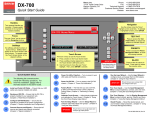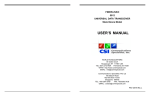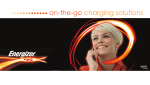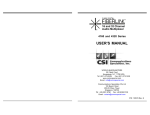Download USER`S MANUAL - Communications Specialties, Inc.
Transcript
FIBERLINK® XC-1000A, RC-1000A, XC-1000A/MCR, RC-1000A/MCR Status/Contact Closure Control System USER’S MANUAL 55 Cabot Court Hauppauge, N.Y. 11788 USA TEL: (631) 273-0404 • FAX: (631) 273-1638 INTERNET: http://www.commspecial.com EMAIL: [email protected] P/N: 101961 Rev. ' CONTENTS Quick Installation Guide ................................................................................... 2 General Information ......................................................................................... 3 Introduction Technical Specifications Theory of Operation Functional Block Diagram Installation Instructions for XC-1000A ............................................................ 6 Installation Procedure Signal and Power Connections Operating Pointers Installation of XC-1000A/MCR Installation Instructions for RC-1000A ............................................................ 9 Installation Procedure Signal and Power Connections Operating Pointers Installation of RC-1000A/MCR Interface Troubleshooting ............................................................................... 12 Operating Considerations for Fiber Optic Cable ............................................ 14 Overall System Checkout and Troubleshooting Techniques .......................... 16 Maintenance ................................................................................................... 19 Statement of Warranty .................................................................................... 20 1 QUICK INSTALLATION GUIDE The following is a quick installation guide for the Fiberlink XC and RC-1000A. It is intended for users familiar with the installation of fiber optic transmission systems to get “up and running” in minimal time. For additional details, please consult the balance of this manual. Stand-Alone Unit Card-Cage Mountable Unit The Fiberlink XC-1000A/MCR and RC-1000A/MCR are designed to plug directly into an available slot in the MCR-1000A rack mountable card cage. When this is done, all operating power is provided by the MCR-1000A. 2 GENERAL INFORMATION WARRANTY Introduction The Fiberlink XC-1000A is a multiplexed digital transmitter that will convert up to 8 channels of individual contact closures or TTL signals to modulated light which can then be sent over a fiber optic cable. The RC-1000A is a digital demultiplexing receiver that will convert the modulated light from an XC-1000A back into 8 individual contact closures or TTL signals, corresponding to the contact closures in the transmitter. The XC-1000A/MCR is a card cage mountable version of the XC-1000A. The RC-1000A/MCR is a card cage mountable version of the RC-1000A. Both are designed to mount in a standard Communications Specialties MCR-1000A card cage enclosure. All specifications, instructions and details in this manual apply to all versions of these units. Technical Specifications Number of Channels ..................................... 8 Speed of Response (per channel) ................. 2.0 milliseconds typ. Transmit Signal ............................................. Dry Contact Closure or TTL input Logical “1” Input (When TTL) .................... 2.5V min. 5.5V max. Logical “0” Input (When TTL) .................... 0.8V max. 0V min. Receive Signal .............................................. Dry Contact Closure or TTL output Logical “1” Output (When TTL) .................. 2.4V min. 3.3V typ. Logical “0” Output (When TTL) .................. 0.4V max. 0.2V typ. Receive Contact Rating 0.5 ampere, resistive, 100volts peak, maximum Optical Loss Budget ..................................... 50u Fiber, 0-8 dB 62.5u Fiber, 0-10 dB 8/10u SM Fiber, 0-10 dB Operating Wavelength .................................. 850 nm or 1310 nm Optical Connectors ....................................... ST, multimode FCPC, single mode Operating Temperature ................................. -20 to +50 degrees C 3 Communications Specialties warrants that for a period of three years after purchase by the Buyer, all Fiberlink® transmission systems will be free from defects in material and workmanship under normal use and service. A Return Material Authorization (RMA) number must be obtained from Communications Specialties before any equipment is returned by the Buyer. All material must be shipped to Communications Specialties at the expense and risk of the Buyer. Communications Specialties’ obligation under this warranty will be limited, at its option, to either the repair or replacement of defective units, including free materials and labor. In no event shall Communications Specialties be responsible for any incidental or consequential damages or loss of profits or goodwill. Communications Specialties shall not be obligated to replace or repair equipment that has been damaged by fire, war, acts of God, or similar causes, or equipment that has been serviced by unauthorized personnel, altered, improperly installed or abused. RMA numbers and repairs can be obtained from: Communications Specialties, Inc. 55 Cabot Court Hauppauge, N.Y. 11788 USA Tel: (631) 273-0404. FAX: (631) 273-1638 Internet: www.commspecial.com Email: [email protected] Please have your serial number available when contacting us. 20 MAINTENANCE The Fiberlink XC-1000A and RC-1000A have been manufactured using the latest semiconductor devices and techniques that electronic technology has to offer. They have been designed for long, reliable, and trouble free service and are not normally field repairable. Should difficulty be encountered, Communications Specialties maintains a complete service facility to render accurate, timely and reliable service of all products. The only maintenance that can be provided by the user is to ascertain that optical connectors are free of dust or dirt that could interfere with light transmission and that electrical connections are secure and accurate. Theory of Operation The Fiberlink XC-1000A first converts the individual contact closure inputs to a TTL signal. This TTL signal is then applied to a digital multiplexer which combines the eight inputs into a serial pulse train for transmission. When dry contacts are used, they switch a reference 5 volt input to the respective channels. When TTL inputs are used, they are applied directly. The RC-1000A uses a digital demultiplexer to recover the respective channels in the form of TTL signals. These are then used to drive reed relays to provide the isolated dry contact outputs. Since there is always a continuous pulse stream through the multiplexer/demultiplexer combination, the loss of this pulse stream signifies a loss of signal. All other questions or comments should be directed to our Customer Service Department. It should be noted that many “problems” can easily be solved by a simple telephone call. 19 4 D. Check Receiver or Receiving Section of a Transceiver 1. Is the operating power (DC, AC, Voltages) correct? 5 2. Are the correct pins on the connector or terminal block being used? 3. Is light coming out of the fiber optic cable? This may be difficult to see in many cases but dim glow may be present with 850nm light. Other wavelengths such as 1310 nm are totally invisible. 4. Is the optical connector on the receiver optical port clear of any obstruction or minute dirt particles? 5. Does it matter that the power ground and signal ground of many systems are common? 18 B. Check Optical Connectors INSTALLATION INSTRUCTIONS FOR XC-1000A 1. Are the connectors are being used the correct size for the fiber being used? 2. Are the ends of the connectors free of all dust or dirt? If not, gently clean the tip of the connector with a clean cloth or gauze moistened with alcohol. The Fiberlink XC-1000A is supplied ready for immediate operation. There are no operating controls on the unit and no special user alignment procedure. 3. Is the fiber broken in the connector? A quick inspection with an inexpensive jeweler’s loop can determine this. 1. 4. Is the fiber protruding from the tip of the connector? If so, refinishing will be necessary. It will be necessary to have a source of +10 to + 18 volts DC or 10 to 18 volts AC 50/60 Hz. Be certain to make all connections carefully and check that the correct pins are being used. 2. Connect the desired contacts to be used between the respective channel input pin and the common voltage pin (pin 9). Alternately, connect the TTL logic levels between the desired channel pin and the common ground pin (pin 10). Installation Procedure Installation of the XC-1000A is as follows: C. Check Fiber Optic Cable 1. Is the fiber optic cable pulled too tightly around a sharp corner? 2. Is the correct fiber size being used with the correct transmitter/receiver combination? 3. Check that when a contact is closed or a TTL logic “1” signal applied to a channel pin, the proper channel indicator LED lights. 3. Does the fiber pass light at all? A small penlight or flashlight can usually be used for this test. 4. When the above has been achieved, the XC-1000A is ready for operation. 4. Does the fiber have too much attenuation for the system? The attenuation measured on the reel will always be different after the cable is installed. 5. When using very short lengths, less than 10 meters (30 feet), overloading of the receiver may occur. The shorter the length of the fiber, the greater the possibility for this condition. Be sure there is adequate attenuation in any system. If this seems to be the case, or if operation with a meter or so of fiber is required, contact the factory. 17 Note: The transmitting element in the “-7” single-mode version of the XC-1000A uses a solid state Laser Diode located in the optical connector on the unit. This device emits invisible infrared electro-magnetic radiation which can be harmful to human eyes. The radiation from this optical connector, if viewed at close range without a fiber optic cable connected to the optical connector, may be of sufficient intensity to cause instantaneous damage to the retina of the eye. As a result, direct viewing of this radiation should be avoided at all times. 6 Signal and Power Connections OVERALL SYSTEM CHECKOUT AND TROUBLESHOOTING TECHNIQUES DB-25 Signal Connector Channel 1 Pin 1 Channel 2 Pin 2 Channel 3 Pin 3 Occasionally, during the installation of a fiber optic system, difficulties arise that are the result of factors beyond the control of the installer. It is to simplify the task of the installer that the following general checkout procedure is included. Channel 4 Pin 4 A. Check Transmitter or Transmit Section of a Transceiver Channel 5 Pin 5 1. Is operating power (DC, AC, Voltages) correct? Channel 6 Pin 6 2. Are the correct pins on the connector or terminal block being used? Channel 7 Pin 7 3. Is the correct signal level present at transmitter input? Channel 8 Pin 8 4. + 5 volt reference Pin 9 TTL input common Pin 10 Does the transmitting LED glow dimly when a signal is applied? Note that this is only true for an operating wavelength of 850 nm. Units at 1310 nm are totally invisible.* The mating electrical connector for this system is an EIA standard, DB-25P. 5. 5 Pin Power Connector If the unit is an analog or video transmitter (at 850 nm), is there a continuous dim glow from the transmitting LED? * 6. Is the optical connector on the transmitting LED clear of any obstruction or minute dirt particles? 7. Does the fact that the power ground and signal ground of many systems are common, matter? 8. Does the fact that the power ground, signal ground, and case are common cause a short circuit anywhere in the system? PIN FOR DC OPERATION FOR AC OPERATION A No Connection 10 to 18 volts 50/60Hz B +10 to +18 volts No Connection D DC Common AC Common E No Connection No Connection H No Connection No Connection Please note that the AC and DC common is connected to the enclosure. The mating power connector for this system is an Amphenol 126-223 or equivalent. * The above visual check should only be attempted with LEDs. NEVER LOOK DIRECTLY AT AN OPERATING LASER DIODE, REGARDLESS OF THE OPERATING WAVELENGTH US Government regulations require that all equipment using Laser Diodes be clearly identified with warning labels. Be sure to heed these labels. 7 16 Notes Regarding Fiber Optic Cable Operating Pointers Multimode fiber optic cable contains an optical fiber with a light carrying “core” that is only .0025 inches (62.5u) diameter. Single-mode fiber optic cable has an even smaller “core”, only .00032 to .0004 inches (8-10u). This is smaller than a human hair! Any minute particle of dirt or dust can easily block this fiber from accepting or radiating light. As a result, the key word is cleanliness. Always use the dust caps provided with all optical connectors whenever they are exposed to air. Also, it is a good idea to gently clean the tip of an optical connector with alcohol whenever dust is suspected. Driving Signal: The input to the XC-1000A is TTL compatible with an input impedance of about 3k ohms per channel. A +5 volt input (or TTL logic “1” level) indicates a closed contact, while a 0 volt input (or TTL logic “0” level) constitutes an open. External contacts connected to this unit actually switch the 5 volt reference source into the input pins. Indicator LEDs The actual status of the individual input channels is indicated by the eight indicator LEDs on the unit. An LED that is on indicates a closed contact, while an LED that is off indicates an open contact. Power Supplies: The DC power input to the XC-1000A is connected to an internal 3 terminal regulator. Input can therefore be unregulated DC from +10 to +18 volts. Any ripple voltage must not drop below +10 volts however. Mechanical butt splices or optical feedthroughs must be installed properly. Multimode devices will not operate properly with single-mode devices even though they may look the same. Using the wrong device can easily add more attenuation than specified with the result that performance will suffer. The AC input to the XC-1000A is connected to a half wave rectifier and regulator that produces +10 volts internally. Input can therefore be anything between 10 and 18 volts AC 50/60 Hz. This voltage can be obtained from an inexpensive transformer or an XP1000 115 volt to 14 volt plug-in adapter if desired. Optical Fiber: Versions of the XC-1000A are available to drive most multimode (MM) and single-mode (SM) optical fibers. The specific models are identified by a suffix at the end of the model number as follows: Fiber Size 50u, 62.5u MM 8/10u SM Connector 850nm 130nm ST FCPC -1 - -3 -7 Installation of the XC-1000A/MCR The XC-1000A/MCR is exactly the same as the XC-1000A except that it is packaged for use in the MCR-1000A card cage. Installing the unit entails simply plugging it in a free slot. All operating power is then provided by the MCR-1000A Signal; connections are the same as for the XC-1000A. 15 8 INSTALLATION INSTRUCTIONS FOR RC-1000A Installation Procedure The RC-1000A is usable over an optical attenuation range that is a function of fiber core size. Since all installations have attenuation levels that vary due to fiber attenuation, it will be necessary to adjust the unit to compensate for the length of optical fiber being used. To do so entails the following procedure: 1. It will be necessary to have a source of +10 to +18 volts DC or 10 to 18 volts AC 50/60 Hz. Be certain to make all connections carefully and to check that the correct pins are being used. 2. Turn the adjustment control, located near the optical connector on the housing, fully counterclockwise (25 to 30 turns will assure this). 3. Connect the fiber optic cable to be used in the system from an operating XC-1000A transmitter to the RC-1000A and activate the contacts corresponding to channel 1 on the XC-1000A. 4. Connect an ohmmeter between the output contacts of channel 1 on the RC-1000A. 5. Slowly turn the adjustment control on the RC-1000A until the contacts for channel 1 just close. Then turn the control 1/4 turn further. 6. Check that the LED indicating the status of channel 1 on the RC-1000A is also lit. 7 Repeat this procedure to be certain that the other channels operate properly. 8. This completes alignment of the receiver. OPERATING CONSIDERATIONS FOR FIBER OPTIC CABLE The XC/RC-1000A series may be supplied with ST or FCPC type optical connectors, and will operate with most common fiber optic cables. Since the system can be provided for operation at a wavelength of 850nm or 1310nm, the fiber optic cable employed should be chosen so that it is optimized for use at the appropriate wavelength. Due to the small size of the actual optical fiber, correct alignment is imperative. When using any type of fiber optic cable be certain to not cause excessive strains especially at the cable-to-connector junctions. Also, do not subject the cable to sharp bends or pull around sharp corners. Whenever possible, service loops or extra slack should be provided in any installation. While excessive precautions are not necessary, fiber optic cable should be treated with moderate care as it does contain thin, fragile strands of glass. Pin H on the 5 pin power connector can be used as a loss of signal or “broken fiber” detector. It is an open collector that will conduct (with respect to pin D) when the signal being received by the RC-1000A is interrupted or lost. Up to 25 milliamperes (+) of current can be accommodated by this pin from a source of up to +25 volts DC. 9 14 RC-1000A Signal and Power Connections Each channel’s output from the RC-1000A is a “floating” dry contact closure from a small internal reed relay that is isolated from all other points of the circuit.. These contacts are rated at 0.5 amperes, resistive, and must not be overloaded or they will fuse and stick. In addition, the open circuit contact rating of 100 volts must not be exceeded. DB-25 Signal Connector The TTL output from each channel is designed to drive one TTL load. The use of more than one may cause the output to not perform properly. The alarm output consists of an open collector that conducts upon loss of signal. This collector is rated at 25 milliamperes and is not reverse polarity protected so it is extremely important to check all connections carefully. Channel 1 Channel 2 Channel 3 Channel 4 Channel 5 Channel 6 Channel 7 Channel 8 TTL output common Contacts Pins 1, 2 Pins 3, 4 Pins 5, 6 Pins 7, 8 Pins 9, 10 Pins 11, 12 Pins 13, 14 Pins 15, 16 TTL Pin 17 Pin 18 Pin 19 Pin 20 Pin 21 Pin 22 Pin 23 Pin 24 Pin 25 The mating electrical connector for this system is an EIA standard, DB-25P. 5-Pin Power Connector PIN FOR DC OPERATION FOR AC OPERATION A No Connection 10 to 18 volts 50/60Hz B +10 to +18 volts No Connection D DC Common AC Common E No Connection No Connection H Loss of Signal Detector Loss of Signal Detector Pin H can be used as a loss of signal or “broken fiber detector” on the RC1000A. It is not used or connected on the XC-1000A. In operation, when the signal is lost (usually caused by a fiber break), pin H, which is an open collector, will conduct with respect to pin D. This pin will sink up to 25 milliamperes from a source of up to 25 volts DC. This output is also not reverse polarity protected so it is important to be extremely careful when making connections. Please note that the AC and DC common is connected to the enclosure. The mating power connector for this system is an Amphenol 126-223 or equivalent. 13 10 Operating Pointers Installation of the RC-1000A/MCR Output Signal: The RC-1000A/MCR is exactly the same as the RC-1000A except that it is packaged for use in the MCR-1000A card cage. Installing the unit entails simply plugging it in a free slot. All operating power is then provided by the MCR-1000A signal; connections are the same as for the RC-1000A. The contact closure output signal of the RC-1000A is provided by reed relay contacts that are isolated from any other part of the circuit. The 0.5 ampere ratings of these contacts must not be exceeded. External relay coils driven by the RC-1000A must have back EMF diodes installed across their coils or damage to the RC-1000A will occur and void any existing warranty. INTERFACE TROUBLESHOOTING The TTL outputs are provided by standard TTL drivers. XC-1000A Indicator LEDs: The output status of the RC-1000A channels are monitored by eight indicator LEDs. ON indicates that the contacts for a particular channel are closed, OFF indicates that they are open. The input to the unit must be a dry contact or a TTL signal. If it is a dry contact, it must switch a +3 to +5 volt level into the input. The sketch below shows both the suggested contact arrangement or the TTL input. Power Supplies: The DC power input to the RC-1000A is connected to an internal 3 terminal regulator. Input can therefore be unregulated DC from +10 to +18 volts. Any ripple voltage must not drop below +10 volts however. Non-dry contact closures (with other voltages) will not work and may damage the input. The AC input to the RC-1000A is connected to a half wave rectifier and regulator that produces +10 volts internally. Input can therefore be anything between 10 and 18 volts AC 50/60 Hz. This voltage can be obtained from an inexpensive transformer or an XP1000 115 volt to 14 volt plug-in adapter if desired. Optical Fibers: Versions of the RC-1000A are available to operate with most multimode (MM) and single-mode (SM) optical fibers. The specific models are identified by a suffix at the end of the model number as follows: Fiber Size 50u, 62.5u MM 8/10u SM Connector 850nm 130nm ST FCPC -1 - -3 -7 11 If an external 3 to 5 volt source is used, its common would be to pin 10. 12